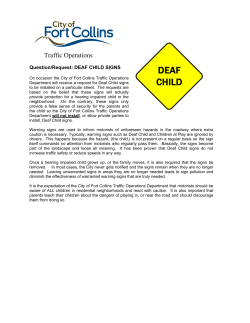Internet Scams: How to Protect Yourself
Internet Scams: How to Protect Yourself A consumer research and education project by the WA Deaf Society. Internet Scams: How to Protect Yourself A consumer research and education project by the WA Deaf Society Supported by a grant from the Australian Communications Consumer Action Network (ACCAN). Published in 2010 This project is supported by the Australian Communication Consumer Action Network’s Grants Scheme. As the peak consumer representation body in communications, ACCAN awards grants each year to research and advocacy projects that align with its goal of available, accessible and affordable communications for all Australians. ACCAN’s activities are supported by funding from the Commonwealth Department of Broadband, Communications and the Digital Economy. Visit www.accan.org.au for more information. The WA Deaf Society is a non-profit organization established in 1921 to provide services to Deaf and hard of hearing people in Western Australia. Our core business consists of 3 services. These are the Deaf Interpreting Service, DEAFinite Employment Service and Community Services. WA Deaf Society Inc PO Box 8558 Perth BC 6849 Western Australia Telephone: Voice: (08) 9441 2677 TTY: (08) 9441 2655 http://www.wadeaf.org.au Australian Communications Consumer Action Network Website: www.accan.org.au E-mail: grants@accan.org.au Telephone: +61 2 9288 4000; TTY: +61 2 9281 5322 Published in 2010 Cover image: ©iStockphoto.com/accan This work is copyright, licensed under the Creative Commons Attribution 3.0 Australia Licence. You are free to cite, copy, communicate and adapt this work, so long as you attribute the “WA Deaf Society”, supported by a grant from the Australian Communications Consumer Action Network”.To view a copy of this license, visit http://creativecommons.org/licenses/by/3.0/au. This work can be cited as: WA Deaf Society 2010. Internet Scams: How to Protect Yourself, Australian Communications Consumer Action Network, Sydney. Internet Scams: How to Protect Yourself – Project Report 2 Overview This Project Report comments on the background and activities of the Internet Scams: How to Protect Yourself project. The main output of the project was a set of accessible consumer education videos to aid consumers in protecting themselves from Internet Scams. The videos can be viewed at: http://www.youtube.com/user/internetscamsprotect. A DVD can also be obtained from the WA Deaf Society. Background Deaf people rely on multimedia communications for everyday life interaction, and yet cyber security information is not accessible to the Deaf community. Public education through the SCAMwatch website and the “Little Black Book of Scams” by ACCC is an outstanding resource, however, Auslan is a visual language and this important information is only available in English and therefore not accessible to the Deaf community. It is vital that information is distributed to the wider community, not only for Deaf people but for those who use English as a second language and people with disabilities. Information must be made available in Auslan, captioning, voiceover and visual aids to address these unmet needs. This project target was predominately for the Deaf community across all life stages to educate the dangers of scams. There are many personal and social consequences associated with deafness mainly stigma and poor educational outcomes which lead to social isolation, utilising the internet is one way the Deaf community improve communication. This project has helped the Deaf community to develop skills to become active, independent citizens who contribute positively, have the confidence and question strangers encouraging them to become involved in marriage, relationships and giving money. The Deaf community use Australian Sign Language (Auslan) which was officially recognised by the Federal Government in 1987. Auslan visual language signs are related to concepts not words. It cannot be read, written or spoken like English. Due to language barriers Deaf community are prevented from participating in everyday events. This project has contributed to providing full and equal access to presentations and information and be able to respond to the information in their first language. English as a second language is why scammers are successful ‘hooking’ the Deaf community despite many being from overseas with poor English. The Society has been inundated with distressed and embarrassed individuals and/ or their family, telling their scam, eg houses repossessed, house and cars sold, family members issuing restraining orders, stopping money been withdrawn/deposited to/from accounts. In the period leading up to the project, approximately $83,000 to date was scammed (See Appendix 1 for media reports); this is what has been declared, others to embarrassed to admit their financial loss. Internet Scams: How to Protect Yourself – Project Report 3 Knowledge base: The Society has worked in collaboration with the following groups for this project: Australian Competition and Consumer Commission (ACCC), SCAMwatch resources – WA Deaf Society – Staff, members, donors, volunteers, WA Deaf Recreation Association, WA Association of the Deaf, Australian Sign Language Interpreters Association (WA), Deafness Council, Western Australian Institute of Deaf Education, WA Deaf Children’s Foundation, Deaf Seniors, Deaf 50+ Club, Better Hearing, Deaf and hearing families, Deaf and hard of hearing youth, Deaf Children Australia, Vic Deaf, Deaf Services Queensland, Police Major Fraud Squad We first held 2 workshops in Visual presentations/information format these included: • Informative resources via professional presentation from the ACCC using interpreters, Internet promotion - emails, Facebook • Utilised visual resources specifically tailored for Deaf • Workshops were very successful to demonstrate examples of what could occur and can be videoed. We then undertook a comprehensive review of the ACCC’s SCAMwatch resources. We then conducted a survey through our networks to further inform the production of the videos. The survey was hosted online using survey money and also available in print. The full survey is found below. Internet Scams: How to protect yourself Survey Male 1. Your gender Female 2. Your Age Group Under 18 18-25 26-30 31-35 36-40 41-45 51-55 56-60 Over 60 46-50 3. Your state of residence Internet Scams: How to Protect Yourself – Project Report 4 WA TAS NSW VIC QLD SA NT ACT 4. What is a scam? Yes No Don’t Know Stealing Lying New friend Fool Fake Pay money Love Bullying Overseas Local True Illegal Legal Make money 5. Can scams occur through the following? Email Website Facebook / My Space Advertisements Chat Forums Twitter MSN / Yahoo Chat Internet Banking SMS Online Shopping Telephone National Relay Service Mail / Post Face to Face Newspaper Workshops Yes No Don’t know Internet Scams: How to Protect Yourself – Project Report 5 6. Do you use the following for general day to day activities? Email Website Facebook / My Space Advertisements Chat Forums Twitter MSN / Yahoo Chat Internet Banking SMS Online Shopping Telephone National Relay Service Mail / Post Always Sometimes Never 7. Have you bought something over the internet before? Yes No Can’t remember 8. Do you know anyone who has lost money through a scam? Yes No If you answered yes, what kind of scam was it? Making Friend Win Money Lottery Sweep Donation Dating Overseas marriage Charity support Online shopping Other? ________________________ (please list) 9. If you wanted to report suspicious behaviour or something that has happened over the internet, do you know who to contact? Yes No If you answered yes, who would you contact? Internet Scams: How to Protect Yourself – Project Report 6 ________________________________________ 10. Have a look at the following examples; do you think it’s a scam? You have made a new friend online and you have been talking for a few weeks and that person asks for money to buy a passport to come and visit you. A stranger sends you an email asking to help them distribute their money to victims of a natural disaster such as earthquake or tsunami. You want to buy tickets online for a sold-out sport event, and you find a website that will sell tickets to you. You paid for the tickets, but you paid the money into a different website. You want to start dating someone online, and you find a website and you start talking with someone and they tell you that they love you within a few days. You get an email telling you that you have been chosen to take part in a great business plan and you can earn up to $5000 a month extra. You find a great deal for a classic car online, and you want to buy it. But the car is overseas and the person asks for the money in advance so the car can be shipped over to where you are. A friend that you have been talking with online asks if you would mind helping out, with some boxes of merchandise. You agree, and some boxes are delivered to your address and you have to send them to your friend overseas. You get a bill for the shipment. Yes No Don’t Know A total of 82 people responded to the survey. We had a good cross section of age groups take part. The surveys conducted produced some interesting findings; for instance 1. 64% of people surveyed did not know who to report suspicious behaviour or something that has happened to them over the internet to. 2. An average of 28% surveyed knew someone who has lost money through scams. 3. 65% of people had bought something over the internet previously. 4. 20% did not know through what channels scams could take place. It is interesting to note that the people surveyed were suspicious of scams although not really sure of what a scam is. Detailed information collected from surveys completed as below: Internet Scams: How to Protect Yourself – Project Report 7 Caption: Gender – 62% of respondents were female, 38% were male. Caption: Age Groups Respondents under 18 = 1 Respondents 18 to 25 = 2 Respondents 26 to 30 = 3 Respondents 31 to 35 = 11 Respondents 36 to 40 = 7 Respondents 41 to 45 = 14 Respondents 46 to 50 = 4 Respondents 51 to 55 = 8 Respondents 56 to 60 =3 Respondents over 60 =29 Internet Scams: How to Protect Yourself – Project Report 8 Caption: Where do you live? Qld – 9 SA – 8 NT – 0 ACT - 0 WA – 40 Tas – 1 NSW – 12 Vic – 12 Caption: What is a scam? Stealing -78% yes, 17% no, 6% don’t know Lying - 82% yes,10% no, 8% don’t know Internet Scams: How to Protect Yourself – Project Report 9 New friend - 30% yes, 53% no,17% don’t know Fool - 70% yes, 25% no, 5% don’t know Fake - 80% yes, 18% no, 2% don’t know Pay money - 75% yes, 17% no, 8% don’t know Love - 39% yes, 46% no, 15% don’t know Bullying - 48% yes, 42% no, 10% don’t know Overseas - 65% yes, 25% no, 10% don’t know Local – 57% yes, 26% no, 17% don’t know True - 32% yes, 54% no, 9% don’t know Illegal - 75% yes, 15% no, 9% don’t know Legal - 28% yes, 54% no, 18% don’t know Make money- 65% yes, 25% no, 10% don’t know Caption: Can scams occur through the following? Email -89% yes, 9% no, 2% don’t know Websites - 75% yes, 18% no, 6% don’t know Facebook/myspace - 80% yes, 10% no, 10% don’t know Advertisements - 75% yes, 20% no, 5% don’t know Chat forums - 60% yes, 20% no, 20% don’t know Twitter – 56% yes, 20% no, 24% don’t know MSN/Yahoo chat - 70% yes, 15% yes, 15% don’t know Internet banking – 60% yes, 30% no, 10% don’t know SMS - 75% yes, 10% no, 15% don’t know Online shopping - 56% yes, 24% no, 20% don’t know Telephone - 52% yes, 28% no, 20% don’t know National relay service - 28% yes, 52% no, 20% don’t know Mail/post - 64% yes, 26% no, 10% don’t know Face to face -55% yes, 30% no,15% don’t know Newspaper - 50% yes, 35% no, 15% don’t know Workshops - 40% yes, 35% no, 25% don’t know Internet Scams: How to Protect Yourself – Project Report 10 Caption: Do you use the following for general day to day activities? Email -80% always, 15% sometimes, 5% never Websites - 65% always,, 21% sometimes 14% never Facebook/myspace - 37% always,, 34% sometimes 29% never Advertisements - 19% always,, 54% sometimes, 27% never Chat forums - 13% always,, 39% sometimes 48% never Twitter – 8% always,, 22% sometimes,70% never MSN/Yahoo chat - 41% always,, 32% sometimes, 26% never Internet banking – 46% always, 29% sometimes, 25% never SMS - 80% always,, 10% sometimes 10% never Online shopping -20% always,, 51% sometimes 29% never Telephone - 26% always,, 24% sometimes, 50% never National relay service -32% always,, 48% sometimes ,20% never Mail/post - 40% always,, 47% sometimes, 13% never Face to face -60% always,, 30% sometimes,10% never Newspaper - 42% always,, 42% sometimes, 16% never Workshops - 15% always,, 60% sometimes, 25% never Internet Scams: How to Protect Yourself – Project Report 11 Caption: Have you bought something over the internet before? 65% yes 28% no 7% can’t remember Caption: Do you know anyone who has lost money through a scam? Making a friend – 44% yes, 56% no Win Money – 48% no, 52% yes Lottery sweep – 41% no, 59% yes Donation - 33% no, 67% yes Dating- 44% no, 56% yes Internet Scams: How to Protect Yourself – Project Report 12 Overseas marriage - 33% no, 67% yes Charity support - 29% no, 71% yes Online shopping - 32% no, 68% yes Caption: If you wanted to report suspicious behaviour or something that has happened over the internet, do you know who to contact? 64% no 36% yes Caption: If yes, who would you contact? Internet Scams: How to Protect Yourself – Project Report 13 Number of respondents who would contact; Deaf society – 2 Police – 10 SCAMwatch – 3 Website creator – 2 ACCC – 5 SMS – 1 Bank- 1 Caption: Have a look at the following examples, do you think it’s a scam? New friend online - 57% yes, 34% no, 9% don’t know Donation to disaster - 58% yes, 28% no, 14% don’t know Sport tickets - 50% yes, 35% no, 15% don’t know Dating online - 53% yes, 33% no, 14% don’t know $5000 a month – 63% yes, 23% no, 14% don’t know Classic car- 46% yes, 35% no, 19% don’t know Parcel charges – 50% yes, 35% no, 15% don’t know Video production The process of making the videos was very complex; we needed to take into account the following - Production process o Script writing o Consultation with Deaf person o Finalising the script o Team meeting with crew – to make sure all understand the process o Filming….. o Clips to be inserted into DVD with timer Internet Scams: How to Protect Yourself – Project Report 14 o o o o Deaf person to view clips and select appropriate clips with timing charts Voice over interpreters to get a copy to watch beforehand Voice over’s Captioning Some useful tips for similar projects in the future: - - - - Make sure experienced Deaf people are involved in the pre production process Experienced Deaf coaches onsite when filming for Auslan prompts and discussions (the coach responsibility is to make sure that the information is viable for the Deaf community as its quite hard for the presenter to go from a English script (through autocue) into a 2nd language without dissecting themselves so that’s where the coach comes in) Always have autocue Always have a screen for the presenter to see themselves – so clips can be viewed back and forth Information – script writing… Best to be straight to the point and simple. Confusing messages or abstract concepts were to be avoided Emphasis on the message needs to be repeated throughout the production e.g. in bullet form, then again in a concluding message Message to be backed up by visual prompts such as pictures, role plays, examples etc Voice over interpreters had to be experienced and of quality to reflect the presenter. It does not have to be interpreters, but if using professional voice over – need to make sure timing for Auslan clips and voice over clips are almost on par with each other. Otherwise it will be a dud production if the Auslan clips are short and the voice over clips are longer or the other way around.. Film crew had to be aware that the time taken to film a one page script is longer than normal.. As many get frustrated quickly when discussions start re: translation from English to Auslan.. Many think that Deaf people have come unprepared which is false, because Auslan is an unique language – it is quite difficult to “practice” beforehand as when arriving onsite, the signs – many stop and starts… with long pauses in between.. crew need to be aware Interpreters to be present at all events (meetings, script meetings, make up sessions, filming Conclusions The WA Deaf Society is very proud of the work and commitment of all who took part in the process of this project. We feel the DVD’s will enhance not only the lives of the Deaf Community in being appraised of the variety of scams out there; it will also prove to be a valuable tool for all. The project was fully accessible via Auslan, captions and voiceover, this is of huge benefit to the Deaf community and the wider community in particular where English is their second language and those with disabilities eg National Disability Services. It is estimated that 1 out of every 6 Australian suffer from some form of hearing loss (approx 3.35 million). (VicDeaf Listen Hear! 2006). Internet Scams: How to Protect Yourself – Project Report 15 The Deaf community come from a culturally and linguistic diverse backgrounds of all demographics, this project has enabled the Society to deliver, in Auslan, education, enhancing communication skills; creating safer environment; self esteem; social development; peer friendships; seeking professional advice, sense of identity and belonging. Wider community will benefit particularly people with disabilities to be able to access information visually, with captions and voiceover. The information will be disseminated via resources on Society website, linked to others eg YouTube, Society’s Facebook, also emailed to members and participants will advocate effectively through the development of their understanding, share knowledge with the wider community. A major win for the project was the ACCC asking for the videos to become part of the SCAMwatch resources (http://www.scamwatch.gov.au). This project is sustainable as the Society will continue to work with the Police and assist the Deaf and wider community with their issues in relation to internet scams. Internet Scams: How to Protect Yourself – Project Report 16 Government of Western Australia Department of Commerce Media Statement Consumer Protection 219 5t Georges Terrace Perth Western Australia 6000 Tel: (08) 9282 0961 Fax: (08) 9282 0857 Email: cpmedia@commerce,wa.goy.au www.commerce.wa.goY.au www.wa.gov.au 20 May, 2009 Cyber criminals target deaf people in WA Internet scammers are now targeting people with disabilities, in particular deaf people in WA, with promises of a huge lotto win, MThese scammers have no shame!- says Commissioner for Consumer Protection, Anne Driscoll. uThere are no depths to which these cyber criminals won't stoop, now taking advantage of the most vulnerable in our community,Hearing impaired consumers in WA have received emaHs from the "Deaf lotto International Program~, claiming to operate in the United States, with the great news they have not only won SUSB5,OOO but also a new laptop computer, The email states the lucky winner was selected through an automated computer ballot system drawn from 100,000 companies and 50·mi1lon deaf people from atl over the world. Winners are asked to email their name, phone number, nationality, age, country, state and sex to agent Mr Paul Petrie who then advises the winner must pay SUS 850 in fees to receive the prize. As a further incentive, the extremely generous Mr Petrie tells the winners they have also won a second lottery of SUS150,OOO and a free two-week trip to EuroDisney1 But then comes another catch - to receive this incredible extra prize, winners must pay an additional $US125 to Nigeria via Western Union. "You don't have to go to EuroDisney to be taken for a ride with this scam and we recommend anyone receiving these emails to delete them immediately," Ms Driscoll said, The scammers appear to trawl social networking sites such as Facebook, MySpace and Twitter searching for victims and start up conversations via email and instant messaging to convince their victims to invest a small amount of money to win a fortune. WA ScamNet, a service provided by Consumer Protection, has contacted the WA Deaf Society about this scam and has also reported it to the social networking services. END OF RELEASE Media Contact: Therese Sayers I Alan Hynd, Media Liaison 9282 0961 I 9282 0679 MOB: Therese 0423 846 397 Goyernment of Western Australia
© Copyright 2025