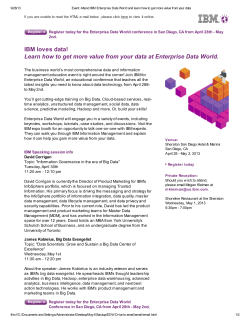Document 210526
How to Develop a Simple Java Integration with the IBM Social Business Toolkit SDK Paul Bastide The IBM Social Business Toolkit SDK is a set of libraries and code samples that you use for connecting to the IBM Social Platform. It covers many products like IBM Connections, IBM Notes/Domino, and IBM Sametime. The libraries include support for many authentication mechanisms, as well as comprehensive wrappers for the REST APIs, and reusable boilerplate code. The SDK has Java, JavaScript, PHP and Apple iOS® ready helper libraries and code samples. The Java code includes support for Java 2 Enterprise Edition (J2EE) Java Server page (JSP) and Java Servlets, and Java Standalone code. The Java standalone code is great for those who are programming an Eclipse plugin, an AWT widget, a Java Applet, IBM Domino® Agent, and cannot depend on a J2EE Web Container to provide the Servlet Filters and reusable login. In this blog, I show you how to develop a very simple Java standalone application, which can be developed in any Java supporting environment. I prefer to use Eclipse. Steps Open a Browser Navigate to http://ibmsbt.openntf.org Click on Downloads/Releases Click Link under Downloads 2 How to Develop a Simple Java Integration with the IBM Social Business H Toolkit SDK Extract / Expand sbtsdk-‐1.0.0.20140125-‐1133.zip to your preferred Folder. 7-‐Zip is a great tool to use. Open Eclipse Enter a Workspace Location (e.g. /Users/paulbastide/Desktop/Dev/workspace01) Click OK Click Workbench (or Click the ESC Key) How to Develop a Simple Java Integration with the IBM Social Business Toolkit SDK Paul Bastide Click File > New > Other Select Java Project Click Next Enter Project Name (e.g. sbt.sample.standalone.java) Click Next 4 How to Develop a Simple Java Integration with the IBM Social Business H Toolkit SDK Click Libraries Click External Jars Navigate to sbtsdk/source/com.ibm.sbt.libs.java/lib Add these Jars apache-‐mime4j-‐0.6.jar commons-‐codec-‐1.6.jar commons-‐fileupload-‐1.2.2.jar How to Develop a Simple Java Integration with the IBM Social Business Toolkit SDK Paul Bastide commons-‐io-‐2.4.jar httpclient-‐4.3.1.jar httpcore-‐4.3.jar httpmime-‐4.3.1.jar Click Open Click Add External JARs again Open sbtsdk/redist/jar Select the JAR files com.ibm.commons-‐1.0.0.20131218-‐0549.jar com.ibm.commons-‐9.0.0.jar com.ibm.commons.runtime-‐1.0.0.20131218-‐0549.jar com.ibm.commons.xml-‐1.0.0.20131218-‐0549.jar 6 How to Develop a Simple Java Integration with the IBM Social Business H Toolkit SDK com.ibm.commons.xml-‐9.0.0.jar com.ibm.sbt.core-‐1.0.0.20131218-‐0549.jar Click Open Click Finish If prompted to Switch Perspectives, Click Yes How to Develop a Simple Java Integration with the IBM Social Business Toolkit SDK Paul Bastide Expand the Project -‐ sbt.sample.standalone.java/src Right Click src Expand New > Class Enter a Name (e.g. StandaloneDemo) Select method stub public void static Click Finish 8 How to Develop a Simple Java Integration with the IBM Social Business H Toolkit SDK Now, I am going to show you how to code the boilerplate. Let’s add a simple function to this App. Navigate to the end of the Class } and paste at the end This code is accessing the boilerplate code, which the code is using to access the backend service using the Authorization Header in the HTTP request. How to Develop a Simple Java Integration with the IBM Social Business Toolkit SDK Paul Bastide /**
* creates a new Basic Endpoint to connect to Connections
* @param url
* @param user
* @param password
* @return
*/
private BasicEndpoint createEndpoint(String url, String
user, String password) {
BasicEndpoint endpoint = new ConnectionsBasicEndpoint();
endpoint.setUrl(url);
endpoint.setUser(user);
endpoint.setPassword(password);
endpoint.setForceTrustSSLCertificate(true);
return endpoint;
}
Next, you want to use the endpoint as part of the Class. Enter BasicEndpoint endpoint;
/**
* creates the basicendpoint wrapped in the demo class
* @param url
* @param user
* @param password
*/
StandaloneDemo(String url, String user,
String password){
endpoint = createEndpoint(url,user,password);
}
I added a getter for the endpoint, so it can be reused in other classes. /**
* returns the endpoint
* @return
*/
public BasicEndpoint getEndpoint(){
return endpoint;
} You can now add the code to access the Forums you have access to. String url = args[0];
String user = args[1];
1 How to Develop a Simple Java Integration with the IBM Social Business 0 Toolkit SDK String password = args[2];
StandaloneDemo demo = new StandaloneDemo(url, user,
password);
ForumService svc = new ForumService(demo.endpoint);
try {
ForumList forumList = svc.getAllForums();
for(BaseForumEntity forumEntity : forumList){
Forum forum = (Forum) forumEntity;
System.out.println("+F: " +
forum.getTitle());
TopicList topics = forum.getTopics();
for(BaseForumEntity topicEntity : topics){
ForumTopic topic = (ForumTopic)
topicEntity;
System.out.println("-- " +
topic.getTitle());
}
}
} catch (ForumServiceException e) {
e.printStackTrace();
} Click File > Save Click Run Click Run Configuration Click on Arguments Enter the URL for your connections server as the first argument e.g. https://greenhouse.lotus.com:443 Enter your login id and login password Click Run How to Develop a Simple Java Integration with the IBM Social Business Toolkit SDK Paul Bastide If you look in the Console, you’ll see the Results. The Java File is attached. You can use this approach with your development and application to access the Social Business platform, and you can use this to access any web resource from your application. Some other samples are https://github.com/OpenNTF/SocialSDK/blob/master/samples/java/sbt.sample.ap
p/src/com/ibm/sbt/sample/app/BlogServiceApp.java 1 How to Develop a Simple Java Integration with the IBM Social Business 2 Toolkit SDK Summary For those who wish to get help with their Java integration with the SDK, you may feel free to leave a comment on the blog, or use the StackOverflow Tag #ibmsbt . Referenced links are: StackOverflow Channel http://stackoverflow.com/questions/tagged/ibmsbt #ibmsbt IBM Social Business http://ibmsbt.openntf.org Toolkit Homepage IBM developerWorks http://www.ibmdw.net/social Social IBM Social Business https://github.com/OpenNTF/SocialSDK Toolkit on GitHub
© Copyright 2025