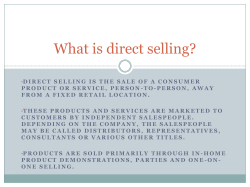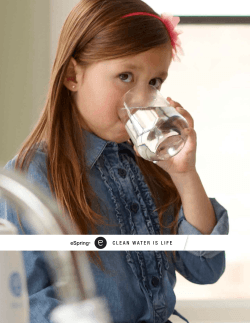HOW TO BOOK AND EARN PV/BV ON www.rydges.com/amway
HOW TO BOOK AND EARN PV/BV ON www.rydges.com/amway 1. Visit www.rydges.com/amway 2. Select “Book Now” on the right hand side of the webpage 3. Click on “Check Rates & Availability” after selecting the hotel, arrival & departure date, number of rooms and number of adults and/or children. 4. AMWAY Member rate will be displayed as follow. To receive a 10% discount and further in-house hotel benefits, please join PriorityGUEST Rewards (It’s FREE!). NOTE: TO ENSURE YOU’RE ELIGIBLE FOR AMWAY POINTS, YOU MUST RETURN TO www.rydges.com/amway TO BOOK YOUR ACCOMMODATION USING A COMPUTER, CURRENTLY NOT AVAILABLE TO BOOK VIA A MOBILE PHONE. *AMWAY Special discounted rate is available from time to time and is subject to availability. 5. On the booking confirmation page, please click on ‘Add a comment to the room’ and ensure to enter your IBO number in order to receive your PV/BV**. **Please note without this information, AMWAY of Australia & New Zealand will not be able to apply PV/BV to your membership. 6. Once you’ve completed entering your credit card information, please click “PROCEED” to confirm your reservation. Are you a PriorityGUEST Rewards Member? 1. IF YOU ARE A MEMBER OF PRIORITYGUEST REWARDS (PGR) AS WELL, SIMPLY TICK ON THE “I’m a PriorityGUEST Rewards Member” AND RETRIEVE YOUR PGR MEMBERSHIP. 2. 10% OFF BEST RATES WILL AUTOMATICALLY APPLY TO YOUR BOOKING
© Copyright 2025