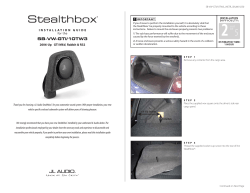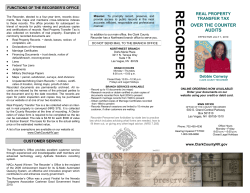AN4229 Application note How to implement a vocoder solution using STM32 microcontrollers Introduction
AN4229
Application note
How to implement a vocoder solution using STM32 microcontrollers
Introduction
This application note describes the vocal codecs (vocoder) available for STM32 32-bit
ARM® Cortex® microcontrollers. The supported codecs are G.711, G.726, IMA-ADPCM and
Speex.
It comes with examples of implementation on STM32F4DISCOVERY (referred as
DISCOVERY board hereafter), STM322xG-EVAL and STM324xG-EVAL (referred as EVAL
boards hereafter).
These examples are developed in such a way that they can be easily ported to any other
STM32 microcontroller and board.
The vocoder firmware package is provided upon request, for more details please contact
your local ST sales representative.
Table 1. Applicable products
Type
Microcontrollers
May 2014
Applicable products
STM32 32-bit ARM Cortex MCU
DocID024112 Rev 1
1/26
www.st.com
Contents
AN4229
Contents
1
2
Vocoder overview and comparison . . . . . . . . . . . . . . . . . . . . . . . . . . . . . 5
1.1
G.711 . . . . . . . . . . . . . . . . . . . . . . . . . . . . . . . . . . . . . . . . . . . . . . . . . . . . . 5
1.2
G.726 . . . . . . . . . . . . . . . . . . . . . . . . . . . . . . . . . . . . . . . . . . . . . . . . . . . . . 5
1.3
IMA-ADPCM . . . . . . . . . . . . . . . . . . . . . . . . . . . . . . . . . . . . . . . . . . . . . . . . 6
1.4
Speex . . . . . . . . . . . . . . . . . . . . . . . . . . . . . . . . . . . . . . . . . . . . . . . . . . . . . 6
1.5
Vocoder comparison . . . . . . . . . . . . . . . . . . . . . . . . . . . . . . . . . . . . . . . . . . 7
1.6
Vocoder performance . . . . . . . . . . . . . . . . . . . . . . . . . . . . . . . . . . . . . . . . . 8
Package content and description . . . . . . . . . . . . . . . . . . . . . . . . . . . . . 10
2.1
Firmware description . . . . . . . . . . . . . . . . . . . . . . . . . . . . . . . . . . . . . . . . 10
2.2
Audio API description . . . . . . . . . . . . . . . . . . . . . . . . . . . . . . . . . . . . . . . . 13
2.3
Player and recorder processes . . . . . . . . . . . . . . . . . . . . . . . . . . . . . . . . 15
2.4
3
2.3.1
Audio player . . . . . . . . . . . . . . . . . . . . . . . . . . . . . . . . . . . . . . . . . . . . . . 15
2.3.2
Audio recorder . . . . . . . . . . . . . . . . . . . . . . . . . . . . . . . . . . . . . . . . . . . . 16
Software . . . . . . . . . . . . . . . . . . . . . . . . . . . . . . . . . . . . . . . . . . . . . . . . . . 16
How to use the demonstration . . . . . . . . . . . . . . . . . . . . . . . . . . . . . . . . 17
3.1
Hardware configuration . . . . . . . . . . . . . . . . . . . . . . . . . . . . . . . . . . . . . . 17
3.2
Firmware configuration . . . . . . . . . . . . . . . . . . . . . . . . . . . . . . . . . . . . . . . 17
3.3
Main application steps . . . . . . . . . . . . . . . . . . . . . . . . . . . . . . . . . . . . . . . 18
3.4
3.3.1
Player menu . . . . . . . . . . . . . . . . . . . . . . . . . . . . . . . . . . . . . . . . . . . . . . 19
3.3.2
Recording format menu . . . . . . . . . . . . . . . . . . . . . . . . . . . . . . . . . . . . . 20
3.3.3
Recorder menu . . . . . . . . . . . . . . . . . . . . . . . . . . . . . . . . . . . . . . . . . . . 21
Simple examples . . . . . . . . . . . . . . . . . . . . . . . . . . . . . . . . . . . . . . . . . . . 21
4
Memory footprint . . . . . . . . . . . . . . . . . . . . . . . . . . . . . . . . . . . . . . . . . . . 22
5
FAQ . . . . . . . . . . . . . . . . . . . . . . . . . . . . . . . . . . . . . . . . . . . . . . . . . . . . . . 23
6
References . . . . . . . . . . . . . . . . . . . . . . . . . . . . . . . . . . . . . . . . . . . . . . . . 24
7
Revision history . . . . . . . . . . . . . . . . . . . . . . . . . . . . . . . . . . . . . . . . . . . 25
2/26
DocID024112 Rev 1
AN4229
List of tables
List of tables
Table 1.
Table 2.
Table 3.
Table 4.
Table 5.
Table 6.
Table 7.
Table 8.
Table 9.
Table 10.
Applicable products . . . . . . . . . . . . . . . . . . . . . . . . . . . . . . . . . . . . . . . . . . . . . . . . . . . . . . . 1
Codecs comparison . . . . . . . . . . . . . . . . . . . . . . . . . . . . . . . . . . . . . . . . . . . . . . . . . . . . . . . 7
G.711 performance . . . . . . . . . . . . . . . . . . . . . . . . . . . . . . . . . . . . . . . . . . . . . . . . . . . . . . . . 8
G.726 decoder performance . . . . . . . . . . . . . . . . . . . . . . . . . . . . . . . . . . . . . . . . . . . . . . . . . 9
IMA-ADPCM performance . . . . . . . . . . . . . . . . . . . . . . . . . . . . . . . . . . . . . . . . . . . . . . . . . . 9
Speex encoder performance . . . . . . . . . . . . . . . . . . . . . . . . . . . . . . . . . . . . . . . . . . . . . . . . 9
Speex encoded frame size . . . . . . . . . . . . . . . . . . . . . . . . . . . . . . . . . . . . . . . . . . . . . . . . . 17
Project footprints . . . . . . . . . . . . . . . . . . . . . . . . . . . . . . . . . . . . . . . . . . . . . . . . . . . . . . . . . 22
FAQ . . . . . . . . . . . . . . . . . . . . . . . . . . . . . . . . . . . . . . . . . . . . . . . . . . . . . . . . . . . . . . . . . . 23
Document revision history . . . . . . . . . . . . . . . . . . . . . . . . . . . . . . . . . . . . . . . . . . . . . . . . . 25
DocID024112 Rev 1
3/26
3
List of figures
AN4229
List of figures
Figure 1.
Figure 2.
Figure 3.
Figure 4.
Figure 5.
Figure 6.
Figure 7.
Figure 8.
Figure 9.
Figure 10.
Figure 11.
Figure 12.
Figure 13.
4/26
G.726 versus G.711 . . . . . . . . . . . . . . . . . . . . . . . . . . . . . . . . . . . . . . . . . . . . . . . . . . . . . . . 6
Project tree . . . . . . . . . . . . . . . . . . . . . . . . . . . . . . . . . . . . . . . . . . . . . . . . . . . . . . . . . . . . . 10
Firmware layers . . . . . . . . . . . . . . . . . . . . . . . . . . . . . . . . . . . . . . . . . . . . . . . . . . . . . . . . . 11
Demonstration architecture. . . . . . . . . . . . . . . . . . . . . . . . . . . . . . . . . . . . . . . . . . . . . . . . . 12
High layer audio player API . . . . . . . . . . . . . . . . . . . . . . . . . . . . . . . . . . . . . . . . . . . . . . . . 14
High layer audio recorder API. . . . . . . . . . . . . . . . . . . . . . . . . . . . . . . . . . . . . . . . . . . . . . . 15
Player process (triple-buffering mode) . . . . . . . . . . . . . . . . . . . . . . . . . . . . . . . . . . . . . . . . 16
Recorder process (double-buffering mode) . . . . . . . . . . . . . . . . . . . . . . . . . . . . . . . . . . . . 16
Initial state. . . . . . . . . . . . . . . . . . . . . . . . . . . . . . . . . . . . . . . . . . . . . . . . . . . . . . . . . . . . . . 18
Player and recorder selection . . . . . . . . . . . . . . . . . . . . . . . . . . . . . . . . . . . . . . . . . . . . . . . 19
Player description . . . . . . . . . . . . . . . . . . . . . . . . . . . . . . . . . . . . . . . . . . . . . . . . . . . . . . . . 20
Recording format selection menu . . . . . . . . . . . . . . . . . . . . . . . . . . . . . . . . . . . . . . . . . . . . 20
Recorder description. . . . . . . . . . . . . . . . . . . . . . . . . . . . . . . . . . . . . . . . . . . . . . . . . . . . . . 21
DocID024112 Rev 1
AN4229
1
Vocoder overview and comparison
Vocoder overview and comparison
A vocoder is a speech encoding, decoding and filtering application used to reproduce the
human voice.
In this application note, four speech codecs are implemented: G.711, G.726, IMA-ADPCM
and Speex. In the following sections, a short overview of these codecs is presented.
1.1
G.711
The G.711 codec is an ITU-T (telecommunication section of the international
telecommunication union) standard for the compression of voice frequency signals. Its
principal features are:
•
Sampling frequency: 8 kHz
•
64 Kbit/s bitrate (8 kHz sampling frequency, 8-bit samples)
•
Compression ratio: 1:2
•
Used with ITU-T recommendations G.726
G.711 defines two main compression algorithms, the µ-law algorithm (used in North America
and Japan) and A-law algorithm (used in Europe and the rest of the world). Both are
logarithmic, but A-law was specifically designed to reduce computer processing
requirements.
G.711 is primarily used in telephony, but it can also be used for fax communication over IP
networks.
1.2
G.726
G.726 is an ITU-T ADPCM speech codec standard covering the transmission of voice at
rates of 16, 24, 32, and 40 Kbit/s; actually, it supersedes both G.721 (ADPCM at 32 Kbits/s)
and G.723 (ADPCM at 24 and 40 Kbits/s). It also introduces a new 16 Kbit/s rate (Figure 1).
G.726 main features are:
•
Sampling frequency: 8 kHz
•
Bitrates: 16 Kbit/s, 24 Kbit/s, 32 Kbit/s and 40 Kbit/s
•
Uses adaptive differential pulse code modulation (ADPCM)
In addition to DECT (digital enhanced cordless telecommunications) telephony, where
G.726 is widely used, it is also used in several fields such as data and voice carrying
(depending on the selected channel bitrate).
DocID024112 Rev 1
5/26
25
Vocoder overview and comparison
AN4229
Figure 1. G.726 versus G.711
ϭϰͲďŝƚ
ƐĂŵƉůĞ
;ϭϭϮ<ďŝƚͬƐͿ
*$
*
'͘ϳϭϭ
'͘ϳϮϭ
'͘ϳϮϯ
ϲϰ<ďŝƚͬƐ
ϯϮ<ďŝƚͬƐ
ϮϰͬϰϬ<ďŝƚͬƐ
.ELWV
Ϯ͕ϯ͕ϰ͕ϱďŝƚƐ
WD
ƐĂŵƉůĞ
ϴͲďŝƚͲůĂǁ
ŽƌђͲůĂǁ
ƐĂŵƉůĞ
&&,7
&&,7
&&,7
,78
,78
/d͗ŝŶƚĞƌŶĂƚŝŽŶĂůƚĞůĞŐƌĂƉŚĂŶĚƚĞůĞƉŚŽŶĞĐŽŶƐƵůƚĂƚŝǀĞĐŽŵŵŝƚƚĞĞ
/dh͗ŝŶƚĞƌŶĂƚŝŽŶĂůƚĞůĞĐŽŵŵƵŶŝĐĂƚŝŽŶƵŶŝŽŶ
1.3
069
IMA-ADPCM
ADPCM (adaptive differential pulse code modulation) is a variant of DPCM that varies the
size of the quantization step, to allow further reduction of the required bandwidth for a given
signal-to-noise ratio.
IMA-ADPCM is a legacy audio codec developed by interactive multimedia association (IMA)
with the following characteristics:
•
Sampling frequencies: 8 (only frequency supported here), 11.025, 22.05, or 44.1 kHz.
•
Compression ratio: 1:4
The main advantage of the IMA ADPCM compression algorithm reside in its simplicity. The
algorithm is not limited to voice signals and can operate at any input sampling rate thus
enabling compression of high quality audio as well.
1.4
Speex
The Speex codec is an open-source, patent-free and royalty-free software dedicated to
speech compression and decompression.
Speex is based on CELP (code excited linear prediction) and designed to compress voice at
bitrates ranging from 2 to 44 Kbit/s.
6/26
DocID024112 Rev 1
AN4229
Vocoder overview and comparison
The features of Speex include:
•
Three different sampling rates: narrowband (8 kHz), wideband (16 kHz) and ultrawideband (32 kHz)
•
Wide range of bitrates available (from 2 Kbit/s to 44 Kbit/s)
•
Quality: ranges from 0 to 10
•
Variable complexity: ranges from 1 to 10
•
Variable bitrate (VBR)
•
Voice activity detection (VAD)
•
Perceptual enhancement…
Speex is targeted at voice over IP (VoIP) and file-based compression. The design goals
have been to make a codec that would be optimized for high quality speech and low bit rate.
Also, several other applications support the Speex codec such as streaming applications,
videogames and audio processing applications.
1.5
Vocoder comparison
Table 2 summarizes and compares general and technical information for the previously
presented codecs.
Table 2. Codecs comparison
Codec name
G.711
G.726
IMA-ADPCM
Speex
IMA (interactive
multimedia
association)
Xiph.Org foundation
Companding A-law or
ADPCM, Lossy
μ-law, PCM, Lossy
Adaptive differential
pulse code
modulation)
CELP (code excited
linear prediction)
GPL
GPL
Free
Patent-free (BSD
license)
Bitrate (Kbits/s)
64
16, 24, 32, 40
32
2.15 to 24.6 (NB)
4 to 44.2(WB)
Sampling rate (kHz)
8
8
8
8, 16, 32
13
16
16
8
2, 3, 4, 5
4
Latency: 30 ms (NB),
34 ms (WB)
– Voice recording
and playback
– VoIP
– Automated
announcement
systems
– Intercom
– Walkie-talkie
– Voice recording
and playback
– VoIP
– Automated
announcement
systems
– Voice recording
and playback
– Speech
– VoIP
compression in
telecommunications – Streaming
applications
(teleconference)
Creator
Algorithm
License
ITU-T
Bits per input sample 16
Bits per output
sample
Application
ITU-T
DocID024112 Rev 1
7/26
25
Vocoder overview and comparison
AN4229
Table 2. Codecs comparison (continued)
Codec name
Benefits
Drawbacks
1.6
G.711
G.726
IMA-ADPCM
Speex
– Uses 32 Kbits
which is half the
– Designed to deliver
rate of G.711 codec – Transmit only the
precise
and hence
difference between
transmission of
increases the
the real and the
speech
usable network
predicted value
capacity
by
100%
– Very low
– Predict the current
processing
– Very much used on
signal value from
overheads
international trunks
previous value
in the phone
network
– Integration of NB
and WB in the
same bitstream
– Wide range of
bitrates
– Dynamic bitrate
switching and
ariable bitrate
(VBR)
– Voice activity
detection (VAD,
integrated with
VBR)
– Variable
complexity
– Intensity stereo
encoding option
– Poor network
efficiency
– Not well-suited for
sound effects
– Lacks missing
packet interpolation
– Quality is
permanently
degraded to
reduce file size
– By only specifying
quality parameter,
there's no guaranty
about the final
average bitrate
– Low compression
rate (equal to ¼)
Vocoder performance
Table 3 to Table 6 show measurements for G.711, G.726, IMA-ADPCM and Speex codecs.
Performance data are measured on STM32F4 device at System Clock equal to 168MHz
with 5 wait states and compilation optimization parameter set to high. Speex data
measurements are done on STM32F4DISCOVERY while all the other codecs are tested on
STM3240G-EVAL board.
Table 3. G.711 performance
G.711 encoder
G.711 decoder
Parameter
8/26
µ-law
A-law
µ-law
A-law
Flash memory (bytes)
94
78
84
62
RAM (bytes)
0
0
0
0
Load (MHz)
0.38
0.3
0.22
0.2
DocID024112 Rev 1
AN4229
Vocoder overview and comparison
Table 4. G.726 decoder performance
G.726 Decoder
Parameter (1)
µ-law
A-law
PCM
Flash memory (bytes)
2026
2018
1604
RAM (bytes)
144
144
144
Load (MHz)
18.06
17.55
11.76
1. Bitrate: 32 Kbits/s
Table 5. IMA-ADPCM performance
Parameter
IMA-ADPCM encoder
IMA-ADPCM decoder
Flash memory (bytes)
416
416
RAM (bytes)
16
16
Load (MHz)
0.62
0.51
Table 6. Speex encoder performance
Load (MHz)
Quality (1)
Narrowband
Wideband
1
40.8
53.4
2
33.6
46.2
3
37.2
49.8
4
37.2
64.2
5
52.2
56.4
6
52.2
70.2
7
44.4
98.4
8
44.4
114
9
72.6
100.8
10
59.4
-
1. Complexity = 1
DocID024112 Rev 1
9/26
25
Package content and description
AN4229
2
Package content and description
2.1
Firmware description
STM32 audio vocoders package includes a set of firmware libraries used to build speechbased audio applications. The firmware is made up of a main application (demonstration)
and four simple examples (one for each codec).
The project tree is presented in Figure 2.
Figure 2. Project tree
^ƚĂŶĚĂƌĚĂŶĚĂĚǀĂŶĐĞĚůŝďƌĂƌŝĞƐ
WƌŝŶĐŝƉĂůĚĞŵŽŶƐƚƌĂƚŝŽŶĂŶĚĞdžĂŵƉůĞƐ
WƐŽĨƚǁĂƌĞ;ĞŶĐŽĚĞƌƐĂŶĚĚĞĐŽĚĞƌƐͿ
^dDϯϮĂƵĚŝŽĐŽŵƉŽŶĞŶƚƐ͗
ͲĚĚŽŶƐĚƌŝǀĞƌƐ
ͲsŽŝĐĞĐŽĚĞĐƐ
ͲƵĚŝŽĂďƐƚƌĂĐƚŝŽŶůĂLJĞƌ;ŽŵŵŽŶͿ͗
Ύ/ŶƉƵƚŝŶƚĞƌĨĂĐĞ
ΎKƵƚƉƵƚŝŶƚĞƌĨĂĐĞ
ΎŽĚĞĐŝŶƚĞƌĨĂĐĞ͗ƐĂŵĞW/ĨƵŶĐƚŝŽŶĨŽƌ
ĂůůĐŽĚĞĐƐ
Ͳ,ĂƌĚǁĂƌĞůĂLJĞƌ;dždždžͺs>Ϳ͗ĂƵĚŝŽĚƌŝǀĞƌƐ
ƌĞůĂƚŝǀĞƚŽĞĂĐŚƉůĂƚĨŽƌŵ
^ƚĂŶĚĂƌĚƉůĂƚĨŽƌŵŚĂƌĚǁĂƌĞĚƌŝǀĞƌƐ
dŚŝƌĚƉĂƌƚŝĞƐĚƌŝǀĞƌƐ
069
There are multiple abstraction layers for the audio components. The main abstraction layer
is located in "STM32_Audio/Common" (manages output interfaces, decoders and mass
storage control), while all the encoding/decoding operations are called by the abstraction
10/26
DocID024112 Rev 1
AN4229
Package content and description
layer interfaces. Figure 3 summarizes the different firmware layers in the vocoders
demonstration. Figure 4 shows the whole demonstration architecture.
Figure 3. Firmware layers
670B$XGLR+LJK/D\HU
3OD\HU
5HFRUGHU
$XGLR+DUGZDUH
6WRUDJH
&RGHFV
$8',2B287BIRSV
)DW)6
670BDXGLRBGHFRGHUV
&RGHFV
,6
,&
'0$
6'&DUG
86%
*
*
,0$
$'3&0
63((;
069
DocID024112 Rev 1
11/26
25
Package content and description
AN4229
Figure 4. Demonstration architecture
&RUWH[Ρ&38
ϭϮϴͬϭϵϮ<ďLJƚĞƐ
^ZD
D
/ϸ^
0E\WHVIODVKPHPRU\
ŝŐŝƚĂů
ĨŝůƚĞƌƐ
WD
ĚĞĐŽĚĞƌ
WĂƌƐĞƌƐ
ͬ^W/
'͘ϳϭϭ
D^ĐůĂƐƐ
h^Kd'&^
h^ŚŽƐƚ
ĐŽŶŶĞĐƚŽƌ
^/KĚƌŝǀĞƌ
^/K
,D/ĐŽŶƚƌŽůΘ
ĚŝƐƉůĂLJ
&^D
&ŝůƚĞƌͬDD^
d/D
'͘ϳϮϲ
h^,ŽƐƚ>ŝď
ŵƉ
^ƉĞĞdž
/DͲ
WD
&Ăƚ&^
ƵĚŝŽ
W>>ďůŽĐŬ
yd>
ŽƐĐŝůůĂƚŽƌƐ
ϯϮŬ,njн
ϰͲϮϲD,nj
KƉĞŶƐŽƵƌĐĞ
&tͬW/ĨƌŽŵ^d
ϮϱͬϴD,nj
ƋƵĂƌƚnj
^ĐĂƌĚ
ĐŽŶŶĞĐƚŽƌ
069
The STM322xG-EVAL and STM324xG-EVAL evaluation boards (referred as “EVAL boards”
hereafter) demonstrate the following main features:
•
G.711, G.726, IMA-ADPCM and Speex codecs support
•
Advanced display-based user interface
•
Play and record on SD card and USB
•
Playback features: play, stop, next and previous
•
File information display (title, format, record/play status)
•
Control via joystick (navigation and selection)
and for the STM32F4DISCOVERY board (referred as “DISCOVERY board” hereafter):
12/26
•
G.711, G.726, IMA-ADPCM and Speex codecs support
•
LED-based user interface
•
Play and record on USB flash drive only
•
Playback features: play, stop, next and previous
•
Control via MEMS accelerometer and "user" push button
DocID024112 Rev 1
AN4229
Package content and description
While simple examples features are:
2.2
•
Only one codec (amongst G.711, G.726, IMA-ADPCM and Speex) is supported in each
example
•
Minimalist user interface
•
Play and record on internal flash memory
•
Simple commands using tamper (play/stop) and key (record/stop) push buttons
Audio API description
There are multiple abstraction layers for the audio components:
•
Decoders and mass storage operation management
•
Output interface (codec, I2S,DMA…) management, independently from FatFS
operations: it allows managing all output interface without caring about hardware layer
•
Input Interface (ADC, MEMS PDM, microphones…): it allows managing all input
interfaces without caring about hardware layer.
•
High abstraction layer (AudioPlayer_xxx and AudioRecorder_xxx)
All decoding/encoding operations are called by the abstraction layer interfaces (AudioPlayer
and AudioRecorder) as well as the read/write functions using FatFS library or equivalent for
read/write operations from internal STM32 flash memory. So when the application calls this
level of API, it doesn't need to call decoders/encoders or mass storage
open/write/read/close functions. Figure 5 and Figure 6 explain the structure of the high layer
for the audio player and recorder respectively.
DocID024112 Rev 1
13/26
25
Package content and description
AN4229
Figure 5. High layer audio player API
$XGLR3OD\HUB,QLW
IBRSHQ
IBUHDG UHDGKHDGHU
'HFRGHUVB6HOHFW'HFRGHU
$8',2B287BIRSV,QLW
$8',2B287BIRSV6HW;IHU&SOW&DOOEDFN
$XGLR3OD\HUB2SHQ
$XGLR3OD\HUB3OD\
5HDG
;IHU&SOW&DOOEDFN
'HFRGH
$XGLR3OD\HUB3OD\8SGDWH
(QG
RIILOH
$XGLR3OD\HUB6WRS
$XGLR3OD\HUB&ORVH
069
14/26
DocID024112 Rev 1
AN4229
Package content and description
Figure 6. High layer audio recorder API
ƵĚŝŽZĞĐŽƌĚĞƌͺ/Ŷŝƚ
ƵĚŝŽZĞĐŽƌĚĞƌͺKƉĞŶ
ƵĚŝŽZĞĐŽƌĚĞƌͺ^ƚĂƌƚ
ŶĐŽĚĞ
yĨĞƌƉůƚĂůůďĂĐŬ
tƌŝƚĞ
ƵĚŝŽZĞĐŽƌĚĞƌͺhƉĚĂƚĞ
8VHU
6WRSDFWLRQ0D[
ILOHOHQJWK
ƵĚŝŽZĞĐŽƌĚĞƌͺ^ƚŽƉ
ƵĚŝŽZĞĐŽƌĚĞƌͺůŽƐĞ
069
2.3
Player and recorder processes
2.3.1
Audio player
The audio player uses the triple buffering method to perform the following steps:
1.
read frames from the mass storage device.
2.
decode frames with the selected codec
3.
transfer decoded frames to the audio jack through the I2S interface. This transfer is
performed by DMA, so CPU is free to perform other tasks while I2S is getting data from
decoded buffers.
The DMA transfer complete interrupt informs the player task that a new buffer needs to be
read and decoded.
While the DMA outputs a buffer, the application reads and decodes other buffers. Figure 7
describes this triple-buffering process.
DocID024112 Rev 1
15/26
25
Package content and description
AN4229
Figure 7. Player process (triple-buffering mode)
5HDG
%
5HDG
%
'HFRGH
%
5HDG
%
'HFRGH
%
5HDG
%
'HFRGH
%
3OD\
%
z
W>
ƌƚ
ƐƚĂ
ƐŬ
ƚĂ
LJ
Ă
Wů
ĂĐ
Ğƌ
hƐ
Ŷ
ƚŝŽ
5HDG
%
'HFRGH
%
'HFRGH
%
3OD\
%
3OD\
%
Ğ
ůĞƚ
ŵƉ
Ž
Đ
ĨĞƌ
y
D
069
2.3.2
Audio recorder
Audio Recorder Buffering task consists on getting the recorded frame from the ADC
peripheral then encode it and write it to mass storage device. ADC conversion is triggered
by a timer. Once a buffer is ready, the recorder task is notified and gets the ready buffer for
encoding and writing.
As shown in Figure 8, double buffering is used for this module.
Figure 8. Recorder process (double-buffering mode)
5HFRUG
%
5HFRUG
%
(QFRGH
%
(QFRGH
%
:ULWH
%
Z
K
ĂĐƚ
Ğƌ
hƐ
Z
ŝŽŶ
5HFRUG
%
5HFRUG
%
(QFRGH
%
:ULWH
%
:ULWH
%
Ğ
ůĞƚ
ŵƉ
Ž
Đ
ĨĞƌ
y
D
069
2.4
Software
In addition to the firmware described above, the vocoders package includes also four
software applications (PC applets) that allow the user to encode and decode audio files on
the PC with the different voice codecs.
16/26
DocID024112 Rev 1
AN4229
How to use the demonstration
3
How to use the demonstration
3.1
Hardware configuration
Supported boards are: STM32F4DISCOVERY (referred as DISCOVERY board hereafter),
STM322xG-EVAL and STM324xG-EVAL (referred as EVAL boards hereafter).
EVAL boards settings for the "demonstration":
•
Connect a USB flash drive to the USB OTG FS connector (CN8).
•
Connect an SD card to the MSC connector (CN6), also jumper JP16 must be set to
position 1-2 (MSD) to be able to use SD card.
•
Connect a headset (headphone + microphone) to the audio jack connector (CN11).
EVAL boards settings for the simple examples (such as "Simple_G711"):
•
Connect a headset (headphone + microphone) to the audio jack connector (CN11).
DISCOVERY board settings:
3.2
•
Connect a USB flash drive to the USB OTG FS connector (CN5).
•
Connect a headphone to the audio jack connector (CN4); no external microphone is
needed as the MEMS integrated microphone (U9) is used.
Firmware configuration
All the settings that a typical user needs to adjust are regrouped into one single file:
Demonstration\inc\audio_app_conf.h.
For example PLAYLIST_DIRECTORY and RECORD_DIRECTORY permit to set the
directory paths where the player/recorder will read/write audio files. Note that "0:/"
corresponds to USB flash drive and "1:/" corresponds to SD card.
In addition to general audio settings, such as volume (DEFAULT_VOLUME) and sampling
frequency (SAMPLE_RATE_FREQ), all the codecs parameters can also be set into this file
(audio_app_conf.h). There is only one exception: the Speex mode selection (narrowband or
wideband) is set directly into the preprocessor defined symbols.
Users should take in consideration the following correspondence table (Table 7) when
setting Speex parameters:
Table 7. Speex encoded frame size
ENCODED_FRAME_SIZE
SPX_ENCODER_QUALITY
Narrowband
Wideband
1
10
15
2
15
20
3
20
25
4
20
32
5
28
42
6
28
52
DocID024112 Rev 1
17/26
25
How to use the demonstration
AN4229
Table 7. Speex encoded frame size (continued)
ENCODED_FRAME_SIZE
SPX_ENCODER_QUALITY
Narrowband
Wideband
7
38
60
8
38
70
9
46
86
10
62
106
Note as well that all the codecs parameters can also be set into the codec process header
files:
•
G711process.h
•
G726process.h
•
adpcmprocess.h
•
speexprocess.h
But if the same parameter is set into anyone of these files as well as in the general setting
file (audio_app_conf.h), only this last one is taken into account.
3.3
Main application steps
In the initial state (Main Menu), all LEDs are blinking (Figure 9). The user can then select the
player or recorder.
Figure 9. Initial state
6 7 0 ) [ [ $ X G L R 9R F R G H U V
хhƐĞ:ŽLJƐƚŝĐŬƉƵƐŚďƵƚƚŽŶƚŽƐĞůĞĐƚ
ĂŶĂĐƚŝŽŶ͗
Ύ hƉͬŽǁŶ͗ŚĂŶŐĞƐĞůĞĐƚŝŽŶ
Ύ ůŝĐŬ͗sĂůŝĚĂƚĞ
670)',6&2
9(5<
3 / $< ( 5
5(&25'(5
670$XGLR9RFRGHUV3DFNDJH9
8VHUSXVKEXWWRQ
YDOLGDWHVHOHFWLRQ
$OO/('VDUH
EOLQNLQJ
$OO/('VDUHEOLQNLQJ
-R\VWLFNXSGRZQ
FKDQJHVHOHFWLRQ
-R\VWLFNFHQWHU
YDOLGDWHVHOHFWLRQ
069
18/26
DocID024112 Rev 1
AN4229
How to use the demonstration
On EVAL boards the selected module is highlighted. Use joystick up and down to change
selection and Joystick Center to validate the selection and navigate to next menu.
On DISCOVERY board, rotate the board to the left or right to change selection and push
user button to validate it. In the main menu, if the green LED is on then the player module is
selected while the red LED corresponds to the recorder module (Figure 10).
Figure 10. Player and recorder selection
6 7 0 ) [ [ $ X G L R 9R F R G H U V
!8VH-R\VWLFNSXVKEXWWRQWR
VHOHFWDQDFWLRQ
8S'RZQ&KDQJHVHOHFWLRQ
&OLFN9DOLGDWH
670)',6&
29(5<
5RWDWHWKHERDUG
WRWKHOHIWWRWXUQ
RQJUHHQ/('
3/$<(5VHOHFWHG
3 / $< ( 5
5(&25'(5
670$XGLR9RFRGHUV3DFNDJH9
6 7 0 ) [ [ $ X G L R 9R F R G H U V
!8VH-R\VWLFNSXVKEXWWRQWR
VHOHFWDQDFWLRQ
8S'RZQ&KDQJHVHOHFWLRQ
&OLFN9DOLGDWH
3 / $< ( 5
5(&25'(5
670)',6&
29(5<
5RWDWHWKHERDUG
WRWKHULJKWWRWXUQ
RQUHG/('
5(&25'(5
VHOHFWHG
670$XGLR9RFRGHUV3DFNDJH9
069
3.3.1
Player menu
In the audio player menu there are four possible actions: play, next, previous and stop.
On DISCOVERY board, here are the correspondences between LEDs indications and
selected actions:
•
Orange LED is on: PLAY action selected
•
Red LED is on: NEXT action selected
•
Blue LED is on: PREV action selected
•
Green LED is on: STOP action selected
On EVAL board display the selected action is clearly highlighted together with some useful
information: number of supported files found on media storage, currently selected file name,
player status. Additionally, the LEDs provide an indication on the audio player status (see
Figure 11).
DocID024112 Rev 1
19/26
25
How to use the demonstration
AN4229
Figure 11. Player description
9R F R G H U V $ X G L R 3 O D \ H U
)LOHVLQIR
DQGSOD\HU
VWDWXV
хhƐĞ:ŽLJƐƚŝĐŬƉƵƐŚďƵƚƚŽŶƚŽƐĞůĞĐƚ
ĂŶĂĐƚŝŽŶ͗
Ύ hƉͬŽǁŶ͗ŚĂŶŐĞƐĞůĞĐƚŝŽŶ
Ύ ůŝĐŬ͗sĂůŝĚĂƚĞ
670)',6&2
9(5<
3/$<
хϭϬƵĚŝŽĨŝůĞƐĨŽƵŶĚ͘
х&ŝůĞEĂŵĞ͗ĂƵĚŝŽͺĨŝůĞ͘ϳϭϭ
х Ƶ Ě ŝ Ž ^ ƚ Ă ƚ Ƶ Ɛ ͗ W > z / E '
1(;7
3 / $<
1(;7
35(9
6723
35(9
670$XGLR9RFRGHUV3DFNDJH9
6723
*UHHQ/('LV
DOZD\VEOLQNLQJ
:KHQ3/$<LV
VHOHFWHGDQG
YDOLGDWHGEOXH
/('LVRQ
:KHQ6723LV
VHOHFWHGDQG
YDOLGDWHGRUDQJH
/('LVRQ
069
3.3.2
Recording format menu
Before accessing the recorder menu, user should first select a recording format in the
intermediate menu (Figure 12).
On DISCOVERY board, the LEDs are blinking during this step in order to differentiate the
format selection menu from the player menu.
Figure 12. Recording format selection menu
9R F R G H U V 5 H F R U G L Q J ) R U P D W
хhƐĞ:ŽLJƐƚŝĐŬƉƵƐŚďƵƚƚŽŶƚŽƐĞůĞĐƚ
ĂŶĂĐƚŝŽŶ͗
Ύ hƉͬŽǁŶ͗ŚĂŶŐĞƐĞůĞĐƚŝŽŶ
Ύ ůŝĐŬ͗sĂůŝĚĂƚĞ
670)',6&2
9(5<
*
*
* *
,0$$'3&0
63((;
,0$
$'3&0
670$XGLR9RFRGHUV3DFNDJH9
63((;
069
20/26
DocID024112 Rev 1
AN4229
3.3.3
How to use the demonstration
Recorder menu
In the recorder menu (Figure 13) there are three possible actions: record, stop and play.
On DISCOVERY board, here are the correspondences between LEDs indications and
selected actions:
•
Orange LED is on: RECORD action selected
•
Red LED is on: STOP action selected
•
Blue LED is on: PLAY action selected
•
Green LED is always blinking
On EVAL board, the following items are displayed (Figure 13):
•
actions menu
•
recording codec name (selected from previous menu)
•
recording parameters
•
recorder status.
Figure 13. Recorder description
5HFRUGLQJ
FRGHFQDPH
UHFRUGLQJ
SDUDPHWHUV
DQGUHFRUGHU
VWDWXV
:KHQ3/$<
LVVHOHFWHG
DQG
YDOLGDWHG
EOXH/('LV
RQ
9R F R G H U V $ X G L R 5 H F R U G H U
хhƐĞ:ŽLJƐƚŝĐŬƉƵƐŚďƵƚƚŽŶƚŽ
ƐĞůĞĐƚĂŶĂĐƚŝŽŶ͗
Ύ hƉͬŽǁŶ͗ŚĂŶŐĞƐĞůĞĐƚŝŽŶ
Ύ ůŝĐŬ͗sĂůŝĚĂƚĞ
хŽĚĞĐƐĞůĞĐƚĞĚ͗'ϳϮϲ
хŶĐŽĚĞƌůĂǁ͗>ŝŶĞĂƌͲWD
хĞĐŽĚĞƌůĂǁ͗WDͲ>ŝŶĞĂƌ
хŝƚƌĂƚĞ͗ϯϮ<ͬƐ
хƵĚŝŽ^ƚĂƚƵƐ͗ZKZ/E'
5(&25'
6723
3 / $<
670)',6&
29(5<
5(&25'
6723
3/$<
670$XGLR9RFRGHUV3DFNDJH9
:KHQ5(&25'LV
VHOHFWHGDQG
YDOLGDWHGUHG/('
LVRQ
:KHQ6723LV
VHOHFWHGDQG
YDOLGDWHGRUDQJH
/('LVRQ
*UHHQ/('LV
DOZD\VEOLQNLQJ
069
3.4
Simple examples
Simple examples are provided only on EVAL boards. Encoding/decoding is performed
on/from internal flash memory so no external media storage is needed.
There are four simple examples (one for each codec):
•
Simple_G711
•
Simple_G726
•
Simple_IMA-ADPCM
•
Simple_Speex
The display is minimalist and there is no menu selection. The control is done by key and
tamper push button to respectively record/stop and play/stop.
DocID024112 Rev 1
21/26
25
Memory footprint
4
AN4229
Memory footprint
The footprint results are computed using EWARM v6.40 compiler with high size optimization
level.
Table 8. Project footprints
Flash memory (bytes)
Project
22/26
SRAM (bytes)
ro code
ro data
rw data
Demonstration on EVAL board
76 992
18 069
82 602
Demonstration on F4-Discovery
70 056
9 436
83 163
Simple_G711
26 692
9 451
10 660
Simple_G726
23 808
9 677
10 512
Simple_IMA-ADPCM
22 372
9 441
10 160
Simple_Speex
54 584
19 892
75 912
DocID024112 Rev 1
AN4229
5
FAQ
FAQ
This section gathers some of the most frequent questions vocoders package users may
ask. It gives some solutions and tips.
Table 9. FAQ
No.
Question
Answer/Solution
1
How to select media storage
(USB flash drive or SD card)?
In file “audio_app_conf.h”, set PLAYLIST_DIRECTORY
and/or RECORD_DIRECTORY to “0:/” to select USB flash
drive and “1:/” to select SD card. By default these two
defines are set to “0:/USER”.
2
How to configure Codecs
parameters?
Almost all codec parameters can be set into
“audio_app_conf.h” file. See Section 3.2
for other alternatives.
Is there any parameter to
configure when implementing
the application in EVAL boards
or DISCOVERY board?
All necessary configurations are already done and
managed by these three defines: USE_STM322xG_EVAL,
USE_STM324xG_EVAL and
USE_STM3F4XX_DISCOVERY.
As reference, main differences are:
– HSE_VALUE (equal to 8 MHz on the DISCOVERY board
and 25 MHz on the EVAL board)
– LCD support (only on EVAL)
– SD card support (only on EVAL)
– MEMS accelerometer support (only on DISCOVERY
board)
– USB power switch port configuration
(HOST_POWERSW_PORT_RCC,
HOST_POWERSW_PORT and
HOST_POWERSW_VBUS)
4
How to add a new codec?
To allow the application to support new codec, the user
should:
– Add codec routines under “Codecs/”
– Add the codec functions (callbacks) layer regrouped into
a new file called “xxxprocess.c” (under Common/). User
can take “wavprocess.c” as reference.
– Update file “Common/stm32_audio_decoders.c” to
support new function associations.
Normally, the other layers (player, recorder, audio_in and
audio_out Interfaces) do not have to be modified.
5
How to disable LCD display on
EVAL board?
Un-define (comment) LCD_ENABLE, into
“audio_app_conf.h”.
3
DocID024112 Rev 1
23/26
25
References
6
24/26
AN4229
References
•
Speex: http://www.xiph.org
•
ITU-T Recommendation G.711: http://www.itu.int
•
ITU-T Recommendation G.726: http://www.itu.int
DocID024112 Rev 1
AN4229
7
Revision history
Revision history
Table 10. Document revision history
Date
Revision
27-May-2014
1
Changes
Initial release.
DocID024112 Rev 1
25/26
25
AN4229
Please Read Carefully:
Information in this document is provided solely in connection with ST products. STMicroelectronics NV and its subsidiaries (“ST”) reserve the
right to make changes, corrections, modifications or improvements, to this document, and the products and services described herein at any
time, without notice.
All ST products are sold pursuant to ST’s terms and conditions of sale.
Purchasers are solely responsible for the choice, selection and use of the ST products and services described herein, and ST assumes no
liability whatsoever relating to the choice, selection or use of the ST products and services described herein.
No license, express or implied, by estoppel or otherwise, to any intellectual property rights is granted under this document. If any part of this
document refers to any third party products or services it shall not be deemed a license grant by ST for the use of such third party products
or services, or any intellectual property contained therein or considered as a warranty covering the use in any manner whatsoever of such
third party products or services or any intellectual property contained therein.
UNLESS OTHERWISE SET FORTH IN ST’S TERMS AND CONDITIONS OF SALE ST DISCLAIMS ANY EXPRESS OR IMPLIED
WARRANTY WITH RESPECT TO THE USE AND/OR SALE OF ST PRODUCTS INCLUDING WITHOUT LIMITATION IMPLIED
WARRANTIES OF MERCHANTABILITY, FITNESS FOR A PARTICULAR PURPOSE (AND THEIR EQUIVALENTS UNDER THE LAWS
OF ANY JURISDICTION), OR INFRINGEMENT OF ANY PATENT, COPYRIGHT OR OTHER INTELLECTUAL PROPERTY RIGHT.
ST PRODUCTS ARE NOT DESIGNED OR AUTHORIZED FOR USE IN: (A) SAFETY CRITICAL APPLICATIONS SUCH AS LIFE
SUPPORTING, ACTIVE IMPLANTED DEVICES OR SYSTEMS WITH PRODUCT FUNCTIONAL SAFETY REQUIREMENTS; (B)
AERONAUTIC APPLICATIONS; (C) AUTOMOTIVE APPLICATIONS OR ENVIRONMENTS, AND/OR (D) AEROSPACE APPLICATIONS
OR ENVIRONMENTS. WHERE ST PRODUCTS ARE NOT DESIGNED FOR SUCH USE, THE PURCHASER SHALL USE PRODUCTS AT
PURCHASER’S SOLE RISK, EVEN IF ST HAS BEEN INFORMED IN WRITING OF SUCH USAGE, UNLESS A PRODUCT IS
EXPRESSLY DESIGNATED BY ST AS BEING INTENDED FOR “AUTOMOTIVE, AUTOMOTIVE SAFETY OR MEDICAL” INDUSTRY
DOMAINS ACCORDING TO ST PRODUCT DESIGN SPECIFICATIONS. PRODUCTS FORMALLY ESCC, QML OR JAN QUALIFIED ARE
DEEMED SUITABLE FOR USE IN AEROSPACE BY THE CORRESPONDING GOVERNMENTAL AGENCY.
Resale of ST products with provisions different from the statements and/or technical features set forth in this document shall immediately void
any warranty granted by ST for the ST product or service described herein and shall not create or extend in any manner whatsoever, any
liability of ST.
ST and the ST logo are trademarks or registered trademarks of ST in various countries.
Information in this document supersedes and replaces all information previously supplied.
The ST logo is a registered trademark of STMicroelectronics. All other names are the property of their respective owners.
© 2014 STMicroelectronics - All rights reserved
STMicroelectronics group of companies
Australia - Belgium - Brazil - Canada - China - Czech Republic - Finland - France - Germany - Hong Kong - India - Israel - Italy - Japan Malaysia - Malta - Morocco - Philippines - Singapore - Spain - Sweden - Switzerland - United Kingdom - United States of America
www.st.com
26/26
DocID024112 Rev 1
© Copyright 2025