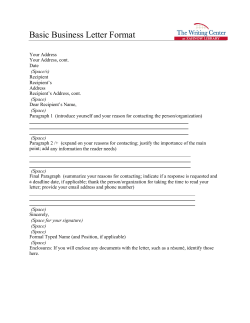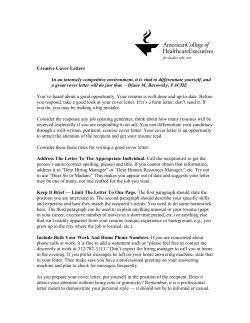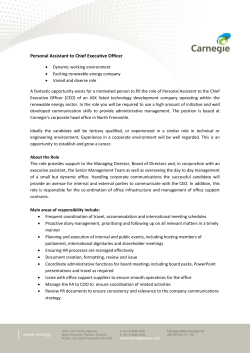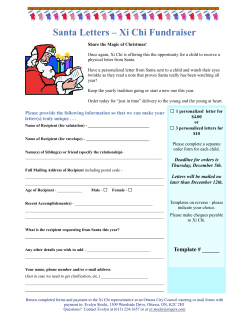HOW TO CONTROL THE EMAIL DELUGE, GET PEOPLE TO READ... AND PREVENT EMAIL EMBARRASSMENTS
HOW TO CONTROL THE EMAIL DELUGE, GET PEOPLE TO READ THE EMAIL YOU SEND, AND PREVENT EMAIL EMBARRASSMENTS Joshua Stein1 “I emailed you the term sheet 10 minutes ago. Why can’t we discuss it yet?” “I didn’t see any email from you. Maybe you didn’t have the right address. Please send it again. I promise I’ll look at it.” “They emailed me a copy of their internal agenda and strategy points for the meeting tomorrow. Someone used a mailing list for everyone on the deal, not just their side.” “I assumed your email message was intended for the whole committee. I didn’t realize I wasn’t supposed to send it to them.” “We already sent you the version of the loan agreement showing changes from 9:45 last night. This version shows the changes from 6:15 instead. We’ve also attached a clean version. Now we’re attaching the closing checklist. Note A is in a file called xytx32.doc. The other Note, marked to show changes from version 3, is in a file called a37x01.doc. Please also see the other 17 attachments, which are various closing certificates and exhibits, some of them marked to show changes, generally from Tuesday mid-day. All the filenames start with yt but they’re not numbered. Some of these are Excel spreadsheets; make sure you print out all 3 parts of each one and then tape together the pages where column H meets column I. Unfortunately, because of the timing needs of this transaction, we will need any comments on these documents in the next 37 minutes.” “It’s a standard graphics format file. Why are you having so much trouble opening it?” § 1 INTRODUCTION Comments and questions like those quoted above have become part of every lawyer’s routine, as one email2 transmission after another drifts in and out, day and night. 1 Joshua Stein, a real estate and finance partner in the New York office of Latham & Watkins, has published extensively on real estate finance, leasing, and legal practice. These materials were updated and expanded from Chapter 10 of his 2001 book, A Practical Guide to Real Estate Practice, available from www.ali-aba.org. An earlier version appeared in Law Practice Management magazine. To see more articles by the author, visit www.real-estate-law.com. The author acknowledges with thanks the very helpful comments of Michael F. Jones, Baird & Jones L.C., Salt Lake City, Utah; Donald H. Oppenheim, executive director, Mayers Nave PC, San Leandro, California; and Robert P. Wright, Baker & Botts, L.L.P., Houston, Texas; as well as the editorial assistance of Marisa Fries (Tufts University 2004). Copyright (C) 2002 Joshua Stein. 2 Four out of five spelling experts would probably say the correct spelling is “e-mail,” with a hyphen. The author prefers the shorter variation, “email,” with no hyphen, whether or not the dictionaries accept it yet. Not too many years ago, we called it “electronic mail.” More than a few people already just call it “e.” The word “email” seems a reasonable compromise for the time being. Stein Email has largely replaced regular mail, messenger deliveries, overnight couriers, and fax transmissions as the technique that lawyers and clients use to distribute all written material, except a few categories of items that can’t (yet) be sent in machine-readable form, such as signed counterparts of final documents. Email may soon become the standard for those documents too, given recent legislation on electronic signatures and constant improvements in email technology. How can you not embarrass yourself or create other problems through email? How can you control the email deluge and not spend hours processing traffic coming from or going into the Internet void? How can you get other people to notice the email you send, when they all receive a deluge as heavy as your own? § 2 AVOID A RED FACE The perceived speed, informality, and ease of email create endless new opportunities for embarrassment. Email is written communication. It’s not oral communication. Don’t make the mistake of thinking it’s just like a conversation or a phone call. As if you sent a letter, when you start making a point in an email message, you can’t soften or refocus your message, or back-pedal or present your position differently, based on the recipient’s reaction or the fact that the audience for the message changed. If someone misinterprets your message or takes it the wrong way, you can’t change it. Nuances and subtleties vanish. Keep all that in mind when you choose which medium to use, particularly when you want to send a message that might be sensitive, difficult, or complicated. Moreover, emails last forever, even after you “delete” them. Any recipient can copy and redistribute them, quickly and widely. Even if everyone thinks they deleted your email message, numerous backup copies of it will remain at the various computers and servers through which it passed.. Therefore, when you write email, give it the same care and thought as a memo or letter. Email is just as likely as either of the latter to be scrutinized in litigation or in unscrambling the history of some problem or dispute. If you wouldn’t say it in a memo or letter, don’t say it in email. Here are some suggestions to keep in mind along these lines, together with some other suggestions for how to prevent email problems: • Calm down. If you are angry, don’t send an email message until you have cooled off. Then review your message. Consider whether to tone it down. Even mere sarcasm or snottiness or snittiness can take on more weight than you intended if you communicate it in an email. What you meant as a minor complaint or suggestion may be perceived as a serious criticism when the recipient reads it in black and white, without context, on his or her computer screen. • Just joking? Humor often works badly in email, particularly from a lawyer. What seems funny to you might not seem funny to the recipient. Although little smiley faces might tell the reader you were joking, they create their own bad impressions. New computer terms seem to change (and become shorter and simpler and lower-case) faster than new terms in any other area of the language. (As additional examples, consider the “web” and the “net.”) Stein • Consider the circulation. The more widely you circulate an email, the more likely someone will find it offensive, insensitive, careless, or stupid, or will start an impassioned mass discussion about some left-field issue you didn’t mean to raise, but did. Therefore, the more widely you plan to circulate an email, the more carefully you should write it. Ask someone else (anyone else) to review it. And are you sure you really need to send the message as widely as you think? When it comes to circulation of email messages, less is often more. • Slow down -- with help from your software. If your email is important or complicated, or will be widely circulated, write it in word processing software rather than email software, or write it with your email software and save it as an unaddressed “draft” so you can come back to it later and think about it some more before you send it, and you won’t unintentionally send it before it’s ready. If you use your word processing software to compose your email, this will slow you down, make you think harder, help you edit more, and protect you from clicking “Send” mistakenly, reflexively, or otherwise prematurely. Word processing software also lets you spell-check and more easily proofread your document, so it will look more credible. Clients often can’t tell whether your legal advice is sound, but they can certainly tell if you made careless typos. And they will notice, even in an email message. When you know your message is right, convert it to the text of an email message, not an attachment. • Read a paper copy. If your message justified careful editing and rethinking, then before you send it read a paper copy of it one last time as if you had never seen it before. Your eye will probably catch problems more readily on paper than on a screen. If it still looks good, send it. • Click the correct reply button. When you reply to any email that originally went to more than one person, decide if your reply should go just to the original sender or to everyone who received the first email. The wrong choice could embarrass you. This problem is particularly prevalent in “emailing lists,” where choosing the “reply” option usually means you will “reply” to the entire list, which might not be what you wanted. If you really want to communicate only with the one person who actually posted the message that appeared on the list, you should not “reply” at all, but instead “forward” that message and then address it only to the one intended recipient. • Unmark changes. Your word processing software probably lets you record changes – “redlining” or “blacklining” as you work – with markings that stay invisible until someone makes them visible. If you use that feature (“Track Changes” in Microsoft Word), your document may include a hidden record of your thought process (e.g., compromises that you were willing to consider, nasty comments about the other side, or confidential information that you deleted from a previous transaction). You might not want everyone to see all that. Remove the hidden historical traces before you email the document. Depending on your own facility with the removal process, you might ask your assistant to do the removal for you, or at least check that you did it right. (This is one of many tedious clerical steps that email can require, but that are best delegated.) • Distribution lists. If you send email transmissions repeatedly to the same groups of people – such as “our side” and “the other side” in a major transaction – you or your assistant can set up distribution lists to simplify the task. If you use Microsoft Outlook, you can also customize your software to save automatically a copy of each such transmission in a particular folder for the transaction, thus increasing the likelihood you will be able to find the transmission quickly when you need it again. Stein If you set up distribution lists, though, don’t send your email to the wrong list by mistake. For example, if you want to send to “our side,” don’t send to the “all hands” mailing list. Give each list a name that will decrease the likelihood of this kind of mistake. To simplify multiple mailing lists and prevent mistakes, combine and nest your lists. For example, in a two-party transaction, make one list “our side”; a second “the other side”; and a third “both sides – all hands.” The third list would actually consist of only two entries: cross-references to the first and second lists. Later, when players change, you will need to update only one list. It saves a bit of time, but dramatically reduces the likelihood of mistakes and inconsistencies by making your lists easier to maintain. The use of nested mailing lists is a minor example of how you can strategically structure a small detail – eliminating any need to make the same change in two places – and thereby make an entire system work more easily, more reliably, and with fewer mistakes and surprises. • It will be forwarded. Assume that any email you write will – especially if you are not careful enough about it -- be forwarded to addressees you cannot control. If you write an email that you don’t want a particular person to see, you should assume that it will be forwarded to that particular person, either intentionally or because someone wasn’t thinking. You could, of course, solve this problem by never sending sensitive emails, but the prevalence of email means you need to use it for communications about practically everything. Therefore, if you write an email that you don’t forwarded, at least say so – both in the subject matter line and at the beginning of the message. Such a warning will, at least, mean that if the recipient does forward it, then it’s more their fault than yours. Some email software may let you flag a message as “private,” meaning that the recipient cannot forward it. When you receive an email, don’t forward it without checking with the sender, unless it’s totally clear the sender won’t mind. • Who knows what. Whether you use a distribution list or simply address your message to multiple recipients at once, think about how visible you want to make your address list. For example, if you are sending bidding instructions to 50 bidders, each of whom should not know anything about the other 49 bidders, don’t send out the message in a way that lets each recipient see the names and email addresses of all the other recipients. In Microsoft Word, you can prevent this problem by sending all copies of your sensitive email transmission as “bcc” copies. (Send it “to” yourself as the only identified recipient, and enter all the real recipients as “bcc” recipients.) The name of any “bcc” recipient will normally not appear in any copy of the transmission sent to any other recipient, including another “bcc” recipient. Therefore, the multiple recipients will not know about one another. This system works for individual email recipients as well as for distribution lists. • Personnel matters. When you write an email with comments about someone else in the office (someone who isn’t supposed to see that particular email message), you need to turn off your mental “autopilot” system when you send the message. Specifically, because you were thinking about the person who is the subject of the email message, you may reflexively send your email to that person Stein because it is one of the names that comes to mind when you address the email. Don’t let that happen. Stop. Send your email message only to the people who should see it. More generally, proceed with extra care whenever you use email for anything relating to personnel matters. If you know someone in a client’s organization is looking for a new job, think twice before you send them email at their usual business address to give them suggestions for people to talk with, or to ask about the job search. Even if it’s very unlikely, you should assume until advised otherwise that (a) senior management at the company reads all incoming email, and (b) your friend would not want senior management to know about his or her job search activities. At least ask first, before sending. And if you are the talkative job seeker, when you talk to people about your job search, also tell them whether they can or cannot send you email about it. (A clandestine quality to the exercise, whether or not justified, often lends credibility to the proposition that the job switch is voluntary and not forced.) The cautionary notes in the last two paragraphs are simply just a variation on similar cautions that apply when communicating about the same subject areas in more old-fashioned ways. • Locked documents. Some email users hesitate to send documents by email for fear of “losing control” of the drafting. In the author’s experience, this is a concern that is not justified. When other attorneys have edited and sent back document files the author has sent out by email, the process has typically saved time and not led to “out of control” editing. (The more common problems relate to keeping track of which is the “master” version of the document and who’s doing what, plus occasional inconsistencies and imperfections in formatting.) Collaborative drafting of this type may actually be the next big thing in the world of email. If you want to prevent it, though (for example, when you send out final execution documents, or just because you don’t like it as a matter of taste), you have two options. First, you can “protect” your entire document using the “protect document” or equivalent command in your word processing software. This option is much like placing a sheet of glass over your document, so no one can touch it. Second, you can convert the document to Adobe Acrobat “pdf” format. With “pdf” you can, if you wish, prevent the recipient from even printing or saving your document.3 Either way, the recipient can look at the document but not edit it. Unless you choose the no-print option in “pdf,” though, you still can’t prevent them from scanning the document into their system. • Virus problems. As a final technique to preventing problems, try not to propagate viruses in your email traffic. Use anti-virus software for your incoming and outgoing email, and update that software regularly so it can recognize the latest viruses. Email viruses usually activate when you “open” a message. If you merely “preview” an incoming message, you should be able to prevent the virus from activating. 3 As noted later in this article, reading a document on a computer screen is usually not as effective as reading it on paper. The document is harder for the reader to think about and understand. (Of course, that may be part of the plan when sending an unprintable document!) Stein § 3 GET A HANDLE ON ATTACHMENTS You probably receive dozens of email messages every day. Many arrive with attachments that demand some review or response. Many lawyers, including the author, print every significant attachment, because they like to read legal documents on paper and not on a computer screen. But can you review a document on a computer screen and never transfer it to paper? Try it. You may find that documents – particularly shorter or simpler ones -- are easier to deal with on the screen than you expect, particularly if you learn how to use some of the options the software offers. For example, in “pdf” format you can set up “thumbnail” images of each page, which make it easier to browse through the document. In Microsoft Word, you can type comments into the text of documents you are reviewing, either directly (for example in brackets), or through the “Comment” feature of the software. Weren’t computers supposed to create a paperless office and make paper obsolete? That question goes beyond the narrow one of how to control your email. (For some thoughts, see section 9.) Although you may find it easy to read some documents on a screen, many attorneys (including the author) find that they can read more carefully, thoroughly, and thoughtfully by printing a document out on paper. It may take longer, but paper helps attorneys actually stop and think for at least a moment in the course of trying to close each transaction at breakneck speed to meet the deadline of the moment.4 As is true with so much else in the world of email (and outside that world) the right approach often depends on all the circumstances, and rigid rules make no sense. To the extent that you decide to print attachments, don’t do it yourself. A few attachments, particularly unusual graphics files, still have problems with software or formatting. Others need clerical attention. If an email message has an attachment, forward it to your assistant for printing. Either tell your assistant to print out the cover note and attachment in every case, or type in some specific instructions every time you forward an email message for printing. Don’t forget to indicate how quickly you need the printouts. If you are not a fast typist, you can establish a code system so you can easily ask your assistant to print the cover note (“pc”), all the attachments (“pa”), only the attachments that are marked to show changes (“pm”), or everything (“pe”). Other codes might mean your assistant should copy attachments into your own computer system. With a broader set of codes, you may also find that email becomes an ideal channel to communicate all sorts of routine instructions to your assistant. For example, “db” might mean “add this person to our contacts database” and "nttt X" might mean "I need to talk to X if he calls, so if I am on the phone please bring me a note, or if I am out of my office please try to find me, and let X know that I asked you to do that.” 4 The numbers, expectations, and standards for performance seem to rise every year. Clients do not expect less from their attorneys simply because the transactions move faster. This makes it all the more important for attorneys to insist on taking the time they need to do the job right, even if that means taking a few extra minutes to print out a document rather than view it on the computer screen.. Stein Your email software can automatically forward to your assistant any incoming email with an attachment. Like many special features and options in any software package, when you first learn how to use this feature, the instructions sound complicated. They aren’t really, though, if you just follow each instruction and then go on to the next. Once you set up a system like this, you will still need to tell your assistant how to recognize what merits printing. This system works well, unless you receive email your assistant shouldn’t see, such as embarrassing or politically incorrect materials. But you shouldn’t receive these through your office email system anyway. You should assume your managing partner and any applicable sensitivity committee read all your email, incoming and outgoing. Control your email accordingly. That may be the most important advice about email in this entire discussion. Forwarding all attachments automatically to your assistant may or may not be practical, depending on the nature and volume of what you receive and how it changes over time. You may find it makes more sense to forward selectively, but train your assistant to know that any time you forward an email with an attachment, you always need your assistant print both the email cover note and the attachment.. If you use a service that converts incoming faxes into email messages (such as www.efax.com), you can set up a “rule” to forward those particular email messages to your assistant in all cases. Even when you feel overwhelmed by the volume of attached documents you receive, recognize that they give you a benefit that would have been unthinkable a few years ago. When other lawyers email you documents as word processing files, they freely hand out word processing files for documents that you may want to refer to or reuse for future transactions, at least if you trust the source and the documents. By systematically saving and indexing these word processing files as you receive them, you can develop a wideranging “form file” of documents ready for selective reference or reuse. They would still, of course, need appropriate editing and cross-checking against other precedents. Train your assistant to save those “precedent” attachments systematically into your document management system or other computer files, labeling them in such a way that you can find them later. You may even want to maintain a separate “precedent” index of these resources. Be careful, though. As you receive draft after draft after draft of the same document via email, if you save each draft as a new document when you receive it, you will convert email overload into document management overload. If you want to save all those drafts in your document management system (not necessarily a good idea unless you intend to use the document later as precedent), then make each one a separate version of the same document, each with an appropriate version label. You are probably better off, though, if you store incoming email drafts of routine documents (not destined to be used as precedent) solely in well-named folders within your email software If the use of email gives everyone access to an ever-expanding free form file, that may raise its own issues. When you send out a document, are you implicitly consenting to its copying and reuse? Should you include a copyright notice? Will someone else blame you if the document they copied turned out to be inappropriate for their transaction? Shouldn’t you have been able to foresee to you that someone would copy your document and use it, and suffer damage if your document was wrong? When you receive a document, when and how is it proper to reuse that work product? Does reuse violate the author’s intellectual property rights? What level of reuse would be permissible? Stein § 4 REDUCE THE VOLUME After attachments, probably the second leading cause of email overload is the sheer volume of messages. As email drifts into your inbox, handle it. Don’t just add it to your list of burdens. Respond to it, delete it, or move it into a folder or subfolder where you will be able to find it. Perhaps customize your inbox to show the first few lines of every incoming message, so you can quickly see what it’s about (and delete most messages even more quickly than otherwise). If you will need to refer to an email later or if it is urgent or important and you want to respond but can’t immediately, move it to an appropriate folder and save it there. For example, you might want to establish a folder for “Inbox Items Requiring Action” directly next to your “Inbox,” and use this new folder to hold messages that you know you want to act upon but haven’t yet. Otherwise, your urgent or important message will soon fall to the bottom of your inbox screen and beyond, never to be seen or remembered. A day later, if you remember this message exists, you may have trouble finding it in the accumulated morass of incoming messages. More suggestions follow. § 4(a) Minimize Email Groups Mailing lists and discussion groups can be helpful, but they can also overwhelm incoming messages that truly require attention. Unless the benefits of a mailing list clearly outweigh its burdens, you can solve this problem by unsubscribing from as many mailing lists as possible. Or you can automatically divert this kind of email into a folder. Skim it daily or weekly. Do the same for minor administrative reports and bad jokes from your cousin. (For the latter, try automatic deletion.) § 4(b) Protect Your Address At first it was “cool” to have an email address and to hand it out freely. Then, every organization great and small realized it could blanket its membership with email and never buy another stamp. Communications became too easy. Therefore, think twice before you give someone your email address. When asked for it, first ask yourself if you want unlimited email from that sender and anyone else with whom that sender might share your address. § 4(c) Discourage Email Encourage people to send less email, at least for communications best sent some other way or not at all. For example, you might be able to politely discourage people from sending everyone in the office an email about the set of car keys that someone found in the men’s room. Maybe you can encourage people to deal with such issues the way they would have in the dark ages (i.e., 1993), by maintaining a small “lost and found” box behind the main reception desk. When someone thinks it is funny to send an idiotic “Reply to All” response to someone else’s gratuitous email, can you politely stop the discussion -- but without burdening everyone with another email? Such initiatives may change the attitude that says email is free and hence should be used as much as possible. Stein Before you send an “all-attorneys” email, consider whether you really need to do so. For example, the best way to quickly answer most legal questions remains spending a few minutes in the library or online, rather than burdening all your colleagues with yet another email query. If your question is one where you really need to pick a number of brains at once, choose those brains selectively. Send your query to a handful of colleagues who might be particularly likely to know the answer. Don’t waste everyone else’s time with it. If you target your queries in this way, you may also produce better results. When you send an “allattorneys” email to all your colleagues, any one colleague feels no particular sense of ownership, no sense that you cared much about what that person thought. As a result, they may feel less responsibility, be more likely to ignore you, and be less likely to try to respond to your query. On the other hand, if the recipient knows that you specifically chose to send your message to that particular person, they may be more inclined to take the time to read it and respond to it. This is all part of the art of getting people to pay attention to your email. Correspondingly, when you receive an email query that you know was sent to a short list rather than to everyone in the firm, try particularly hard to take the time to think about it and respond. § 4(d) Internal Review At some point in the recent past, email became so prevalent that attorneys began to use it to send drafts of documents to other attorneys in the office -- potentially defeating the purpose of any document management system in the firm, and making it that much harder for two attorneys working together to sit down and really talk through the work product they were preparing. If you are a supervisor, you may be in a position to discourage such emails altogether. You may be able to encourage the more junior attorneys who work with you to print out any such documents on paper and stop by to discuss them. There is still very much to be said for communications that take place in person. Email isn’t best for everything. § 4(e) Filters Your email software probably lets you set up rules (“filters”) to delete or divert incoming “junk” email, also known as “spam.” Learn how to use those filters, and then edit and update them as the composition of junk email changes from time to time. When a “spam” message shows up in your regular inbox despite your filters, ask yourself how you might edit your filters (add more words to watch out for), so the next time you receive a message from the same sender you will filter it out. By continuously improving your filters, you should without much trouble be able to maintain an almost spam-free inbox. Filters are not always foolproof, though. They may mistakenly divert important and worthwhile email you want to see. Therefore, instead of having the filter mechanisms delete junk email, have the Stein filters move it to a separate folder. Then take two seconds every day or two to check that folder. Make sure nothing you care about was unjustly tagged as “junk.”5 § 4(f) Start Over? As an extreme measure, if your volume of junk email is out of control, get a new email address. Give it out as selectively as an unlisted phone number. For a while, though, you will somehow need to watch for important messages sent to the old address. As an alternative, you may want to establish multiple email addresses for different purposes, with strategic forwarding between addresses to try to capture all worthwhile email at one address and filter out junk (for occasional review) at other addresses. Free email addresses suitable for these purposes are available from a number of online services. § 5 MAKE YOUR EMAIL EASY TO UNDERSTAND Senders of email often needlessly frustrate their recipients by failing to help them understand the purpose or content of an email from the beginning. For example, if a dozen players in a major transaction all distribute several emails a day captioned with simply the name of the transaction, the recipients have no easy way to know what is important and how to keep track of it. Thus, all parties suffer from email chaos. If you regularly receive user-unfriendly emails, you might ask those senders to make their emails easier to handle. When you send an email, follow the same guidelines that you’d like others to follow. Here are some of those guidelines: § 5(a) Write Every Subject Matter Line Like a Highway Billboard When you send an email message, don’t just write “See attached” in the subject matter line, or mention the name of the transaction or the name of your client. Instead, recognize that your subject matter line gives you your best opportunity to get your recipients to notice, read, and act on your message. It also helps your recipients control, sort, and track their email. Sometimes email software automatically displays the first few lines of each message. Use those lines, too, as another chance to grab your reader’s attention. Try to include in your subject matter line enough detail so that anyone who receives your email message will be able to distinguish it from other related email messages. Sometimes, as an extreme example of applying this suggestion, you can start and finish your message in the subject matter line. This simplifies both your life and the recipient’s. § 5(b) Keep Email Messages Short If you send an email message that exceeds one computer screen, your recipient is more likely to put it off and ultimately ignore it. If you must send a long message, start with important information, not 5 For a somewhat overwrought summary of why “spam” happens and what else you can do about it, see www.spamprimer.com. Stein disclosures, caveats, contact information, and recipient lists. Don’t waste your first screenful of email text on administrative information. § 5(c) When You Email Documents, Briefly Say What You Are Enclosing and Why If you show you have thought about what you are sending, your recipient is more likely to read it. Therefore, say something about your attachment. If at all possible, add your explanation as message text, not as an attachment. You don’t need a complete formal cover memo or letter, but write something more than “See attached file.” When you need to send an attachment, try to simplify your recipient’s life by making the attachment easier to deal with. Here are some suggestions. • File names. Give your attachments communicative file names. Some document management systems assign names like “3x$4i_02.doc” to attachments. Take three seconds to rename that file as, for example, “Joint Venture Agreement.” Give it a unique logical name, different from other attachments for the same matter, including past and future versions of the same document. If you marked changes, you can say so in the file name. Your operating system may let you create file names as long as 255 characters. Do it. You might rename this file as “MARKED JV Agreement Feb 20 draft showing changes from Feb 17.” • Multiple attachments. If two attachments are tedious, a dozen may overwhelm. Can you combine them into a single file? If not, you particularly need to explain them and use good file names. You can simplify your email transmissions by omitting “clean” versions of documents for which you are also sending versions marked to show changes. If the recipient wants a “clean” version (which doesn’t happen very often) under these circumstances, you can send it if they ask. If you do send both “clean” and “marked” versions of the same document, edit the file names so the first word or so of each one indicates whether it’s “clean” or “marked.” • Embedded text. Instead of attaching a document, try converting its text into an email message. This method might not work well for heavily formatted or very long documents. When it does work, every recipient will thank you for it. (I realize this technique will produce long email messages, hence violating one of the principles suggested above. As in the law, though, every principle has its exceptions.) As a variation, if you are editing only a few paragraphs in a very long document, you might want to spare the recipients the trouble of dealing with the entire document as an attachment. Instead, copy the paragraphs you are editing and make them the text of an email message. Leave out the rest of the document. This technique will not, however, usually let you include formatting such as strike-outs and underlining, so the reader will not be able to identify what you changed. Lawyers may soon make “attachments” easier to deal with by abandoning the technique altogether. Instead, we will post documents on the web – as web pages, not word processing files – so anyone with a browser and a security code can view them. As soon as a document is posted, the author (or a central website operator) will create a hypertext link to point to the document and automatically enter the right security code. That link can then be emailed immediately to everyone who needs to see the document. Stein The same website might also include all prior versions of the same document and a hyperlinked index to prevent chaos. The notion of posting confidential documents on the web does, of course, sound rather scary. So did the notion of sending confidential documents by email when it began in the middle or late ‘90s. Now that lawyers routinely email confidential documents around the world many times a day, has it ever compromised confidentiality, other than because of the sender’s own mistakes? Does posting documents on the web create more risk? This new technique to distribute documents represents an easy programming project for anyone who designs websites. It will probably soon be routine in word processing software and lawyers’ daily lives. § 5(d) Consolidate Your Shipments Try to reduce the total number of email transmissions you send, thus making them easier for your recipients to handle. Instead of sending out a separate email transmission for each revised document, try to send them in a group (but well-identified, as suggested above). And if you have made only a few changes since the last draft, perhaps defer sending out a new distribution until you’re sure you’ve collected everyone’s comments on the current draft. § 6 ENCOURAGE A QUICK RESPONSE Even if you have prepared the most user-friendly of emails, you may still have trouble getting your recipient to respond to it. As one unsubtle technique, you can request an automatic return receipt when you send your email message. That way, the recipients’ software will tell them when they acknowledged your message. They lose “deniability.” If you do this too much, though, it loses its effectiveness. And, it creates more incoming email for you to deal with. Some other techniques: § 6(a) Tell Them Call your recipients. Tell them you are sending (or have just sent) important email, and what it is. You may catch their attention, even with just a voice-mail message, and make them want to go out of their way to find and read your email before it vanishes into the email abyss. § 6(b) Remind Them If you need a response but don’t get it in a day, don’t wait. You can assume with confidence that your recipient is not elegantly polishing his or her response, trying day after day to achieve perfection before sending it back to you. To the contrary, your email has already been ignored. So send a reminder or pick up the phone. If you did not truly want a response, but just wanted to say you had told the recipient something, email might do the trick. But you may seem disingenuous later if you imply that you think an email sent is the same as an email received, read, and understood. § 6(c) Anything But Email If you want your recipient to notice your message, try sending it any way except email – particularly if it is a chore, burden, or decision. These latter messages often fall into a deep dark hole when emailed. It is not that the recipients are bad people or that they don’t care. It is just that email makes your message too easy to ignore. If the recipient ignores it for a few hours, it will fall below the Stein first screenful of his or her email inbox, and probably be forgotten forever. If you send it by fax, overnight delivery, or first-class mail, it’s harder to forget about, and it may stand out just because it isn’t email. A quick phone call can work even better. Don’t underestimate the power of a phone call. It may be more work to initiate, but once you reach whoever you wanted to speak with, a quick two-way conversation is usually far more effective than days of email. Even if you send email, you can call to say it’s coming or check whether it got there. Telephone calls tend to build relationships better than email messages. And they catch the recipient’s attention. If you try to use email to set up a nonurgent meeting with someone, your appointment may become irrelevant before you actually schedule it. Routine reminders sent by email often meet the same fate. These principles help explain why prospective authors don’t submit unsolicited proposals or manuscripts by email, why smart headhunters don’t send unsolicited resumes by email, and why creditors don’t send many bills by email. § 6(d) Know Your Recipient Many people – and an increasing number of people – prefer email over any other communications medium. Others think they receive too much email. Some people are telephone people. Others prefer paper. For some messages, email isn’t the best medium. For example, if you want to distribute a list of phone numbers that every recipient will simply print and file, wouldn’t paper (or a website) work better and save everyone time? Ask which medium works best for each recipient and each situation. Communicate accordingly. If you truly do prefer, at least with some people, to use email for messages that may be chores, burdens, or decisions, start by being extremely responsive to any such messages you receive from those people. It sets a tone and a precedent for the relationship. § 7 USE YOUR SUPPORT SYSTEM Even if you follow all the suggestions above, you may still find that email requires too much time and effort. It can take an hour to email three documents to seven people, with copies marked to show changes, all with user-friendly file names and a good subject matter line, and to create appropriate versions and version descriptions in your document management system. Let your assistant do it. To streamline the process of sending out complicated email transmissions, use an instruction form, like those for word processing or photocopying. Such forms will not only reduce mistakes but also increase the likelihood that you will actually delegate the email tedium, because such delegation will be easier for you to do. You then need to see that your assistant handles these requests at Internet speed. If you rely on your assistant to help you deal with incoming and outgoing email as suggested here, you may find that email increases – not decreases – the overall net demands you make on your assistant. Stein He or she becomes the buffer between you and a communications medium that otherwise can force you to spend significant time and effort on nonsubstantive clerical work. Firms need to understand these clerical burdens when they plan future staffing ratios and needs. But they may also recognize that the function of “email jockey” requires less skill than most legal secretaries bring to their work. Maybe firms should have a separate position for “email jockey,” much like a file clerk. § 8 WHAT ABOUT THE FILES? Email has largely replaced paper distributions for most correspondence in law offices. This is true for both incoming and outgoing distributions. In the age of paper distributions, though, lawyers could be counted upon to keep file copies of whatever they sent out. They also took any distributions that they received and at some point (usually) sent them to the filing room to be kept in the same files. Whether all this filing was necessary or not, it was common practice and there was presumably some reason for doing it. It created a history of the matter, and accessible raw data in case it was ever necessary to figure out who did what and when. Today, are lawyers losing important information and records as the result of using email? In today’s usual best case, a lawyer who uses email will establish folders in their email software to keep separate all the email he or she receives for each particular transaction. But what about all the email messages that this particular lawyer (and any other lawyers working with him or her) might send about the same matter? Are all those outgoing email messages consistently being stored in the right folder? Even if a lawyer stores both incoming and outgoing emails in appropriate “folders” in the email system, will any particular email message be findable if the need ever arises to find it? In practice, because most users of email don’t follow the suggestions in this article, it will be difficult or even impossible to ever figure out what any particular email is about when it is one of hundreds in a large folder. What happens when today’s email software becomes obsolete? Will today’s stored email messages all become as inaccessible as important model documents that were stored ten years ago in XyWrite format? What happens when someone leaves the firm? Will their email records remain readily available in a way that gives you the level and organization of “institutional memory” you may want to maintain? Should lawyers print out all their emails (and enclosures) and maintain paper copies of them in the file room? Is there some better way to keep track of emails sent and received? On the assumption (or hope) that lawyers are using their email folders to keep records of incoming and outgoing email transmissions, here are some suggestions about how to make the best use of this technique. Stein § 8(a) Create Subfolders Instead of creating a separate folder for each matter, try to set up a hierarchy of folders. Your "top" categories might include, for example: Active Client Matters; Active Nonclient Matters; Ecommerce; Firm Administration; Inactive Client Matters; Inactive Nonclient Matters; Pending Requests; Personal; and Precedent Documents. The first folder could include a subfolder for each client. That subfolder would in turn include subfolders for each separate matter. Each of the other folders would include a comparable hierarchy of subfolders. To travel easily between subfolders, try setting up your most frequently used folders as "favorites" in the Microsoft Outlook menu bar. As your activities change, delete favorites that are no longer favorites, replacing them with today's favorites. As transactions close, you can move the corresponding folders to the inactive area. § 8(b) What About Outgoing Mail? You can, when you send an email message, tell your software to save a copy into a particular folder. If you don’t do that, you may need to go through your “sent” messages periodically, and sort them into the right folders, so you will be able to find them later. § 8(c) Dealing with Faxes Any electronic filing system will probably be more useful and complete if it includes incoming (and perhaps even outgoing) fax transmissions. To achieve this, you can use one of several techniques to send and receive faxes through your computer. Some firms have installed fax servers that convert incoming fax messages into graphics files, which are attached to email messages. These messages can then be handled the same as any other email. Outside services can perform the same function, by assigning you a private fax number and then converting all incoming faxes into email attachments. These attachments can then be handled the same as any other email message, and filed appropriately. At the time of writing, for example, www.efax.com still offers such a service without charge. For a small charge one can obtain an upgraded version of the service. One problem with any of these services is that they do not necessarily create informative subject matter lines for fax transmissions. To solve that problem, you can forward the email message to yourself and change the subject matter line, then file it using your new and improved subject matter line. § 8(d) Housekeeping You may periodically need to clear out and perform “housekeeping” on your folders. When a deal closes, you may want to delete whatever emails were of transient or temporary interest. You can sort the email messages by size, to quickly delete copies of distributions if you do not want to keep them. Stein If you are going to try to keep your email folders in order like this, you should start and finish the job almost instantly after the transaction closes, before entropy begins to set in. If you do it quickly, the process of organizing your emails can be much easier than paper filing. The mechanics of email filekeeping are of more than theoretical interest. Getting it right may spell the difference between chaos and emergencies on the one hand, and an ability to maintain useful files over the long term on the other hand. Lawyers may want to think long and hard about whether the files they are maintaining in the age of email are adequate as a long-term, well-organized and accessible record of what happened. § 9 THE PAPERLESS OFFICE FILING SYSTEM? As the next generation in software development, perhaps some new company will come up with a single package that combines word processing, document management, and email in a single system, probably tied to the Internet, that helps lawyers manage their email better and gives them reliable longterm archival storage for everything they send, receive, or produce. The system would maintain well-indexed and totally reliable records of each transmission, including memos, notes, and even informal email communications about issues or loose ends. Any such system would, of course, raise many new issues of its own. One such issue already exists today: is it smart or not smart to maintain a complete permanent record of everything that happened in the course of negotiating and closing a transaction, full of notes and written communications that go beyond the final authoritative signed documents? Some organizations have decided that exhaustive old files (whether paper or electronic) are more likely to hold bad things than good things. These organizations believe that exhaustive files are more likely to conceal “the smoking gun,” just waiting to be uncovered by a class action plaintiff’s lawyer who decides to sue about something and undertakes broad discovery, than to yield the “missing link” that will prove anyone’s innocence. If any organization’s files are voluminous and extensive enough, then surely something in them will be embarrassing or worse. For example: • Spurious issues. Some poorly thought-through item in the file may suggest issues or questions that didn’t really exist. • Jokes and doodles. Someone may have written down a comment that was intended as a joke or a doodle, but looks horrible in retrospect. • Culpable changes. Differences from one draft to the next may establish a record of decisions and actions that might create embarrassment after the fact. • Mischaracterizations and admissions. Someone’s informal notes may characterize something in an inappropriate way, or admit the weakness of a particular position. Or it may show that someone might have had impure thoughts, motivations, or purposes, or might have known about a problem or Stein concern, or should have known about it, but did nothing about it. In some other way, something in the file may just look bad in perfect hindsight. • Inconsistencies. The sheer bulk of many files makes inconsistencies and inaccuracies inevitable. Careless items in the file, like any of these, when examined under the magnifying glass and bright light of a future dispute or litigation, can become grains of sand around which a smart litigator can create a pearl of liability or at least enough of a theory to defeat a motion for summary judgment. Today, liability often depends not so much on what a defendant did or didn’t do, or on facts that the plaintiff can demonstrate because the plaintiff already has them, but instead on what was in the defendant’s mind as evidenced by what was in the defendant’s files. In such a world, the mere existence of overly inclusive files may be dangerous. Even if nothing in the files does any harm, the existence of voluminous files means their owner may spend time, money, and effort to (a) respond to future broad discovery requests, (b) search through the files, both on paper and electronically, (c) winnow out privileged material, (d) set up codes and categories, (e) stamp sequential numbers on thousands of pieces of paper, (f) keep track of which documents have been produced, (g) fight about protective orders, (h) pay lawyers (potentially on a nonreimbursible basis) to do all this, and (i) otherwise respond to the temptation these files can create. Some organizations have decided not to take this risk. Instead, they prefer to be able to shrug their shoulders and say, with profuse apologies, that they don’t keep any files for closed transactions, beyond final signed closing documents. These organizations have adopted a document retention policy saying that once a transaction has closed, no documents will be retained except the final signed documents from the closing and any documents that legally must be retained (such as those relating to any litigation already underway or even just on the horizon, or documents that the organization must retain by statute or regulation). This might be called a “zero-retention” document retention policy. As a variation, some organizations destroy old documents (subject to similar exceptions) after a specified period has passed. As a third option, an organization might try to retain only final serious documents or other serious work product of any kind, such as final reports and substantial internal memos. Such documents may be likely to be well-written, well-considered, or exculpatory. Drafts, notes, and other materials likely to be poorly thought through and embarrassing, including perhaps all email, would all be systematically destroyed. (Drawing lines of this type sounds like a great idea in theory. In practice, though, the task is probably monumental and never-ending – and hence almost certain never to be performed adequately.) The author expresses no opinion on the legal, practical, or ethical implications of a zero-retention policy or an extremely “limited” retention policy, but merely notes that some organizations have found them attractive. In a law firm environment, considerations of malpractice prevention, risk management, and defense planning may dictate the long-term maintenance of complete files. (If so, are today’s email users doing what they need to do?) Legal ethics may also play a role, depending on the specific circumstances and jurisdiction. Someone once said that legislation is much like the manufacturing of sausages: the end result may be perfectly tolerable, but you don’t necessarily want to watch the process. The same might be said about all business transactions and negotiations generally. Perhaps a zero-retention policy is much like Stein the decision of the owners of a sausage factory to systematically discard all byproducts and remnants of the sausage-making process beyond the sausages themselves. The sausage factory owners have learned from experience that the byproducts and remnants of sausage-making merely attract flies. To make a zero-retention or limited-retention policy work, an organization must systematically purge (beyond any possibility of restoration) all computer files, backup copies of emails, and other machine-readable shadows of documents that the organization does not intend to retain. Without such a measure, the organization will unintentionally retain the very documents and history that it thought were not being kept. At the same time, the organization should not destroy anything that it legally or strategically must preserve. And, as a major accounting firm demonstrated after the Enron bankruptcy, one cannot suddenly implement a long-dormant “document retention policy” whenever serious problems seem to be on the horizon. Any organization’s attempt to control (limit) its files will also depend on the organization’s control over its own people. In a law firm, for example, each attorney may have his or her own organization (or quasi-organization) technique to keep track of old emails and documents. Attorneys who are “pack rats” may also maintain their own quixotic backup copies of this entire collection. In discovery, the firm would be required to understand, capture, and organize all this information and hand it over, upon pain of sanctions. An organization with a zero-retention or limited-retention policy must recognize that any business transaction involves more than one organization. If other parties keep traditional complete files, then a zero-retention or limited-retention policy might increase risk rather than decrease it. An organization might expose itself to the risk of incriminatory documents based on selective document retention by other organizations without the potential (perhaps) to establish innocence based on exculpatory documents that once existed in the organization’s own files, but were discarded because of the document retention policy. In the law firm context, for example, one would probably want to preserve forever a memo that clearly warns the client of certain risks in a transaction or proposed course of action. Although the risk that an organization with a zero-retention policy might lose the benefit of “good” documents seems perfectly identifiable and real, it may also merely demonstrate that risks always exist with any course of action. Moreover, any effort to chase down, identify, and preserve “good documents” might at best be impractical and at worst taint the “document retention” plan by being too selective and inconsistent. Organizations that are serious about a zero-retention or limited-retention policy might want to try to require the counterparties to their transactions, and counsel and other advisers to all parties, to agree to adopt a similar policy themselves. Whether any organization can do this depends in part on its leverage and other circumstances. Any shift away from paper filing to electronic filing (with or without complete files and with or without an aggressive “document retention policy”) requires attorneys to revisit and rethink some of the traditional procedures they follow in doing their job. Such a shift may simply convert into electronic form certain parts of an old-fashioned well-structured paper filing system. Or it may perpetrate new forms of chaos. And the change may present an opportunity to cut back on unnecessary filing. Stein The decision of what to file and how to do it represents a larger question linked to the smaller question of how lawyers can handle the onslaught of email they now receive and send. The preceding discussion does not purport to be complete or to provide an answer or recommendation. It merely raises and discusses the issue. Stein
© Copyright 2025