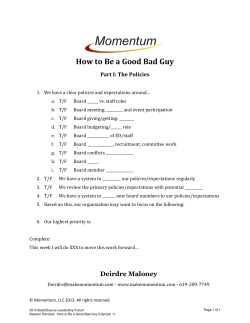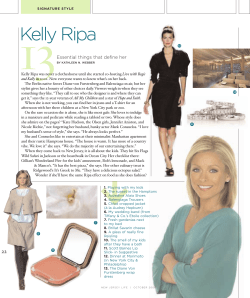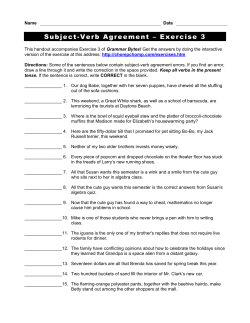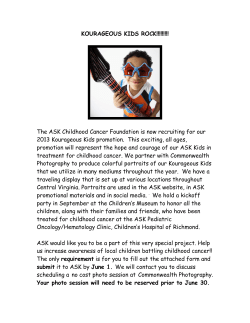How to protect your family from online threats
How to protect your family from online threats New Hampshire Department of Justice Presenters Jacqueline Rompre Internet Crimes Unit Prosecutor Allison Vachon Internet Crimes Unit Investigator Topics of Presentation • • • • • • • What kids are exposed to on the net Online Predators Online identity Social Networking Cyber bullying Misuse of Digital Images What can you do? 87% of students are online everyday ... What can Internet searching find? A search for “toys” using Google image search Reveals sex toy ads What can Internet searching find? A search for “toys” using Google image search Reveals sex toy ads Google SafeSearch • “screens for sites that contain explicit sexual content and removes them from your search results” • 3 Settings – Moderate (default) – Strict – No filtering • Lockable http://www.whitehouse.gov http://www.whitehouse.com/ Registered sex offenders Over 704,777 in the United States 2300 in NH Home computers can be a predator’s gateway to your kids • Predators “groom” potential victims o Over long periods of time • Use sophisticated approaches o Act like kids o Try to be a “best friend” • Send gifts • Use secrets to blackmail Update • Recent studies have shown that many online sex crime victims are teenagers who are well aware of the age and sexual intentions of the offender • In 80 percent of the crimes, the adults were explicit about their sexual intentions Update (continued) • Let your teens know that discussing sex topics with strangers is extremely dangerous • Any sex talk online can lead to more graphic sex talk Your Online Identity • Do not put information online that could help a dangerous person • No first or last names • No names of schools • No local sports teams What are these? Threats from Social Networking Sites No Age Verification Access to profile is usually restricted by default Exposure to Inappropriate Material/Predators People often share too much personal information in their profile (example on next slide) • Information is not verified for accuracy – truthfulness • Kids often have a false sense of privacy • • • • Screen shot of bad example of personal website for kids Threats from Social Networking Sites Threats from Social Networking Sites Example: Derek Boisvert Threats from Social Networking Sites Threats from Social Networking Sites Example: Danny – Age 25 from AZ I like pottery, plants and flowers, and my perfect night would be cuddling by the fireplace and watching a movie. Threats from Social Networking Sites Danny is really Keith Wilkins – Age 33 A convicted sex offender in AZ Threats from Social Networking Sites • Trend: Employers are checking Social Networking Sites for negative activities • Predators use social networking sites to search for potential victims that match their preferences FACEBOOK PRIVACY CONTROLS major revision to privacy controls May 26, 2010 • one-click controls for restricting or sharing user information •2 Categories • Facebook Recommended • Custom • granular controls still in place • user can control which friends can see wall posts, pictures, etc. • Location-Based Social Networking – What is it? • In general, social networking that uses geographic services and technologies allowing users to communicate and find people with similar interests Location-Based Social Networking • How does it work? – On mobile devices, applications utilize the mobile network and GPS to identify the location of the mobile device – Mobile social networks often rely on texted information or enabling of phone tracking Location-Based Social Networking • Popular Services and Mobile Applications – Gowalla – Foursquare – Loopt – Google Latitude – Whrrl – Twitter – Brightkite Location-Based Social Networking • Terminology – Location-tagging or geo-tagging – Check-ins – Location-Aware Location-Based Social Networking • Dangers – Please Rob Me • Website displayed, in real-time, status updates from Foursquare users posting on their Twitter accounts • Purpose of the website was not malicious, but to educate people on the dangers of broadcasting their personal lives Threats from Chat • Chat rooms o Anonymous meeting places o Generally not filtered / monitored o May contain inappropriate topics and language Threats from Chat • Chat participants can o “Go private” o Integrate webcams • Predators use Chat to make contact with potential victims • One in 25 youth Internet users received a request for a sexual picture of themselves during the last year Actual Chat Recorded by a Law Enforcement Investigator in a “Study group” chat room Child (10:59:37 AM): hi Bad Guy (10:59:44 AM): asl Child (10:59:50 AM): 11/f/nm u? Bad Guy (10:59:59 AM): 21/m that ok sweety What does “asl” mean? What does “11/f/nm” mean? They are IM acronyms (examples on next slide) Examples of Chat Acronyms • • • • • ASL: Age/Sex/Location POS: Parent over shoulder PIR: Parent in room PAW: Parents are watching PAL: Parents are listening • KPC: Keeping parents clueless • • • • • • WYCM?: Will you call me LMIRL: Let's meet in real life KFY: Kiss for you TDTM: Talk dirty to me IWSN: I want sex now NIFOC: Nude in front of computer AOL Online Acronym finder: http://www.aim.com/acronyms.adp?aolp=0 NETLINGO.COM Child (10:59:37 AM): hi Bad Guy (10:59:44 AM): asl Child (10:59:50 AM): 11/f/nm u? Bad Guy (10:59:59 AM): 21/m that ok sweety Child (11:00:19 AM): ya r u a dad? Bad Guy (11:00:29 AM): yup u single? Child (11:00:55 AM): ya Bad Guy (11:01:02 AM): age matter to u Child (11:01:10 AM): for wut? Bad Guy (11:01:26 AM): for dating and mabey sex Child (11:01:46 AM): i guess not Bad Guy (11:01:55 AM): would u date a dad? Child (11:02:23 AM): r u nice? Bad Guy (11:02:26 AM): yes Bad Guy (11:02:46 AM): what u look like? Child (11:03:26 AM): kinda brown blond hair Bad Guy (11:03:33 AM): tan? Child (11:04:05 AM): not yet in the summer probly Bad Guy (11:04:10 AM): u virgin? Child (11:04:19 AM): yes Bad Guy (11:04:29 AM): want to try sex Child (11:04:39 AM): how? Bad Guy (11:04:48 AM): ill visit u an f*** u IM – another source of communication Gaming – yet another avenue Online gaming a new tool for child predators The PlayStation, the Xbox 360 and now, the Wii, are all games that can be played not just in your living room but with people across the country though the internet. VIDEO GAMES & INTERNET CAPABLE CONSOLES • Xbox, Xbox 360 •Xbox Live internet service •Playstation 3 • Playstation Network •Wii •Wii + Internet • PC, Mac, and internet-based games Online Gaming Case Study Online Gaming: Parental Controls • Parental Controls – What games kids can play on & offline – Who your kids can communicate with online – Who can see friends lists and user profile – Passwords or PIN numbers to lock parental controls – Restrictions on DVD & Blu-Ray playback, web browsing, e-mail Online Gaming: Resources • Entertainment Software Rating Board (ESRB) • http://www.esrb.org/index-js.jsp • Xbox • www.xbox.com/en-US/support/familysettings/defualt.htm • Playstation • http://manuals.playstation.net/document/en/ps3/3_15/basicoperati ons/parentallock.html • Wii • http://www.nintendo.com/corp/parents.jsp • World of Warcraft • http://www.worldofwarcraft.com/info/faq/parentalcontrols.xml Bullying It’s not just on the school bus anymore CYBER BULLYING … What is Cyber-Bullying? • • • • A minor – but not always Uses modern communications technology To threaten, torment, intimidate, or otherwise harass Another minor How Does Cyber-bullying Take Place? • Any communication medium can be used o Cell phones - texting o Computers IMs Chat rooms Emails Social Networking websites How Does Cyber-Bullying Take Place? What Makes Cyber-Bullying Different? Cyber-bullies can either conceal their identity or pose as someone else altogether • Kids often exchange passwords, making it possible for the bully to be identified as someone else o Send emails, IMs, etc., with someone else’s name in the “From” field • o Access another’s MySpace What Makes Cyber-Bullying Different? • Cyber-Bullying is not face-to-face bullying o Can happen behind closed doors - both the bully’s and the victim’s o Teachers, parents may never know it has happened unless the victim tells o They don’t tell. How Common is Cyber-Bullying? • • Recent phenomenon, figures are unclear One study found that 32% of males and 36% of females reported experiencing cyberbullying • Of these, 5% feared for their safety • Hinduja and Patchin, 2005 www.cyberbullying.us Effects of Cyber-Bullying Can be severe on the victim o Withdrawal o Depression o Feeling of isolation o Frustration o Has been linked to violent behavior, including suicides New Legislation HB 1523 Pupil Safety & Violence Prevention Act Status: Passed by Senate: May 12, 2010 Passed by House: May 15, 2010 Requires schools to have policies in place against bullying, cyber-bullying, harassment, intimidation, and retaliation Protects against cyber-bullying on and off school property, if the conduct interferes with the student’s education or substantially disrupts school operations What Can You Do ? • • • • • • Don’t respond Save messages Notify Internet Provider Block future messages Notify parents Report to school and law enforcement Real Life Cases of Cyber-Bullying Real Life Cases of Cyber-Bullying • In a case that sparked a massive outpouring of anger and grief in South Hadley, MA, charges have been brought against nine teenagers believed to have bullied Irish native Phoebe Prince, who committed suicide in January, just prior to her death. Real Life Cases of Cyber-Bullying Real Life Cases of Cyber-Bullying • Nine Massachusetts teens were recently charged for driving a pretty 15-year-old "new girl" from Ireland to suicide in a case that has become a symbol of high school bullying. Real Life Cases of Cyber-Bullying • The sweeping charges - which came after months of complaints that the bullies weren't being punished - include statutory rape, violation of civil rights with bodily injury, criminal harassment and stalking. Misuse of Digital Images Cell phones, where you… Text – Pictures – Internet – Music - Games • Cell phones can give children portable, unsupervised access to virtually unlimited media, and to strangers. o BIG PROBLEM: Many kids are taking inappropriate pictures/videos of themselves and sending to friends. Video What can you do? • Some service providers offer parental controls, for example: o The ability to set hours when phones can be used. o The ability to disable text and picture messaging o Block, limit, and/or monitor phone-based purchases. • Monitor the monthly phone bill and online sites to view activity on your child’s phone. – Check out the time of day text and photos are sent and received. • Ask your child to show you how pictures, video, and text messages are created and accessed on their phone Think before you hit send … • Does the picture or video contain anything illegal, dangerous, or embarrassing? o Nude and embarrassing pictures sent to one person have been forwarded to everyone in a school and posted online. o Fighting videos -- Teens have been convicted from videos they posted o Does it identify you? o Check for revealing details such as a wide shot of your home, a curb address, a license plate or a Tshirt with the logo for your school. Think before you hit send (continued) … • Does it violate anyone else’s privacy? o You should at the very least get permission from people who are in the picture or video. Especially if you have captured someone doing something that is potentially embarrassing. • Are you ready to receive ALL comments? o Comments online can be negative, rude, just plain mean. Think before you hit send (continued) … • Are you willing to give up ownership ? o By forwarding or posting online you give up control of where, when, and by whom the picture or video will be viewed. o Search engines are able to locate pictures almost as effectively as words. o Have your child imagine him/herself as a thirty year old with a job, a family and, perhaps, political ambitions. Will this picture or video still seem like a good idea? Is it a crime? • Forwarding/posting pictures of minors engaging in sexual activity may be prosecuted. • RSA 649-A:2, Possessing, buying, procuring, selling, providing, exhibiting, etc. can be prosecuted as a Class B felony for first time offenders. Tips to Help Parents Talk to Their Kids About Sex and Technology • Talk to your kids about what they are doing in cyberspace. o Discuss online and cell phone activity o Make sure they understand that messages and pictures they send over the internet or phone are not private or anonymous • Know who your kids are communicating with o Supervise and monitor the websites they visit and people your kids are communicating with Tips to Help Parents Talk to Their Kids About Sex and Technology (cont’d) o Limit the time your kids spend online and on the phone o Consider telling your teen to leave their phone on the kitchen counter when they’re at home o Take the laptop out of their bedroom before they go to bed, so they won’t be tempted to log on or talk to friends in the middle of night o Check out your teen’s MySpace, Facebook, and other public online profiles o Talk to them about their own ideas of what is public and what is private Report Inappropriate Activity • If a child is in danger call 911 • If you suspect a crime has been committed contact your local law enforcement agency • Report child pornography or suspected sexual abuse to the National Center for Missing and Exploited Children • http://www.missingkids.com/ A Final Note • Pipl.com – Free people search – Produces links to profiles (facebook, myspace, flickr, etc.) – Locates your name in public records, birth databases, and other resources – Can find email addresses, former employers, current employer, current and former residences Resources Connect with Your Kids website http://www.connectwithyourkids.org National Center for Missing and Exploited Children http://www.missingkids.com/ Microsoft guide to “Protect your family” online http://www.microsoft.com/athome/security/family/ default.mspx Resources • http://www.kids.getnetwise.org/tools • Federal Trade Commission http://www.onguardonline.gov • Non-profit, focused on protection of kids online – http://www.ileam.isafe.org • http://www.staysafeonline.org • http://www.cybersmartcurriculum.org Contact Information Department of Justice Internet Crimes Unit 271-3671 Jacqueline.Rompre@doj.nh.gov Allison.Vachon@doj.nh.gov Internet Crimes Against Children Task Force Portsmouth Police Department 603-427-1500
© Copyright 2025