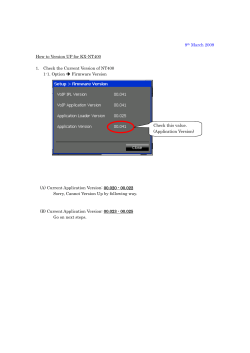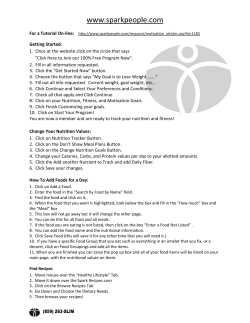Work Manager - How to Complete a PM Work Order
Work Manager - How to Complete a PM Work Order Follow the instructions below to Complete a PM Work Order. 1. Hover your mouse over the Main Menu Module Button and click on the Work Manager Button. Kevin O'Bradovich LAI Reliability Systems, Inc. Page 1 Work Manager - How to Complete a PM Work Order 2. When the Work Manager screen opens up click on the PM Work Orders tab. Kevin O'Bradovich LAI Reliability Systems, Inc. Page 2 Work Manager - How to Complete a PM Work Order 3. Select the PM Work Order hyperlink that you wish to Complete. Kevin O'Bradovich LAI Reliability Systems, Inc. Page 3 Work Manager - How to Complete a PM Work Order 4. When the PM Work Order is displayed click on the Work Order Time and Materials Reporting button. Kevin O'Bradovich LAI Reliability Systems, Inc. Page 4 Work Manager - How to Complete a PM Work Order 5. The PM Reporting Dialog Box will appear. If a Component has a Failure Mode that has failed click on the Edit button next to the appropriate Task. Kevin O'Bradovich LAI Reliability Systems, Inc. Page 5 Work Manager - How to Complete a PM Work Order 6. If any of the Failure Modes have failed make the appropriate selection and then click on the Save button. Repeat this process until all of the Tasks with failures have been modified. Kevin O'Bradovich LAI Reliability Systems, Inc. Page 6 Work Manager - How to Complete a PM Work Order 7. Once all of the Task Failure Modes have been addressed click on the Measurements tab (if applicable). Kevin O'Bradovich LAI Reliability Systems, Inc. Page 7 Work Manager - How to Complete a PM Work Order 8. This PM Work Order example does not have any Tasks with PM Task Measurements. Click on the Meter Readings tab. Kevin O'Bradovich LAI Reliability Systems, Inc. Page 8 Work Manager - How to Complete a PM Work Order 9. This PM Work Order example does not have any PM Tasks assigned to a Meter Reading. Click on the Parts tab. Kevin O'Bradovich LAI Reliability Systems, Inc. Page 9 Work Manager - How to Complete a PM Work Order 10. This PM Work Order does not have any Parts assigned to PM Tasks. Click on the Tools tab. Kevin O'Bradovich LAI Reliability Systems, Inc. Page 10 Work Manager - How to Complete a PM Work Order 11. This PM Work Order does not have any Tools assigned to any PM Tasks. Click on the Lubricants tab. Kevin O'Bradovich LAI Reliability Systems, Inc. Page 11 Work Manager - How to Complete a PM Work Order 12. This PM Work Order does not have any Lubricants assigned to any PM Tasks. Click on the Task Details (Labor) tab. Kevin O'Bradovich LAI Reliability Systems, Inc. Page 12 Work Manager - How to Complete a PM Work Order 13. In the PM Work Order Details section click on the Actual Start Calendar button. Kevin O'Bradovich LAI Reliability Systems, Inc. Page 13 Work Manager - How to Complete a PM Work Order 14. Select the appropriate Actual Start date for this PM Work Order. Kevin O'Bradovich LAI Reliability Systems, Inc. Page 14 Work Manager - How to Complete a PM Work Order 15. Click on the Actual Complete Calendar button. Select the appropriate Actual Complete date. Kevin O'Bradovich LAI Reliability Systems, Inc. Page 15 Work Manager - How to Complete a PM Work Order 16. You have the option of entering in the Actual Total Down Time data manually for this PM Work Order and then clicking on the Save button. Kevin O'Bradovich LAI Reliability Systems, Inc. Page 16 Work Manager - How to Complete a PM Work Order 17. To edit Actual Time for each PM Task click on the Edit button. Kevin O'Bradovich LAI Reliability Systems, Inc. Page 17 Work Manager - How to Complete a PM Work Order 18. Modify the Actual Time (Min) as appropriate and then click on the Save Changes button. Repeat these steps until all PM Tasks have had the Actual Time (Min) data entered. Once all of the edits have been entered click on the Save button. Kevin O'Bradovich LAI Reliability Systems, Inc. Page 18 Work Manager - How to Complete a PM Work Order 19. After you click on the Save button the Actual Total Task Time field will be updated. If the Actual Total Down Time data matches the Actual Total Task Time field enter that now and then click on the Save button. Kevin O'Bradovich LAI Reliability Systems, Inc. Page 19 Work Manager - How to Complete a PM Work Order 20. Once you have saved the Task Time information click on the Close button. Kevin O'Bradovich LAI Reliability Systems, Inc. Page 20 Work Manager - How to Complete a PM Work Order 21. You are now ready to Complete the Work Order. Click on the Complete this Work Order button. Kevin O'Bradovich LAI Reliability Systems, Inc. Page 21 Work Manager - How to Complete a PM Work Order 22. Once you have save the PM Work Order the Work Status will change to COMP and the Actual Complete date will be filled in. Kevin O'Bradovich LAI Reliability Systems, Inc. Page 22
© Copyright 2025