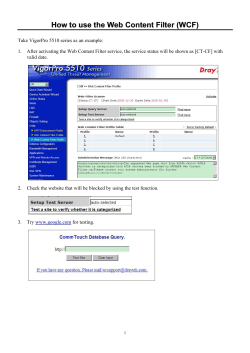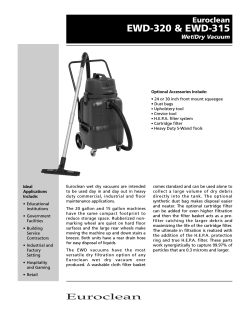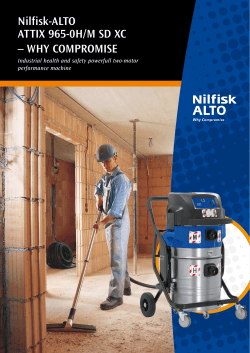Manta Demo Settings
Manta Demo Settings Below we’ve created some templates for dialing in some of our favorite sounds in the Soundblox 2 MANTA Bass Filter. These settings are for the knob positions on the pedal, including the various parameters controlled by the OPTION knob, when selected. Click the OPTION SELECT button to scroll through these selections and control their corresponding levels by turning the OPTION knob for each. Given the number of adjustable parameters in the MANTA, it can be useful to “zero-out” the OPTION SELECT parameters. To do this, hold the OPTION SELECT button for 3 seconds, until its three LEDs blink twice. Have fun playing with these settings, and please share with us your favorite settings too! Sine LFO Wobbles - Filter #6 Hot Hand Wobbles - Filter #6 Time for some auto-wobble action! Adjust the speed knob to change the rhythm, or try it with Tap Tempo control. Use this setting if you own the Hot Hand ring controller and like organic bass wobbles. Wave it like you just don’t care. HH Depth Mod Source Speed Option Select Depth Mod Source Speed Frequency Resonance Mix Option Select Frequency Resonance Mix Volume Drive Type Funky Clean - Filter #1 Depth Mod Source Volume Drive Type Drive Type Funky Clav. - Filter #9 Speed Option Select Depth Mod Source Speed Frequency Resonance Mix Option Select Frequency Resonance Mix Volume Drive Type Chameleon - Filter #5 Depth Mod Source Volume Groove Is In The Heart - Filter #10 Speed Option Select Depth Mod Source Speed Frequency Resonance Mix Option Select Frequency Resonance Mix Volume Drive Type Volume Drive Type
© Copyright 2025