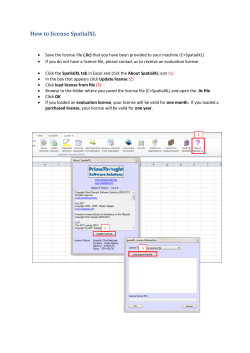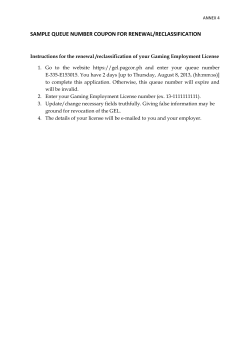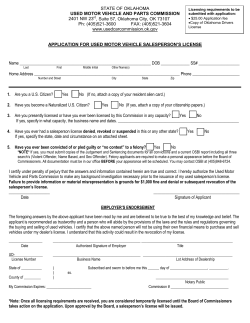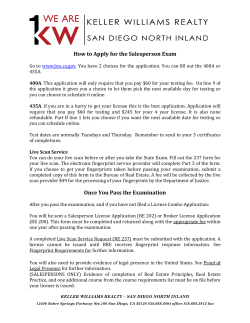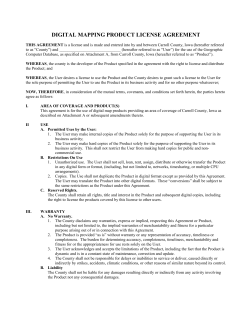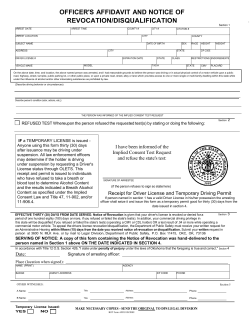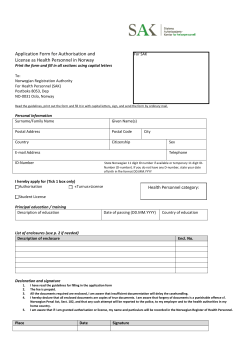How to set Quartus II software license.
How to set Quartus II software license. 1- Go to altera website http://www.altera.com/support/licensing/lic-index.html 2- Click on 3- Now Get licenses for Altera ® software, IP, and development kits Get My Altera License page is open, click on: Get a license for previous versions (prior to version 8.1) of the Quartus II Web Edition software and the ModelSim-Altera Web Edition software. 4- The sign In page appears, since you don’t have an account yet you should create your own now: a- Choose Create Your myAltera Account b- Enter your E-mail address c- Press on Create Account d- myAltera Account Registration Page is open now, Fill your information & then click on Create Account. e- Click on continue. f- When you be asked about your network interface card (NIC) number enter your PC physical address (To get your NIC no. open start>Run then type cmd, when open write: ipconfig /all ) g- Enter your physical address & then click Continue, to complete the registration. 5- Once done, How to set up a Quartus II software license page is open, follow the steps shown in it to complete the license set up. Enjoy Your Quartus II software!
© Copyright 2025