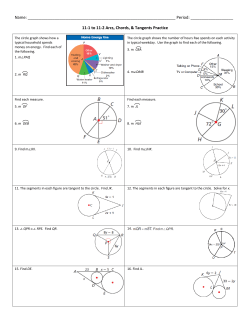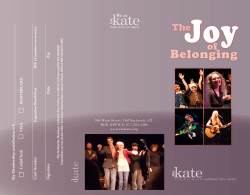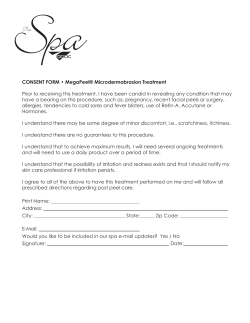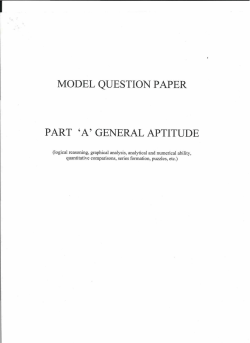How to Create a Conceptual Model for Learning:
How to Create a Conceptual Model for Learning: A Step by Step Approach By Jonathan Tessier, Senior Instructional Designer A conceptual model can be a tremendous asset to any training program. Conceptual models benefit learning by taking abstract concepts and giving them a visual representation. In other words, conceptual models can make the concepts we are teaching much more accessible, which is a tremendous aid to real and effective learning for participants. Conceptual models are basically a simplified version of a topic that is seemingly complex. They allow participants to quickly see the relationships that exist between elements in an easily understandable image that ties together all that will be covered during the training program and presents it as a complete whole. If you would like to use a conceptual model in your training program , but aren’t sure how to go about creating one, just follow the steps outlined below. Before you know it, you will have a model of your topic that shows the relationship of its elements in one cohesive image. If you’re ready, let’s do it! 1 How to Create a Conceptual Model for Learning http://www.Ready2GoCommunity.com Step #1: Draw the model’s main shape. Conceptual models can take any shape or form, but often, conceptual models will be circular. A circle carries with it a great deal of meaning. Circles have no beginning or end, and represent the wholeness of something. Circles can also symbolize inclusion, centering, completion, or unity. To begin the process of creating your own conceptual model, start by drawing a large circle (Note: all images used in this paper were generated through the use of Microsoft Word software). This circle will be the main outline for your model. Having a circular conceptual model can also speak to the never-ending cycle of a concept. As mentioned a moment ago, circular shapes indicate a sense of completion – the wholeness of a topic that will be explored. Even though this circle will seem to imply a definite boundary line to your subject, like all circles, it quietly implies an expanding outward projection from a central point. 2 How to Create a Conceptual Model for Learning http://www.Ready2GoCommunity.com Step #2: Draw the conceptual model’s core. Next, you will need to draw a smaller circle that will be positioned at the center of the larger circle you just drew. This smaller circle will be the core of your conceptual model as well as the core subject of your training program. 3 How to Create a Conceptual Model for Learning http://www.Ready2GoCommunity.com Step #3: Label the core with your program’s subject. This smaller circle will house the topic of your training program. For the sake of illustration, let’s pretend that we are developing a training program on Leadership and want to focus on the transformational power of someone in a leadership role. Label the inner circle with the subject of your training program. Leadership 4 How to Create a Conceptual Model for Learning http://www.Ready2GoCommunity.com Step #4: Divide the model into its supporting topics. Typically, a training program will have two, four, or six key topic areas in support of the program’s overall subject. Again, for the sake of illustration, let’s say that you have identified four key skills that a person must possess in order to be transformational in their role as a leader. The identified skills are: Engager, Motivator, Innovator, and Executor. In order to capture these important skills in your conceptual model, and visually show that each holds equal weight, you will need to split your circle into four quadrants, labeling each quadrant with one of the four skills you have identified. Executor Engager Leadership Innovator Motivator Note that the use of a dotted lines as opposed to a solid line helps to denote that the four skills work together in a permeable way, meaning they are interdependent to each other. 5 How to Create a Conceptual Model for Learning http://www.Ready2GoCommunity.com Step #5: Add numbers, if applicable. The four quadrants can also be labeled numerically to further indicate either steps to follow in a process, or the order with which these key topics will be discussed during the training program. Executor Engager 4 1 Leadership 3 Innovator 2 Motivator 6 How to Create a Conceptual Model for Learning http://www.Ready2GoCommunity.com Step #6: Indicate the relationship between topics. By dividing the circle up into quadrants you can also indicate other possible relationships that exist between the key topic areas. For example, in this illustration you can make the line down the center stand out more by making it thicker. This will more dramatically cut the circle in half, visually signifying that the set of two topics on either side of the line are more closely aligned with each other. Executor Engager 4 1 Leadership 3 Innovator 2 Motivator 7 How to Create a Conceptual Model for Learning http://www.Ready2GoCommunity.com Step #7: Identify important distinctions. In this example, the leadership skills of being an ‘Engager’ and a ‘Motivator’ both imply how the leader works with people; whereas the skills of ‘Innovator’ and ‘Executor’ have more to do with the tasks of the leader. Once you start to realize these important distinctions, label your conceptual model so that it clearly points this out. Executor Engager 4 Tasks 1 People Leadership 3 Innovator 2 Motivator 8 How to Create a Conceptual Model for Learning http://www.Ready2GoCommunity.com Step #8: Make the model dynamic. You can add arrows to more clearly show a proper ordering or sequencing to the skills. Arrows are also a nice way to make your conceptual model seem more dynamic in nature rather than static. Most concepts are very forceful, so it’s important to capture this important characteristic. Executor Engager 4 Tasks 1 People Leadership 3 Innovator 2 Motivator 9 How to Create a Conceptual Model for Learning http://www.Ready2GoCommunity.com Conclusion: Enjoy your finished model! There are countless other additions you could make to your conceptual model. What’s important for you to know are the topics, concepts, and characteristics that most need to be illustrated in order for participants to be able to effectively and efficiently grasp a subject in one metaphorical image. Conceptual models are meant to portray a subject and turn it from being something abstract and inaccessible to something concrete and easily understandable. Good training programs do whatever it takes to help people retain what it is they are learning. Conceptual models become memorable, not only because they are visual, but also because they help participants organize their thoughts around a training topic in a meaningful and practical way. Good luck on using conceptual models in your learning programs! ___________________________ About us: Jonathan Tessier is a successful training manager, professional coach, and awardwinning instructional designer. His interactive and creative training programs have taught a wide-range of managerial and operational professionals in both the United States and Europe. Jonathan holds a Master’s Degree in Education, and a Bachelor’s Degree in Film and Communications. He also has two professional coaching certifications, which he currently uses to promote positive employee performance and success. Jonathan is available to serve you with any of your facilitation and workshop preparation needs. Kim Clausen is a Professionally Trained Coach who has more than 20 years of marketing and business development experience. She has worked in several industries and various sized companies developing and implementing strategic marketing programs. She has also founded several businesses and has developed a successful coaching practice of her own. Kim is a successful author, public speaker and teacher, and dedicated single mom. Kim can help you explore ways to use workshops to gain exposure and grow you 10 How to Create a Conceptual Model for Learning http://www.Ready2GoCommunity.com
© Copyright 2025