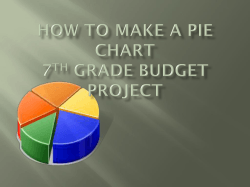Document 217213
Steps for how to install epro2014 tokens driver :1) Go To our website www.getdigitalsignature.com then click Token then select Version 2) SafeSign- InstallShield Wizard :- Click On Next 3) SafeSign- InstallShield Wizard :- Select Accept option Then click on Next 4) SafeSign- InstallShield Wizard :- Click On Next 5) SafeSign- InstallShield Wizard :- Click On Next 6) SafeSign- InstallShield Wizard :- Click On Install 7) SafeSign- InstallShield Wizard :- 8)Firefox Installer:- Click On Close 9) SafeSign- InstallShield Wizard :- Click On Finish Regards Professional Digisign e Services Pvt Ltd LRA of (n) Code Solutions,Pune 020 24448844/45 www.getdigitalsignature.com After Installing the Epro2014 token driver then they it show following Steps:1) Connect Token to the System then Go Start -> All Programs ->SafeSign Standard -> Token Administration Click on All Programs Go Start Click SafeSign Standard Click On Toekn Token Administration 2) Open Token Administration Utility :- Here Show token
© Copyright 2025