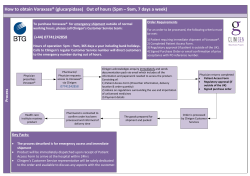How to fill out the International Parcel Shipping Order (IPSO)
How to fill out the International Parcel Shipping Order (IPSO) Legal Notice This Quick Reference Guide (“Guide”) is provided to you by Mail Boxes Etc., Inc. (“MBE”) for use solely as a tool to assist you in learning the Guide’s subject matter. The Guide is not intended as a forecast or promise of the results you should expect. The Guide is confidential and proprietary to MBE. Every effort has been made to ensure complete and accurate information is provided in this Guide. MBE reserves the right, in its sole discretion, to make improvements to, or correct any errors or omissions in any portion of the Guide at any time and without prior notice. This Guide, or any parts or portions thereof, may not be reproduced, programmed into any electronic storage or retrieval system, or transmitted in whole or in part, in any form or by any means, electronic, mechanical, photocopy, recording or otherwise, without the prior express written permission of MBE. Any unauthorized use or distribution of the Guide or portions thereof may violate copyright laws, trademark laws, and the laws of privacy and publicity. Companies, names and data used in examples in the Guide may be fictitious unless otherwise noted. The marks UPS and THE UPS STORE are registered trademarks of UPS, under license to MBE. All other trademarks are the property of their respective owners. The appearance of such marks is not an indication of any association, sponsorship, endorsement or affiliation of such mark’s owner with this Guide or MBE. Your customers will need to complete an International Parcel Shipping Order (IPSO) form with every international shipping transaction. The IPSO is an agreement between you and your customer designed to protect both parties in the event of loss or damage. For this reason, the IPSO must be completed fully and accurately at the time of shipment. This reference guide will aid you in the process of how to fill it out correctly. First, please review some of these key points about the IPSO: • • • The IPSO allows you to track a shipment, the ability to call to provide delivery information and the tools to resolve any problems related to the shipment. You can use the information on the IPSO to make that customer contact. This form contains all the required package and shipping information needed for timely delivery of an international package. You will also use this document as you enter the package information into the Counter Manifest System (CMS). Customer Information The customer needs to complete the Customer section of the IPSO. Do not put your location address or phone number on the IPSO. This Information can be used to contact the customer regarding this shipment, if needed. Copyright © 2008 Mail Boxes Etc., Inc. All rights reserved. Confidential and proprietary information. Last updated 10/20/2008 Page 1 of 4 Consignee (Recipient) Information The customer must provide complete and accurate information in the Sent To section of the IPSO. This information is crucial to the timely delivery of the package to the recipient. Shipment Information The customer must complete the shipment information section of the IPSO. This information alerts you to the package contents and detailed information is required for clearance through customs. The customer will need to answer the following for each item: • What is it? • What is it made of? • What is it used for? If the shipment contains personal effects, add ISCPERSONAL EFFECTS in the special instructions section along with the purchase date. In Case of Inability to Deliver or Delivery Refused The customer must initial either the abandon package option or return to customer option in case shipment cannot be delivered. Payment of Duties, Taxes and Other Charges The customer must complete the credit card number and type regardless of which option they initialed. The customer is responsible for custom related fees, duties and taxes, even if the package is abandoned. Copyright © 2008 Mail Boxes Etc., Inc. All rights reserved. Confidential and proprietary information. Last updated 10/20/2008 Page 2 of 4 Declared Value The total quantity, total value and total weight of the package must also be written on the IPSO. The total value is entered into the CMS as the declared value. For international shipping, carrier automatic coverage is $100 per shipment not per package as in domestic shipping. Customer Signature and Date Your customer must sign the IPSO twice and date it. Your customer’s signature: • Acknowledges acceptance of the terms and conditions of the IPSO and declares the information provided to be accurate and truthful. • Acknowledges the customer may be charged in the event of non-payment by the consignee. Location Number It is imperative that you or your associates enter your location number in the bottom right corner of the IPSO. Should any issues arise relating to this shipment, the information provided in the IPSO will assist you and the Home Office in servicing your customer. Legal Terms and Conditions The Legal terms and conditions information start on the front of the IPSO and continue onto the back. It states the terms and conditions of the shipping service and limits the legal liabilities of The UPS Store® and Mail Boxes Etc.® locations among other functions. Copyright © 2008 Mail Boxes Etc., Inc. All rights reserved. Confidential and proprietary information. Last updated 10/20/2008 Page 3 of 4 For Your Records Staple the package receipt from the CMS to the yellow copy of the IPSO. Give this to your customer. Do not attach the label to the back of the IPSO. Doing this would cover legal information needed in the event of a problem. File the white copy along with the package receipt with your shipping records for the day. This way, you will have the information readily available to help you customer resolve any issue. Copyright © 2008 Mail Boxes Etc., Inc. All rights reserved. Confidential and proprietary information. Last updated 10/20/2008 Page 4 of 4
© Copyright 2025