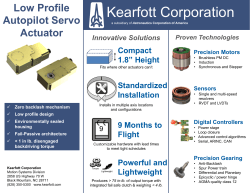How to Set Torque of Drivers LTD, RTD, MLD FTD50
How to Use How to Use How to Set Torque of Drivers LTD, RTD, MLD FTD50∼400CN BIT GRIP How to use preload mechanism COUPLER Release lock. Hold the driver with left hand and turn the preload Hold the knurling with left hand and turn the grip with right hand. KNURLING (SCALE PLATE) To set the torque values, read the figure of main scale at MAIN SCALE the edge of graduation , sup. and as for graduation, GRAD. SUP. sup., at the central axis-line of main scale. SCALE PLATE NEEDLE handle in a clockwise direction. At a minimum of 10 4 3 slipping turns the needle will begin to move. Keep 120 100 110 90 turning until desired preset torque value is achieved. 2 1 0 This mechanism helps reduce fatigue on the wrist by LOCKER LOCK POINT LOCK R L F R E E preloading the driver close to the torque that is desired, then the final turn puts less strain on the wrist. If you don't wish to use the preload mechanism, turn preload GRIP EX. 82 cN・m SET INDICATOR HANDLE handle counterclockwise until there is no tension and the needle is on the zero point. NTD, RNTD How to preset: COUPLER Hold the grip with left hand. Insert an adjusting tool bar. (see page 356) into the grooves of the adjust screw at FTD-S How to use FTD-S with memory pointer the base of the driver. Turn to the clockwise to increase 0 Make sure the scale is reading zero and if not, adjust the torque value. Insert coupler into the hex adapter of Needle the zero by pushing down on the scale and moving it the TDT, Torque Driver Tester, and turn until the break Increase is felt. Read the indicated value on the tester. Continue adjusting with adjusting tool bar until desired torque set BIT ADJ. BAR into zero. Place the memory pointer up against the main pointer and turn to measure. GRIP ADJ. SCREW matches tester value. Memory pointer 176 How to Use How to Use 177 Torque Driver Torque Driver How to set:
© Copyright 2025