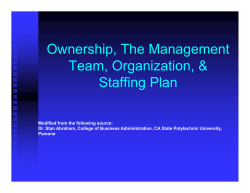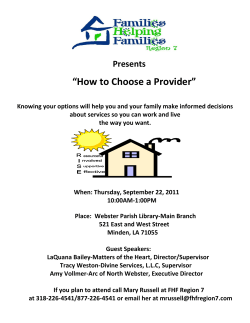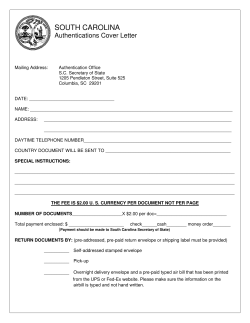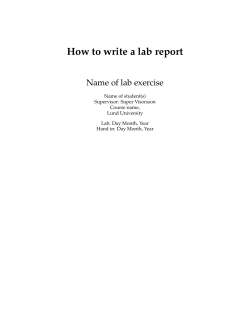How to complete A Workload/Staffing Report (WSR) form
How to complete A Workload/Staffing Report (WSR) form ***abridged version*** Revised May 2, 2013 Page 2 of 4 St. Boniface Nurses’ Local 5 How to Complete a Workload Staffing Report (WSR) form – abridged version How to File a Workload/Staffing Report (WSR) Vouchers It is important that you complete the vouchers found on the inside front cover of the WSR form with the following information (please PRINT): → → → → → Your name Your unit Date of incident PTM/Supervisor WSR # (found in top right hand corner of the form) It is also important that you separate the vouchers and forward them as follows: WSR Voucher – Author ⋅ keep this for your records WSR Voucher – Local/Worksite ⋅ forward to St. Boniface Nurses Local 5 via Central Transport in brown inter-office envelope WSR Voucher – Nursing Administration ⋅ forward to your Program Director via Central Transport in brown inter-office envelope HOW TO FILL IN A WORKLOAD/STAFFING REPORT SECTIONS 1 - 9 TO BE COMPLETED BY AUTHOR ***Please refer to attached sample*** At the top of the form is space to write in your Local/Worksite name - insert “St. Boniface - Local 5” In the box record the person with whom you discussed the situation. (This would be the PTM/Supervisor or in their absence the Program Director.) SECTION 1 - WHEN THE SITUATION OCCURRED: → → → → Fill in the date the situation occurred Check off the day of the week the situation occurred Check off the shift you were working when the situation occurred Fill in the time the situation began and how long it lasted. Revised May 2, 2013 Page 3 of 4 St. Boniface Nurses’ Local 5 How to Complete a Workload Staffing Report (WSR) form – abridged version SECTION 2 - UNIT TYPE AND NAME: → Check off your unit type (e.g. q Surgery) and write in the name of your unit (e.g. B2) SECTION 3 - STAFFING: Part 1 – Number of Staff → In the “Staffing Numbers” column include baseline → A) Scheduled This Shift – record the scheduled staffing for your unit → B)* Present at Time of Situation – record what the actual staffing was for your unit. This information is then broken down in Part 2 – Status of Staff. Part 2 – Status of Staff → Fill in as applicable SECTION 4 - PATIENT/RESIDENT CARE: a) Statistics → Record the number of beds and the number of patients on your unit at the time the situation occurred. b) Contributing factors → Check off any/all contributing factors c) Potential/Actual Hazards → Check off any potential/actual hazards Back up any checked items with documentation Certain “actuals” (e.g. fall or med error) must have an incident report filled out. Copy and attached to the WSR. Add any information to support your checked items. Use another sheet of paper if needed (ensure you write WSR # at top of page) and attach your notes to the WSR. SECTION 5 - WORKING CONDITIONS: → Did the situation prevent you from leaving the unit for meal and/or breaks? You are entitled to overtime when you miss your meal breaks. a) Breaks → Under “Meal Period” add a line for “Rest Periods” b) Overtime → Indicate number of nurses applicable c) Potential/Actual Hazards → Check off any potential/actual hazards Back up any checked items with documentation Certain “actuals” (e.g. abuse or injury) must have an incident report filled out Add any information to support your checked items. Use another sheet of paper if needed (ensure you write WSR # at top of page) and attach it to the WSR. Revised May 2, 2013 Page 4 of 4 St. Boniface Nurses’ Local 5 How to Complete a Workload Staffing Report (WSR) form – abridged version SECTION 6 - AVAILABILITY OF ALTERNATIVES: a) b) c) d) e) After you informed the PTM/Supervisor did she/he return to reassess your unit? Was the PTM/Supervisor able to provide additional staff (even if it was for a brief period)? If additional staff was provided detail the information in this section. Was additional staff helpful? If no additional staff was provided, detail the information in this section. SECTION 7 - RECOMMENDATIONS: → → Check off any/all that you feel apply Try to be specific. Record anything you can think of that could have prevented or assisted the unit in coping with the situation. Use another sheet of paper if needed (ensure you write the WSR # at the top of the page and attach your notes to the WSR). SECTION 8 - SIGNATURES: → → Author - Clearly PRINT and sign your name. Include a phone number if a response from your WSR Committee Representative is required. Have your co-workers sign the completed WSR. SECTION 9 – IS THIS ISSUE BEING REFERRED TO NAC AT THIS TIME? → Check one If “yes” please include your phone number so that your WSR Committee Representative can contact you, as this is a time sensitive process. THE WORKLOAD/STAFFING REPORT IS NOW COMPLETE Do not separate the white & green copies. Please the completed WSR in its entirety in a brown inter-office envelope. Address the envelope to the person with whom you discussed the situation (PTM/Supervisor or Director). Send the envelope via Central Transport AUTHOR - DO NOT FILL IN THE BOTTOM SECTION OF PAGE 2! → → → → The PTM/Supervisor with whom you discussed the situation receives the completed WSR (both white & green copies). The PTM/Supervisor responds to your documentation in this section. The response is then reviewed by the Program Director. Once this process has been completed copies are separated and the white copy is forwarded to the Local 5 office and the green copy is retained by the Program Director. Revised May 2, 2013
© Copyright 2025