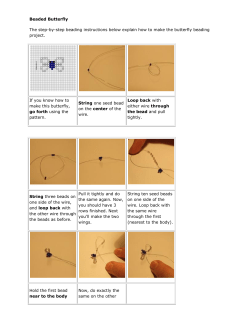How to install an aftermarket stereo/navigation
How to install an aftermarket stereo/navigation As most of you know, the 2002 (and others) Sport Trac has the 1 ½ DIN radio. This makes for some narrow choices when putting in a radio with navigation. I found the VR3 VRVD640G that has AM/FM/CD/DVD/SD/USB/Navigation – with a 4” screen that fits into the 1 ½ DIN opening. (Available at WalMart and other places for under $400.00) Required Tools Ford Radio Tool (A lot easier to use than the coat hanger), Ford radio installation kit & wiring harness, volt/ohm meter, needle nose pliers or wire stripper, wire nuts (small blue ones are perfect size) and a coat hanger (I’ll get to that later). STEP 1 Clean out the front area of your Sport Trac. This means stuff that you have on the floor board, on the seats, in the cup holders. No need to have clutter laying around when you start working. Next, and this is VERY important. Turn on your existing radio and EJECT any and all CD’s and/or cassette tapes! There is nothing worse than after you install your new radio and then trying to find that Pink Floyd CD – which is still in the old unit! STEP 2 Take your key OUT of the ignition. Using the Ford Radio Tool, insert into release holes until you hear them click. At the same time, push tools outward and pull towards you. Radio should pull straight out. On the back of my radio, I unplugged 3 black cables and 1 antenna jack. Just let them hang there for now. STEP 3 Take new wiring harness and connect it to the corresponding jack to ensure it fits. (Note, when you plug the new wiring harness into the existing one, be assured that 75% of the colors will NOT match up!) Somewhere in you new wiring harness kit, you should find the color code layout. Mine told me that the YELLOW wire would be battery and the RED would be ignition. Call me skeptical, but I trust in God only! Take volt/ohm meter at test YELLOW wire to ensure it has battery on it (don’t forget, on your V/O meter, the red wire touches the yellow wire and the black wire goes to ground). You should read around 13 VDC. Now, put your key back in the ignition and turn it to accessory. Put your V/O meter on the RED wire to see 13 VDC. If all of this is right, turn off your Sport Trac and take out the key. At this point, many people opt to go the safe route and disconnect the battery. That is your call. Just remember that you have to re-connect the battery before you test your radio. STEP 4 Install your conversion kit. This is what will fill in that space below the radio. Do this now instead of having to pull your wires apart because you jumped ahead a step. The kit should just snap right into place without much pressure. Make sure it is all clicked into place and is secure. My radio came with a DIN sleeve that fit around the radio and into the kit. Install it if necessary. STEP 5 Time to test fit your unit. Take your new radio and slide it into the bracket until it clicks into place. Don’t worry that it is in there secure, it’s supposed to be! Your new radio comes with the removal tool, so just slide them in and pull it back out. STEP 6 Time to get those wire nuts ready. Since you already cleaned out the front of your Sport Trac, you should have an empty cup holder. What a perfect place to put all your wire nuts! Get your needle nose pliers out and skin back about ½ inch of all the wire (both from your new harness and what is on the radio). Take and match up all your wires according to the instructions. On each set of wires, twist on the wire nuts till they are tight until you have connected all the wires that need to be. You may have some left over wires, but that is OK and they go to other things like power antennas, dash lights, etc. STEP 7 It’s do or die time! Take your wire harness and plug one end into the Ford harness (that is hanging out of the dash) and plug the other end into your new radio. DON’T FORGET TO PLUG IN YOUR ANTENNA!!!! If you have disconnected the battery, now is the time to hook it back up. Take your key and put in the ignition and turn it to accessories. Turn on your new radio and it should light right up! If it didn’t, turn off your ignition and recheck all your connections. STEP 8 You are almost done. You should have a cable that is for your navigation antenna. I placed mine in the left hand corner on the black finish so it is not easy to see. Use a piece of double sided tape (included with the radio) to secure it. Now snake your cable to the rear of the radio via the hole in the dash (in other words, take that coat hanger, put a loop on one end and send it into the hole where your radio will be going until you see it come out under the dash. Tape the antenna cable to it and pull it GENTLY back through the hole and then connect it to the antenna jack. Now take all your wires and gently push them into the radio slot. Mark sure they go to either the right or left of the unit as you don’t want it to interfere with the rear stop of the installation kit (the stop on my kit is what helps hold the radio secure in the dash). Push the radio all the way in until it clicks into place. Give it a gentle tug forward to ensure it doesn’t slide out. Put your key back in the ignition and turn on your Sport Trac. Your radio/nav unit should power right! If it doesn’t come on, you will need to pull it out to make sure none of your wire nuts came loose. Resecure and install. The only thing left to do is READ THE MANUAL and become familiar with your new radio/navigation unit!
© Copyright 2025