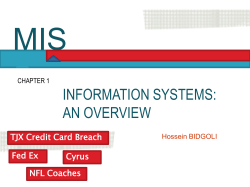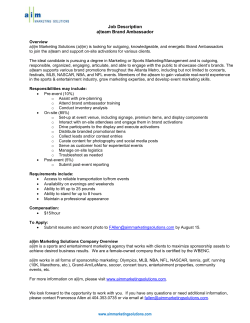Document 220664
For detailed instructions on how to access the NFL RedZone through this benefit, please see below: 1) Visit NFL.com/GameRewind, which will take you to the NFL Game Rewind landing page. 2) Select a subscription: Season Plus, Season or Follow Your Team. 3) After selecting your subscription, enter your unique access code in the Promo Code box on the top right and click “REDEEM”. Clicking REDEEM will change the price to FREE. 4) Sign in using your NFL.com user account or create a new one. 5) Review NFL.com Terms and Conditions, click the check box below and select SUBSCRIBE to complete the process. 6) Begin watching replays of games by clicking the ‘Launch’ button. If you are having difficulties, please contact NFL Game Rewind Customer Support: Phone: (407) 936-0867 (10:00am – 10:00pm ET) E-mail: gamerewind.support@nfl.com (All emails will be responded to within 24 hours) Chat: Chat with a customer service representative at http://nfl.com/subscriptionsupport (Any time from 12:00pm – 12:00am ET)
© Copyright 2025