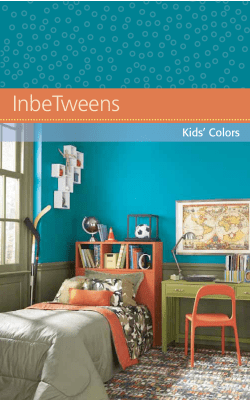Single to Double Din Conversion
B5one How To: Single to Double Din Conversion 11/13/2005 03:01 PM Single to Double Din Conversion - EuroPassat18T Conversion was completed on two 1998 B5 cars previously with single din radio and HVAC center consoles. Much credit to Mike, (JokerPassat) for helping in taking pictures and added suggestions. Final product will look like this: Disclaimer: Mike, or I assume provide no warranty and accept no responsibility for any problems that may arrise with your conversion. Modify at your own risk. Total install time was roughly 3-4 hours, +/- some to accomadate for meals and breaks. Parts Needed: - 3B0-858-069-BA-2ZS Eurotrim Face Plate $62.17 - 3B1-858-608-B-2ZS Long Eurotrim Cupholder $6.01 - 3B1-858-607-B-2ZS Short Eurotrim Cupholder $2.16 - 3BO-857-961-E-2ZS Aluminum Front Ashtray $25.00 used - 3B0-858-757 Double Din Frame Peice $9.86 - 1-JO-819-157-B2ZS Golf HVAC Aluminum Trim $48.48 Tools Needed: - Dremel rotory tool with grinding discs - T-20 Torx bit - Needle nose pliers - Regular pliers - Radio keys(found at local dealer, Crutchfield.com or stereo shop) - Radio code I started by removing the headunit, and disconnecting all power wires, and antenna cables from rear of unit. I then removed the front plate o fig1), and removed the 4 screws surrounding the knobs (fig2). Then, remove the torx screws located on each side of the cubbie hole (fig3). At this point, gently pull the face plate peice out. Disconnect the hazard light/flasher, rear defroster, ASR, TCS, seat warmers, etc. connections from rear of switches. this should allow you to pull the whole front of the dash off. Figure 1: http://www.b5one.com/howto/doubledin.html Page 1 of 5 B5one How To: Single to Double Din Conversion 11/13/2005 03:01 PM Figure 2: Figure 3: http://www.b5one.com/howto/doubledin.html Page 2 of 5 B5one How To: Single to Double Din Conversion 11/13/2005 03:01 PM Next, you need to remove the HVAC controller. Disconnect the 2 cables from rear of unit, one clear plastic, and the other black. Then, remove the red, white, and black cable holders by pressing in on the little tabs. Then pull up on the cables. Remember where these cables came from, since they control the heat/ac, front defroster, and where the air is directed. Removing these cables and connections should release the HVAC controls.(fig 4) Figure 4: I then tucked all wires, cables, and connections back behind the din area. Take note of how the frame work sits in the space. Test fit the frame, and see what needs to be removed with the Dremel. I removed the whole rear section, and both the right and left sides of the din area. (Fig 5, 6) Fig 5: http://www.b5one.com/howto/doubledin.html Page 3 of 5 B5one How To: Single to Double Din Conversion 11/13/2005 03:01 PM Fig 6: When removing the sides of the dash area, make sure to leave the mounting points for the lower cubbie that was removed. You will need these 2 points to mount the frame work for the DD. Once you have everything fit, you may need to trim the top part of the frame to clear the center vent. I trimmed the area that was the 2nd nub area at the top of the frame. Once finished, the peice fits in perfectly. Make sure you clean all the debris and plastic shavings from the center of the dash. I began putting the HVAC controls back together in reverse order, and set that in the hole. I then took the cables from the radio and antenna and fed up though the large holes on each side of the frame. The circular hole on the right is for the radio antenna, and the other is for the power, amp, cd changer, and speaker cables. Then, I put the frame in, mounting to the brackets from the old cubbie area. These were the only mounting points that I http://www.b5one.com/howto/doubledin.html Page 4 of 5 B5one How To: Single to Double Din Conversion 11/13/2005 03:01 PM used. If you are using he top, you may want to add some self made brackets to mount it securely. Attached the HVAC back to the front of the area for the HVAC unit on the frame. Using the original HVAC trim would make things look uneven so use the HVAC trim parts from the Golf/Jetta modles listed above to proper fitment. Once everything fits properly, then place the face plate on the front of the dash. I had to remove some of the top, and sides of the dash to allow clearance for the face to fit properly. Use extreame caution so that the Dremel doesn't get out of hand and trim an unwanted area of your dash. Test fit the face plate often to make sure you don't trim too much off. Once a nice fit has be made, attach all cables going to the back of the switches. Screw in the bottom 2 Torx screws to hold the plate to the frame. Check all cables and HVAC controls to make sure everything is operational. If yes, then continue by reinstalling the radio, covers, and trim. Final product: If you have questions about the install, feel free to contact JokerPassat, or myself. B5one is a licensed club of Volkswagen This site features VirtualOptimization by PlexComOLS. The contents of this page, including all graphics and text, are the property of PlexComOLS. ©2005 PlexComOLS. http://www.b5one.com/howto/doubledin.html Page 5 of 5
© Copyright 2025