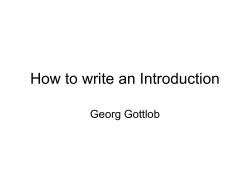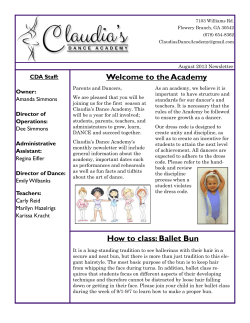How to Become a Certified Referee with USA Volleyball in... Dominion Region 2014
How to Become a Certified Referee with USA Volleyball in the Old Dominion Region 2014 All training and testing requirements are completed on line through the USA Volleyball Officials Training and Education web site (referred to as the USA Volleyball Academy or simply the Academy) www.volleyballreftraining.com . To receive credit for completion, you must register for required curricula in Webpoint and then log in to the Academy to complete the clinic and testing requirements. Practical ratings will be completed at tournaments designated by the ODR Referee Chair. Initial Requirements for New Referees 1. Join USA Volleyball by registering through the Old Dominion Region. Current annual dues are $50.00. You will need a credit card to pay fees on line and your driver’s license to complete on line signatures for certain documents when registering. Register through the USA Volleyball Webpoint system at https://webpoint.usavolleyball.org/wp/memberships/join.wp?mbr_ChapterID=25976 . 2. Submit to a background check through USA Volleyball during the registration process. Current cost is $17.50. The background check is good for a two-year period. This requirement is waived for individuals less than 18 years of age. 3. Complete the USA Volleyball “New Referee Clinic” on line at the Academy. You must register for the “new referee” curriculum in Webpoint first and then go to the Academy to receive credit for completing the required clinics and exams. After you have completed your membership application, log back in to Webpoint https://webpoint.usavolleyball.org . Hover your mouse over “Event Registration” in the “Member’s Area” menu on the left hand side and click on the “Region Ref/Score Clinics” link. All available clinics will be displayed. Click on the “+Register” bar to the right of the “OD New Referee Clinic” line. Clinic information and your membership information will automatically show up on the registration form. Update any information that is incorrect and click “Submit”. On the next screen, click “Register” to complete the registration process. A “registration confirmation” window will pop up. Click OK. On the confirmation screen, you will find your login information (username & password) for logging into the Learning Management System (LMS) or clinics contained at the USA Volleyball Academy. This means you will have the same user credentials (name, email address, username, & password) that you have in Webpoint. WARNING: Webpoint allows you to use special characters (# $ ! & etc.) when you establish your password. However, the web service that creates the parallel student account in the USA Volleyball Academy does not recognize those special characters and your registration in the Academy will fail if your password contains these characters. If your Webpoint account password contains one of those special characters, please change it and eliminate the special character before you register for your first clinic. Additionally, the USA Volleyball Academy requires at least 4 characters in your user id. If your Webpoint userid has less than 4 characters, please amend your Webpoint userid to have 4 or more characters before registering for USA Volleyball Academy coursework. In addition to your login information, you will also see a link “Click Here” to take you directly to the USA Volleyball Academy to complete your clinics. You will receive an email confirmation from Webpoint when you have registered for a clinic and an email confirmation from the Academy with a link to the Academy and your login information. Click the “Click Here” link at the bottom of the registration page to go to the Academy and sign in using the same login information you use for Webpoint. Do not register as a new user even if it’s your first time completing courses & clinics within the Academy. Once you’ve logged in, you will see the various clinics you’re registered for. If you click the green clinic icon, you’ll be able to see the various courses you must complete in order in the particular clinic curriculum you’re working on. Click on the course icon and the course will start. You may pause or stop and restart each course as many times as is necessary for you to complete a clinic. Courses play using Adobe Flash Player. If you do not have it on your computer currently, you can get it free at http://get.adobe.com/flashplayer . You will complete the following course elements within the New Referee Clinic: NEW REFEREE CLINIC CURRICULUM Introduction Net Play Uniform & Equipment Libero Rules Professionalism Introduction to Sanctions Referee Platform R2 Responsibilities Ground Rules Timeouts & Substitutions Pre-match Preparation Net & Center Line Signals Introduction to Scoring R1 Responsibilities Post-Match Discussion / Conclusion Form C Referee Exam. Print your results; correct the questions you missed by adding the DCR (rule book) reference; and forward your corrections to the ODR Referee Chair at officials@odrvb.org . Comprehensive Scoring Clinic Libero Control Form C Scorer Exam. Print your results; correct the questions you missed by adding the DCR (rule book) reference, and forward your corrections to the ODR Scorer Chair at scorekeeper@odrvb.org . Pass two practical scorer ratings at tournaments. Approval by the Scorer Chair. 4. Attend the USA Volleyball National Clinic scheduled in the Old Dominion Region. Register for the clinic through the Academy. Click on “2013-14 National Referee Clinics”. Click on “Register without a USAV Code”. Make sure you select the clinic for the Old Dominion Region which is scheduled for January 12, 2014 at 1:00 PM at RVC in Richmond, VA. The cost is $25.00 if you pre-register before January 8, but has a late fee of $50.00 if you wait to register at the door. 5. Pass three practical referee ratings and two practical scorer ratings at tournaments designated by the Old Dominion Region Referee Chair. You will not receive any compensation for matches until you are fully certified.6. Approval by the Scorer Chair and Referee Chair. Your Provisional Certifications (referee & scorer) will be good for one year. Annual Recertification Requirements 1. 2. 3. 4. 5. 6. 7. Complete the USA Volleyball “Referee Recertification Clinic” through the Academy. Attend the USA Volleyball National Clinic held in the Old Dominion Region. Maintain scorer certification. Complete a national rules examination annually through the Academy and correct to 100%. Pass two practical referee ratings on two different matches during the season. Referee 4 (four) single day tournaments during the season. All certifications are for a one year period. General Information The USA Volleyball season generally runs from December through May with most tournaments beginning in middle to late January. USA Volleyball gives officials the opportunity to referee high level, competitive matches for Junior Volleyball (boys and girls ages 10 - 18) and adult club volleyball. The training and certification program helps officials improve their abilities and capabilities in the areas of judgment, mechanics, and match management while providing a level of consistency among referees. Referees are paid for their services at tournaments depending on the type of tournament being held and the format for the matches. Some tournaments also reimburse officials for their travel costs. Most tournaments are held on Saturdays; a few are held on Sundays; and a few are held over two or three days on Saturday and Sunday or Saturday, Sunday, and Monday. For more information, contact the Old Dominion Region Referee Chair, Bob Kyle, at officials@odrvb.org or 757-479-9732. To find out more information about USA Volleyball, go to their web site at www.teamusa.org/USA-Volleyball.aspx . To find out more information about the Old Dominion Region, go to our web site at www.odrvb.org . For all USA Volleyball officiating information, go to www.volleyballreftraining.com . Current as of December 6, 2013
© Copyright 2025