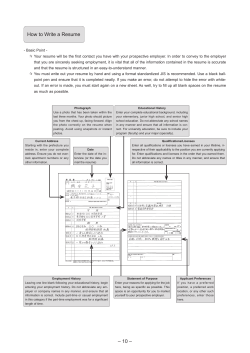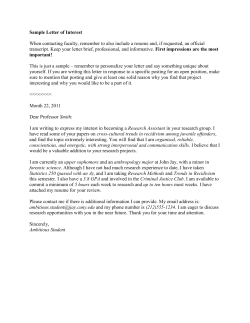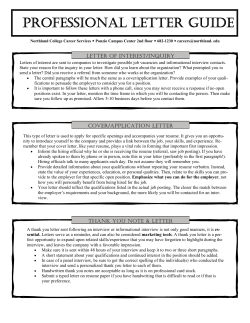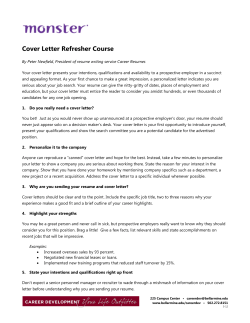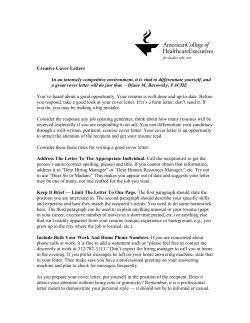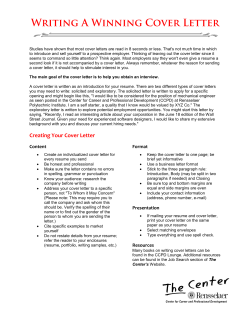RESUMES
RESUMES 1. A resume is a concise written summary of your education, work experience, and skills, abilities, and awards. Your resume should represent you as a target, focused and well-rounded individual. An effective resume that markets you, your skills and qualifications will open the door to an interview and the subsequent job offer. The resume is a written advertisement of you! 2. The goal of your resume is to assist employers in understanding your potential as an employee and to elicit and invitation for an interview. An employer may spend only 20 seconds looking at your resume. Therefore, it is important to make sure yours is superb. In order to catch an employer's eye, be sure to clearly demonstrate all of your important and relevant skill sets. Review job descriptions since they are helpful in describing skills, experience and personal attributes desired by the employer. 3. Living in an electronic age makes resume writing even more unique. Job search experts recommend that you maintain duplicate copies of your resume in each of the following formats: A Print Version, designed with bulleted lists, italicized text, and other highlights that you have accessible to print in hard copy for mailing to a prospective employer or to hand to potential contacts or interviewers. Always take at least two hard copies of your resume to an interview on resume paper. A Scannable Version which is a resume without the fancy design highlights. Bulleted lists are fine, but other creative efforts do not scan. A Plain Text Version is a plain text file that is ready to "copy and paste" into online forms or post in online resume databases. This is also known as an ASCII file. An E-mail Version is another plan text copy, but this version is one that you have specifically formatted for the length of line restrictions in e-mail (usually about 60 characters per line.) This is also an ASCII copy. An Electronic Resume is designed specifically for use on a computer. An electronic resume can be read and save/retrieved from a computer, transmitted over the Internet, located and used by search engines, reviewed and scanned for keywords and be inputted into electronic files including resume databases and printed to paper for a "hard-copy" version. 4. Resume layout format vary tremendously. Review a number of formats after collecting the information for the content of your resume. Keep your resume NEAT and easy to read. Your resume creates a VISUAL, as well as a factual first impression. These impressions are very important. Four techniques are easily electronically transmitted: white space, CAPITAL LETTERS, asterisks (instead of bullets) and -- dashes or underlining. (Avoid using bold and italics -- convert to a plain text format. Use action-oriented phrases to write about yourself. Do not use "I". This entire document is about you! Use all CAPITAL LETTERS for word that need special emphasis in your resume; use capitals sparingly and effectively for what you want to have "STAND OUT" in your e-mailed document. Replace bullet points with a standard keyboard symbol, such as dashes (--), plus signs (+), or single or double asterisks (*) or (**). These symbols transmit easily via the Internet. Align your skill sets to the LEFT margin. Do not make columns of your skills sets. Preferred font size is 12 point, your name should appear larger (14-16 point.) in a standard font such as Helvetica, Times Roman, Arial, or Palatino. Use a font without embellishments at the end of letters. Use the Space Bar, not the tab key to place single space after each symbol you decide to use. Only use the Return or Enter key when you want to have a space at the end of a statement. Your name should go at the top of the page on a line by itself. Type your telephone number using dashes to separate the number, i.e. 313-555-1212. Do not use parentheses ( ) or brackets [ ] which can be misread. Make careful and liberal use of white space. Carefully utilize the entire page and align your margins carefully. (Do not run off the side...) 5. Do not exaggerate your skills or experiences. No advertising agent succeed who promises, but cannot deliver. Demonstrate your strengths and your accomplishments through levels of responsibility you have held, skills acquired, honors/awards received, or volunteer service performed. - Use keywords and skills sets that specifically demonstrate your abilities and experiences. (If you do not like using some of these skills and do not wish to "market" them, leave them off your resume.) © by Barbara J. Feitler-Karchin, The Career Planner. 2009, all rights reserved. 1 - Write phrases that use action verbs, an accomplishment and explained using a number such as a dollar amount of funds raised, a length of time participating in a project or on a team, the number of people you supervised or coordinated. Employers like proof that you can fit into their organization. 6. Be brief, but not at the expense of accuracy and completeness. Your resume should be well organized and preferably confined to one page in length. Use PRESENT tense for current responsibilities, past tense for prior activities. Do not use abbreviations for the names of clubs or organizations -- spell them out. The employer is not a mindreader. 7. CHECK EACH DRAFT of your resume for ACCURATE SPELLING, GRAMMAR AND OMISSIONS. Typos are HR managers' chief complaint, therefore, your resume must be flawless, no typos! 8. Create an e-mail account JUST for your job search. Before you "send" a resume and cover letter to a prospective employer, do a "test run" and e-mail the resume and cover letter e-mail to yourself. Send yourself a copy and give yourself plenty of time to review the document. Print out a copy to see how it looks when an employer sees it on hard copy on his or her computer or printer. Check EACH word and every line to make sure that everything is spelled correctly and there are no funny looking line wraps, empty spaces or words scrunched together -- jot your notes on your hard copy and review how the resume looks "on the screen." Make your adjustments carefully to insure your corrections do not compound the problems. You may need to insert commas between items that you typed in columns, but now appear in paragraph format since tabs and tables disappear when you converted the document to "Text Only." Saving your resume as an RTF file in MS Word or a PDF file has a better chance of retaining the format that you created, but it is not an absolute. TIPS ON SCANNABLE RESUMES Scannable resumes are filtered through a computer. This technique makes the selection process easier for the employer while potentially allowing the employer to review each resume submitted. Formatting is extremely important for scannable resumes. Companies also select specific keywords that are critical to their organization’s success, such as: " 'created," "coordinated," and "developed." With the computer age here, a computer may also be scanning your resume for noun phrases that are specific to the industry in which you are seeking employment. Some examples of these keywords include job titles, key technical terms, acronyms and specific computer software packages. and industry specific skills. Job Title noun examples: Consultant, Programmer, Trainer, Designer, Manager, Executive Key Technical Words, Acronyms and Computer Software keywords: Unix, C++, Microsoft Word, MS Office, Photoshop, Adobe Illustrator, Quark Express, Access. Industry Specific Skill Keywords: Quality Management, Market Research, Product Launch, Performance Testing. A computer only sees "keywords." Computers are only as smart as the people who programmed them, so as a result all they see are the keywords the organization has determined important to their business. Use as many keywords as possible to attempt to be "screened into an interview," rather than be "screened out." Formatting a Scannable Resume Computers do not read "pretty" resumes, they read bare-bones text, that is, fonts that are "easy to read by a machine, not fancy script and fancy fonts and they do not see a difference in a bold statement, use of italic print or other "creative, attractive formatting that you may choose to use." - Type your NAME at the top of the page on a line by itself. - Use a PLAIN font, like Arial or Helvetica, Tahoma or Verdana not an "embellished font" like Bookman, Book Antiqua, Edwardian Script, or Jokeman. These fonts are difficult to read with the naked eye, much less a "programmed machine called a computer" to help you be considered. - If you want to include a "line separation" such as a dash ------ or equal signs ==== across or down the page, place a significant amount of white space around them, so they stand out. - Type your telephone number using dashes to separate the number, i.e. 313-555-1212. - Do not use parentheses ( ) or brackets [ ] which can be misread. © by Barbara J. Feitler-Karchin, The Career Planner. 2009, all rights reserved. 2 - Do not FOLD your resume. Mail your resume and cover letter FLAT to the employer in a 9'"x12" envelope. A folded resume when scanned with folds appears as dark lines and can distort or shade some of your important information. - Do not use bullets -- use dashes or asterisks instead. Bullets may appear to the computer as the letter "o" which can give the appearance that the information in your resume is "misspelled." E-Mailing Your Resume as an Attachment An employer may request a copy of your resume as an attachment, be aware some employers may not be able to open your attachment. If you send your resume as only an attachment, when the employer has not requested this, they may refuse to open it. Some organizations have regulations against opening attachments, since attachments sent through e-mail sometimes carry viruses. If an employer asks you to send your resume as an attachment, be sure to also send a plain text resume in the body of your e-mail. Sending a Plaintext Resume in the Body of an e-mail A plain text resume contains no bold, italics, or other fancy formatting and is known as an ASCII (American Standard Code for Information Interchange), or "bare-bones" resume. Sending a plain text resume prevents inadvertent corruption of your text which sometimes occurs since most e-mail readers display formatting in differently, if an employer uses a different e-mail reader than you, any formatting you include may actually end up being unattractively displayed to an employer. If your resume e-mails in an unreadable format, the resume will detract your consideration from the prospective employer as it appears disorganized and perhaps has unintentional spelling errors. RESUME STYLES There are three basic approaches to organizing your resume: 1. The Historical/Chronological style is the most common format. All of the information listed in this style is listed in reverse chronological order. Your most recent accomplishments are listed first. This format may not always be the most marketable format for your experience. This format works for people whose careers are continuous and demonstrate a succession of increasingly responsible positions in one field. 2. The Combination Chronological/Functional style emphasizes qualifications and skills obtained through work, school, activities or volunteer experience. Dates, locations, and employers are listed further down the resume. This type of resume is ideal for someone who has demonstrated talents in both on-the-job experience and in supporting activities. A section of the resume may be devoted to explaining two or three functional areas and accomplishment citing skills sets in detail relating to specific areas of employment. The first section of this resume contains statements identifying specific skills. Typical headings might include marketing, supervision, research, communications, administration, leadership, or organization. This type of resume is useful when a chronological format emphasizes gaps in employment, frequent job changes or narrow industry experience. 3. The Imaginative or Creative resume is the least common style as it is typically used for employment in art, public relations and advertising. Literary or artistic talent can be featured, but should not overshadow your other qualifications. KEY RESUME WORDS Make your resume come alive by describing your accomplishments with "action" phrases. Use of these words as the first word of your phrase (not a sentence) may help you! Accomplished Accelerated Achieved Adapted Administered Analyzed Built Compiled Completed Composed Conducted Controlled Coordinated Created Delegated Demonstrated Designed Developed Directed Effected Eliminated Enlarged Established Expanded Expedited Evaluated Facilitated Formulated Generated Guided Implemented Increased Interpreted Improved Initiated Launched Led Maintained Negotiated Organized Planned Programmed Proposed Provided Proficient at Profitable Recommended Reduced Reinforced Reorganized © by Barbara J. Feitler-Karchin, The Career Planner. 2009, all rights reserved. 3 Researched Responsible Revised Reviewed Scheduled Simplified Solved Supervised Strengthened TYPICAL RESUME INFORMATION (Paper copy and electronic hints) These categories are suggested areas. If you do not have information to fit, feel free to skip it! Identifying Data: include your name, address and telephone number, cell number and e-mail address at which you can be reached during normal business hours. ** Cyber Safety: Limit access to your personal contact information on the web. Options range from blocking access to just the contact information to keeping your resume completely out of the database searched by employers. Select the option you feel most comfortable with when you post your resume. If you select full confidentiality, it is up to you to remember to delete contact information from your resume! Modify your "cyberspace resume" by removing all of the standard contact information, name address and telephone numbers, and replace your personal e-mail address with an e-mail address set up specifically for your job search. Use an appropriate e-mail name to demonstrate you are a serious job seeker. Objective/Summary of Qualifications: Use a specific objective -- short and to the point or skip this category and address it in your cover letter. Stating an objective informs potential employers and network contacts that you have determined a specific direction and serves as a focal point from which they can review and analyze your resume. Change your objective for each different position if necessary! (You may prefer to skip this category and instead include a Summary of Qualifications specifically summarizing your skills and accomplishments or list your "Skills Set" as many resumes are scanned by computer to do an initial screening in a large database. Education: List the colleges or universities that you have attended. Include the degrees or anticipated degrees with a date (exclude the date if you are posting a resume in a cyberspace database.) Include your most recent educational experience first. Include any certifications you have received. If you have been awarded academic honors, you may include this information in this area of your resume. If you have a good grade point average (over a 3.2/4.0), you may wish to include it. If you have a significant number of honors, you may create a separate category on your resume. Work Experience: Include a brief summary of your previous employment listed in reverse chronological order. Include the Title of your position, Name and City Location of the employer, time frame of employment and a brief description of your accomplishments. Begin sentences with action verbs (see Skills Chart of Key Resume Words list) that describe what you did. I.e., "Posted and audited books of original entry for division generating $1 Million dollars in sales annually." If you were involved in an internship, state the dates , type of internship, organization, geographical location and position accomplishments. ** Cyber Safety: Modify your employment history. Remove all dates from your resume. Then, remove the names of all employers and replace them with accurate, but generic descriptions, instead of General Motors Corporation, use a descriptor, such as international automotive manufacturer. Use a generic title for your position title as well. If you post your resume, make sure you check on its status frequently. Renew your resume posting at least every two weeks (14 days). If you have not received any feedback from your resume posting in 30 days, then remove it from the database and post it elsewhere. Skills/Accomplishments: Describe your accomplishments and skills through specific terminology for your field. Many resumes are pre-screened through computer databases looking for special combinations of words that bring your resume to the top of the pile. Evaluate all of your past experience and define it in terms of what you have accomplished and what you want to "market" to your prospective employer. If there are tasks and functions that you absolutely do not want to do, eliminate them from your resume. You determine what you are selecting to "market" and select those functions that you are happy to sell. Use action verbs, accomplishments and numbers to help define your successes. Include your proficiency on the computer with PC and Mac platforms and which software packages you are familiar and knowledgeable using in an employment situation. Extracurricular, Civic and Community Volunteer Work: Include activities in which you participated during your college years if this is still appropriate, including positions of leadership within the activities or organizations. Volunteer work or community service may be more appropriate if you have several years of work experience. © by Barbara J. Feitler-Karchin, The Career Planner. 2009, all rights reserved. 4 RESUME INFORMATION (Continued) Professional Affiliations: Include memberships that you hold in organizations related to your career field; e.g. National Education Association, American Management Association. Special Abilities: Include fluency in a foreign language, certifications or licenses to operate special equipment. Certifications related to your area of expertise should be included in either your qualifications, education or previous employment situation. If you have written and published articles and papers, bibliographic information should be included. Interests: Include hobbies, leisure time activities and travel experience, if it is relevant and if you have space on your resume. References: Indicate that references are "Available upon request." If you are short on space on your resume, include this information with your cover letter. However, if you indicate that references are available, then you must be prepared with a list of references. To accomplish this important task, create a new page that matches the heading on your resume. Request permission to list the name of EACH PERSON whom you wish to serve as a reference; ask him or her if they are willing to serve as a positive reference for you. (This is very important!) A minimum of three (3) is recommended and it is suggested you give your references a copy of your resume and keep them apprised of your success in your job search.. After you receive positive confirmation from 3-5 people that they are each willing to serve as a good reference, create a page that matches your resume including your name, address, telephone/cell number, and e-mail address. For each entry, List the name of each reference person (with their name spelled correctly), the capacity in which he or she knew/knows you, such as "supervisor," "colleague," "friend"; his or her official title, "such as "Office Manager," "Class Professor," "Team Leader,"; the name of the organization, street address, city, state, zip code, telephone number and e-mail address. Submit your list of references ONLY when asked to do so by the prospective employer. Discrimination on your part will be appreciated by your references. The people serving as references are very busy people and they want to help you, but please be fair to them. DO NOT INCLUDE: Personal information such as age, height, weight, sex, health status, marital status or personal photograph. YOUR RESUME CRITIQUE Before you send your resume to a prospective employer, review this checklist and share your masterpiece with at least five other people to review it carefully for content, context, and spelling mistakes. Yes ____ ____ ____ ____ ____ No ____ ____ ____ ____ ____ ____ ____ ____ ____ ____ ____ ____ ____ ____ ____ Have you chosen the best action verbs that most accurately describe what you have done? Have you been precise and concise in selling yourself - did you sell yourself in ONE page? Did you include everything with POSITIVE words to support your candidacy? Have you demonstrated your past accomplishments to your best advantage? Did you review your resume from the other side of the desk? "Why should I hire this candidate?" Do your accomplishments support your stated objective/qualifications statement? Have you checked your draft for correct spelling, grammatical accuracy and omissions? Have you e-mailed your resume to yourself to check for accuracy in electronic transmission? Have 5 other people proofread your resume for typos? Have you e-mailed your resume to any of your friends who have different computer platforms/software from you to see if the resume reads well? Are you proud of your masterpiece? If you have positively answered the questions listed above, you are ready to write a stellar cover letter to support your resume and finally apply for a position with a prospective employer. Keep an electronic copy of your resume in MS Word or a PDF file in your e-mail file – mail it to yourself, on a flash drive, and on your computer . An e-mail note to yourself insures you can access your resume on the computer from a remote location. © by Barbara J. Feitler-Karchin, The Career Planner. 2009, all rights reserved. 5 ELECTRONIC RESUMES As a job seeker in the 21st Century, you must have an electronic resume ready to send at the click of a mouse. While not all employers rely on electronic methods to conduct their searches, the majority do rely on e-mail, web-forms, on-line applications, and scanning systems to help efficiently screen resumes. Here are a few tips on how to convert your resume from a beautiful word processed document to an effective electronic resume: Prepare your word-processed resume created in MS Word, WordPerfect, or pdf etc. and prepare it for saving as text: Most employers and databases recognize and use MS Word, not MS Works. 1) Remove any designs you may have created including lines, boxes, Bold, Italics or underlining. 2) Change the font to a terminal-type font with proportional spacing such as Arial or Courier size 12. 3) Adjust the margins of your document to prepare it to fit within a smaller, electronic space -- 60 characters on a line. Set your Left Margin at 1 inch (1.0") and your Right Margin at 3 inches (3.0") 4) Save your newly formatted document with a recognizable title. Select "Save As" and change the type to "Text only with Line Breaks." (You may see a warning box come up that informs you that you will lose some formatting. Click "OK" or "Yes." Clean up your resume masterpiece by opening up your "text document" in a Text Editor 1) Launch Notepad (on your PC) or SimpleText (on your Mac) and open your re-formatted text resume. E-mail your resume to yourself to see how the “e-mailed” electronic version appears. 2) You will notice that your resume looks very plan and it probably needs some adjustments made. 3) Move any items that you centered and align it on the Left Margin. All text should be FLUSH LEFT. 4) To determine exactly how long a line of 60 characters is on this screen, create a line with plus signs or asterisks at the top of your page so you can accurately gauge the length of each line --DO NOT EXCEED 60 characters on your electronic resume. 5) Indicate the end of a line no longer than 60 characters by hitting the "Return" or "Enter" key. 6) When you insert hard returns, be sure not to separate words or phrases that a scanning system needs to read as one unit. Some examples of these key skill competency phrases include "team leader," "Five years of experience in Accounting," or "Generated month-end Excel spreadsheets." 7) Use WHITE SPACE by hitting the "return key" between different sections of your resume. 8) DO NOT USE TABS. Remove any tabs that you can see that are moving your text away from your FLUSH LEFT margin. Create spaces in your electronic resume using the "Space Bar." 9) DO NOT USE BULLETS -- substitute asterisks (*), equal signs (=), or dashes (--) as highlight tools. 10) Remove BOLDED and Italicized words and substitute CAPITAL LETTERS, to emphasize. Practice e-mailing your resume! Make sure it is e-friendly. 1) Send your electronic resume and cover letter to yourself. Open a NEW e-mail account to use JUST for your job search. Make sure the name is professional and appropriate for this purpose. ** Did your resume and cover letter transmit correctly as your designed it? 2) E-mail your resume and cover letter to a friend who may use a different Internet provider to insure you have completed your "clean-up process" and it looks professional. 3) When you e-mail your resume, include your newly formatted text version of your resume and cover letter in the BODY of an e-mail. This is the preferred method of sending your resume rather than "attaching" it. (Only send it as an attachment if that is how the employer has requested it!) 4) Make any adjustments to your resume that you deem appropriate after reviewing it from someone else's computer. You may need to visit your local library and open the resume there just to check that it meets your "transmitting expectations." © by Barbara J. Feitler-Karchin, The Career Planner. 2009, all rights reserved. 6 POSTING YOUR RESUME TO A DATABASE (Note: Job Seeker BEWARE!) Resume databases are electronic "file cabinets." The value of a resume database is to store entered data and then search large quantities of resumes quickly, efficiently and with reliability to the outcome. Some databases collect Identifying contact information including the source of the resume [how the candidate found out about the position(s)], name, mailing address, city, state, zip code, e-mail address and education. As you are posting your information, please keep it general and use generic terminology to explain your expertise. Only after you are contacted by a specific employer do you want to release private information. Another search that employers find quite useful are "Keywords." Keywords are very important for you to include if you plan to post your resume on a database. A keyword search might seek resumes that include a skill and knowledge base designed by the recruiter or hiring manager. Keywords are NOUNS that should be well integrated into your resume should be used to explain your: 1) Technical Expertise 2) Management Skills 3) Industrial Knowledge, OJT Training 4) Education and Training 5) Geographic Preferences and Current Residence 6) Employment History When documenting your accomplishments, list both the acronyms (abbreviations) understood within the industry as well as including the "spelled-out" version. You do not want the computer to ignore you and your expertise if the hiring manager neglected to ask the search engine he or she is using to find either the acronym or the complete title of the acronym. For example, you would not want to be "screened out" of the search process since you wrote only GM instead of General Motors Corporation. As you write your qualifications summary and your supporting accomplishment statements, cite your skills in the summary and expand upon those very same skills in your experience or skill description, using a position listing as a guideline. Remember, your electronic resume is the "first" introduction to a prospective employer. If you know which employer you are communicating with and feel more comfortable presenting a hard copy of your resume and cover letter, feel free to follow up with hard copy of your masterpiece. Keep meticulous and accurate records about which databases you submitted your resume. Check the databases at least weekly to see if your resume has generated any interest among the employers for that particular site. If there is no action, remove your resume (read the policy about removing it) and confirm that your resume is removed. Your new employer does not want to think you are still “job hunting.” Did you succeed in your job search? When your job search is over, remove your resume from ALL databases. Some job seekers are adding a "posted date" on the bottom of their resume when they post on-line. Make sure you remove your resume quickly and completely from ALL of the databases from which you posted so your new employer does not see you still as job hunting. When you post your resume to a database, maintain an accurate file of when and where you posted your resume. Make sure you are periodically checking the database to see if your resume is "active" and if you are successful in being considered. © by Barbara J. Feitler-Karchin, The Career Planner. 2009, all rights reserved. 7 THE COVER LETTER The cover letter is a one-page business letter that markets you to potential employers. ALWAYS enclose a cover letter when you mail or e-mail your resume. The letter accompanies your resume in all situation, except when you are physically handing your resume to the interviewer. Your major purpose in writing the cover letter is to interest the employer enough to grant you an interview. A well-written cover letter can assist you to: persuade the potential employer to read your resume. relate your particular skills and qualifications to the requirements of the job by highlighting the appropriate accomplishments stated in your resume. demonstrate your knowledge of the organization by making reference to your company research. initiate future communication with the potential employer. Think about the following points when writing your cover letter: 1. Address the letter to a specific person by name, when possible. If you do not know to whom to write, call the company operator for the name of the appropriate individual. Researching the company on the web may provide you the contact information on the Human Resources or Investor Relations webpage. 2. Use simple, direct language and correct grammar. Type your letter neatly on standard size (8-1/2" x 11") resume quality bond paper that matches your resume. If you are e-mailing your cover letter and resume, use 1-1/2 in margins to insure that the words are all contained in the message. Use the US Postal service to mail your resume to insure that it arrives looking professional in a flat 9"x12" envelope. If your resume is scanned after it arrives via snail mail, the folds in your resume and cover letter may appear to the scanning device as dark lines and obstruct some of the verbiage included in the context of your application. 3. Let your letter reflect your individuality, but avoid appearing cute, aggressive, familiar or humorous.. You are writing to a stranger about a serious subject --you! Your cover letter displays your polished business writing skills. Make it work for you! 4. Write your letter in terms of what you can do in the future for this organization. Refer to your resume by elaborating on one or more of your stated qualifications/accomplishments. Do not exaggerate your experience or accomplishments, but do not hide what you have done. Be honest! You need to be your #1 sales agent. Be positive about your qualifications and talents. 5. Limit your cover letter to one page of 4 or 5 brief paragraphs. Be precise and concise. 6. When answering an advertisement, cover all of the points requested in the ad in the exact order outlined, because some prospective employer use those directions to test the applicant's ability to follow instructions precisely. 7. DO NOT REPRODUCE YOUR COVER LETTER! This means that you have to WRITE an individually designed cover letter for each position for which you are applying. When mailing a cover letter with your masterpiece resume, print it on good quality watermarked bond paper stock such as a Classic Laid or Linen Finish. There are several colors in watermarked bond paper available, suggested colors for printed resumes include white, buff, light tan, ivory, pale yellow and pale gray. Cyber note: It is efficient to respond to the employer's request using e-mail, however, send yourself copy of the letter and resume PRIOR to sending it to the employer. -To prevent erroneously sending your letter as your are writing it and before you are ready to "send", do not include the e-mail address in the "To Box" until you are ready to send it. It is virtually impossible to "recall" a mistakenly sent resume and cover letter. (In some word processing programs, touching the "tab" key automatically sends your e-mail -- be careful.) An employer wants to think his or her own company is the most important organization in your job search. Note: Keep a "hard copy file" of every cover letter you send in a safe space. 8. The cover letter elicits the fist impression that the employer has of you. Therefore, your cover letter must be neat, and have no typographical or grammatical errors. Make it "letter" perfect. Proofread and edit your letter carefully. Then re-read it from the employer's perspective, "Why should I hire you?" © by Barbara J. Feitler-Karchin, The Career Planner. 2009, all rights reserved. 8 SAMPLE COVER LETTER YOUR NAME Street Address City State Zip Code (Area Code) Telephone Number e-mail address Date of Writing Mr. or Ms. Employer Title of Employer Organization Street Address City, State, Zip Code E-mail address if sending electronically Fax number if communicating by fax Dear Mr. and Ms. Employer: 1st Paragraph: Tell why you are writing, usually to apply for a position. Name the position, field or general area about which you are asking. Tell how you heard of the opening or organization. If a current employee suggested that you follow-up this opening, include his or her name here. If you heard of the opening through a newspaper, website, database website, or other form of advertisement, include the publication and the date. 2nd Paragraph: Mention one or two qualification that you think would be of greatest interest to the employer, addressing your remarks to his/her point of view. Tell why you think you are particularly interested in the organization or the type of work. If you have had related experience or some specialized training, point it out. Expand on the information stated in your resume. If you have extensive experience for this opportunity, you can use an additional paragraph to elaborate on these accomplishments and transferable skills. 3rd Paragraph: If appropriate, state information requested in the advertisement. If an application is enclosed, include the specifics of what is requested to complete your file. 4th Paragraph: Close by making a specific request for an interview, if you plan to be in the geographic area of the company. Suggest a specific date and time that you will telephone to establish an appointment, unless you hear beforehand that the reader does not wish to grant you an interview. You may state: I will call your office on day, date (one week from the day you mail or e-mail the letter) to confirm a convenient time for an interview. (Do not forget to call!) Make sure that your closing statement is positive and makes a request for a specific action from the reader. If you do not have information about this organization from their website, then specifically ask for it at this time. Thank the reader for his/her time and consideration. Sincerely, (Your handwritten signature) /s/ (you can use a “script” font to sign your on-line letter) Type your name Attachments: Resume References © by Barbara J. Feitler-Karchin, The Career Planner. 2009, all rights reserved. 9 INTERVIEWS PERSONAL APPEARANCE Appropriateness in clothing and personal appearance is essential. Clothing does not need to be expensive, but it should be chosen in good taste. Well-groomed candidates have a distinct advantage. First impressions are lasting. You should "look the part" to help the employer envision you representing his/her organization. YOUR PART IN THE INTERVIEW An interview is a two-way process. It provides you and the prospective employer with the opportunity to meet and assess one another in an attempt to find a mutually satisfying employee-employer relationship. 1. Confirm that you know the time and specific location of the interview either by telephone conversation or e-mail. If you are driving, make sure you know where to safely park -- if there is a parking lot, what is the fee or is it covered by the interviewing organization? 2. It is important that your interview appointment be kept. A "no show" or last minute cancellation on the day of the interview reflects poorly on you. If you are scheduling a telephone interview, make sure you are available on a landline or a well-charged cell phone. Make sure you have a quiet, dry and warm space to have your interview conversation. A telephone interview is frequently a first step after submitting your resume, cover letter and application. 3. Plan to arrive 10-15 minutes before your scheduled appointment -- this should give you time to find a safe parking place if you are driving and to accommodate traffic delays caused by construction or other unforeseen situations. 4. Make a final check on your personal appearance. Locate the restroom if needed. If your hands are cold, then wash them in warm water or if they are hot and clammy, wash them in colder water and dry them thoroughly so you can be comfortable when you shake hands with your interviewer. Take a few deep breaths to relax and enjoy the experience. You may want to bring breath mints with you. 5. Show genuine interest and enthusiasm through eye contact, voice modulation, gestures, and appropriate body language. If you are on the phone, visualize a smile and an enthusiastic voice. 6. Be sure you know the name of the person you are to interview. Pronounce his or her name clearly and distinctly. Give the interviewer your name clearly. Offer a firm handshake. 7. A good interview involves an exchange of intelligent and pertinent questions and answers. You should possess information about the organization which the interviewer represents. The discussion will generally move more smoothly if each person involved gains as much significant data as possible. Some company information is typically available on the organization's website. To obtain more information, call or write the organization regarding to request prior to your interview. 8. Questions which you may be asked during the interview include: Tell me about yourself. Why should I hire you? Why do you want to work for us? What are some of your major accomplishments? What do you want to be doing in five years? What 2 or 3 things are most important to you in your job? Tell me about yourself. Why did you choose your particular major? What would you say your strengths are? Your weaknesses? 9. The interviewer usually leads the initial part of the discussion. You should be prepared to make brief and factual statements regarding yourself and your qualifications. You should have prepared a few well thought-out questions about the requirements of the position that you are seeking and the community in which you might live and work. You may be asked some “behavioral questions,” situations that demonstrate your experience and accomplishments that can “transfer” to a new situation. Be prepared to © by Barbara J. Feitler-Karchin, The Career Planner. 2009, all rights reserved. 10 tell stories that answer the “STAR” model: S= situation, A=action you took, R=results you achieved. For more information on behavioral interviewing, do an Internet search on STAR Interviewing Techniques. 10. Questions you can ask the interviewer: What are the possibilities for professional growth and promotion? How would you describe the ideal candidate for this position? How does this job relate to other positions? How often are performance reviews given? In promotions, are employers ever transferred between functional fields? 11. Keep in mind that your prospective employer is primarily interested in your professional training, experience and skills and how you can apply your background to HELP the prospective employer. More specifically, the interviewer is interested in you from two perspectives. You, the colleague who will work on a day-to-day basis as part of a staff team, and You the potential employee who may fulfill a current personnel need as well as follow a long range career path -- with the organization. 11. The salary should be discussed at some point during the interview, but not at the beginning. Prospective employers often cannot make a definite salary offer, but usually can provide a salary range within which an offer will be made. It is also pertinent to discuss opportunities for advancement which would include salary increases for the successful employee. If the prospective employer asks you what salary you expect, give a range based on your research of comparable positions in the field. 12. Listen attentively to the questions asked of you. Respond to all questions. Ask questions which concern you, especially pertaining to job responsibilities. Always try to relate to your past experiences to the responsibilities of the position for which you are interviewing. If you do not understand a question asked of you, politely ask to have it restated. It is perfectly acceptable to take a few seconds (it may seem forever to you) to formulate your response to the stated question so you respond with a well composed answer. 13. Be sure you understand all of the requirements of the position you are seeking. 14. More than likely, on the first interview you will not receive a definite offer. If there appears to be mutual interest, ascertain whether or not you will receive further consideration and if so when you can expect to hear from the interviewer. 15. When the interview is concluded, thank your interviewer and then graciously take your leave. SECOND INTERVIEWS If you are invited by letter or e-mail to visit a company for a second interview: 1. Respond immediately by setting a convenient date for yourself and the company by a telephone response or e-mail based on the employer’s preference. Or, advise them that you are appreciative of their invitation, but have decided to accept employment elsewhere. 2. Most companies which issue definitely invitations to visit them pay all the expenses incurred. Avoid any misunderstanding by tactfully inquiring if the company policies permit payment of these expenses. FOLLOW-UP 1. After an interview, write a thank-you e-mail note or immediately write letter (snail mail) on quality stationery. See a sample follow-up letter below. 2. Immediately furnish your prospective employer with any additional recommendations or materials requested. 3. If you have been promised a definitely answer from an employer regarding a certain position and you have not received any word on the appointed date, a courteous letter of inquiry, a telephone call or an e-mail message from you is proper. It does no harm to show genuine interest on your part. © by Barbara J. Feitler-Karchin, The Career Planner. 2009, all rights reserved. 11 SAMPLE FOLLOW-UP LETTER YOUR NAME Street Address City State Zip Code (Area Code) Telephone Number e-mail address Date of Writing (1-5 days after your interview) Mr. or Ms. Interview Title of Interviewer Organization Street Address City, State, Zip Code E-mail address if sending electronically Dear Mr. and Ms. Interviewer: 1st Paragraph: Thank the interviewer for the interview and express appreciation for the courtesy and consideration extended to you. State the job for which you interviewed as well as the date and location of the interview. 2nd Paragraph: Reaffirm your interest in the position and the company. Mention anything that you have done since the interview that would evidence your interest in them, i.e. performed additional research on the organization, talked with local dealers or representatives. 3rd Paragraph: Show your willingness to provide any additional clarifying data or statements and submit any further information you may want to add to your application. 4th Paragraph: Close with a suggestion for further action, i.e., you availability for additional interviews. Sincerely, /s/ (you can sign the online form with a script font) (Your handwritten signature) Type your name P.S. Immediately after the interview, write either a thank you note via computer or compose a hand-written thank you note sent via snail mail, yes the U.S. Postal Service may also serve as a fine reminder of the wonderful interview experience you had. Thanking the interviewer(s) personally for their time, information and sharing their expertise regarding the organization will bring your name back into their mind. © by Barbara J. Feitler-Karchin, The Career Planner. 2009, all rights reserved. 12
© Copyright 2025