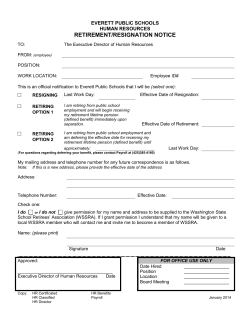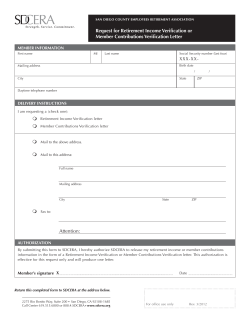How to enroll and manage your State University Retirement Plans
How to enroll and manage your State University of New York ORP and Voluntary Savings Retirement Plans For new employees only Learn. Connect. Benefit. As a new employee, your first step is to complete your Retirement Program Election. You have 30 days after the date of your hire to enroll in a SUNY Retirement Plan. You must choose between the NYS Employees’ Retirement System (ERS), NYS Teachers’ Retirement System (TRS), or the SUNY Optional Retirement Program. If you do not choose, you will be defaulted to one of the defined benefit plans. Remember, once your election is made, it cannot be changed during any period of SUNY employment and is retroactive to the date of full-time employment. You have 30 days to complete your Retirement Program Election To complete your Retirement Program Election, visit www.suny.edu/benefits, select Retirement Plans and locate the Retirement Program Election link. You will be asked to provide the following information and to decide on the retirement plan you wish to join: Select your campus location number WW Title WW Employer Plan Selection (ERS, TRS, ORP or decline) WW WW WW Telephone WW Complete retirement history information Indicate whether or not you are interested in participating in the SUNY Voluntary Savings Plan (Tax-Deferred Annuity) Once you have completed your Retirement Program Election steps, your Benefits Office will review the information and will take the next steps to set you up on the plan (for ORP and/or TDA). If you choose ERS or TRS Employees who choose ERS or TRS will also need to complete the appropriate enrollment application, which can be found at www.suny.edu/benefits. To submit your completed enrollment form or for further assistance, please contact your campus benefits administrator. If you choose the SUNY Optional Retirement Program and/or Voluntary Savings Plan If you choose the SUNY Optional Retirement Program (ORP) as your Retirement Program Election, or, if you choose to participate in the SUNY Voluntary Savings Plan (Tax-Deferred Annuity), your Benefits Office will send you the appropriate link to complete the details for the retirement programs you have elected. After you receive your eligibility email, your next step will be to visit the new online SUNY retirement enrollment and management system called Retirement@Work®. You will be asked to create a user ID, password and security credentials. Remember to save the Retirement@Work link to your favorites list for easier access when you need to revisit the system for future transactions. Retirement@Work makes it easier for you to enroll and manage your SUNY ORP and Voluntary Savings Plans. Retirement@Work is an easy-to-navigate online retirement tool that gives you everything you need to manage your retirement savings, all in one place and at your convenience. Learn more about your SUNY retirement plan and investment providers WW Enroll in the SUNY ORP and Voluntary Savings Plans WW Choose investment providers for your ORP and Voluntary Savings Plan accounts WW We are here to help If you need assistance with Retirement@Work, simply call 866 271-0960. You will be connected with one of our experienced Retirement@Work consultants. They are available Monday to Friday, 8 a.m. to 10 p.m. and Saturday, 9 a.m. to 6 p.m. (ET). If you have questions regarding your retirement benefits, please contact your Campus Benefits Administration. Choose how much money you want to contribute to the Voluntary Savings Plan WW Manage salary deferral elections online WW Link to online enrollment sites for each investment provider WW Complete your enrollment You will need your user ID and password created during your Retirement Program Election step. If you have forgotten either your password or ID, you will be asked to answer the security questions you established during registration. If you need help when using the system, select the Help button for answers to your questions. Here’s how to complete your enrollment process. Step 1: Select your ORP investment provider(s) Now that you have elected to participate in the SUNY Optional Retirement Program, your next step is to designate your investment provider. Participants in the ORP may invest with any one or a combination of the currently authorized investment providers. Step 2: Enroll in the SUNY Voluntary Savings Plan (Tax-Deferred Annuity) if you choose You may also elect to enroll in the SUNY Voluntary Savings Plan. The Voluntary Savings Plan allows you to contribute to your retirement on a pretax basis with a SUNY Voluntary Savings Plan (Tax-Deferred Annuity). To complete this enrollment, you must first decide how much to contribute, complete the online salary deferral agreement and then choose your provider(s) and how much of your contribution goes to each provider. Step 3: Open an account with your investment providers Your enrollment is not complete until you have opened an account with each investment provider you have selected for the ORP and SUNY Voluntary Savings Plan (Tax-Deferred Annuity). To complete this step, you should visit the retirement website for each provider. Step 4: Complete other activities Need to change your personal email and address information? It’s easy. Select the My Profile tab at the top of the page. View a history of recent plan changes. Through Retirement@Work, you can review a record of your previous elections. Simply select the History tab at the top of the page. 183421_291507 (03/13)
© Copyright 2025