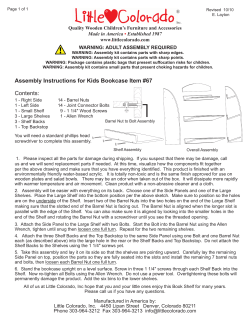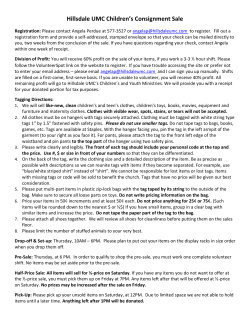CourseTracks How to Read a Shelf Tag QRG
CourseTracks How to Read a Shelf Tag QRG Version 2.0, July, 2011 Overview A shelf tag is a printed card that lists the required and recommended course materials for a course. A shelf tag makes it easy for both the customer and associate to find and understand the different course material choices. The shelf tag backer highlights the various choice offerings. By Title Remember to… Usage Indicator Edition (see chart below) Author Title Copyright Year Options and Prices New SKU Used SKU ISBN Also Used In (helpful for finding additional stock) 1 of 1 Tag Number Print shelf tags by Title Print on white or any color cardstock Refer to CourseTracks F1 Online Help for shelf tag printing instructions Refer to the “How to Set Up a Shelf Tag Backer QRG” Note: A second shelf tag prints if a digital textbook is available. Instructions for what to do are in the “How to Set Up a Shelf Tag Backer QRG” Usage Indicators Term Package Description A set of materials (two or more) that are grouped and sold together; for example, a textbook, workbook and CD together represent a package Example Book 1 CD Book 2 Package Items may or may not be shrink-wrapped together One part of a package; for example, a textbook, workbook, and CD are each a separate component of a package Component Components of a package include the corresponding number of the package and a letter for each component (1a, 1b, 1c) Book 1 Book 2 Component 1 CD Component 3 Component 2 Items may or may not be sold individually Recommended Instructor-recommended materials - optional, not required Required Instructor-required materials Choice Student selects an option from the list. Choices include New, Used, Rental, Digital (buy or rent), components, packages, bundles as available. Choices also include choosing from a list of several options; for example an instructor indicates five books for a course but allows a student to choose one Store Suggested Store-suggested material - optional, not required Follett Higher Education Group, Ltd. Copyright © 2011 Page 1 of 2 CourseTracks - How to Read a Shelf Tag QRG The six types of shelf tag setups below display the shelf tag with the appropriate shelf tag backer. Look at the shelf tag for New, Used, Rental, and/or Digital offerings. Refer to the “How to Set Up a Shelf Tag Backer QRG” for further instructions for how to create each type of shelf tag backer setup below. *Important: If a digital option is available, a second shelf tag prints. The digital pricing and the buy/rent information is listed on this tag. The second shelf tag is not part of the shelf tag setup displayed to the customers. Shelf Tag Setups TAG 1 of 1 TAG 1 of 1 Setup B: Rent + No Digital Setup A: No Rent + No Digital 117 104.50 SUBSCRIPTION DAYS (180) *Setup D: Rent + Digital Rent *Setup C: Rent + Digital Buy 89.75 154.25 SUBSCRIPTION DAYS (180) *Setup E: No Rent + Digital Buy Follett Higher Education Group, Ltd. Copyright © 2011 *Setup F: No Rent + Digital Rent Page 2 of 2 Version 2.0, July, 2011
© Copyright 2025