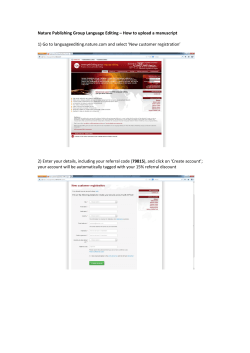How to upload images to V-A-S Galleries
How to upload images to V-A-S Galleries Uploading photos to the main website galleries is very easy to do. First thing you need is to be a fully paid V-A-S member, email Dimitris with your name and address for verification. Dimitris will then create an account for you and once he has done that, he will email you to let you know that you are now ready to upload to the V-A-S Galleries and give you your Username and Password. What size photos and format are allowed on the V-A-S Galleries? The allowed photo size is 800 pixels wide with no more than 300kb in file size and in jpg file format. How many photos am I allowed to upload to the V-A-S Galleries? Valley Aviation Society does not set any limits to the amount of photos each fully paid V-A-S member has on the galleries, each member can have as many photos as they like, however, be selective and try to only upload your best images. The Society is trying to promote our website as one of the best quality images websites from in and around North Wales, for this reason we kindly ask you to be selective when uploading your photos. Please remember, the V-A-S galleries is your online portfolio and you should only upload your best photos. Okay I have received the conformation email from Dimitris, what do I do next? You need to login with the Username & Password Dimitris has created for you; [you will find the “login” button on the top left of the page]. Please Note: Make sure you use the correct information you have received from Dimitris to login. If you wish to be remembered on the V-A-S galleries, simply tick the box “ Remember me” (Once ticked, you do not have to put your details each time you login to the galleries) Okay I have successfully logged in and I am in the main gallery page what do I do next? On the grey window they are four buttons, click on the “create/order my albums” and you will be directed to a new window called Album Manager. Click on the “new album button” “Bottom right of the page” A new text box will appear on the right. This is where you type the name of your new album. I would recommend, you use something relative to your photos when creating a new album. i.e. RAF Valley, Low Level, RIAT 2010, RIAT 2009 and so on. Please do not use names like, My Photos, My Pictures, My Album or anything like that. Albums like that are not allowed and they will be changed or deleted by the galleries moderators. Okay I have created my new album, what do I do next? Okay you are now ready to upload your photos to the V-A-S galleries. On the top left of the page you will see a button called Upload file, Click the “upload file” button and you will be directed to a new page. Select your newly created album from the drop-down menu, then click the browse button. Find the photo(s) you would like to upload to the V-A-S galleries and they will be added to the upload queue once you click open. The selected photos, will now start to upload to the galleries and you will be able to view their progress. (See photo below). Once all photos have been uploaded, you will see the thumbnails as in the screen shot below. Simply click the continue button to add the images to the V-A-S galleries. Please Note: If your images are bigger than the requested file size of 300kb, they will not be uploaded to the galleries. Please make sure, each photo file size is below the allowed 300kb. The society hope you find this guide useful and we are looking forward to see some of your photos on the V-A-S Galleries. Best Regards Valley Aviation Society
© Copyright 2025