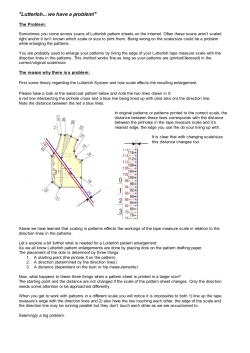Inspire Step 1) Measure Area for LED Tape Light Tape Light Wattage
How to Install Inspire RGB LED Tape Light Step 1) Measure Area for LED Tape Light Use a measure tape to measure each of the areas you want to put Inspire RGB LED Tape Light. Step 2) Select Correct Driver to Power Inspire RGB LED Tape Light Use this simple calculation to figure out how large of a driver you need to use: Run Length x Tape Light Wattage (per foot) (Measured in step 1) = Total Watts Inspire RGB LED Tape Light is 4.32 watts/foot (Correct driver must be able to power at least this amount of watts) Example: 14 Foot Run Length x Inspire RGB LED Tape Light (4.32 watts/foot) = 61 Watts You need a driver that can power at least: 61 Watts Step 3) Make Sure to Stay Within the Max Run Length Limits There is maximum amount of feet of Inspire RGB LED Tape Light that can be plugged into together in one continuous run. DO NOT exceed the maximum run length limits. You will void the warranty and possibly damage the tape light. Inspire RGB LED Tape Light 16 Foot Max Run Length NOTE: You can power more than one run of LED tape light by wiring multiple hardwire connectors (#CON-HW-RGB) into the same driver. Step 4) Connect Everything Together - Sample Wiring Diagram 120V AC Electronic Hardwire Driver RGB RF Controller Black 120VAC Black 120VAC Red +24VDC Red +24VDC White 120VAC White 120VAC Black -24VDC Black -24VDC Green Ground Green Ground Low Voltage Connections #CON-HW-RGB Hardwire Connector Match + Symbols Black +24VDC Red –24VDC Green –24VDC Blue –24VDC Line Voltage Connections Inspire RGB LED Tape Light Black +24VDC Red –24VDC Green –24VDC Blue –24VDC RGB Connections Optional: Cut the Inspire RGB LED Tape Light You can cut the Inspire RGB LED Tape Light only on the cut marks. See the example below: Cut Here Cut Here NOTE: Once you cut the polyurethane coated Inspire RGB LED Tape Light you cannot re-attach more tape light to continue your run. www.ledinspirations.com sales@ledinspirations.com Phone: (832) 717-2710 11744 Grant Road Fax: (866) 523-0169 Cypress, TX 77429 v1
© Copyright 2025