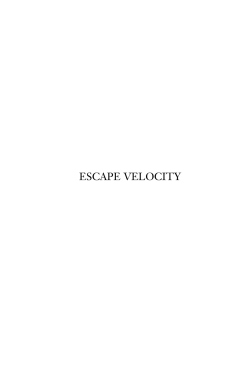How to Tune Your Azodin Marker
How to Tune Your Azodin Marker In order to change the velocity of the marker, you will need to use the rear velocity adjuster and the regulator. If you have a Zenith, Kaos-D, or ZII then you need to also use the Zero System located below the barrel. Step 1: Adjust the Rear Velocity Adjuster Turning the velocity clockwise (right) will increase the velocity of the marker. Turn the velocity adjuster counterclockwise (left) will decrease the velocity. Do not turn the velocity in more than 5 threads in, otherwise you might run into recocking issues and break paint. The stock setting for the rear velocity adjuster is 2 turns in from flush (or two threads). Step 2: Adjust the Regulator If you are unable to achieve your desired velocity, please reset the rear velocity to the stock setting. You will now adjust the regulator. Turning the regulator clockwise (right) will lower the pressure in the marker. Turning the regulator counterclockwise (left) will increase the pressure entering the marker. For every ¼ turn of the regulator, please shoot the marker to balance out the pressure in the regulator. If you fail to do this step, you run the risk of damaging the regulator seat. We recommend only adjusting the regulator ¼ from its stock settings. After a ¼ turn, you should return to adjusting the marker through the rear velocity adjuster. These are the following stock settings for the regulator: - Blitz/Blitz-Evo – 3.75 turns (400 psi) Zenith/Kaos-D – 2.5 turns (250psi) KP – 2.5-3. Turns (250-300psi) ZII – 2.25 – 2.5 (225psi) Step 3: Adjusting the Zero System (Zenith/Kaos-D markers only) Adjusting the Zero System will change the amount of pressure that is applied to the cup seal. If there isn’t enough pressure, the cup seal will leak when under pressure. If there is too much pressure, you will experience low velocity. The stock setting for the Zero System is 2 turns in from flush (2 threads). Adjust this system ½ a turn at a time and shoot the marker. These test will check for changes in velocity and check for leaks. Turn the adjustment screw counterclockwise (left) to decrease the spring pressure. Turn the adjustment screw clockwise (right) to increase the spring pressure. Simple Steps: Rear Velocity Adjuster (RVA) -> Reset RVA -> Turn Reg ¼ turn -> Rear Velocity Adjuster How to Reset Your Regulator 1. Degas the marker and clear the air from the regulator 2. Turn the Regulator Adjustment Screw in until it stops (don’t force it past this point) 3. Turn the Regulator out a set number of turns indicated above to get the factory setting Each regulator is slightly different due to difference in tank output pressure and component variance. All pressure outputs and settings are estimates based a large sample size. The best way to get the correct pressure is to use a pressure tester.
© Copyright 2025