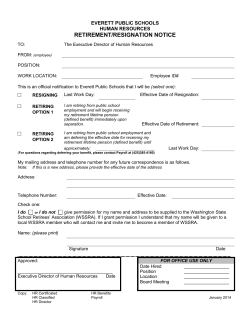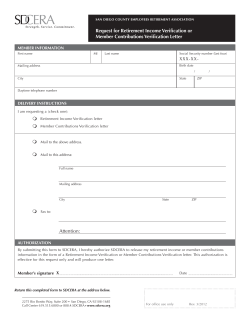SPP How to Enroll in Savings Plus 401(k)Thrift and 457 Deferred Compensation Plans
ur yo t SAVINGS PLUS PROGRAM ns zo ri SPP o expa nd en h in g re tire m Savings Plus How to Enroll in Savings Plus 401(k)Thrift and 457 Deferred Compensation Plans for State Employees Note: Please print only as needed, and check our Web site at www.sppforu.com for the latest updated version. How to Participate in the Savings Plus Program? 1 Complete an Enrollment Agreement Once you have reviewed the Welcome Kit and made your investment decisions, you are ready to activate your account. You must either call the Savings Plus Voice Response System at (866) 566-4777 or log on to our Web site at www.sppforu.com. To activate your account, you will need: 1. Your Social Security number (which will be your User Name on the computer) and date of birth 2. A touch-tone telephone or a personal computer with Internet access 3. Your Savings Plus Investment Guide 4. Approximately 15 minutes to complete the process The Enrollment Agreement is available on the Savings Plus Web site at www.sppforu.com or through your personnel office. The Enrollment Agreement authorizes Savings Plus to establish a 401(k) Thrift Plan (401[k] Plan) and 457 Deferred Compensation Plan (457 Plan) account for you and to begin payroll deferrals. You will receive a confirmation in the mail approximately seven (7) business days after the Enrollment Agreement is processed. The Savings Pool is the initial investment fund when a new account is established. Please refer to the Guide to the Voice Response System for more details. 2 Review the Program Materials 4 Complete the Beneficiary Designation Form You should receive a Welcome Kit approximately ten (10) days after Savings Plus processes your Enrollment Agreement. This kit contains the following items: The Welcome Kit also contains a “Beneficiary Designation Form” that you must fill out and return. This form provides information on who should receive your assets in the event of your death. The Getting Started in Savings Plus handbook, which describes the rules of the program and features of the two plans that Savings Plus offers—the 401(k) Plan and the 457 Plan The Savings Plus Investment Guide, which explains how to set goals for retirement, identifies your tolerance for investment risk, and gives an overview of your investment choices The Guide to the Voice Response System, a brochure that explains how to use the phone to activate and manage your account Activate Your Account 3 You must fill out a separate “Beneficiary Designation Form” for each plan (401[k] and 457) in which you enroll. • Savings Plus offers you two plans and several investment choices, allowing you to tailor your retirement plan to meet your needs and goals. • These plans allow you to contribute from your income automatically before it is taxed, significantly boosting the effects of your investment. • Available on the SPP Web site, the State Controller’s Office Paycheck Calculator calculates your tax savings when you contribute to the Savings Plus Program. Using this tool allows you to estimate the effect of your contributions on your paycheck and see how little it costs to save for your retirement. Go to www.sppforu.com and click on “planning tools.” 2 Expand Your Retirement Horizons Today No matter how many years you have left before you retire, it is never too early or too late to begin an investment plan. As you approach your retirement years and begin to plan the next phase of your life, one important action you can take today is to make the best use of the benefits offered to you through the Savings Plus Program. You Are in Charge Unlike conventional savings plans, Savings Plus puts you in charge of how you achieve financial independence at retirement. You decide: How much income you contribute to your tax-deferred account, subject to contribution limits established by the Internal Revenue Code. How your contributions and their earnings are invested. How often to revise your contributions as your retirement needs change over time. When and how often you want to withdraw funds from your account for retirement income on separation from service or retirement from the state. ur yo en t SAVINGS PLUS PROGRAM ns zo ri SPP o expa nd re tire m h in g State of California Savings Plus Program Department of Personnel Administration 1800 15th Street Sacramento, CA 95814-6614 Voice Response System: (866) 566-4777 Public: (916) 322-5070 TDD: (916) 327-4266 Fax: (916) 327-1885 DPA Web site: www.dpa.ca.gov Savings Plus Program Web site: www.sppforu.com 3
© Copyright 2025