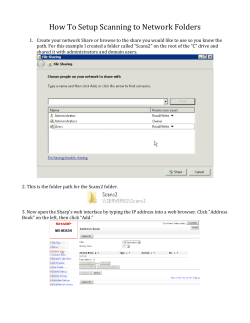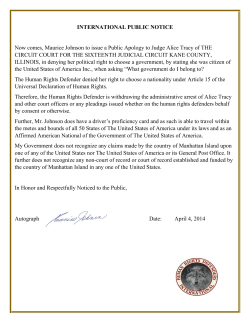How to add SniperSpy in exception list of Windows Defender. Step
How to add SniperSpy in exception list of Windows Defender. Step #To add SniperSpy in exception list of Windows Defender #Right click on the Windows Defender icon at the lower bottom side tray #Then click on ‘Temporarily disable Windows Defender protection’ #Then Install the Sniperspy # Open Windows Defender >Click on Tools on the top. >Click on options. # Under options � On the left, click on Excluded Files and Folders. # After this click on Add. >There are two different folders created by Sniper Spy in 'PROGRAM DATA' FOLDER under C:\ drive >1st Folder: Computer name's Folder – (Example: If the computer's name is PC-Bob, the folder will be found as C:\ProgramData\PC-Bob)Remember this folder name is similar to your computer name >2nd Folder: SSA - C:\ProgramData\SSA You need to add these two folders in to the exclusion list of Windows Defender. After adding the list it will look something like this. # After that click on save, the exclusion list is done.
© Copyright 2025