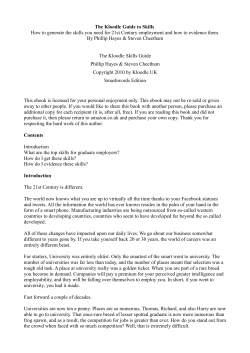How to Apply for Employment Insurance Benefits EMPLOYMENT INSURANCE
EMPLOYMENT INSURANCE How to Apply for Employment Insurance Benefits This document can be made available in alternative formats such as Braille, large print, audio cassette, CD, DAISY, and computer diskette. Produced by Service Canada February 2011 Online: www.servicecanada.gc.ca © Her Majesty the Queen in Right of Canada, 2011 IN-072-02-11 This brochure provides you with detailed instructions on how to apply for Employment Insurance (EI) benefits. Be sure to apply as soon as you stop working. Note You do not need your Records of Employment to complete your EI application. Applying for EI benefits online To find out if you can receive EI benefits, you must submit an application online. You can apply: At home If you have access to the Internet at home, you can apply for EI benefits from there—24 hours a day, seven days a week. At a Service Canada Centre You can apply online at any Service Canada Centre using one of the many Internet kiosks available. To find the Service Canada Centre nearest you, visit our Web site at www.servicecanada.gc.ca. At a public Internet access site There are various locations in your community, such as public libraries, where you can access the Internet to apply for EI benefits. 1 What information do I need to apply? To complete the online EI application, you will need the following personal information: • your Social Insurance Number (SIN)—if your SIN begins with a 9, you will need to provide proof of your immigration status and work permit; • your mother’s maiden name; • your mailing and residential addresses, including the postal codes—if you do not have a usual place of residence, you must apply in person at your local Service Canada Centre; and • your complete banking information, including the financial institution name and number, the branch number, and your account number, if you want to apply for direct deposit. You may also need the following related information or documents if you are applying for EI special benefits: • If you are applying for parental benefits, you will need to provide the SIN of the other parent. • If you are applying for sickness benefits, you will need to obtain a medical certificate. • If you are applying for compassionate care benefits, you will need to provide a medical certificate and information about the gravely ill family member, such as first and last name, date of birth, and residential address. 2 You will also need the following employment information if you are or were an employee: • the names and addresses of all employers you worked for in the last 52 weeks, as well as the dates of employment and the reasons for separation from these employers; • your detailed version of the facts, if you quit or were dismissed from any job in the last 52 weeks; • the dates of any weeks (Sunday to Saturday) in the last 52 weeks when you did not work or receive any earnings, including the reason(s) why; and • the dates and salary before deductions for weeks of employment (Sunday to Saturday) in the last 52 weeks, if one of the following situations applies to you: - you have weeks where your earnings before deductions were less than $225 but more than $0 per week; or - you reside in one of the economic regions designated under the Best 14 Weeks pilot project and you are not applying for EI fishing benefits. If you are a self-employed person who has registered to access EI Special Benefits for Self-Employed People, you will also need to provide your self-employment earnings for the previous tax year (the exact amount, or the estimated amount if you have not filed your income tax and benefit return). If you are applying for sickness benefits, you will need to provide a medical certificate. 3 Reactivating an existing claim If you started a new EI claim within the last 52 weeks and there are still weeks payable on that claim, we will automatically reactivate (renew) your existing claim. You will need to provide the following information: • the salary amount before deductions you received for the last week you worked (from Sunday to your last day of work), including tips and commissions; and • any other amounts you received or will receive (for example, vacation pay, severance pay, pension income, pay in lieu of notice, or other separation payments). Completing the EI online application It will take about 60 minutes to complete the online application. To do so, visit our Web site at www.servicecanada.gc.ca. The Web site takes you step by step through the application process, and provides detailed instructions on how to complete the form. Note After you complete the online EI application, you will receive a confirmation number electronically as proof that we received your application. Be sure to keep this number for future reference. 4 After you apply Now that you have submitted your EI application, we need to receive your Records of Employment (ROEs) before we can process it. • If your employers issue ROEs in paper format, you must request copies of all ROEs issued to you during the last 52 weeks. You will need to provide us with these paper ROEs—we cannot finalize your application until we receive them. You must either drop off your paper ROEs in person at any Service Canada Centre or mail them to us. The mailing address of the appropriate Service Canada Centre will be provided to you when you complete your online application. • If your employers submit ROEs electronically to Service Canada, you do not need to request copies of your Records of Employment from your employers. When will I know whether or not I am entitled to receive EI benefits? • If you are entitled to receive benefits, you should receive your first payment within 28 days of the date we receive your claim. • If you are not entitled to receive benefits, we will notify you by letter or by telephone to explain why. If you disagree with our decision, you have the right to appeal. 5 Receiving your EI benefits Shortly after you file your EI application, we will mail you an EI benefit statement, which will provide you with your EI access code, the date when your first EI report is due, and instructions on how to complete your EI reports (using either our EI Internet Reporting Service or our EI Telephone Reporting Service). Note Keep in mind that receiving the EI benefit statement does not mean that your application has been approved. Getting information about your EI claim You can get information about your EI claim by: • visiting My Service Canada Account on the Service Canada Web site; or • calling the toll-free EI Telephone Information Service. My Service Canada Account My Service Canada Account is a secure online tool that gives you access to all your EI information in one place. With My Service Canada Account, you can: • confirm any decisions made about your EI application; • see details on your payments and deductions; • view and update your personal information; and • view all Records of Employment that your employers have submitted electronically in the last two years. 6 To use My Service Canada Account, visit our Web site at www.servicecanada.gc.ca. EI Telephone Information Service You can also use the EI Telephone Information Service to get information about your claim. If you call us, you can select the information you need from the menu options provided. This service is available 24 hours a day, seven days a week, by calling 1-800-206-7218. If you have a hearing or speech impairment and use a teletypewriter (TTY), call 1-800-529-3742. Looking for a job To look for a new job, visit the Job Bank Web site at www.jobbank.gc.ca. The Job Bank is an electronic listing of current jobs being offered by employers from across Canada. If you are interested in exploring employment or training programs that could help you return to work, visit the Service Canada Web site at www.servicecanada.gc.ca. 7 To find out more about Employment Insurance benefits CLICK servicecanada.gc.ca CALL 1-800-206-7218 TTY: 1-800-529-3742 VISIT a Service Canada Centre Service Canada has produced a series of EI-related videos. To watch them, visit our Web site. Note Knowingly making a false or misleading statement is considered an offence under the Employment Insurance Act. 8
© Copyright 2025