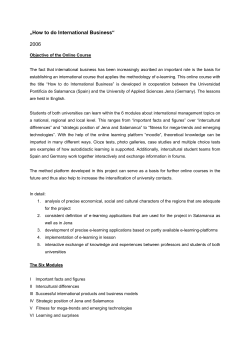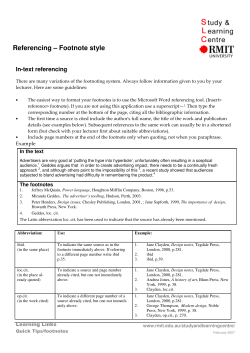1 Below is a paper prepared by Keith Morrison, which ties... Chapter 5 of
1 Below is a paper prepared by Keith Morrison, which ties in with the themes laid out in Chapter 5 of A Guide to Teaching Practice. Students may find the material a useful additional resource when researching the use of ICT in a learning context. The paper is useful in providing a range of background research sources and in linking ICT with key features of effective learning. Promoting the conditions for effective learning in an e-learning environment International research evidence is presented to indicate e-learning’s potential to address key elements of effective learning and raised achievement, including: collaboration, autonomy, independence and interdependence; increased student motivation, engagement with, and enjoyment of learning; higher order thinking, creativity and problem-solving; enhanced selfesteem through experiencing success; differentiated, flexible and accelerated learning; diversity of curricula, pedagogy and assessment; real-world learning; and powerful forms of assessment for learning. Distance e-learning students can out-perform on-campus learners. Counter-evidence of e-learning’s limitations is presented, including: inauthentic, second-hand learning; neglect of learning styles and strategies; proclivity to reinforce traditional instructional styles and convergent thinking; student passivity; over-emphasis on receptive rather than productive knowledge; ineffective proxy teaching as a substitute for effective faceto-face teaching; anti-social student development; discouragement of risk-taking; questionable improved student performance, depersonalisation of teachers and learners, and the added burden on teachers. For e-learning to be maximised, consideration must be given to the conditions for effective learning. International evidence is presented which suggests that conditions for maximising pedagogy in e-learning include: moving from instructivist to constructivist paradigms and their ramifications for diversity of curricula, pedagogy, assessment and feedback; identifying and modelling learning strategies; matching e-learning to individual and group learning strategies, styles and preferences; locating e-learning within appropriate micro- and macro-cultural milieux; how to move from teacher-centred to learnercentred classrooms; supporting open-ended, autonomous enquiry; harnessing affective aspects of learning; promoting independent and interdependent learning; just-in-time learning; and flexible assessment practices. Effective e-learning must be subtle and learner-sensitive; teachers continue to be central to effective e-learning. Breaking the pedagogical mould E-learning drives in new paradigms of teaching and learning,1 influenced by several factors: • • Knowledge generation and construction have replaced knowledge replication and repetition as important. Views of effective learning and how learners learn have moved away from the drill-andpractice, rote, memorisation and repetition styles of behaviourist learning. © Keith Morrison, 2004 Published on the companion web resource for A Guide to Teaching Practice (RoutledgeFalmer). 2 • • • • • • • • • • A premium is placed on higher order thinking for creativity, imagination, evaluation, and flexibility in order to keep pace with the information age and for learners to be able to judge what is needed and worth learning. Students have to take responsibility for their own learning and thinking. Higher order thinking is socially learned and developed, not with students sitting and working in isolation, but collaboratively and in cooperation and dialogue. Motivation and engagement are seen as central requirements for effective learning. Assessment has to move away from testing and become involved in real-world tasks and to take new forms. Teachers’ roles move from transmitters to facilitators and supporters of learning. The emphasis in education is moving away from teacher-centred teaching to learnercentred learning. Learning is not simply a result of instructional teaching but of networking – the linear view of teaching and learning is replaced with a networked view of learning. Changing practice requires changing the culture of teachers, teaching, and getting into the minds and hearts of teachers and schools. Learning takes place outside classrooms and the walls of the institution. The key, critical component in e-learning is the teacher. A new culture of teaching has to be developed, and e-learning is in the forefront of this. If the teacher does not enable learning styles and learner behaviour to change, then the best promises of e-learning will not be realised – the computer will simply be another presentational device to reinforce traditional teaching with a little bit of light entertainment added in to make life less tedious. The Web, claims Ross2 is the ultimate example of constructivist learning and open-access learning, being available at all times and from all locations, supporting distance flexible and e-learning. Ross (p. 937) reports that distance learning groups outperformed on-campus groups, felt more respected by their teacher when using the internet, and that internet usage encouraged higher order thinking, collaboration and participation, particularly by reticent students. E-mail is a powerful way of developing teaching and learning. Smith3 suggests that learning is improved through synchronous and asynchronous communication and feedback through email, that it makes for equality in group dynamics and greater collaboration, can ensure rapid dissemination and sharing of information to all parties, can reduce the need for tight timetabling, enables work to be submitted and returned online with rich feedback, enables course materials to be sent directly to students, reduces the need for compulsory attendance, enables students to work in their own time and at their own pace, facilitates access to the teacher outside lesson time, provides greater opportunity for shy students and students with special needs to contact the teacher in a more private way than in front of the whole class. Evidence of the benefits of e-learning There is research evidence of very many benefits of e-learning:4 • raise student achievement in all subjects and for all students; • promote higher order thinking in order to evaluate knowledge; © Keith Morrison, 2004 Published on the companion web resource for A Guide to Teaching Practice (RoutledgeFalmer). 3 • • • • • • • • • • • • • • • • • • promote learning for capability and problem solving; foster collaborative learning; raise students’ motivation and engagement significantly; enable students to experience a sense of success and achievement; make learning enjoyable; move from teaching to learning; develop student autonomy and responsibility; drive in authentic, real-world learning and assessment; facilitate the construction and sharing of knowledge; enable students to keep up with changes in society; raise the effectiveness of learning, retention, recall and application of knowledge; enable learning to be richer than the consequence of teachers teaching; enable students to do better in tests, though not always in the material that traditional tests measure; break the constraints of classrooms and schools in restricting learning; enable teachers and students work more smartly in the time available. promote greater, more diverse and longer participation in online discussions;5 bring benefits from extrinsic reinforcement, intrinsic rewards, challenge, user control, increased self-esteem, vocational relevance, higher order thinking, social construction, zone of proximal development;6 possess greater potential for differentiation in lessons; • • • • • • • • • • • • • • • • • • • develop open-ended work and independent thinking in students;7 improve students’ motivation;8 improve students’ presentations;9 improve/lengthen students’ engagements, particularly with applications packages;10 help the less able, e.g. to become more independent and to acquire job-relevant skills; improve students’ researching skills; enable distance learning groups to score better on web-learning than on-campus groups;11 move teaching towards studentcentred learning;12 stimulate active, discovery learning and higher-order thinking skills; enable teachers to adapt lesson content and learning activities to the individual needs and skills; facilitate co-operation; provide rich contexts for learning and authentic learning tasks; improve learner fluency;13 strengthen the learning of the ‘basics’; make the curriculum more relevant; provide individualised and immediate feedback to students;14 benefit under-achievers and very able students, the former being supported and the latter being challenged;15 enable minority subjects to be studied;16 enable study out of school. Blease and Wishart17 list major benefits of e-learning: • Extrinsic reinforcement: lessons are more motivating, fun and interesting. © Keith Morrison, 2004 Published on the companion web resource for A Guide to Teaching Practice (RoutledgeFalmer). 4 • • • • • • • • Intrinsic rewards: increased motivation, more enjoyment of learning, more concentration on tasks. Challenge: e-learning enables differentiation and boosts the less able. User control: enables independent open ended work; changes the types of task set; increases independent learning skills; shifts the locus of control to the learner. Increased self-esteem: increased attention to presentation and detail, improved presentation, increased confidence, improved spelling. Vocational relevance: encouraged acquisition of up-to-date, job-relevant skills. Higher order thinking: learning is made easier, more logical problem solving, able to do more and learn more. Zone of proximal development: makes work easier, increases achievement, and speeds up learning. Improves curiosity: gives immediate feedback and engages students, maintaining their attention (particularly with multimedia, hypertext and CD-ROMS). Cox18 suggests that e-learning brings significant benefits in terms of motivation and commitment, in that students can relate their learning to other subjects and aspects of everyday life, improve their sense of achievement, increase their self-directed learning and raise their self-esteem. Glennan19 argues that technology can enable teachers to tailor learning to learner needs and abilities, to provide students with access to resources and expertise outside the schools, to support more authentic assessment of a student’s progress, and to improve the management and guidance of students’ learning. Kulik’s20 meta-analysis of over 500 studies showed that: • • • On average, students who use computer-based instruction scored on the sixty-fourth percentile on tests of achievement compared to students in the control conditions without computers who scored at the fiftieth percentile. Students learn more in less time when they receive computer-based instruction. Students like their classes more and develop more positive attitudes when their classes include computer-based instruction. E-learning enables students to take greater control of their learning and enhances learning on a variety of fronts.21 Lewis22 suggests that technology confers a number of benefits including: flexible access to suit the learner; sensitivity and responsiveness to the individual learners’ needs and profiles; increased learner control of learning and curricula; consistency and quality in presentation (e.g. teacher-proof), often as a result of the materials being developed and piloted by national and international experts; the opportunity for learners to practise skills in a safe context that would otherwise be sensitive or heavy on resources (and, therefore, expensive). To achieve these Lewis makes several recommendations (pp. 149–50) that it is important to: • • Follow constructivist learning principles, particularly emphasising outcomes, learner choice, active learning and multiple routes to learning. Ensure that assessment encourages (and tests) active learning and to avoid the situation where that curricula become overloaded with information and facts. © Keith Morrison, 2004 Published on the companion web resource for A Guide to Teaching Practice (RoutledgeFalmer). 5 • • • • Enable learning to take place in several locations (e.g. at home). Ensure that technology is not used simply to buttress traditional teaching styles, but to develop innovative teaching and learning. Ensure appropriate staff development. Ensure clear communication of expectations to students. The National Council for Educational Technology23 reports several important findings concerning e-learning, for example: • • • • • • • • • • • • • It can provide a safe and non-threatening environment for learning. It has the flexibility to meet the individual needs and abilities of each student. Students who have not enjoyed learning can be encouraged by e-learning. Computers give students the chance to achieve where they have previously failed and can reduce the risk of failure. It gives students immediate access to rich source materials. It can present information in new ways, which help students to understand, assimilate and use it more readily. It removes the chore of processing data manually and frees students to concentrate on its interpretation and use. Difficult ideas are made more understandable. Interactive technology motivates and stimulates learning. It gives students the power to try out different ideas and to take risks. Simulations encourage analytical and divergent thinking. It makes teachers take a fresh look at how they teach and how students learn. It offers potential for effective group working. The British Educational Communications and Technology Agency (BECTA)24 suggested that the effective use of ICT can lead to benefits in terms of: • • • • • • • greater motivation, increased self-esteem and confidence; enhanced questioning skills; promoting initiative and independent learning; improving presentation and information handling skills; developing problem solving capabilities increasing ‘time on task’; improving social and communication skills. Has e-learning lived up to its promises? By contrast, Higgins25 found few indications that e-learning could bring about improvements in understanding, and that the benefits reported by studies of Computer Assisted Learning (CAL) and Computer Aided Instruction (CAI) were both relatively low and not as effective as other approaches such as homework and peer learning (p. 167). Hokanson and Hooper26 question both the initial claims for e-learning as being over-optimistic in predicting gains in student learning, achievement and test scores, and may have been unrealistic. Wishart and © Keith Morrison, 2004 Published on the companion web resource for A Guide to Teaching Practice (RoutledgeFalmer). 6 Blease27 found that teaching had changed little, if at all with e-learning. Pachler28 reports that over-emphasis on drill-and-practice programs renders learning passive and promotes the development of students seeking only right answers, stifling deeper forms of motivation for learning. Roschelle et al.29 found that computer-based applications which tried to make repetitive skill practice more entertaining for students in fact led to a decrease in their performance. Further, they report that some critics feel that computer technology can encourage asocial and addictive behaviour and, despite claims to the contrary, can tap very little of the social basis of learning. Clariana30 reports that e-learning is not always creative; it may produce more convergent than divergent thinking and that in fact it may discourage deeper thinking, as students will know that if they wait long enough, many computer programs will give them the ‘right’ answer. This, in turn, inhibits their risk-taking behaviour and divergent thinking.32 Smeets and Mooij33 report that, in practice, the degree of curriculum differentiation found in lessons was limited, and that e-learning was often an ‘addon’ to traditional learning arrangements. Clark34 questions the very use of computers as they only represent experience; they are virtual and secondhand rather than real and firsthand experiences,35 and are a poor substitute for the real thing, being ‘flat and electronic, two dimensional and already-interpreted’. In effect, Clark suggests, they may render learning too easy and sacrifice the development of cognitive rigour in students. It appears that the promise and claimed benefits of e-learning may remain unrealised. More significantly, many studies report that it is only under the right conditions that the claimed benefits can realised. Under the right conditions, and only under these,36 technology: • • • • • accelerates, enriches and deepens basic skills; motivates and engages students in learning; strengthens teaching; contributes to change in education; connects education institutions to the world. Central to these conditions is the teacher and the way in which she/he promotes learning through e-learning – the teacher is still at the heart of the process of learning.37 It is people, not technology, that change practice.38 Indeed Alexander39 suggests that the success of elearning and its potential to change learning (break the traditional mould) is dependent on the teacher, and that e-learning will be ‘teacher-intensive’, calling for a vast repertoire of teaching skills. The teacher is still critical in newer forms of teaching; computers are no substitute but a powerful tool for teachers and learners to use. They help people, not vice versa.40 Educational institutions are communities of people, not computer banks. The provision of elearning is a necessary but not sufficient condition for effective learning, and teachers are the critical factor, rather than hardware or software.41 Cradler42 indicates that benefits of e-learning are contingent on several significant factors: 1 Technology development factors: • the opportunity to provide immediate feedback to students and to adjust task difficulty in response to student performance, i.e. to improve matching and individualisation; © Keith Morrison, 2004 Published on the companion web resource for A Guide to Teaching Practice (RoutledgeFalmer). 7 • • • • • • • 2 ease of use by both teachers and students; sustained student motivation, interest and use; increased student control/individualisation of the rate and pacing of learning; the opportunity to provide students with simulations not available in the classroom or from books; the opportunity to use multiple technologies; teacher and student involvement in the development and use of the technologies; how far the developments are aligned to existing practices, curricula and resources. Technology application factors • • • • • • the development of instruction that relies on the new technologies; the provision of guidelines on how to use/ integrate the technology into the classroom; access to the technology and educational programs; enhancement and expansion of the curriculum; the ease with which the technology can be used and adapted for, and into, a range of learning environments (including the home); the appropriate adult resources (expertise, availability). Traditional and new teaching and learning practices Teaching and learning have moved from instructivism to constructivism; constructivism underpins the more effective use of e-learning. A corollary of constructivism is the development of: (a) situated learning; (b) metacognition; (c) higher order thinking; (d) the social basis of learning; (e) a move away from didactic approaches to teaching; (f) an emphasis on the process of learning, not simply on the product; (g) the breaking of subject boundaries and the development of project-based, real world (‘authentic’) learning and authentic assessment; (h) student-centred learning; and (i) the significance of intrinsic motivation. Many of these issues are related to the work of Vygotsky, his notions of teachers as providers of ‘scaffolding’ and ensuring that teaching and learning take place within the ‘zone of proximal development’ – the distance between the actual development of the student and the level of potential development as determined by adult guidance or in collaboration with more capable peers’.43 There has been a change in education from using e-learning to deliver and control instruction to using it to support the learner’s creation of knowledge, investigation and thinking, and from representation (using e-learning to transmit information) to generation (for knowledge construction), from linear logic to non-linear, networked logic.44 In a context where neither the teacher nor the textbook is the repository of all knowledge, the internet is an embodiment of, and medium for, the practice of constructivism, as it is an expanding store of accessible information45 and requires students to evaluate and select that information46 and to select their own pathways for learning. The internet calls into question conventional notions of authority, validity, the nature and ownership of knowledge.47 © Keith Morrison, 2004 Published on the companion web resource for A Guide to Teaching Practice (RoutledgeFalmer). 8 Doherty48 and Lachs49 suggest that the core notion of hypertext – flexible and non-linear linkages between information – emphasises interconnectedness (of knowledge and, indeed, of people) and associative thinking patterns in learners. Further, the two authors suggest that hypermedia and hypertext systems empower individual learners by embedding control over the learning experience. This both requires and develops higher order thinking skills in learners (evaluation, critical judgment, informed web browsing). Knowledge is nonhierarchical in the internet. Student-centred learning is a natural consequence of the internet. Starting with students’ needs requires explicit information50 – content, skills, assessment, learning methods; recognition of existing achievement; flexible access to resources and facilities; flexible access to on-course support; opportunities to practise skills and apply knowledge; feedback on practice, assessment of progress and the opportunity to respond through dialogue; choices over learning – content, method, medium, time, place, pace, mode of assessment; and attractive and motivating learning experience and environment. Technology confers a number of benefits including: flexible access to suit the learner; sensitivity and responsiveness to the profile of the individual learner; higher learner control; consistency and quality in presentation, developed using national and international experts, piloted and not dependent on the local performance of a teacher; and the opportunity to practise in a safe context skills that would otherwise be sensitive or resource-intensive. The implications of adopting constructivist principles are to suggest that learning is situated; it is context- and individual-specific, and it must place emphasis on social interaction and active learning51 with the locus of control of learning moving from the teacher to the learner. Hung and Cheng52 categorise this into four headings – situatedness, commonality, interdependency and infrastructure – and draw out their implications for e-learning: Four features of learning from Vygotsky Principles of situated cognition Design considerations for e-learning and Vygotskian thought e-learning environments should be internet or web based; Situatedness: learning is embedded in rich cultural e-learning environments should be as portable as possible; e-learning environments can focus on tasks and projects, and social contexts; enabling learning through doing and reflection; learning is reflective and metacognitive, internalising from the e-learning environments can focus on depth over breadth social to the individual. e-learning environments should create a situation where Commonality: there is continual interest and interaction through the tools learning is an identity formation or embedded in the environment; act of membership; e-learning environments should capitalise the social learning is a social act/construction communicative and collaborative dimensions allowing mediated between social beings mediated discourse; through language, signs, genres and e-learning environments should have scaffolding structures. tools. e-learning environments should create interdependence Interdependency: between individuals where novices need more capable peers learning is socially distributed capitalising on the ZPD; between persons and tools; e-learning environments should be designed to capitalise on learning is demand driven – the diverse expertise in the community; dependent on engagement in e-learning environments should be made personalised to the practice. © Keith Morrison, 2004 Published on the companion web resource for A Guide to Teaching Practice (RoutledgeFalmer). 9 Infrastructure: learning is facilitated by an activity – driven by appropriate mechanisms and accountability structures. learner with tasks and projects embedded in the meaningful activity context; e-learning environments can track the learner’s history, profile, and progress and tailor personalised strategies and content. e-learning environments should have structures and mechanisms to facilitate the activity (project) processes in which the learners are engaged; e-learning environments have the potential to radically alter traditional rules and processes that were constrained by locality and time. (Source: Hung and Cheng) The internet has considerable potential to develop metacognition,53 promoting reflection and networked learning, both of which are essential ingredients of metacognition,54 supported through scaffolding. Teachers can provide scaffolding by helping students to locate and evaluate material (e.g. from a web search),55 presenting students with challenging but achievable tasks, helping students to develop enquiry skills, identify problems and tasks, together with strategies for addressing them. If the teacher is to provide appropriate scaffolding to fit the learner’s zone of proximal development, then this requires (a) the development of higher order thinking and (b) attention to the social basis of learning. For Vygtosky, one cannot have the former without the latter; for him all higher order functions and cognition are socially learnt and transmitted. Castro56 and Wishart57 claim that using e-learning, particularly in a constructivist approach, has great potential to develop students’ higher-order cognitive skills. Ager58 and Wood59 suggests that e-learning develops several problem-solving skills: understanding and representing the problem and the situation, gathering, selecting and organising relevant information, planning strategies for intervention, and hypothesis formulation and testing. Stoney and Oliver60 found that using a microworld led to more emphasis being placed on the acquisition of higher-order thinking and problem-solving skills and less emphasis being placed on the assimilation of isolated facts and more facts. Further, they found that students’ motivation, engagement and concentration improved when their higher order skills were being exercised and developed (pp. 12–13). However, they offer a cautionary note. They report that interactive multimedia failed to deliver their potential where they were designed round the old (instructivist) paradigms, and, indeed, this can narrow experiences. Rather, they suggest, a well-constructed multimedia program, with cooperative and situated learning, with an exploratory approach being adopted and with students working at their own pace and in their own sequences, can maximise students’ learning. Self-paced learning, they aver, can provide space for reflection and the integration of experience, understanding and conceptual development (p. 8). They also reported61 that interactive microworlds led to an enhancement of learners’ cognitive engagement and concentration, and led to the development of higher order thinking abilities and autonomous, self-regulated learning. Deighton and Hocking62 found that, by introducing e-learning into the learning environment, not only was interest in learning enhanced, but that this was as a consequence of making it more student-centred, collaborative and cooperative, © Keith Morrison, 2004 Published on the companion web resource for A Guide to Teaching Practice (RoutledgeFalmer). 10 with the involvement of creative problem solving. Indeed, in such situations they found enhanced learner questioning; they ‘became stronger thinkers’. Osberg63 suggests that it is important for teachers to develop creative and critical skills through e-learning, and to apply e-learning to relevant and real-life situations. In turn,64 this requires a move away from a didactic approach towards teachers as enablers of learning, placing a premium on applying underlying concepts rather than simply the memorisation of facts and simple solutions.65 Moving from teaching to learning The impact of e-learning is to shift the emphasis from teaching to learning, and from the product to the process of learning. Faced with massive potential information overload as a consequence of e-learning, the notion of a ‘lesson’ or a ‘subject’ might have to change dramatically,66 moving toward a variety of types and contents of learning taking place simultaneously67 and towards project-based work, often using primary sources. One of the great claims for e-learning is its ability to provide differentiation: by task, process, materials, routes through learning, outcomes, pacing, timing, learning styles, abilities, kinds of knowledge, difficulty of material, personal involvement of the learner, enabling student choice, assessment and individual learners.68 The National Council for Educational Technology69 outlines the potential benefits to teachers and learners in terms of collaboration, autonomy and support, bringing enhanced peer group interaction; self-paced work, and access to peer and tutor advice almost on demand. Underwood and Brown70 suggest that e-learning can provide differentiation by task, by learners using a program at different levels, and by outcome, by learners using a particular applications package to produce a finished piece of work. They argue that content-free software can set appropriate challenges for different levels of ability, and that this enables most learners to be successful. Ford and Chen71 propose that e-learning can help to match cognitive styles (preferred ways of processing information) and learning styles (preferred ways of learning) with instructional presentation, leading to raised levels of achievement and matching (p. 20). One of the important attractions of e-learning and computer-mediated learning is its ability to engage learners affectively – their emotions, motivation and personality development. Krysa72 suggests that this is one of the greatest benefits of computer use, be it through enjoyment or increased ease of learning.73 For some students their enjoyment lies in being able to work with computers in private and at their own pace.74 For others it is the control of the learning which they value – they control their own learning75 and the computer can be tailored to individual learning styles. For others it is the ability of the computer to set appropriately challenging and achievable tasks at their own levels.76 For others it is the opportunity to develop higher order skills. For others it is the excitement of multimedia and the exploration of knowledge. For others it is the opportunity to be actively engaged in learning.77 Through all these ways e-learning can enhance self-confidence, increase selfesteem, and bring greater esteem from peers and the teacher. Cox78 found that motivation was improved through e-learning by its ability to develop vocationally relevant skills. A major claim for e-learning is its ability to foster social learning,79 a major factor in the development of higher order cognition. Hawkins80 and Deighton and Hocking81 noted that e© Keith Morrison, 2004 Published on the companion web resource for A Guide to Teaching Practice (RoutledgeFalmer). 11 learning improved learners’ abilities to work as team members, to share knowledge and collaboratively to solve problems. Collaboration was not simply between students; rather students felt comfortable in asking teachers questions and, conversely, teachers were less intimidated in seeking help from students. Teachers became more cooperative and convinced of the value of cooperative learning.82 Dykes83 reported important cognitive benefits of peer interaction with e-learning, in that students: were compelled to face each others’ ideas; could provide each other with mutual support and guidance; could provide scaffolding for each other; could take complementary roles in the group; gave and received meaningful feedback; exchanged and shared new ideas and constructed new understandings through discourse. Dykes adds that the group could use the benefits of asynchronous e-learning to work towards the group task at different times, rather than simultaneously, and that learning increased with interaction, particularly if the group related to each other on both personal and social levels. Asynchronous Computer Mediated Communication (CMC) could enhance the work of the group, where one member of the group could leave messages for the others. Whilst synchronous communication can make for authentic and immediate dialogue, some learners may find it unfriendly and may not be able to understand the communications.84 Asynchronous communication may give learners time to reflect, construct and draft messages, though it can slow down learning and lose impact. Tolmie and Boyle85 list seven critical factors, which they considered necessary for successful use of CMC. They include: 1 2 3 4 5 6 7 Create small self-selected discussion groups, with a recommended size of around six. Try to ensure that the members know each other and that a preliminary face-to-face session takes place. Accept that experienced users of CMC will interact more than non-experienced users. Students must understand clearly, as a group, the task they are to accomplish. Provide students with the opportunity to negotiate frameworks and understand their own and each others’ roles within the group and the task. Ensure that CMC is ‘built in’ to the work of the group – as a requirement – rather than an optional extra. Ensure that the technical aspects of ICT software and hardware are user-friendly. Kowch and Schwier86 suggest that, for a virtual learning community, a technology must permit negotiation, intimacy, commitment and engagement. 87 With e-learning88 there is a move away from teacher-centred instruction and towards the facilitation of learning, particularly through group work and student-centred learning.89 Teachers and learners are partners in the co-construction of knowledge.90 With e-learning the roles and tasks of teachers are still vital and add value to learning, but they change:91 Traditional roles Teacher-transmission to passive learners who obey and receive Teacher oriented Teachers as task setters for individual learning An organiser of learning activities Dictating the learning Technology as a tutor Newer roles with e-learning Process-based curricula with learners who question and analyse Learner-oriented Teachers as managers of collaborative learning An enabler of quality learning experiences Creating enabling structures for learning Technology to promote interaction © Keith Morrison, 2004 Published on the companion web resource for A Guide to Teaching Practice (RoutledgeFalmer). 12 Technology as a resource for enquiry Didactic teaching Low order retention and recall Teachers as providers of information and experts in all knowledge Teachers as suppliers of knowledge Teacher as a distant authority Teacher control of learning – its timing, pacing and contents Prescriptions for what, when and how students will be taught Teacher in narrow and unchanging range of roles Technology to support creativity Active learning High order thinking Teachers as advisors, managers and facilitators of learning Teachers as developers of skills Developed student-teacher relationships Teachers standing back to let learning happen and for children to solve problems Responsiveness to students’ cognitive needs and development Teacher in many roles as required: designer, directoractor, facilitator, manager Loveless et al.92 provide a table of old and new pedagogy which is facilitated by e-learning: Old pedagogy Know as much as there is in the book and as much as the teacher says Teachers uses lecture to pass on his or her knowledge to the students Students dump information or organise information by categories Students put information on paper for the teacher to see or the paper is posted on the wall for the school to see Paper journals and books as the source of knowledge Texts are set Students have limited choice of sources Goals using technology are not integrated or not present Intellectual products such as reports are fixed on paper and finished Report form tests with no connection to the persons producing them New pedagogy Use strategies to decide what is worth knowing in the head and what needs to be stored: not all information should be learned Teacher helps students access, select, evaluate, organise, and store information coming from a wide range of sources Students organise by categories and according to a range of perspectives Students write to disks or publish on the web for parents, relatives and a wider audience to see Online journals and books replacing established protocols for writing and publishing Texts are editable Students’ personal choices are expected Integrating classroom goals with the power of technology Intellectual products are revisable living documents subject to addition, subtraction and change A range of creative multi-sensory electronic forms, such as web pages, with movement, charts, and pictures with personal connections Neat hand-written reports with every appearance Intellectual product has a professional look printed of being produced by children with colour and attention to design Students hide papers from each other, allowing Students exchange tips about editing and revising their only teachers to read the paper products Texts are brought home and shared with parents Teacher asks students to share their products with or others in person friends and relatives in an attachment or on the web as a way to revise and publish for an audience Knowledge is displayed in one form only Knowledge is written in a range of forms such as web pages, paper reports, PowerPoint presentations, by cutting and pasting the information into different © Keith Morrison, 2004 Published on the companion web resource for A Guide to Teaching Practice (RoutledgeFalmer). 13 Knowledge is displayed only in a linear form Students who don’t use technology at a young age don’t have facility with electronic tools programmes Knowledge is displayed in linear and hypertext formats. Class discusses advantages of each Students use technology early and often, and discuss strategies for using tools The computer is not a proxy for the teacher, there to reinforce traditional teaching styles or to help to soften the blow by employing ‘edutainment’, but is there to bring about new teaching and learning styles.93 Indeed, if it is used only to buttress existing teaching styles then its novelty value will soon tarnish and wither, and student achievements will fall.94 Peterson95 argues that web-based learning will not be effective without ‘pedagogical re-engineering’. Mason and Bacsich96 suggest that interaction must be built into course activities and that groups must meet with a specific goal and task to achieve. Teachers will need to develop their expertise in promoting interaction, for example:97 • • • • • • • • knowing when to intervene and when to stand back; knowing how to help students to search for information, to define the task, use information-seeking strategies, evaluate and synthesise information; help students to search, edit, draft, format, collate, connect, model, summarise and present information for a particular purpose and audience; how to make the most of retrieved information (cognitively); enable students to see connections between their observations, information and deeper principles, probing and prompting; how to intervene in group participation and group work; how to communicate and learn from others effectively with e-mail; how to be culturally sensitive in telecommunications. Indeed Collis et al.98 suggest that the teacher must: • • • • • • • • • Select and use appropriate tools to make flexible participation possible and support students in the use of these tools. Think of new forms of student activities. Learn how to set up and describe the activities, explaining what the expectations are both content-wise and also related to time, form and method of submission. Communicate precisely how students will be evaluated on the new forms of activities, particularly for group projects and peer evaluations. Handle much more contact with students, via their submission into the website or e-mail, their comments and discussions, their comments on each other’s work. Develop new methods of grading student performance, so that process is also graded; apply these methods in a consistent way so that students understand the criteria. Monitor potential copyright problems with what students submit. Keep records relating to student progress and participation, to use for monitoring and grading. Manage incoming and outgoing activities, e-mail, contacts from individual students. © Keith Morrison, 2004 Published on the companion web resource for A Guide to Teaching Practice (RoutledgeFalmer). 14 • Become an ‘expert participant’ and co-learner as well as the instructor still responsible for the acquisition aspects of the course. Learning styles have an important cross-cultural dimension. For example, Tu99 suggests that Chinese students prefer face-to-face contact with the teacher during learning, and value the teacher’s watchful eye and feedback, making learning from a computer less attractive. Indeed Tu (p. 46) indicates that Chinese students learn, and prefer to learn, a lot from non-verbal communication with the teacher and peers, rendering the social presence and interpersonal aspects of learning to have considerable significance. They value highly the positive relationship with the teacher. Tu also suggests that many Chinese learners prefer ‘solitary study techniques’ (p. 46), and that they have an expectation that they will be instructed by the teacher and that they will follow, and conform to, the teacher’s absolute authority (p. 48), that they may be hesitant to speak out in front of the teacher for fear of creating a poor impression, will not dare to question the teacher as this is deeply disrespectful in a culture in which respect has ancient roots. For the Chinese learner, the comparatively context-free situation of computer-mediated communicated is not always attractive, whereas for western cultures this is less of an issue. Indeed for western learners the lack of face-to-face communication may be an attraction, enabling students to ask questions without embarrassment.100 Chinese students may prefer telephone conversations to e-mails, the latter being possibly too unfriendly. E-learning has very considerable potential to change teaching and learning styles and behaviour, but this is conditional upon a range of factors, at the heart of which lie people – learners and teachers. This suggests that we must hold to models of effective teaching101 which emphasise motivation; explicit sharing with students the desired outcomes; modelling, demonstration and supporting students towards the outcomes; active approaches to learning in which students spend more time doing than listening; formative assessment aimed at providing plenty of opportunity to practise new skills, to learn and create new knowledge and gain feedback; opportunities for students to engage collaboratively with new learning; authentic real world contexts for the learning; learning which leads to production of some kind for real audiences; summative assessment which is closely tied to the desired learning outcomes; assessment and reporting which clearly signal the next stage of learning. Much traditional assessment has taken the form of testing of recall, memorisation and factual knowledge, leavened with some informed personal opinions. Students sometimes have to wait for several days or, in the case of public examinations, months for feedback in the form of a simple indication of the grade reached. E-learning has the potential to develop and use alternative and maybe more fruitful assessment methods:102 • • • • Feedback can be very rapid, if not immediate. Feedback can be private, avoiding public humiliation. Students work in groups, freeing time for the teacher to give feedback to individuals. Feedback is richer because the computer can analyse the learner’s performance in more detail and with more closely targeted feedback than the busy teacher. • The computer can assess higher order thinking and learning. • Longitudinal assessment is possible through stored databases of each student, enabling progress to be tracked and presented easily. © Keith Morrison, 2004 Published on the companion web resource for A Guide to Teaching Practice (RoutledgeFalmer). 15 • • • • • • Authentic assessment is developed, and linked to real world learning. Multidisciplinary tasks can be assessed. Assessment is based on performance of real tasks. Computer-adaptive testing enables assessment to be tailored to individual levels. Examination anxiety is reduced, and less emphasis is placed on a single ‘right’ answer recalled at high speed. Non-academic achievement and skills can be accredited and recognised. Rapid feedback, argue Roschelle et al.103 improves learning, and McClintock104 suggests that the provision of rich feedback improves motivation. Assessment and motivation are profoundly linked. Whereas traditional assessment frequently took the form of summative – end-of-course – testing, the provision of diagnostic assessments and is enriched and facilitated by e-learning, in terms of speed, contents and the quality of feedback. Assessment becomes the springboard into learning, having a strong formative potential. Traditional assessment has usually been the task of teachers, and, indeed, Dykes105 suggests that this task will not be relinquished with e-learning. Rather, it will mutate, so that teachers set up learning activities and opportunities for rich assessment and that students themselves become involved in assessment. This can take several forms, e.g. Liu et al.106 suggest that a networked portfolio system enables peer-group assessment and self-assessment to be developed, through on-line submitted work, the opportunity for peers to comment on each others’ work and for individual learners to learn from this. Collis et al.107 make several claims for the potential benefits of providing feedback through the internet, that it can: provide personal feedback to a group of students who have all carried out the same assignment; provide public feedback when the teacher wishes students to learn from each other’s answers or maybe incorporate each other’s ideas into a new assignment; provide group feedback to groups whose size is too great to enable individualised feedback to be given; indicate common errors made by many students and provide common remedies; enable peer feedback, and the teacher can enable students to learn how to give and receive feedback and how to act on it, i.e. to learn responsibility. A comparatively recent trend in testing is towards computerised adaptive testing.108 Here a test is flexible and it can be adaptive to the testees. For example, if a testee found an item too hard the next item could adapt to this and be easier, and, conversely, if a testee was successful on an item the next item could be harder. Wainer indicates that in an adaptive test the first item is pitched in the middle of the assumed ability range; if the testee answers it correctly then it is followed by a more difficult item, and if the testee answers it incorrectly then it is followed by an easier item. Computers here provide an ideal opportunity to address the flexibility, item discriminability and efficiency of testing. Testees can work at their own pace, they need not be discouraged but can be challenged, the test is scored instantly to provide feedback to the testee, a greater range of items can be included in the test, a greater degree of precision and reliability of measurement can be achieved, indeed test security can be increased and the problem of understanding answer sheets is obviated. In evaluating, planning and implementing e-learning, many questions can be posed, e.g.:109 © Keith Morrison, 2004 Published on the companion web resource for A Guide to Teaching Practice (RoutledgeFalmer). 16 1 How effective are the teaching roles in e-learning? 2 How effective is the scaffolding for students in their e-learning? 3 How have the students been helped to search, retrieve, select, evaluate, store, edit, communicate, share, and present information? 4 How successfully was the teacher’s monitoring and intervening in the e-learning? 5 What theories of learning and motivation were employed in the e-learning? 6 What value-added benefits did the e-learning bring to the teaching and students’ learning? 7 What areas of e-learning and teaching need to improve? 8 How has e-learning developed: creativity; developed higher order thinking; collaborative learning, group work and team work; student-centred learning and learner control of learning (e.g. contents, sequencing, timing, pacing); student motivation and curiosity; inter-disciplinary and within-discipline/subject project and topic work; students’ enquiry skills and exploratory work; enjoyable learning; real world learning and real world, authentic assessment; the sharing of information; varying teaching and learning styles, strategies and practices; students’ different and preferred learning styles; students’ selfesteem, confidence and experience of achievement and success; student concentration; the quality, rate and quantity of learning; developed students’ autonomy and responsibility for learning; students’ social and interpersonal behaviour; students’ abilities to apply knowledge; students’ active learning; students’ metacognition; portfolio assessment; raised student achievement? The use of e-learning has tremendous potential to improve learning. This is critically dependent on the effectiveness of the teacher. References 1 La Velle, L. and Nichol, J. (2000) Intelligent information and communications technology for education and training in the 21st century. British Journal of Educational Technology, 31 (2), 99–107. 2 Ross, J. (2000) An Exploratory Analysis of Student Achievement Comparing a Web-Based and a Conventional Course Learning Environment. Report for the Office of Learning Technology. University of Calgary. February 2000, p. 76. 3 Smith, C. D. (1999) Using e-mail for teaching. Computers and Education, 33, 15–25. 4 Cradler, J. (1994) Summary of Current Research and Evaluation Findings on Technology and Education. San Francisco, CA: WestEd., Far West Laboratory. http://www.wested.org/techpolicy/refind.html 5 Grabe, M. and Grabe, C. (2001) Integrating Technology for Meaningful Learning. Boston, MA: Houghton Mifflin Co., pp. 207–8. 6 Wishart, J. and Blease, D. (1999) Theories underlying perceived changes in teaching and learning after installing a computer network in a secondary school. British Journal of Educational Technology, 30 (1), 25–41. © Keith Morrison, 2004 Published on the companion web resource for A Guide to Teaching Practice (RoutledgeFalmer). 17 7 Ibid., p. 31. 8 Ibid., p. 34; Cox, M. (1997) The Effects of Information Technology on Students’ Motivation. NCET and King’s College London. Lemke, C. and Coughlin, E. (1998). Technology in American Schools: Seven Dimensions for Gauging Progress. Milken Exchange on Education Technology. Santa Monica, CA. Retrieved August 1999 from the World Wide Web: http://www.mff.org/edtech/publication.taf?_function=detailandContent_uid1=158 9 Wishart and Blease (1999) op. cit., p. 34. 10 Sandholtz, J. H., Ringstaff, C. and Dwyer, D. C. (1997) Teaching with Technology: Creating Student-Centered Classrooms. Teachers College, Columbia. Teachers College Press. 11 Ross, J. (2000) An Exploratory Analysis of Student Achievement Comparing a Web-Based and a Conventional Course Learning Environment. Report for the Office of Learning Technology. University of Calgary. February 2000. 12 Smeets, E. and Mooij. T. (2001) Pupil-centred learning, ICT, and teacher behaviour: observations in educational practice. British Journal of Educational Technology, 32 (4), 403–17. 13 Lemke, C. and Coughlin, E. (1998) op. cit. 14 Chickering, A. W. and Ehrmann, S. C. (1987). Implementing the seven principles: technology as lever. AAHE Bulletin, March, pp. 1–7. 15 Underwood, J. and Brown, J. (eds) (1997) Integrated Learning Systems: Potential into Practice. Oxford: Heinemann, p. 89. 16 Department for Education and Skills (DfES) (2002) Transforming the Way We Learn: A Vision for the Future of ICT in Schools. London: DfES, p. 8. 17 Wishart and Blease (1999) op. cit., pp. 38–9. 18 Cox, M. (1997) op. cit., pp. 28–33. 19 Glennan, T. K. (1995) Fostering the Use of Educational Technology: Elements of a National Strategy. The RAND Corporation. http://www.rand.org/publications/MR/MR682.html 20 Kulik, J. A. (1994) Meta-analytic studies of findings on computer-based instruction. In E. L. Baker and H. F. O’Neil (eds) Technology Assessment in Education and Training. Hillsdale, NJ: Lawrence Erlbaum Publishers, pp. 9–33. 21 Harris, D. (2001) Information and Communication Technology in the New Zealand Educational Context. New Zealand Ministry of Education. http://www.minedu.govt.nz/web/document/document_page.cfm?id=3840andp=1003.1024 22 Lewis, R. (1999) The role of technology in learning: managing to achieve a vision. British Journal of Educational Technology, 30 (2), 141–50. © Keith Morrison, 2004 Published on the companion web resource for A Guide to Teaching Practice (RoutledgeFalmer). 18 23 National Council for Educational Technology (1994) Technology Works! Stimulate to Educate. Coventry: NCET. 24 BECTA (British Educational Communications and Technology Agency) (2002) op. cit. 25 Higgins, S. (2001) ICT and teaching for understanding. Evaluation and Research in Education, 15 (3), 164–71. 26 Hokanson, B. and Hooper, S. (2000) Computers as cognitive media: defining the potential of computers in education. Computers in Human Behaviour, 16, 537–52. 27 Wishart and Blease (1999) op. cit., p. 32. 28 Pachler, N. (1999) Theories of Learning and ICT. In M. Leask and N. Pachler (eds) Learning To Teach Using ICT in the Secondary School. London: Routledge, pp. 3–18. 29 Roschelle, J. M., Pea, R. D., Hoadley, C. M., Gordin, D. N. and Means, B. M. (2000) Changing how and what children learn in school with computer-based technologies. Children and Computer Technology, 10 (2) Fall/Winter 2000, 76–101. 30 Clariana, R. B. (1997) Considering learning styles in computer-assisted learning. British Journal of Educational Technology. 28 (1), 66–8. 31 No note 31. 32 Bonnett, M. (1997) Computers in the classroom: some values issues. In A. McFarlane (ed.) Information Technology and Authentic Learning: Realising the Potential of Computers in the Primary Classroom. London: Routledge, pp. 145–59. 33 Smeets and Mooij (2001) op. cit., pp. 414–5. 34 Clark, R. E. (1994) Media will never influence learning. Educational Technology Research and Development, 42 (2), 21–9. 35 Pachler, N. (1999) op. cit. 36 Lemke, C., and Coughlin, E. (1998) op. cit. Coogan, P. (2000) The Technology-Infused English Classroom. http://www.ucalgary.ca/~iejll/volume4/Coogan/#Author_Notes 37 Underwood, J. and Brown, J. (eds) (1997) Integrated Learning Systems: Potential into Practice. Oxford: Heinemann. 38 Honey, M., McMillan, K. and Carrigg, F. (1999) Perspectives in Technology and Education Research: Lessons from the Past and Present. The Secretary’s Conference on Educational Technology. http://www.ed.gov/Technology/TechConf/1999/whitepapers/paper1.html 39 Alexander, T. (1999) ICT in Education. Why are we interested? What is at stake? TechKnowLogia, November/December 1999, 7–9. © Keith Morrison, 2004 Published on the companion web resource for A Guide to Teaching Practice (RoutledgeFalmer). 19 40 Jukes, I. and McCain, T. Beyond Technology to the New Literacy. The InfoSavvy Group and Cystar, 2000. http://www.thecommittedsardine.net/handouts/btttnl.pdf; Benton Foundation (2001) What’s Working in Education. Washington, DC. www.benton.org/Practice/Edu/ 41 Valdez, G., McNabb, M., Foertsch, M., Anderson, M., Hawkes, M. and Lenaya Raack. L. (2000) Computer-Based Technology and Learning: Evolving Uses and Expectations. North Central Regional Educational Laboratory. http://www.ncrel.org/tplan/cbtl/toc.htm 42 Cradler (1994) op. cit. 43 Vygotsky, L. S. (1981) The development of higher mental functions. In J. V. Wertsch (ed.) The Concept of Activity in Soviet Psychology. New York: Sharpe, pp. 189–240. 44 Hokanson and Hooper (2000) op. cit., pp. 541–8. 45 Loveless, A., DeVoogd, G. L. and Bohlin, R. M. (2001) Something old, something new . . .: Is pedagogy affected by ICT? In A. Loveless and V. Ellis (eds) ICT, Pedagogy and the Curriculum. London: RoutledgeFalmer, pp. 63–83. 46 Fetherston, T. (2001) Pedagogical challenges for the world wide web. Educational Technology Review, 9 (1), p. 4. 47 Sandholtz et al. (1997) op. cit., p. 7. 48 Doherty, P. (1998) Learner control in asynchronous learning environments. ALN Magazine, 2 (2), 1–13. 49 Lachs, V. (2000) Making Multimedia in the Classroom. London: RoutledgeFalmer. 50 Lewis, R. (1999) The role of technology in learning: managing to achieve a vision. British Journal of Educational Technology, 30 (2), 141–50. 51 La Velle, L. and Nichol, J. (2000) op. cit.; Roschelle, J. (1992). What should collaborative technology be? A perspective from Dewey and situated learning. Paper presented at the ACM Conference on Computer Supported Collaborative Learning. http://www-scsl95.indiana.edu./cscl95/outlook/39_roschelle.html. 52 Hung, D. W. L. and Cheng, D. T. (2001) Situated cognition, Vygotskian thought and learning from the communities of practice perspective: implications for the design of web-based elearning. Education Media International, 38 (1), 3–12. 53 Peterson, B. (2000) Tech Talk. LIRT News, 22 (4), 1–3 Kramarski, B. and Feldman, Y. (2000) Internet in the classroom: effects on reading comprehension, motivation and metacognitive awareness. Education Media International, September, vol. 37, 149–55. 54 Kramarski, B. (1999) The study of graphs by computers: is easier better? Educational Media International 2, 203–9. 55 Grabe, M. and Grabe, C. (2000) Integrating the Internet for Meaningful Learning. Boston, MA: Houghton Mifflin 149–50. © Keith Morrison, 2004 Published on the companion web resource for A Guide to Teaching Practice (RoutledgeFalmer). 20 56 Castro, C. D. M. (1999) Education in the information age: promises and frustrations. TechKnowLogia, November/December 1999, 39–42. 57 Wishart, J. (1990) Cognitive factors related to use involvement with computers and their effects upon learning from an educational computer game. Computers and Education, 15 (13), 145–50. 58 Ager, R. (1998) Information and Communications Technology in Primary Schools. London: David Fulton Publishers. 59 Wood, D., Underwood, J. and Avis, P. (1999) Integrated learning systems in the classroom. Computers and Education, 33, 91–108. www.ed.gov/databases/ERIC_Digests/ed420302.html 60 Stoney, S. and Oliver, R. (1999) Can higher order thinking and cognitive engagement be enhanced with multimedia? Interactive Multimedia Electronic Journal of Computer-enhanced Learning, 1 (2), http://imej.wfu.edu/articles/1999/2/index.asp, p. 1. 61 Ibid., p.13. 62 State of Victoria Department of Education, Employment and Training (1999) Pedagogy Of Engagement Through Learning Technologies. Paper presented at the National Middle Years of Schooling Conference, Redesigning the Middle Years. State of Victoria (Department of Education, Employment and Training) Initiative of the Learning Technologies Programs Section. http://www.sofweb.vic.edu.au/lt/myos.htm 63 Osberg, K. M. (1997) Constructivism in Practice: The Case for Meaning-Making in the Virtual World. Ph. D. dissertation. University of Washington. http://www.hitl.washington.edu/publications/r-97-47/, p. 11. 64 Davis, N., Desforges, C., Jessel, J., Somekh, B., Taylor, C. and Vaughan, G. (1997) Can quality in learning be enhanced through the use of IT? In B. Somekh and N. Davis (eds) (1997) Using IT effectively in teaching and learning: studies in pre-service and in-service teacher education. London and New York: Routledge, pp. 14–27; Noss, R. and Pachler, N. (1999) The challenge of new technologies: doing old things in a new way, or doing new things? In P. Mortimore (ed.) Understanding Pedagogy and Its Impact on Learning. London: Paul Chapman Publishing. 194– 211. 65 Roschelle et al. (2000) op. cit., p. 82. 66 McClintock, R. (1992) Power and Pedagogy: Transforming Education through Information Technology. New York: Institute of Learning Technologies. 67 Bennett, S. and Lockyer, L. (1999) The Impact of Digital Technologies on Teaching and Learning in K-12 Education. Final Report prepared for the Curriculum Corporation. Faculty of Education, University of Wollongong. 30 July 1999. http://www.lea.co.nz/ICT/eResources/Impact_of_Digital_Technologies.pdf; 68 Wishart, J. (1988) User Involvement with Microcomputer Software. Unpublished PhD thesis. University of Surrey; Glennan, op. cit.; Bennet and Lockyer op. cit.; Ross, J. and Schulz, R. (1999) Can computer-aided instruction accommodate all learners equally? British Journal of © Keith Morrison, 2004 Published on the companion web resource for A Guide to Teaching Practice (RoutledgeFalmer). 21 Educational Technology, 30 (1), 5–24; Ewing, J. and Miller, D. (2002) A framework for evaluating computer-supported collaborative learning. Educational Technology and Society 5 (1), 112–8; American Psychological Association’s Board of Educational Affairs (November 1997). Learner-Centered Psychological Principles: A Framework for School redesign and reform. Washington, DC: American Psychological Association. 69 National Council for Educational Technology (NCET) (1996). Information Sheet on Teacher Training and Computer Mediated Communications. Coventry: NCET. 70 Underwood and Brown (1997) op. cit. 71 Ford, N. and Chen S. Y. (2001) Matching/mismatching revisited: an empirical study of learning and teaching styles. British Journal of Educational Technology, 32 (1), 5–22. 72 Krysa, R. (1998) Factors Affecting the Adoption and Use of Computer Technology in Schools. Occasional Paper: Educational Communication and Technology. University of Saskatchewan. http://www.usask.ca/education/coursework/802papers/krysa/krysa.PDF 73 Wishart and Blease (1999) op. cit., p. 26. 74 Underwood and Brown (1997) op. cit. 75 Wishart (1988) op. cit. 76 Underwood and Brown (1997) op. cit. 77 Norman, N. (1997) Communication Technologies and Education: Lessons in the Potential of Innovation. Paper presented at the British Educational Research Association Annual Conference. University of York. 78 Cox (1997) op. cit. 79 Crook, C. (1994) Computers and the Collaborative Experience of Learning. London: Routledge; La Velle and Nichol (2000) op. cit.; Ager (2000) op. cit. 80 Hawkins, R. J. (2002) Ten lessons for ICT and education in the developing world. The Global Information Technology Report 2001–2002: Readiness for the Networked World. The World Bank Institute, World Links for Development Program. Oxford: Oxford University Press , p. 43. 81 Deighton, N. and Hocking, A. (1999) Switching On Learners In The Middle Years – A Pedagogy Of Engagement Through Learning Technologies. Paper presented at the National Middle Years of Schooling Conference, Redesigning the Middle Years. State of Victoria (Department of Education, Employment and Training) Initiative of the Learning Technologies Programs Section. http://www.sofweb.vic.edu.au/lt/myos.htm 82 Sandholtz et al. (1997) op. cit., p. 86; Sivin-Kachala, J. (1998) Report on the Effectiveness of Technology in Schools, 1990–1997. Software Publisher’s Association. Washington DC, p. 5. © Keith Morrison, 2004 Published on the companion web resource for A Guide to Teaching Practice (RoutledgeFalmer). 22 83 Dykes, M. (2001) Assessment and Evaluation of Peer Interaction Using Computer-mediated Communication in Post-secondary Academic Education. Occasional Paper: Department of Educational Communications and Technology, University of Saskatchewan. 84 Roschelle et al. (2000) op. cit., p. 81. 85 Tolmie, A. and Boyle, J. (2000) Factors influencing the success of computer mediated communication (CMC) environments in university teaching: a review and case study. Computers and Education, 34 (2), 119–40. 86 Kowch, E. G. and Schwier, R. A. (1997) Characteristics of Technology-based Virtual Learning Communities. Occasional Paper, College of Education, University of Saskatchewan. 87 Ewing and Miller (2002) op. cit., p. 114. 88 Loveless et al. (2001) op. cit., p. 68. 89 Smeets and Mooij (2001) op. cit., p. 404. 90 P. Mortimore P. (ed.) Understanding Pedagogy and Its Impact on Learning. London: Paul Chapman Publishing p. 17. 91 Bates, A. W. (1993) Technology, Open Learning and Distance Education. London: Routledge, pp. 228–245; Norman op. cit., p. 5; Davis et al. (1997) op. cit., p. 15; March, T. (2001) Working the Web for Education: theory and practice on integrating the web for learning. Web-and-Flow. Oz-line.com. June 2001, 1–13. http://www.ozline.com/learning/theory.html; Loveless et al., op. cit., pp. 70–2; Hawkins (2002) op. cit., p. 43. 92 Loveless et al. (2001) op. cit., pp. 80–1. 93 Bates, A. W. (1993) op. cit. 94 Glazer (2000) op. cit., p. 3; Noss and Pachler (1999) op. cit., p. 200. 95 Peterson (2000) op. cit., p. 1. 96 Mason, R. and Bacsich, P. (1998) Embedding computer conferencing into university teaching. Computers and Education, 30 (3/4), 249–58. 97 Loveless, A. (1995) The Role of IT: Practical Issues for Primary Teachers. London: Cassell; Wegerif (1996) Using computers to help coach exploratory talk across the curriculum. Computers in Education. 26 (1-3), 51-60; Scrimshaw, P. (1997) Computers and the teacher’s role, in B. Somekh and N. Davis (eds) Using Information Technology Effectively in Teaching and Learning. London: Routledge, pp. 100-13; Selwyn, N. (1999) Virtual concerns: restrictions of the Internet as a learning environment. British Journal of Educational Technology, 30 (1), 69–71; Lewin, C, Scrimshaw, P., Harrison, C., Somekh, B. and McFarlane A. (2000) Promoting Achievement: Pupils, Teachers and Contexts, ImpacT2 Project. London: Department for Education and Skills, p. 13; Sharp, J., Potter, J., Allen, J. and Loveless, A. (2000) Primary ICT: Knowledge, Understanding and Practice. Exeter: Learning Matters, p. 79.; Grabe and Grabe (2001) op. cit., p. 25. © Keith Morrison, 2004 Published on the companion web resource for A Guide to Teaching Practice (RoutledgeFalmer). 23 98 Collis, B., de Boer, W. and van der Veen, J. (2001) Building on learner contributions: a websupported pedagogic strategy. Educational Media International. 38 (4), 229–40. 99 Tu, C. H. (2001) How Chinese perceive social presence: an examination of interaction in online learning environment. Education Media International, 38 (1), 45–60. 100 Hartley, S., Gerhardt-Powals, J., Jones, D., McCormack, C., Medley, D., Price, B., Reek, M. and Summers, M. (1996) Enhancing Teaching Using the Internet. Report of the working group on the World Wide Web as an interactive teaching resource. Proceedings of the conference on Integrating technology into computer science education. Barcelona, Spain: Association for Computing Machinery (ACM), SIGCSE Bulletin. 28 (SI), 218–28. http://portal.acm.org/citation.cfm?doid=237466.237649, p. 221. 101 Lemke and Coughlin (1998) op. cit. 102 Jones, B. F., Valdez, G., Nowakowski, J. and Rasmussen, C. (1995) Plugging In: Choosing and Using Educational Technology. Council for Educational Development and Research, North Regional Educational Laboratory, Washington DC; Pachler, N. and Byrom, J. (1999) Assessment of and through ICT. In M. Leask and N. Pachler (eds), op. cit., pp. 125–46; Roschelle et al. (2000) op. cit., p. 8; Cohen, L., Manion, L. and Morrison, K. R. B. (2000) Research Methods in Education (fifth edition), London: RoutledgeFalmer; Glazer, C. (2000) The Emergence of a New Digital Divide: A Critical Look at Integrated Learning Systems. Occasional paper: University of Texas at Austin. EDC 385G: Literacy and Culture, p. 8; Fetherston, T. (2001) op. cit., p. 6; Liu, Z.F. E., Lin, S. J. S. and Yuan, S. M. (2001) Design of a networked portfolio system. British Journal of Educational Technology, 32 (4), 492–4; Department for Education and Skills (DfES) (2002), p. 9. 103 Roschelle et al. (2000) op. cit., p. 8. 104 McClintock (1992) op. cit., p. 60. 105 Dykes (2001) op. cit., p. 5. 106 Liu et al. (2001) op. cit. 107 Collis et al. (2001) op. cit., p. 235. 108 Wainer, H. (ed.) (1990) Computerized Adaptive Testing: a Primer. New Jersey: Lawrence Erlbaum. 109 Cohen et al. (2004) A Guide to Teaching Practice, Fifth Edition. London: RoutledgeFalmer. © Keith Morrison, 2004 Published on the companion web resource for A Guide to Teaching Practice (RoutledgeFalmer).
© Copyright 2025