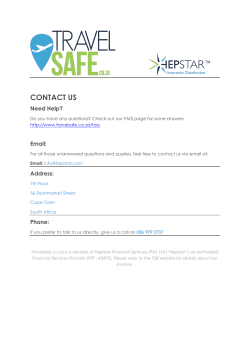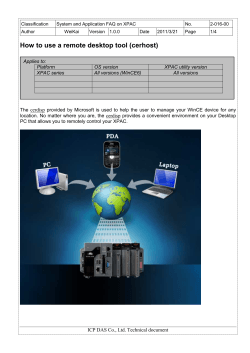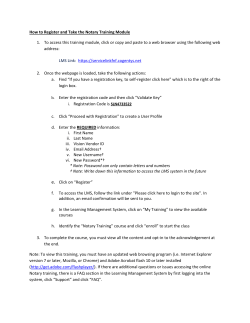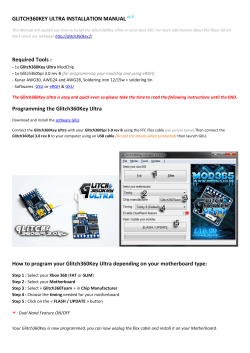INDUSTRIAL COMPUTERS: Frequently Asked Questions FAQ_What is an Industrial PC.doc
INDUSTRIAL COMPUTERS: Frequently Asked Questions FAQ_What is an Industrial PC.doc Page 1 / 6 MARPOSS, the Marposs logo and Marposs product names mentioned or shown herein are registered trademarks or trademarks of MARPOSS in the United States and other Countries. The Materials herein are provided for informational purposes only. The Materials are intended, but not promised or guaranteed to be current, complete or up-to-date. THESE MATERIALS ARE PREPARED AND PROVIDED "AS IS" WITHOUT WARRANTY OF ANY KIND. The rights, if any, of third parties on trademarks or registered trademarks mentioned in the present publication are acknowledged to their respective owners. © Copyright MARPOSS 2003-2004 Page 2 / 6 FAQ_What is an Industrial PC.doc CONTENTS 1. WHAT IS AN INDUSTRIAL PC ? .........................................................................................................4 2. WHAT DISTINGUISHES A 'COMMERCIAL' PC FROM AN INDUSTRIAL PC ?................................4 3. WHAT IS AN "INDUSTRIAL WORKSTATION" ?................................................................................5 4. WHAT IS A "PANEL PC" ? ..................................................................................................................5 5. WHAT TYPE OF APPLICATIONS CAN BE SUPPORTED BY AN INDUSTRIAL PC ? .....................5 6. CAN ANY TYPE OF PC BE USED FOR SHOP-FLOOR GAUGING AND SPC APPLICATIONS ? ..5 7. WHAT IS THE DIFFERENCE BETWEEN AN INDUSTRIAL CPU CARD AND AN OFF-THE-SHELF COMMERCIAL MOTHERBOARD ? .....................................................................................................6 FAQ_What is an Industrial PC.doc Page 3 / 6 1. WHAT IS AN INDUSTRIAL PC ? Think of an IPC (Industrial PC) in terms of your desktop computer: many of its technical characteristics and features are basically the same: microprocessor & RAM type. storage media, interface ports, performance, etc. However, an Industrial PC is a ruggedized system, fit for use on the shopfloor. 2. WHAT DISTINGUISHES A 'COMMERCIAL' PC FROM AN INDUSTRIAL PC ? First of all, industrial computers are especially designed to withstand harsh shop-floor environments (extremes of temperature, dust, humidity, vibration, power surges) that commercial PCs are not designed for. Before choosing a ‘PC’ for your application, you should always take into account the following factors: • Temperature: appropriately deployed, industrial computers can be rated to work up to 45°C and over, while commercial PCs should stay well below the 35°C temperature range. • Dust: cooling fans, when external to the chassis, are usually provided with special filters to keep out dust and other similar contaminants. On systems provided with positive air pressure flow within the chassis, you also obtain: • Consistently clean air flow inside the chassis • Direct cooling of magnetic media (floppy disk, hard disk, CDROM), system components and power supply • Shock/Vibration: disk drives can be mounted on shock absorbers, providing mechanical isolation and cushioning. • Humidity: Machine tool environments (grinding machines, lathes, machining centers, transfer lines, etc.) are often affected by liquid contaminants/coolants, while very often the plant itself may reach high relative humidity values, in which a commercial PC cannot possibly survive. • Power supply: Spikes, surges, transients and noise on AC power sources are very common on the factory floor. Computers must always be supplied with clean, stabilized DC voltages under (almost) any condition. • EMI: proper grounding, shielding and electrical design assure proper isolation and compliance to internationally recognized electrical standards. • IP/NEMA protection • Expandability & longevity: an IPC is often more expandable (i.e. in terms of slots) than normal PCs, including support for legacy applications that need to work (and be maintained) seamlessly for 5 or even 10 and more years, long after “off-the-shelf” commercial components and boards are no longer available. In terms of upgrading the technology or simply thanks to the availability of spare parts, this basically represents a much lower cost of ownership in comparison to an office PC, compensating the initial higher investment for an IPC. • easier access to the inside for servicing (less downtime) • depending on the model, an IPC can be panel or rack-mounted (19”), or mounted on a swivel-arm support, providing flexible deployment for any physical environment Do you still want expose your office PC to the shop floor environment ? See also FAQ n. 6 “Can any type of PC be used for shop-floor Gauging and SPC Applications ?” on page 5 and FAQ n. 7 “What is the difference between an industrial CPU card and an off-the-shelf commercial motherboard ?” on page 6. Page 4 / 6 FAQ_What is an Industrial PC.doc 3. WHAT IS AN "INDUSTRIAL WORKSTATION" ? Usually, it's a computer with all the features of an IPC, where the complete system (i.e. IPC, DAQ boards, etc.) is housed in a single mechanical structure. Most often, the housing is either a standalone cabinet for bench-mount or rack-mount use. 4. WHAT IS A "PANEL PC" ? Usually, it's a computer with all the features of an IPC, housed in a much smaller mechanical structure in respect to a workstation. This usually translates in less expansion slots (or no slots at all), but its small footprint and lower weight makes it an ideal solution for panel or wall mounting, as well as swivel-arm applications. Signal conditioning and data acquisition is often performed by external devices (see Data Acquisition section). 5. WHAT TYPE OF APPLICATIONS CAN BE SUPPORTED BY AN INDUSTRIAL PC ? All typical industrial market segments: 6. • Data acquisition for Gauging, Statistical Process Control and automatic machinetool control applications • Stand-alone or networked controller for data collection • Handling equipment, motion control • Manufacturing, cell controllers • General automation and factory applications CAN ANY TYPE OF PC BE USED FOR SHOP-FLOOR GAUGING AND SPC APPLICATIONS ? Theoretically YES, practically there may be some pitfalls. To use a commercial PC or even a generic “industrialized computer” for standard gauging applications, you should also keep in mind several additional issues: • Mechanical adaptation Commercial PCs and DAQ cards do not always adequately take into account the physical connections of transducers, sensors, PLC/CNC I/O signals to the ‘outside world’. All E9066™ Industrial Computers solve the problem of transducer connectors and cables, cable outlets, cabinets or rack mounting, etc. • Fitness for use on the shop floor • Environmental protection rating ( IP / NEMA ) • Heat dissipation • Electrical Office computers, regardless of marking (CE, FCC, UL/CSA etc.), may still be unsuitable for metrological applications. Special attention must be paid to subtle electrical engineering problems (grounding, shielding, component choice, etc.) to assure you’re measuring ‘microns’ instead of noise (see also next FAQ) ! All these engineering issues translate to cost overhead: the E9066™ family has been designed with all these problems in mind (and solved). FAQ_What is an Industrial PC.doc Page 5 / 6 7. WHAT IS THE DIFFERENCE BETWEEN AN INDUSTRIAL CPU CARD AND AN OFFTHE-SHELF COMMERCIAL MOTHERBOARD ? Industrial CPU cards are designed to survive the harsh shop floor environment, where extremes of temperature, vibration and electrical noise could easily damage 'normal' system components. Commercial motherboards are not designed for such environments. Motherboards come cheap, but you (don't) get what you (don't) pay for: • poor grounding, shielding, isolation. Poorly designed motherboards do not provide an adequate multi-layer design for effective signal routing, ground and power plane separation for EMI/RFI compliance. What are we really measuring here ? • low reliability due to cheap • electronic components (e.g.: using normal electrolytic capacitors, the heat inside the chassis will cause the electrolyte to dry up over time. This in turn may cause shorts, erratic system behavior and so on) • mechanical components (e.g. connectors with a short insertion life or improperly coated pins, therefore subject to poor electrical continuity over time). As mentioned previously, industrial CPU cards minimize system downtime (e.g. passive backplane cards all comply to standard mounting specs), and allow an easy upgrade path as newer technology becomes available. Page 6 / 6 FAQ_What is an Industrial PC.doc
© Copyright 2025