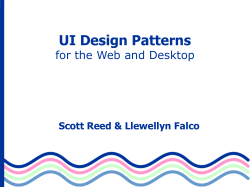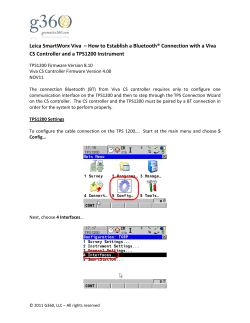Black Hat USA 2014: Why You Need to Detect More Than PtH
Black Hat USA 2014:
Why You Need to Detect
More Than PtH
Matt Hathaway
matthew_hathaway@rapid7.com
Jeff Myers
jeff_myers@rapid7.com
Black Hat USA 2014:
Why You Need to Detect More Than PtH
Introduction
It does not matter where or how the attack started – while many attacks start with credentials, at some
point all attacks look like an insider. On this premise, we believe that reducing the effectiveness of known
attack techniques is as important as ever. Practitioners need to educate users, reduce the use of
administrative privileges in an organization, actively avoid RDP, and do as much as possible to eliminate
NTLM authentications. In spite of the progress Microsoft has made in recent years to mitigate known
attacks like Pass-the-Hash (especially in Windows 8.1) this threat has not been eliminated.
We wrote this paper with no intention of introducing new attacks or expanding on the excellent Pass-theHash presentations over the last several Black Hat events. This is a defensive guide providing a series of
steps necessary to make detection achievable for the incident response team. It is wholly intended to
highlight where to look and what to look for so that compromised credentials can be detected.
Mitigation is Just That
Every security professional has an example fresh in mind: the new CFO that gives his assistant all of his
passwords, the development team that simply cannot function without local administrator privileges, the
domain administrator with the best ticket close rate in company history because he breaks proper
account use policy if it means the ticket can be marked ‘closed’ an hour earlier. After speaking with
security teams for a few years, we have learned that there is always a new reason for an exception to be
made.
Guides like the “Mitigating Pass-the-Hash (PtH) Attacks and Other Credential Theft Techniques” are
helpful, but not comprehensive. One must assume that some percentage of attacks will get through.
Taking a page from anti-fraud strategy used by the largest banks in the world, information security teams
need to combine various mitigation and prevention tools to reduce the likelihood and impact of a breach
with fast detection for the now-reduced level of attacks that are successful.
How Not to Detect Stolen Credentials
While working with various organizations to detect compromised credentials and penetration testers to
simulate attacks in which they are used, we started in a logical place: Microsoft Active Directory Security
Logs. Since Microsoft has nearly monopolized the LDAP space, it provided a central collection point for
account details and network authentication that only left the challenge of analyzing log messages. The
naiveté of our initial assumptions was revealed when we worked with penetration teams experienced in
evading detection who managed to leave next to no sign of network access.
These attacks can be found in the domain controller logs, specifically authentication between account
and asset, and nearly all domain-level administrator actions. There are multiple indicators from existing
accounts accessing new assets and administrative activities like privilege escalation that, when found,
will leave an uncomfortable feeling in a responder’s stomach.
However, the data in these logs cannot be relied upon to consistently detect an attacker using
compromised credentials (or hashes) to move laterally through a network. The account used to originate
the authentication never gets logged and the depth of the details of machine-to-machine authentications
Rapid7 Corporate Headquarters
100 Summer Street, 13th Floor, Boston, MA 02110
617.247.1717
www.rapid7.com
Black Hat USA 2014:
Why You Need to Detect More Than PtH
is simply that they were “network” in nature. In addition, any local accounts that authenticate to an asset
will forever lie in a gaping blind spot.
Richer Data Sources Needed
For the reasons explained in the previous section and the ultimate goal of detecting compromised local
accounts and Pass-the-Hash attacks, we moved to the endpoints. Black Hat 2013’s “The Admin’s
Revenge” talk ended with some great examples of the data available if using this valuable source, but
every organization we quizzed while building this detection has PowerShell disabled on the vast majority
of their assets. Based on that and some internal expertise, we decided to lean on Windows Management
Instrumentation (WMI) as the technology that would give us access to the host-based event logs.
Once a means to collect the data was devised, it was time to work on the log analysis that had proven
ineffective on the domain controller. To illustrate the difference in event sources, we will show a series of
examples of what the logs contain on the domain controller, source host, and target host.
Remote Desktop Protocol (RDP)
Let us start with an example of host-to-host authentication commonly used in organizations to improve
productivity. This is the associated raw entry for an RDP authentication that is logged on the domain
controller:
- <Event xmlns="http://schemas.microsoft.com/win/2004/08/events/event">
- <System>
<Provider Name="Microsoft-Windows-Security-Auditing" Guid="{54849625-5478-4994-A5BA-3E3B0328C30D}" />
<EventID>4624</EventID>
<Version>0</Version>
<Level>0</Level>
<Task>12544</Task>
<Opcode>0</Opcode>
<Keywords>0x8020000000000000</Keywords>
<TimeCreated SystemTime="2014-06-17T19:39:33.444811300Z" />
<EventRecordID>3471628</EventRecordID>
<Correlation />
<Execution ProcessID="460" ThreadID="1692" />
<Channel>Security</Channel>
<Computer>DC-01.testdev.com</Computer>
<Security />
</System>
- <EventData>
<Data Name="SubjectUserSid">S-1-0-0</Data>
<Data Name="SubjectUserName">-</Data>
<Data Name="SubjectDomainName">-</Data>
<Data Name="SubjectLogonId">0x0</Data>
<Data Name="TargetUserSid">S-1-5-21-3971006398-2356616383-2175817166-1184</Data>
<Data Name="TargetUserName">bob</Data>
<Data Name="TargetDomainName">TESTDEV</Data>
<Data Name="TargetLogonId">0x49c7ace</Data>
<Data Name="LogonType">3</Data>
<Data Name="LogonProcessName">Kerberos</Data>
<Data Name="AuthenticationPackageName">Kerberos</Data>
<Data Name="WorkstationName" />
<Data Name="LogonGuid">{4441712D-E78E-F221-C81C-D6C95A0CB0B4}</Data>
<Data Name="TransmittedServices">-</Data>
<Data Name="LmPackageName">-</Data>
<Data Name="KeyLength">0</Data>
Rapid7 Corporate Headquarters
100 Summer Street, 13th Floor, Boston, MA 02110
617.247.1717
www.rapid7.com
Black Hat USA 2014:
Why You Need to Detect More Than PtH
<Data Name="ProcessId">0x0</Data>
<Data Name="ProcessName">-</Data>
<Data Name="IpAddress">10.1.102.51</Data>
<Data Name="IpPort">49804</Data>
</EventData>
</Event>
In the rest of the examples, we will focus only on the important data fields to avoid turning this paper into
a word search. There are four relevant events logged for this RDP authentication, with the useful
information shown in the table below:
Code
Target User Name
Target Domain Name
Workstation / Service Name / Logon Type
IP Address
4776
bob
4768
bob
testdev.com
4769
bob@TESTDEV.COM
TESTDEV.COM
LABCLUB2-2$
::ffff:10.1.102.51 (target)
4624
bob
TESTDEV
3 - Network
10.1.102.51 (target)
LABCLUB2-1
::ffff:10.1.102.51 (target)
The message codes mean:
4776 - The domain controller attempted to validate the credentials for an account
4768 - A Kerberos authentication ticket was requested
4769 - A Kerberos service ticket was requested
4624 - An account was successfully logged on
This obviously offers some context, but there are some missing pieces. For comparison, here are the
relevant messages on the target host:
Code
Subject User
Name
Subject
Domain
Name
4624
Target
User
Name
Target
Domain
Name
Logon Type
Workstation Name /
Target Server Name
bob
TESTDEV
3 - Network
LABCLUB2-1
4648
LABCLUB2-2$
TESTDEV
bob
TESTDEV
4624
LABCLUB2-2$
TESTDEV
bob
TESTDEV
10 – Remote
Interactive
IP Address
localhost
10.1.102.53 –
source
LABCLUB2-2
10.1.102.53 –
source
And the same on the source host:
Code
Subject User
Name
Subject Domain
Name
Target User
Name
Target Domain
Name
Target Server
Name
Target Info
4648
alice
TESTDEV
bob
testdev
labclub22.testdev.com
labclub22.testdev.com
The new message code:
4648 – A logon was attempted using explicit credentials
Rapid7 Corporate Headquarters
100 Summer Street, 13th Floor, Boston, MA 02110
617.247.1717
www.rapid7.com
Black Hat USA 2014:
Why You Need to Detect More Than PtH
To quickly summarize, the domain controller tells us that someone on LABCLUB2-1 successfully
authenticated to LABLCLUB2-2 with the bob account, but there is no context of which account initiated
the authentication and it is unclear that it is a remote interactive session. Whereas, the target host logs
inform us that the authentication was type 10 and identifies the source host’s IP address, and the source
host tells us that the authentication went from the alice account being logged on locally to the bob
account on LABCLUB2-1.
User Account Control (UAC) Prompt – Local Administrator
In the RDP scenario, domain accounts were used to show how much richer the host event logs are when
compared to their centralized counterparts. Now, to truly understand the need for event logs on host
systems, we need to look at some example activity that could be used to evade the domain controller
altogether.
Stealing local accounts is an excellent tool for lateral movement, so we want to walk through how
responders might find indicators that a stolen account was used in the basic scenario of using a local
administrator account at the User Account Control (UAC) prompt to run an application as administrator.
There is absolutely no record of this activity on the domain controller, so let’s check the host:
Code
Subject User
Name
Subject Domain
Name
Target User
Name
Target Domain
Name
Target Server
Name
Target
Info
4648
Alice
TESTDEV
Administrator
LABCLUB2-2
localhost
localhost
4624
Alice
TESTDEV
Administrator
LABCLUB2-2
4672
Administrator
LABCLUB2-2
Thanks to the host logs, we can get the context necessary to understand exactly what is occurring. An
attacker with stolen credentials can no longer operate without the possibility for detection. It is just a
matter of using the host event logs in the intelligent fashion originally set on the domain controller logs.
Pass-the-Hash (PtH) Using Metasploit
Next, let’s look at the classic example of malicious account activity as a real test of host event logs.
Using a relatively basic lab setup, we ripped the local administrator hash from one asset and successfully
passed it to authenticate from a second host to a third.
Here is what appears in the Active Directory Security Logs on the domain controller:
Code
Target User Name
Target Domain Name
Workstation / Service Name / Logon Type
IP Address
4672
DC-01$
TESTDEV
4624
DC-01$
TESTDEV
3 - Network
::1
4624
LABCLUB2-1$ (rip source)
TESTDEV
3 - Network
10.1.102.62 (rip source)
Not a whole lot to raise suspicions there, although the second 4624 might look like a ghost in the
machine if we did not know that a PtH attack just occurred. We cannot alert every time a host appears on
the domain controller to have successfully authenticated to itself and hope to find the rare PtH attack
amid that noise. Now, look at what is shown on the target host:
Rapid7 Corporate Headquarters
100 Summer Street, 13th Floor, Boston, MA 02110
617.247.1717
www.rapid7.com
Black Hat USA 2014:
Why You Need to Detect More Than PtH
Code
Subject User
Name
Subject
Domain Name
4672
Administrator
LABCLUB2-3
4624
Target User
Name
Target
Domain
Name
Workstation
IP Address
Logon
Process
Name
Administrator
LABCLUB2-3
uxuQR742vgFacN18
10.1.102.60
(source)
NtLmSsp
The new message code this time:
4672 - Special privileges assigned to new logon
This example clearly confirms that endpoint event logs contain evidence of PtH attacks, but how
confidently can someone build alerting rules around this?
Mounting an Administrative Share – Domain Account
To learn more about these rules and their value, let us look at two examples of legitimate behavior that
interact with the SMB protocol in similar ways to PtH. The first scenario is an administrative share being
mounted through a domain account with local administrator permissions.
The relevant log messages on the domain controller for this activity show:
Code
Subject User Name
Workstation
4776
Alice
LABCLUB2-2
Once again, it is clear that alice attempted some type of authentication on LABCLUB2-2, but that
authentication could be almost anything, save for the RDP example that we previously used because
then there would be Kerberos ticket messages. We had better check out what the target host shows:
Code
Subject User
Name
Subject
Domain Name
4672
alice
TESTDEV
4624
Target User
Name
Target Domain
Name
Workstation
IP Address
Logon Process
Name
alice
TESTDEV
LABCLUB2-2
10.1.102.60
(source)
NtLmSsp
The target host log entries should look familiar because they are nearly identical messages for this
activity and the PtH attack. Thankfully, the host event logs provide the account and source workstation,
so that it is possible to distinguish this event from the previous.
Rapid7 Corporate Headquarters
100 Summer Street, 13th Floor, Boston, MA 02110
617.247.1717
www.rapid7.com
Black Hat USA 2014:
Why You Need to Detect More Than PtH
Mounting an Administrative Share – Local Account
An ideal user base that would never use local administrator accounts to mount an administrative share,
we would want an alert for both the PtH and the following example because each occurrence would
mean that either a ripped hash is being passed or a stolen local account is in use.
Let’s look at what appears on the host where alice instantiates this mount:
Code
Subject User Name
Subject Domain Name
Target User Name
Target Domain Name
Target Server Name
4648
alice
TESTDEV
Administrator
LABCLUB2-3
labclub2-3.testdev.com
We left out the domain controller logs for this activity because nothing of interest appeared. This is the
case in almost any scenario where only local accounts are used, save for the random message that PtH
generated on the host from which the hash was ripped. What is more interesting about comparing with
PtH is that this log message never appeared on the source host because Metasploit directly
implemented the SMB protocol outside of the Windows API.
With that in mind, we should look at what was logged on the target:
Code
Subject User
Name
Subject
Domain Name
4672
Administrator
LABCLUB2-3
4624
Target User
Name
Target Domain
Name
Workstation
IP Address
Logon
Process
Name
Administrator
LABCLUB2-3
LABCLUB2-2
10.1.102.60
(source)
NtLmSsp
Well, the good news is that there are three differences between the sample Pass-the-Hash attack and
this scenario where a local account is mounting an administrative share:
1. The bizarre 4624 message only appears on the domain controller when the hash is ripped.
2. The listed workstation is a legitimate host in both cases when the share is being mounted, but a
random string in the Pass-the-Hash attack.
3. The absence of a 4648 message on the source host to link the authentication to the target host’s
4624 message.
Realistically, though:
1. The 4624 might be challenging to use in incident response given the extremely high volume of
similar messages logged every minute.
2. The best comparison point to distinguish PtH depends on the assumption that a real attacker can
never spoof the workstation by defining the name of the process or some other means.
3. A great deal of false positives could arise from trying to alert on the lack of a correlated message
on the source host, with causes ranging from interrupted log collection to faulty correlation, but
this is also just a single example of Pass-the-Hash that happened not to use the Windows API.
Conclusion
This paper is not intended to end with readers feeling that detection is hopeless. Quite the contrary, we
intend to demonstrate that by gathering the event logs from all hosts in an environment, compromised
Rapid7 Corporate Headquarters
100 Summer Street, 13th Floor, Boston, MA 02110
617.247.1717
www.rapid7.com
Black Hat USA 2014:
Why You Need to Detect More Than PtH
accounts can be detected. This is not an exhaustive list of scenarios in which compromised accounts
could be used and detected, but by touching on authentications as another domain account, a local
account, and even a stolen hash, we enumerate just how much can be tracked across the various
protocols in which a set of compromised credentials can be used.
Our conclusion after studying this data (and exploring a great many failed assertions) was that detecting
the characteristics of stolen credentials in use requires context around typical behavior in an environment
than simple rules-based alerting can provide. If focused exclusively on a PtH attack, one could likely
detect it in use by a real attacker in most cases, but would miss all legitimate activity with which needs
compared to other attacks in which a (phished or mimikatz-collected) password can be leveraged. To
efficiently detect all uses of compromised credentials while minimizing false positives, one must gather
all of this data and develop a method for learning expected ways in which accounts are used on each
network. Raising the signal-to-noise ratio will require an understanding of both policy and practice, for
example if alice commonly mounts administrative shares using local Administrator accounts and that is
acceptable practice in an organization, responders need not be alerted on it each time.
Rapid7 Corporate Headquarters
100 Summer Street, 13th Floor, Boston, MA 02110
617.247.1717
www.rapid7.com
© Copyright 2025