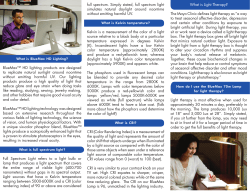Model 3900N12 DC Regulated, Light Feedback Fiber Optic Lightsource NEMA 12
Owner's Manual Model 3900N12 DC Regulated, Light Feedback Fiber Optic Lightsource NEMA 12 • 150 Watt Tungsten Halogen Lamp • Reliable Linear DC Regulation • Extremely Stable Light Output (0.1%) •Internal Potentiometer “Lock Out” (Operator Disable during Remote Operation) • Power Loss Intensity Recovery Copyright 2002 Illumination Technologies Inc. • Internal IR Filter & Color Filter Holder • Remote Intensity, Power and Status • RS-232 and RS-485 Interface • Proprietary Light-Lock Closed Loop Light Feedback System • Air to Air Heat Exchanger • Optional Particulate Filter ITPN 850-3900E-N12 Rev 3 Safety Instructions CAUTION: • Read all of these instructions before operating the unit. • Follow all warnings and instructions on this piece of equipment • Failure to use this equipment in the manner specified in this manual may cause the protection features of the unit to be impaired. 10. Grounding - Ensure that an external 1. Read Instructions - All safety and ground wire is secured to the ground operating procedures should be read before terminal of the terminal block. the unit is operated. 11. Power Cord - Use only an approved 2. Retain Instructions - All safety and conduit and conductors when wiring the unit, operating instructions should be retained for or the approved power cord supplied with future reference. the unit. 3. Heed Warnings - Adhere to all warnings on the unit and in this manual. 12. Fuses - DO NOT DEFEAT FUSES. Replace only with fuses as described in this operating manual and as marked on the unit, 4. Follow Instructions - All operating and use instructions should be followed. 5. Water and Moisture - The unit is dust and vapor resistant - not waterproof. Do not use in areas of excessive moisture or direct sprayed water may be present. 13. Cleaning - The unit should be externally cleaned only using standard glass type cleaners. Do not use solvents, cleansers or petroleum distillates. Disconnect power before performing any cleaning operations. 6. Mounting - The unit should be mounted with the fiber optic cavity horizontal or pointing in the upwards position. Attach firmly using the enclosure mounting ears. 14. Liquid and Object Entry - Care should be taken to avoid objects falling into, or contaminants being spilled into the enclosure when the unit is opened. 7. Ventilation - The unit utilizes an Air to Air Heat Exchanger to provide cooling. Ensure that air flow is not impeded near the intake or exhaust port of the cooler. 15. Nonuse Periods - Disconnect power from the unit when the unit will be left unused for a long period of time. 16. Damage Requiring Service - The unit should be serviced by qualified service personnel if it exhibits any marked change in performance or if objects or moisture have entered the unit. 8. Cooler Cleaning - The cooler should require little to no maintenance. Should the cooling fins become contaminated with debris, they may be cleaned with a clean compressed air source. The fans are rated NEMA12. Filter kits are available for severe environments 17. Servicing - The user should not service the unit beyond that described in this manual. All other servicing should be referred to qualified service personnel. 9. Power Source - The unit should be connected to a power source only of the type as described in this manual 2 Copyright 2002 Illumination Technologies Inc. ITPN 850-3900E-N12 Rev 3 Description This product provides highly regulated cool, white light at high intensities for injection into fiber optic lightguides. It employs an interference type IR filter, which allows it to accept polymer fiber lightguides when used in conjunction with accessory filter P/N 9546. Functionally the unit provides highly stabilized, white light from a 150 watt Tungsten Halogen lamp. TM Our exclusive Light-Lock system ensures a highly stable light output for line fluctuations in excess of 10% of nominal. An internal optical feedback sensor controls the long term stability and repeatability of the lamp to better than ± 1% throughout its’ lifetime. A cold lamp draws 10 times the rated current during the first few milliseconds of operation; this unit has soft start protection, which eliminates initial in-rush current overshoot and increases the lamp life. The unit will also return to the last intensity setting on power cycling. The figure below reveals the main features for this unit. The fiber optic receptacle and retaining thumbscrew are located on the side of the unit. The cover opens by releasing the trunk latch clamps located on the side of the unit. When the cover has been opened, an interlock switch removes power from the unit. DO NOT DEFEAT THE INTERLOCK SWITCH! The fuse blocks are located next to the power interlock switch. Use the proper fuses as described in the Power Supply Setup section. The main power and communications cables enter through separate 1/2” conduit connectors. Terminal blocks are provided for easy connection to the internal power connections and to the communications interface. The details for connecting these cables are outlined in the Power Supply Setup and the Operations sections. The instructions for setting the DIP switches on the PCB are located in the Communications Protocol section. NEMA LIGHTSOURCE NEMA LIGHTSOURCE The lightsource is housed in a NEMA 12 rated enclosure and is cooled by an air to air heat exchanger. When mounting the unit, ensure that the air inlet and outlet ports have adequate clearance to allow for proper airflow. The acceptable mounting positions are illustrated below. This unit should never be mounted with the fiber optic receptacle pointing down! Correct Mounting Positions NEMA LIGHTSOURCE 1) Fiber Receptacle 6) Conduit Connectors 2) Lamp Housing 7) Power Terminal Block 3) Lamp 8) System Fuses (2) 4) Mother Board 9) Interlock Switch 5) Communications Terminal 10) Internal Potentiometer 3 Copyright 2002 Illumination Technologies Inc. NEMA LIGHTSOURCE Fig 1 - 3900N12 Lightsource Incorrect Mounting Positions Additional Mounting Information Found on it Drawing Number 2004501 ITPN 850-3900E-N12 Rev 3 Power Supply Set-up NOTE: It is recommended that the operator install a shut-off in the power line to the lightsource prior to operating or facilitating service to this unit. Never install or service this unit while it is connected to a live AC Line. Electrical shock or death may result! The 3900N12 light source is design to be permanently installed and hard wired. The power connection is brought in to the enclosure through one of the conduit connectors and is attached to the 3900N12 power terminal block. For access to the power terminal remove the 3 screws securing the safety shield to the enclosure panel. Attach the local voltage per the table below. Input Power Connections Local Voltage Hot 100, 120, 230, 240 VAC Terminal 1 Ground Terminal 2 Neutral (100/120) Hot (230/240) Terminal 3 3900N12 Power Terminal The fuses in both fuse blocks should be the table below. To open the fuseholder press the cover in, slide down and pull open. Fuse Requirements Operating voltage Fuse Rating and Size All Voltages 5mm x 20mm , 3.15 Amp 4 Copyright 2000 Illumination Technologies Inc. ITPN 850-3900E-N12 Rev 3 Operations Operation: Once the safety precautions are understood and committed to, one may proceed with familiarization of the unit and its operation. "it" fiber optic lightguides are inserted into the receptacle on the side of the unit. Use the thumbscrew to lock the lightguide into place. Switch the power on to the unit. The lightsource is controlled via several different methods; the factory default is the internal potentiometer mode. To run the unit remotely (analog or serial), configure a cable to mate with the appropriate terminals on the unit’s communication terminal: Remote Communication Connections Terminal No. 1 Terminal No. 2 Terminal No. 3 Terminal No. 4 16 15 14 13 12 11 10 9 8 7 6 5 4 3 2 3900N12 COMMUNICATION TERMINAL 1 Terminal No. 5 Terminal No. 6 Terminal No. 7 Terminal No. 8 Terminal No. 9 Terminal No. 10 Terminal No. 11 Terminal No. 12 Terminal No. 13 Terminal No. 14 Terminal No. 15 Terminal No. 16 Open Ground Lamp Status (Analog) Lamp Status Open Collector (Analog) 5VDC (Output) TxD (RS-232) RxD (RS-232) Open Rx(-) (RS-485) Rx(+) (RS-485) Tx(-) (RS-485) Tx(+) (RS-485) Analog Input (LO) Analog Input (HI) Solid State Relay Open The interface itself has provisions for controlling the light intensity, and lamp power. It also has provisions for status indication including light intensity level, lamp status, relay status, and internal operating temperature. The unit can be set to run at 300, 1200, 9600 or 19200 BAUD using Dip Switches. See Communications Protocol section for motherboard configuration. Remote Analog Operation: To run the unit remotely using the analog interface, configure a cable to run a external variable 0 - 5VDC signal to terminal 14. Connect the DC common to terminal 13. This is an isolated interface and provides linear light response to input voltage (see chart). This signal can be generated by a variety of sources including a D/A card from computer or a PLC. Some applications require a fixed setting or an operator lock-out (internal potentiometer disabled). This is easily performed using two resistors and the on-board 5V (output) supply, terminal 5. Once the approximate intensity level has been determined, the output can be fixed using two resistors connected to the terminals on the Communication connector. The proper setup and the calculation of the resistor value are described in detail on the next page. The circuit shown is a simple voltage divider. By using the 5 VDC from the 3900N12 and a pair of resistors, the intensity of the lightsource can be set for a particular application. The applied voltage across Terminals 13 and 14 sets the intensity. 5 Copyright 2002 Illumination Technologies Inc. ITPN 850-3900E-N12 Rev 3 Operations NOTE: When using the On-Board 5V supply Terminal 13 must connected to Terminal 2. Terminal 5 should only be used to control the lightsource as described above. Values for R 1 are found in the table below. These values will give the percentage of the total output available from the light source. Percent of Full Range Value of R1 10 20 30 40 50 60 70 80 90 100 215 kΩ 97.6 kΩ 56.2 kΩ 36.5 kΩ 24.3 kΩ 16.2 kΩ 10.2 kΩ 5.76 kΩ 2.43 kΩ 0 R2 = 24.3 kΩ Ω For intermediate settings between those listed above use the formula below to calculate R1 R1 = 24.3 ((100/ I) -1) - Where I is the desired light intensity expressed as a percentage. In some applications a remote, manual, variable control is required. Use the On-Board 5V(output) supply, terminal 5, and replace the resistors with a 10k potentiometer (wiper goes to terminal 14). This will allow remote intensity control using a simple potentiometer. Lamp Status Indicator (Terminal 3): The lamp status indicator can be used to warn the operator of a lamp failure. A +5 VDC signal will be present on pin 3 with reference to pin 2 when the lamp has failed. During normal operation O VDC will be present when all is well. Lamp Status Open Collector (Terminal 4): An external device connected to pin 4 is triggered by the lamp status when a lamp failure occurs. A path to DC common is provided when the lamp status indicates failure. Solid State Relay (SSR, Terminal 15): Applying +5 VDC to pin 15 with reference to pin 2 (DC common) activates the solid state relay. Activation lowers the voltage across the lamp to a standby mode. This keeps the filament warm, preventing cold start instability. A low glow is visible to the operator. 6 Copyright 2002 Illumination Technologies Inc. ITPN 850-3900E-N12 Rev 3 Communication Protocol The standard communications interface supplied with this unit allows for remote computer control through either RS-232 or RS-485 serial communication. The interface itself has provisions for controlling the light intensity, the lamp power and an optional filter wheel. (These outputs can also be configured to control other simple two state devices in custom applications.) The unit also provides status indication including light level, lamp status, relay status, and internal operating temperature. The unit can be set to run at Baud rates of 300, 1200, 9600 (factory default) or 19200 using Dip Switches. (Directions for building RS-232 and RS-485 are available on our website.) Communication Protocol: (IT 3900) COM Port Settings The COM port must be set to run with No Parity, 8 data bits, 1 stop bit. Flow Control should be set to Xon/Xoff in the Windows environment. The port configuration command should read: Baud Rate, N, 8, 1 The factory selected default baud rate for the interface is 9600 Baud Rate. To change this setting, see the section on BAUD RATE selection. Switch Settings The Mother Board has switches to control its operating configurations, the positions of the switches are shown below. Fig 7 - 3900 Motherboard To select between the three control modes, configure the switches according to the chart on the next page. This board is susceptible to damage from static discharge. USE CAUTION TO PREVENT STATIC DISCHARGE while changing switch selections. 7 Copyright 2002 Illumination Technologies Inc. ITPN 850-3900E-N12 Rev 3 Communication Protocol Switch SW1 selects the mode of operation from the front panel potentiometer, remote analog signal or serial communication. The switch SW2 selects the serial communication type between RS-232 and RS-485 modes. Dip Switch # 8 on SW5 must be set according to the type of serial communication selected. Control Mode Front Panel Potentiometer RS-232 RS-485 Remote Analog (0-5VDC) Mode Switch (SW1) LOC INT INT REM Serial Switch (SW2) RS232 RS485 - Dip Switch #8 (SW5) OFF ON - The DIP Switch (SW5) allows the unit to be set for various BAUD RATES in RS232 mode, and it also sets the ADDRESS (for RS-485 mode). This DIP Switch (SW5) consists of 8 independent switches and is shown below: Fig 8 - Dip Switch SW5 Switches 1 - 5 determine the address for the device for RS-485 configuration. Up to 32 sources can be operated from a single COM port. The following chart describes the addressing scheme: Address 1 2 3 4 5 0 1 2 3 . . . 31 ON OFF ON OFF ON ON OFF OFF ON ON ON ON ON ON ON ON OFF OFF ON ON ON ON . . . OFF OFF OFF The controller address can be in the range of 0 to 31, however, each controller address must be unique, otherwise more than one controller will be trying to respond to commands, and data collisions will result. We also do not recommend the use of address 0 due to potential conflicts. 8 Copyright 2002 Illumination Technologies Inc. ITPN 850-3900E-N12 Rev 3 Communication Protocol BAUD RATE Switches 6-7 determine the Baud Rate according to the following: BAUD 300 1200 9600 19200 6 7 OFF ON OFF ON OFF OFF ON ON * Factory Default Switch 8 determines the serial communication mode according to the following: Serial Communication 8 RS-232 RS-485 OFF ON * Factory Default The LightSet software for Windows 95, 98, or NT facilitates rapid and easy set-up and verification of communications. Contact factory or visit our website at www.illuminationtech.com for further information. ASCII PROGRAMMING PROTOCOL A) Definition of Terms <ADDRESS> <COMMAND> <ID> <DATA> <CR> ASCII “A” followed by two ASCII numbers from 0 to 31 (two characters for all addresses, RS-485 only) ASCII characters as described below (3 character commands) ASCII character, either “=” or “?” (Control or Query) ASCII number in the range of 0 to 255 ASCII Carriage Return Character “↵” B) Format For ease of programming, and compatibility with almost all existing programs, the command Protocol for the serial interface is composed exclusively of ASCII characters, which can be typed from the keyboard. There are no spaces within any command string. All commands require the ASCII Carriage Return character “↵” as a terminator. There are two types of commands; a control command and a query command. The basic format for the RS-232 command strings are as follows: Control Command: <Command><ID><Data><CR> where <ID> is the ASCII character “=” Query Command: <Command><ID><CR> where <ID> is the ASCII character “?” 9 Copyright 2002 Illumination Technologies Inc. ITPN 850-3900E-N12 Rev 3 Communication Protocol The basic format for the RS-485 command string is very similar. The only difference is that that the individual lightsource address precedes the <Command> as follows: Control Command: <Address><Command><ID><Data><CR> where <ID> is the ASCII character “=” Query Command: <Address><Command><ID><CR> where <ID> is the ASCII character “?” NOTE: The <Address> is always preceded by the ASCII “A” and must be two ASCII digits (i.e. “00” to “31”) which match the address set by the DIP Switches within the lightsource to be controlled. C) Query Commands All successful queries will return data plus the ASCII Carriage Return character “↵” as a terminator. Command: Command: Command: Command: “HEL” ID: “?” Hello Query the Source for Software Version RS-232 Example: RS-485 Example: Command = "HEL?↵” Command = "A03HEL?↵” (for source #3) Response: “Ver. [Current]” “LAM” ID: “?” Lamp Status Query the Source for Lamp Status RS-232 Example: RS-485 Example: Command = "LAM?↵” Command = "A03LAM? ↵” (for source #3) Response: “1↵” for All is Well “0↵” for Lamp Out “SSR” ID: “?” Lamp Power Relay Query the Source for Relay Status RS-232 Example: RS-485 Example: Command = "SSR?↵” Command = "A03SSR? ↵” (for source #3) Response: “1↵” for Lamp Power ON “0↵” for Lamp Power OFF “TEM” ID: “?” RS-232 Example: RS-485 Example: Response: Internal Temperature Query Query the Source for Internal Temperature Command = "TEM?↵” Command = "A03TEM↵?” (for source #3) “32↵” Temperature in degrees Celsius 10 Copyright 2002 Illumination Technologies Inc. ITPN 850-3900E-N12 Rev 3 Communication Protocol Command: “DAC” ID: “?” RS-232 Example: RS-485 Example: Lamp DAC Setting Query Source for current Lamp Setting (0-255) Command = "DAC?↵” Command = "A03DAC? ↵” (for source #3) Response: Returns ASCII character(s) from 0-255 which represents current Intensity setting plus the ASCII Carriage Return Character (↵) D) Control Commands All successful control commands will return the ASCII “>“ plus the ASCII Carriage Return character “↵” as a terminator. Command: “DAC” ID: “=” DATA: NNN Lamp DAC Setting Set Lamp Intensity (0-255) ASCII character(s) from 0 to 255 RS-232 Example: RS-485 Example: Command = "DAC=47↵” Command = "A03DAC=47↵” (for source #3) Response: “>↵” Sets Intensity DAC to 47 Intensity increases with increasing value (0-255) Note: The last value for “DAC” is stored IN EPROM. On subsequent restart this value will be used for the intensity setting. Command: “SSR” ID: “=” DATA: N Lamp Power Relay Control Turn Relay ON and OFF ASCII character, either “0” or “1” RS-232 Example: RS-485 Example: Command = "SSR=1↵” Command = "A03SSR=1↵” (for source #3) Response: “>↵” Turns Power to Lamp ON SAMPLE PROGRAMS - QUICK BASIC (v4.5) The following examples show how to execute both a control command and a query command. The following line opens the COM port for 9600 Baud, No Parity, 8 Data Bits, 1 Stop Bit (cs,cd,ds set handshaking lines to 0) OPEN “com2:9600,n,8,1,cs,cd,ds” FOR RANDOM AS #1 11 Copyright 2002 Illumination Technologies Inc. ITPN 850-3900E-N12 Rev 3 Communication Protocol QUERY EXPAMPLES Query uses the THREE ASCII CHARACTERS followed by the ASCII “?” followed by an ASCII carriage return. The response is ASCII data followed by a carriage return. PRINT #1,”HEL?” + CHR$(13); ‘HELLO INPUT #1, a$ PRINT a$ PRINT #1,”DAC?” + CHR$(13); ‘Query DAC value INPUT #1, a$ PRINT a$ PRINT #1,”TEM?” + CHR$(13); ‘Unit Temperature INPUT #1, a$ PRINT a$ PRINT #1,”LAM?” + CHR$(13); ‘LAMP STATUS INPUT #1, a$ PRINT a$ PRINT #1,”SSR?” + CHR$(13); ‘SSR STATUS INPUT #1, a$ PRINT a$ UPDATE EXAMPLES Update uses the three ASCII characters followed by the ASCII “=” followed by ASCII data 0-255 (depending on the command) followed by an ASCII carriage return. The response is a ‘>’ followed by a carriage return. PRINT #1,”DAC=120” + CHR$(13); ‘SET DAC to (120/255) * 5 Volts INPUT #1, a$ PRINT a$ PRINT #1,”DAC=255” + CHR$(13); ‘SET DAC to 5 Volts INPUT #1, a$ PRINT a$ PRINT #1,”DAC=000” + CHR$(13); ‘SET DAC to 0 Volts INPUT #1, a$ PRINT a$ PRINT #1,”SSR=001” + CHR$(13); ‘TURN SSR ON INPUT #1, a$ PRINT a$ PRINT #1,”SSR=000” + CHR$(13); ‘TURN SSR OFF INPUT #1, a$ PRINT a$ 12 Copyright 2002 Illumination Technologies Inc. ITPN 850-3900E-N12 Rev 3 Communication Protocol SAMPLE PROGRAMS - VISUAL BASIC 5 The following examples show how to execute both a control command and a query command in Microsoft Visual Basic 5 (These examples may not function properly with other versions of Visual Basic without some modification). 1) Start a New Form 2) Place a control onto the form called MSComm1 3) Place a textbox onto the form Text1 4) Dimension a variable called MyInputString as String The following lines opens the COM port for 9600 Baud, No Parity, 8 Data Bits, 1 Stop Bit This sets up the Comm port, place it in the form_load() procedure, or in a button_click() procedure, or where ever you want the Comport to be enabled. You can set this up in the properties for MSComm1 also. MSComm1.Settings = "9600,n,8,1" MSComm1.CommPort = 1 MSComm1.PortOpen = True Note: The MSComm1.Input function gets all the characters available in the buffer at the time the instruction is executed. If all the characters have not yet arrived, then the input statement will only return the characters in the buffer. Subsequent inputs have to be made until all of the characters have been received. One way to do this follows the examples. To Output to the Comm Port QUERY EXAMPLES MSComm1.Output = "HEL?" + CHR(13) 'Hello MyInputString = MSComm1.Input Text1.text = MyInputString MSComm1.Output = "DAC?" + CHR(13) 'Query DAC value MyInputString = MSComm1.Input Text1.text = MyInputString MSComm1.Output = "TEM?" + CHR(13) 'Unit temperature MyInputString = MSComm1.Input Text1.text = MyInputString MSComm1.Output = "LAM?" + CHR(13) 'Lamp Status MyInputString = MSComm1.Input Text1.text = MyInputString MSComm1.Output = "SSR?" + CHR(13) 'SSR Status MyInputString = MSComm1.Input Text1.text = MyInputString 13 Copyright 2002 Illumination Technologies Inc. ITPN 850-3900E-N12 Rev 3 Communication Protocol UPDATE EXAMPLES MSComm1.Output = "DAC=120" + CHR(13) 'SET DAC to (120/255) * 5 Volts MyInputString = MSComm1.Input Text1.text = MyInputString MSComm1.Output = "DAC=255" + CHR(13) 'SET DAC to 5 Volts MyInputString = MSComm1.Input Text1.text = MyInputString MSComm1.Output = "DAC=000" + CHR(13) 'SET DAC to 0 Volts MyInputString = MSComm1.Input Text1.text = MyInputString MSComm1.Output = "SSR=0" + CHR(13) 'Turn SSR Off MyInputString = MSComm1.Input Text1.text = MyInputString MSComm1.Output = "SSR=1" + CHR(13) 'Turn SSR On MyInputString = MSComm1.Input Text1.text = MyInputString Public Sub IT_Comm_Demo() Dim MyString as String Dim MyChar as Variant Dim Done as Boolean MSComm1.Output = "HEL?" & Chr(13) 'Send out a Hello Command. MSComm1.InputLen = 1 MyString = "" MyChar = "" Done = False Do ' Get only one character at a time MyChar = MSComm1.Input if MyChar = Chr(13) then Exit Do else 'Get a character from the comport 'If it is a terminating character 'jump out of the loop MyString = MyString & MyChar endif loop until Done 'otherwise concatenate it to the string 'Loop forever. Good programming techniques ‘would suggest that a time out check be performed ‘so as to not potentially lock up the program forever. End Sub Program continues. 14 Copyright 2002 Illumination Technologies Inc. ITPN 850-3900E-N12 Rev 3 Specifications Physical: Overall Dimensions Height: Width: Length: 16” (406mm) 12" (304 mm) 10" (254 mm) Weight/Mass 36 pounds (16.2 kilograms) Electrical: Input Power: 100V/1.78A 120V/1.48A 230V/.75A 240V/.72A 178 VA 178 VA 173 VA 173 VA 60 Hz 50 Hz Short Term Light Stability: 0.1 % (RMS) Long Term Light Stability: <1% Power Consumption: 225 Watts (Nominal) Standard Lamp Type: EKE Type 150 W, 21V, MR-16 Style (Ushio Factory Recommended*) Inrush Current @ 100/120 VAC: 2.1 A rms Inrush Current @ 230/240 VAC: 1.0 A rms Overvoltage Category Category II Remote Communications: Analog: 0 to 5 VDC Serial: RS 232/RS485: Enclosure Rating: NEMA 12 Operating Temperature Range: 0 to 40°C Environmental: *This unit comes with an Ushio Lamp use of other manufacturer’s lamps requires re-calibration of the unit 15 Copyright 2002 Illumination Technologies Inc. ITPN 850-3900E-N12 Rev 3 Technical Data Output Linearity The 3900N12 light intensity is linear with respect to the remote control signal. The change of the digital input, or corresponding analog (0 to 5VDC) signal, provides a linearly proportional change in the light output. Typical values are shown in the graph below. Linearity of the 3900 Light output vs. Input 100.00 Intensity 90.00 80.00 Raw Data 70.00 Best Fit Line 60.00 50.00 40.00 30.00 20.00 10.00 255 (5.00) 240 (4.71) 225 (4.41) 210 (4.12) 195 (3.82) 180 (3.53) 165 (3.24) 150 (2.94) 135 (2.65) 120 (2.35) 105 (2.06) 90 (1.76 75 (1.47) 60 (1.18) 45 (0.88) 30 (0.59) 15 (0.29) 0 (0.00) 0.00 RS 232 Value ( Analog Voltage) RS232 Analog Voltage Lamp Voltage 0 15 30 45 60 75 90 105 120 135 150 165 180 195 210 225 240 255 0.00 0.29 0.59 0.88 1.18 1.47 1.76 2.06 2.35 2.65 2.94 3.24 3.53 3.82 4.12 4.41 4.71 5.00 8.56 9.81 10.81 11.70 12.43 13.12 13.76 14.37 14.96 15.48 15.98 16.46 16.92 17.36 17.79 18.20 18.60 18.98 16 Copyright 2002 Illumination Technologies Inc. ITPN 850-3900E-N12 Rev 3 Technical Data Lamp Life The lamp life of all incandescent lamps is determined by the operating conditions*. The prime factor of lamp life is the voltage at which the lamp is operated. The lower the voltage the longer the projected life will be. The design of the 3900N12 allows the optimizing of the life of the lamp by allowing the lamp voltage to be regulated to the desired intensity. The chart below illustrates the relationship of lamp life to operating voltage. Theore ctical Lam p Life vs . Lam p Ope rating Voltage for Mode l 3900N12 Lights ource Theoretical Lamp Life, Hours 9000 8000 7000 6000 5000 4000 3000 2000 1000 0 19.0 18.5 18.0 17.5 17.0 16.5 16.0 15.5 15.0 14.5 14.0 Lam p Ope rating Voltage, VDC Internal Pot 10 9 8 7 6 5 4 3 2 1 RS232 Value 255 248 226 205 177 146 117 81 42 0 Lamp Voltage Lamp Life (hrs) 18.9 525 18.6 600 17.7 1000 16.8 1650 15.6 3400 14.3 8100 Note 2 13.0 Note 2 11.5 Note 2 10.1 Note 2 8.3Note1 Note 1: The model 3900N12 light source is designed to assure the Tungsten Halogen lamp operates in the halogen cycle. Note 2: The lamp life for these values will be similar to 14.5 VDC lamp voltage. * Lamp Life and Linearity are functions of the lamp and vary between manufacturers. The data represented here is with respect to the factory recommended Ushio lamp, other lamps are not guaranteed to function within these specifications. 17 Copyright 2002 Illumination Technologies Inc. ITPN 850-3900E-N12 Rev 3 Maintenance General: This unit comes with air to air heat exchanger. You should establish a maintenance schedule based on your environment to inspect the exposed cooling fins. If the cooling fins are allowed to plug the reduced airflow will eventually cause the over temperature protection to activate (See below). A particulate filter is optional on the unit, if your system has a filter it will need to be changed or cleaned periodically. The unit has been designed, and tested to provide a lifetime of reliable performance. As with all electronic component assemblies, there is the possibility of failure. If for any reason the unit does not operate as outlined, follow the procedures below. If problems persist, refer to qualified service personnel. Basic troubleshooting of this unit is similar to troubleshooting of any other electrical or electronic equipment. Check the most obvious possible causes first. The following troubleshooting guide gives a description of possible solutions for a unit that is not operating. Trouble Shooting: If the fan is operating, but the lamp fails to operate, check the following in sequence: Lamp - The primary reason for light failure is that the lamp has burned out. To change lamp, disconnect unit from power. Let lamp and bracket cool before opening lightsource enclosure. Open cover by disengaging the quick release latches. Locate the lamp in the lamp housing near the fiber receptacle. Pull up on release lever located on the lamp bracket to remove the lamp. Push lever back into forward position and slide new lamp into ceramic socket. Ensure that lamp is seated into the base of the bracket. Using an incompatible lamp or failure to properly seat lamp in bracket may cause erratic behavior or damage to the unit. Socket - If the unit still fails to operate, examine lamp socket for damaged or carbonized contacts, cracked ceramic base and frayed or damaged wiring. If any of these conditions are evident, consult the factory for replacement assembly. Do not attempt to repair this part for risk of fire and electric shock hazard. Connector- Inspect the Molex connector from the lamp that is plugged into the PC board. Ensure that the male lamp connector is properly inserted into the board female. OverTemp - This unit is equipped with an internal thermal cut-off mechanism which will remove power to the lamp upon an over temperature situation. Ensure that the unit is mounted properly. Improper mounting can cause the unit to overheat. Check the condition of the particulate filter and replace if clogged. Once the over temperature condition is rectified the unit must be reset by turning the power off. The unit will not operate until it has been reset. If neither the lamp nor the fan is operational, check the following items in sequence: Power - Ensure that the power wires are inserted completely into the terminal block inside the unit, and are connected to a power supply as specified in this manual. Check the power wires for damaged or severed areas. Replace if defective. Fuse - Remove power from the unit. Check fuse(s) using the procedure in this manual. Replace with spare fuse(s) as required. REPLACE ONLY WITH FUSE TYPE DESCRIBED IN THIS MANUAL. If unit blows another fuse, consult factory for service. Interlock - This unit is equipped with a safety interlock switch, which prohibits operation unless the unit is fully closed. Make sure unit is completely closed and that the plunger is penetrating the interlock cover. DO NOT DEFEAT THE INTERLOCK! If unit cannot be made operational using above procedures, call factory for servicing. 18 Copyright 2002 Illumination Technologies Inc. ITPN 850-3900E-N12 Rev 3 Technical Notes Frequently Asked Technical Questions: Since the Smart-LiteTM series has been produced there have been many questions that our customers have asked us to provide answers to. The following is a list of technical notes that are available at our website www.illuminationtech.com in PDF format. Tech Note 101: “What is the linearity of the 3900 lightsource and how does it compare to the Dolan Jenner A-240 and the Fostec DCR11?” Tech Note 102: “What is Light-Lock™ and why does one need this proprietary light Feedback feature found exclusively in the it 3900 source?” Tech Note 103: “Which Halogen lamp provides longer lifetime; the EKE or DDL?” Tech Note 104: “When relamping a fiberoptic lightsource, will repeatability of the intensity setting be preserved?” Tech Note 105: “What are the differences between various “white light” sources And why is one better than the other?” Tech Note 106: “How can one get “whiter” light from a Tungsten Halogen lamps?” Tech Note 107: “How do I use the Lamp Status output pin on the 3900 to trigger a remote indicator?” This Tech Note has been incorporated into this unit. The collector of the Darlington pair is available on pin 4 of the D-15 connector. Tech Note 108: “What is the expected lifetime (in hours) of a 150W, 21V EKE lamp?” Tech Note 109: “Will a 3900’s performance be compromised in a dirty environment?” Tech Note 110: “How do I build a RS-232 communications cable to remotely Operate and monitor the Smart-Lite™ family of light sources?” Tech Note 111: “How can I remotely operate and monitor several Smart-Lite™ light sources at once?” Tech Note 112: “I can’t communicate with my Smart-Lite™ light source” Tech Note 113: “Can I make in the field conversions to my Smart-Lite™?” Tech Note 114: “What is the difference between the different members of the Smart-Lite™ family?” Please check our website for the latest Technical Notes 19 Copyright 2002 Illumination Technologies Inc. ITPN 850-3900E-N12 Rev 3 Spare Parts/Accessories Spare Parts: Description P/N EKE Lamp, 3200°K150 Watt, 21V EKE-HC Lamp, 4200°K150 Watt, 21V EKE-IR Lamp, 150Watt, 21 Volt EKE-ER Lamp, 150 Watt, 21 Volt Fuse, T 3.15 Amp, 5x20mm (pack of 10) Particulate Air Filter 9582 1 9586 2 9588 3 9589 1010-205 1010-424 1 Must be used in a 3900N12-HC lightsource only Must be used in a 3900N12-IR lightsource only 3 Must be used in a 3900N12-ER lightsource only 2 Accessories: Quick Change Color Filters w/holders Color Spectral Range Part Number Red Filter λ> 610nm 9541 Green Filter 500nm<λ< 590nm 9542 Orange Filter λ>580nm 9547 Yellow Filter λ>520nm 9543 Blue Filter λ<510nm 9544 Blue -Green Filter λ<570nm 9548 Day Light Filter Color Balancing 9545 IR Filter (KG3)* Longwave Cutoff 9546 Color Filter Set All 7 Filters Listed Above 9540 Customer Supplied Filter Holder Blank - 20mm OD x 3mm Thick Filters 954x *Used to protect Polymer Fiber from premature failure due to IR radiation. Computer Setup Software And Cables Serial Interface Protocol Total Cable Length Part Number RS 232 6 ft. 2520 RS 485 8 ft. 2550 20 Copyright 2002 Illumination Technologies Inc. ITPN 850-3900E-N12 Rev 3 Warranty/Service Warranty Statement: The Illumination Technologies products are warranted to the original purchaser to be free from defect for one year from the date of purchase of the product. Illumination Technologies, Inc. will repair or replace, at its discretion, any defective unit within two (2) weeks of its receipt. This warranty is void if the unit in question has been visibly damaged by accident or misuse, if the unit has been serviced or modified by anyone other than an authorized representative of Illumination Technologies, Inc., or if any warranty seal has been broken. This is the only warranty expressed or implied by Illumination Technologies, Inc. Specifically excluded from this warranty is damage resulting from improper installation or neglect in the operation of the unit or misunderstanding of the properties of the unit. Service Statement: Any service required for any reason must be performed by Illumination Technologies, Inc. or an Illumination Technologies Authorized Service Representative. All service outside the warranty will be performed upon the purchaser's request according to normal service charges in affect at the time. To return any item, an RMA# (Return Materials Authorization) from Illumination Technologies must be obtained. This number must be affixed to the shipping label in plain sight. All shipping must be prepaid. Illumination Technologies, Inc. guarantees all repairs to be completed within two (2) weeks. All shipping charges will be the responsibility of the purchaser. Liabilities: Any warranty implied under State Law shall be limited to one year from original delivery to the original purchaser. Specifically excluded from Illumination Technologies, Inc. liability is damage resulting from acts of any deity, malicious mischief, vandalism, riots, wars, improper installation or neglect in the operation or maintenance of the unit or misunderstanding of the properties of the unit. Under no circumstances shall Illumination Technologies, Inc. be obligated for consequential or other damages of any kind or description, losses or expenses in connection with or by reason of the use of, or inability to use this unit for any reason. The stated warranty provides the purchaser with specific legal rights, and there may be additional rights which vary from state to state. Some states, for example, do not allow exclusion of consequential damage. 21 Copyright 2002 Illumination Technologies Inc. ITPN 850-3900E-N12 Rev 3
© Copyright 2025