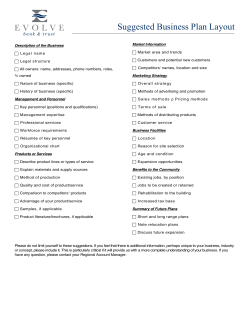WISCONSIN DEPARTMENT OF HEALTH SERVICES 1 W. Wilson St.
WISCONSIN DEPARTMENT OF HEALTH SERVICES Division of Health Care Access and Accountability 1 W. Wilson St. Madison WI 53703 To: Electronic Case File (ECF) Handbook Users From: Shawn Smith, Bureau Director Bureau of Enrollment Policy and Systems Re: Release Date: Effective Date: Electronic Case File (ECF) Release 13-01 th March 7 , 2013 th March 7 , 2013 EFFECTIVE DATE The following process additions or changes are effective 03/07/13 unless otherwise noted. Yellow text denotes new text. Text with a strike through it denotes deleted text. Changes 2.14.2 How to Import Documents 3.1.1 Scanner Manuals 3. Change the scan source to "software import.” Note: On rare occasions some users have reported receiving a “Host Processor” error. This error is the result of the software not configuring the image controls in a timely fashion prior to the operator initiating the importing of images into the batch. To avoid this error the operator should pause for 5 seconds prior to initiating the import process. If a “Host Processor” error is encountered, the operator should repeat the image import process until the error is no longer encountered. The table was updated. If your model is no longer listed on this table, it has become an obsolete model. You may continue to use these scanners until they need to be replaced. Do not replace a scanner with a model that is not listed below. 3.6.3.4 Run Kofax Capture Cleanup Utility Features: Searches for remaining Capture files and Registry Keys Displays paths to files needing deletion Deletes Capture files and Registry Keys upon request Logs success of deletion to user-specified location Note: This utility is for use after all normal un-installation procedures have been followed. Prior to running the Kofax Cature Cleanup Utility, stop all Capture Services, including any Capture modules running services such as Recognition Server, Release, etc. If the machine running Capture is a Server Installation running the Standard database instance stop the appropriate Capture Release’s Service described in the table below: Capture Release Ascent Capture 7.x Page 1 Standard Database Instance Service MSSQL$ASCENTCAPTURE ECF Handbook Release 13-01 Kofax Capture 8.0 Kofax Capture 9.0 Kofax Capture 10.0 SQL SERVER (ASCENTCAPTURE) SQL SERVER (ASCENTCAPTURE) SQL SERVER (KOFAXCAP2008R2) If these services are not stopped, the Kofax Capture Cleanup Utility will display which services need to be stopped in order to continue and will open the Services Control Panel. 3.6.3.5 Begin Kofax 9 Installation (Standalone Installation or Dual Workstation Client PC Installation) If you are using a Fujitsu 6230Z scanner need to install VRS 5.0 or greater, see section 4.4 and return here when done and continue at the next bullet. If you just completed installing VRS 5 in section 4.4, skip to step 5 in this section. 3.6.4 Install VRS Service Pack 1 (SP1) for VRS 4.5 1. If you are using a Fujitsu 6230Z scanner with VRS 5 or greater, skip this section (3.6.4) and continue at 3.6.5 below. 3.6.6.3.2 For The Server PC only of a Dual Workstation Setup C:\Program Files\Kofax\CaptureSS\ServLib\Bin HFSValidationCtrl.ocx DHFSWRAP.dll DFBatchClass.ini file HFS_Custom_panel_Validation.reg AcLicImp.dll Index.exe.config C:\Program Files\Kofax\CaptureSS\ServLib\Bin Index.exe.config C:\Program Files\Kofax\Capture\Bin DFBatchClass.ini file 3.6.8 Scanner Drivers 3. If you are using Windows 7, go to the link in step 4 to get your scanner driver for all approved scanner models but continue reading this step. For those who are using previous versions of Windows, go to step 5 below now. Scanner drivers for Windows 7 are not included in the Kofax download from our web site. If you are using any type of the 6770 scanner, always select the ISIS driver for both the SCSI and USB connection. Select the TWAIN driver if using the USB connection on any scanner other than the 6770. Select the ISIS driver if using the SCSI connection on any scanner other than the 6770. 3.6.16 Current Versions of Software 1. Kofax: Version 9 - Open the Scan Module and go to Help>About Kofax Capture. The most recent version after Service Pack 3, Fix Pack 5 is 9.0.3.5.0.1543 Fix Pack 8 is 9.0.3.8.0.1697. HFSValidationCtrl.ocx Right click on the file and choose "properties" Then click the "version " tab. Standalone Scan Station: 1.3.0.114 1.3.0.115 CDPU Client PC: 1.3.0.123 1.3.0.126 3.6.17.1 Installation of Kofax 2. Are you logged in as an administrator will full administrative rights? Check Page 2 ECF Handbook Release 13-01 again. The software will not install correctly unless the user installing the software has full rights. The scanner must also have full rights, or at least full access to the folders which contain Kofax software: C:\program files\ascent C:\program files\Kofax or C:\program files\ascentss C:\program files\Kofax\CaptureSS (for dual workstations). 3.9 Scan Station Site Names The List of Approved Agency Scanner Station Names has been updated. The following table only contains a summary of the changes that have been made. Agency CENTRAL DATA PROCESSING UNIT CENTRAL DATA PROCESSING UNIT CENTRAL DATA PROCESSING UNIT CENTRAL DATA PROCESSING UNIT CENTRAL DATA PROCESSING UNIT CENTRAL DATA PROCESSING UNIT CLARK COUNTY DANE COUNTY DOUGLAS COUNTY EAU CLAIRE COUNTY ELDERLY FOND DU LAC COUNTY FOND DU LAC COUNTY DHS FRAUD UNIT DHS FRAUD UNIT FORWARD SERVICES CORP FORWARD SERVICES CORP FORWARD SERVICES CORP FORWARD SERVICES CORP FORWARD SERVICES CORP FORWARD SERVICES CORP FORWARD SERVICES CORP FORWARD SERVICES CORP FORWARD SERVICES CORP FORWARD SERVICES CORP FORWARD SERVICES CORP FORWARD SERVICES CORP JUNEAU COUNTY KENOSHA COUNTY LA CROSSE COUNTY MARATHON COUNTY Second Scanner MENOMINEE INDIAN TRIBE MILES UMOS COGGS OZAUKEE COUNTY OZAUKEE COUNTY PIERCE COUNTY RESCARE ROCK COUNTY Page 3 Site Name and Station ID CDPU SERVER2 CDPU SCANCLIENT1 CDPU SCANCLIENT51 CDPU SCANCLIENT58 CDPU SCANNER 1 SCANNER 2 CLARK COUNTY W2 DANE SUN PRAIRE DOUGLAS COUNTY SUPERIOR W2 EAU CLAIRE ELDERLY COUNTY 2 FOND DO LAC BUSINESS COUNTY FOND DU LAC DUAL PORTLAND FRAUD 1WW FRAUD GREEN BAY FSC ANTIGO FSC BARABOO FSC BEAVER DAM FSC FOND DU LAC FSC JANESVILLE FSC KEWAUNEE FSC LANCASTER FSC MENASHA FSC OSHKOSH FSC PORTAGE FSC SHEBOYGAN FSC WI RAPIDS JUNEAU CTY MAUSTON W2 KENOSHA COUNTY 2 LA CROSSE COUNTY 2 MARATHON COUNTY 2 MENOMINEE INDIAN TRIBE UMOSA MILWCNTYCOGGS7 OZAUKEE COUNTY CO EBD OZAUKEE W2 CO FAMILY PIERCE CTY RIVER FALLS W2 RESCARE KENOSHA ROCK COUNTY 3 Site ID 74 74 74 74 74 74 10 13 16 18 20 20 74 74 64 64 64 64 64 64 64 64 64 64 64 64 29 30 32 37 40 45 45 47 30 53 ECF Handbook Release 13-01 ROSS INNOVATIVE EMPLOYMENT SOLUTIONS ROSS INNOVATIVE EMPLOYMENT SOLUTIONS ROSS INNOVATIVE EMPLOYMENT SOLUTIONS ROSS INNOVATIVE EMPLOYMENT SOLUTIONS SHAWANO COUNTY SHAWANO COUNTY SHEBOYGAN COUNTY SOCIAL DEVELOPMENT COMMISION SOCIAL DEVELOPMENT COMMISION SOCIAL DEVELOPMENT COMMISION SOCIAL DEVELOPMENT COMMISION SOCIAL DEVELOPMENT COMMISION SOCIAL DEVELOPMENT COMMISION TREMPEALEAU COUNTY UMOS2 UMOS UMOS VERNON COUNTY WALWORTH COUNTY WOOD COUNTY WORKFORCE CONNECTIONS WORKFORCE CONNECTIONS WORKFORCE CONNECTIONS WORKFORCE CONNECTIONS WORKFORCE CONNECTIONS WORKFORCE CONNECTIONS WORKFORCE CONNECTIONS WORKFORCE CONNECTIONS WORKFORCE CONNECTIONS WORKFORCE CONNECTIONS WORKFORCE RESOURCE WORKFORCE RESOURCE WORKFORCE RESOURCE Page 4 TH ROSE N 76 STREET STATION 1 TH ROSE N 76 STREET STATION 2 TH ROSE N 76 STREET STATION 3 TH ROSE N 76 STREET STATION 4 SHAWANO COUNTY 1 SHAWANO CTY SHAWANO W2 SHEBOYGAN COUNTY JOB CENTER TH SDC 70 SW EAA W2 TH SDC 70 SW EAA TH SDC N 76 W2 EAA SDC N MLK DR EAA W2 SDC SOUTH CHASE EAA W2 SDC RICHARDS ST EAA W2 TREMPEALEAU CTY INDEPENDENCE W2` UMOS UMOSA VERNON COUNTY W2 WALWORTH W2 WOODW2 WOODWR BARRON COUNTY W2 WORKFORCE CONNECTIONS HOMEBASED COLUMBIA CTY PORTAGE W2 WORKFORCE CONNECTIONS LA CROSSE DOUGLAS CTY SUPERIOR W2 JACKSON CTY BLACK RIVER FALLS W2 JUNEAU MAUSTON W2 MONROE CTY TOMAH W2 PIERCE CTY RIVER FALLS W2 TREMPELEAU CTY INDEPENDENCE W2 VERNON COUNTY W2 WASHBURN CTY HAYWARD W2 WORKFORCE RESOURCE ASHLAND WORKFORCE RESOURCE BARRON COUNTY WORKFORCE 40 40 40 40 58 58 59 40 40 40 40 40 40 61 40 40 62 64 71 03 11 16 27 29 41 47 61 17 65 16 03 16 ECF Handbook Release 13-01 WORKFORCE RESOURCE WORKFORCE RESOURCE WORKFORCE RESOURCE 3.9.2 Changing The Scan Station Name Using dbutil.exe 4.2.2 Access The OCX V11 Files RESOURCE DOUGLAS WORKFORCE RESOURCE DUNN WORKFORCE RESOURCE EAU CLAIRE WORKFORCE RESOURCE PEIRCE 17 18 47 See 3.6.3.5, step 11 for instructions on how to enter the scan station site name during an install. Scan station site names can be manually edited, but should be done ONLY WITH DHS APPROVAL. To manually change a scan station site name, close the RSA by right clicking on the icon and selecting “close” from the pull down menu. Then shut down the Kofax Services. Finally, open the file on the scan station PC called dbutil.exe found at C:\Program Files\Kofax\Capture\Bin or C:\Program Files\Kofax\CaptureSS\ServLib\Bin in the case of server machine. 2. Copy and paste the first 5 files (a-e) to C:\Program Files (x86)\Kofax\Capture\Bin of the scan station PC, unless you are installing a dual workstation PC. In that case, save the files to C:\Program Files(x86)\kofax\captureSS\ServLib\bin\ 3. Create a folder called C:\Program Files\Kofax\Capture\Bin Copy the DFBatchClass.ini file into that folder. 4. If this is a reinstall of these files, choose to replace all files. 5. For Standalone/Client – Go to Start>Run and In the text box, paste this: regedit "C:\ProgramFiles(x86)\Kofax\Capture\Bin\HFS_Custom_panel_Valida tion.reg" For a Server Dual Station – Go to Start>Run and in the text box, paste this: regedit "C:\ProgramFiles(x86)\Kofax\CaptureSS\ServLib\Bin\HFS_Custom_p anel_Validation.reg" 4.2.3 Register HFSValidationCtrl.ocx 3. For Standalone/Client – In the text box, paste this: regsvr32 "C:\Program Files (x86)\Kofax\Capture\Bin\HFSValidationCtrl.ocx" Click OK. Make sure you include the last quotation mark. For Server Dual Station – In the text box, paste this: regsvr32 "C:\ProgramFiles(x86)\Kofax\CaptureSS\ServLib\Bin\HFSValidationC trl.ocx" Click OK. Make sure you include the last quotation mark. 4.2.4 Register The .dll Files 4. For Standalone/Client – Paste this at the command line: C:\WINDOWS\Microsoft.NET\Framework\v2.0.50727\regasm "C:\Program Files (x86)\Kofax\Capture\Bin\DHFSWRAP.dll" Make sure you include the last quotation mark if you copy and paste this path. For Server Dual Station – Paste this at the command line: C:\WINDOWS\Microsoft.NET\Framework\v2.0.50727\regasm Page 5 ECF Handbook Release 13-01 "C:\ProgramFiles(x86)\Kofax\CaptureSS\ServLib\Bin\DHFSWRAP.dll" Make sure you include the last quotation mark if you copy and paste this path. 4.2.5.1 For Standalone Installations (non Dual Workstation Setup) or a Client station of a Dual Station C:\Program Files (x86)\Kofax\Capture\Bin HFSValidationCtrl.ocx DHFSWRAP.dll HFS_Custom_panel_Validation.reg Index.exe.config AcLicImp.dll msvbvm60.dll (to be used only if necessary) msstdfmt.dll (to be used only if necessary) 4.2.5.2 For The Server PC of a Dual Workstation Setup C:\ProgramFiles(x86\Kofax\CaptureSS\ServLib\Bin HFSValidationCtrl.ocx DHFSWRAP.dll HFS_Custom_panel_Validation.reg AcLicImp.dll Index.exe.config msvbvm60.dll (to be used only if necessary) msstdfmt.dll (to be used only if necessary) C:\Program Files (x86)\Kofax\CaptureSS\ServLib\Bin Index.exe.config Page 6
© Copyright 2025