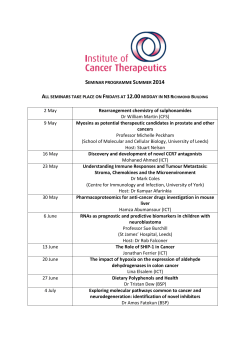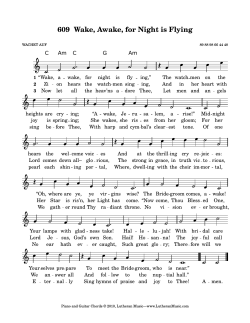SIMATIC S7 STEP 7 Sample Program for HS 724 Version 0.4
SIMATIC S7 STEP 7 Sample Program for HS 724 Product Information Version 0.4 Release 05/00 R 05/00 S7 Sample Program Table of Contents 1 Introduction............................................................................................................ 3 1.1 1.2 2 Contents of This Documentation........................................................................................3 Organization of This Documentation..................................................................................3 Overview................................................................................................................. 3 2.1 2.2 3 General .............................................................................................................................3 Blocks ...............................................................................................................................5 System Environment ............................................................................................. 6 3.1 3.2 3.3 Controller ..........................................................................................................................6 Heating Controller .............................................................................................................6 Program Floppy Disk .........................................................................................................6 4.1 4.2 Which Firmware Do I Use for My ZA 724?.........................................................................8 How Do I Load the Firmware of the HS 724?.....................................................................8 4 Loading the Firmware for the HS 724 .................................................................. 8 5 Configuring the HS 724 in STEP 7 ....................................................................... 9 5.1 5.2 6 Importing the GSD File ......................................................................................................9 Configuring the PROFIBUS Connection Between SIMATIC S7 and MASTERDRIVES MC......................................................................................................10 Our Sample Program........................................................................................... 13 6.1 6.2 6.3 6.4 7 Introduction .....................................................................................................................13 Software Structure ..........................................................................................................15 Transferring Jobs to the Coupling Software (FB_AUF) ....................................................17 Function Block FB_BSP ..................................................................................................22 Manipulating the HS 724 Via the PG .................................................................. 26 7.1 7.2 Executing a Job...............................................................................................................26 Variable Table VAT1: Module Info ..................................................................................27 7.3 7.4 Variable Table VAT2: Radiant Heater Setpoints .............................................................28 Variable Table VAT3: Production Values ........................................................................29 7.5 7.6 7.7 7.8 7.9 7.10 Variable Table VAT4: Variable Table VAT5: Variable Table VAT6: Variable Table VAT7: Variable Table VAT8: Variable Table VAT9: Standby Values ............................................................................30 Diagnostic Messages On/Off........................................................31 Diagnostic Messages ...................................................................32 NSE Data .....................................................................................33 Application Mailbox 2 ...................................................................34 Jobs to the HS 724.......................................................................35 For the structure of the coupling software, see chapter 5 of the description of the HS 724. S7 Sample Program for HS 724 Version 0.4 Siemens AG 2001, All Rights Reserved. Page: 2 R 05/00 S7 Sample Program 1 Introduction 1.1 Contents of This Documentation This document covers the following topics. - 1.2 Description of all required installations and configurations Configuration and use of the sample program for the HS 724 Organization of This Documentation This documentation is divided into the following sections. - Overview: Comprehensive presentation of the standard HS 724 software Installation/configuration: Installation of the software, and configuration of PROFIBUS Description of the sample program for HS 724 2 Overview 2.1 General The HS 724 heating controller is used in industry to address radiant heater fields. Application areas of the HS 724 include the radiant heaters of thermoforming machines or the radiant heaters of drying ovens in the automotive industry. The heart of this product is the ZA (i.e., central interface) which permits expansions of up to 16 LAs (i.e., power outputs). The central interface communicates as a slave via the PROFIBUS-DP fieldbus with the host controller (i.e., the master). Controllers used: SIMATIC S5 with IM 308-C and SIMATIC S7 (e.g., CPU 315-2 DP or CPU 414-2 DP) This documentation describes the use of the heating controller with the SIMATIC S7. S7 Sample Program for HS 724 Version 0.4 Siemens AG 2001, All Rights Reserved. Page: 3 R 05/00 S7 Sample Program Sample program Coupling software DB_HS724_ZU HS 724 via PROFIBUS FC_HS724_START DB_HS724_IN FC_HS724_IN FC_HS724_IN FC_HS724_KOP(2) DB_FB_AUF_INS DB_HS724_KOP_1 IN OUT Job mailboxes FB_AUF DB_FB_BSP_INS FC_HS724_KOP(1) DB_HS724_AP_1 DB_HS724_OUT FC_HS724_OUT FC_HS724_KOP(3) S7 Sample Program for HS 724 Version 0.4 Siemens AG 2001, All Rights Reserved. Page: 4 R 05/00 S7 Sample Program 2.2 Blocks The coupling software consists of the following blocks. FC_HS724_START Startup test FC_HS724_IN Read data from the HS 724 FC_HS724_OUT Write data to the HS 724 FC_HS724_KOP Process jobs FC_HS724_REG Power voltage regulation The sample program consists of the following blocks. FB_AUF Transfer jobs to the coupling software FB_BSP User interface FC_HS724_START Call the FC_HS724_START function once in OB 100 (startup after STOP/START or power off/on). FC_HS724_START checks the specifications in DB_HS724_ZU and provides the processing enable of the ZA. When an error occurs, an error number is entered in DB_HS724_ZU. The processing enable of all ZAs is deleted. FC_HS724_IN Call the FC_HS724_IN function once in organization block OB 1. It transfers the data from the ZA 724 to the SIMATIC S7. FC_HS724_OUT Call the FC_HS724_OUT function once in organization block OB 1. It transfers the data from the SIMATIC S7 to the HS 724. FC_HS724_KOP Call the FC_HS724_KOP function once in organization block OB 1 for each ZA. It processes the jobs to the ZA via DB_HS724_KOP. FC_HS724_REG Call the FC_HS724_REG function once in organization block OB 1. It transfers the power voltage offset values from the ZA 724 with NSE to the other ZA 724s. FB_AUF You can use the FB_AUF function block to simultaneously transfer up to 16 jobs to the ZA 724. Use the DB_FB_AUF_INS data block for this. FB_BSP The FB_BSP function block uses the FB_AUF function block to transfer jobs to the coupling software of the HS 724. It handles startup synchronization with the HS 724 after power off/on. The diagnostic messages of the HS 724 are cyclically read by the FB_BSP function block. S7 Sample Program for HS 724 Version 0.4 Siemens AG 2001, All Rights Reserved. Page: 5 R 05/00 S7 Sample Program 3 System Environment 3.1 Controller Required: a SIMATIC S7 CPU3xx or CPU4xx with integrated PROFIBUS-DP interface 3.2 Heating Controller Components of the heating controller 1 ZA 724 (i.e., central interface) LA 724(s) (i.e., power outputs) 3.3 Program Floppy Disk \doc directory \doc directory \Fw directory \Gsd directory \S5 directory \S7 directory : This description : Firmware and loading program for the HS 724 : Type files of the HS 724 : Coupling software for the SIMATIC S5 : Coupling software for the SIMATIC S7 HS724.exe file : Descriptions of the coupling software and sample program \Fw directory Firmware for HS 724 with SPC2 (MLFB: 6ES7171-1AA00-0AA0) Firmware for HS 724 with SPC3 (MLFB: 6ES7171-1AA01-0AA0) Loading program for the HS 724 with SPC2 Loading program for the HS 724 with SPC3 \Gsd\S5 directory HS724__x.200 Type file of the HS 724 with 1,5 \Gsd\S7\1.5Mbit directory SI002BTD.gsd Type file of the HS 724 with 1,5 MBd \Gsd\S7\12Mbit directory SIEM002B.gsd Type file of the HS 724 with 12 MBd For use of the type files, see chapter 5.1. S7 Sample Program for HS 724 Version 0.4 Siemens AG 2001, All Rights Reserved. Page: 6 R 05/00 S7 Sample Program \S5\115U directory Symbols file Symbols file STEP 5 program for the CPU 945 STEP 5 program for CPU 942 to CPU 944 Symbols file Symbols file Symbols file Configuration for the IM 308-C and CPU 945 Configuration for the IM 308-C and CPU 944 Type file of the HS 724 \S5\135U directory Type file of the HS 724 Symbols file Symbols file Symbols file Symbols file Symbols file Configuration for the IM 308-C and CPU 928B STEP 5 program for the CPU 928B \S7 directory STEP 7 program for the SIMATIC S7-400 STEP 7 program for the SIMATIC S7-300 GSD file for the configuration of the HS 724 in the hardware configuration S7 Sample Program for HS 724 Version 0.4 Siemens AG 2001, All Rights Reserved. Page: 7 R 05/00 S7 Sample Program 4 Loading the Firmware for the HS 724 4.1 Which Firmware Do I Use for My ZA 724? For the HS 724 heating controller with MLFB 6ES7171-1AA00-0AA0, use the HSSYNC.EXE loading program. For the HS 724 heating controller with MLFB 6ES7171-1AA01-0AA0, use the HSSYNC-1.EXE loading program. 4.2 How Do I Load the Firmware of the HS 724? You will need a "zero modem" cable to load the firmware. If you do not have one, use a cable with the following allocation. RxD 2 ------------------3 TxD TxD 3 ----------------- 2 RxD Gnd 5 ----------------- 5 Gnd Note: If you are using a 25-pin plug connector, use pin 7 for Gnd instead of pin 7. To load the firmware, proceed as shown below. 1. Turn off the ZA 724. 2. Use an interface cable to connect the ZA 724 to COM1 or COM2 of the PC. 3. Call HSSYNC (for ZA 724 up to 1.5 Mbaud, 6ES7171-1AA00-0AA0) or HSSYNC-1 (for ZA 724 up to 12 Mbaud, 6ES7171-1AA01-0AA0), and enter the interface used (i.e., COM1 or COM2) on the PC. 4. Turn on the ZA 724. The rest of the procedure is automatic. You can watch programming progress on the PC. The new firmware is activated by turning the ZA 724 off and on again. S7 Sample Program for HS 724 Version 0.4 Siemens AG 2001, All Rights Reserved. Page: 8 R 05/00 S7 Sample Program 5 Configuring the HS 724 in STEP 7 5.1 Importing the GSD File GSD files for the SIMATIC S7 configuration software are provided for configuration of the ZA 724. The GSD file (i.e., device master file) contains all features of a DP slave. STEP 7 requires one GSD file for each DP slave so that the DP slave (HS 724) can be selected in the module catalog. To integrate the GSD file of the HS 724 in the module catalog, proceed as shown below. 1st step Create a new project or open your own existing one. 2nd step Open the hardware configuration of your project, and select: Options → Install New DDB Files.... 3rd step Select the appropriate file for the ZA 724 you are using, based on the following table. ZA 724: 6ES7171-1AA00-0AA0 ZA 724: 6ES7171-1AA01-0AA0 SI002BTD.GSD SIEM002B.GSD Caution: Only one of the two GSD files can be installed at a time in STEP 7. S7 Sample Program for HS 724 Version 0.4 Siemens AG 2001, All Rights Reserved. Page: 9 R 05/00 5.2 S7 Sample Program Configuring the PROFIBUS Connection Between SIMATIC S7 and MASTERDRIVES MC Prerequisites for PROFIBUS communication PROFIBUS communication requires the following prerequisites. 1. 2. 3. 4. S7-CPU with integrated PROFIBUS interface HS 724 heating controller and LA 724 power output GSD file PROFIBUS connection cable between S7-CPU and HS 724 Creating a PROFIBUS system If you are integrating an S7-CPU with PROFIBUS interface in the S7 hardware configuration, use a PROFIBUS system with the characteristic “DP” and baud rate = “1.5 Mbit/sec." In addition, a connection to the outside (i.e., DP master system [1]) is indicated. The HS 724 heating controllers can then be added on. Note: The baud rate for the HS 724 with MLFB 6ES7171-1AA00-0AA0 is a maximum of 1.5 Mbit/sec. The baud rate for the HS 724 with MLFB 6ES7171-1AA01-0AA0 is a maximum of 12 Mbit/sec. S7 Sample Program for HS 724 Version 0.4 Siemens AG 2001, All Rights Reserved. Page: 10 R 05/00 S7 Sample Program Adding an HS 724 heating controller 1. Open the hardware catalog. 2. Mark the PROFIBUS branch. 3. In the hardware catalog, select: PROFIBUS DP → Additional Field Devices → HS700. 4. Double-click “HS724." Specifying the characteristics The system automatically selects the next free PROFIBUS address. For our sample program, select the PROFIBUS address "3". S7 Sample Program for HS 724 Version 0.4 Siemens AG 2001, All Rights Reserved. Page: 11 R 05/00 S7 Sample Program When setting the configuration data in DB_HS724_ZU, you must enter the "I Address" specified here. The system places "I Address" and "Q Address" at the next free addresses. Our sample program uses the "I Address" and "Q Address" addresses 256 to 287. These two addresses must be identical. The addresses can be changed manually. To do this, double-click the address area to be changed. You can now see the results of a heating controller added to the PROFIBUS system. Repeat these steps for each additional heating controller. Then save the S7 hardware configuration, and load it to the S7-CPU. S7 Sample Program for HS 724 Version 0.4 Siemens AG 2001, All Rights Reserved. Page: 12 R 05/00 S7 Sample Program 6 Our Sample Program 6.1 Introduction The included floppy disk contains the sample program described below. This program consists of two function blocks. FB_AUF Transfer jobs to the HS 724 FB_BSP Startup synchronization and diagnosis In our sample program, the channels of the LA 724 power output are allocated to a field. After the CPU starts up, the following jobs are transferred to the HS 724. 01 (Read module info) 82 (Initialization) 83 (Field allocation) 84 (Radiant heater setpoints) 85 (Production setpoint) 89 (Startup initialization) If the jobs are processed correctly, the ZA 724 is switched to "heater on" operation mode (control bits in DB_HS724_KOP) during the OB 1 cycle. Diagnosis is started on the ZA with job 87. The general diagnosis (job 0800) is read continuously. When necessary (response message bit of the ZA), the sample program reads additional diagnostic messages from the ZA 724 and stores these in DB_AP. Configuring the devices The following devices are required. - PG 740 programmer Programmable controller S7-300 (file HS724b04) or S7-400 (file HS724a04) with a CPU with integrated PROFIBUS-DP interface ZA 724 heating controller as slave (station number = 3) LA 724 power output with at least three radiant heaters (one radiant heater on phase L1, and two radiant heaters on phase L3) Assigning the Inputs and outputs are not used. The jobs are issued by the programmer device. inputs and outputs Assigning the flag area Flag M 0.0 is used to enable the sample program after the startup of the PLC. However, M 0.0 may not be set until the phase sequence is present on the LA 724 power output. If the flag is set too soon, the HS 724 heating controller will report a phase sequence error. S7 Sample Program for HS 724 Version 0.4 Siemens AG 2001, All Rights Reserved. Page: 13 R 05/00 S7 Sample Program Assigning the data DB 10 area DB 11 Block allocation DB_FB_AUF_INS DB_FB_BSP_INS Jobs to the coupling software Working data block for the sample program DB 70 DB 71 DB 72 DB 80 DB 81 DB_HS724_ZU DB_HS724_IN DB_HS724_OUT DB_HS724_KOP_1 DB_HS724_AP_1 HS 724 allocation DB HS 724 input DB HS 724 output DB HS 724 coupling DB for 1st ZA HS 724 application DB for 1st ZA FB 10 FB 11 FB_AUF FB_BSP Transfer jobs to the coupling software Sample program FC 100 FC 101 FC 102 FC 103 FC 104 FC_HS724_START FC_HS724_IN FC_HS724_OUT FC_HS724_KOP FC_HS724_REG HS 724 start HS 724 input HS 724 output HS 724 coupling HS 724 regulation of the power voltage OB 100 RESTART OB 1 CYCL_EXC S7 Sample Program for HS 724 Version 0.4 Siemens AG 2001, All Rights Reserved. Startup after STOP/START or power off/on Cyclic program Page: 14 R 05/00 S7 Sample Program 6.2 Software Structure Startup: OB 100 OB 100 FC 100 During startup, the FC_HS724_START function checks the parameterization of the global and ZA-specific information in the DB_HS724_ZU allocation data block. When parameterization is correct, the heating controllers are enabled in DB_HS724_ZU.freigabe. If an error is detected in the parameterization, this is indicated in the DB_HS724_ZU.fehler data block. An appropriate error message is entered in the data area of the applicable ZA in data block DB_HS724_ZU. FB 10 The FB_AUF function block is called once per ZA when the PLC starts up. During startup, the internal data of the function block are initialized in DB_FB_AUF_INS. FB 11 The FB_BSP function block is called once per ZA when the PLC starts up. During startup, the internal data of the function block are initialized in DB_FB_BSP_INS. S7 Sample Program for HS 724 Version 0.4 Siemens AG 2001, All Rights Reserved. Page: 15 R 05/00 S7 Sample Program Cycle: OB 1 OB 1 FB 11 The FB_BSP is called once per ZA 724. After the PLC starts up, the ZA 724 is reinitialized by the FB_BSP function block. The following jobs are transferred to the ZA 724. : 0100 Module info 8200 Initialization 8300 Field allocation 8400 Radiant heater setpoints 8500 Production setpoint 0900 Phase sequence and directly grounded conductor test After initialization, the diagnostic data of the ZA 724 are automatically read by the FB_BSP function block. The FB_AUF function block is called once per ZA 724 during the cycle. FB 10 FC 101 You can use the FB_AUF function block to simultaneously transfer up to 16 jobs to the ZA 724. The jobs are transferred to the function block via the DB_FB_AUF_INS data block. The FC_HS724_IN function is called once during the cycle. It reads the data of all enabled ZA 724s to the PLC. FC 104 The FC_HS724_REG function is called once during the cycle. It processes the values of the power voltage regulation and distributes these to all enabled ZA 724s. FC 103 The FC_HS724_KOP is called once per ZA 724. It coordinates the jobs to the ZA 724. FC 102 The FC_HS724_OUT function is called once during the cycle. It writes the data to the ZA 724. S7 Sample Program for HS 724 Version 0.4 Siemens AG 2001, All Rights Reserved. Page: 16 R 05/00 S7 Sample Program 6.3 Transferring Jobs to the Coupling Software (FB_AUF) You can use the FB_AUF function block to simultaneously transfer up to 16 jobs to the ZA 724 of the heating controller. Use the DB_FB_AUF_INS data block for this. DB_HS724_KOP DB_FB_AUF_INS Input 4.0 AU9 4.1 AU10 ..... ..... 4.7 AU16 (1) Data to the HS 724 5.0 AU1 ..... ..... 5.7 AU8 6.0 FE9 ..... ..... 6.7 FE16 (2) 7.0 FE1 ..... ..... 7.7 FE8 (3) 10.0 Job status for AU1 12.0 Job status for AU2 ..... ..... 40.0 Job status for AU16 (4) Data from the HS 724 42.0 44.0 46.0 48.0 Application 1 (5) Application 3 ............ Job identifier for AU1 DB number pointer DBW number pointer Number of words DB_HS724_AP Data to job 1 50.0 Spec. for AU2 ..... ..... Application 2 78.0 Auftrag_Zusatz1 80.0 Zusatz2_Reserve 82.0 NR_DB_AP 84.0 DBW_NR 86.0 Anzahl_Bytes 88.0 Status_Reserve 90.0 Fehlernr1_Fehlernr2 (6) 0.0 AU1.AU 2.0 AU1.Anz_Res 4.0 AU1.LA_Vorh 6.0 AU1.NSE 8.0 AU1.FW_Vers1 ......... Disregard Disregard User data to job 1 .... .... Data to job 2 ......... S7 Sample Program for HS 724 Version 0.4 Siemens AG 2001, All Rights Reserved. Page: 17 R 05/00 (1) S7 Sample Program The command interface is located in DBW4 of DB_FB_AUF_INS. One job is allocated to each of the 16 bits. DBX4.0 AU9 DBX4.1 AU10 ....... DBX4.7 AU16 ------------DBX5.0 AU1 ....... DBX5.7 AU8 The job is executed as soon as you set a job bit. After the job has been executed, FB_AUF sets the job bit to "0." (2) A status bit in DBW6 is allocated to each job bit in DBW4. DBX6.0 Status of AU9 DBX6.1 Status of AU10 ....... DBX6.7 Status of AU16 ------------DBX7.0 Status of AU1 ....... DBX7.7 Status of AU8 The job status is defined as shown below. “0” “1” Job was executed correctly. An error occurred. (3) If the job was concluded with errors, you can read out the error code starting at DBW10. The error codes are listed in chapter 5.5 of the description of the HS 724. (4) A job block in DB_FB_AUF_INS is allocated to each job bit. A job block consists of the following. "Auftrag" Job identifier. (See chapter 5.3.1 of HS 724 description.) "DB_NR" Data block number (Pointer to user data) "DBW_NR" Data word number (Pointer to user data) "Anz_Wo" Number of words (Pointer to user data) Note: Do not forget to adjust the number of words for the user data in the "Anz_Wo" parameter when you change a job. S7 Sample Program for HS 724 Version 0.4 Siemens AG 2001, All Rights Reserved. Page: 18 R 05/00 S7 Sample Program The job blocks are preset as shown below. AU1 AU2 AU3 AU4 AU5 AU6 AU7 AU8 AU9 AU10 AU11 AU12 from DBW42 from DBW50 from DBW58 from DBW66 from DBW74 from DBW82 from DBW90 from DBW98 from DBW106 from DBW114 from DBW122 from DBW130 AU13 AU14 AU15 AU16 from DBW138 from DBW146 from DBW154 from DBW162 Read module info (identifier 01) Activate initialization (identifier 82) Write field allocation (identifier 83) Write radiant heater setpoints (identifier 84) Write production values (identifier 85) Write standby values (identifier 86) Write test command (identifier 87) Read general diagnosis (identifier 08) Read "module error" diagnosis (identifier 0801) Read "Triac short circuit" diagnosis (identifier 0802) Read "external error" diagnosis (identifier 0803) Read "manipulated variables > 100%” diagnosis (identifier 0804) Read frequency measurement (identifier 09) Free Free Free (5) The job identifier (“Auftrag”) of the job is entered in application mailbox 2 of the DB_HS724_KOP. (6) In addition, the pointer (“DB_NR”, “DBW_NR”, “Anz_Wo”) to the user data of the job is entered in application mailbox 2. S7 Sample Program for HS 724 Version 0.4 Siemens AG 2001, All Rights Reserved. Page: 19 R 05/00 S7 Sample Program Transferring the jobs Task You would like to change the radiant heater setpoints of channels 1 and 2 from 10% to 100%. The radiant heater setpoints are transferred with job “AU4” (DB10.DBW66). The radiant heater setpoints themselves are stored in DB_HS724_AP_1 (DB81.DBW516 to DBW522). Is the job mailbox free? First check to determine whether job mailbox "AU4" is free. DB10.DBX5.3 =“0” Specify job The job identifier and the pointer to the user data have already been entered in job mailbox AU4. The amount of user data can be corrected to 4 words. DB10.DBW66 =W#16#8400 Job identifier DB10.DBW68 =81 DB_Nummer user data DB10.DBW70 =516 DBW_Nummer user data DB10.DBW72 =4 Number of data words to be transferred Specify setpoints Enter the setpoints for channels 1 and 2 in data block DB_HS724_AP_1 starting with data word DBW516. Activate job Set the job bit for job block AU4. DB10.DBX5.3 =“1” Evaluate job status After the job has been executed by the coupling software, the job bit for job block AU4 is set to "0." Now check the job status. DB10.DBX7.3 =“0” The job was executed correctly. DB10.DBX7.3 =”1” An error has occurred during job execution. If an error has occurred during job execution, check the status word of the job. DB10.DBW16 Error code. (See chapter 5.5 of the HS 724 description.) S7 Sample Program for HS 724 Version 0.4 Siemens AG 2001, All Rights Reserved. Page: 20 R 05/00 S7 Sample Program Calling the FB_AUF function block DB_FB_AUF_INS "FB_AUF" EN OBNR DBKO ENO DB_FB_AUF_INS Number of the data block in which the jobs to the ZA 724 are entered EN: Not used OBNR: Number of the OB in which the FB is called The FB must be called during startup and cycle. DBKO: Number DB_HS724_KOP_1, specified in DB_HS724_ZU For the ZA 724 with the number 1 in data word 20 For the ZA 724 with the number 2 in data word 40 And so on ENO: Not used S7 Sample Program for HS 724 Version 0.4 Siemens AG 2001, All Rights Reserved. Page: 21 R 05/00 S7 Sample Program 6.4 Function Block FB_BSP General The FB_BSP function block uses the FB_AUF function block to transfer jobs to the coupling software of the HS 724. After the system starts up (STOP/START or power on), the following jobs are executed by the FB_BSP function block. The heating controller is switched to "initialization" operating mode for this. Read module info from the ZA Job 0100 Initialization on the ZA 724 Job 8200 Field allocation on the ZA 724 Job 8300 Radiant heater setpoints on the ZA 724 Job 8400 Production setpoint on the ZA 724 Job 8500 Startup initialization Job 8900 After the jobs have been executed correctly, the heating controller is switched to "operation" and "production on" mode. The diagnosis is then started on the HS 724 heating controller (job 8700). If the HS 724 heating controller started up without errors, the diagnostic messages of the HS 724 are cyclically requested by FB_BSP. The general diagnosis (job 0800) is read continuously. When necessary, additional diagnostic messages are automatically read from the HS 724. Job: 0801 Module error 0802 Triac short circuit 0803 External error 0804 Manipulated variable > 100% S7 Sample Program for HS 724 Version 0.4 Siemens AG 2001, All Rights Reserved. Page: 22 R 05/00 S7 Sample Program Calling the FB_BSP function block DB_FB_BSP_INS "FB_BSP" EN OBNR DWVG DBKO DBAU DBAP DWAP STAR ENO EN: Not used OBNR: Number of the OB in which the FB is called The FB must be called during startup and during the cycle. DWVG: Specify the working register for the ZA 724 here. Each ZA 724 requires a different register. Enter a "1" for the first ZA 724. Enter a "2" for the second ZA 724. And so on. DBKO: Number DB_HS724_KOP, specified in DB_HS724_ZU For the ZA with the number 1 in data word DBW20 For the ZA with the number 2 in data word DBW40 And so on DBAU: Data block number (DB_FB_AUF_INS) > job interface of FB_AUF DBAP: Number of the DB_HS724_AP in which the data for job 0800 (general diagnosis) of the ZA are stored DWAP: Data word number in DB_HS724_AP starting at which the data of job 0800 (general diagnosis) are stored STAR: The startup initialization of the ZA is started with signal status "1." When the phase sequence is applied to the radiant heaters, set the bit to "1." ENO: Not used S7 Sample Program for HS 724 Version 0.4 Siemens AG 2001, All Rights Reserved. Page: 23 R 05/00 S7 Sample Program Calling function blocks FB _AUF and FB_BSP with several ZA 724s Call the two function blocks FB_BSP and FB_AUF during startup (OB 100) and during cyclic operation (OB 1). Use the "OBNR" formal operand to transfer the number of the organization block in which the function block is called. OB 100 CALL "FB_AUF" , "DB_FB_AUF_INS" //FB_AUF for first ZA OBNR:=100 //OB number DBKO:="DB_HS724_ZU".za1.nr_db_kop //No. of the DB_HS724_KOP_1 // CALL "FB_BSP" , "DB_FB_BSP_INS" //FB_BSP for first ZA OBNR:=100 //OB number DWVG:=1 //Identifier for first ZA DBKO:="DB_HS724_ZU".za1.nr_db_kop //No. of the DB_HS724_KOP_1 DBAU:=10 //DB_FB_AUF_INS DBAP:="DB_HS724_AP_1".AU8.DS0 //General diagnosis STAR:=M0.0 //Start at edge "0" after “1” //-----------------------------------------CALL "FB_AUF" , "DB_FB_AUF2_INS" //FB_AUF for 2nd ZA OBNR:=100 //OB number DBKO:="DB_HS724_ZU".za2.nr_db_kop //No. of the DB_HS724_KOP_2 // CALL "FB_BSP" , "DB_FB_BSP_INS" //FB_BSP for 2nd ZA OBNR:=100 //OB number DWVG:=2 //Identifier for 2nd ZA DBKO:="DB_HS724_ZU".za2.nr_db_kop //No. of the DB_HS724_KOP_2 DBAU:=20 //DB_FB_AUF2_INS DBAP:="DB_HS724_AP_2".AU8.DS0 //General diagnosis STAR:=M0.0 //Start at edge "0" after “1” //------------------------------------------ S7 Sample Program for HS 724 Version 0.4 Siemens AG 2001, All Rights Reserved. Page: 24 R 05/00 OB 1 S7 Sample Program CALL "FB_AUF" , "DB_FB_AUF_INS" //FB_AUF for first ZA OBNR:=1 //OB number DBKO:="DB_HS724_ZU".za1.nr_db_kop //No. of the DB_HS724_KOP_1 // CALL "FB_BSP" , "DB_FB_BSP_INS" //FB_BSP for first ZA OBNR:=1 //OB number DWVG:=1 //Identifier for first ZA DBKO:="DB_HS724_ZU".za1.nr_db_kop //No. of the DB_HS724_KOP_1 DBAU:=10 //DB_FB_AUF_INS DBAP:="DB_HS724_AP_1".AU8.DS0 //General diagnosis STAR:=M0.0 //Start at edge "0" after “1” //-----------------------------------------CALL "FB_AUF" , "DB_FB_AUF2_INS" //FB_AUF for 2nd ZA OBNR:=1 //OB number DBKO:="DB_HS724_ZU".za2.nr_db_kop //No. of the DB_HS724_KOP_2 // CALL "FB_BSP" , "DB_FB_BSP_INS" //FB_BSP for 2nd ZA OBNR:=1 //OB number DWVG:=2 //Identifier for 2nd ZA DBKO:="DB_HS724_ZU".za2.nr_db_kop //No. of the DB_HS724_KOP_2 DBAU:=20 //DB_FB_AUF2_INS DBAP:="DB_HS724_AP_2".AU8.DS0 //General diagnosis STAR:=M0.0 //Start at edge "0" after “1” //------------------------------------------ S7 Sample Program for HS 724 Version 0.4 Siemens AG 2001, All Rights Reserved. Page: 25 R 05/00 S7 Sample Program 7 Manipulating the HS 724 Via the PG 7.1 Executing a Job Enter the setpoints in data block DB_HS724_AP_1 (DB81). Transfer the job to the coupling software via DB_HS724_KOP_1 (DB80) in the first application mailbox. DB80 DBW64 Job number. (See description of the HS 724.) DBW66 In reserve DBW68 Data block number of DB_HS724_AP_1 DBW68 = 0 The application interface is free. >< 0 A job is being processed. DBW70 The number of the first data word in DB_HS724_AP_1 DBW72 Number of data words which you want to transfer DBW74 Job status DBB74 : 1 Job running 2 Job finished without errors 3 Job finished with errors DBW76 Error code For error codes, see the description of the HS 724. S7 Sample Program for HS 724 Version 0.4 Siemens AG 2001, All Rights Reserved. Page: 26 R 05/00 7.2 S7 Sample Program Variable Table VAT1: Module Info VAT1: Module info Jobs 01, 82, and 83 are triggered by the sample program after the PLC starts up. The watchdog of the ZA is located in bit 0 of DB80 DBB0. This bit must alternate continuously during the cycle (OB 1). If the watchdog is not used by the ZA, check the LED on the ZA. Red LED Green LED On Flashing Off Off Off Flashing Off Flashing On Flashing Meaning No bus connection to the master ZA 724 is waiting for synchronization with S7 (e.g., S7 coupling software is not running). Initialization phase of the ZA 724 (See control bits of the S7 in DB_KOP.) Normal operation of the ZA 724 Phase sequence error or directly grounded conductor break Variable table VAT1 //Start startup routine for edge change "0" > "1" M 0.0 --//Job 01: Data of HS 724 DB81.DBW 4 "DB_HS724_AP_1".AU1.LA_Vorh DB81.DBW 6 "DB_HS724_AP_1".AU1.NSE DB81.DBW 8 "DB_HS724_AP_1".AU1.FW_Vers1 DB81.DBW 10 "DB_HS724_AP_1".AU1.FW_Vers2 DB81.DBW 12 "DB_HS724_AP_1".AU1.FW_Vers3 DB81.DBW 160 "DB_HS724_AP_1".AU9.Freq_Dre DB81.DBW 162 "DB_HS724_AP_1".AU9.Null_Res //Job mailbox 1 DB80.DBW 0 DB80.DBW 26 "DB_HS724_KOP_1".Ein_ZA.Handshake_Auftrag "DB_HS724_KOP_1".Ein_ZA.Rueck1_Rueck2 //Watchdog DBX0.0 //of the ZA 724 DB80.DBW 32 DB80.DBW 58 "DB_HS724_KOP_1".Aus_S5.Handshake_Auftrag "DB_HS724_KOP_1".Aus_S5.Rueck1_Rueck2 //Watchdog DBX32.0 //of the S7 DB80.DBW DB80.DBW DB80.DBW DB80.DBW DB80.DBW DB80.DBW "DB_HS724_KOP_1".AP1.Auftrag_Zusatz1 "DB_HS724_KOP_1".AP1.DW_NR "DB_HS724_KOP_1".AP1.Anzahl_Bytes "DB_HS724_KOP_1".AP1.NR_DBAP "DB_HS724_KOP_1".AP1.Status_Reserve "DB_HS724_KOP_1".AP1.Fehlernr1_Fehlernr2 //Appl. mailbox 1 64 70 72 68 74 76 S7 Sample Program for HS 724 Version 0.4 Siemens AG 2001, All Rights Reserved. Page: 27 R 05/00 S7 Sample Program 7.3 Variable Table VAT2: Radiant Heater Setpoints VAT2: Radiant heater setpoints You can use the VAT2 variable table to specify the radiant heater setpoints. The radiant heater setpoints are stored in DB81 starting at DBW516. First, enter the radiant heater setpoint of the channel in DB81 starting at DBW516, and transfer the values to the PLC. Then specify the job in DB_HS724_KOP. DB80 DBW64 DBW70 DBW72 DBW68 =W#16#8400 =516 =4 =81 Job number 8400 1st data word in DB81 Number of data words The setp. data are located in DB81. Variable table VAT2 //Radiant heater setpoints DB81.DBW 516 "DB_HS724_AP_1".Kanal[1].Nr DB81.DBW 518 "DB_HS724_AP_1".Kanal[1].Stellwert DB81.DBW 520 "DB_HS724_AP_1".Kanal[2].Nr DB81.DBW 522 "DB_HS724_AP_1".Kanal[2].Stellwert DB81.DBW 524 "DB_HS724_AP_1".Kanal[3].Nr DB81.DBW 526 "DB_HS724_AP_1".Kanal[3].Stellwert DB81.DBW 528 "DB_HS724_AP_1".Kanal[4].Nr DB81.DBW 530 "DB_HS724_AP_1".Kanal[4].Stellwert //Job bit DB10.DBX 5.3 --//Response message bit DB10.DBX 7.3 --//Job mailbox 1 DB80.DBW 0 DB80.DBW 26 DB80.DBW 32 DB80.DBW 58 "DB_HS724_KOP_1".Ein_ZA.Handshake_Auftrag "DB_HS724_KOP_1".Ein_ZA.Rueck1_Rueck2 "DB_HS724_KOP_1".Aus_S5.Handshake_Auftrag "DB_HS724_KOP_1".Aus_S5.Rueck1_Rueck2 DB80.DBW DB80.DBW DB80.DBW DB80.DBW DB80.DBW DB80.DBW "DB_HS724_KOP_1".AP1.Auftrag_Zusatz1 "DB_HS724_KOP_1".AP1.DW_NR "DB_HS724_KOP_1".AP1.Anzahl_Bytes "DB_HS724_KOP_1".AP1.NR_DBAP "DB_HS724_KOP_1".AP1.Status_Reserve "DB_HS724_KOP_1".AP1.Fehlernr1_Fehlernr2 64 70 72 68 74 76 S7 Sample Program for HS 724 Version 0.4 Siemens AG 2001, All Rights Reserved. //W#16#8400 //516 //4 //81 Page: 28 R 05/00 7.4 S7 Sample Program Variable Table VAT3: Production Values VAT3: Production values You can use variable table VAT3 to specify the production value. The production value always refers to a field. In our example, only one field is defined. First, enter the production value in DBW428 of DB81. Then activate the job in DB80. DB80 DBW64 DBW70 DBW72 DBW68 =W#16#8500 =428 =1 =81 Job number 1st data word in DB81 Number of data words The setp. data are located in DB81. Variable table VAT3 //Job 85: Production setpoint DB81.DBW 428 "DB_HS724_AP_1".AU5.Feld1_Prod //Job bit DB10.DBX 5.4 --//Response message bit DB10.DBX 7.4 --//Job mailbox 1 DB80.DBW 0 DB80.DBW 26 DB80.DBW 32 DB80.DBW 58 "DB_HS724_KOP_1".Ein_ZA.Handshake_Auftrag "DB_HS724_KOP_1".Ein_ZA.Rueck1_Rueck2 "DB_HS724_KOP_1".Aus_S5.Handshake_Auftrag "DB_HS724_KOP_1".Aus_S5.Rueck1_Rueck2 DB80.DBW DB80.DBW DB80.DBW DB80.DBW DB80.DBW DB80.DBW "DB_HS724_KOP_1".AP1.Auftrag_Zusatz1 "DB_HS724_KOP_1".AP1.DW_NR "DB_HS724_KOP_1".AP1.Anzahl_Bytes "DB_HS724_KOP_1".AP1.NR_DBAP "DB_HS724_KOP_1".AP1.Status_Reserve "DB_HS724_KOP_1".AP1.Fehlernr1_Fehlernr2 64 70 72 68 74 76 S7 Sample Program for HS 724 Version 0.4 Siemens AG 2001, All Rights Reserved. //W#16#8500 //428 //1 //81 Page: 29 R 05/00 7.5 S7 Sample Program Variable Table VAT4: Standby Values VAT4: Standby values You can use variable table VAT4 to specify the standby value. The standby value always refers to a field. In our example, only one field is defined. First, enter the standby value in DBW472 of DB81. Then activate the job in DB80. DB80 DBW64 DBW70 DBW72 DBW68 =W#16#8600 =472 =1 =81 Job number 1st data word in DB81 Number of data words The setp. data are located in DB81. Variable table VAT4 //Job 86: Standby DB81.DBW 472 "DB_HS724_AP_1".AU6.Feld1_Stand //Job bit DB10.DBX 5.5 --//Response message bit DB10.DBX 7.5 --//Job mailbox 1 DB80.DBW 0 DB80.DBW 26 DB80.DBW 32 DB80.DBW 58 "DB_HS724_KOP_1".Ein_ZA.Handshake_Auftrag "DB_HS724_KOP_1".Ein_ZA.Rueck1_Rueck2 "DB_HS724_KOP_1".Aus_S5.Handshake_Auftrag "DB_HS724_KOP_1".Aus_S5.Rueck1_Rueck2 DB80.DBW DB80.DBW DB80.DBW DB80.DBW DB80.DBW DB80.DBW "DB_HS724_KOP_1".AP1.Auftrag_Zusatz1 "DB_HS724_KOP_1".AP1.DW_NR "DB_HS724_KOP_1".AP1.Anzahl_Bytes "DB_HS724_KOP_1".AP1.NR_DBAP "DB_HS724_KOP_1".AP1.Status_Reserve "DB_HS724_KOP_1".AP1.Fehlernr1_Fehlernr2 64 70 72 68 74 76 S7 Sample Program for HS 724 Version 0.4 Siemens AG 2001, All Rights Reserved. //W#16#8600 //472 //1 //81 Page: 30 R 05/00 S7 Sample Program 7.6 Variable Table VAT5: Diagnostic Messages On/Off VAT5: Diagnostic messages on/off You can use variable table VAT5 to switch the diagnostic messages on/off. The tests can be switched on/off individually for each field. In our example, only one field was defined. Then activate the job in DB80. DB80 DBW64 DBW70 DBW72 DBW68 =W#16#8700 =384 =1 =81 Job number 1st data word in DB81 Number of data words The setp. data are located in DB81. Variable table VAT5 //Job 87: Turn on diagnosis DB81.DBW 384 "DB_HS724_AP_1".AU7.Feld1_Kom //Job bit DB10.DBX 5.6 --//Response message bit DB10.DBX 7.6 --//Job mailbox 1 DB80.DBW 0 DB80.DBW 26 DB80.DBW 32 DB80.DBW 58 "DB_HS724_KOP_1".Ein_ZA.Handshake_Auftrag "DB_HS724_KOP_1".Ein_ZA.Rueck1_Rueck2 "DB_HS724_KOP_1".Aus_S5.Handshake_Auftrag "DB_HS724_KOP_1".Aus_S5.Rueck1_Rueck2 DB80.DBW DB80.DBW DB80.DBW DB80.DBW "DB_HS724_KOP_1".AP1.Auftrag_Zusatz1 "DB_HS724_KOP_1".AP1.DW_NR "DB_HS724_KOP_1".AP1.Anzahl_Bytes "DB_HS724_KOP_1".AP1.NR_DBAP 64 70 72 68 //W#16#8700 //384 //1 //81 DB80.DBW 74 "DB_HS724_KOP_1".AP1.Status_Reserve DB80.DBW 76 "DB_HS724_KOP_1".AP1.Fehlernr1_Fehlernr2 S7 Sample Program for HS 724 Version 0.4 Siemens AG 2001, All Rights Reserved. Page: 31 R 05/00 S7 Sample Program 7.7 Variable Table VAT6: Diagnostic Messages VAT6: Diagnostic messages You can use variable table VAT6 to view the diagnostic data of the ZA 724 for the first 16 channels. Variable table VAT6 DB81.DBX 168.0 "DB_HS724_AP_1".AU8.DS0 DB81.DBX 168.1 "DB_HS724_AP_1".AU8.DS1 DB81.DBX 168.2 "DB_HS724_AP_1".AU8.DS2 DB81.DBX 168.3 "DB_HS724_AP_1".AU8.DS3 DB81.DBX DB81.DBX DB81.DBX DB81.DBX DB81.DBX DB81.DBX 169.0 "DB_HS724_AP_1".AU8.TF 169.1 "DB_HS724_AP_1".AU8.DF 169.2 "DB_HS724_AP_1".AU8.NL 169.3 "DB_HS724_AP_1".AU8.NE_L1 169.4 "DB_HS724_AP_1".AU8.NE_L2 169.5 "DB_HS724_AP_1".AU8.NE_L3 //”Module error” //”Triac short circuit” //”External error” //”Illegal manipulated var.” // //”1” Phase seq. has wrong direction. //”1” Directly grounded con. break //”1” NSE phase L1 defective //”1” NSE phase L2 defective //”1” NSE phase L3 defective DB81.DBW 222 "DB_HS724_AP_1".AU801.K_1_16 DB81.DBW 220 "DB_HS724_AP_1".AU801.K_17_32 //”Module error” DB81.DBW 274 "DB_HS724_AP_1".AU802.K_1_16 DB81.DBW 272 "DB_HS724_AP_1".AU802.K_17_32 //”Triac short circuit” DB81.DBW 326 "DB_HS724_AP_1".AU803.K_1_16 DB81.DBW 324 "DB_HS724_AP_1".AU803.K_17_32 //”External error” DB81.DBW 378 DB81.DBW 376 //Job mailbox 1 DB80.DBW 0 DB80.DBW 26 DB80.DBW 32 DB80.DBW 58 //”Illegal manipulated var.” "DB_HS724_AP_1".AU804.K_1_16 "DB_HS724_AP_1".AU804.K_17_32 "DB_HS724_KOP_1".Ein_ZA.Handshake_Auftrag "DB_HS724_KOP_1".Ein_ZA.Rueck1_Rueck2 "DB_HS724_KOP_1".Aus_S5.Handshake_Auftrag "DB_HS724_KOP_1".Aus_S5.Rueck1_Rueck2 S7 Sample Program for HS 724 Version 0.4 Siemens AG 2001, All Rights Reserved. Page: 32 R 05/00 S7 Sample Program 7.8 Variable Table VAT7: NSE Data VAT7: NSE data In the VAT7 variable table you can view the data for the NSE. Variable table VAT7 //NSE DB80.DBW 26 "DB_HS724_KOP_1".Ein_ZA.Rueck1_Rueck2 DB80.DBW 26 "DB_HS724_KOP_1".Ein_ZA.Rueck1_Rueck2 DB80.DBW 28 "DB_HS724_KOP_1".Ein_ZA.Rueck3_Rueck4 DB80.DBW 58 "DB_HS724_KOP_1".Aus_S5.Rueck1_Rueck2 DB80.DBW 58 "DB_HS724_KOP_1".Aus_S5.Rueck1_Rueck2 DB80.DBW 60 "DB_HS724_KOP_1".Aus_S5.Rueck3_Rueck4 //Status bit, NSE offset L1 //Status bit, NSE offset L1 [%] //NSE offset L2 NSE offset L3 //Status bit, NSE offset L1 //Status bit, NSE offset L1 [%] //NSE offset L2 NSE offset L3 DB81.DBW 28 "DB_HS724_AP_1".AU2.Norm_InZ DB81.DBW 30 "DB_HS724_AP_1".AU2.Watchdog //Stand. value, integration time //Reserved, watchdog DB81.DBX 169.3 "DB_HS724_AP_1".AU8.NE_L1 DB81.DBX 169.4 "DB_HS724_AP_1".AU8.NE_L2 DB81.DBX 169.5 "DB_HS724_AP_1".AU8.NE_L3 //NSE L1 defective //NSE L2 defective //NSE L3 defective S7 Sample Program for HS 724 Version 0.4 Siemens AG 2001, All Rights Reserved. Page: 33 R 05/00 7.9 S7 Sample Program Variable Table VAT8: Application Mailbox 2 VAT8: Application mailbox 2 In the VAT8 variable table, you can view application mailbox 2 in DB_HS724_KOP. Variable table VAT8 //Application mailbox 2 M 0.0 --DB80.DBW DB80.DBW DB80.DBW DB80.DBW DB80.DBW DB80.DBW DB80.DBW 78 80 82 84 86 88 90 "DB_HS724_KOP_1".AP2.Auftrag_Zusatz1 "DB_HS724_KOP_1".AP2.Zusatz2_Reserve "DB_HS724_KOP_1".AP2.NR_DBAP "DB_HS724_KOP_1".AP2.DW_NR "DB_HS724_KOP_1".AP2.Anzahl_Bytes "DB_HS724_KOP_1".AP2.Status_Reserve "DB_HS724_KOP_1".AP2.Fehlernr1_Fehlernr2 S7 Sample Program for HS 724 Version 0.4 Siemens AG 2001, All Rights Reserved. Page: 34 R 05/00 S7 Sample Program 7.10 Variable Table VAT9: Jobs to the HS 724 VAT9: In the VAT9 variable table, you can view the job interface in DB_AUF. Jobs to the HS 724 Variable table VAT9 //Sample program, command interface DB10.DBW 4 "DB_FB_AUF_INS".Befehl DB10.DBW 6 "DB_FB_AUF_INS".Fehler DB10.DBW 10 "DB_FB_AUF_INS".AU1_FEH_ZU DB10.DBW 12 "DB_FB_AUF_INS".AU2_FEH_ZU DB10.DBW 14 "DB_FB_AUF_INS".AU3_FEH_ZU DB10.DBW 16 "DB_FB_AUF_INS".AU4_FEH_ZU DB10.DBW 18 "DB_FB_AUF_INS".AU5_FEH_ZU DB10.DBW 20 "DB_FB_AUF_INS".AU6_FEH_ZU DB10.DBW 22 "DB_FB_AUF_INS".AU7_FEH_ZU DB10.DBW 24 "DB_FB_AUF_INS".AU8_FEH_ZU DB10.DBW 26 "DB_FB_AUF_INS".AU9_FEH_ZU DB10.DBW 28 "DB_FB_AUF_INS".AU10_FEH_ZU DB10.DBW 30 "DB_FB_AUF_INS".AU11_FEH_ZU DB10.DBW 32 "DB_FB_AUF_INS".AU12_FEH_ZU DB10.DBW 34 "DB_FB_AUF_INS".AU13_FEH_ZU DB10.DBW 36 "DB_FB_AUF_INS".AU14_FEH_ZU DB10.DBW 38 "DB_FB_AUF_INS".AU15_FEH_ZU DB10.DBW 40 "DB_FB_AUF_INS".AU16_FEH_ZU S7 Sample Program for HS 724 Version 0.4 Siemens AG 2001, All Rights Reserved. //Command interface //Status of the command interface //Error code for job block 1 //Error code for job block 2 //Error code for job block 3 //Error code for job block 4 //Error code for job block 5 //Error code for job block 6 //Error code for job block 7 //Error code for job block 8 //Error code for job block 9 //Error code for job block 10 //Error code for job block 11 //Error code for job block 12 //Error code for job block 13 //Error code for job block 14 //Error code for job block 15 //Error code for job block 16 Page: 35 Siemens AG Automation and Drives Systems Engineering PO. Box 2355, D-90713 Fuerth Siemens Aktiengesellschaft © Siemens AG 1998 Subject to change without prior notice Order No.: Printed in the Federal Republic of Germany
© Copyright 2025