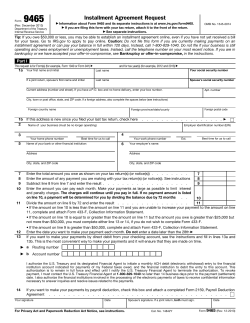Job Aid A. Detection of Rejected Payment – Bank Reconciler in UNHQ...
Job Aid PK Mission Procedure for Rejected Payments Advanced BI – Funds Management A. Detection of Rejected Payment – Bank Reconciler in UNHQ (e.g. USCH1) or PK Mission (e.g. LBFS1) Responsible for Bank Acct In Umoja, when payments are rejected by the bank, they are detected by GL Users who perform daily bank reconciliations (as well as the Cashiers assigned to the bank account). Detecting rejected payment is one of the reasons why it is very important to perform the bank reconciliation on a daily basis. 1. When a rejected payment is detected, the GL User must print the FEBAN report and communicate the rejection to the Cashier and Accounts Payable Unit. Click the Printout button to see the FEBAN report. Umoja Foundation Training Job Aid: Procedure for Rejected Payments 1/9 Job Aid Advanced BI – Funds Management The payment Document Number usually appears in the Payment Notes. 2. Bank Reconciler reconciles the rejected payment using FEBAN and posts the amount returned by the bank to new GL account 11479997 Payments Rejected by Bank in the originating Fund and Business Area with a reference to the payment document number in the text field. Note: GL Account 11479997 is in the process of being created. Until this GL account is available, you can use GL Account 39101160. The following example shows how to use FEBAN to reconcile and record a rejected payment: GL Account Dr 11XXXX16 Bank EFT-In Cr 11479997 Payment Rejected by Bank Dr 74251010 Bank Charge Fund 64VQA 20OLA 20OLA Bus Area S101 P003 P003 Note 1 2 Note 1: This line is automatically created by the system based on the item selected by the bank reconciler. Note 2: Original amount paid (i.e. amount returned plus any bank charge netted by the bank against the returned amount) Enter t-Code FEBAN and navigate to find the rejected payment. Double click on the rejected payment to open the information box: Select the Statement Item / Post menu Umoja Foundation Training Job Aid: Procedure for Rejected Payments 2/9 Job Aid Advanced BI – Funds Management After clicking on Process Open Item, you will click on the Document Overview icon right away without selecting any further item to process. , At the bottom of the screen, you will enter: Then click Enter. Continue to enter information as follows: Umoja Foundation Training Job Aid: Procedure for Rejected Payments 3/9 Job Aid Advanced BI – Funds Management Click More Data and enter: At the bottom of the screen enter: Umoja Foundation Training Job Aid: Procedure for Rejected Payments 4/9 Job Aid Advanced BI – Funds Management Click Enter. Continue to enter information as follows: Click More Data and enter: Click Enter. To review all lines of your document, click the Document Overview icon Umoja Foundation Training Job Aid: Procedure for Rejected Payments . 5/9 Job Aid Advanced BI – Funds Management In our example, we have the 3 lines that we expected to see. After we post this document, the Bank EFT In is reconciled for the rejected payment. Note: For bank accounts reconciled by UNHQ, it is possible for missions to see the bank statement using FF.6 when the mission becomes aware that a vendor has not been paid. Once a mission has verified that one of their payments has been rejected using FF.6, they should advise the UNHQ Bank Reconciler who will use FEBAN to record the rejected payment as indicated above. Umoja Foundation Training Job Aid: Procedure for Rejected Payments 6/9 Job Aid Advanced BI – Funds Management Double click on the “Print Bank Statement”. When the selection screen appears, enter: Click the Execute icon. * * * * * * * * * * * * * * * * * * * * * * * * * * * * * * * * * * * * * * * * * * * * * * * * * B. Procedure to Correct Business Partner Bank Information – Mission Cashier 1. The Mission Cashier should review and correct the bank information on the corresponding Business Partner. If the bank account was closed, new banking information must be obtained and entered on the Business Partner master record. Mission Cashier should follow Master Data Maintenance procedure outlined in separate documents. 2. Once banking information is verified and complete, Mission Cashier informs Mission Accounts Payable Unit. Umoja Foundation Training Job Aid: Procedure for Rejected Payments 7/9 Job Aid Advanced BI – Funds Management * * * * * * * * * * * * * * * * * * * * * * * * * * * * * * * * * * * * * * * * * * * * * * * * * C. Procedure to Recreate Payable – Mission Accounts Payable User 1. Using FB02, the Mission AP User amends the payment document (Document Type KZ 3300XXXX) to include the word “REJECTED” at the beginning of the text field. This will ensure that vendor history properly show which payments are rejected. 2. The Mission AP User creates a new account payable using FV60 (Document type KH) Dr: New GL Account 11479997, Business Area and Fund of the office originating the payment Cr: Vendor Note: GL Account 11479997 is in the process of being created. Until this GL account is available, you can use GL Account 39101160. The following note must be entered in the Text Field for each line of this FV60 document: “Replace payment 33xxxxxxxx rejected by bank”. For the Line recorded to 11479997, the Assignment field should be made equal to the Assignment field of the entry recorded by the Bank Statement Reconciler When we review the history of payment on this BP, we will see two payables and two payments with a clear indication on the first payment that it was rejected by the bank and a clear indication on the second payable that it replaces the first one. Note: Payment rejected due to payee bank accepting only their local currency will require that we create the new account payable document using a different currency than what is on the original document. * * * * * * * * * * * * * * * * * * * * * * * * * * * * * * * * * * * * * * * * * * * * * * * * * D. Procedure to Issue Payment – Cashier Responsible for Bank Account in UNHQ (e.g. USCH1) or PK Mission (e.g. LBFS1) 1. Cashier performs F110, FPRL_LIST and BNK_APP to issue the second payment: Dr: Vendor Cr: Bank EFT-Out 11XXXX14 * * * * * * * * * * * * * * * * * * * * * * * * * * * * * * * * * * * * * * * * * * * * * * * * * Umoja Foundation Training Job Aid: Procedure for Rejected Payments 8/9 Job Aid Advanced BI – Funds Management E. Reconciliations 1. The next day, the bank upload file will record: Dr: Bank EFT out 11XXXX14 Cr: Bank nominal account 11XXXX10 2. Bank reconciler clears the EFT Out Credit and Debit (created in D 1. and E 1. above) using FEBAN, if this is not cleared automatically by the system. 3. GL User reconciles and clears corresponding Debit and Credit in GL Account 11479997 Payment Rejected by Bank using F-03. Umoja Foundation Training Job Aid: Procedure for Rejected Payments 9/9
© Copyright 2025