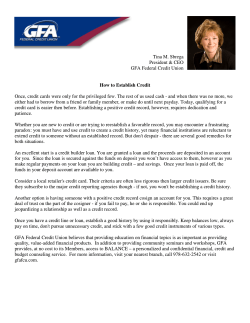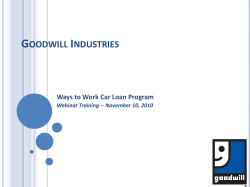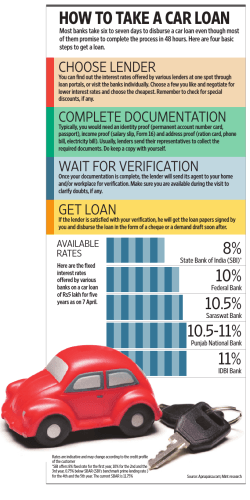EXCEL IN CORPORATE FINANCE - LESSON 3 Cash Flows I: Amortization 1
EXCEL IN CORPORATE FINANCE - LESSON 3 Cash Flows I: Amortization MATHEMATICAL SCIENCES FOUNDATION 1 Present and Future Value Frequently it is necessary to know what principal P invested now at a given interest rate r will accumulate to a speci…ed amount F at some later date. Under these conditions, P is called the present value of F . Conversely we say that F is the future value of P . The process of …nding the present value is called discounting. The present value can be computed directly from the compound interest formula as P = F 1+r (1) M P L E We shall abbreviate present value and future value as P V and F V respectively. The factor 1 appearing in (1) is called the discount factor. To …x our ideas, suppose Rs 100 are 1+r deposited for 1 year in a bank o¤ering an interest rate of 10% per annum. Then the …nal amount of 100 (1 + 0:1) = Rs 110 is the future value of Rs 100, whereas Rs 100 is the present 1 value of Rs 110. The discount factor in this case is = 0:91. 1 + 0:1 Consider a question of practical interest: If for the next 40 years, I invest Rs 2000 each year towards my retirement and earn interest at the rate of 8% per annum on my investments, how much will I have upon retirement? S A First of all note that in this situation a single principal is not involved, rather we have a sequence of payments made at speci…c time periods. In the …nance jargon we call the sequence of payments (or earnings) at speci…c periods as a cash ‡ow. For our problem two cases are possible: (i) when payments are made at the end of each year and (ii) when payments are made at the begining of each year. Let us denote the payments by x1 , x2 ,. . . ,x40 . Below we discuss each of these cases. 1. Payments at the end of the years The cash ‡ow for this situation is shown in …gure 1. Since the payments are made at the end of the periods, we observe that x1 is invested for 39 years, x2 is invested for 38 years and so on. Note that x40 is invested for 0 years. Thus the …nal amount received at the end of 40 years (shown as an "upward red" arrow) is x1 (1 + r)39 + x2 (1 + r)38 + + x39 (1 + r) + x40 = Rs 518; 113:04. Figure 1: Cash ‡ows at the end of the years 1 2. Payments at the begining of the years The cash ‡ow for this situation is shown in …gure 2. In this case, x0 is invested for 40 years, x1 is invested for 39 years and so on. Note that the last payment x39 is invested for 1 year. Thus the …nal amount received at the end of 40 years (shown as an "upward red" arrow) is x0 (1 + r)40 + x1 (1 + r)39 + + x39 (1 + r) = Rs 559; 562:08. Figure 2: Cash ‡ows at the begining of the years The above calculations can be done in Excel using the built-in F V function. The syntax of the F V function is F V (rate; #per; [pmt]; [pv]; [type]), where pmt, pv and type are optional arguments. rate is the interest rate per period. In our case rate = 8%. E #per is the number of periods in the future at which you want the Future Value computed. In our case #per = 40. 2000. The negative sign is because we are paying money into an account. Atleast one of the parameters pmt and pv must be included. P L pmt is the payment made each period. In our case pmt = M pv is the amount of money owed right now. In our case pv = 0. If today we owed someone Rs1000, then pv = 1000 because we received 1000. But if we had Rs1000 in our account then pv = 1000 because we had paid that much into our account. If pv is omitted, it is A assumed to be zero. of the periods. S type indicates when the payments are made or received. If type = 0, then the cash ‡ow occurs at the end of the periods and if type = 1 then the cash ‡ows occur at the begining In case 1 we can compute the …nal amount by issuing the command = F V (0:08; 40; 2000; 0; 0) and in case 2 we compute the …nal amount by executing the formula = F V (0:08; 40; 2000; 0; 1). The parameters pmt and pv deserve more attention. Let us look at a few more examples to clear our ideas about them. Example Find the compound amount if Rs:10 are invested for 3 years at a rate of 10% per annum Solution The cash ‡ow stream for this problem is shown in …gure 3. The downward red arrow represents the initial investment of Rs:10. Figure 3: money invested for 3 years 2 Since we are not making any intermediate payments (unlike the problem discussed above where Rs 2000 were paid annually), we have pmt = 0. Moreover, in this case, there is an initial investment of Rs 10, so pv = 10. The negative sign is indicative of an investment (that is, money is paid into an account). Thus the desired compound amount can be obtained by executing the formula = F V (0:1; 3; 0; 10; 0). You will be surprised to note that the formula = F V (0:1; 3; 0; 10; 1) also produces the same answer (why?). If, at the begining, we take out Rs 10 from our account, then our initial investment is Rs 10. Then we expect the same answer as in the above case but with a negative sign, because taking out the money from the account means that we will loose that much of interest also. Here pmt = 0 and pv = 10, the formula = F V (0:1; 3; 0; 10; 0) yields the answer in red colour instead of a negative value. The red colour indicates de…cit. Example Suppose we have an initial balance of Rs:10; and invest Rs 1 at the end of each year for 3 years at a rate of 10% per annum. Find the …nal amount at the end of each year. L E Solution The cash ‡ow stream for this problem is shown in …gure 4. The downward red arrow represents the initial investment of Rs:10. P Figure 4: periodic payments at the end of each year S A M Here we have pmt = 1 and pv = 10. Both the parameters are negative because these amounts are invested.Thus the desired amount can be obtained by executing the formula = F V (0:1; 3; 1; 10; 0). Note that the …nal answer of Rs 16:62 does not appear in red, because this value is a gain and not a de…cit. However, if we take out Rs 10 from our account initially, then after 3 years our de…cit would be 10(1 + 0:1)3 = Rs 13:31, The remaining cash ‡ows yield an amount of (1 + 0:1)2 + (1 + 0:1) +1 = Rs 3:31. Thus overall we have a de…cit of Rs 10. Microsoft Excel, through the formula, = F V (0:1; 3; 1; 10; 0), con…rms this calculation by yielding the same answer in red colour. Note that the parameter pv = 10, because money is removed from the amount (cash out‡ows are treated as +ve and in‡ows are treated as ve in Excel). If we increase the periodic payments to Rs 10 at the end of each year, then these payments yield an amount of Rs 33:1. Therefore the …nal amount after 3 years is 13:31 + 33:1 = Rs 19:79. We can con…rm this in Excel by excecuting the formula = F V (0:1; 3; 10; 10; 0) and noting that the output is not in red colour. Lab 1 I now have Rs 250; 000 in the bank. At the end of each year for the next 20 years, I withdraw Rs 15000. If I earn 8% per year on my investments, how much money will I have in 20 years? Solve this problem using the built-in function F V as well as without it. Compare the answers in both the cases. In an attempt to understand present value, consider the following situation: You want to buy a printer. Would you rather pay Rs 11; 000 today or Rs 3000 a year for …ve years if the interest rate is 12% per annum? To be able to answer such questions, we need to …nd out the current worth of the entire cash ‡ow sequence. Let us assume that the payments are made at end of the years and the interest rate is constant during each period. Using formula (1), 3000 3000 the present value for the 1st payment is , the PV for the 2nd payment is 2, 1 + 0:12 3 (1 + 0:12) and so on. Therefore the PV for the entire cash ‡ow sequence is 5 X 3000 n = Rs 10; 814:33 (1 + 0:12) n=1 So we conclude that, in this case, paying periodically is more bene…cial than paying the full amount initially. However, if the scheme was such that the periodic payments ought to be made at the begining of each year then the PV of the 1st payment is Rs 3000 (since it is the immediate 3000 payment), PV of the 2nd payment is , and so on. The PV for the last payment is 1 + 0:12 3000 4 (1 + 0:12) . Therefore the PV for the entire cash ‡ow sequence is 4 X 3000 n = Rs 12; 112:05 (1 + 0:12) n=0 You can observe that in this case it is more bene…cial to pay the full amount initially. Microsoft Excel provides a function P V to compute the present value of a cash ‡ow sequence. The syntax of the P V function is as follows: P V (rate; #per; [pmt]; [f v]; [type]) where E rate is the interest rate per period. In the aove discussion rate = 12%. L #per is the number of periods in an annuity. For our example, #per = 5. 3000. Note that the sign convention carefully: the payment made (cash out‡ow) is negative whereas payment received (cash in‡ow) is positive. This is opposite to the one adopted for the F V function. M P pmt is the payment made each period. In our case pmt = A f v is the cash balance you want to have after the last payment is made. For our example f v = 0. But if we wish to mentain a balance of say Rs 500 after the last payment is made then f v = 500. However, if we want to make an extra payment of Rs 500 after the last payment is made then f v = 500. S type is either 0 or 1 and is indicative of when the cash ‡ow occurs. If it occurs at the end of the period then type = 1, and if it occurs at the begining of the period then type = 0. Another useful application of the present value concept is to determine the installments of a loan. Consider the following situation: You have borrowed Rs 10,000 from a bank at an interest rate of 8% per annum for 10 months. You wish to pay back the loan in 10 equal monthly installments. What is your monthly installment (EMI)? Suppose that you pay an installment of P at the end of the month, then the present value of your cash ‡ow sequence (shown in …gure 5) is = P P + + (1 + r) (1 + r)2 ! P 1 1 10 r (1 + r) + P 10 (1 + r) (2) where r is the monthly rate, that is, 0:66%. We determine P so that the present value (2) matches the loan amount exactly, that is, P = 1 10; 000r 1 10 (1 + r) = Rs 1037:03 4 Figure 5: Cash ‡ow for the loan Lab 2 You are planing to buy a new car. The cost of the car is Rs 300,000. You have been o¤ered two payment plans: A 10% discount on the sales price of the car, followed by 60 equal monthly payments …nanced at 9% per year. No discount on the sales price of the car, followed by 60 equal monthly payments …nanced at 2% per year. If the prevalent market rate is 9%, which payment plan is a better deal? Assume all payments occur at the end of the month. Here you will …rst need to compute the installments based on the terms and conditions of the plans. Period Balance @ start Balance @ end L E Let us analyse the above EMI problem further and determine what component of the payment is principal and what component is the interest. We arrange the details in a table shown below. Payment Rs Rs Rs Rs Rs Rs Rs Rs Rs Rs 10; 066:67 9089:83 8106:49 7116:58 6120:08 5116:94 4107:10 3090:54 2067:20 1037:03 M 10; 000 9029:63 8052:80 7069:45 6079:55 5083:05 4079:90 3070:07 2053:51 1030:16 A Rs Rs Rs Rs Rs Rs Rs Rs Rs Rs S 1 2 3 4 5 6 7 8 9 10 P [@start(1 + rate)] Rs Rs Rs Rs Rs Rs Rs Rs Rs Rs 1037:03 1037:03 1037:03 1037:03 1037:03 1037:03 1037:03 1037:03 1037:03 1037:03 Interest repaid Principal repaid [@end [P ayment Rs Rs Rs Rs Rs Rs Rs Rs Rs Rs @start] 66:67 60:20 53:68 47:12 40:53 33:89 27:12 20:47 13:69 6:87 Rs Rs Rs Rs Rs Rs Rs Rs Rs Rs Interest] 970:37 976:83 983:35 989:90 996:50 1003:15 1009:83 1016:56 1023:34 1030:16 Such tables are called as amortization schedules. The term amortization means the extinction of a loan, principal and interest, by means of a sequence of payments that are usually equal. In the above chart, you must note that the sum of the interest repaid =(sum of the EMIs)-loan amount (=Rs 370.32) the sum of the principal repaid =Loan amount (=Rs 10,000) the outstanding balance at the end of the last period is exactly the same as the EMI amount. These observations hold for any amortization table. T ry T his In Excel, generate the various columns of the above amortization table by implementing the necessary formulae. 5 2 More Excel Functions In this section we give an account of certain built in …nancial functions linked with amortization. These are PMT The PMT function allows us to compute the loan installment in one shot. With this function you can avoid the cumbersome manipulations of equation (2). The syntax is P M T (rate; #per; pv; [f v]; [type]) where f v and type are optional arguments, and rate is the per period interest rate on the loan. For the above amortization chart rate = 0:66%. #per is the number of payments made. In our example, #per = 10. pv is the present value of all our payments. That is, pv is the actual loan amount. In our case, pv = 10; 000. The sign of pv is positive because we have received money (in the form of loan). E f v is an optional parameter that indicates the …nal loan balance you want to have after making the last payment. In our case, f v = 0. If omitted, Excel assumes f v to be zero. Suppose at the conclusion of the loan we make an extra payment of Rs 1000, then f v = 1000. L the optional parameter type indicates when the payments occur. Like other functions, type = 0 when the payments are made at the end of the period, and type = 1 when they are made at the begining. P The EMI amount (column 4) of the amortization chart can now be computed by excecuting the formula M = P M T (0:08=12; 10; 10000; 0; 0) or A = P M T (0:08=12; 10; 10000) PPMT S You should notice that the PMT function by itself gives us a negative value (in red colour) because we will be paying that amount to the company that gave us the loan. To make the result positive, simply multiply that result by 1. Through this function we can compute the amount of principal repaid in each loan installment. That is we can conveniently compute the last column of the above amortization chart. The syntax is P P M T (rate; per; #per; pv; [f v]; [type]) Here all parameters carry the same meaning as in the PMT function, except for the additional argument per which is the period for which you compute the principal. Suppose we want to know the principal repaid after paying the installment at the end of the …rst period then simply execute = P P M T (0:08=12; 1; 10; 10000) You will see that the result matches with the …rst entry of the last column, that is, Rs 970:37. Similary if we want to know the principal repaid at the end of the 7th period then we execute = P P M T (0:08=12; 7; 10; 10000) and the output matches with the one shown in the last column, that is, Rs 1009:83. The PPMT function, like the PMT function, returns a negative value by default. 6 IPMT This function returns the amount paid as interest in the loan installment. The syntax is similar to the PPMT function = IP M T (rate; per; #per; pv; [f v]; [type]) and the meanings of the various arguments are the same as that in the PPMT function. T ry T his Using the IPMT function, compute the column labeled "Interest Repaid" in the amortization chart that we have been refering to. Lab 3 Mr. John availed a home loan of Rs 2000,000 from ICICI bank at an interest rate 12% per annum. As per the terms and conditions of the contract he is supposed to pay back the loan in 240 monthly installments (20 years). What the EMI that Mr John needs to pay? Compute the Principal and the Interest repaid for the …rst and the last years in the indicated columns of the worksheet "Lab3". You will …nd the built-in functions convenient for this purpose. RATE L E This function is useful to answer questions such as: I want to borrow Rs 80; 000 and make monthly payments for 10 years. The maximum monthly payment I can a¤ord is Rs 1000. What is the maximum interest rate that I can a¤ord? The syntax of the RATE function is P RAT E (#per; pmt; pv; [f v]; [type]) M where the meanings of the various parameters is same as in the previous cases. For this problem, the maximum rate that I can a¤ord can be computed through the formula = RAT E (120; 1000; 80000; 0; 0) NPER S A The answer comes out to be 0:72% monthly. If we calculate the present value of the payments at this rate, we …nd that the answer is Rs 80; 000. This veri…es the output of the RATE function. This function can be utilized to answer the following question: If I borrow Rs 100; 000 at 8% interest and make payments of Rs 10,000 per year. How many years will it take to amortize the loan? The syntax is N P ER (rate; pmt; pv; [f v]; [type]) ; the meaning of the various arguments is same as above. The answer to our problem can be obtained by executing the command = N P ER (0:08; 10000; 100000; 0; 0) . 7
© Copyright 2025