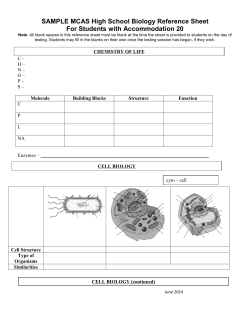A short manual for sNMF (command-line version) Eric Frichot
A short manual for sNMF (command-line version) Eric Frichot efrichot@gmail.com February 5, 2014 Please, print this reference manual only if it is necessary. This short manual aims to help users to run sNMF command-line engine on Mac and Linux. 1 Description Inference of individual ancestry coefficients, which is important for population genetic and association studies, is commonly performed using computer-intensive likelihood algorithms. With the availability of large population genomic data sets, fast versions of likelihood algorithms have attracted considerable attention. Reducing the computational burden of estimation algorithms remains, however, a major challenge. Here, we present a fast and efficient method for estimating individual ancestry coefficients based on sparse non-negative matrix factorization algorithms. We implemented our method in the computer program sNMF, and applied it to human and plant data sets. The performances of sNMF were then compared to the likelihood algorithm implemented in the computer program ADMIXTURE. Without loss of accuracy, sNMF computed estimates of ancestry coefficients with run-times approximately 10 to 30 times shorter than those of ADMIXTURE. [1] Eric Frichot, Fran¸cois Mathieu, Th´eo Trouillon, Guillaume Bouchard, Olivier Fran¸cois. Fast Inference of Individual Ancestry Coefficients Using Non-negative Matrix Factorization Algorithms, submitted. 2 Installation To install sNMF command-line version, unzip the sNMF CL.zip file, and run the install script (install.command) from the sNMF directory. From a terminal shell, go to the sNMF main directory and type ”./install.command”. If the script is not executable, type ”chmod +x install.command” and then ”./install.command”. A set of binaries should be created in the sNMF directory. 3 Data format 3.1 input file The sNMF input file consists of a single genotype file in the geno format. • geno (example.geno) The geno format has one row for each SNP. Each row contains 1 character per individual: 0 means zero copies of the reference allele. 1 means one copy of the reference allele. 2 means two copies of the reference allele. 9 means missing data. Below, an example of geno file for n = 3 individuals and L = 5 loci. 112 010 091 121 sNMF also propose C functions to convert from the following formats to the geno format. 1 • ped (example.ped) The ped format has one row for each individual. Each row contains 6 columns of information for each individual, plus two genotype columns for each SNP. Each column must be separated by spaces or tabulations. Genotype format must be either 0ACGT or 01234, where 0 means missing data. The first 6 columns of the genotype file are: 1st column is family ID, 2nd column is sample ID, 3rd and 4th columns are sample IDs of parents, 5th column is gender (male is 1, female is 2), 6th column is case/control status (1 is control, 2 is case), quantitative trait value or population group label. The ped format is also described here. Below, an example of ped file for n = 3 individuals and L = 5 loci. 1 SAMPLE0 0 0 2 2 1 2 3 3 1 1 2 1 2 SAMPLE1 0 0 1 2 2 1 1 3 0 4 1 1 3 SAMPLE2 0 0 2 1 2 2 3 3 1 4 1 2 The format of the command line is: ./bin/ped2geno input_file [output_file] where – input_file is the path for the input file (in ped format). – output_file is the path for the output file (in geno format). By default, the name of the output file is the name of the input file with .geno extension. • ancestrymap (example.ancestrymap) The ancestrymap format has one row for each genotype. Each row has 3 columns: 1st column is SNP name, 2nd column is sample ID, 3rd column is number of alleles. It is assumed that the genotypes for a given SNP name are written in consecutive lines. It is also assumed that the genotypes for a set of individuals are given in the same order as lines. The number of alleles can be the number of reference alleles or the number of derived alleles as long as it is the same choice for an entire SNP. It is assumed that missing genotypes are encoded by the value 9. Below, an example of ancestrymap file for n = 3 individuals and L = 5 loci. rs0000 rs0000 rs0000 rs1111 rs1111 rs1111 rs2222 rs2222 rs2222 rs3333 rs3333 rs3333 SAMPLE0 SAMPLE1 SAMPLE2 SAMPLE0 SAMPLE1 SAMPLE2 SAMPLE0 SAMPLE1 SAMPLE2 SAMPLE0 SAMPLE1 SAMPLE3 1 1 2 0 1 0 0 9 1 1 2 1 The format of the command line is: ./bin/ancestrymap2geno input_file [output_file] where – input_file is the path for the input file (in ancestrymap format). – output_file is the path for the output file (in geno format). By default, the name of the output file is the name of the input file with .geno extension. • vcf (example.vcf) The vcf format is described here. Below, an example of vcf file for n = 3 individuals and L = 5 loci. 2 ##fileformat=VCFv4.1 ##FORMAT=<ID=GM,Number=1,Type=Integer,Description="Genotype meta"> ##INFO=<ID=VM,Number=1,Type=Integer,Description="Variant meta"> ##INFO=<ID=SM,Number=1,Type=Integer,Description="SampleVariant meta"> #CHROM POS ID REF ALT QUAL FILTER INFO FORMAT SAMPLE0 SAMPLE1 SAMPLE2 1 1001 rs0000 T C 999 . VM=1;SM=100 GT:GM 1/0:1 0/1:2 1/1:3 1 1002 rs1111 G A 999 . VM=2;SM=101 GT:GM 0/0:6 0/1:7 0/0:8 1 1003 notres G AA 999 . VM=3;SM=102 GT:GM 0/0:11 ./.:12 0/1:13 1 1004 rs2222 G A 999 . VM=3;SM=102 GT:GM 0/0:11 . 1/0:13 1 1003 notres GA A 999 . VM=3;SM=102 GT:GM 0/0:11 ./.:12 0/1:13 1 1005 rs3333 G A 999 . VM=3;SM=102 GT:GM 1/0:11 1/1:12 0/1:13 The format of the command line is: ./bin/vcf2geno input_file [output_file] where – input_file is the path for the input file (in vcf format). – output_file is the path for the output file (in geno format). By default, the name of the output file is the name of the input file with extension .geno. • lfmm (example.lfmm) The lfmm format has one row for each individual. Each row contains one value per SNP (separated by spaces or tabulations): the number of alleles. The number of alleles can be the number of reference alleles or the number of derived alleles as long as it is the same choice for an entire SNP. Missing genotypes are encoded by the value 9 or -9. Below, an example of lfmm file for n = 3 individuals and L = 5 loci. 1 0 0 1 1 1 -9 2 2 0 1 1 The format of the command line is: ./bin/lfmm2geno input_file [output_file] where – input_file is the path for the input file (in lfmm format). – output_file is the path for the output file (in geno format). By default, the name of the output file is the name of the input file with extension .geno. 3.2 output files There are 2 output files. • The first file (with extension .Q) contains individual admixture coefficients. It is a matrix with n rows (the number of individuals) and K columns (the number of ancestral populations). • The second file (with extension .G) contains the ancestral genotype frequencies. It is a matrix with na × L lines (the number of alleles times the number of SNPs) and K columns (the number of ancestral populations). For each SNP, the first row contains the ancestral frequencies for allele 0, the second line for allele 1, ... . 4 Run the program The program can be executed from a command line. The format is: ./bin/sNMF -x genotype_file.geno -K number_of_ancestral_populations All the options are mandatory. There is no order for options in the command line. Here is a description of options: 3 • -x genotype_file.geno is the path for the genotype file (in .geno format). • -K number_of_ancestral_populations is the number of ancestral populations. Additional options are available: • -a alpha is the value of the regularization parameter (by default: 0). Results can depend on the value of this parameter, especially for small data sets. • -q output_Q is the path for the output file with ancestry coefficients. By default, the name of the output file is the name of the input file with extension .K.Q. • -g output_G is the path for the output file with ancestral genotype frequencies. By default, the name of the output file is the name of the input file with extension .K.G. • -c perc percentage of masked genotypes. If this option is set, the cross-entropy criterion is calculated (see section Cross-Entropy criterion). If the option is set without percentage, the default percentage is 0.05. • -e tolerance is the tolerance error (by default: 0.0001). • -i iteration_number is the max number of iterations of the algorithm (default: 200). • -I nb_SNPs starts the algorithm with a run of sNMF using a subset of nb SNPs random SNPs. If this option is set with nb SNPs, the number of randomly chosen SNPs is the minimum between 10000 and 10 % of all SNPs. The option can considerably speeds up sNMF estimation for very large data sets. • -Q input_Q is the path for an initialisation file for Q, the individual admixture coefficients. If both -I and -Q are set, -Q is chosen. • -s seed is the initialization for the random parameter (by default: random). • -m ploidy 1 if haploid, 2 if diploid (default: 2). • -p p is the number of CPU that you choose to use if you run the algorithm in a parallel computer. Be aware that the number of processes has to be lower or equal than the number of physical processes (CPU units) available on your computer (default: 1). If you need a summary of options, you can use the -h option by typing the command line ./bin/sNMF -h A full example is available at the end of this note. 5 Cross-Entropy criterion Goal The cross-entropy criterion is a technique based on the prediction of masked genotypes to evaluate the error of ancestry estimation. This criterion will help to choose the best number of ancestral population (K) and the best run among a set of runs. A smaller value of cross-entropy means a better run. An example is displayed in the tutorial section. programs The cross-Entropy criterion of a single sMNF run can be calculated using the -c option in sNMF. We also provide two programs that compute the cross-entropy criterion for the data separately. • A first program creates a data set with a given percentage of masked data from your original data set. The command line format is: ./bin/createDataSet -x genotype_file.geno The mandatory option is: – -x genotype_file.geno is the path for the genotype file (in .geno format). It will create a file with around 5 % of masked data with the name genotype file I.geno. differentiates this file from the original file. Other options (not mandatory): – -r percentage is the percentage of masked data in your data set (default: 0.05). 4 I extension – -e tolerance is the tolerance error (by default: 0.0001). – -s seed is the initialization for the random parameter (by default: random). – -m ploidy is 1 if haploid, 2 if diploid (default: 2). • A second program calculates the cross-entropy criterion for all data and for the masked data from the output of sNMF. The cross-entropy criterion is useful to choose the best run for numbers of ancestral distinct populations (K) and different values of the regularization parameter (α). A smaller value of cross-entropy with missing data means a better prediction of the masked data. The command line format is: ./bin/crossEntropy -x genotype_file.geno -K number_of_ancestral_populations The mandatory options are: – -x genotype_file.geno is the path for the genotype file (in .geno format). – -K number_of_ancestral_populations is the number of ancestral populations. In this case, the output from sNMF, the files with masked data, the original files and the results files are stored in the same directory. Other option (not mandatory): – -m ploidy 1 if haploid, 2 if diploid (default: 2). To summarize, the two following sets of command-lines will both calculate the cross-entropy criterion. ./bin/sNMF -x genotype_file.geno -K K -c ./bin/createDataSet -x genotype_file.geno ./bin/sNMF -x genotype_file_I.geno -K K ./bin/crossEntropy -x genotype_file.geno -K K 6 6.1 Tutorial Data set The data set that we analyze in this tutorial is an Asian human data set. This data is a worldwide sample of genomic DNA (10757 SNPs) from 934 individuals, taken from the Harvard Human Genome Diversity Project Centre Etude Polymorphism Humain (Harvard HGDP-CEPH). In those data, each marker has been ascertained in samples of Mongolian ancestry (referenced population HGDP01224) [2]. 6.2 Example Create a data set with masked data In the main directory, type: ./bin/createDataSet -x examples/panel11.geno output for createDataSet summary of the options: -n (number of individuals) -L (number of loci) -s (seed random init) -r (percentage of masked data) -x (genotype file) -o (output file) - diploid 934 10757 11162993670188721480 0.05 examples/panel11.geno examples/panel11_I.geno Write genotype file with masked data examples/panel11_I.geno: A file with 5 % of masked data with path examples/panel11_I.geno has been created. 5 OK. Run sNMF Then, run sNMF for the data set with 5 % of masked data (with K = 5 for example): ./bin/sNMF -x examples/panel11_I.geno -K 5 output for sNMF ./bin/sNMF -x examples/panel11_I.geno -K 5 summary of the options: -n (number of individuals) -L (number of loci) -K (number of ancestral pops) -x (input file) -q (individual admixture file) -g (ancestral frequencies file) -i (number max of iterations) -a (regularization parameter) -s (seed random init) -e (tolerance error) -p (number of processes) - diploid 934 10757 5 examples/panel11_I.geno examples/panel11_I.5.Q examples/panel11_I.5.G 200 0 11162857829069388553 0.0001 1 Read genotype file examples/panel11_I.geno: OK. Main algorithm: [ [===============================================] Number of iterations: 142 Least-square error: 4597146.245722 Write individual ancestry coefficient file examples/panel11_I.5.Q: Write ancestral allele frequency coefficient file examples/panel11_I.5.G: ] OK. OK. The results files examples/panel11_I.Q examples/panel11_I.G have been created. sNMF also dislpays the number of iterations and the least-squares error: ||X − QG||2F . Compute the Cross-Entropy criterion Finally, calculate the cross-entropy criterion: ./bin/crossEntropy -x examples/panel11.geno -K 5 log for crossEntropy: summary of the options: -n (number of individuals) -L (number of loci) -K (number of ancestral pops) -x (genotype file) -q (individual admixture) -g (ancestral frequencies) -i (with masked genotypes) - diploid Cross-Entropy (all data): Cross-Entropy (masked data): 934 10757 5 examples/panel11.geno examples/panel11_I.5.Q examples/panel11_I.5.G examples/panel11_I.geno 0.746568 0.756867 The crossEntropy program displays the cross-entropy calculated on all data and on masked data. The crossentropy for all data is always lower than the cross-entropy for masked data. The cross-entropy value useful to compare runs is the cross-entropy for masked data. 6 All in once We can also run all three programs in once using the -c option: ./bin/sNMF -x examples/panel11.geno -K 5 -c 6.3 How to choose K To choose the best value for K, we launch sNMF for each value of K from 2 to 10. The figure below displays the cross-entropy value obtained for each value of K. It seems that K = 6 is the best value according to the cross-entropy criterion because the cross-entropy does not seem to decrease for K greater than 6. This analysis has for sure to be completed by displaying the admixture barplots associated with each result. for K in 1 2 3 4 5 6 7 8 9 10 do echo K=$K; ./bin/sNMF -x examples/panel11.geno -K $K -c > examples/panel11.$K.log done grep "Cross-Entropy (masked data):" examples/panel11.*.log HGDP01224 Cross−entropy 0.80 0.78 0.76 2 4 6 8 10 K, number of ancestal populations Figure. Values of the cross-entropy criterion for sNMF runs (HGDP01224). Values of the cross-entropy criterion for the number of clusters ranging from 2 to 10. Tips: It is clearly useful to perform several runs of sNMF for the same value of K and to choose the run with the smallest value of the cross-entropy criterion. 7 Contact If you need assistance, do not hesitate to send us an email (efrichot@gmail.com or eric.frichot@imag.fr or olivier.francois@imag.fr). A FAQ (Frequently Asked Questions) section is available on our webpage (ttp://membrestimc.imag.fr/Olivier.Francois/snmf.html). sNMF software is still under development. All your comments and feedbacks are more than welcome. References [1] Eric Frichot, Fran¸cois Mathieu, Th´eo Trouillon, Guillaume Bouchard, and Olivier Fran¸cois. Fast inference of individual ancestry coefficients using non-negative matrix factorization algorithms. Submitted. [2] Nick J. Patterson, Priya Moorjani, Yontao Luo, Swapan Mallick, Nadin Rohland, Yiping Zhan, Teri Genschoreck, Teresa Webster, and David Reich. Ancient admixture in human history. Genetics, doi:10.1534/genetics.112.145037, 2012. 7
© Copyright 2025