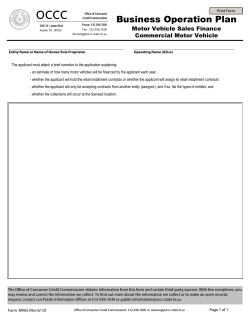D S M
DRIVE STARTUP MANUAL Magnetek L1000A Drive Induction Motor Installation www.smartrise.us | 8360 Rovana Circle, Suite 3, Sacramento, CA 95828 | 916.457.5129 Magnetek L1000A Drive EQUIPMENT/SETTINGS VERIFICATION Verify that the Job Specification parameter table on the drawings “Sheet 1: Getting Started” matches the actual equipment. Below is a sample table showing the important values that will affect operation. Motor Volts Sample: Sheet 1: - Getting Started Main Line Volts Brake Volts Pick/Hold Motor RPM Motor Amps Motor HP Motor Poles Motor Frequency Encoder PPR WIRING – (Check off box when complete) ** Refer to the Appendix for the following connections ** Power – (Sheet 3: Machine Room connections) Connect main line power to terminal block L1/L2/L3. Connect the ground wire to the yellow/green terminal block next to L1-L3. Brake – (Sheet 5: Brakes) Connect the main brake wiring to terminals K1 / K2 and the secondary brake wiring (if equipped) to terminals J1 / J2 located on the terminal block next to the M contactor. 2 Motor / Encoder – (Sheet 4: Drive and Motor) Connect motor leads to the M contactor at T1/T2/T3. Connect the encoder cable to the encoder terminal block located under the lower cover. The following table contains wiring references for common encoders. ENCODER DRIVE IMPERIAL ACCUWACHENDORFF ENCODER Brown Brown IH740 / IH950 Brown (2) INDUSTRIAL PWR IP Red COM IG Black White White White (1) White A A+ White Green Green Green (3) Green /A A- Black/White Yellow Red Pink (6) Pink B B+ Blue Grey Yellow Yellow (4) Yellow /B B- Red/Black Pink Black Blue (7) Blue Z - Orange Blue Grey Grey (5) Grey /Z Green Red Violet Red (8) Red CLK+ CK - - - - - CLK- CK - - - - - DAT+ DT - - - - - DAT- DT FE Shield Shield - SHIELD Shield Shield 3 SHIELD Brown CONSTRUCTION – (Sheet 1: Construction) The following instructions are from the job drawings: “Sheet 1 – Construction”. Refer to the job’s specific drawings for connections. Construction Box from Sheet 1 – (Sample) 24VDC connections to SRU board IOs 120VAC connections to DIN Rail terminals Emergency brake power 24v DC connections Install jumpers between M24 and the IOs listed on “Sheet 1: Getting Started – Construction”. Install the Run Bug Up/Down Switch to IO’s 521/522. 120v AC connections Install jumpers from 120 to SF1 and THL/MHL/BHL terminals on the DIN rail. NOTE: If the Run Bug has a temporary run switch then install it between the SF1 and the 120 jumper per the drawings on “Sheet 1: Getting Started – Construction”. 4 POWERING UP (Check off box when complete) Apply external power by closing the main disconnect. Close the L1/L2 breaker, the M24, PS, BR and EBR breakers. Verify that the LCD on the Smartrise board and the Magnetek Drive come on. Down = ON Red in Window Green in Window ON OFF Up = OFF FINAL SETUP (Check off box when complete) Toggle the Inspection/Normal switch to the “INSP” position. Set BYPASS TERM LIMITS to YES: o On the Smartrise Machine Room controller board, press the Left Arrow (ESC) button several times to get to the MAIN SCREEN. o Press the Right Arrow to go to MAIN MENU. Use the Up / Down Arrow keys and move the asterix to SETUP and press the enter key. MAIN MENU Status Faults *Setup 5 o Use the Up / Down Arrow keys and move the asterix to MISC and press the enter key. SETUP Local Outputs Security *Misc o BYPASS TERM LIMITS should be the first item listed. If it’s not there use the Up / Down Arrow keys and move the asterix to BYPASS TERM LIMITS and press the enter key. MISC *Bypass Term Limits Emergency Power Monitor BPS o Use the Up / Down Arrow keys to change the word “NO” to “YES”. BYPASS TERM LIMITS NO * o Use the RIGHT Arrow key and move the asterix under the word “SAVE” and press enter. BYPASS TERM LIMITS YES Save * o Hit the LEFT Arrow (ESC) button several times to get to the MAIN SCREEN. Verify the LCD displays “Construction” Mode on the MAIN SCREEN. 6 STATIONARY AUTO TUNING The auto tune function must be performed for an Induction motor to properly operate. ** During the alignment process the Smartrise SRU board will display several faults. These are normal and won’t affect the alignment procedure. ** Stationary Motor Auto-Tuning 1) Turn on the power to the drive. The initial display appears. 2) Press UP or DOWN arrow key until the Auto-Tuning display appears. 3) Press ENTER key to begin setting parameters. a) Press ENTER key to select the value for T1-01. Set to “1” 4) Save the setting by pressing ENTER. 5) The display automatically returns to the display shown in Step 3. Verifying/Entering Data from Motor Nameplate 1) The drive comes pre-set with the customer’s motor data. When performing the motor Auto-Tune, verify the following parameters match current equipment and change if needed, otherwise, leave the defaults: T1-01 “1” – Selects Stationary Auto-Tune for Induction Motor T1-02 Motor Rated Power (kW) = (Motor HP x .74) T1-03 Motor Rated Voltage (VAC) T1-04 Motor Rated Current (AMPS) T1-05 Motor Rated Frequency (Hz) T1-06 Number of Motor Poles (See RPM Table) T1-07 Motor Speed (RPM) T1-08 Encoder Pulses (PPR) T1-09 No-Load Motor Current (AMPS) Use 45% of T1-04 7 2) After verifying the data listed on the motor nameplate, press UP arrow key to confirm and get to the “Tuning Ready” message. 3) Press and hold down the M Contactor during the duration of the Auto-Tune. 4) Press RUN to activate Auto-Tuning. Auto-Tuning finishes in approximately one to two minutes RPM - MOTOR POLE TABLE INPUTTING MOTOR DATA SAMPLE 1) If the data in the drive doesn’t match the existing equipment, use the following procedure to correct the values: a) Press UP arrow key to access the motor output power parameter T1-02. b) Press ENTER key to view the default setting. c) Press F1 (left), F2 (right), RESET, UP and DOWN arrow keys to enter the motor power nameplate data in kW – (kW) = (Motor HP) x (.74) i) Example: 12 HP x .74 = 8.88 kW (in this example T102 would be 8.88) d) Press ENTER key to save the setting e) The display automatically returns to the display in Step 2. 8 OPERATION (Check off box when complete) Run the car and verify the following: No Faults Make sure the car is moving without triggering a fault either on the Smartrise SRU or the drive. If the SRU board displays a “Drive Fault” on the SRU, look at the drive to see what the fault is. o Go to “Troubleshooting – Drive Fault / Encoder Flt” for corrective actions. Proper Direction Make sure the car is moving in the same direction as the control switch on the Run Bug. o Go to “Troubleshooting – Wrong Direction” for corrective actions. At Speed Make sure that the car is moving at the proper inspection speed (approx. 50 FPM). o Go to “Troubleshooting – Car Moving Too Slow or Rough” for corrective actions. Under Control Make sure that the car is moving under full control. The car should stop when commanded from the Run Bug. Verify that the car runs with no faults for 10 seconds or more. o Go to “Troubleshooting – Brake Not Lifting” for corrective actions. 9 TROUBLESHOOTING DRIVE FAULT / ENCODER FLT 1. The most common fault at startup with a Magnetek drive is the Encoder fault. Perform the following checks to correct this fault: a. Check for a solid shield-to-ground connection at the motor and drive. b. Check for correct colored encoder wires to the terminals. c. Swap A+ / A- on terminal TB2 – #1 (A+) and #2 (A-). i. After swapping the “A” signal wires it may be necessary to change the direction of the “C1 – Encoder Connect”. BRAKE NOT LIFTING 1. If the brake is not picking make sure that it is wired according to Sheet 5 – Brakes, the EB terminal has power and then check the following: a. During a run command, check for DC voltage between points K1 / K2 and J1 / J2 (if 2nd brake installed). Verify the voltages are also at the Brake Coil(s) when commanded to pick. b. Verify that the voltages match the Brake Coil voltages shown on “Sheet 1: Getting Started” table. WRONG DIRECTION 1. If the car is moving in the wrong direction: a. On the Smartrise controller board make sure that IO 521 comes on when commanding the UP direction and IO 522 comes on when commanding the DOWN direction. b. Swap two of the motor leads (T1 with T2). CAR MOVING TOO SLOW OR ROUGH 1. Swap the encoder wires A+ and A- on drive TB2 (terminals 1 & 2). 2. Verify the brakes are lifting fully. 10 APPENDIX Terminal Locations Main Line terminals L1/L2/L3 GND terminals Brake terminal block Terminal block location Encoder wiring terminals 11 Motor terminals T1/T2/T3
© Copyright 2025