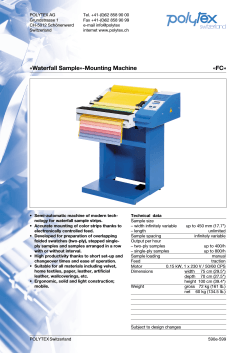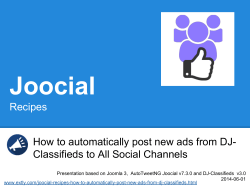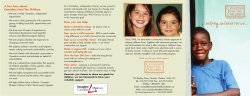ViaSat Products Manual Summary
ViaSat Products Manual Release Date: October 2013 Summary The following information discusses the ViaSat components used in providing Internet service. This Job Aid covers: Indoor Unit Outdoor Unit AZ/EL TRIA Components Feed Horn Assembly Models TRIA Handling Transceiver Models 2005 and 2009 Transceiver Model VS1100/VS1200 Transceiver Model VS1300 eTRIA TRIA Polarization Verification VSAT Earth Station Technical Specifications This job aid support all audiences. Indoor Unit The Satellite Modem provides the interface between the satellite and the customer’s computer. The modem is located inside the customer’s premise and connects to the Outdoor Unit (ODU) through either a set of COAX Transmit (TX) and Receiver (RX) cable or a single combined TX/RX cable, depending on the modem model. The modem and customer’s computer are connected by an Ethernet cable. Satellite Modem Features – WildBlue/SurfBeam LED status indicators for the RX/TX/LAN data paths LED Status for Power and Power On Self Test (POST) failures Supports DOCSIS standard (1.1) Ethernet Port uses TCP/IP Protocols Physical Connections for: o DC Power o RX COAX o TX COAX o Ethernet © 2006 - 2014 ViaSat, Inc. Page 1 of 15 Proprietary – For use only pursuant to company approval and instructions Terms of use. ViaSat Products Manual Release Date: October 2013 Satellite Modem Features Exede/SurfBeam 2 – 2 IFL* LED status indicators for the RX/TX/LAN data paths LED Status for Power and Power On Self Test (POST) failures Supports WiMax (802.16) Ethernet Port uses TCP/IP Protocols USB Port included for future expansion Physical Connections for: o DC Power o USB o RX COAX o TX COAX o Ethernet Satellite Modem Features Exede/SurfBeam 2 – Single IFL* LED status indicators for the RX/TX/LAN data paths LED Status for Power and Power On Self Test (POST) failures Supports WiMax (802.16) Ethernet Port uses TCP/IP Protocols Physical Connections for: o DC Power o USB o TX/RX COAX o Ethernet *Intermediate Frequency Link (IFL) Outdoor Unit The Outdoor Unit (ODU) is located outside the customer’s home or facility. The Ka Antenna receives and transmits the Radio Frequency (RF) signals from and to the satellite, while supporting the connections to the Indoor Unit (IDU) via Transmit and Receive cables. ODU Versions There are four versions of the ODU Unit: WildBlue o 2005 version, o 2009 version Exede o VS1100 version o VS1101 o VS1200 o VS1300 © 2006 - 2014 ViaSat, Inc. Page 2 of 15 Proprietary – For use only pursuant to company approval and instructions Terms of use. ViaSat Products Manual Release Date: October 2013 WildBlue-WB2005/WB2009 ODU The 2005/2009 Ka Antenna consists of four main components: Main Transmit/Receive Dish Back Bracket Assembly Sub-Reflector TRIA Azimuth/Elevation Assembly (AZ/EL) Pointing and peaking these models requires the use of a Satellite Signal Level Meter (SSLM) and an Antenna Pointing Aid (APA). Exede-VS1100/VS1101/VS1200/VS1300 The VS1100/VS1101 ODUs have some significant differences from the previous ODU models. These models have four main components: Back Bracket Assembly TRIA Azimuth/Elevation Assembly (AZ/EL) o VS1100: Top Pole mount AZ/EL o VS1101: Mid-Pole Mount AZ/EL Single or dual boom arms Note: Not all markets carry both the VS 1100 and VS1101 models Pointing and peaking these models use the softwaredriven Point and Peak Process provided with the SurfBeam 2 Modem. This process requires no pointing tools, but does require a Technician Laptop or other computer. The VS1300 has the same components to the previous models, but with additional design enhancements. For example: The single boom arm is shorter, more narrow, and will allow the TRIA cables to be threaded inside the arm The new eTRIA is lighter, smaller, and does not require a bracket. The boom arm attaches directly to the base of the eTRIA unit The back bracket assembly is stronger, will last longer, and will reduce thinning of the material over time © 2006 - 2014 ViaSat, Inc. Page 3 of 15 Proprietary – For use only pursuant to company approval and instructions Terms of use. ViaSat Products Manual Release Date: October 2013 AZ/EL The 2005 ODU AZ/EL assembly works with a plate-type of adjustment, while the 2009 ODU and the VS1100 ODU works with a cam-type adjustment. The Technician will use each version either during installation or during a service call. Therefore, the Technician needs to know how to use all adjustment types: Ongoing installations use the 2009 ODU and the VS1100 adjustment For current installations and re-adjustment on Service Order repair, the technician may see the 2005 ODU adjustment. AZ/EL Description 2005 AZ/EL The 2005 version of the AZ/EL adjusts horizontally via a plate that allows the Antenna to move laterally. 2009 AZ/EL The 2009 version of the AZ/EL: adjusts with a cam allowing for horizontal movement. © 2006 - 2014 ViaSat, Inc. Page 4 of 15 Proprietary – For use only pursuant to company approval and instructions Terms of use. ViaSat Products Manual Release Date: October 2013 AZ/EL Description AZ/EL VS 1100 The VS 1100 version of the AZ/EL: adjusts with a cam allowing for horizontal movement. VS1101 AZ/EL The VS1101 version of AZ/EL adjusts with a cam allowing for horizontal movement and also allows for mounting at mid-pole level hence the inclusion of the back bracket view with this version. VS1200/1300 AZ/EL The VS1300 AZ/EL adjusts with a plate type adjustment, fount at the front. It has a physical stop so that it cannot be over tightened. This AZ/EL also has a ‘Zero Gauge’ that insures proper centering before aligning the antenna. © 2006 - 2014 ViaSat, Inc. Page 5 of 15 Proprietary – For use only pursuant to company approval and instructions Terms of use. ViaSat Products Manual Release Date: October 2013 TRIA Components The Transmit Receive Integrated Assembly (TRIA) consists of two main components. The Feed Horn Assembly is responsible for directing the Transmit signal or capturing the Receive signal. This assembly has two components: o o Polarized Feed Horn Ortho-Mode Transducer The Transceiver converts the signal frequency between the satellite signal and the modem. Anik F2 Covered TRIA WildBlue 1 and AMC 15 Covered TRIA VS1100/VS1200 TRIA VS1300 eTRIA Feed Horn Assembly Ka-Band Transceiver Feed Horn Assembly Models The Feed Horn Assembly directs, separates, and filters the satellite Radio Frequency to and from the satellite. Each component supports the following essential functions: There are various types of Feed Horn Assembly models and each is configured at the manufacturer and is not designed for field modification. The Feed Horn polarization position determines which satellite the TRIA communicates with. © 2006 - 2014 ViaSat, Inc. Page 6 of 15 Proprietary – For use only pursuant to company approval and instructions Terms of use. ViaSat Products Manual Release Date: October 2013 Weather Protection Cover Feed Horn Assembly: The covered Feed Horns are available in either the Left, or Right, Polarization sense. It is not necessary to remove the cover to determine the Polarization information. It is easily viewable from the outside. Anik F2 Covered TRIA WildBlue 1 and AMC 15 Covered TRIA VS1100/VS1200 TRIA VS1300 TRIA The VS 1100/VS1200 TRIA and VS1300 eTRIA are sealed units and do not require a weather cover. © 2006 - 2014 ViaSat, Inc. Page 7 of 15 Proprietary – For use only pursuant to company approval and instructions Terms of use. ViaSat Products Manual Release Date: October 2013 TRIA Handling It is important to handle electronic equipment with care to avoid damaging delicate components. The TRIA is such a component. Keep the TRIA in the shipping box for transport to the installation site. Place the boxed TRIA in a place where it will not be dropped, shaken, or experience sudden jolts. Once at the installation site proper handling of the TRIA is required. Commonly, technicians grasp the TRIA around the base of the feed horn. Grasping the TRIA by the plastic cap applies damaging stresses to the plastic cap and may cause the seal to break and/or tear when the “lip” at the base of the cap is caught by gripping the TRIA in this way. Proper TRIA Handling Improper TRIA Handling Maintaining the integrity of the cap and the glue seal is critical to preventing TRIA water damage. Avoid contact with the feed cap, especially the lip as the feed cap is not designed as a lifting point for the TRIA assembly. Carrying a TRIA up a ladder It may be cumbersome to carry a TRIA up a ladder. Commonly the TRIA is held in one hand, leaving the other hand available to hold on to the ladder. A better way to carry the TRIA is with a sling. Construct a secure sling from a 30-inch section of rope or twine, tied into a loop. Wrap the sling around the base of the polarizer. Attach the sling to a belt clip or tool belt, leaving both hands free to climb the ladder. This is a secure position for holding the TRIA, and keeps the feed cap elevated to reduce risk of damage. Avoid dropping or banging the component as this may damage internal components. © 2006 - 2014 ViaSat, Inc. Page 8 of 15 Proprietary – For use only pursuant to company approval and instructions Terms of use. ViaSat Products Manual Release Date: October 2013 Step Action 1. Construct a sling with rope or twine, and loop the sling at base of polarizer 2. Pull loop snug around the base © 2006 - 2014 ViaSat, Inc. Page 9 of 15 Proprietary – For use only pursuant to company approval and instructions Terms of use. ViaSat Products Manual Release Date: October 2013 Step 3. Action (continued) Grasp the sling and attach to belt or tool belt The following sling positions are not recommended because the Feed cap is vulnerable to damage. Transceiver Models 2005 and 2009 The Transceiver connects to the Satellite Modem through the COAX cable and provides the following functions: Transmit: Converts frequencies from the Satellite Modem and directs it to the TRIA. When viewed from behind the TRIA the transmit connector is on the left side. Receive: Converts the signal from the Feed Horn Assembly then amplifies the signal and directs it to the Receive port. When viewed from behind the TRIA the Receive connector is on the right side. © 2006 - 2014 ViaSat, Inc. Page 10 of 15 Proprietary – For use only pursuant to company approval and instructions Terms of use. ViaSat Products Manual Release Date: October 2013 Transceiver Model VS1100/VS1200 The VS 1100 Transceiver thas some unique enhanced features and comes in two models: 2 IFL and 1 IFL. The VS1100 2 IFL TRIA has these features: Completely sealed – no weather cover required Feed Horn and Ka-Band Transceiver are in line with one another Operates with SurfBeam 2 Modem Single COAX connector o Terminator is required The combined Transmit (TX)/ Receive (RX) connector is located on the front, right of the TRIA The used Receive (RX) connector is located on the front left of the TRIA and is covered with an Technician provided Terminator Ground Screw connector is located on the front of the TRIA just right of the Feed Horn The VS1100 1 IFL TRIA has these features: Completely sealed – no weather cover required Feed Horn and Ka-Band Transceiver are in line with one another Operates with SurfBeam 2 Modem Single COAX connector The combined Transmit (TX)/ Receive (RX) connector is located on the front, right of the TRIA Ground Screw connector is located on the front of the TRIA just right of the Feed Horn Transceiver Model VS1300 eTRIA The eTRIA, which comes in 3W and 6W (available 2014) has the following features: Smaller, more compact design No bracket is required – the eTRIA attaches directly to the shortened, narrower boom arm Lighter weight – the VS1100/1200 TRIA weighed nearly 7 lbs whereas the eTRIA weighs less than 3.5 lbs Single COAX cable is connected through the boom arm, not on the outside using ties as with previous models for easier installation TRIA Polarization Verification Important: Understanding the polarization of the TRIA Feed Horn is critical to correct WildBlue/SurfBeam service installation. Why is it important to verify the TRIA Polarization Setting? The Polarization Setting of the TRIA directly affects the ability of the TRIA to acquire signal from the assigned satellite. The Polarization for a WildBlue/SurfBeam Service is assigned when the customer order is placed and cannot be changed after the order is issued. The Technician must install the TRIA with the Polarization Setting that matches the customer order. © 2006 - 2014 ViaSat, Inc. Page 11 of 15 Proprietary – For use only pursuant to company approval and instructions Terms of use. ViaSat Products Manual Release Date: October 2013 Listed below is the polarization setting for WildBlue & ViaSat Satellites along with the spot beam naming convention. Satellite Polarization Satellite Number Access Technology Spot Beam Name Range Anik F2 Left 1 DOCSIS (SB1) 12 to 45 Anik F2 Left 1 WiMAX (SB2) 62 to 95 Satellite Polarization Satellite Number Access Technology Spot Beam Name Range WildBlue 1 Right 2 DOCSIS (SB1) 101-136 WildBlue 1 Right 2 WiMAX (SB2) 151 to 186 AMC15 Right 3 DOCSIS (SB1) 201 to 212 ViaSat 1 Both 4 WiMAX (SB2) 301 to 372 (continued) © 2006 - 2014 ViaSat, Inc. Page 12 of 15 Proprietary – For use only pursuant to company approval and instructions Terms of use. ViaSat Products Manual Release Date: October 2013 Covered Feed Horn Polarization Verification: There are three quick ways to identify the polarization of a covered Internal Polarized Feed Horn TRIA, they are as follows: The Color of the TRIA The Label on the TRIA The Serial Number on the TRIA Box Label Dark Cover ANIK F2 TRIA Serial Number Ends: 01L Light Cover WildBlue 1 and AMC 15 TRIA Serial Number Ends: 01R Both the VS1100 TRIA and eTRIA used with the ViaSat-1 Satellite accommodate either left or right polarization. Polarization is determined by the Modem Key entered at the time of installation. The Modem Key identifies the beam assignment for the customer at the time the order was placed. VSAT Earth Station Technical Specifications Station Class: Earth Station for Fixed Satellite Services, of VSAT type. Licensed under the FCC blanket license provisions for Ka-band, transmit in 29.5 to 30 GHz, and receive in 19.7 to 20.2 GHz. Emission (Modulation BW-Type): Digital Phase Modulation for both Transmit and Receive signals. © 2006 - 2014 ViaSat, Inc. Page 13 of 15 Proprietary – For use only pursuant to company approval and instructions Terms of use. ViaSat Products Manual Release Date: October 2013 The Transmit signal to the satellite functions at QPSK at one of the following symbol rates 2560 ksps, 1280 ksps, 640 ksps, 320 ksps, or 160 ksps, with correspondingly occupied bandwidth of 3.2 MHz, 1.6 MHz, 800 kHz, 400 kHz, and 200 kHz. (Designations 3M20G7W, 1M60G7W, 800KG7W, 400KG7W, 200KG7W) The Receive signal from the satellite functions at 8-PSK or QPSK, at symbol rates of either 22.5 Msps, or 15 Msps, with occupied bandwidth of 27 MHz or 18 MHz (designation 27M0G7W or 18M0G7W) Power (TX-RF): Maximum TX- RF power is 49.1 dBWi at antenna boresight (towards satellite at -111.1 deg W GSO), Off-axis patter complies with FCC regulatory mask of 29-25log10 (off-axis angle) for larger than 2 degrees. Equipment Nomenclature (i.e. C, Channel Master Satellite System): WB1000 (WildBlue model 1000), manufactured by Raven Antenna Systems, and ViaSat Surfbeam® product line Equipment Components: Each WildBlue/Exede Communications system consists of: One Indoor Unit: Consisting of the Power Supply and Satellite Modem One Outdoor Unit: Consisting of an Antenna, Ka-band Transceiver, OMT, Polarizer, and Feed Horn Assembly; as well as dual RG-6 coaxial cables for interconnecting Indoor and Outdoor units. Antenna Type (Name): The antenna is a VSAT type, Manufactured by Raven, Offset parabolic main reflector with average physical diameter of 66 cm, and with a 15.4 cm flat Sub-reflector. Antenna Nomenclature: WB 66 cm antenna Antenna Gain (dBi): Transmit gain at 30 GHz is 44.6 dBi, and Receive gain at 20.2 GHz is 41.2 dBi Antenna Height (Meters AGL): Minimum of 5 ft AGL Orientation (Pointing or Rotate): Azimuth, Elevation, and Skew capability for pointing towards GSO arc from anywhere in the CONUS. Antenna Polarization: The antenna uses Circular Polarization for both Transmit and Receive. The polarization of the Transmit and Receive signals are orthogonal to each other. Ka-band Usage: While the Ka-band extends from 27 GHz to 40 GHz, it also includes the upper part of the Super-high Frequency (SHF) band and the lower part of the Extremely-High Frequency ( EHF ) range. These ranges extend from 30 to 300 GHz. Broadband satellite systems typically employ the 27.5-30.0 GHz SHF frequency range for uplink transmissions (earth-to-space) and the 17.7- 20.2 GHz range for downlink transmissions (space-to-earth). Note that the broadband application actually overlaps a part of the Ku-band in its downlink © 2006 - 2014 ViaSat, Inc. Page 14 of 15 Proprietary – For use only pursuant to company approval and instructions Terms of use. ViaSat Products Manual Release Date: October 2013 frequency band. Because the Ka-band frequency is highly concentrated, it provides high gain and a narrow beam-width along with the possibility of multiple beams. © 2006 - 2014 ViaSat, Inc. Page 15 of 15 Proprietary – For use only pursuant to company approval and instructions Terms of use.
© Copyright 2025