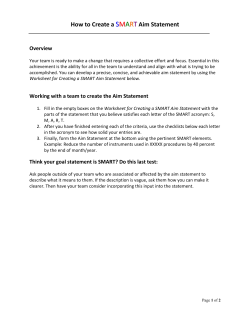HOM™ S.M.A.R.T. Mobile IN- User’s Manual Sobriety Monitoring and Reporting
IN-HOM™ S.M.A.R.T. Mobile Sobriety Monitoring and Reporting Technology User’s Manual SS440-0018-00 Rev. 01-2014 Smart Start, Inc. IN-HOM S.M.A.R.T. Mobile User’s Manual This document is protected by copyright law and international treaties, and is the confidential and proprietary information of Smart Start, Inc. Unauthorized reproduction, use, or distribution of this document, or any portion of it, may result in severe civil and criminal penalties, and will be prosecuted to the maximum extent possible under the law. Smart Start is a trademark of Smart Start, Inc. All other trademarks used herein are the property of their respective owners and are used for identification purposes only. © 2014 Smart Start, Inc. Smart Start, Inc. does not discriminate against any individual based on race, color, religion, sex, age, or national origin. ―2― Smart Start, Inc. IN-HOM S.M.A.R.T. Mobile User’s Manual Contents FCC St at ement ..................................................................4 Saf et y ..................................................................................5 Safety Statement ................................................................................. 5 Power Requirements and Cautions ...................................................... 5 Cleaning Precautions ............................................................................. 6 Description ..........................................................................6 Parts Listing ......................................................................................... 7 Key Parts of the IN-HOM S.M.A.R.T. Mobile Device ........................... 7 IN-HOM S.M.A.R.T. Mobile Op er ations ......................7 Set-Up ................................................................................................. 7 Charging your unit............................................................................... 8 Test Windows....................................................................................... 9 Testing Requirements ......................................................................... 9 Menu Functions ................................................................................. 11 Low Power / Sleep Mode .................................................................. 11 Step-By-Step Operation ..................................................................... 12 How to Take a Test .................................................................... 12 Test Results................................................................................ 12 IN-HOM S.M.A.R.T. Mobile Display Messages...................................... 13 Transporting Your IN-HOM S.M.A.R.T. Mobile ................................... 16 Frequently asked questions ............................................ 16 Troubleshooting ............................................................... 17 Ser vi c e an d Su ppor t ...................................................... 18 IN-HOM S.M.A.R.T. Mobile Service .................................................. 18 Customer Service Contact Information .............................................. 19 Your IN-HOM S.M.A.R.T. Mobile Leasing Responsibilities ................ 19 ―3― Smart Start, Inc. IN-HOM S.M.A.R.T. Mobile User’s Manual FC C St at em ent This equipment has been tested and found to comply with the limits for a Class B digital device, pursuant to Part 15 of the FCC rules. These limits are designed to provide reasonable protection against harmful interference in a residential installation. This equipment generates, uses, and can radiate radio interference energy and, if not installed and used in accordance with the instructions, may case harmful interference to radio communications. If this equipment does cause harmful interference to radio or television reception, which can be determined by turning the equipment off and on, the user may attempt to correct the interference by one or more of the following measures: Reorient or relocate the device. Connect the equipment into an outlet or on a circuit different from that to which the receiver is connected. Consult the dealer or an experienced radio/TV technician for help. Increase the separation between the equipment and the receiver. You may also find helpful the following booklet, prepared by the FCC: “How to Identify and Resolve Radio-TV Interference Problems.” This booklet is available from the U.S. Government Printing Office, Washington D. C. 20402. Changes and modifications not expressly approved by the manufacturer or registrant of this equipment can void your authority to operate this equipment under Federal Communications Commission rules. ―4― Smart Start, Inc. IN-HOM S.M.A.R.T. Mobile User’s Manual Safet y Safety Statement To protect against electrical shock and fire, maintain a secure connection of all components to the IN-HOM S.M.A.R.T. Mobile device. Do not cut any cables connected to the device as this could result in electrical shock or fire. This device should only be serviced by Smart Start certified technicians. Do not tamper with the device. This will result in additional charges and notification to appropriate monitoring authorities. Power Requirements and Cautions The IN-HOM S.M.A.R.T. Mobile device comes with a 120V AC to 5.25V DC adaptor. Use only the included power supply. Using any other type of power supply may result in damage to the unit or electrical fire. Figure 1 shows a picture of the included power supply. Figure 1 IN-HOM S.M.A.R.T. Mobile power supply and cable To reduce the risk of electrical shock, burns, fire, or injury to persons: 1. 2. Do not immerse device in water or any other liquid. Do not place or store device where it can fall or be pulled into a tub or sink. 3. Do not reach for the device if it has fallen into water. Unplug immediately. 4. Plug power cord directly into receptacle; do not use an extension cord or connect extra cables together. Do not place the device on the floor, around extreme 5. ―5― Smart Start, Inc. 6. 7. 8. temperatures, where it is prone to damage, or where you can’t see it or hear it. Do not cover this device by bedding or other materials. Use the device only for its intended use as described in this manual. Never operate the device if it: a. b. c. d. 9. IN-HOM S.M.A.R.T. Mobile User’s Manual Has a damaged cord or plug Is not working properly Has been dropped or damaged Has been dropped into water Except for mouthpiece and charging cord, never insert any object into any opening of the device. 10. Do not use outdoors when temperature is below 5 0°F / 10°C 11. D o n o t operate where aerosol (spray) products are being used or where oxygen is being administered. 12. Do not store the device where it is exposed to direct sunlight or near a heater or other source of heat. 13. Keep out of reach of children. Call 1-800-880-3394 for service or repair. Cleaning Precautions Use only fresh water on a damp cloth to clean the outside of the unit. Solvent or chemical based cleaners can damage the unit or result in false readings. DO NOT submerge the device in any type of liquid for cleaning purposes. Description The IN-HOM S.M.A.R.T. Mobile device is a battery-powered portable device that measures the alcohol content in the user’s breath. It also identifies the user by taking their picture and captures their GPS location at the time of the test. The device requires the user to take a test during specified test windows. It will notify the user when a test is required and the test result will be displayed. A Quick Reference Guide is included in your carrying case for your convenience. ―6― Smart Start, Inc. IN-HOM S.M.A.R.T. Mobile User’s Manual Parts Listing The IN-HOM S.M.A.R.T. Mobile device package consists of the following parts: IN-HOM S.M.A.R.T. Mobile device Mouthpiece (2) Power supply Power cord Carrying case User Manual (English / Espanol) Quick Reference Guide (English / Espanol) Key Parts of the IN-HOM S.M.A.R.T. Mobile Device Camera Menu keys Display Mouthpiece Keypad Charging port IN-HOM S.M.A.R.T. Mobile O p e r a t i o n s Set-Up Make sure the IN-HOM S.M.A.R.T. Mobile device is on a clean, flat, steady surface like a countertop or table in an area free from any alcohol containing elements. Place the device where you can see the display and hear the beep tones. Connect the power supply to the IN-HOM S.M.A.R.T. Mobile device and insert the mouthpiece into the nozzle found at the top front of the unit. ―7― Smart Start, Inc. IN-HOM S.M.A.R.T. Mobile User’s Manual Figure 2 Insert charging cord here Insert mouthpiece as shown NOTE: The mouthpiece must be installed as shown here. The device will not accept a test if the mouthpiece is installed incorrectly. You are responsible for any missed tests due to the mouthpiece being installed incorrectly. Charging your unit Your IN-HOM S.M.A.R.T. Mobile device is equipped with a battery that enables it to run without being plugged in to A/C power. Smart Start highly recommends that you keep your IN-HOM S.M.A.R.T. Mobile device plugged in at all times; except when transporting it. Much like a cell phone, if the battery in your unit is completely dead, it may take a few minutes to charge the unit enough to initialize the device. The battery will not charge below 32° F (0° C). If your unit was left in in your car overnight in the winter, the device may need to warm up before it will charge the battery. It is your responsibility to keep the device in normal operating temperatures 50° F to 100°F (10°C to 38°C). Any skipped tests due to a dead battery will be reported. The battery charge level is indicated by the battery icon on the display (see figure 3 below). It is your responsibility to keep the battery fully charged. When the charger is connected and the device is charging, you will see the battery icon with the charge indicator (see figure 3 below). Figure 3 Battery icon shown here on top of display Battery icon when charging ―8― Smart Start, Inc. IN-HOM S.M.A.R.T. Mobile User’s Manual Test Windows A test window is the period of time allowed for taking a required test. When the IN-HOM S.M.A.R.T. Mobile device reaches the scheduled test window, the unit will beep and a countdown timer will appear on the display with the message “Test Required – Please Blow”. You must take a test before the timer expires. As the timer approaches zero, the unit will beep more rapidly. If you miss your test window, it will be logged as a Missed Test. Missing a test is a v iolation, and all violations are reported. Taking a t e s t after the test window does not reverse previously missed required tests. If the IN-HOM S.M.A.R.T. Mobile device shows “Ready” on the display, voluntary testing is permitted during non-test window times. You may be contacted by your monitoring authority(s) to take a test outside of your test windows. Testing Requirements Lighting The IN-HOM S.M.A.R.T. Mobile device takes a picture of the user’s face while taking a test. Us e a light or lamp to ensure illumination of the user’s face. The amount of light should be sufficient to read a magazine. Please make sure the light is not too bright and is shining directly at your face. Face Detection Your IN-HOM S.M.A.R.T. Mobile device can detect the user’s face when taking a test. If the unit does NOT detect a human face, the test will fail and you will be required to take another test. If you do not have adequate lighting as described above, the device may fail the face detection. Turn on more lights to correct this. It is a violation of your Program to have another person take a test on your device. You MUST position your face as shown here in figure 4 with your nose aligned with the camera. ―9― Smart Start, Inc. IN-HOM S.M.A.R.T. Mobile User’s Manual Figure 4 Correct face to camera angle Rinse with Water Prior to Testing Smart Start recommends drinking water before each test to e n s u r e a clean mouth. Do NOT use a breath freshening agent just before taking a test as most of these agents contain alcohol. Proper Attire The IN-HOM S.M.A.R.T. Mobile device takes a picture during the test. It is important that everyone in the room is dressed appropriately. Cellular Service The IN-HOM S.M.A.R.T. Mobile device u s e s a c e l l u l a r r a d i o t o t ransfer data. When the device is turned on, you will see a signal strength icon along the top of the display - the more bars displayed, the better the signal strength. It is the responsibility of the user to ensure that the IN-HOM S.M.A.R.T. Mobile device is placed i n a n a r e a such that the cellular signal is strong and reliable. NOTE: The IN-HOM S.M.A.R.T. Mobile device will perform d a t a downloads throughout each day. For this reason, it is important to leave the unit plugged in at all times unless you are transporting it. ― 10 ― Smart Start, Inc. IN-HOM S.M.A.R.T. Mobile User’s Manual Temperature Operation Your IN-HOM S.M.A.R.T. Mobile device will not allow a test if the temperature of the device is below 50° F (10° C). Plugging in the power supply will enable internal heaters that can speed up the time required to reach operating temperature. If you are unable to plug in power, make sure the device is in a room with temperatures above 50° F (10° C) and allow it to warm to operating temperature. Once the device warms up, it will go to “Ready” or “Test Required – Please Blow” and allow a test. Please note that any skipped tests due to the unit being too cold will be reported as violations. Menu Functions Your IN-HOM S.M.A.R.T. Mobile device is equipped with some basic menu functionality. To access these items, from the main idle screen, press the “Select” key at top left part of the keypad (see figure 5 below). Use the ‘Up” and “Down” keys to move up and down inside the menu structure. Use the “Select” key to select specific items and use the “Exit” key to exit out of particular screens. Figure 5 NOTE: You will not be allowed to take a test while accessing menu features and menu access is disabled during an active test window. Low Power / Sleep Mode If your IN-HOM S.M.A.R.T. Mobile device is unplugged, it will go into a low power / sleep mode. When in the sleep mode, the LED’s, beeper, and display will be off. You can wake up the unit by pressing the “*”, “0” or “#” keys on the keypad. The IN-HOM ― 11 ― Smart Start, Inc. IN-HOM S.M.A.R.T. Mobile User’s Manual S.M.A.R.T. Mobile device will automatically wake up when a test window opens and keep track of the countdown timer. The display will turn on when the device is awakened. Step-By-Step Operation How to Take a Test Plug in your IN-HOM S.M.A.R.T. Mobile device and press the “*”, “0” or “#” key to wake up and initialize the device. Once ready, the display will show “Ready.” If the device is in an open test window, the display will show “Test Required – Please Blow.” At this time, drink water to ensure a clean mouth. Take a deep breath and blow steadily into the mouthpiece until the unit stops beeping and you hear a click. You do not have to blow hard – just steady. During the test, the display will show the word “Testing – Keep Blowing”. The total blow test time is approximately 4 seconds. Test Results After testing, the display will show “Analyzing – Please Wait”. This means the unit is processing the breath sample and a result will be displayed. F o r a c om p l e t e t es t , t here are five (5) possible t e s t results: 1) “Passed” means the test is complete and the alcohol content of the sample passed. 2) “Warning” means the test is complete and the device measured some level of alcohol – but, not enough to cause a failure. You will not be required to take additional tests. If you are assigned to a zero-tolerance program, this test will still be reported. 3) “FAILED” means the test is complete and the alcohol content of the sample is considered a failed test. You will be required to take additional tests to provide a passing test. See display message summary below for more information on a failed test. 4) “VIOLATION” means the test is complete and the alcohol content is considered a violation. You will be required to take additional tests to provide a passing test. See display ― 12 ― Smart Start, Inc. IN-HOM S.M.A.R.T. Mobile User’s Manual message summary below for more information on a violation. 5) “Face Not Detected – Please Retry” means the device did NOT detect a human face while the test was taken. Make sure the room has good lighting and do not cover the camera. In an open test window, you will be required to provide another test. Please see figure 4 for the proper facial position for testing. IN-HOM S.M.A.R.T. Mobile Display Messages 1. Charging – Please Wait: The battery needs to be charged. 2. Initializing: The unit is initializing. 3. Ready - Next Test: (mm/dd hh:mm): The unit is ready to accept a breath test and the next test time is displayed 4. Test Required – Please Blow: A test window is open and you are required to provide a passing test before the timer counts down to zero. 5. Testing – Keep Blowing: Testing is in progress. 6. Analyzing – Please Wait: The unit is processing the breath sample. 7. Passed: The test is complete and the alcohol content of the sample is considered passing. 8. Warning: This means the test is complete and the device measured some level of alcohol – but, not enough to cause a failure. You will NOT be required to take additional tests. But, if you are on a zero-tolerance program, this test will still be reported. 9. FAILED: This means the test is complete and the alcohol content of the sample is considered a failed test. You will be required to take additional tests to provide a passing test. Wait for the unit to display “Ready” or “Test Required – Please Blow” and take the test again. 10. VIOLATION: This means the test is complete and the alcohol content is considered a violation. You will be required to take additional tests to provide a passing test. Wait for the unit to display “Ready” or “Test Required – Please Blow” and take the test again. 11. Missed Test: This means that the user did not provide a passing test during a required test window. 12. No Face Detected - Please Retry: This means that the device did NOT detect a human face while the test was taken. Make sure the room has good lighting and do not cover the camera. In ― 13 ― Smart Start, Inc. 13. 14. 15. 16. 17. 18. 19. 20. 21. 22. IN-HOM S.M.A.R.T. Mobile User’s Manual an open test window, you will be required to provide another test. Please see figure 4 for the proper facial position for testing. Data Upload: This indicates that the device is connected wirelessly and uploading test results and pictures. Testing is not allowed during this time. DO NOT UNPLUG device at this time. Unit will continue uploading data until all data has been transferred. Battery Low – Plug in Power: This means the battery is almost dead. Please plug in power to charge the battery. Skipped tests due to a dead battery are violations and will be reported. Service Appt on MM/DD: A reminder, your appointment date is approaching. Service Lockout in ## hrs: A reminder of that you are due for Service in ## number of hours. DO NOT IGNORE THE SERVICE WARNING grace period. Violation Lockout in ## hrs: A reminder of the number of hours remaining before the unit goes into lockout due to violations. DO NOT IGNORE THE VIOLATION WARNING grace period. Service Lockout: The device is in lockout due to missing your service date or other issues with the device. You are not able to take a test and are required to call Smart Start at 800-880-3394 for further instructions on servicing your unit. Violation Lockout: The device is in lockout due to excessive violations. You will not be able to take a test and are required to call Smart Start at 800-880-3394 for further instructions on servicing your unit. Error # Lockout in ## hrs: A message indicating that your device has an error. The device will go into a service lockout condition in ## of hours. Please call Smart Start at 800-880-3394 to arrange service. Test Incomplete - Blow Harder: This means that you did not blow long enough to finish the test. A retest is required. Wait for the unit to display “Ready” or “Test Required – Please Blow” and take another test. This time, blow longer and slightly harder. Test Incomplete - Blow Softer: This means that you blew too hard. A retest is required. Wait for the unit to display “Ready” or “Test Required – Please Blow” and take another test. This time, blow longer and softer (not as hard). ― 14 ― Smart Start, Inc. IN-HOM S.M.A.R.T. Mobile User’s Manual 23. Test Incomplete - Don’t Inhale: The unit detected the user inhaling during test. A retest is required. Wait for the unit to display “Ready” or “Test Required – Please Blow” and take another test. This time, do not inhale. 24. Test Error- Please Retry: Your unit did not complete the test successfully. A retest is required. Wait for the unit to display “Ready” or “Test Required – Please Blow” and take another test. 25. Too Cold - Plug in Power: Your unit is too cold for normal operation and will not allow a test. Plugging in the power supply will enable internal heaters that can speed up the time required to reach operating temperature. Please make sure you are using the device in normal room temperature conditions and allow it to warm up. Once the device warms up, it will go to “Ready” or “Test Required – Please Blow” and allow a test. Please note that any skipped tests due to the unit being too cold will be reported as violations. 26. Too Hot: Your unit is too hot for normal operation and will not allow a test. Allow the unit to cool down to a normal room temperature. Once the device cools down, it will go to Ready” or “Test Required – Please Blow” and allow a test. Please note that any skipped tests due to the unit being too hot will be reported as violations. 27. Re-Test Required in x:xx:xx: After a failure or violation in a test window, the IN-HOM S.M.A.R.T. Mobile device will temporarily prevent a test with this countdown timer. Once the countdown timer reaches zero (0), the device will return to “Test Required – Please Blow.” 28. Please Wait ## sec: After a failure or violation outside of a test window, the IN-HOM S.M.A.R.T. Mobile device will temporarily prevent a test with this countdown timer. After the timer reaches zero (0), the device will return to “Ready” and you will be able to provide another test. 29. Test Error - Tamper Detect: This means the device did not detect a human breath sample. Wait for the unit to display “Ready” or “Test Required – Please Blow” and take another test. The IN-HOM S.M.A.R.T. Mobile device will detect the use of nonhuman breath samples and will require a re-test. Tampering is also a violation of your program. ― 15 ― Smart Start, Inc. IN-HOM S.M.A.R.T. Mobile User’s Manual Transporting Your IN-HOM S.M.A.R.T. Mobile When transporting the IN-HOM S.M.A.R.T. Mobile device, Smart Start h i g h l y recommends using the carrying case that is provided. The carrying case was designed to protect the INHOM S.M.A.R.T. Mobile device. Any damage to the unit is the responsibility of the user. Frequently asked questions Q: What is a Test Window? A: This is the time period in which you must provide a test. The display on the IN-HOM S.M.A.R.T. device will show “Test Required – Please Blow”, along with a countdown timer showing how much time you have left in which to provide a test. Q: What are violations? A: Violations are any breath test result above the violation level. Most states and monitoring authorities use a 0.020 violation level. This may vary from state-to-state. Q: What is tampering? A: Tampering is anything done to cheat the device or try to alter the readings. Q: Will tampering be reported as a violation? A: Yes, most states and monitoring authorities consider tampering to be a violation that must be reported. Q: When does the IN-HOM S.M.A.R.T. Mobile take pictures? A: The IN-HOM S.M.A.R.T. Mobile takes a picture during test cycle while you are providing your breath sample. It will NOT take any pictures at random. Q: How can I change my test windows to a better time for my work schedule? A: Your monitoring authority must provide written approval to Smart Start in order to change your test windows. ― 16 ― Smart Start, Inc. IN-HOM S.M.A.R.T. Mobile User’s Manual Q: How do I know if the device is charging? A: Plug in the charger and charger cord to the device. Once the device has enough charge to initialize and turn on, you will see the battery icon at the top. There will be a small “lightning bolt” icon to the right of the battery icon when the device is charging. Q: How can I check to see if my test was recorded? A: Select the MENU (left “Select” key) and use the middle up/down keys to scroll down to “Test History.” Press the left “Select” key to open the test history. You can find the last 30 tests. Press right “Select” key to exit. Q: How do I find the best cell signal in my house? A: Make sure the device is charged well. Use the MENU Cell Information to check actual signal strength and then, move the device around in your house to find the best signal strength Troubleshooting Unit won’t turn on: Plug in the charge to an electrical outlet and plug in the cable to the charger connection on the front of the device If the battery is completely dead, it may take a few minutes to charge enough to initialize the device (much like a cell phone) If the device was left in your car overnight in the winter, the device may be too cold to charge. Allow the device to warm up above 32° F / 0° C. At this point, the device will begin charging the battery. If the battery has been removed, the unit will not turn on. Removing the battery is considered tampering and will be reported as a violation of your program. Device Error messages If you see “Device Error 1” this indicates there has been a failure in ― 17 ― Smart Start, Inc. IN-HOM S.M.A.R.T. Mobile User’s Manual the breath testing section of this device. Please contact Smart Start at 800-880-3394 to arrange service for your device. If you see “Error # Service Lock in ## hrs” – this means there is a problem with your unit and that it will go into a service lockout condition in the number of hours shown. Do not ignore this message. Please contact Smart Start at 800-880-3394 to determine what steps are needed to clear this message. Unit says “Face Not Detected” and makes me take another test: If the unit does NOT detect a face during a test, it will require you to take another test regardless of whether the resulting test might have been a passing test. Facial detection will fail if the mouthpiece is inserted incorrectly. Make sure you have the mouthpiece inserted correctly as show in figure 2. Hold the device per the image shown in figure 4 to make sure the camera sees your face correctly. Make sure you have adequate lighting in the room and that the light source is NOT too bright or behind the user’s head. I Blow – but, device won’t allow a test Make sure the display shows “Ready” – with next Test listed on screen (or Test Required in open test window state) IF not, may be a problem with device Make sure the mouthpiece is inserted correctly and your nose is lined up with the camera Ser vi c e an d Su ppor t IN-HOM S.M.A.R.T. Mobile Service The IN-HOM S.M.A.R.T. Mobile unit requires periodic service and calibration. You will be instructed when to bring the device in for service. If you do not bring in your IN-HOM S.M.A.R.T. Mobile in ― 18 ― Smart Start, Inc. IN-HOM S.M.A.R.T. Mobile User’s Manual time for the required service, your device may go into Service Lockout and you may be required to pay an additional service lockout fee. Be sure to make a note of your next service appointment time. You can also find your next service appointment time by pressing the menu button and scrolling to the “Next Appt”. Smart Start employees might call to inquire about the usage of the device or to confirm your next service appointment. Go to www.smartstartinc.com t o determine the location of your nearest Smart Start service center. Customer Service Contact Information For customer service, call Smart Start toll free at 1-800-8803394. Our answering system will direct you to the appropriate department; please follow the directions. Always include your full name, date of birth, area code, phone number, and mention that you are an IN-HOM S.M.A.R.T. Mobile client. Be sure to maintain a journal of events surrounding failed readings or problems with the device. Your IN-HOM S.M.A.R.T. Mobile Leasing Responsibilities The IN-HOM S.M.A.R.T. Mobile is leased equipment. You are responsible for returning the IN-HOM S.M.A.R.T. Mobile device in the same condition it was at the time of installation. You will incur all charges specified in the lease agreement until unit and all other items are returned to Smart Start. Make sure you understand your responsibilities. You are responsible for damages due to negligence, tampering, or abuse of the device. ― 19 ―
© Copyright 2025