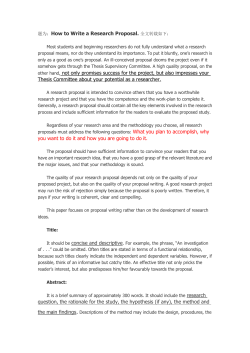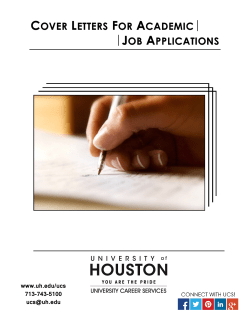University of Pennsylvania Graduate School of Education EdD Dissertation Manual
University of Pennsylvania Graduate School of Education EdD Dissertation Manual March 6, 2014 Table of Contents 3 4 5 6 7 8 10 11 12 14 16 19 21 22 23 24 Introduction Definitions: Traditional and Open Access Publication Use of Copyrighted, Previously Published, or Coauthored material Patents Preparing Your Manuscript Dissertation Template Organization of the Manuscript Margins Line Spacing Font Bold, Underlining, Paragraph Indentation Pagination Abstract Abstract Illustration Title Page Paper Copyright Notice Footnotes/Endnotes Bibliography Supplementary Digital Files Copyright Permission Letter Dissertation Submission Process Navigating ETD Administrator Publishing Options Creating the PDF Copyright Registration Choices Dissertation Deposit Fee Where to Get Help Ordering Your Transcript & Getting Your Diploma Checklist Appendix A: Official Names of the Graduate Groups Appendix B: Delay of Publication Request Form 2 Introduction Writing and submitting the dissertation are among the final steps leading to the award of the EdD degree. At PennGSE, a student presents and defends the dissertation publicly, and then, with the approval of the dissertation committee and Dean of the Graduate School of Education, submits the final manuscript for publication. This manual documents the University’s requirements regarding the format for the manuscript, online submission process, and supporting documents. The Dissertation Manual can be used in conjunction with the new Dissertation Template -- a Word file preformatted with the approved margins, pagination, fonts, etc. Beginning in the Spring semester, 2013, all EdD dissertations must be submitted in digital format through ProQuest’s ETD Administrator module. Follow the instructions in the Dissertation Manual carefully and, should further questions arise, consult Elizabeth Deane, Coordinator of Faculty Affairs (bettyd@gse.upenn.edu or 215-8987370). The Graduate School of Education serves as the clearinghouse for final deposit of all EdD dissertations. Definitions: Traditional and Open Access Publication Publication of the dissertation is a University requirement for the PhD and EdD degrees and a bound copy of your dissertation will be shelved in the University library. Give careful thought to how you want your work published. In addition to traditional publication, you have the option of choosing open access publication. Keep in mind, you have the same legal and copyright protections with both traditional and open access publication. Traditional: A dissertation submitted in either hardcopy or digital format, but available only through the Penn Library, Interlibrary Loan, and ProQuest. Traditional publication will limit the availability of the dissertation. For those disciplines where publishers do not want copies openly available online or where there are patents or other intellectual property concerns, it may be beneficial for you to utilize traditional publication. Open Access: A dissertation submitted in digital format that is fully available via the internet, including full text searching through search engines like Google. Open access publication provides a much wider audience for you, can help to market your ideas to potential employers, and can help make plagiarism or theft much easier to detect. In many cases “open access” publication may be more beneficial to you. At Penn, open access dissertations are published through the institutional repository (IR), Scholarly Commons. Discuss your plans for publication in advance with your adviser, to get input on which option is better for you and to make sure that there are no conflicts or concerns about open access publication, copyright, patents, etc. 3 Use of Copyrighted, Previously Published, or Coauthored Material Previously published articles may be submitted as part of the dissertation, with written permission of the copyright holder (such as the journal or publisher) and approval of the dissertation committee and Dean of the Graduate School of Education. (See page 11 of this manual for instructions on how to submit a Copyright Permissions Letter online.) If you use copyrighted material (images, quotations, datasets), you are responsible for ensuring permission for re-use of that material. In most cases, you are able to use copyrighted material under the “fair use” provisions of copyright law. Read about “fair use” at COPYRIGHT & FAIR USE. If you still have questions regarding copyright and “fair use" send email to: repository@pobox.upenn.edu Patents Any inventions that you make as part of your research for your degree and disclosed as part of your dissertation, and any patent or other intellectual property rights arising therefrom, are governed by the policies of the University of Pennsylvania, including the Patent and Tangible Research Property Policies and Procedures and Policy Relating to Copyrights and Commitment of Effort for Faculty. For more information, please contact the University’s Center for Technology Transfer at CTTinfo@ctt.upenn.edu or by calling the CTT Help Desk at 215-898-9591. 4 Preparing Your Manuscript Dissertation Template: A Word template is available to help you format the dissertation correctly. It paginates according to University requirements and can be used to generate the Table of Contents, format the margins, etc. When using the Dissertation Template, all italicized notes must be deleted and the highlighted text must be personalized. The Dissertation Template can be downloaded directly from the links in this sentence or online at https://www.gse.upenn.edu/pdf/students/EdD_dissertation_template.docx. If you choose to create your own document, rather than use the Dissertation Template, be sure to follow the guidelines below very carefully. Organization of the Manuscript: Pages must appear in the following order: Preliminary Pages, in the following order: Title Page Copyright Notice (optional) Dedication (optional) Acknowledgment (optional) Abstract Table of Contents List of Tables (If lengthy, it may be included as an appendix.) List of Illustrations (If lengthy, it may be included as an appendix.) Preface (optional) Main Text Appendices (optional) Bibliography Index (optional except for graduate groups in Architecture, City & Regional Planning, Earth & Environmental Science, East Asian Languages & Civilization, Folklore & Folklife, Near Eastern Languages & Civilization, South Asia Regional Studies) Margins: Left-hand margin: 1.5 inches Right-hand margin: 1 inch Top and bottom margins: 1 inch All text, including footnotes and page numbers, must be inside these boundaries. Nothing may appear in the margin area. 5 Line spacing: For the sake of readability, it is recommended that the text of the dissertation be double-spaced (except for footnotes, long quoted passages, and lists of tables and figures, which are single-spaced). If desired, authors may chose to single- space the abstract. Font: Any non-italic font 10-12 points in size should be used. Headings may be larger. For enhanced screen readability, use Arial (10pt), Courier New (10pt), Georgia (11pt), Times New Roman (12 pt), or Verdana (10pt) font. For footnotes, figures, citations, charts and graphs, a font of 8 point or larger should be used. Italic type may be used for quotations, words in a foreign language, occasional emphasis, or book titles. Use of Bold, Underlining and Paragraph Indentation: Spare use of these formatting features is permitted, in order to enhance the readability of the manuscript. Pagination: Every page in the dissertation has a number, except for the Title Page and the copyright notice (if desired). For the preliminary pages – dedication (optional), acknowledgements (optional), abstract, table of contents, list of tables, graphs, illustrations and preface (optional) – use small Roman numerals (i, ii, iii, iv, v, ...). These may be placed either at the top or the bottom of the page. The title page is counted as page i, and the copyright page (if there is one) as page ii, but do not print the page numbers on either of these two pages (e.g., in a dissertation with a copyright notice, the first numbered page is iii; in a dissertation without a copyright notice, the first numbered page is ii). For the text, use Arabic numbers (1, 2, 3, 4, 5, ...) starting with page 1 (the first page of the text itself). These may be placed either at the top or the bottom of the page. If you use footnotes, it is recommended that you print page numbers at the page top. Do not print page numbers, footnotes, or anything else in the margins. Each page must be consecutively numbered, including tables, graphs, illustrations, and bibliography/index (if they are included); letter suffixes (such as 10a, 10b) are not allowed. Check pagination carefully. Do not include blank pages. All pages must have a page number and be accounted for. Abstract: The Abstract is a condensed summary of the dissertation, not to exceed 350 words. All words count towards the total. The abstract, which is normally a single paragraph, consists of four parts: the statement of the problem; the procedure and methods used to investigate the problem; the results of the investigation; and the conclusions. The abstract is published online by ProQuest in “Dissertation Abstracts International,” providing information to interested readers about the general content of the dissertation. The abstract is double-spaced. Below the word "ABSTRACT" (in upper case), list the title of the dissertation (upper case), your name, and your dissertation supervisor's name. If you have both a supervisor and co-supervisor, list the co-supervisor’s name on the line beneath 6 the supervisor’s. Do not include any titles (e.g. “Supervisor” or “Advisor”), as this is indicated by the placement of the names. ABSTRACT Example PRACTICAL ADVICE: THE EFFECT OF “POOR RICHARD’S ALMANAC” ON DOMESTIC LIFE IN THE AMERICAN COLONIES Author’s Name Supervisor’s Name The same elements that transformed the political structure of the British colonies in North America, first through revolution and later through a new constitution, were also eager to promote a similar transformation of social relations among Americans. But at the time of the Revolution, there was no widespread consensus on how Americans should act towards one another or an official aristocracy whose manners were expected to set the tone for the larger society. Benjamin Franklin’s “Poor Richard’s Almanac” sought to fill this void through the means of pithy homilies issued by an “ordinary” American of the day. Examining its text, one finds both significant guidance concerning interpersonal relations in a society which officially had shed the formal class distinctions of the mother country, practical suggestions for new arrivals in the cities, and useful tips for those working the land in a country that was still largely unsettled. The book also served as the original model for a uniquely American literacy form, the self-help book, which in the United States soon took the place of custom and clan as a means of providing the average individual with clues to proper behavior. Through this book, Franklin had an influence on everyday American manners that was every bit as significant as his influence on American scientific and intellectual life. 7 Title Page: The Title Page must contain the TITLE (in upper case); the author's name; the official name of the program (see Appendix 1 for official names); the year the degree is being granted; the name, faculty title (rank and department), and signature of the dissertation supervisor (or co-supervisors, if there is more than one); and the name, faculty title (rank and department), and signature of the Dean of the Graduate School of Education. The names and faculty titles (rank and department) of the Dissertation Committee members should be listed on the Title Page (their signatures are not necessary). If you want to use a format for your name that differs from the current name in the Penn In Touch System (e.g., a married name, or a full middle name rather than a middle initial), contact the Registrar’s Office and provide the necessary documentation to make that change. NOTE: The Library copy of the manuscript must be signed by the dissertation supervisor (or co-supervisors) and the Dean of GSE, but no signatures are required in the pdf of the dissertation. The title page is understood to be page “i” for counting purposes, but no page number should be printed on the title page. See sample title page on the page that follows. 8 SAMPLE TITLE PAGE TITLE OF DISSERTATION ALL CAPS AND DOUBLE SPACED IF MORE THAN ONE LINE Author’s Full Name A DISSERTATION in Official Name of Program Presented to the Facul es of the University of Pennsylvania in Par al Fulfillment of the Requirements for the Degree of Doctor of Educa on Year Supervisor of Disserta on: _______________________________________ Full Name, Academic Title Dean, Graduate School of Educa on: ______________________________________ Andrew C. Porter, Dean and Professor Disserta on Commi ee: Full Name, Academic Title (Chair) Full Name, Academic Title (1st reader) Full Name, Academic Title (2nd reader) [PLEASE REMOVE “CHAIR,” “1ST READER,” AND “2ND READER” AS THESE ARE INSTRUCTIONS ONLY] 9 Paper: The dissertation is printed single-sided on acid-free white paper, 20 lb. (or heavier stock), 8 1/2 x 11 inches in size. Copier paper is fine. Copyright Notice: The dissertation submitted as a part of the requirements for a degree is the property of the University. However, the author of the dissertation owns and retains the copyright in the dissertation, without further registration formalities (see page 19 for more discussion of copyright options). If you choose to include a copyright notice in your manuscript, place it on a separate page immediately following the Title Page. Display the title of the dissertation, then the word “COPYRIGHT,” the year of first publication, and your name. The author may also reference a Creative Commons License Deed on this page. (See Sample 2 below.) Do not print a page number on this page; it is understood to be page "ii" for counting purposes. Sample 1: Traditional Copyright page TITLE COPYRIGHT Year of Publication Author’s Full Legal Name Sample 2: Copyright page referencing a Creative Commons License Deed TITLE COPYRIGHT Year of Publication Author’s Full Legal Name This work is licensed under the Creative Commons Attribution-NonCommercialShareAlike 3.0 Licence To view a copy of this license, visit http://creativecommons.org/sample 10 Footnotes/Endnotes: Notes can appear as footnotes below the text on a page, or as endnotes at the end of each chapter. Footnotes at the bottom of a page should be numbered continuously throughout the dissertation. Endnotes at the end of a chapter are numbered separately for each chapter (i.e., the first note of each chapter will always be numbered “1”). A bottom-of-the-page footnote must begin on the same page as the text to which it refers, but it may continue on a following page if necessary. Nothing may appear in the margin area. Bibliography: This is an alphabetical listing of all references. It may be a single alphabetical list by chapters, or an alphabetical list by authors for subject and class of publications. Page numbers in the bibliography continue the pagination of the text; do not number the bibliography separately. Supplementary Digital Files: Supplementary digital files of essential supporting material may be submitted along with the dissertation manuscript. Follow the instructions in ETD Administrator for attaching supplementary files. Copyright Permission Letter: If someone other than you owns the copyright in content in your manuscript, including appendices, and your use of that content is not a fair use of that content, ProQuest requires submission of a permission letter from the copyright holder to use that content. Submit the Permission Letter as a Supplemental File in ETD Administrator. Name the file “Permission Letter - Do Not Publish. “ 11 Dissertation Submission Process The Graduate School of Education is the administrative clearinghouse for EdD graduates. Prior to submitting a hardcopy of you dissertation to GSE, you must first submit your dissertation online using ETD Administrator. Once your dissertation has been reviewed and accepted on ProQuest, bring a single hardcopy of the dissertation manuscript unbound in a box or sealable envelope with original signature of the Dissertation Chair on the Title Page. GSE will secure the Dean’s signature on the title page on behalf of the student. The hardcopy will be bound, included in the Library collection, and made available to the world via inter-library loan. Navigating ETD Administrator Candidates are required to use ETD Administrator at www.etdadmin.com/upenned to submit a PDF version of their dissertation prior to their appointment at the Graduate School of Education. The following is an easy-to-follow guide for submission and making selections regarding publication method and copyright. Log in to ETD Administrator. If you have not created an account in ETD Administrator, you must do so at this time. After logging in, select “Submit ETD” from the “My ETDs” Tab. 12 This guide will inform and advise you in making selections through the submission process in ETD Administrator. The tabs to the left, including “Publishing Options,” “PDF” and “Register U.S. Copyright” require special attention and are addressed in detail. Read the “Instructions” page carefully and proceed to the second tab., “Publishing Options.” which appears in detail below. (See Pennspecific guidance In the red boxes that follow.) 13 The “Publishing Options” tab in ETD Administrator requires you to indicate your selections for traditional publishing and open access publishing. You must also choose whether you wish to delay the publication of your dissertation at this time. In this sec on, select your preferences regarding tradi onal publica on by Proquest. See page 15 to select your preferences regarding open access in the Ins tu onal Repository (IR). 14 This sec on deals with delaying tradi onal publica on by Proquest. In cases where a paper is in press or a patent applica on is pending, Penn allows an automa c delay of up to one year in the public release of the disserta on. Documenta on of approval by your graduate dean is required in order to delay release beyond one year (see Ap‐ pendix B). The last sec on is your opportunity to choose, delay, or decline open access publica on through Penn’s IR “Scholarly Commons.” 15 Complete the forms in the “Contact information” and “Dissertation/Thesis Details” You are required to submit your dissertation in PDF format. To meet the file formatting and size requirements, use the pdf Conversion Tool available from ETD Administrator. Upload your Microsoft Word, WordPerfect or RTF file of your dissertation to create a PDF document that meets ProQuest’s formatting requirements. 16 17 When the conversion is complete, you will receive an email notification with a link to retrieve your PDF. You may also retrieve converted PDF files by logging into your ETD Administrator account directly. Your PDF files will be saved for only two weeks. Be certain to download and save converted PDFs for your records. 18 You are en tled to basic copyright protec ons whether or not you register your copyright. There are, however, legal advantages to federal copyright registra on. h p://www.copyright.gov/circs/circ1.pdf For $35 you may submit your own copyright registra on applica on to the U.S. Office of Copyright at h p://www.copyright.gov Alterna vely, you can ask ProQuest to submit a copyright registra on applica on to the U.S. Office of Copyright on your behalf. We see no advantage to using ProQuest’s copyright service. You are entitled to copyright protections whether or not you register. 19 You May choose to register yourself, without paying ProQuest’s “copyright service” fee. After making your selections to order copies of your dissertation, it is ready for final submission. When you submit, it will be sent to the Graduate School of Education for review. 20 Dissertation Deposit Fee A fee of $50 is payable to Trustees of the University of Pennsylvania to cover cost of graduation processing and publication by ProQuest. The Graduate School of Education will place the charge on your Bursar bill and it must be paid by the time you deposit the hard copy of your dissertation with GSE. Where to Get Help Computing Resource Center http://www.upenn.edu/computing/crc/ The Computing Resource Center (CRC) provides computing support services to graduate and professional students. The CRC is a walk-in support service facility located in Suite 202 Sansom West (Grad Tower B), 3650 Chestnut Street. If you are out of town, call them at 215-573-4778. Scholarly Commons http://www.library.upenn.edu/scholcomm/ Contact the Scholarly Commons Librarian at <repository@pobox.upenn.edu> The Graduate School of Education Elizabeth Deane: Email: bettyd@gse.upenn.edu (215-898-7370) Roman Monras-Sender: Email: ramonm@gse.upenn.edu (215-7898-7379) Ordering a Transcript & Getting Your Diploma Information on ordering transcripts is online at http://www.upenn.edu/registrar/ student- services/transcripts.html Diplomas are mailed to the address of record by the Office of the Secretary approximately two months after each degree cycle, (e.g., in early October for August graduates, in March for December graduates, and in July for May graduates). 21 Checklist (Check -- even if you used the Dissertation Template) 1. Is every page of the dissertation correctly numbered? Are all pages included? 2. Is a bibliography and/or index required by your graduate group? 3. Does the author's name, in full, appear on the title page, the abstract, and the contract form? Is the name the same on all three? Is it in the same format as in the Penn In Touch system? 4. Does the supervisor's name (without the faculty title) appear on the abstract? Is the name typed accurately and in the proper place, so that it is clearly indicated that s/he is the supervisor and not the author? 5. Are all charts, graphs, and other special illustrative materials legible? Are they in the correct order and position? Are they paginated? ) 6. Do you want to apply to register the copyright in the dissertation with the U.S. Copyright Office? 7. If a significant portion of a third person’s copyrighted work is included in your dissertation, have you obtained permission from the copyright owner? Have you submitted the Permission Letter as a Supplemental File in ETD Administrator? Did you name the file “Permission Letter – Do Not Publish”? 22 Appendix A: Official Names of Graduate Groups Higher Education Division Higher Education Higher Education Administration Higher Education Management (Executive Doctoral Program Reading/Writing/Literacy Division Reading/Writing/Literacy Teaching, Learning and Leadership Division Educational Leadership Teaching, Learning, and Curriculum Teaching, Learning and Teacher Education Other Executive Doctoral Programs Chief Learning Officer (Penn CLO) Educational and Organizational Leadership (Mid-Career Doctoral Program) Work-Based Learning Leadership (WBL) 23 Appendix B: DELAY OF PUBLICATION REQUEST FORM Publication of the dissertation is a University requirement, satisfied by shelving in the University Library and submission to ProQuest. In cases where a paper is in press or a patent application is pending, you may delay publication for one year by selecting that option in ETD Administrator. Delay of more than one year requires permission of your Graduate Group Chair or Graduate Dean. Submit this form at the time you deposit your dissertation to document approval. AUTHOR’S NAME TITLE OF DISSERTATION DELAY PUBLICATION UNTIL (Maximum two years) ____________________________ _______________________________ _______________________ Print Name Signature of Author Date ____________________________ ________________________________ _______________________ Print Name Signature of Graduate Dean Date . 24
© Copyright 2025