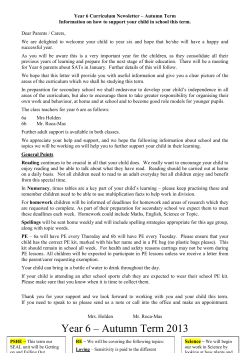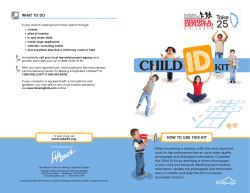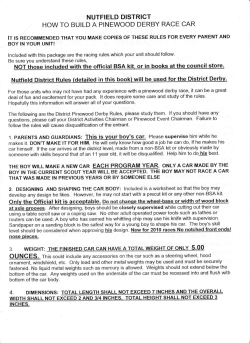INSTALLATION MANUAL Digital pressure gauge kit BHGP26A1
INSTALLATION MANUAL Digital pressure gauge kit BHGP26A1 Installation manual Digital pressure gauge kit BHGP26A1 CONTENTS Page INSTALLATION Accessories....................................................................................... 1 DANGER: ELECTRICAL SHOCK Installation ......................................................................................... 1 Work procedure ......................................................................................... 1 Switch off all power supply before removing the switch box service panel or before making any connections or touching electrical parts. Operation check ................................................................................ 3 Troubleshooting ......................................................................................... 3 Do not touch any switch with wet fingers. Touching a switch with wet fingers can cause electrical shock. Before touching electrical parts, turn off all applicable power supply. READ THESE INSTRUCTIONS CAREFULLY BEFORE INSTALLATION. KEEP THIS MANUAL IN A HANDY PLACE FOR FUTURE REFERENCE. To avoid electric shock, be sure to disconnect the power supply 1 minute or more before servicing the electrical parts. Even after 1 minute, always measure the voltage at the terminals of main circuit capacitors or electrical parts and, before touching, be sure that those voltages are 50 V DC or less. IMPROPER INSTALLATION OR ATTACHMENT OF EQUIPMENT OR ACCESSORIES COULD RESULT IN ELECTRIC SHOCK, SHORT-CIRCUIT, LEAKS, FIRE OR OTHER DAMAGE TO THE EQUIPMENT. BE SURE ONLY TO USE ACCESSORIES MADE BY DAIKIN WHICH ARE SPECIFICALLY DESIGNED FOR USE WITH THE EQUIPMENT AND HAVE THEM INSTALLED BY A PROFESSIONAL. When service panels are removed, live parts can easily be touched by accident. Never leave the unit unattended during installation or servicing when the service panel is removed. IF UNSURE OF INSTALLATION PROCEDURES OR USE, ALWAYS CONTACT YOUR DAIKIN DEALER FOR ADVICE AND INFORMATION. The English text is the original instruction. Other languages are translations of the original instructions. ACCESSORIES Check if the following accessories are included in the kit before starting the installation. 1 2 1 2 3 4 5 6 7 8 3 4 5 6 7 8 Work procedure Refer to the manual of the unit and execute the following steps. 1 Turn OFF the power of the unit. 2 Remove the front panel of the outdoor module(s). In case of EWAQ/EWYQ016, 021 or 040 remove panels 4 and 5, in case of EWAQ/EWYQ025, 032, 050 or 064 remove only panel 5. 3 Remove the switch box service panel. 4 Refer to the figure below and mount the digital pressure gauge assembly to the panel on the right-hand side. Use the two M5x12 screws delivered with the kit. Also refer to "Figure: Connecting the wiring" on page 2. 1 Digital pressure gauge assembly Resin bush Small clamp Large clamp Screw M5x12 Screw M4x12 Gauge window labels Installation manual 2 2 3 Tools required for installation: Philips screwdriver and nippers. CAUTION ■ The kit contains accessories required for installation. Do not dispose of these accessories until the product is properly installed. ■ Before performing installation work, check with a catalog or technical data sheet if the kit is compatible with the unit. Installation manual 1 4 5 6 1 2 3 4 5 6 Right-hand side panel Screw M5x12 Digital pressure gauge assembly Communications line: blue connector Power supply line: white connector Ground wire BHGP26A1 Digital pressure gauge kit 4PW70083-1 – 05.2011 5 6 Refer to the figure below and secure the ground wire to the switch box with the M4x12 screw. Refer to detail B for the screwing position. 8 Mount the service panel of the switch box. 9 Punch out the knock-out hole of 70 mm on the front panel. Refer to the figure below and connect the power supply line and the communications line of the digital pressure gauge assembly to the control PCB (A1P) in the electrical box. ■ Connect the power supply line (white connector) to X77A. 1 ■ Connect the communications line (blue connector) to X27A. Wire the communications line behind the digital pressure gauge assembly as shown in to detail A. 7 After connecting the power supply line, communications line and ground wire, secure the wiring path according to the figure below using the clamps delivered with the kit. 1 Punch out the knock-out hole on the left-hand side 10 Attach the resin bush to the knock-out hole on the front panel. 11 Mount the front panel. 12 Perform the operation checks as explained in "Operation check" on page 3. 13 For ease of positioning the gauge window labels wait until the display is clearly visable during a normal operation. Stick the gauge window labels on the front panel according to the figure below. Figure: Connecting the wiring 1 12 2 X27A 5 A1P X77A 9 DISCHARGE MPa 4 11 8 MPa SUCTION 1 11 14 3 6 A 1 2 3 4 5 6 B 3 5 7 1 2 3 4 5 6 7 8 9 10 11 12 13 14 2 6 3 13 4 2 Resin bush Discharge pressure display Suction pressure display Gauge window label "MPa" Gauge window label "DISCHARGE" Gauge window label "SUCTION" 10 ≤20 mm Digital pressure gauge assembly Power supply line Ground wire Communications line On-site ground terminal Bundle the redundant length portion with a small clamp so that both the power supply line and the ground wire do not come in contact with the conduit Bind the power supply line and ground wire with a small clamp to the line that is connected to the outdoor module Insert the power supply line into the 2 wire clips together with the line that is connected to the outdoor module Bind the power supply line with a small clamp to the line that is connected to the outdoor module Bind the internal wires with the large clamp so that the wires do not come in contact with the thermistor Bind the communication line with 3 small clamps to the line that is connected to the outdoor module Insert the communications line into a wire clip thogether with the line that is connected to the outdoor module Be sure never to tense the wire Thermistor BHGP26A1 Digital pressure gauge kit 4PW70083-1 – 05.2011 Installation manual 2 OPERATION CHECK DANGER: ELECTRIC SHOCK Close the switch box service panel and the unit front panel before turning the unit power ON. You may receive an electric shock when you come in contact with electric parts. On completion of installation, turn the unit power ON and make sure that pressures are displayed normally. When two rows of numbers appear on the display, the product is working normal. Refer to "Troubleshooting" on page 3 and take necessary corrective actions in case one of the following symptoms occur. If the trouble does not fall under any of the symptoms described, contact your Daikin dealer. Troubleshooting Display symptom 1 Display symptom 2 Display symptom 3 Symptom 1: No LEDs are lit or blinking POSSIBLE CAUSES CORRECTIVE ACTION Power supply is not provided to the unit. Provide power supply to the unit. The connector of the power supply line is unplugged. Insert the connector of the power supply line. The power supply line is disconnected or damaged. Replace the power supply line. Symptom 2: All LEDs are blinking POSSIBLE CAUSES CORRECTIVE ACTION The connector of the communications line is unplugged Plug in the connector of the communications line. The communications line is disconnected or damaged. Replace the communications line. The kit is not compatible with the unit. Check with a catalog or technical data sheet if the kit is compatible with the unit. If the kit is not compatible, this kit can not be used. Symptom 3: The bottom half of the LEDs are blinking POSSIBLE CAUSES CORRECTIVE ACTION The unit has a defect. Refer to the service guide and cure the problem. There is a high-voltage line generating noise around the communications line. Noise may be imposed on the communications line. Separate the high-voltage line. Installation manual 3 BHGP26A1 Digital pressure gauge kit 4PW70083-1 – 05.2011 4PW70083-1 05.2011 Copyright 2011 Daikin
© Copyright 2025