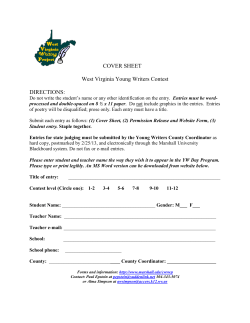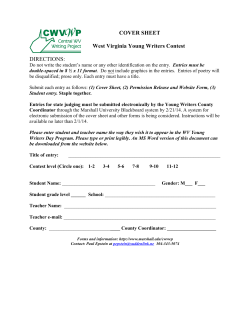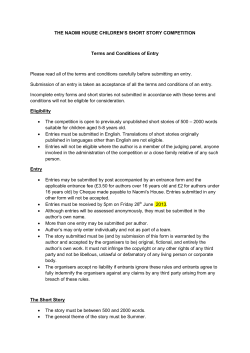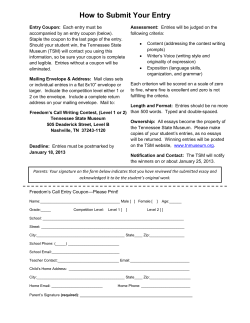Supplement PostScript Language Reference Manual LanguageLevel 3 Specification
Supplement
PostScript® Language Reference Manual
LanguageLevel 3 Specification
and
Adobe® PostScript® 3™
Version 3010
Product Supplement
10 October 1997
Adobe Systems Incorporated
Corporate Headquarters
345 Park Avenue
San Jose, CA 95110-2704
(408) 536-6000
Eastern Regional Office
24 New England
Executive Park
Burlington, MA 01803
(617) 273-2120
Adobe Systems Europe Limited
Adobe House, Mid New Cultins
Edinburgh EH11 4DU
Scotland, United Kingdom
+44-131-453-2211
Adobe Systems Japan
Yebisu Garden Place Tower
4-20-3 Ebisu, Shibuya-ku
Tokyo 150 Japan
+81-3-5423-8100
970028-006
© 1997 Adobe Systems Incorporated. All rights reserved.
All Rights Reserved. Patents Pending. No part of this publication may be reproduced, stored in a
retrieval system, or transmitted, in any form or by any means, electronic, mechanical, photocopying,
recording, or otherwise, without the prior written permission of Adobe Systems Incorporated.
The information in this document is furnished for informational use only, is subject to change without
notice, and should not be construed as a commitment by Adobe Systems Incorporated. Adobe Systems
Incorporated assumes no responsibility or liability for any errors or inaccuracies that may appear in
this document. The software described in this document is furnished under license and may only be
used or copied in accordance with the terms of such license.
PostScript is a registered trademark of Adobe Systems Incorporated. All instances of the name
PostScript in the text are references to the PostScript language as defined by Adobe Systems
Incorporated unless otherwise stated. The name PostScript and Adobe PostScript 3 also are used as
product trademarks for Adobe Systems' implementations of the PostScript language interpreter.
Any references to a “PostScript printer,” a “PostScript file,” or a “PostScript driver” refer to printers,
files, and driver programs (respectively) which are written in or support the PostScript language. The
sentences in this document that use “PostScript language” as an adjective phrase are so constructed to
reinforce that the name refers to the standard language definition as set forth by Adobe Systems
Incorporated.
Adobe and the Adobe logo, the PostScript logo, Chameleon, ColorBurst, Display PostScript,
Pixelburst, and TranScript are trademarks of Adobe Systems Incorporated. AppleTalk and LocalTalk
are registered trademarks of Apple Computer, Inc. IPX and SunOS are trademarks of Sun
Microsystems, Inc. TrueType is a trademark of Apple Computer, Inc. NetWare is a registered
trademark of Novell, Inc. NeXTSTEP is a trademark of NeXT, Inc. PANTONE is a registered
trademark and Hexachrome is a trademark of Pantone, Inc. IBM is a registered trademark of
International Business Machines Corporation. ITC Stone is a registered trademark of International
Typeface Corporation. Helvetica, Palatino, and Times Roman are registered trademarks of LinotypeHell AG and/or its subsidiaries. Microsoft, MS-DOS, and Windows are registered trademarks of
Microsoft Corporation. Times New Roman is a registered trademark of The Monotype Corporation
PLC. Other brand or product names are the trademarks or registered trademarks of their respective
holders.
Statement of Liability
This publication and the information herein is furnished AS IS, is subject to change without notice, and
should not be construed as a commitment by Adobe Systems Incorporated. Adobe Systems
Incorporated assumes no responsibility or liability for any errors or inaccuracies, makes no
warranties of any kind (express, implied, or statutory) with respect to this publication, and expressly
disclaims any and all warranties of merchantability, fitness for particular purposes, and
noninfringment of third-party rights.
Preface
In the 1980s, Adobe devised a powerful graphics imaging model that over
time has formed the basis for the Adobe PostScript technologies. These
technologies—a combination of the PostScript language and PostScript
language-based graphics and text-formatting applications, drivers, and
imaging systems—have forever changed the printing and publishing world by
sparking the desktop and digital publishing revolutions. Since their
inception, PostScript technologies have enabled unprecedented control in the
look and feel of printed documents and have changed the overall process for
designing and printing them as well. The capabilities PostScript makes
possible have established it as the industry page-description language
standard.
Today, as never before, applications developers and imaging systems vendors
support the PostScript language as the industry standard. And we at Adobe
accept our responsibility as stewards of this standard to continually advance
the standard in response to the creative needs of the industry.
With this third advance of the language, which we call LanguageLevel 3,
Adobe has greatly expanded the boundaries of imaging capabilities made
possible through the PostScript language. This most recent advance has
yielded significant improvements in the efficiency and performance of the
language as well as improvements in the quality of final output.
To complement the strengths of LanguageLevel 3, Adobe PostScript 3
imaging system technologies have been engineered to fully exploit the new
LanguageLevel 3 constructs, fulfilling the Adobe commitment to provide
printing solutions for the broad spectrum of users.
No significant change comes without the concerted effort of many
individuals. The work to advance the PostScript language and to create
Adobe PostScript 3 imaging system technologies is no exception. Our goal
since the introduction of the first Adobe imaging model has been nothing less
than to provide the most innovative, meaningful imaging solutions in the
3
industry. Dedicated Adobe employees and many industry partners have
strived to make that goal a reality. We take this opportunity to thank all those
who contributed to this effort.
John Warnock and Chuck Geschke
10 October 1997
4
10 October 1997
Contents
Chapter 1: Introduction
17
1.1
About This Document
17
1.2
Intended Audience
1.3
Using This Document 17
The LanguageLevel 3 Icon 17
The Summary of Changes Listing 18
Organization of Chapters 18
Finding Information by Feature 19
1.4
Terminology Used in This Document
1.5
Related Publications
1.6
Documentation Problems
1.7
Statement of Liability
17
21
21
22
22
Chapter 2: Summary of Changes to the PostScript Language
Chapter 3: Additions and Modifications to the Language
3.1
Named Resources 34
Regular Resource Categories 34
Implicit Resource Categories 42
3.2
Early Name Binding 45
bind Operator 45
3.3
Filtered File Details 47
Optional Encode Filters 47
CloseSource and CloseTarget 47
CCITTFaxDecode Filter 48
SubFileDecode Filter 48
LZWEncode and LZWDecode Filters
FlateEncode and FlateDecode Filters
ReusableStreamDecode Filter 53
3.4
Functions 56
Function Dictionaries
23
33
48
50
57
5
Chapter 4: Additions and Modifications to the Graphics Model
4.1
CIE-Based Color Spaces 65
Two New Color Spaces: CIEBasedDEF and CIEBasedDEFG
4.2
HiFi and Multitone Color
Indexed Color Space
DeviceN Color Space
4.3
Masked Images 71
Image Dictionaries
4.4
4.5
4.6
72
Smooth Shading 76
Pattern Dictionaries 77
Shading Dictionaries 77
Painting with a Pattern Dictionary
98
In-RIP Trapping 99
Setting Trapping Zones for In-RIP Trapping
Trapping Parameters 100
Trapping Parameter Dictionary 101
ColorantZoneDetails Dictionary 103
100
Device Setup 104
Page Device Parameters 104
Details Dictionaries 116
TrappingDetails and ColorantDetails Dictionaries 119
DeviceRenderingInfo Dictionaries 120
Errors Generated by Page Device Parameters 121
Input Media Selection: Envelope Orientation in User Space
New Entries in the Policies Dictionary 124
6
123
127
5.1
Multiple Master Font Dictionary
5.2
Additional Base Font Types 129
Bitmap Fonts: Font Type 32 129
TrueType Fonts: Font Type 42 131
CFF and Chameleon Fonts: FontType 2 and FontType 14
5.4
65
68
69
70
Chapter 5: Additions and Modifications to Fonts
5.3
63
128
CID-Keyed Fonts 135
CID Font Resources 136
CIDSystemInfo Dictionary Entries 145
Subsets and Incremental Definition of Glyph Procedures
CMap Resources 148
CIDInit ProcSet 149
CMap Example 150
Composite Font Extension 153
Type 0 Dictionary Entries 153
Character Mapping 153
Undefined (notdef) Character Handling
show String Parsing 155
Nesting 155
132
145
154
10 October 1997
Chapter 6: Additions and Modifications to the Rendering Model
6.1
UseCIEColor
6.2
Color Rendering 159
CRD Selection Based on Rendering Intent 159
Synchronizing CRDs and ICC Profiles 163
6.3
Halftone Dictionaries 166
Changes to the Type 1 through Type 5 Halftone Dictionaries
New Halftone Dictionaries 167
Type 6 Halftone Dictionary 168
Type 9 Halftone Dictionary 169
Type 10 Halftone Dictionary 170
Type 16 Halftone Dictionary 172
Type 100 Halftone Dictionary 174
157
158
6.4
Extensions to Process Color Models 175
Device-Dependent Color Conversions for ProcessColorModel
DeviceN 176
6.5
Transfer Functions
167
176
Chapter 7: Additions and Modifications to Display PostScript®
7.1
7.2
Type 2 Image Dictionary 178
Uses of Type 2 Images 178
Entries in a Type 2 Image Dictionary
Type 2 Image Dictionary Extensions
177
179
180
The Device Pixel Color Space 185
Drawing with a Device Pixel Color Model 185
Drawing with the Display PostScript Color Model
Specifying Custom Colors 187
Performing Color Map Animation 188
Coloring Overlapping Areas 189
Device Pixel Color Space and Layered Windows
186
192
Chapter 8: Additions and Modifications to the Operators
193
Chapter 9: LanguageLevel 1/ LanguageLevel 2 Compatibility
209
9.1
Compatibility Operators and Keys Listed by Dictionary and by Function
By Dictionary 211
By Function 212
9.2
Operator and Key Details
9.3
Compatibility Operations 233
Error Behavior 234
Changing Persistent Values with Password
SCC Operations 235
Paper Size Operations 238
Paper Tray Operations 239
211
214
234
7
Chapter 10: Additions and Modifications to the Interpreter
Parameters
241
10.1
Overview
10.2
User Parameters
10.3
System Parameters
10.4
Administrator Jobs and Passwords 258
Unencapsulated Jobs 258
Passwords for System and Device Parameters
10.5
243
243
247
Device Parameters 259
Communications Parameter Sets (Type = /Communications)
Parameters Parameter Sets (Type = /Parameters) 303
File System Parameter Sets (Type = /FileSystem) 328
Appendix A: Acronyms
Appendix C: Emulators
262
341
Appendix B: Implementation Limits
C.1
259
345
347
Emulator Parameter Sets (Type = /Emulator)
347
Appendix D: Updates to the PostScript Language Reference Manual,
Second Edition 355
8
D.1
Introduction
355
D.2
Errata for the Fifth and Subsequent Printings
Chapter 3 Errata 356
Chapter 4 Errata 359
Chapter 5 Errata 361
Chapter 6 Errata 361
Chapter 8 Errata 362
Appendix B Errata 367
Appendix E Errata 368
Appendix G Errata 368
Appendix H Errata 368
Appendix I Errata 369
Index Errata 369
D.3
Changes Made in the Third and Fifth Printings
Chapter 3 Changes 370
Chapter 4 Changes 371
Chapter 5 Changes 371
Chapter 6 Changes 372
Chapter 7 Changes 372
Chapter 8 Changes 373
Appendix C Changes 375
Appendix D Changes 375
Appendix G Changes 376
355
370
10 October 1997
Appendix E: Standard Fonts, Character Sets, and Encodings
E.1
Typical Font Set Available on Adobe PostScript 3 Products
E.2
New Symbol Font Character
E.3
CE Character Encoding Values
E.4
CE Characters Not Encoded
382
390
393
395
G.1
Books
G.2
Technical Notes from Adobe Systems Incorporated
G.3
Other
Index
377
382
Appendix F: System Name Encodings
Appendix G: Bibliography
377
395
395
396
397
9
10
10 October 1997
Figures
Figure 3.1
Mapping with the Decode array
Figure 4.1
Figure 4.2
Figure 4.3
Original CIEBasedABC structure 66
CIEBasedDEF(G) pre-extension to the CIEBasedABC color spaces 66
Drawing a new triangle (f = 0): Free-form Gouraud-shaded triangle meshes
87
How the value of the edge flag determines which edge is used for the next
triangle 87
Varying the value of the edge flag to create different shapes 88
Sample lattice forms 89
Coons patch meshes: Coordinate mapping from a unit square to a four-sided
patch 91
Coons patch meshes: Appearance, painted area, and boundary 92
Color values and edge flags in Coons patch meshes 94
Coons patch meshes: How the value of the edge flag determines the edge for
the next patch 96
An example of trapping 99
Default user space orientation for an envelope with a PageSize value of portrait
124
Figure 4.4
Figure 4.5
Figure 4.6
Figure 4.7
Figure 4.8
Figure 4.9
Figure 4.10
Figure 4.11
Figure 4.12
60
Figure 6.1
Figure 6.2
Figure 6.3
Figure 6.4
Halftone cell graphically represented in device space 170
Halftone cell divided into two squares 170
Halftone cell and two squares tiled across device space 171
Tiling the device space in a type 16 halftone dictionary 173
Figure 7.1
Figure 7.2
Figure 7.3
Figure 7.4
Figure 7.5
Figure 7.6
Imaging source sample data into a destination device 182
Transforming from image space to current user space 183
Drawing with a typical display system’s color mechanism 186
Drawing with the Display PostScript color mechanism 187
Frame buffer with overlapping areas rendered on screen 189
Two irregular overlapping areas 191
Figure 10.1
Figure 10.2
Figure 10.3
Figure 10.4
Figure 10.5
The OSI (Open Systems Interconnection) layers 261
Relationship between network communications protocols and physical
communications media 263
Relationship among the communication parameter sets 265
Communications parameter sets using NV values 267
Communications parameter sets using “hard-wired” values 268
11
12
10 October 1997
Tables
Table 1.1
Finding information on features
Table 3.1
Table 3.2
Regular resources 34
Entries in an instance of the ControlLanguage resource
category 36
Instances of the HWOptions resource category 37
Entries in an instance of the OutputDevice resource
category 39
Entries in an instance of the PDL resource category 41
Entries in a Trapping ProcSet dictionary 42
Resources whose instances are implicit 43
Entries that may appear in any Filter dictionary 47
New entries in an LZWDecode dictionary 48
Optional entries in a FlateEncode dictionary 51
Predictor-related entries in Flate and LZW encode and decode
dictionaries 52
Entries in a ReusableStreamDecode dictionary 55
Entries common to all Function dictionaries 57
Entries specific to a FunctionType 0 Function dictionary (sampled
functions) 58
Entries specific to a FunctionType 2 Function dictionary (exponential
interpolation) 61
Entries specific to a FunctionType 3 Function dictionary (1-input
stitching) 61
Table 3.3
Table 3.4
Table 3.5
Table 3.6
Table 3.7
Table 3.8
Table 3.9
Table 3.10
Table 3.11
Table 3.12
Table 3.13
Table 3.14
Table 3.15
Table 3.16
Table 4.1
Table 4.2
Table 4.3
Table 4.4
Table 4.5
Table 4.6
Table 4.7
Table 4.8
Table 4.9
Table 4.10
Table 4.11
19
Entries in a CIEBasedDEFG color space dictionary 67
Entries in a type 3 image dictionary 72
Entries in a MaskDict dictionary 73
Entries in a DataDict dictionary 74
Entries in a type 4 image dictionary 75
Entries in a type 2 pattern dictionary 77
Entries common in all Shading dictionaries 78
Entries in a ShadingType 1 Shading dictionary (function-based
shadings) 81
Entries in a ShadingType 2 Shading dictionary (axial
shadings) 81
Entries in a ShadingType 3 Shading dictionary (radial shadings) 83
Entries in a ShadingType 4 Shading dictionary (free-form Gouraud-shaded
13
Table 4.12
Table 4.13
Table 4.14
Table 4.15
Table 4.16
Table 4.17
Table 4.18
Table 4.19
Table 4.20
Table 4.21
Table 4.22
Table 4.23
Table 4.24
Table 5.1
Table 5.2
Table 5.3
Table 5.4
Table 5.5
Table 5.6
Table 5.7
Table 5.8
Table 5.9
Table 5.10
Table 5.11
Table 5.12
Table 5.13
Table 5.14
14
triangle meshes) 85
Entries in a ShadingType 5 Shading dictionary (lattice-form
Gouraud-shaded triangle meshes) 89
Entries in a ShadingType 6 Shading dictionary (Coons patch meshes)
Coons patch meshes: Coordinates for adjacent patches 95
Entries in a trapping parameter dictionary 101
Entries in a colorant dictionary 103
Entries in the page device dictionary 105
Typical entries in a CollateDetails dictionary 118
Typical entries in a PostRenderingEnhanceDetails dictionary 118
Entries in a TrappingDetails dictionary 119
Entries in a ColorantDetails dictionary 119
Entries in a device colorant name dictionary 120
Typical entries in a DeviceRenderingInfo dictionary 121
Entries in a Policies dictionary 124
93
Entries specific to a multiple master font dictionary 129
Entries in a Type 32 font dictionary 130
Additional entries in a Type 42 font dictionary 132
CIDFontType and FontType values 137
Entries in all types of CIDFont dictionaries 138
Additional entries in a CIDFontType 0 CIDFont
dictionary 140
Entries in a dictionary in the FDArray 142
Additional entries in a Private dictionary of a CIDFontType 0
CIDFont 142
Additional entries in a CIDFontType 1 CIDFont dictionary 143
Additional entries in a CIDFontType 2 CID fonts 144
Entries in a CIDSystemInfo dictionary 145
Entries in a CMap dictionary 148
Entry specific to a Type 0 (composite) font dictionary 153
New FMapType mapping algorithm 154
Table 6.1
Table 6.2
Table 6.3
Table 6.4
Table 6.5
Table 6.6
Table 6.7
Table 6.8
Table 6.9
Rendering intents 161
Format of crdInfoTag 164
New entry for halftone dictionaries of type 1 through type 5
Halftone dictionaries 167
Entries in a type 6 halftone dictionary 168
Entries in a type 9 halftone dictionary 169
Entries in a type 10 halftone dictionary 172
Entries in a type 16 halftone dictionary 173
Entries in a type 100 halftone dictionary 174
Table 7.1
Table 7.2
Table 7.3
Entries in a type 2 image dictionary 179
X window system drawing functions and their logical operations
Example colors and index assignments for OR drawing function
Table 9.1
Table 9.2
Table 9.3
Table 9.4
Stop bits 235
Data bits 236
Flow control 236
Parity 236
167
190
192
10 October 1997
Table 9.5
Table 9.6
Table 9.7
Table 9.8
Table 10.1
Table 10.2
Table 10.3
Table 10.4
Table 10.5
Table 10.6
Table 10.7
Table 10.8
Table 10.9
Table 10.10
Table 10.11
Table 10.12
Table 10.13
Table 10.14
Table 10.15
Table 10.16
Table 10.17
Table 10.18
Table 10.19
Table 10.20
Table 10.21
Table 10.22
Table 10.23
Table 10.24
Table 10.25
Options byte to device parameters conversion
Positions 1 and 0 237
Paper size compatibility operators (in userdict)
Paper tray compatibility operators 239
237
238
User parameters 244
System parameters 248
Entries in all communications parameter sets
(Type = /Communications) 269
Entries in the %Serial%, %SerialB%, %SerialC%, … parameter
sets 274
Entries in the %Parallel%, %ParallelB%, %ParallelC%, … parameter
sets 279
Entries in the %ScsiComm%, %ScsiCommB%, %ScsiCommC%, …
parameter sets 281
Entries in the %LPR%, %LPRB%, %LPRC%, … parameter
sets 286
Entries in the %AppSocket%, %AppSocketB%, %AppSocketC%, …
parameter sets 288
Entries in the %Telnet%, %TelnetB%, %TelnetC%, … parameter
sets 291
Entries in the %RemotePrinter%, %RemotePrinterB%, %RemotePrinterC%,
… parameter sets 292
Entries in the %PrintServer%, %PrintServerB%, %PrintServerC%, …
parameter set 293
Entries in the %LAT%, %LATB%, %LATC%, … parameter
sets 295
Entries in the %LocalTalk%, %LocalTalkB%, %LocalTalkC%, … parameter
sets 297
Entries in the %EtherTalk%, %EtherTalkB%, %EtherTalkC%, … parameter
sets 299
Entries in the %TokenTalk%, %TokenTalkB%, %TokenTalkC%, … parameter
sets 301
Form of the node address 308
Entries in the %SNMP%, %SNMPB%, %SNMPC%, … parameter
sets 308
Entries in the %Syslog%, %SyslogB%, %SyslogC%, … parameter
sets 310
Entries in the %TCP%, %TCPB%, %TCPC%, … parameter
sets 311
Entries in the %UDP%, %UDPB%, %UDPC%, … parameter
sets 311
Entries in the %IP%, %IPB%, %IPC%, … parameter sets 312
Entries in the %SPX%, %SPXB%, %SPXC%, … parameter sets 316
Entries in the %IPX%, %IPXB%, %IPXC%, … parameter
sets 316
Entries in the %EthernetPhysical%, %EthernetPhysicalB%,
%EthernetPhysicalC%, … parameter sets 318
Entries in the %TokenRingPhysical%, %TokenRingPhysicalB%,
%TokenRingPhysicalC%, … parameter sets 319
15
Table 10.26
Table 10.27
Table 10.28
Table 10.29
Table 10.30
Table 10.31
Table 10.32
Table 10.33
Table 10.34
Table C.1
Table C.5
Entries in the %PCL% parameter set (when used as LaserJet 4
emulator) 349
Entries in the %LaserJetIII% parameter set (LaserJet III
emulator) 349
Entries in the %LaserJetIIP% parameter set (LaserJet IIP emulator) 353
Entries in the %HP7475A% (color version) parameter set
(HP7475A plotter emulator) 354
Entries in the %Diablo630% parameter set (Diablo630 emulator) 354
Table E.1
Table E.2
Table E.3
Table E.4
Adobe PostScript 3 font set 377
New Symbol character 382
CE character encodings 382
CE characters that are not encoded
Table C.2
Table C.3
Table C.4
16
Entries in the %Scsi%, %ScsiB%, %ScsiC%, … parameter
sets 320
Entries in the %Ide%, %IdeB%, %IdeC%, … parameter sets 322
Entries in the %Engine%, %EngineB%, %EngineC%, … parameter
sets 322
Entries in the %Console%, %ConsoleB%, %ConsoleC%, … parameter
sets 324
Entries in the %Calendar%, %CalendarB%, %CalendarC%, … parameter
sets 327
Entries in the %disk0%, %disk1%, %disk2%, … parameter
sets 330
Entries in the %cartridge%, %cartridge1%, %cartridge2%, … and %rom%,
%rom1%, %rom2%, … parameter sets 334
Entries in the %ram%, %ram1%, %ram2%, … parameter
sets 337
Entries in the %os%, %osB%, %osC%, … parameter sets 339
390
10 October 1997
CHAPTER
1
Introduction
1.1
About This Document
This Supplement describes the formal extensions made to the PostScript
language since the publication of the PostScript Language Reference Manual,
Second Edition. It serves three purposes:
• It provides a timely specification of LanguageLevel 3 operators and
features that will be documented in the upcoming PostScript Language
Reference Manual, Third Edition.
• It describes the extensions to the language as instantiated in Adobe
PostScript 3 software.
• It describes all other extensions that were made to the language between
the publication of the PostScript Language Reference Manual, Second
Edition, and the advent of LanguageLevel 3 and Adobe PostScript 3
software.
1.2
Intended Audience
This document is intended for anyone who writes programs that use the
PostScript language, writes drivers that generate PostScript language
commands as their output, or writes software that interprets programs written
in the PostScript language.
1.3
Using This Document
This document has been designed to accommodate readers trying to find
information about LanguageLevel 3 extensions and the Adobe PostScript 3
instantiation.
1.3.1
The LanguageLevel 3 Icon
All new entries in this Supplement that describe LanguageLevel 3 extensions
are flagged with the icon:
17
1.3.2
The Summary of Changes Listing
A new release of this Supplement is made following the release of each new
version of Adobe PostScript software. Additions and modifications to the text
reflect additions and modifications to the definition of the PostScript
language or to the Adobe PostScript software instantiation.
To locate those additions and modifications, use the summary of changes
listing (Chapter 2, “Summary of Changes to the PostScript Language,” on
page 23). This listing shows the PostScript language extensions associated
with the various versions of Adobe PostScript software released since the
publication of the PostScript Language Reference Manual, Second Edition,
and gives the pages where those extensions are described in this Supplement.
1.3.3
Organization of Chapters
The organization of this Supplement has been changed to mirror that of the
PostScript Language Reference Manual, Second Edition, with the following
exceptions:
• Chapter 2, rather than describing the basic ideas behind the PostScript
technology, lists the changes made to the language since the publication of
the PostScript Language Reference Manual, Second Edition.
• Chapter 9 has been added to describe how LanguageLevel 2 and
LanguageLevel 3 can be made compatible with LanguageLevel 1
constructs.
• Chapter 10 has been added to describe interpreter parameters.
• Appendix A defines the acronyms appearing in this Supplement.
• Appendix C describes emulator-related issues.
• Appendix D summarizes all the updates made to the PostScript Language
Reference Manual, Second Edition.
• Appendix G is a bibliography.
18
Chapter 1: Introduction
10 October 1997
1.3.4
Finding Information by Feature
The following table maps feature names used commonly in public
announcements about LanguageLevel 3 and Adobe PostScript 3 to the
implementation particulars documented in this Supplement. For a complete
listing of extensions to the PostScript language, see Chapter 2, “Summary of
Changes to the PostScript Language,” on page 23.
Table 1.1
Feature
Finding information on features
Location
Enhanced Image Technology
Graphics features that benefit image quality and color
Smooth Shading Renders gradient fills at the resolution of the printing system, reducing
print time and improving output quality.
• Section 4.4, “Smooth Shading,” on page 76.
Smooth shading also uses the ReusableStreamDecode filter and
Function objects:
• Section 3.3.7, “ReusableStreamDecode Filter,” on page 53.
• Section 3.4, “Functions,” on page 56.
Masked Images Replaces complex clipping paths with a raster mask.
• Section 4.3, “Masked Images,” on page 71.
Selectable Separations Enables separations to be printed, even from low-end monochrome
printing systems.
• MaxSeparations in Table 4.17 on page 105.
• DeviceN in .
• Section 4.2.1, “Indexed Color Space,” on page 69.
More Gray Levels Provides monochrome desktop printing systems with the ability to print
photoquality grayscales (up to 256 levels).
• Section 6.3, “Halftone Dictionaries,” on page 166.
• MaxSuperScreen in Table 10.1 on page 244.
For high resolution printing systems, delivers photoquality grayscales and
4,096 levels of each colorant.
• Section 6.3.6, “Type 16 Halftone Dictionary,” on page 172.
1.3 Using This Document
19
Table 1.1
Feature
Finding information on features
(continued)
Location
In-RIP Trapping Allows files sent to print to be trapped in the RIP.
• Section 4.5, “In-RIP Trapping,” on page 99.
• Section 4.6.3, “TrappingDetails and ColorantDetails Dictionaries,” on
page 119.
• Trapping and TrappingDetails in Table 4.17 on page 105.
• InkParams on page 37, Trapping on page 42, and TrappingParams on
page 42.
HiFi Color
Provides more vibrant hues and richer colors.
• Section 4.2, “HiFi and Multitone Color,” on page 68.
Improved Color Control Provides greater control with respect to overprint between color
components.
• Section 4.2.2, “DeviceN Color Space,” on page 70.
Advanced Page Processing
Enhancements for improved performance
Idiom Recognition Converts less efficient legacy constructs into higher quality, faster
LanguageLevel 3 constructs.
• “IdiomSet” on page 37.
• Section 3.2.1, “bind Operator,” on page 45.
• IdiomRecognition in Table 10.1 on page 244.
Fast Image Printing Enables fast draft mode and near-final quality raster-image printing.
• HalftoneMode and Table 10.1 on page 244.
The Adobe PostScript 3 Improved Font Technology and Extended Font Set
• Section 5.2.3, “CFF and Chameleon Fonts: FontType 2 and FontType
14,” on page 132.
• Appendix E, “Standard Fonts, Character Sets, and Encodings,” on page
377.
20
Chapter 1: Introduction
10 October 1997
1.4
Terminology Used in This Document
Throughout this document, the following terms are used:
• LanguageLevel. A means for classifying a set of PostScript language
capabilities. For instance, a feature identified as “LanguageLevel 3” is
guaranteed to be present in a PostScript interpreter whose systemdict
languagelevel operator reports 3 or greater, or whose PPD
LanguageLevel entry indicates 3 or greater.
• Device. A device is defined as a piece of hardware, or a piece of software
emulating hardware, under the control of a PostScript interpreter. There
are several categories of devices, including:
Communications device. A communications device can be serial, parallel,
or LocalTalk® communications hardware and software, for example.
File system device. A file system device can be a disk or cartridge system,
for example.
• Page device. For example, a laser print engine producing paper output.
• Host. A host is defined as a computer system (for example, a personal
computer or workstation) connected to a PostScript imaging system via
one of its communications devices. The host sends PostScript language
programs over the communications channel to the printer. The printer
executes the programs.
• PostScript interpreter. A PostScript interpreter is defined as a body of
software that executes programs written in the PostScript language to
produce effects such as generating printed output on a page device.
• PostScript printer product. A PostScript printer product is defined as an
imaging system consisting of a PostScript interpreter producing printer
output.
• Adobe PostScript 3 software. Software that is licensed by Adobe to OEMs
and that is used by OEMs to create imaging systems.
1.5
Related Publications
For a list of related publications, see Appendix G, “Bibliography,” on page
395.
1.4 Terminology Used in This Document
21
1.6
Documentation Problems
If you discover any errors in or have any problems with this documentation,
please e-mail us at:
doc_problems@adobe.com
Please describe the error or problem as completely as possible and give us the
document id number (located at the foot of the cover page), the document
title, and the page number or page range.
1.7
Statement of Liability
This publication and the information herein is furnished AS IS, is subject to
change without notice, and should not be construed as a commitment by
Adobe Systems Incorporated. Adobe Systems Incorporated assumes no
responsibility or liability for any errors or inaccuracies, makes no warranties
of any kind (express, implied, or statutory) with respect to this publication,
and expressly disclaims any and all warranties of merchantability, fitness for
particular purposes, and noninfringment of third-party rights.
22
Chapter 1: Introduction
10 October 1997
CHAPTER
2
Summary of Changes to the
PostScript Language
The following table highlights additions and modifications to the PostScript
language since the publication of the PostScript Language Reference Manual,
Second Edition. For each PostScript system version number, additions and
modifications are listed by type. The “Location in this Supplement” entry
gives the primary reference within this Supplement. If you are viewing this
document on-line, click on the Location reference to go directly to the
referenced material.
Location in this Supplement
Changes to 2017 for 3010
Page device parameters MaxSeparations
Table 4.17 on page 105
ProcessColorModel
Table 4.17 on page 105
SeparationColorNames
Table 4.17 on page 105
SeparationOrder
Table 4.17 on page 105
Separations
Table 4.17 on page 105
Trapping
Table 4.17 on page 105
TrappingDetails
Table 4.17 on page 105
Table 4.20 on page 119
UseCIEColor
Table 4.17 on page 105
User parameters HalftoneMode
Table 10.1 on page 244
IdiomRecognition
Table 10.1 on page 244
MaxSuperScreen
Table 10.1 on page 244
Dictionaries Colorant
Table 4.16 on page 103
ColorantDetails
Table 4.21 on page 119
ColorantZoneDetails
Section 4.5.4 on page 103
DataDict
Table 4.4 on page 74
Device colorant name
Table 4.22 on page 120
23
Location in this Supplement
Function
Table 3.13 on page 57 to Table 3.16
on page 61
MaskDict
Table 4.3 on page 73
ReusableStreamDecode
Table 3.12 on page 55
Shading
Table 4.7 on page 78 to Table 4.13
on page 93
TrappingDetails
Table 4.20 on page 119
Trapping parameter dictionary
Table 4.15 on page 101
Type 2 pattern dictionary
Table 4.6 on page 77
Type 3 image dictionary
Table 4.2 on page 72
Type 4 image dictionary
Table 4.5 on page 75
Type 16 halftone
Table 6.8 on page 173
System parameters MaxDisplayAndSourceList
SourceListBypass
Device parameters %ram%
Resources FontSet
Table 10.2 on page 248
Table 10.33 on page 337
Page 133
FunctionType
Section 3.4 on page 56
IdiomSet
Page 37
InkParams
Page 37
OutputDevice
DeviceN
TrappingDetailsType
MediaClass
Table 3.4 on page 39
ProcSet
Trapping
Page 41
ShadingType
Section 4.4.2 on page 77
TrapParams
Page 42
Fonts CFF and Chameleon fonts
Filters CCITTFaxDecode
24
Table 10.2 on page 248
Section 5.2.3 on page 132
Section 3.3.3 on page 48
Encoding filters
Section 3.3 on page 47
FlateEncode, FlateDecode
Section 3.3.6 on page 50
LZWEncode, LZWDecode
Section 3.3.5 on page 48
Chapter 2: Summary of Changes to the PostScript Language
10 October 1997
Location in this Supplement
ReusableStreamDecode
Section 3.3.7 on page 53
SubFileDecode
Section 3.3.4 on page 48
Color space DeviceN
Section 4.2.2 on page 70
Indexed
Section 4.2.1 on page 69
Operators addglyph
Chapter 8 on page 194
bind
Chapter 8 on page 196
cliprestore
Chapter 8 on page 196
clipsave
Chapter 8 on page 196
copypage
Chapter 8 on page 197
currentcolor
Chapter 8 on page 199
currentsmoothness
Chapter 8 on page 199
currenttrapparams
Chapter 8 on page 199
setcolor
Chapter 8 on page 203
setcolorspace
Chapter 8 on page 203
setsmoothness
Chapter 8 on page 204
settrapparams
Chapter 8 on page 205
settrapzone
Chapter 8 on page 206
shfill
Chapter 8 on page 206
widthshow
Chapter 8 on page 208
Compatibility operators setpageparams
setpage
Chapter 9 on page 230
Chapter 9 on page 229
Changes to 2016 for 2017
Page device parameters CollateDetails
Table 4.17 on page 105
LeadingEdge
Table 4.17 on page 105
MediaClass
Table 4.17 on page 105
OutputDevice
OutputDeviceDict (removed)
Table 4.17 on page 105
PageDeviceName
MediaClass
Table 4.17 on page 105
RollFedMedia
Table 4.17 on page 105
Dictionaries CollateDetails
Table 4.18 on page 118
25
Location in this Supplement
Color rendering dictionaries
Table 4.17 on page 105
DeviceRenderingInfo
Halftone (all)
Section 6.3 on page 166
HalftoneName
PostRenderingEnhanceDetails
Table 4.19 on page 118
Type 10 halftone
Table 6.7 on page 172
Thresholds
System parameters CompressImageSource
Table 10.2 on page 248
EnvironmentSave
Table 10.2 on page 248
InstalledRam
Table 10.2 on page 248
MaxHWRenderingBuffer
Table 10.2 on page 248
ColorBurst
MaxPermanentVM
Device parameters %cartridge%
Table 10.2 on page 248
Table 10.32 on page 334
InitializeAction
Mounted
26
%disk%
Bus
InitializeAction
Mounted
PrepareAction
ioerror
Table 10.31 on page 330
%Engine%
DarknessBlack
DarknessCyan
DarknessMagenta
DarknessYellow
Table 10.28 on page 322
%Ide% (new section)
Table 10.27 on page 322
%IP%
TransmitEncapsulation
Table 10.21 on page 312
%IPX%
HopCount
Table 10.23 on page 316
%LaserJetIIP%
WaitTimeout
Table C.3 on page 353
%LAT%
Table 10.12 on page 295
%PrintServer%
PreferredServer
Table 10.11 on page 293
%ram%
Table 10.33 on page 337
Chapter 2: Summary of Changes to the PostScript Language
10 October 1997
Location in this Supplement
Resources HalfToneType
Types 9 and 100
Table 6.6 on page 169 and Table 6.9
on page 174
HWOptions
ColorBurst
Page 37
OutputDevice
Page 38
CIE-based color spaces CIEBasedDEF
Section 4.1 on page 65
CIEBasedDEFG
Changes to 2015 for 2016
Page device parameters Jog
Table 4.17 on page 105
Dictionaries HalftoneName
Policies
Section 6.3.1 on page 167
Table 4.24 on page 124
Type 7
PageSize
Type 32 font dictionary
Section 5.2.1 on page 129
System parameters DoPrintErrors
Table 10.2 on page 248
Device parameters %CommName_Pending%
Figure 10.3 on page 265
%ScsiComm%
Filtering
Table 10.6 on page 281
%SNMP%
PrivateHost
TrapHost
Table 10.17 on page 308
Resources Type 32 font dictionary
Section 5.2.1 on page 129
Operators Type 32 fonts
Chapter 8
on page 194
on page 202
on page 202
addglyph
removeall
removeglyphs
Compatibility operators doprinterrors
Section 9.2 on page 219
processcolors
Section 9.2 on page 225
setdoprinterrors
Section 9.2 on page 227
CIE-based color spaces (New section)
Fonts CID fonts
Section 4.1 on page 65
Section 5.3.1 on page 136
Changes to 2014 for 2015
Page device parameters PageDeviceName
CRD selection
PageSize
Dictionaries Color rendering dictionaries
Table 4.17 on page 105
Table 4.17 on page 105
Section 6.2.1 on page 159
27
Location in this Supplement
Type 10 Halftone
Device parameters /Communications
Section 6.3.5 on page 170
Table 10.3 on page 269
PrinterControl
Interpreter
/PCL
%Console%
Table 10.29 on page 324
%EtherTalk%
NodeID
Table 10.14 on page 299
%Parallel%
Handshake
nAckPulseWidth
nStrobeExpectedPulseWidth
Table 10.5 on page 279
%PCL%
Table C.1 on page 349
%TokenRingPhysical%
Table 10.25 on page 319
%TokenTalk%
Table 10.15 on page 301
Resources CID font support
Section 5.3.1 on page 136
ControlLanguage
Page 36
Localization
Page 37
PDL
Page 40
ProcSet
ColorRendering
Section 6.2.1 on page 159
Operators findcolorrendering
Chapter 8 on page 200
Changes to 2013 for 2014
Page device parameters DeferredMediaSelection
Table 4.17 on page 105
ImageShift
InsertSheet
MediaPosition
PageOffset
setpagedevice
undefined
Section 4.6.5 on page 121
Details dictionaries Type
Section 4.6.2 on page 116
System parameters CurBufferType
Table 10.2 on page 248
MinBandBuffers
PageCount
Device parameters %AppSocket%
Table 10.2 on page 248
Table 10.8 on page 288
ControlPortNumber
28
Chapter 2: Summary of Changes to the PostScript Language
10 October 1997
Location in this Supplement
/AutoSelect
Table 10.3 on page 269
/Communications
DelayedOutputClose
Table 10.3 on page 269
%EthernetPhysical%
Name
Table 10.24 on page 318
/FileSystem
Removable
Section 10.5.3 on page 328
%IP%
Gateway Address
Table 10.21 on page 312
%IPX%
Table 10.23 on page 316
Node address
Novell SPX/IPX
Table 10.16 on page 308
%PrintServer%
Table 10.11 on page 293
%RemotePrinter%
Table 10.10 on page 292
%ScsiComm%
Bus
Table 10.6 on page 281
%SNMP%
TrapHost
Table 10.17 on page 308
%SPX%
Table 10.22 on page 316
%UDP%
Table 10.20 on page 311
Resources HWOptions
Page 37
WorldModem
IODevice
%IPX%
%PrintServer%
%RemotePrinter%
%SPX%
%UDP%
Section 3.1.2 on page 42
OutputDevice
ProcessColorModel
Page 38
Changes to 2012 for 2013
Page device parameters PageOffset
Device parameters %AppSocket%
Table 4.17 on page 105
Table 10.8 on page 288
%Diablo630%
Pitch
Type
Table C.5 on page 354
%EthernetPhysical%
Table 10.24 on page 318
%HP745A%
Type
Table C.4 on page 354
29
Location in this Supplement
%IP%
Table 10.21 on page 312
%LaserJetIII%
Table C.2 on page 349
%LPR%
Table 10.7 on page 286
%rom%
Table 10.32 on page 334
%SNMP%
Table 10.17 on page 308
%Syslog%
Table 10.18 on page 310
%TCP%
Table 10.19 on page 311
%Telnet%
Table 10.9 on page 291
Resources HWOptions
Page 37
IODevice
%AppSocket%
%EthernetPhysical%
%IP%
%LPR%
%SNMP%
%SysLog%
%TCP%
%Telnet%
Table 3.7 on page 43
Type 42 font dictionary
Section 5.2.2 on page 131
Compatibility operators For imagesetters and roll-fed media
devices
Section 9.2 on page 214
Changes to 2011 for 2012
Page device parameters DeviceRenderingInfo
FaxOptions
(removed from this Supplement)
Table 4.17 on page 105
ProcessColorModel
Table 4.17 on page 105
SeparationColorNames
Table 4.17 on page 105
SeparationOrder
Table 4.17 on page 105
User parameters AccurateScreens
Table 10.1 on page 244
Dictionaries Type 6 halftone
System parameters CurStoredFontCache
30
Table 4.17 on page 105
Section 6.3.3 on page 168
Table 10.2 on page 248
CurStoredScreenCache
Table 10.2 on page 248
MaxHWRenderingBuffer
Table 10.2 on page 248
MaxImageBuffer
Table 10.2 on page 248
MaxStoredFontCache
Table 10.2 on page 248
Chapter 2: Summary of Changes to the PostScript Language
10 October 1997
Location in this Supplement
MaxStoredScreenCache
Device parameters %Calendar%
Table 10.2 on page 248
Table 10.30 on page 327
/Communications
Interpreter
/AutoSelect
/EpsonFX850
/LaserJetIII
Table 10.3 on page 269
%disk%
Bus
Interleave
Table 10.31 on page 330
%Engine%
Table 10.28 on page 322
%LaserJetIII%
Table C.2 on page 349
%LocalTalk%
Filtering
Table 10.13 on page 297
%Scsi%
Table 10.26 on page 320
%os%
Table 10.34 on page 339
%Parallel%
Protocol
/TBCP
Handshake
OutputDevice
Table 10.5 on page 279
%ScsiComm%
Table 10.6 on page 281
%Serial%
FlowControl
/XonXoff2
Protocol
/TBCP
Table 10.4 on page 274
/FileSystem
BlockSize
Table 10.31 on page 330
Table 10.32 on page 334
Table 10.33 on page 337
HWOptions
Page 37
HalftoneType, type 6
Table 3.7 on page 43
Compatibility operators processcolors
Section 9.2 on page 225
31
32
Chapter 2: Summary of Changes to the PostScript Language
10 October 1997
CHAPTER
3
Additions and Modifications
to the Language
This chapter supplements Chapter 3 in the PostScript Language Reference
Manual, Second Edition. It provides information about new and modified
resource categories, implicit resources, early binding operations, filters, and
Function dictionaries.
Overview of This Chapter
3.1
Named Resources 35
3.1.1
Regular Resource Categories 35
Regular resources (Table 3.1) 35
CIDFont 35
CMap 36
ControlLanguage 36
Entries in an instance of the ControlLanguage resource
category (Table 3.2) 36
FontSet 36
HWOptions 37
Instances of the HWOptions resource category (Table 3.3)
IdiomSet 37
InkParams 37
Localization 37
OutputDevice 38
Entries in an instance of the OutputDevice resource
category (Table 3.4) 39
PDL 40
Entries in an instance of the PDL resource category
(Table 3.5) 41
ProcSet 41
BitmapFontInit 41
CIDInit 41
ColorRendering 42
FontSetInit 42
Trapping 42
Entries in a Trapping ProcSet dictionary (Table 3.6) 42
TrapParams 42
3.1.2
Implicit Resource Categories 42
Resources whose instances are implicit (Table 3.7) 43
37
33
34
3.2
Early Name Binding 45
3.2.1
bind Operator 45
3.3
Filtered File Details 47
3.3.1
Optional Encode Filters 47
3.3.2
CloseSource and CloseTarget 47
Entries that may appear in any Filter dictionary (Table 3.8) 47
3.3.3
CCITTFaxDecode Filter 48
3.3.4
SubFileDecode Filter 48
3.3.5
LZWEncode and LZWDecode Filters 48
New entries in an LZWDecode dictionary (Table 3.9) 48
3.3.6
FlateEncode and FlateDecode Filters 50
FlateEncode Filter 50
Optional entries in a FlateEncode dictionary (Table 3.10) 51
FlateDecode Filter 51
Comparison of LZW and Flate Encoding 51
Predictor Functions 51
Predictor-related entries in Flate and LZW encode and decode
dictionaries (Table 3.11) 52
3.3.7
ReusableStreamDecode Filter 53
Entries in a ReusableStreamDecode dictionary (Table 3.12) 55
3.4
Functions 56
3.4.1
Function Dictionaries 57
Entries common to all Function dictionaries (Table 3.13) 57
Sampled Functions (FunctionType 0) 57
Entries specific to a FunctionType 0 Function dictionary (sampled
functions) (Table 3.14) 58
Mapping with the Decode array (Figure 3.1) 60
Exponential Interpolation Functions (FunctionType 2) 61
Entries specific to a FunctionType 2 Function dictionary
(exponential interpolation) (Table 3.15) 61
1-Input Stitching Functions (FunctionType 3) 61
Entries specific to a FunctionType 3 Function dictionary (1-input
stitching) (Table 3.16) 61
Chapter 3: Additions and Modifications to the Language
10 October 1997
3.1
3.1.1
Named Resources
Regular Resource Categories
Regular resources are resources whose instances are ordinary, useful objects,
such as font or halftone dictionaries. Table 3.1 lists regular resource
categories that have been added since the publication of the PostScript
Language Reference Manual, Second Edition. Brief descriptions of these
regular resources are provided in the subsequent sections.
Table 3.1
Regular resources
Category name
Object type
Description
CIDFont
dictionary
Font dictionary
CMap
dictionary
Font dictionary
ControlLanguage
dictionary
Control language dictionary
FontSet
dictionary
Font dictionary
HWOptions
dictionary
Hardware options dictionary
IdiomSet
dictionary
Procedure-substitution dictionaries
InkParams
dictionary
Ink parameter dictionary
Localization
dictionary
Natural language support
OutputDevice
dictionary
Page device capabilities
PDL
dictionary
PDL dictionary
ProcSet
dictionary
Procedure set
TrapParams
dictionary
Trapping parameter dictionaries
CIDFont
Instances of the CIDFont resource category are dictionaries that represent
sets of glyph procedures. The glyph procedures may be defined as Type 1
CharStrings, PostScript BuildGlyph procedures, or TrueType glyph
procedures. An integer character identifier (CID) is used to access glyph
outlines in CID fonts.
For further information on the CIDFont resource category, see Section 5.3.1,
“CID Font Resources,” on page 136.
3.1 Named Resources
35
CMap
Instances of the CMap resource category are dictionaries that define
mappings from character codes (single or multiple byte) to CIDs, glyph
names or character codes, and a font number.
For further information on the CMap resource category, see Section 5.3.4,
“CMap Resources,” on page 148 and the Adobe Developer Support Technical
Note #5014, Adobe CMAP and CID Font Files Specification, Version 1.0.
ControlLanguage
The ControlLanguage resource category has been added to enable an
application or printer driver to determine which control languages are
available on a given PostScript product. A control language specifies how the
environment and parameter sets and values are configured and determines
how jobs are identified. The control language also determines the format of
printer-generated messages on the back channel.
The value of each instance of the ControlLanguage resource category is a
dictionary that contains key-value pairs describing one of the languages
supported on some channel on the PostScript product, as shown in Table 3.2.
Table 3.2
Entries in an instance of the ControlLanguage resource
category
Key
Type
Value
Selector
name (Required) Used to select a particular PJL or PSPrinter. This same name is
used as the name of any parameter set associated with the interpreter.
LanguageFamily
string (Required) Specifies a family of language levels and versions.
LanguageLevel
string (Optional) Specifies the level of the language family. This can be an
identifier, such as 2 (Level 2) or PJL. This key may be omitted, or the
associated string may be empty.
LanguageVersion
string (Optional) Describes the version for which the above level of the language
family has been implemented. This value is typically a microcode version
identifier, such as 2015.101. It can also be a product name, such as LaserJet
4si. This key may be omitted, or the associated string may be empty.
The value of the Selector key in an instance of the ControlLanguage
resource category can be used as the value of the PrinterControl key in a
parameter set of Type /Communications. The value of the PrinterControl key
is set using the setdevparams operator.
FontSet
See the section “FontSet Resource” on page 133 for a discussion of the
FontSet resource category.
36
Chapter 3: Additions and Modifications to the Language
10 October 1997
HWOptions
The HWOptions resource category has been added to enumerate the special
hardware options that are present on a product. The value of each instance of
the HWOptions resource category is a string. Special hardware options do
not have any PostScript language facility, other than this resource category,
for indicating that they are present. For example, suppose a given product has
the ability to support the Adobe PixelBurst® coprocessor. If the coprocessor
is not installed on the product, the HWOptions resource category would not
list PixelBurst. If the coprocessor is installed on the product, PixelBurst will
appear in the HWOptions resource category. This resource category is
optional.
Table 3.3 lists some possible instances of the HWOptions resource category.
Table 3.3
Instances of the HWOptions resource category
Key
Type
Instance
Clock
string
(TODClock)
PixelBurst
string
Version information
ColorBurst
string
Version information
Type1Coprocessor
string
Version information
IdiomSet
For further information, see Section 3.2.1, “bind Operator,” on page 45 and
Chapter 8, “Additions and Modifications to the Operators,” on page 193.
InkParams
The InkParams resource category contains ink parameter dictionaries that
define densities for process inks and predefined spot inks. See Section 4.5,
“In-RIP Trapping,” on page 99.
Localization
The Localization resource category has been added to enable an application
or printer driver to determine which natural languages (for example, English,
Japanese, or German) are supported by a product. An instance of the
Localization resource category is a dictionary that has at a minimum the keys
Language, Country, and CharSet—that is, each dictionary has the
Localization keys in the %Console% parameter set. See Table 10.29 on page
324. Each dictionary represents a legal combination of the values for those
3.1 Named Resources
37
keys. In general, only a sparse subset of the set of all possible combinations
will be supported on any given product. For example, the entire category may
consist of the following combinations:
<</Language /EN /Country /US /CharSet /ISO-646-ISV>>
<</Language /JA /Country null /CharSet /JIS-...>>
Here /EN is the code for English, /JA is the code for Japanese, /US is the code
for the United States, and the null value is used to indicate that no dialect is
identified for Japanese. For a complete list of values for Language, Country,
and CharSet, see Table 10.29 on page 324.
Each instance in the Localization resource category has a unique name.
Although no naming scheme is enforced, we recommend that you use the
following guidelines for naming the instances that make up the Localization
resource category.
Instances can be named by constructing a composite name for the instance,
based on concatenating the three names in the dictionary, separated by
hyphens. Thus, the two above dictionaries would be named as follows:
/EN-US-ISO-646-ISV
/JA--JIS...
This approach provides a name that is indicative of the information in the
dictionary.
An alternative is to provide descriptive names for the dictionaries. In this
case, the above dictionaries might be named as follows:
/AmericanEnglish
/Japanese
Either naming scheme provides a simple way to change the language. Using
the second naming scheme, for example, the following PostScript code
changes the language to Japanese:
%set the console to the Japanese localization
(%Console%) /Japanese /Localization findresource setdevparams
Note
If the SystemParamsPassword system parameter is set, you will also need
to put the Password key in the dictionary or run this code as a system
administration unencapsulated job. See Section 10.4.1, “Unencapsulated
Jobs,” on page 258 for details.
OutputDevice
The OutputDevice resource category has been added to perform the
following tasks:
38
Chapter 3: Additions and Modifications to the Language
10 October 1997
• Enable applications to query product capabilities directly.
• Maintain functional equivalence with LanguageLevel 1 (where page size
capability information was given by keys such as letter, legal, and a4 in
the userdict dictionary).
The resource category OutputDevice contains one instance for each
OutputDevice value that the setpagedevice operator can accept for that
product. The name of each instance should be a valid value for the page
device parameter OutputDevice. Products that do not contain the
OutputDevice page device key—that is, products that support only one
possible output device—have a single instance for the OutputDevice
resource category. This single instance may be named Default or any
product-specific name.
Each instance of the OutputDevice resource category is a dictionary that
contains key-value pairs that describe certain capabilities of that particular
output device, such as the possible page sizes or the possible resolutions. This
dictionary does not represent the current state of the PostScript product; it
simply provides a static list of some of the capabilities of the product. Over
time, Adobe is likely to define new entries in this dictionary to reflect added
capabilities. Table 3.4 lists instances that may be required.
Table 3.4
Entries in an instance of the OutputDevice resource
category
Key
Type Semantics
DeviceN
array (Optional) Specifies colorants of a DeviceN color model supported by a
device (when producing composite outputs). It is an array of arrays in which
each subarray identifies the colorants of a DeviceN instance. A subarray can
contain names or strings—for example, [ /Cyan /Pink ] or [ (Cyan) (Pink) ]
or [ /Cyan (Pink) ]. The size of a subarray need not correspond to the
number of toner stations of the device when printing. Because the DeviceN
color model has no implied colorants, all colorants must be named
explicitly. This entry is not required for devices that offer only standard
process color model support, where the model implies colorants.
HWResolution
array (Optional) Defines values that can be supported by the product. Each
element within the array can be either an array of two numbers indicating a
discrete HWResolution support or an array of four numbers [ x1 y1 x2 y2 ]
indicating that the range of hardware resolutions between [ x1 y1 ] and
[ x2 y2 ] is supported. Redundant values may be present.
3.1 Named Resources
39
Table 3.4
Entries in an instance of the OutputDevice resource
category
(continued)
Key
Type Semantics
ManualSize
array (Optional) Defines page sizes that can be fed manually for the product.
Each element can be either an array of two numbers indicating a discrete
page size supported or an array of four numbers [ x1 y1 x2 y2 ] indicating
that the range of page sizes between [ x1 y1 ] and [ x2 y2 ] is supported.
Redundant values may be present. If a product does not support the
ManualFeed page device parameter, the array of page sizes should have no
entries.
MediaClass
array (Optional) An array of strings or names. Enumerates the allowed values of
media class.
PageSize
array (Required) Defines page sizes that can be fed automatically for the product,
assuming appropriate media are installed. Each element can be either an
array of two numbers indicating a discrete page size supported or an array
of four numbers [ x1 y1 x2 y2 ] indicating that the range of page sizes
between [ x1 y1 ] and [ x2 y2 ] is supported. Redundant values may be
present. This entry is required.
ProcessColorModel
array (Optional) Defines names or strings that indicate the possible color models
that can be chosen on the product for composite output. An element in the
array can be /DeviceGray, /DeviceRGB, /DeviceCMYK, /DeviceCMY,
/DeviceRGBK, or /DeviceN. This entry is required if the device supports
more than one value for the ProcessColorModel page device parameter.
TrappingDetailsType
array (Optional) Defines the allowed values of the Type key in the
TrappingDetails dictionary. This entry is not required when trapping is not
supported. The TrappingDetails dictionary is described in Table 4.20 on
page 119.
PDL
The PDL resource category has been added to allow an application or printer
driver to determine which page description language (PDL) interpreters are
available on a given PostScript product. Each category contains an instance
for each language selector available on the PostScript product.
The value of each instance of the PDL resource category is a dictionary that
contains key-value pairs describing one of the languages supported on some
channel on the PostScript product. Adobe may add new entries to these
dictionaries to further identify the language. Table 3.5 lists entries that are
typically present
.
40
Chapter 3: Additions and Modifications to the Language
10 October 1997
Table 3.5
Entries in an instance of the PDL resource category
Key
Type
Value
Selector
name (Required) Used to select a particular value of the parameter Interpreter in
a parameter set of Type /Communications. This same name is used as the
name of any parameter set associated with the interpreter. See the section
“ControlLanguage” on page 36.
LanguageFamily
string (Required) Specifies a family of language levels and versions.
LanguageLevel
string (Optional) Specifies the level of the language family. This can be a level
identifier, such as 2 (LanguageLevel 2) or 5e (PCL 5e), or it can be a
product name if no independent level naming system exists. This key may
be omitted or the associated string may be empty.
LanguageVersion
string (Optional) Describes the version for which the above level of the language
family has been implemented. This value is typically a microcode version
identifier, such as 2015.101. It could also be a product name. This key may
be omitted or the associated string may be empty.
The value of a Selector key in a PDL category instance corresponds to one of
the legal values of the Interpreter key in a parameter set of Type
/Communications. The value of the Interpreter key is set using the
setdevparams operator.
ProcSet
Several instances of the ProcSet resource category have been added:
BitmapFontInit, CIDInit, ColorRendering, FontSetInit, and Trapping. For
further information on ProcSet, see Section 3.9.2, in the PostScript
Language Reference Manual, Second Edition.
BitmapFontInit
The BitmapFontInit instance of the ProcSet resource category contains
operators for incremental downloading and management of glyph bitmaps in
a Type 32 font. For further information, see Section 5.2.1, “Bitmap Fonts:
Font Type 32,” on page 129.
CIDInit
The CIDInit instance of the ProcSet resource category contains operators for
building CIDFont and CMap resource instances. For further information, see
Section 5.3.5, “CIDInit ProcSet,” on page 149.
3.1 Named Resources
41
ColorRendering
The ColorRendering instance of the ProcSet resource category contains
operators used in selecting a CRD. For further information, see Section 6.2.1,
“CRD Selection Based on Rendering Intent,” on page 159.
FontSetInit
The FontSetInit instance of the ProcSet resource category contains
operators for building FontSet resource instances. For further information,
see Section 5.2.3, “CFF and Chameleon Fonts: FontType 2 and FontType
14,” on page 132.
Trapping
Trapping is a new dictionary in the ProcSet resource category that defines
the operators used for in-RIP trapping. Table 3.6 lists the entries in the
Trapping ProcSet dictionary. For further information on these three
operators, see Chapter 8, “Additions and Modifications to the Operators.”
Table 3.6
Entries in a Trapping ProcSet dictionary
Operator
Semantics
settrapparams
Sets or changes the trapping parameter set.
currenttrapparams
Retrieves the trapping parameter set.
settrapzone
Sets a trapping zone.
TrapParams
The TrapParams resource category contains trapping parameter dictionaries
that define trapping parameter sets for various press conditions. Each
instance of the resource is formatted as a trapping parameter dictionary for
the settrapparams operator.
3.1.2
Implicit Resource Categories
Implicit resources are resources whose instances are not objects but which
represent some built-in capability of the PostScript interpreter. Table 3.7 lists
the implicit resources.
42
Chapter 3: Additions and Modifications to the Language
10 October 1997
Table 3.7
Resources whose instances are implicit
Category name
ColorSpaceFamily
Instances
CIEBasedA
CIEBasedABC
CIEBasedDEF
CIEBasedDEFG
DeviceCMY
DeviceCMYK
DeviceGray
DeviceN
DeviceRGB
Indexed
Pattern
Separation
Emulatora
LaserJetIII
HP7475A
EpsonFX850
PCL
LaserJetIIP
Diablo630
ProprinterXL
Filter
ASCII85Encodeb
ASCIIHexEncodeb
CCITTFaxEncodeb
DCTEncodeb
FlateEncodeb
LZWEncodeb
RunLengthEncodeb
NullEncode
ASCII85Decode
ASCIIHexDecode
CCITTFaxDecode
DCTDecode
FlateDecode
LZWDecode
RunLengthDecode
GIFDecodec
PNGDecodec
ReusableStreamDecode
SubFileDecode
FunctionType
0, 2, 3
IODevice
%Serial%
%Parallel%
%ScsiComm%
%LocalTalk%
%EtherTalk%
%TokenTalk%
%LPR%
%AppSocket%
%Telnet%
%RemotePrinter%
%PrintServer%
%Serial_NV%
%Serial_Pending%
%Parallel_NV%
%Parallel_Pending%
%ScsiComm_NV%
%ScsiComm_Pending%
%LocalTalk_NV%
%LocalTalk_Pending%
%EtherTalk_NV%
%EtherTalk_Pending%
%TokenTalk_NV%
%TokenTalk_Pending%
%LPR_NV%
%LPR_Pending%
%AppSocket_NV%
%AppSocket_Pending%
%Telnet_NV%
%Telnet_Pending%
%RemotePrinter_NV%
%RemotePrinter_Pending%
%PrintServer_NV%
%PrintServer_Pending%
3.1 Named Resources
43
Table 3.7
Resources whose instances are implicit
Category name
(continued)
Instances
%LAT%
%SNMP%
%SysLog%
%TCP%
%UDP%
%IP%
%SPX%
%IPX%
%EthernetPhysical%
%TokenRingPhysical%
%disk0%…%diskn%
%cartridge%
%rom%
%ram%
%os%
%Engine%
%Console%
%Scsi%
%Ide%
%Calendar%
%PCL%
%LaserJetIII%
%LaserJetIIP%
%Diablo630%
%HP7475A%
ColorRenderingType
1
FMapType
2, 3, 4, 5, 6, 7, 8, 9
FontType
0, 1, 2, 3, 4, 5, 6, 9, 10, 11, 14, 32, 42
FormType
1
HalftoneType
1, 2, 3, 4, 5, 6, 9, 10, 16, 100
ImageType
1, 2, 3, 4
PatternType
1, 2
ShadingType
1, 2, 3, 4, 5, 6, 7
a. The Emulator resource category has been displaced by the PDL
resource and may not be present. The emulator device parameter sets are
described in Appendix C, “Emulators,” on page 347.
b. Optional filters. To ensure portability, PostScript language programs
that are page descriptions should not invoke these filters.
c. Optional filter. Used only as part of the implementation of web
printing. PostScript language programs should not invoke this filter.
44
Chapter 3: Additions and Modifications to the Language
10 October 1997
3.2
Early Name Binding
In the PostScript language, early binding of names is done with the bind
operator and the immediately evaluated name, as described in Section 3.11 in
the PostScript Language Reference Manual, Second Edition, and Chapter 8,
“Additions and Modifications to the Operators.” With the introduction of
idiom recognition, the description of the bind operator has been modified, as
described below.
3.2.1
bind Operator
As a final step in the execution of the bind operator, the value of the user
parameter IdiomRecognition is tested. If the value is true, then the bound
procedure is compared to all of the template procedures in all the dictionaries
that are instances in the resource category IdiomSet. (The cost of this
comparison is small because it is done efficiently.) If a match is found, then
the bind operator replaces the procedure with the substitute procedure
associated with the matching template.
Instances of the IdiomSet resource category are procedure substitution
dictionaries. The keys of the procedure substitution dictionary are arbitrary
names; their values are arrays. The first element of the array is the template
procedure, which defines an old or inefficient PostScript procedure. This
template procedure is used for matching by the bind operator. The second
element of the array is the substitute procedure, which is the more efficient
PostScript code. Each template procedure represents one idiom. Each key in
this dictionary has only one template procedure and one substitute procedure.
Two arrays or procedures are considered comparable if each element that is
itself not an array is equal (as returned by the eq operator) and each element
that is an array is in turn comparable. Nested arrays or procedures are
compared only to a level of ten. Replacement is suppressed if the proposed
replacement procedure is in local VM when the candidate procedure is in
global VM.
If a substitution may have an undesirable effect, substitution may be
prevented by setting the value of the user parameter IdiomRecognition to
false before executing the bind operator. For example, the value of
IdiomRecognition should be set to false while you are creating new
IdiomSet resource instance dictionaries.
The following example demonstrates how to construct an instance of the
IdiomSet resource category:
3.2 Early Name Binding
45
% Temporarily turn off idiom recognition so ‘bind’ does not
% change our template
currentuserparams /IdiomRecognition get
<</IdiomRecognition false>> setuserparams
% Define an IdiomSet resource instance named AdobeWinDriver
% containing a single substitution
/AdobeWinDriver
<< /snap % name of this particular idiom (any name)
[ % The template procedure
{ transform 0.25 sub round 0.25 add exch
0.25 sub round 0.25 add exch itransform
} bind
% The substitute procedure
{ } % Nothing — assure ‘setstrokeadjust’ is “on”
]
>> /IdiomSet defineresource pop
% Return idiom recognition to its previous state so ‘bind’
% will replace occurrences of the template procedure with
% the substitute procedure
<</IdiomRecognition 3 -1 roll>> setuserparams
Idiom recognition should be disabled during the construction of these
instances so that the template or replacement procedures are not recognized
as idioms.
As shown in the example, the template procedure should be bound explicitly.
The comparison that occurs during execution of the bind operator occurs
after the candidate procedure is bound. Thus, a bound template is usually
what is desired. No binding occurs on either the substitute or template
procedures during execution of the bind operator on the candidate procedure.
Generally, the substitute procedure should be bound at resource instantiation,
unless the effects of late binding on the substitute code are what is desired
during execution.
Instances of the IdiomSet resource category reside in VM, either local or
global, and if local, are subject to the save and restore operators.
Multiple instances of the resource category may contain identical template
procedures, but only one will be in effect when idiom recognition is enabled.
The instance that takes precedence is not defined.
An idiom set can be deleted or replaced using an explicit undefineresource
operation.
46
Chapter 3: Additions and Modifications to the Language
10 October 1997
3.3
Filtered File Details
For information on filtered files, see Section 3.13 in the PostScript Language
Reference Manual, Second Edition.
All filters accept an optional parameter dictionary. This is a LanguageLevel 2
feature that was added after the PostScript Language Reference Manual,
Second Edition, was published.
3.3.1
Optional Encode Filters
In Adobe PostScript 3 software beginning with version 3010, all encode
filters, with the exception of the NullEncode filter, become optional—that is,
they may or may not be present in a PostScript interpreter product. Use the
resourceforall or resourcestatus operator to examine the list of filters
present to determine whether a particular encode filter is included in a given
product. Filters available in a given product are contained in the implicit
resource category Filter.
3.3.2
CloseSource and CloseTarget
The CloseSource and CloseTarget parameters are optional Boolean
parameters in a decode or encode filter’s dictionary. CloseSource is used
with decode filters, and CloseTarget is used with encode filters. These
parameters govern the disposition of the filter’s data source or target when the
closefile operator is applied to the filter explicitly or implicitly, by the
restore operator, garbage collection, or reaching EOD. If the value of
CloseSource or CloseTarget is false (the default), no additional action is
taken on the data source or target; this is the behavior of LanguageLevel 2
products. However, if the value is true, after the closefile operator has been
applied to the filter, it is also applied to the filter's data source or target
(iteratively, as necessary).
Table 3.8
Key
Type
Entries that may appear in any Filter dictionary
Semantics
CloseSource
boolean (Optional) If the value is true, closes the input stream when the data source
is closed. If the value is false, no additional action is taken on the data
source.
Default value: false
CloseTarget
boolean (Optional) If the value is true, closes the output stream when the data
target is closed. If the value is false, no additional action is taken on the
data target.
Default value: false
3.3 Filtered File Details
47
3.3.3
CCITTFaxDecode Filter
The implementation-defined limit to the Columns entry in the
CCITTFaxDecode dictionary has been increased from 25,000 to 62,000.
3.3.4
SubFileDecode Filter
The SubFileDecode filter can be invoked with the following syntax:
source count string /SubFileDecode filter
This syntax has been extended to also allow:
source <</EODCount count /EODString string >> /SubFileDecode filter
This second format is the only format that can be used with the
ReusableStreamDecode filter.
3.3.5
LZWEncode and LZWDecode Filters
Changes to the LanguageLevel 2 specification of the LZWEncode and
LZWDecode filters are documented in Appendix D, “Updates to the
PostScript Language Reference Manual, Second Edition,” on page 355 of this
Supplement.
Table 3.9 lists the new entries in the LZWDecode dictionary associated with
LanguageLevel 3.
Table 3.9
Key
Type
UnitSize
New entries in an LZWDecode dictionary
Semantics
integer (Optional) Specifies the size of the units encoded by LZW. Legal values
are 3 to 8, inclusive.
Default value: 8
LowBitFirst
boolean (Optional) Specifies the endianness of the encoded byte stream. If the
value is true, the encoded data are treated as little-endian. If the
value is false, the encoded data are treated as big-endian.
Default value: false
Both the UnitSize and LowBitFirst entries in the LZWDecode dictionary
refer to the form of the encoded data. Data encoded in the data stream are
unsigned integers in the range 0 to (2UnitSize − 1); that is, the encoded data are
unsigned integers of UnitSize bits. The two codes EOD and CLEAR are defined
in terms of UnitSize as follows:
CLEAR = 2UnitSize
48
Chapter 3: Additions and Modifications to the Language
10 October 1997
EOD = 2UnitSize + 1
Code lengths can be from (UnitSize + 1) to a maximum of 12 bits. The
LZWDecode filter always returns 8-bit values, even if the value of the
UnitSize key is less than 8. If the value of UnitSize is less than 8, values are
returned in the least significant bits of the byte.
LZW is a bit stream protocol, and the units of compression do not necessarily
fall on byte boundaries. How these compression codes get packed into a byte
stream is not specified, and some extant data streams do not pack the data in a
way that is consistent with LanguageLevel 2 LZW filters. With
LanguageLevel 2 filters, the bytes can be thought of as flowing through a
shift register, from low order (least significant) to high order (most
significant), and the appropriate number of bits is masked off the high-order
end of the unused bit stream. Alternatively, new bytes can be added to the
high-order (most significant) side of the shift register, and codes can be
masked off from the low-order side. The Boolean LowBitFirst key controls
this decision: if the value is false, operation is consistent with
LanguageLevel 2 LZW filters; if the value is true, new bytes will be shifted
into the most significant place in the shift register.
These concepts are relatively simple mathematically and yet difficult to
describe. The following examples may help. Although the UnitSize and
LowBitFirst entries are implemented only for the decode filter, it is easier to
discuss them in terms of encoding. Extending the example on page 132 of the
PostScript Language Reference Manual, Second Edition, let us encode the
input sequence of decimal values:
45 45 45 45 45 65 45 45 45 66 …
Input sequence
Sequence
represented
by new code
Code added
to table
Output code
UnitSize
7
8
7
8
—
128a
256a
45
45
45
130
258
45 45
45 45
130
258
131
259
45 45 45
45 45
130
258
132
259
45 45 65
65
65
65
133
260
65 45
45 45 45
132
259
134
261
45 45 45 66
a. Clear code
3.3 Filtered File Details
49
If the value of UnitSize is 7, then the codes in the above example are 8 bit and
would pack into bytes (in hexadecimal) as follows:
80 2D 82 82 41 84 …
In this example, because the codes are 8 bits long, the value of LowBitFirst is
irrelevant. However, the value of LowBitFirst will affect encodings when the
code size is extended to 9 bits.
If the value of UnitSize is 8, then the 9-bit codes would be packed differently
depending on the value of LowBitFirst. If the value of LowBitFirst is false,
then the encoding would be as follows:
80 0B 60 50 22 0C 0 …
If the value of LowBitFirst is true, then the encoding would be as follows:
00 5B 08 14 18 64 8 …
The LZWEncode filter will accept these new entries in the parameter
dictionary only if UnitSize is 8 and LowBitFirst is false. Other values will
result in a rangecheck error at filter creation time.
See also the section “Predictor Functions” on page 51.
3.3.6
FlateEncode and FlateDecode Filters
FlateEncode Filter
The syntax for invoking the FlateEncode filter is as follows:
target dictionary /FlateEncode filter
The FlateEncode filter encodes binary or ASCII data, optionally after
pretransformation by a predictor function. See also the section “Predictor
Functions” on page 51. Encoding is based on the public-domain zlib/deflate
compression method, which is a variable-length Lempel-Ziv adaptive
compression method cascaded with adaptive Huffman coding. The
zlib/deflate compression method is fully defined in Internet Engineering Task
Force Requests for Comments (IETF RFCs) 1950 and 1951. See DEFLATE
Compressed Data Format Specification, listed in Appendix G,
“Bibliography,” on page 395. The optional predictor functions are discussed
in the section “Predictor Functions” on page 51.
The output produced by the FlateEncode filter is always binary, even if the
input is ASCII text
.
50
Chapter 3: Additions and Modifications to the Language
10 October 1997
Table 3.10
Key
Effort
Type
Optional entries in a FlateEncode dictionary
Semantics
integer (Optional) Controls the memory used for Flate compression and the
execution speed. Legal values range from −1 to 9. A value of 0 compresses
rapidly but not tightly, using little auxiliary memory. A value of 9
compresses slowly but as tightly as possible, using plenty of auxiliary
memory.
Default value: −1 (The default value is mapped to a value within the range
0 to 9 that is a “reasonable” default for the implementation.)
FlateDecode Filter
The syntax for invoking the FlateDecode filter is as follows:
source dictionary /FlateDecode filter
The FlateDecode filter decodes data encoded in zlib/deflate compressed
format. The zlib/deflate format has an EOD. See the description of the
FlateEncode filter for details of the compressed format.
Comparison of LZW and Flate Encoding
Flate encoding, like LZW encoding, discovers and exploits many patterns in
its input data, whether text or images. Thanks to its cascaded adaptive
Huffman coding, Flate-encoded output is usually substantially more compact
than LZW-encoded output for the same input. Flate and LZW decoding
speeds are comparable, but the Flate encoding speed is considerably slower
than LZW encoding. Usually, the FlateEncode and LZWEncode filters
compress their inputs substantially. In the worst case, however, the
FlateEncode filter expands its input by no more than a factor of 1.003, plus
the effects of algorithm tags added by PNG predictors and the effects of any
explicit flushfile operations. LZW compression has a worst-case expansion
of at least a factor of 1.125, which can increase to a factor of nearly 1.5 in
some implementations (plus PNG tags effects, as with the FlateEncode
filter).
Predictor Functions
LZWEncode and FlateEncode filters compress more compactly if their input
data are highly predictable. One way of increasing the predictability of many
continuous-tone sampled images is to replace each pixel with the difference
between that pixel and some predictor function applied to earlier neighboring
pixels. If the predictor function works well, the postprediction data will
cluster toward zero.
3.3 Filtered File Details
51
Two predictor function groups are supported. The first, the TIFF group,
consists of the single function that is Predictor 2 in the TIFF standard. (In
TIFF 6.0, Predictor 2 applies only to LZW compression, but here it applies to
Flate compression also.) TIFF Predictor 2 predicts that each color component
of a pixel will be the same as the corresponding color component of the pixel
immediately to the left.
The second supported predictor function group, the PNG group, consists of
the “filters” of the W3C PNG recommendation. The term “predictors” is used
here instead of “filters” to avoid confusion. There are five basic PNG
predictor algorithms, and a sixth one that invites an optimum hybrid of the
first five. The first five are “None,” “Sub” (predicts the same as the pixel to
the left), “Up” (predicts the same as the pixel above), “Average” (predicts the
average of the pixel to the left and the pixel above), and “Paeth” (a nonlinear
function of the pixel above, the pixel to the left, and the pixel to the upper
left).
Both predictor function groups have some commonalities. Both assume that
data are presented in order, from the top row to the bottom row, and within a
row, from left to right. Both assume that a row occupies a whole number of
bytes, rounded upward if necessary. Both assume that pixels and their
components are packed into bytes from high- to low-order bits. Both assume
that all color components of pixels outside the image (which are necessary
for predictions near the boundaries) are zero.
Table 3.11
Key
Type
Predictor
Predictor-related entries in Flate and LZW encode and decode
dictionaries
Semantics
integer (Optional) Selects predictor function:
1
No prediction, default value
2
TIFF Predictor 2
10
PNG prediction (on encode, PNG None on all rows)
11
PNG prediction (on encode, PNG Sub on all rows)
12
PNG prediction (on encode, PNG Up on all rows)
13
PNG prediction (on encode, PNG Average on all rows)
14
PNG prediction (on encode, PNG Paeth on all rows)
15
PNG prediction (on encode, PNG optimum)
Columns
integer (Optional) The number of samples in a sampled row. Has an effect only if
Predictor > 1. Default value: 1
Colors
integer (Optional) The number of interleaved color components in a sample. Has an
effect only if Predictor > 1.
Default value: 1
52
Chapter 3: Additions and Modifications to the Language
10 October 1997
Table 3.11
Key
Type
Predictor-related entries in Flate and LZW encode and decode
dictionaries
(continued)
Semantics
BitsPerComponent
integer (Optional) The number of bits used to represent each color component.
Must be 1, 2, 4, 8, or 16.
Default value: 8
Note Images with 16 bits per component may not be used directly as input to the
image operator.
The two predictor function groups also differ in significant ways. First, the
postprediction data for each PNG-predicted row begins with an explicit
algorithm tag, so different rows can be predicted with different algorithms to
improve compression. TIFF 2 prediction has no such identifier; the same
algorithm applies to all rows. Second, the TIFF function group predicts each
color component from the prior instance of that color component, without
regard to the width of the color component or the number of colors. In
contrast, the PNG function group predicts each byte from the corresponding
byte of the prior pixel (and/or the same pixel on the prior line and/or the prior
pixel on the prior line), regardless of whether there are multiple color
components in a byte, or whether a single color component spans multiple
bytes. This can yield significantly better speed but with somewhat worse
compression.
3.3.7
ReusableStreamDecode Filter
It is sometimes necessary to store blocks of data that may be used as image
data for a form, or for function or mesh data used by a smooth shading
operator. Such data can be stored in a string, but strings are limited to 64
kilobytes.
A reusable stream is a simple way of storing blocks of data longer than
64 kilobytes in a printer. The printer may store the data internally in VM or
on a disk. The amount of data that can be stored is limited only by the amount
of storage available in the printer.
A reusable stream is a file object derived from a ReusableStreamDecode
filter. The ReusableStreamDecode filter provides a way of creating a data
block that is randomly accessible via a repositionable file object and that can
exceed the 64K limit associated with string objects. By definition, when this
file object hits EOF, it is not automatically closed, and it can be repositioned.
The creation of this file object uses a ReusableStreamDecode dictionary and
an extension of the filter operator. The data source may be in-line data
delimited with a SubFileDecode filter, or an external file object.
3.3 Filtered File Details
53
The ReusableStreamDecode filter takes an optional dictionary argument on
the stack. The filter operator is invoked as follows:
source dict /ReusableStreamDecode filter fileobj
This use of the filter operator has some unusual side effects, and the resulting
fileobj has some unusual attributes. When filter is executed, the data from
source may or may not be immediately buffered in VM or written to disk,
depending on a variety of factors, including the following:
• The nature of source; whether it is currentfile, disk file, string, procedure,
or filtered file
• The availability of system disk storage
• The availability of VM, constrained by the %ram% LogicalSize parameter
(Table 10.33 on page 337)
• The set of Filters specified in dict
• Implementation and system memory management details
If source is derived from currentfile or from a PostScript procedure, the data
will always be read at the time the filter operator is executed. currentfile data
should typically be filtered through a SubFileDecode filter. If source is a
string or if source is derived from a disk-based file, that string or file should
thereafter be dealt with as read only; writing into such a string or file will
have unpredictable consequences for the data read from fileobj. However,
such strings may be undefined, although they will not be garbage collected
until they are no longer needed. Also, in many file systems, such files may be
deleted, although their disk space will not be freed until it is no longer
needed.
Unlike other filtered files, the filtered file object resulting from the
ReusableStreamDecode filter is repositionable. It has a length value. When
it reaches EOF or EOD, the file object is not closed automatically, and the file
pointer can be repositioned. The following file operators may act on the
filtered file object:
54
• closefile
Closes the file object. The file object is also closed
when it is destroyed by the restore operator or
garbage collection. Any associated temporary file
created on a file system will be deleted when the file
object is closed.
• bytesavailable
Returns file object size minus current file position. If
file position is at EOF, 0 is returned.
Chapter 3: Additions and Modifications to the Language
10 October 1997
• flushfile
Sets file object position to EOF.
• resetfile
Equivalent to 0 setfileposition.
• setfileposition
Sets file object position with value in the range 0 to
length.
• fileposition
Returns current file object position. The result is
always in the range 0 to length. If file object position
is at EOF, length is returned.
Table 3.12 gives the entries in the ReusableStreamDecode dictionary.
Table 3.12
Key
Filter
DecodeParms
Intent
Type
Entries in a ReusableStreamDecode dictionary
Semantics
name or (Optional) Filters to be applied prior to delivering data to the reader. The
array value of the Filter key can be either the name of a single decode filter or an
array of filter names. Specify multiple filters in the order they should be
applied to decode the data. For example, data compressed using LZW and
then ASCII85 encode filters can be decoded by providing the following
value:
[ /ASCII85Decode /LZWDecode ]
dictionary (Optional) Parameters used by the decode filters specified with the Filter
or array key. They must have a one-to-one relationship with the Filter parameters.
(If Filter is a name, then DecodeParms must be a dictionary. If Filter is an
array, then DecodeParms must be an array of dictionaries.) Each
parameter in the array can be only a dictionary object or a null object. If
there is only one parameter—a dictionary, it does not have to be listed in an
array. Note that the SubFileDecode filter takes a mandatory dictionary
object.
integer (Optional) “Hints” at the intended purpose of the reusable data. If the value
is recognized, it may help optimize the data storage or caching strategy. If
the value is absent or not a recognized value, it gets a default value of zero
(0). Currently recognized values are:
0
1
2
3
Image data
Image mask data
Sequentially accessed look-up table data (for example,
threshold arrays)
Randomly accessed look-up table data (for example,
functions, CSAs, CRDs)
Default value: 0
AsyncRead
boolean
(Optional) If the value is false, file position of <source> is advanced to
EOF or EOD. This key affects only the disk files.
Default value: false
3.3 Filtered File Details
55
Table 3.12
Key
Type
CloseSource
Entries in a ReusableStreamDecode dictionary
(continued)
Semantics
boolean (Optional) If the value is true, closes the input stream when the reusable
stream is closed. If the value is false, no additional action is taken on the
data source.
Default value: false
How and when filters are applied to the source data and how caching is
applied are implementation dependent. An implementation might typically
choose to apply filters at data-acquisition time, with initial filters that cause
the size of the data to decrease—for example, ASCII85Decode or
ASCIIHexDecode. Filters that cause the data size to increase (for example,
decompression filters) might be left until data-read time. However, the
amount of system resources available, the caching strategy, and whether the
data is being randomly or sequentially accessed might reasonably affect such
choices. Image data will typically be accessed in “slices” of constant size.
Look-up table data may be accessed sequentially or randomly, depending on
the application.
3.4
Functions
Each class of a Function dictionary has a FunctionType value that specifies
the representation of the function, the set of attributes which parameterize
that representation, and the additional data needed by that representation.
FunctionType is an implicit resource category, as defined in Table 3.7.
Functions may be thought of as “m-in, n-out” numerical transformations.
Each Function dictionary implicitly declares the sizes of m and n, and
explicitly declares a domain of input values for which the function is defined
and a range outside of which no result value will fall. Domain and range
intervals must be bounded and rectangular in the input or output space of the
function. They are assumed to be “closed” in the mathematical sense; that is,
the edges of the interval are included in the interval. The function must be
defined (but not necessarily continuous or smooth) across its entire domain.
If any input in the declared domain of the function would cause the function
to output a value outside the declared range, then that output value will be
clipped to the declared range. If a function is called with input values outside
the declared domain, the inputs will be clipped to the declared domain.
Each client of function objects must specify how it uses the function and how
it maps the client’s domain into the function’s domain. If the output of the
function is modified by the client before use, that must also be specified by
each client. Clients of functions must note that the function’s declared
domain may be smaller than the actual domain of the function, and the
56
Chapter 3: Additions and Modifications to the Language
10 October 1997
declared range may be larger than the actual range of the function. Because
of this, it is usually necessary to selectively specify the function so that its
domain and range are appropriate for the client’s use.
3.4.1
Function Dictionaries
All Function dictionaries share the attributes given in Table 3.13.
Table 3.13
Key
FunctionType
Type
Entries common to all Function dictionaries
Semantics
integer (Required) Must be one of the defined function type values.
Domain
array (Required) An array of numbers, interpreted in pairs. Each pair of numbers
declares the domain of one input variable. The smaller bound must precede
the larger bound in the pair. The size of the Domain array implicitly
declares the input dimensionality m of an m-input, n-output (m-in, n-out)
function, because m is one half the number of elements in Domain. Inputs
outside of the declared domain will be clipped to the nearest boundary
value.
Range
array (Optional for some FunctionTypes) An array of numbers, interpreted in
pairs. Each pair of numbers declares the range of one output value. The
smaller bound must precede the larger bound in the pair. The size of the
Range array implicitly declares the output dimensionality n of an m-input,
n-output (m-in, n-out) function, as n is one half the number of elements in
Range. Output of the function will be clipped to the declared range. If the
range is undeclared, no clipping will be done.
In addition, each type of Function dictionary must include attributes
appropriate to the FunctionType key. The output dimensionality of a
function can usually be deduced from other attributes of the function; if not,
the Range attribute is required. The dimensionality of the function inferred
from the Domain and Range declarations must be consistent with the
dimensionality inferred from other attributes of the function.
Sampled Functions (FunctionType 0)
Function dictionaries with a FunctionType value of 0 use a sequence of
sample values to provide an approximation for functions whose domains and
ranges are bounded. The samples are organized in a table or array. The
dimensionality of the sample table is equal to the dimensionality of the input
domain. Samples may have more than one component. The number of
components in each sample is equal to the dimensionality of the output range.
Sampled functions are highly general and offer reasonably accurate
representations of arbitrary analytic functions at low expense. For example, a
single-input sinusoidal function can be represented over the range [ 0 180 ]
with an average error of only 1%, using just ten samples and linear
3.4 Functions
57
interpolation. Two-input functions will require significantly more samples,
but usually not a prohibitive number, as long as the function does not have
high frequency variations.
The dimensionality of a sampled function is restricted only by
implementation limits. However, the number of samples required to represent
high-dimensionality functions multiplies very rapidly unless the sampling
resolution is very low. Also, the process of multilinear interpolation becomes
computationally intensive if the input dimensionality is greater than two.
(The multidimensional spline interpolation is even more computationally
intensive.)
Because functions are presumed to be reusable, the internal representation of
a sampled function must fit entirely within system memory, otherwise a
VMerror will occur. This limit is dependent on the amount of system memory
available.
In addition to the entries listed in Table 3.13, a Function dictionary with a
FunctionType value of 0 has the entries given in Table 3.14.
Table 3.14
Key
Type
Entries specific to a FunctionType 0 Function dictionary (sampled functions)
Semantics
FunctionType
integer (Required) Must be 0. Specifies a sampled function.
Order
integer (Optional) Specifies the order of interpolation between samples. Allowed
values are 1 or 3, specifying linear or cubic spline interpolation,
respectively. Default value: 1
DataSource
various (Required) May be a string or a reusable stream. (A reusable stream is a
file object derived from a ReusableStreamDecode filter.) Provides the
sequence of sample values that specifies the function. If the amount of
sampled data is greater than 64 kilobytes, a reusable stream must be used.
BitsPerSample
integer (Required) Specifies the number of bits used to represent each sample
value. Limited to 1, 2, 4, 8, 12, 16, 24, or 32.
Encode
array (Optional) Specifies the linear mapping of input values into the domain of
the function’s sample table.
Default value: [ 0 (Size0 − 1) … ]
Decode
array (Optional) Specifies the linear mapping of sample values into the range of
values appropriate for the function’s output variables, as with Image
dictionaries.
Default value: Same as for Range
Size
array (Required) The number of samples in each input dimension of the sample
table.
Domain
array (Required) As in Table 3.13.
Range
array (Optional) See Range in Table 3.13 on page 57.
58
Chapter 3: Additions and Modifications to the Language
10 October 1997
The Domain, Encode, and Size attributes determine how the function’s input
variable values will be mapped into the sample table. For example, if the
Domain is [ −1 1 −1 1 ] and the Size is [ 21 31 ], the default Encode is
[ 0 20 0 30 ], which maps the entire Domain into the full set of sample table
entries. Other values of Encode may be used. In general, for the ith input
variable di, the corresponding encoded value ei, is
( E 2i + 1 – E 2i )
e i = ( d i – D 2i ) ⋅ ----------------------------------- + E 2i
( D 2i + 1 – D 2i )
where Di and Ei are elements of the Domain and Encode arrays, respectively.
If a resultant encoded value ei falls outside the domain [ 0, Sizen − 1 ], the
value is clipped to the nearest allowed value. The encoded input values are
real numbers, not restricted to integers, and multivariable interpolation is
used to determine an output value from the surrounding nearest-match
sample table values.
Similarly, the Range, Decode, and BitsPerSample attributes determine how
the function’s sample values are mapped into output values. This is
essentially identical to the way image sample values are decoded. The value
of BitsPerSample implies that all sample values must be in the range
[ 0 (2BitsPerSample − 1) ]. This range will be linearly transformed by the Decode
array to an output range. The default Decode array is equal to the Range
array, indicating a mapping of the entire possible sample range into the entire
possible output range. However, other values of Decode may be used, as will
be seen in the example at the end of this section. In general, for the ith sample
component si, the corresponding output value ri, is
( D 2i + 1 – D 2i )
- + D 2i
r i = s i × ---------------------------------------------BitPerSample
(2
– 1)
where Di are elements of the Decode array.
Samples are encoded and interpreted exactly as are image samples, except
that function sample data for a new row must continue to be packed with the
previous row and need not necessarily start on a byte boundary. No row
padding is done with sampled function data. As with image data, a sequence
of samples is considered to represent an array in which the first dimension of
the array varies fastest; that is, in a two-dimensional array of data, the x
component varies fastest and the y component next fastest.
As an example, consider a sampled function with 4-bit samples in an array
containing 21 columns and 31 rows, and consider using this function to
represent a halftone spot function. A spot function takes two arguments, x
and y, in the domain [ −1 1 ], and returns one value, z, in that same range. In
the Function dictionary, the value of Domain would be [ −1 1 −1 1 ], the
value of Size would be [21 31], and the value of Encode would be
[ 0 20 0 30 ]. The value of BitsPerSample would be 4, the value of Range
would be [ −1 1 ], and the value of Decode would be [ −1 1 ]. The x argument
3.4 Functions
59
would be linearly transformed by the encoding to the domain [ 0 20 ] and the
y argument to the domain [ 0 30 ]. Using bilinear interpolation between
sample points, the function computes a value for z, which will be in the range
[ 0 15 ], and the decoding transforms z to a number in the range [ −1 1 ] for
the result. The sample array is stored in a stream of 326 bytes = [ 31 rows ×
21 samples/row × 4 bits/sample ÷ 8 bits/byte ]. The first byte contains the
sample for the point (−1, −1) in the high-order 4 bits and the sample for the
point (−0.9, −1) in the low-order 4 bits.
The key Encode gives the linear mapping between the keys Decode and
Size. The default value of Encode is [ 0 (s0 − 1) 0 (s1 − 1) ], where si is the ith
value in the Size array. To specify a nondefault encoding, the beginning and
ending points for the encoding must be contained between 0 and (si − 1).
The key Decode may be used creatively to increase the accuracy of encoded
samples corresponding to certain values in the range. For example, if the
desired range of the function is [ −1 1 ] and the value of BitsPerSample is 4,
the usual value of Decode would be [ −1 1 ], and the sample values would be
integers in the interval [ 0 15 ]. But if these values are used, the midpoint of
the range of the function (0) would not be represented exactly by any sample
value, since it would fall halfway between 7 and 8. Instead, one could use a
Decode array of [ −1 +1.1428571 ] and sample values in the interval [0 14].
The desired effective range of [ −1 1 ] would be achieved, and the range value
0 would be precisely represented by the sample value 7 (Figure 3.1)
Figure 3.1
Mapping with the Decode array
/Decode [−1 1]
range
+1
0
1
7 8
samples
15
−1
/Decode [−1 1.1429]
range
+1
0
1
7 8
samples
14
−1
The value of the Size of an input dimension can be 1, in which case all input
values in that dimension will be mapped to the single allowed value. If the
Size of an input dimension is less than 4, then cubic spline interpolation is
not possible, and if Order 3 is specified, it will be ignored.
60
Chapter 3: Additions and Modifications to the Language
10 October 1997
Exponential Interpolation Functions (FunctionType 2)
Function dictionaries of this type include a set of parameters that define an
exponential interpolation in one variable (a 1-input function).
Table 3.15
Key
FunctionType
Type
Entries specific to a FunctionType 2 Function dictionary (exponential
interpolation)
Semantics
integer (Required) Must be 2. Specifies an exponential interpolation function.
C0
array (Optional) Defines the function result for input value 0. C0 must be the
same size as C1, and the function is n-out, where n is the size of the array.
Default value: [0]
C1
array (Optional) Defines the function result for input value 1. C1 must be the
same size as C0.
Default value: [1]
N
number (Required) Defines the interpolation exponent. Each input value t will
return the value given by C0 + tN × (C1 − C0).
Values of Domain must constrain t such that, if N is not an integer, all values
of t must be greater than or equal to zero, and if N is negative, no value of t
may be zero.
For typical use as an interpolation function, the value of Domain will be
declared as [ 0 1 ], and the value of N will be a number greater than 0. The
Range key may be used to clip the output to a desired range.
1-Input Stitching Functions (FunctionType 3)
Function dictionaries of this type define a “stitching” of the subdomains of
several 1-input functions to produce a single new 1-input function.
Table 3.16
Key
FunctionType
Type
Entries specific to a FunctionType 3 Function dictionary (1-input
stitching)
Semantics
integer (Required) Must be 3. Specifies a 1-input stitching function.
Domain
array (Required) As in Table 3.13.
Range
array (Optional) As in Table 3.13.
Functions
array (Required) Array of 1-input functions making up the stitched function. Output
dimensionality of all functions must be compatible with the value of Range.
The array is an array of dictionaries.
3.4 Functions
61
Table 3.16
Entries specific to a FunctionType 3 Function dictionary (1-input
stitching)
(continued)
Key
Type
Semantics
Bounds
array (Required) Size of the Bounds array must be one less than the size of the
Functions array. Bounds elements must be in order of increasing magnitude,
and each value must be within the value of Domain. The entry Bounds, in
combination with the entry Domain, defines the intervals for which each
function from the Functions array is used to determine the value of the
stitched function. Each interval is mapped through the Encode array into the
domain of the corresponding function. The array must be an array of numbers.
Encode
array (Required) Size of the Encode array must be twice the size of the Functions
array. A pair of Encode array values is associated with each function. The
Encode values map each subset of the domain defined by Domain and the
Bounds array to the domain of the corresponding function. The array must be
an array of numbers.
The stitching function is designed to make it easy to combine several
functions to be used within one shading, over different parts of the shading’s
domain. The same effect can be achieved by creating separate shading
dictionaries for each of the functions, which have adjacent domains.
However, since each shading would have similar parameters, and because the
overall effect is one shading, it is more convenient to have a single shading
with a multiple function definition. Also, FunctionType 3 provides a general
mechanism to invert the domains of 1-input functions.
Note
For further information, see Section 4.4, “Smooth Shading,” on page 76.
An input d to the stitching function in the subdomain B 2i – 1 ≤ d ≤ B 2i will be
encoded as follows:
E 2i + 1 – E 2i
e = ( d – B 2i – 1 ) × --------------------------------- + E 2i
B 2i – B 2i – 1
where Bi and Ei are elements of the Bounds array and Encode array,
respectively, and the resulting value e is routed as input to the ith function in
the Function array. This is similar to the Encode definition in the sampled
function description. For these purposes, B−1 is considered to be the first
element of the Domain array, and Bn (where n is the number of subdomains)
is considered to be the second element of the Domain array. The subdomain
mappings may be inverted by allowing E2i+1 to be less than E2i.
62
Chapter 3: Additions and Modifications to the Language
10 October 1997
CHAPTER
4
Additions and Modifications
to the Graphics Model
This chapter supplements Chapter 4 in the PostScript Language Reference
Manual, Second Edition. It provides information about color space names,
HiFi and multitone color, masked images, smooth shading, in-RIP trapping,
patterns, new entries in the page device dictionary, input media selection, and
new entries in the Policies dictionary.
Overview of This Chapter
4.1
CIE-Based Color Spaces 65
4.1.1
Two New Color Spaces: CIEBasedDEF and CIEBasedDEFG 65
Original CIEBasedABC structure (Figure 4.1) 66
CIEBasedDEF(G) pre-extension to the CIEBasedABC color
spaces (Figure 4.2) 66
Entries in a CIEBasedDEFG color space dictionary
(Table 4.1) 67
4.2
HiFi and Multitone Color 68
A Note About Terminology 69
A Note About Color Specification
4.2.1
Indexed Color Space 69
4.2.2
DeviceN Color Space 70
69
4.3
Masked Images 71
4.3.1
Image Dictionaries 72
Entries in a type 3 image dictionary (Table 4.2) 72
Entries in a MaskDict dictionary (Table 4.3) 73
Entries in a DataDict dictionary (Table 4.4) 74
Entries in a type 4 image dictionary (Table 4.5) 75
4.4
Smooth Shading 76
4.4.1
Pattern Dictionaries 77
Entries in a type 2 pattern dictionary (Table 4.6) 77
4.4.2
Shading Dictionaries 77
Entries common in all Shading dictionaries (Table 4.7)
ColorSpace: Special Considerations 79
Shading Dictionary Entries Associated with Each Defined
ShadingType 80
ShadingType 1: Function-Based Shading 80
78
63
4.4.3
4.5
4.6
64
Entries in a ShadingType 1 Shading dictionary (function-based
shadings) (Table 4.8) 81
ShadingType 2: Axial Shading 81
Entries in a ShadingType 2 Shading dictionary (axial
shadings) (Table 4.9) 81
ShadingType 3: Radial Shading 83
Entries in a ShadingType 3 Shading dictionary (radial
shadings) (Table 4.10) 83
ShadingType 4: Free-Form Gouraud-Shaded Triangle Meshes 85
Entries in a ShadingType 4 Shading dictionary (free-form
Gouraud-shaded triangle meshes) (Table 4.11) 85
Drawing a new triangle (f = 0): Free-form Gouraud-shaded triangle
meshes (Figure 4.3) 87
How the value of the edge flag determines which edge is used for
the next triangle (Figure 4.4) 87
Varying the value of the edge flag to create different shapes
(Figure 4.5) 88
ShadingType 5: Lattice-Form Gouraud-Shaded Triangle Meshes 89
Sample lattice forms (Figure 4.6) 89
Entries in a ShadingType 5 Shading dictionary (lattice-form
Gouraud-shaded triangle meshes) (Table 4.12) 89
ShadingType 6: Coons Patch Meshes 90
Coons patch meshes: Coordinate mapping from a unit square to a
four-sided patch (Figure 4.7) 91
Coons patch meshes: Appearance, painted area, and boundary
(Figure 4.8) 92
Entries in a ShadingType 6 Shading dictionary (Coons patch
meshes) (Table 4.13) 93
Color values and edge flags in Coons patch meshes
(Figure 4.9) 94
Coons patch meshes: Coordinates for adjacent patches
(Table 4.14) 95
Coons patch meshes: How the value of the edge flag determines
the edge for the next patch (Figure 4.10) 96
ShadingType 7: Tensor Product Patch Meshes 96
Painting with a Pattern Dictionary 98
In-RIP Trapping 99
An example of trapping (Figure 4.11) 99
4.5.1
Setting Trapping Zones for In-RIP Trapping 100
4.5.2
Trapping Parameters 100
4.5.3
Trapping Parameter Dictionary 101
Entries in a trapping parameter dictionary (Table 4.15)
4.5.4
ColorantZoneDetails Dictionary 103
Entries in a colorant dictionary (Table 4.16) 103
Device Setup 104
4.6.1
Page Device Parameters 104
Page Device Dictionary 104
Entries in the page device dictionary (Table 4.17) 105
4.6.2
Details Dictionaries 116
Type 117
Typical entries in a CollateDetails dictionary (Table 4.18)
Chapter 4: Additions and Modifications to the Graphics Model
101
118
10 October 1997
4.6.3
4.6.4
4.6.5
4.6.6
4.6.7
4.1
Typical entries in a PostRenderingEnhanceDetails dictionary
(Table 4.19) 118
TrappingDetails and ColorantDetails Dictionaries 119
Entries in a TrappingDetails dictionary (Table 4.20) 119
Entries in a ColorantDetails dictionary (Table 4.21) 119
Entries in a device colorant name dictionary (Table 4.22) 120
DeviceRenderingInfo Dictionaries 120
Type 121
Typical entries in a DeviceRenderingInfo dictionary
(Table 4.23) 121
Errors Generated by Page Device Parameters 121
typecheck Errors 121
rangecheck Errors 122
undefined Errors 122
invalidaccess Errors 123
limitcheck Errors 123
Input Media Selection: Envelope Orientation in User Space 123
Default user space orientation for an envelope with a PageSize
value of portrait (Figure 4.12) 124
New Entries in the Policies Dictionary 124
Entries in a Policies dictionary (Table 4.24) 124
CIE-Based Color Spaces
Whereas Adobe PostScript software, version 2015 and earlier, supported only
device-dependent CMYK colors, Adobe PostScript software now supports
calibrated CMYK colors as well. This new feature is an extension to the
CIE-based color spaces described in Section 4.8.3 in the PostScript Language
Reference Manual, Second Edition.
4.1.1
Two New Color Spaces: CIEBasedDEF and CIEBasedDEFG
Two CIE-based names have been added for use with the setcolorspace
operator. They are CIEBasedDEF and CIEBasedDEFG.
CIEBasedDEF and CIEBasedDEFG are three- and four-component color
spaces that extend the Adobe CIE-based color spaces to include additional
color spaces—in particular, calibrated CMYK color spaces. The additional
color spaces supported as of Adobe PostScript software, version 2016,
include the following:
• CIE 1976 L*u*v and calibrated RGB from scanners, both of which are
three-component color spaces
• Calibrated CMYK, which is a four-component color space
4.1 CIE-Based Color Spaces
65
CIEBasedDEF and CIEBasedDEFG are simple pre-extensions to the
CIEBasedABC color space. Figure 4.1 shows how the CIEBasedABC color
space looked prior to the addition of the CIEBasedDEF and CIEBasedDEFG
pre-extensions.
Figure 4.1
Original CIEBasedABC structure
Printer Color Space
Input Color Space
(Application/Driver)
Input Colors:
A
CIEBasedABC
or
CIEBasedA
B
X
CIEBasedABC
Specification
Y
Rendering
(CRD)
Device
Colorants
Z
C
Figure 4.2 shows how the new pre-extension fits with the pre-existing
CIEBasedABC color spaces.
Figure 4.2
CIEBasedDEF(G) pre-extension to the CIEBasedABC color spaces
DecodeDEFG
DecodeLMN
DecodeABC
D
A
L
E
4-D Table
F
B
Matrix ABC
C
M
Matrix LMN
N
G
Figure 4.2 represents a four-component color space transformation. A threecomponent color space transformation would be structured identically, except
that a 3-input/3-output table would function where the 4-input/3-output (fourdimensional) table appears in Figure 4.2, and the procedure DecodeDEF
would be applied instead of DecodeDEFG.
As Figure 4.2 shows, the components of the input colors (D, E, F, G) are first
transformed component-wise in the color space pre-extension
(CIEBasedDEFG specification). This transformation is performed by
applying the PostScript procedure DecodeDEFG, and the values that
procedure yields are used to look up and interpolate in the four-dimensional
table. It is worth noting that a four-dimensional table is mechanistically
styled after the multidimensional table of the rendering table of the CRD. The
processes generated by the DecodeDEFG procedure yield the (A, B, C)
66
Chapter 4: Additions and Modifications to the Graphics Model
10 October 1997
values. Afterwards, the (A, B, C) values are processed as CIEBasedABC
color space values by the CSA and passed to the CRD in the normal way, as
illustrated in Figure 4.1 above and as described in Section 4.8.3 in the
PostScript Language Reference Manual, Second Edition.
Table 4.1 gives the entries in a CIEBasedDEFG color space dictionary. The
dictionary for the CIEBasedDEF color space is the same as below except that
the inputs are three components. That is, the RangeDEF and RangeHIJ keys
have six array values that give the ranges for three components; the
DecodeDEF key is a three-value array; and finally, the Table key, which is a
look-up table, is a 3-input/3-output mapping table with corresponding
adjustments in its parameters.
After execution of the setcolorspace operator, the initial values of D, E, F,
and G are zero (0), unless the range of valid values for a color component
does not include 0, in which case the nearest valid value is substituted.
Table 4.1
Entries in a CIEBasedDEFG color space dictionary
Key
Type
Semantics
RangeDEFG
array (Optional) Array of eight numbers [D0 D1 E0 E1 F0 F1 G0 G1] that specify
the range of valid values for the D, E, F, and G components of the
color space—that is, D0 <= D <= D1, E0 <= E <= E1, and so forth.
Default value: [0 1 0 1 0 1 0 1]
DecodeDEFG
array (Optional) Array of four PostScript procedures [DD DE DF DG] that
decode the D, E, F, and G components of the color space into values H, I,
J, and K, respectively, which are more suitable for performing a table
look-up.
Default value: Array of identity procedures [{} {} {} {}]
RangeHIJK
array (Optional) Array of eight numbers [H0 H1 I0 I1 J0 J1 K0 K1] that specify
the range of the valid values for the H, I, J, and K components of the color
space—that is, H0 <= H <= H1, I0 <= I <= I1, and so forth.
Default value: [0 1 0 1 0 1 0 1]
Table
array (Required) Array of the form [NH NI NJ NK table] that describes a fourdimensional look-up table that maps colors in the four-dimensional color
space with coordinates H, I, J, and K into a three-dimensional color space
with coordinates A, B, and C via table look-up and interpolation. The
ABC space subsequently maps into the CIE 1931 (XYZ) space using the
same process and guided by the same dictionary entries as in the
CIEBasedABC color space. Those dictionary entries are in this dictionary.
The table contains NH × NI × NJ × NK entries, each of which consists of
three values making up an ABC color value. NH, NI, NJ, and NK must be
integers greater than 1. The entry in the table at coordinates (h, i, j, k),
where 0 <= h < NH, 0 <= i < NI, and so forth, contains the color value in
the ABC space that corresponds to the value in the HIJK space, where:
4.1 CIE-Based Color Spaces
67
Table 4.1
Key
Type
Entries in a CIEBasedDEFG color space dictionary
(continued)
Semantics
H = H0 + h[(H1 − H0) / (NH − 1)]
I = I0 + i[(I1 − I0) / (NI − 1)]
J = J0 + j[(J1 − J0) / (NJ − 1)]
K = K0 + k [(K1 − K0) / (NK − 1)]
and where H0, H1, I0, and I1, and so forth are given in the RangeHIJK entry.
The element table must be an array of NH arrays. Each of those arrays must
contain an array of N1 strings. Each of those strings must contain
3 × NJ × NK characters. The hth array value of the mapping table contains
an array whose ith value is the string for which the three characters starting
at position 3 × (j × N1 + k) constitute the table entry location (h, i, j, k).
These three characters are interpreted as color values in the ABC color
space, each in the range 0 to 255.
Other entries
entry- All of the entries required for a CIEBasedABC color space dictionary are
specific also required entries in this type of dictionary. See the CIEBasedABC
color space dictionary specification for their details. All of the entries
specified as optional for a CIEBasedABC color space dictionary are also
optional entries in this type of dictionary. Again, see the CIEBasedABC
color space dictionary specification for their details.
4.2
HiFi and Multitone Color
This section describes extensions to the PostScript language color models for
support of general color specification and rendering mechanisms. These
extensions address the needs of HiFi and multitone (duotones, tritones, and
quadtones) class color systems in the PostScript language.
HiFi color is the use of more than the standard CMYK process colorants in
order to produce an extended color gamut. A popular HiFi color system is
PANTONE® Hexachrome™, which uses six inks—CMYK plus orange and
green. Frequently, HiFi color systems use CMYK process inks with
additional process inks to form a HiFi process color model. The CMYK inks
used in these cases, however, are often not the traditional CMYK inks.
HiFi color spaces are supported for both color specification and color
rendering. HiFi color specification is needed because applications, often with
the help of color management systems, transform data into HiFi color spaces
prior to printing. HiFi color rendering is required because there are
advantages to performing the color transformations in the PostScript
interpreter.
Multitone-class color systems represent the use of a single-component image
to paint multiple color components. In a duotone, for example, a singlecomponent image can be used to paint both the black component and a spot-
68
Chapter 4: Additions and Modifications to the Graphics Model
10 October 1997
colored component. The tone reproduction is generally different for the
different components. For example, the black component might be painted
with the exact data from the single-component image, while the spot-colored
component might be generated as a nonlinear function of the singlecomponent image data in a manner that emphasizes the shadows.
A Note About Terminology
The term separation is often misused. In the context of this discussion, a
printing system that produces separations generates n pieces of media
(generally film). These pieces of media are known as separations.
The colorants of a device should not be confused with its separations. A
specific device colorant should be referred to as a separation only if the
device is generating separations, one of which corresponds to the colorant.
The Separation color space is not a separation per se; rather, it specifies a
named color component that can mark directly on a device’s colorant if the
device has the appropriately named colorant. This behavior is independent of
whether the device actually generates separations. For example, the
Separation color space can be used to mark on the cyan colorant of a
composite device.
The SeparationColorNames entry in the page device dictionary contains the
names of the colorants. The SeparationColorNames entry need not include
colorants implied by the process color model.
A Note About Color Specification
The color space names used with the setcolorspace operator are expanded
to include the DeviceN color space name. The dictionary form of the image
operator is required for use with the DeviceN color space. Both the setcolor
and currentcolor operators are extended to support an arbitrary number of
components.
Only the LZW, Flate, and DCT filters consider the number of color
components. For LZW, the Colors key in the filter parameters dictionary has
its upper limit removed. The JPEG standard is defined only for one to four
color components of interleaved data. As a consequence, the DCT filters
cannot be used for more than four color components.
4.2.1
Indexed Color Space
The Indexed color space has been modified to allow the base color space to
be either the Separation or the DeviceN color space. This additional
functionality allows the indexed mechanism to be used to apply a tone-scale
adjustment to an individual color component. It also allows component data
to be used for painting multiple color components.
4.2 HiFi and Multitone Color
69
Note
Using Separation or DeviceN color spaces as the base color space for an
Indexed color space will generate an error on LanguageLevel 2 devices.
4.2.2
DeviceN Color Space
The DeviceN color space provides for the composite specification of an
arbitrary number of device-dependent color components. This color space
provides greater control with respect to overprint between the components.
Previously, for example, to paint only the cyan, magenta, and yellow device
colorants and leave the black colorant unaltered required using the
Separation color space once each for cyan, magenta, and yellow; a
composite description of this color is not permitted using the DeviceCMYK
color space without altering the black component. The DeviceN color space
allows you to create a composite description for the cyan, magenta, and
yellow color components, while leaving the black component unaltered.
It is also often desirable to use data for a single component to paint multiple
color components. For example, a single gray image can be used to produce a
duotone. The DeviceN color space, used in conjunction with the modified
indexed mechanism, provides this functionality.
Note
Using DeviceN color spaces will generate an error on LanguageLevel 2
devices.
A DeviceN color space is specified as follows:
[/DeviceN names alternativeSpace tintTransform] setcolorspace
Color values in the DeviceN color space are tint components in the range 0
to 1. The value 0 represents application of the minimum amount of colorant
to the component; the value 1 represents application of the maximum amount
of colorant. The setcolor operator sets the current color in the graphics state
to a set of tint values; the initial value is 1 for each tint. A sampled image can
also be treated as a source of tint values.
The number of color components is derived from the length of the names
array. names is an array containing the unique names of the individual color
components. If the names array contains repeated names of the same
colorant, a PostScript error will be raised. Each name can be either a name or
string object. When DeviceN is the current color space, the setcolor operator
takes a number of arguments equal to the length of the names array.
It is decided at the moment the color space is set to DeviceN, if all named
color components can be made—that is, it is decided if the device has
colorants with those names. If all the named color components can be made,
the PostScript parameters alternativeSpace and tintTransform are ignored.
Subsequent painting operations paint the named device colorants. If all the
named color components cannot be made, then subsequent painting
70
Chapter 4: Additions and Modifications to the Graphics Model
10 October 1997
operations are performed using the alternativeSpace color space. The
alternativeSpace color space enables the colors to be approximated by colors
in some device-dependent or device-independent color space.
The alternativeSpace parameter must be an array or name object that
identifies the alternative color space. This can be any device-dependent or
device-independent color space, but not a special color space. The
alternativeSpace parameter should be constructed as if it were to be used as
an operand to the setcolorspace operator.
The tintTransform procedure is a PostScript procedure that provides an n-to-m
transformation, where m is consistent with the number of color components
needed by the alternativeSpace parameter. During subsequent painting
operations, when the named color components are not available on the
device, this procedure is used to transform n tint values into m color
component values in the alternative color space.
4.3
Masked Images
In the graphic arts industry and page layout applications, it is common to take
an image, “mask” out the background, and then place the cropped image on a
different background. With LanguageLevel 2, this is commonly done by
drawing a clipping path between the pixels of the source image. However, if
the clipping path is very complex, or if there is more than one clipping path, a
limitcheck error can result when an attempt is made to save or print the
clipping path(s).
The masked image feature enables users to place images on the page without
concern for the constraints of the clipping path. The implementation
efficiently represents masked images by indicating which individual pixels in
the image should be blocked out or masked. The definition of the image
operator has two new image types, ImageType 3 and ImageType 4.
ImageType 3 combines a regular sampled image with an explicit mask. The
mask is treated essentially the same as the source data of the imagemask
operator. It indicates the places on the page that are painted and those that are
“masked” (that is, left unchanged). The unmasked places are painted with the
corresponding portions of the sampled image; the masked places are not
painted.
The description of a regular image contains N color components per pixel
(where N depends on the current color space); masked images contain N
color components plus one mask component per pixel. The mask data may be
included with the image data, or it may be provided separately. The mask and
the image do not need to be the same resolution, but they do need to be in the
same place on the page; that is, they must overlay each other.
4.3 Masked Images
71
ImageType 4 masked images are defined by specifying a color or range of
colors. Pixels in the image that match these colors are not painted, allowing
the background to show through. This technique is often called Chroma-key
masking.
The mask data is specified by the InterleaveType key in the ImageType
dictionary. The behavior of the mask is determined by the value of the mask
and the entries in the MaskDict dictionary. See Table 4.3 on page 73.
4.3.1
Image Dictionaries
The image dictionaries have been expanded to include a type 3 dictionary for
masked image processing (Table 4.2) and a type 4 dictionary for Chroma-key
image processing (Table 4.5 on page 75). These new dictionaries are used
only when the image operator is called; they are not permitted with the
imagemask operator.
Note
Table 4.2
Key
Type
Entries in a type 3 DataDict dictionary and a type 4 image dictionary are
interpreted as if they were entries for a type 1 image dictionary, except as
indicated otherwise in the following tables. Also, entries in the MaskDict
dictionary are interpreted as if the dictionary were being supplied to the
imagemask operator, except as indicated in the following tables. Type 2
image dictionary entries are described in Section 7.1, “Type 2 Image
Dictionary,” on page 178. Type 1 image dictionary entries are described in
the Postscript Language Reference Manual, Second Edition, in Table 4.8 on
page 219.
Entries in a type 3 image dictionary
Semantics
ImageType
integer (Required) Must be 3 for masked images.
InterleaveType
integer (Required) Specifies how the mask and image samples are supplied. The
values are defined as follows:
1
72
The mask data source is provided with the image data source. The
mask data is interleaved on a per-sample basis, mask data first. The
number of bits per component of the mask must equal the number
of bits per component of the image source. The value of the mask
component should either be zero or all ones. Other values will be
treated as all ones.
Chapter 4: Additions and Modifications to the Graphics Model
10 October 1997
Table 4.2
Key
Type
Entries in a type 3 image dictionary
(continued)
Semantics
2
The mask and image source samples are interleaved at the source
scanline boundary. The mask and image sample scans must be
padded to byte boundaries separately. The mask samples are one bit
per pixel, regardless of the image sample depth. The mask data
source lines precede the image data. The mask height may differ
from the image height, with the following restrictions: one must be
an integral multiple of the other; that is, there may be multiple lines
of mask data per line of image data or multiple lines of image data
per line of mask data.
The smaller of the mask Height or image Height defines the
number of interleave blocks. An interleave block consists of either
one row of mask data followed by one or more rows of image
source data, or one or more rows of mask data followed by one row
of image source data. All interleave blocks must have the same
number of scan lines of each data type. The relationship between
the Height entries of the two dictionaries will determine the format.
The width is arbitrary.
3
The mask data is provided through a separate data source, as
defined in the MaskDict dictionary. The height and width of the
mask data are independent of the height and width of the image
source data, but the mask must have the same orientation and
placement as the image.
MaskDict
dictionary (Required) Modified ImageType 1 dictionary (Table 4.3).
DataDict
dictionary (Required) Modified ImageType 1 dictionary (Table 4.4). The image data
in DataDict can also be interleaved of separate data sources.
The MaskDict and DataDict dictionaries are modifications of ImageType 1
dictionaries, as described in Table 4.8 in the Postscript Language Reference
Manual, Second Edition, page 219. The entries in these two dictionaries are
described in Table 4.3 and Table 4.4, respectively.
Table 4.3
Key
Type
Entries in a MaskDict dictionary
Semantics
ImageType
integer (Required) Must be 1.
Width
integer (Required) Width of the mask in samples. If the value of InterleaveType is
1, Width must be equal to the value of Width in the DataDict dictionary.
4.3 Masked Images
73
Table 4.3
Key
Type
Height
Entries in a MaskDict dictionary
(continued)
Semantics
integer (Required) Height of the mask. If the value of InterleaveType is 1, Height
must be equal to the value of Height in the DataDict dictionary. If the
value of InterleaveType is 2, then Height in MaskDict may differ from
Height in DataDict, with the following restrictions: one must be an integral
multiple of the other; that is, there may be multiple lines of mask data per
line of image data or multiple lines of image data per line of mask data.
ImageMatrix
array (Required) An array of six numbers that defines a transformation from
current user space to image source space. This matrix must be
approximately equal to the value of ImageMatrix in the DataDict
dictionary, scaled by the difference in size of the mask and the image data.
MultipleDataSources
boolean (Optional) If present, must be false.
DataSource
(various) (Required if the value of InterleaveType is 3; must not be present
otherwise) Specifies the data source for mask data.
BitsPerComponent
integer (Required) Must be 1 unless the value of InterleaveType is 1. If the value
of InterleaveType is 1, it must be equal to the value of
BitsPerComponent in the DataDict dictionary.
Decode
array (Required) An array of two numbers that describe how to map mask
sample values into the appropriate range of values. A decoded value of 0
designates a sample to paint. A decoded value of 1 designates a sample that
is not to be painted.
Interpolate
boolean (Optional) If present and true, requests that interpolation be performed on
the mask.
Default value: false
Table 4.4
Key
Type
Entries in a DataDict dictionary
Semantics
ImageType
integer (Required) Must be 1.
Width
integer (Required) Width of the source image in samples.
Height
integer (Required) Height of the source image in samples.
ImageMatrix
array (Required) An array of six numbers that defines a transformation from
current user space to image source space.
MultipleDataSources
boolean (Optional) If the value is true, the image data is provided through multiple
data sources, one per color component and one for mask data. Also, the
value of InterleaveType must be 3.
Default value: false
74
Chapter 4: Additions and Modifications to the Graphics Model
10 October 1997
Table 4.4
Key
DataSource
Type
Entries in a DataDict dictionary
(continued)
Semantics
(various) (Required) The values of DataSource will provide mask data interleaved
with source image data if the value of InterleaveType is 1 or 2. The mask
data will come before the image data. See the PostScript Language
Reference Manual, Second Edition, page 220.
BitsPerComponent
integer (Required) Specifies the number of bits used to represent each color
component. The number must be 1, 2, 4, 8, or 12. The number of bits is the
same for all color components.
Decode
Interpolate
array (Required) An array of numbers. The length of the array must be twice the
number of color components in the current color space. This describes how
to map image sample values into the range of values appropriate for the
current color space.
boolean (Optional) If present and true, requests that image interpolation be
performed.
Default value: false
Table 4.5
Key
ImageType
MaskColor
Type
Entries in a type 4 image dictionary
Semantics
integer (Required) Must be 4.
integer array (Required) An array of values corresponding to the source representation
of the color value that will be masked. One value is needed for each source
color component. The Indexed color space and the DeviceGray color
space will need only one value.
Alternatively, a pair of values may be specified for each component. An
image sample will be considered to match the mask color if each
component lies within each pair of values. Because each component must
be tested individually, this option is slower than the single color version
described above.
Values are checked against the incoming data samples as they are read. No
conversion or decoding is done, except for decompressing any compressed
data.
Width
integer (Required) Width of the source image in samples.
Height
integer (Required) Height of the source image in samples.
ImageMatrix
array (Required) An array of six numbers that define a transformation from
current user space to image source space.
4.3 Masked Images
75
Table 4.5
Key
Type
Entries in a type 4 image dictionary
(continued)
Semantics
MultipleDataSources
boolean (Optional) If the value is true, the image data is provided through multiple
data sources, one per color component. If false, the image data for all color
components are packed into one data stream, interleaved on a per-sample
basis.
Default value: false
DataSource
(various) (Required) If the value of MultipleDataSources is false or not present, the
value of DataSource must be a single data source (file, procedure, or
string). If the value of MultipleDataSources is true, DataSource must be
an array of data sources. The length of the array must be the same as the
number of components in the current color space.
BitsPerComponent
integer (Required) Specifies the number of bits used to represent each color
component. The number must be 1, 2, 4, 8, or 12. Only one number may be
specified. The number of bits is the same for all color components.
Decode
array (Required) An array of numbers. The length of the array must be twice the
number of color components in the current color space. This describes how
to map image sample values into the range of values appropriate for the
current color space.
Interpolate
boolean (Optional) If present and true, requests that image interpolation be
performed. Should always be false to prevent visual artifacts in the image.
Default value: false
4.4
Smooth Shading
Just as the setstrokeadjust operator provides a resolution-independent
method for requesting uniform line thickness, the smooth shading capability
provides a way to request smooth transitions between paths and between
colors, without specifying the number of steps in the transition.
Smooth shadings of objects and regions are defined in terms of gradient fills,
where a gradient fill is a complex paint that may be used with the fill, stroke,
show, or imagemask operator to paint a path or mask, using a smooth
transition between colors across the areas painted. A new type of Pattern
dictionary (PatternType 2) is used to define such paints, as described in
Section 4.4.1, “Pattern Dictionaries.” Such Pattern dictionaries include a
Shading subdictionary to define the color transition used.
Smooth shading allows the geometry of the area to be filled (the object) to be
separate from the geometry of the color gradient fill or transition (the
description of the colors to be used to create the gradient fill). When the
object to be painted is a relatively simple shape, or when the geometry of the
object to be painted with a gradient fill is the same as the geometry of the
76
Chapter 4: Additions and Modifications to the Graphics Model
10 October 1997
gradient fill itself, the shfill operator can be used (shfill is described in
Chapter 8 on page 206.) shfill accepts a single operand, which is a Shading
dictionary. The Shading dictionary contains details of the type (method) of
shading, the geometry of the area or object to be shaded, and the geometry of
the color gradient fill. In addition, the Shading dictionary can contain a
Function dictionary that defines how the colors vary across the area or object
to be shaded. The Function dictionary is required for some types of shading
and optional for others.
The shading methods are defined in the entry for ShadingType in Table 4.7
on page 78.
4.4.1
Pattern Dictionaries
Table 4.6 gives the entries in the pattern dictionary used to define the
complex paints used for painting gradient fills.
Table 4.6
Key
PatternType
Shading
XUID
Implementation
Entries in a type 2 pattern dictionary
Type Semantics
integer (Required) Must be 2.
dictionary (Required) Defines the color transition. A Shading dictionary consists of
the entries in Table 4.7 plus those in one of Tables 4.8 through 4.13.
array (Optional) An extended unique ID that identifies the pattern. See Section
5.8.2 in the PostScript Language Reference Manual, Second Edition.
Presence of an XUID key in a pattern dictionary enables the PostScript
interpreter to save cached instances of the pattern cell for later use, even
when the pattern dictionary is loaded into VM multiple times by different
jobs, for example. To ensure correct behavior, the values of XUID must be
assigned from a central registry. This is particularly appropriate for patterns
treated as named resources. Patterns that are created dynamically by an
application program should not contain XUID values.
any Defined by the makepattern operator. The type and value of this entry are
implementation dependent.
Note
PatternType 2 gradient fills do not tile. To create a tiling pattern containing
a gradient fill, use the shfill operator in the PaintProc procedure of a
PatternType 1 pattern resource.
4.4.2
Shading Dictionaries
All Shading dictionaries contain the entries listed in Table 4.7, plus the
entries associated with the specified ShadingType value (Table 4.8 through
Table 4.13).
4.4 Smooth Shading
77
Some types of Shading dictionaries also include a Function dictionary
(ShadingTypes 1, 2, 3, 6, and 7). In such cases, the Shading dictionary
usually defines the geometry of the shading, while the Function dictionary
defines the color transitions across that geometry. Functions with high spatial
frequency (or discontinuous) color transitions may display aliasing effects
when imaged at low effective resolutions.
Table 4.7
Key
Type
ShadingType
ColorSpace
Background
78
Entries common in all Shading dictionaries
Semantics
integer (Required) Must be a defined ShadingType value. The attributes
associated with each value of ShadingType are defined in Table 4.8 to
Table 4.13. The shading types are defined as follows:
1
(Function-based shadings) Defines the color of every point in the
domain using a mathematical function (not necessarily smooth or
continuous). (Table 4.8)
2
(Axial shading) Defines a color blend along a line between two
points; optionally extended beyond the points by continuing the
boundary colors. (Table 4.9)
3
(Radial shading) Defines a blend between two circles; commonly
used to image three-dimensional spheres and cones. (Table 4.10)
4
(Free-form Gouraud-shaded triangle meshes) Defines a common
construct used by many three-dimensional applications to image
complex colored and shaded shapes. (Vertices are specified in
free-form geometry.) (Table 4.11)
5
(Lattice-form Gouraud-shaded triangle meshes) Defines a
common construct used by many three-dimensional applications
to image complex colored and shaded shapes. (Vertices are
specified in terms of a pseudo-rectangular lattice.) (Table 4.12)
6
(Coons patch meshes) Constructs shadings from one or more
color patches, each bounded by four Bézier curves. (Table 4.13)
7
(Tensor product patch meshes) Similar to Coons patch meshes,
except there are 16 control points in each patch instead of 12. See
“ShadingType 7: Tensor Product Patch Meshes” on page 96.
name (Required) May be any device-dependent, device-independent, or special
or array color space specification, except Pattern. (Indexed color space requires
some special considerations, as defined below in the section “ColorSpace:
Special Considerations.”) All color values in the shading are interpreted
relative to this color space.
array (Optional) An array of color components appropriate to the ColorSpace
key, specifying a single color value.
Chapter 4: Additions and Modifications to the Graphics Model
10 October 1997
Table 4.7
Entries common in all Shading dictionaries
(continued)
Key
Type
BBox
array (Optional) An array of four numbers, interpreted as lower-left and upperright coordinates in the current coordinate space at the time the shading is
imaged. If present, the shading is clipped to the intersection of this
bounding box and the current clipping path. If omitted, the shading is
clipped to the bounding box of the clipping region at the time the shading
is imaged.
AntiAlias
Semantics
boolean (Optional) If true, the shading function is combined with a convolution
function to average shading values across device pixels. This produces a
more device-independent representation when the spatial frequency of the
shading is more than about half the device resolution. It also makes
shadings more resistant to variations in appearance due to changes in the
CTM. This computation can have a performance impact.
The implementation of AntiAlias is device specific, and some devices may
ignore this key.
Default value: false
ColorSpace: Special Considerations
The ColorSpace key common to all shading dictionaries defines not only the
color space in which color values are specified in the shading, but also the
color space in which the gradient fill calculations are performed. The gradient
fills between colors defined by most shadings are implemented using a
variety of interpolation algorithms, and these algorithms are sensitive to the
characteristics of the color space. Linear interpolation, for example, may
have observably different results if specified in CMYK color space as
opposed to CIE L*a*b* color space, even if the starting and ending colors are
perceptually identical. The difference arises because the two color spaces are
not linear relative to each other. Shadings are rendered according to the
following rules:
• If ColorSpace is a device dependent color space and different from the
process color space of the device, then color values will be converted to
device colors using standard conversion formulas. To maximize
performance, these conversions may take place at any time. Thus, any
shadings defined with device-dependent color spaces may have color
gradient fills that are somewhat device-dependent. (This does not apply to
any of the vignette shadings (ShadingTypes 2 and 3), because those
shadings perform gradient fill calculations on a single variable and then
convert to parametric colors.)
4.4 Smooth Shading
79
• If ColorSpace is a device independent color space, then all gradient
calculations will occur in the device independent color space. Conversion
to device colors will occur only after all interpolation calculations are
performed. Thus, the color gradients will be device independent for the
colors generated at each point.
• If ColorSpace is Separation or DeviceN and the specified colorant(s) are
not supported so that the alternativeSpace parameter must be used, the
gradient fill calculations will be performed in the special color space prior
to conversion to the alternativeSpace. Thus, nonlinear tintTransform
functions will be accommodated for the best possible representation of the
shading. (If the specified colorants are supported, then no color conversion
calculations are needed.)
• If ColorSpace is Indexed, then all color values specified in the shading
will be immediately converted to the base color space. Depending on
whether the base color space is device dependent or device independent,
gradient fill calculations will be performed as stated above. Interpolation
never occurs in the Indexed color space, which is quantized and
inappropriate for calculations that assume a continuous range of colors.
Also, as described for the available ShadingType entries, the Indexed
color space may not be allowed in some shadings. (For example, the
Indexed color space is not allowed for vignette shadings that perform
interpolation calculations on a single variable and then convert to
parametric colors, which are assumed to represent a continuous range of
colors. Similarly, the Indexed color space is not allowed for functionbased shadings, which interpolate between sampled color values.)
Shading Dictionary Entries Associated with Each Defined
ShadingType
In addition to the entries listed in Table 4.7, a Shading dictionary must have
entries specific to the value of the ShadingType key. This section defines the
available shading types.
ShadingType 1: Function-Based Shading
In ShadingType 1 shadings, the color of every point in the domain is defined
by a mathematical function that is not necessarily smooth or continuous. In
addition to the common entries listed in Table 4.7, a Shading dictionary for
ShadingType 1 includes the following entries:
80
Chapter 4: Additions and Modifications to the Graphics Model
10 October 1997
Table 4.8
Key
ShadingType
Type
Entries in a ShadingType 1 Shading dictionary (function-based shadings)
Semantics
integer (Required) Always 1. Specifies function-based shading.
Domain
array (Optional) Array of four numbers specifying the rectangular domain of
arguments with which the color function(s) are called.
Default value: [0 1 0 1]
Matrix
array (Optional) A transformation matrix specifying the mapping from the
Domain value defined in the shading dictionary into the coordinate space
in which the shading is being imaged. For example, if the Domain value
defined in the shading dictionary is [0 1 0 1] and it must be mapped to a
one-inch square with lower-left corner at (100, 100) in user space, the
Matrix value would be [72 0 0 72 100 100].
Default value: Identity matrix.
Function
dictionary (Required) May be a single 2-in, n-out Function dictionary or an array of
or array n 2-in, 1-out Function dictionaries (where n is the number of color
components in the ColorSpace entry). The Domain value defined in the
Function dictionary (described in Table 3.13 on page 57) must be a
superset of the Domain value defined in the Shading dictionary. If the
values returned by the functions are out of range for a given color
component, the values will be adjusted to the nearest allowed value.
Any points within the BBox value defined in the Shading dictionary but
outside the Domain value defined in the Shading dictionary will be left
unpainted. However, in the case of gradient fill patterns with a Background
color specified, such points will be painted with the background color.
If the function is undefined at any point within the declared Domain value
defined in the Function dictionary, an undefinedresult error may occur,
even if such points are not within the BBox value of the Shading dictionary.
ShadingType 2: Axial Shading
ShadingType 2 shadings define a color blend along a line between two
endpoints. The color blend is optionally extended beyond the endpoints by
continuing the boundary colors. In addition to the common attributes listed in
Table 4.7, a Shading dictionary for ShadingType 2 includes the following
entries:
Table 4.9
Key
ShadingType
Coords
Type
Entries in a ShadingType 2 Shading dictionary (axial
shadings)
Semantics
integer (Required) Always 2. Specifies axial shading.
array (Required) Array of four numbers [x0 y0 x1 y1] specifying the start and end
coordinate pairs.
4.4 Smooth Shading
81
Table 4.9
Entries in a ShadingType 2 Shading dictionary (axial
shadings)
(continued)
Key
Type
Domain
array (Optional) Array of two numbers. A parametric variable t is considered to
vary linearly between these two values, as the blend varies between the
start and end points, respectively. The variable t becomes the argument
with which the color function(s) are called.
Default value: [0 1]
Function
Extend
Semantics
dictionary (Required) A single 1-in, n-out Function dictionary, or an array of n 1-in,
or array 1-out Function dictionaries, where n is the number of components in the
ColorSpace entry. The function(s) are called with values of t in the
Domain value defined in the Shading dictionary (above). The Domain
value defined in the Function dictionary must be a superset of the Domain
value defined in the Shading dictionary. If the values returned by the
functions are out of range for a given color component, the values will be
adjusted to the nearest allowed value.
array (Optional) Array of two Boolean values specifying whether to extend the
start and end colors beyond the start and end points, respectively.
Default value: [false false]
ShadingType 2 defines a field of color that varies along the line between the
start and end coordinates and extends infinitely perpendicular to that line. If
the Extend Boolean values are true, the field may also extend infinitely far
along the line, past either or both endpoints, with the constant color of that
endpoint.
The blend is accomplished by linearly mapping the range between the
endpoints to the Domain value defined in the Shading dictionary, as follows.
For every point (x, y), it is mapped to a coordinate space where (0, 0)
corresponds to (x0, y0) and (1, 0) corresponds to (x1, y1). Since all points on a
line perpendicular to the line from (0, 0) to (1, 0) in that space will have the
same color, only the new value of x needs to be computed in that space, x’:
x’ = ((x1 − x0)(x − x0) + (y1 − y0)(y − y0)) / ((x1 − x0)2 + (y1 − y0)2)
Once x’ is calculated, the value of the parametric value t can be determined.
This value is used as the input argument to the Function key, and the
returned value(s) are used to paint the blend. This parametric gradient
(“vignette”) may not be used with the value of ColorSpace set to Indexed
color space. t is determined as follows:
• If x’< 0 and the first value in the Extend array is true, then the parameter
t is set to the value of t0. However, if the first value in the Extend array is
false, then that point is not colored.
82
Chapter 4: Additions and Modifications to the Graphics Model
10 October 1997
• If x’> 1 and the second value in the Extend array is true, then the
parameter t is set to the value of t1. However, if the second value in the
Extend array is false, then that point is not colored.
• If 0 <= x’ <= 1, then t = t0 + (t1 − t0)x’.
Note
This shading is called “axial” rather than “linear” because, while the
mapping from (x, y) to t is linear, the color transition defined by the Function
key need not be.
ShadingType 3: Radial Shading
ShadingType 3 shadings define a color blend between two circles and are
commonly used to image three-dimensional spheres and cones. In addition to
the common attributes listed in Table 4.7, a Shading dictionary for
ShadingType 3 includes the following entries:
Table 4.10
Key
ShadingType
Type
Entries in a ShadingType 3 Shading dictionary (radial shadings)
Semantics
integer (Required) Always 3. Specifies radial shading.
Coords
array (Required) Array of six numbers [x0 y0 r0 x1 y1 r1] specifying the center
coordinates and radii of the start and end circles. The radii r0 and r1 must
be greater than or equal to zero. If one radius is zero, that circle is treated
as a point. If both radii are zero, nothing is rendered.
Domain
array (Optional) Array of two numbers. A parametric variable t is considered to
vary linearly between these two values, as the blend varies between the
start and end circles, respectively. The variable t becomes the argument
with which the color function(s) are called.
Default value: [0 1]
Function
Extend
dictionary (Required) A single 1 in, n-out Function dictionary, or an array of n 1-in,
or array 1-out Function dictionaries, where n is the number of components in the
ColorSpace key. The function(s) are called with values of t in the Domain
value defined in the Shading dictionary (above). The value of Domain
defined in the Function dictionary must be a superset of the Domain value
defined in the Shading dictionary. If the values returned by the functions
are out of range for a given color component, the values will be adjusted to
the nearest allowed value.
array (Optional) Array of two Boolean values specifying whether to extend the
start and end colors past the start and end circles, respectively.
Default value: [false false]
4.4 Smooth Shading
83
When using ShadingType 3, note that:
• If the circle with the smaller radius is extended by the Extend boolean
value, the interior of that circle will be painted with the constant color of
that circle. If the circle with the larger radius is extended by the Extend
boolean value, the exterior of that circle will be painted with the constant
color of that circle, out to the value of the BBox key in the Shading
dictionary.
• If the start and end circles are not contained one within the other and the
larger radius is given first, the object will depict a cone pointing out of the
page. If under the same conditions the smaller radius is given first, the
object will depict a cone pointing into the page.
• If a sphere is depicted, the larger circle will entirely contain the smaller
circle.
The blend is accomplished by mapping the region between the start and end
circles to a linear parametric variable in the Shading dictionary’s Domain
key. The resulting parametric value is used as the input argument to the
Function key. The returned value(s) are used to paint the blend.
The mathematics of the mapping are not complex. Consider the parametric
variable s = (t − t0)/(t1 − t0), which varies linearly between 0 and 1 as t varies
across the Domain value defined in the Shading dictionary. The parametric
equations for the center and radius of the “blend” circle moving between the
start circle and the end circle as a function of s are:
xc(s) = x0 + s × (x1 − x0)
yc(s) = y0 + s × (y1 − y0)
r(s) = r0 + s × (r1 − r0)
Given a geometric coordinate position (x, y) in the blend, the corresponding
value of s can be determined by solving the quadratic constraint equation:
[x − xc(s)]2 + [y − yc(s)]2 = [r(s)]2
From s, one can determine the value of t, which is then passed to the
Function key in the Shading dictionary to determine the color at the position
(x, y). If both roots of the equation are in the domain [0 1], then the larger
value of s defines the color because it comes “later” than the smaller value
and thus overlays it. For values of s outside the domain [0 1], the Extend
boolean values determine how the shading will be painted. The following
rules hold true for pixel coordinates (x, y) satisfying the above equation. If the
value for the start Extend boolean is false, then pixels corresponding to
values of s < 0 are left unpainted or are painted with the Background color, if
84
Chapter 4: Additions and Modifications to the Graphics Model
10 October 1997
specified. If the value for the end Extend boolean is false, then pixels
corresponding to values of s > 1 are left unpainted or are painted with the
Background color, if specified. If the value for the start Extend boolean is
true and r[s] >= 0, then pixels corresponding to values of s < 0 are painted
with the start color. Similarly, if the value for the end Extend boolean is true
and r[s] >= 0, then pixels corresponding to values of s > 1 are painted with
the end color. Note that for cases where the one circle is not completely
contained within the other, Extend values of true can cause painting to
extend beyond the areas defined by the two circles.
This parametric gradient (“vignette”) may not be used with the value of
ColorSpace set to Indexed color space.
ShadingType 4: Free-Form Gouraud-Shaded Triangle Meshes
ShadingType 4 shadings define a common construct used by many threedimensional applications to image complex colored and shaded shapes.
Gouraud-shaded triangle meshes construct paths composed entirely of
triangles. The color at each vertex of the triangles is specified, and Gouraud
interpolation is used to color the interior points. A primary use of this shading
type is to allow the specification of polygon vignettes as triangle meshes,
optionally with nonlinear interpolation functions.
In addition to the common attributes listed in Table 4.7, a Shading dictionary
for ShadingType 4 includes the following entries:
Table 4.11
Key
Type
ShadingType
DataSource
Entries in a ShadingType 4 Shading dictionary (free-form Gouraud-shaded
triangle meshes)
Semantics
integer (Required) Always 4. Specifies free-form Gouraud-shaded triangle mesh.
(various) (Required) Provides the sequence of vertex coordinate and color data that
specifies the free-form triangle mesh. A value of DataSource must be
provided; it may be an array of numbers, a string, or a stream.
BitsPerCoordinate
integer (Required, unless the value of DataSource is an array) Specifies the
number of bits used to represent each vertex coordinate. The data is
decoded based on the Decode key, in much the same way as color
component data is decoded in image dictionaries. Allowed values are 1, 2,
4, 8, 12, 16, 24, and 32.
BitsPerComponent
integer (Required, unless the value of DataSource is an array) Specifies the
number of bits used to represent each color component. The data is
decoded based on the Decode key, as in image dictionaries. Allowed
values are 1, 2, 4, 8, 12, and 16.
4.4 Smooth Shading
85
Table 4.11
Key
Type
BitsPerFlag
Decode
Function
Entries in a ShadingType 4 Shading dictionary (free-form Gouraud-shaded
triangle meshes)
(continued)
Semantics
integer (Required, unless the value of DataSource is an array) The number of bits
used to represent the edge flag for each vertex. The allowed values of
BitsPerFlag are 2, 4, and 8. Allowed values for the edge flag are 0, 1, and
2.
array (Required, unless the value of DataSource is an array) Specifies how to
decode coordinate and color component values into the ranges of numbers
appropriate for these values. The ranges are specified as:
[xmin xmax ymin ymax c1,min c1,max … cn,min cn,max]
dictionary (Optional) A single 1-in, n-out Function dictionary, or an array of n 1-in,
or array 1-out Function dictionaries, where n is the number of components in the
ColorSpace key. If present, the mesh’s vertex color data must be specified
by single values rather than color tuples, and the Function key will be
called with each interpolated color value to determine the actual color of
each point. The Domain value defined in the Function dictionary must be
a superset of the range specified in the Decode array for the color value
defined in the Shading dictionary. If DataSource is an array, in which
case Decode is not defined, the Domain value defined in the Function
dictionary must be a superset of the domain [0 1]. In both cases input
values will be clipped to the subset of the function domain defined above.
The Function key may not be used with unencoded vertex data, nor with
the ColorSpace key set to Indexed color space. If the values returned by
the functions are out of range for a given color component, the values will
be adjusted to the nearest allowed value.
The DataSource key provides a sequence of vertex data. The data contain a
sequence of vertex coordinates and color data that specify the triangle mesh.
The ith vertex, vi, is represented by:
fi xi yi ci, 1…ci, n
where f is the edge flag for each vertex, x and y are vertex coordinates, c is
a tuple of color values, and n is the number of color components. If the
dictionary specifies a Function key, then only one color component, c(i, 1),
is permitted in each sequence. Triangles are built up as described below.
To draw a new triangle, the first vertex va must have an edge flag value fa = 0,
which means “start a new triangle.” At least two more vertices must be
provided (vb and vc), and their edge flags will be ignored. These three vertices
define the triangle (va, vb, vc), as shown in Figure 4.3.
86
Chapter 4: Additions and Modifications to the Graphics Model
10 October 1997
Figure 4.3
Drawing a new triangle (f = 0): Free-form Gouraud-shaded triangle meshes
fa = 0
(Start a new triangle)
Previous
triangle
Va
Vb
Vc
Subsequent triangles are defined by a single new vertex and two vertices of
the preceding triangle. Given triangle (va, vb, vc), where vertex a is older than
vertex b and vertex b is older than vertex c (older means earlier in the data
source), a new triangle can be formed on side vbc or side vac, using a new
vertex vd, as shown in Figure 4.4. If the edge flag is fd = 1 (side vbc), the next
vertex forms the triangle (vb, vc, vd). If the edge flag is fd = 2 (side vac), the
next vertex forms the triangle (va, vc, vd). The edge on side vab is assumed to
be shared with a preceding triangle and so is not appropriate for continuing
the mesh tiling.
Whenever the edge flag is zero, a new triangle is started. At least two vertices
must be provided, but their edge flags will be ignored. The value f = 3 is not
allowed.
Figure 4.4
How the value of the edge flag determines which edge is used for the next
triangle
fd = 1
fd = 0
Va
fd = 2
Va
Va
Vc
Vb
Vc
Vb
Vd
Vb
Vc
One new
vertex
One new
vertex
Three new vertices
Ve
Vd
Vf
Vd
Using triangle meshes, it is possible to create complex shapes simply by
varying the edge on which subsequent triangles are formed. Figure 4.5 shows
two very simple examples.
4.4 Smooth Shading
87
Varying the value of the edge flag to create different shapes
Figure 4.5
Mesh 1
Vc
Va
Mesh 2
Ve
Vg
Vh = Va
1
3
2
Vb
Vm
Vm = Vb
Vd
5
4
Vf
11
9
10
Vl
Vk = Vd
Vb
2
Vg
Vd
5
7
8
Vj
Vc
1
6
6
Vh
Vk
Vh
Va
3
4
Vi
Vf
Ve
To create Mesh 1, start with triangle 1 and draw each triangle using the
following edge flags: 1 (fa = fb = fc = 0), 2 (fd = 1), 3 (fe = 1), 4 (ff = 1),
5 (fg = 1), 6 (fh = 1), 7 (fi = 2), 8 (fj = 2), 9 (fk = 2), 10 (fl = 1), 11 (fm = 1). To
create Mesh 2, start with triangle 1 and draw each triangle using the
following edge flags: 1 (fa = fb = fc = 0), 2 (fd = 1), 3 (fe = 2), 4 (ff = 2),
5 (fg = 2), 6 (f h = 2).
This representation optimizes useful tiling meshes, although it complicates
the data representation. The value of DataSource must provide a whole
number of triangles with appropriate vertex edge flags; otherwise, a
rangecheck error will occur. If the mesh contains only a few vertices, the
vertices may be represented by a simple array of numbers. In this case, only
the ShadingType and DataSource attributes are relevant. If the mesh
contains many vertices, the data should be encoded compactly and drawn
from a stream. The encoding is specified by the BitsPerFlag,
BitsPerCoordinate, BitsPerComponent, and Decode attributes. Each
vertex edge flag is expressed in BitsPerFlag bits, each vertex coordinate pair
is expressed in 2 × BitsPerCoordinate bits, and each vertex color tuple is
expressed in n × BitsPerComponent bits. Each set of vertex data takes an
integer number of bytes; if the total number of bits in the vertex data is not
divisible by eight, the vertex data is padded with ignored bits inserted
between the color data and the next set of vertex data. The coordinate and
color data is decoded based on the Decode array, as with image data.
If a value of the Function key is present, the mesh’s vertex color data must be
specified by single values (t), rather than color tuples. All linear interpolation
within the triangle mesh will be done using the values of t, and after
interpolation, the Function key will be called with each value to determine
the color of each point.
88
Chapter 4: Additions and Modifications to the Graphics Model
10 October 1997
Note
Using free-form Gouraud-shaded triangle meshes differs from using an
Indexed color space for the shading. If an Indexed color space is used, the
vertex color value is converted to the base color space first, and linear
interpolation occurs in that color space. Thus, there is no opportunity to
effect a nonlinear interpolation using an Indexed color space.
ShadingType 5: Lattice-Form Gouraud-Shaded Triangle Meshes
ShadingType 5 shadings are identical to ShadingType 4 shadings, except in
the interpretation of the DataSource key. Also, edge flags are not used in
ShadingType 5. In ShadingType 4, vertices are specified in free-form
geometry; in ShadingType 5, vertices are arranged in a lattice, which is
topologically equivalent to a rectangular grid (a pseudorectangular lattice, as
shown in Figure 4.6). The lattice need not be rectangular, but the set of
vertices must be organized into “rows.” The rows do not need to be
geometrically linear. Given m rows of n vertices, where the number of
vertices is defined by VerticesPerRow, as described in Table 4.12, triangles
are constructed using the following triplets of vertices:
Figure 4.6
i, j
i+1, j
(Vi, j, Vi, j+1, Vi+1, j)
for 0 <= i <= m−2,
0 <= j <= n−2
(Vi, j +1, Vi+1, j, Vi+1, j+1)
for 0 <= i <= m−2,
0 <= j <= n−2
Sample lattice forms
i, j+1
An ideal lattice
A pseudorectangular lattice
i+1, j+1
In addition to the common attributes listed in Table 4.7 on page 78, a
Shading dictionary for ShadingType 5 includes the following entries:
Table 4.12
Key
ShadingType
DataSource
Entries in a ShadingType 5 Shading dictionary (lattice-form
Gouraud-shaded triangle meshes)
Type Semantics
integer (Required) Always 5. Specifies lattice-form Gouraud-shaded triangle mesh.
(various) (Required) Provides the sequence of vertex coordinate and color data that
specifies the lattice-form triangle mesh. A value for DataSource may be an
array of numbers, a string, or a stream.
4.4 Smooth Shading
89
Table 4.12
Key
Entries in a ShadingType 5 Shading dictionary (lattice-form
Gouraud-shaded triangle meshes)
(continued)
Type Semantics
BitsPerCoordinate
integer (Required, unless DataSource is an array) Specifies the number of bits
used to represent each vertex coordinate. The data is decoded according to
the value of Decode, in much the same way as color component data is
decoded in image dictionaries. Allowed values are 1, 2, 4, 8, 12, 16, 24, and
32.
BitsPerComponent
integer (Required, unless DataSource is an array) Specifies the number of bits
used to represent each color component. The data is decoded according to
the value of Decode, as in image dictionaries. Allowed values are 1, 2, 4, 8,
12, and 16.
Decode
array (Required, unless DataSource is an array) Specifies how to decode
coordinate and color component values into the ranges of numbers
appropriate for these values. The ranges are specified as:
[xmin xmax ymin ymax c1,min c1,max … cn,min cn,max]
VerticesPerRow
integer (Required) Defines the number of vertices in each “row” of the lattice. The
number of rows does not need to be specified. Must be greater than or equal
to 2.
Function
dictionary (Optional) A single 1-in, n-out Function dictionary, or an array of n 1-in,
or array 1-out Function dictionaries, where n is the number of components in the
ColorSpace entry. If present, then the mesh’s vertex color data must be
specified by single values rather than color tuples, and Function will be
called with each interpolated color value to determine the actual color of
each point. The Domain value defined in the Function dictionary must be a
superset of the range specified in the Decode array for the color value
defined in the Shading dictionary. If DataSource is an array, in which case
Decode is not defined, the Domain value defined in the Function
dictionary must be a superset of the domain [0 1]. In both cases input
values will be clipped to the subset of the function domain defined above.
Function may not be used with unencoded vertex data, nor with
ColorSpace set to Indexed color space. If the values returned by the
functions are out of range for a given color component, the values will be
adjusted to the nearest allowed value.
ShadingType 6: Coons Patch Meshes
ShadingType 6 shadings are constructed from one or more color patches,
each bounded by four Bézier curves. A primary use of this feature is to allow
the specification of “conical” vignettes and other complex blends as patch
meshes with nonlinear interpolation functions. The geometry of these patches
is defined below, followed by the specification of the entries in the Shading
dictionary associated with ShadingType 6.
90
Chapter 4: Additions and Modifications to the Graphics Model
10 October 1997
A Coons patch generally has two independent aspects, a color specification
and a coordinate mapping. These are defined as follows:
• Colors are specified for each of the corners of the unit square, and bilinear
interpolation is used to fill in colors over the entire unit square.
• Coordinates are mapped from the unit square into a four-sided patch
whose sides are not necessarily linear. The mapping is continuous; the
corners of the unit square map to corners of the patch, and the sides of the
unit square map to sides of the patch, as shown in Figure 4.7.
A ShadingType 6 shading results from coloring the unit square and then
mapping it.
A bicubic Coons patch maps the unit square to a region that is bounded by
four Bézier curves, c1, c2, d1, and d2.
Figure 4.7
Coons patch meshes: Coordinate mapping from a unit square to a four-sided
patch
c2
d2
v
d1
c1
u
Two surfaces can be described that are linear interpolations over a pair of
boundary curves. Along the u axis, the surface, Sc, is
Sc(u, v) = (1−v) × c1(u) + (v) × c2(u)
Along the v axis, the surface, Sd, is
Sd(u, v) = (1−u) × d1(v) + (u) × d2(v)
The four corners are
c1(0) = d1(0), c1(1) = d2(0), c2(0) = d1(1), and c2(1) = d2(1)
4.4 Smooth Shading
91
A third surface is the bilinear interpolation of the four corners
Sb(u,v) = (1−v) × [(1−u) × c1(0) + (u) × c1(1)]
+ (v) × [(1−u) × c2(0) + (u) × c2(1)]
The coordinate mapping for the shading is defined as the surface
S = Sc + Sd − Sb. This defines the geometry of each patch. A patch mesh is
constructed from a sequence of one or more such colored patches.
Patches can sometimes appear to fold over on themselves—for example, if a
boundary curve is self-intersecting. Foldovers occur as follows. Consider
mapping from (u,v) parameter space to the patch in device space. As the
value of u or v increases in parameter space, the location of the pixels in
device space may change direction so that pixels are mapped onto previously
mapped pixels. If more than one parameter space location (u,v) is mapped to
the same location in device space, the value of (u,v) selected will be that with
the largest value of v, and if multiple (u,v) values have the same v, that with
the largest value of u.
Note also that the patch is a control surface rather than a painting geometry.
The outline of a projected square (i.e., the painted area) may not be the same
as the patch boundary if, for example, the patch folds over on itself, as shown
in Figure 4.8.
Figure 4.8
Appearance
Coons patch meshes: Appearance, painted area, and boundary
Painted area
Patch boundary
If a “mesh” contains several patches, and if some portions of one patch
overlap portions of another patch, later patches paint over earlier patches,
where “earlier” and “later” refer to the order of appearance of the patches in
the DataSource entry.
92
Chapter 4: Additions and Modifications to the Graphics Model
10 October 1997
In addition to the common attributes listed in Table 4.7, a Shading dictionary
associated with ShadingType 6 includes the following entries:
Table 4.13
Key
Type
ShadingType
Entries in a ShadingType 6 Shading dictionary (Coons patch meshes)
Semantics
integer (Required) Always 6. Specifies a Coons patch mesh.
DataSource
(various) (Required) Provides the sequence of coordinate and color data that
specifies the patch mesh. A value of DataSource must be provided; it may
be an array of numbers, a string, or a stream. If the total number of bits
used to represent the patch data is not divisible by eight, then the patch data
is padded with ignored bits inserted between the color data and the start of
the next set of patch data.
BitsPerCoordinate
integer (Required, unless DataSource is an array) Specifies the number of bits
used to represent each geometric coordinate. The data is decoded based on
the Decode entry, in the same way color component data is decoded in
image dictionaries. Allowed values are 1, 2, 4, 8, 12, 16, 24, and 32.
BitsPerComponent
integer (Required, unless DataSource is an array) Specifies the number of bits
used to represent each color component. The data is decoded based on the
value of the Decode entry, as in image dictionaries. Allowed values are 1,
2, 4, 8, 12, and 16.
BitsPerFlag
Decode
Function
integer (Required, unless DataSource is an array) The number of bits used to
represent the edge flag for each patch. The allowed values of BitsPerFlag
are 2, 4, and 8, but only the least significant two bits in each flag value are
used. Allowed values for the edge flag are 0, 1, 2, and 3.
array (Required, unless DataSource is an array) Specifies how to decode
coordinate and color component values into the ranges of numbers
appropriate for these values. The ranges are specified as:
[xmin xmax ymin ymax c1,min c1,max … cn,min cn,max]
dictionary (Optional) A single 1-in, n-out Function dictionary, or an array of n 1-in,
or array 1-out Function dictionaries, where n is the number of components in the
ColorSpace entry. If present, then the mesh’s vertex color data must be
specified by single values rather than color tuples, and the Function key
will be called with each interpolated color value to determine the actual
color of each point. The value of Domain defined in the Function
dictionary must be a superset of the range specified in the value of the
Shading dictionary’s Decode array for the color value. If DataSource is
an array, in which case Decode is not defined, the Domain value defined in
the Function dictionary must be a superset of the domain [0 1]. In both
cases input values will be clipped to the subset of the function domain
defined above. The Function key may not be used with unencoded vertex
data, nor with the value of ColorSpace set to Indexed color space. If
values returned by the functions are out of range for a given color
component, the values will be adjusted to the nearest allowed value.
4.4 Smooth Shading
93
The DataSource provides a sequence of coordinates and color component
values that are interpreted in the same way as in a triangle mesh shading, and
with similar constraints, except that each patch’s coordinate pairs are
provided first, followed by its color values. Color values are specified for the
corners of the patch, in the same order as the control points corresponding to
the corners. Thus, c1 is the color at (x1, y1), c2 is the color at (x4, y4), c3 is the
color at (x7, y7), and c4 is the color at (x10, y10), as shown in Figure 4.9.
Figure 4.9
Color values and edge flags in Coons patch meshes
Use this side when next f = 3
12
10
c1
c4
1
11
2
9
This side already
attached to previous
patch.
Start a new patch
if next f = 0
Use this side
when next f = 2
8
5
3
4
c
7 3
c2
6
Use this side
when next f = 1
Figure 4.9 also shows how the edge values (f = 0, f = 1, f = 2, f = 3) correspond
to the coordinates that describe the sides. As with triangle mesh shading, an
edge flag for each patch allows specification of a shared edge with the
previous patch. This arrangement improves the efficiency of the
representation for meshes but complicates the data representation and stream
compression. Table 4.14 below and Figure 4.10 on page 96 illustrate what this
encoding would look like for each value of an edge flag. Figure 4.10 shows a
new patch (Patch A) and the placement of the subsequent patch that is created
(Patch B), depending on the edge flag value.
The edge flag of the first patch, fA, must have the value zero, which means
“start a new patch.” The twelve control points, x1 y1 x2 y2 … x12 y12, specify
the Bézier curves that define the boundary curves. c1 c2 c3 c4 is a sequence of
4 × n color values, where n is the number of components per color in the
ColorSpace attribute specifying the vertex colors. Degenerate Bézier curves
94
Chapter 4: Additions and Modifications to the Graphics Model
10 October 1997
are allowed and are useful for certain graphical effects. At least one complete
patch must be specified.
Table 4.14
Coons patch meshes: Coordinates for adjacent patches
Edge flag
Next set of vertices
f=0
x1 y1 x2 y2 x3 y3 x4 y4 x5 y5 x6 y6 x7 y7 x8 y8 x9 y9 x10 y10 x11 y11 x12 y12
c1 c2 c3 c4
(new patch; no implicit values)
f=1
x5 y5 x6 y6 x7 y7 x8 y8 x9 y9 x10 y10 x11 y11 x12 y12
c3 c4
Implicit values:
(x1 y1) = (x4 y4) previous
(x2 y2) = (x5 y5) previous
(x3 y3) = (x6 y6) previous
(x4 y4) = (x7 y7) previous
f=2
x5 y5 x6 y6 x7 y7 x8 y8 x9 y9 x10 y10 x11 y11 x12 y12
c3 c4
Implicit values:
(x1 y1) = (x7 y7) previous
(x2 y2) = (x8 y8) previous
(x3 y3) = (x9 y9) previous
(x4 y4) = (x10 y10) previous
f=3
(c1) = (c2) previous
(c2) = (c3) previous
(c1) = (c3) previous
(c2) = (c4) previous
x5 y5 x6 y6 x7 y7 x8 y8 x9 y9 x10 y10 x11 y11 x12 y12
c3 c4
Implicit values:
(x1 y1) = (x10 y10) previous
(x2 y2) = (x11 y11) previous
(x3 y3) = (x12 y12) previous
(x4 y4) = (x1 y1) previous
(c1) = (c4) previous
(c2) = (c1) previous
4.4 Smooth Shading
95
Figure 4.10
Coons patch meshes: How the value of the edge flag determines the edge for
the next patch
Patch B
fB = 3
3
c1
4
c2
1
2
12
1
c4
2
c1
4
c2
10
11
3
9
When fB = 0
start a new patch
Patch B
fB = 2
Patch A
2
5
3
4
8
c3
c2
7
1 c1
6
2
c1
c2
4
1
3
Patch B
fB = 1
If a value of the Function key is present, the mesh’s vertex color data must be
specified by single values, t, rather than color tuples. All linear interpolation
within the mesh will be done using the values t, and after interpolation, the
Function key will be called with each value to determine the color of each
point.
Note
Using ShadingType 6 differs from using an Indexed color space for the
shading. If an Indexed color space is used, the vertex color value is
converted to the base color space first, and interpolation occurs in that color
space. Thus, there is no opportunity to effect a nonlinear interpolation using
an Indexed color space.
ShadingType 7: Tensor Product Patch Meshes
ShadingType 7 shadings are identical to ShadingType 6 shadings, except
that instead of a bicubic Coons patch defined by twelve control points, a
bicubic tensor product patch defined by sixteen control points is used. Each
set of twelve coordinate pairs in the DataSource key is replaced by a set of
96
Chapter 4: Additions and Modifications to the Graphics Model
10 October 1997
sixteen coordinate pairs. The two cases are distinguished only by the
ShadingType key and the data in the DataSource key; there are no other
differences, except in the way the color varies across the geometry.
As with the Coons patch surface, the tensor product surface is defined by a
mathematical mapping from a square patch (u,v) to the patch coordinate
system (x, y).
S ( u, v ) = Σ
3
3
Σ
Pi j × B i ( u ) × Bj ( v )
i = 0 j = 0
Pij is the control point for the i,j row and column of the tensor. Since each
Pij = (Xij, Yij), one can also express this as
3
i =
3
y ( u, v ) = Σ
i =
x ( u, v ) = Σ
3
Σ
Xi j × Bi ( u ) × Bj ( v )
0 j = 0
3
Σ
Yi j × Bi ( u ) × Bj ( v )
0 j = 0
Bi(u) and Bj(v) are Bernstein polynomials, where
B0 ( t ) = ( 1 – t )
3
B1 ( t ) = 3t ( 1 – t )
2
2
B2 ( t ) = 3t × ( 1 – t )
B3 ( t ) = t
3
An illustration may help the mathematical description. Pij are defined as
follows:
P00
P01
P02
P03
P10
P11
P12
P13
P20
P21
P22
P23
P30
P31
P32
P33
Graphically, this is represented as follows:
P01
P00
P03
P02
P10
P11
P12
P21
P22
P13
P20
P31
P23
P33
P30
P32
4.4 Smooth Shading
97
This is a convenient numbering for the mathematical description, but a better
numbering for the language is:
0
11
10
9
1
12
15
8
2
13
14
7
3
4
5
6
This allows the Coons patch numbering to be a subset of the tensor product
patch numbering.
The tensor product patch mapping, like the Coons patch mapping, is
controlled by the location and shape of the four boundary curves. Unlike the
Coons patch, however, the tensor product patch has four more “internal”
control points to adjust the mapping. For example, imagine a cubic Bézier
curve moving from the top boundary of the patch to the bottom. The control
points of this curve start as the top curve’s control points and end as the
bottom curve’s control points. The curve changes shape as it moves down the
patch because the control points change position. Each control point follows
a trajectory defined by the four column control points. In particular, each
column defines its own cubic Bézier curve, and this is the trajectory each of
the control points of the moving curve takes. The same can be said for a curve
moving from left to right, except the trajectory taken by the control points is
defined by the curves specified by four rows of control points.
The tensor product patch gives more control over mapping than does the
Coons patch. However, the Coons patch is easier to use and more concise
because the internal control points are implicitly specified by the boundary
control points.
4.4.3
Painting with a Pattern Dictionary
When a painting operation is performed with a gradient pattern dictionary as
the current color in the graphics state, the pattern coordinate space is obtained
in the same way as with PatternType 1 patterns. However, instead of
executing a PatternType 1 PaintProc procedure, the shape and color
transitions described by the Shading dictionary are interpreted relative to this
coordinate space to create a logical “paint” with which graphical objects can
be rendered. The Shading dictionary’s BBox attribute, if present, will clip
the logical painting region, which may also be affected by the geometry of
the shading. All color values are interpreted relative to the Shading
dictionary’s ColorSpace attribute.
If a Background color is defined in the Shading dictionary, then that color is
used first to fill the background of the object being painted. Logically, this is
98
Chapter 4: Additions and Modifications to the Graphics Model
10 October 1997
equivalent to executing a fill operation or other painting operation first with
the background color and then with the gradient pattern. The convenience of
the Background color specification is provided because performing this
sequence of operations explicitly would be verbose, especially for text or
image masks. This is only of interest for gradient patterns that do not cover
the entire area of the object being painted.
Some values of the ShadingType key allow arbitrarily large streams of data
as an attribute of the Shading dictionary. Since gradient paints defined by
PatternType 2 pattern resources may be used multiple times, the data must
be provided in a reusable form. Data stored in a string are reusable, but are
limited to 64 kilobytes. Files pointed to by currentfile or files stored on hard
disk are not reusable. Data from such sources must be converted into a
reusable stream by means of the ReusableStreamDecode filter. A
nonreusable stream of Shading data may only be used with the shfill
operator.
4.5
In-RIP Trapping
Quality reproduction of color documents on offset presses requires trapping
to correct for misregistrations that result from the physical limitations of the
printing press. Trapping is the process of creating an overlap between two
adjacent colors to avoid the occurrence of white space; the trap is the area
where the colors overlap.
Trapping supported by the PostScript language is referred to as in-RIP
trapping. It enables the user to specify regions on the page and a set of
trapping parameters, and then it automatically calculates traps for each
region.
Figure 4.11 shows an example of trapping. The area where the two shapes
touch would be trapped.
Figure 4.11
An example of trapping
Trapped area
4.5 In-RIP Trapping
99
4.5.1
Setting Trapping Zones for In-RIP Trapping
Areas or trapping zones within which the RIP will trap a graphic object are
specified by the user. A graphic object will be trapped if it falls within one or
several trapping zones, but only the part of the object that falls within the
trapping zone or trapping zones will be trapped.
Trapping zones can be defined by the user through the trapping zone operator
settrapzone, described in Chapter 8 on page 206. Each trapping zone has a
unique set of trapping parameters. Default trapping zones are defined by the
Install procedure of the setpagedevice operator and apply to all pages that
use the defined page device.
Trapping zones can overlap all or part of another trapping zone. Whenever
trapping zones overlap, the parameters controlling the most recently defined
trapping zone (the “top” trapping zone) take effect.
Trapping zones should not be defined over existing marks on the page. The
results are implementation dependent and unreliable.
A trapping zone defined in a page description is erased when the page is
printed or the page device is redefined. A default trapping zone is
reestablished at the beginning of each page, before the BeginPage procedure
is executed, and is erased when the page device is redefined.
4.5.2
Trapping Parameters
Within a trapping zone, trapping is controlled by two sets of parameters:
• The Trapping and TrappingDetails page device parameters that apply to
all zones on pages printed with a given page device. These parameters are
used primarily to specify ink characteristics. See Section 4.6.1, “Page
Device Parameters,” on page 104 and Table 4.17 on page 115.
The TrappingDetails dictionary has three levels. The top level of the
dictionary holds global parameters and a ColorantDetails dictionary. The
ColorantDetails dictionary (Table 4.21 on page 119) must have one entry
for each process color and for each entry in SeparationColorNames.
Each entry is a dictionary (Table 4.22 on page 120).
Page device parameters are stored in the page device dictionary and cannot
be changed after a page device has been defined.
• Zone-specific parameters that specify the desired trapping behavior within
the zone. This trapping parameter set is cloned from the current trapping
parameter set at the time the trapping zone is defined. Thus, zones with
different parameter sets can be defined by alternately changing the current
100
Chapter 4: Additions and Modifications to the Graphics Model
10 October 1997
trapping parameter set and defining zones. See Section 4.5.3, “Trapping
Parameter Dictionary.”
The current trapping parameter set is stored as a dictionary in VM and
obeys the rules of the save and restore operators. After a zone has been
defined, its parameter set cannot be changed.
4.5.3
Trapping Parameter Dictionary
Entries in a trapping parameter dictionary define trapping and ink parameters
that are zone specific. Table 4.15 defines entries that are valid for trapping
method Type 1001, as specified in the TrappingDetails dictionary. See
Section 4.6.3, “TrappingDetails and ColorantDetails Dictionaries,” on page
119.
The ImageInternalTrapping, ImageToObjectTrapping, and
ImageTrapPlacement entries apply to images but not to image masks. An
image mask is not trapped as an image, but as a fill.
Table 4.15
Key
Type
BlackColorLimit
Entries in a trapping parameter dictionary
Semantics
number Specifies the lowest color value required for trapping a colorant based on
the black trapping rule. This entry uses the subtractive notion of color,
where 0 is white or no colorant, and 1 is full colorant. Range: 0–1
BlackDensityLimit
number Specifies the lowest neutral density of a colorant for trapping based on the
black trapping rule. Range: Positive
BlackWidth
number Trap width for trapping based on the black trapping rule, specified in units
of the TrapWidth entry. A value of 1 means that the black trap width is one
TrapWidth wide. The resulting black trap width is subject to the same
device limits as TrapWidth. Range: Positive
ColorantZoneDetails
dictionary (Optional) Contains colorant-specific parameters. See Table 4.16 on page
103.
Enabled
HalftoneName
boolean If true, trapping is enabled in this zone.
name (Optional) Name of a Halftone resource with which to mark traps. It is
or null recommended that the resource be defined in global VM. The Halftone
resource may be used at unpredictable times, including at a lower save level
than the current save level. If the entry is null or undefined, the halftone in
effect just before the traps are marked will be used, which may create
unexpected results.
ImageInternalTrapping
boolean Controls whether the planes of a color image are trapped against each other.
4.5 In-RIP Trapping
101
Table 4.15
Key
Type
Entries in a trapping parameter dictionary
(continued)
Semantics
ImageResolution
integer Minimum resolution in dots per inch for downsampled images. Images can
be downsampled by a power of two before traps are calculated. The
downsampled image is used only for calculating traps, while the original
image is used for printing the image.
ImageToObjectTrapping
boolean Controls whether images are trapped to other objects.
ImageTrapPlacement
name Controls the placement of traps for images, as defined below:
/Center: Center trap is centered on the edge between the image and the
adjacent object.
/Choke:
Choke trap is placed in the image.
/Spread: Spread trap is placed in the adjacent object.
/Normal: Normal trap is placed based on the colors of the areas.
SlidingTrapLimit
number Specifies when to slide traps towards a center position. If the neutral density
of the lighter area is greater than the neutral density of the darker area
multiplied by the value of SlidingTrapLimit, then the trap slides. This
applies to vignettes and nonvignettes. Range: 0–1 (No slide occurs at 1.)
StepLimit
number Specifies the smallest relative step required in the color value of a colorant
to trigger trapping at a given boundary. If the higher color value at the
boundary exceeds the lower value by an amount that is equal to or greater
than the larger of the StepLimit value multiplied by the lower value or 0.05,
that is, (low + max (StepLimit × low, 0.05)), then the edge is a candidate for
trapping. The value 0.05 is set to avoid trapping light areas in vignettes.
This entry can be overridden for a colorant if the colorant has an entry in the
ColorantZoneDetails dictionary with the corresponding key defined.
Range: 0–1
TrapColorScaling
number Specifies a scaling of the amount of color applied in traps towards the
neutral density of the dark area. A value of 1 means the trap has the
combined color values of the darker and the lighter area. A value of 0 means
the trap colors are reduced so that the trap has the neutral density of the
darker area. This entry can be overridden for a colorant if the colorant has
an entry in the ColorantZoneDetails dictionary with the corresponding key
defined. Range: 0–1
TrapSetName
102
name, (Optional) This entry can be used to identify the trapping parameter set by
string, the user. It is not used in the RIP. This key should be defined only when the
or null argument dict reflects the contents of a resource with this name.
Chapter 4: Additions and Modifications to the Graphics Model
10 October 1997
Table 4.15
Key
Type
TrapWidth
Entries in a trapping parameter dictionary
(continued)
Semantics
number Trap width in points. Also defines the unit used in trap width specifications
for certain types or objects, such as the BlackWidth key. The valid range is
device dependent, usually at least 1–40 pixels in device space.
Note Trap widths are defined in points, where point is a unit of the default user
coordinate system (1/72 inch). The unit is not affected by the current scaling
factor, just as the line frequency of a screen is not affected by the current
matrix.
4.5.4
ColorantZoneDetails Dictionary
The ColorantZoneDetails dictionary can contain zero or more entries. Each
key in the dictionary is the name of a color or a device colorant. The value of
the entry is always a colorant dictionary, and the dictionary contains the
parameters for the color or device colorant (Table 4.16). If no dictionary is
defined for a specific color or device colorant, the relevant parameters in the
trapping parameter dictionary are used. If the named color is not part of the
ProcessColorModel or SeparationColorNames dictionary when the
settrapparams operator is called, the entry is not placed in the trapping
parameter set.
Table 4.16
Key
StepLimit
Type
Entries in a colorant dictionary
Semantics
number (Optional) Specifies the smallest step required in the color value of a
colorant to trigger trapping at a given boundary. If the higher color value
at the boundary exceeds the lower value by an amount that is equal to or
greater than the larger of StepLimit multiplied by the lower value or 0.05,
(low + max (StepLimit × low, 0.05)), then the edge is a candidate for
trapping. The value 0.05 is set to avoid trapping light areas in vignettes.
If omitted, then the StepLimit entry in the trapping parameter dictionary
is used.
TrapColorScaling
number (Optional) Specifies a scaling of the amount of color applied in traps
towards the neutral density of the dark area. A value of 1 means the trap
has the combined color values of the darker and the lighter area. A value
of 0 means the trap colors are reduced so that the trap has the neutral
density of the darker area.
If omitted, then the TrapColorScaling entry in the trapping parameter
dictionary is used.
Commonly used trapping parameter sets and color defaults can be stored as
resources, as describe in Chapter 3, “Language.”
4.5 In-RIP Trapping
103
4.6
4.6.1
Device Setup
Page Device Parameters
Table 4.17 describes page device dictionary entries, commonly called page
device parameters, that have been added or modified since the publication of
the PostScript Language Reference Manual, Second Edition. These page
device parameters are part of a dictionary of key-value pairs that is used to
model the internal state of a page device, where the page device is usually a
raster output device. The keys in the dictionary represent features or
processing options; the values represent the current settings of those features
or options and reflect the device setup. The values are altered or read using
the PostScript operators setpagedevice and currentpagedevice.
Note
The PostScript interface to fax is not supported in versions of the PostScript
software beyond version 2017.
For further information about the PostScript language facilities for setting up
a raster output device, see Section 4.11, “Device Setup,” in the PostScript
Language Reference Manual, Second Edition.
The following entries in a page device dictionary (parameters) are described
in the PostScript Language Reference Manual, Second Edition. The
description of these entries is unchanged:
AdvanceDistance
AdvanceMedia
BeginPage
Collate
CutMedia
Duplex
EndPage
HWResolution
ImagingBBox
Install
ManualFeed
MediaColor
MediaType
MediaWeight
MirrorPrint
NegativePrint
NumCopies
Orientation
OutputAttributes
OutputFaceUp
OutputType
Policies
Tumble
Page Device Dictionary
Table 4.17 describes entries in the page device dictionary that have been
defined or modified since the publication of the PostScript Language
Reference Manual, Second Edition.
Note
BindDetails, BookletDetails, CollateDetails, FoldDetails,
PostRenderingEnhanceDetails, PreRenderingEnhanceDetails, and
StapleDetails are details dictionaries that define how a product feature
functions. The feature itself is enabled or disabled by a page device
104
Chapter 4: Additions and Modifications to the Graphics Model
10 October 1997
parameter. For example, Staple is the key in the page device dictionary that
enables stapling; the StapleDetails dictionary defines how the staple feature
functions for that particular device. Details dictionaries are described in
Section 4.6.2, “Details Dictionaries,” on page 116. The TrappingDetails
dictionary is described in Table 4.20 on page 119. The ColorantDetails
dictionary is described in Table 4.21 on page 119.
Table 4.17
Key
Bind
Type
Entries in the page device dictionary
Semantics
integer Requests that the document be bound. The integer values are defined as
follows:a
0
1
2
3
4
BindDetails
Booklet
Do not bind.
Bind at device deactivation.
Bind at the end of the job.
Bind after each set.
Bind after each showpage or copypage operation.
dictionary Describes product-specific details on how a document is to be bound.
boolean Requests that the document be stapled, trimmed, and folded into booklet
form.
BookletDetails
dictionary Describes product-specific details on how a document is to be stapled,
trimmed, and folded.
CollateDetails
dictionary Describes product-specific details on how a document is to be collated.
DeferredMediaSelection
boolean A value of false indicates that media selection is to be performed as
described in Section 4.11.4 of the PostScript Language Reference Manual,
Second Edition. A value of true indicates that the product will be
responsible for verifying the media requests. A value of true is usually
selected if the product is handing off requests to another “entity” that will
guarantee that the media requests will be satisfied at printing time. Thus,
the name DeferredMediaSelection —the selection of the media is
deferred until after this execution of the setpagedevice operator.
Note If the value of DeferredMediaSelection is true and PageSize is rejected
by a product, Policies PageSize 0 and 3 through 6 will result in a
configurationerror. If under the same circumstances, Policies PageSize 7
is used, whether or not media will be pulled from the current tray is
product dependent.
When the value of DeferredMediaSelection transitions between true and
false, some media parameters may need to be reinitialized. For example,
each media selection model may have its own default page size that should
be used if PageSize has not been explicitly specified.
4.6 Device Setup
105
Table 4.17
Key
Type
Entries in the page device dictionary
(continued)
Semantics
DeviceRenderingInfo
dictionary Provides a location for individual OEMs or products to specify their own
device rendering parameters. The only required parameter is Type, which
is an integer. When the setpagedevice operator is executed, the entries in
the DeviceRenderingInfo dictionary will be checked only if the Type
value matches the value expected by the printing device. If the value does
not match, the setpagedevice implementation will consult the Policies
dictionary. If Type is not specified in the DeviceRenderingInfo dictionary,
an undefined error will result, as described in Section 4.6.4 on page 120.
ExitJamRecovery
boolean If the value is true, pages that jam in the exit path are reprinted. If the value
is false (jam recovery disabled), performance might be improved because
more overlapping of page processing is possible.
Fold
integer Requests that the document be folded. The integer values are defined as
follows:a
0
1
2
3
4
FoldDetails
ImageShift
InputAttributes
Do not fold.
Fold at device deactivation.
Fold at the end of the job.
Fold after each set.
Fold after each showpage or copypage operation.
dictionary Describes product-specific details on how a document is to be folded.
array The array [x y] specifies the distance, in default user space, that each image
on a page is to be shifted in the x direction for x units and in the y direction
for y units. For page images that are to appear on a front side, the
horizontal shift is to the right if x > 0, or to the left if x < 0. The vertical
shift is to the top if y > 0, or to the bottom if y < 0. For page images that are
to appear on a back side, the horizontal shift is to the left if x > 0, or to the
right if x < 0. The vertical shift is to the bottom if y > 0, or to the top if
y < 0.
dictionary Normally contains an entry for each input media source. The entry consists
or null of an integer representing the input media slot and another associated
dictionary. Some products may support the InsertSheet Boolean entry in
the slot dictionaries that are subdictionaries of InputAttributes. The
InsertSheet Boolean entry indicates whether or not the slot holds special
insert sheet media. InsertSheet is used during the media matching process
and is compared against the setpagedevice key InsertSheet. For further
information, see “Matching Requests With Attributes,” in Section 4.11.4,
in the PostScript Language Reference Manual, Second Edition.
The PageSize array within a slot dictionary is an unordered pair. That is,
unlike the root level PageSize key, there is no difference between having
an array [x y] with x > y or y > x. A value of x > y does not imply a
landscape orientation.
106
Chapter 4: Additions and Modifications to the Graphics Model
10 October 1997
Table 4.17
Key
Type
Entries in the page device dictionary
(continued)
Semantics
If InputAttributes is null, the PostScript interpreter has no previous
knowledge of the available media. Thus, when the operator setpagedevice
is executed, the interpreter simply presents media selection requests to the
device implementation, which is solely responsible for determining if they
can be satisfied. This arrangement exists in products where actual printing
of the output is deferred to some process not directly under the control of
the PostScript interpreter.
InsertSheet
boolean Specifies whether or not to select inserted media. The setpagedevice
operator compares this InsertSheet value with the InsertSheet value, if
any, in the InputAttributes entries for all the media that it considers. See
Section 4.11.4, in the PostScript Language Reference Manual, Second
Edition, remembering that InsertSheet is also an input media entry within
the InputAttributes dictionary.
If the setpagedevice operator is executed with InsertSheet equal to true
and if an InsertSheet slot is selected, the imageable area is set to a zeroarea region to ensure that nothing is imaged on the inserted sheet. That is,
the inserted sheet is explicitly not imaged. The InsertSheet slot is such
that the media coming from this slot is not sent through the fuser (a hot
device in laser printers that fuses the toner to the paper) on its way to the
output bin. Because media pulled from an InsertSheet slot does not go
through the normal paper path, this slot can be used for any material that
cannot tolerate being imaged to or sent through the fuser—photographic
material, for example.
The following example illustrates how to use InsertSheet:
%... PostScript language code for page n
%... page n+1 is an inserted sheet
%
save
<</InsertSheet true>> setpagedevice
% selects InsertSheet media
showpage
%send the InsertSheet media on to the
%output bin as page n+1
restore
%implicitly go back to using the regular media
%
%...PostScript language code for page n+2
Jog
integer Requests that output pages be “jogged”—that is, physically shifted in the
output bin or diverted to another output bin—at specific times indicated by
an integer code. Changes to the Jog parameter are implemented only after
all pages that precede the current page description containing the requested
changes have been delivered or aborted. Multiple jog requests with no
intervening pages act as a single jog request. The request codes are:a
4.6 Device Setup
107
Table 4.17
Key
Type
Entries in the page device dictionary
(continued)
Semantics
0
1
Do not jog pages at all.
Jog at device deactivation. A jog request is triggered when the
Jog parameter in the deactivating device has the value 1.
The following example illustrates the effect of a Jog value of 1:
<< /Jog 0 >> setpagedevice
showpage% page 1
<< /Jog 1>> setpagedevice
showpage% page 2
<< /Jog 0>> setpagedevice
showpage% page 3
Jogging occurs before page 3 is printed; pages 2 and 3 are
separated in the output bin.
2
Jog at the end of the job. Jogging between jobs is controlled by the
value of Jog for the page device that is current between jobs.
Thus, this feature can be turned on or off only by executing the
setpagedevice operator as part of an unencapsulated job.
The following example illustrates multiple Jog requests without
intervening pages being printed. Assume that jogging between jobs is
in effect and that Jog option 2 is set in an unencapsulated job:
showpage % Job, page 1
^D % EOJ
(Job 2 prints no pages)
^D % EOJ
showpage % Job 3, page 2
^D % EOJ
Although jog requests occur at the end of jobs 1 and 2, only a
single Jog action will occur before page 2 is printed.
3
Laminate
LeadingEdge
Jog before each set and at device deactivation.
boolean If the value is true, the page is laminated. If the value is false, the page is
not laminated. How a page is laminated is product specific.
integer Specifies the edge of the media that will enter the engine or imager first
or null and across which data will be imaged. The setpagedevice operator
compares the value of LeadingEdge (unless its value is null) with the
values of LeadingEdge in the InputAttributes entries for all defined
media. See Section 4.11.4, in the PostScript Language Reference Manual,
Second Edition.
Values of LeadingEdge reflect positions relative to a canonical page, the
orientation of which matches the default user space that would be selected
by PageSize [x, y] Orientation 0, where x and y are the dimensions of the
media, with x < y. Possible values are as follows:
108
Chapter 4: Additions and Modifications to the Graphics Model
10 October 1997
Table 4.17
Key
Type
Entries in the page device dictionary
(continued)
Semantics
null
0
1
2
3
No request for media orientation.
Short edge; top of canonical page.
Long edge; right side of canonical page.
Short edge; bottom of canonical page.
Long edge; left side of canonical page.
When duplex printing is enabled, the canonical page orientation describes
only the front side of the media. The orientation of the reverse side is
defined by Tumble and is independent of the value of LeadingEdge.
ManualFeedTimeout
integer The number of seconds the printer waits for a page to be fed manually
before generating a time-out error. A zero value means no time-out
(infinite wait).
Margins
array If the device supports multiple resolutions (that is, different values of
HWResolution), the margin values are interpreted according to some
canonical default resolution and are scaled appropriately at other
resolutions. This ensures that the values represent the same physical
distance when the resolution is varied. The canonical default resolution is
product dependent. For further information on Margins, see Table 4.11 in
the PostScript Language Reference Manual, Second Edition.
MaxSeparations
integer (Read-only) Specifies the number of separations that are managed by the
device, regardless of whether the device will be producing separations.
Legal values: 1–250.
MediaClass
string Specifies the class of media. The value of MediaClass is product specific.
or null If MediaClass is not null, the setpagedevice operator compares this value
with the MediaClass values, if any, in the InputAttributes entries for all
the defined media. For further information, see Section 4.11.4 of the
PostScript Language Reference Manual, Second Edition. If MediaClass is
null, this key plays no role in the media selection process.
See MediaType, which is an arbitrary string for media selection, in Table
4.10 in the PostScript Language Reference Manual, Second Edition.
A product should support this key if the media selected for the output
requires some action that may affect the output; for example, CRD
selection or paper/transparency selection. See the PageDeviceName entry
in this table for CRD selection.
4.6 Device Setup
109
Table 4.17
Key
Type
MediaPosition
Entries in the page device dictionary
(continued)
Semantics
integer Indicates the slot that is to be used. The interpretation of the integer is
or null product specific because slot numbers themselves are product specific. If
media matching is in effect, MediaPosition does not override the matching
process but its specification may produce unexpected results. For example,
if MediaPosition can satisfy the page device request in a manner that is
consistent with media matching, even if the selection is not optimum, then
the slot represented by the MediaPosition value will be used. Thus, the
selected slot is not necessarily the best match for the page device requests.
If the requested slot is not installed or inserted, or if it cannot be chosen in
the manner described above, MediaPosition will be rejected according to
its policy.
For example, consider a printer with two slots, slot 0 containing legal paper
and slot 1 containing letter-size paper. Assume the policies of PageSize
and MediaPosition are both 1. The command
<</PageSize [612 1008] /MediaPosition 1>> setpagedevice
would result in slot 1 (with letter-size paper) being selected, even though
slot 0 is the perfect match for the request page size. This is because slot 1,
as specified by MediaPosition, can satisfy the page device request (by
ignoring the PageSize request), and so this slot is chosen.
The same result holds if the policy of PageSize is 3. Once again, this is
because slot 1 can satisfy the page device request (by scaling and adjusting
the page).
If the policy of PageSize is 0, then slot 1 cannot satisfy the page device
request (the setpagedevice operator will raise a configurationerror). In
this case, MediaPosition will be rejected. Since its policy is 1 in this
example, its value is ignored and media matching will be retried on all
slots. The result is that slot 0 (containing legal paper) is chosen.
If media matching is not in effect (for example, DeferredMediaSelection
is supported and the value is true), then it is a product decision as to how to
resolve potential conflicts between the various media requests and the
MediaPosition request.
If MediaPosition is null, this key plays no role in the media selection
process. If the Policies PageSize is 7 or if manual feed is used,
MediaPosition is ignored. See Section 4.11.4 in the PostScript Language
Reference Manual, Second Edition.
110
Chapter 4: Additions and Modifications to the Graphics Model
10 October 1997
Table 4.17
Key
OutputDevice
Type
Entries in the page device dictionary
(continued)
Semantics
name Selects an output device in environments in which the PostScript
or string interpreter can generate output for multiple page devices. In some
environments, OutputDevice selects from different types of output
devices, such as a printer and a display screen, or a printer and an
imagesetter. In other environments, it may select from similar devices,
such as two or more imagesetters. The value of OutputDevice should
match the name of an instance in the OutputDevice resource category.
When the value of OutputDevice changes, the usual inheritance of any
values not specified in the operand to the setpagedevice operator changes;
all new values are generated in a product-specific manner. Also, the set of
acceptable keys for the setpagedevice operator can change when the
value of OutputDevice changes because different devices have different
features that can be controlled or queried.
OutputPage
boolean If the value is true, processing is normal. If the value is false, no pages are
actually printed but all other processing, including rasterizing to a frame
buffer, is done as if the page were to be printed. Thus, when the value of
OutputPage is false, the time to process a page includes everything except
the time spent waiting for the marking engine.
Furthermore, rasterization occurs synchronously with execution of the
showpage operator, rather than being overlapped with processing of
subsequent pages. This facilitates measuring the complete cost of page
execution.
PageDeviceName
string, Used by the findcolorrendering operator. PageDeviceName allows a
name, specific device setup to be named. See the section “Selecting CRDs by
or null Rendering Intent: The findcolorrendering Operator” on page 162 for
details on the findcolorrendering operator. See the section “Modifying the
CRD Selection Process” on page 162 for information on how
GetPageDeviceName uses the value of PageDeviceName. See also
MediaClass (in this table), which can affect CRD selection.
PageOffset
array Contains two numbers that are used to relocate the page image on the
media. Relocation is x units in the device x coordinate direction and y units
in the device y coordinate direction. x and y are always expressed in units
of 1/72 of an inch. This positioning is typically accomplished by altering
the CTM. On some products, however, this positioning can be
accomplished by device-dependent means that are independent of the
graphics state (particularly the CTM). The PageOffset key is typically
found on imagesetters and is used to control where the image is to appear
on the media.
PageSize
array See Table 4.10 on page 232 in the PostScript Language Reference Manual,
Second Edition, for a description of the PageSize entry. The following
discussion is intended to clarify how the PageSize matching tolerance is
used during media matching.
4.6 Device Setup
111
Table 4.17
Key
Type
Entries in the page device dictionary
(continued)
Semantics
When roll media is used, the media is considered to be a match (with
respect to PageSize) when the requested media size is less than or equal to
the actual size of the physical media plus 5 additional default user space
units. Hence, even if a match succeeds, the requested dimensions may in
fact be larger than the actual dimensions of the physical media.
For non-roll media, the requested size must be between the actual size
minus 5 default user space units and the actual size plus 5 units in order to
be considered a match (in other words, the absolute difference between the
actual and request sizes is no more than 5 units). When non-roll media is
matched, the dimensions used are the actual dimensions of the actual
media selected.
Failure to match any available media within this tolerance triggers the
PageSize recovery policy in either case.
PostRenderingEnhance
boolean If the value is true, product-specific image enhancements are enabled.
These enhancements are made after the page is rasterized in memory.
PostRenderingEnhanceDetails
dictionary Describes product-specific details related to postrendering image
enhancement.
PreRenderingEnhance
boolean If the value is true, product-specific image enhancements are enabled.
These enhancements are made before the image is rasterized in memory.
PreRenderingEnhanceDetails
dictionary Describes product-specific details related to prerendering image
enhancement.
ProcessColorModel
name or string Specifies the model used for rendering process colors in the device. It
affects rendering for all color spaces, with the exception of Separation and
DeviceN color spaces that actually produce colorants of specified
separations. It does not affect the interpretation of color values in any color
space; it controls only the rendering method.
Legal values are /DeviceGray, /DeviceRGB, /DeviceCMYK, /DeviceCMY,
/DeviceRGBK, and /DeviceN. For example, /DeviceRGB specifies that the
process colorants are named /Red, /Green, and /Blue; /DeviceCMYK
specifies /Cyan, /Magenta, /Yellow, and /Black. /DeviceN has no predefined
process colorants; see DeviceN in Table 3.4 on page 39. These are the
names used to select halftones in a type 5 halftone dictionary and to control
the production of separations in SeparationColorNames and
SeparationOrder. For information on using a ProcessColorModel with a
value of /DeviceN, see Section 6.4, “Extensions to Process Color Models,”
on page 175.
112
Chapter 4: Additions and Modifications to the Graphics Model
10 October 1997
Table 4.17
Key
Type
Entries in the page device dictionary
(continued)
Semantics
Each of the ProcessColorModel values implies a specific native color
space for the device. The native color space is the PostScript language
device color space into which user-specified colors are converted, if
necessary. These conversions are product specific for the DeviceN color
model. See Section 6.2, “Conversions Among Device Color Spaces,” on
page 303 in the PostScript Language Reference Manual, Second Edition.
•
/DeviceGray, /DeviceRGB, and /DeviceCMYK select the correspondingly
named native device color space.
•
/DeviceCMY and /DeviceRGBK both select /DeviceRGB as the native
device color space, but they cause the device to render the /DeviceRGB
color values in special ways. For /DeviceCMY, the device renders the
RGB colors using the complementary subtractive colors. For
/DeviceRGBK, the device uses a separate rendering method for RGB
color values that represent pure shades of gray.
Note If a device cannot resolve a combination of ProcessColorModel /DeviceN
and SeparationColorNames requests, it may revert to a previous state, or
(for some capable printing systems) to some new state, where it can
convert all color spaces. All color spaces will always be printed; however,
the colorants used may differ from what was requested.
RollFedMedia
boolean If the value of RollFedMedia is true, the media is roll fed. Note that the
matching criteria for the PageSize parameter differ for roll-fed and
non-roll-fed media. See the PageSize page device parameter in this table.
SeparationColorNames
array Specifies all colorants that are valid values for Separation and DeviceN
color spaces. Process colors are implicitly included in this array. This array
can contain either names or strings, for example, [/Pink /Green] or
[(Pink) (Green)] or [/Pink (Green)]. Duplicate entries are ignored and the
order of entries is not significant.
If the name used in a [/Separation name...] or [/DeviceN names...]
setcolorspace operation is included in this array, that colorant will be
used rather than alternativeSpace. Any other name (including any process
color) will be mapped to one or more of the named colors through the
alternativeSpace and tintTransform parameters of the setcolorspace
operator. This is described in Section 4.8.4 of the PostScript Language
Reference Manual, Second Edition.
The names of the colorants of the native color space are included
implicitly, regardless of the contents of the array. Thus:
4.6 Device Setup
113
Table 4.17
Key
Type
Entries in the page device dictionary
(continued)
Semantics
•
For /DeviceCMY, the empty array [ ] is equivalent to
[/Cyan /Magenta /Yellow]
•
For /DeviceCMYK, the empty array [ ] is equivalent to
[/Cyan /Magenta /Yellow /Black]
•
For /DeviceRGB, the empty array [ ] is equivalent to [/Red /Green /Blue]
•
For /DeviceRGBK, the empty array [ ] is equivalent to
[/Red /Green /Blue /Black]
•
For /DeviceGray, the empty array [ ] is equivalent to [/Gray]
•
For /DeviceN, the device colorants must be specified explicitly in the
SeparationColorNames array. See also Section 6.4, “Extensions to
Process Color Models,” on page 175.
SeparationOrder
array (Optional) Specifies the colorants to be produced by the device. This array
can contain either names or strings—for example, [/Pink /Green] or [(Pink)
(Green)] or [/Pink (Green)]. Legal values are the current process color
names and any additional names specified by SeparationColorNames.
The semantics of this parameter differs depending on the value of
Separations.
If Separations is true, a separation will be produced for each occurrence
of a name; multiple occurrences will produce multiple separations. Only
those colorants named in SeparationOrder will be output although all
named separation colorants are defined (as opposed to reverting to the
alternativeSpace). Each separation will be produced in the order specified
by this array. If Separations is false, SeparationOrder specifies which
colorants are to be applied. The order of entries is not considered when
producing a composite page.
An empty array [ ] requests that all colors of the native color space (i.e. its
ProcessColorModel, as well as all colorants requested by
SeparationColorNames) be produced in an unspecified order.
Separations
114
boolean When the value of Separations is true, a device should produce each page
as an individual separation—one page for each named colorant. When the
value is false, the device should produce each page as a single composite
page with all colors, if any, combined on the same page.
Chapter 4: Additions and Modifications to the Graphics Model
10 October 1997
Table 4.17
Key
Type
Entries in the page device dictionary
(continued)
Semantics
Signature
boolean If the value is true, the job will be “signatured.” That is, pages of a
document will be arranged so that, when folded, the pages will be in the
correct order. How this process is performed is device dependent. On some
devices, the engine provides the resources (memory, disk space) to
generate the signature for the job. On other devices, the interpreter may
have to reorder the virtual pages in order to deliver the pages to the engine
in the correct order. In the latter case, a Signature value of true implies
that the interpreter must store the results of executing the page description
for multiple pages in order to deliver the pages in the correct order. This
use of Signature is supported by relatively few products and is subject to
resource limits in products that do support it.
SlipSheet
integer Requests that slip sheets be inserted (slip sheet media selection is product
specific). There is no way to render a slip sheet (the imageable area is set to
a zero-area region); the engine is simply told when to insert one. A slip
sheet can be a colored sheet of paper, for example, whose sole purpose is to
visually separate multiple copies. A slip sheet may go through the fuser or
a separate paper path. Compare with the description of InsertSheet above.
Slip sheets will be inserted at specific times indicated by an integer code:a
0
1
2
3
4
Staple
integer Requests that the job be stapled. The job will be stapled at a specific time
indicated by an integer code:a
0
1
2
3
4
StapleDetails
Trapping
Do not insert slip sheets.
Insert slip sheet at device deactivation.
Insert slip sheet at the end of the job.
Insert slip sheet at the end of the set.
Insert slip sheet after each showpage or copypage operation.
Do not staple.
Staple at device deactivation.
Staple at the end of the job.
Staple after each set.
Staple after each showpage or copypage operation.
dictionary Describes product-specific details related to how a document is to be
stapled.
boolean If the value of Trapping is true, pages are trapped, and TrappingDetails
dictionary must be present. If the value is false or the device has only one
color plane, pages are not trapped.
The current trapping method applies to devices with multiple color planes.
Pages are trapped within the defined trapping zones according to the
trapping parameters for each trapping zone.
4.6 Device Setup
115
Table 4.17
Key
Type
Entries in the page device dictionary
(continued)
Semantics
TrappingDetails
dictionary Describes details related to trapping. The TrappingDetails dictionary
holds a set of page device-level trapping parameters and a ColorantDetails
dictionary. The contents of the TrappingDetails dictionary are given in
Table 4.20 on page 119. The contents of the ColorantDetails dictionary
are given in Table 4.21 on page 119.
TraySwitch
boolean If the value is true, automatic tray switching is provided. This option is
offered by some devices with multiple input trays. When one input tray
runs out of media, another tray with the same type of media will be used
automatically, without alerting the user that the printer is out of media.
Tray switching can take place between any of a printer’s trays that have the
same characteristics (for example, PageSize and MediaColor) as the
selected tray. These alternative trays and their priorities are a productdependent feature that does not depend on the Priority array; however, the
Priority array may be used for this purpose.
Trim
integer Requests that the job be trimmed. The job will be trimmed at a specific
time indicated by an integer code:a
0
1
2
3
4
UseCIEColor
Do not trim.
Trim at device deactivation.
Trim at the end of the job.
Trim after each set.
Trim after each showpage or copypage operation.
boolean If true, enables the substitution of CIE-based color spaces for device color
spaces (see Section 6.1, “UseCIEColor,” on page 158). If false, no such
substitution is performed.
a. See the description of the Collate and Jog keys in Section 4.11.3 in the PostScript Language
Reference Manual, Second Edition, for a definition of job, set, and device deactivation.
4.6.2
Details Dictionaries
Some page device features have many variables that determine precisely how
the feature functions; these variables may be quite different for different
products. Features of this type are enabled or disabled by an entry in the page
device dictionary, whereas the exact way in which the feature functions is
determined by entries in the details dictionary for that page device entry. This
allows an application that is not knowledgeable about the details of a feature
to enable and disable it, while more sophisticated utilities can be used to
configure the details.
An example of this is the stapling feature. Many applications will want to
either enable or disable stapling with the assumption that the number,
location, and orientation of the staples has been configured correctly. The
116
Chapter 4: Additions and Modifications to the Graphics Model
10 October 1997
nature of the configuration will be dependent on the printing device. For
example, on some engines it may be possible to specify an arbitrary staple
location on the sheet, while on others, staples may be placed only in one of
the four corners.
Primary page device entries for such features have values that are either
Boolean values or integers. If the value is a Boolean, then the feature is
enabled if the value is true and disabled if the value is false. If the value is an
integer, the feature is disabled if the value is zero. A non-zero value enables
the feature in different ways that are consistent across all products. For
example, the binding feature can be enabled for binding at the end of device
deactivation, at the end of a job, at the end of each set, or after each
showpage or copypage operation.
A consistent naming convention is used for details dictionaries. The name of
the dictionary is the name of the primary key with “Details” appended. For
example, if the Staple feature is present and has a details dictionary, this
dictionary is named StapleDetails.
A details dictionary will be present for a given feature on a given product
only if additional information beyond that of the primary entry is needed to
control that feature. For example, a product supporting a postrendering
enhancement feature that can only be enabled or disabled but has no further
control will not have a details dictionary for this feature. However, a printer
with more configurable postrendering enhancement would have a details
dictionary. Applications that simply enable and disable a feature should never
reference a details dictionary. Applications intended to control a details
dictionary should never assume that one is present unless the exact nature of
the printing device on which they are executing is known.
During the execution of the setpagedevice operator, the entries in any
details dictionary are checked for syntactical correctness only if the Type
value matches what is expected by the printing device. If the Type key is not
specified in the details dictionary, an undefined error will result. If the Type
value is a number unknown to the printing device, policy is consulted. If the
Type value is known, the validity of the values within the details dictionary is
checked only if the feature is to be enabled for the page device in effect as a
result of a setpagedevice operation. As with all page device entries,
syntactically incorrect settings generate PostScript errors (for example,
typecheck), and invalid values result in policy being consulted.
Type
Every details dictionary has a Type key whose integer value determines how
the details dictionary entries affect the feature. For example, if two different
products have details dictionaries for the same feature and the Type entry is
the same for each, then the dictionaries will have exactly the same named
4.6 Device Setup
117
entries and the syntax and semantics of each entry will be the same. This
allows an application, based solely on the value of the Type entry, to change
entries in a details dictionary for a feature.
If details dictionary entries are being set, whether the new dictionary
overwrites the current dictionary or is merged with it is determined by the
Type entry. The criteria for merging versus overwriting are product
dependent. Details dictionaries and their associated Type entries are
registered with Adobe.
Table 4.18 and Table 4.19 describe some typical entries in the CollateDetails
dictionary and the PostRenderingEnhanceDetails dictionary, respectively.
A complete description of available keys for a given product is provided by
the OEM.
Table 4.18
Key
Type
ProofSet
Type
Typical entries in a CollateDetails dictionary
Semantics
boolean If the value is true, the initial copy of a collated job will be printed before
remaining copies are output. The printer will remain in a “hold” mode until
some product-specific action is taken, such as aborting or printing the
remaining copies.
integer Identifies the type of CollateDetails dictionary. A given type of
CollateDetails dictionary can contain a specific set of keys whose values
are interpreted in a particular way. Different dictionary types are
independent, and a given product supports only certain types.
Table 4.19
Key
Type
Typical entries in a PostRenderingEnhanceDetails dictionary
Semantics
REValue
integer Provides a range of values for rendering enhancement. A value of zero
reflects the least (or no) amount of enhancement.
PrintQuality
integer Provides a range of output quality levels as a positive integer. A value of
zero reflects the lowest or draft quality.
Type
integer Identifies the type of PostRenderingEnhanceDetails dictionary. A given
type of PostRenderingEnhanceDetails dictionary can contain a specific
set of keys whose values are interpreted in a particular way. Different
dictionary types are independent, and a given product supports only certain
types.
118
Chapter 4: Additions and Modifications to the Graphics Model
10 October 1997
4.6.3
TrappingDetails and ColorantDetails Dictionaries
Table 4.20 and Table 4.21 give the entries in the TrappingDetails dictionary
and the ColorantDetails dictionary, which is a subdictionary of the
TrappingDetails dictionary.
Table 4.20
Key
Type
Entries in a TrappingDetails dictionary
Semantics
ColorantDetails
dictionary (Optional) Defines trapping-related parameter values for individual device
colorants.
TrappingOrder
array The trapping engine will trap colorants as if they are laid down on the
media in the order specified in TrappingOrder. The colorant order may
affect which colors to spread, especially if opaque inks are used. This order
can be different from the actual printing order on the press or the
SeparationOrder entry in setpagedevice.
The first entry in the array of colorant names identifies the first color laid
down on the medium. After all the colors listed in the array have been laid
down, or if the array is empty, any additional colors are laid down in the
order defined by the ProcessColorModel and SeparationColorNames
entries in setpagedevice. Colors named in the array that are not part of
ProcessColorModel and not found in SeparationColorNames are
ignored.
Type
integer (Required) Identifies the trapping method.
Type determines the syntax and semantics of the TrappingDetails
dictionary entries, the Trapping ProcSet, and the trap parameter set
entries, and any other information that is specific for each trapping method.
Type has at least four decimal digits. The three right-most digits identify
the version of the trapping method. The other digits identify distinctly
different trapping methods.
Legal value: 1001
The ColorantDetails dictionary must have one entry for each process color
and for each entry in the SeparationColorNames array. The contents of the
ColorantDetails dictionary are given in Table 4.21.
Table 4.21
Key
Type
Entries in a ColorantDetails dictionary
Semantics
ColorantSetName
name, (Optional) User-defined name or string that identifies the parameter set to
string, the user. This value is not used for trapping. It is recommended that this
or null entry be used only when the dictionary reflects the contents of a resource
with this name.
4.6 Device Setup
119
Table 4.21
Key
Type
Entries in a ColorantDetails dictionary
(continued)
Semantics
A device colorant name
dictionary (Required/Optional) This is a variable key name that defines parameters
for a device colorant. There must be one entry for each device colorant;
additional entries are optional. The contents of a device colorant name
dictionary are listed in Table 4.22.
Table 4.22
Key
Type
ColorantName
ColorantType
NeutralDensity
Entries in a device colorant name dictionary
Semantics
name, (Optional) User-defined name of the ink or colorant—vendor name or part
string, number, for example. This value is not used for trapping support.
or null
name (Required) Controls how trapping is performed for this ink.
/Normal
Traps marks made with this ink, covered by this ink, and
placed on top of this ink.
/Transparent
Does not trap marks made with this ink. The trapping
engine need not generate a color plane for this colorant.
/Transparent can be used for varnish.
/Opaque
Does not trap marks covered by this ink. /Opaque can be
used for metallic inks.
/OpaqueIgnore
Does not trap marks made with this ink and marks
covered by this ink. /OpaqueIgnore can be used for
metallic inks.
number (Required) Gives the neutral density of this ink or colorant.
Range 0.001–10.
4.6.4
DeviceRenderingInfo Dictionaries
Some products must be able to specify their own device rendering
parameters, and these parameters may be very different for different
products. These device rendering parameters are applied as needed for
rendering to occur; they are not disabled by a primary page device entry as
are page device features. See Section 4.6.2, “Details Dictionaries,” on page
116.
During the execution of the setpagedevice operator, entries in the
DeviceRenderingInfo dictionary are checked for syntactical correctness only
if the Type value matches what is expected by the printing device. If Type is
not specified in the DeviceRenderingInfo dictionary, an undefined error
will result. If the Type value is unknown to the printing device, policy is
consulted. As with all page device entries, syntactically incorrect settings will
120
Chapter 4: Additions and Modifications to the Graphics Model
10 October 1997
generate a PostScript error (for example, typecheck) and invalid values will
result in policy being consulted.
Type
Every DeviceRenderingInfo dictionary has a Type key whose integer value
determines how the dictionary entries affect the rendering capability. For
example, if two different products have DeviceRenderingInfo dictionaries
with the same Type, then the dictionaries have exactly the same named
entries and the syntax and semantics of each entry will be the same. This
allows an application, based solely on the value of the Type entry, to change
entries in a DeviceRenderingInfo dictionary for the rendering capability.
Table 4.23 describes some typical DeviceRenderingInfo keys being used in
products. A complete description of available keys for a given product is
provided by the OEM.
Table 4.23
Key
Type
Typical entries in a DeviceRenderingInfo dictionary
Semantics
ValuesPerColorComponent
integer Specifies the number of values each color component may have, or in the
monochrome case, the number of gray levels.
AntiAlias
Type
boolean When true, enables the initializing feature if that feature is available.
Currently, for initializing to be enabled, ValuesPerColorComponent must
be greater than 1 and ColorBurst™ must be present.
integer Identifies the type of DeviceRenderingInfo dictionary. A given type of
DeviceRenderingInfo dictionary will contain a specific set of keys, the
values of which are interpreted in a particular way. Different dictionary
types are independent, and a given product supports only specific types.
4.6.5
Errors Generated by Page Device Parameters
If a product does not support a particular feature, then the PostScript
interpreter invokes policy, as defined in the Policies dictionary, for that
feature; the type of the value is not checked. For most products, the default
policy for unknown features is to ignore them. Alternatively, a
configurationerror is generated, and the job is rejected.
In addition to generating a configurationerror, the setpagedevice operator
can also generate a typecheck, rangecheck, undefined, limitcheck, or
invalidaccess error, as described in the following sections.
typecheck Errors
A typecheck error is generated under the following conditions:
4.6 Device Setup
121
• The type of the value for a feature or for a component value within a
compound value is incorrect. Each of the following examples would
generate a typecheck error:
<< /BeginPage 4 >> setpagedevice
<< /Margins [0 true] >> setpagedevice
<< /InputAttributes << 0 23 >> >> setpagedevice.
• A literal array is given for a value that should be a procedure. Note that an
executable array is acceptable if an array value is expected, and packed
arrays are acceptable wherever an array is acceptable. The first two
examples below would generate a typecheck error; the third is correct and
would not generate an error:
<< /Install [2 3 4] >> setpagedevice.
<< /Policies <</PolicyReport [5 6 7] >>
<< /PageSize {612 792} >> setpagedevice
>> setpagedevice
• The operand to the setpagedevice operator is not a dictionary. The
following example would generate a typecheck error:
true setpagedevice
rangecheck Errors
A rangecheck error is generated under the following conditions:
• An array of the wrong length is given as the value for a feature or for a
component of a value within a compound value. Both of the following
examples would generate a rangecheck error:
<< /HWResolution [300] >> setpagedevice
<< /InputAttributes << 0 << /PageSize [600 700 800] >> >> >>
setpagedevice
• A value of the correct type but beyond the range of acceptable values is
given as the value for a feature or for a component of a value within a
compound value. Both of the following examples would generate a
rangecheck error:
<< /PreRenderingEnhanceDetails << /Type –1 >>
setpagedevice
>>
<< /Jog 10 >> setpagedevice
undefined Errors
An undefined error is generated under the following conditions:
122
Chapter 4: Additions and Modifications to the Graphics Model
10 October 1997
• The Type key is not specified in a details dictionary.
invalidaccess Errors
An invalidaccess error is generated under the following conditions:
• A string, array, or dictionary value is given for a feature or a component
value within a compound value, and the access for the value is more
restrictive than read-only. If the value is a procedure, the value can be
execute-only. In the following examples, the first two would generate
invalidaccess errors, the third is correct would not generate an error:
<< /MediaColor (blue) noaccess >> setpagedevice
<< /PageSize {612 792} executeonly >> setpagedevice
<< /BeginPage {pop} executeonly >> setpagedevice
• The operand to the setpagedevice operator is a dictionary, the access for
which is more restrictive than read-only. The following example would
generate an invalidaccess error:
<< /PageSize [612 792] >> noaccess setpagedevice
limitcheck Errors
A limitcheck error is generated if the storage area is insufficient during
invocation of the setpagedevice operator.
4.6.6
Input Media Selection: Envelope Orientation in User Space
This section describes how default user space is oriented relative to the flap
on an envelope. This discussion assumes that the Install procedure does not
alter the default transformation matrix.
If the PageSize value is portrait ([width height] with width < height), then
default user space is set up so that the origin is on the opposite edge of the
envelope from the flap and in the diagonally opposite corner from the return
address (on a U.S. business envelope). The default user space is set up this
way, regardless of how envelopes are fed into the printer on a particular
product.
Figure 4.12 illustrates two envelopes: one with its flap along the long edge of
the envelope, and one with its flap along the short edge of the envelope. The
dashed line indicates that the flap is on the side of the envelope facing down.
If the flap is along the long edge of the envelope, then default user space for a
portrait PageSize is set up as in Figure 4.12A. If the flap is along the short
edge of the envelope, then the default user space for a portrait PageSize is set
up as in Figure 4.12B.
4.6 Device Setup
123
Figure 4.12
Default user space orientation for an envelope with a PageSize value of
portrait
A.
B.
y
y
(0,0)
x
(0,0)
x
For landscape PageSize values ([width height] with width > height), the
orientation of default user space is defined relative to the orientation for
portrait PageSize values. This relationship is described in Table 4.10 in the
PostScript Language Reference Manual, Second Edition.
4.6.7
New Entries in the Policies Dictionary
When a print job makes a request that a device cannot satisfy, the
setpagedevice operator consults the Policies dictionary to determine how to
deal with the request, as described in Section 4.11.5 in the PostScript
Language Reference Manual, Second Edition. Table 4.24 describes changes
to the Policies dictionary since the publication of the PostScript Language
Reference Manual, Second Edition.
Table 4.24
Key
Type
PageSize
124
Entries in a Policies dictionary
Semantics
integer Specifies the recovery policy to use when the PageSize entry cannot be
matched (within a tolerance of 5 units) with any available media. The
policy values 0 to 6 are described in Table 4.14 in Section 4.11.5 in the
PostScript Language Reference Manual, Second Edition. The policy value
7 is defined below:
Chapter 4: Additions and Modifications to the Graphics Model
10 October 1997
Table 4.24
Key
Type
Entries in a Policies dictionary
(continued)
Semantics
7
Disables media selection altogether and imposes the requested
PageSize value on the previously selected medium without
adjusting it in any way. That is, the page device is set up as if the
selected medium were of the requested size, ignoring the actual
size of the medium. However, if the requested PageSize is not
within 5 units of any one of the page sizes supported by the
product, the product rejects Policies PageSize 7 and a
configurationerror results. How the page image is positioned on
the medium is product dependent and unpredictable.
A Policies PageSize of 7 takes effect during every execution of the
setpagedevice operator. This is unlike all other policies, which take effect
only if a request cannot be satisfied.
This policy exists solely for use in the emulations of certain
LanguageLevel 1 compatibility operators that perform media selection and
page device setup separately. Policies PageSize 7 should never be used
beyond LanguageLevel 1. Its semantics violate later PostScript page
device models, and documents that use it are not portable.
Note
In Table 4.14, page 246 of the PostScript Language Reference Manual,
Second Edition, under the entries for both PolicyNotFound and PageSize,
the description for integer code 1 should be changed to read, “Do not
consider this feature in media selection.”
4.6 Device Setup
125
126
Chapter 4: Additions and Modifications to the Graphics Model
10 October 1997
CHAPTER
5
Additions and Modifications
to Fonts
This chapter supplements Chapter 5 in the PostScript Language Reference
Manual, Second Edition. It provides information about Type 32 and Type 42
font dictionaries, CID fonts, CMap resources, composite fonts, CFF fonts
(Type 2), and Chameleon® fonts (Type 14).
Overview of This Chapter
5.1
Multiple Master Font Dictionary 128
Entries specific to a multiple master font dictionary
(Table 5.1) 129
5.2
Additional Base Font Types 129
5.2.1
Bitmap Fonts: Font Type 32 129
Entries in a Type 32 font dictionary (Table 5.2) 130
Operators for Type 32 Fonts 131
Behavior of Painting Operators with Type 32 Fonts 131
5.2.2
TrueType Fonts: Font Type 42 131
Additional entries in a Type 42 font dictionary (Table 5.3) 132
5.2.3
CFF and Chameleon Fonts: FontType 2 and FontType 14 132
FontSet Resource 133
Integration of CFF and Chameleon Fonts into the PostScript
Language 133
5.3
CID-Keyed Fonts 135
Terms Used in This Section 135
5.3.1
CID Font Resources 136
CIDFontType and FontType values (Table 5.4) 137
Entries in all types of CIDFont dictionaries (Table 5.5) 138
CIDFontType 0 CID Font File 139
Additional entries in a CIDFontType 0 CIDFont dictionary
(Table 5.6) 140
Entries in a dictionary in the FDArray (Table 5.7) 142
Entries in the Private Dictionary of a CIDFontType 0 CID Font 142
Additional entries in a Private dictionary of a CIDFontType 0
CIDFont (Table 5.8) 142
CIDFontType 1 CID Font 143
Additional entries in a CIDFontType 1 CIDFont dictionary
(Table 5.9) 143
127
5.3.2
5.3.3
5.3.4
5.3.5
5.3.6
5.4
5.1
CIDFontType 2 CID Font 143
Additional entries in a CIDFontType 2 CID fonts
(Table 5.10) 144
CIDSystemInfo Dictionary Entries 145
Entries in a CIDSystemInfo dictionary (Table 5.11) 145
Subsets and Incremental Definition of Glyph Procedures 145
Semantics of GlyphDirectory for CIDFontType 0 146
Semantics of GlyphDirectory for CIDFontType 2 146
Memory Use 147
save and restore 148
CMap Resources 148
Entries in a CMap dictionary (Table 5.12) 148
CIDInit ProcSet 149
General Operators 149
Operators that Use Character Names or Character Codes as
Selectors 150
Operators that Use CIDs as Selectors 150
notdef Operators 150
CMap Example 150
Composite Font Extension 153
5.4.1
Type 0 Dictionary Entries 153
Entry specific to a Type 0 (composite) font dictionary
(Table 5.13) 153
5.4.2
Character Mapping 153
New FMapType mapping algorithm (Table 5.14) 154
5.4.3
Undefined (notdef) Character Handling 154
5.4.4
show String Parsing 155
5.4.5
Nesting 155
Multiple Master Font Dictionary
The multiple master font format is an extension of the Type 1 font format that
allows the generation of a wide variety of typeface styles from a single font
format. The entries in a multiple master font dictionary are the entries in the
Type 1 font dictionary plus those listed in Table 5.1. (For details of the
construction and uses of multiple master fonts, refer to the Adobe Type 1 Font
Format Supplement listed in Appendix G, “Bibliography,” on page 395.)
128
Chapter 5: Additions and Modifications to Fonts
10 October 1997
Table 5.1
Entries specific to a multiple master font dictionary
Key
Type
Semantics
WeightVector
array (Required) Specifies the contribution of each master design to the current
font instance. The array contains k elements, where k is the number of
master designs. The elements must add up to 1.0 (within a tolerance of
0.001). The values in this array are used for calculating the weighted
interpolation. The multiple master font program can have a default for
setting the WeightVector entry. The recommended default is the normal
Roman design for the typeface.
Blend
dictionary (Required) Contains an entry for the interpolated values for the FontBBox
key, plus definitions for the Private and FontInfo subdictionaries.
$Blend
procedure (Required) Calculates the weighted average of values from the master
designs using the values specified by the WeightVector key.
5.2
Additional Base Font Types
A number of font dictionaries types have been added to the PostScript
language. These font dictionaries types are described in the following
sections. For further information about fonts in general, see Chapter 5 in the
PostScript Language Reference Manual, Second Edition.
5.2.1
Bitmap Fonts: Font Type 32
A Type 32 font dictionary is a means for managing device resolution bitmap
characters that have been rendered on the host computer prior to transmission
to the PostScript interpreter. The host application or driver downloads the
bitmaps into the PostScript font cache and manages those characters directly.
This method is a space- and time-efficient alternative to the traditional
method of defining fonts as Type 3, where the Type 3 BuildChar procedure
renders the bitmaps using the imagemask operator.
Note
For correct results, the host application or driver must know certain devicedependent details of the target device, including the resolution and
orientation of device space and the capacity of the font cache. Therefore,
Type 32 fonts should be used only for attached printer systems that are under
direct control of host software. They should not be used in a PostScript
language document file that is intended to be portable.
The primary characteristics of Type 32 fonts are as follows:
• They print with bitmaps of characters, and only glyphs found in the
document are rendered and incrementally downloaded to the printer.
5.2 Additional Base Font Types
129
• The host performs rendering based on the resolution of the printer.
• They occupy storage in the cache only. They do not use VM. (In contrast,
Type 3 fonts use storage in the cache and in VM.)
• They are character identifier (CID) fonts. For further information on CID
fonts, see Section 5.3.1, “CID Font Resources,” on page 136.
• Though they are host generated, they are compatible with all PostScript
interpreters that support Type 32 fonts, despite differences in printer
resolution and/or printer orientation, as is true with all Adobe fonts and
PostScript files. (Support for Type 32 fonts can be determined by querying
the FontType resource category.) Type 32 fonts can also be rotated and/or
scaled.
Note
Rotation and scaling degrade the printed image quality of Type 32 bitmap
fonts in the same way that they degrade the quality of Type 3 fonts.
Some restrictions apply to Type 32 fonts. In general, embedded EPS files and
other PostScript code inserted by pass-through in the driver cannot see
Type 32 fonts defined in the enclosing document. (This restriction is directly
due to the limitations of incremental downloading.) Additionally,
transformations that require accessing outline definitions cannot be
performed with a Type 32 font. This means that operations such as stroking
the outline, shadowing, and clipping with the charpath operator must be
performed in the driver or application prior to downloading.
Table 5.2 gives the entries in a Type 32 font dictionary.
Note
Table 5.2
Key
Type
CIDFontType
FontMatrix
Other entries not listed in the table below that are specific to Type 1 fonts (for
example, the Metrics, Metrics2, CDevProc, and PaintType keys) are not
applicable to Type 32 fonts and are ignored.
Entries in a Type 32 font dictionary
Semantics
integer (Required) Must be 4.
array (Required) Transforms the character coordinate system to the user
coordinate system. For further information, see Table 5.1 on page 266 in
the PostScript Language Reference Manual, Second Edition. In the case of
a Type 32 font, the FontMatrix should be the inverse of the transformation
from default user space to device space of the device for which the bitmap
is designed to be used.
Initially, the translation components of this matrix should be zero.
Positioning of the individual glyph bitmaps is accomplished via metric
information provided while defining each glyph. For further information,
see the definition of the addglyph operator in Chapter 8, “Additions and
Modifications to the Operators,” on page 193.
130
Chapter 5: Additions and Modifications to Fonts
10 October 1997
Table 5.2
Entries in a Type 32 font dictionary
(continued)
Key
Type
FontBBox
array Font bounding box. For further information on FontBBox, see Table 5.2
on page 266 in the PostScript Language Reference Manual, Second
Edition.
FontType
Semantics
integer (Optional; inserted by the defineresource operator) Must be 32.
Operators for Type 32 Fonts
Three operators are used for incremental downloading and management of
glyphs in Type 32 fonts. These operators are defined in the BitmapFontInit
ProcSet rather than in systemdict.
The addglyph operator incrementally downloads Type 32 fonts. The operator
removeall removes all glyphs defined for Type 32 fonts. The operator
removeglyphs removes specified glyphs. For details of these operator, see
Chapter 8, “Additions and Modifications to the Operators,” on page 193.
Behavior of Painting Operators with Type 32 Fonts
At the time the show operator is executed, the font machinery checks to see
if the concatenation of the FontMatrix entry (including any prior makefont
transformation) and of the CTM is the identity; any translation is disregarded.
If the concatenation of the FontMatrix entry and the CTM is the identity, the
bitmap that was defined by the addglyph operation is painted directly on the
current page. If not, the bitmap is used as an image source and is painted on
the current page with the suitable transformation, as if by the imagemask
operator.
The charpath operator produces an empty path.
5.2.2
TrueType Fonts: Font Type 42
PostScript interpreters can optionally include support for Type 42 fonts.
(Support for Type 32 fonts can be determined by querying the FontType
resource category.) The Type 42 font format is a TrueType™ font with a
PostScript language wrapper to make it conform to the PostScript language
font model. A printer driver can determine if a product supports Type 42
fonts by using the PPD file to extract the appropriate query. The query looks
at the resource category FontType to determine if Type 42 is supported.
FontType instances are listed in Table 3.7 on page 43.
5.2 Additional Base Font Types
131
The Type 42 font format is described in the Type 42 Font Format
Specification listed in Appendix G, , “Bibliography,” on page 395.
Table 5.3
Additional entries in a Type 42 font dictionary
Key
Type
FontMatrix
array (Required) Transforms the glyph coordinate system into the user
coordinate system. Type 42 fonts, unlike Type 1 fonts, are usually defined
in terms of an identity transform, so the value of FontMatrix should be
[1 0 0 1 0 0].
CharStrings
sfnts
Semantics
dictionary (Required) Associates glyph names with glyph descriptions. If an entry's
value is an integer, it is used as an index into the TrueType loca table,
which contains the byte offsets of glyph definitions in the TrueType glyf
table. If the value is a procedure (executable array or packed array), it is
interpreted as described in Section 5.6.3 of the PostScript Language
Reference Manual, Second Edition. This dictionary must have an entry
whose key is .notdef.
array (Required) An array of one or more PostScript language string objects.
These strings, concatenated, are treated as the binary representation of the
TrueType font. See also the Adobe Technical Note # 5012.
5.2.3
CFF and Chameleon Fonts: FontType 2 and FontType 14
The Compact Font Format (CFF) is a compact representation of one or more
single master, multiple master, synthetic, and CID-keyed fonts. Unlike
previous PostScript font formats, CFF allows multiple fonts to be stored
together in a unit called a font set. It retains full fidelity to the original Type 1
fonts, while achieving significant space reduction due to a compact binary
representation and sharing of data that is common to multiple fonts. The
PostScript language representation of a CFF font has FontType 2.
Unlike previous PostScript font formats, CFF allows multiple fonts to be
stored together in a unit called a font set. A font set is a single file that
contains information that is shared among multiple fonts. The file contains
the internal structure, including a directory of fonts and the various data
structures. It saves space by using a compact binary representation for most
of the information, sharing common data between fonts, and defaulting
frequently occurring data. CFF uses the FontType 2 font format for its
charstrings.
The Chameleon font format is an implementation of a “shape library” that
allows compact representations of Roman font shapes for book and display
faces. As with CFF, Chameleon fonts use a wrapper for the Chameleon
master font and font descriptor database. The master font can be tailored to
address the desired font needs of a product. Prescriptions (termed font
descriptors) define how to extract fonts of interest from the master. The
Chameleon font technology uses the FontType 14 format.
132
Chapter 5: Additions and Modifications to Fonts
10 October 1997
CFF is documented in the Compact Font Format specification listed in
Appendix G, “Bibliography,” on page 395. The Chameleon font format,
though using the same wrapper format as CFF, has an entirely different
internal representation, which is not documented.
FontSet Resource
The external representation for a FontSet resource is a minimal PostScript
wrapper enclosing the binary data that comprise the CFF. An example of the
syntax follows:
%!PS-Adobe-3.0 Resource-FontSet
% 4-binary-bytes
%%DocumentNeededResources: ProcSet (FontSetInit)
%%IncludeResource: ProcSet (FontSetInit)
%%BeginResource: FontSet
%%Version: realversion [intrevision]
/FontSetInit /ProcSet findresource begin
%%BeginData m Binary Bytes
name n mname StartData space n-binary-data-bytes
%%EndData
%%EndResource
%%EOF
Note
The mname operand is optional. The StartData operator takes two or three
operands, depending on the type of the last operand. The mname operand is
present only in a FontSet resource dictionary that contains Chameleon font
descriptors; it gives the name of the associated master font.
When this code is executed, the StartData operator in the FontSetInit
procedure set processes the binary data, builds a FontSet resource dictionary,
and executes the defineresource operator. The contents of the FontSet
resource dictionary are undocumented and subject to change.
Note
StartData is the only operator in the FontSetInit ProcSet that is documented
as part of the PostScript language. Other entries in the FontSetInit ProcSet
are private to the implementation of font sets and should not be accessed by a
PostScript language program.
Integration of CFF and Chameleon Fonts into the PostScript
Language
The fonts contained in all CFF and Chameleon FontSet resources also
appear as instances of the Font resource category, which makes them
individually accessible via the normal LanguageLevel 2 font resource
operators, such as findfont, findresource, and resourceforall. The
mechanism by which this is achieved is not specified as part of the PostScript
language.
5.2 Additional Base Font Types
133
CFF and Chameleon fonts are integrated into the PostScript language font
model in a way that is compatible with both LanguageLevel 1 (filesystem)
and LanguageLevel 2 (resource) methods for accessing fonts. The fonts exist
in a fictitious file system whose “files” are the constituent fonts in all
available FontSet resource instances. This file system is named %fontset%
and has the following characteristics and behavior:
• The file system is read only and is searchable. That is, it is among the file
systems considered when no file system name is specified explicitly.
• The file system appears to have names of the form (fonts/Palatino). The
prefix is the constant string fonts/, which is the standard FontResourceDir
system parameter. The suffix is a constituent font in some FontSet
resource instance.
• Font look-up operations will tend to cause all FontSet resource instances
to be loaded into VM as a side effect. A FontSet dictionary takes minimal
VM (a few hundred bytes) if loaded from a positionable file (ROM,
cartridge, or disk file system). Furthermore, FontSet instances are
expected to be few in number. (Most printers will have at most three—one
for all the CFF fonts and two for the Chameleon master font and font
descriptor database.)
• File systems are searched in order of their SearchOrder device parameter.
Thus, the %fontset% file system will be consulted before or after other file
systems, such as cartridges or disks, according to their relative
SearchOrder values. Specifying %fontset% to be searched first will yield
the best performance for fonts present in the FontSet dictionaries (since
no other file systems need to be consulted), but it will preclude overriding
a FontSet font by installing a font with the same name on disk.
• The Searchable and SearchOrder parameters of the %fontset% file
system can be changed by the setdevparams operator.
Opening a file using
(%fontset%fonts/Palatino) (r) file
or
(fonts/Palatino) (r) file
where the %fontset% file system is the one chosen, causes the FontSet
resource instances to be enumerated until one containing the named font is
found. (FontSet instances are loaded into VM as a side effect of this
enumeration.) A fictitious file is then fabricated and made available for
reading.
134
Chapter 5: Additions and Modifications to Fonts
10 October 1997
When this fictitious file is executed, it causes the font dictionary to be built
and defined as an instance of the Font resource category. The contents of the
file are undocumented and subject to change.
Note
The fictitious file does not have any DSC boilerplate. This means that Font
resourcestatus will not find a %%VMusage comment and will return −1 as the
size result.
The resulting font dictionary has FontType 2 (for CFF) or 14 (for
Chameleon), plus all the required entries for a Type 1 base font dictionary, as
defined in Tables 5.1, 5.2, and 5.3 on pages 266 and 267 in the PostScript
Language Reference Manual, Second Edition. Note that the dictionary does
not have a Private entry, and it has additional entries that are undocumented
and subject to change.
A PostScript program can copy the font dictionary and insert or modify
entries as specified in Tables 5.1, 5.2, and 5.3. These modifications have the
same effects for Type 2 and Type 14 fonts as for Type 1 fonts.
Executing the status operator for a valid file name in the %fontset% file
system yields four meaningless numbers followed by true if the named font
exists in any FontSet; otherwise it yields false.
5.3
CID-Keyed Fonts
The PostScript language extensions for CID-keyed fonts provide a
convenient and efficient method for defining multibyte character encodings,
base fonts with a large number of character descriptions, and composite fonts
which use these base fonts and character encodings. Additionally, the
language extensions provide straightforward methods for rearranging
existing fonts. With these extensions, character codes can easily be remapped
to select different character descriptions from the same font or from different
fonts altogether.
These language extensions provide built-in PostScript interpreter support for
CIDFont and CMap files. Specifically, these extensions define CIDFont and
CMap resource categories, introduce the composefont operator, and redefine
other PostScript resource categories, operators, and procedures to work with
this technology. The VM structures created by redefined functions may have
different content when compared with similar structures created by earlier
PostScript interpreters. CID-keyed composite fonts and font rearrangement
are consequences of these extensions.
For detailed information on creating CIDFont and CMap files, see Adobe
CMap and CIDFont Files Specification, listed in Appendix G,
“Bibliography,” on page 395.
5.3 CID-Keyed Fonts
135
Terms Used in This Section
The following terms are used throughout this section on CID fonts:
• A character collection consists of an ordered set of all characters needed
to support one or more popular character sets for a particular language.
• A CID, or character identifier, is an unsigned integer that identifies a
character from a character collection and is used to access glyph
descriptions in CIDFonts. It is often referred to as a CID value or as a CID
number. CIDs are used instead of glyph names or character codes to
access glyph data and are analogous to the character names used in other
types of base fonts. The order of characters in a character collection
determines the CID number for each character.
• A CIDFont constitutes a new base font type. A CIDFont produces a
dictionary that can be used as a base font in Type 0 composite fonts with
FMapType 9. A CIDFont is an instance of the CIDFont resource. The
dictionaries of the CIDFont resource can be used to access large
collections of character outlines that are stored within a single dictionary.
• A character selector is a name, CID, or character code used to select
glyph data from within a CIDFont or other font type.
• A CMap is an instance of the CMap resource that is used to map character
codes to character selector and font numbers. It is a dictionary that can be
used as the CMap entry in Type 0 composite fonts with FMapType 9.
• A CID-keyed font is a composite font (Type 0) made using a CMap and
one or more CIDFonts.
• A font number is an integer used to select an element in a composite font’s
FDepVector which is an array of font dictionaries.
5.3.1
CID Font Resources
Instances of the CIDFont resource category are dictionaries that represent
glyph procedures. The glyph procedures may be defined as Type 1
CharStrings, PostScript BuildGlyph procedures, or TrueType glyph
procedures. An integer character identifier (CID) is used to access glyph
outlines in CID fonts.
Instances of the CIDFont resource category are defined and accessed by
resource operators, such as defineresource and findresource. See Section
3.9.1 in the PostScript Language Reference Manual, Second Edition. The
CIDFont resource category is independent of the Font resource category.The
findfont operator or /Font findresource cannot be used to load CID
fonts into VM, nor will /Font resourceforall list CID fonts.
136
Chapter 5: Additions and Modifications to Fonts
10 October 1997
A CID font file may be stored on an external storage device or included in a
PostScript program. A file stored on an external storage device is loaded by
the findresource operator and built in global VM. A file defined by a
PostScript program is built in the VM allocation mode that is active when the
CID font is created.
Instances of the CIDFont resource category can be used with the makefont,
scalefont, selectfont, setfont, and currentfont operators. If a CIDFont
resource category instance is the current font, however, glyphshow is the
only show operator that can be used. The glyphshow operator can take either
an integer or a name object as an argument. When the current font is a CID
font, the integer will be used as the CID to find and show the glyph.
The following show operators cannot be used when the current font is a
CIDFont resource instance (an invalidfont error will occur):
show
stringwidth
widthshow
ashow
cshow
kshow
Note
xshow
xyshow
yshow
These show operator limitations do not apply to CID-keyed fonts that are
produced as the composite of a CMap and one or more CID fonts.
CIDFont dictionaries can also be used as base fonts of composite fonts
(FontType 0) with FMapType 9. The CMap entry in a composite font with
FMapType 9 provides the mapping from character code to CID. The CID is
then used to access the glyph in a CID font. CID fonts are independent of
character mapping and can be used with a number of different character
encodings.
The types of CID fonts are shown in Table 5.4. To be used as base fonts, these
CID fonts must have a corresponding FontType value. The FontType value
is added to the CIDFont dictionary by the defineresource operator for the
CIDFont resource category.
Table 5.4
CIDFontType and FontType values
CIDFontType
FontType
Description
0
9
Type 1-based glyph procedures. See the section
“CIDFontType 0 CID Font File” on page 139.
1
10
PostScript BuildGlyph procedure,
similar to Type 3 fonts. See the section
“CIDFontType 1 CID Font” on page 143.
2
11
TrueType glyph procedure. See the section
“CIDFontType 2 CID Font” on page 143.
5.3 CID-Keyed Fonts
137
Table 5.4
CIDFontType
(continued)and FontType values
CIDFontType
FontType
Description
4
32
Bitmap font. See Section 5.2.1, “Bitmap Fonts:
Font Type 32,” on page 129.
Table 5.5 lists the entries present in all CIDFont dictionaries, regardless of the
CIDFontType value.
Table 5.5
Key
Entries in all types of CIDFont dictionaries
Type Semantics
CIDFontName
key (Required) Identifies the name of the CIDFont resource instance.
CIDFontType
integer (Required) Tells what is in the CIDFont resource instance, how it is
organized, and how it is represented.
CIDSystemInfo
dictionary (Required) Identifies the character collection used by the CID font. For a
complete listing of the entries contained in the CIDSystemInfo dictionary,
see Table 5.11 on page 145.
FontBBox
array (Required) An array of four numbers in the character coordinate system
that gives the lower-left x, lower-left y, upper-right x, and upper-right y of
the font bounding box. See the PostScript Language Reference Manual,
Second Edition, Table 5.2.
FontMatrix
array (Required, except for CIDFontType 0) Defines the transformation from
character-space to user space coordinates. All values that are in characterspace units (for example, FontBBox, Metrics, StrokeWidth entries) must
be in terms of the character-space units defined by this FontMatrix entry.
See Table 5.6 on page 140 for special considerations that apply to
CIDFontType 0 only.
FontInfo
dictionary (Optional) See Table 5.4 on page 268 in the PostScript Language Reference
Manual, Second Edition.
FontType
integer (Optional; set by defineresource if not present) If this entry is missing
from a CIDFont dictionary, the correct FontType is added by the
defineresource operator, as indicated in Section 5.3.1, “CID Font
Resources,” on page 136. (This entry is present for compatibility with
applications that expect to find a FontType entry in every base font.)
UIDBase
integer (Optional) Used only in PostScript interpreters lacking CID support.
UIDBase is used in combination with the UIDOffset in a CMap to form a
unique ID for the base fonts of a composite font.
WMode
integer (Optional) Indicates which of the two sets of metrics will be used when
characters are shown from the CID font. See the PostScript Language
Reference Manual, Second Edition, Section 5.4 on page 271. When used in
a CID-keyed composite font, this value is overridden by the WMode value
obtained from a CMap resource instance.
Default value: 0
138
Chapter 5: Additions and Modifications to Fonts
10 October 1997
Table 5.5
Entries in all types of CIDFont dictionaries
(continued)
Key
Type Semantics
XUID
array (Optional) An array of integers that uniquely identifies this CID font or any
variant of it. See the PostScript Language Reference Manual, Second
Edition, Section 5.8 on page 283.
CIDFontType 0 CID Font File
A CIDFontType 0 CID font file may be considered to be partitioned into two
contiguous sections, as follows:
• A PostScript section that defines the top-level CIDFont dictionary, as
described below (Table 5.6 on page 140).
• A binary data section that consists of two offset tables that point to the
glyph subroutine data and glyph procedure table. All four tables are in the
binary data section.
The two sections are separated by an invocation of the StartData operator in
the CIDInit ProcSet. The binary data section begins immediately following
the white space character that terminates the invocation of StartData. The
binary data’s length is given as an operand of StartData. For further
information on the construction of a CIDFont, see the Adobe CMap and CID
Font Files Specification in Appendix G, , “Bibliography,” on page 395.
The distinguishing characteristic of CIDFontType 0 CID font files is that the
binary data section contains a Type 1 glyph procedure. That is, the glyph
procedures conform to the same format as the procedure in the CharStrings
dictionary in a Type 1 font, as described in Chapter 6 in Adobe Type 1 Font
Format.
The PostScript section defines the CIDFont dictionary and various subsidiary
data structures that contain information required to interpret the binary data
section (Table 5.6 on page 140).
The FDArray entry is an array of subsidiary dictionaries, each of which is a
stripped down font dictionary containing a Private dictionary and a few other
entries. Each subsidiary dictionary in the FDArray is used by a subset of the
glyph definitions in the CIDFont to obtain Private dictionary information,
including subroutines.
The binary data section includes an offset table, whose position is specified
by CIDMapOffset in the CIDFont dictionary. This table is indexed by CID.
For each CID, it contains an FDArray index (FDBytes long) followed by a
charstring offset (GDBytes long). The FDArray index specifies which
FDArray subsidiary dictionary to use for Private information; the charstring
offset gives the location of the Type 1 charstring for the glyph definition.
5.3 CID-Keyed Fonts
139
Table 5.6 gives the entries specific to a CIDFontType 0 CIDFont dictionary.
Note
Table 5.6
Key
Type
The charstrings in a CIDFontType 0 CID font cannot use the Type 1 font
program charstring seac command for generating accented characters.
Additional entries in a CIDFontType 0 CIDFont
dictionary
Semantics
CDevProc
procedure (Optional) Algorithmically derives global changes to the metrics of a font.
When this procedure is executed, eleven elements are put on the stack. For
CID fonts, the eleventh operand is the CID value. See Section 5.6.2 in the
PostScript Language Reference Manual, Second Edition, page 277, for
further information.
CIDCount
integer (Required) Specifies the count of valid CIDs in the CID font. Valid CIDs
are in the range 0 to [(value of CIDCount) − 1]. The CID font must handle
all valid CIDs.
CIDMapOffset
integer (Required) Byte offset to the CIDMap (glyph procedure offset) table in the
binary data section of the CID font. The offset is relative from the
beginning of the binary data section and is typically 0 (for those CID fonts
whose binary data section begins with the CIDMap table). The CIDMap
table is indexed by CID, and each entry in the table consists of an FDArray
index (FDBytes long), followed by an offset to the charstring data
(GDBytes bytes long).
FDArray
array (Required) Array of dictionaries, each of which contains information used
with charstring data to render glyphs. A CIDFontType 0 CID font must
have an FDArray with at least one dictionary, but typically has more.
Glyphs having common hinting requirements reference the same
dictionary within the FDArray. See the Adobe Type 1 Font Format
Specification for further information.
FDBytes
integer (Required) Number of bytes used to store the FDArray index for each CID
in the CID font. If FDBytes is equal to 0, this table contains no FDArray
indices, and the FDArray index of 0 is assumed for all CIDs.
FontMatrix
140
array (Optional; inserted by the defineresource operator if not present) The
FontMatrix entry in the top-level CIDFont dictionary defines the
transformation from character-space to user-space coordinates. All values
that are in character-space units (for example, FontBBox, Metrics,
StrokeWidth) must be in the character-space units defined by this
FontMatrix entry. At character rendering time, any FontMatrix entry in the
FDArray dictionary is concatenated with the FontMatrix entry at the top
level of the CID font. Since the various FontMatrix entries in the FDArray
dictionaries can be different, this allows the definition of glyphs that use
different character-space units in the same CIDFontType 0 CID font.
Chapter 5: Additions and Modifications to Fonts
10 October 1997
Table 5.6
Key
Type
Additional entries in a CIDFontType 0 CIDFont
dictionary
(continued)
Semantics
If a CID font does not contain a FontMatrix entry at the top level, a
[.001 0 0 .001 0 0] matrix is added automatically by the defineresource
operator. This matrix defines 1000 character-space units to a 1-point user
space transformation. The FontMatrix entry in each FDArray dictionary is
replaced by the concatenation of its original value and the inverse of the
[.001 0 0 .001 0 0] matrix.
GDBytes
GlyphData
integer (Required) Number of bytes used to store the charstring byte offset for
each CID in the CID font.
string, (Required; inserted by StartData) If the CIDFont has been defined by
array, or direct execution of a CIDFont file embedded in the job stream, GlyphData
integer is either a string or an array of strings containing the binary data section of
the CIDFont. However, if the CIDFont has been loaded from a randomaccess filesystem by findresource, GlyphData is an integer whose
meaning is implementation dependent. In the latter case, the binary data
section is not loaded into VM; instead, portions of it are accessed
dynamically as needed during character rendering.
GlyphDirectory
array or (Optional) Container for the incremental addition of character descriptions
dictionary to a CID font. See Section 5.3.3, “Subsets and Incremental Definition of
Glyph Procedures,” on page 145 for further information.
Metrics
dictionary (Optional) Width and sidebearing information for writing mode 0. This
entry is not normally present in the original definition of a CID font.
Adding a Metrics dictionary to a CID font overrides the widths of the
sidebearings encoded in the character descriptions. For CID fonts, the keys
in the Metrics dictionary are integers representing CID values. See the
PostScript Language Reference Manual, Second Edition, Section 5.4 on
page 271 and Section 5.6.2 on page 276 for further information on the
Metrics dictionary. The units of the values in the Metrics dictionary are
given in terms of character-space units defined by the FontMatrix entry in
the top level CIDFont dictionary.
Metrics2
dictionary (Optional) Metric information for writing mode 1. For CID fonts, the keys
in the Metrics2 dictionary are integers representing CID values. See the
PostScript Language Reference Manual, Second Edition, Section 5.4 on
page 271 and Section 5.6.2 on page 276 for further information. The units
of the values in the Metrics dictionary are given in terms of characterspace units defined by the FontMatrix entry in the top level CIDFont
dictionary.
PaintType
integer (Optional) A code indicating how the characters of the CID font are to be
painted:
0
2
Character outlines are filled.
Character outlines (designed to be filled) are stroked.
5.3 CID-Keyed Fonts
141
Table 5.6
Key
Type
Additional entries in a CIDFontType 0 CIDFont
dictionary
(continued)
Semantics
CIDFontType 0 CID fonts are ordinarily created with a PaintType of 0. A
program desiring to convert to a stroked outline CID font can copy the
CIDFont dictionary, change the PaintType from 0 to 2, add a StrokeWidth
entry, and define a new CID font using this dictionary.
StrokeWidth
integer (Optional) Stroke width (in units of the character coordinate system) for
stroke-outlined CID fonts (PaintType 2). This field is not initially present
in filled CID font descriptions. It must be added when creating a stroked
font from an existing filled font.
Default value: 0
Table 5.7 gives the entries in a dictionary in the FDArray.
Table 5.7
Key
Type
Entries in a dictionary in the FDArray
Semantics
FontName
string (Optional) Name of the font.
FontMatrix
array (Required) Transformation from the character-space for glyphs associated
with this FDArray subsidiary dictionary to the character-space for the CID
font overall.
Private
dictionary (Required) See the following section, “Entries in the Private Dictionary of
a CIDFontType 0 CID Font.”
Entries in the Private Dictionary of a CIDFontType 0 CID Font
The Adobe Type 1 Font Format Specification details how to construct a
Private dictionary in the FDArray subdictionary of a CIDFontType 0 CID
font. However, there is an alternative representation for the subroutine data,
and this alternative representation is useful with CID fonts.
Instead of the Subrs array, the subroutine data can be contained in the binary
data portion of the CID font. In this case, the Subrs array is replaced by the
entries in Table 5.8.
Table 5.8
Key
SDBytes
142
Type
Additional entries in a Private dictionary of a CIDFontType 0
CIDFont
Semantics
integer (Required) Number of bytes used to represent each offset in the subroutine
offset table for glyphs referencing this dictionary in the FDArray entry.
Chapter 5: Additions and Modifications to Fonts
10 October 1997
Table 5.8
Key
Type
Additional entries in a Private dictionary of a CIDFontType 0
CIDFont
(continued)
Semantics
SubrMapOffset
integer (Required) Byte offset of the start of the subroutine offsets table relative to
the beginning of the binary portion of the CID font. This table is indexed
by subroutine number. Each element of the table is SDBytes long and is
interpreted as the offset of the start of the subroutine data relative to the
beginning of the binary portion of the CID font.
SubrCount
integer (Required) Number of subroutines, numbered from 0 to (SubrCount − 1).
CIDFontType 1 CID Font
CIDFontType 1 CID fonts use PostScript language procedures to construct
glyphs. This CIDFontType is the CID font analog to Type 3 fonts. However,
instead of using a character code or character name to select the character to
build, a CID is used. CIDFontType 1 CID fonts do not have a binary data
section; they consist of PostScript code only.
When a character is shown from a CIDFontType 1 CID font and the character
is not cached, the PostScript interpreter will:
1. Push the current CIDFont dictionary, followed by an integer CID, onto the
operand stack.
2. Execute the font’s BuildGlyph procedure. The BuildGlyph procedure
must remove these two objects from the operand stack and use this
information to construct the requested character.
The BuildGlyph procedure must follow the guidelines described in the
PostScript Language Reference Manual, Second Edition, Section 5.7 on page
278. In particular, the character metrics for the glyph must be supplied by
executing one of the setcachedevice, setcachedevice2, or the
setcharwidth operators.
Table 5.9 gives the entries specific to the CIDFontType 1 CIDFont dictionary.
Table 5.9
Key
BuildGlyph
Type
Additional entries in a CIDFontType 1 CIDFont dictionary
Semantics
procedure (Required) Constructs the requested character. The CIDFont dictionary,
followed by the CID for the character, is on the stack when the procedure is
called.
CIDFontType 2 CID Font
TrueType font programs that use multibyte (1 to 4 byte, possibly mixed-byte)
encodings are supported by CIDFontType 2 CID fonts. CIDFontType 2 CID
5.3 CID-Keyed Fonts
143
fonts do not have a binary data section, but are composed of PostScript code,
though some individual dictionary entries may contain binary data. As with
other CID font types, these CID fonts typically contain a large number of
glyphs. The CID font format for TrueType fonts was chosen for compatibility
with PostScript interpreters that have Type 42 font support but lack CID font
support (assuming the presence of the CID Support Library). When used in
PostScript interpreters containing CID font support, some entries are ignored.
Table 5.10 gives the entries specific to the CIDFontType 2 CID fonts.
Table 5.10
Key
Type
CharStrings
CIDCount
CIDMap
Additional entries in a CIDFontType 2 CID fonts
Semantics
dictionary (Required) Required for backward compatibility with the existing Type 42
font format. When this font is used as a CIDFont resource instance, this
entry is ignored. At a minimum, the CharStrings dictionary must have a
.notdef entry with a glyph index value of 0.
integer (Required) Number of valid CIDs in the CID font. Valid CIDs are in the
range 0 to (CIDCount − 1), inclusive.
array or (Required) In TrueType fonts, glyphs are accessed by a glyph index.
string However, the glyph index for a particular glyph may vary from one font to
another (for example, the glyph index for “A” may be 33 in one font and 43
in another font). For glyphs to be accessed by CIDs, the mapping between
CID and glyph index must be provided for each TrueType font. The
CIDMap is a table that contains the glyph index for each CID. It must be
CIDCount × GDBytes long. The table may be represented as a single
string or as an array of strings. When represented as an array of strings,
each string must be a multiple of GDBytes long.
Logically, the table is an array of glyph indices, indexed by CID. Each
entry is GDBytes long, representing the glyph index, high-order byte first.
Encoding
array (Required) Required for backward compatibility with the existing Type 42
font format. When this font is used as a CID font, this entry is ignored.
FontType
integer (Required) For backward compatibility with the existing Type 42 font
format, the FontType must be 42. However, in an interpreter with CID font
support, defineresource will replace this entry with FontType 11.
GDBytes
integer (Required) Gives the number of bytes used to store the TrueType glyph
index in the CIDMap table. In most cases this will be 2 bytes, allowing
glyph indices in the range from 0 to 65535 inclusive.
GlyphDirectory
144
dictionary (Optional) Container for incremental addition of glyph descriptions. See
or array Section 5.3.3, “Subsets and Incremental Definition of Glyph Procedures,”
on page 145.
Chapter 5: Additions and Modifications to Fonts
10 October 1997
Table 5.10
Additional entries in a CIDFontType 2 CID fonts
(continued)
Key
Type
Semantics
sfnts
array (Required) Array of strings that contains the TrueType font data. If the
sfnts data will not fit within one string (typically, 65535 bytes), the data
should be broken up into an array of strings. When a TrueType CID font is
downloaded to a Type 42 compatible imaging system, the sfnts array will
be stored in VM. See also the Adobe Technical Note, # 5012.
If the CID font is located in a file system (disk or cartridge) and is loaded
automatically by the findresource operator, the data in the sfnts array will
not be loaded into VM. Instead, the font machinery will access the data
from the file on demand when characters are shown. For most efficient
access, the data in the sfnts array should be defined using a binary format.
For complete information on construction of sfnts, see Type 42 Font
Format Specification listed in Appendix G, “Bibliography,” on page 395.
5.3.2
CIDSystemInfo Dictionary Entries
The CIDSystemInfo dictionary entries in CIDFonts and CMap dictionaries
specify the character collection that these resources assume. A character
collection consists of an ordered set of all the characters needed to support
one or more popular character sets. The order of the characters in the
character collection determines the CID number for each character.
A character collection is uniquely identified by the Registry, Ordering, and
Supplement keys in the CIDSystemInfo dictionary, as described in Table
5.11. Character collections, whose Registry and Ordering values are the
same, are compatible. The CIDSystemInfo entry of a CMap must be
compatible with all of the CID fonts with which it is used.
Table 5.11
Key
Type
Entries in a CIDSystemInfo dictionary
Semantics
Ordering
string (Required) Uniquely names an ordered character collection available
within a Registry string. For example, (Japan1).
Registry
string (Required) Identifies an issuer of character collections. Assigned by the
UniqueID Coordinator at Adobe. For example, (Adobe).
Supplement
integer (Required) Identifies the supplement number of the character collection.
Supplements do not alter the ordering of previous supplements and are
numbered beginning with 0. This value is not used in determining the
compatibility between a CMap and CID fonts.
5.3.3
Subsets and Incremental Definition of Glyph Procedures
Typically, CIDFont resource instances are quite large and contain many glyph
procedures. Any particular PostScript program may need to access only a
5.3 CID-Keyed Fonts
145
subset of these glyph procedures. If the CID font is defined as part of the
PostScript program rather than loaded in from an external storage device,
using only the glyph procedures actually needed by the PostScript program
can greatly reduce the size of the PostScript program. Consequently,
instances of a CIDFont resource category can be defined using only a subset
of the original CID font’s glyph procedures. This practice is called
subsetting.
A CID font can also be defined to allow glyph procedures to be added
incrementally during the execution of a PostScript program. This practice is
called incremental definition. With incremental definition, the glyph’s
procedures need be defined only prior to the first use.
A CIDFontType 0 or 2 CID font can optionally contain a GlyphDirectory
entry whose value is either an array or a dictionary. This entry is used for
incremental downloading or subsetting of glyph procedures. The semantics
of the GlyphDirectory are different for each CIDFontType, and these
differences are described in the sections that follow. Subsets and incremental
definitions for CIDFontType 1 CID fonts are also permitted; however, these
depend on how the PostScript program defines the BuildGlyph procedure.
Semantics of GlyphDirectory for CIDFontType 0
If the GlyphDirectory entry is an array, its length must be the value of the
CIDCount entry plus one. Each array element can be either null (indicating
an empty entry) or a string. If GlyphDirectory is a dictionary, each key is an
integer CID. The value is a string, as described above.
Each string consists of an optional FDArray index followed by a Type 1
charstring for the glyph procedure. The FDArray index is present only if
FDBytes is non-zero; it is FDBytes long. The charstring may be encrypted,
but the encryption applies only to the charstring data itself, not to the bytes
representing the FDArray index.
After defining such a CID font, a PostScript program may insert entries into
the GlyphDirectory containing new glyph descriptions, either by replacing
null array entries with strings or by inserting new dictionary entries. It may
not replace non-null entries; any attempts to do so will yield unpredictable
results due to font caching.
As is true for all CID fonts, any attempt to use the show operator on a
character whose CID selects a null or missing entry in the GlyphDirectory
entry will cause the CMap to be consulted to see if there is a notdef CID for
this character code. If there is, it will be used; otherwise, a CID of 0 will be
used. If the GlyphDirectory entry for CID 0 is not present or is null, an
invalidfont error will occur.
146
Chapter 5: Additions and Modifications to Fonts
10 October 1997
The binary data section of a CID font with a GlyphDirectory entry does not
need an offset table for the glyph procedures; neither does it need to contain
charstring data (if present, this data will be ignored). However, the binary
data section must contain subroutine offset tables and subroutines used by
any charstrings that are downloaded. The information contained in FDArray
must be supplied when the CID font is created. No provision is made for
downloading any of this data incrementally.
Semantics of GlyphDirectory for CIDFontType 2
For a CIDFontType 2, the CID is used as an index into the CIDMap table to
obtain a glyph index. In the absence of a GlyphDirectory, the glyph index is
used to access the TrueType data directly. In the presence of a
GlyphDirectory, the glyph index is used as a key in GlyphDirectory to
contain the glyph definitions.
If GlyphDirectory is an array, its length must be greater than the highest
glyph index used in the font. Each array element can be either null (indicating
an empty entry) or a string containing the TrueType glyph description for a
given glyph index.
If GlyphDirectory is a dictionary, each key is an integer glyph index. The
value is a string containing the TrueType glyph description.
After defining a CID font, a PostScript program may insert entries into the
GlyphDirectory entry containing new glyph descriptions, either by replacing
null array entries with strings or by inserting new dictionary entries. It may
not replace non-null entries; any attempts to do so will yield unpredictable
results due to font caching.
As is true for all CID fonts, if an attempt is made to perform a show
operation on a character whose CID selects a null or missing entry in the
GlyphDirectory entry, the CMap will be consulted to see if there is a notdef
CID for this character code. If there is, it will be used; otherwise, a CID of 0
will be used. The GlyphDirectory entry for CID 0 must be present and nonnull; otherwise, an invalidfont error will occur.
The GlyphDirectory key can be used only with a TrueType font (contained in
the sfnts strings) meeting the following requirements:
• The TrueType font tables named (tagged) “loca” and “glyf” must not be
present.
• There must be a TrueType font table named (tagged) “gdir,” whose size
and offset are 0. This is simply an indication that the TrueType font was
constructed for incremental downloading; the “gdir” table contains no
useful information.
5.3 CID-Keyed Fonts
147
A TrueType glyph can contain references to one or more other glyphs in the
same font—for example, to produce accented characters. These references
are by glyph index. An incrementally downloaded font containing such
glyphs must also contain all component glyphs that they reference.
A glyph’s metrics are not part of the glyph description itself; rather, they
come from a parallel table “hmtx,” which is also indexed by glyph index. No
provision is made for downloading the contents of the “hmtx” table
incrementally; this information must be present at the time the font is defined.
Memory Use
The client can choose to represent the GlyphDirectory entry either as an
array or as a dictionary. If an array is used, the array must be allocated with
enough entries to store the highest CID or glyph index value that is expected.
Any unused entries in the array will be wasted space. An array of a given
length consumes about 40 percent as much memory as a dictionary of the
same maxlength. Thus, the dictionary representation is best for a sparsely
populated font containing less than 40 percent of its glyphs.
save and restore
If a glyph is added to the GlyphDirectory entry between save and restore
operations, the restore operator will remove it. This is equivalent to
replacing a non-null entry with null, which produces unpredictable results. To
avoid this problem, the driver must download the same glyph definition again
before the next attempt to perform a show operation on that character.
5.3.4
CMap Resources
Instances of the CMap resource category contain character encoding
information. These instances define the mapping from a character code to a
character selector and a font number. The character selector can be a CID, a
glyph name, or a character code. The font number is an integer used to select
a font from an array of fonts.
Character encodings that use single-byte or multibyte character codes are
supported by CMap resource instances.
Instances of the CMap resource category are suitable for use as the CMap
entry of Type 0 (composite) font dictionaries with the FMapType entry set
to 9. They are created by executing the operators defined in the CIDInit
ProcSet dictionary. These operators define mappings from character codes to
a character selector and a font number.
As with all resource instances, CIDFont resource instances are defined and
accessed by means of the defineresource, findresource, and other resource
operators described on pages 86–87 in the PostScript Language Reference
148
Chapter 5: Additions and Modifications to Fonts
10 October 1997
Manual, Second Edition. Instances of the CMap resource category can
contain the entries listed Table 5.12.
Table 5.12
Entries in a CMap dictionary
Key
Type
CMapName
name (Required) Identifies the name of the CMap resource instance.
CMapVersion
XUID
Semantics
integer (Optional) Version number of this CMap.
array (Optional) Array of integers that uniquely identifies the CMap or any
variant of it. See Section 5.8.2 in the PostScript Language Reference
Manual, Second Edition, for further information.
UIDOffset
integer (Optional) Used only on PostScript interpreters lacking CID support.
UIDOffset is used in combination with the UIDBase entry in a CID font to
form a unique ID for the base fonts of a composite font.
WMode
integer (Required) Used as the value of the WMode entry in any font constructed
by the composefont operator using this CMap. WMode in the CMap
overrides any WMode in any font or CID font referred to by the CMap file.
See the PostScript Language Reference Manual, Second Edition, Section
5.4 on page 271 for further information.
Default value: 0
CIDSystemInfo
dictionary (Required) A CMap selects characters from one or more fonts. The
or array descendent font(s) selected can be CID fonts, other base-font types, or
other composite fonts. The CIDSystemInfo entry identifies the character
collection compatibility for each descendent font. If the CMap selects only
one descendent font and the descendent font is a CID font, this entry can be
a dictionary. Otherwise, this entry is an array of dictionaries indexed by the
usefont number. To indicate that a descendent font is not a CID font, the
corresponding array element is null. For details of the CIDSystemInfo
dictionaries, see Section 5.3.2, “CIDSystemInfo Dictionary Entries,” on
page 145.
CodeMap
PostScript (Required) Contains the information used to map from character codes to a
object character selector. The contents and format are implementation dependent.
CodeMap is used by a decoder built into the interpreter and is dependent
on the version of the interpreter being used. It is created during the
definition of the CMap resource instance by executing the operators
defined in the CIDInit ProcSet resource category.
5.3.5
CIDInit ProcSet
CIDInit is a ProcSet resource category that defines the operators needed to
create a CIDFont or CMap. It also defines other operators and procedures so
that CID-keyed font capabilities are supported. The CIDInit ProcSet is put on
the dictionary stack by executing:
/CIDInit /ProcSet findresource begin
5.3 CID-Keyed Fonts
149
The following is a summary of the operators contained in the CIDInit
ProcSet that are used to define CMaps and to perform font rearrangement.
These operators fall into the following four groups:
General Operators
/CMapName
fontID
fontID
[a b c d tx ty]
int
srcCode1 srcCode2
–
–
/newFontName [component fonts array]
–
usecmap –
usefont –
beginusematrix –
endusematrix –
begincodespacerange
endcodespacerange –
begincmap –
endcmap –
beginrearrangedfont –
endrearrangedfont –
Uses another CMap’s VM resource.
Specifies font used subsequently.
Transformation matrix to use
with font.
Sets valid input codes.
Brackets CMap definition.
Identifies fonts used in
rearrangement.
Builds font on existing template.
Operators that Use Character Names or Character Codes as
Selectors
int
srcCode dstCode
or
srcCode dstCharname
int
srcCodeLo srcCodeHi dstCodeLo
or
srcCodeLo srcCodeHi
[/dstCharname1.../dstChrnamen]
beginbfchar –
endbfchar –
beginbfrange –
Specifies one base font glyph.
endbfrange
Specifies range of base font glyphs.
Operators that Use CIDs as Selectors
int
srcCode dstCID
int
srcCodeLo srcCodeHi dstCIDLo
begincidchar –
endcidchar –
begincidrange –
endcidrange –
Specifies one CIDFont character.
Specifies range of CIDFont
characters.
notdef Operators
int
srcCode dstCID
int
srcCodeLo srcCodeHi dstCIDLo
150
beginnotdefchar –
endnotdefchar –
beginnotdefrange –
endnotdefrange –
Chapter 5: Additions and Modifications to Fonts
Specifies one notdef character.
Specifies range of notdef characters.
10 October 1997
Note
In addition to the operators listed above, the CIDInit ProcSet includes the
StartData operator, which is used in defining CID fonts. Other entries in the
CIDInit ProcSet are private and should not be accessed by a PostScript
program.
5.3.6
CMap Example
The following CMap example demonstrates the use of several of the
CIDInit ProcSet operators to define mappings from character codes to a
character selector and font number.
/CIDInit /ProcSet findresource begin
12 dict begin
begincmap
% This CMap maps character codes to three different
% fonts; therefore, the CIDSystemInfo entry must be
% an array with three elements.
/CIDSystemInfo
[
3 dict dup
begin
/Registry (Adobe) def
/Ordering (Japan1) def
/Supplement 1 def
end
null % null is used for base fonts that are not
% CIDFonts.
null
]
def
/CMapName /ExampleCMap def
/CMapVersion 1 def
/CMapType 1 def
/XUID [1000000 10 ] def
/WMode 0 def
% The following codespace operators define the valid
% code ranges for a mixed single byte and double byte
% encoding.
5.3 CID-Keyed Fonts
151
4 begincodespacerange
<00> <80>
<8140> <9FFC>
<A0> <DF>
<E040> <FCFC>
endcodespacerange
0
%
%
%
%
%
usefont
The following operators will define mappings
for font number 0. This is a CIDFont using
Adobe-Japan1-1 character collection.
The following operator defines a mapping from
character codes to CID.
4 begincidrange
<20> <7e>
<8140> <817e>
<8180> <81ac>
<8940> <897e>
endcidrange
231
633
696
1219
1
%
%
%
%
2
usefont
The following operators will define mappings
for font number 1. These mappings show examples
of mapping codes to other codes or
to character names.
beginbfrange
<61> <63> <63>
<41> <43> [/A /B /C]
endbfrange
% Codes can be mapped one code at a time.
3 beginbfchar
<6A> /j
% /j
<6B> <6B>
% /k
<6C> <6C>
% /l
endbfchar
%
%
%
1
The following operators define a new matrix
for font number 1. This matrix rotates the
characters counterclockwise by 90 degrees.
beginusematrix
[0 1 −1 0 0 0]
endusematrix
2 usefont
1 beginbfrange
<64> <66> <44>
endbfrange
152
Chapter 5: Additions and Modifications to Fonts
% /D /E /F
10 October 1997
3 beginbfchar
<6D> /m
<6E> <6E>
<6F> <6F>
endbfchar
% /m
% /n
% /o
endcmap
currentdict
CMapName exch /CMap defineresource pop
end
end
% CMap dictionary
% CIDInit ProcSet
The above CMap can be used with base fonts to create a composite font with
the composefont operator, as follows:
/NewFont /ExampleCMap [Ryumin-Light Helvetica Times-Roman]
composefont pop
5.4
Composite Font Extension
A composite font is a collection of base fonts organized hierarchically. The
font at the top level of the hierarchy is the root font. Fonts at a lower level of
the hierarchy are called descendant fonts. When the current font is composite,
the show operator and its variants behave differently than with base fonts.
These operators use a mapping algorithm that decodes show strings to select
characters from descendant base fonts. The mapping algorithm is identified
by the FMapType entry in the root font dictionary. A value of FMapType 9
has been added to support composite fonts that use CMaps to define the
character encoding. Composite fonts with FMapType 9 require a CMap entry
and use the mapping algorithm described in Section 5.4.2, “Character
Mapping.”
5.4.1
Type 0 Dictionary Entries
The following dictionary entry is specific to Type 0 (composite) fonts using
the mapping algorithm described in Section 5.4.2, “Character Mapping,” and
should be seen as an addendum to Table 5.5 on page 286 in the PostScript
Language Reference Manual, Second Edition.
Table 5.13
Key
CMap
Type
Entry specific to a Type 0 (composite) font dictionary
Semantics
dictionary (Optional) Instance of the CMap resource category, used only when the
value of FMapType is 9. The dictionary contains a CodeMap entry used by
a built-in decoder to decode the show string and generate a font number
and a character code, a glyph name, or a CID.
5.4 Composite Font Extension
153
5.4.2
Character Mapping
The following is the mapping algorithm used to support composite fonts that
use a CMap resource:
1. Using the information in the CodeMap entry of a CMap dictionary,
decode bytes from the show string and determine a font number and a
character selector, which is a character code, glyph name, or CID.
2. Use the font number as an index to the Encoding array of the composite
font to give an integer.
3. Use the integer from the previous step as an index to the FDepVector
array to select a descendant font.
4. Use the character selector to select a glyph from the descendant font, in
whatever way is appropriate for that font.
For further information, see the PostScript Language Reference Manual,
Second Edition, Section 5.9.1, “Character Mapping,” on page 287.
Table 5.14 describes the new mapping algorithm that the FMapType value
can select. It should be seen as an addendum to Table 5.6 on page 287 in the
PostScript Language Reference Manual, Second Edition.
Table 5.14
Algorithm
CMap
mapping
FMapType
New FMapType mapping algorithm
Explanation
9 One or more bytes are extracted from the show string according to
information in the CMap dictionary. A built-in decoder produces a font
number and either a character code, glyph name, or CID.
Glyph selection from the descendent font depends on the type of font and
whether the decoder returns a name, character code, or CID.
If the character selector is a name, the descendent font must be a base font
that is not a CID font. The equivalent of a glyphshow operation is executed
on the name using the descendent font as the current font. If the name is not
in the descendent font, the .notdef character is used instead.
If the character selector is a code, the descendant font may be either a base
font (such as Type 1 or Type 3) or another composite font (Type 0), but not a
CID font. In the case of a base font, the Encoding entry in the base font is
used to determine which glyph to render. In the case of a composite font, the
character code is interpreted according to the mapping algorithm specified by
the FMapType value of the font. During interpretation of the character code
by the descendant composite font, no additional bytes will be used from the
show string.
154
Chapter 5: Additions and Modifications to Fonts
10 October 1997
If the character selector is a CID, the descendent font should usually be a
CIDFont resource instance. The CID is used to look up the glyph in the
CIDFont.
5.4.3
Undefined (notdef) Character Handling
The CMap entry in an FMapType 9 composite font can define different
notdef CIDs for different code ranges. These notdef code ranges can overlap
the defined code ranges. During a show operation, if the CID selected by the
CMap mapping algorithm has no corresponding data in the CID font, then the
CMap is consulted again to determine if the code has a notdef CID defined. If
it does, then this CID is used; if it does not, then CID 0 is used. All CID fonts
must contain a glyph definition for CID 0. Also, notdef ranges are allowed
only with CID fonts and not with other types of base fonts.
Note
For CIDFontType 1 CID fonts, the BuildGlyph procedure of the font must
handle undefined CIDs by creating the glyph for CID 0. The BuildGlyph
procedure cannot consult the CMap again.
If the CMap entry defines a mapping to a base font other than a CIDFont (for
example, Type 1 or Type 3) and the glyph identifier is not in the base font,
then the .notdef character of the base font is used.
Codes that are outside the codespace defined by the CMap resource
dictionary will use the appropriate notdef glyph identifier for font number 0.
If the font corresponding to font number 0 is a CID font, then the notdef
character selector will be CID 0; if it is another type of base font, then the
glyph name will be .notdef. If the font is a composite font, then the notdef
character used is implementation dependent.
5.4.4
show String Parsing
The number of bytes consumed from the show string is determined by the
codespace entries in the CMap. If the initial bytes are within any of the code
ranges defined in the codespace, then the number of bytes consumed is the
same as the number of bytes in that code range. If the initial bytes do not
match any codespace entries, then the number of bytes consumed is the
number of bytes in the shortest codespace range.
5.4.5
Nesting
Composite fonts with an FMapType value of 9 may be nested up to five levels
and follow the rules for nonmodal fonts described in Section 5.9.3 in the
PostScript Language Reference Manual, Second Edition. If the descendant
font of an FMapType 9 font is a composite font, the decoder must return a
character code (not a CID or name). This character code is input to the
descendant font’s mapping algorithm. The character code may be one or
5.4 Composite Font Extension
155
more bytes long. However, the character code must be long enough for the
descendant font’s mapping algorithm to terminate. Additional bytes from the
original show string cannot be used.
The FontMatrix entries of nested composite fonts with FMapType 9 are
treated the same way as other composite fonts. The value of FontMatrix of
the root font is concatenated to the value of FontMatrix of all descendant
composite fonts (not the base fonts) by the definefont, makefont, or
scalefont operator. When a character is shown, the FontMatrix of the
immediate parent is concatenated to the FontMatrix of the base font. If the
base font is a CIDFontType 0 CID font, the matrix is the concatenation of the
immediate parent’s FontMatrix, the CID font’s FontMatrix, and the
FontMatrix in the dictionary contained in the FDArray array.
156
Chapter 5: Additions and Modifications to Fonts
10 October 1997
CHAPTER
6
Additions and Modifications
to the Rendering Model
This chapter supplements Chapter 6 in the PostScript Language Reference
Manual, Second Edition. It provides information about device-dependent
color spaces, CRD selection, synchronizing CRDs and ICC profiles, halftone
dictionaries, extensions to process color models, and transfer functions.
Overview of This Chapter
6.1
UseCIEColor
158
6.2
Color Rendering 159
6.2.1
CRD Selection Based on Rendering Intent 159
Rendering intents (Table 6.1) 161
Relationship to Graphics State Parameters 161
Selecting CRDs by Rendering Intent: The findcolorrendering
Operator 162
Modifying the CRD Selection Process 162
6.2.2
Synchronizing CRDs and ICC Profiles 163
Format of crdInfoTag (Table 6.2) 164
6.3
Halftone Dictionaries 166
6.3.1
Changes to the Type 1 through Type 5 Halftone Dictionaries 167
New entry for halftone dictionaries of type 1 through type 5
(Table 6.3) 167
6.3.2
New Halftone Dictionaries 167
Halftone dictionaries (Table 6.4) 167
6.3.3
Type 6 Halftone Dictionary 168
Entries in a type 6 halftone dictionary (Table 6.5) 168
6.3.4
Type 9 Halftone Dictionary 169
Entries in a type 9 halftone dictionary (Table 6.6) 169
6.3.5
Type 10 Halftone Dictionary 170
Halftone cell graphically represented in device space
(Figure 6.1) 170
Halftone cell divided into two squares (Figure 6.2) 170
Halftone cell and two squares tiled across device space
(Figure 6.3) 171
Entries in a type 10 halftone dictionary (Table 6.7) 172
6.3.6
Type 16 Halftone Dictionary 172
157
6.3.7
Tiling the device space in a type 16 halftone dictionary
(Figure 6.4) 173
Entries in a type 16 halftone dictionary (Table 6.8) 173
Type 100 Halftone Dictionary 174
Entries in a type 100 halftone dictionary (Table 6.9) 174
6.4
Extensions to Process Color Models 175
6.4.1
Device-Dependent Color Conversions for ProcessColorModel
DeviceN 176
6.5
Transfer Functions
6.1
176
UseCIEColor
When a PostScript language program specifies colors in a device’s color
space (DeviceGray, DeviceRGB, DeviceCMYK, or a device color space
implicitly selected by operators such as setgray or image), it may be
desirable to systematically remap those colors into a CIE-based color space,
without altering the original program. This allows any needed color
corrections or rendering intents to be supported.
The UseCIEColor parameter in the page device dictionary enables this
remapping. If the UseCIEColor parameter is true, all colors that are specified
in the DeviceGray, DeviceRGB, or DeviceCMYK color space are remapped
into color spaces that must previously have been defined in the ColorSpace
resource category as DefaultGray, DefaultRGB, and DefaultCMYK,
respectively. Their values must be as follows:
• DefaultGray must be either a CIEBasedA color space array or
[/DeviceGray] (no remapping)
• DefaultRGB must be either a CIEBasedABC color space array, a
CIEBasedDEF color space array, or [/DeviceRGB] (no remapping)
• DefaultCMYK must be either a CIEBasedDEFG color space array or
[/DeviceCMYK] (no remapping)
If the color space is DeviceN, UseCIEColor will only affect
alternativeSpace. If alternativeSpace is a device color space, and if
UseCIEColor is true, then the alternativeSpace will be remapped.
In the case of Indexed, Separation, and Pattern color spaces, if the
underlying color space is a device color space, and if UseCIEColor is true,
then that color space will be remapped. If the color space is Separation,
UseCIEColor will affect only alternativeSpace.
158
Chapter 6: Additions and Modifications to the Rendering Model
10 October 1997
Enabling UseCIEColor does not alter the current color space or current color
values in the graphics state. The remapping of device colors into CIE-based
colors is entirely internal to the implementation of the PostScript color
operators. Once transformed, the colors are then processed according to the
current color rendering dictionary, as is normally done for CIE-based colors.
6.2
6.2.1
Color Rendering
CRD Selection Based on Rendering Intent
CRDs can be selected in a device-independent manner in a page description.
This selection accounts for the rendering intent of the reproduction, the
device setup, and the current halftone.
A rendering intent is information about the rendering of colors in addition to
their colorimetric specification. For example, you might want to specify that
a scanned image be rendered in a “pleasing” manner, much like a
photograph. Device setup refers to the state of the device. This information is
kept in the page device dictionary and consists of parameters, such as
MediaType and HWResolution. Halftone information is resident in the
graphics state.
The findcolorrendering operator has been created for the purpose of
selecting CRDs by rendering intent. It is not meant for use with
LanguageLevel 1 and early LanguageLevel 2 interpreters. Applications,
printer drivers, and utilities should test to see if it is known on any product
before trying to use it. The syntax of the findcolorrendering operator is
given in Chapter 8, “Additions and Modifications to the Operators,” on page
193.
The findcolorrendering operator should be called subsequent to all
commands that influence either the halftone or the device setup to ensure that
all parameters that may be considered for selection of a CRD are accounted
for correctly.
The following example illustrates the usage of the findcolorrendering
operator to select a perceptual CRD:
/findcolorrendering where
{
% findcolorrendering available
pop
/Perceptual findcolorrendering
{
% CRD found which satisfies combination of
% rendering intent, device setup, and halftone
/ColorRendering findresource setcolorrendering
} {
6.2 Color Rendering
159
% Exact match for CRD not found.
% Use it, or find a CRD another way.
% In this example we’ll use it if it’s
% not DefaultColorRendering.
dup
/DefaultColorRendering eq {
pop
} {
/ColorRendering findresource setcolorrendering
} ifelse
} ifelse
} {
% findcolorrendering not available.
% In this example we’ll use the current CRD,
% so we do nothing.
} ifelse
This example first checks for the existence of the findcolorrendering
operator. If found, it uses the findcolorrendering operator to attempt to find
a CRD for a perceptual rendering intent. If successful, it installs the CRD in
the graphics state. If the findcolorrendering operator returns false, there are
three possible actions:
• Use the substitution CRD that is returned.
• Select a different CRD using your own method.
• Leave the graphics state’s current CRD installed.
In this example, a test is first made to see if the instance
DefaultColorRendering is returned by the findcolorrendering operator. In
general, this signifies that a useful substitution is not possible. In this case,
the best choice is to leave the graphics state’s current CRD installed.
Installation of the returned CRD is appropriate if the substitution name is
different from DefaultColorRendering.
The current list of rendering intents recognized by Adobe is kept by the
Adobe Developers Association. Note that not all possible rendering intents
will be supported by a particular device. In addition, devices may support
rendering intents beyond the standard set.
There is purposely a close correspondence between the Adobe rendering
intents and the rendering intents of the ICC format. This correspondence is a
function of the ICC format version number.
160
Chapter 6: Additions and Modifications to the Rendering Model
10 October 1997
The initial list of recognized rendering intents and their descriptions are
shown in Table 6.1.
Table 6.1
Rendering intents
Rendering intent
Description
AbsoluteColorimetric
Colors are represented with respect to the illuminant. No correction is
made for the media's white—for example, unprinted paper. In this case, a
monitor's white, which is bluish compared to the printer's paper white,
would be reproduced with a blue cast. Given this style of colorimetry,
in-gamut colors are reproduced exactly; out-of-gamut colors are mapped to
the border of the reproducible gamut. This style of reproduction has the
advantage of providing exact color matches from printer to printer. It has
the disadvantage of causing colors with Y values between the paper's white
and 1.0 to be out of gamut. Typical usage would be for logos and solid
colors that require an exact reproduction across different media.
RelativeColorimetric
Colors are represented with respect to the combination of the illuminant
and the media's white—for example, unprinted paper. In this case, a
monitor's white, which is bluish compared to the printer's paper white,
would be reproduced by using the unprinted paper. Given this style of
colorimetry, in-gamut colors are reproduced exactly; out-of-gamut colors
are mapped to the border of the reproducible gamut. This style of
reproduction has the advantage of adapting for the media's white. It has the
disadvantage of not providing exact color matches between printers with
different media. Typical usage would be for vector graphics.
Saturation
Colors are represented in a manner that preserves or emphasizes saturation.
In-gamut colors may or may not be colorimetric. Typical usage would be
for business graphics or other objects where saturation is the most
important attribute of the color.
Perceptual
Colors are represented in a manner that provides a pleasing or perceptual
appearance. This generally means both in-gamut and out-of-gamut colors
are modified from their colorimetric representation in order to preserve
color relationships. Typical usage would be for scanned images.
Relationship to Graphics State Parameters
The only graphics state parameter that is currently considered by the
findcolorrendering operator is the halftone. Other parameters of the
graphics state, such as black generation, undercolor removal, and transfer
functions, are not accounted for since they do not require per-object
modification. Halftoning can require such modification.
6.2 Color Rendering
161
Selecting CRDs by Rendering Intent: The findcolorrendering
Operator
The findcolorrendering operator forms the name of a CRD from the
rendering intent, the device setup, and the halftone. The resulting name takes
the form
renderingintent.devicesetup.halftone
where renderingintent is taken verbatim from the renderingintent operand,
and devicesetup and halftone are found indirectly through procedures
resident in the ColorRendering instance of the ProcSet resource category.
devicesetup is returned by a call to the GetPageDeviceName operator in the
ColorRendering instance of the ProcSet resource category. halftone is
returned by a call to the GetHalftoneName operator in the ColorRendering
ProcSet. The syntax of the operators GetPageDeviceName and
GetHalftoneName is given in Chapter 8, “Additions and Modifications to the
Operators.”
Modifying the CRD Selection Process
The findcolorrendering operator resides in the dictionary systemdict for
LanguageLevel 2 products with versions 2015.100 and beyond. For earlier
versions of LanguageLevel 2 products, the findcolorrendering operator may
be downloaded by a utility outside the server loop, or it may be downloaded
on a per-job basis. An implementation of the findcolorrendering operator
and a generic implementation of its associated machinery can be obtained
from the Adobe Developers Association. However the operator ends up in the
printer, the findcolorrendering operator is not meant to be overridden to
achieve a modification to the CRD selection process. Its purpose is to
delegate portions of this task to the operators GetPageDeviceName,
GetHalftoneName, and GetSubstituteCRD.
It is anticipated that the operators GetPageDeviceName, GetHalftoneName,
and GetSubstituteCRD may be overridden, and that each procedure’s
specific implementation will vary from device to device to account for the
different resident CRDs.
Adobe supplies a baseline version for the operators GetPageDeviceName,
GetHalftoneName, and GetSubstituteCRD. Customizing this baseline
version can be done on a product-by-product basis. This baseline version
satisfies the stated requirements for these three procedures, as well as
provides a template for modifying this selection process.
To aid the GetPageDeviceName operator in returning meaningful device
setup information, Adobe has added to the page device dictionary a
PageDeviceName key. In general, the GetPageDeviceName operator first
looks in the page device dictionary for a PageDeviceName key. This key’s
162
Chapter 6: Additions and Modifications to the Rendering Model
10 October 1997
value can be set using the setpagedevice operator. If this key is not present
or if its value is null, the GetPageDeviceName operator constructs a name
for the device setup from the current page device parameters—for example,
MediaType or MediaClass—or may simply return /none. This fallback
device setup name construction is device dependent and undocumented. You
can override this fallback construction by replacing GetPageDeviceName.
To aid the GetHalftoneName operator in returning meaningful halftone
information, Adobe advocates that generators of halftone dictionaries include
a HalftoneName key. In general, the GetHalftoneName operator first looks
in the current halftone dictionary for a HalftoneName key. If found, this
key’s value is returned. If not found, the GetHalftoneName operator may
analyze the current halftone and attempt to form a name or may simply return
/none. This fallback halftone name construction is device dependent and
undocumented. You can override this fallback construction by replacing
GetHalftoneName.
6.2.2
Synchronizing CRDs and ICC Profiles
ICC profiles on the host and PostScript CRDs in the printer can contain
identical information for color transformations. To reduce printer memory
requirements and PostScript file transmission times for color transformations,
ICC profiles on the host and CRDs in the printer can be synchronized.
CRDs should be created with a CreationDate key indicating the date and
time of CRD creation or most recent modification. The CreationDate key is
optional. This date and time information should correspond to the date and
time entry of any companion profiles. A companion profile embodies the
same transformation, but in a different format—profile versus CRD. Date and
time information is available from the profile’s header and the
calibrationDateTimeTag key. Even if no companion profile is constructed,
date and time information should still be supplied in the CRD.
The optional CRD key CreationDate is a PostScript string whose format
closely follows that defined by the international standard ASN.1, defined in
CCITT X.208 or ISO/IEC 8824. This string is of the form:
(YYYYMMDDHHmmSSOHH'mm')
where:
YYYY
Year
MM
Month (01–12)
DD
Day (01–31)
HH
Hour (00–23)
6.2 Color Rendering
163
mm
Minutes (00-59)
SS
Seconds (00–59)
O
Relationship of local time to Greenwich Mean Time
(GMT) (A plus sign (+) indicates that local time is
later than GMT, a minus sign (−) indicates that local
time is earlier than GMT, and Z indicates that local
time is GMT.)
HH'
Absolute value of the offset from GMT in hours
mm'
Absolute value of the offset from GMT in minutes
Fields after the year are optional. The default values for day and month are 1;
all other numerical fields default to 0. If no GMT information is specified, the
relationship of the specified time to GMT is considered to be unknown.
Whether or not the time zone is known, the date should be specified based on
local time.
Profiles should be extended with the optional ICC key crdInfoTag. The
crdInfoTag key contains the PostScript-product name to which this profile
corresponds and the names of the companion CRDs. (Note that a single
profile can generate multiple CRDs.)
The format of the crdInfoTag key is given in Table 6.2.
Table 6.2
164
Format of crdInfoTag
Byte(s)
Content
0−3
‘crdi’ (0x63726469) type descriptor
4−7
Reserved, must be set to 0
8−11
PostScript-product name character count, including
terminating null
12−m−1
PostScript-product name string in 7-bit ASCII
m−m+3
Rendering intent 0, CRD name character count, including
terminating null
m+4−n−1
Rendering intent 0, CRD name string in 7-bit ASCII
n−n+3
Rendering intent 1, CRD name character count, including
terminating null
n+4−p−1
Rendering intent 1, CRD name string in 7-bit ASCII
p−p+3
Rendering intent 2, CRD name character count, including
terminating null
p+4−q−1
Rendering intent 2, CRD name string in 7-bit ASCII
Chapter 6: Additions and Modifications to the Rendering Model
10 October 1997
Table 6.2
Format of crdInfoTag
(continued)
Byte(s)
Content
q−q+3
Rendering intent 3, CRD name character count, including
terminating null
q+4−r
Rendering intent 3, CRD name string in 7-bit ASCII
If no companion CRD is available for a given profile, then the character count
entry is zero, and there is no string.
The keys CreationDate and crdInfoTag can be synchronized differently
depending on whether bidirectional communications are available between
the host and the output device and whether the CRD was supplied with the
output device or was downloaded from a host in the field.
Bidirectional communication allows the output device to be queried to
determine the availability of a given CRD and its associated CreationDate
key. In the absence of bidirectional communications, the list of output deviceresident CRDs and their CreationDate entries are available through the
output device’s PPD and the host profile registry.
PPDs currently contain the names of the CRDs that ship with an output
device. The PPD format will be extended to contain the CreationDate entry
for each CRD. The registry should be updated whenever CRDs are
downloaded or created in the field. The existence and form of the registry
may vary between platforms.
There are three cases to consider:
• CRDs and ICC profiles are generated together. The driver determines
whether it needs to construct and download a CRD for a given profile as
follows:
The driver optionally checks whether the profile corresponds to the output
device by comparing the PostScript-product name field in the crdInfoTag
key with the output device’s product name. The product name for the
output device is obtained from the product operator or from the PPD. This
comparison limits the selection of profiles to only those appropriate for the
given output device.
Based on the desired rendering intent, the driver may check whether the
output device has a CRD with the name specified in the crdInfoTag key.
CRDs are located in the ColorRendering resource category. If there is a
profile that corresponds to the output device’s product name, the driver
compares the profile’s date and time field to the CRD’s CreationDate
entry. If the two match, it is not necessary to download the profile because
6.2 Color Rendering
165
the companion CRD already exists. If no CRD with the name specified in
the crdInfoTag is found, then CRDs are generated from ICC profiles, as
described below.
• CRDs are generated from ICC profiles and then downloaded. A driver can
download CRDs for a particular job, in which case there will be no
companion CRDs for this synchronization for subsequent jobs.
Alternatively, the driver can make the CRD persistent in the output device,
in which case it will place a CreationDate entry in the CRD, update the
registry, and update the profile to have the correct crdInfoTag information.
• No profile exists for CRDs in the output device. This situation occurs
primarily with existing CRDs that have no companion profiles.
Synchronize a companion profile with CRDs as follows:
Use the CRD CreationDate key, if available, for the date and time field of
the profile.
Alternatively, update the CRD in the output device and registry using the
CreationDate key corresponding to the date and time field of the new
profile.
In either case, the crdInfoTag key must be filled in correctly. Note also
that in this case the CRD updates may be volatile to power cycles of the
output device. Such power cycles should result in the registry being
updated.
6.3
Halftone Dictionaries
For information about the concepts and terms used in this section, see Section
6.4 on page 309 in the PostScript Language Reference Manual, Second
Edition.
Although the PostScript interpreter can handle 256 gray levels, most printers
can print only 32 to 72 gray levels. The operators setscreen and
setcolorscreen and the key HalftoneType 1 use very small halftone cells
with very few printable gray levels, which can result in banding in blends and
contouring in images of faces or of the sky, for example. Cells are defined by
a frequency and an angle, and the number of printable gray levels can be
estimated using the formula:
Number of grays = (Resolution / Frequency)2 + 1
All screens defined by spot functions are implemented using a supercell that
increases the number of gray levels by a factor of four, to 256 grays. A
supercell is an aggregate of four halftone cells that are manipulated as a
single unit. The supercell is controlled by the user parameter
MaxSuperScreen (Table 10.1 on page 246), which sets an upper limit for the
166
Chapter 6: Additions and Modifications to the Rendering Model
10 October 1997
number of pixels in the supercell. The highest effective value for
MaxSuperScreen is 1016 (254 × 4) when 256 input levels are printed on
bilevel devices. Higher parameter values will not add more printable gray
levels, and a change in the parameter value will not affect screens that are
already created. The following conditions must be true for the supercell to be
created (if any condition is not met, the supercell is not created and the
original halftone cell is used):
• The number of pixels in the supercell must be less than or equal to
MaxSuperScreen.
• The supercell must be within the limits of the MaxScreenItem and
MaxScreenStorage keys.
• The number of pixels in the original halftone cell must be less than the
number of usable thresholds.
6.3.1
Changes to the Type 1 through Type 5 Halftone Dictionaries
Table 6.3 describes the entry that has been added to the halftone dictionaries
of types 1 through 5.
Table 6.3
Key
HalftoneName
Type
New entry for halftone dictionaries of type 1 through type 5
Semantics
name or (Optional) If present, supplies the name of the halftone dictionary to the
string findcolorrendering operator that forms the name of a CRD. The
HalftoneName key is used by the GetHalftoneName operator that is part
of the ColorRendering ProcSet.
6.3.2
New Halftone Dictionaries
Several halftone dictionaries have been added to the PostScript language.
These Halftone dictionaries are listed in Table 6.4 and described in the
subsequent sections.
Table 6.4
Halftone dictionaries
Dictionary
HalftoneTypes 1–5
(Required) Described in Section 6.4.3 on page
312 in the PostScript Language Reference
Manual, Second Edition.
HalftoneType 6
(Required) See Section 6.3.3, “Type 6 Halftone
Dictionary,” below.
HalftoneType 9
(Optional) See Section 6.3.4, “Type 9 Halftone
Dictionary,” on page 169.
6.3 Halftone Dictionaries
167
Table 6.4
Halftone dictionaries
(continued)
Dictionary
6.3.3
HalftoneType 10
(Required) See Section 6.3.5, “Type 10 Halftone
Dictionary,” on page 170.
HalftoneType 16
(Required) See Section 6.3.6, “Type 16 Halftone
Dictionary,” on page 172.
HalftoneType 100
(Optional) See Section 6.3.7, “Type 100 Halftone
Dictionary,” on page 174.
Type 6 Halftone Dictionary
The type 6 halftone dictionary defines a halftone screen directly by
specifying a threshold array at device resolution. This dictionary is similar to
a type 3 halftone dictionary, but the threshold array is obtained from a file
instead of a string object. Thus, threshold arrays can be larger than 65535
bytes (the implementation limit for strings), although smaller threshold
arrays can also be defined this way.
When presented with a type 6 halftone dictionary, the sethalftone operator
reads Width × Height characters from the Thresholds file and saves the
resulting threshold array in internal storage. A rangecheck error is raised if
the file does not contain Width × Height characters.
If the current halftone is a type 6 halftone dictionary, the currenthalftone
operator returns a halftone dictionary whose Thresholds file can be used to
access the contents of the current threshold array as if it were a read-only file.
(That is, the Thresholds file object returned by currenthalftone is different
from that given to sethalftone.) This file treats the contents of the current
threshold array as a circular buffer that can be read repeatedly; EOF will
never be reached.
Table 6.5
Key
Type
HalftoneName
Entries in a type 6 halftone dictionary
Semantics
name or (Optional) If present, supplies the name of the halftone dictionary to the
string findcolorrendering operator that forms the name of a CRD. The
HalftoneName key is used by the GetHalftoneName operator that is part
of the ColorRendering ProcSet.
HalftoneType
integer (Required) Must be 6.
Height
integer (Required) Height of the threshold array, in pixels.
168
Chapter 6: Additions and Modifications to the Rendering Model
10 October 1997
Table 6.5
Key
Thresholds
Type
Entries in a type 6 halftone dictionary
(continued)
Semantics
file (Required) When the sethalftone operator is used to make a type 6
halftone dictionary the current halftone, the next Width × Height
characters are read from the file referenced by file and become the current
threshold array. So file must reference a file opened for read or read/write
access at the time the sethalftone operator is called. The file object can, of
course, be the object returned by the currentfile operator. In that case, the
next Width × Height characters are read from the input stream and saved
as a threshold array. The sethalftone operator closes file if it encounters
an EOF; otherwise, file is left open.
TransferFunction
procedure (Optional) If present, overrides the transfer function specified by the
settransfer or setcolortransfer operator. Required in a type 6 halftone
dictionary that is used as an element of a type 5 halftone dictionary for a
nonprimary color component.
Width
integer (Required) Width of the threshold array, in pixels.
6.3.4
Type 9 Halftone Dictionary
The type 9 halftone dictionary defines a halftone whose data is proprietary.
This type of halftone will be present only in those products whose
manufacturers have specifically requested this type of support. If it is not
present, attempting to set a type 9 halftone will result in a PostScript
language error. It is not possible for PostScript code to gain any information
about the contents or appearance of a type 9 halftone. As a general rule, an
application should not explicitly attempt to set a type 9 halftone. If one is
present, it will usually be the default halftone; consequently, any printing that
an application does will take advantage of it (unless the application performs
its own sethalftone call). If it is important to determine whether a type 9
halftone is being used, check the HalftoneType key for the dictionary
returned by the currenthalftone operator.
Table 6.6
Key
HalftoneName
HalftoneType
Type
Entries in a type 9 halftone dictionary
Semantics
name or (Optional) If present, supplies the name of the halftone dictionary to the
string findcolorrendering operator that forms the name of a CRD. The
HalftoneName key is used by the GetHalftoneName operator that is part
of the ColorRendering ProcSet.
integer (Required) Must be 9.
6.3 Halftone Dictionaries
169
6.3.5
Type 10 Halftone Dictionary
The type 10 halftone dictionary can be used to specify a threshold array that
represents a halftone cell with a non-zero screen angle. Either the type 3 or
type 6 halftone dictionary can be used to specify a threshold array
representing a zero-angle halftone cell, but there is no provision for other
angles. Zero-angle halftone cells are easy to specify because they line up well
with scan lines and because it is not difficult to determine where a sampled
point goes. The type 10 halftone applies a simple transformation to the
halftone cell that converts it into two squares, thus making it easier to specify
non-zero angle cells.
Figure 6.1 and Figure 6.2 illustrate a halftone at 300 dpi with a frequency of
38.4 and an angle of 50.2 degrees. Figure 6.1 shows how this halftone cell
can be graphically represented in device space; each asterisk is an (x,y)
coordinate in device space that is mapped to a specific location in the
threshold array. Figure 6.2 shows how this cell can be divided into two
squares.
Figure 6.1
Halftone cell graphically represented in device space
*
*
*
*
*
*
*
* *
* *
*
Figure 6.2
*
*
*
*
*
*
*
*
*
*
*
*
*
*
*
*
*
*
*
*
*
*
*
*
*
*
*
*
*
*
*
*
*
*
*
*
*
*
*
*
*
*
*
*
* *
* *
*
Halftone cell divided into two squares
X
*
* *
* *
*
Y
*
*
*
*
*
*
*
*
*
*
*
*
*
*
*
*
*
*
*
*
*
*
*
*
*
*
*
*
*
*
*
*
*
*
*
*
*
*
*
*
*
*
*
*
*
*
*
*
*
*
* *
* *
*
If the two squares and the original halftone cell are tiled across device space,
the area to the right of the upper square exactly maps into the empty area of
the lower square, and the area to the right of the lower square exactly maps
into the empty area of the upper square, as Figure 6.3 shows.
170
Chapter 6: Additions and Modifications to the Rendering Model
10 October 1997
Figure 6.3
Halftone cell and two squares tiled across device space
Y
a
a
a
a
a
a
a
a
a
a
a
a
a
a
a
a
a
a
c
c
c
c
c
c
c
c
c
c
c
c
c
c
X
a
a a
a a
a
a
a
a
a
a
a
Y
X
c
c
c
c
c
c
a
a
a
a
a
a
a
a
a
a
a
c
c
c
c
c
c
c
c
c
c
Y
a
a
a
a
a
a
a
a
b
b
c
c
c
c
*
c
c
c
c
c
c
a
a
a
a
a
a
b
b
b
b
c
c
c
c
c
c
c
c
a
a
a
a
b
b
b
b
b
b
c
c
c
c
c
c
a
a
b
b
b
b
b
b
b
b
c
c
c
c
X
Y
b
b
b
b
b
b
b
b
b
b
c
c
b
b
b
b
*
b
b
b
b
b
b
b
b
b
b
b
b
b
b
b
b
b
b
b
b
b
b b
b b
b
Any halftone cell will map into two squares in this fashion. The length of one
side of the upper X square will equal the distance along the x axis from a
point in one halftone cell to the corresponding point in the adjacent cell (the
asterisks in Figure 6.3 show two such corresponding points). The length of
the lower Y square will equal the distance along the y axis between the same
points. In other words, the frequency of a halftone constructed from two
squares X and Y (as described above) is:
resolution
frequency = --------------------------2
2
X +Y
and the angle is:
Y
angle = atan ----
X
The two squares are much easier to handle and store than the original cell, yet
the squares contain the same information. In addition, the squares can be
easily mapped into the internal representation used for all rendering.
Table 6.7 lists the entries in a type 10 halftone dictionary.
6.3 Halftone Dictionaries
171
Table 6.7
Key
Type
HalftoneName
Entries in a type 10 halftone dictionary
Semantics
name (Optional) If present, supplies the name of the halftone dictionary to the
or string findcolorrendering operator that forms the name of a CRD. The
HalftoneName key is used by the GetHalftoneName operator that is part
of the ColorRendering ProcSet.
HalftoneType
integer (Required) Must be 10.
Xsquare
integer (Required) Length of one side of the upper square.
Ysquare
integer (Required) Length of one side of the lower square.
Thresholds
string (Required) Specified as either a string or file object, as with type 3 or type
or file 6 halftones, respectively, and subject to the same rules. If it is a string, it
must be Xsquare × Xsquare + Ysquare × Ysquare bytes in length. If it is
a file, the stream must contain at least that many bytes (as with type 6
halftones, it is not necessary for a stream to reach the EOF precisely after
the requisite number of bytes). In either case, the value of Thresholds is
ordered with the value of Xsquare square first. The order of pixels is the
same as for a sampled image mapped directly onto device space, with the
first sample at device coordinates (0, 0) and with x coordinates changing
faster than y coordinates. Note that this is the same ordering used by type
3 and type 6 threshold arrays. The value of Ysquare immediately follows
that of Xsquare and is laid out in the same fashion. The currenthalftone
operator will return the original dictionary if the value of the Thresholds
key is a string (as for a type 3 halftone). If the Thresholds value in the
original dictionary is a file, it will be replaced by a new file linked to that
threshold array (as with a type 6 halftone) in the dictionary returned by the
currenthalftone operator.
TransferFunction
procedure If present, overrides the transfer function specified by the settransfer or
setcolortransfer operator.
6.3.6
Type 16 Halftone Dictionary
As with a type 6 halftone dictionary, the type 16 halftone dictionary defines a
halftone screen directly by specifying a threshold array at device resolution.
In a type 16 halftone dictionary, however, each element of the threshold array
is 16 bits wide rather than 8 bits wide. This allows the threshold array to
specify 65,536 levels of color rather than 256 levels.
The threshold array can consist of either one or two rectangles. The first or
only rectangle is defined by Width × Height; the second, optional rectangle,
is defined by Width2 × Height2. If two rectangles are specified, the
rectangles will tile the device space as shown in Figure 6.4. The last row in
the first rectangle is immediately adjacent to the first row in the second
rectangle, and the rows start in the same column.
172
Chapter 6: Additions and Modifications to the Rendering Model
10 October 1997
Figure 6.4
Tiling the device space in a type 16 halftone dictionary
Width
Height Width × Height
Height2 Width2 ×
Height2
Width2
When presented with a type 16 halftone dictionary, the sethalftone operator
reads the first Width × Height × 2 characters from the Thresholds file and
then, if a second rectangle is defined, reads Width2 × Height2 × 2. The
operator saves the resulting threshold array in internal storage. If the
Thresholds file ends prematurely (that is, not enough data is supplied), a
rangecheck error is raised. The sethalftone operator closes the Thresholds
file if it encounters an EOF; otherwise, it leaves it open.
If the current halftone is a type 16 halftone dictionary, the currenthalftone
operator returns a halftone dictionary whose Thresholds file refers to the
current threshold array in internal storage. That is, the Thresholds file object
returned by the currenthalftone operator may be different from that given to
the sethalftone operator. This file in the current halftone dictionary is a
nonreadable file, and its access attribute is noaccess. If used in a call, the
sethalftone operator will recognize this file in the current halftone dictionary
as a reference to an internally held threshold array.
Table 6.8
Key
HalftoneName
Entries in a type 16 halftone dictionary
Type Semantics
name or (Optional) If present, supplies the name of the halftone dictionary to the
string findcolorrendering operator that forms the name of a CRD. The
HalftoneName key is used by the GetHalftoneName operator that is part
of the ColorRendering ProcSet.
HalftoneType
integer (Required) Must be 16.
Height
integer (Required) Height of the rectangle (or the first rectangle if there are two) in
the threshold array, in pixels.
Height2
integer (Optional) Height of the optional second rectangle in the threshold array,
in pixels. If the Height2 key is specified, then the Width2 key must also be
specified; if the Height2 key is omitted, the Width2 key cannot be
specified and the threshold array has no second rectangle.
6.3 Halftone Dictionaries
173
Table 6.8
Key
Entries in a type 16 halftone dictionary
(continued)
Type Semantics
Thresholds
TransferFunction
file (Required) Must hold Width × Height × 2 (or Width × Height × 2 +
Width2 × Height2 × 2) characters of threshold data, where each threshold
is 16 bits wide. The high-order character of a threshold is stored first. The
file object can be that returned by the currentfile operator.
procedure If present, overrides the transfer function specified by the settransfer or
setcolortransfer operators.
Width
integer (Required) Width of the first or only rectangle in the threshold array, in
pixels.
Width2
integer (Optional) Width of the optional second rectangle in the threshold array, in
pixels. If the Width2 key is specified, then the Height2 key must also be
specified. If the Width2 key is omitted, then the Height2 key cannot be
specified and the threshold has only one rectangle.
Note
Width2 and Height2 must both be defined, or both must be omitted. If both
are omitted, the threshold array has only one rectangle.
6.3.7
Type 100 Halftone Dictionary
The type 100 halftone dictionary is almost the same as a type 9 halftone
dictionary, with the exception that the designer of the dictionary may include
additional keys. These keys may be used by the printer firmware to specify
different halftones under different circumstances. As with a type 9 halftone, it
is impossible for PostScript code to determine anything about the contents or
appearance of the type 100 halftone. While any optional keys will be visible
in the dictionary returned by the currenthalftone operator, there is no way to
know what they control or what the permissible values are. As a result, an
application should not explicitly attempt to set a type 100 halftone. If it is
important to determine whether a type 100 halftone is being used, check the
HalftoneType key of the dictionary returned by the currenthalftone
operator.
Table 6.9
Key
Type
HalftoneName
HalftoneType
other
174
Entries in a type 100 halftone dictionary
Semantics
name or (Optional) If present, supplies the name of the halftone dictionary to the
string findcolorrendering operator that forms the name of a CRD. The
HalftoneName key is used by the GetHalftoneName operator that is part
of the ColorRendering ProcSet.
integer (Required) Must be 100.
any type (Optional) Product specific.
Chapter 6: Additions and Modifications to the Rendering Model
10 October 1997
6.4
Extensions to Process Color Models
The ProcessColorModel key specifies the model used for rendering process
colors in a device. The legal values for ProcessColorModel are extended to
include /DeviceN. This value is used for a device where the process color
model is not described by the standard process color models. The DeviceN
color space can be used in a page description regardless of whether the value
of ProcessColorModel is /DeviceN. The former is for color specification;
the latter is for color rendering. The ProcessColorModel key is described in
Table 4.17 on page 112.
If a device cannot resolve a combination of ProcessColorModel /DeviceN
and SeparationColorNames requests, it may revert to a previous state, or
(for some capable printing systems) to some new state, where it can convert
all color spaces. All color spaces will always be printed; however, the
colorants used may differ from those requested.
When the value of ProcessColorModel is /DeviceN, the names of the device
colorants must all be given explicitly in the SeparationColorNames array.
There are no defaults as there are for the standard process color models. (The
SeparationColorNames key is described in Table 4.17 on page 113.)
A device that supports more than four colors could do so using either a
combination of a standard process color model and some spot colors or a
DeviceN color model. The results are different, however. For example,
consider a six-color device where the colorants are cyan, magenta, yellow,
black, orange, and green. This could be modeled in one of two ways:
• The ProcessColorModel is DeviceCMYK and two additional colorants
orange and green are added as spot colors. In this case, any colors
specified in device-dependent color spaces (DeviceGray, DeviceRGB, and
DeviceCMYK) are transformed into DeviceCMYK color space using the
existing color conversion rules. The same is true for output produced by a
type 1 CRD. Only the orange and green colorants would need to be listed
in the SeparationColorNames array; cyan, magenta, yellow, and black
would be automatically included because the value of
ProcessColorModel is /DeviceCMYK.
• The ProcessColorModel is DeviceN, where N = 6. In this case, colors
specified in the device-dependent color spaces or by a type 1 CRD are
converted to the DeviceN colorants in an implementation-specific manner.
All six of the colorants must be listed in the SeparationColorNames
array.
In both cases, source colors in the DeviceN color space would produce the
same results if they use only colorants listed in the SeparationColorNames
array.
6.4 Extensions to Process Color Models
175
6.4.1
Device-Dependent Color Conversions for ProcessColorModel
DeviceN
A device can support device-dependent color conversions when the
ProcessColorModel is DeviceN, by using either of the following:
• The UseCIEColor key to map the device-dependent color specifications to
device-independent color specifications. CRDs are subsequently used to
describe the device’s color characteristics.
• Custom conversion routines that map the device-dependent color
specifications to the specific device colorants—for example, a custom
conversion from DeviceCMYK color space to cyan, magenta, yellow,
black, orange, and green associated with PANTONE Hexachrome.
The use of undercolor removal and black generation on a device with a
ProcessColorModel of DeviceN is implementation specific. For example, a
DeviceN device where N = 4 might use the above conversion routines to
transform from DeviceRGB color space to the native color space of the
device. These routines are normally used to transform from DeviceRGB
color space to a device with the DeviceCMYK process color model.
For any device, a job may request that the device behave as a DeviceN device
with a certain set of colorants, as specified in SeparationColorNames. In
this case, a decision is made at the execution of setpagedevice as to whether
the device can behave as the requested DeviceN device. The setpagedevice
operator will succeed if there are custom conversion routines available to
map all device-dependent color spaces to the requested DeviceN colorants of
the device.
6.5
Transfer Functions
If the ProcessColorModel is DeviceN, transfer functions are set using the
TransferFunction key in the halftone dictionary for each named component.
The transfer functions established by settransfer or setcolortransfer are not
used in this case. Transfer functions are not intended for page descriptions;
rather, they are intended for describing device-specific behavior.
For further information on transfer functions, see Section 6.3 in the
PostScript Language Reference Manual, Second Edition, and Section 3.4,
“Functions,” on page 56 of this Supplement.
176
Chapter 6: Additions and Modifications to the Rendering Model
10 October 1997
CHAPTER
7
Additions and Modifications
to Display PostScript®
This chapter supplements Chapter 7 in the PostScript Language Reference
Manual, Second Edition. It provides information about the type 2 image
dictionary and the device pixel color space.
Overview of This Chapter
7.1
Type 2 Image Dictionary 178
7.1.1
Uses of Type 2 Images 178
7.1.2
Entries in a Type 2 Image Dictionary 179
Entries in a type 2 image dictionary (Table 7.1) 179
7.1.3
Type 2 Image Dictionary Extensions 180
UnpaintedPath 180
DataSource 181
Imaging source sample data into a destination device
(Figure 7.1) 182
Coordinate Implementation Transformation Details 183
Transforming from image space to current user space
(Figure 7.2) 183
PixelCopy 184
7.2
The Device Pixel Color Space 185
7.2.1
Drawing with a Device Pixel Color Model 185
Drawing with a typical display system’s color mechanism
(Figure 7.3) 186
7.2.2
Drawing with the Display PostScript Color Model 186
Drawing with the Display PostScript color mechanism
(Figure 7.4) 187
7.2.3
Specifying Custom Colors 187
7.2.4
Performing Color Map Animation 188
7.2.5
Coloring Overlapping Areas 189
Frame buffer with overlapping areas rendered on screen
(Figure 7.5) 189
X window system drawing functions and their logical operations
(Table 7.2) 190
Two irregular overlapping areas (Figure 7.6) 191
Example colors and index assignments for OR drawing function
(Table 7.3) 192
7.2.6
Device Pixel Color Space and Layered Windows 192
177
7.1
Type 2 Image Dictionary
The image dictionaries have been expanded to include a type 2 for the
Display PostScript system. The image dictionary documented in Section
4.10.5 in the PostScript Language Reference Manual, Second Edition, is a
type 1 image dictionary. In the following sections, the term pixmap refers to a
window-system specific memory buffer.
The type 2 image dictionary allows the image operator to use pixel data from
a pixmap, the current window, or another window as source when copying
into the current window. The source need not have been produced by a
PostScript interpreter.
A typecheck error is raised if a type 2 image dictionary is used with the
imagemask operator.
7.1.1
Uses of Type 2 Images
In the Display PostScript system, extending the image operator with type 2
image dictionaries provides the following capabilities:
• Copying a rectangular area from one window to another. Although an
application could use the native window system’s pixel copy feature to
copy pixels (as with XCopyArea in Xlib, for example), the image operator
requires fewer calculations. The pixel copy approach requires the
application to calculate pixel coordinates in both the native window
coordinate system and the PostScript coordinate system. The pixel copy
approach might also require the application to track events from the
window server (as is the case with XCopyArea). Using the image operator
limits the calculations to the PostScript coordinate system.
• Reducing communication costs by working with image data already
accessible to the window server in a pixmap. This approach improves
performance because the image data does not need to be transferred
repeatedly from the client to the server. Reducing client-server
communications is especially important if the server executes on a
different system or processor from the client. For example, a Display
PostScript application can use the image operator to copy pixels from a
pixmap or from another window on the screen into the current window.
• Copying a source image from one window into a second window that has a
different pixel representation. The image operator can copy pixels from
one pixel representation to another, applying the proper color conversion.
• Presenting large photographic images, such as satellite data. The
application could store the image in a pixmap and use the image operator
for panning and zooming. The image operator can scale and rotate source
178
Chapter 7: Additions and Modifications to Display PostScript®
10 October 1997
data from the pixmap into the viewing window. The application could pan
by copying selected parts of the data from the off-screen window to the
viewing window; it could zoom by simultaneously copying and scaling the
data. In such an application, scaling could permit all of the image data to
be seen when necessary.
• Magnifying off-screen pixels for editing in the current window with a
bitmap editor. After the user edits the magnified pixels, the source sample
data in the pixmap can be changed to reflect the edits.
• Using transfer functions to tune the colors in sampled image data. An
application could display an image and provide a slider for adjusting
brightness. When the user moves the slider, the transfer function could
change, causing the window to be re-imaged in place or from a pixmap.
7.1.2
Entries in a Type 2 Image Dictionary
Table 7.1 defines the type 2 image dictionary keys, some of which are also
present in type 1 image dictionaries.
Table 7.1
Key
ImageType
DataSource
Type
Entries in a type 2 image dictionary
Semantics
integer (Required) Must be 2. Specifies a type 2 image dictionary.
gstate (Required) A graphics state object that represents the source sample data.
XOrigin
real (Required) X origin of source rectangle in the user space coordinate system
specified by the transformation in the DataSource graphics state object.
YOrigin
real (Required) Y origin of source rectangle in the user space coordinate system
specified by the transformation in the DataSource graphics state object.
Width
real (Required) Width of source rectangle in the user space coordinate system
specified by the transformation in the DataSource graphics state object.
Height
real (Required) Height of source rectangle in the user space coordinate system
specified by the transformation in the DataSource graphics state object.
UnpaintedPath
various (Read Only) If this key is present and portions of the output page could not
be painted because some source pixels were not available (for example,
because of clipping), then the image operator will return a user path in the
current (destination) user space coordinates that encloses the area that
could not be painted. If all of the source pixels that were needed were
successfully accessed, the UnpaintedPath key will contain a null object.
7.1 Type 2 Image Dictionary
179
Table 7.1
Key
Type
PixelCopy
ImageMatrix
Entries in a type 2 image dictionary
(continued)
Semantics
boolean (Optional) If the value is true, indicates that the source pixels should be
copied directly, without going through the normal color conversion,
transfer function, or halftoning. The number of bits per pixel of the source
must match the number of bits per pixel of the destination; otherwise, a
typecheck error will occur. If the PixelCopy key is either false or absent,
the pixels will be imaged in the usual way, including the application of
color conversion, transfer functions, and halftone screens.
array (Required) An array of six numbers that define a transformation from
current user space to image source space.
7.1.3
Type 2 Image Dictionary Extensions
This section provides more detail about the UnpaintedPath, DataSource,
and PixelCopy keys in the type 2 image dictionary and gives coordinate
implementation transformation details.
UnpaintedPath
Depending on the representation of the source data, portions of the output
page may not be paintable because the specified source data is not available.
For example, in a Display PostScript application the source rectangle may
include areas of the source window that are obscured by an overlapping
window. The UnpaintedPath key provides a way for the image operator to
return information that specifies the unpainted region.
If the UnpaintedPath key is present in the type 2 image dictionary, the
image operator will replace its value with a user path object that represents
the area of the destination that was not painted due to unavailable source data.
If all of the source data was available, the UnpaintedPath key will contain a
null object.
The returned user path can be used as a clip in the destination graphics state
to restrict painting to areas that need to be updated. After the clip has been
set, the PostScript code that created the source can be rendered in the
destination to paint the area that was left unpainted by the image operator.
The unpainted path is guaranteed to return all parts of the image that were not
painted; however, it may in some circumstances return parts of the image that
actually were painted.
A common use of the image operator is to map the source samples to the unit
square with ImageMatrix and scale the CTM to the correct width and height.
When this method is used, the scaling of the CTM needs to be undone
immediately afterwards so that the PostScript program image is rendered at
the proper scale.
180
Chapter 7: Additions and Modifications to Display PostScript®
10 October 1997
The techniques just discussed are illustrated in Example 1. The code takes a
source rectangle from one window and rotates it in the current window.
Pixels that were not available in the source are then repainted with the
PostScript procedure DrawSource, which created the original source.
Example 1 Rotating from source to the current window
50 50 translate
45 rotate
200 100 scale
/imageDict <<
/ImageType 2
/XOrigin 50
/YOrigin 50
% origin of source rectangle in
% mysourcewindow
/Width 200
/Height 100
% size of source rectangle
/ImageMatrix [200 0 0 100 0 0] % mapping to unit square
/DataSource mysourcewindow
% gstate of the source window
/UnpaintedPath null
>> def
imageDict image
imageDict /UnpaintedPath get xcheck {
gsave
imageDict /UnpaintedPath get
% get the missing area
newpath
uappend clip
% set the clip
1 200 div 1 100 div scale
% undo the scale
DrawSource
% repaint the unpainted area
} if
Note
Take care when using user path operators, such as uappend, because the
CTM may be altered during the execution of the operator. For further
information, see Section 4.6.4 in the PostScript Language Reference Manual,
Second Edition.
DataSource
The DataSource key holds the address of a graphics state object, called the
“source gstate” in the following discussion.
The source gstate includes a reference to the PostScript device that holds the
source pixel values. The source pixel values and their representation are
known only to the implementation of the PostScript device.
The only source gstate information used by the image operator is the CTM
and the PostScript source device structure. In particular, the color space in the
source gstate is ignored by the image operator. The image operator uses the
color space of the source PostScript device (referenced by the source gstate)
7.1 Type 2 Image Dictionary
181
to identify the meaning of the source sample data. For example, if the source
device is an RGB device, then the color space used by the image operator is
DeviceRGB.
Figure 7.1
Imaging source sample data into a destination device
Source
sample data
(pixels)
PostScript
interpreter
Destination
sample data
(pixels)
image
operator
PostScript
source device
PostScript
destination device
PostScript source
device structure
CTM
Source gstate
Current gstate
No assumptions are made by the PostScript interpreter about how the image
source sample data was created. The client is responsible for obtaining the
desired results from the application of the image operator to the given source
sample data (including use of the current transfer function and halftone
screen, if desired).
If the source gstate is the current graphics state and the source rectangle
overlaps the destination, the image will be rendered as if all of the source
pixels had been read before imaging.
If the source is a pixmap, then the user must supply Display PostScript with a
color map for that pixmap. This should be done with setdrawablecolor, a
window-specific PostScript custom operator. Without a color map, the image
operator will not be able to interpret the pixel values in the pixmap, and a
typecheck error will occur. A color map is not necessary if the PixelCopy
entry is used. See the section “PixelCopy” on page 184.
The PostScript image operator restricts the bits per component to 1, 2, 4, 8,
or 12. This restriction also applies to the image operator for type 2 image
dictionaries. Therefore, a gray device that is a source must be either 1, 2, 4, 8,
or 12 bits per pixel. Similarly, an RGB device that is a source must be either
182
Chapter 7: Additions and Modifications to Display PostScript®
10 October 1997
3, 6, 12, or 24 bits per pixel. These sizes see the significant portions of the
pixel used for color data, not the pixel size itself. For example, a 24-bit pixel
stored in a 32-bit word is acceptable.
Coordinate Implementation Transformation Details
Using the image operator with graphics state sources is similar to using the
image operator with any other sample data. One notable difference is how
image space (the source image coordinate system) is converted to current
user space. Because the image space is identical to the source gstate’s user
space coordinate system, the source gstate’s CTM is used in the
transformation. Therefore, the mapping from the image space to the current
user space involves the use of three matrices: the image matrix, the source
gstate’s CTM, and the current graphic state’s CTM.
Figure 7.2 illustrates this transformation. The source gstate’s CTM and the
image matrix can be used to map the image space to a unit square of image
space, and the current graphic state’s CTM maps the unit square to the
current user space.
Figure 7.2
Transforming from image space to current user space
Source
image
Destination
image
h
Source gstate
CTM
0
0
w
Image space
✕
Image
matrix
0,1
1,1
0,0
1,0
Unit square in
user space
Current graphics
state CTM
Current
user space
Although these transformation details are largely hidden from the application
programmer, they point out that any alteration of the source gstate CTM will
affect the transformation from image space to user space. For further
information, see Section 4.10 in the PostScript Language Reference Manual,
Second Edition.
Example 2 implements a simple copy from the window referenced by the
graphics state mysourcewindow to the current window. No scaling or other
transformation is performed during the copy—the location and size of the
image in the current window are the same as in the source window.
7.1 Type 2 Image Dictionary
183
Example 2 A simple copy to the current window from a different window
50 50 translate % location of destination in current window
200 100 scale
% size of destination
<<
/ImageType 2
% origin of source rectangle in mysourcewindow
/XOrigin 50
/YOrigin 50
/Width 200
/Height 100
% size of source rectangle
/ImageMatrix [200 0 0 100 0 0]% mapping to unit square
/DataSource mysourcewindow
% gstate of the source window
>>
image
Example 3 uses the current graphics state as the source and scales the image.
The effect is similar to zooming in the current window.
Example 3 Scaling an image to mimic zooming
<<
/ImageType 2
/XOrigin 0
/YOrigin 0
/Width 500
/Height 400
% scale and center the image
/ImageMatrix [2 0 0 2 −50 −200] matrix invertmatrix
/DataSource mycurrentgstate %gstate of the current window
>>
image
PixelCopy
The value of the PixelCopy key can be set to true to disable the image
operator’s application of color conversion, transfer functions, and halftone
screens. Color conversion is often disabled—for example, when copying
source pixels directly onto the output page from a previously rendered (and
color-converted and halftoned) pixmap. This approach is especially useful
when the source pixels do not represent a PostScript device color space.
PixelCopy is a fast form of the image operator for type 2 dictionaries
because it involves no pixel conversion. When no scale or rotation is required
between source and destination, setting PixelCopy to true can result in an
even greater performance advantage. The reason for the performance boost is
that the operator can use the native window system’s copy function, which in
some cases is assisted by hardware. However, if the window system’s copy
function is used and the window system is not using the same rasterization
rules as the Display PostScript system, a difference of as much as one pixel in
image size or location may result. In many cases, the performance gain is
worth the possible error in pixelization.
184
Chapter 7: Additions and Modifications to Display PostScript®
10 October 1997
PixelCopy accepts pixel sizes of 1, 2, 4, 8, 12, and 32 bits. Unlike other
forms of the image operator, PixelCopy doesn’t interpret the color data. The
pixel sizes refer only to the number of bits used to store each pixel. So, for
example, a 24-bit pixel stored in a 32-bit word is acceptable because the
actual number of bits per pixel in the frame buffer is 32.
7.2
The Device Pixel Color Space
The device pixel color space applies mostly to PostScript interpreters running
in an interactive display system—for example, the NeXTSTEP™ window
server, where all graphic drawing to the screen is done using the Display
PostScript system.
The device pixel color space allows an application to specify pixel color
values directly with a display system’s color rendering mechanism,
bypassing the more abstract Display PostScript color rendering mechanism.
This new color space greatly simplifies certain low-level tasks such as
animating color maps and filling the overlapping areas of two colored objects
with a third color.
This functionality can greatly simplify certain CAD applications where
circuit traces are applied on top of one another and are selectively undrawn
when a circuit trace is removed.
No conversion is allowed between the device pixel color space and other
color spaces.
7.2.1
Drawing with a Device Pixel Color Model
A typical display system’s color model designates an area of memory as a
color map. The color map contains ordered triples of RGB values. Each value
is referred to by a pixel index number, typically between 0 and 255, allowing
an application to specify any of 256 colors.
An application draws in a designated color by storing the RGB values of the
color in a color map cell and then drawing with the pixel index of that cell.
For example, assume that pixel index 6 contains RGB values for green. An
application could then set the pixel index to 6 and draw a green object on the
screen as shown in Figure 7.3.
7.2 The Device Pixel Color Space
185
Figure 7.3
Drawing with a typical display system’s color mechanism
Color map
0
R0, G0, B0
1
R1, G1, B1
2
R2, G2, B2
3
R3, G3, B3
4
R4, G4, B4
5
R5, G5, B5
6
R6, G6, B6
7
R7, G7, B7
...
Screen
Application draws with
pixel index 6.
A color map with pixel indexes ranging from 0 to 255 limits an application to
256 different colors at any one time. But because the RGB values of any pixel
index can be changed, an application can draw using any color. For example,
a color map could range from an index 0 value of black (R, G, B = 0, 0, 0) to
an index 255 value of red (R, G, B = 1, 0, 0). In between, the map could
contain 254 shades of deep red and no other colors.
7.2.2
Drawing with the Display PostScript Color Model
For color and grayscale rendering, the Display PostScript system normally
designates a portion of the color map as a storage area for its color cube and
gray ramp. The size of the color cube and gray ramp can be set by the user.
Before an application draws with the Display PostScript system, it first sets a
color value with a statement such as
0.2 0.3 0.4 setrgbcolor
This statement causes the Display PostScript system to search in the color
cube and find a value that matches the desired RGB value. If the color cube is
small and does not contain the exact value specified, the system approximates
the specified value with halftones. When the application draws an object on
the screen, the object is rendered in either the specified RGB value or a
halftone approximation, as shown in Figure 7.4 on page 187.
186
Chapter 7: Additions and Modifications to Display PostScript®
10 October 1997
Figure 7.4
Drawing with the Display PostScript color mechanism
Allocated to
Display PostScript
Color map
0
R0, G0, B0
1
R1, G1, B1
Screen
Color
cube
Gray
ramp
... R , G , B
2
2
2
...
The statement
R G B setrgbcolor
causes Display PostScript
to draw with a value from the
color cube.
The color rendering mechanism in the Display PostScript system is
fundamentally more abstract and sophisticated than that of a display system.
Typically, an application allocates a cell in the color map, stores an RGB
value in the cell, and refers to the cell by index number whenever it draws
with that RGB value. In the Display PostScript system, the application does
not manipulate the color cube after it has been set up. Instead, colors are
specified with color operators such as setrgbcolor, sethsbcolor,
setcmykcolor, or setgray; or with the pair of operators setcolorspace and
setcolor.
7.2.3
Specifying Custom Colors
The device pixel color space applies a display system’s color model to the
Display PostScript system so that objects can be drawn with a specified color
pixel index, bypassing the Display PostScript color rendering mechanism.
The syntax for setting the color of a drawn area with the device pixel color
space is:
[/DevicePixel bits-per-pixel] setcolorspace
pixel-index setcolor
After the color pixel index has been specified, drawn objects will appear in
the color value of the index.
Perhaps the most obvious use of the device pixel color space is to specify a
color directly, and then use the specified color to fill an object.
7.2 The Device Pixel Color Space
187
Rather than simply specifying a custom color, the device pixel color space
should be used for color map animation and for situations in which direct
control of pixel values is required, as when computing the color of
overlapping areas with pixel value arithmetic. These uses of device pixel
color space are discussed in the following sections.
7.2.4
Performing Color Map Animation
The directness of a display system’s color drawing model is an advantage for
certain low-level operations. For example, assume an application has drawn
an area on the screen using the value of pixel index 6. If the application
subsequently stores a different RGB value at index 6, the drawn area on the
screen changes color instantly to reflect the new value—no calculation or
repainting is required. In order to perform color map animation on the area
(automatically display it in a changing array of colors), the application
allocates the cell at index 6 as read-write, and then changes its RGB value.
The Display PostScript system does not directly support color map
animation. To change the color of an area on the screen, the Display
PostScript model requires that the area’s boundary first be recalculated, and
then redrawn and repainted.
Although color map animation is easy with most display systems, such
systems are not adept at drawing complex shapes—areas bounded by Bézier
curves, for example. In contrast, the ability to draw complex shapes is a basic
capability of the Display PostScript system. The device pixel color space
applies a display system’s color model to the Display PostScript system so
that irregular shapes can be animated with color.
For example, assume an application is running on an 8-bit color system. In
order to draw an area on the screen and animate the color, the application first
calls on the display system to allocate a cell in its color map. The display
system returns the pixel index number of the cell that has been allocated—
index number 7, let us say. The application stores the initial RGB color value
into cell 7. Next, the application sets the color space to DevicePixel and the
color to 7. It then draws with Display PostScript operators, and the drawn
area is filled with the RGB value of index 7. The application then animates
the color of the object by writing new values to index 7. The following
outline summarizes the process:
Allocate read-write color map cell with the display system.
The display system returns index 7.
Set initial color of color map cell 7.
[/DevicePixel 8] setcolorspace
7 setcolor
Draw area with Display PostScript operators.
Animate color by writing new values into color map index 7.
188
Chapter 7: Additions and Modifications to Display PostScript®
10 October 1997
Note that the application is responsible for using the display system calls to
store the desired RGB values in the color map at pixel index 7.
7.2.5
Coloring Overlapping Areas
Consider a frame buffer loaded with pixel indexes, as shown in Figure 7.5. As
each index is read out of the frame buffer, system hardware dereferences it
through a color map and renders the corresponding pixel with the RGB value
of the index.
The frame buffer shown in Figure 7.5 holds two overlapping rectangles, one
the color of pixel index 2, the other the color of pixel index 4. In a typical
display system, the color of the overlapping area (indicated by X’s in the
frame buffer in Figure 7.5) is determined by a drawing function.
Frame buffer with overlapping areas rendered on screen
Figure 7.5
Frame buffer
9
9
9
9
9
9
9
9
9
9
9
9
9
9
9
9
9
9
9
9
9
9
9
9
9
9
9
9
9
9
9
9
9
2
2
2
2
2
2
9
9
9
9
9
9
9
9
2
2
2
2
2
2
9
9
9
9
9
9
9
9
2
2
2
2
2
2
9
9
9
9
4
4
4
4
X
X
X
2
2
2
9
9
9
9
4
4
4
4
X
X
X
2
2
2
9
9
9
9
4
4
4
4
X
X
X
2
2
2
9
9
9
9
4
4
4
4
4
4
4
9
9
9
9
9
9
Screen rendering
9
4
4
4
4
4
4
4
9
9
9
9
9
9
9
4
4
4
4
4
4
4
9
9
9
9
9
9
9
4
4
4
4
4
4
4
9
9
9
9
9
9
9
4
4
4
4
4
4
4
9
9
9
9
9
9
9
9
9
9
9
9
9
9
9
9
9
9
9
9
Most programs use a display system’s drawing function copy to color
overlapping areas. This function colors overlapping areas with the color of
the last-drawn object (known as the source). Other programs use the noop
function to preserve the previous color (known as the destination). Other
drawing functions perform logical operations on the pixel indexes of the
source and destination.
In the X window system, a total of sixteen X drawing functions perform
logical operations on pixel indexes. Most of them are intended for
7.2 The Device Pixel Color Space
189
monochrome displays and are not useful in color environments. Their logical
operations are summarized in Table 7.2.
Table 7.2
X window system drawing functions and their logical operations
Drawing function
Number Logical operation on overlapping areas
clear
0
Set to 0
and
1
Source AND destination
andReverse
2
Source AND NOT destination
copy
3
Source
andInverted
4
NOT source AND destination
noop
5
Destination
xor
6
Source XOR destination
or
7
Source OR destination
nor
8
NOT source AND NOT destination
equiv
9
NOT source XOR destination
invert
10
NOT destination
orReverse
11
Source OR NOT destination
copyInverted
12
NOT source
orInverted
13
NOT source OR destination
nand
14
NOT source OR NOT destination
set
15
Set to 1
The OR drawing function is of particular interest. When applied to the
overlapping rectangles shown in Figure 7.5, this drawing function performs a
logical OR on the bit pattern for 2 (0000 0010) and the bit pattern for
4 (0000 0100) to obtain a value of 6 (0000 0110). Using this drawing
function, the overlapping area would be painted with the value stored at index
6. By storing meaningful values at 2, 4, and 6, the application can provide
information to the user about the overlapping areas. For example, the
application could store yellow at 2, blue at 4, and green at 6. All yellow/blue
overlapping areas would then be colored green. This technique is useful for
such applications as CAD/CAM programs that display overlapping
deposition masks for integrated circuit design.
By extending the window system’s color model to the Display PostScript
system with the device pixel color space, overlapping areas of arbitrary shape
(not just rectangles) can be painted with the drawing function. Consider, for
190
Chapter 7: Additions and Modifications to Display PostScript®
10 October 1997
example, two screen areas painted by the Display PostScript system: one area
is bounded by a Bézier curve and the other by the outline of a font character,
as shown in Figure 7.6.
Figure 7.6
Two irregular overlapping areas
To paint the overlapping area, an application sets up the device pixel color
space and the desired pixel index, and then draws the area bounded by the
Bézier curve. It then sets the second color index, sets the drawing function to
“or,” and draws the letter A. The following outline summarizes the process:
[/DevicePixel 8] setcolorspace
2 setcolor
3 “setdrawingfunction”
Draw the Bézier area.
4 setcolor
7 “setdrawingfunction”
Draw the letter A.
Where setdrawingfunction is a window-specific PostScript custom
operator to set the mode for the drawing function. See Table 7.2 for a list of
drawing functions.
As a result, the intersection of the two areas is displayed automatically with
the RGB value located at index 6—the logical OR of 2 and 4.
Note that the application is responsible for storing meaningful colors at
proper index locations and choosing a drawing function that correctly relates
them. To extend the previous example, consider an application that allows
users to draw in three colors (yellow, red, and blue) on a 4-bit color machine.
The application uses the OR drawing function to render pairs of overlapping
colors in green, violet, and orange. When three or more different colors
overlap, the overlap area is displayed in gray. The index assignments are
shown in Table 7.3.
7.2 The Device Pixel Color Space
191
Table 7.3
Example colors and index assignments for OR drawing function
Color of object 1
7.2.6
Color of object 2
Overlap color
Color
Index
Color
Index
Color
Index
yellow
yellow
blue
210 (00102)
210 (00102)
410 (01002)
blue
red
red
410 (01002)
810 (10002)
810 (10002)
green
orange
violet
610 (01102)
1010 (10102)
1210 (11002)
yellow
blue
red
210 (00102)
410 (01002)
810 (10002)
violet
orange
green
1210 (11002)
1010 (10102)
610 (01102)
gray
gray
gray
1410 (11102)
1410 (11102)
1410 (11102)
Device Pixel Color Space and Layered Windows
If your application makes use of layered windows, you can use the device
pixel color space to draw transparent graphics.
Many high-end graphics machines support layered windows as a
performance enhancement. Layered windows are implemented with one or
more bit planes separate from the main frame buffer. In a typical
implementation, an 8-bit frame buffer overlays a 24-bit frame buffer.
One pixel value in the overlay frame buffer is called the transparent pixel. If a
pixel in the overlay frame buffer is the transparent pixel, whatever was drawn
in the underlying frame buffer shows through; if a pixel is not the transparent
pixel, a normal color map lookup is performed to determine the color.
A typical use for layered windows is to overlay an annotation window on a
complex image. In a flight simulator, for example, an aircraft instrument
panel overlays an aerial scene. In this case, the area of the cockpit windshield
is filled with the transparent pixel to allow a view of the underlying
landscape. This scheme avoids potentially expensive damage to the complex
three-dimensional image in the frame buffer.
An application can draw complex transparent areas by using the device pixel
color space and drawing with the transparent pixel. For example, if the
transparent pixel is 255, the following example draws a large, transparent A
on a black field:
0 setgray
0 0 500 500 rectfill
[/DevicePixel 8] setcolorspace
255 setcolor
0 0 moveto
/TimesRoman 400 selectfont
(A) show
192
Chapter 7: Additions and Modifications to Display PostScript®
10 October 1997
CHAPTER
8
Additions and Modifications
to the Operators
This chapter supplements Chapter 8 in the PostScript Language Reference
Manual, Second Edition. It details additions and modifications to the
operators in the PostScript language. The majority of these operators reside
in the dictionary systemdict. Operators that are defined elsewhere, in
specific ProcSet resource dictionaries, are so noted.
Overview of This Chapter
addglyph
metric bitmap cid type32font addglyph –
bind
proc bind proc
196
cliprestore
– cliprestore –
196
clipsave
composefont
copypage
cshow
currentcolor
currentsmoothness
currenttrapparams
filter
findcolorrendering
GetHalftoneName
GetPageDeviceName
GetSubstituteCRD
glyphshow
languagelevel
removeall
– clipsave –
196
key cmap array composefont font
– copypage –
194
197
197
proc string cshow –
198
– currentcolor comp1 comp2 … compn
– currentsmoothness num
199
199
– currenttrapparams parameterdict
src|tgt param1 …paramn name filter file
199
199
renderingintent findcolorrendering crdname bool
– GetHalftoneName halftone
200
200
– GetPageDeviceName devicesetup
201
renderingintent GetSubstituteCRD crdname
201
name glyphshow –
int glyphshow – 201
– languagelevel int
202
type32font removeall –
202
193
removeglyphs
setcolor
setcolorscreen
setcolorspace
setcolortransfer
sethalftone
setscreen
setsmoothness
settrapparams
settrapzone
shfill
firstcid lastcid type32font removeglyphs –
comp1 comp2 … compn setcolor –
array setcolorspace –
name setcolorspace –
203
redproc greenproc blueproc grayproc setcolortransfer –
halftone sethalftone –
frequency angle proc setscreen –
frequency angle halftone setscreen –
num setsmoothness –
205
206
shadingdict shfill
206
StartData
key int StartData –
StartData
key int name StartData –
Note
204
204
parameterdict settrapparams –
– settrapzone –
203
204
string int StartData –
addglyph
203
redfreq redang redproc greenfreq greenang greenproc
bluefreq blueang blueproc grayfreq grayang grayproc setcolorscreen –
203
StartData
widthshow
202
206
207
207
cx cy char string widthshow –
208
metric bitmap cid type32font addglyph –
The addglyph operator is defined in BitmapFontInit ProcSet rather than in
the dictionary systemdict.
addglyph inserts or replaces a Type 32 glyph; incrementally downloads
Type 32 fonts. The addglyph operator installs an image string bitmap of a
character identified by cid to the font cache for type32font. The addglyph
operator will replace an existing character with a new image string.
The metric operand must be a 6- or 10-number array [w0x w0y llx lly urx ury]
or [w0x w0y llx lly urx ury w1x w1y vx vy], respectively, where the elements of
the array represent the following:
(w0x, w0y)
194
The width (in real numbers) of the character in writing
mode 0.
Chapter 8: Additions and Modifications to the Operators
10 October 1997
(llx, lly)
The lower-left corner of the character bounding box, in
character space relative to the character origin; integers
only. The difference (urx − llx) must equal the number of
columns in the bitmap. The difference (ury − lly) must
equal the number of rows in the bitmap.
(urx, ury)
The upper-right corner of the character bounding box;
integers only. The difference (urx − llx) must equal the
number of columns in the bitmap. The difference
(ury − lly) must equal the number of rows in the bitmap.
(w1x, w1y)
Width of the characters in writing mode 1; real numbers.
(vx, vy)
Origin 1 relative to origin 0; real numbers. For further
information, see Figure 5.6 on page 273 in the
PostScript Language Reference Manual, Second Edition.
The bitmap operand consists of a string object containing the bitmap data.
The bitmap representation is identical to the normal PostScript image
representation for a 1-bit per pixel image. Logically, this image is painted in
character space, with the (0, 0) corner of the image coinciding with (llx, lly)
in character space.
The cid operand specifies an integer CID.
The type32font operand specifies the Type 32 font.
The coordinate system in which metrics and image data are interpreted is
character space. When characters are shown at the CTM for which the font
was designed, the complete transformation from character space to device
space is the identity one-to-one. Thus, the image is treated as a deviceresolution bitmap, positioned with the image space origin at (llx, lly) relative
to the current point.
Errors:
stackunderflow, typecheck, rangecheck, limitcheck,
invalidfont
A rangecheck error occurs if urx is less than llx, ury is less than lly, or the
image dimensions implied by these values are inconsistent with the length of
the bitmap string.
A limitcheck error occurs if the glyph cannot be placed in the font cache,
either because it is too large or because the cache is full.
An invalidfont error occurs if the specified font is not Type 32.
For further information, see Section 5.2.1, “Bitmap Fonts: Font Type 32,” on
page 129.
195
bind
proc bind proc
Note
The description of this operator has been modified from that given in the
PostScript Language Reference Manual, Second Edition.
The bind operator has been changed as follows. If the value of the
IdiomRecognition key is true, after completion of a bind operation on the
argument procedure, the newly bound candidate procedure will be examined
to determine if it matches any template procedure represented in the current
resource category instances. All current instances in the IdiomSet resource
category will be used. If the value of the IdiomRecognition key is false, no
further action is taken and the bind operator behaves as described in the
PostScript Language Reference Manual, Second Edition. (For further
information on idiom recognition, see the section “IdiomSet” on page 37 and
Table 10.1 on page 244.)
cliprestore
– cliprestore –
resets the current clipping path from the one on the top of the clipping path
stack and pops the clipping path stack, restoring the clipping path in effect at
the time of the matching clipsave operation. This operator provides a way to
restore only the clipping path without restoring all of the graphics state
parameters associated with a grestore operation.
If there is no matching clipsave operation or if the most recent clipsave
operation preceded the more recent unmatched gsave operation, the
cliprestore operator does not pop the clipping path stack, although it does
restore the clipping path from the clipping path stack associated with the
gsave operation.
See Also:
clipsave
clipsave, gsave, grestore
– clipsave –
pushes a copy of the current clipping path on the clipping path stack. The
saved state may be restored later by a matching cliprestore operation.
The clipping path is saved as part of the graphics state parameters when a
gsave operation is performed; however the clipsave operator saves only the
clipping path without the other graphics state parameters.
196
Errors:
limitcheck
See Also:
cliprestore, grestore, gsave
Chapter 8: Additions and Modifications to the Operators
10 October 1997
composefont
key cmap array composefont font
This operator generates a composite font dictionary created from the cmap
and the fonts or CIDFonts listed in the array. It then associates this dictionary
with key in the Font resource category as if by definefont.
The cmap can be either a name (to be looked up as a key in the CMap
resource category) or an actual CMap dictionary. The elements of array can
be either names (to be looked up as keys in the CIDFont or Font resource
categories) or actual CIDFont or font dictionaries.
composefont defines entries in the resulting composite font dictionary as
follows:
CMap
Encoding
FDepVector
FMapType
FontMatrix
FontName
FontType
WMode
cmap
Identity mapping whose length is the same as FDepVector
Array of CIDFont or font dictionaries
9
Identity transformation
key
0
Value of WMode entry in cmap, if present, else 0
If the CMap specifies that the character space of any of the descendent fonts
is to be transformed, an appropriate makefont is performed on each such font
during the process of building the FDepVector. The transformation that is
applied is the one specified by beginusematrix and endusematrix in the
CMap. For further information, see the Adobe CMap and CIDFont Files
Specification, Technical Note # 5014.
Note
composefont always creates a new font dictionary, regardless of whether
there already exists one made from the same CMap and array of fonts. A
PostScript language program should execute composefont prior to first use
of a CID-keyed font, then invoke findfont each time it needs to access the
resulting font.
copypage
Note
– copypage –
The description of this operator has been modified from that given in the
PostScript Language Reference Manual, Second Edition. The following
description applies to LanguageLevel 3.
has the same behavior as the showpage operator, except that it does not
perform an implicit initgraphics operation. In particular, the integer code
argument to the EndPage page device procedure indicating the
197
circumstances under which it is being called will be 0 (indicating a
showpage operation). See page 252 in the PostScript Language Reference
Manual, Second Edition.
The consequences of this change are as follows:
• “copypage erasepage” will continue to work as before. Various
applications have been observed to do this; their behavior will not change
at all.
• “n {copypage} repeat erasepage,” as a method to produce n copies of
the page, will instead produce one copy followed by n − 1 blank pages.
• copypage should no longer be used as a means to implement forms. The
first page will be printed correctly, showing both fixed and variable
contents. Subsequent pages will show only the variable contents, the fixed
contents having been erased.
The use of the copypage operator is discouraged.
cshow
Note
Errors:
limitcheck, undefined
See Also:
showpage, erasepage
proc string cshow –
The description of this operator has been modified from that given in the
PostScript Language Reference Manual, Second Edition.
To maintain compatibility with existing PostScript files, the cshow operator
has been modified for composite fonts that contain CID fonts as base fonts.
When the base font is a CID font, the code put on the stack for execution of
proc is the low-order eight bits of the character code from string. The original
code is stored in an internal variable. If the procedure does not change the
current font but executes a show operator, the glyph is selected by using the
original character code and the root composite font as the current font. For
example, if the input string to the cshow operator is <2240>, the code on the
stack when proc is executed would be 40 (hexadecimal). If the procedure put
this value into a 1-byte string and did a show operation, the string <2240>
would be used to look up and show the glyph from the root composite font. A
rangecheck error would occur if proc tried to show a string with a byte other
than 40 (hexadecimal). A rangecheck error is raised if a show operator
executed by the procedure uses a value other than the code on the stack when
the procedure is invoked.
Errors:
198
invalidaccess, invalidfont, nocurrentpoint,
rangecheck, stackunderflow, typecheck
Chapter 8: Additions and Modifications to the Operators
10 October 1997
currentcolor
Note
– currentcolor comp1 comp2 … compn
The description of this operator has been modified from that given in the
PostScript Language Reference Manual, Second Edition.
The currentcolor operator has been modified so that an arbitrary number of
color components are now supported.
currentsmoothness
Errors:
stackoverflow
See Also:
setcolor, setcolorspace
– currentsmoothness num
returns the current value, num, of the smoothness parameter in the graphics
state, where num is a number from 0 to 1.
currenttrapparams
Note
Errors:
stackoverflow
See Also:
setsmoothness
– currenttrapparams parameterdict
The currenttrapparams operator is defined in the Trapping ProcSet rather
than in the dictionary systemdict.
returns a copy of the current trapping parameter set. Subdictionaries and
arrays are copied; strings are not copied. The returned dictionary can be
modified and used as an argument to the settrapparams operator. It can also
be stored in VM for use later in the same job, or it can be converted to a text
file and saved to disk for use by future jobs. This operator can be called
multiple times.
filter
Errors:
stackoverflow
See Also:
settrapparams, settrapzone
src|tgt param1 …paramn name filter file
src|tgt dict name filter file
The filter operator has been modified with the introduction of the
ReusableStreamDecode filter. See Section 3.3.7, “ReusableStreamDecode
Filter,” on page 53.
199
findcolorrendering
Note
renderingintent findcolorrendering crdname bool
This operator was introduced in version 2015 and is available on all Adobe
PostScript 3 products.
renderingintent is a name or string specifying the rendering intent. crdname is
a name representing a CRD present in the ColorRendering resource
category. If bool is true, crdname specifies a CRD present in the
ColorRendering resource category that matches the desired rendering intent,
device setup, and halftone combination. If bool is false, a CRD satisfying this
combination exactly is not available. In this case, crdname specifies a
substitution for the desired CRD. In either case, the CRD specified by
crdname can be instantiated in the graphics state by using the findresource
and setcolorrendering operators.
The findcolorrendering operator forms the name of a color rendering
dictionary from the rendering intent, the device setup, and the halftone. The
resulting name takes the form
renderingintent.devicesetup.halftone
where renderingintent is taken verbatim from the renderingintent operand,
and devicesetup and halftone are found indirectly through procedures
resident in the ColorRendering instance of the ProcSet resource category.
devicesetup is returned by a call to the GetPageDeviceName procedure in
the ColorRendering ProcSet. halftone is returned by a call to the
GetHalftoneName procedure in the ColorRendering ProcSet.
The operator findcolorrendering should be called after all commands that
influence either the halftone or the device setup in order to insure that all
parameters that may be considered for selection of a CRD are accounted for
correctly.
For further information about findcolorrendering, see Section 6.2.1, “CRD
Selection Based on Rendering Intent,” on page 159.
GetHalftoneName
Note
– GetHalftoneName halftone
The GetHalftoneName operator is defined in the ColorRendering ProcSet
rather than in the dictionary systemdict.
uses the optional HalftoneName key in the current halftone dictionary.
GetHalftoneName always returns a name, and it may perform a variety of
operations in an effort to return a meaningful name. If it is unable to return a
meaningful name, it returns /none. The name selection processes for
GetHalftoneName may be as simple as looking for the appropriate name in
200
Chapter 8: Additions and Modifications to the Operators
10 October 1997
the appropriate location and returning /none if it is not found, or it may be
considerably more complex. For example, it could classify the current
halftone in terms of angle and frequency.
GetPageDeviceName
Note
– GetPageDeviceName devicesetup
The GetPageDeviceName operator is defined in the ColorRendering
ProcSet rather than in the dictionary systemdict.
always returns a name, and it may perform a variety of operations in an effort
to return a meaningful name. If it is unable to return a meaningful name, it
returns /none. GetPageDeviceName uses, as an operand to its name
selection process, the pagedevice key PageDeviceName. The name
selection processes for GetPageDeviceName may be as simple as looking
for the appropriate name in the appropriate location and returning /none if it
is not found, or it may be considerably more complex.
GetSubstituteCRD
Note
renderingintent GetSubstituteCRD crdname
The GetSubstituteCRD operator is defined in the ColorRendering ProcSet
rather than in the dictionary systemdict.
renderingintent is the rendering intent passed to the findcolorrendering
operator, and crdname is the name of a substitution CRD that exists in the
ColorRendering resource category. When GetSubstituteCRD is called,
findcolorrendering always returns false, because the desired CRD is not
available. findcolorrendering returns the CRD returned by
GetSubstituteCRD. If findcolorrendering does not call GetSubstituteCRD,
it returns true. GetSubstituteCRD returns DefaultColorRendering in the
event it cannot generate a meaningful CRD substitution. All PostScript
interpreters beyond LanguageLevel 1 have a CRD named
DefaultColorRendering.
glyphshow
Note
name glyphshow –
int glyphshow –
The description of this operator has been modified from that given in the
PostScript Language Reference Manual, Second Edition.
If the current font is a CID font, then the argument must be an integer object.
The integer is used as the CID to find and show the character in the CID font.
A typecheck error is raised if the element on the stack is an integer and the
current dictionary is not a CID font or the current dictionary is a CID font and
201
the object on the stack is not an integer. An invalidfont error is raised if
glyphshow is executed when the current dictionary is a composite font
(Type 0).
Errors:
languagelevel
invalidaccess, invalidfont, nocurrentpoint,
stackunderflow, typecheck
– languagelevel int
returns the level of the PostScript language. languagelevel returns 3 in an
interpreter that supports all LanguageLevel 3 features.
removeall
Note
type32font removeall –
The removeall operator is defined in BitmapFontInit ProcSet rather than in
the dictionary systemdict.
removes glyphs defined for the font type32font.
The deleted glyphs are removed from the font cache immediately. They may
continue to occupy memory until all pages on which those glyphs were used
have been printed.
Errors:
invalidfont, rangecheck, typecheck, stackunderflow
An invalidfont error occurs if the specified font is not Type 32.
For further information, see Section 5.2.1, “Bitmap Fonts: Font Type 32,” on
page 129.
removeglyphs
Note
firstcid lastcid type32font removeglyphs –
The removeglyphs operator is defined in BitmapFontInit ProcSet rather
than in the dictionary systemdict.
removes all glyphs identified by CID from firstcid to lastcid, inclusive, in the
font type32font.
The deleted glyphs are removed from the font cache immediately. They may
continue to occupy memory until all pages on which those glyphs were used
have been printed.
Errors:
202
invalidfont, rangecheck, typecheck, stackunderflow
Chapter 8: Additions and Modifications to the Operators
10 October 1997
An invalidfont error occurs if the specified font is not Type 32.
A rangecheck error occurs if lastcid is less than firstcid or if these numbers
are outside the valid range of CIDs (0 to 65535). However, no error arises
from references to nonexistent glyphs.
For further information, see Section 5.2.1, “Bitmap Fonts: Font Type 32,” on
page 129.
setcolor
Note
comp1 comp2 … compn setcolor –
The description of this operator has been modified from that given in the
PostScript Language Reference Manual, Second Edition.
The setcolor operator has been modified so that an arbitrary number of color
components are now supported. When DeviceN is the current color space, the
setcolor operators takes a number of arguments equal to the length of the
names array.
setcolorscreen
redfreq redang redproc greenfreq greenang greenproc
bluefreq blueang blueproc grayfreq grayang grayproc setcolorscreen –
The behavior of setcolorscreen can be altered by the HalftoneMode and
AccurateScreens user parameters. See HalftoneMode and
AccurateScreens in Table 10.1, “User parameters,” on page 244.
setcolorspace
Note
array setcolorspace –
name setcolorspace –
The description of this operator has been modified from that given in the
PostScript Language Reference Manual, Second Edition.
The color space names have been extended to include DeviceN.
setcolortransfer
Note
redproc greenproc blueproc grayproc setcolortransfer –
The description of this operator has been modified from that given in the
PostScript Language Reference Manual, Second Edition.
The transfer functions set by setcolortransfer have no effect on any
component in a device whose ProcessColorModel is DeviceN. In that case,
all the components’ transfer functions must be specified as TransferFunction
entries in the halftone dictionary supplied to sethalftone.
203
sethalftone
Note
halftone sethalftone –
The description of this operator has been modified from that given in the
PostScript Language Reference Manual, Second Edition.
The behavior of sethalftone can be altered by the HalftoneMode user
parameter. See HalftoneMode in Table 10.1, “User parameters,” on page 244.
setscreen
frequency angle proc setscreen –
frequency angle halftone setscreen –
The behavior of setscreen can be altered by the HalftoneMode and
AccurateScreens user parameters. See HalftoneMode and
AccurateScreens in Table 10.1, “User parameters,” on page 244.
setsmoothness
num setsmoothness –
sets the smoothness parameter in the graphics state to num, where num is a
number from 0 to 1. This operator controls the quality of smoothly shaded
output, and thus indirectly controls the rendering performance. Smoothness is
the allowable color error between shading approximated with piecewise
linear interpolation and the true shading of a possibly nonlinear shading
function. The error is measured for each color component, and the maximum
error is used. The allowable error (or tolerance) is specified as a percentage of
the range of the color component. This percentage is expressed as a value
from 0 to 1. Thus, a smoothness parameter of 0.1 represents a tolerance of 10
percent in each color component.
Each device may have internal limits on the maximum and minimum
tolerances attainable. For example, setting smoothness to 1 may result in an
internal smoothness of 0.5 on a high-quality color device, and setting
smoothness to 0 on the same device may result in an internal smoothness of
0.01 if an error of that magnitude is imperceptible on that device.
The smoothness parameter may also interact with the accuracy of color
conversion. In the case of a color conversion defined by a PostScript
procedure or table, the conversion function is unknown. Thus, the error may
be sampled at too low a frequency, in which case, the accuracy defined by the
smoothness parameter cannot be guaranteed. In most cases, however, where
the conversion function is smooth and continuous, the accuracy should be
within the specified tolerance.
The smoothness parameter is subject to gsave and grestore operations.
204
Chapter 8: Additions and Modifications to the Operators
10 October 1997
The setsmoothness operator is similar to the setflat operator. Note,
however, that flatness is measured in device-dependent units of pixel width,
whereas smoothness is measured as a percentage of color component range.
settrapparams
Note
Errors:
stackoverflow, rangecheck
See Also:
currentsmoothness
parameterdict settrapparams –
The settrapparams operator is defined in the Trapping ProcSet rather than
in the dictionary systemdict.
sets or updates the values of the current trapping parameter set. parameterdict
is a dictionary with the same structure and entries as the trapping parameter
set and is usually a small subset of the trapping parameter set. The operator
settrapparams combines the key-value pairs supplied to it with those in the
existing trapping parameter set, replacing or adding entries as appropriate.
Unrecognized entries in parameterdict are ignored. Changes to the current
trapping parameter set do not affect already defined trapping zones. This
operator can be called multiple times.
The effects of calls to settrapparams are cumulative. A particular entry
persists through subsequent calls to settrapparams until overridden
explicitly or until the state of the trapping parameter set is restored to some
previous state by a restore operation. Therefore, a PostScript program can
make independent calls to settrapparams, each requesting particular
features or processing options, leaving the settings for the other features
unaffected. This allows different options to be specified at different times. For
example, a job containing an image may set ImageInternalTrapping to true
for a zone covering the image, without changing the trap width.
This cumulative behavior does not apply to the contents of the
ColorantZoneDetails dictionary. If a job wishes to change just one entry in
the ColorantZoneDetails dictionary, the job must retrieve the current
contents and merge them with the new value before calling the
settrapparams operator. This enables the job to remove entries from the
ColorantZoneDetails dictionary. Note that this is different from the
cumulative behavior for ColorantDetails in the setpagedevice operator.
Errors:
stackunderflow, typecheck, limitcheck, rangecheck
See Also:
currenttrapparams, settrapzone
205
settrapzone
Note
– settrapzone –
The settrapzone operator is defined in the Trapping ProcSet rather than in
the dictionary systemdict.
sets a trapping zone. The current path defines the area of the zone, and the
current value of the trapping parameter set defines the trapping parameters
for this zone. Subsequent changes to the current path or the current trapping
parameter set do not affect this trapping zone. As with the fill and stroke
operators, settrapzone implicitly performs a newpath operation after it has
defined a trapping zone. The inside of the path is determined by the normal
non-zero winding number rule. This operator can be called multiple times.
shfill
Errors:
limitcheck
See Also:
currenttrapparams, settrapparams
shadingdict shfill
The shfill operator paints the shape and color transitions described by the
Shading dictionary, subject to the current clipping path. The current path, if
any, is unaffected. No other attributes of the graphics state are changed.
shadingdict is a Shading dictionary. All geometric coordinates in the
dictionary are interpreted relative to current user space. All color values are
interpreted relative to the ColorSpace attribute of the Shading dictionary.
The Background attribute, if present, is ignored.
shfill should only be applied to bounded and/or geometrically defined
shadings. If shfill is applied to an unbounded shading, the corresponding
field of color will be painted across the entire current clipping region, which
may be a slow process.
Note
Some shadings may read large blocks of data from PostScript streams. If the
currentfile operator is used as the source of such data, the data should
immediately follow the invocation of the shfill operator, just as image data
follows the invocation of the image operator.
Errors:
rangecheck, undefinedresult
For further information, see Section 4.4, “Smooth Shading,” on page 76.
StartData
206
string int StartData –
(defined in the CIDInit ProcSet)
Chapter 8: Additions and Modifications to the Operators
10 October 1997
StartData
StartData
key int StartData –
key int name StartData –
(defined in the FontSetInit ProcSet described in the section “FontSet
Resource” on page 133)
introduces the binary data section of a CIDFont or FontSet file and
completes the construction of a CIDFont or FontSet resource instance. There
are two different operators named StartData, one in the CIDInit ProcSet and
one in the FontSetInit ProcSet; they are for defining CIDFonts and
FontSets, respectively.
For either operator, the int operand specifies the length of the binary data
section that follows. The data begins immediately after the white space
character that terminates the invocation of StartData.
If StartData is invoked directly as part of a PostScript program, it consumes
this data and incorporates it into the resource instance being constructed.
However, if StartData is invoked from within a resource file being loaded by
the findresource operator, it does not load the data into VM. Instead, it
arranges for the data to be accessed from the filesystem dynamically as
needed during character rendering.
For a CIDFont, StartData expects to be invoked when the dictionary stack
contains the CIDInit ProcSet dictionary and the CIDFont dictionary being
built. The string operand specifies the data format of the following data; it can
be either Binary or Hex (Binary is strongly recommended). StartData then
invokes the equivalent of:
CIDFontName /CIDFont defineresource pop
and removes two dictionaries from the dictionary stack.
For a FontSet, StartData expects to be invoked when the dictionary stack
contains the FontSetInit ProcSet dictionary. It creates a FontSet instance
dictionary from scratch, using information from the binary data (which is
expected to conform to the compact font format specification). StartData
then invokes the equivalent of:
key /FontSet defineresource pop
and removes one dictionary from the dictionary stack.
For further information, see Section 5.3.1, “CID Font Resources,” on page
136 and Section 5.2.3, “CFF and Chameleon Fonts: FontType 2 and
FontType 14,” on page 132.
207
widthshow
Note
cx cy char string widthshow –
The description of this operator has been modified from that given in the
PostScript Language Reference Manual, Second Edition.
paints the characters of string in a manner similar to the show operator. But
while doing so, the widthshow operator adjusts the width of each occurrence
of the character char by adding cx to its x width and cy to its y height, thus
modifying the spacing between it and the next character. char is an integer
used as a character code. When the value returned by currentfont is a
composite font with an FMapType value of 9, the integer that char is
compared with depends on the mapping defined by the CMap. If the mapping
from a character code is to a CID or a glyph name, then the integer is the
value of the character code. If the mapping is to another character code, then
the integer value is (f × 256) + c, where f is the font number and c is the
character code returned by the mapping. For example, if the CMap defines
the following mappings:
0 usefont
%Following mapping use font number 0
1 begincidchar
<8140> 633
%Maps two-byte code 16#8140 to CID 633
endcidchar
1 usefont
%Following mapping use font number 1
2 beginbfchar
<61> /a
%Maps one-byte code 16#61 to glyh name /a
<40> <A9>
%Maps one-byte code 16#40 to character code 16#A9
endbfchar
and if the string contained <8140 61 40>, then the integers compared with
char would be 33308 (16#8140), 97 (16#61), and 425 ((1 × 256) +
16#A9) in sequence. For information on how the widthshow operator works
with base fonts and composite fonts with other FMapType values, see the
PostScript Language Reference Manual, Second Edition, on page 549.
208
Chapter 8: Additions and Modifications to the Operators
10 October 1997
CHAPTER
9
LanguageLevel 1/
LanguageLevel 2 Compatibility
The PostScript language is designed to be a universal standard for deviceindependent page descriptions, but each PostScript implementation supports
features and capabilities particular to that implementation. Appendix D in the
PostScript Language Reference Manual, Second Edition, presents guidelines
for taking advantage of language extensions while maintaining compatibility
with all PostScript interpreters.
Overview of This Chapter
9.1
Compatibility Operators and Keys Listed by Dictionary and by
Function 211
9.1.1
By Dictionary 211
9.1.2
By Function 212
SCC Compatibility Operators 212
Page Duplexing Compatibility Operators and Keys 213
Device Compatibility Operators and Keys 213
Imagesetter Compatibility Operators and Keys 213
9.2
Operator and Key Details
9.3
Compatibility Operations 233
9.3.1
Error Behavior 234
9.3.2
Changing Persistent Values with Password 234
9.3.3
SCC Operations 235
Stop bits (Table 9.1) 235
Data bits (Table 9.2) 236
Flow control (Table 9.3) 236
Parity (Table 9.4) 236
Options byte to device parameters conversion (Table 9.5)
Positions 1 and 0 (Table 9.6) 237
9.3.4
Paper Size Operations 238
Paper size compatibility operators (in userdict) (Table 9.7)
9.3.5
Paper Tray Operations 239
Paper tray compatibility operators (Table 9.8) 239
214
237
238
209
LanguageLevel 1 implementations provide a collection of device control and
system parameter configuration operators and procedures, most of which are
defined in the dictionary statusdict. The contents of statusdict are product
dependent, although an attempt has been made to maintain a consistent
specification for common features. statusdict is the dictionary for productspecific operators and definitions.
In LanguageLevel 2 implementations, device control and system parameter
configuration is accomplished through the device setup and interpreter
parameters. However, to maintain compatibility with LanguageLevel 1 driver
software that might depend on statusdict operators and keys (objects) that
were often present in LanguageLevel 1 products, a collection of statusdict
operators and keys was included in each LanguageLevel 2 implementation.
Almost all of these functions are implemented as PostScript language
procedures that call appropriate LanguageLevel 2 operators such as
setpagedevice.
Adobe recommends that you do not use the statusdict operators and keys in
PostScript language drivers beyond LanguageLevel 1 because the presence or
absence of the operators and keys is product dependent. Instead, the
appropriate standard PostScript operators should be used.
This chapter gives information on the compatibility operators and keys that
have been added to the PostScript language since the publication of the
PostScript Language Reference Manual, Second Edition.
• Section 9.1, “Compatibility Operators and Keys Listed by Dictionary and
by Function,” summarizes the compatibility operators and keys that have
been added to the PostScript language since the publication of the
PostScript Language Reference Manual, Second Edition.
• Section 9.2, “Operator and Key Details,” on page 214 gives a detailed
description of each operator or key; the operators and keys are listed
alphabetically.
• Section 9.3, “Compatibility Operations,” on page 233 describes the
LanguageLevel 1 compatibility objects present in LanguageLevel 2. The
majority of these LanguageLevel 1 objects are operators in statusdict.
There is a LanguageLevel 2 method of performing most LanguageLevel 1
compatibility operations. Error behavior, the use of passwords, SCC
operations, paper size operations, and paper tray operations are described.
210
Chapter 9: LanguageLevel 1/ LanguageLevel 2 Compatibility
10 October 1997
9.1
Compatibility Operators and Keys Listed by Dictionary
and by Function
This section gives information on the compatibility operators and keys that
have been added to the PostScript language since the publication of the
PostScript Language Reference Manual, Second Edition. It lists the operators
and keys first by dictionary and then by function. A detailed description of
each operator or key is given in Section 9.2, “Operator and Key Details,” on
page 214. The following symbols are used throughout the listings:
†
Typically present in all releases up to and including the current
PostScript implementation.
‡
Typically present in all releases up to and including the current
PostScript implementation. However, in the absence of the
associated feature, it performs no function aside from its
documented effect on the operand stack.
ø
Typically present in all releases up to and including the current
PostScript imagesetter implementations.
§
Requires execution in a system administrator job.
¶
Can affect page device parameters.
Operators and keys without a symbol are associated with a particular feature
and are defined only if the feature is present in the product.
9.1.1
By Dictionary
In statusdict:
a3tray¶
a4tray¶
accuratescreensø
appletalktype
b5tray¶
buildtime†
byteorder†
checkpassword†
checkscreenø
defaulttimeouts‡
diskonline
diskstatus
lettertray†¶
manualfeed
manualfeedtimeout
margins‡
mirrorprint
newsheet
pagecount‡
pagemarginø
pageparamsø
pagestackorder
printername†
processcolors
setduplexmode¶
sethardwareiomode‡§
setjobtimeout‡
setmarginsद
setmirrorprint¶
setpageø¶
setpagemarginø¶
setpageparamsø¶
setpagestackorder §¶
setprintername‡§
setresolution¶
setsccbatch§
9.1 Compatibility Operators and Keys Listed by Dictionary and by Function
211
doprinterrors
dostartpage
dosysstart
duplexmode
emulate
firstside
hardwareiomode‡
initializedisk§
jobname†
jobtimeout†
ledgertray¶
legaltray¶
product†
ramsize
realformat†
resolution
revision†
sccbatch
sccinteractive‡
setaccuratescreensø
setdefaulttimeouts†§¶
setdoprinterrors§
setdostartpage §
setdosysstart§
setsccinteractive‡§
setsoftwareiomode‡§
settumble¶
setuserdiskpercent§
softwareiomode‡
tumble
userdiskpercent
waittimeout‡
11x17tray¶
ledger¶
legal‡¶
letter‡¶
lettersmall¶
note¶
11x17¶
devformat†§
devmount†§
devstatus†
In userdict:
a3¶
a4¶
a4small¶
b5¶
In systemdict:
devdismount†§
devforall†
9.1.2
By Function
This section lists the compatibility operators and keys by function. A detailed
description of each operator or key can be found in Section 9.2, “Operator
and Key Details,” on page 214.
Operators and keys are grouped in the following categories:
• SCC compatibility operators
• Page duplexing compatibility operators and keys
• Device compatibility operators and keys
• Imagesetter compatibility operators and keys
SCC Compatibility Operators
sccbatch
sccinteractive‡
212
channel sccbatch baud options
channel sccinteractive baud options
Chapter 9: LanguageLevel 1/ LanguageLevel 2 Compatibility
10 October 1997
setsccbatch§
setsccinteractive‡§
channel baud options setsccbatch –
channel baud options setsccinteractive –
Page Duplexing Compatibility Operators and Keys
duplexmode
firstside
newsheet
setduplexmode¶
settumble¶
tumble
– duplexmode boolean
– firstside boolean
– newsheet –
boolean setduplexmode –
boolean settumble –
– tumble boolean
Device Compatibility Operators and Keys
devdismount†§
devforall†
string devdismount –
proc scratch devforall –
devformat†§
string pages format devformat –
devmount†§
string devmount boolean
devstatus†
string devstatus false (if device not found)
string devstatus searchable writeable hasNames mounted removable
searchOrder freePages size true (if device found)
Imagesetter Compatibility Operators and Keys
accuratescreensø
checkscreenø
– accuratescreens boolean
freq angle checkscreen actualfreq actualangle moirelength
pagemarginø
– pagemargin x
pageparamsø
– pageparams width height margin orientation
setaccuratescreensø
setpageø¶
boolean setaccuratescreens –
width height orientation setpage –
setpagemarginø¶
margin setpagemargin –
setpageparamsø¶
width height margin orientation setpageparams –
9.1 Compatibility Operators and Keys Listed by Dictionary and by Function
213
9.2
a3tray¶
Operator and Key Details
– a3tray –
present only if the size [842 1191] is an element of the PageSize array in
some instance of the OutputDevice resource category.
Errors:
a4tray¶
configurationerror, rangecheck, limitcheck
– a4tray –
present only if the size [595 842] is an element of the PageSize array in some
instance of the OutputDevice resource category.
Errors:
accuratescreensø
configurationerror, rangecheck, limitcheck
– accuratescreens boolean
returns the value of the user parameter AccurateScreens. A value of true
means that accurate screening is enabled.
Errors:
appletalktype
stackoverflow
– appletalktype string
returns a string with the same value as the LocalTalkType device parameter
in the %LocalTalk% parameter set and the EtherTalkType device parameter
in the %EtherTalk% parameter set. Redefining the appletalktype operator
will cause both the LocalTalkType entry and the EtherTalkType entry to
change. Similarly, changes to the EtherTalkType or the LocalTalkType entry
will change the string returned by the appletalktype key.
The compatibility key appletalktype is present only if either the
%LocalTalk% or the %EtherTalk% device name is present.
Errors:
214
stackoverflow
Chapter 9: LanguageLevel 1/ LanguageLevel 2 Compatibility
10 October 1997
b5tray¶
– b5tray –
present only if the size [516 729] or [499 709] is an element of the PageSize
array in some instance of the OutputDevice resource category.
Errors:
buildtime†
configurationerror, rangecheck, limitcheck
– buildtime int
returns an integer with the same value as the system parameter BuildTime.
Errors:
byteorder†
stackoverflow
– byteorder boolean
returns a Boolean value with the same value as the system parameter
ByteOrder.
Errors:
checkpassword†
stackoverflow
int checkpassword boolean
string checkpassword boolean
checks whether string or int (int is converted to a string) is a valid password
for either the SystemParamsPassword or the StartJobPassword key. If
valid, true is returned; otherwise, false is returned. If neither password is set,
then true will be returned. A returned value of true indicates that string or int
is a valid argument to the startjob and exitserver operators. There is no
LanguageLevel 2 equivalent for the checkpassword operator.
Errors:
checkscreenø
stackunderflow, typecheck
freq angle checkscreen actualfreq actualangle moirelength
returns the actual screen frequency and angle that would be used if the
setscreen operator were called. moirelength is the distance in inches where
the deviation from the requested dot pattern would reach a fixed fraction of a
cell size and is thus a measure of how accurate the actual screen would
approximate the requested screen. Note that this operator does not affect the
current screen.
Errors:
stackoverflow
9.2 Operator and Key Details
215
defaulttimeouts‡
– defaulttimeouts job manualfeed wait
returns the values of the system parameters JobTimeout and WaitTimeout
and the page device parameter ManualFeedTimeout for job, wait, and
manualfeed, respectively. The defaulttimeouts operator always returns three
values, even if the corresponding system parameters are not present (zeros
are returned in this case).
Errors:
devdismount†§
stackoverflow
string devdismount –
sets the device parameter Mounted to false within the parameter set
corresponding to the device specified by string. The device must be mounted
before it can be dismounted. Trying to dismount a device that is not mounted
will have no effect. Some devices cannot be dismounted; trying to dismount
these will also have no effect.
In LanguageLevel 2, you can dismount from any save level if the
SystemParamsPassword entry is not set. If it is set, a devdismount
operation will raise an invalidaccess error unless executed within an
unencapsulated system administrator job.
Errors:
devforall†
invalidaccess, stackunderflow,
undefinedfilename
proc scratch devforall –
enumerates all known storage devices.
For each storage device, the devforall operator copies its name into the
supplied scratch string, pushes a string object that is the substring of scratch
that was actually used, and calls proc. devforall does not return any results of
its own, but proc may do so.
Note
Some of the storage devices enumerated by devforall correspond to
communication channels. These will have a HasNames value equal to false.
Errors:
216
invalidaccess, rangecheck, stackoverflow,
stackunderflow, typecheck, undefined
Chapter 9: LanguageLevel 1/ LanguageLevel 2 Compatibility
10 October 1997
devformat†§
string pages format devformat –
sets the LogicalSize device parameter of the parameter set corresponding to
the device specified by string to the value specified by pages. It then sets the
InitializeAction entry, in the same parameter set, to the value of (format + 1).
See the InitializeAction and LogicalSize file system device parameters for
complete details.
Errors:
devmount†§
invalidaccess, limitcheck, rangecheck,
stackunderflow, typecheck, undefined,
undefinedfilename
string devmount boolean
sets to true the value of Mounted device parameter of the parameter set
corresponding to the device specified by string. It then returns the resulting
value of Mounted by reading it from the same parameter set. The value true
indicates that the device was successfully mounted or was already mounted.
The value false indicates that the device cannot be mounted at this time.
In LanguageLevel 2, you can mount from any save level if the
SystemParamsPassword entry is not set. If it is set, a devmount operation
will raise an invalidaccess error unless executed within an unencapsulated
system administrator job.
Errors:
devstatus†
invalidaccess, stackunderflow,
undefinedfilename
string devstatus false (if device not found)
string devstatus searchable writeable hasNames mounted removable
searchOrder freePages size true (if device found)
takes a disk device name (%disk%) identified by string from the stack. If the
device name is unknown, only false will be left on the stack. If the device
name is found, it pushes various file system attributes for the device. The
attributes are searchable, writeable, hasNames, mounted, removable,
searchOrder, freePages, and size.
searchable
The searchable attribute corresponds to the Searchable
device parameter and is a Boolean value that indicates that
the device will be searched when looking for a file with no
device name prefix in its name.
9.2 Operator and Key Details
217
Note
writeable
The writeable attribute corresponds to the Writeable device
parameter and indicates whether files on this device can be
written.
hasNames
The hasNames attribute corresponds to the HasNames
device parameter and is a Boolean value that indicates
whether the device supports named files.
mounted
The mounted Boolean value corresponds to the Mounted
device parameter and indicates whether the device is
mounted.
removable
The removable Boolean value corresponds to the
Removable device parameter and indicates whether the
media within the device can be removed.
searchOrder
The searchOrder attribute corresponds to the SearchOrder
device parameter and indicates the priority at which the
device participates when searching for a file in operations
in which no device has been specified.
freePages
The freePages attribute corresponds to the Free device
parameter and indicates the amount of free space (in
pages).
size
The size attribute corresponds to the LogicalSize device
parameter and indicates the current size of the PostScript
software file system (in pages).
In LanguageLevel 1, a “page” had a file system specific size (typically 1024).
Errors:
diskonline
stackunderflow
– diskonline boolean
returns true if and only if a writeable disk device is mounted. This is
determined by searching all device parameter sets named %disk∗%, where ∗
represents zero or more additional digits or integers in the name. If the
Writeable parameter has a value of true for any of the sets searched, boolean
is set to true; otherwise, it is set to false. Note that a disk parameter set with a
Writeable value of true need not have an initialized file system.
Errors:
diskstatus
stackoverflow
– diskstatus free total
returns the number of disk pages free (a page is typically 1024 characters)
and the total number of pages available on all writeable disk devices. This
is determined by searching all device parameter sets named %disk∗% that
218
Chapter 9: LanguageLevel 1/ LanguageLevel 2 Compatibility
10 October 1997
have a Writeable parameter set to true. The symbol ∗ represents zero or more
additional digits or integers in the name. free is the sum of the Free
parameters from all such parameter sets, and total is the sum of the
LogicalSize parameters from all such parameter sets.
Errors:
doprinterrors
stackoverflow
– doprinterrors boolean
returns the value of the system parameter DoPrintErrors.
The system parameter DoPrintErrors must be present for the operator
doprinterrors to be present.
Errors:
dostartpage
stackoverflow
– dostartpage boolean
returns the value of the system parameter DoStartPage.
The system parameter DoStartPage must be present for the compatibility
operator dostartpage to be present.
Errors:
dosysstart
stackoverflow
– dosysstart boolean
returns false if and only if the value of the system parameter StartupMode
is 0.
The system parameter StartupMode must be present for the compatibility
operator dosysstart to be present.
Errors:
duplexmode
stackoverflow
– duplexmode boolean
returns the value of the page device parameter Duplex.
The page device parameter Duplex must be present for the compatibility
operator duplexmode to be present.
Errors:
stackoverflow
9.2 Operator and Key Details
219
emulate
input-stream emulation-name emulate –
or
input-stream params-dict emulation-name emulate –
causes the PostScript interpreter to yield control, and the emulator named by
emulation-name to start processing. The emulate operator is present in
statusdict and only in products that have one or more emulators coresident
with the PostScript interpreter. The exact semantics of the emulators are
product dependent and may be different in different products, even though
the emulation name may be the same. (Emulators, if any, are product
specific.) In most coresident emulations, the command sequence
ESC-DEL-0 can be used to make the emulator return control to the
PostScript interpreter; however, the PostScript language context will
generally have been lost.
The allowed values of emulation-name may be found in the implicit resource
category Emulator. An illegal emulation-name will cause a rangecheck
error.
A params-dict argument is optional. If the named emulator does not need
parameters and a params-dict is provided, the dictionary will be ignored. If
the named emulator requires parameters and no params-dict is provided, then
product-dependent defaults will be used if possible. Currently, no emulators
require parameters.
The input-stream is a file object that becomes the input source for the
emulator. The input-stream specified must be appropriate to the productdependent emulator. An illegal input-stream will cause an invalidaccess
error.
Errors:
firstside
invalidaccess, rangecheck, stackoverflow,
stackunderflow
– firstside boolean
returns true if the current page is a front side and false if the current page is a
back side.
Note
This compatibility operator is sometimes found on products that do not
support duplex printing. On these products, firstside may be used to generate
output that is intended to be copied using a duplex copier.
Errors:
220
stackoverflow
Chapter 9: LanguageLevel 1/ LanguageLevel 2 Compatibility
10 October 1997
hardwareiomode‡
– hardwareiomode int
returns an int that indicates the current communication channel for which the
value of the Enabled parameter in the corresponding device parameter set is
true. It will always return the channel indicated by the CurInputDevice entry
if that channel is on and enabled and if it is one of the ones listed below.
Otherwise, the smallest such int is returned. If none in the list is on and
enabled, 0 is returned. The interpretation of int is:
0
%Serial%
1
%Parallel%
2
%LocalTalk%
3
%SerialB%
The %Serial%, %Parallel%, %SerialB%, or %LocalTalk% parameter set must
be present for the compatibility operator hardwareiomode to be present.
Errors:
initializedisk§
stackoverflow
pages action initializedisk –
initializes each writeable disk, setting the disk device parameters
LogicalSize and InitializeAction to the value of pages and action + 1,
respectively.
Errors:
jobname†
invalidaccess, ioerror, rangecheck,
stackunderflow, typecheck
– jobname string
returns a string with the same value as the user parameter JobName.
Redefining either the jobname key or the user parameter JobName redefines
the other to the same value.
The user parameter JobName must be present for the compatibility key
jobname to be present.
Errors:
jobtimeout†
stackoverflow
– jobtimeout int
returns the value of the user parameter JobTimeout.
Errors:
stackoverflow
9.2 Operator and Key Details
221
ledgertray¶
– ledgertray –
present only if the size [1224 792] is an element of the PageSize array in
some instance of the OutputDevice resource category.
Errors:
legaltray¶
configurationerror, rangecheck, limitcheck
– legaltray –
present only if the size [612 1008] is an element of the PageSize array in
some instance of the OutputDevice resource category.
Errors:
lettertray†¶
configurationerror, rangecheck, limitcheck
– lettertray –
present only if the size [612 792] is an element of the PageSize array in some
instance of the OutputDevice resource category.
Errors:
manualfeed
configurationerror, rangecheck, limitcheck
– manualfeed boolean
returns a Boolean value that works in conjunction with the page device
parameter ManualFeed to determine whether a page is fed manually. If the
value of either manualfeed or ManualFeed is true at the time of a
showpage or copypage operation, then that page will be fed manually;
otherwise, the page will not be fed manually.
The values of ManualFeed and manualfeed are determined independently.
That is, setting the manualfeed Boolean value or setting the page device
parameter ManualFeed does not affect the value of the other.
The manualfeed key is present in statusdict if and only if the page device
parameter ManualFeed is defined for the product. The initial value of
manualfeed at power-on is false.
Errors:
222
stackoverflow
Chapter 9: LanguageLevel 1/ LanguageLevel 2 Compatibility
10 October 1997
manualfeedtimeout
– manualfeedtimeout int
returns an integer that works in conjunction with the page device parameter
ManualFeedTimeout to determine the manualfeed time-out for any given
page. By default, manualfeedtimeout is not defined in statusdict and the
value of the page device parameter ManualFeedTimeout is used to
determine the time-out value. If a job has defined manualfeedtimeout to be
an integer value in statusdict, then this value will be used instead of
ManualFeedTimeout for the time-out value.
The values of ManualFeedTimeout and manualfeedtimeout are determined
independently. That is, setting the manualfeedtimeout integer or setting the
page device parameter ManualFeedTimeout does not affect the value of the
other.
Errors:
margins ‡
stackoverflow
– margins top left
returns the x and y components of the page device parameter Margins as left
and top, respectively.
Errors:
mirrorprint
stackoverflow
– mirrorprint boolean
returns the value of the page device parameter MirrorPrint.
Errors:
newsheet
(none)
– newsheet –
If the page device Duplex is true and the current page is a back side, the
newsheet operator causes this page to be printed as is (perhaps blank) and
sets up a clean printing environment for the next page. Otherwise, executing
the newsheet operator has no effect.
The page device parameter Duplex must be present for the compatibility
operator newsheet to be present.
Errors:
(none)
9.2 Operator and Key Details
223
pagecount‡
– pagecount int
returns the value of the system parameter PageCount.
Errors:
pagemarginø
stackoverflow
– pagemargin x
returns the x value (measured in device units) of the page device parameter
PageOffset.
Errors:
pageparamsø
stackoverflow
– pageparams width height margin orientation
Suppose that the value of the page device parameter PageSize is [x y], the
value of PageOffset is [X Y], and the value of Orientation is o. Then the
operator pageparams will return values of the form
x y <X or Y> 1
or
y x <X or Y> 0
Because the relationship between page device parameters and the
setpageparams parameters margin and orientation are otherwise product
dependent, the exact relationship between pageparams values and page
device settings will vary from product to product.
There is no pageparams equivalent for page device Orientation values 2
and 3. Such pages will claim to have pageparams values with an
Orientation of 0 or 1.
Errors:
(none)
pagestackorder– pagestackorder boolean
returns the logical complement of the page device parameter OutputFaceUp.
For example, if the value of OutputFaceUp is true, boolean will be false.
The page device parameter OutputFaceUp must be present for the
compatibility operator pagestackorder to be present.
Errors:
224
stackoverflow
Chapter 9: LanguageLevel 1/ LanguageLevel 2 Compatibility
10 October 1997
printername†
string printername substring
stores the value of the system parameter PrinterName in string, and returns a
string object designating the substring actually used.
Errors:
processcolors
rangecheck, stackunderflow, typecheck
– processcolors int
returns the number of device process color components in the current page
device (1 for black, 3 for RGB or CMY, or 4 for CMYK). The statusdict
compatibility operator processcolors is mandatory on products that can
produce more than one color; it is optional on monochrome products.
Traditionally, this compatibility operator does not appear on monochrome
printers. Its absence indicates a monochrome-only device (one process
color).
Errors:
product†
stackoverflow
– product string
returns a string in statusdict. This string is initialized to the value of the
string product in the dictionary systemdict.
Errors:
ramsize
stackoverflow
– ramsize int
returns the number of bytes of RAM available to the product. See the
RamSize system parameter.
Errors:
realformat†
stackoverflow
– realformat string
returns a string with the same value as the system parameter RealFormat.
Errors:
stackoverflow
9.2 Operator and Key Details
225
resolution
– resolution bitsperinch
returns the first component of the HWResolution array for the current output
device.
Errors:
revision†
stackoverflow
– revision int
an integer with the same value as the system parameter Revision.
Errors:
sccbatch
stackoverflow
channel sccbatch baud options
returns the serial communications device parameter settings. The values are
from either the %SerialB_NV% (if channel equals 9) or the %Serial_NV% (if
channel equals 25) parameter set. The value of options is encoded as
described above, and the values for data bits and parity are determined as
described in Section 9.3.3, “SCC Operations,” on page 235. The values for
baud, stop bits, and flow control are determined from the corresponding
settings for the Baud, StopBits, and FlowControl entries in the %Serial%
parameter set, respectively.
Note
If the FlowControl parameter is set to DtrLow, sccbatch will return 1 in bit
positions 4, 3, and 2. If the FlowControl parameter is set to something other
than XonXoff, Dtr, DtrLow, or EtxAck, sccbatch will return 0 in bit
positions 4, 3, and 2.
The %Serial_NV% or %SerialB_NV% parameter set must be present for the
compatibility operator sccbatch to be present.
Errors:
sccinteractive‡
rangecheck, stackoverflow, stackunderflow,
typecheck
channel sccinteractive baud options
pops the input argument off the stack and pushes 0 0 on the stack. This
operator is essentially a no-operation instruction.
Errors:
226
invalidaccess, rangecheck, stackoverflow,
stackunderflow, typecheck
Chapter 9: LanguageLevel 1/ LanguageLevel 2 Compatibility
10 October 1997
setaccuratescreensø
boolean setaccuratescreens –
sets the user parameter AccurateScreens to have the value of boolean.
Errors:
setdefaulttimeouts†§¶
stackunderflow, invalidaccess, typecheck
job manualfeed wait setdefaulttimeouts –
sets the system parameters JobTimeout and WaitTimeout to job and wait,
respectively, and sets the page device parameter ManualFeedTimeout to
manualfeed. The operator setdefaulttimeouts always takes three values,
even if the corresponding system or page device parameters are not present.
Errors:
setdostartpage§
invalidaccess, rangecheck, stackunderflow,
typecheck
boolean setdostartpage –
sets the system parameter DoStartPage to the value of boolean.
The system parameter DoStartPage must be present for the compatibility
operator setdostartpage to be present.
Errors:
setdoprinterrors§
invalidaccess, stackunderflow, typecheck
boolean setdoprinterrors –
sets the system parameter DoStartPage to the value of boolean.
The system parameter DoStartPage must be present for the compatibility
operator setdostartpage to be present.
Errors:
setdosysstart§
invalidaccess, stackunderflow, typecheck
boolean setdosysstart –
sets the system parameter StartupMode according to the value of boolean.
The system parameter StartupMode is set to 1 if boolean is true and set to 0
if boolean is false.
9.2 Operator and Key Details
227
The system parameter StartupMode must be present for the compatibility
operator setdosysstart to be present.
Errors:
setduplexmode¶
invalidaccess, stackunderflow, typecheck
boolean setduplexmode –
sets the page device parameter Duplex to boolean.
The page device parameter Duplex must be present for the compatibility
operator setduplexmode to be present.
Errors:
sethardwareiomode‡§
stackunderflow, typecheck
int sethardwareiomode
opens specified channel(s) for communications and closes all other channels.
The variable int specifies which communication channel(s) should be opened
by setting the On and Enabled parameters to true. All other channels will be
explicitly closed by setting the On and Enabled parameters to false. The
interpretation of int is as follows:
0
Open %Serial% and %SerialB%. Close all others.
1
Open %Parallel%. Close all others.
2
Open %LocalTalk% and %EtherTalk% (if both
exist). Close all others.
Open %LocalTalk% (if only %LocalTalk% exists).
Close all others.
Open %EtherTalk% (if only %EtherTalk% exists).
Close all others.
3
Errors:
setjobtimeout‡
Open %Serial% and %SerialB%. Close all others.
invalidaccess, rangecheck, stackunderflow,
typecheck
int setjobtimeout –
sets the user parameter JobTimeout to the value of int.
228
Chapter 9: LanguageLevel 1/ LanguageLevel 2 Compatibility
10 October 1997
The user parameter JobTimeout must be present for the compatibility
operator setjobtimeout to be present.
Errors:
setmarginsद
stackunderflow, typecheck
top left setmargins –
sets the page device Margins parameter to [left top].
The page device parameter Margins must be present for the compatibility
operator setmargins to be present.
Errors:
setmirrorprint¶
invalidaccess, rangecheck, stackunderflow,
typecheck
boolean setmirrorprint –
creates a new page device with the parameter MirrorPrint set to boolean.
Errors:
setpageø¶
stackunderflow, typecheck
width height orientation setpage –
creates a new page device with the parameter PageSize set to the setpage
values [height width] if the setpage orientation value is 0, and set to
[width height] if the setpage orientation is 1.
The page device parameter Orientation will also be set as appropriate for the
product. Because the relationship between Orientation and the setpage
parameter orientation is product dependent, the exact relationship between
setpage values and page device settings will vary from product to product.
Errors:
setpagemarginø¶
limitcheck, rangecheck, stackunderflow, typecheck
margin setpagemargin –
creates a new page device with the parameter PageOffset set to [margin 0].
Errors:
rangecheck, stackunderflow, typecheck
9.2 Operator and Key Details
229
setpageparamsø¶
width height margin orientation setpageparams –
creates a new page device with the parameter PageSize set to
setpageparams values [height width] if the setpageparams orientation
value is 0, and set to [width height] if the setpageparams orientation is 1.
Page device parameters PageOffset and Orientation will also be set as
appropriate for the product. Because the relationship between these page
device parameters and the setpageparams parameters margin and
orientation is product dependent, the exact relationship between
setpageparams values and page device settings will vary from product to
product.
Errors:
setpagestackorder§¶
limitcheck, rangecheck, stackunderflow,
typecheck, undefinedresult
boolean setpagestackorder –
sets the page device parameter OutputFaceUp to the logical complement of
boolean. For example, if the value of boolean is true, OutputFaceUp is set to
false.
The page device parameter OutputFaceUp must be present for the
compatibility operator setpagestackorder to be present.
Errors:
setprintername‡§
invalidaccess, stackunderflow, typecheck
string setprintername –
sets the system parameter PrinterName to the value of string.
The system parameter PrinterName must be present for the compatibility
operator setprintername to be present.
Errors:
setresolution¶
invalidaccess, limitcheck, stackunderflow,
typecheck
bitsperinch setresolution –
creates a new page device with the parameter HWResolution set to
[bitsperinch bitsperinch].
Errors:
230
rangecheck, stackunderflow, typecheck
Chapter 9: LanguageLevel 1/ LanguageLevel 2 Compatibility
10 October 1997
setsccbatch§
channel baud options setsccbatch –
sets the communications device parameters for serial communications. Either
the %SerialB_NV% (if channel equals 9) or the %Serial_NV% (if channel
equals 25) settings are affected. The following device parameters are affected
by baud and options: Baud, StopBits, DataBits, FlowControl, Parity, and
CheckParity. Baud, StopBits, and FlowControl are set according to the
corresponding values for baud, stop bits, and flow control in the options
argument. DataBits and Parity are set described in Section 9.3.3, “SCC
Operations,” on page 235. CheckParity is set according to the new Parity
setting:
• true if the setting is /Odd or /Even
• false if the setting is /Space or /Mark
• Not changed if the setting is /None (parity checking is not done if Parity is
independent of the setting of CheckParity)
The %Serial_NV% or %SerialB_NV% device parameter set must be present
for the compatibility operator setsccbatch to be present.
Errors:
setsccinteractive‡§
invalidaccess, rangecheck, stackunderflow, typecheck
channel baud options setsccinteractive –
pops the three input arguments off the stack. This operator is essentially a
no-operation instruction.
Errors:
setsoftwareiomode‡§
invalidaccess, rangecheck, stackunderflow, typecheck
int setsoftwareiomode –
sets the values of the Interpreter parameter, and, if appropriate, Protocol
device parameters for the current communications device parameter set, as
indicated by the system parameter CurInputDevice. The meaning of int is as
follows:
int
Interpreter value
Protocol value
0
PostScript
Normal
1
ProprinterXL
Raw
2
Diablo630
Raw
3
(Reserved)
4
HP7475A
Raw
9.2 Operator and Key Details
231
5
LaserJetIIP
Raw
(If the LaserJet IIP emulator is present in the product)
5
LaserJetIII
Raw
(If the LaserJet III emulator is present in the product)
100
Note
Binary
A product will probably never have both the LaserJet IIP and LaserJet III
emulators installed. If a product does have both emulators installed, passing
a value of 5 to the setsoftwareiomode operator will select only LaserJet IIP.
Errors:
settumble¶
PostScript
invalidaccess, rangecheck, stackunderflow,
typecheck
boolean settumble –
sets the page device parameter Tumble to boolean.
The page device parameter Duplex must be present for the compatibility
operator settumble to be present.
Errors:
setuserdiskpercent§
stackunderflow, typecheck
int setuserdiskpercent –
pops int off the stack. This operator is essentially a no-operation instruction.
Errors:
softwareiomode‡
invalidaccess, rangecheck, stackunderflow,
typecheck
– softwareiomode int
returns int, which indicates the interpretation mode for the current
communications device as indicated by the system parameter
CurInputDevice. See also the setsoftwareiomode operator.
Note
If the Interpreter is not one of the values that can be set using
setsoftwareiomode, the softwareiomode operator will return −1.
Errors:
tumble
stackoverflow
– tumble boolean
returns the value of the page device parameter Tumble.
232
Chapter 9: LanguageLevel 1/ LanguageLevel 2 Compatibility
10 October 1997
The page device parameter Duplex must be present for the compatibility
operator tumble to be present.
Errors:
userdiskpercent
stackoverflow
– userdiskpercent int
returns the value 0. This operator is essentially a no-operation instruction.
Errors:
waittimeout‡
stackoverflow
– waittimeout int
returns an integer with the same value as the user parameter WaitTimeout.
Redefining either waittimeout or the user parameter WaitTimeout redefines
the other to the same value.
The user parameter WaitTimeout must be present for the compatibility key
waittimeout to be present.
Errors:
11x17tray¶
stackoverflow
– 11x17tray –
present only if the size [792 1224] is an element of the PageSize array in
some instance of the OutputDevice resource category.
Errors:
9.3
configurationerror, rangecheck, limitcheck
Compatibility Operations
This section describes the LanguageLevel 1 compatibility objects (operators
and keys) present in LanguageLevel 2. The majority of these
LanguageLevel 1 objects are operators in statusdict. Other dictionaries may
also contain compatibility objects (for example, letter in userdict).
Compatibility objects need not always be operators (for example, the
waittimeout integer in statusdict).
9.3 Compatibility Operations
233
There is a LanguageLevel 2 method of performing most LanguageLevel 1
compatibility operations. For the following compatibility operators, however,
there is currently no LanguageLevel 2 equivalent:
checkpassword†
checkscreenø
devforall†
emulate
firstside
newsheet
sccinteractive‡
setpapertray¶
setsccinteractive‡§
setuserdiskpercent§
userdiskpercent
Discussing compatibility operators and keys in terms of LanguageLevel 2
operations not only provides the most accurate description of the
compatibility operation, but it also indicates the correct LanguageLevel 2
method of carrying out the operation.
Because many of the compatibility operations originally dealt with productspecific behavior, the semantics of some operations in LanguageLevel 1
varied from one product to another. While defining compatibility operations
in terms of product-independent LanguageLevel 2 operations corrects this
problem, it sometimes does so at the cost of providing an imperfect
emulation of the LanguageLevel 1 operation.
Some LanguageLevel 1 operations are no longer relevant for
LanguageLevel 2 programs. In these cases, the compatibility operations may
be implemented as no-operations that simply allow the LanguageLevel 1
programs that contain them to continue without generating errors. An
example of such an operator is setsccinteractive.
9.3.1
Error Behavior
In general, the behavior in response to error conditions is different between
the LanguageLevel 1 compatibility operation and the corresponding
LanguageLevel 2 operation. This ensures that error behavior is as similar to
LanguageLevel 1 error behavior as possible. For example, a LanguageLevel 1
paper tray operation such as lettertray may generate a rangecheck error,
while the corresponding LanguageLevel 2 operation will generate a
configurationerror error or will perform other actions under the control of
the Policies entry in the page device dictionary.
9.3.2
Changing Persistent Values with Password
In LanguageLevel 1, many of the operations that changed persistent values
could only be executed from jobs that had “exited the server” (this action
required a password). If such an operation were executed without exiting the
server, an invalidaccess error resulted.
234
Chapter 9: LanguageLevel 1/ LanguageLevel 2 Compatibility
10 October 1997
In LanguageLevel 2, the notion of exiting the server has been replaced by the
concept of an unencapsulated job. See Section 3.7.7 in the PostScript Language
Reference Manual, Second Edition. An unencapsulated job is entered by
executing the LanguageLevel 2 operator startjob or the LanguageLevel 1
operator exitserver. These operators require presentation of a password. The
password must be equal to the value of either the StartJobPassword or the
SystemParamsPassword system parameter. If the password is equal to the
value of StartJobPassword, an ordinary unencapsulated job is started. If the
password is equal to the value of SystemParamsPassword, a system
administrator job is started. (If the SystemParamsPassword is a zero-length
string or has never been set, every unencapsulated job is a system administrator
job.)
Many compatibility operators and keys change system or device parameters.
Such operators and keys use the LanguageLevel 2 setsystemparams or
setdevparams operator to emulate the LanguageLevel 1 functionality. Those
operators ordinarily require a Password parameter to be presented on each
execution. This requirement is relaxed during a system administrator job, but
not during an ordinary unencapsulated job. Since the compatibility operators
and keys do not present a password, they can be successfully executed only
during a system administrator job. Executing them during an ordinary
unencapsulated job (or any encapsulated job) will cause an invalidaccess
error.
Compatibility operators and keys that affect page device parameters save
their persistent values only if they are executed from an unencapsulated job.
In encapsulated jobs, the values set by these compatibility operators and keys
will obey the normal save-restore rules and are not saved to persistent
storage.
Note
The compatibility operators and keys are present in LanguageLevel 2
implementations for compatibility purposes only; their use in
LanguageLevel 2 implementations is strongly discouraged.
9.3.3
SCC Operations
SCC operators use a byte options argument (an integer parameter with values
in the range 0 to 255) that holds an encoding of four SCC parameters. The
four parameters are stop bits, data bits, flow control, and parity. The byte is
encoded as described in Table 9.1 through Table 9.4 (bit positions 7–0, with 7
being the high bit and 0 being the low bit):
Table 9.1
Stop bits
Position 7
Stop bits
0
1 stop bit
1
2 stop bits
9.3 Compatibility Operations
235
Table 9.2
Table 9.3
Table 9.4
Data bits
Positions 6 and 5
Data bits
0
Standard
1
7 bits
2
8 bits
Flow control
Positions 4, 3, and 2
Flow control
0
Xon/Xoff
1
Dtr
2
Etx/Ack
Parity
Positions 1 and 0
Parity
0
Space
1
Odd
2
Even
3
Mark
In LanguageLevel 1, the data bits and parity interacted nonorthogonally to
produce a table of possible choices for data and parity that included many
commonly desired methods of sending data. The “standard” data bits setting
was present only for backward compatibility purposes with earlier versions
of the SCC operators. In particular, a standard data bit setting could always
be achieved with either a 7- or an 8-bit data setting. In LanguageLevel 2,
there are analogous entries for the %Serial% and %SerialB% parameter sets.
The mapping between LanguageLevel 1 stop bits and flow control, and the
LanguageLevel 2 %Serial% parameters StopBits and FlowControl is
straightforward. It is not possible to provide such a one-to-one
correspondence between the LanguageLevel 1 notion of data bits and parity
and the LanguageLevel 2 %Serial% parameters DataBits and Parity. Tables
9.5 and 9.6 show the conversion between LanguageLevel 1 data bits and
parity and LanguageLevel 2 DataBits and Parity. Notice that in going from
DataBits and Parity to data bits and parity, standard parity is never used.
236
Chapter 9: LanguageLevel 1/ LanguageLevel 2 Compatibility
10 October 1997
Table 9.5
Table 9.6
Options byte to device parameters conversion
data bits and parity —>
DataBits and Parity
standard space
7 bits /Space
standard mark
8 bits /None
standard odd
7 bits /Odd
standard even
7 bits /Even
7 bits space
7 bits /Space
7 bits mark
7 bits /Mark
7 bits odd
7 bits /Odd
7 bits even
7 bits /Even
8 bits space
8 bits /None
8 bits mark
8 bits /None
8 bits odd
8 bits /Odd
8 bits even
8 bits /Even
Positions 1 and 0
DataBits and Parity —> data bits and parity
7 bits /None
7 bits mark
7 bits /Space
7 bits space
7 bits /Mark
7 bits mark
7 bits /Odd
7 bits odd
7 bits /Even
7 bits even
8 bits /None
8 bits mark
8 bits /Space
8 bits space
8 bits /Mark
8 bits mark
8 bits /Odd
8 bits odd
8 bits /Even
8 bits even
Tables 9.5 and 9.6 provide the best compatibility with LanguageLevel 1
behavior. In several cases, no correct choice is possible. For example,
LanguageLevel 1 had no support for 7 data bits with no parity (that is, the
total number of data and parity bits is 7). The LanguageLevel 2 setting of 7
bits /None is imperfectly mapped to 7 bits mark. Most serial hardware does
not support 8-bit mark or space, which is why these values are never
9.3 Compatibility Operations
237
generated in mapping from LanguageLevel 1 to LanguageLevel 2. In fact, in
LanguageLevel 1, 8 bits mark and 8 bits space actually provided the
equivalent of the LanguageLevel 2 8 bits /None capability.
9.3.4
Paper Size Operations
All the paper size operators are in the userdict dictionary. Each operator
executes the setpagedevice operator to request a specific paper size. The
only difference among these operations is the size of paper requested and the
ImagingBBox value. The “*small” operators (such as lettersmall and
a4small) specify a non-null value of ImagingBBox; other operators specify a
null value of ImagingBBox. These operators use the specified size, as
indicated below, as a page device parameter PageSize. In addition, all these
operators set the Policies PageSize to 7 (which guarantees that the
PageSize established is the requested size, regardless of the actual size of the
medium) and turn off the normal LanguageLevel 2 media matching
mechanism. For a detailed description of Policies PageSize 7, see Table 4.24
on page 124. The only error that is generated is a limitcheck error caused by
insufficient memory for the requested imaging area. In Table 9.7, default
units (1/72 inch) are used as the units for the PageSize and ImagingBBox.
Table 9.7
Paper size compatibility operators (in userdict)
Operator
PageSize
ImagingBBox
letter‡¶
[612 792]
null
lettersmall¶
[612 792]
[25 25 587 767]
legal‡¶
[612 1008]
null
ledger¶
[1224 792]
null
11x17¶
[792 1224]
null
a4¶
[595 842]
null
a3¶
[842 1191]
null
a4small¶
[595 842]
[25 25 570 817]
b5¶
[516 729] or [499 709]
null
note¶
[width height]
[25 25 width-25 height-25]
The note compatibility operator will be present only if the size [width height]
is an element of the PageSize array in some instance of the OutputDevice
resource category.
The letter and lettersmall compatibility operators will be present only if the
size [612 792] is an element of the PageSize array in some instance of the
OutputDevice resource category.
238
Chapter 9: LanguageLevel 1/ LanguageLevel 2 Compatibility
10 October 1997
The legal compatibility operator will be present only if the size [612 1008] is
an element of the PageSize array in some instance of the OutputDevice
resource category.
The a4 and a4small compatibility operators will be present only if the size
[595 842] is an element of the PageSize array in some instance of the
OutputDevice resource category.
The b5 compatibility operator will be present only if the size [516 729] or the
size [499 709] is an element of the PageSize array in some instance of the
OutputDevice resource category.
9.3.5
Paper Tray Operations
All of the operators in this section are in the statusdict dictionary. Each
operator executes the setpagedevice operator to request a tray containing a
specific paper size. The only difference among these operations is the size of
paper requested. The value of the PageSize parameter requested is the same
as for the corresponding paper size operator discussed in the previous
section, and the value of ImagingBBox requested is always null. These
operators use the specified size as indicated in Table 9.8 as a page device
PageSize parameter.
All of these operators set the value of the Policies PageSize entry to 0,
which guarantees that a configurationerror error is generated if a tray
containing the requested paper size is not present. The implementation of the
compatibility operators convert any such configurationerror to a
rangecheck error for compatibility with LanguageLevel 1 implementations.
Also, a limitcheck error can occur because of insufficient memory for the
requested imaging area.
Table 9.8
Paper tray compatibility operators
Operator
PageSize
ImagingBBox
lettertray †¶
[612 792]
null
legaltray¶
[612 1008]
null
ledgertray¶
[1224 792]
null
a3tray¶
[842 1191]
null
a4tray¶
[595 842]
null
b5tray¶
[516 729] or [499 709]
null
11x17tray¶
[792 1224]
null
9.3 Compatibility Operations
239
The lettertray compatibility operator will be present only if the size
[612 792] is an element of the PageSize array in some instance of the
OutputDevice resource category.
The legaltray compatibility operator will be present only if the size
[612 1008] is an element of the PageSize array in some instance of
the OutputDevice resource category.
The a4tray compatibility operator will be present only if the size
[595 842] is an element of the PageSize array in some instance of
the OutputDevice resource category.
The b5tray compatibility operator will be present only if the size
[516 729] or the size [499 709] is an element of the PageSize array
in some instance of the OutputDevice resource category.
240
Chapter 9: LanguageLevel 1/ LanguageLevel 2 Compatibility
10 October 1997
CHAPTER
10
Additions and Modifications
to the Interpreter Parameters
This chapter supplements Appendix C in the PostScript Language Reference
Manual, Second Edition. It provides information about new and modified
user, system, and device parameters. Parameters modified in response to
LanguageLevel 3 are shaded
.
Overview of This Chapter
10.1
Overview
10.2
User Parameters 243
User parameters (Table 10.1)
10.3
10.4
10.5
243
System Parameters 247
System parameters (Table 10.2)
244
248
Administrator Jobs and Passwords 258
10.4.1 Unencapsulated Jobs 258
10.4.2 Passwords for System and Device Parameters
259
Device Parameters 259
Device Parameter Interdependencies 260
Parameter Sets 260
Device Parameter: Type 260
The OSI (Open Systems Interconnection) layers
(Figure 10.1) 261
10.5.1 Communications Parameter Sets (Type = /Communications) 262
Relationship between network communications protocols and
physical communications media (Figure 10.2) 263
Setting Up Communications Parameter Sets 264
%CommName_NV%, %CommName%, and
%CommName_Pending% 264
Hierarchy of %CommName_NV%, %CommName%, and
%CommName_Pending% 265
Relationship among the communication parameter sets
(Figure 10.3) 265
Multiple Nonvolatile Parameter Sets (%CommName_NVn%) 266
Communications parameter sets using NV values
(Figure 10.4) 267
Predetermined (Hard-Wired) Parameter Values 267
241
Communications parameter sets using “hard-wired” values
(Figure 10.5) 268
Entries Found in All Parameter Sets of Type /Communications 269
Entries in all communications parameter sets
(Type = /Communications) (Table 10.3) 269
Point-to-Point Communications Parameter Sets 274
Entries in the %Serial%, %SerialB%, %SerialC%, … parameter
sets (Table 10.4) 274
Entries in the %Parallel%, %ParallelB%, %ParallelC%, …
parameter sets (Table 10.5) 279
Entries in the %ScsiComm%, %ScsiCommB%, %ScsiCommC%
… parameter sets (Table 10.6) 281
Network Communications Parameter Sets 283
Entries in the %LPR%, %LPRB%, %LPRC%, … parameter sets
(Table 10.7) 286
Entries in the %AppSocket%, %AppSocketB%, %AppSocketC%,
… parameter sets (Table 10.8) 288
Entries in the %Telnet%, %TelnetB%, %TelnetC%, … parameter
sets (Table 10.9) 291
Entries in the %RemotePrinter%, %RemotePrinterB%,
%RemotePrinterC%, … parameter sets (Table 10.10) 292
Entries in the %PrintServer%, %PrintServerB%, %PrintServerC%,
… parameter set (Table 10.11) 293
Entries in the %LAT%, %LATB%, %LATC%, … parameter sets
(Table 10.12) 295
Entries in the %LocalTalk%, %LocalTalkB%, %LocalTalkC% …
parameter sets (Table 10.13) 297
Entries in the %EtherTalk%, %EtherTalkB%, %EtherTalkC%, …
parameter sets (Table 10.14) 299
Entries in the %TokenTalk%, %TokenTalkB%, %TokenTalkC%,
… parameter sets (Table 10.15) 301
10.5.2 Parameters Parameter Sets (Type = /Parameters) 303
Node Address 308
Form of the node address (Table 10.16) 308
Required Entries for the /Parameter Parameter Sets 308
Entries in the %SNMP%, %SNMPB%, %SNMPC%, … parameter
sets (Table 10.17) 308
Entries in the %Syslog%, %SyslogB%, %SyslogC%, … parameter
sets (Table 10.18) 310
Entries in the %TCP%, %TCPB%, %TCPC%, … parameter sets
(Table 10.19) 311
Entries in the %UDP%, %UDPB%, %UDPC%, … parameter sets
Table 10.20) 311
Entries in the %IP%, %IPB%, %IPC%, … parameter sets
(Table 10.21) 312
Entries in the %SPX%, %SPXB%, %SPXC%, … parameter sets
(Table 10.22) 316
Entries in the %IPX%, %IPXB%, %IPXC%, … parameter sets
(Table 10.23) 316
Entries in the %EthernetPhysical%, %EthernetPhysicalB%,
%EthernetPhysicalC%, … parameter sets (Table 10.24) 318
Entries in the %TokenRingPhysical%, %TokenRingPhysicalB%,
%TokenRingPhysicalC%, … parameter sets (Table 10.25) 319
242
Chapter 10: Additions and Modifications to the Interpreter Parameters
10 October 1997
Entries in the %Scsi%, %ScsiB%, %ScsiC%, … parameter sets
(Table 10.26) 320
Entries in the %Ide%, %IdeB%, %IdeC%, … parameter sets
(Table 10.27) 322
Entries in the %Engine%, %EngineB%, %EngineC%, …
parameter sets (Table 10.28) 322
Entries in the %Console%, %ConsoleB%, %ConsoleC%, …
parameter sets (Table 10.29) 324
Entries in the %Calendar%, %CalendarB%, %CalendarC%, …
parameter sets (Table 10.30) 327
10.5.3 File System Parameter Sets (Type = /FileSystem) 328
Entries in the %disk0%, %disk1%, %disk2%, … parameter sets
(Table 10.31) 330
Entries in the %cartridge%, %cartridge1%, %cartridge2%, … and
%rom%, %rom1%, %rom2%, … parameter sets
(Table 10.32) 334
Entries in the %ram%, %ram1%, %ram2%, … parameter sets
(Table 10.33) 337
Entries in the %os%, %osB%, %osC%, … parameter sets
(Table 10.34) 339
10.1
Overview
The various interpreter parameters control the operation and behavior of the
PostScript interpreter. Many of these parameters have to do with allocation of
memory and other resources for specific purposes. For example, there are
parameters to control the maximum amount of memory used for VM, font
cache, and halftone screens. Some input/output devices have parameters that
control the behavior of each device individually.
A printer system is initially configured with interpreter parameter values that
are appropriate for most applications. However, a PostScript program can
change the interpreter parameters to favor a certain type of functionality or to
adapt the product to special requirements. There are three classes of
interpreter parameters: user, system, and device parameters.
For each class there is a PostScript operator to read the parameter values and
an operator to set the parameter values. These six operators are
currentuserparams, setuserparams, currentsystemparams,
setsystemparams, currentdevparams, and setdevparams.
10.2
User Parameters
Any PostScript program can set user parameters during job execution; no
password is required. The initial value of user parameters when the printer
system is turned on for the first time is product dependent.
10.1 Overview
243
Unless otherwise specified, all user parameters are subject to the operators
save and restore. (At this time, JobTimeout is the only parameter that does
not obey the save and restore operators.) This means that if an
unencapsulated job changes user parameters, these new values are the initial
values for subsequent encapsulated jobs. There are exceptions to this
generalization. For a system parameter whose name is the same as a user
parameter, the value of the system parameter is used to initialize the
corresponding user parameter at the beginning of each job. In any case,
changes made to any user parameter by an encapsulated job have no effect on
the initial value of user parameters for subsequent jobs.
User parameters are maintained on a per-context basis in environments that
support multiple contexts.
The following user parameters are described in Table C.1 of Appendix C in
the PostScript Language Reference Manual, Second Edition. The description
of these parameters is unchanged.
MaxLocalVM
MaxOpStack
MaxPatternItem
MaxScreenItem
MaxDictStack
MaxExecStack
MaxFontItem
MaxFormItem
MaxUPathItem
MinFontCompress
VMReclaim
VMThreshold
Each user parameter is identified by a key, which is always a name object.
The value of the parameter is usually an integer.
Table 10.1 describes user parameters that have been defined or amended
since publication of the PostScript Language Reference Manual, Second
Edition.
Note
Table 10.1
Key
In the following table, the symbol ‡ means that the key is typically present in
all job server implementations (that is, printer implementations). Error
listings are confined to device-specific errors.
User parameters
Type Semantics
AccurateScreens
boolean Controls whether the accurate screen algorithm is used during subsequent
executions of the setscreen and setcolorscreen operators. This parameter
has no effect on screens established by the sethalftone operator. See
Section 6.4.4 in the PostScript Language Reference Manual, Second
Edition, for a description of accurate screening for the sethalftone
operator.
244
Legal values:
true, false
Errors:
None
Chapter 10: Additions and Modifications to the Interpreter Parameters
10 October 1997
Table 10.1
Key
HalftoneMode
User parameters
(continued)
Type Semantics
integer HalftoneMode affects the behavior of subsequent halftone setting operators
such as setscreen, setcolorscreen, and sethalftone as explained below. It
has no effect on the current halftone. Legal values for HalftoneMode are 0,
1, and 2. If HalftoneMode is set to a value other than 0, 1, or 2, the request
is ignored and the current value is retained. However, since a product may
choose not to support all of these values, if HalftoneMode is set to an
unsupported (but legal) value, then the nearest supported value is
substituted without indicating any error. (For example, if only 0 and 1 are
supported, an attempt to set HalftoneMode to 2 will set it to 1, regardless of
its original value.) The legal values are defined as follows:
0
This is the normal mode of operation. The behavior of
setscreen, setscolorscreen, and sethalftone is not
affected.
1
Executing setcolorscreen, setscreen, or sethalftone
may cause these operators to ignore the halftone operand
and substitute a product-specific halftone. Whether the
operand halftone is actually substituted is productspecific. When the product-specific halftone is substituted,
certain pages may print faster (this behavior is also
product specific).
2
This is similar to the case when HalftoneMode is 1. In
addition, if the product-specific halftone is substituted,
further optimization may be employed when rendering
images, resulting in further speed improvement, but at the
expense of some degradation in image quality. The above
additional speed optimization is disabled for rendering
masked images, imagemasks, and images rotated at other
than multiples of 90 degrees. (Images rotated at multiples
of 90 degrees relative to the device coordinates—for
example, “landscape” images—could be rendered faster
with HalftoneMode 2 than with HalftoneMode 0.)
Note Since this parameter affects the behavior of subsequent halftone setting
operations, to achieve the effect as specified above, a halftone setting
operation (whether explicit or implicit) must be performed after
HalftoneMode is set.
For example, given a product that always replaces the user requested
halftone with its specific halftone when HalftoneMode is not 0, consider
the following operators:
<</HalftoneMode x>> setuserparams
currenthalftone sethalftone
When x is either 1 or 2, this sethalftone operation causes the productspecific halftone to be installed. If the currenthalftone and sethalftone
operations were omitted, the halftone installed would remain unchanged.
10.2 User Parameters
245
Table 10.1
Key
User parameters
(continued)
Type Semantics
Legal values:
0, 1, 2
Errors:
typecheck
IdiomRecognition‡
boolean If true, enables procedure substitution during execution of the bind
operator. If false, disables idiom recognition.
JobName‡
JobTimeout
Legal values:
true, false
Errors:
typecheck
string Establishes string as the name of the current job. If defined as a non-zero
length string, status responses generated during the remainder of the
current job will include a job field that reports the text of this string. The
characters should be within the ASCII printable range because this
information is transmitted across arbitrary communications channels and is
intended for display to users.
Legal values:
Any sequence of byte values up to an implementationdependent maximum length. The sequence should not
contain the characters “;” or “]” because these characters
disrupt the syntax of status messages. If the maximum
length is exceeded, the string is truncated.
Errors:
limitcheck, typecheck
integer Setting the JobTimeout parameter to a positive value establishes this value
as the current job time-out; that is, the number of seconds a job is allowed
to execute before it is aborted and a PostScript timeout error is generated.
The current value is decremented during the job, and reading it returns the
number of seconds remaining before the job time-out will occur. Time
spent waiting for communications and correcting device error conditions is
not considered as part of the job execution time. Setting this parameter to 0
disables job time-out altogether.
JobTimeout is not subject to the save and restore operators. It is
initialized to the value of the JobTimeout system parameter at the
beginning of each job.
Legal values:
Any positive integer or 0.
Errors:
typecheck
MaxSuperScreen
integer Establishes an upper limit for the number of pixels in the supercell. The
highest effective value is currently 1016. A value of 0 prevents the use of
supercells. See also Section 6.3, “Halftone Dictionaries,” on page 166.
246
Legal values:
Any positive integer.
Errors:
typecheck
Chapter 10: Additions and Modifications to the Interpreter Parameters
10 October 1997
Table 10.1
Key
WaitTimeout ‡
User parameters
(continued)
Type Semantics
integer Indicates the current wait time-out, which is the number of seconds the
interpreter waits to receive additional characters from the host before it
aborts the current job by executing a PostScript timeout error. A value of 0
indicates an infinite time-out. This parameter is initialized to the value of
the WaitTimeout system parameter at the beginning of each job.
Legal values:
Any positive integer or 0.
Errors:
typecheck
10.3 System Parameters
In general, setting system parameters requires a password.
System parameter values persist across jobs. Depending on the product, some
system parameters are stored in nonvolatile memory and are persistent across
restarts of the interpreter.
System parameters are global to the PostScript environment and are not
maintained on a per-context basis in environments that support multiple
contexts. The initial value of system parameters when the device is turned on
for the first time and which parameters are stored in nonvolatile memory
depends on the product implementation.
Some system parameters are read-only; that is, they are returned by the
operator currentsystemparams, and any attempt to change such a system
parameter using the operator setsystemparams has no effect. Other
parameters are write-only; that is, they can be set by setsystemparams but
are not returned by currentsystemparams.
Each system parameter is identified by a key, which is always a name object.
The following system parameters are described in the PostScript Language
Reference Manual, Second Edition; the description of these parameters is
unchanged:
ByteOrder
CurDisplayList
CurFontCache
CurFormCache
CurOutlineCache
CurPatternCache
CurScreenStorage
CurUPathCache
DoPrintErrors
MaxDisplayList
MaxFontCache
MaxFormCache
MaxOutlineCache
MaxPatternCache
MaxScreenStorage
MaxUPathCache
RealFormat
Table 10.2 describes system parameters that have been defined or amended
since publication of the PostScript Language Reference Manual, Second
Edition.
10.3 System Parameters
247
Note
Table 10.2
Key
Type
BuildTime
In the following table, the symbol ‡ means that this key is typically present in
all job server implementations (that is, printer implementations). Error
listings are confined to device-specific errors.
System parameters
Semantics
integer (Read-only) A time stamp identifying a specific build of the PostScript
interpreter. The values returned by the BuildTime parameter on two
different products need not be comparable. In general, BuildTime should
only be interpreted in conjunction with a manufacturer’s product
documentation.
Legal values:
Any integer.
Errors:
None
CompressImageSource
boolean When true, a compression filter will be applied to the image source data
where such compression benefits the product in terms of memory use or
performance.
CurBufferType
CurInputDevice
248
Legal values:
true, false
Errors:
typecheck
name (Read-only) Indicates how the raster memory is used. The legal values are
/Band and /Hybrid. /Band indicates that the system will render to bands
(groups of scan lines), regardless of the amount of RAM available. /Hybrid
indicates that if the MaxRasterMemory parameter is large enough to
contain a full-page frame buffer, the interpreter will render into the fullpage buffer; otherwise, it will render to bands. This parameter is typically
found on imagesetters.
Legal values:
/Band, /Hybrid
Errors:
None
string (Read-only) Indicates the name of the communications device
corresponding to the current input file for the currently executing
PostScript program. The string that is returned corresponds to the
communications device parameter set whose values are normally stored in
RAM—for example, (%Serial%). For further information on
communications devices, see Section 10.5.1, “Communications Parameter
Sets (Type = /Communications).”
Legal values:
A string containing a communications device name.
Errors:
None
Chapter 10: Additions and Modifications to the Interpreter Parameters
10 October 1997
Table 10.2
Key
Type
System parameters
(continued)
Semantics
CurOutputDevice
string (Read-only) Indicates the name of the communications device
corresponding to the current output file for the currently executing
PostScript job. The string that is returned corresponds to the
communications device parameter set whose values are normally stored in
RAM—for example, (%Serial%). For further information on
communications devices, see Section 10.5.1, “Communications Parameter
Sets (Type = /Communications).”
CurSourceList‡
Legal values:
A string containing a communications device name.
Errors:
None
integer (Read-only) Indicates the number of bytes currently occupied by source
lists. A source list holds the internal data representation for sampled image
source data and uncached character pixel arrays.
Legal values:
Any positive integer or 0.
Errors:
None
CurStoredFontCache
integer (Read-only) Indicates the number of bytes that the storage device font
cache currently occupies.
Legal values:
Any positive integer.
Errors:
None
CurStoredScreenCache
integer (Read-only) This parameter indicates the number of bytes currently used
for screen files on the storage device that includes the currently active
screens.
DoPrintErrors
Legal values:
Any positive integer or 0.
Errors:
None
boolean Indicates whether the built-in error handler for the product is enabled. All
PostScript printer systems have an error handler to catch errors that are
generated by programs. See Section 3.10.2 in the PostScript Language
Reference Manual, Second Edition, for further information. Some printer
systems also have a built-in error handler that can be enabled to print the
error and stack contents on the current partial page, much like that
described in Appendix A of PostScript Language Program Design. The
10.3 System Parameters
249
Table 10.2
Key
Type
System parameters
(continued)
Semantics
system parameter DoPrintErrors determines whether this error printing is
enabled. This system parameter is present only in printer systems that have
such a built-in error handler. Any printer system that supports LaserJet 4
emulation will have one and can be controlled either from this system
parameter or from the PJL commands
@PJL [SET | DEFAULT] LPARM: POSTSCRIPT PRTPSERRS = [ON | OFF]
DoStartPage
Legal values:
true, false
Errors:
typecheck
boolean Indicates whether the start page should print during system initialization.
The start page prints if the value of DoStartPage is true during system
initialization.
Legal values:
true, false
Errors:
typecheck
EnvironmentSave
boolean In systems with multiple PDLs, the EnvironmentSave parameter controls
whether the system can reclaim memory belonging to dormant PDLs when
the system runs out of memory. If the value of EnvironmentSave is true,
all permanent objects belonging to all PDLs persist across PDL switches.
If the value of EnvironmentSave is false, all memory belonging to
dormant PDLs can potentially be reclaimed when the system runs out of
memory.
Setting EnvironmentSave to true at low memory configurations could
make the system essentially unusable. In low memory configurations, this
parameter should always be false.
When the memory installed in the system is above the product-defined
limit, this parameter can be set by the user.
When the value of EnvironmentSave is changed, the new value is
effective immediately (the system does not have to be rebooted).
Default value: product specific
FactoryDefaults
250
Legal values:
true, false
Errors:
typecheck
boolean Usually false. Setting this value to true and immediately turning off the
printer system causes all nonvolatile parameters to revert to factory default
values at the next power-on. The job that sets the value of the
FactoryDefaults parameter to true must be the last job executed before
power-off; otherwise, the request is ignored. This requirement reduces the
chance of malicious jobs resetting the device to factory defaults.
Chapter 10: Additions and Modifications to the Interpreter Parameters
10 October 1997
Table 10.2
Key
Type
System parameters
(continued)
Semantics
A password is not required in the dictionary passed to the
setsystemparams operator if FactoryDefaults is the only entry in the
dictionary or if the only other entry is PassWord. This allows the factory
default values to be reestablished even if the system parameters password
has been corrupted.
Note Passwords can be reset using this operation.
The set of parameters required to reset to factory default value using this
action is product dependent. In most products, the PageCount parameter is
not reset.
See Section 10.4.2, “Passwords for System and Device Parameters,” on
page 259.
Legal values:
true, false
Errors:
typecheck
FatalErrorAddress‡
integer A fatal system software error causes a PostScript output device to stop
execution and, in most products, to restart the PostScript interpreter.
Before execution is stopped, the address at which the error occurs is stored
in the FatalErrorAddress parameter and is transmitted to the host over the
communications channel. A non-zero value of FatalErrorAddress
indicates that a fatal system error has occurred earlier. On some products,
if this value is non-zero during system initialization, the address is printed
on the start page or possibly on a separate page.
Legal values:
Any integer.
Errors:
None
FontResourceDir‡
string Controls the location of external fonts. Fonts are resources in
LanguageLevel 2. The Font resource category implementation
concatenates the value of FontResourceDir and the font name to get the
external location of the font. For example, if the value of
FontResourceDir were (Resource/Font/), then the Times-Roman
resource of the Font category would be in (Resource/Font/Times-Roman).
This parameter is provided separately from the GenericResourceDir
system parameter to allow backward compatibility with applications that
expect fonts to be located under (fonts/). In such a case, the value of
FontResourceDir should be set to (fonts/).
10.3 System Parameters
251
Table 10.2
Key
Type
System parameters
(continued)
Semantics
Note Applications and users should access external fonts only through the
resource operators or the findfont operator or, if the fonts need to be
accessed as files, through the ResourceFileName procedure. See Section
3.9 in the PostScript Language Reference Manual, Second Edition. The
above parameter should be used only to control the location of external
fonts by the resource management mechanism.
Legal values:
Any string of non-null characters.
Errors:
limitcheck, typecheck
GenericResourceDir‡ and
GenericResourcePathSep‡
string Control the location of external resources for the Generic resource category
and all categories based upon it (for example, Category, Encoding, Form,
Pattern, ProcSet, ColorSpace, Halftone, and ColorRendering). The
Generic category implementation concatenates the value of
GenericResourceDir, the category name, the value of
GenericResourcePathSep, and the resource name to get the external
location of the resource. If the values of GenericResourceDir and
GenericResourcePathSep, for example, were (Resource/) and (/),
respectively, then the AdobeLogo resource of the Pattern category would
be in Resource/Pattern/AdobeLogo.
The value of GenericResourceDir should be an absolute path—that is, a
path beginning at the root of the storage device. It must contain any trailing
path separator. It should include a storage device (for example, %os%)
only if a single device is to be considered, or it should omit the device if all
searchable devices are to be considered. If a device is dedicated to
generically managed resources (for example, %GenericResource%) that
may access resources through a network server or along a search path, then
GenericResourceDir should be set to that device. Resource files are
expected to be in subdirectories with names that correspond to category
names. The resource file name should be the same as the name of the
resource it defines. In the above example, the file named
Resource/Pattern/AdobeLogo should contain a PostScript program that,
when run, will define the AdobeLogo instance in the Pattern resource
category.
Note Applications and users should access external resources only through the
resource operators or, if the external resources must be accessed as files,
through the ResourceFileName procedure. See Section 3.9 in the
PostScript Language Reference Manual, Second Edition. The above
parameters should be used only to control the location of external
resources by the resource management mechanism.
For products with no external resources (and presumably no file systems),
the value of GenericResourceDir should be set to (%null). This
mechanism can also be used by site administrators to temporarily disable
access to external resources.
252
Chapter 10: Additions and Modifications to the Interpreter Parameters
10 October 1997
Table 10.2
Key
InstalledRam
JobTimeout
LicenseID
Type
System parameters
(continued)
Semantics
Legal values:
Any string of non-null characters.
Errors:
limitcheck, typecheck
integer (Read-only) Indicates, in bytes, the total amount of installed RAM in the
system. (InstalledRam should not be confused with RamSize, which is the
amount of RAM available to the page description language.)
Legal values:
Any positive integer.
Errors:
None
integer Indicates the value, in seconds, to which the user parameter JobTimeout is
initialized at the beginning of each job. The minimum value for
JobTimeout is 15; setting a number between 1 and 14 will result in 15
being set. (If smaller values were allowed, this might prevent a subsequent
job from successfully setting the JobTimeout parameter to another value.)
A negative value will be ignored and the previous setting of JobTimeout
used. A value of 0 indicates that the time-out is infinite.
Legal values:
0 or any integer greater than or equal to 15.
Errors:
typecheck
string Contains the Adobe-assigned license identifier. Its value is unique to each
product.
Legal values:
Any string of non-null characters.
Errors:
limitcheck, typecheck
MaxDisplayAndSourceList
integer Limits the amount of memory that can be used by the display list and
source list. The value of MaxDisplayAndSourceList should be greater
than the value of either of the two related parameters, MaxDisplayList and
MaxSourceList.
Legal values:
Any integer.
Errors:
None
MaxHWRenderingBuffer
integer Indicates the amount of memory, in bytes, to reserve for use by hardware
rendering devices, such as PixelBurst or ColorBurst, to store display list
data. The memory is permanently allocated during system initialization. If
the value being set is outside of the legal range, MaxHWRenderingBuffer
is set to the nearest acceptable value. The minimum value meets the
requirements of the rendering device, and the maximum value is an amount
that will not jeopardize execution of a PostScript job.
Legal values:
Product dependent. Any positive integer, typically 8192
or greater.
Errors:
None
10.3 System Parameters
253
Table 10.2
Key
Type
System parameters
(continued)
Semantics
MaxImageBuffer‡
integer Indicates the maximum number of bytes that can be allocated for a single
image buffer. An image buffer holds an internal data representation for
sampled image source data. The parameter may be rounded by the
interpreter if a requested value is out of range.
Legal values:
Any integer.
Errors:
typecheck
MaxPermanentVM
integer Defines the upper limit, in bytes, of the amount of permanent VM that can
be downloaded when the value of EnvironmentSave is true. The upper
limit of permanent VM is the VM at save level zero defined by
unencapsulated PostScript jobs. This limit is not enforced if the value of
EnvironmentSave is false.
If the value of EnvironmentSave is true, any attempt to download more
permanent VM than is defined by MaxPermanentVM will generate a
VMerror. If a user attempts to set the value of MaxPermanentVM to less
than the current permanent VM plus a small threshold value,
MaxPermanentVM will default to the smallest allowable value.
Whenever the value of EnvironmentSave is reset to true, if
MaxPermanentVM is set to a value lower than the smallest allowable value,
MaxPermanentVM will default to the minimum allowable value.
MaxPermanentVM is present in the system parameter set only if
EnvironmentSave is defined.
Legal values:
Any integer.
Errors:
None
MaxRasterMemory
integer Indicates the largest amount of memory, in bytes, that may be allocated to
the frame buffer. This parameter may be used to limit the amount of raster
memory; unused raster memory is available for use as VM. Thus, the
MaxRasterMemory parameter allows the user to trade off raster memory
allocation (which allows larger page sizes and higher resolutions) against
VM (which allows more downloaded fonts and the production of more
complex pages). The MaxRasterMemory parameter is consulted only
during system initialization; any changes to the value of the parameter will
not take effect until then.
254
Legal values:
Product dependent.
Errors:
typecheck
Chapter 10: Additions and Modifications to the Interpreter Parameters
10 October 1997
Table 10.2
Key
MaxSourceList‡
Type
System parameters
(continued)
Semantics
integer Indicates the maximum number of bytes that can be allocated for source
lists. A source list holds internal data representation for sampled image
source data and uncached character pixel arrays. This parameter may be
rounded by the interpreter if a requested value is out of range.
Legal values:
Any positive integer.
Errors:
typecheck
MaxStoredFontCache
integer Defines the maximum number of bytes that the storage device font cache
can occupy on the chosen storage device (such as the disk). Setting
MaxStoredFontCache to 0 turns off stored caching. Setting
MaxStoredFontCache to −1 (or to a positive value too large) sets the
number of bytes that the font cache can occupy to the logical size of the
storage device. If the logical size of the storage device is not known, an
implementation-dependent value is used.
Legal values:
−1, 0, or any positive integer.
Errors:
typecheck
MaxStoredScreenCache
integer Defines the maximum number of bytes that the storage device screen cache
can occupy on the chosen storage device. Setting the value of
MaxStoredScreenCache to 0 turns off stored caching. Setting the value of
MaxStoredScreenCache to a negative value (or to a positive value too
large) sets the number of bytes that the screen cache can occupy to the
logical size of the storage device. If the logical size of the storage device is
not known, an implementation-dependent value is used.
MinBandBuffers
Legal values:
Αny integer.
Errors:
typecheck
integer Used to specify the minimum number of band buffers (groups of scan
lines) to be allocated from memory set aside as raster memory. The default
value depends on the product and the amount of memory installed. This
parameter is typically found on imagesetters, where the default is 2 for
configurations with 32 MB of memory or less; otherwise it is 3.
Legal values:
Any positive integer.
Errors:
None
10.3 System Parameters
255
Table 10.2
Key
Type
PageCount
System parameters
(continued)
Semantics
integer (Read-only) Indicates the number of pages that have successfully been
processed since manufacture. The PageCount parameter is incremented
when the interpreter finishes executing each page. The page count is
incremented at these times by the value of the current copy count. If one or
more pages are not actually printed for any reason, including manual feed
time-out and job abort, the value of PageCount is not decreased
accordingly. In most products, the value of PageCount is not reset at a
user request to return to factory default values. However, the value of
PageCount may be reset if the nonvolatile memory in which it is stored
has been corrupted.
Note In releases prior to Adobe PostScript software, version 2014, the
PageCount parameter is incremented when a page completes printing,
rather than during execution of the showpage or copypage operators.
PrinterName
RamSize
Revision
256
Legal values:
Any positive integer or 0.
Errors:
None
string Establishes string as the current name of the device. If the device is on a
network, this name might be used by the system as part of a name identifier
for the device considered as a node on the network. The PrinterName
parameter is usually printed on the start page, and thus it should consist of
printable characters, although this is not required. Setting this parameter to
a zero-length string causes PrinterName to be set to the value of the
product string in the systemdict dictionary.
Legal values:
Any string of 32 or fewer non-null characters.
Errors:
limitcheck, typecheck
integer (Read-only) Indicates, in bytes, the amount of installed RAM available to
the PDL. In some cases, this value might be less than the total amount of
installed RAM in the product. For example, the system diagnostics might
have determined that certain banks of RAM are defective, so it would
consider them unavailable.
Legal values:
Any positive integer.
Errors:
None
integer (Read-only) Designates the current revision level of the product in which
the PostScript interpreter is running. Each product has its own numbering
system for revisions, independent of those of any other product. The value
is identical to the value of the integer revision in the systemdict
dictionary.
Legal values:
Any integer.
Errors:
None
Chapter 10: Additions and Modifications to the Interpreter Parameters
10 October 1997
Table 10.2
Key
Type
System parameters
(continued)
Semantics
SourceListBypass
boolean Controls an optimization in the handling of image data. When image data
has been stored in a format appropriate for final rendering, a product may
delay reading the data until it is ready to render the image. Properties such
as color space, storage method, and data interleaving determine whether
the image data is eligible for the optimization. Format requirements are
product specific.
A value of true allows the interpreter to delay reading the data. A value of
false disables the optimization.
Legal values:
true, false
Errors:
invalidaccess, stackunderflow, typecheck
StartJobPassword‡
string If a program starts an unencapsulated job using the startjob or exitserver
operator, and if the password it presents to that operator is the value of
StartJobPassword, then the subsequent unencapsulated job will need to
present a password equal to the value of SystemParamsPassword each
time setsystemparams, setdevparams, or other system administrator
operations are invoked. See Section 10.4.1, “Unencapsulated Jobs,” on
page 258 and Section 10.4.2, “Passwords for System and Device
Parameters,” on page 259.
StartupMode
Legal values:
Any string of 32 or fewer non-null characters.
Errors:
limitcheck, typecheck
integer Controls whether the system start file (Sys/Start) or some other start-up
procedure should be executed during system initialization. The Sys/Start
file executes if the value of StartupMode is 1 during system initialization.
If the StartupMode value is 0, no special start-up procedures are run
during system initialization. Other values of StartupMode can occur in
specific products and result in a product-dependent start-up procedure
execution.
Legal values:
Product dependent, but restricted to values between 0 and
255.
Errors:
typecheck
10.3 System Parameters
257
Table 10.2
Key
Type
System parameters
(continued)
Semantics
SystemParamsPassword‡
string If a program starts an unencapsulated job using the startjob or exitserver
operator, and if the password it presents to that operator is the value of
SystemParamsPassword, then the subsequent unencapsulated job is
permitted to invoke setsystemparams, setdevparams, or other system
administrator operations without presenting a password each time. This
extends to LanguageLevel 1 compatibility operators that change system
parameters but provide no means to present a password. See Section
10.4.1, “Unencapsulated Jobs,” on page 258 and Section 10.4.2,
“Passwords for System and Device Parameters,” on page 259.
ValidNV
Legal values:
Any string of 32 or fewer non-null characters.
Errors:
limitcheck, typecheck
boolean (Read-only) Indicates whether nonvolatile memory is currently used to
store persistent parameters. During system initialization, if nonvolatile
memory is corrupt, factory defaults are reestablished. If further testing
indicates that nonvolatile memory is defective, it will not be used, and
ValidNV is false; otherwise, ValidNV is true. In many products, if
nonvolatile memory is defective, it is emulated in RAM. The operating
behavior is the same, except that persistent parameter values are lost when
the printer system is powered off or restarted and factory defaults are used.
WaitTimeout‡
Legal values:
true, false
Errors:
None
integer Indicates the value, in seconds, to which the user parameter WaitTimeout
is initialized at the beginning of each job. A value of 0 indicates that the
time-out is infinite. Any attempt to set the system parameter WaitTimeout
to a negative value is ignored, and the previous setting of WaitTimeout is
used.
10.4
10.4.1
Legal values:
Any positive integer or 0.
Errors:
typecheck
Administrator Jobs and Passwords
Unencapsulated Jobs
An unencapsulated job is entered by executing the LanguageLevel 2 operator
startjob or the LanguageLevel 1 operator exitserver. These operators require
a password to be presented. The password must be equal to the value of either
the StartJobPassword or the SystemParamsPassword system parameter.
If the password is equal to the value of StartJobPassword, an ordinary
unencapsulated job is started. See Section 3.7.7 in the PostScript Language
Reference Manual, Second Edition. If the password is equal to the value of
258
Chapter 10: Additions and Modifications to the Interpreter Parameters
10 October 1997
SystemParamsPassword, a system administrator job is started. (If the
SystemParamsPassword is a zero-length string or has never been set, every
unencapsulated job is a system administrator job.)
During a system administrator job, setsystemparams and setdevparams
may be invoked without presenting a password each time. Also,
LanguageLevel 1 compatibility operators that change system and device
parameters may be executed; see Section 9.3.2, “Changing Persistent Values
with Password,” on page 234.
10.4.2
Passwords for System and Device Parameters
The system parameters StartJobPassword and SystemParamsPassword
are explained in Section C.3.1 in the PostScript Language Reference Manual,
Second Edition. Section C.4 makes the statement, “setdevparams is very
similar to setsystemparams; the same restrictions apply.” This statement
needs to be clarified. When device parameters are set, most but not all will
require a password equal to SystemParamsPassword. Also, there is one
system parameter that does not require a password. The exceptions to the
rules are as follows:
• The FactoryDefaults system parameter does not require a password if
FactoryDefaults is the only entry in the dictionary passed to the
setsystemparams operator. If the only other key in the dictionary is the
password, it is ignored. This is necessary so that if the value of
SystemParamsPassword has been forgotten, there will still be a way to
reset it. See the description of the FactoryDefaults parameter in Table
10.2 on page 248.
• The device parameters Interpreter and Protocol in device parameter sets
of type /Communications do not require a password if one or both are the
only entries in the dictionary passed to the setdevparams operator. If the
only additional key in the dictionary is the password, it is ignored. See
Interpreter described in Table 10.3 on page 269 and Protocol described in
Table 10.4 on page 274.
10.5
Device Parameters
Device parameters are set using the operator setdevparams and are read using
the operator currentdevparams. Device parameters are similar to system
parameters in that they require a password (if a value is set for
SystemParamsPassword), are global to the PostScript environment, and
persist across jobs. As with system parameters, some device parameters may be
stored persistently in nonvolatile memory.
10.5 Device Parameters
259
Device Parameter Interdependencies
Device parameters differ from both system and user parameters in that they
are interdependent; that is, the legality of a value for a given parameter may
depend on the value of another parameter. For example, the serial
communications device parameter set contains an Interpreter parameter and
a Protocol parameter. The Interpreter parameter determines which page
description language is to be used for an incoming job on that channel. The
Protocol parameter determines the communications protocol used to send
and receive data. Interpreter can be set to /PostScript, /AutoSelect,
/Diablo630, /EpsonFX850, /HP7475A, /LaserJetIII, /LaserJetIIP, /PCL, or
/ProprinterXL. Protocol can be set to /Binary, /Normal, /Raw, or /TBCP.
However, the serial channel cannot be configured to have Protocol set to
/Raw and Interpreter set to /PostScript. This would be an illegal combination
of device parameters. This condition is termed a configuration error. A
PostScript error (configurationerror) occurs if the setdevparams operator
attempts to establish an illegal configuration.
Most configuration dependencies are between parameters in the same device
parameter set. However, there is a dependency among all communications
devices that requires at least one of the communications channels to be On
and Enabled.
There might also be cases where certain device parameter sets have
interdependencies. For example, if both LocalTalk and a serial channel share
the same hardware port on a printer system, both cannot be On at the same
time. If one channel is already On and the other is turned On, the first is
turned off and disabled.
Parameter Sets
Device parameters are grouped into sets, where the set of parameters
describes the configuration of a physical or logical communications channel,
storage device, hardware device, or software entity, such as a language
emulator. For example, the %Serial% parameter set contains the parameters
for the serial device. Each named parameter set known to the
currentdevparams and setdevparams operators corresponds to an instance
of the IODevice resource category. Even if two products have the same
named device, their respective parameter sets might differ because the
hardware support for that device may differ on the two products.
Device Parameter: Type
There are four general categories of device parameter sets. Each device
parameter set must have a key-value pair that indicates its type. The key is
Type and the value can be /Communications, /Emulator, /FileSystem, or
/Parameters. The Type parameter is read-only.
260
Chapter 10: Additions and Modifications to the Interpreter Parameters
10 October 1997
• Type = /Communications. These parameter sets (described in Section
10.5.1, “Communications Parameter Sets (Type = /Communications),” on
page 262) are associated with the application layer of the open systems
interconnection (OSI) reference model shown in Figure 10.1 (see
“Network Communications Parameter Sets” on page 283) or with pointto-point connections that need not be layered or need not conform to the
OSI model (see “Point-to-Point Communications Parameter Sets” on page
274).
• Type = /Parameters. These parameter sets correspond to the transport,
network, data link, and physical layers of the OSI reference model (shown
in Figure 10.1), as well as to miscellaneous devices such as engine and
calendar. See Section 10.5.2, “Parameters Parameter Sets (Type =
/Parameters),” on page 303.
• Type = /FileSystem. These parameter sets describe storage devices. See
Section 10.5.3, “File System Parameter Sets (Type = /FileSystem),” on
page 328.
• Type = /Emulator. These parameter sets allow PostScript printer systems
to emulate other printer systems. See Appendix B, “Emulators,” on page
347.
Note
Figure 10.1
Not all of the device parameters listed in Tables 3.4 to 3.35 will be present in
every printer system product. Note also that error listings are confined to
device-specific errors.
The OSI (Open Systems Interconnection) layers
OSI Layers
Application
Communications parameter sets
Presentation
Session
Transport
Network
Parameters parameter sets
Data Link
Physical
10.5 Device Parameters
261
10.5.1
Communications Parameter Sets (Type = /Communications)
Adobe has defined various device parameter sets (or dictionaries of key-value
pairs) to aid system administrators in setting up and maintaining network
printer systems. These parameter sets are based on the layers within the OSI
model (shown in Figure 10.1), even though many of the protocols predate the
OSI reference model. The PostScript interpreter or emulator receives its jobs
from the application layer of OSI, and only the application layer of OSI has
parameter sets of Type /Communications. The device parameter sets that
correspond to the transport, network, data link, and physical layers of the OSI
model are of Type /Parameters. See Section 10.5.2, “Parameters Parameter
Sets (Type = /Parameters),” on page 303.
Note
The /Communications parameter sets are described in the following sections:
“Entries Found in All Parameter Sets of Type /Communications” on page
269, “Point-to-Point Communications Parameter Sets” on page 274, and
“Network Communications Parameter Sets” on page 283.
A raster output device can have various physical communications channels
and can use many different protocols over these channels. For point-to-point
connections, the choices of physical hardware include serial, unidirectional
and/or bidirectional parallel, and SCSI bus. For network communications
hardware, the choices include Ethernet, TokenRing, and LocalTalk®.
Network adaptors, such as line multiplexers, parallel-to-Ethernet adaptors,
and SCSI-to-Ethernet adaptors, allow raster output devices to connect to
networks to which they do not have a physical connection. For point-to-point
communications, there are no underlying device parameters specified by
/Parameter parameter device sets; that is, only the /Communications device
parameter set is required. The network parameter sets described in this
section, however, apply only to raster output devices that are true peers of the
network and have a direct connection to it. These parameter sets support the
popular protocol stacks, such as TCP/IP, AppleTalk®, and Novell® NetWare®
(SPX®/IPX®). See “Point-to-Point Communications Parameter Sets” on page
274 and “Network Communications Parameter Sets” on page 283 for a
description of the related parameter sets.
In order to reside directly on networks, raster output devices must recognize
various standard communications protocols. The choices of protocols and the
physical hardware media on which they reside are limited, as shown in Figure
10.2. The connectors in this diagram indicate that the network protocols can
be used with the physical medium indicated to deliver and receive messages.
262
Chapter 10: Additions and Modifications to the Interpreter Parameters
10 October 1997
Figure 10.2
Relationship between network communications protocols and physical
communications media
Novell
SPX/IPX
TCP/IP
{UDP}
AppleTalk
TokenTalk
TokenRing
EtherTalk
Ethernet
PhoneNET
(or LocalTalk)
• Novell SPX/IPX. The Novel NetWare communications protocols were
originally derived from the XNS (Xerox Network System) protocols. For
example, the Novell IPX (Internetwork Packet Exchange) is virtually
identical to the Xerox Network Layer Protocol called IDP (Internetwork
datagram protocol). The Novell transport protocol is called SPX
(Sequenced Packet Exchange).
For a discussion of Novell networks, see Malamud, Carl: Analyzing
Novell® Networks; Van Nostrand Reinhold: New York, 1992, page 81.
• AppleTalk. AppleTalk is the name Apple Computer, Inc. uses for its
networking software that is built into every Macintosh computer. The data
link protocol LocalTalk Link Access Protocol (LLAP) is used for
communicating over LocalTalk or PhoneNET networks. EtherTalk Link
Access Protocol (ELAP) and TokenTalk Link Access Protocol (TLAP) are
the data link protocols for communication over Ethernet and TokenRing,
respectively. AppleTalk over Ethernet is called EtherTalk, and AppleTalk
over TokenRing is called TokenTalk.
See Computer Networks for a description of TokenRing and Ethernet
(Tanenbaum, Andrew S., Computer Networks; Prentice-Hall, Inc.: New
Jersey, 1981). See Inside AppleTalk for a description of AppleTalk (Sidhu,
Andrews, and Oppenheimer, Inside AppleTalk®, Second Edition;
Addison-Wesley Publishing Company, Inc.: Menlo Park, California,
1990).
• TCP/IP. TCP/IP is a network architecture sponsored by DARPA and has
been adopted by a large number of vendors. TCP (Transmission Control
Protocol) is a transport layer protocol. IP (Internet Protocol) is the network
layer protocol used by TCP. UDP (User Datagram Protocol) is a
connectionless protocol. It is also dependent on IP for routing to the
destination but does not ensure that the destination receives the packets.
10.5 Device Parameters
263
Setting Up Communications Parameter Sets
The communications parameters for a product can be set up in different ways
and may involve the use of front panels, hardware switches, and PostScript
operators and procedures. This section describes a generic model for setting
communications parameters that works across a variety of products and
enables PostScript spoolers and utilities to use the same model when reading
and writing communications device parameters.
A raster output device typically has several hardware ports for communications.
For example, a printer system might have a parallel port and two serial ports
named channel A and channel B. The parallel port is associated with the
parameter set named %Parallel%. Serial channel A, which is wired to a 25-pin
RS-232A connector, is associated with the parameter set named %Serial%.
Serial channel B, which is wired to either an 8- or a 9-pin connector, is
associated with the parameter set named %SerialB% or with the parameter set
named %LocalTalk%. In this example, two parameter sets are associated with
the same hardware port.
Note
When there are multiple instances of a communications parameter set, the
naming convention is %CommName%, %CommNameB%,
%CommNameC%, and so on.
%CommName_NV%, %CommName%, and %CommName_Pending%
For any given communications device, there are three parameter sets. For
example, if the name of the device is %CommName%, the three associated
parameter sets are %CommName_NV%, %CommName%, and
%CommName_Pending%. These three parameter sets have the following
general characteristics:
• %CommName_NV% values usually are stored in nonvolatile memory.
In products with limited nonvolatile memory, only some of the
%CommName_NV% values may actually be saved to nonvolatile memory;
in products with sufficient nonvolatile memory, typically all writeable
%CommName_NV% values are saved to nonvolatile memory. PostScript
utility programs need be concerned with these differences. If the intent is
to affect persistent values, use %CommName_NV%. The implementation
will do the best it can given the amount of nonvolatile memory available in
the product.
• %CommName% values usually are stored in RAM and do not persist
when the printer system is powered off.
• %CommName_Pending% is a read-only parameter set whose values are
used to configure the communications hardware and software at the
beginning of the next file. This parameter set reflects either the current
264
Chapter 10: Additions and Modifications to the Interpreter Parameters
10 October 1997
values of some writeable parameter set, such as %CommName%, or some
predetermined values selected via a switch or front panel. How the system
computes the values in %CommName_Pending% is described below.
In our printer system example above, the following parameter sets might be
available:
%Parallel_NV%
%Serial_NV%
%SerialB_NV%
%LocalTalk_NV%
%Parallel_Pending%
%Serial_Pending%
%SerialB_Pending%
%LocalTalk_Pending%
%Parallel%
%Serial%
%SerialB%
%LocalTalk%
Hierarchy of %CommName_NV%, %CommName%, and
%CommName_Pending%
All products have the three parameter sets %CommName_NV%,
%CommName%, and %CommName_Pending% to provide a consistent
model that is product independent. This section describes the hierarchical
relationship among the parameter sets, starting with a simple subset of the
model and progressing to more complex situations.
Note
Figure 10.3
On some products, the parameter sets %CommName_NV%,
%CommName%, and %CommName_Pending% may not be distinct from one
other.
Relationship among the communication parameter sets
%CommName_NV%
Values from
PostScript job
or front panel
%CommName%
%CommName_Pending%
In Figure 10.3, values written to %CommName% are written through to
%CommName_Pending%, and values written to %CommName_NV% are
written through to %CommName% and then to %CommName_Pending%.
Beyond this, there are several variables:
• The product may have a front panel. The values set by the user at the front
panel are written to %CommName% or to %CommName_NV% (if the
values are to persist across restarts and power cycles). Some products store
to only one of these sets.
10.5 Device Parameters
265
• The product may have switches through which it can be directed to use
either %CommName_NV% parameter sets or built-in (hard-wired) values.
Generally, products do not have both a front panel and switches.
• PostScript programs (usually spoolers or utilities) may write parameter
values to %CommName% or %CommName_NV% (usually the former) at
any time. This is true whether the output device has a front panel or
switches.
In Figure 10.3, the %CommName% parameter set, which is in RAM and does
not persist when the printer system is powered off, is used in many cases (but not
all) to update the %CommName_Pending% set. Thus, on many products, such as
those with a front panel but no switches, the %CommName% and
%CommName_Pending% sets always have the same values and appear
redundant.
The %CommName_NV% set usually stores the parameters in nonvolatile
storage. In the simple case in Figure 10.3, writing to %CommName_NV%
writes through to %CommName%, which in turn writes through to
%CommName_Pending%.
In general, a spooler or utility almost always should write to %CommName%.
It should write to %CommName_NV% only if parameters are to persist when
the printer system is powered off.
A front panel usually writes to %CommName_NV% to change the power-on
parameters, although the front panel also can write to %CommName%.
Multiple Nonvolatile Parameter Sets (%CommName_NVn%)
Complicating this picture, it is possible to have more than one nonvolatile
parameter set. Such sets are named %CommName_NV%,
%CommName_NV2%, %CommName_NV3%, and so on. As with a single
nonvolatile set, these parameter sets obtain their values by being written to by
a PostScript spooler or utility.
266
Chapter 10: Additions and Modifications to the Interpreter Parameters
10 October 1997
Figure 10.4
Communications parameter sets using NV values
Switch Settings
(active)
1
2
HW1 HW2
3
4
5
NV
NV2
NV3
%CommName_NV% %CommName_NV2% %CommName_NV3%
%CommName%
%CommName_Pending%
Figure 10.4 shows a situation in which there are three nonvolatile sets. Only
one of these sets can be active at any given time. In this figure, the active set is
%CommName_NV2%, as indicated by the switch setting. When the switch is
set to this position, or when the product is restarted or powered on with the
switch in this position, the values in %CommName_NV2% are written through
to %CommName% and to %CommName_Pending%. While the setting
%CommName_NV2% is active, a PostScript job can write to any of the
nonvolatile parameter sets, but only values written to %CommName_NV2%
would migrate to %CommName% and %CommName_Pending%. Changing
the switch to the position corresponding to %CommName_NV3% would cause
%CommName_NV3% values to become the active values in %CommName%
and %CommName_Pending%.
Predetermined (Hard-Wired) Parameter Values
In addition to the switch settings that indicate which nonvolatile parameter
set should be used, other switch settings can affect this hierarchy of
parameter sets and cause a predetermined set of communications parameters
to be written directly to %CommName_Pending%. This situation is shown in
Figure 10.5.
10.5 Device Parameters
267
Figure 10.5
Communications parameter sets using “hard-wired” values
Switch Settings
(active)
1
2
HW1 HW2
3
4
5
NV
NV2
NV3
%CommName_NV% %CommName_NV2% %CommName_NV3%
%CommName%
(blocked)
%CommName_Pending%
In Figure 10.5, switch positions 1 and 2 designate two “hard-wired”
parameter sets. When the switch is set to position 1, for example, PostScript
programs may still write to one of the %CommName_NV% sets or to
%CommName%, but not to %CommName_Pending% unless the switch is
reset to one of positions 3 through 5.
This example explains the existence of the %CommName_Pending% set as
separate from the %CommName% set: that is, it allows absolute
determination of the communications parameters that will be used, no matter
what other activity occurs.
Note
Reading the %CommName_NV% set or the %CommName% set gives no
information about the parameters being used for the current job or the next
job, but simply returns the values last written to these sets. Reading
%CommName_Pending% returns the values to be used for the next job.
Determining the parameters of the current job is of little interest. Either the
job is a page description, in which case it should not be accessing device
parameters at all, or the job is a utility that is interested in either determining
or affecting the settings for future jobs. If the device parameters are used as
described above, utilities can be written without concern for exactly which
parameters are stored in nonvolatile memory and without concern for
whether a utility job, front panel, or switch is used to establish communications
parameters.
As described in the previous section, a spooler or utility almost always should
write to %CommName%. It should write to %CommName_NV% only if
parameters are to persist across restarts and power cycles.
268
Chapter 10: Additions and Modifications to the Interpreter Parameters
10 October 1997
Changes to parameters sets of Type /Communications take effect after the
current file (containing one or more PostScript jobs) is fully processed by the
interpreter and before reading from the next file.
A file that specifies communications changes will complete before a
transition to new settings of the %CommName_Pending% set occurs. The
user must ensure that no additional data will be transferred from host to
printer system on this communications channel until after the transition to
new settings is complete.
Note
There is a distinction between “end of job” and “end of file.” A file can
contain multiple jobs. For further information, see Section 3.7.7 in the
PostScript Language Reference Manual, Second Edition.
Entries Found in All Parameter Sets of Type /Communications
Table 10.3 describes the entries found in all device parameter sets of Type
/Communications.
Table 10.3
Key
Type
Entries in all communications parameter sets
(Type = /Communications)
Semantics
DelayedOutputClose
boolean Selects how the output channel is managed after each job finishes
executing. The printer system does not wait for the pages of the job to
finish printing but immediately starts executing the next job. The
DelayedOutputClose parameter is set independently for each
communications channel.
When the value of DelayedOutputClose is true:
• An EOF is not sent until all pages of a job have been printed. On
network channels, the connection remains open until the job finishes
printing.
• If a job produces output and if there are preceding jobs that have not
finished printing that are using the same output channel, the output will
not be sent until those jobs have completed printing and the EOFs for
them have been sent.
• Spontaneous messages, such as printer system error messages, are sent
to the channel if it is either the output channel for the job executing or
the output channel for jobs that have finished executing but have not
finished printing.
When the value of DelayedOutputClose is false:
10.5 Device Parameters
269
Table 10.3
Key
Type
Entries in all communications parameter sets
(Type = /Communications)
(continued)
Semantics
• An EOF is sent as soon as a job finishes executing in the interpreter. On
network channels, the connection may be closed when the job finishes
executing, even though pages produced by the job might not have
finished printing.
• Output generated by a job can be transmitted without delay, even if
previous jobs are using the same output channel and have not finished
printing (the EOF for those jobs will have already been sent).
• Spontaneous messages, such as printer system error messages, are sent
to the channel only if it is the output channel for the job executing, even
if it is the output channel for previous jobs that have not finished
printing.
The DelayedOutputClose parameter setting for a job source is controlled
by the parameter sets for the output channel of that job source. Thus, if the
serial B channel is used for the output of jobs received on the parallel port,
then the DelayedOutputClose value in the %SerialB% parameter set
applies to jobs received on both the serial B and parallel ports.
The DelayedOutputClose parameter does not appear in a communications
parameter set if the channel has no output or if all messages generated
asynchronously from the interpreter are directed to a logically separate
channel.
Note In versions prior to 2014, upon completion of each job, the interpreter
waits for all pages of the job to be printed before sending an EOF or
closing a connection and before starting to execute another job. Thus, any
output associated with the job, including printer system error messages, is
always sent before the next job begins and before the EOF is sent or a
connection closed.
Enabled
Legal values:
true, false
Errors:
None
boolean Designates whether data arriving on the communications channel
represented by the parameter set should be considered as a job to be
scheduled for execution by the PostScript interpreter or an emulator. If the
value of Enabled is true, arriving data is scheduled as an executable job. If
the value of Enabled is false, the data will not be scheduled as an
executable job, but the channel can be used directly by a job for reading
and writing data. A configurationerror is generated if setting Enabled
would produce either of the following situations:
• Trying to set On to false and Enabled to true within the same parameter
set
• When trying to turn off Enabled in one communications device
parameter set results in all channels having Enabled set to false
270
Chapter 10: Additions and Modifications to the Interpreter Parameters
10 October 1997
Table 10.3
Key
HasNames
Interpreter
Type
Entries in all communications parameter sets
(Type = /Communications)
(continued)
Semantics
Legal values:
true, false
Errors:
configurationerror, typecheck
boolean (Read-only) Indicates whether the communications channel represented by
the parameter set supports named files. HasNames is always false in
device parameter sets of Type /Communications.
Legal values:
false
Errors:
None
name Designates which interpreter or emulator is to be used to interpret the next
incoming job arriving on this communications channel. This parameter is
used only if the value of Enabled is true and the value of PrinterControl is
/PSPrinter. For certain communications channels there is a relationship
between the Interpreter and the Protocol parameters that can result in a
configurationerror. See the Protocol entry in Table 10.4 for further
details.
Either Interpreter or Protocol or both can be set without a password if no
other parameters are specified in the execution of the setdevparams
operator.
The Interpreter value /AutoSelect is described below. For information on
the other legal values, see Appendix B, “Emulators,” on page 347.
/AutoSelect: Provides automatic and seamless switching between the
available interpreters and emulators based on the input data stream. The
value of Interpreter should be set to /AutoSelect on channels that connect
to hosts that alternately send PostScript jobs, raw PCL® (LaserJet IIP or
LaserJet III), and “printscreen” jobs (in the IBM® PC-compatible
environment). It can be used on any communications channel. When used
for a given communications channel, it is important that the underlying
communications protocol is one that preserves all incoming data. In
particular, for a serial or parallel channel, this implies that Protocol is set
to /Raw, /Binary, or /TBCP.
For serial and parallel communications channels, the following is true:
• /AutoSelect detects interpreter boundaries and job boundaries if the
value of Protocol is set to /TBCP or /Binary.
• /AutoSelect detects interpreter boundaries, job boundaries, and protocol
boundaries and automatically selects the protocol if the value of
Protocol is set to /Raw. This is the recommended setting for Protocol
when using /AutoSelect. When /AutoSelect detects that a PostScript job
is being received and Protocol is /Raw, only Normal and TBCP
protocols can be recognized (e.g., Binary is not supported).
10.5 Device Parameters
271
Table 10.3
Key
Type
Entries in all communications parameter sets
(Type = /Communications)
(continued)
Semantics
• When Interpreter is set to /AutoSelect, the value of Protocol must be
/Binary, /Raw, or /TBCP; otherwise, a configurationerror is generated.
For other communications channels that are binary in nature, the following
is true:
• /PCL is used only in printer systems that emulate a LaserJet 4 or later
LaserJet printers. For emulations of earlier LaserJets, the values
/LaserJetII and /LaserJetIII are used.
• /AutoSelect detects interpreter boundaries and job boundaries.
On
Legal values:
/PostScript, /AutoSelect, /Diablo630, /EpsonFX850,
/HP7475A, /LaserJetIII, /LaserJetIIP, /PCL, /ProprinterXL
Errors:
configurationerror, rangecheck, typecheck
boolean Designates whether the communications channel is turned on and able to
receive and send data. If the parameter is true, data transmitted to the
channel by a host is buffered and flow control protocols are applied. Data
sent to the channel when this parameter is false is lost. A
configurationerror is generated if setting the On parameter would
produce a situation in which On is false and Enabled is true in the same
parameter set.
If two communications devices share the same physical port and setting the
On parameter produces a situation in which both channels had On set to
true, the one that was originally On is turned off and disabled, and the new
one is turned On.
If On is true and Enabled is false, the channel is not considered as a source
of jobs to be scheduled, but the channel can be used by a PostScript job to
send and receive data by means of the file operators.
During power up, if it is determined that all installed communications
channels are currently off, it is up to the product to perform its own unique
recovery strategy. For example, the product could search for an installed
communications channel and force it on, even if this was not the state
preserved in nonvolatile memory. An alternative would be to inform the
user via the operator control panel that the product cannot be initialized
until the problem is rectified.
PrinterControl
Legal values:
true, false
Errors:
configurationerror, typecheck
name Used to select or indicate how a host queries and controls the printer
system for the communications channel associated with this parameter set.
If the PrinterControl parameter is set to /PSPrinter, the following
statements are true:
272
Chapter 10: Additions and Modifications to the Interpreter Parameters
10 October 1997
Table 10.3
Key
Type
Entries in all communications parameter sets
(Type = /Communications)
(continued)
Semantics
• The Interpreter parameter selects the page description language.
• Printer system error messages are sent in the usual Adobe fashion (on
channels processing jobs, and in %%[...]%% format).
• PJL commands are not recognized unless the Interpreter parameter is
set to /AutoSelect or /PCL. If the Interpreter parameter is /AutoSelect,
ENTER LANGUAGE and UEL are handled and other PJL commands are
identified as PJL commands and discarded. If Interpreter is set to /PCL,
UEL is handled.
If the PrinterControl parameter is set to /PJL, the following statements are
true:
• PJL controls language selection.
• Printer system error messages are in PJL format and are enabled or
disabled by PJL commands. Whether a job is being processed on a
channel does not affect whether messages are sent.
• The “PJL current environment” is used on each invocation of a page
description language to set up the initial state.
The PJL language is described in the Hewlett-Packard Printer Job
Language Reference Manual (Manual Part No. 5961-0998). The edition of
this manual published in May, 1993 includes the PJL support on LaserJet
4si (4si MX) printers. Earlier editions describe the PJL on LaserJet 4 (and
4M) printers, but not the LaserJet 4si printers.
For example, when PrinterControl is set to /PJL, the behavior is that of
LaserJet 4 communications. When PrinterControl is set to /PSPrinter, it
supports PDLs of LaserJet4, but not all identical communications behaviors.
Legal values:
/PSPrinter, /PJL
Errors:
configurationerror, rangecheck, typecheck
10.5 Device Parameters
273
Point-to-Point Communications Parameter Sets
Additional required entries for the serial, parallel, and SCSI device parameter
sets are summarized below. Details of the required entries are given in the
referenced tables.
%Serial%
(Table 10.3 and Table 10.4 on page 274)
Baud
CheckParity
DataBits
DelayedOutputClose
Enabled
FlowControl
HasNames
Interpreter
On
Parity
PrinterControl
Protocol
StopBits
Type
%Parallel%
(Table 10.3 and Table 10.5 on page 279)
DelayedOutputClose
Enabled
Handshake
HasNames
Interpreter
nAckPulseWidth
nStrobeExpectedPulseWidth
On
OutputDevice
PrinterControl
Protocol
Type
%ScsiComm%
(Table 10.3 and Table 10.6 on page 281)
Bus
DelayedOutputClose
Enabled
Table 10.4
Key
Type
Baud
On
PrinterControl
Type
Entries in the %Serial%, %SerialB%, %SerialC%, … parameter
sets
Semantics
integer Designates the baud rate on the underlying serial hardware. Normally this
value can be set to any non-negative number; it will not be
rounded. The underlying serial hardware will, however, round the baud
rate to the nearest achievable value. Hardware rounding will not be
reflected in the value of the parameter when it is read. On some products
this parameter might be restricted to a small number of legal values.
CheckParity
274
Filtering
HasNames
Interpreter
Legal values:
Product dependent.
Errors:
rangecheck, typecheck
boolean Designates whether parity checking is done by the device on incoming
data. This parameter is ignored if the value of Parity is /None. If the value
of CheckParity is true and a parity error occurs, a PostScript ioerror
results. If the value of CheckParity is false, no parity checking occurs.
Chapter 10: Additions and Modifications to the Interpreter Parameters
10 October 1997
Table 10.4
Key
Type
Entries in the %Serial%, %SerialB%, %SerialC%, … parameter
sets
(continued)
Semantics
Legal values:
true, false
Errors:
typecheck
DelayedOutputClose
boolean For the definition of the DelayedOutputClose parameter, see Table 10.3
on page 269.
DataBits
Enabled
FlowControl
Legal values:
true, false
Errors:
None
integer Designates the number of data bits per byte communicated over the
channel. If the value of this parameter is 7, the high bit of a received byte
of data is set to 0. The total number of bits for each byte transmitted or
received is the sum of the number of start bits (always 1), data bits, parity
bits, and stop bits.
Legal values:
7, 8
Errors:
rangecheck, typecheck
boolean For the definition of the Enabled parameter, see Table 10.3 on page 269.
Legal values:
true, false
Errors:
configurationerror, typecheck
name Designates the serial flow control method used between the host and the
device.
Note Not all serial channels support all flow control modes.
The legal values of FlowControl are as follows:
/Dtr: DTR (data terminal ready) and DSR (data set ready) hardware signals
are used by the printing device and the host, respectively, to indicate to the
other when data may be transmitted. A high value for the signal indicates
that data may be transmitted; a low value indicates that data should not be
transmitted.
/DtrLow: As for /Dtr, except the active sense of the signals is reversed. A
low signal indicates that data may be transmitted, a high signal indicates
that data should not be transmitted.
/EtxAck: Two characters, ETX (end-of-text) and ACK (acknowledgment),
are reserved for flow control usage. The protocol is symmetrical for
printing device and host. Each sender knows an agreed upon maximum
number of characters that the other side can receive. A sender may send up
to this number of characters followed by an ETX. The sender may send
more data only when it has received an ACK from the receiver on the other
side.
10.5 Device Parameters
275
Table 10.4
Key
Type
Entries in the %Serial%, %SerialB%, %SerialC%, … parameter
sets
(continued)
Semantics
/RobustXonXoff: Operates similarly to the /XonXoff protocol, except that
periodically (typically every second) the interpreter will send
the host an Xon if it is able to receive data.
/XonXoff: Used by PCs. Two characters, XON and XOFF, are reserved for
flow control usage. For all Protocol parameter settings except /Raw, the
protocol is symmetric for printing device and host. If one side wishes the
other to stop sending data, it sends an /XOFF. When it is ready to receive
data again, it sends an /XON. When the On parameter is set to false, the
interpreter sends an /XOFF to the host just before turning off the channel. If
Protocol is set to /Raw, /XON and /XOFF sent from the host to the printer
system are treated as data and not reserved as flow control characters.
/XON and /XOFF sent from the printer system to the host are to be treated
as flow control characters.
/XonXoff2: Used by UNIX systems. This protocol operates similarly to the
/XonXoff protocol, except that when the On parameter is set to false, the
interpreter sends an /XON to the host. This allows the host to unload any
data it wishes to send. The interpreter simply drops the data.
HasNames
Interpreter
On
276
Legal values:
/Dtr, /DtrLow, /EtxAck, /RobustXonXoff, /XonXoff,
/XonXoff2
Errors:
rangecheck, typecheck
boolean For the definition of the HasNames parameter, see Table 10.3 on page 269.
Legal values:
false
Errors:
None
name For the definition of the Interpreter parameter, see Table 10.3 on page 269.
Legal values:
/PostScript, /AutoSelect, /Diablo630, /EpsonFX850,
/HP7475A, /LaserJetIII, /LaserJetIIP, /PCL, /ProprinterXL
Errors:
configurationerror, rangecheck, typecheck
boolean For the definition of the On parameter, see Table 10.3 on page 269.
Legal values:
true, false
Errors:
configurationerror, typecheck
Chapter 10: Additions and Modifications to the Interpreter Parameters
10 October 1997
Table 10.4
Entries in the %Serial%, %SerialB%, %SerialC%, … parameter
sets
(continued)
Key
Type
Parity
name Designates the parity to be used between the host and the device. If Parity
is /Space or /Mark, the parity bit should always be 0 or 1, respectively. If
Parity is /None, neither the host nor the device should send a parity bit. If
Parity is /Even, even parity is used. If Parity is /Odd, odd parity is used.
The total number of bits for each byte transmitted or received is the sum of
the number of start bits (always 1), data bits, parity bits, and stop bits. Most
serial devices do not support 8-bit data with either space or mark parity,
although setting the parameters in this manner does not generate a
configurationerror. The results of this configuration, however, are
unpredictable.
PrinterControl
Protocol
Semantics
Legal values:
/Even, /Mark, /None, /Odd, /Space
Errors:
rangecheck, typecheck
name For the definition of the PrinterControl parameter, see Table 10.3 on page
269.
Legal values:
/PSPrinter, /PJL
Errors:
configurationerror, rangecheck, typecheck
name Indicates the communications protocol that is used.
/Binary: In this mode, an encoding scheme allows the full range of 8-bit
values to be transmitted as data while also providing for certain
communications functions, such as end-of-file, software flow control, abort
job, status query, and so on. This protocol is suitable for use with any
language (for example, the PostScript language or a printer emulation).
However, it is obsolete and has been superseded by /TBCP.
/Normal: In this mode, certain control characters, such as end-of-file,
software flow control, abort job, and status query, are reserved as
communications functions. These codes cannot be carried as data. This
protocol is suitable for use only when sending ASCII-encoded PostScript
jobs; it is unsuitable for PostScript jobs containing binary data or any
printer emulation jobs.
/Raw: In this mode, all characters are treated as data; there are no reserved
characters, and one of the communications functions is available.
Normally, this protocol is suitable for use only with printer emulation, not
with the PostScript interpreter. However, in products that support an
Interpreter value of /AutoSelect, protocol processing is handled by the
AutoSelect facility; therefore, the value of Protocol should be /Raw when
Interpreter is set to /AutoSelect.
10.5 Device Parameters
277
Table 10.4
Key
Type
Entries in the %Serial%, %SerialB%, %SerialC%, … parameter
sets
(continued)
Semantics
/TBCP: In this mode, an encoding scheme allows the full range of 8-bit
values to be transmitted as data, while also providing for certain
communications functions, such as end-of-file, software flow control, abort
job, status query, and so on. It also provides explicit begin-protocol and
end-protocol sequences that permit the receiver to switch automatically
between /Normal and /TBCP mode processing. This protocol is suitable for
use with any language (for example, the PostScript interpreter or a printer
emulation).
A configurationerror is generated if setting either the Protocol or the
PrinterControl parameter would result in the following combination:
• Protocol with a value of /Normal and PrinterControl with a value of
/PJL
A configurationerror is also generated if setting Protocol or Interpreter
would produce one of the following situations when Enabled is true and
PrinterControl is /PSPrinter
• Protocol with a value of /Raw and Interpreter with a value of
/PostScript
• Protocol with a value of /Normal and Interpreter with a value other
than /PostScript
• Protocol with a value of /Normal and Interpreter with a value of
/AutoSelect
That is, PostScript jobs cannot be executed over a channel using the /Raw
protocol, and emulators cannot be executed over a channel using the
/Normal protocol. Likewise, when automatic selection of interpreters and
emulators is chosen, the /Normal protocol cannot be used.
Either the Protocol or Interpreter parameter or both can be set without a
password if no other parameters are specified in the execution of the
setdevparams operator.
StopBits
278
Legal values:
/Binary, /Normal, /Raw, /TBCP
Errors:
configurationerror, rangecheck, typecheck
integer Designates the number of stop bits that are transmitted by the serial
hardware. The hardware will always be able to receive data transmitted
with one or two stop bits. The total number of bits for each byte
transmitted or received is the sum of the number of start bits (always 1),
data bits, parity bits, and stop bits.
Legal values:
1, 2
Errors:
rangecheck, typecheck
Chapter 10: Additions and Modifications to the Interpreter Parameters
10 October 1997
Table 10.4
Entries in the %Serial%, %SerialB%, %SerialC%, … parameter
sets
(continued)
Key
Type
Type
name (Read-only) Designates the general category of parameters in the
parameter set.
Table 10.5
Key
Type
Semantics
Legal values:
/Communications
Errors:
None
Entries in the %Parallel%, %ParallelB%, %ParallelC%, … parameter
sets
Semantics
DelayedOutputClose
boolean For the definition of the DelayedOutputClose parameter, see Table 10.3
on page 269.
Enabled
Handshake
Legal values:
true, false
Errors:
None
boolean For the definition of the Enabled parameter, see Table 10.3 on page 269.
Legal values:
true, false
Errors:
configurationerror, typecheck
integer Indicates the hardware/software signal interface that is to be used for
communications across the parallel interface. If this key is not present, the
default is unidirectional parallel.
0
Unidirectional communications commonly used by PCs
and PC-compatibles
1
Bidirectional communications, as specified by version 0.6
of the Hewlett-Packard Boise specification
2
IEEE-1284 Draft Specification 1.00
3
Unidirectional, Ack in Busy
4
Unidirectional, Ack after Busy (Japanese implementation)
5
Unidirectional, Ack while Busy
6
IEEE-1284 Draft Specification 2.00, Ack in Busy
7
IEEE-1284 Draft Specification 2.00, Ack after Busy
8
IEEE-1284 Draft Specification 2.00, Ack while Busy
Values 1 and 2 are obsolete. Value 1 was superseded by value 2, which was
superseded by values 6, 7, and 8.
10.5 Device Parameters
279
Table 10.5
Key
Type
Entries in the %Parallel%, %ParallelB%, %ParallelC%, … parameter
sets
(continued)
Semantics
Setting the OutputDevice parameter to %Parallel% will generate a
configurationerror when the Handshake parameter is set to one of the
unidirectional values (0, 3, 4, 5). Conversely, if the OutputDevice
parameter is set to %Parallel%, then setting the Handshake parameter to
one of the unidirectional values will generate a configurationerror.
Note “The IEEE-1284 Draft Specification 2.00” refers to the document
“Standard Signaling Method for a Bidirectional Parallel Peripheral
Interface for Personal Computers,” IEEE P1284 D2.00, September 10,
1993.
Legal values:
HasNames
Interpreter
nAckPulseWidth
0–8
boolean For the definition of the HasNames parameter, see Table 10.3 on page 269.
Legal values:
false
Errors:
None
name For the definition of the Interpreter parameter, see Table 10.3 on page 269.
Legal values:
/PostScript, /AutoSelect, /Diablo630, /EpsonFX850,
/HP7475A, /LaserJetIII, /LaserJetIIP, /PCL, /ProprinterXL
Errors:
configurationerror, rangecheck, typecheck
integer nAck is a signal that originates from the peripheral to the host. This signal
is in the form of a pulse and its meaning depends on which mode of
operation is being used or which state the peripheral device driver is
currently in. The pulse width is controlled by the peripheral support
circuitry or device driver. This parameter allows the nAck pulse width to be
examined or changed. The value is the number of nanoseconds for the
duration of the pulse (rounded to nearest value that can be achieved).
Legal values:
Normally an integer in the range 500–10000.
Errors:
rangecheck, typecheck
nStrobeExpectedPulseWidth
integer nStrobe is a signal that originates from the host to the peripheral. This
signal is in the form of a pulse, and its meaning depends on which mode of
operation is being used or in which state the peripheral device driver is
currently. The pulse width may vary from host to host. This parameter
allows the expected duration of the nStrobe pulse width to be examined or
changed. The value is the number of nanoseconds for the duration of the
pulse (rounded to the nearest value that can be achieved).
On
280
Legal values:
Normally an integer in the range 750–500000.
Errors:
rangecheck, typecheck
boolean For the definition of the On parameter, see Table 10.3 on page 269.
Chapter 10: Additions and Modifications to the Interpreter Parameters
10 October 1997
Table 10.5
Key
OutputDevice
Type
Entries in the %Parallel%, %ParallelB%, %ParallelC%, … parameter
sets
(continued)
Semantics
Legal values:
true, false
Errors:
configurationerror, typecheck
string Specifies which communications device is to be used for %stdout and
%stderr. If the value of OutputDevice is the empty string, %stdout and
%stderr information is routed to the default back channel specified for the
device.
Setting the OutputDevice parameter to %Parallel% will generate a
configurationerror when the Handshake parameter is set to one of the
unidirectional values (0, 3, 4, 5). Conversely, if the OutputDevice
parameter is set to %Parallel%, then setting the Handshake parameter to
one of the unidirectional values will generate a configurationerror.
Legal values:
%Serial%, %SerialB%, %SerialC%, and so forth;
%Parallel%, %ParallelB%, %ParallelC%, and so forth; or
the empty string.
Errors:
PrinterControl
Protocol
Type
name For the definition of PrinterControl, see Table 10.3 on page 269.
Bus
Legal values:
/PSPrinter, /PJL
Errors:
configurationerror, rangecheck, typecheck
name For the definition of Protocol, see Table 10.4 on page 274.
Legal values:
/Binary, /Normal, /Raw, /TBCP
Errors:
configurationerror, rangecheck, typecheck
name (Read-only) Designates the general category of parameters in the
parameter set.
Table 10.6
Key
rangecheck, configurationerror
Type
Legal values:
/Communications
Errors:
None
Entries in the %ScsiComm%, %ScsiCommB%, %ScsiCommC%, …
parameter sets
Semantics
string (Read-only) Designates which SCSI bus device parameter set is associated
with this %ScsiComm% channel.
Legal values:
%Scsi%, %ScsiB%, %ScsiC%, and so forth.
Errors:
None
10.5 Device Parameters
281
Table 10.6
Key
Type
Entries in the %ScsiComm%, %ScsiCommB%, %ScsiCommC%, …
parameter sets
(continued)
Semantics
DelayedOutputClose
boolean For the definition of the DelayedOutputClose parameter, see Table 10.3
on page 269.
Enabled
Legal values:
true, false
Errors:
None
boolean For the definition of the Enabled parameter, see Table 10.3 on page 269.
Filtering
Legal values:
true, false
Errors:
configurationerror, typecheck
name Indicates whether the input stream needs further filtering before the data
can be correctly interpreted as a page description language.
Legal values:
/InterpreterBased, /None
Errors:
configurationerror, rangecheck, typecheck
/InterpreterBased:
Filters the input stream as necessary to conform to the
language. For example, the data stream may have been
sent to the printer system encoded as a tagged binary
communication protocol (TBCP) PostScript job and must
be decoded to a normal PostScript job before it is passed
to the interpreter. See Protocol in Table 10.4 on page 274
for a description of /TBCP.
/None:
Passes the data unchanged to the interpreter.
Warning In a complete AppleTalk/Macintosh environment, the Filtering parameter
should be set to /None, or you will encounter communications problems.
HasNames
Interpreter
On
282
boolean For the definition of the HasNames parameter, see Table 10.3 on page 269.
Legal values:
false
Errors:
None
name For the definition of the Interpreter parameter, see Table 10.3 on page 269.
Legal values:
/PostScript, /AutoSelect, /Diablo630, /EpsonFX850,
/HP7475A, /LaserJetIII, /LaserJetIIP, /PCL, /ProprinterXL
Errors:
configurationerror, rangecheck, typecheck
boolean For the definition of the On parameter, see Table 10.3 on page 269.
Legal values:
true, false
Errors:
configurationerror, typecheck
Chapter 10: Additions and Modifications to the Interpreter Parameters
10 October 1997
Table 10.6
Entries in the %ScsiComm%, %ScsiCommB%, %ScsiCommC%, …
parameter sets
(continued)
Key
Type
PrinterControl
name For the definition of the PrinterControl parameter, see Table 10.3 on page
269.
Type
Semantics
Legal values:
/PSPrinter, /PJL
Errors:
configurationerror, rangecheck, typecheck
name (Read-only) Designates the general category of parameters in the
parameter set.
Legal values:
/Communications
Errors:
None
Network Communications Parameter Sets
This section describes the device parameter sets that correspond to the OSI
application layer protocol. This is the layer to which the PostScript
interpreter (or language emulator) attaches for the purpose of receiving jobs
and sending data back to the host. These are all of type /Communications.
The defined parameter sets %LPR%, %AppSocket%, and %Telnet% allow for
the use of the TCP/IP protocol over Ethernet; the parameter sets
%RemotePrinter% and %PrintServer% are associated with the Novell
NetWare application layer. This section also describes the device parameter
sets for the AppleTalk networking software (EtherTalk, TokenTalk, and
LocalTalk), which do not split out the physical layer.
• %LPR%. The UNIX command lpr sends a printer job to a printing
system. TCP port 515 is used for LPR. Because LPR (or lpr daemon) is
by definition unidirectional, any %stdout or %stderr information is
transmitted by means of the Syslog facility described in Table 10.18 on
page 310. The LPR service depends on the TCP/IP protocol. See Table
10.7 on page 286.
• %AppSocket%. AppSocket was created to support TranScript™ software
from Adobe Systems, Inc. It provides a more robust interface than LPR
because it utilizes bidirectional communications directly. The AppSocket
protocol can be used by drivers other than TranScript and for transmitting
data other than PostScript jobs. See Table 10.8 on page 288.
• %Telnet%. Telnet gives network users interactive access to and exclusive
use of the PostScript interpreter (or emulator). Port 23 is used for Telnet,
which is a TCP/IP network service. See Table 10.9 on page 291.
10.5 Device Parameters
283
• %RemotePrinter%. The Novell remote printer application is managed by a
Novell print server and takes print jobs downloaded from a print server. A
remote printer system may be shared by many print servers. See Table
10.10 on page 292.
• %PrintServer%. The Novell print server application communicates with
Novell file servers to download print jobs from the print queues. A print
server may communicate with multiple file servers and access multiple
print queues. See Table 10.11 on page 293.
• %LAT%. LAT protocol is used primarily for communication between hosts
and terminal servers. Often, these terminal servers have a printing device
attached, making it possible to print from a given set of hosts to a
particular set of printer systems on a local area network. See Table 10.12
on page 295.
• %LocalTalk%. LocalTalk is the name of AppleTalk running over LocalTalk
or PhoneNET networks. See Table 10.13 on page 297.
• %EtherTalk%. EtherTalk is the name of AppleTalk running over Ethernet
networks. See Table 10.14 on page 299.
• %TokenTalk%. TokenTalk is the name of AppleTalk running over
TokenRing networks. See Table 10.15 on page 301.
%LPR%
(Table 10.3 and Table 10.7 on page 286)
On
PrinterControl
PrintHost
ReceiveWindowSize
Enabled
Filtering
HasNames
Interpreter
SendWindowSize
Type
%AppSocket%
(Table 10.3 and Table 10.8 on page 288)
ControlPortNumber
DataPortNumber
DelayedOutputClose
Enabled
Filtering
HasNames
Interpreter
On
PrinterControl
PrintHost
ReceiveWindowSize
SendWindowSize
StatusPortNumber
Type
%Telnet%
(Table 10.3 and Table 10.9 on page 291)
DelayedOutputClose
Enabled
HasNames
284
Interpreter
On
PrinterControl
Chapter 10: Additions and Modifications to the Interpreter Parameters
Type
10 October 1997
%RemotePrinter%
(Table 10.3 and Table 10.10 on page 292)
DelayedOutputClose
Enabled
Filtering
HasNames
Interpreter
On
PrinterControl
Type
%PrintServer%
(Table 10.3 and Table 10.11 on page 293)
DelayedOutputClose
Enabled
Filtering
HasNames
Interpreter
LoginPassword
On
PreferredServer
PrinterControl
Type
%LAT%
(Table 10.3 and Table 10.12 on page 295)
DelayedOutputClose
Enabled
Filtering
Groups
HasNames
Interpreter
KeepaliveTimer
MulticastTimer
On
Physical
PrinterControl
RetransmitTimer
RetransmitLimit
Type
%LocalTalk%
(Table 10.3 and Table 10.13 on page 297)
DelayedOutputClose
Enabled
Filtering
HasNames
Interpreter
LocalTalkType
NodeID
On
PrinterControl
Type
%EtherTalk%
(Table 10.3 and Table 10.14 on page 299)
DelayedOutputClose
Enabled
EthernetAddress
EtherTalkType
EtherTalkZone
Filtering
HasNames
Interpreter
NodeID
On
PrinterControl
Type
%TokenTalk%
(Table 10.3 and Table 10.15 on page 301)
Address
Bridging
DelayedOutputClose
Enabled
Filtering
HasNames
Interpreter
NodeID
On
PrinterControl
TokenTalkType
Type
Zone
10.5 Device Parameters
285
.
Table 10.7
Key
Type
Enabled
Entries in the %LPR%, %LPRB%, %LPRC%, … parameter
sets
Semantics
boolean For the definition of the Enabled parameter, see Table 10.3 on page 269.
Filtering
Legal values:
true, false
Errors:
configurationerror, typecheck
name Indicates whether the input stream needs further filtering before the data
can be correctly interpreted as a page description language.
Legal values:
/InterpreterBased, /None
Errors:
configurationerror, rangecheck, typecheck
/InterpreterBased:
Filters the input stream as necessary to conform to the
language. For example, the data stream may have been
sent to the printer system encoded as a tagged binary
communication protocol (TBCP) PostScript job and must
be decoded to a normal PostScript job before it is passed
to the interpreter. See Protocol in Table 10.4 on page 274
for a description of /TBCP.
/None:
Passes the data unchanged to the interpreter.
Warning In a complete AppleTalk/Macintosh environment, the Filtering parameter
should be set to /None, or you will encounter communications problems.
HasNames
Interpreter
On
Legal values:
false
Errors:
None
name For the definition of the Interpreter parameter, see Table 10.3 on page 269.
Legal values:
/PostScript, /AutoSelect, /Diablo630, /EpsonFX850,
/HP7475A, /LaserJetIII, /LaserJetIIP, /PCL, /ProprinterXL
Errors:
configurationerror, rangecheck, typecheck
boolean For the definition of the On parameter, see Table 10.3 on page 269.
PrinterControl
286
boolean For the definition of the HasNames parameter, see Table 10.3 on page 269.
Legal values:
true, false
Errors:
configurationerror, typecheck
name For the definition of the PrinterControl parameter, see Table 10.3 on page
269.
Chapter 10: Additions and Modifications to the Interpreter Parameters
10 October 1997
Table 10.7
Key
PrintHost
Type
Entries in the %LPR%, %LPRB%, %LPRC%, … parameter
sets
(continued)
Semantics
Legal values:
/PSPrinter, /PJL
Errors:
configurationerror, rangecheck, typecheck
string Lists at most two IP mask/address pairs where the mask is applied to the
given IP address to specify which hosts are allowed to make LPR
connections. The slash is used as a delimiter between the two subfields. If
two address pairs are specified, they are separated by a space delimiter. The
mask, which has the same syntax as the IP address, is optional. If an
address is specified with no corresponding mask, a mask of
255.255.255.255 is assumed.
For example, a mask/address pair in which the mask is not specified is:
138.46.24.37
Two IP mask/address pairs will have the format:
255.255.255.0/138.46.24.37 255.255.255.0/138.46.24.38
Legal values:
An empty string or a string of 63 or fewer non-null
characters that specifies up to two IP mask/addresses
separated by the ASCII blank character. An IP address
can be of the form N.N.N.N, where each N is a decimal
number in the range 0–255. IP addresses cannot be set to
illegal values; for example, trying to use an IP address
equal to 0.0.0.0, 127.0.0.0, 255.255.255.255, N.N.N.255
or other illegal values will result in a rangecheck error.
Errors:
typecheck, limitcheck, rangecheck
ReceiveWindowSize
integer Specifying the receive window size is a means of tuning the code for
optimal throughput. This setting is enacted at boot time, when memory is
allocated for use by the network communications software. The actual
window size is established when the connection is opened and may be
smaller than this parameter value in order to accommodate the host’s
expectations. The receive window size specified here overrides any request
for this parameter in the associated sets of type /Parameters, for example,
%TCP%.
Legal values:
An integer in the range 1024–65535
Errors:
typecheck, rangecheck
10.5 Device Parameters
287
Table 10.7
Key
Type
Entries in the %LPR%, %LPRB%, %LPRC%, … parameter
sets
(continued)
Semantics
SendWindowSize
integer Specifying the send window size is a means of tuning the code for optimal
throughput. This setting is enacted at boot time, when memory is allocated
for use by the network communications software. The actual window size
is established when the connection is opened and may be smaller than this
parameter value in order to accommodate the host’s expectations. The send
window size specified here overrides any request for this parameter in the
associated sets of type /Parameters, for example, %TCP%.
Type
Legal values:
An integer in the range 1024–65535.
Errors:
typecheck, rangecheck
name (Read-only) Designates the general category of parameters in the
parameter set.
Table 10.8
Key
Type
Legal values:
/Communications
Errors:
None
Entries in the %AppSocket%, %AppSocketB%, %AppSocketC%, …
parameter sets
Semantics
ControlPortNumber
integer Denotes a port used by the unit for handshaking between the host and the
unit while setting up a session. A session with the printer system prevents
other hosts from being able to interrupt the printer system to run other jobs.
Communication is via TCP, not UDP.
Suggested default value: 9101
Legal values:
A positive integer representing a port number not
reserved by any of the standard services.
Errors:
typecheck, rangecheck, configurationerror
Warning An error is not raised when a port number previously reserved for some other
purpose is specified.
DataPortNumber
integer Denotes a bidirectional port for transmission of printer language jobs. The
suggested default value is 9100. Users are free to use another port number
to avoid a conflict if another unit on the network is already using 9100.
288
Legal values:
A positive integer representing a port number not
reserved by any of the standard services.
Errors:
typecheck, rangecheck, configurationerror
Chapter 10: Additions and Modifications to the Interpreter Parameters
10 October 1997
Table 10.8
Key
Type
Entries in the %AppSocket%, %AppSocketB%, %AppSocketC%, …
parameter sets
(continued)
Semantics
Warning An error is not raised when a port number previously reserved for some
other purpose is specified.
DelayedOutputClose
boolean For the definition of the DelayedOutputClose parameter, see Table 10.3
on page 269.
Enabled
Filtering
Legal values:
true, false
Errors:
None
boolean For the definition of the Enabled parameter, see Table 10.3 on page 269.
Legal values:
true, false
Errors:
configurationerror, typecheck
name For the definition of the Filtering parameter, see Table 10.7 on page 286.
Legal values:
/InterpreterBased, /None
Errors:
configurationerror, rangecheck, typecheck
Warning In a complete AppleTalk/Macintosh environment, the Filtering parameter
should be set to /None, or you will encounter communications problems.
HasNames
Interpreter
On
PrinterControl
boolean For the definition of the HasNames parameter, see Table 10.3 on page 269.
Legal values:
false
Errors:
None
name For the definition of the Interpreter parameter, see Table 10.3 on page 269.
Legal values:
/PostScript, /AutoSelect, /Diablo630, /EpsonFX850,
/HP7475A, /LaserJetIII, /LaserJetIIP, /PCL, /ProprinterXL
Errors:
configurationerror, rangecheck, typecheck
boolean For the definition of the On parameter, see Table 10.3 on page 269.
Legal values:
true, false
Errors:
configurationerror, typecheck
name For the definition of the PrinterControl parameter, see Table 10.3 on page
269.
Legal values:
/PSPrinter, /PJL
Errors:
configurationerror, rangecheck, typecheck
10.5 Device Parameters
289
Table 10.8
Key
Type
PrintHost
Entries in the %AppSocket%, %AppSocketB%, %AppSocketC%, …
parameter sets
(continued)
Semantics
string Lists at most two IP mask/address pairs where the mask is applied to the
given IP address to specify which hosts are allowed to make LPR
connections. The slash is used as a delimiter between the two subfields. If
two address pairs are specified, they are separated by a space delimiter. The
mask, which has the same syntax as the IP address, is optional. If an
address is specified with no corresponding mask, a mask of
255.255.255.255 is assumed.
A mask/address pair in which the mask is not specified, for example,
would be:
138.46.24.37
Two IP mask/address pairs would have the format:
255.255.255.0/138.46.24.37 255.255.255.0/138.46.24.38
Legal values:
An empty string or a string of 63 or fewer non-null
characters that specifies up to two IP mask/addresses
separated by the ASCII blank character. An IP address
can be of the form N.N.N.N, where each N is a decimal
number in the range 0–255. IP addresses cannot be set to
illegal values; for example, trying to use an IP address
equal to 0.0.0.0, 127.0.0.0, 255.255.255.255, N.N.N.255
or other illegal values will result in a rangecheck error.
Errors:
typecheck, limitcheck, rangecheck
ReceiveWindowSize
integer Specifying the receive window size is a means of tuning the code for
optimal throughput. This setting is enacted at boot time, when memory is
allocated for use by the network communications software. The actual
window size is established when the connection is opened and may be
smaller than this parameter value in order to accommodate the host’s
expectations. The receive window size specified here overrides any request
for this parameter in the associated sets of type /Parameters, for example,
%TCP%.
290
Legal values:
An integer in the range 1024–65535.
Errors:
typecheck, rangecheck
Chapter 10: Additions and Modifications to the Interpreter Parameters
10 October 1997
Table 10.8
Key
Type
Entries in the %AppSocket%, %AppSocketB%, %AppSocketC%, …
parameter sets
(continued)
Semantics
SendWindowSize
integer Specifying the send window size is a means of tuning the code for optimal
throughput. This setting is enacted at boot time, when memory is allocated
for use by the network communications software. The actual window size
is established when the connection is opened and may be smaller than this
parameter value in order to accommodate the host’s expectations. The send
window size specified here overrides any request for this parameter in the
associated sets of type /Parameters, for example, %TCP%.
Legal values:
An integer in the range 1024–65535.
Errors:
typecheck, rangecheck
StatusPortNumber
integer Denotes a port used by the unit for the purpose of sending status
information back to the host. When using TCP/IP, communication is via
UDP, not the TCP transport layer. The suggested default value is 9101.
Users may use another port number to avoid a conflict with another unit on
the network already using 9101.
Legal values:
A positive integer representing a port number not
reserved by any of the standard services.
Errors:
typecheck, rangecheck, configurationerror
Warning An error is not raised when a port number is specified that has been previously
reserved for some other purpose.
Type
name (Read-only) Designates the general category of parameters in the
parameter set.
Table 10.9
Key
Type
Legal values:
/Communications
Errors:
None
Entries in the %Telnet%, %TelnetB%, %TelnetC%, … parameter
sets
Semantics
DelayedOutputClose
boolean For the definition of the DelayedOutputClose parameter, see Table 10.3
on page 269.
Enabled
Legal values:
true, false
Errors:
None
boolean For the definition of the Enabled parameter, see Table 10.3 on page 269.
10.5 Device Parameters
291
Table 10.9
Key
Type
HasNames
Semantics
Legal values:
true, false
Errors:
configurationerror, typecheck
boolean For the definition of the HasNames parameter, see Table 10.3 on page 269.
Interpreter
On
Entries in the %Telnet%, %TelnetB%, %TelnetC%, … parameter
sets
(continued)
Legal values:
false
Errors:
None
name For the definition of the Interpreter parameter, see Table 10.3 on page 269.
Legal values:
/PostScript, /AutoSelect, /Diablo630, /EpsonFX850,
/HP7475A, /LaserJetIII, /LaserJetIIP, /PCL, /ProprinterXL
Errors:
configurationerror, rangecheck, typecheck
boolean For the definition of the On parameter, see Table 10.3 on page 269.
PrinterControl
Legal values:
true, false
Errors:
configurationerror, typecheck
name For the definition of the PrinterControl parameter, see Table 10.3 on page
269.
Type
Legal values:
/PSPrinter, /PJL
Errors:
configurationerror, rangecheck, typecheck
name (Read-only) Designates the general category of parameters in the
parameter set.
Table 10.10
Key
Type
Legal values:
/Communications
Errors:
None
Entries in the %RemotePrinter%, %RemotePrinterB%,
%RemotePrinterC%, … parameter sets
Semantics
DelayedOutputClose
boolean For the definition of the DelayedOutputClose parameter, see Table 10.3
on page 269.
Enabled
292
Legal values:
true, false
Errors:
None
boolean For the definition of the Enabled parameter, see Table 10.3 on page 269.
Legal values:
true, false
Errors:
configurationerror, typecheck
Chapter 10: Additions and Modifications to the Interpreter Parameters
10 October 1997
Table 10.10
Entries in the %RemotePrinter%, %RemotePrinterB%,
%RemotePrinterC%, … parameter sets
(continued)
Key
Type
Semantics
Filtering
name For the definition of the Filtering parameter, see Table 10.7 on page 286.
Legal values:
/InterpreterBased, /None
Errors:
configurationerror, rangecheck, typecheck
Warning In a complete AppleTalk/Macintosh environment, the Filtering parameter
should be set to /None, or you will encounter communications problems.
HasNames
boolean For the definition of the HasNames parameter, see Table 10.3 on page 269.
Interpreter
On
Legal values:
false
Errors:
None
name For the definition of the Interpreter parameter, see Table 10.3 on page 269.
Legal values:
/PostScript, /AutoSelect, /Diablo630, /EpsonFX850,
/HP7475A, /LaserJetIII, /LaserJetIIP, /PCL, /ProprinterXL
Errors:
configurationerror, rangecheck, typecheck
boolean For the definition of the On parameter, see Table 10.3 on page 269.
PrinterControl
Legal values:
true, false
Errors:
configurationerror, typecheck
name For the definition of the PrinterControl parameter, see Table 10.3 on page
269.
Type
Legal values:
/PSPrinter, /PJL
Errors:
configurationerror, rangecheck, typecheck
name (Read-only) Designates the general category of parameters in the
parameter set.
Table 10.11
Key
Type
Legal values:
/Communications
Errors:
None
Entries in the %PrintServer%, %PrintServerB%, %PrintServerC%, …
parameter set
Semantics
DelayedOutputClose
boolean For the definition of the DelayedOutputClose parameter, see Table 10.3
on page 269.
Legal values:
true, false
Errors:
None
10.5 Device Parameters
293
Table 10.11
Key
Type
Enabled
Entries in the %PrintServer%, %PrintServerB%, %PrintServerC%, …
parameter set
(continued)
Semantics
boolean For the definition of the Enabled parameter, see Table 10.3 on page 269.
Filtering
Legal values:
true, false
Errors:
configurationerror, typecheck
name For the definition of the Filtering parameter, see Table 10.7 on page 286.
Legal values:
/InterpreterBased, /None
Errors:
configurationerror, rangecheck, typecheck
Warning In a complete AppleTalk/Macintosh environment, the Filtering parameter
should be set to /None, or you will encounter communications problems.
HasNames
Interpreter
LoginPassword
On
boolean For the definition of the HasNames parameter, see Table 10.3 on page 269.
Legal values:
false
Errors:
None
name For the definition of the Interpreter parameter, see Table 10.3 on page 269.
Legal values:
/PostScript, /AutoSelect, /Diablo630, /EpsonFX850,
/HP7475A, /LaserJetIII, /LaserJetIIP, /PCL, /ProprinterXL
Errors:
configurationerror, rangecheck, typecheck
string Specifies the password that the print server application uses to gain access
to the job queue. Setting this parameter to an empty string indicates that no
password has been specified. The value of this parameter returned by the
currentdevparams operator is the string (INVALID), regardless of what the
password is set to. Attempts to set the LoginPassword to the string
(INVALID) will be ignored.
Legal values:
A string of up to 32 characters.
Errors:
limitcheck, typecheck
boolean For the definition of the On parameter, see Table 10.3 on page 269.
PreferredServer
Legal values:
true, false
Errors:
configurationerror, typecheck
string (Read-write) Name of the fileserver that the PrintServer attempts to attach
to in order to service queues. The validity of the PreferredServer name is
not checked; the value is passed directly to the nearest fileserver for routing
request. Novell 3.x fileserver names are limited to 47 characters; spaces
and the characters “ * + , \ / | ; : = < > ? [ ] are illegal. Novel 4.x limits the
parameter length to 64 characters; spaces are legal but not desirable.
Novell 4.x converts spaces to underscores.
Note Strings that contain spaces may not work on Novell NetWare 3.x.
294
Chapter 10: Additions and Modifications to the Interpreter Parameters
10 October 1997
Table 10.11
Key
Type
PrinterControl
Entries in the %PrintServer%, %PrintServerB%, %PrintServerC%, …
parameter set
(continued)
Semantics
Legal values:
A string of up to 64 characters. The default is an empty
string.
Errors:
typecheck, limitcheck
name For the definition of the PrinterControl parameter, see Table 10.3 on page
269.
Type
Legal values:
/PSPrinter, /PJL
Errors:
configurationerror, rangecheck, typecheck
name (Read-only) Designates the general category of parameters in the
parameter set.
Table 10.12
Key
Type
Legal values:
/Communications
Errors:
None
Entries in the %LAT%, %LATB%, %LATC%, … parameter
sets
Semantics
DelayedOutputClose
boolean For the definition of the DelayedOutputClose parameter, see Table 10.3
on page 269.
Enabled
Filtering
Legal values:
true, false
Errors:
None
boolean For the definition of the Enabled parameter, see Table 10.3 on page 269.
Legal values:
true, false
Errors:
configurationerror, typecheck
name For the definition of the Filtering parameter, see Table 10.7 on page 286.
Legal values:
/InterpreterBased, /None
Errors:
configurationerror, rangecheck, typecheck
Warning In a complete AppleTalk/Macintosh environment, the Filtering parameter
should be set to /None, or you will encounter communications problems.
Groups
string Defines the groups allowed to access a device (printer device). A group is
defined as an integer value in the range 0–255. Designate multiple groups
in a string using a space as a delimiter; designate a range of groups using a
hyphen. For example, (3-8 200 145-160).
Default value: 0 (gives all groups access)
10.5 Device Parameters
295
Table 10.12
Key
Type
HasNames
Interpreter
KeepaliveTimer
MulticastTimer
On
Semantics
Legal values:
0 to 255
Errors:
rangecheck
boolean For the definition of the HasNames parameter, see Table 10.3 on page 269.
Legal values:
false
Errors:
None
name For the definition of the Interpreter parameter, see Table 10.3 on page 269.
Legal values:
/PostScript, /AutoSelect, /Diablo630, /EpsonFX850,
/HP7475A, /LaserJetIII, /LaserJetIIP, /PCL, /ProprinterXL
Errors:
configurationerror, rangecheck, typecheck
integer Specifies the interval at which the circuit layer exchanges “keepalive”
messages to maintain circuits when no session traffic is present.
Legal values:
0 to 180 seconds
Errors:
rangecheck
integer Specifies the interval at which directory service advertisements (SAs) are
multicast to advertise the printer’s service.
Legal values:
0 to 180 seconds
Errors:
rangecheck
boolean For the definition of the On parameter, see Table 10.3 on page 269.
Physical
Legal values:
true, false
Errors:
configurationerror, typecheck
string (Read-only) Specifies the physical layer over which LAT is accessed. The
string is set to a device parameter set corresponding to a physical
communications medium, such as the string (%EthernetPhysical%). The
Physical parameter can associate one network layer parameter with one
and only one physical layer parameter set.
PrinterControl
296
Entries in the %LAT%, %LATB%, %LATC%, … parameter
sets
(continued)
Legal values:
A string of 32 or fewer non-null characters that specifies a
physical layer.
Errors:
None
name For the definition of the PrinterControl parameter, see Table 10.3 on page
269.
Legal values:
/PSPrinter, /PJL
Errors:
configurationerror, rangecheck, typecheck
Chapter 10: Additions and Modifications to the Interpreter Parameters
10 October 1997
Table 10.12
Key
Type
RetransmitTimer
RetransmitLimit
Entries in the %LAT%, %LATB%, %LATC%, … parameter
sets
(continued)
Semantics
integer Specifies the interval at which the circuit layer retransmits
unacknowledged messages.
Legal values:
1 to 10 seconds
Errors:
rangecheck
integer Specifies the number of retransmissions that will be attempted before a
circuit is declared dead.
Type
Legal values:
4 to 120
Errors:
rangecheck
name (Read-only) Designates the general category of parameters in the
parameter set.
Table 10.13
Key
Type
Legal values:
/Communications
Errors:
None
Entries in the %LocalTalk%, %LocalTalkB%, %LocalTalkC%, … parameter
sets
Semantics
DelayedOutputClose
boolean For the definition of the DelayedOutputClose parameter, see Table 10.3
on page 269.
Enabled
Filtering
Legal values:
true, false
Errors:
None
boolean For the definition of the Enabled parameter, see Table 10.3 on page 269.
Legal values:
true, false
Errors:
configurationerror, typecheck
name For the definition of the Filtering parameter, see Table 10.7 on page 286.
Legal values:
/InterpreterBased, /None
Errors:
configurationerror, rangecheck, typecheck
Warning In a complete AppleTalk/Macintosh environment, the Filtering parameter
should be set to /None, or you will encounter communications problems.
HasNames
boolean For the definition of the HasNames parameter, see Table 10.3 on page 269.
Legal values:
false
Errors:
None
10.5 Device Parameters
297
Table 10.13
Entries in the %LocalTalk%, %LocalTalkB%, %LocalTalkC%, … parameter
sets
(continued)
Key
Type
Interpreter
name For the definition of the Interpreter parameter, see Table 10.3 on page 269.
LocalTalkType
Semantics
Legal values:
/PostScript, /AutoSelect, /Diablo630, /EpsonFX850,
/HP7475A, /LaserJetIII, /LaserJetIIP, /PCL, /ProprinterXL
Errors:
configurationerror, rangecheck, typecheck
string Represents the type component of the AppleTalk entity name. The entity
consists of the three pieces—zone, type, and object, each of which is a
string of 32 or fewer non-null characters. The object component is set to
the value of the PrinterName system parameter, and the zone component is
set to the wildcard character (asterisk).
If the printer system also supports EtherTalk and/or TokenTalk
communications, setting the LocalTalkType string will set the
EtherTalkType and/or TokenTalkType parameter to the same value. The
appletalktype compatibility operator will reflect a change to the
LocalTalkType parameter. Therefore, getting the LocalTalkType
parameter will always yield the same value as getting the EtherTalkType
and/or the TokenTalkType parameter and will match what is returned by
the appletalktype compatibility operator.
NodeID
Errors:
limitcheck, typecheck
Legal values:
0 or any integer from 128–254.
Errors:
None
boolean For the definition of the On parameter, see Table 10.3 on page 269.
PrinterControl
298
Any string of 32 or fewer non-null characters.
integer (Read-only) Represents the local network address of the device. Legal
addresses are 0 or values from 128 to 254. If the value of NodeID is 0, this
indicates that the address has not been established. The value is used as an
address hint when first establishing addresses as part of the AppleTalk
protocol. As such, the parameter might not represent the actual address
until that portion of the protocol is complete during initialization of the
AppleTalk device.
On
Type
Legal values:
Legal values:
true, false
Errors:
configurationerror, typecheck
name For the definition of the PrinterControl parameter, see Table 10.3 on page
269.
Legal values:
/PSPrinter, /PJL
Errors:
configurationerror, rangecheck, typecheck
name (Read-only) Designates the general category of parameters in the
parameter set.
Chapter 10: Additions and Modifications to the Interpreter Parameters
10 October 1997
Table 10.13
Key
Type
Table 10.14
Key
Type
Entries in the %LocalTalk%, %LocalTalkB%, %LocalTalkC%, … parameter
sets
(continued)
Semantics
Legal values:
/Communications
Errors:
None
Entries in the %EtherTalk%, %EtherTalkB%, %EtherTalkC%, … parameter
sets
Semantics
DelayedOutputClose
boolean For the definition of the DelayedOutputClose parameter, see Table 10.3
on page 269.
Enabled
Legal values:
true, false
Errors:
None
boolean For the definition of the Enabled parameter, see Table 10.3 on page 269.
Legal values:
true, false
Errors:
configurationerror, typecheck
EthernetAddress
string (Read-only) A unique string that represents the Ethernet address of the
printer system. The string is of the form (xx:xx:xx:xx:xx:xx), where each x
represents a digit in hexadecimal.
EtherTalkType
Legal values:
A string of 17 characters representing a legal Ethernet
address.
Errors:
None
string Represents the type component of the EtherTalk entity name. The entity
name consists of three pieces—zone, type, and object, each of which is a
string of 32 or fewer non-null characters. The object component is set to
the value of the PrinterName system parameter. The zone component is set
to the printer system zone name.
If the printer system also supports LocalTalk and/or TokenTalk
communications, setting the EtherTalkType string will set the
LocalTalkType and/or TokenTalkType parameter to the same value. The
appletalktype compatibility operator will reflect a change to the
EtherTalkType parameter. Therefore, getting the EtherTalkType
parameter will always yield the same value as getting the LocalTalkType
and/or the TokenTalkType parameter and will match what is returned by
the appletalktype compatibility operator.
Legal values:
Any string of 32 or fewer non-null characters.
Errors:
limitcheck, typecheck
10.5 Device Parameters
299
Table 10.14
Key
Type
EtherTalkZone
Filtering
Entries in the %EtherTalk%, %EtherTalkB%, %EtherTalkC%, … parameter
sets
(continued)
Semantics
string Represents the zone portion of the EtherTalk entity name.
Legal values:
Any string of 32 or fewer non-null characters.
Errors:
limitcheck, typecheck
name For the definition of the Filtering parameter, see Table 10.7 on page 286.
Legal values:
/InterpreterBased, /None
Errors:
configurationerror, rangecheck, typecheck
Warning In a complete AppleTalk/Macintosh environment, the Filtering parameter
should be set to /None, or you will encounter communications problems.
HasNames
Interpreter
NodeID
false
Errors:
None
name For the definition of Interpreter, see Table 10.3 on page 269.
Legal values:
/PostScript, /AutoSelect, /Diablo630, /EpsonFX850,
/HP7475A, /LaserJetIII, /LaserJetIIP, /PCL, /ProprinterXL
Errors:
configurationerror, rangecheck, typecheck
Legal values:
0 or any integer between 0 and 254.
Errors:
None
boolean For the definition of the On parameter, see Table 10.3 on page 269.
PrinterControl
300
Legal values:
integer (Read-only) Represents the local network address of the device. Legal
addresses are values between 1 to 254. If the value of NodeID is 0, this
indicates that the address has not been established. The value is used as an
address hint when first establishing addresses as part of the AppleTalk
protocol. As such, the parameter might not represent the actual address
until that portion of the protocol is complete during initialization of the
AppleTalk device.
On
Type
boolean For the definition of the HasNames parameter, see Table 10.3 on page 269.
Legal values:
true, false
Errors:
configurationerror, typecheck
name For the definition of the PrinterControl parameter, see Table 10.3 on page
269.
Legal values:
/PSPrinter, /PJL
Errors:
configurationerror, rangecheck, typecheck
name (Read-only) Designates the general category of parameters in the
parameter set.
Chapter 10: Additions and Modifications to the Interpreter Parameters
10 October 1997
Table 10.14
Key
Type
Table 10.15
Key
Type
Address
Entries in the %EtherTalk%, %EtherTalkB%, %EtherTalkC%, … parameter
sets
(continued)
Semantics
Legal values:
/Communications
Errors:
None
Entries in the %TokenTalk%, %TokenTalkB%, %TokenTalkC%, … parameter
sets
Semantics
string (Read-only) A unique string that represents the TokenRing address of the
unit. The string is of the form (xx:xx:xx:xx:xx:xx), where each x represents a
digit in hexadecimal.
Bridging
Legal values:
A string of 17 characters representing a legal address.
Errors:
None
name Bridging on the TokenRing can be done in several different ways. Setting
this parameter to /Transparent implies a transparent bridging, where the
entire “universe” is one large single ring structure and all identities are
unique. Setting this parameter to /SourceRoute implies that routing is done
by specifying an explicit path, including the ring identification, RIF.
Setting this parameter to the default value /Adaptive implies that the
software will automatically recognize the routing style and respond in kind
(either as a one-time determination or when processing each connection).
Legal values:
/Transparent, /SourceRoute, /Adaptive
Errors:
configurationerror, typecheck
DelayedOutputClose
boolean For the definition of the DelayedOutputClose parameter, see Table 10.3
on page 269.
Enabled
Filtering
Legal values:
true, false
Errors:
None
boolean For the definition of the Enabled parameter, see Table 10.3 on page 269.
Legal values:
true, false
Errors:
configurationerror, typecheck
name For the definition of the Filtering parameter, see Table 10.7 on page 286.
Legal values:
/InterpreterBased, /None
Errors:
configurationerror, rangecheck, typecheck
Warning In a complete AppleTalk/Macintosh environment, the Filtering parameter
should be set to /None, or you will encounter communications problems.
10.5 Device Parameters
301
Table 10.15
Key
Type
HasNames
Interpreter
NodeID
Entries in the %TokenTalk%, %TokenTalkB%, %TokenTalkC%, … parameter
sets
(continued)
Semantics
boolean For the definition of the HasNames parameter, see Table 10.3 on page 269.
Legal values:
false
Errors:
None
name For the definition of the Interpreter parameter, see Table 10.3 on page 269.
Legal values:
/PostScript, /AutoSelect, /Diablo630, /EpsonFX850,
/HP7475A, /LaserJetIII, /LaserJetIIP, /PCL, /ProprinterXL
Errors:
configurationerror, rangecheck, typecheck
integer (Read-only) For the definition of the NodeID parameter, see Table 10.14 on
page 299.
On
Legal values:
0 or any integer from 1 to 254.
Errors:
None
boolean For the definition of the On parameter, see Table 10.3 on page 269.
PrinterControl
TokenTalkType
Legal values:
true, false
Errors:
configurationerror, typecheck
name For the definition of the PrinterControl parameter, see Table 10.3 on page
269.
Legal values:
/PSPrinter, /PJL
Errors:
configurationerror, rangecheck, typecheck
string Represents the type component of the TokenTalk entity name. The entity
name consists of three pieces—zone, type, and object, each of which is a
string of 32 or fewer non-null characters. The object component is set to
the value of the PrinterName system parameter. The zone component is set
to the printer system zone name.
If the printer system also supports LocalTalk and/or EtherTalk
communications, setting the TokenTalkType string will set the
LocalTalkType and/or EtherTalkType parameter to the same value. The
appletalktype compatibility operator will reflect a change to the
TokenTalkType parameter. Therefore, getting the TokenTalkType
parameter will always yield the same value as getting the LocalTalkType
and/or the EtherTalkType parameter and will match what is returned by
the appletalktype compatibility operator.
302
Legal values:
Any string of 32 or fewer non-null characters.
Errors:
typecheck
Chapter 10: Additions and Modifications to the Interpreter Parameters
10 October 1997
Table 10.15
Entries in the %TokenTalk%, %TokenTalkB%, %TokenTalkC%, … parameter
sets
(continued)
Key
Type
Type
name (Read-only) Designates the general category of parameters in the
parameter set.
Zone
Semantics
Legal values:
/Communications
Errors:
None
string Represents the zone component of the TokenTalk entity name.
10.5.2
Legal values:
Any string of 32 or fewer non-null characters.
Errors:
typecheck
Parameters Parameter Sets (Type = /Parameters)
This section describes the parameter sets of Type /Parameters, which
correspond to the transport, network, data link, and physical layers of OSI
(Figure 10.1 on page 261), as well as miscellaneous devices such as engine
and calendar.
Certain parameter sets are associated with the lower layers of the OSI model,
which do not connect directly to a PostScript interpreter. (The PostScript
interpreter or emulator receives its jobs from the application layer.) The
parameter sets associated with implementations of the network layer must
reference a parameter set associated with an instance of the data link or
physical layer (in other words, a distinct interface to the network). For
example, if there is only one network layer implementation, but that
implementation is connected to n network interfaces, then for each network
layer parameter set there is a unique data link and physical parameter set
named within it. A parameter set for the network layer can be viewed as a
distinct binding of the network address and the network interface.
Certain parameter sets of Type /Parameters are used to control various
network services, such as SNMP and the logging facility syslog (Syslog).
Other parameter sets configure the SCSI bus, the IDE bus, the engine, and the
console.
The following device parameter sets control the SNMP and Syslog network
services:
• %SNMP%. SNMP allows the system administrator to query for
information about the unit. The information that can be queried is driven
by a database called a MIB. %SNMP% is not a communications port for
PostScript jobs, thus the parameter set is of Type /Parameters. The
parameters listed in Table 10.17 on page 308 are only those parameters
10.5 Device Parameters
303
that need to be accessible from the PostScript language as opposed to the
MIB(s) the device may have. These are the only parameters that are
changeable from an environment separate from SNMP (the network side).
The rules governing when changes take effect for each parameter within
this parameter set are described in Table 10.17 on page 308.
For further information about SNMP, see “A Simple Network
Management Protocol,” Case, Fedor, Schoffstall, and Davin, Request for
Comments 1157, DDN Network Information Center, SRI International,
May 1990.
• %Syslog%. Syslog is a logging facility that sends log messages back to a
UNIX host. Most of the messages contain network-specific information,
but may include any other pertinent information the unit wishes to convey.
Communication is via the UDP transport layer. Changes to this parameter
set do not take effect until the unit is reinitialized. See Table 10.18 on page
310.
The following device parameter sets correspond to the lower protocol levels
of the OSI application layer protocol model:
• %TCP%. TCP is the transport layer responsible for reliable data transfer
by guaranteeing message delivery and reception. It is a connectionoriented protocol. Any packet that is lost will be retransmitted. Changes to
parameters in the TCP parameter set do not take effect until the unit is
reinitialized. See Table 10.19 on page 311.
• %UDP%. UDP is a connectionless (or datagram) protocol used in the
TCP/IP networking suite. When using UDP with a peer host, there is no
need for “handshaking” prior to communication. UDP packets are sent
without any guarantee of delivery and may arrive at the destination in any
order. See Table 10.20 on page 311.
• %IP%. IP is the network layer responsible for routing messages to their
destinations. This layer decides which physical interface is to send
outgoing messages and which transport layer is to receive incoming
messages. Changes to parameters in the IP set do not take effect until the
unit is reinitialized. See Table 10.21 on page 312.
• %SPX%. SPX is the Novell NetWare connection-oriented protocol. When
using SPX to communicate with a peer host, there is “handshaking” before
the connection is ready. The delivery of SPX packets is expected to be
acknowledged to guarantee delivery, and packets arrive in sequence at the
destination. Unlike TCP, it does not provide a sliding window
functionality for flow control. See Table 10.22 on page 316.
304
Chapter 10: Additions and Modifications to the Interpreter Parameters
10 October 1997
• %IPX%. IPX is the Novell NetWare connectionless (or datagram) protocol.
When using IPX with a peer host, there is no need for “handshaking” prior
to communication. IPX packets are sent without any guarantee of delivery
and may arrive at the destination in any order. NetWare broadcasting uses
IPX. See Table 10.23 on page 316.
The following device parameter sets correspond to the lowest protocol layers
of the OSI application layer model:
• %EthernetPhysical%. This parameter set corresponds to a physical
Ethernet connector and its associated hardware and the data link layer
software that handles events from this device. Changes to parameters in
this set do not take effect until the unit is reinitialized. See Table 10.24 on
page 318.
• %TokenRingPhysical%. This parameter set corresponds to a physical
TokenRing connector and its associated hardware and the data link layer
software that handles events from this device. Changes to parameters in
this set do not take effect until the unit is reinitialized. See Table 10.25 on
page 319.
The following parameter sets are used to configure the SCSI and IDE buses,
the engine, the console, and the calendar:
• %Scsi%. This parameter set is used to configure the SCSI bus. It is always
present in a printer system that has a SCSI bus, even if no devices are
present on the SCSI bus. If more than one SCSI bus is present, the first is
called %Scsi%, the second %ScsiB%, the third %ScsiC%, and so on.
Changes to SCSI parameters do not take effect until the next time the
system is initialized. See Table 10.26 on page 320.
• %Ide%. This parameter set is used to configure the IDE bus. It is always
present in a printer system that has an IDE bus, even if no devices are
present on the IDE bus. If more than one IDE bus is present, the first is
called %Ide%, the second %IdeB%, the third %IdeC%, and so on. Changes
to IDE parameters do not take effect until the next time the system is
initialized. See Table 10.27 on page 322.
• %Engine%. This parameter set is used to configure the engine. See Table
10.28 on page 322.
• %Console%. This parameter set provides a means of setting and
controlling characteristics of the operator console of an output device that
includes the PostScript language. The keys currently defined in this set
provide an extensible way of selecting the natural language (for example,
English or Japanese) in which information will be displayed on the
operator console. See Table 10.29 on page 324.
10.5 Device Parameters
305
• %Calendar%. A printer has a battery-powered time-of-day clock. This
clock must be set initially, and then twice a year to follow daylight
savings time. The string (%Calendar%) identifies the calendar device, and
the entries in the dictionary describe the local date and time.
Required entries for the parameter sets of Type /Parameter are summarized
below. Details of the required entries are given in the referenced tables.
%SNMP%
(Table 10.17 on page 308)
PrivateHost
SysContact
SysLocation
SysName
TrapHost
Type
%Syslog%
(Table 10.18 on page 310)
LogHost
LogPriority
Type
%TCP%
(Table 10.19 on page 311)
On
Type
ReceiveWindowSize
SendWindowSize
%UDP%
(Table 10.20 on page 311)
CheckSum
On
Type
%IP%
(Table 10.21 on page 312)
BroadcastAddress
GatewayAddress
IPAddress
IPAdressDynamic
NetworkMask
On
Physical
TransmitEncapsulation
Type
%SPX%
(Table 10.22 on page 316)
On
ReceiveWindowSize
Type
%IPX%
(Table 10.21 on page 312)
CheckSum
HopCount
NetworkAddress
306
Type
On
Physical
TransmitEncapsulation
Chapter 10: Additions and Modifications to the Interpreter Parameters
10 October 1997
%EthernetPhysical%
(Table 10.24 on page 318)
ConnectorType
EthernetAddress
Name
On
Type
%TokenRingPhysical%
(Table 10.25 on page 319)
Address
Bridging
ConnectorType
Type
Name
On
Speed
%Scsi%
(Table 10.26 on page 320)
BootDelay
CheckParity
InitiatorId
Poll
TargetId
Type
%Ide%
(Table 10.27 on page 322)
BootDelay
Poll
Type
%Engine%
(Table 10.28 on page 322)
BSizeStandard
Darkness
DarknessBlack
DarknessCyan
DarknessMagenta
DarknessYellow
PageCount
TimeToStandby
Type
%Console%
(Table 10.29 on page 324)
CharSet
Country
Language
Type
%Calendar%
(Table 10.30 on page 327)
Day
Hour
Minute
Month
Running
Second
Type
Year
10.5 Device Parameters
307
Node Address
A node address is a unique address for a node on some network. The form of
the node address depends on the protocol being used to communicate with
the node. Table 10.16 lists the various node address forms.
Table 10.16
Form of the node address
Protocol
Node
address
forms
TCP/IP
N.N.N.N Each N is a decimal number in the range 0–255.
Description
Novell SPX/IPX
XXXXXXXX:xxxxxxxxxxxx Each X and x is a hexadecimal digit in the range 0–F (upper or lower case).
XXXXXXXX is the network part of the address, and xxxxxxxxxxxx is the
Media Access Control part known as the Novell Node Number.
AppleTalk DDP
N.N.n Each N and n is a decimal number in the range 0–25. N.N represents the
network part of the address, and n represents the node ID.
Required Entries for the /Parameter Parameter Sets
Table 10.17
Key
Type
PrivateHost
SysContact
SysLocation
308
Entries in the %SNMP%, %SNMPB%, %SNMPC%, … parameter
sets
Semantics
string A single node address (Table 10.16 on page 308) per protocol of a host that
is able to set those SNMP variables that can be written. An empty string
indicates that no host has access. An empty string is the usual default
value, thus the unit will need to have this parameter explicitly set via the
operator setdevparams prior to using SNMP.
Legal values:
An empty string or a string (of 49 or fewer non-null
characters) that specifies up to one node address per
protocol separated by the ASCII blank character.
Errors:
typecheck, rangecheck, limitcheck
string Traditionally the name and either the phone number or the address of the
person responsible for the unit. Changes to this parameter take effect
immediately.
Legal values:
A string of 32 or fewer non-null characters.
Errors:
typecheck, limitcheck
string Location of the raster output device unit. Changes to this parameter take
effect immediately.
Legal values:
A string of 32 or fewer non-null characters.
Errors:
typecheck, limitcheck
Chapter 10: Additions and Modifications to the Interpreter Parameters
10 October 1997
Table 10.17
Key
SysName
TrapHost
Type
Entries in the %SNMP%, %SNMPB%, %SNMPC%, … parameter
sets
(continued)
Semantics
string Name of the raster output device unit (expected by SNMP). Changes to
this parameter take effect immediately.
Legal values:
A string of 32 or fewer non-null characters.
Errors:
typecheck, limitcheck
string A list of one or more (node-address/community) pairs for each protocol
with a host that is able to receive traps. See Table 10.16 on page 308 for the
syntax of a node address. A slash is used as a delimiter between the nodeaddress and the community string. The ASCII blank is used to separate
each pair in the list. The community string portion is case insensitive. An
empty string indicates that no traps are being sent to the host. Here are
some example community strings:
• public
• proxy
• private
• regional
• core
For example, the value (130.248.224.46/public) is an IP address for a trap
host node in a public community.
The empty string is the usual default value, thus the unit will need to have
this parameter explicitly set via the operator setdevparams prior to using
the trap host facility.
Legal values:
An empty string or a string that specifies one or more
(node-address/community) pairs separated by the ASCII
blank character.
Errors:
Type
typecheck, rangecheck, limitcheck
name (Read-only) Designates the general category of parameters in the
parameter set.
Legal values:
/Parameters
Errors:
None
10.5 Device Parameters
309
Table 10.18
Key
Type
LogHost
310
Semantics
string Contains an IP address for a host that receives Syslog messages from the
unit. An empty string indicates that no Syslog messages are to be sent by
the unit. A null string implies that Syslog messages are disabled.
LogPriority
Type
Entries in the %Syslog%, %SyslogB%, %SyslogC%, … parameter
sets
Legal values:
An empty string or a string (of 15 or fewer non-null
characters) that specifies a legal IP address. An IP address
is of the form N.N.N.N, where each N is a decimal
number in the range 0–255. Trying to use an IP address
equal to 0.0.0.0, 255.255.255.255 or N.N.N.255 will
result in a rangecheck error.
Errors:
typecheck, limitcheck, rangecheck
integer Designates which logging messages are to be sent on to the Syslog host.
All logging messages associated with the specified LogPriority and those
of higher priority (smaller numbers are higher priority) are sent. The
following is a list, from the BSD UNIX and SunOS™ convention, of
priorities and their corresponding meanings:
0
Unit is no longer usable.
1
Messages indicating that immediate action is needed on
the part of a system administrator.
2
Critical error messages.
3
Error messages.
4
Warning messages.
5
Normal but significant conditions.
6
Informational messages.
7
Debugging messages.
Legal values:
An integer in the range 0–7.
Errors:
typecheck, rangecheck
name (Read-only) Designates the general category of parameters in the
parameter set.
Legal values:
/Parameters
Errors:
None
Chapter 10: Additions and Modifications to the Interpreter Parameters
10 October 1997
Table 10.19
Key
Type
On
Entries in the %TCP%, %TCPB%, %TCPC%, … parameter
sets
Semantics
boolean A value of true means that the TCP protocol is activated at boot time.
Otherwise it is off.
Legal values:
true, false
Errors:
configurationerror, typecheck
ReceiveWindowSize
integer Specifying the receive window size is a means of tuning the code for
optimal throughput. This setting is enacted at boot time, when memory is
allocated for use by the network communications software. The actual
window size is established when the connection is opened and may be
smaller than this parameter value in order to accommodate the host’s
expectations.
Legal values:
An integer in the range 1024–65535.
Errors:
typecheck, rangecheck
SendWindowSize
integer Specifying the send window size is a means of tuning the code for optimal
throughput. This setting is enacted at boot time, when memory is allocated
for use by the network communications software. The actual window size
is established when the connection is opened and may be smaller than this
parameter states in order to accommodate the host’s expectations.
Type
Checksum
On
An integer in the range 1024–65535.
Errors:
typecheck, rangecheck
name (Read-only) Designates the general category of parameters in the
parameter set.
Table 10.20
Key
Legal values:
Type
Legal values:
/Parameters
Errors:
None
Entries in the %UDP%, %UDPB%, %UDPC%, … parameter
sets
Semantics
boolean Specifies whether checksum values will be inserted in outgoing packets
formed by the software. The default should be true.
Legal values:
true, false
Errors:
configurationerror, typecheck
boolean A value of true means that the UDP protocol is activated at boot time.
Otherwise it is off.
10.5 Device Parameters
311
Table 10.20
Key
Type
Type
Entries in the %UDP%, %UDPB%, %UDPC%, … parameter
sets
(continued)
Semantics
Legal values:
true, false
Errors:
configurationerror, typecheck
name (Read-only) Designates the general category of parameters in the
parameter set.
Table 10.21
Key
Type
Legal values:
/Parameters
Errors:
None
Entries in the %IP%, %IPB%, %IPC%, … parameter sets
Semantics
BroadcastAddress
string Broadcast address mask used when broadcasting messages to the local
network. The BroadcastAddress parameter reflects the current broadcast
address mask in use by the unit. In order to “set” the BroadcastAddress
explicitly and have it take effect the next time the unit is initialized, you
must have the IPAddressDynamic parameter set to false when issuing the
setdevparams operator.
Note If the value of BroadcastAddress is not legal with respect to the
IPAddress and NetworkMask parameters, it is changed to a value that is
legal without warning the user. For example, suppose the IPAddress is
134.14.15.16 and the BroadcastAddress is 134.14.255.255. If the user
changes IPAddress to 134.15.15.16 without explicitly changing the
BroadcastAddress, the BroadcastAddress is automatically changed to
134.15.255.255.
Legal values:
A string of 15 or fewer non-null characters that specifies a
legal BroadcastAddress. A BroadcastAddress is of the
form N.N.N.N, where each N is a decimal number in the
range 0–255.
Errors:
typecheck, rangecheck, limitcheck
GatewayAddress
string Contains the (destination-address/gateway-address) pairs to other
networks. An empty string specifies that dynamic routing, if available in
the product, is enabled. In accordance with the route command, the value
of GatewayAddress is defined here as a destination-address and a
gateway-address. A slash is used as a delimiter between the two fields.
Multiple address pairs can be specified and are separated by a space
delimiter. The number of (destination-address/gateway-address) pairs is
implementation dependent.
312
Chapter 10: Additions and Modifications to the Interpreter Parameters
10 October 1997
Table 10.21
Key
Type
Entries in the %IP%, %IPB%, %IPC%, … parameter sets
(continued)
Semantics
The destination-address specifies the network address. A valid network
address varies according to the class. A class A network address requires
the first field be non-zero. The others may be zero (for a net with no
subnets), or contain subnet address information. A class B network address
requires the first two fields to be non-zero. A class C network address
requires the first three fields to be non-zero. A network address of 0.0.0.0 is
a special case used by default if no previous network address matches the
desired target IP address. If multiple entries have the same address, then
the earlier entry will be ignored.
The value of GatewayAddress reflects the current (destination
address/gateway-address) pairs to other networks in use by the unit. The
GatewayAddress parameter may be “set” explicitly at any time. It will
take effect only upon unit initialization, and then only if the
IPAddressDynamic parameter is set to false using the setdevparams
operator. If the IPAddressDynamic parameter is set to true at unit
initialization time, the GatewayAddress parameter will not take effect.
Routing information is gathered via dynamic routing using a RIP (Routing
information protocol) request to the network. The default should be the
empty string, implying dynamic routing.
IPAddress
Legal values:
An empty string or a string that specifies one or more
legal (destination-address/gateway address) pairs. The
maximum length of the string is 32n − 1, where n is the
number of (destination-address/gateway-address) pairs.
The value n is product specific. These addresses are IP
addresses of the form N.N.N.N, where each N is a decimal
number in the range 0–255. Loopback addresses
(127.N.N.N) and broadcast addresses (N.N.N.255) are
illegal for either the destination or the gateway part of the
pair.
Errors:
typecheck, rangecheck, limitcheck
string A unique string that represents the IP address of the unit. The IP address is
mapped directly to the lowest physical address by which the unit is known
(for example, EthernetAddress if Physical is %EthernetPhysical%). The
value of IPAddress reflects the current IP address in use by the unit. In
order to “set” the IPAddress explicitly and have it take effect the next time
the unit is initialized, you must have IPAddressDynamic set to false when
issuing the setdevparams operator. The default is an empty string, which
implies that the IP protocol layer is not active.
10.5 Device Parameters
313
Table 10.21
Key
Type
Entries in the %IP%, %IPB%, %IPC%, … parameter sets
(continued)
Semantics
Note Whenever the value of IPAddressDynamic is true, the currentdevparams
operator will return a value for the parameter IPAddress that has been
determined by a BOOTP or RARP sequence during boot up. Changing the
IPAddress parameter to some other value via the setdevparams operator
has the effect of changing the user-explicit value, which is only used if
IPAddressDynamic is false. The currentdevparams operator will return
the user-explicit value of IPAddress only when the value of
IPAddressDynamic is false.
Legal values:
An empty string or a string (of 15 or fewer non-null
characters) that specifies a legal IP address. An IP address
is of the form N.N.N.N, where each N is a decimal
number in the range 0–255. Trying to set an IP address
equal to 0.0.0.0, 255.255.255.255, 127.N.N.N, N.N.N.0,
N.N.N.255 or any address whose first field is in the range
224–255 will result in a rangecheck error.
Errors:
typecheck, rangecheck, limitcheck
IPAddressDynamic
boolean A value of true indicates that the IPAddress is obtained by a BOOTP or
RARP sequence during boot up. A value of false means that the IPAddress
must be explicitly set by a PostScript job via the setdevparams operator
in order for connections to be made on the local network. The default value
is usually false.
NetworkMask
Legal values:
true, false
Errors:
typecheck
string Indicates which fields of the IPAddress parameter designate the network
portion of the IP address and which designate the node portion. For
example, the value 255.255.255.0 is a NetworkMask for a class B network
with subnets. The NetworkMask value is used to determine if a certain IP
address is on the same network as the unit. The value of NetworkMask will
reflect the current network mask in use by the unit. In order to “set” the
NetworkMask explicitly and have it take effect the next time the unit is
initialized, you must have IPAddressDynamic set to false when issuing
the setdevparams operator.
If IPAddress is set to true, the GatewayAddress parameter should be set
to appropriately legal values since dynamic routing is not always reliable
when IPAddress is received via RARP.
314
Chapter 10: Additions and Modifications to the Interpreter Parameters
10 October 1997
Table 10.21
Key
Type
Entries in the %IP%, %IPB%, %IPC%, … parameter sets
(continued)
Semantics
Note If the value of NetworkMask is not legal with respect to the IPAddress, the
value of the NetworkMask parameter is changed to a value that is legal
without warning the user. For example, if a class B IPAddress is given with
a class A network mask, the NetworkMask will be changed to the default
class B network mask. The default class A network mask is 255.0.0.0. The
default class B network mask is 255.255.0.0. The default class C network
mask is 255.255.255.0. No subnets are accounted for in these default
network masks.
On
Physical
Legal values:
A string of 15 or fewer non-null characters that specifies a
legal IP mask. IP masks are of the form N.N.N.N, where
each N is a decimal number in the range 0–255.
Errors:
limitcheck, typecheck
boolean A value of true means that the IP protocol is activated at boot time.
Otherwise it is off.
Legal values:
true, false
Errors:
configurationerror, typecheck
string (Read-only) Specifies the physical layer over which IP is accessed. The
string designates a device parameter set corresponding to a physical
communications medium, such as the string %EthernetPhysical%. A
network layer parameter set can be associated with one and only one
physical layer parameter set by the Physical parameter.
Legal values:
A string of 32 or fewer non-null characters that specifies a
physical layer.
Errors:
None
TransmitEncapsulation
name Specifies the transmit encapsulation type. /SNAP indicates either an 802.2
header or an 802.5 header with a SNAP header. /DIX indicates Ethernet II
headers. The default value should be /DIX for Ethernet. The default value is
(and can reasonably only be) /SNAP for TokenRing.
Legal values:
/SNAP, /DIX
Errors:
typecheck
Note These new values have been introduced to eliminate dependencies on the
type of connection used (Ethernet or TokenRing). Legal values in the 2016
Supplement were /802.3-2-SNAP, /DIX, and /802.5-2-SNAP.
Type
name (Read-only) Designates the general category of parameters in the
parameter set.
Legal values:
/Parameters
Errors:
None
10.5 Device Parameters
315
Table 10.22
Key
Type
On
Entries in the %SPX%, %SPXB%, %SPXC%, … parameter sets
Semantics
boolean A value of true means that the SPX protocol is activated at boot time.
Otherwise it is off.
Legal values:
true, false
Errors:
configurationerror, typecheck
ReceiveWindowSize
integer Specifying the receive window size is a means of tuning the code for
optimal throughput. This setting is enacted at boot time, when memory is
allocated for use by the network communications software. The actual
window size is established when the connection is opened and may be
smaller than this parameter in order to accommodate the host’s
expectations.
Type
An integer in the range 1024–59392
Errors:
typecheck, rangecheck
name (Read-only) Designates the general category of parameters in the
parameter set.
Table 10.23
Key
Type
Checksum
HopCount
316
Legal values:
Legal values:
/Parameters
Errors:
None
Entries in the %IPX%, %IPXB%, %IPXC%, … parameter
sets
Semantics
boolean Specifies whether checksum values will be inserted in outgoing packets
formed by the software. The default should be true.
Legal values:
true, false
Errors:
None
integer (Read-write) Specifies the maximum number of routers the print server
will go through in trying to attach to fileservers while looking for queues to
service. The preferred value is the smallest value needed to reach all of the
printer system’s servers. A count of 15 is defined as trying to reach all
reachable servers; a count of 16 is defined as unreachable. If the
PreferredServer parameter is set, the HopCount parameter is ignored
unless the PreferredServer value is unreachable. A negative value or a
value larger than 15 will default to 15.
Legal values:
0 to 15
Errors:
typecheck
Chapter 10: Additions and Modifications to the Interpreter Parameters
10 October 1997
Table 10.23
Key
Type
Entries in the %IPX%, %IPXB%, %IPXC%, … parameter
sets
(continued)
Semantics
NetworkAddress
string (Read-only) Identifies the network in which the unit is located. The
concatenation of the NetworkAddress value and the Novell Node Number
will uniquely identify the unit on the network. The Novell Node Number is
derived from the MAC address of the networking media. For Ethernet, the
Novell Node Number is the EthernetAddress parameter of the
%EthernetPhysical% set. The NetworkAddress is obtained from the
Novell file server on the local net upon booting the printer system.
On
Physical
Legal values:
An empty string or a string (of 8 or fewer non-null
characters) that specifies a legal Novell network address.
A Novell network address is of the form XXXXXXXX,
where each X represents a digit in hexadecimal in the
range 0–F.
Errors:
None
boolean A value of true means that the IPX protocol is activated at boot time.
Otherwise it is off.
Legal values:
true, false
Errors:
configurationerror, typecheck
string (Read-only) Specifies the physical layer over which IPX is accessed. The
string designates a device parameter set corresponding to a physical
communications medium, such as the string %EthernetPhysical%. A
network layer parameter set can be associated with one and only one
physical layer parameter set by the Physical parameter.
Legal values:
A string of 32 or fewer non-null characters that specifies a
physical layer.
Errors:
None
TransmitEncapsulation
name Specifies the transmit encapsulation type. /NO_SNAP indicates either an
802.2 or 802.5 header without a SNAP header. /SNAP indicates either an
802.2 or 802.5 header with a SNAP header. The default value should be
/802.3 when the value of Physical is %EthernetPhysical% and /NO_SNAP
when the value of Physical is %TokenRingPhysical%. /DIX and /802.3 are
applicable only to Ethernet. The default value is /802.3. /DIX indicates
Ethernet Version II. /Adaptive indicates that, by the nature of the
interaction between host and printer system, an encapsulation format to use
in responses to the host can be derived at boot time. The value of this
parameter is checked solely for legality; it is not checked for applicability.
The relationships between the values of TransmitEncapsulation,
Physical, /EthernetPhysical, and /TokenRingPhysical are as follows:
10.5 Device Parameters
317
Table 10.23
Key
Type
Entries in the %IPX%, %IPXB%, %IPXC%, … parameter
sets
(continued)
Semantics
Novell FrameType
Ethernet_802.3
Ethernet_802.2
TOKEN_RING
Ethernet_SNAP
TOKEN_RING_SNAP
Ethernet_II
Any
TransmitEncapsulation
/802.3
/NO_SNAP
/NO_SNAP
/SNAP
/SNAP
/DIX
/Adaptive
Physical
/EthernetPhysical
/EthernetPhysical
/TokenRingPhysical
/EthernetPhysical
/TokenRingPhysical
/EthernetPhysical
/EthernetPhysical or
/TokenRingPhysical
Legal values:
/802.3, /NO_SNAP, /SNAP, /DIX, /Adaptive
Errors:
typecheck
Note These new values have been introduced to eliminate dependencies on the
type of connection used. Legal values in the 2016 Supplement were
/802.3-2, /802.3-X, /802.3-2-SNAP, /802.5-2-SNAP.
Type
name (Read-only) Designates the general category of parameters in the
parameter set.
Table 10.24
Legal values:
/Parameters
Errors:
None
Entries in the %EthernetPhysical%, %EthernetPhysicalB%,
%EthernetPhysicalC%, … parameter sets
Key
Type
Semantics
ConnectorType
name (Read-only) Indicates which Ethernet connector type is being used.
Legal values:
/RJ45, /BNC, /AUI, /AAUI
Errors:
None
EthernetAddress
string (Read-only) Returns a unique string that represents the Ethernet address of
the unit. The string is of the form (XX:XX:XX:XX:XX:XX), where each X
represents a digit in hexadecimal.
Note When Novell is used, the Ethernet address is also known as the Novell
Node Number.
Name
318
Legal values:
A string of 17 characters representing a legal Ethernet
address.
Errors:
None
string (Read-only) Specifies the mnemonic name, such as (le0) for “Lance chip
interface unit 0” or (so0) for “Sonic chip interface unit 0,” for the Ethernet
interface used.
Chapter 10: Additions and Modifications to the Interpreter Parameters
10 October 1997
Table 10.24
Key
Type
On
Entries in the %EthernetPhysical%, %EthernetPhysicalB%,
%EthernetPhysicalC%, … parameter sets
(continued)
Semantics
Legal values:
Any string of 16 or fewer non-null characters.
Errors:
None
boolean A value of true means that the Ethernet channel is enabled at boot time.
Otherwise it is off.
Type
Legal values:
true, false
Errors:
configurationerror, typecheck
name (Read-only) Designates the general category of parameters in the
parameter set.
Table 10.25
Key
Address
Bridging
ConnectorType
Type
Legal values:
/Parameters
Errors:
None
Entries in the %TokenRingPhysical%, %TokenRingPhysicalB%,
%TokenRingPhysicalC%, … parameter sets
Semantics
string (Read-only) Returns a unique string that represents the Ethernet address of
the unit. The string is of the form (XX:XX:XX:XX:XX:XX), where each X
represents a digit in hexadecimal.
Legal values:
A string of 17 characters representing a legal TokenRing
address.
Errors:
None
name Bridging on the TokenRing can be done in several different ways. When
this parameter is set to /Transparent, this implies a transparent bridging,
where the entire “universe” is one large single ring structure and all
identities are unique. When set to /SourceRoute, routing is done by
specifying an explicit path, including the ring identification RIF. When set
to /Adaptive, the software will automatically recognize the routing style
and respond in kind (either as a one-time determination or when each
connection is processed).
Legal values:
/Transparent, /SourceRoute, /Adaptive
Errors:
configurationerror, typecheck
name (Read-only) Indicates which TokenRing connector type is being used.
Legal values:
/RJ45, /DB9, /MAU
Errors:
None
10.5 Device Parameters
319
Table 10.25
Key
Type
Name
Entries in the %TokenRingPhysical%, %TokenRingPhysicalB%,
%TokenRingPhysicalC%, … parameter sets
(continued)
Semantics
string (Read-only) Specifies the mnemonic name, such as (le0) for “Lance chip
interface unit 0” or (so0) for “Sonic chip interface unit 0,” for the
TokenRing interface used.
On
Legal values:
Any string of 16 or fewer non-null characters.
Errors:
None
boolean A value of true means that the TokenRing channel is enabled at boot time.
Otherwise it is off.
Speed
Legal values:
true, false
Errors:
configurationerror, typecheck
integer Indicates the speed at which the ring is operated, in megabits per second.
Type
Legal values:
4, 16
Errors:
configurationerror, typecheck
name (Read-only) Designates the general category of parameters in the
parameter set.
Table 10.26
Key
Type
BootDelaya
CheckParity
Legal values:
/Parameters
Errors:
None
Entries in the %Scsi%, %ScsiB%, %ScsiC%, … parameter
sets
Semantics
integer Indicates how long the disk I/O driver should wait (in seconds) during
system initialization for the disk to spin up, before determining that a disk
is not present or not responding. A value of 0 means that there is no
waiting for the disk to spin up. Set this parameter in accordance with the
characteristics of the disk attached to the printer system.
Legal values:
0 or any positive integer.
Errors:
None
boolean Indicates if parity on the SCSI bus is to be checked. The default value is
usually true.
Warning Setting CheckParity to true on products that do not support parity checking
would be unwise.
320
Legal values:
true, false
Errors:
None
Chapter 10: Additions and Modifications to the Interpreter Parameters
10 October 1997
Table 10.26
Key
Type
InitiatorIda
Polla
TargetIdb
Type
Entries in the %Scsi%, %ScsiB%, %ScsiC%, … parameter
sets
(continued)
Semantics
integer Address on the SCSI bus used by the printer system when it serves as
initiator. The default value is usually 7.
Legal values:
Any integer in the range 0– 7.
Errors:
configurationerror
integer A bit-encoded specification indicating which addresses on the SCSI bus
should be polled by the printer system when it looks for disks during
system initialization. For example, a 1 in bit 0 means poll for %disk0%.
Any bits in this mask that correspond to addresses that are used as the
printer system’s InitiatorId or TargetId address, as the InitiatorId address
for other hosts on the bus, or as the TargetId address of peripherals
belonging to other hosts on the bus should be set to 0 (meaning “do not
poll”). If the bit is set to poll the address corresponding to the printer
system's InitiatorId or TargetId address, a configurationerror is
generated. If the bit is set to poll an address that shouldn’t be polled,
anomalies may occur on the bus. The value of Poll is expressed as an
integer bit mask in the range 0–254 (never 255 since all bits cannot be
on—one bit must be reserved for the InitiatorId address). The default
value is usually 127 (7F in hexadecimal).
Legal values:
An integer bit mask in the range 0–254.
Errors:
configurationerror
integer The SCSI bus address reserved by the printer system for use as the
%ScsiComm% communications channel. This address may be the same as
the InitiatorId address.
Legal values:
Any integer in the range 0–7.
Errors:
configurationerror
name (Read-only) Designates the general category of parameters in the
parameter set.
Legal values:
/Parameters
Errors:
None
a. Present only when disks are present on the bus.
b. Present only when ScsiComm is used on the bus
10.5 Device Parameters
321
Table 10.27
Key
Type
BootDelaya
Polla
Entries in the %Ide%, %IdeB%, %IdeC%, … parameter sets
Semantics
integer Indicates how long the disk I/O driver should wait (in seconds) during
system initialization for the disk to spin up, before determining that a disk
is not present or not responding. A value of 0 means that there is no
waiting for the disk to spin up. Set this parameter in accordance with the
characteristics of the disk attached to the printer system.
Legal values:
0 or any positive integer.
Errors:
None
integer A bit-encoded specification indicating which addresses on the SCSI bus
should be polled by the printer system when it looks for disks during
system initialization. For example, a 1 in bit 0 means poll for %disk0%.
The value of Poll is expressed as an integer bit mask in the range 0–3.
Type
Legal values:
An integer bit mask in the range 0–3.
Errors:
configurationerror
name (Read-only) Designates the general category of parameters in the
parameter set.
Legal values:
/Parameters
Errors:
None
a. Present only when disks are present on the bus.
Table 10.28
Entries in the %Engine%, %EngineB%, %EngineC%, … parameter
sets
Key
Type
Semantics
BSizeStandard
name Assists the engine in determining the physical dimensions of the paper
when B4 or B5 paper is selected. There are two choices for the value of
BSizeStandard:
/ISO: ISO is the international body that defines the “metric” paper sizes
(A4, A3, B5, B4, B3, and so forth). These are the paper sizes used in
Europe and much of the rest of the world. The table below lists the
dimensions for the B4 and B5 paper sizes as defined by ISO:
Paper Size
Dimensions
B4
B5
250 x 353 mm or 709 x 1001 default units.
176 x 250 mm or 499 x 709 default units.
/JIS: The Japanese Industrial Standards Committee is the national body
that specifies standards for use in the country of Japan. Japan also uses the
standard “A” paper sizes. However, they use a slightly different definition
of the “B” paper sizes. The table below lists the dimensions for the B4 and
B5 paper sizes for JIS:
322
Chapter 10: Additions and Modifications to the Interpreter Parameters
10 October 1997
Table 10.28
Key
Type
Entries in the %Engine%, %EngineB%, %EngineC%, … parameter
sets
(continued)
Semantics
Paper Size
Dimensions
B4
B5
257 x 364 mm or 729 x 1032 default units.
182 x 257 mm or 516 x 729 default units.
Note In the above tables, a “default unit” denotes 1/72 of an inch.
Darkness
DarknessBlack
DarknessCyan
Legal values:
/ISO, /JIS
Errors:
rangecheck
real Controls the overall lightness or darkness of the rendered page on a
monochrome device. This parameter does not affect the frame buffer, nor
does it have any computational overhead. Legal values are real numbers
from 0.0 through 1.0. A value of 0.0 means minimum darkness; 1.0 means
maximum darkness. This option is provided in some products whose
marking hardware allows software control of colorant application.
Legal values:
Real numbers in the range 0.0–1.0.
Errors:
rangecheck
real Controls the overall lightness or darkness of the black color on a rendered
page produced on a device with multiple toner stations. See Darkness for
a complete description.
Legal values:
Real numbers in the range 0.0–1.0.
Errors:
rangecheck
real Controls the overall lightness or darkness of the cyan color on a rendered
page. See Darkness for a complete description.
Legal values:
Real numbers in the range 0.0–1.0.
Errors:
rangecheck
DarknessMagenta
real Controls the overall lightness or darkness of the magenta color on a
rendered page. See Darkness for a complete description.
DarknessYellow
PageCount
Legal values:
Real numbers in the range 0.0–1.0.
Errors:
rangecheck
real Controls the overall lightness or darkness of the yellow color on a rendered
page. See Darkness for a complete description.
Legal values:
Real numbers in the range 0.0–1.0.
Errors:
rangecheck
integer A count of all pages fed by the engine. The count includes all of the pages
successfully printed as well as the pages that were jammed or spoiled. The
value of PageCount is determined by querying the engine.
10.5 Device Parameters
323
Table 10.28
Key
Type
TimeToStandby
Type
Entries in the %Engine%, %EngineB%, %EngineC%, … parameter
sets
(continued)
Semantics
Legal values:
Any positive integer or 0.
Errors:
typecheck
integer After the specified number of minutes, the engine will go into a “standby”
mode, in which it stops trying to keep itself ready to print a page; that is, it
stops keeping its fuser hot. The next time the controller sends a feed or
prefeed command, the engine will enter the “warming up” state until it is
ready to print. The range of acceptable values for TimeToStandby are
product specific. An illegal value is rounded to the nearest allowed value.
Specifying a value of 0 for this parameter has the effect of never letting the
printer system enter the “standby” mode.
Legal values:
Product-specific. Typically an integer in the range
0–720.
Errors:
rangecheck
name (Read-only) Designates the general category of parameters in the
parameter set.
Table 10.29
Legal values:
/Parameters
Errors:
None
Entries in the %Console%, %ConsoleB%, %ConsoleC%, … parameter
sets
Key
Type
Semantics
CharSet
name Specifies the name of a character set. This may be either the name of a
standard character set or a vendor-specific character set. If it is a standard
character set, the name will designate the standard (and where applicable,
the variant within the standard), for example, ISO-646-ISV (for ASCII). If
it is vendor specific, then the name should designate the vendor and the
identification of the character set used by that vendor, for example, IBMCodepage-550. Because the same character set may be known by several
names (for example, ASCII and ISO-646-ISV), aliases are allowed for
character set names; that is, the same character set may be designated by
more than one name.
Legal values:
324
/ASCII
This is the same as ISO-646-IRV except for the “$.”
/ISO-646-ISV
This is ASCII with a currency symbol instead of “$.”
/ISO-8859-1
This is the ISO 8-bit Latin-1 character set.
/Adobe-Japan1-0
This is the CID-keyed Japanese character collection.
Errors:
rangecheck
Chapter 10: Additions and Modifications to the Interpreter Parameters
10 October 1997
Table 10.29
Entries in the %Console%, %ConsoleB%, %ConsoleC%, … parameter
sets
(continued)
Key
Type
Semantics
Country
name Indirectly specifies the dialect of the language by referring to the country
in which the dialect is used. The country is indicated by a two-character
country code from the ISO 3166 Standard (these codes represent the names
of countries).
Legal values:
(source — ISO 3166)
Value
Meaning
/AR
Argentina
/AU
Australia
/BE
Belgium
/BO
Bolivia
/BR
Brazil
/CA
Canada
/CL
Chile
/CN
Peoples Republic of China
/TW
Taiwan
/CO
Columbia
/CS
Czechoslovakia (probably obsolete)
/DK
Denmark
/EC
Ecuador
/FI
Finland
/FR
France
/DE
Germany
/GR
Greece
/HU
Hungary
/IN
India
/ID
Indonesia
/IE
Ireland
/IL
Israel
/IT
Italy
/JP
Japan
/LU
Luxembourg
10.5 Device Parameters
325
Table 10.29
Key
Type
Language
326
Entries in the %Console%, %ConsoleB%, %ConsoleC%, … parameter
sets
(continued)
Semantics
/MX
Mexico
/NL
Netherlands (Holland)
/NZ
New Zealand
/NO
Norway
/PK
Pakistan
/PA
Panama
/PY
Paraguay
/PE
Peru
/PH
Philippines
/PL
Poland
/PT
Portugal
/SA
Saudi Arabia
/ZA
South Africa
/ES
Spain
/SE
Sweden
/GB
United Kingdom (England, Wales, Scotland, N. Ireland)
/US
United States
/SU
Soviet Union (probably obsolete)
/VE
Venezuela
Errors:
typecheck
name Specifies a two-character language code from the ISO 639 Standard Code
for the representation of names of languages.
Legal values:
(source — ISO 639)
Value
Meaning
/CS
Czech
/DA
Danish
/DE
German
/EL
Greek
/EN
English
/FI
Finnish
Chapter 10: Additions and Modifications to the Interpreter Parameters
10 October 1997
Table 10.29
Key
Type
Type
Day
Hour
Semantics
/FR
French
/GA
Irish
/HU
Hungarian
/IT
Italian
/IW
Hebrew
/JA
Japanese
/KO
Korean
/NL
Dutch
/NO
Norwegian
/PL
Polish
/PT
Portuguese
/RU
Russian
/SK
Slovak
/SV
Swedish
/ZH
Chinese
Errors:
rangecheck
name (Read-only) Designates the general category of parameters in the
parameter set.
Table 10.30
Key
Entries in the %Console%, %ConsoleB%, %ConsoleC%, … parameter
sets
(continued)
Type
Legal values:
/Parameters
Errors:
None
Entries in the %Calendar%, %CalendarB%, %CalendarC%, … parameter
sets
Semantics
integer Represents the day of the month.
Legal values:
An integer in the range 1–31.
Errors:
rangecheck
integer Represents the hour.
Legal values:
An integer in the range 0–23.
Errors:
rangecheck
10.5 Device Parameters
327
Table 10.30
Key
Minute
Month
Running
Type
Entries in the %Calendar%, %CalendarB%, %CalendarC%, … parameter
sets
(continued)
Semantics
integer Represents the minute.
Legal values:
An integer in the range 0–59.
Errors:
rangecheck
integer Represents the month.
Legal values:
An integer in the range 1–12.
Errors:
rangecheck
boolean Turns the clock off and on. When turning the clock on (setting the value to
true), the time elements should also be set at the same time in order to
avoid a rangecheck error.
The clock must be on in order to set the time. If the clock is turned off (to
preserve battery power) or is assumed to be inaccurate, the time returned is
January 1, 1980 00:00:00.
Second
Type
Year
Legal values:
true, false
Errors:
rangecheck
integer Represents the second.
Legal values:
An integer in the range 0–59.
Errors:
rangecheck
name (Read-only) Designates the general category of parameters in the
parameter set.
Legal values:
/Parameters
Errors:
None
integer Represents the year. The value of this parameter returned by the
currentdevparams operator has special significance. If it is in the range
1980–2079, then it represents the year. If it is 0, then the clock is either
turned off (to preserve battery power) or assumed to be inaccurate.
10.5.3
Legal values:
An integer in the range 1980–2079.
Errors:
rangecheck
File System Parameter Sets (Type = /FileSystem)
There are four commonly used parameter sets of Type /FileSystem; they are
%disk%, %cartridge% or %rom%, and %ram%. The parameter set %rom% is
used to denote a cartridge device that is nonremovable and nonwriteable.
%ram% is used to denote a file system that is writeable and stored in some
form of RAM. The memory used by %ram% competes with other uses of
328
Chapter 10: Additions and Modifications to the Interpreter Parameters
10 October 1997
memory, such as PostScript VM, and explicit use of %ram% to store files
competes with other uses of %ram%, such as reusable stream filters. As with
other devices, %ram% is not necessarily present in all interpreters. Display
PostScript products and UNIX-based products have a separate device
parameter set, %os%. This parameter set is not present in printer systems.
Most of the %os% parameter set values are constant, read only; a minimal set
of parameters is provided primarily for consistency with other types of file
systems.
Multiple instances of the /FileSystem parameter sets use digit suffixes. Digit
suffixes are generally used to distinguish between multiple instances of
storage devices, and only a disk device generally uses the suffix 0. Letter
suffixes are generally used only to distinguish between multiple instances of
nonstorage devices.
Required entries in these parameter sets are summarized below; detailed
descriptions of the entries are given in the referenced tables.
%disk%
(Table 10.31 on page 330)
BlockSize
Bus
Free
HasNames
InitializeAction
Interleave
LogicalSize
Mounted
PhysicalSize
PrepareAction
Removable
Searchable
SearchOrder
Type
Writeable
%cartridge% or %rom%
(Table 10.32 on page 334)
BlockSize
CartridgeID
CartridgeType
Free
HasNames
InitializeAction
LogicalSize
Mounted
PhysicalSize
Removable
Searchable
SearchOrder
Type
Writeable
%ram%
(Table 10.33 on page 337)
BlockSize
Free
HasNames
InitializeAction
LogicalSize
Mounted
PhysicalSize
Removable
Searchable
SearchOrder
Type
Writeable
%os%
(Table 10.34 on page 339)
BlockSize
Free
HasNames
InitializeAction
LogicalSize
Mounted
Removable
Searchable
SearchOrder
Type
Writeable
10.5 Device Parameters
329
Note
In the following tables, “read-only” refers to access by language operators
(for example, setdevparams and currentdevparams). The value of a readonly parameter can change, but not as the result of invoking the
setdevparams operator. Changes to parameters of type /FileSystem are
effective immediately.
Also in the following tables, a page is defined as a unit of storage whose size
is file system dependent.
Table 10.31
Key
Type
BlockSize
Bus
Entries in the %disk0%, %disk1%, %disk2%, … parameter
sets
Semantics
integer (Read-only) Indicates the disk or cartridge formatting size of a page (for
the logical and physical size of the media). The formatting size of a page
for a cartridge is 1 byte per block. The formatting size of a page for a disk
using the Adobe file system is 1024 bytes per block.
Legal values:
A positive integer, typically 1024.
Errors:
None
string (Read-only) With the Adobe storage device implementation, the value of
Bus will indicate the name of the bus on which this disk resides. This
string can be used as input to the setdevparams or currentdevparams
operators to get bus parameters.
Free
Legal values:
%Scsi%, %ScsiB%, %ScsiC%, %Ide%, %IdeB%,
%IdeC%, etc.
Errors:
None
integer (Read-only) Indicates the amount of free space available on the media for
the device in pages, where the page size is indicated by the parameter
BlockSize. This parameter is valid only if the device is mounted (that is,
the Mounted parameter is set to true). A value of 0 indicates that either the
device is not mounted or the media is completely full.
HasNames
InitializeAction
Legal values:
0 or any positive integer.
Errors:
None
boolean (Read-only) Indicates whether the device represented by the parameter set
supports named files. If false, the device is not mounted.
Legal values:
true, false
Errors:
None
integer Specifies an action for initializing the device. The following are valid
values for disks:
0
330
Indicates no action. The value returned when the
parameter is read.
Chapter 10: Additions and Modifications to the Interpreter Parameters
10 October 1997
Table 10.31
Key
Interleave
Type
Entries in the %disk0%, %disk1%, %disk2%, … parameter
sets
(continued)
Semantics
1
Indicates that the current file system (if any) is to be
deleted and a new one of size LogicalSize created (the
media is assumed to have been formatted already). The
device must first be mounted; otherwise, an ioerror will
result. For further information, see the description of the
LogicalSize parameter.
2
Reformats the entire media before creating a new file
system of size LogicalSize. The Interleave parameter
also plays a role in how the media is to be formatted. See
the description for the Interleave below for details.
3 or more
Has the same effect as the value 2 and also carries
out product-dependent actions, which typically consist of
reformatting the disk and running integrity tests before
creating the file system. Some devices can have additional
parameters that serve as arguments to InitializeAction.
Legal values:
Any positive integer or 0.
Errors:
ioerror
integer Arranges logically contiguous sectors on the disk in a way that is most
efficient for the system using that disk. This parameter is used only when
the media is being formatted. See InitializeAction above.
For example, assume there are 16 sectors going around a single track on
a disk. If the first sector has a logical number of 1, the second 2, the third 3,
and so on, the value of Interleave is 1 (1-to-1 interleaving). In this case, the
system must be very fast in order to be able to take data from the disk, one
sector immediately after another. If the system fails to consume the first
sector in time for the second sector, the system has to wait an entire
revolution of the disk to get the next sector. This can result in very poor
performance.
If the first sector has a logical number of 1, the third has a logical number
of 2, the fifth has a logical number of 3, and so on, the system will need to
be able to consume the current sector while the head skips over a sector in
time for the next logical sector. In this case, the value of Interleave is 2 (2to-1 interleave). The sectors in between are used for higher logical
numbers, and it takes a minimum of two revolutions to get the data for an
entire track off the disk. In this example, the second physical sector on the
disk would be between logical sectors 1 and 2, and it would be logical
sector 9.
Similarly, with an Interleave value of 3 (3-to-1 interleaving), the first
sector has a logical number of 1, the fourth has a logical number of 2, and
so on.
10.5 Device Parameters
331
Table 10.31
Key
Type
Entries in the %disk0%, %disk1%, %disk2%, … parameter
sets
(continued)
Semantics
Normally, Interleave should be set to a value that allows the software to
use the information during the time between sectors, but not waste any
time. It is difficult to determine what the proper value is, and the value is
highly dependent on the job accessing the disk. For drives that provide
buffering for a full track of data, 1-to-1 interleaving is almost always most
efficient.
LogicalSize
Legal values:
Any positive integer. The legality of the value is
disk dependent.
Errors:
ioerror
integer When set, specifies the size of the file system to be created and used as an
argument to the action carried out by InitializeAction. If LogicalSize is 0,
InitializeAction uses a default size that is normally the size of the entire
media within the device. For further information, see the description of the
InitializeAction parameter.
When queried, this parameter indicates the current size of the file system
on the device in pages, where the page size is indicated by the parameter
BlockSize. A value of 0 indicates that the device is not mounted.
If LogicalSize is set with a certain value and then the device is
reformatted, a query of LogicalSize should return the value that was set.
However, if the parameter is queried at any time before the media within
the device is reformatted, it may return the current size rather than the
value that was set.
Mounted
Legal values:
Any positive integer or 0. The value of LogicalSize must
be less than or equal to the value of PhysicalSize.
Errors:
rangecheck, typecheck
boolean If set to true, the system attempts to mount the device. If set to false, the
system attempts to dismount the device. Mounting a device makes it
known to the system and makes it at least readable, depending on the
nature of the device. A device will not mount successfully if it does not
contain a valid file system.
When queried, the return value indicates whether the device is currently
mounted. Obtain the result of an attempted mount by querying Mounted
immediately after it is set.
The Mounted parameter raises a configurationerror if it is set to true and
mounting fails; it also raises a configurationerror if it is set to false and
dismounting fails.
332
Legal values:
true, false
Errors:
configurationerror, typecheck, ioerror
Chapter 10: Additions and Modifications to the Interpreter Parameters
10 October 1997
Table 10.31
Key
PhysicalSize
PrepareAction
Type
Entries in the %disk0%, %disk1%, %disk2%, … parameter
sets
(continued)
Semantics
integer (Read-only) Indicates the size of the media in pages, where the page size is
indicated by the parameter BlockSize. This parameter is valid only when
the device is mounted (that is, Mounted is set to true). A value of 0
indicates that the device is not mounted.
Legal values:
Any positive integer or 0.
Errors:
None
integer Specifies an action to prepare the underlying file system for a specific
purpose. Valid values are:
0
Indicates no action is to be performed (no-op).
1
Causes a product-specific action to load system files. In
one case, these files support older versions of Adobe
Japanese typefaces. On a writeable file system, these
system files enable older versions of the Japanese Font
Downloader utility to work correctly.
Note If the values of InitializeAction and PrepareAction are set in the same
invocation of the setdevparams operator, the actions performed by
InitializeAction precede those performed by PrepareAction.
Removable
Searchable
Legal values:
0, 1
Errors:
rangecheck, ioerror
boolean (Read-only) Indicates whether the device supports removable media.
Depending on how the removable media device operates, setting the value
of Mounted to false will either eject the media or allow its removal. When
the media has been removed, it cannot be mounted again until it is reinserted.
Legal values:
true, false
Errors:
None
boolean Indicates whether the device participates in searches in file system
operations that have specified a file name without specifying a device. See
Section 3.8.2 in the PostScript Language Reference Manual, Second
Edition, for further information.
Note Devices that support removable media (on some products) will initially
have the value of Searchable set to false. The value of Searchable must be
explicitly set to true to have the media be searched.
Legal values:
true, false
Errors:
None
10.5 Device Parameters
333
Table 10.31
Key
Type
SearchOrder
Type
Semantics
integer Indicates the priority at which the device participates when searching for a
file in operations where no device has been specified. The lower the
integer, the higher the priority. This parameter is ignored if the Searchable
parameter is false.
Legal values:
Any positive integer or 0.
Errors:
None
name (Read-only) Designates the general category of parameters in a device
parameter set. Must have a value of /FileSystem.
Writeable
Legal values:
/FileSystem
Errors:
None
boolean (Writeable, but only during a mount) Indicates whether the files on the
device can be open for write access. This parameter can be set to true or
false only during a mount (that is, when the value of Mounted is being set
to true in a call to the setdevparams operator) and only if the media is not
write protected. If the media is already write protected, this parameter is a
constant equal to false. When the device is not mounted, this parameter
indicates whether or not the drive will support writeable media.
Table 10.32
Key
Type
BlockSize
CartridgeID
CartridgeType
334
Entries in the %disk0%, %disk1%, %disk2%, … parameter
sets
(continued)
Legal values:
true, false
Errors:
None
Entries in the %cartridge%, %cartridge1%, %cartridge2%, … and %rom%,
%rom1%, %rom2%, … parameter sets
Semantics
integer (Read-only) Indicates the cartridge (or rom) formatting size of a page (for
the logical and physical size of the media). The formatting size of a page
for a cartridge is 1 byte per block.
Legal values:
Any non-zero positive integer (typically 1).
Errors:
None
integer (Read-only) Indicates an ID that uniquely identifies this cartridge on a
product. CartridgeID is used by the interpreter to determine if a cartridge
has been removed from a slot and a different cartridge inserted.
Legal values:
Any integer.
Errors:
None
integer (Read-only) Indicates the category classification of the cartridge. This
classification is a registry maintained by Adobe.
Chapter 10: Additions and Modifications to the Interpreter Parameters
10 October 1997
Table 10.32
Key
Free
HasNames
InitializeAction
LogicalSize
Type
Entries in the %cartridge%, %cartridge1%, %cartridge2%, … and %rom%,
%rom1%, %rom2%, … parameter sets
(continued)
Semantics
Legal values:
Any integer.
Errors:
None
integer (Read-only) Indicates the amount of free space available on the media for
the device in pages, where the page size is indicated by the parameter
BlockSize. This parameter is valid only if the device is mounted (that is,
Mounted is set to true). A value of 0 indicates that either the device is not
mounted, or the media is completely full.
Legal values:
0 or any positive integer.
Errors:
None
boolean (Read-only) Indicates whether the device represented by the parameter set
supports named files. If false, the device is not mounted.
Legal values:
true, false
Errors:
None
integer Specifies an action for initializing the device. The following are valid
values for writeable cartridges (setting a value for InitializeAction for a
read-only cartridge has no effect):
0
Indicates no action and is the value returned when the
parameter is read.
1
Reformats the entire media and then creates a new file
system using the full size of the cartridge.
Legal values:
0, 1
Errors:
rangecheck, typecheck
integer When set, specifies the size of the file system to be created and used as an
argument to the action carried out by InitializeAction. If the value of
LogicalSize is 0, InitializeAction uses a default size that is normally the
size of the entire media within the device. For further information, see the
descriptions of LogicalSize in Table 10.31 on page 330 and
InitializeAction.
Legal values:
Any positive integer or 0. The value of LogicalSize must
be less than or equal to the value of PhysicalSize.
Errors:
rangecheck, typecheck
10.5 Device Parameters
335
Table 10.32
Key
Type
Mounted
Entries in the %cartridge%, %cartridge1%, %cartridge2%, … and %rom%,
%rom1%, %rom2%, … parameter sets
(continued)
Semantics
boolean If set to true, the system attempts to mount the device. If set to false, the
system attempts to dismount the device. Mounting a device makes it
known to the system and makes it at least readable, depending on the
nature of the device. A device will not mount successfully if it does not
contain a valid file system. For further information, see the description of
Mounted in Table 10.31 on page 330.
PhysicalSize
Removable
Searchable
Legal values:
true, false
Errors:
configurationerror, typecheck
integer (Read-only) Indicates the size of the media in pages, where the page size is
indicated by the parameter BlockSize. This parameter is valid only when
the device is mounted (that is, Mounted is set to true). A value of 0
indicates that the device is not mounted.
Legal values:
Any positive integer or 0.
Errors:
None
boolean (Read-only) Indicates whether the device supports removable media.
Depending on how the removable media device operates, setting Mounted
to false will either eject the media or allow its removal. When the media
has been removed, it cannot be mounted again until it is re-inserted.
Legal values:
true, false
Errors:
None
boolean Indicates whether the device participates in searches in file system
operations that have specified a file name without specifying a device. See
Section 3.8.2 in the PostScript Language Reference Manual, Second
Edition, for further information.
Note Devices that support removable media (on some products) will initially
have the parameter Searchable set to false. Searchable must be explicitly
set to true to have the media be searched.
SearchOrder
336
Legal values:
true, false
Errors:
None
integer Indicates the priority at which the device participates when searching for a
file in operations where no device has been specified. The lower the
integer, the higher the priority. This parameter is ignored if the Searchable
parameter is false.
Legal values:
Any positive integer or 0.
Errors:
None
Chapter 10: Additions and Modifications to the Interpreter Parameters
10 October 1997
Table 10.32
Entries in the %cartridge%, %cartridge1%, %cartridge2%, … and %rom%,
%rom1%, %rom2%, … parameter sets
(continued)
Key
Type
Type
name (Read-only) Designates the general category of parameters in a device
parameter set. Must have a value of /FileSystem.
Writeable
BlockSize
Free
HasNames
InitializeAction
Legal values:
/FileSystem
Errors:
None
boolean (Writeable, but only during a mount) Indicates whether the files on the
device can be open for write access. This parameter can be set to true or
false only during a mount (that is, when Mounted is being set to true in a
call to the setdevparams operator) and only if the media is not write
protected. If the media is already write protected, this parameter is a
constant equal to false. When the device is not mounted, this parameter
indicates whether or not the drive will support writeable media.
Table 10.33
Key
Semantics
Type
Legal values:
true, false
Errors:
None
Entries in the %ram%, %ram1%, %ram2%, … parameter
sets
Semantics
integer (Read-only) Indicates the disk formatting size for the logical and physical
size of the media. The formatting size for %ram% is 1 byte per block.
Legal values:
1
Errors:
None
integer (Read-only) Indicates the amount of free space available on the media for
the device. A value of 0 indicates that the device is completely full.
Legal values:
Any positive integer or 0, up to the capacity of the media.
Errors:
None
boolean (Read-only) Indicates whether the device represented by the parameter set
supports named files. Always set to true.
Legal values:
true
Errors:
None
integer Specifies an action for initializing the device. The only valid values are:
0
Indicates no action and is the value returned when the
parameter is read.
1
Allows the value of LogicalSize to be changed.
Legal values:
0, 1
10.5 Device Parameters
337
Table 10.33
Key
Type
Entries in the %ram%, %ram1%, %ram2%, … parameter
sets
(continued)
Semantics
Errors:
LogicalSize
Mounted
integer The setting of LogicalSize when InitializeAction is processed designates
the amount of memory the user wants to allocate to the %ram% file system.
Actual allocation may be less and may not exceed the value of the
PhysicalSize parameter. For further information, see the descriptions of
LogicalSize in Table 10.31 on page 330 and InitializeAction.
Legal values:
Any non-negative integer or 0. The value of LogicalSize
must be less than or equal to the value of PhysicalSize.
Errors:
rangecheck, typecheck
boolean (Read-only) Always set to true. For further information, see the description
of Mounted in Table 10.31 on page 330.
PhysicalSize
Removable
Searchable
SearchOrder
338
rangecheck, typecheck
Legal values:
true
Errors:
None
integer (Read-only) The value of PhysicalSize is set to the maximum allowable
size of the %ram% file system. The user may designate a smaller allocation
using the LogicalSize parameter. For further information, see
PhysicalSize in Table 10.31 on page 330.
Legal values:
Any positive integer or 0.
Errors:
None
boolean (Read-only) Indicates whether the device supports removable media.
Always set to false.
Legal values:
false
Errors:
None
boolean (Read-only) Indicates whether the device participates in searches in file
system operations that have specified a file name without specifying a
device. See Section 3.8.2 in the PostScript Language Reference Manual,
Second Edition, for further information.
Legal values:
false
Errors:
None
integer (Read-only) Indicates the priority at which the device participates when
searching for a file in operations where no device has been specified. The
lower the integer, the higher the priority. This parameter is ignored if the
Searchable parameter is false.
Legal values:
Any positive integer or 0.
Errors:
None
Chapter 10: Additions and Modifications to the Interpreter Parameters
10 October 1997
Table 10.33
Entries in the %ram%, %ram1%, %ram2%, … parameter
sets
(continued)
Key
Type
Type
name (Read-only) Designates the general category of parameters in a device
parameter set. Must have a value of /FileSystem.
Writeable
BlockSize
Free
HasNames
InitializeAction
LogicalSize
Legal values:
/FileSystem
Errors:
None
boolean (Read-only) Indicates whether the files on the device can be open for write
access. Always set to true.
Table 10.34
Key
Semantics
Type
Legal values:
true
Errors:
None
Entries in the %os%, %osB%, %osC%, … parameter sets
Semantics
integer (Read-only) Indicates the size of a page (for the size of the partition
dedicated to PostScript). BlockSize is set by the environment, not
PostScript.
Legal values:
A positive integer, typically 1024.
Errors:
None
integer (Read-only) Indicates the amount of free space (in pages) available in the
PostScript partition, where the page size is indicated by the parameter
BlockSize.
Legal values:
Any positive integer or 0.
Errors:
None
boolean (Read-only) Indicates whether the device represented by the parameter set
supports named files. Always returns a value of true.
Legal values:
true
Errors:
None
integer (Read-only) Specifies an action for initializing the device. The values must
be 0. A value of zero indicates no action. It is the value returned when the
parameter is read.
Legal values:
0
Errors:
None
Legal values:
Any non-negative integer or 0. The value of LogicalSize
must be less than or equal to the value of PhysicalSize.
integer
10.5 Device Parameters
339
Table 10.34
Key
Type
Entries in the %os%, %osB%, %osC%, … parameter sets
Semantics
Errors:
Mounted
Removable
Searchable
SearchOrder
Writeable
340
rangecheck, typecheck
boolean (Read-only) Always returns a value of true. For the general definition of
Mounted, see Table 10.31 on page 330.
PhysicalSize
Type
(continued)
Legal values:
true
Errors:
typecheck
integer (Read-only) Indicates the size of the partition (in pages) dedicated to
PostScript, where the page size is indicated by the parameter BlockSize.
Legal values:
Any positive integer or 0.
Errors:
None
boolean (Read-only) Always returns a value of false. For the general definition of
Removable, see Table 10.31 on page 330.
Legal values:
false
Errors:
None
boolean (Read-only) The value of Searchable is product-dependent and may be
either true or false. For the general definition of Searchable, see Table
10.31 on page 330.
Legal values:
true, false
Errors:
None
integer Initially returns a value of 2. For the general definition of SearchOrder,
see Table 10.31 on page 330.
Legal values:
Any positive integer or 0.
Errors:
None
name (Read-only) Designates the general category of parameters in a device
parameter set. Must have a value of /FileSystem.
Legal values:
/FileSystem
Errors:
None
boolean (Read-only) Always returns a value of true. For the general definition of
Writeable, see Table 10.31 on page 330.
Legal values:
true
Errors:
None
Chapter 10: Additions and Modifications to the Interpreter Parameters
10 October 1997
APPENDIX
A
Acronyms
The following acronyms are used in this document:
ACK
Acknowledgment
ASN.1
Abstract Syntax Notation 1
ASCII
American Standard Code for Information Interchange
BOOTP Bootstrap protocol
BSD
Berkeley Software Distribution
CCITT
Comité Consultatif International de Télégraphique et Téléphonique
(International Telegraph and Telephone Consultative Committee)
CFF
Compact font format
CID
Character identifier
CIE
Commission Internationale de l’Éclairage
CMY
Cyan-magenta-yellow
CMYK
Cyan-magenta-yellow-black
CRD
Color rendering dictionary
CSA
Color space array
CTM
Current transformation matrix
DARPA Defense Advanced Research Project Agency
DDC
Device-dependent color space
DIC
Device-independent color space
DSR
Data set ready
DTMF
Dual tone multifrequency (touch-tone dialing)
DTR
Data terminal ready
ECM
Error correction mode
ECS
Extended character set
341
342
Appendix A: Acronyms
EOD
End of data
EOF
End of file
ELAP
EtherTalk link access protocol
EPS
Encapsulated PostScript
ETX
End-of-text
GMT
Greenwich mean time
HMI
Horizontal motion index
ICC
International Color Consortium
IDE
Integrated development environment
IDP
Internetwork datagram protocol
IEEE
Institute of Electrical and Electronics Engineers
IP
Internet protocol
IPU
Inches per unit
IPX
Internetwork packet exchange
ISO
International Standards Organization
ISV
Independent software vendor
ITU
International Telecommunications Union
JISC
Japanese Industrial Standards Committee
JPEG
Joint Photographic Expert Group
LAP
LocalTalk link access protocol
LAT
Local area transport
LPT
Parallel interface of a personal computer
LZW
Lempel-Ziv-Welch
MAC
Media access control
MIB
Management information database
MMR
Modified modified read
MR
Modified read
OEM
Original equipment manufacturer
OSI
Open systems interconnection
PBX
Private branch exchange
PC
Personal computer
PCL
Page control language
10 October 1997
PDL
Page description language
PJL
Printer job language
PNG
Portable Network Graphics
PPD
PostScript printer description
RAM
Random access memory
RARP
Reverse address resolution protocol
RGB
Red-green-blue
RIF
Ring identification
RIP
Raster image processor
RIP
Routing information protocol
ROM
Read-only memory
SA
Service advertisement
SCC
Serial communications controller
SCSI
Small computer system interface
SDK
Software development kit
SNMP
Simple network management protocol
SPX
Sequenced packet exchange (Novell transport protocol)
SWOP
Specifications for web offset publications
TCP
Transmission control protocol
TLAP
TokenTalk link access protocol
UDP
User datagram protocol
VM
Virtual memory
W3C
World Wide Web Consortium
XNS
Xerox Network System
343
344
Appendix A: Acronyms
10 October 1997
APPENDIX
B
Implementation Limits
This appendix supplements Appendix B in the PostScript Language
Reference Manual, Second Edition. It provides information about limits that
are typical of PostScript interpreter implementations from Adobe Systems.
Separations Limit
Only 250 separations are allowed. This limitation applies to
SeparationColorNames in the page device dictionary and the number of
colorants specified in DeviceN color space.
345
346
Appendix B: Implementation Limits
10 October 1997
APPENDIX
C
Emulators
This chapter provides information about the emulator parameter sets that
allow PostScript printer systems to emulate other printer systems.
C.1
Emulator Parameter Sets (Type = /Emulator)
An emulator is an alternative interpreter for the input stream. Some
PostScript printer systems have the ability to emulate other printer systems.
The Interpreter device parameter specifies what rules a printer system will
use to interpret the stream of input characters in order to make marks on the
page. (The Interpreter device parameter is described in Table 10.3, “Entries
in all communications parameter sets (Type = /Communications),” on page
269.) If the value of the Interpreter parameter is other than /PostScript, the
printer system is being asked to emulate the functions of some other printer
system.
Consider, for example, the Diablo®630, which is a daisy wheel printer with
very limited capabilities for putting marks on a page. The input stream is
code for characters; the printer system assumes one character will follow
another until a carriage return or line feed is reached.
To emulate a Diablo630 printer, the code
(%Serial%) <</Interpreter /Diablo630 /Protocol /Raw>> setdevparams
gives Diablo630-like functionality to the serial input channel on a PostScript
printer system that has a Diablo630 emulator. This functionality is invoked at
the next job boundary.
The LaserJet 4 emulator, the LaserJet III emulator, the LaserJet IIP emulator,
the color version of the HP7475A plotter emulator, and the Diablo630
emulator have parameters that allow the user to specify default values. The
emulator parameters can be set with the setdevparams operator and read
with the currentdevparams operator. The LaserJet 4 emulator has a device
parameter set called %PCL% that breaks the tradition of naming these
parameter sets with the emulator name.
347
The required entries in the parameter sets for the LaserJet 4 emulator, the
LaserJet III emulator, the LaserJet IIP emulator, the color version of the
HP7475A plotter emulator, and the Diablo630 emulator are summarized
below; the details of the required entries are given in the referenced tables.
%PCL%
(Table C.1 on page 349)
MaxPermanentStorage Type
%LaserJetIII%
(Table C.2 on page 349)
Copies
Duplex
FontFixed
FontHeight
FontItalic
FontNumber
FontPitch
FontSource
FontSymbolSet
FontTypeface
FontWeight
Landscape
LineWrap
MaxLJMemory
PaperSize
TopMargin
Type
VMI
WaitTimeout
%LaserJetIIP%
(Table C.3 on page 353)
Copies
FontFixed
FontHeight
FontItalic
FontPitch
FontSymbolSet
FontTypeface
FontWeight
Landscape
LinesPerInch
ManualFeed
MaxLJMemory
Type
WaitTimeout
%HP7475A%
(Table C.4 on page 354)
ColorSetup
Type
%Diablo630%
(Table C.5 on page 354)
AutoLF
BoldFontName
ECS
348
Appendix C: Emulators
ECSDataWidth
Pitch
RegFontName
Type
10 October 1997
Table C.1
Key
Type
Entries in the %PCL% parameter set (when used as LaserJet 4 emulator)
Semantics
MaxPermanentStorage
integer Specifies the maximum amount of memory to be dedicated for use by the
PCL emulator.
Type
Product-dependent integer.
Errors:
rangecheck, typecheck
name (Read-only) Designates the general category of parameters in a device
parameter set. Must be /Emulator.
Table C.2
Key
Legal values:
Type
Legal values:
/Emulator
Errors:
None
Entries in the %LaserJetIII% parameter set (LaserJet III
emulator)
Semantics
Copies
integer Specifies the default number of copies of a document to be printed.
Duplex
integer Sets the initial state of duplexing within a PCL job for printer systems
that are capable of duplex operation. Language commands within the print
stream can override the setting of this parameter. The following are
acceptable values for Duplex:
0
1
2
Simplex
Long-edge binding duplex
Short-edge binding duplex
Default value: 0 (Duplexing is not performed.)
FontFixed
FontHeight
FontItalic
boolean If true, a fixed-pitch font (for example, Courier) is requested. If false, a
proportional-spaced font is requested.
integer Height of the font, applicable to scalable proportional fonts. This value is a
point-size quantity, multiplied by 100 to avoid floating-point
representation. Thus, a font that is 8.5 points in height would have the
value 850. Note that this value is used only if the font specified by the
combination FontSource and FontNumber is scalable and proportional.
boolean If true, an italic or oblique font is requested.
C.1 Emulator Parameter Sets (Type = /Emulator)
349
Table C.2
Key
Type
Entries in the %LaserJetIII% parameter set (LaserJet III
emulator)
(continued)
Semantics
FontNumber
integer Selects the default font within the current FontSource. Applicable values
are determined based upon the FontSource and the number of fonts that
are available from that font source. Use font numbers printed on the font
sample page. If a FontNumber is specified that is outside the range, the
value 0 is used.
FontPitch
integer Number of characters-per-inch for monospace scalable fonts. The value is
multiplied by 100 to avoid floating-point representations. Thus, to select a
12-pitch font, use the value 1200. The PCL5 interpreter uses this parameter
only if the font specified by the combination FontSource and
FontNumber is scalable and monospace.
FontSource
integer Selects the source of the desired font.
0
Internal font.
1
Downloaded font.
–1
FontSymbolSet
integer Equivalent of the symbol set code. The applicable values are described in
Hewlett–Packard manuals. Note that this value is consulted only if the font
specified by the combination FontSource and FontNumber is an unbound
font. There are 35 legal values, as follows:
4
6
7
9
11
14
19
21
36
37
38
39
51
53
75
350
Used when the default font is not to be selected. If the –1
value is used, then the default font is selected via an
obsolete method which uses the parameters FontFixed,
FontItalic, FontWeight, and FontTypeface. If the value
is not –1, these four parameters are not used to select the
default font.
Appendix C: Emulators
OD (ISO-60 Norweg)
OF (ISO-25 French)
OG (German)
OI (ISO-15 Italian)
OK (ISO-14 JISASCII)
ON (ECMA-94 Latin 1)
OS (ISO-11 Swedish)
OU (ISO-6 ASCII)
1D (ISO-61 Norweg)
1E (ISO-4 UK)
1F (ISO-69 French)
1G (ISO21 German)
1S (Spanish)
1U (Legal)
2K (ISO -57 Chinese)
10 October 1997
Table C.2
Key
Type
Entries in the %LaserJetIII% parameter set (LaserJet III
emulator)
(continued)
Semantics
83
85
115
147
173
179
202
205
211
234
269
277
309
330
341
373
405
426
458
501
2S (ISO-17 Spanish)
2U (ISO-2 IRV)
3S (ISO-10 Swedish)
4S (ISO-16 Portug)
5M (PS-Math)
5S (ISO-84 Portug)
6J (Microsoft® Pub)
6M (Corel VENTURA™ Math)
6S (ISO-85 Spanish)
7J (Desktop)
8M (Math-8)
8U (Roman-8)
9U (Windows™)
10J (PS-Text)
10U (PC-8 US)
11U (PC-8 DN)
12U (PC-850)
13J (Ventura Intl)
14J (Ventura US)
15U (PiFont)
FontTypeface
integer Describes the typeface (for example, Times, Helvetica, Palatino). The
integer value, which can be up to 16 bits, comes from a table published by
Hewlett–Packard.
FontWeight
integer This value, between –7 and +7, describes the “weight” or “boldness” of the
font. –7 is very light and +7 is very bold.
Landscape
boolean If true, the default orientation of the page is landscape unless otherwise
specified in the PCL description of the page.
LineWrap
boolean If true, long lines wrap to the next line. If false, long lines are truncated.
MaxLJMemory
integer Specifies the maximum amount of memory that the emulator will ask for
from the page allocator to store downloaded fonts and macros. This limit is
important because the emulator will acquire memory at the expense of the
PostScript interpreter’s memory needs for VM or the font cache, for
example. MaxLJMemory is rounded to the nearest multiple of a memory
block size (8192 bytes).
C.1 Emulator Parameter Sets (Type = /Emulator)
351
Table C.2
Key
Type
PaperSize
Entries in the %LaserJetIII% parameter set (LaserJet III
emulator)
(continued)
Semantics
integer Sets the paper size to be used within the PCL job. This parameter produces
results similar to the “paper size command” ([Esc]&l#A) within the PCL5
language.
The PaperSize parameter can specify any of the supported page sizes
available to the LaserJet III printer. In addition, there is a special value, –1,
which means “unspecified.” This allows the printer system to draw paper
from the default slot. The paper sizes available to the LaserJet III printer
and their associated integer values are as follows:
Value
Paper Size
Dimensions (in default units)
–1
1
2
3
26
80
81
90
91
Unspecified
Executive
Letter
Legal
A4
Monarch Envelope
Com-10 Envelope
International DL Envelope
International C5 Envelope
Default slot
522 × 756
612 × 792
612 × 1008
595 × 842
279 × 540
297 × 684
312 × 624
459 × 649
Note In the above table, a “default unit” is 1/72 of an inch.
Default value: –1 (Indicates “unspecified,” the default tray.)
TopMargin
Type
integer Amount of white space at the top of the page, specified in IPU (1/7200
inch).
Default value: 3600 (1/2 inch)
name (Read-only) Designates the general category of parameters in a device
parameter set. Must have the value of /Emulator.
VMI
integer Specifies the space between lines of text in 1/7200 inch units.
WaitTimeout
integer Specifies the wait time out in seconds after which a page is ejected.
Default value: 30
352
Appendix C: Emulators
10 October 1997
Table C.3
Key
Copies
FontFixed
FontHeight
FontItalic
FontPitch
Type
Entries in the %LaserJetIIP% parameter set (LaserJet IIP emulator)
Semantics
integer Specifies the default number of copies of a document to be printed.
boolean If true, a fixed-pitch font is requested. If false, a proportional-spaced font is
requested.
real Specifies the desired font height in 1/72 of an inch units.
boolean If true, an italic (or oblique) font is requested.
real Used only if FontFixed is true. FontPitch takes a real number specifying
the number of characters per inch.
FontSymbolSet
integer Specifies the mapping from 7- or 8-bit numbers to glyphs that appear on
the page. The value of this parameter is the number associated with this
field in a downloaded font.
FontTypeface
integer Number assigned to a particular font (for example, Times, Helvetica,
Palatino). The integer value, which can be up to 16 bits, comes from a table
published by Hewlett–Packard.
FontWeight
integer Specifies the “weight” or “boldness” of desired font. The parameter ranges
from –7 to +7, where –7 is very light and +7 is very bold.
Landscape
LinesPerInch
ManualFeed
MaxLJMemory
Type
WaitTimeout
boolean If true, the initial orientation of the page is landscape instead of portrait.
real Specifies the default value for the “vertical motion index.” This determines
the interline spacing (and hence the number of lines on the page).
boolean See Section 4.11.3 in the PostScript Language Reference Manual, Second
Edition.
integer Allows the user to limit the amount of memory that the LaserJet IIP
emulator will use. This limit is important because the emulator will acquire
memory at the expense of the PostScript interpreter’s memory needs for
VM or the font cache, for example. Within a given emulation job, the
LaserJet IIP emulator will use temporary memory in excess of
MaxLJMemory to hold fonts and macros.
name (Read-only) Designates the general category of parameters in a device
parameter set. Must have the value of /Emulator.
integer The value of WaitTimeout (in seconds) is used by the LaserJet IIP
emulator as the minimum amount of time the emulator will wait for
additional incoming characters before declaring the job finished. A value
of 0 indicates to the emulator that it should wait forever. The parameter
typically has a default value of 30.
C.1 Emulator Parameter Sets (Type = /Emulator)
353
Table C.4
Key
Type
Entries in the %HP7475A% (color version) parameter set
(HP7475A plotter emulator)
Semantics
ColorSetup
string Allows the user to change the default pen color. The ColorSetup
parameter is a string that contains a list of numbers. There must be a
multiple of five numbers in the string. Each set of five specifies the pen
number (integer), the width of the pen’s line in millimeters (real), the red
color value (real, between 0 and 1.0), the green color value (real, between 0
and 1.0), and the blue color value (real, between 0 and 1.0).
Type
name (Read-only) Designates the general category of parameters in a device
parameter set. Must have the value of /Emulator.
Table C.5
Key
Type
AutoLF
Entries in the %Diablo630% parameter set (Diablo630 emulator)
Semantics
boolean If true, automatic line feeding is specified.
BoldFontName
ECS
name Specifies the name of the PostScript language font used for boldface
printing when ECS is false.
boolean If true, the printer system emulates the IBM PC Graphics ECS (extended
character set) print wheel. If false, the printer system emulates the 96character plastic print wheel.
ECSDataWidth
integer Selects 7- or 8-bit data when ECS is true.
Pitch
integer The font width and initial HMI (horizontal motion index) is determined
from Pitch. Pitch can have a value of 10, 12, or 15. Any other value will
result in a rangecheck error.
RegFontName
name Specifies the name of the PostScript language font used for regular printing
when ECS is false.
Type
name (Read-only) Designates the general category of parameters in a device
parameter set. Must have the value of /Emulator.
354
Appendix C: Emulators
10 October 1997
APPENDIX
D
Updates to the PostScript
Language Reference
Manual, Second Edition
This appendix supersedes information in the Adobe Technical Note #5085, 7
July 1995, produced by Adobe Developer Support.
D.1
Introduction
This appendix describes content changes and additions to the PostScript
Language Reference Manual, Second Edition. It is intended only as a
supplement for those who have the manual.
The changes described here apply to all implementations of
LanguageLevel 2. These changes are limited to corrections and clarifications
of material in the PostScript Language Reference Manual, Second Edition.
They do not include any changes to the language that have been introduced
either as extensions to LanguageLevel 2 or as part of the definition of
LanguageLevel 3.
Section D.2, “Errata for the Fifth and Subsequent Printings,” details the errata
for printings of the PostScript Language Reference Manual, Second Edition,
since the fifth printing. Section D.3, “Changes Made in the Third and Fifth
Printings,” details the changes made in the third and fifth printings. No
changes were made in any other printings.
D.2
Errata for the Fifth and Subsequent Printings
This section details errata (not yet published) to the fifth and subsequent
printings of the PostScript Language Reference Manual, Second Edition.
355
D.2.1
Chapter 3 Errata
The following changes should be made in Chapter 3:
• Page 31, third paragraph. Change “...a prefix indicating that the following
name is a literal.” to “...a prefix indicating that the following sequence of
zero or more regular characters constitutes a literal name object.”
Following the paragraph, insert:
Note
The token / (a slash followed by no regular characters) is a valid
literal name.”
• Page 33, Table 3.2. The save object is composite, not simple.
• Page 41, first bullet. Append the following: “It also contains other
definitions, including the dictionaries listed in Section 3.7.5, Tables 3.3
and 3.4, as well as various named constants such as true and false.”
• Page 45, last paragraph. The last sentence, “the integer result 50” should
be “the real result 50.”
• Page 47, item 5. The last sentence, “the integer object 50,” should be “the
real object 50.”
• Page 51, Section 3.6.1. Add the following bullet:
• cleartomark removes the elements above the highest mark and then
removes the mark itself.
• Page 65, near top. Add the following note:
Note
systemdict, a global dictionary, contains several entries whose
values are local dictionaries, such as userdict and $error. This is
an exception to the normal rule that prohibits objects in global
VM referring to objects in local VM, described in Section 3.7.2.
• Page 80, first paragraph. The last sentence should be a separate paragraph,
preceded by: “For both the %statementedit and %lineedit special files.”
• Page 81, item 2, Filter parameters. Append to paragraph: “However, all
filters accept an optional parameter dictionary, immediately below the
filter name on the operand stack. The presence of this operand is
distinguished by type, enabling straightforward extension of a filter’s
parameters.”
356
Appendix D: Updates to the PostScript Language Reference Manual, Second Edition
10 October 1997
• Page 87, second paragraph. Append the following: “In general, PostScript
language programs using resources should not depend on knowing
anything about the policies used by the resource machinery, since those
policies can vary among different resource implementations.”
• Page 90 before Encoding section heading. Insert the following paragraph:
When findresource or findfont loads a font from an external source into
VM, it may choose to use global VM rather than the current VM
allocation mode. This choice depends on memory management algorithms
used by the interpreter. It also depends on FontType, since certain Type 3
fonts do not work correctly when loaded into global VM. The details of
this policy are implementation dependent; a PostScript language program
should not depend on knowing what they are.
• Page 92, second paragraph. Change “The defineresource operator is
ordinarily not allowed” to “The defineresource and undefineresource
operators are ordinarily not allowed.”
• Page 94, Table 3.10, FindResource. Append the following sentence:
“This procedure determines the policy for using global versus current VM
when loading a resource from an external source.”
• Page 95, Table 3.10, ResourceForAll. Append the following sentence:
“Note that ResourceForAll should remove the category implementation
dictionary from the dictionary stack before executing the procedure
operand of resourceforall, and it should begin that dictionary again prior
to returning. This ensures that the procedure operand is executed in the
dictionary context in effect at the time resourceforall was invoked.”
• Page 97, sixth paragraph. Replace the paragraph beginning “If this is
successful, …” with:
If ResourceFileName for a particular category and instance name exists
and executes without a PostScript error, it will leave on the stack a string.
If that category maintains all of its instances as named files, this string is
the name of the file for that instance. This file name may or may not
contain the %device% prefix. Use of this file name with file operators may
not succeed for a variety of reasons, including:
• The category may not maintain all of its instances as named files.
• The operator tried to delete a file from a read-only file system.
• The operator tried to write to a file system with insufficient space.
• Page 120, third paragraph. Change “128 to 159 inclusive,” to “128 to 131
inclusive.”
D.2 Errata for the Fifth and Subsequent Printings
357
• Page 130, LZWDecode Filter. Change the first two lines to:
The syntax for using the LZWDecode filter is either of the following:
source /LZWDecode filter
source dictionary /LZWDecode filter
• Page 130, LZWEncode Filter. Change the first two lines to:
The syntax for using the LZWEncode filter is either of the following:
target /LZWEncode filter
target dictionary /LZWEncode filter
• Page 132. Prior to paragraph beginning “LZW had been adopted…,” insert
the following:
The PostScript language LZW filters accept optional argument
dictionaries that are not documented in the PostScript Language Reference
Manual, Second Edition. All entries in the LZWEncode and LZWDecode
dictionaries are optional, and have default values. The ones that currently
have an effect are:
• Predictor integer (default 1). If Predictor is 1, normal LZW encoding
or decoding is done. If Predictor is 2, normal LZW encoding is
preceded by differencing the data to be encoded, while normal LZW
decoding is followed by a complementary undifferencing operation.
• Columns integer (default 1). Only has effect if Predictor is 2.
Columns is the number of samples in a sampled row. The first sample
of each row is not differenced; every other one is differenced with the
prior sample in its row. Each row begins on a byte boundary. Any extra
bits beyond (Columns × Colors × BitsPerComponent) that might be
needed to complete a multiple of 8 are not differenced.
• Colors integer (default 1). Only has effect if Predictor is 2. The
number of interleaved colors per sample. Each color is differenced with
the same color in the prior pixel. Legal values are 1, 2, 3, or 4.
• BitsPerComponent integer (default 8). Only has effect if Predictor is
2. The number of bits used to represent each color component of a
sample. Legal values are 1, 2, 4, or 8.
• There is another optional LZW parameter that does not relate to
Predictor:
358
Appendix D: Updates to the PostScript Language Reference Manual, Second Edition
10 October 1997
EarlyChange integer (default 1). The TIFF 5.0 specification can be
interpreted to imply that code word length increases are postponed as
long as possible. However, the LZW sample code distributed by Aldus
increases the code word length one code word earlier than necessary.
Both interpretations are implemented in the PostScript interpreter.
If EarlyChange is 0, code word length increases are postponed as long
as possible. If it is 1, they occur one code word early. A decode filter’s
EarlyChange parameter must match the EarlyChange parameter used
by the encode filter that generated its input data.
• Page 142, last paragraph. Append: “… , as described in Section 3.13.1 on
Pages 123–125. Note that there is no NullDecode filter as such, because
the SubFileDecode filters can be configured to serve that function.”
D.2.2
Chapter 4 Errata
The following changes should be made in Chapter 4:
• Pages 187–188, DecodeABC and DecodeLMN procedures. Add note:
These procedures may be called with arguments outside the corresponding
ranges specified by RangeABC and RangeLMN. They should deal with
such arguments robustly.
• Page 192, DecodeA and DecodeLMN procedures. Add note: These
procedures may be called with arguments outside the corresponding
ranges specified by RangeA and RangeLMN. They should deal with such
arguments robustly.
• Page 196, third paragraph. Change “... it is truncated to an integer” to “... it
is rounded to the nearest integer.”
• Page 197, after first full paragraph. Insert the following:
Note
In the remainder of this section, the term “separation” refers to
any color component that the device can paint on the current
page. The term applies whether the colorants are combined on
one piece of media (“composite”) or are painted individually on
separate pieces of media (“separations”).
• Page 199, fifth paragraph. Change “However, it applies only when
separations are being produced, …” to “However, it is related to use of
Separation color spaces, …”
• Page 200, second paragraph. Change “When the device is not producing
separations, …” to “If the device is incapable of overprinting, or if the
alternative color space has been selected, ….”
D.2 Errata for the Fifth and Subsequent Printings
359
• Page 202, PaintType 1. Append the following sentence: “When the
PaintProc begins execution, the current color is the one that was in effect
at makepattern time.”
• Page 214, last paragraph. Append the following sentence: “If the data
sources are strings, all of them must be the same length.”
• Page 222, after first full paragraph. Append new paragraph:
After having been mapped through Decode, color components are
rounded to the nearest representable value. For an Indexed color space,
color components are rounded to the nearest integer.
• Page 222, Interpolate, third paragraph. Append the following sentences:
“The interpolation algorithm is implementation-dependent and not under
user control. Interpolation may not always be performed for some classes
of images or on some devices.”
• Page 235, NumCopies. Change second sentence to: “A null value
indicates that the interpreter should consult the value of #copies in the
current dictionary stack each time a page is printed (by showpage,
copypage, or device deactivation). This is compatible with the convention
used by LanguageLevel 1 implementations.”
• Page 246, Table 4.14, PolicyNotFound, option 1. (This change supersedes
Tech Note 5085, dated 7 July 1995.) Replace with the following:
“Disregard this feature request. A subsequent call to the
currentpagedevice operator will return a dictionary in which the entry
for this feature is modified as described below:
• Replaced by null if it is a media selection request
• Unchanged from its former value (prior to calling the setpagedevice
operator) if the feature is known to the device
• Absent if the feature is unknown to the device”
• Page 247, Table 4.14, PageSize, option 1. Replace with the following:
“Disregard the PageSize key in media selection. A subsequent call to the
currentpagedevice operator will return a dictionary whose PageSize key
indicates the media that was actually selected.”
• Page 248, Note. Reword as follows: “If a media source or destination has a
MatchAll attribute of true, its attributes will not be matched by media
requests that have been ignored.”
360
Appendix D: Updates to the PostScript Language Reference Manual, Second Edition
10 October 1997
D.2.3
Chapter 5 Errata
The following changes should be made in Chapter 5:
• Pages 277–278, Section 5.6.3. When invoking a charstring procedure, the
PostScript interpreter does not consult the values of Metrics, Metrics2, or
CDevProc.
• Page 280, after first paragraph. Insert the following new paragraph:
The results of BuildGlyph should depend only on the complete
transformation from character space to device space, and not on the
relative contributions of the FontMatrix and the CTM prior to
BuildGlyph. In particular, BuildGlyph should not attempt to vary its
results depending on the font dictionary’s FontMatrix.
• Page 280, third paragraph. Replace by the following:
The BuildGlyph procedure must execute one of the following operators to
pass width and bounding box information to the PostScript interpreter.
This must precede execution of any path construction or painting operators
describing the character.
• Page 285, Section 5.8.2, third paragraph, following “...of any length.”
Append: “subject to an implementation limit. (See Appendix B.)”
• Page 291, following paragraph in progress at top of page. Add another
bulleted paragraph:
• When a modal font is first encountered, if the next byte of the show
string is not an escape code, descendant font 0 of the modal font is
chosen and the byte is passed down to that font. This also occurs if an
escape is followed by another escape but the currently selected font has
no parent.
• Page 291, third bullet. Replace by the following:
• If the descendant of a non-modal composite font is itself a non-modal
composite font, the second part (character code) of the value extracted
from the show string is used in place of the first byte that would be
extracted by the descendant font's mapping algorithm. This rule is
independent of the number of bits actually contained in the code
contributed by the parent font.
D.2.4
Chapter 6 Errata
The following changes should be made in Chapter 6:
D.2 Errata for the Fifth and Subsequent Printings
361
• Page 303. Append to the note: “If the current color space is Separation
(having selected its alternative color space) or Indexed, these operators
are applied to the underlying color space.”
• Page 315, Table 6.3, Angle. The angle is measured counterclockwise from
the x axis in device space. Note that most products have left-handed device
spaces. In such products, a counterclockwise angle in device space will
correspond to a clockwise angle in default user space and on the physical
media.
• Page 318, Section 6.4.6. Replace the last sentence of the second
paragraph, “The values are type 1 or type 3 halftone dictionaries, each of
which …,” with the following:
Descendents of a type 5 halftone dictionary are halftone dictionaries for
single color components—that is, they are halftone types other than 2, 4,
or 5.
D.2.5
Chapter 8 Errata
The following changes should be made in Chapter 8:
• Page 343, last paragraph. After “...and consumes them,” insert the
sentence “Then it executes.”
• Page 344, Table 8.1. Insert additional entries:
key
Object of any type except null, used as key in dictionary or resource
obj
Object of any type except mark
• Page 361, >>. Add typecheck to the list of errors.
• Page 365, arc. After the third paragraph, insert the following new
paragraph:
If ang2 is less than ang1, ang2 is first increased by a multiple of 360 so that
it becomes greater than or equal to ang1. There are no other adjustments;
in particular, the angle subtended by the arc is not reduced modulo 360. If
the difference ang2 − ang1 exceeds 360, the resulting path will trace
portions of the circle more than once.
Add rangecheck to error list.
• Page 366, arcn. Append to description: “If ang2 is greater than ang1, ang2
is first decreased by a multiple of 360 so that it becomes less than or equal
to ang1.”
362
Appendix D: Updates to the PostScript Language Reference Manual, Second Edition
10 October 1997
Add rangecheck to error list.
• Page 366, arct, figure. Both of the radius lines should be perpendicular to
the tangent lines that they meet. The line to (xt2, yt2) is noticeably not
perpendicular and should be corrected.
Add rangecheck to error list.
• Page 371, bytesavailable. Add invalidaccess to error list.
• Page 371, cachestatus. Append the following paragraph:
Except for blimit, which corresponds to the MaxFontItem user parameter,
the values returned by cachestatus cannot be controlled directly by a
PostScript language program. They will vary as a function of the
MaxFontCache system parameter, but the behavior is implementation
dependent.
• Page 379, copypage. A page device dictionary’s BeginPage or EndPage
procedure may not execute copypage (an undefined error will occur).
Add undefined to error list.
• Page 381, cshow. Remove nocurrentpoint from error list.
• Page 382, currentcmykcolor. Insert before last sentence: “If the current
color space is Separation (having selected its alternative color space) or
Indexed, the currentcmykcolor operator is applied to the underlying
color space.”
• Page 384, currentdevparams. Add undefined to error list.
• Page 385, currentfile. The returned file has the literal attribute.
• Page 386, currentgray. Insert before last sentence: “If the current color
space is Separation (having selected its alternative color space) or
Indexed, the currentgray operator is applied to the underlying color
space.”
• Page 387, currenthsbcolor. Insert before last sentence: “If the current
color space is Separation (having selected its alternative color space) or
Indexed, the currenthsbcolor operator is applied to the underlying color
space.”
• Page 391, currentrgbcolor. Insert before last sentence: “If the current
color space is Separation (having selected its alternative color space) or
Indexed, the currentrgbcolor operator is applied to the underlying color
space.”
D.2 Errata for the Fifth and Subsequent Printings
363
• Page 393, curveto. Add rangecheck to error list.
• Page 394, cvi. Change “it interprets” to “it invokes the equivalent of the
token operator to interpret.”
• Page 395, cvr. Change “it interprets” to “it invokes the equivalent of the
token operator to interpret.”
• Page 415, filenameforall. Append to description of \ special character:
Note that \ is treated as an escape character in a string literal. Thus, if
template is a string literal, one must write \\ to represent \ in the resulting
string.
• Page 416, filter. The filter operator disregards the current VM allocation
mode. Instead, the returned file object is created in global VM if and only
if all the composite objects it retains after filter creation are in global VM.
Those objects include:
• The underlying source or target object (file, procedure, or string);
• The end-of-data string for SubFileDecode;
• The dictionary operand of DCTDecode or DCTEncode, which can
contain various strings and arrays used during operation of the filter.
Note that the dictionary operand is not retained by filters other than
DCTDecode and DCTEncode. The dictionary is used only as a
container for arguments, which are completely processed by the filter
operator. Therefore, the VM allocation mode of this dictionary is
irrelevant.
• Page 418, findfont, third paragraph. Remove the sentence: “Generally,
Type 1 fonts are loaded into global VM; fonts of other types are loaded
into local VM.”
• Page 419, findresource. Replace the second paragraph by the following:
When findresource loads an object into VM, it may use global VM even
if the current VM allocation mode is local. In other words, it may set the
VM allocation mode to global (true setglobal) while loading the resource
instance and executing defineresource. The policy for whether to use
global or local VM resides in the FindResource procedure for the specific
resource category; see Section 3.9.2, “Resource Categories.”
• Page 423, forall. Append to second paragraph: Existing entries removed
from the dictionary by proc will not be enountered later in the
enumeration.
364
Appendix D: Updates to the PostScript Language Reference Manual, Second Edition
10 October 1997
• Page 436, ineofill. Replace description with the following:
is similar to infill, but the inside of the current path is determined
according to the even-odd rule (see Section 4.5, “Painting”). In the second
form, the inside of the aperture specified by userpath is determined
according to the non-zero winding number rule.
• Page 440, inueofill. Replace description with the following:
is similar to inufill, but the inside of the path specified by userpath or
is determined according to the even-odd rule (see Section 4.5,
“Painting”). In the second form, the inside of the aperture specified by
userpath1 is determined according to the non-zero winding number rule.
userpath2
• Page 447, kshow. Append the following sentence to the second paragraph:
“When proc completes execution, the value of currentfont is restored.”
• Page 449, lineto. Add rangecheck to error list.
• Page 456, moveto. Add rangecheck to error list.
• Page 457, noaccess. Append to second paragraph: Applying noaccess
to a dictionary whose access is already read-only causes an invalidaccess
error.
• Page 469, rcurveto. Add rangecheck to error list.
• Page 471, readstring. Append the following: “The string operand must
have non-zero length, else a rangecheck error will occur.”
• Page 478, resourceforall. Append to description of \ special character:
Note that \ is treated as an escape character in a string literal. Thus, if
template is a string literal, one must write \\ to represent \ in the resulting
string.
• Page 482, reversepath. Replace the last sentence with the following:
“The relative order of subpaths within the path is unspecified and
unpredictable.”
• Page 482, rlineto. Add rangecheck to error list.
• Page 483, rmoveto. Add rangecheck to error list.
• Page 486, save. The save object is composite and logically belongs to the
local VM, regardless of the current VM allocation mode.
• Page 490, selectfont, second paragraph, last sentence. Remove “exch,”
from this sentence (since there is no “exch” in the example).
D.2 Errata for the Fifth and Subsequent Printings
365
• Page 491, setbbox. Add the following material:
setbbox immediately transforms the corners of the bounding box into
device space, just as path construction operators do. It then constructs a
bounding box in device space enclosing all four corners and oriented with
the device space axes. This result is what a subsequent pathbbox will read
out (see pathbbox operator description). All bounding box checking is
done in device space.
• Page 492, setcachedevice. Replace last sentence on page by: “If any
marks fall outside this bounding box, the results produced will be
unpredictable.”
• Page 494, setcachelimit. Remove limitcheck and rangecheck from error
list.
• Page 495, setcacheparams, sixth paragraph. Remove “(the bmax value
returned by cachestatus).”
Changing size is allowed only in a system manager job, since it is
equivalent to changing the MaxFontCache system parameter.
Add invalidaccess to error list and remove rangecheck.
• Page 497, setcolor. Add the following:
Note that if the current color space is a Pattern color space, the number of
operands consumed depends on the PaintType of the pattern dictionary,
which is the topmost operand. See Section 4.9.3, “Pattern Color Space.”
• Page 500, setdash. Add rangecheck to error list.
• Page 501, setdevparams. Add undefined to error list.
• Page 505, sethalftone, first paragraph. Replace last sentence with the
following:
“If a required entry is missing, an undefined error occurs; if its value is of
the wrong type, a typecheck error occurs.”
• Page 510, setobjectformat. Last paragraph. “seperately” should be
“separately.”
• Page 512, setpagedevice. After “setpagedevice reinitializes
everything”, insert “except the current font.”
A page device dictionary’s BeginPage or EndPage procedure may not
execute setpagedevice (an undefined error will occur). Add undefined
to error list.
366
Appendix D: Updates to the PostScript Language Reference Manual, Second Edition
10 October 1997
• Page 519, setvmthreshold, second paragraph. The word “threshhold”
should be “threshold” and “seperately” should be “separately.”
• Pages 520–521, showpage. A page device dictionary’s BeginPage or
EndPage procedure may not execute showpage (an undefined error will
occur). Add undefined to error list.
• Page 521, showpage. Add limitcheck and undefined error to error list.
• Page 527, stopped. Append the following:
“When an error occurs, the standard error handler sets newerror to true in
the $error dictionary. (See Section 3.10.2.) When using the stopped
operator to catch and continue from an error (without invoking the
handleerror operator), it is prudent to explicitly reset newerror to false in
$error. Otherwise, any subsequent execution of stop may result in
inadvertent reporting of the leftover error. Also, note that the standard
error handler sets the VM allocation mode to local.”
• Page 529, strokepath. The result is not influenced by the current clipping
path or view clip. The rules for degenerate subpaths, discussed under
stroke, also apply to strokepath. That is, if stroke would produce no
output, strokepath will produce an empty subpath.
• Page 532, token, last paragraph before example. The text
“one of ), >, ], or }” should be “one of ), >, or }.”
• Page 534, type. The gstatetype name object should be annotated
“(LanguageLevel 2 only)”; and the conditiontype and locktype name
objects should be annotated “(DPS only).”
• Page 535, uappend. Add the following material:
The bounding box specified by setbbox in the user path applies only to
elements of the user path. It does not apply to other elements of the current
path constructed either before or after execution of uappend.
• Page 541, upath. Change “upath is equivalent to” to “upath is
approximately equivalent to.” Also, following the example, insert:
“If the path ends with a moveto, upath adjusts the bounding box if
necessary to enclose it. (Note that pathbbox disregards a trailing
moveto.)”
D.2.6
Appendix B Errata
• Page 566, Table B.1, Architectural limits. Add entry:
D.2 Errata for the Fifth and Subsequent Printings
367
XUID 16
D.2.7
Maximum number of elements in an XUID array.
Appendix E Errata
The following changes should be made in Appendix E:
Pages 596–597, Table E.5. Four of the accent characters (acute, macron,
dieresis, and cedilla) appear in two places in the ISOLatin1Encoding
vector. This is correctly indicated for acute, but not for the others. There
should be second entries for each of those accents.
The ISOLatin1Encoding vector deviates from the ISO 8859-1 standard in
one respect: The character at position 140 (octal) is quoteleft, whereas the
ISO standard specifies grave. A PostScript language program desiring to
conform to the ISO standard should create a modified encoding vector
with this entry changed.
It should be noted that the character names guillemotleft and
guillemotright are misspelled. A guillemot is a species of seabird. The
correct spelling for these punctuation characters is guillemet. However, the
misspelled names are the ones actually used in the fonts and encodings
containing these characters.
D.2.8
Appendix G Errata
The following changes should be made in Appendix G:
• Page 632, Section G.4.5, first paragraph. Change “the following five
categories” to “the following six categories.”
• Page 659, %%DocumentNeededResource heading should be:
%%DocumentNeededResource: <resource> | (atend)
• Page 660, %%DocumentSuppliedResource heading should be:
%%DocumentSuppliedResource: <resource> | (atend)
• Page 692, first full paragraph: Response should be “/FontName:Yes” or
“/FontName:No”, with no space between colon and following word.
D.2.9
Appendix H Errata
• Pages 714–715, Section H.2.4. Move setglobal and setshared from the
“must not be used” list on page 714 to the “if used properly” list on
page 715.
368
Appendix D: Updates to the PostScript Language Reference Manual, Second Edition
10 October 1997
• Page 715, Section H.2.5, second paragraph: “it definitions” should be “its
definitions.”
• Page 718, Section H.2.9. Remove LF CR from the list of line terminator
sequences.
• Page 734, near bottom. Change “4 4 604 403 rect” to “0 0 604 403 rect.”
• Page 727, Section H.4.1. The sentence, “A file of type EPSF should
contain a PICT resource...” should be changed to read, “A file of type
EPSF may contain a PICT resource… .” This clarification permits
Macintosh EPS files to have type 'EPSF' regardless of whether they
contain a PICT resource.
D.2.10
Appendix I Errata
• Page 738, Table I.1. Change setglobal and setshared entries for EPS file
from “No” to “Careful.”
• Page 741, setglobal. Change first sentence to “If used improperly, can
disrupt page independence and nesting of included documents.” Append
paragraph:
There are proper uses of setglobal and global VM that do not violate page
independence or EPS embedding. Global VM can be used to hold data that
should be unaffected by save and restore operators occurring within a
page. It can also be used for read-only resources that are loaded by the
findresource operator on one page and are available for access (also by
findresource) on subsequent pages.
• Page 743, setshared. Change entire description to “See setglobal.”
D.2.11
Index Errata
The following changes should be made in the Index.
• Page 747, #copies should have page references for NumCopies page
device entry (page 235) and showpage operator description (pages 520–
521).
• There should be entries for Display PostScript and LanguageLevel 2,
referring to the place where these icons are explained
(pages 6–7).
• The item JPEG should be indexed (page 137).
• The type names, listed in Table 8.1 on page 344, should be indexed.
D.2 Errata for the Fifth and Subsequent Printings
369
D.3
Changes Made in the Third and Fifth Printings
This section details the changes made in the third printing of the PostScript
Language Reference Manual, Second Edition, published in April 1991 and
changes made in the fifth printing of the PostScript Language Reference
Manual, Second Edition, published in January 1992. This is supplemental
information for those who have a printing earlier than the sixth printing.
D.3.1
Chapter 3 Changes
The following changes were made in Chapter 3:
• Page 52. Last bullet item, third sentence, “…between the [ and the ] causes
one or more objects…” was changed to “…between the [ and the ] causes
zero or more objects…”
• Page 71. Clarified the exitserver description by adding a new paragraph
and changing the note. The new paragraph (before the note):
“In many implementations, successful execution of exitserver sends the
message %%[exitserver: permanent state may be changed]%% to the
standard output file. This message is not generated by startjob. It is
suppressed if binary is true in the $error dictionary. See Section 3.10.2,
‘Error handling.’”
Changed the note to:
Note
Aside from exitserver, the other contents of serverdict are not
specified as part of the language. In LanguageLevel 2, the effect
of executing exitserver more than once in the same file is the
same as that of executing the equivalent startjob sequence
multiple times. In LanguageLevel 1, the effect of executing the
exitserver operator multiple times is undefined and
unpredictable.
• Page 98, first bulleted paragraph. Change the second sentence to read:
“If the FontType is 1, findresource executes true setglobal prior to
executing the font file; otherwise, it leaves the VM allocation mode
unchanged.”
• Page 136, table. Add the following description for the key:
DamagedRowsBeforeError integer (Optional)
Affects CCITTFaxDecode only. If DamagedRowsBeforeError is positive
EndOfLine is true, and K is non-negative, then up to
DamagedRowsBeforeError rows of data will be tolerated before an
IOError is generated. Tolerating a damaged row means locating its end in
370
Appendix D: Updates to the PostScript Language Reference Manual, Second Edition
10 October 1997
the encoded data by searching for an EndOfLine pattern, then substituting
decoded data from the previous row if the previous row was not damaged,
or a white scan line if the previous row was also damaged.
Default value: 0.
D.3.2
Chapter 4 Changes
The following changes were made in Chapter 4:
• Page 168. Paragraph before example 4.3, “…a homogeneous number
array” was changed to “…an encoded number string.”
• Page 179. Figure 4.6, box labelled “CIE based color rendering dictionary”
was changed to have setcolorrendering below it. “...depending on type of
rendering dictionary” was changed to “...depending on contents of
rendering dictionary.” At bottom of page, line entering from the left is now
labelled “Tint.”
• Page 238, Install, first paragraph. Changed “…before executing the
implicit initgraphics” to “…before executing the implicit erasepage and
initgraphics.”
• Page 245. Inserted the following note before the last paragraph of Section
4.11.4:
Note
If an entry in InputAttributes or OutputAttributes has a null
value instead of a dictionary, it indicates an input or output
position that is unavailable for use—for instance, no paper tray is
installed.
• Page 251, Section 4.11.6. Removed second bullet “• Perform logical...”.
D.3.3
Chapter 5 Changes
The following changes were made in Chapter 5:
• Page 268, Table 5.4. The fifth key down “Version” was changed to
“version” (no initial cap).
• Page 287, Table 5.6, escape mapping entry. Appended the following
sentence:
“A font number equal to the escape code is treated specially; see Section
5.9.3 ‘Nested Composite Fonts’.”
• Page 288, Table 5.6, double escape mapping entry. Changed “...followed
by a second escape code...” to “...followed by an escape code...”.
D.3 Changes Made in the Third and Fifth Printings
371
• Page 288. Changed the paragraph beginning “The first byte of a
SubsVector…” to read as follows:
“The first byte of a SubsVector string specifies one fewer than the code
length—the number of bytes to be extracted from the show string for each
operation of the mapping algorithm. A value of 0 specifies a code length of
one byte, 1 specifies two bytes, and so on. When a character code is longer
than one byte, the bytes comprising it are interpreted high-order byte first.
The code length cannot exceed the number of bytes representable in an
integer. (See Appendix B.)”
D.3.4
Chapter 6 Changes
The following changes were made in Chapter 6:
• Page 317. Added the following after the bulleted items:
Note
A threshold value of 0 is treated as if it were 1; therefore, a gray
value of 0 paints all pixels black, regardless of what is in the
threshold array.
• Page 318, first paragraph of Section 6.4.6. Removed the words “or
separations” at the end of the paragraph.
D.3.5
Chapter 7 Changes
The following changes were made in Chapter 7:
• Page 327. Second paragraph, second sentence: “..., all of which are
empty.” was changed to “..., all of which have their standard initial
contents.”
• Page 335, fifth paragraph, second sentence. Replaced the second sentence
with the following, “A context initially has no view clipping path (see
initviewclip in Chapter 8).”
• Page 341, second paragraph. Replaced first sentence (“An application...”)
with:
“The Display PostScript™ system determines whether to use bitmap
widths or scalable widths for a font by checking the BitmapWidths entry
in the font dictionary.”
• Page 342. At the end, added the following:
372
Appendix D: Updates to the PostScript Language Reference Manual, Second Edition
10 October 1997
“Since font dictionaries are read-only, the usual way to change whether
bitmap widths are used for a font and to control their behavior is to create
a copy of the font dictionary, modify the copy, and execute a new
definefont. Example 7.3 creates a copy of the Helvetica* font and adds
the BitmapWidths key.
Example 7.3
/Helvetica findfont
dup length 1 add dict begin
{1 index /FID ne {def} {pop pop} ifelse} forall
/BitmapWidths true def
currentdict
end
/Helvetica-BitmapWidths exch definefont pop
”
D.3.6
Chapter 8 Changes
The following changes were made in Chapter 8:
• Page 366, arct. Replace the last paragraph with the following:
“If the two tangent lines are collinear, (xt1, yt1) and (xt2, yt2) are identical.
In this case, the joining arc has length zero and arct merely appends a
straight line segment from (x0, y0) to (x1, y1).”
• Page 370, bind operator. Changed second paragraph to:
“For each procedure object in proc, bind applies itself recursively to that
procedure, makes the procedure read-only, and stores it back into proc. The
bind operator applies to both arrays and packed arrays, but it treats their
access attributes differently. It will ignore a read-only array; that is, it will
neither bind elements of the array nor examine nested procedures. On the
other hand, bind will operate on a packed array (which is always readonly), disregarding its access attribute. No error occurs in either case.”
• Page 387, currentgstate, Errors section. Removed setgtate from the list.
It should only appear in the “See Also” section.
• Page 391, currentscreen. Changed entry per the following:
currentscreen
– currentscreen frequency angle proc
– currentscreen frequency angle halftone
returns the current halftone screen parameters (frequency, angle, and proc)
in the graphics state, assuming the current screen was established by
setscreen. If setcolorscreen was executed, currentscreen returns the
D.3 Changes Made in the Third and Fifth Printings
373
parameters for the gray screen. If sethalftone was executed,
currentscreen returns the frequency, angle, and halftone dictionary. For
type 1 halftone dictionaries, the frequency and angle values are extracted
from the halftone dictionary. For all other types, currentscreen returns a
frequency of 60 and an angle of 0.
See Technical Note #5119, “LanguageLevel 2 Compatibility: The
setscreen and currentscreen Operators,” for more detailed information.
• Page 400, defineuserobject. Second line of PostScript language definition changed to “3 1 roll put”.
• Page 437, initclip. At the end of the first paragraph, inserted the following:
“For a display device, the clipping region established by initclip is not
well defined. Display PostScript applications should not make the
assumption that the clipping region corresponds to the window boundary
(see viewclippath).”
• Page 439, initviewclip. Replaced entire description with the following:
“returns the context to its initial view clipping state, in which no view
clipping path exists.”
Also, added viewclippath to the See Also section.
• Page 440, internaldict, first paragraph, third sentence: “The internal dictionary is in global VM…” changed to “The internal dictionary is in local
VM…”
• Page 490, selectfont, second paragraph, second sentence: “if key is not
present” changed to “if the font is not defined.”
• Page 501, setdevparams. Inserted the following before first bulleted item:
• If a parameter name is not known to the implementation, an undefined
error occurs.
• Page 512,
• setpagedevice, Add invalidaccess to error list. Added
currentpagedevice to the “See Also” list (as the first entry).
• Page 514, setscreen. Change the definition and the third paragraph as:
374
Appendix D: Updates to the PostScript Language Reference Manual, Second Edition
10 October 1997
setscreen
frequency angle proc setscreen –
frequency angle halftone setscreen –
setscreen sets the screens for all four color components (red, green, blue,
and gray) to the same value. setcolorscreen sets the screens individually.
If the topmost operand is a halftone dictionary instead of a procedure,
setscreen performs the equivalent of sethalftone with the following
exceptions. If the halftone dictionary is of type 1, the frequency and angle
operands will be copied into the halftone dictionary overriding the values
of the dictionary's Frequency and Angle keys. If the dictionary is readonly, setscreen makes a copy of it before copying the values. If the
halftone dictionary is a type other than 1, the frequency and angle operands
are ignored.
• Page 518, setundercolorremoval, second paragraph, first sentence.
Changed “…from DeviceRGB or DeviceGray color space…” to “…from
DeviceRGB color space…”
• Page 518–519, setuserparams. Added invalidaccess to error list.
• Page 545, viewclippath. Replaced the description with the following:
“replaces the current path by a copy of the current view clipping path. If
no view clipping path exists, it replaces the current path by one that
exactly corresponds to the bounding rectangle of the imageable area of the
output device.
Example
initviewclip viewclippath pathbbox
If the current device is a window device, this returns the bounding box of
the window.”
D.3.7
Appendix C Changes
The following change was made in Appendix C:
• Page 577, second paragraph. setucacheparams changed to
setcacheparams.
D.3.8
Appendix D Changes
The following change was made in Appendix D:
• Page 581, last paragraph, second sentence. Changed entire sentence to
read:
D.3 Changes Made in the Third and Fifth Printings
375
“Applications that work with LanguageLevel 1 interpreters, using
language features as documented in the first PostScript Language
Reference Manual, will also work with LanguageLevel 2 interpreters.”
D.3.9
Appendix G Changes
The following changes were made in Appendix G:
• Page 669, Example G.3, 14th line. “#copies” changed to “/#copies”.
• Page 669, one-line example after first paragraph. Removed “/Staple true”.
• Page 682, first paragraph after example. The line “See section,
‘Elementary Types,’ for...” was changed to “See Section G.4.6, ‘Comment
Syntax,’ for...”.
376
Appendix D: Updates to the PostScript Language Reference Manual, Second Edition
10 October 1997
APPENDIX
E
Standard Fonts, Character
Sets, and Encodings
This appendix supplements Appendix E in the PostScript Language
Reference Manual, Second Edition. It lists the typical font set available on
most Adobe PostScript 3 products, defines a new character in the Symbol
font set, and lists the Central and Eastern European (CE) character encodings
added to PostScript character sets.
E.1
Typical Font Set Available on Adobe PostScript 3
Products
While there is no standard set of required fonts, Adobe PostScript 3 products
typically have the following 136 fonts built into the interpreter. Table E.1 lists
the 136 fonts and indicates whether there is a Central and Eastern European
encoding for the font. Some printers may only have a subset of these CE
fonts.
Table E.1
Adobe PostScript 3 font set
PS FontName
CE FontName
AlbertusMT
—
AlbertusMT-Italic
—
AlbertusMT-Light
—
AntiqueOlive-Roman
AntiqueOliveCE-Roman
AntiqueOlive-Italic
AntiqueOliveCE-Italic
AntiqueOlive-Bold
AntiqueOliveCE-Bold
AntiqueOlive-Compact
AntiqueOliveCE-Compact
Apple-Chancery
Apple-ChanceryCE
ArialMT
ArialCE
Arial-ItalicMT
ArialCE-Italic
Arial-BoldMT
ArialCE-Bold
Arial-BoldItalicMT
ArialCE-BoldItalic
377
Table E.1
378
Adobe PostScript 3 font set
(continued)
PS FontName
CE FontName
AvantGarde-Book
AvantGardeCE-Book
AvantGarde-BookOblique
AvantGardeCE-BookOblique
AvantGarde-Demi
AvantGardeCE-Demi
AvantGarde-DemiOblique
AvantGardeCE-DemiOblique
Bodoni
BodoniCE
Bodoni-Italic
BodoniCE-Italic
Bodoni-Bold
BodoniCE-Bold
Bodoni-BoldItalic
BodoniCE-BoldItalic
Bodoni-Poster
BodoniCE-Poster
Bodoni-PosterCompressed
BodoniCE-PosterCompressed
Bookman-Light
BookmanCE-Light
Bookman-LightItalic
BookmanCE-LightItalic
Bookman-Demi
BookmanCE-Demi
Bookman-DemiItalic
BookmanCE-DemiItalic
Carta
—
Chicago
ChicagoCE
Clarendon
ClarendonCE
Clarendon-Light
ClarendonCE-Light
Clarendon-Bold
ClarendonCE-Bold
CooperBlack
—
CooperBlack-Italic
—
Copperplate-ThirtyTwoBC
—
Copperplate-ThirtyThreeBC
—
Coronet-Regular
CoronetCE-Regular
Courier
CourierCE
Courier-Oblique
CourierCE-Oblique
Courier-Bold
CourierCE-Bold
Courier-BoldOblique
CourierCE-BoldOblique
Eurostile
EurostileCE
Eurostile-Bold
EurostileCE-Bold
Appendix E: Standard Fonts, Character Sets, and Encodings
10 October 1997
Table E.1
Adobe PostScript 3 font set
(continued)
PS FontName
CE FontName
Eurostile-ExtendedTwo
EurostileCE-ExtendedTwo
Eurostile-BoldExtendedTwo
EurostileCE-BoldExtendedTwo
Geneva
GenevaCE
GillSans
GillSansCE-Roman
GillSans-Italic
GillSansCE-Italic
GillSans-Bold
GillSansCE-Bold
GillSans-BoldItalic
GillSansCE-BoldItalic
GillSans-Condensed
GillSansCE-Condensed
GillSans-BoldCondensed
GillSansCE-BoldCondensed
GillSans-Light
GillSansCE-Light
GillSans-LightItalic
GillSansCE-LightItalic
GillSans-ExtraBold
GillSansCE-ExtraBold
Goudy
—
Goudy-Italic
—
Goudy-Bold
—
Goudy-BoldItalic
—
Goudy-ExtraBold
—
Helvetica
HelveticaCE
Helvetica-Oblique
HelveticaCE-Oblique
Helvetica-Bold
HelveticaCE-Bold
Helvetica-BoldOblique
HelveticaCE-BoldOblique
Helvetica-Condensed
HelveticaCE-Cond
Helvetica-Condensed-Oblique
HelveticaCE-CondObl
Helvetica-Condensed-Bold
HelveticaCE-CondBold
Helvetica-Condensed-BoldObl
HelveticaCE-CondBoldObl
Helvetica-Narrow
HelveticaCE-Narrow
Helvetica-Narrow-Oblique
HelveticaCE-NarrowOblique
Helvetica-Narrow-Bold
HelveticaCE-NarrowBold
Helvetica-Narrow-BoldOblique
HelveticaCE-NarrowBoldOblique
HoeflerText-Regular
HoeflerTextCE-Regular
379
Table E.1
380
Adobe PostScript 3 font set
(continued)
PS FontName
CE FontName
HoeflerText-Italic
HoeflerTextCE-Italic
HoeflerText-Black
HoeflerTextCE-Black
HoeflerText-BlackItalic
HoeflerTextCE-BlackItalic
HoeflerText-Ornaments
—
JoannaMT
JoannaMTCE
JoannaMT-Italic
JoannaMTCE-Italic
JoannaMT-Bold
JoannaMTCE-Bold
JoannaMT-BoldItalic
JoannaMTCE-BoldItalic
LetterGothic
LetterGothicCE
LetterGothic-Slanted
LetterGothicCE-Slanted
LetterGothic-Bold
LetterGothicCE-Bold
LetterGothic-BoldSlanted
LetterGothicCE-BoldSlanted
LubalinGraph-Book
LubalinGraphCE-Book
LubalinGraph-BookOblique
LubalinGraphCE-BookOblique
LubalinGraph-Demi
LubalinGraphCE-Demi
LubalinGraph-DemiOblique
LubalinGraphCE-DemiOblique
Marigold
—
Monaco
MonacoCE
MonaLisa-Recut
—
NewCenturySchlbk-Roman
NewCenturySchlbkCE-Roman
NewCenturySchlbk-Italic
NewCenturySchlbkCE-Italic
NewCenturySchlbk-Bold
NewCenturySchlbkCE-Bold
NewCenturySchlbk-BoldItalic
NewCenturySchlbkCE-BoldItalic
NewYork
NewYorkCE
Optima
OptimaCE-Roman
Optima-Italic
OptimaCE-Italic
Optima-Bold
OptimaCE-Bold
Optima-BoldItalic
OptimaCE-BoldItalic
Oxford
—
Palatino-Roman
PalatinoCE-Roman
Appendix E: Standard Fonts, Character Sets, and Encodings
10 October 1997
Table E.1
Adobe PostScript 3 font set
(continued)
PS FontName
CE FontName
Palatino-Italic
PalatinoCE-Italic
Palatino-Bold
PalatinoCE-Bold
Palatino-BoldItalic
PalatinoCE-BoldItalic
StempelGaramond-Roman
StempelGaramondCE-Roman
StempelGaramond-Italic
StempelGaramondCE-Italic
StempelGaramond-Bold
StempelGaramondCE-Bold
StempelGaramond-BoldItalic
StempelGaramondCE-BoldItalic
Symbol
—
Tekton
—
Times-Roman
TimesCE-Roman
Times-Italic
TimesCE-Italic
Times-Bold
TimesCE-Bold
Times-BoldItalic
TimesCE-BoldItalic
TimesNewRomanPSMT
TimesNewRomanCE
TimesNewRomanPS-ItalicMT
TimesNewRomanCE-Italic
TimesNewRomanPS-BoldMT
TimesNewRomanCE-Bold
TimesNewRomanPS-BoldItalicMT TimesNewRomanCE-BoldItalic
Univers
UniversCE-Medium
Univers-Oblique
UniversCE-Oblique
Univers-Bold
UniversCE-Bold
Univers-BoldOblique
UniversCE-BoldOblique
Univers-Light
UniversCE-Light
Univers-LightOblique
UniversCE-LightOblique
Univers-Condensed
UniversCE-Condensed
Univers-CondensedOblique
UniversCE-CondensedOblique
Univers-CondensedBold
UniversCE-CondensedBold
Univers-CondensedBoldOblique
UniversCE-CondensedBoldOblique
Univers-Extended
UniversCE-Extended
Univers-ExtendedObl
UniversCE-ExtendedObl
Univers-BoldExt
UniversCE-BoldExt
381
Table E.1
E.2
Adobe PostScript 3 font set
(continued)
PS FontName
CE FontName
Univers-BoldExtObl
UniversCE-BoldExtObl
Wingdings-Regular
—
ZapfChancery-MediumItalic
ZapfChanceryCE-MediumItalic
ZapfDingbats
—
New Symbol Font Character
Table E.2 shows a character that has been added to the Symbol font character
set shown in the PostScript Language Reference Manual, Second Edition,
Section E.11 on page 604 and Section E.12 on page 606.
Table E.2
New Symbol character
Glyph
E.3
Name
Code
Euro
240
CE Character Encoding Values
Table E.3 lists the CE character encodings that have been added to PostScript
character sets. This list provides information similar to that provided in the
encoding vector tables shown in the PostScript Language Reference Manual,
Second Edition, Section E.6 on page 598 and Section E.7 on page 599.
Table E.3
CE character encodings
CE
encoding
Glyph
040
382
Name
space
041
!
exclam
042
“
quotedbl
043
#
numbersign
044
$
dollar
045
%
percent
046
&
ampersand
047
‘
quotesingle
050
(
parenleft
051
)
parenright
Appendix E: Standard Fonts, Character Sets, and Encodings
10 October 1997
Table E.3
CE character encodings
(continued)
CE
encoding
Glyph
052
*
asterisk
053
+
plus
054
,
comma
055
-
hyphen
056
.
period
057
/
slash
060
0
zero
061
1
one
062
2
two
063
3
three
064
4
four
065
5
five
066
6
six
067
7
seven
070
8
eight
071
9
nine
072
:
colon
073
;
semicolon
074
<
less
075
=
equal
076
>
greater
077
?
question
100
@
at
101
A
A
102
B
B
103
C
C
104
D
D
105
E
E
106
F
F
107
G
G
Name
383
Table E.3
384
CE character encodings
(continued)
CE
encoding
Glyph
110
H
H
111
I
I
112
J
J
113
K
K
114
L
L
115
M
M
116
N
N
117
O
O
120
P
P
121
Q
Q
122
R
R
123
S
S
124
T
T
125
U
U
126
V
V
127
W
W
130
X
X
131
Y
Y
132
Z
Z
133
[
bracketleft
134
\
backslash
135
]
bracketright
136
^
asciicircum
137
_
underscore
140
`
grave
141
a
a
142
b
b
143
c
c
144
d
d
145
e
e
Name
Appendix E: Standard Fonts, Character Sets, and Encodings
10 October 1997
Table E.3
CE character encodings
(continued)
CE
encoding
Glyph
146
f
f
147
g
g
150
h
h
151
i
i
152
j
j
153
k
k
154
l
l
155
m
m
156
n
n
157
o
o
160
p
p
161
q
q
162
r
r
163
s
s
164
t
t
165
u
u
166
v
v
167
w
w
170
x
x
171
y
y
172
z
z
173
{
braceleft
174
|
bar
175
}
braceright
176
~
asciitilde
202
‚
quotesinglbase
204
„
quotedblbase
205
…
ellipsis
206
†
dagger
207
‡
daggerdbl
Name
385
Table E.3
CE character encodings
CE
encoding
Glyph
211
‰
212
213
Name
perthousand
Scaron
‹
guilsinglleft
214
Sacute
215
Tcaron
216
Zcaron
217
Zacute
221
‘
quoteleft
222
’
quoteright
223
“
quotedblleft
224
”
quotedblright
225
•
bullet
226
–
endash
227
—
emdash
231
™
trademark
232
233
scaron
›
guilsinglright
234
sacute
235
tcaron
236
zcaron
237
zacute
240
space
241
ˇ
caron
242
˘
breve
243
244
386
(continued)
Lslash
¤
currency
245
Aogonek
246
brokenbar
247
§
section
250
¨
dieresis
Appendix E: Standard Fonts, Character Sets, and Encodings
10 October 1997
Table E.3
CE character encodings
CE
encoding
Glyph
251
©
252
(continued)
Name
copyright
Scommaaccent
253
«
guillemotleft
254
¬
logicalnot
255
-
hyphen
256
®
registered
257
Zdotaccent
260
degree
261
±
plusminus
262
˛
ogonek
263
lslash
264
´
acute
265
µ
mu
266
¶
paragraph
267
·
periodcentered
270
¸
cedilla
271
aogonek
272
scommaaccent
273
»
274
275
guillemotright
Lcaron
˝
hungarumlaut
276
lcaron
277
zdotaccent
300
Racute
301
Á
Aacute
302
Â
Acircumflex
303
304
Abreve
Ä
Adieresis
305
Lacute
306
Cacute
387
Table E.3
CE character encodings
CE
encoding
Glyph
307
Ç
310
311
É
Ccedilla
Eacute
Eogonek
Ë
314
Edieresis
Ecaron
315
Í
Iacute
316
Î
Icircumflex
317
Dcaron
320
Dcroat
321
Nacute
322
Ncaron
323
Ó
Oacute
324
Ô
Ocircumflex
325
326
Ohungarumlaut
Ö
Odieresis
327
multiply
330
Rcaron
331
Uring
332
Ú
333
334
Uacute
Uhungarumlaut
Ü
Udieresis
335
Yacute
336
Tcommaaccent
337
ß
340
germandbls
racute
341
á
aacute
342
â
acircumflex
343
344
388
Name
Ccaron
312
313
(continued)
abreve
ä
adieresis
Appendix E: Standard Fonts, Character Sets, and Encodings
10 October 1997
Table E.3
CE character encodings
CE
encoding
Glyph
(continued)
Name
345
lacute
346
cacute
347
ç
350
351
ccaron
é
352
353
ccedilla
eacute
eogonek
ë
354
edieresis
ecaron
355
í
iacute
356
î
icircumflex
357
dcaron
360
dcroat
361
nacute
362
ncaron
363
ó
oacute
364
ô
ocircumflex
365
ohungarumlaut
366
ö
odieresis
367
÷
divide
370
rcaron
371
uring
372
ú
373
374
uacute
uhungarumlaut
ü
udieresis
375
yacute
376
tcommaaccent
377
˙
dotaccent
389
E.4
CE Characters Not Encoded
This section lists new CE characters that are not encoded.
Table E.4
CE characters that are not encoded
Glyph
Char name
Amacron
Delta
Edotaccent
Emacron
Gbreve
Gcommaaccent
Idotaccent
Imacron
Iogonek
Kcommaaccent
Lcommaaccent
Ncommaaccent
Omacron
Rcommaaccent
Scedilla
Umacron
Uogonek
amacron
commaaccent
edotaccent
emacron
gbreve
gcommaaccent
greaterequal
imacron
iogonek
kcommaaccent
lcommaaccent
390
Appendix E: Standard Fonts, Character Sets, and Encodings
10 October 1997
Table E.4
CE characters that are not encoded
Glyph
≤
(continued)
Char name
lessequal
lozenge
ncommaaccent
notequal
omacron
partialdiff
radical
rcommaaccent
scedilla
summation
umacron
uogonek
391
392
Appendix E: Standard Fonts, Character Sets, and Encodings
10 October 1997
APPENDIX
F
System Name Encodings
This appendix supplements Appendix F in the PostScript Language
Reference Manual, Second Edition. The following names have been added to
the system name encodings:
Index
Name
478
CIEBasedDEF
479
CIEBasedDEFG
480
DeviceN
393
394
Appendix F: System Name Encodings
10 October 1997
APPENDIX
G
Bibliography
G.1
Books
PostScript Language Program Design (Addison-Wesley: Reading, MA,
1988) teaches programming principles unique to LanguageLevel 1. This
book, which contains many usable samples, is designed for programmers
interested in the effective and efficient design of PostScript language
programs and printer drivers.
PostScript Language Reference Manual, Second Edition, (Addison-Wesley:
Reading, MA, 1990) is the programmer’s reference manual for the PostScript
language. It describes the syntax and semantics of the language, the imaging
model, and the effects of the graphical operators.
G.2
Technical Notes from Adobe Systems Incorporated
Adobe CMap and CID Font Files Specification Version 1.0, Technical
Note 5014.
• http://www.adobe.com/supportservice/devrelations/PDFS/TN/
5014.CIDFont_Spec.pdf
Adobe Communications Protocols Specification, Technical Note 5009.
• http://www.adobe.com/supportservice/devrelations/PDFS/TN/
5009.Comm_Spec.pdf
Adobe Type 1 Font Format Supplement, Technical Note 5015.
• http://www.adobe.com/supportservice/devrelations/PDFS/TN/
5015.Type1_Supp.pdf
CID-Keyed Font Technology Overview, Technical Note 5092.
• http://www.adobe.com/supportservice/devrelations/PDFS/TN/
5092.CID_Overview.pdf
395
Color Separation Conventions for PostScript Language Programs, Technical
Note 5044.
• http://www.adobe.com/supportservice/devrelations/PDFS/TN/
5044.ColorSep_Conv.pdf
Compact Font Format Specification, Technical Note 5176.
• http://www.adobe.com/supportservice/devrelations/PDFS/TN/
5176.CFF.pdf
The Type 42 Font Format Specification, Technical Note 5012.
• http://www.adobe.com/supportservice/devrelations/PDFS/TN/
5012.Type42_Spec.pdf
Type 2 Charstring Format, Technical Note 5177.
• http://www.adobe.com/supportservice/devrelations/PDFS/TN/
5177.Type2.pdf
G.3
Other
L. Peter Deutsch, DEFLATE Compressed Data Format Specification
Version 1.3.
• http://www.internic.net/rfc/rfc1951.txt
396
Appendix G: Bibliography
10 October 1997
Index
Symbols
#copies 360, 369, 376
$Blend 129
$error 356
%%DocumentNeededResource 368
%%DocumentSuppliedResource 368
%CommName% 265
%CommName_NV% 266
%CommName_Pending% 267
Address 301, 319
Angle 362
AntiAlias 79, 121
%lineedit 356
%statementedit 356
/FontName 368
>> 362
AppleTalk DDP 308
appletalktype compatibility object
214
AppSocket device parameter set
288–291
arc operator 362
arcn operator 362
arct operator 363, 373
Array construction operators 370
AsyncRead 55
AutoLF 354
Axial shading 81
Numerics
B
11x17 compatibility object 238
11x17tray compatibility object 233,
b5 compatibility object 238, 239
b5tray compatibility object 215, 239
Background 78
Baud 274
BBox 79
BeginPage 371
Bind 105
bind operator 45–46, 196, 373
BindDetails 105
%fontset% 133
239
1-Input stitching function 61
A
a3 compatibility object 238
a3tray compatibility object 214, 239
a4 compatibility object 238, 239
a4small compatibility object 238,
239
a4tray compatibility object 214, 239
AbsoluteColorimetric 161
AccurateScreens 244
accuratescreens compatibility
object 213, 214
Acronyms
definitions of 341–343
Acute 368
addglyph operator 131, 194
Bitmap fonts (Type 32) 129
BitmapFontInit instance 41
BitmapWidths 373
BitsPerComponent 53, 74, 75, 76,
85, 90, 93, 358
BitsPerCoordinate 85, 90, 93
BitsPerFlag 86, 93
BitsPerSample 58
BlackColorLimit 101
BlackDensityLimit 101
BlackWidth 101
Blend 129
397
BlockSize 330, 334, 337, 339
BoldFontName 354
Booklet 105
BookletDetails 105
BootDelay 320, 322
Bounds 62
Bridging 301, 319
BroadcastAddress 312
BSizeStandard 322
BuildGlyph 143, 361
BuildTime 248
buildtime compatibility object 215
Bus 281, 330
byteorder compatibility object 215
bytesavailable operator 54, 363
C
C0 61
C1 61
cachestatus operator 363
Calendar device parameter set 306,
327–328
Calibrated CMYK color space 65
Calibrated RGB color space 65
Cartridge device parameter set
334–337
CartridgeID 334
CartridgeType 334
CCITTFaxDecode filter 48, 370
CDevProc 140, 361
CE character encoding 377, 382
CE characters, not encoded 390
Cedilla 368
Central and Eastern European
characters
encoded 377
not encoded 390
Chameleon fonts (Type 14) 132–135
Character encoding values, CE 382
Character mapping 153
Character, undefined
handling of 154
CharSet 37, 324
Charstring procedure 361
CharStrings 132, 144
CheckParity 274, 320
checkpassword compatibility
object 215, 234
checkscreen compatibility object
213, 215, 234
398
Index
Checksum 311, 316
Chroma-key masking 72
see also, Image dictionary, type 4
CID fonts 137
CIDCount 140, 144
CIDFont dictionaries 138–144
CIDFont resource 35, 136
CIDFontName 138
CIDFontType 130, 137, 138
CIDFontType 0 139
dictionary 140
private dictionary 142
CIDFontType 1 143
dictionary 143
CIDFontType 2 143
dictionary 144
CIDInit instance 41
CIDInit procedure set 149
CID-keyed fonts 135–153
CIDMap 144
CIDMapOffset 140
CIDSystemInfo 138, 149
dictionary 145
CIE 1976 L*u*v color space 65
CIE-based color spaces 65–68
CIEBasedDEF color space 65, 393
CIEBasedDEFG color space 65, 393
dictionary 67
cleartomark operator 356
cliprestore operator 196
clipsave operator 196
closefile operator 54
CloseSource 47, 56
CloseTarget 47
CMap 153
dictionary 148
example 150
CMap mapping 154
CMap resource 35, 148
CMapName 148
CMapVersion 148
CodeMap 149
CollateDetails 105
dictionary 118
Color conversion
device-dependent 176
Color cube 186
Color map 185
animation 188
Color model
Display PostScript 186
Color operators
in Display PostScript 187
Color rendering diagram 371
Color rendering mechanism
in Display PostScript 187
Color space 65–71
device pixel 185–192
Color specification 371
Color values
device-dependent 70
ColorantDetails 100, 119
dictionary 119
ColorantName 120
Colorants
definition of 69
ColorantType 120
ColorantZoneDetails 101
dictionary 103
ColorRendering instance 42
ColorRenderingType resource 44
Colors
custom 187
LZW filters 358
overlapping 189–192
Colors 52, 69
ColorSetup 354
ColorSpace 78
special considerations 79
ColorSpaceFamily resource 43
Columns 48, 52
LZW filters 358
Communications device
definition of 21
Communications parameter sets 261,
262–303
setting up 264
Compact font format (Type 2)
132–135
Compatibility operations 233–240,
376
Compatibility operators and keys
212–233
composefont operator 197
Composite font 361
extensions 153
nesting 155
Type 0 153
CompressImageSource 248
configurationerror 234
ConnectorType 318, 319
10 October 1997
Console device parameter set 305,
324–327
Contexts
multiple execution 372
ControlLanguage resource 35
ControlPortNumber 288
Coons patch meshes 90–96
Coords 81, 83
Copies 349, 353
copypage operator 197, 363
Country 37, 325
CRD selection
based on rendering intent
159–163
modification of 162
crdInfoTag 164
CRDs
synchronizing with ICC profiles
163–166
CreationDate 163
cshow operator 198, 363
CurBufferType 248
CurInputDevice 248
CurOutputDevice 249
Current transformation matrix
183–184
currentcmykcolor operator 363
currentdevparams operator 363
currentfile operator 363
currentfont operator 365
currentgray operator 363
currentgstate operator 373
currenthalftone operator 168–174
currenthsbcolor operator 363
currentrgbcolor operator 363
currentscreen operator 373
currentsmoothness operator 199
currenttrapparams operator 42, 199
CurSourceList 249
CurStoredFontCache 249
CurStoredScreenCache 249
curveto operator 364
cvi operator 364
cvr operator 364
D
DamagedRowsBeforeError 370
Darkness 323
DarknessBlack 323
DarknessCyan 323
DarknessMagenta 323
DarknessYellow 323
DataBits 236, 275
in Level 1/Level 2 mapping 236
DataDict 73
dictionary 74
DataPortNumber 288
DataSource 58, 74, 75, 76, 85, 89,
93, 179, 181
Day 327
DCTDecode 364
DCTEncode 364
Decode 58, 74, 75, 76, 86, 90, 93,
360
Decode array
mapping with 59–60
DecodeA 359
DecodeABC 359
DecodeDEF color space 66
DecodeDEFG color space 66, 67
DecodeLMN 359
DecodeParms 55
DefaultColorRendering 160
defaulttimeouts compatibility
object 216
DeferredMediaSelection 105
defineresource operator 357
defineuserobject operator 374
DelayedOutputClose 269, 275, 279,
282, 289, 291, 292, 293, 295,
297, 299, 301
Details dictionaries 116
devdismount compatibility object
213, 216
devforall compatibility object 213,
216, 234
devformat compatibility object 213,
217
Device
definition of 21
Device colorant name dictionary 120
Device compatibility operators and
keys 212
Device parameter sets 260
Diablo630 354
emulator 347–354
HP7475A 354
LaserJetIII 349
LaserJetIIP 353
PCL 349
Device parameters 259–340
interdependencies 260
Device pixel color space 185–192
color animation 188
custom colors 187
Device-dependent color components
70
Device-dependent color conversion
DeviceN 176
DeviceN 39, 393
color rendering 175–176
DeviceN color space 69, 70
implementation limits 345
DeviceRenderingInfo 106
DeviceRenderingInfo dictionaries
120
devmount compatibility object 213,
217
devstatus compatibility object 213,
217
Diablo630 device parameter set 348,
354
Dieresis 368
Disk device parameter set 330–334
diskonline compatibility object 218
diskstatus compatibility object 218
Domain 57, 58, 61, 81, 82, 83
DoPrintErrors 249
doprinterrors compatibility objects
219
DoStartPage 250
dostartpage compatibility objects
219
dosysstart compatibility object 219
Double escape mapping 371
Drawing function 189–191
Duplex 349
duplexmode compatibility object
213, 219
E
EarlyChange
LZW filters 359
ECS 354
ECSDataWidth 354
Edge flag 86, 94
Effort 51
ELAP 263
emulate compatibility object 220,
234
Index
399
Emulator parameter sets 261
Emulator resource 43, 44
Emulators 347–354
Enabled 101, 270, 275, 279, 282,
286, 289, 291, 292, 294, 295,
297, 299, 301
Encode 58, 62
Encode filters 47
Encoded number string 371
Encoded system name 393
Encoding 144
EndPage 371
Engine device parameter set 305,
322–324
Envelopes
orientation in user space 123
EnvironmentSave 250
Errata
PostScript Language Reference
Manual 355–376
Error behavior
compatibility objects 234
Errors, generated by page device
parameters 121–123
Escape mapping 371
EthernetAddress 299, 318
EthernetPhysical device parameter set
305, 318–319
EtherTalk device parameter set
299–301
EtherTalk Link Access Protocol
(ELAP) 263
EtherTalkType 299
EtherTalkZone 300
ExitJamRecovery 106
exitserver compatibility object 370
exitserver operator 235, 370
Exponential interpolation function
61
Extend 82, 83
F
FactoryDefaults 250, 259
FatalErrorAddress 251
FDArray 140
dictionary 142
FDBytes 140
File system device
definition of 21
400
Index
File system parameter sets 261,
328–340
filenameforall operator 364
fileposition operator 55
Filter 55
filter operator 54, 199, 364
Filter resource 43
Filtering 282, 286, 289, 293, 294,
295, 297, 300, 301
Filters 47–56, 356, 358
modifications for color 69
findcolorrendering operator
160–163, 200
findfont operator 357, 364
FindResource 357
findresource operator 357, 364, 370
firstside compatibility object 213,
220, 234
Flate filters 50–51
FlowControl 236, 275
flushfile operator 55
FMapType 208
mapping algorithm 154
resource 44
Fold 106
FoldDetails 106
Font
composite 153, 361
modal 361
Font set, typical
for Adobe PostScript 3 products
377
FontBBox 131, 138
FontFixed 349, 353
FontHeight 349, 353
FontInfo 138
FontItalic 349, 353
FontMatrix 130, 132, 138, 140, 142,
361
FontName 142, 368
FontNumber 350
FontPitch 350, 353
FontResourceDir 251
Fonts
Type 0 153
Type 14 132
Type 2 132
Type 32 129
Type 42 131
fontset device parameter set 133
FontSet resource 36, 133
FontSetInit instance 42
FontSource 350
FontSymbolSet 350, 353
FontType 131, 137, 138, 144, 370
FontType resource 44, 357
FontTypeface 351, 353
FontWeight 351, 353
forall operator 364
FormType resource 44
Free 330, 335, 337, 339
Function 81, 82, 83, 86, 90, 93
dictionary 56–62
Function dictionary
see also, Smooth shadings
Function-based shading 80
FunctionType 56, 57, 58, 61
FunctionType 0 57–60
FunctionType 2 61
FunctionType 3 61
FunctionType resource 43
G
GatewayAddress 312
GDBytes 141, 144
GenericResourceDir 252
GenericResourcePathSep 252
GetHalftoneName operator 162,
167, 168, 169, 172, 173, 174,
200
GetPageDeviceName operator 162,
201
GetSubstituteCRD operator 162,
201
Global VM
referring to objects in local VM
356
Glyph procedures 145
GlyphData 141
GlyphDirectory 141, 144
CIDFontType 0 146
CIDFontType 2 146
memory use 147
glyphshow operator 201
Gouraud-shaded triangle meshes
free-form 85–89
lattice form 89
Gradient fills
see Smooth shadings
Graphics state object 181
Graphics state parameters 161
10 October 1997
Gray levels 166
Grayscales
see MaxSuperScreen and
Halftone dictionaries 19
Groups 295
H
Halftone cells 166, 171
graphic representation 170
Halftone dictionaries 166–174
type 1 through 5 167
type 10 170–172
type 100 174
type 16 172–174
type 6 168
type 9 169
HalftoneMode 245
HalftoneName 101, 167, 168, 169,
172, 173, 174
HalftoneType 168, 169, 172, 173,
174
HalftoneType 5 dictionaries 372
HalftoneType resource 44
Handshake 279
hardwareiomode compatibility
object 221
Hard-wired parameter sets 267
HasNames 271, 276, 280, 282, 286,
289, 292, 293, 294, 296, 297,
300, 302, 330, 335, 337, 339
Height 74, 75, 168, 173, 179
Height2 173
HiFi color 68–71
Homogeneous number array 371
HopCount 316
Hour 327
HP7475A device parameter set 348,
354
HWOptions resource 36
HWResolution 39
I
ICC format 160
ICC profiles
synchronizing with CRDs
163–166
Ide device parameter set 305, 322
IdiomRecognition 45, 246
IdiomSet resource 45
IDP 263
Image dictionary
type 2 178–185
type 3 72–75
type 4 75
Image space
transforming to user space 183
ImageInternalTrapping 101
imagemask operator 71
ImageMatrix 74, 75, 180
ImageResolution 102
Imagesetter compatibility operators
and keys 212, 213
ImageShift 106
ImageToObjectTrapping 102
ImageTrapPlacement 102
ImageType 72, 73, 74, 75, 179
ImageType resource 44
ImagingBBox 238
Implementation 77
Implementation limits 345
Implicit resources 42–44
Indexed color space 69, 360, 362
ineofill operator 365
initclip operator 374
InitializeAction 330, 335, 337, 339
initializedisk compatibility object
221
InitiatorID 321
initviewclip operator 374
InkParams resource 37
InputAttributes 106, 371
In-RIP trapping 99–103
InsertSheet 107
Install 371
InstalledRam 253
Intent 55
Interleave 331
InterleaveType 72
internaldict operator 374
Internet Protocol (IP) 263
Internetwork Datagram Protocol
(IDP) 263
Internetwork Packet Exchange
(IPX) 263
Interpolate 74, 75, 76, 360
Interpolation
of sampled functions 58
Interpreter 271, 276, 280, 282, 286,
289, 292, 293, 294, 296, 298,
300, 302
inueofill operator 365
invalidaccess error 123, 234, 235
IODevice resource 43
IP 263
IP device parameter set 304,
312–315
IPAddress 313
IPAddressDynamic 314
IPX 263
IPX device parameter set 305,
316–318
ISOLatin1Encoding 368
J
Job, unencapsulated 235, 258
JobName 246
jobname compatibility object 221
JobTimeout 246, 253
jobtimeout compatibility object 221
Jog 107
JPEG 369
K
KeepaliveTimer 296
key 362
kshow operator 365
L
Laminate 108
Landscape 351, 353
Language 37, 326
LanguageFamily 36, 41
LanguageLevel 36, 41
languagelevel operator 202
LanguageVersion 36, 41
LaserJetIII device parameter set 348,
349
LaserJetIIP device parameter set 348,
353
LAT device parameter set 295–297
Layered windows
and device pixel color space 192
LeadingEdge 108
ledger compatibility object 238
ledgertray compatibility object 222,
239
legal compatibility object 239
Index
401
legaltray compatibility object 222,
MaskDict 73
239
letter compatibility object 238
lettersmall compatibility object 238
lettertray compatibility object 222,
239
Level 1/Level 2 compatibility
209–240, 376
LicenseID 253
limitcheck error 123, 238
Limits
implementation 345
LinesPerInch 353
lineto operator 365
LineWrap 351
Literal name 356
LLAP 263
Local area transport device parameter
set 295–297
Localization resource 37
LocalTalk device parameter set
297–299
LocalTalk Link Access Protocol
(LLAP) 263
LocalTalkType 298
LogHost 310
LogicalSize 332, 335, 338, 339
LoginPassword 294
LogPriority 310
LowBitFirst 48
LPR device parameter set 286–288
LZW filters 48, 51, 358
dictionary 73
Masked images 71–76
MatchAll 360
Matrix 81
MaxDisplayAndSourceList 253
MaxHWRenderingBuffer 26, 253
MaxImageBuffer 26, 254
MaxLJMemory 351, 353
MaxPermanentStorage 349
MaxSeparations 109
MaxStoredFontCache 255
MaxStoredScreenCache 255
MaxSuperScreen 166, 246
MediaClass 39, 109
MediaPosition 110
Memory
GlyphDirectory 147
Metrics 141, 361
Metrics2 141, 361
MinBandBuffers 255
Minute 328
mirrorprint compatibility object 223
Month 328
Mounted 332, 335, 338, 340
moveto operator 365
MulticastTimer 296
Multiple execution contexts 372
Multiple master font dictionaries 129
MultipleDataSources 74, 76
Multitone color 68–71
N
M
Macron 368
makepattern operator 360
ManualFeed 353
manualfeed compatibility object
222
ManualFeedTimeout 109
manualfeedtimeout compatibility
object 223
ManualSize 39
Mapping
FMapType 154
halftone cells 171
with Decode array 59–60
Margins 109
margins compatibility object 223
MaskColor 75
402
Index
N 61
nAckPulseWidth 280
Name
binding of 45–46
Name 318, 320
Names
encoded system 393
Nesting, composite fonts 155
Network communications parameter
sets 283–303
Network communications protocols
263
NetworkAddress 317
NetworkMask 314
NeutralDensity 120
newsheet compatibility object 213,
223, 234
noaccess operator 365
Node address 308
NodeID 298, 300, 302
Nonvolatile parameter sets 266
notdef 154
note compatibility object 238
Novell SPX/IPX 308
nStrobeExpectedPulseWidth 280
NullDecode filter 359
NullEncode filter 47
NumCopies 360
O
obj 362
Objects, compatibility
see Compatibility operators and
keys
On 272, 276, 280, 282, 286, 289,
292, 293, 294, 296, 298, 300,
302, 311, 315, 316, 317, 319,
320
One-input stitching function 61
Open Systems Interconnection model
261, 304
Operand and result types 362
Order 58
Ordering 145
Os device parameter set 339–340
OSI model 261, 304
OutputAttributes 371
OutputDevice 25, 111, 238, 281
OutputDevice resource 38
OutputPage 111
P
Page device
definition of 21
parameters 104–118
Page duplexing compatibility
operators and keys 212
Page size compatibility operators
in userdict 238
PageCount 256, 323
pagecount compatibility object 224
PageDeviceName 25, 111
pagemargin compatibility object
213, 224
PageOffset 111
10 October 1997
pageparams compatibility object
213, 224
PageSize 39, 111, 123, 124, 238,
239, 360
PageSize 7 105, 110, 125, 238
pagestackorder compatibility
object 224
Painting
operators 131
with a pattern dictionary 98
PaintProc 360
PaintType 141
PaintType 1 360
Paper size operations 238
Paper tray operations 239
PaperSize 352
Parallel device parameter set
279–281
Parameter sets 260
device 259–340
hierarchy 265
nonvolatile, multiple 266
Parameters
emulator 347–354
graphics state 161
Parameters parameter sets 261,
303–328
Parity
in Level 1/Level 2 mapping 236
Parity 236, 277
Password 235
changing persistent values with
234
Pattern dictionary
painting with 98
type 2 77
PatternType 77
PatternType resource 44
PCL device parameter set 348, 349
PDL resource 40
Perceptual 161
Physical 296, 315, 317
PhysicalSize 333, 336, 338, 340
Pitch 354
Pixel
transparent 192
PixelCopy 180, 184
PNG predictor functions 52
Point-to-point communications
parameter sets 274
Policies 357
dictionary 124
Policies PageSize 7 105, 110, 125,
238
PolicyNotFound 360
Poll 321, 322
PostRenderingEnhance 112
PostRenderingEnhanceDetails 112
dictionary 118
PostScript interpreter
definition of 21
PostScript Language Reference
Manual
errata 355–376
PostScript printer product
definition of 21
Predictor 52
LZW filters 358
PreferredServer 294
PrepareAction 333
PreRenderingEnhance 112
PreRenderingEnhanceDetails 112
PrinterControl 272, 277, 281, 283,
286, 289, 292, 293, 295, 296,
298, 300, 302
PrinterName 256
printername compatibility operator
225
PrintHost 287, 290
PrintQuality 118
PrintServer device parameter set
293–295
Private 142
PrivateHost 308
ProcessColorModel 40, 112,
175–176
processcolors compatibility object
225
ProcSet resource 41
product compatibility object 225
ProofSet 118
Protocol 277, 281
RangeDEF 67
RangeDEFG 67
RangeHIJ 67
RangeHIJK 67
rcurveto operator 365
readstring operator 365
realformat compatibility object 225
ReceiveWindowSize 287, 290, 311,
316
RegFontName 354
Registry 145
RelativeColorimetric 161
RemotePrinter device parameter set
292–293
Removable 333, 336, 338, 340
removeall operator 131, 202
removeglyphs operator 131, 202
Rendering intent 159, 161, 162
CRD selection 159–163
resetfile operator 55
resolution compatibility object 226
ResourceForAll 357
resourceforall operator 357, 365
Resources
implicit 42–44
regular 34–42
restore operator 148
RetransmitLimit 297
RetransmitTimer 297
ReusableStreamDecode filter
see also, Smooth shadings
ReusableStreamDecode filter 53
REValue 118
reversepath operator 365
Revision 256
revision operator 226
rlineto operator 365
rmoveto operator 365
RollFedMedia 25, 113
Rom device parameter set 334–337
Running 328
S
R
Radial shading 83
Ram device parameter set 337–339
RamSize 256
ramsize compatibility operator 225
Range 57, 58, 61
rangecheck error 122, 234
Sampled functions 57–60
Saturation 161
save object 356, 365
save operator 148
SCC compatibility operators 212
SCC operations 235–238
Index
403
sccbatch compatibility object 212,
226
setdosysstart compatibility object
227
sccinteractive compatibility object
setduplexmode compatibility
212, 226, 234
Scsi device parameter set 305,
320–321
ScsiComm device parameter set
281–283
SDBytes 142
Searchable 333, 336, 338, 340
SearchOrder 334, 336, 338, 340
Second 328
Selectable Separations
see MaxSeparations, DeviceN
color model, and Indexed color
space 19
selectfont operator 365, 374
Selector 36, 41
SendWindowSize 288, 291, 311
Separation
definition of 69, 359
Separation color space 69, 362
SeparationColorNames 69, 100,
113
implementation limit 345
SeparationOrder 114
Separations 114
Sequenced Packet Exchange (SPX)
263
Serial Communications Controller
(SCC) operations 235–238
Serial device parameter set 274–279
setaccuratescreens compatibility
object 213, 227
setbbox operator 366, 367
setcachedevice operator 366
setcachelimit operator 366
setcacheparams operator 366, 375
setcolor operator 203, 366
setcolorscreen operator 203
setcolorspace operator 203
setdash operator 366
setdefaulttimeouts compatibility
object 227
setdevparams operator 235, 366,
374
setdoprinterrors compatibility
operator 227
setdostartpage compatibility object
227
object 213, 228
setfileposition operator 55
setglobal operator 368, 369
sethalftone operator 168–174, 204,
366
sethardwareiomode compatibility
object 228
setjobtimeout compatibility object
228
setmargins compatibility object 229
setmirrorprint compatibility object
229
setobjectformat operator 366
setpage compatibility object 213,
229
setpagedevice operator 238, 366
setpagemargin compatibility object
213, 229
setpageparams compatibility
object 213, 230
setpagestackorder compatibility
object 230
setpapertray compatibility object
234
setprintername compatibility
object 230
setresolution compatibility object
230
setrgbcolor operator 186
setsccbatch compatibility object
213, 231
setsccinteractive compatibility
object 213, 231, 234
setscreen operator 204, 374
setshared operator 368, 369
setsmoothness operator 204
setsoftwareiomode compatibility
object 231
setsystemparams operator 235
settrapparams operator 42, 205
settrapzone operator 42, 100, 206
settumble compatibility object 213,
232
setucacheparams operator 375
setundercolorremoval operator 375
setuserdiskpercent compatibility
object 232, 234
setuserparams operator 375
404
Index
setvmthreshold operator 367
sfnts 132, 144
Shading 77
Shading dictionaries 77–98
ShadingType 78, 81, 83, 85, 89, 93
ShadingType 1 dictionary 80
ShadingType 2 dictionary 81
ShadingType 3 dictionary 83
ShadingType 4 dictionary 85–89
ShadingType 5 dictionary 89
ShadingType 6 dictionary 90–96
ShadingType 7 dictionary 96–98
ShadingType resource 44
shfill operator 77, 206
show string parsing 155
showpage operator 367
Signature 115
Size 58
SlidingTrapLimit 102
SlipSheet 115
Smooth shadings 76–99
SNMP device parameter set 303,
308–309
softwareiomode compatibility object
232
Source gstate 181
SourceListBypass 257
Speed 320
SPX 263
SPX device parameter set 304, 316
Staple 115
StapleDetails 115
StartData operator 133, 194, 206
startjob operator 235
StartJobPassword 215, 235, 257,
258, 259
StartupMode 257
statusdict
compatibility objects in 211
StatusPortNumber 291
StepLimit 102, 103
Stitching function
1-input 61
StopBits 236, 278
stopped operator 367
strokepath operator 367
StrokeWidth 142
SubFileDecode filter 48, 359
SubrCount 142
SubrMapOffset 142
SubsVector 372
10 October 1997
Supercell 166
Supplement 145
Symbol font
new character 382
SysContact 308
SysLocation 308
Syslog device parameter set 304, 310
SysName 309
System name encodings 393
System parameters 247–258
systemdict
compatibility objects in 212
SystemParamsPassword 215, 235,
258, 259
T
Table 67
TargetID 321
TCP 263
TCP device parameter set 304, 311
TCP/IP 308
Telnet device parameter set 291–292
Tensor product patch meshes 96–98
Threshold arrays 372
Thresholds 169, 172, 174
TIFF predictor functions 52
Tiling 77
in device space 170, 172
TimeToStandby 324
TLAP 263
token operator 367
TokenRingPhysical device parameter
set 305, 319–320
TokenTalk device parameter set
301–303
TokenTalk Link Access Protocol
(TLAP) 263
TokenTalkType 302
TopMargin 352
Transfer functions 176
TransferFunction 169, 172, 174
Transmission Control Protocol (TCP)
263
TransmitEncapsulation 26, 315,
317
Transparent pixel 192
TrapColorScaling 102, 103
TrapHost 309
TrapParams resource 42
Trapping 100, 115
Trapping instance 42
Trapping parameter dictionary 101
Trapping zones
setting 100
TrappingDetails 100, 116
dictionary 119
TrappingDetailsType 40
TrappingOrder 119
TrapSetName 102
TrapWidth 103
TraySwitch 116
Triangle meshes, Gouraud-shaded
85, 85–89
Trim 116
TrueType fonts (Type 42) 131
tumble compatibility object 232
Type 117, 118, 119, 121, 279, 281,
283, 288, 291, 292, 293, 295,
297, 298, 300, 303, 309, 310,
311, 312, 315, 316, 318, 319,
320, 321, 322, 324, 327, 328,
334, 336, 338, 340, 349, 352,
353, 354
Type 0 fonts 153
Type 10 halftone dictionary 170–172
Type 100 halftone dictionary 174
Type 14 fonts 132
Type 16 halftone dictionary 172–174
Type 2 fonts 132
Type 2 image dictionary 178–185
Type 32 fonts 129
Type 32 operators 131
Type 42 fonts 131
Type 6 halftone dictionary 168
Type 9 halftone dictionary 169
type operator 367
Type, definition of 260
typecheck error 121
U
uappend operator 367
UDP 263
UDP device parameter set 304, 311
UIDOffset 148
Undefined character (notdef) 154
undefined error 122
undefineresource operator 357
Unencapsulated job 235
UnitSize 48
UnpaintedPath 179, 180
upath operator 367
UseCIEColor 116, 158, 176
User Datagram Protocol (UDP) 263
User parameters 243–247
User space
transforming from image space
183
userdict 356
compatibility objects in 212
page size compatibility operators
in 238
userdiskpercent compatibility object
233
V
ValidNV 258
ValuesPerColorComponent 121
Version 371
VerticesPerRow 90
View clipping 372
viewclippath operator 374, 375
VMI 352
W
WaitTimeout 26, 247, 258, 352, 353
waittimeout compatibility object
233
WeightVector 129
Width 73, 74, 75, 169, 174, 179
Width2 174
widthshow operator 208
Windows, layered
and device pixel color space 192
WMode 138, 149
Writeable 334, 337, 339, 340
X
Xerox Network System (XNS)
protocols 263
XNS 263
XOrigin 179
Xsquare 172
XUID 77, 138, 148, 368
Y
Year 328
YOrigin 179
Ysquare 172
Index
405
Z
Zone 303
406
Index
10 October 1997
© Copyright 2025