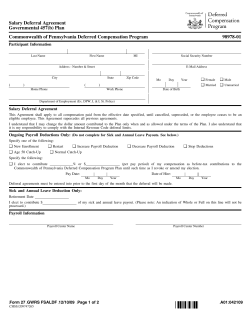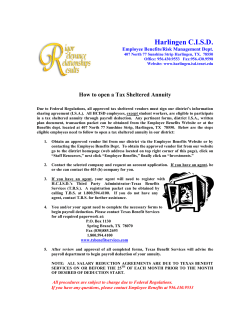Dynamics GP 2013 Year End Payroll Update Checklist (KB Article... Manual Method Checklist Client:___________________________________________________
P | 888-313-0647 F | 412-220-8465 www.verticalsol.com Dynamics GP 2013 Year End Payroll Update Checklist (KB Article 850663) Manual Method Checklist Client:___________________________________________________ Date:____/__ _/______ Page 1 of 2 # 1 2 3 4 5 6 7 8 9 10 11 12 13 14 15 Description Verify that you have installed the latest 2013 Payroll tax updates. The last tax update was released on 8/27/2013. Round 7 will show 9/1/13. Complete all 2013 pay runs Complete payroll month & quarter end procedures. Backup the company databases (Pre Year End Wage File 2013) Install 2013 Year End Update Make a backup of: Reports.Dic; Forms.Dic; Dynamics.vba (Create a Package file) Save year-end update file to local client folder: 2010 – MicrosoftDynamicsGP11-KB2897368-ENU.msp (Version 11.00.2292) 2013 – MicrosoftDynamicsGP11-KB2911836-ENU.msp (Version 12.00.1538) At Server double click the exe or msp file. After installation is complete run Dynamics GP Utilities. This updates the company databases so allow time for this process. In the Additional Tasks Window choose to update the forms and reports. An alternative is to rename the files after the update and import the package files created above. Install year-end update on all workstations and repeat step 8 if not using shared dictionaries. Go to Tools>>Setup>>Payroll>>Payroll (Last Year End Update should be 11/15/2013) Confirm with client that Employee W-2 Information has been checked and benefit and deduction has the proper W-2 box and Label set. Verify that the Employer State ID number in the Payroll Tax Identification Setup window (Tools >> Setup >> Payroll >> Tax ID) Create Year End Wage File Tools>>Routines>>Payroll>>Year End Closing>>Create Year End File for Year “2013”>>(Process) Make a backup data (Post Year End Wage File 2013) Verify W-2 and 1099-R statement information (Tools>>Routines>>Payroll>>Edit W-2s or Edit 1099-Rs) Infrastructure Technology Pennsylvania | | Business Solutions Virginia | New York | | Ohio Done Notes Application Development | West Virginia P | 888-313-0647 F | 412-220-8465 www.verticalsol.com Dynamics GP 2013 Year End Payroll Update Checklist (KB Article 850663) Manual Method Checklist Client:___________________________________________________ Date:____/__ _/______ Page 2 of 2 # 16 17 18 19 20 21 22 23 24 25 26 27 28 29 30 Description If 2014 Payrolls must be processed before completing the close then skip to Step #19 Print 2013 Verification Reports, W-2’s and W-3 Transmittal Form (Tools>>Routines>>Payroll>>Print W-2s) Print 2013 Verification Reports, 1099-R’s and 1096 Transmittal Form (Tools>>Routines>>Payroll>>Print 1099-Rs) Prepare and submit W-2 information in the Federal EFW2 format if required. Archive HR Information for inactive employees Tools>>Utilities>>HR>>Archive Employees Open year for 2014 if necessary Close fiscal periods for payroll series (Optional) Setup HR Attendance Tools>>Setup>>HR>>Attendance>>Setup Delete Inactive Employee Tools>>Utilities>>Payroll>> Remove Inactive Records Install the 2014 Payroll Tax Update (Last Tax Update should be released the week of 12/16/2013) Automatic Method (Maintenance>>U.S. Payroll Updates>>Check for Updates) Must be logged in as ‘sa’. Manual Method - Copy TX.cab to local client folder Maintenance>>U.S. Payroll Updates>>Check for Updates (Must be logged in as ‘sa’). Select Manual as the method Select local client folder Click on Process Tools>>Setup>>System>>Payroll Tax (Last Tax Update should be 12/??/2013) Process the 2014 pay runs. The user date must occur in 2014. Then return to and complete Steps #16, #17 and #18. Infrastructure Technology Pennsylvania | | Business Solutions Virginia | New York | | Ohio Done Notes Application Development | West Virginia
© Copyright 2025