
FDS manual File Delivery Services SFTP and FTP file transfer
FDS manual File Delivery Services SFTP and FTP file transfer Publisher Post CH Ltd Information Technology Webergutstrasse 12 CH-3030 Berne (Zollikofen) Contact Post CH Ltd Information Technology Webergutstrasse 12 CH-3030 Berne (Zollikofen) IT261 FDS Operation E-mail: fds@post.ch Version 8.2 / May 2014 Download the latest version from: https://www.post.ch/fds FDS manual Version 8.2 / May 2014 page 2 Table of contents 1. Introduction .............................................................................................................. 5 2. Post CH Ltd FDS model ............................................................................................. 6 3. 4. 5. 6. 7. 2.1 Overview ........................................................................................................ 6 2.2 Supported protocols ....................................................................................... 6 2.3 Connection types ............................................................................................ 6 FDS service ................................................................................................................ 7 3.1 File Delivery System ......................................................................................... 7 3.2 Where are the file delivery services? ................................................................ 7 3.3 File Transfer Protocols ..................................................................................... 7 3.3.1 FTP ............................................................................................................... 7 3.3.2 SFTP ............................................................................................................. 7 3.3.3 Recommended clients ................................................................................ 7 3.4 Delivery and collection from an external server ............................................... 8 3.5 Using the File Delivery Service ......................................................................... 8 Security ...................................................................................................................... 9 4.1 User name (login) ........................................................................................... 9 4.2 Password policy .............................................................................................. 9 4.2.1 FTP ............................................................................................................... 9 4.2.2 SFTP ............................................................................................................. 9 4.3 Link encryption ............................................................................................... 9 4.3.1 For all connection types ............................................................................. 9 4.3.2 MPLS/IPSS ................................................................................................... 9 4.3.3 LAN-LAN ...................................................................................................... 9 Configurations ........................................................................................................ 10 5.1 FDS client-server configuration ..................................................................... 10 5.1.1 File transfer server ................................................................................... 10 5.1.2 Ports........................................................................................................... 10 5.1.3 User name (login) ..................................................................................... 10 5.1.4 Directories ................................................................................................. 10 5.1.5 File names ................................................................................................. 10 5.2 SFTP.............................................................................................................. 10 5.2.1 General information ................................................................................. 10 5.2.2 Send public key to Post CH Ltd ............................................................... 10 5.2.3 Dealing with keys ..................................................................................... 10 Annex A. FTP password ......................................................................................... 11 6.1 Password policy ............................................................................................ 11 6.2 Changing the password ................................................................................ 11 6.2.1 Command-Line FTP Client ........................................................................... 11 6.2.2 Graphic FTP clients ...................................................................................... 12 Annex B. Information about using FDS ................................................................ 14 FDS manual Version 8.2 / May 2014 page 3 8. 7.1 General terms and conditions/restrictions ..................................................... 14 7.2 Restrictions in data delivery (Client FDS server) ......................................... 14 7.3 Data delivery requirements (FDS server target system) ............................. 14 7.4 Requirements and restrictions in data collection on third-party systems ........ 15 Annex D. Glossary .................................................................................................. 16 FDS manual Version 8.2 / May 2014 page 4 1. Introduction File Delivery Services (FDS) is a service provided by the Information Technology (IT) service unit of Post CH Ltd. FDS acts as a gateway in the IT security system between Swiss Post’s Intranet and external networks. It enables files and applications to be exchanged among internal and external partners of Post CH Ltd. This manual describes how files can be transferred via the FDS server of Post CH Ltd. The service is available to anyone who has a file transfer client installed on their computer and the required account. Swiss Post IT assumes no responsibility for the accuracy of the information in this manual. Subject to errors and amendments. FDS manual Version 8.2 / May 2014 page 5 2. Post CH Ltd FDS model 2.1 Overview FDS was introduced in 1993. It was launched in the context of the data transmission and communication project of the then PostFinance organisation. The first files were transferred via Kermit, FTP and FTAM. In 1995, the service was extended for file transfer with CONNECT:Direct™. In 2002, FDS was expanded to include the FDS-SSH system (FTP over SSH sometimes called Secure FTP), while the FTAM and Kermit protocols were discontinued. SFTP (SSH File Transfer Protocol) was introduced in 2007 and marked the change to a new technology and a new generation. The FDS-SSH service became obsolete as a result and, as of mid-2010, was no longer continued. 2.2 Supported protocols 2.3 FTP (File Transfer Protocol) SFTP (SSH File Transfer Protocol) Connection types Three types of connections are available: Internet MPLS/IPSS Intranet leased connections, IPSS Swisscom network for Post CH Ltd internal partners/applications The installation dates of the network provider have to be taken into consideration when coordinating new leased connections and MPLS. Leased connections are only used if another type of connection is more expensive than a leased connection, or in the event that special security requirements make them necessary. ADSL connections are only possible in combination with a provider via the Internet. FDS manual Version 8.2 / May 2014 page 6 3. FDS service 3.1 File Delivery System The file delivery system is based on a special mail-boxing system, which accommodates the tightened security requirements that pertain to the Internet, extranet and intranet. 3.2 Where are the file delivery services? FDS constitutes an application server, database server and several perimeter servers. All of the components are located in different zones (DMZ) of the IX platform. The IX platform is a security zone protected by firewalls and is located between the Post CH Ltd network (Intranet) and the external networks (Internet, leased connections). The file transfer and database servers are located in a highly-protected zone: access to this zone is highly restricted. The perimeter servers are in zones of lesser security, in which access via clients is permitted. The client/server connections from external networks and from the internal Post CH Ltd network always run via the perimeter servers. 3.3 File Transfer Protocols For more detailed information please consult our “file transfer clients manual” on https://www.post.ch/fds 3.3.1 FTP FTP is a file transfer protocol that does not offer any kind of protection when accessing the Internet. The risk of user names and passwords being discovered and exploited on the Internet is ever-present. FTP transmits all information (user names, passwords, data) in plain text between the client and the server. The content of the files is only protected if end-to-end encryption can be accomplished. With an FTP client, a connection with the FDS FTP server can be established via TCP/IP and the necessary commands executed. Please note that the use of the FTP protocol is totally forbidden for customers exchanging files with the PostFinance Ltd. Likewise, this protocol is not allowed for transferring sensitive data with all the others business units of the Post CH Ltd. 3.3.2 SFTP SFTP (SSH Secure File Transfer Protocol) is a file transfer protocol and an alternative to FTP. An uninterrupted, encrypted connection is established between the client and the server and renders data, user names and passwords illegible to attackers. The integrity and privacy of the exchanged files is ensured via public-key authentication. Public-key authentication enables clients to log in to the server without any user interaction. SSH guarantees that data is transmitted from the sender to the recipient in full and unchanged. Only SSH-2 (version 2) is supported, exclusively in combination with public-key authentication. With an SFTP client, a connection with the FDS SFTP server can be established via TCP/IP and the necessary commands executed. Please note: SFTP should not be confounded with FTPS (FTP over SSL) or FTP over SSH (sometimes called SecureFTP). 3.3.3 Recommended clients The list of the recommended software clients can be seen in our “file transfer clients manual” on https://www.post.ch/fds FDS manual Version 8.2 / May 2014 page 7 3.4 Delivery and collection from an external server If the FDS server is required to deliver files or collect them from the customer, a number of requirements will need to be fulfilled. These prerequisites are listed in chapter 7 . Detailed specifications can be obtained from the FDS Operation team (fds@post.ch). Delivery and distribution of a file takes place in an events-based manner. When the file arrives, it is forwarded by the FDS server to the pre-specified destination. Specification of a certain time for the action to be executed is not possible. 3.5 Using the File Delivery Service Users who want to connect to the FDS server from outside the Post CH Ltd network are required to apply more advanced security measures, depending on the type of connection (leased connections, Internet). Administrative registration to use the FDS service is via the customer services of the service unit or business unit of Post CH Ltd. By urgent problems you can contact our hotline: +41 (0)848 800 030 For queries with regard to the File Delivery Services, please use the following e-mail address: fds@post.ch FDS manual Version 8.2 / May 2014 page 8 4. Security 4.1 User name (login) External participants receive their own user name for the respective service and business unit. If a customer uses the same user name for several business units of his company, Post CH Ltd assumes no liability for any damage that is incurred. This refers to damage that could occur in the event of data subsequently being accessed on Post CH Ltd.’s file transfer server. 4.2 Password policy 4.2.1 FTP When an FTP user name is installed on the FDS server, an initial password is issued. This initial password, as well as all following passwords, have to be changed by the user within 90 days at the latest. User names are blocked as soon as this period expires (see also chapter 6.1). If a customer wishes that a password remains unchanged and does not expire, he is required to write a declaration of renunciation of liability vis-à-vis Post CH Ltd. Post CH Ltd and its service and business units will not assume responsibility or liability for any damages that are incurred due to unauthorised access. An alternative that does not involve changing the password is provided by SFTP in the form of public-key authentication. 4.2.2 SFTP Logins with the FDS server can only be executed via public-key authentication. Authentication with password is not allowed as, with SFTP, changing the password is not supported for technical reasons. 4.3 Link encryption Link encryption is not a standard service provided by the FDS services. However, it can be used as a network option. 4.3.1 For all connection types Client-to-server encryption is provided via the SFTP protocol and is available for all connection types. 4.3.2 MPLS/IPSS Link encryption is also supported by MPLS/IPSS. In this way, SFTP can also be used as end-to-end encryption. 4.3.3 LAN-LAN With LAN-LAN connections, link encryption can be established with both routers. FDS manual Version 8.2 / May 2014 page 9 5. Configurations 5.1 FDS client-server configuration 5.1.1 File transfer server Zone Internet Host name fds.post.ch leased lines fdsp.post.ch Post CH Ltd network/DMZ fds.pnet.ch Please ensure that the access takes place via the DNS name. 5.1.2 Ports The FDS protocols are running on standard ports (21 for FTP and 22 for SFTP). 5.1.3 User name (login) User names are defined and communicated to the customers during the initiation of the service. 5.1.4 Directories The name of the directories on the FDS server are always written in small letters with the following restrictions Characters: Start: [ a-z ], [ 0-9 ], [ . - ] ( dot, hyphen) the first character has to be [ a-z ], [ 0-9 ] 5.1.5 File names The following guidelines must be observed for the names of files in the directories on the FDS server: 5.2 Characters: [ A-Z ], [ a-z ], [ 0-9 ], [ . - _ ] (dot, hyphen, underscore) SFTP 5.2.1 General information Detailed information can be found in our “file transfer clients manual” on https://www.post.ch/fds 5.2.2 Send public key to Post CH Ltd A copy of the public key has to be sent to Post CH Ltd by e-mail at fds@post.ch. To verify the identity of the sender, the e-mail has to be sent by the registered contact person or this one has to appear at the least as cc in the e-mail exchange. If needed, there is the possibility to configure more than one public key for one user name. 5.2.3 Dealing with keys Treat your private key like your personal credit card! Protect it against unauthorised access. FDS manual Version 8.2 / May 2014 page 10 6. Annex A. FTP password 6.1 Password policy 6.2 Passwords are valid for a maximum of 90 days and have to be changed by the end of this period at the latest. If this is not done, the FDS system will no longer allow access. The last 24 defined passwords may not be used again. The new password is activated immediately. Passwords have to be at least 8 digits long and can be up to a maximum of 28 digits long. Passwords that are reset by Post CH Ltd s FDS must be changed after they have been used for the first time. Passwords must contain at least two of the following characters: !, @, $, %, &, ^, *, numerals [0-9], uppercase letters [A-Z]. Creating passwords by simply "counting up" is not recommended (example: MyPaWo-01, MyPaWo02, MyPaWo-03, …). Passwords must be chosen so as to be difficult to guess. Passwords should therefore not be composed of identical or consecutive letters or numbers, or of a simple row of keys on the keyboard, nor should they be made up of well-known words. Changing the password The FTP command to change the password must follow this format: site cpwd <new-password> Below, 3 examples are given with a command line, showing two graphic FTP clients. If your graphic FTP client does not support the function "Execute FTP command" you can resort to the Windows DOS FTP client to change the password. 6.2.1 Command-Line FTP Client ~> ftp –d fds.post.ch Connected 220 FDS FTP Server ready. ftp_login: user `<null>’ pass `<null>’ ---> USER ftpuser1 331 Password required for ftpuser1. ---> PASS XXXX 230 User ftpuser1 logged in. ---> SYST 215 UNIX Type: A Remote system type is UNIX. ---> site cpwd 2short 550 Requested action not taken. password violates policy. ---> site cpwd this!is!good! 200 command successful. ---> QUIT 221 Goodbye. FDS manual Version 8.2 / May 2014 page 11 6.2.2 Graphic FTP clients 6.2.2.1 WS_FTP In order to change the password with the graphic FTP client "WS_FTP", proceed as follows: Description In the display of the FDS server, open the context menu with the right-mouse key. Select the "Operation" menu item. Screenshot Open the "FTP Commands" sub-menu followed by the "SITE" sub-menu. In the "Site command" window enter the command: site cpwd <new-password> and confirm by clicking OK. In the Log window you can check whether the command has been executed. FDS manual Version 8.2 / May 2014 page 12 6.2.2.2 FileZilla In order to change the password with the graphic FTP client "FileZilla", proceed as follows: Description With FileZilla open, go to the "Server" menu and open the "Enter custom command" sub-menu . Screenshot In the open input window enter the command site cpwd followed by your new password. Confirm your input with OK In the Log window you can check whether the command has been executed. FDS manual Version 8.2 / May 2014 page 13 7. Annex B. Information about using FDS The following succinct information describes how data is exchanged and details the FDS functions. It lays down the generally applicable rules and stipulations for transmitting files via the FDS file transfer servers. It is intended for FDS users in business units and Group companies of Post CH Ltd and their external customers. 7.1 a) General terms and conditions/restrictions FDS is not an archiving system. Collected files, which the customer has not yet deleted, are removed automatically by the server after a period of 9 days. b) FDS follows a 1-minute processing rhythm. Delivered files appear 1 minute after completion of the file transfer in the recipient’s mailbox. If the configuration requires that the files are forwarded to a target computer, the process can take longer depending on the size and the number of the files. c) Large files (usually ASCII files) must be transmitted in a compressed form. The sender and recipient (end-toend) shall agree on the compression method (e.g. ZIP, GZIP). d) A large number of files has to be transmitted with a correspondingly large number of file transfers (put/get) per FTP/SFTP login session. Example for 1200 files: 10 FTP connections/logins composed of 120 file transfers each. If the number of logins is too big within a certain unit of time, the Intrusion Prevention System of Post CH Ltd automatically blocks the Source IP address during 15 minutes. e) Applicator (end-to-end) solutions to optimise the file transfer are available for c) and d) as are archiving tools such as tar and ZIP. f) File transfers with SFTP may only be executed with SSH keys. Authentication via user name/password is not permitted. g) FDS does not confirm the file transfer with regard to the sender. Creation and sending confirmation is the responsibility of the recipient and is not ensured by FDS. h) If the file transfer involves data being forwarded, no order of transmission can be guaranteed. Files of different sizes can overtake each other if the data transmissions are taking place at the same time. The recipient system in the end-to-end relation is responsible for restoring the correct order of the transmitted files. i) Forwarding and distributing files is performed in an event-based manner. Time-scheduled management is not supported. j) IT must be notified in good time about the size, frequency and changes in volume of files involved in file transfers that are performed via the FDS server. This is the only way to ensure that the required capacity is made available at the requested time. k) IT must be informed about priorities for all file transfers that are performed via the FDS server and that must be adhered to in the event of escalation. Standard SLA comes into effect in all other cases. 7.2 Restrictions in data delivery (Client FDS server) When a file transfer client carries out an upload function (put) to an FDS mailbox (folder), the files from these processes are attended to on the FDS server as soon as the file transfer has been completed. Entries in the files in the upload mailboxes remain visible to the customer for two minutes (display of files via "dir" and "Is"). Deleting or renaming a sent file will have no effect: this file is forwarded to the recipient under its original file name. FDS guarantees that only completely transferred file will be processed. In case of a breakup of the connection during transfer the partially transferred file will be rejected. It is not possible to change a file attribute on FDS after the file transfer. 7.3 Data delivery requirements (FDS server target system) Files can be delivered via • SFTP (SSH File Transfer Protocol) FDS manual Version 8.2 / May 2014 page 14 or • FTP (RFC 959) To enable the FDS service to deliver files, the following requirements must be in place at both the internal and external Post CH Ltd recipients: – Permanent network connections such as WAN Access (MPLS) or Internet with IPSec-VPN – The system must be available 24/7 – Operative Computer Centre operation must be ensured – Contact persons for support (phone numbers, e-mail) and availability must be ensured. 7.4 Requirements and restrictions in data collection on third-party systems FDS is able to collect files automatically via FTP and SFTP on third-party systems. This function should only be used in exceptional cases. Requirements: – Permanent network connections such as WAN Access (MPLS) or Internet with IPSec-VPN – The system must be available 24/7 – Operative Computer Centre operation must be ensured – Contact persons for support (phone numbers, e-mail) and availability must be ensured. Restrictions: – This service is not offered if time-critical data have to be collected at intervals shorter than 30 minutes. – The files to be downloaded have to be placed in directories having invariable names. FDS does not support the download of files from variable directories (e.g. directories names which contain the actual date). FDS manual Version 8.2 / May 2014 page 15 8. Annex D. Glossary D DMZ Demilitarised Zone – A DMZ is located at a separate LAN connection in the firewall between an internal network and an insecure network, e.g. the Internet. Servers that provide services for users of the Internet (e.g. www or e-mail) are often set up in a DMZ. Ideally the DMZ is between two physically separated firewalls. The outer firewall protects against attacks from outside and monitors all attempts to access the DMZ from the Internet. The inner firewall checks attempts to access the internal network from the DMZ and vice versa. It represents the second line of defence in case the outer firewall is penetrated. The advantage of this is that the internal network continues to be protected even if an attacker gets through to the web server. DNS The Domain Name System (DNS) is one of the most important services on the Internet. Its main task is to translate "Internet addresses" names into the respective IP address. E End-to-end The relation between an application (e.g. EGA-B) of a business unit at Post CH Ltd (e.g. PostFinance Ltd) and the application belonging to the external customer. F FDS File Delivery Services is a service provided by the Post CH Ltd Information Technology (IT) service unit. FDS acts as a proxy in the IT security system between Post CH Ltd’s Intranet and external networks. It enables files and applications to be exchanged among internal and external partners of Post CH Ltd. FTP File Transfer Protocol is a network protocol specified in RFC 959 from 1985 to transfer files across TCP/IP networks. The protocol enables files to be exchanged between different computers, regardless of their operating system and physical location. IPSS LAN Interconnect over IPSS is a service provided by Swisscom. It connects local networks to form a single corporate-wide communication infrastructure. IPSS is Swisscom’s own solution and applies cutting-edge technology. The MPLS technology applied here (Multi Protocol Label Switching) enables greater flexibility with respect to the bandwidth. The service is provided completely by Swisscom Enterprise Solution. http://www.swisscom.com/es/ I M MPLS Multi Protocol Label Switching (MPLS) is an implementation of Label Switching. These technique takes the burden off the routers involved in transporting a data package, as the level of complexity is reduced to a single switch. The aim here is to establish a specific connection channel at the beginning of the data transmission. In this process the routers no longer need to check the recipients of the data packages being forwarded, instead they simply forward the packages in accordance with the previously specified connection, without any further processing. S SFTP SSH File Transfer Protocol (SFTP) is a further development of SCP and enables secure data transmission and allows clients to access files on remote systems. The protocol has no authentication procedure or any encryption. These functions have to be taken over the underlying SSH protocol. SFTP should not be confused with Secure FTP or with FTP over SSL. SSH SSH enables cryptographically secure communication in insecure and secure networks. It provides a high level of security. Reliable mutual authentication of the partners as well as integrity and privacy of the exchanged data is supported. SSH guarantees the complete and unchanged transmission of the data from the sender to the recipient. FDS manual Version 8.2 / May 2014 page 16
© Copyright 2025

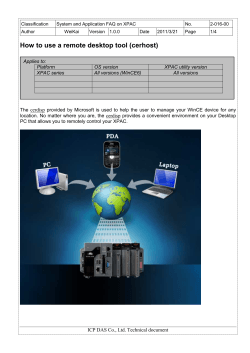




![5. How to hire an IT Director [insert URL of FDs and IT article (3)] Directors are an increasingly important stakeholder in IT strategy within their organisations. In many](http://cdn1.abcdocz.com/store/data/000189183_1-ad1f1af65994b24e33268a5d05115a39-250x500.png)



