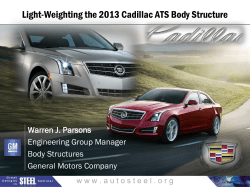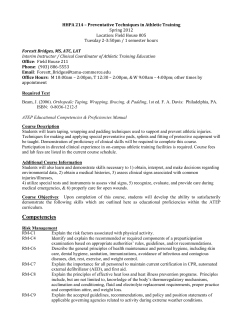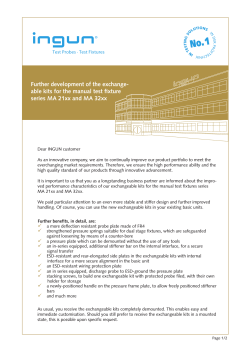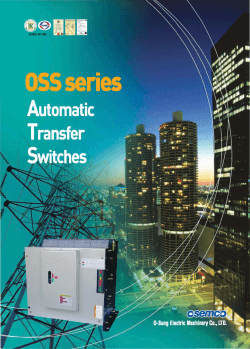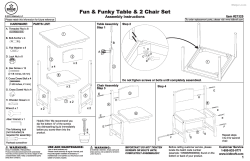Manual for Adjustable Tack Swivel GX7.5, GX10, GX15 & GX25
597-175-E 2014-04-09 Manual for Adjustable Tack Swivel GX7.5, GX10, GX15 & GX25 1 Basic info 1. The “Adjustable Tack Swivel” (ATS), fitted to the AT-cable, provides a floating tack performance. 2. With an ATS it is possible to have both tack adjustability and possibility to furl the sail. 3. For new GX-systems the ATS should be fitted onto the AT-cable before the same is connected to the GX-line lock. (See item 4.1; “Mounting on a new GX-system during assembly”). 4. The ATS can also be retrofitted to an existing GX-system. (See item 4.2). 2 How to fit to the boat 1. Connect the tack of the sail to the upper swivel ring using the included tack line. Relative close fit is recommended. 2. Connect the tack control line to the loop on the lower swivel ring, at the opposite side of the knots. We recommend to use a Snap Shackle for easy connecting procedure. 3. Let the tack control line pass through a lead or block, mounted on the boat close behind the GX-lower swivel. Thereby it is possible to have the control line permanently mounted on the deck. (See fig.2.a). 4. The tack control line dimension should be suitable for use on a winch and any line locking devise (stopper, cam cleat, etc). Fig. 2.a 3 Operation 3.1 Furling Make sure the GX-system/AT-cable is tensioned hard. Pull the tack control line and the tack of the sail to its lowest position. Furl the sail according to the GX-manual. 3.2 Unfurling: Make sure the GX-system/AT-cable is tensioned hard. Make sure the tack control line is connected, tensioned and secured. Unfurl the sail according to the GX-manual. 4 Mounting instruction 4.1 Mounting ATS on a new GX-system The ATS should be fitted onto the AT-cable before the same is connected to the GX-line lock! 1. Unscrew the two grub screws at ATS, one by one and apply the enclosed locking adhesive on the threads. Refit the Grub screws. 2. Feed the ATS over AT-cable. Make sure the rounded top pointing upwards and the screws downwards. 3. Continue the assembly of the GX-system according to the GX-manual. 4.2 Retrofitting ATS on a GX-system 4. Unscrew the two locking screw on the GX-lower swivel which secure the AT-cable socket. 5. Unscrew the Socket/AT-cable from lower swivel. 6. Unscrew the two grub screws at ATS. Remove the sleeve halves. 7. Feed the ATS hub over the socket/AT-cable and put back the sleeve halves. Make sure the rounded top pointing upwards and the screws holes downwards. 8. Lock the sleeve halves in places with the two grub screws by using the enclosed locking adhesive on the threads. 9. Refit the socket/AT-cable into the lower swivel and tighten hard. Release until the groove in the socket aligns with the locking screws. Apply locking adhesive and tighten the locking screws. 10. If the previously assembled heat shrink cover has been damaged, wrap a few turns of a high quality tape. For further info, spare parts etc. see GX-manual 597-077-E. www.seldenmast.com
© Copyright 2025