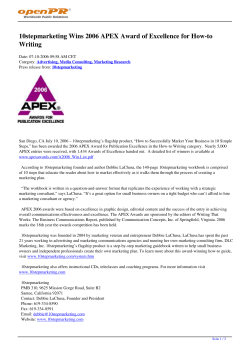service manual Ericsson Mobile Phone Type 1030601-BV EN/LZB 126 1319 R2A
service manual Ericsson Mobile Phone Type 1030601-BV EN/LZB 126 1319 R2A Service Manual Ericsson Mobile Phone 1030601-BV System Introduction 1 Technical Description 2 Test/Service Programs 3 Service Instructions 4 Accessories 5 HandsFree Installation 6 Spare Parts 7 Service Messages 8 EN/LZB 126 1319 R2A Second Edition (January 1998) Publication number: EN/LZB 126 1319 R2A © Ericsson Mobile Communications AB, 1998 All Rights Reserved Printed in Sweden 1998 Preface The Ericsson service philosophy includes the ambition that engineers serving our telephones also possess a general knowledge of the system for which they are intended, as well as of the phone itself and its accessories. This manual contains consequently not only information regarding the actual service work but also additional information as stated below. Section 1: System Introduction - network description - frequency tables Section 2: Technical Description - description of the mechanical design - operational description of the electronic circuitries - technical specifications Section 3: Test/Service Programs - test equipment - test program - ETACS service program - keypad NAM programming - flash programming Section 4: Service Instructions - system connector signals - disassembly/reassembly - PCB exchange - fault finding and alignment Section 5: Accessories - technical descriptions of available accessories Section 6: HandsFree Installation - installation instructions regarding vehicle handsfree kits Section 7: Spare Parts - section reserved for separately distributed spare parts lists Section 8: Service Messages - section reserved for separately distributed service messages Contents 1 System Introduction The Mobile Telephone Network _______________________________ 5 Frequency Tables__________________________________________ 11 2 Technical Description Overview _________________________________________________ 7 Mechanical Design ________________________________________ 11 Man Machine Interface (MMI) _______________________________ 12 Radio Design _____________________________________________ 13 Power and Charging Design _________________________________ 20 User Interface ____________________________________________ 23 Logic Design _____________________________________________ 24 Audio Design_____________________________________________ 27 Software Design __________________________________________ 33 Technical Specifications ____________________________________ 34 3 Test/Service Programs Test Equipment ____________________________________________ 5 Test Program ______________________________________________ 7 ETACS Service Programs ___________________________________ 17 Keypad NAM Programming _________________________________ 33 Flash Programming ________________________________________ 43 4 Service Instructions System Connector Signals____________________________________ 5 Disassembly_______________________________________________ 6 Reassembly _______________________________________________ 7 Exchanging the Circuit Board _________________________________ 9 Fault Finding and Alignment ________________________________ 10 5 Accessories Rapid Charger _____________________________________________ 7 Travel Charger_____________________________________________ 9 Vehicle Power/Charger _____________________________________ 13 DeskTop Charger MC7000 __________________________________ 17 Portable HandsFree ________________________________________ 25 Vehicle HandsFree Solution HF7300 __________________________ 27 Vehicle HandsFree Solution HF7600 __________________________ 35 6 HandsFree Installation Vehicle HandsFree Solutions HF7300 & HF7600 _________________ 5 7 Spare Parts 8 Service Messages System Introduction Ericsson Mobile Phone EF738 System Introduction 2 System Introduction Contents The Mobile Telephone Network _______________________ 5 Base Station and Cell ______________________________________ 6 Radio Channels ___________________________________________ 6 Radio Coverage ___________________________________________ 7 Transmission Control and Communication ____________________ 8 Quality Control ___________________________________________ 9 Data Transmission________________________________________ 10 Frequency Tables ___________________________________11 Table 1: Channels 1329 - 2047 ______________________________ 12 Channels 1329 - 1478 ___________________________________ Channels 1479 - 1628 ___________________________________ Channels 1629 - 1778 ___________________________________ Channels 1779 - 1928 ___________________________________ Channels 1929 - 2047 ___________________________________ 12 13 14 15 16 Table 2: Channels 0 - 600 __________________________________ 17 Channels 0 - 149 _______________________________________ Channels 150 - 299 _____________________________________ Channels 300 - 449 _____________________________________ Channels 450 - 600 _____________________________________ 17 18 19 20 3 System Introduction 4 System Introduction The Mobile Telephone Network A cellular mobile telephone system (CMS) controlled by one single exchange is illustrated in fig. 1. The basic units of such a system are: • the mobile services switching centre (MSC) • the base stations (BS) • the mobile telephones (MT) The MSC is the interface between the radio system and the public switching telephone network (PSTN). Calls to and from the mobile subscriber are switched by the MSC, which also provides all signalling functions needed to establish the calls. In order to obtain radio coverage of a given geographical area, a certain number of base stations is required. The number of base stations may range from one up to a hundred or more. Such a geographical area is called an MSC service area. The number of MSCs varies from one country to another, depending on traffic density, the number of base stations, and so on. Each MSC handles calls from one service area which, in turn, is divided into radio zones. A service area consists of a number of radio zones (or cells), each of which is serviced by a base station. Figure 1: Basic Units in the Mobile Telephone System 5 System Introduction Base Station and Cell A base station is able to communicate with any mobile telephone within a certain area close to it. This area is called a cell. The base station contains channel units. Each channel unit is equipped with a radio transmitter, a radio receiver, and a control unit. The control unit is used for data communication with the MSC and for data signalling with the mobile telephones on the radio path. A channel uses two separate radio frequencies, one for transmission by the mobile telephone and one for transmission by the base station. Such a channel is called a duplex channel. The distance between these two frequencies, the duplex distance, is always the same and is 45 MHz. Figure 2: Channel Unit All base stations within a service area are connected to the MSC via dedicated lines in the public telephone network. Radio Channels Two different types of radio channels exist in a base station: • voice channels (VC) • control channels (CC) The majority of channel units are voice channel units. Such a voice channel unit is engaged in carrying one telephone call at a time. Depending on how many simultaneous calls a base station is required to handle, the number of voice-channel units in some base stations may be only a few, while in others up to a hundred or more. There is normally only one control channel in each cell. A mobile telephone being within a cell, and not in the conversation state, is always tuned to the control channel of this cell. The telephone supervises the continuous data stream. The total number of channels available in a mobile telephone system is limited. As the radio waves only reach so far from the base station, however, identical channel frequencies can be used by several base stations, provided the distance between them is sufficient to prevent interference. This method is used to increase the capacity of the system. 6 System Introduction Radio Coverage The coverage (or the transmitting power) of the base station is adjusted to the amount of traffic, so less power is used in cities and other areas where the traffic is heavy. The covered area in these cases may be limited to about two kilometers. More power is permissible in less populated areas. The range in these areas may amount to about 40 kilometres. Figure 3: Service Areas with Radio Zones and Base Stations A method known as the small-cell technique may be applied in areas with an extreme demand on radio capacity. With this technique the service area to be covered is divided into a number of radio zones (see fig. 3). Each radio zone is covered by a base station, which includes a transmitter (Tx) and a receiver (Rx). For such a system to operate, without the base stations interfering with each other, the available frequency band is split up, for example into six different groups (A-F), with a certain number of frequencies in each group. Allocating these groups in such a way that no radio zone operating on a particular group of frequencies adjoins another operating on the same frequencies makes it possible to cover an entire service area, without any interference between the base stations. Fig. 4 shows an example of channel allocation. C E 8 7 A 3 F D 6 D BE 2 CF 1 AD C 4 9 A B E 5 B 10 F Figure 4: Channel Allocation 7 System Introduction In order to reduce the risk of interference still further, and to remove noise, the system uses the compander technique. Basically, this method improves the signal/noise ratio of the radio channel by compressing the signal before transmission, and expanding the signal on reception. The ETACS system features full duplex operation, with a duplex separation of 45 MHz. Full duplex means that a conversation can progress simultaneously in both directions, as it does on an ordinary telephone. The duplex separation is the frequency separation between the transmitter and receiver operating frequencies. The 900 MHz-band has been divided into an upper and a lower frequency band. The lower band (872.0125 - 904.9875 MHz) contains the mobile telephone transmitter channels, and the upper band (917.0125 - 949.9875 MHz) contains the corresponding mobile telephone receiver channels. Transmission Control and Communication The heavy traffic and the many functions applied in the system requires the telephone exchanges to be program-controlled. The exchange has to observe which base station is now serving the mobile telephone. When the car moves away from the original base station and comes closer to another, the exchange must request a switch-over to the more favourable station. This must occur without interrupting or cancelling the call. Switching a call in progress from one base station to another is called Handoff or Handover. Before transferring the communication line to a new base station, the exchange makes sure that this is really the station that will provide the best conditions for transmission and reception. To enable the exchange to supervise transmission as indicated above, there is a continuous flow of data between the mobile telephones and the exchange via the base stations. This information, which cannot be heard in the telephone, concerns channel selection, transmission power, identification of sender and receiver, start and termination of call, and so on. The information enables the exchange that holds the subscriber registered to follow the movements of the mobile telephone. Should the subscriber's unit come into the control area of a different exchange, this exchange will immediately report the new location to the home exchange. When a mobile telephone approaches the limit of the system's coverage, or when neighbouring base stations cannot offer a free channel, conversation shall continue on the active channel until reception quality gets below a specified level. The channels of the system are automatically scanned and analyzed with regard to channel number, voice channel, control channel and service area. Normally, the mobile telephone is locked on a control channel in the service area where it is located. If the telephone becomes unlocked, it will immediately start scanning for another control channel . Each base station sends a search signal over the control channel. When a call is made to a mobile telephone, the setup information will be transmitted over this control channel. Once the mobile telephone has responded to the call, the base station searches for a free voice channel and orders the mobile to switch to the chosen voice channel, after which the mobile subscriber will hear a ringing signal on the mobile telephone. The entire conversation between the two subscribers takes place over the voice channel selected by the base station. If a zone boundary is passed during the call, the channel will be switched over automatically to the new base station and the call will continue without any disturbance. 8 System Introduction If the mobile telephone makes a call, a call request will be sent to the area base station, which will select a voice channel and direct the mobile to the selected channel. As in the previous case, the call will be transmitted over the selected voice channel, until a zone boundary is passed. The mobile telephone uses the control channel for different purposes, namely to report to the system when it passes from one service area into another. One of the purposes is for page response, which is an answer to a cell access from a mobile station , that is a call from the mobile phone or an order confirmation. When messages are sent to all mobile phones being tuned to a control channel, this is called overhead message. The system parameters are transmitted during this message and contain for instance the following information about the cellular system: • AID (Area Identity) indicates system A or B, system identity number, MSC service area and location area. • DCC (Digital Colour Code) identifies which group of cells the message belongs to. Quality Control Each time a connection is established, the exchange automatically measures the field intensity of the mobile telephone. During conversation, the signal-to-noise ratio is continuously measured by a monitoring signal, SAT (Supervisory Audio Tone), sent out by the base station and returned by the mobile telephone. If the base station finds that the signal strength is below a certain value, it alerts the exchange. The exchange now requests neighbouring base stations to transmit their monitoring signals and measure the signal strength. The exchange then decides which base station provides the best conditions, and orders the mobile telephone to switch to a channel of this base station instead. The mobile sends a signalling tone (ST) as response or synchronization to the base station, for instance during call setup and during handoff. 9 System Introduction Data Transmission Many types of signalling are used between the different parts of the ETACS system. The signalling has the following main objectives: • MSC - MT - setting up and clearing of calls - switching of call in progress - updating - ordering of power reduction • MSC - BS - remote control of base station - transmission of alarm • MSC - MSC - updating of subscriber register and roaming register - transfer of call to roaming subscriber • MSC - PSTN - setting up of calls • BS - MT - supervision of transmission quality The messages and orders between the different units are sent in the form of socalled words. All words have the same length. Each word is divided into a number of fields, each of which contains a given type of information. The mobile telephone has a systems section where the frames are coded and decoded. The transmission is performed by means of FSK (Frequency Shift Key) modulation, where a logic 1 is represented by a constant frequency above the carrier frequency of the transmitter. A logic 0 is represented by a constant frequency below the carrier frequency. The speed of transmission is 8 kbits/s. 10 System Introduction Frequency Tables A mobile telephone for the ETACS system operates in full duplex and provides 1320 channels with a channel spacing of 25kHz (0.025MHz) and a duplex separation of 45MHz. The 900MHz band has been divided into an upper and a lowerband. The lower subband, 872.0125 - 904.9875MHz, covers the 1320 transmitting channels in the handheld telephone, while the upper sub-band, 917.0125 - 949.9875MHz, covers the corresponding 1320 receiving channels. The channels are numbered from 1329 to 2047 and from 0 to 600. The following formulas can be used to calculate the frequencies (f,MHz) associated with a certain channel number (N = channel number). Frequencies, channels 1329 - 2047 (see table 1): f = 872.0125 + (N-1329) x 0.025 MHz Tx f = 917.0125 + (N-1329) x 0.025 MHz Rx Frequencies, channels 0 - 600 (see table 2): f = 889.9875 + N x 0.025 MHz Tx f = 934.9875 + N x 0.025 MHz Rx 11 System Introduction Table 1: Channels 1329 - 2047 Channels 1329 - 1478 Ch. Tx Rx Ch. Tx Rx Ch. Tx Rx 1329 1330 1331 1332 1333 1334 1335 1336 1337 1338 872.0125 872.0375 872.0625 872.0875 872.1125 872.1375 872.1625 872.1875 872.2125 872.2375 917.0125 917.0375 917.0625 917.0875 917.1125 917.1375 917.1625 917.1875 917.2125 917.2375 1379 1380 1381 1382 1383 1384 1385 1386 1387 1388 873.2625 873.2875 873.3125 873.3375 873.3625 873.3875 873.4125 873.4375 873.4625 873.4875 918.2625 918.2875 918.3125 918.3375 918.3625 918.3875 918.4125 918.4375 918.4625 918.4875 1429 1430 1431 1432 1433 1434 1435 1436 1437 1438 874.5125 874.5375 874.5625 874.5875 874.6125 874.6375 874.6625 874.6875 874.7125 874.7375 919.5125 919.5375 919.5625 919.5875 919.6125 919.6375 919.6625 919.6875 919.7125 919.7375 1339 1340 1341 1342 1343 1344 1345 1346 1347 1348 872.2625 872.2875 872.3125 872.3375 872.3625 872.3875 872.4125 872.4375 872.4625 872.4875 917.2625 917.2875 917.3125 917.3375 917.3625 917.3875 917.4125 917.4375 917.4625 917.4875 1389 1390 1391 1392 1393 1394 1395 1396 1397 1398 873.5125 873.5375 873.5625 873.5875 873.6125 873.6375 873.6625 873.6875 873.7125 873.7375 918.5125 918.5375 918.5625 918.5875 918.6125 918.6375 918.6625 918.6875 918.7125 918.7375 1439 1440 1441 1442 1443 1444 1445 1446 1447 1448 874.7625 874.7875 874.8125 874.8375 874.8625 874.8875 874.9125 874.9375 874.9625 874.9875 919.7625 919.7875 919.8125 919.8375 919.8625 919.8875 919.9125 919.9375 919.9625 919.9875 1349 1350 1351 1352 1353 1354 1355 1356 1357 1358 872.5125 872.5375 872.5625 872.5875 872.6125 872.6375 872.6625 872.6875 872.7125 872.7375 917.5125 917.5375 917.5625 917.5875 917.6125 917.6375 917.6625 917.6875 917.7125 917.7375 1399 1400 1401 1402 1403 1404 1405 1406 1407 1408 873.7625 873.7875 873.8125 873.8375 873.8625 873.8875 873.9125 873.9375 873.9625 873.9875 918.7625 918.7875 918.8125 918.8375 918.8625 918.8875 918.9125 918.9375 918.9625 918.9875 1449 1450 1451 1452 1453 1454 1455 1456 1457 1458 875.0125 875.0375 875.0625 875.0875 875.1125 875.1375 875.1625 875.1875 875.2125 875.2375 920.0125 920.0375 920.0625 920.0875 920.1125 920.1375 920.1625 920.1875 920.2125 920.2375 1359 1360 1361 1362 1363 1364 1365 1366 1367 1368 872.7625 872.7875 872.8125 872.8375 872.8625 872.8875 872.9125 872.9375 872.9625 872.9875 917.7625 917.7875 917.8125 917.8375 917.8625 917.8875 917.9125 917.9375 917.9625 917.9875 1409 1410 1411 1412 1413 1414 1415 1416 1417 1418 874.0125 874.0375 874.0625 874.0875 874.1125 874.1375 874.1625 874.1875 874.2125 874.2375 919.0125 919.0375 919.0625 919.0875 919.1125 919.1375 919.1625 919.1875 919.2125 919.2375 1459 1460 1461 1462 1463 1464 1465 1466 1467 1468 875.2625 875.2875 875.3125 875.3375 875.3625 875.3875 875.4125 875.4375 875.4625 875.4875 920.2625 920.2875 920.3125 920.3375 920.3625 920.3875 920.4125 920.4375 920.4625 920.4875 1369 1370 1371 1372 1373 1374 1375 1376 1377 1378 873.0125 873.0375 873.0625 873.0875 873.1125 873.1375 873.1625 873.1875 873.2125 873.2375 918.0125 918.0375 918.0625 918.0875 918.1125 918.1375 918.1625 918.1875 918.2125 918.2375 1419 1420 1421 1422 1423 1424 1425 1426 1427 1428 874.2625 874.2875 874.3125 874.3375 874.3625 874.3875 874.4125 874.4375 874.4625 874.4875 919.2625 919.2875 919.3125 919.3375 919.3625 919.3875 919.4125 919.4375 919.4625 919.4875 1469 1470 1471 1472 1473 1474 1475 1476 1477 1478 875.5125 875.5375 875.5625 875.5875 875.6125 875.6375 875.6625 875.6875 875.7125 875.7375 920.5125 920.5375 920.5625 920.5875 920.6125 920.6375 920.6625 920.6875 920.7125 920.7375 12 System Introduction Channels 1479 - 1628 Ch. Tx Rx Ch. Tx Rx Ch. Tx Rx 1479 1480 1481 1482 1483 1484 1485 1486 1487 1488 875.7625 875.7875 875.8125 875.8375 875.8625 875.8875 875.9125 875.9375 875.9625 875.9875 920.7625 920.7875 920.8125 920.8375 920.8625 920.8875 920.9125 920.9375 920.9625 920.9875 1529 1530 1531 1532 1533 1534 1535 1536 1537 1538 877.0125 877.0375 877.0625 877.0875 877.1125 877.1375 877.1625 877.1875 877.2125 877.2375 922.0125 922.0375 922.0625 922.0875 922.1125 922.1375 922.1625 922.1875 922.2125 922.2375 1579 1580 1581 1582 1583 1584 1585 1586 1587 1588 878.2625 878.2875 878.3125 878.3375 878.3625 878.3875 878.4125 878.4375 878.4625 878.4875 923.2625 923.2875 923.3125 923.3375 923.3625 923.3875 923.4125 923.4375 923.4625 923.4875 1489 1490 1491 1492 1493 1494 1495 1496 1497 1498 876.0125 876.0375 876.0625 876.0875 876.1125 876.1375 876.1625 876.1875 876.2125 876.2375 921.0125 921.0375 921.0625 921.0875 921.1125 921.1375 921.1625 921.1875 921.2125 921.2375 1539 1540 1541 1542 1543 1544 1545 1546 1547 1548 877.2625 877.2875 877.3125 877.3375 877.3625 877.3875 877.4125 877.4375 877.4625 877.4875 922.2625 922.2875 922.3125 922.3375 922.3625 922.3875 922.4125 922.4375 922.4625 922.4875 1589 1590 1591 1592 1593 1594 1595 1596 1597 1598 878.5125 878.5375 878.5625 878.5875 878.6125 878.6375 878.6625 878.6875 878.7125 878.7375 923.5125 923.5375 923.5625 923.5875 923.6125 923.6375 923.6625 923.6875 923.7125 923.7375 1499 1500 1501 1502 1503 1504 1505 1506 1507 1508 876.2625 876.2875 876.3125 876.3375 876.3625 876.3875 876.4125 876.4375 876.4625 876.4875 921.2625 921.2875 921.3125 921.3375 921.3625 921.3875 921.4125 921.4375 921.4625 921.4875 1549 1550 1551 1552 1553 1554 1555 1556 1557 1558 877.5125 877.5375 877.5625 877.5875 877.6125 877.6375 877.6625 877.6875 877.7125 877.7375 922.5125 922.5375 922.5625 922.5875 922.6125 922.6375 922.6625 922.6875 922.7125 922.7375 1599 1600 1601 1602 1603 1604 1605 1606 1607 1608 878.7625 878.7875 878.8125 878.8375 878.8625 878.8875 878.9125 878.9375 878.9625 878.9875 923.7625 923.7875 923.8125 923.8375 923.8625 923.8875 923.9125 923.9375 923.9625 923.9875 1509 1510 1511 1512 1513 1514 1515 1516 1517 1518 876.5125 876.5375 876.5625 876.5875 876.6125 876.6375 876.6625 876.6875 876.7125 876.7375 921.5125 921.5375 921.5625 921.5875 921.6125 921.6375 921.6625 921.6875 921.7125 921.7375 1559 1560 1561 1562 1563 1564 1565 1566 1567 1568 877.7625 877.7875 877.8125 877.8375 877.8625 877.8875 877.9125 877.9375 877.9625 877.9875 922.7625 922.7875 922.8125 922.8375 922.8625 922.8875 922.9125 922.9375 922.9625 922.9875 1609 1610 1611 1612 1613 1614 1615 1616 1617 1618 879.0125 879.0375 879.0625 879.0875 879.1125 879.1375 879.1625 879.1875 879.2125 879.2375 924.0125 924.0375 924.0625 924.0875 924.1125 924.1375 924.1625 924.1875 924.2125 924.2375 1519 1520 1521 1522 1523 1524 1525 1526 1527 1528 876.7625 876.7875 876.8125 876.8375 876.8625 876.8875 876.9125 876.9375 876.9625 876.9875 921.7625 921.7875 921.8125 921.8375 921.8625 921.8875 921.9125 921.9375 921.9625 921.9875 1569 1570 1571 1572 1573 1574 1575 1576 1577 1578 878.0125 878.0375 878.0625 878.0875 878.1125 878.1375 878.1625 878.1875 878.2125 878.2375 923.0125 923.0375 923.0625 923.0875 923.1125 923.1375 923.1625 923.1875 923.2125 923.2375 1619 1620 1621 1622 1623 1624 1625 1626 1627 1628 879.2625 879.2875 879.3125 879.3375 879.3625 879.3875 879.4125 879.4375 879.4625 879.4875 924.2625 924.2875 924.3125 924.3375 924.3625 924.3875 924.4125 924.4375 924.4625 924.4875 13 System Introduction Channels 1629 - 1778 Ch. Tx Rx Ch. Tx Rx Ch. Tx Rx 1629 1630 1631 1632 1633 1634 1635 1636 1637 1638 879.5125 879.5375 879.5625 879.5875 879.6125 879.6375 879.6625 879.6875 879.7125 879.7375 924.5125 924.5375 924.5625 924.5875 924.6125 924.6375 924.6625 924.6875 924.7125 924.7375 1679 1680 1681 1682 1683 1684 1685 1686 1687 1688 880.7625 880.7875 880.8125 880.8375 880.8625 880.8875 880.9125 880.9375 880.9625 880.9875 925.7625 925.7875 925.8125 925.8375 925.8625 925.8875 925.9125 925.9375 925.9625 925.9875 1729 1730 1731 1732 1733 1734 1735 1736 1737 1738 882.0125 882.0375 882.0625 882.0875 882.1125 882.1375 882.1625 882.1875 882.2125 882.2375 927.0125 927.0375 927.0625 927.0875 927.1125 927.1375 927.1625 927.1875 927.2125 927.2375 1639 1640 1641 1642 1643 1645 1646 1647 1648 879.7625 879.7875 879.8125 879.8375 879.8625 879.9125 879.9375 879.9625 879.9875 924.7625 924.7875 924.8125 924.8375 924.8625 924.9125 924.9375 924.9625 924.9875 1689 1690 1691 1692 1693 1695 1696 1697 1698 881.0125 881.0375 881.0625 881.0875 881.1125 881.1625 881.1875 881.2125 881.2375 926.0125 926.0375 926.0625 926.0875 926.1125 926.1625 926.1875 926.2125 926.2375 1739 1740 1741 1742 1744 1745 1746 1747 1748 882.2625 882.2875 882.3125 882.3375 882.3875 882.4125 882.4375 882.4625 882.4875 927.2625 927.2875 927.3125 927.3375 927.3875 927.4125 927.4375 927.4625 927.4875 1649 1650 1651 1652 1653 1654 1655 1656 1657 1658 880.0125 880.0375 880.0625 880.0875 880.1125 880.1375 880.1625 880.1875 880.2125 880.2375 925.0125 925.0375 925.0625 925.0875 925.1125 925.1375 925.1625 925.1875 925.2125 925.2375 1699 1700 1701 1702 1703 1704 1705 1706 1707 1708 881.2625 881.2875 881.3125 881.3375 881.3625 881.3875 881.4125 881.4375 881.4625 881.4875 926.2625 926.2875 926.3125 926.3375 926.3625 926.3875 926.4125 926.4375 926.4625 926.4875 1749 1750 1751 1752 1753 1754 1755 1756 1757 1758 882.5125 882.5375 882.5625 882.5875 882.6125 882.6375 882.6625 882.6875 882.7125 882.7375 927.5125 927.5375 927.5625 927.5875 927.6125 927.6375 927.6625 927.6875 927.7125 927.7375 1659 1660 1661 1662 1663 1664 1665 1666 1667 1668 880.2625 880.2875 880.3125 880.3375 880.3625 880.3875 880.4125 880.4375 880.4625 880.4875 925.2625 925.2875 925.3125 925.3375 925.3625 925.3875 925.4125 925.4375 925.4625 925.4875 1709 1710 1711 1712 1713 1714 1715 1716 1717 1718 881.5125 881.5375 881.5625 881.5875 881.6125 881.6375 881.6625 881.6875 881.7125 881.7375 926.5125 926.5375 926.5625 926.5875 926.6125 926.6375 926.6625 926.6875 926.7125 926.7375 1759 1760 1761 1762 1763 1764 1765 1766 1767 1768 882.7625 882.7875 882.8125 882.8375 882.8625 882.8875 882.9125 882.9375 882.9625 882.9875 927.7625 927.7875 927.8125 927.8375 927.8625 927.8875 927.9125 927.9375 927.9625 927.9875 1669 1670 1671 1672 1673 1674 1675 1676 1677 1678 880.5125 880.5375 880.5625 880.5875 880.6125 880.6375 880.6625 880.6875 880.7125 880.7375 925.5125 925.5375 925.5625 925.5875 925.6125 925.6375 925.6625 925.6875 925.7125 925.7375 1719 1720 1721 1722 1723 1724 1725 1726 1727 1728 881.7625 881.7875 881.8125 881.8375 881.8625 881.8875 881.9125 881.9375 881.9625 881.9875 926.7625 926.7875 926.8125 926.8375 926.8625 926.8875 926.9125 926.9375 926.9625 926.9875 1769 1770 1771 1772 1773 1774 1775 1776 1777 1778 883.0125 883.0375 883.0625 883.0875 883.1125 883.1375 883.1625 883.1875 883.2125 883.2375 928.0125 928.0375 928.0625 928.0875 928.1125 928.1375 928.1625 928.1875 928.2125 928.2375 14 System Introduction Channels 1779 - 1928 Ch. Tx Rx Ch. Tx Rx Ch. Tx Rx 1779 1780 1781 1782 1783 1784 1785 1786 1787 1788 883.2625 883.2875 883.3125 883.3375 883.3625 883.3875 883.4125 883.4375 883.4625 883.4875 928.2625 928.2875 928.3125 928.3375 928.3625 928.3875 928.4125 928.4375 928.4625 928.4875 1829 1830 1831 1832 1833 1834 1835 1836 1837 1838 884.5125 884.5375 884.5625 884.5875 884.6125 884.6375 884.6625 884.6875 884.7125 884.7375 929.5125 929.5375 929.5625 929.5875 929.6125 929.6375 929.6625 929.6875 929.7125 929.7375 1879 1880 1881 1882 1883 1884 1885 1886 1887 1888 885.7625 885.7875 885.8125 885.8375 885.8625 885.8875 885.9125 885.9375 885.9625 885.9875 930.7625 930.7875 930.8125 930.8375 930.8625 930.8875 930.9125 930.9375 930.9625 930.9875 1789 1790 1791 1792 1793 1794 1795 1796 1797 1798 883.5125 883.5375 883.5625 883.5875 883.6125 883.6375 883.6625 883.6875 883.7125 883.7375 928.5125 928.5375 928.5625 928.5875 928.6125 928.6375 928.6625 928.6875 928.7125 928.7375 1839 1840 1841 1842 1843 1844 1845 1846 1847 1848 884.7625 884.7875 884.8125 884.8375 884.8625 884.8875 884.9125 884.9375 884.9625 884.9875 929.7625 929.7875 929.8125 929.8375 929.8625 929.8875 929.9125 929.9375 929.9625 929.9875 1889 1890 1891 1892 1893 1894 1895 1896 1897 1898 886.0125 886.0375 886.0625 886.0875 886.1125 886.1375 886.1625 886.1875 886.2125 886.2375 931.0125 931.0375 931.0625 931.0875 931.1125 931.1375 931.1625 931.1875 931.2125 931.2375 1799 1800 1801 1802 1803 1804 1805 1806 1807 1808 883.7625 883.7875 883.8125 883.8375 883.8625 883.8875 883.9125 883.9375 883.9625 883.9875 928.7625 928.7875 928.8125 928.8375 928.8625 928.8875 928.9125 928.9375 928.9625 928.9875 1849 1850 1851 1852 1853 1854 1855 1856 1857 1858 885.0125 885.0375 885.0625 885.0875 885.1125 885.1375 885.1625 885.1875 885.2125 885.2375 930.0125 930.0375 930.0625 930.0875 930.1125 930.1375 930.1625 930.1875 930.2125 930.2375 1899 1900 1901 1902 1903 1904 1905 1906 1907 1908 886.2625 886.2875 886.3125 886.3375 886.3625 886.3875 886.4125 886.4375 886.4625 886.4875 931.2625 931.2875 931.3125 931.3375 931.3625 931.3875 931.4125 931.4375 931.4625 931.4875 1809 1810 1811 1812 1813 1814 1815 1816 1817 1818 884.0125 884.0375 884.0625 884.0875 884.1125 884.1375 884.1625 884.1875 884.2125 884.2375 929.0125 929.0375 929.0625 929.0875 929.1125 929.1375 929.1625 929.1875 929.2125 929.2375 1859 1860 1861 1862 1863 1864 1865 1866 1867 1868 885.2625 885.2875 885.3125 885.3375 885.3625 885.3875 885.4125 885.4375 885.4625 885.4875 930.2625 930.2875 930.3125 930.3375 930.3625 930.3875 930.4125 930.4375 930.4625 930.4875 1909 1910 1911 1912 1913 1914 1915 1916 1917 1918 886.5125 886.5375 886.5625 886.5875 886.6125 886.6375 886.6625 886.6875 886.7125 886.7375 931.5125 931.5375 931.5625 931.5875 931.6125 931.6375 931.6625 931.6875 931.7125 931.7375 1819 1820 1821 1822 1823 1824 1825 1826 1827 1828 884.2625 884.2875 884.3125 884.3375 884.3625 884.3875 884.4125 884.4375 884.4625 884.4875 929.2625 929.2875 929.3125 929.3375 929.3625 929.3875 929.4125 929.4375 929.4625 929.4875 1869 1870 1871 1872 1873 1874 1875 1876 1877 1878 885.5125 885.5375 885.5625 885.5875 885.6125 885.6375 885.6625 885.6875 885.7125 885.7375 930.5125 930.5375 930.5625 930.5875 930.6125 930.6375 930.6625 930.6875 930.7125 930.7375 1919 1920 1921 1922 1923 1924 1925 1926 1927 1928 886.7625 886.7875 886.8125 886.8375 886.8625 886.8875 886.9125 886.9375 886.9625 886.9875 931.7625 931.7875 931.8125 931.8375 931.8625 931.8875 931.9125 931.9375 931.9625 931.9875 15 System Introduction Channels 1929 - 2047 Ch. Tx Rx Ch. Tx Rx Ch. Tx Rx 1929 1930 1931 1932 1933 1934 1935 1936 1937 1938 887.0125 887.0375 887.0625 887.0875 887.1125 887.1375 887.1625 887.1875 887.2125 887.2375 932.0125 932.0375 932.0625 932.0875 932.1125 932.1375 932.1625 932.1875 932.2125 932.2375 1979 1980 1981 1982 1983 1984 1985 1986 1987 1988 888.2625 888.2875 888.3125 888.3375 888.3625 888.3875 888.4125 888.4375 888.4625 888.4875 933.2625 933.2875 933.3125 933.3375 933.3625 933.3875 933.4125 933.4375 933.4625 933.4875 2029 2030 2031 2032 2033 2034 2035 2036 2037 2038 889.5125 889.5375 889.5625 889.5875 889.6125 889.6375 889.6625 889.6875 889.7125 889.7375 934.5125 934.5375 934.5625 934.5875 934.6125 934.6375 934.6625 934.6875 934.7125 934.7375 1939 1940 1941 1942 1943 1944 1945 1946 1947 1948 887.2625 887.2875 887.3125 887.3375 887.3625 887.3875 887.4125 887.4375 887.4625 887.4875 932.2625 932.2875 932.3125 932.3375 932.3625 932.3875 932.4125 932.4375 932.4625 932.4875 1989 1990 1991 1992 1993 1994 1995 1996 1997 1998 888.5125 888.5375 888.5625 888.5875 888.6125 888.6375 888.6625 888.6875 888.7125 888.7375 933.5125 933.5375 933.5625 933.5875 933.6125 933.6375 933.6625 933.6875 933.7125 933.7375 2039 2040 2041 2042 2043 2044 2045 2046 2047 889.7625 889.7875 889.8125 889.8375 889.8625 889.8875 889.9125 889.9375 889.9625 934.7625 934.7875 934.8125 934.8375 934.8625 934.8875 934.9125 934.9375 934.9625 1949 1950 1951 1952 1953 1954 1955 1956 1957 1958 887.5125 887.5375 887.5625 887.5875 887.6125 887.6375 887.6625 887.6875 887.7125 887.7375 932.5125 932.5375 932.5625 932.5875 932.6125 932.6375 932.6625 932.6875 932.7125 932.7375 1999 2000 2001 2002 2003 2004 2005 2006 2007 2008 888.7625 888.7875 888.8125 888.8375 888.8625 888.8875 888.9125 888.9375 888.9625 888.9875 933.7625 933.7875 933.8125 933.8375 933.8625 933.8875 933.9125 933.9375 933.9625 933.9875 1959 1960 1961 1962 1963 1964 1965 1966 1967 1968 887.7625 887.7875 887.8125 887.8375 887.8625 887.8875 887.9125 887.9375 887.9625 887.9875 932.7625 932.7875 932.8125 932.8375 932.8625 932.8875 932.9125 932.9375 932.9625 932.9875 2009 2010 2011 2012 2013 2014 2015 2016 2017 2018 889.0125 889.0375 889.0625 889.0875 889.1125 889.1375 889.1625 889.1875 889.2125 889.2375 934.0125 934.0375 934.0625 934.0875 934.1125 934.1375 934.1625 934.1875 934.2125 934.2375 1969 1970 197 1972 1973 1974 1975 1976 1977 1978 888.0125 888.0375 888.0625 888.0875 888.1125 888.1375 888.1625 888.1875 888.2125 888.2375 933.0125 933.0375 933.0625 933.0875 933.1125 933.1375 933.1625 933.1875 933.2125 933.2375 2019 2020 2021 2022 2023 2024 2025 2026 2027 2028 889.2625 889.2875 889.3125 889.3375 889.3625 889.3875 889.4125 889.4375 889.4625 889.4875 934.2625 934.2875 934.3125 934.3375 934.3625 934.3875 934.4125 934.4375 934.4625 934.4875 16 System Introduction Table 2: Channels 0 - 600 Channels 0 - 149 Ch. Tx Rx Ch. Tx Rx Ch. Tx Rx 0 1 2 3 4 5 6 7 8 9 889.9875 890.0125 890.0375 890.0625 890.0875 890.1125 890.1375 890.1625 890.1875 890.2125 934.9875 935.0125 935.0375 935.0625 935.0875 935.1125 935.1375 935.1625 935.1875 935.2125 50 51 52 53 54 55 56 57 58 59 891.2375 891.2625 891.2875 891.3125 891.3375 891.3625 891.3875 891.4125 891.4375 891.4625 936.2375 936.2625 936.2875 936.3125 936.3375 936.3625 936.3875 936.4125 936.4375 936.4625 100 101 102 103 104 105 106 107 108 109 892.4875 892.5125 892.5375 892.5625 892.5875 892.6125 892.6375 892.6625 892.6875 892.7125 937.4875 937.5125 937.5375 937.5625 937.5875 937.6125 937.6375 937.6625 937.6875 937.7125 10 11 12 13 14 15 16 17 18 19 890.2375 890.2625 890.2875 890.3125 890.3375 890.3625 890.3875 890.4125 890.4375 890.4625 935.2375 935.2625 935.2875 935.3125 935.3375 935.3625 935.3875 935.4125 935.4375 935.4625 60 61 62 63 64 65 66 67 68 69 891.4875 891.5125 891.5375 891.5625 891.5875 891.6125 891.6375 891.6625 891.6875 891.7125 936.4875 936.5125 936.5375 936.5625 936.5875 936.6125 936.6375 936.6625 936.6875 936.7125 110 111 112 113 114 115 116 117 118 119 892.7375 892.7625 892.7875 892.8125 892.8375 892.8625 892.8875 892.9125 892.9375 892.9625 937.7375 937.7625 937.7875 937.8125 937.8375 937.8625 937.8875 937.9125 937.9375 937.9625 20 21 22 23 24 25 26 27 28 29 890.4875 890.5125 890.5375 890.5625 890.5875 890.6125 890.6375 890.6625 890.6875 890.7125 935.4875 935.5125 935.5375 935.5625 935.5875 935.6125 935.6375 935.6625 935.6875 935.7125 70 71 72 73 74 75 76 77 78 79 891.7375 891.7625 891.7875 891.8125 891.8375 891.8625 891.8875 891.9125 891.9375 891.9625 936.7375 936.7625 936.7875 936.8125 936.8375 936.8625 936.8875 936.9125 936.9375 936.9625 120 121 122 123 124 125 126 127 128 129 892.9875 893.0125 893.0375 893.0625 893.0875 893.1125 893.1375 893.1625 893.1875 893.2125 937.9875 938.0125 938.0375 938.0625 938.0875 938.1125 938.1375 938.1625 938.1875 938.2125 30 31 32 33 34 35 36 37 38 39 890.7375 890.7625 890.7875 890.8125 890.8375 890.8625 890.8875 890.9125 890.9375 890.9625 935.7375 935.7625 935.7875 935.8125 935.8375 935.8625 935.8875 935.9125 935.9375 935.9625 80 81 82 83 84 85 86 87 88 89 891.9875 892.0125 892.0375 892.0625 892.0875 892.1125 892.1375 892.1625 892.1875 892.2125 936.9875 937.0125 937.0375 937.0625 937.0875 937.1125 937.1375 937.1625 937.1875 937.2125 130 131 132 133 134 135 136 137 138 139 893.2375 893.2625 893.2875 893.3125 893.3375 893.3625 893.3875 893.4125 893.4375 893.4625 938.2375 938.2625 938.2875 938.3125 938.3375 938.3625 938.3875 938.4125 938.4375 938.4625 40 41 42 43 44 45 46 47 48 49 890.9875 891.0125 891.0375 891.0625 891.0875 891.1125 891.1375 891.1625 891.1875 891.2125 935.9875 936.0125 936.0375 936.0625 936.0875 936.1125 936.1375 936.1625 936.1875 936.2125 90 91 92 93 94 95 96 97 98 99 892.2375 892.2625 892.2875 892.3125 892.3375 892.3625 892.3875 892.4125 892.4375 892.4625 937.2375 937.2625 937.2875 937.3125 937.3375 937.3625 937.3875 937.4125 937.4375 937.4625 140 141 142 143 144 145 146 147 148 149 893.4875 893.5125 893.5375 893.5625 893.5875 893.6125 893.6375 893.6625 893.6875 893.7125 938.4875 938.5125 938.5375 938.5625 938.5875 938.6125 938.6375 938.6625 938.6875 938.7125 17 System Introduction Channels 150 - 299 Ch. Tx Rx Ch. Tx Rx Ch. Tx Rx 150 151 152 153 154 155 156 157 158 159 893.7375 893.7625 893.7875 893.8125 893.8375 893.8625 893.8875 893.9125 893.9375 893.9625 938.7375 938.7625 938.7875 938.8125 938.8375 938.8625 938.8875 938.9125 938.9375 938.9625 200 201 202 203 204 205 206 207 208 209 894.9875 895.0125 895.0375 895.0625 895.0875 895.1125 895.1375 895.1625 895.1875 895.2125 939.9875 940.0125 940.0375 940.0625 940.0875 940.1125 940.1375 940.1625 940.1875 940.2125 250 251 252 253 254 255 256 257 258 259 896.2375 896.2625 896.2875 896.3125 896.3375 896.3625 896.3875 896.4125 896.4375 896.4625 941.2375 941.2625 941.2875 941.3125 941.3375 941.3625 941.3875 941.4125 941.4375 941.4625 160 161 162 163 164 165 166 167 168 169 893.9875 894.0125 894.0375 894.0625 894.0875 894.1125 894.1375 894.1625 894.1875 894.2125 938.9875 939.0125 939.0375 939.0625 939.0875 939.1125 939.1375 939.1625 939.1875 939.2125 210 211 212 213 214 215 216 217 218 219 895.2375 895.2625 895.2875 895.3125 895.3375 895.3625 895.3875 895.4125 895.4375 895.4625 940.2375 940.2625 940.2875 940.3125 940.3375 940.3625 940.3875 940.4125 940.4375 940.4625 260 261 262 263 264 265 266 267 268 269 896.4875 896.5125 896.5375 896.5625 896.5875 896.6125 896.6375 896.6625 896.6875 896.7125 941.4875 941.5125 941.5375 941.5625 941.5875 941.6125 941.6375 941.6625 941.6875 941.7125 170 171 172 173 174 175 176 177 178 179 894.2375 894.2625 894.2875 894.3125 894.3375 894.3625 894.3875 894.4125 894.4375 894.4625 939.2375 939.2625 939.2875 939.3125 939.3375 939.3625 939.3875 939.4125 939.4375 939.4625 220 221 222 223 224 225 226 227 228 229 895.4875 895.5125 895.5375 895.5625 895.5875 895.6125 895.6375 895.6625 895.6875 895.7125 940.4875 940.5125 940.5375 940.5625 940.5875 940.6125 940.6375 940.6625 940.6875 940.7125 270 271 272 273 274 275 276 277 278 279 896.7375 896.7625 896.7875 896.8125 896.8375 896.8625 896.8875 896.9125 896.9375 896.9625 941.7375 941.7625 941.7875 941.8125 941.8375 941.8625 941.8875 941.9125 941.9375 941.9625 180 181 182 183 184 185 186 187 188 189 894.4875 894.5125 894.5375 894.5625 894.5875 894.6125 894.6375 894.6625 894.6875 894.7125 939.4875 939.5125 939.5375 939.5625 939.5875 939.6125 939.6375 939.6625 939.6875 939.7125 230 231 232 233 234 235 236 237 238 239 895.7375 895.7625 895.7875 895.8125 895.8375 895.8625 895.8875 895.9125 895.9375 895.9625 940.7375 940.7625 940.7875 940.8125 940.8375 940.8625 940.8875 940.9125 940.9375 940.9625 280 281 282 283 284 285 286 287 288 289 896.9875 897.0125 897.0375 897.0625 897.0875 897.1125 897.1375 897.1625 897.1875 897.2125 941.9875 942.0125 942.0375 942.0625 942.0875 942.1125 942.1375 942.1625 942.1875 942.2125 190 191 192 193 194 195 196 197 198 199 894.7375 894.7625 894.7875 894.8125 894.8375 894.8625 894.8875 894.9125 894.9375 894.9625 939.7375 939.7625 939.7875 939.8125 939.8375 939.8625 939.8875 939.9125 939.9375 939.9625 240 241 242 243 244 245 246 247 248 249 895.9875 896.0125 896.0375 896.0625 896.0875 896.1125 896.1375 896.1625 896.1875 896.2125 940.9875 941.0125 941.0375 941.0625 941.0875 941.1125 941.1375 941.1625 941.1875 941.2125 290 291 292 293 294 295 296 297 298 299 897.2375 897.2625 897.2875 897.3125 897.3375 897.3625 897.3875 897.4125 897.4375 897.4625 942.2375 942.2625 942.2875 942.3125 942.3375 942.3625 942.3875 942.4125 942.4375 942.4625 18 System Introduction Channels 300 - 449 Ch. Tx Rx Ch. Tx Rx Ch. Tx Rx 300 301 302 303 304 305 306 307 308 309 897.4875 897.5125 897.5375 897.5625 897.5875 897.6125 897.6375 897.6625 897.6875 897.7125 942.4875 942.5125 942.5375 942.5625 942.5875 942.6125 942.6375 942.6625 942.6875 942.7125 350 351 352 353 354 355 356 357 358 359 898.7375 898.7625 898.7875 898.8125 898.8375 898.8625 898.8875 898.9125 898.9375 898.9625 943.7375 943.7625 943.7875 943.8125 943.8375 943.8625 943.8875 943.9125 943.9375 943.9625 400 401 402 403 404 405 406 407 408 409 899.9875 900.0125 900.0375 900.0625 900.0875 900.1125 900.1375 900.1625 900.1875 900.2125 944.9875 945.0125 945.0375 945.0625 945.0875 945.1125 945.1375 945.1625 945.1875 945.2125 310 311 312 313 314 315 316 317 318 319 897.7375 897.7625 897.7875 897.8125 897.8375 897.8625 897.8875 897.9125 897.9375 897.9625 942.7375 942.7625 942.7875 942.8125 942.8375 942.8625 942.8875 942.9125 942.9375 942.9625 360 361 362 363 364 365 366 367 368 369 898.9875 899.0125 899.0375 899.0625 899.0875 899.1125 899.1375 899.1625 899.1875 899.2125 943.9875 944.0125 944.0375 944.0625 944.0875 944.1125 944.1375 944.1625 944.1875 944.2125 410 411 412 413 414 415 416 417 418 419 900.2375 900.2625 900.2875 900.3125 900.3375 900.3625 900.3875 900.4125 900.4375 900.4625 945.2375 945.2625 945.2875 945.3125 945.3375 945.3625 945.3875 945.4125 945.4375 945.4625 320 321 322 323 324 325 326 327 328 329 897.9875 898.0125 898.0375 898.0625 898.0875 898.1125 898.1375 898.1625 898.1875 898.2125 942.9875 943.0125 943.0375 943.0625 943.0875 943.1125 943.1375 943.1625 943.1875 943.2125 370 371 372 373 374 375 376 377 378 379 899.2375 899.2625 899.2875 899.3125 899.3375 899.3625 899.3875 899.4125 899.4375 899.4625 944.2375 944.2625 944.2875 944.3125 944.3375 944.3625 944.3875 944.4125 944.4375 944.4625 420 421 422 423 424 425 426 427 428 429 900.4875 900.5125 900.5375 900.5625 900.5875 900.6125 900.6375 900.6625 900.6875 900.7125 945.4875 945.5125 945.5375 945.5625 945.5875 945.6125 945.6375 945.6625 945.6875 945.7125 330 331 332 333 334 335 336 337 338 339 898.2375 898.2625 898.2875 898.3125 898.3375 898.3625 898.3875 898.4125 898.4375 898.4625 943.2375 943.2625 943.2875 943.3125 943.3375 943.3625 943.3875 943.4125 943.4375 943.4625 380 381 382 383 384 385 386 387 388 389 899.4875 899.5125 899.5375 899.5625 899.5875 899.6125 899.6375 899.6625 899.6875 899.7125 944.4875 944.5125 944.5375 944.5625 944.5875 944.6125 944.6375 944.6625 944.6875 944.7125 430 431 432 433 434 435 436 437 438 439 900.7375 900.7625 900.7875 900.8125 900.8375 900.8625 900.8875 900.9125 900.9375 900.9625 945.7375 945.7625 945.7875 945.8125 945.8375 945.8625 945.8875 945.9125 945.9375 945.9625 340 341 342 343 344 345 346 347 348 349 898.4875 898.5125 898.5375 898.5625 898.5875 898.6125 898.6375 898.6625 898.6875 898.7125 943.4875 943.5125 943.5375 943.5625 943.5875 943.6125 943.6375 943.6625 943.6875 943.7125 390 391 392 393 394 395 396 397 398 399 899.7375 899.7625 899.7875 899.8125 899.8375 899.8625 899.8875 899.9125 899.9375 899.9625 944.7375 944.7625 944.7875 944.8125 944.8375 944.8625 944.8875 944.9125 944.9375 944.9625 440 441 442 443 444 445 446 447 448 449 900.9875 901.0125 901.0375 901.0625 901.0875 901.1125 901.1375 901.1625 901.1875 901.2125 945.9875 946.0125 946.0375 946.0625 946.0875 946.1125 946.1375 946.1625 946.1875 946.2125 19 System Introduction Channels 450 - 600 Ch. Tx Rx Ch. Tx Rx Ch. Tx Rx 450 451 452 453 454 455 456 457 458 459 901.2375 901.2625 901.2875 901.3125 901.3375 901.3625 901.3875 901.4125 901.4375 901.4625 946.2375 946.2625 946.2875 946.3125 946.3375 946.3625 946.3875 946.4125 946.4375 946.4625 500 501 502 503 504 505 506 507 508 509 902.4875 902.5125 902.5375 902.5625 902.5875 902.6125 902.6375 902.6625 902.6875 902.7125 947.4875 947.5125 947.5375 947.5625 947.5875 947.6125 947.6375 947.6625 947.6875 947.7125 550 551 552 553 554 555 556 557 558 559 903.7375 903.7625 903.7875 903.8125 903.8375 903.8625 903.8875 903.9125 903.9375 903.9625 948.7375 948.7625 948.7875 948.8125 948.8375 948.8625 948.8875 948.9125 948.9375 948.9625 460 461 462 463 464 465 466 467 468 469 901.4875 901.5125 901.5375 901.5625 901.5875 901.6125 901.6375 901.6625 901.6875 901.7125 946.4875 946.5125 946.5375 946.5625 946.5875 946.6125 946.6375 946.6625 946.6875 946.7125 510 511 512 513 514 515 516 517 518 519 902.7375 902.7625 902.7875 902.8125 902.8375 902.8625 902.8875 902.9125 902.9375 902.9625 947.7375 947.7625 947.7875 947.8125 947.8375 947.8625 947.8875 947.9125 947.9375 947.9625 560 561 562 563 564 565 566 567 568 569 903.9875 904.0125 904.0375 904.0625 904.0875 904.1125 904.1375 904.1625 904.1875 904.2125 948.9875 949.0125 949.0375 949.0625 949.0875 949.1125 949.1375 949.1625 949.1875 949.2125 470 471 472 473 474 475 476 477 478 479 901.7375 901.7625 901.7875 901.8125 901.8375 901.8625 901.8875 901.9125 901.9375 901.9625 946.7375 946.7625 946.7875 946.8125 946.8375 946.8625 946.8875 946.9125 946.9375 946.9625 520 521 522 523 524 525 526 527 528 529 902.9875 903.0125 903.0375 903.0625 903.0875 903.1125 903.1375 903.1625 903.1875 903.2125 947.9875 948.0125 948.0375 948.0625 948.0875 948.1125 948.1375 948.1625 948.1875 948.2125 570 571 572 573 574 575 576 577 578 579 904.2375 904.2625 904.2875 904.3125 904.3375 904.3625 904.3875 904.4125 904.4375 904.4625 949.2375 949.2625 949.2875 949.3125 949.3375 949.3625 949.3875 949.4125 949.4375 949.4625 480 481 482 483 484 485 486 487 488 489 901.9875 902.0125 902.0375 902.0625 902.0875 902.1125 902.1375 902.1625 902.1875 902.2125 946.9875 947.0125 947.0375 947.0625 947.0875 947.1125 947.1375 947.1625 947.1875 947.2125 530 531 532 533 534 535 536 537 538 539 903.2375 903.2625 903.2875 903.3125 903.3375 903.3625 903.3875 903.4125 903.4375 903.4625 948.2375 948.2625 948.2875 948.3125 948.3375 948.3625 948.3875 948.4125 948.4375 948.4625 580 581 582 583 584 585 586 587 588 589 904.4875 904.5125 904.5375 904.5625 904.5875 904.6125 904.6375 904.6625 904.6875 904.7125 949.4875 949.5125 949.5375 949.5625 949.5875 949.6125 949.6375 949.6625 949.6875 949.7125 490 491 492 493 494 495 496 497 498 499 902.2375 902.2625 902.2875 902.3125 902.3375 902.3625 902.3875 902.4125 902.4375 902.4625 947.2375 947.2625 947.2875 947.3125 947.3375 947.3625 947.3875 947.4125 947.4375 947.4625 540 541 542 543 544 545 546 547 548 549 903.4875 903.5125 903.5375 903.5625 903.5875 903.6125 903.6375 903.6625 903.6875 903.7125 948.4875 948.5125 948.5375 948.5625 948.5875 948.6125 948.6375 948.6625 948.6875 948.7125 590 591 592 593 594 595 596 597 598 599 600 904.7375 904.7625 904.7875 904.8125 904.8375 904.8625 904.8875 904.9125 904.9375 904.9625 904.9875 949.7375 949.7625 949.7875 949.8125 949.8375 949.8625 949.8875 949.9125 949.9375 949.9625 949.9875 20 Technical Description Ericsson Mobile Phone EF738 Technical Description 2 Technical Description Contents Overview __________________________________________ 7 Basic Building Blocks ______________________________________ 8 Transceiver Block Diagram _________________________________ 9 PCB ____________________________________________________ 10 Mechanical Design __________________________________11 Man Machine Interface (MMI)_______________________ 12 Keypad _________________________________________________ Display _________________________________________________ Acoustic Signals __________________________________________ Top LED Indicator _______________________________________ 12 12 12 12 Radio Design ______________________________________ 13 General Overview ________________________________________ 13 Antenna Connector ___________________________________________ Antenna Filters ______________________________________________ Receiver Part________________________________________________ Receiver Front End ________________________________________ IF Part __________________________________________________ Receiver Back-End ________________________________________ Synthesizer _________________________________________________ Programming _____________________________________________ Power___________________________________________________ Lock Detect ______________________________________________ VCTCXO __________________________________________________ Transmitter _________________________________________________ TX Blocks _______________________________________________ MALIN ____________________________________________________ TX-IF VCO ______________________________________________ TX Mixer ________________________________________________ TX Modulation ___________________________________________ TX-IF Frequency Control ___________________________________ Programmable Prescaler ____________________________________ 13 13 14 14 14 15 16 16 16 16 17 18 18 19 19 19 19 19 19 Power and Charging Design _________________________ 20 Regulators ______________________________________________ Reset ___________________________________________________ On/Off Control __________________________________________ Charging Circuitry _______________________________________ Transient/ESD Protection__________________________________ Off Current Draw ________________________________________ 20 21 21 21 22 22 User Interface _____________________________________ 23 Illumination _____________________________________________ Buzzer __________________________________________________ LCD Display_____________________________________________ Keypad _________________________________________________ 23 23 23 23 Continued on next page 3 Technical Description Logic Design ______________________________________ 24 GUSTAV ________________________________________________24 Circuit Description ___________________________________________ 6303 ____________________________________________________ ROM ___________________________________________________ RAM ___________________________________________________ Bus Interface _____________________________________________ Decoder _________________________________________________ Serial Interface____________________________________________ External Ports_____________________________________________ WatchDog On/Off _________________________________________ IFC _____________________________________________________ BAR ____________________________________________________ Clock Generator___________________________________________ Internal Ports _____________________________________________ Modem __________________________________________________ Baud Clock ______________________________________________ I2C Controller ____________________________________________ 24 24 24 24 24 25 25 25 25 25 25 25 26 26 26 26 FLASH EPROM __________________________________________26 EEPROM ________________________________________________26 Audio Design ______________________________________ 27 Receive Audio Circuit Description ___________________________27 Receive Audio Interface _______________________________________ De-Emphasis Network ________________________________________ RXSENSE Programmable Gain Stage ____________________________ Receive Bandpass Filter _______________________________________ Expandor Gain ______________________________________________ RX HF Attenuation ___________________________________________ RX Volume Control __________________________________________ EARSENS Programmable Gain Stage ____________________________ Externally Programmable Gain Stage_____________________________ Earpiece Driver ______________________________________________ AFMS _____________________________________________________ 27 27 27 27 28 28 28 28 28 29 29 Transmit Audio Circuit Description __________________________29 ATMS _____________________________________________________ Microphone Input ____________________________________________ Soft Limit __________________________________________________ INPSENSE Programmable Gain Stage____________________________ Transmit Bandpass Filter ______________________________________ TX HF Attenuator ____________________________________________ Compressor _________________________________________________ Pre-emphasis ________________________________________________ Hard Limit__________________________________________________ Transmit Lowpass Filter _______________________________________ AUDIODEV Programmable Gain Stage __________________________ Summing Amplifier __________________________________________ TXSENSE Programmable Gain Stage ____________________________ 29 29 30 30 30 30 30 30 31 31 31 31 31 Low Voltage Detect Circuit _________________________________31 Continued on next page 4 Technical Description RX and TX Sat Circuits ___________________________________ 32 RX SAT Filter ______________________________________________ RX SAT Schmit Trigger_______________________________________ TX SAT Filter_______________________________________________ TX SATDEV Programmable Gain Stage __________________________ 32 32 32 32 8Kbit/s Manchester Data Circuit ____________________________ 32 Data Filter __________________________________________________ 32 DATADEV Programmable Gain Stage ___________________________ 32 HandsFree Circuit ________________________________________ 32 Software Design ___________________________________ 33 Power Down Control______________________________________ 33 Timing and Operation_____________________________________ 33 Main Modes of Operation______________________________________ 33 Power Saving Sleep Function___________________________________ 33 Software Assignments _____________________________________ 33 Technical Specifications _____________________________ 34 General ____________________________________________________ 34 Transmitter _________________________________________________ 34 Receiver ___________________________________________________ 34 5 Technical Description 6 Technical Description Overview The Ericsson EF738 Mobile Phone is a small, lightweight phone operating at 3.8V. It is a class 4 cellular telephone that is fully compatible with the ETACS system with extended frequencies. The EF738 includes the following three exterior parts: • telephone section (incl. keypad, character display, earpiece, microphone and flip) • removable battery • removable antenna Figure 1: The Ericsson Mobile Phone EF738 7 Technical Description Basic Building Blocks The diagram below shows the basic building blocks: ANTENNA & DUPLEXER RX SYNTHESIZER TX SYSTEM LOGIC AUDIO BATTERY USER INTERFACE ACCESSORIES Figure 2: Basic Building Blocks 8 Technical Description Transceiver Block Diagram The transceiver (transmitter/receiver) consist of a digital part that controls and supervises transmission/reception on the radio channel. It also handles keyboard, display and protocol transmission to the MTX (Mobile Telephone eXchange). The audio part controls audio signals for earphone, microphone and modem. RADIO LOGIC TRANSMITTER FREQ. GENERATOR MOD. RECEIVER CPU MEMORIES On/Off mod control bus E X T E R N A L discr KEYPAD DISPLAY AUDIO PROCESSING MICRO/LOUDSPKR MMI C O N N E C T O R ATMS/AFMS Figure 3: Transceiver Block Diagram 9 Technical Description PCB The printed circuit board is a 6-layer PCB where all components are located in layer 1 (primary side) and layer 6 (secondary side). Layers 2 and 5 are ground planes and layers 3 and 4 are used for signal conducting. Primary Side ANT Secondary Side DUPLEXER RECEIVER BUZZER VCO VOL TRANSMITTER VOL MALIN IF PART VCTCXO BAT CON BERTINDY MIA KEYPAD GUSTAV ANTON FLASH EEPROM SYSTEM CONNECTOR SYSTEM CONNECTOR Figure 4: PCB LayOut 10 Technical Description Mechanical Design The phone is designed as a ‘brick’ with a mechanical assembly consisting mainly of: • • • • • • • plastic front cover plastic rear cover plastic flip keyboard system connector LCD light guide metallic plastic for PCB shielding It has been designed for easy assembly with 6 screws. An optional clip can be mounted into the rear cover. Figure 5: Mechanical Assembly 11 Technical Description Man Machine Interface (MMI) Keypad The keypad has back-lighting that makes it possible to operate the station in the dark. The back lighting function (on 10sec/on 20sec/off) is selected by the user. Note that the END/PWR/NO key is not part of the keyboard scanning matrix. It is connected to the 3.8V regulators enable inputs so that the power of GUSTAV is forced On when this key is held down. The volume keys are not located on the keypad. They are push button switches mounted on the upper left hand side of the phone. Display The segmented LCD contains one row of 10 alpha-numeric characters and one row of icons. The software for driving the display is contained in the Flash EPROM. An elastomeric connector joins the PCB to the transparent conductive tracks on the LCD module. Acoustic Signals The acoustic signals are generated by a buzzer in the transceiver. The acoustic level as well as the frequency of the signal is variable in order to distinguish between different situations. The different acoustic signals are: • • • • Ring signals Alarm signals Low battery warning Keypad tone or “click” Top LED Indicator A dual-colour LED (green & red) is positioned on the top front end. Each LED is connected to a separate output port on GUSTAV. Blinking rates and color of the Indicator LED are controlled by software. 12 Technical Description Radio Design General Overview The radio operates on the ETACS frequency band. The transmitter operates at 872.0125 MHz to 905.9875 MHz and the receiver at 917.0125 MHz to 949.9875 MHz. The duplex spacing is 45MHz and the channel separation is 25KHz. Together with the logic/audio part the radio fulfills the ETACS requirements. TX TX MIXER POWER CONTROL TX SYNTH Audio In VCTCXO 14.85MHz 962-995MHz DUPLEX FILTER RADIO IF BERTINDY RX SYNTH 44.55MHz FRONT END 45MHz IF Bus Control Audio Out 450KHz Figure 6: Radio Block Diagram Antenna Connector The antenna connector consists of a mechanical assembly that connects the antenna to the radio. The impedance of the antenna connector is 50Ω. Antenna Filters The duplex filter consists of a 4-pole TX section of band pass characteristic with a notch at the RX frequency and a 4-pole RX section filter with 50Ω impedance in each direction. The task for the TX filter is to suppress wide band noise evolving from the VCO and the power amplifier on RX frequencies. The task for the RX branch is to suppress the transmitter signal to a level low enough not to overdrive the receiver front end amplifier and attenuate external spurious signals. The RX-section also suppresses leakage from the local oscillator. 13 Technical Description Receiver Part The front-end stage is the first link in the receiver chain. It’s purpose is to amplify the RF and down-convert it to the 1st IF frequency and to set the RX system noise figure. The desired input frequencies are within the range 917.0125 to 949.9875 MHz. The selected frequency is down-converted to 45 MHz and amplified. This section includes a low-voltage RX front-end chip, “Low-voltage ANNIKA”, comprised of a low noise amplifier, a mixer, and the 1st image filter. Receiver Front End ANNIKA: RF-amplifier The input of the integrated low-noise amplifier is matched for optimal performance regarding minimum noise level and second order intermodulation performance. It also provides a 50Ω load to the duplexer. BP-filter This bandpass filter is a SAW filter needed for spurious response rejection (suppression of the first image frequency). The filter also suppresses the local oscillator backwards to the antenna. ANNIKA: Mixer The integrated mixer in the same package as the LNA includes an internal buffer for the Local Oscillator (LO) which allows low LO input power and immunity from variations in LO input power. At the RF port, an inductor rejects the noise coming to the mixer directly at the IF band. The output of the mixer is converted to a higher impedance to match the crystal filter in the following IF circuitry. IF Part The IF/AF part is the second link in the receiver chain. It performs the major part of the RF amplification and all the channel filtering. The 1st IF at 45 MHz is downconverted to 450 KHz and FM demodulated in Bertindy. The IF IC generates a DC voltage (RSSI), which is logarithmically proportional to the strength of the received signal. IF/AF IC 2nd Mixer IF Amp Limiter From ANNIKA Mixer 45MHz Filter 2nd LO from BERTINDY 1st 450KHz Filter Figure 7: IF/AF Link 14 2nd 450KHz Filter To Digit Discr & De-Emphasis (BERTINDY) Technical Description Receiver Back-End The IF/AF circuit is an integrated bipolar circuit containing a mixer, IF amplifier, limiter, RSSI circuits, and FM detection circuit. The rest of the required functions are located in BERTINDY. The 1st IF frequency of 45 MHz is fed to the 2nd mixer where it is down-converted to 450 KHz (2nd IF) in the IC. The 2nd LO signal at 44.55 MHz for the mixer comes from BERTINDY. Third harmonic of the reference oscillator frequency (14.85 MHz) is used as the 2nd LO signal. The 450 KHz signal is filtered through a ceramic 2nd IF filter and fed to the input of the IF amplifier stage. The output signal from this stage is filtered through a second ceramic 2nd IF filter and is then applied to the limiter. The resulting 450 KHz square-wave signal is fed to the digital discriminator in BERTINDY where it is demodulated and de-emphasized before being passed to the ANTON IC for further audio processing. Band Pass 1st IF Filter (2nd Image Filter) This crystal filter is needed for spurious response rejection (suppression of the 2nd image frequency) and inter-modulation rejection. The crystal filter is a band pass filter with a center frequency of 45 MHz. Some channel filtering is also performed in this filter. Channel and Noise Reduction Filters Two bandpass 2nd IF filters are needed for broadband noise reduction and desired channel selection. Each filter is a ceramic 4-pole bandpass filter with a center frequency of 450 KHz. 450 KHz Output From the limiter output, the 450 KHz square-wave signal is fed to the digital discriminator in BERTINDY for demodulation. This signal is also used by the AFC algorithm in determining the frequency error of the 14.85 MHz reference relative to the received signal. RSSI Output A voltage which is logarithmically proportional to the RF input power of the received signal is produced in the IF/AF IC. RSSI Range The lower end of the useable range is controlled primarily by the RF/IF gain of the receiver while the upper end of the RSSI voltage is controlled by the supply voltage of the IF/AF chip. 15 Technical Description Synthesizer A 900 MHz RX synthesizer is used as first LO. The TX synthesizer is modulated and working at a fixed frequency of 90 MHz. The TX frequency is obtained by mixing the frequencies from the two synthesizers. The main synthesizer uses fractional-N to achieve lower phase noise and faster switching. In most applications the phase noise is proportional to the overall division ratio and since fractional-N uses a higher comparison frequency the phase noise will be lower. The auxiliary synthesizer is a conventional loop without fractional-N and the comparison frequency is 75 KHz. The RX VCO is a module which operates between 914.040 MHz and 938.970 MHz. The MALIN chip contains the TX VCO , TX buffer stage, TX mixer, RX buffer stage and the RX prescaler. The TX PLL, RX PLL and the lock detect logic are part of the BERTINDY chip. Programming The name of the PLL circuit is BERTINDY, which is a combination of the two chips Bertram and Cindy. A three line bus is used to program the synthesizer with the help of a clock frequency. The RX synthesizer is operating at 45 MHz above the required RX frequency and a 14.85 MHz reference frequency is used. Power The synthesizer part in BERTINDY is put in power down mode by sending a command to the chip. The auxiliary and main synthesizer can be powered down separately and the RX-VCO is controlled by BERTINDY. The prescaler and the 90 MHz VCO of MALIN is controlled by sending power up/down commands. Lock Detect A signal showing when the synthesizer is locked is implemented in BERTINDY. The lock detect circuit operates with both the main and the auxiliary synthesizers. If both synthesizers are enabled, the lock detect output becomes active when they are both locked. If only one synthesizer is enabled, the lock detect output becomes active when that one is locked. 16 Technical Description VCTCXO The task of the VCTCXO is to supply the synthesizer with a stable, accurate reference frequency. A 14.85 MHz crystal with DAC-controlled varactor diodes and a transistor stage within BERTINDY constitues the TCXO circuit. A software algorithm is used for temperature compensation as well as an AFC function. The operating frequency of the synthesizer reference oscillator is set by the crystal element. The crystal is specified for a resonant frequency of 14.85 MHz at a specific load capacitance. Tuning of the series resonance frequency is accomplished by adjusting the total series capacitance seen by the crystal. Varactor diodes provide the method of varying the load capacitance posed to the crystal. Both varactors are controlled by DAC’s within BERTINDY. DAC1 is the “fine tune” adjustment, and DAC2 is the “coarse tune” adjustment. Initial trimming for component tolerances is done by DAC2 in the factory. In the field, the TCXO is adjusted mainly through DAC1 for temperature compensation and AFC. DAC2 is only adjusted in the field when necessary to maintain the fullest DAC1 range possible. This is where the integer ratio of tuning sensitivity is desirable. The inherent frequency deviations of the crystal when operated over the full temperature range are corrected by a software controlled temperature compensation algorithm. A look-up table is stored in memory which is indexed by temperature readings from a signal originating from a thermistor voltage divider network. This is the only means for frequency compensation in the field when the down link signal from the base station is weak and below the AFC threshold. When the base station signal is above the threshold (roughly -110 dBm), and when the phone is in either idle or conversation mode, the AFC algorithm is enabled. The temperature compensation table ensures that the TCXO frequency will be kept close enough to lock to the base station signal and null out frequency error once the proper conditions are met. 17 Technical Description Transmitter The transmitter section amplifies the transmitter signal from approximately 0.25 mW to 1.25 W. This section is compound by a driver stage and a power amplifier. Output power is regulated by a closed feedback loop incorporating a stripline coupler, Schottky rectifier diode, and a power amplifier with high and variable gain and high efficiency. F_TX TX Filter Driver Attenuator Power Amp Duplexer Power Control Coupler Antenna Rectifier Power Level Figure 8: Transmitter Block Diagram TX Blocks TX Driver Amplifier The transistor used is a bipolar type in a common emitter configuration, which offers unconditional stability and good dynamic range. The output and inputs are matched to 50Ω, and there is an attenuation at the output to avoid damage in PA. Power Amplifier Module The output power of the PA-module is varied by controlling the bias point. The saturated output power of the PA is dependent upon the load presented at its output. For the required saturated output power and efficiency, a specified load must be used. Power Detector The power sensing is done with a coupled stripline detector. This circuit senses forward power with some directionality. A Schottky diode is used to rectify the RF and this diode is forward biased to avoid having the diode snap off when detecting low levels of RF. Direct temperature compensation is achieved by providing the detector bias voltage via a matched diode Power Control The output power from the power amplifier is regulated by an active feedback loop. The reference value is set via a D/A-converter in BERTINDY and is connected to the positive input of an op-amp, where the detected output power level is connected to the negative input of the same op-amp. The op-amp produces an error voltage that controls the base current of a transistor, which in turn varies the output level of the PA. 18 Technical Description TX Filtering The reduction of TX spurious emissions and TX noise in the RX band is achieved with two filters. The first is a bandpass SAW filter. The second filter is the TX branch of the duplexer filter. The response is predominately band-pass with a notch in the RX band to protect the receiver from TX noise power. High frequency attenuation provides reduction in the level of TX harmonics. Protection against Electro-Static Discharge (ESD) is also provided by the high-pass element of the duplexer TX branch. MALIN MALIN, is an integrated RF circuit for FDMA cellular telephones. The circuit is designed for a radio architecture using one synthesizer for both RX and TX parts. The transmitter portion consists of a TX-IF VCO and a TX-mixer. The base-band signal modulates the TX-IF via an external tank circuit which is then up-converted to the TX frequency by the TX-mixer. A programmable prescaler is included for use in the main synthesizer loop, and power down control is provided for current saving. TX-IF VCO The TX-IF is generated by an internal oscillator of MALIN. Tuning is performed by an external tank circuit where the center frequency is controlled by the auxiliary synthesizer using a varactor diode. The TX-IF signal is also buffered and sent to the auxiliary synthesizer to maintain a constant 90 MHz TX-IF frequency. TX Mixer The TX mixer multiplies the TX-IF signal with the first LO signal from the main VCO to create the desired output signal. The mixer is designed to have a low noise floor in order not to affect the receiver performance. The output is differential and an LC network is used to align the signals to make them combine constructively. TX Modulation The modulation of the transmitter occurs in the TX-IF VCO tank circuit. The baseband signal coming from the audio IC ANTON is filtered and used to shift the resonant frequency of the external tank circuit by the varying capacitance of the varactor diode. TX-IF Frequency Control The center frequency of the TX-IF VCO is controlled by the auxiliary synthesizer located in BERTINDY. A portion of the TX-IF signal is buffered and sent to the TX oscillator outputs. This signal is used to lock the TX-IF in the Auxiliary PLL. Programmable Prescaler MALIN also includes a prescaler for use in the main synthesizer loop. The divider has separate Vcc and ground connections to provide good isolation from the TXPA outputs. 19 Technical Description Power and Charging Design Flash GUSTAV 3.3V 3.8V Regulator GUSTAV 3.8V Battery Voltage (MIA) EEPROM VCO Buzzer Driver TX Buffer LED Driver Red/Green LED Backlight LEDs Buzzer & Indicator Light Regulator Buzzer LCD ANTON Battery Connector MIA Accessories System Connector 3.8V Regulator BERTINDY DOUT1 Power Amp Low Level BERTINDY TX Power Coupler VCO BERTINDY DOUT0 LNA/Mixer IF Chip MALIN RX Parts BERTINDY 2nd LO Figure 9: Power Distribution Regulators The phone is powered by three regulators as follows: • VDIG powers the digital/audio/user interface circuitry • VMALIN powers MALIN TX and buffer • VRAD powers the remaining radio circuitry 20 Technical Description The regulators have got an enable input, which is used to power the phone on/off. The minimum voltage for turning the regulators on is 2.0V, and the maximum for turning them off is 0.18V. Reset The digital voltage VDIG is monitored by a low voltage detector in ANTON. While the phone is operating, and if VDIG drops below 3.35V (typical), ANTON’s LVN open-drain output will set GUSTAV’s reset input (MRN) low, causing the processor to reset. Upon power-up, an RC filter holds GUSTAV’s reset input low for the required 20 ms delay. On/Off Control The phone may be powered on by either pressing the ON/OFF/END key, or by applying 7.0V-10.0V at DCIO. When the ON/OFF/END key is pressed for at least 200 ms, this key powers on the phone by connecting the battery voltage to the enable inputs of the regulators through a diode. The processor then comes out of reset and latches the enable inputs of the regulators. Chargers and accessories power on the phone by applying 7.0V-10.0V at DCIO. The voltage difference between DCIO and the battery voltage turns on a transistor connected to the enable inputs of the regulators. As with the ON/OFF/END key, the DCIO voltage must be present for at least 200 ms in order to power on the phone. If no charger is connected, the phone is powered-off by pressing and then releasing the ON/OFF/END key. Pressing the ON/OFF/END key generates an interrupt to GUSTAV via a transistor. GUSTAV then tries to disable the regulators but these will stay on until the ON/OFF/END key is released. If a charger is connected, the phone will stay on until the processor detects that the charger has been removed (no current from charger to phone). The phone cannot turn itself off as long as a charger is connected. Charging Circuitry The phone software controls charging by turning a FET switch on/off, based on battery voltage and charging current through a 0.1Ω resistor. Chargers are designed to have an open-circuit voltage less than 10V, and supply an average current of approximately 700mA when connected to a battery through the FET switch. A resistor allows a dead battery to become trickle charged high enough for the phone to turn on. MIA provides charge switch control and analog outputs corresponding to charger current and battery voltage. These outputs are connected to BERTINDY’s A/D inputs. GUSTAV turns on the charge switch using a current control output port, which is connected to an input of MIA. If the battery voltage is less than 8.0V, the current control port controls the on/off state of the FET switch. If the battery voltage is greater than 8.0V, MIA keeps the charge switch off regardless of the state of the current control port. 21 Technical Description Transient/ESD Protection Diodes are used for ESD protection on the System Connector outputs. The inputs have got resistors between the System Connector and the ASIC input ports. Capacitors on DCIO prevent spikes caused by charger cable inductance when the charge switch is turned off. They also protect MIA and the FET-switch from ESD and provide de-coupling for voltage ripple. A capacitor and a varistor provide de-coupling and high-voltage / ESD protection on the battery voltage. Off Current Draw The current draw when the phone is off should be as low as possible in order to prevent low batteries from being too heavily discharged. The only components directly connected to the battery which may draw current when the phone is off are MIA, a low voltage detector, and the regulators. 22 Technical Description User Interface Illumination The phone is illuminated with 14 SMD LED’s, 4 for the display and 10 for the keyboard. The LED’s are switched on and off from GUSTAV. A voltage regulating circuit is included which prevents changes in the battery voltage from affecting the backlighting intensity. Buzzer The buzzer, which emits the Beep-, Ring- and Alarm signals, is an electromagnetic resonance buzzer with a resonance frequency of about 3 KHz. The sounds are generated in GUSTAV by software control and then fed to the buzzer. LCD Display The display is a 1- row segmented LCD which utilizes chip on glass technology for mounting of the driver chip on the LCD module. No negative voltage supply is required for this LCD and no contrast control is needed since the display in EF738 utilizes a technology which provides a wide viewing cone. Keypad There is a 5 x 4 keyboard scanning connected to GUSTAV. A detection signal is set high when the END/PWR/NO key is pressed and by looking at a feed-back signal GUSTAV is informed and turns the phone on. 23 Technical Description Logic Design GUSTAV GUSTAV is a uP ASIC that consists of 15 blocks: • • • • • • • • • • • • • • • 6303 ROM RAM Bus Interface Decoder Serial Interface External Ports Watchdog On/Off IFC BAR Clock Generator Internal Ports Modem Baud Clock I2C Controller Circuit Description 6303 The processor is an 8 bit processor with an asynchronous full duplex serial communication interface, DTMS/DFMS, for external connections. ROM There is an internal 512 byte ROM in GUSTAV which holds a Primitive Interface Program, used for code loading into the RAM. After a reset, the CPU will begin executing the code in IROM. If the SERV line is high, the ROM code continues to execute, otherwise the program code in the external EPROM is started. RAM There are 6016 bytes of RAM available in GUSTAV. The processor uses this memory as working space when the phone is turned on. When turned off, data that has to be saved will be stored in the EEPROM before turn off. Bus Interface The bus interface will provide the data and address lines to the external Flash EPROM and will also handle the internal busses in GUSTAV. 24 Technical Description Decoder The decoder in GUSTAV is an address decoder which has outputs for both internal functions and logic control signals such as chip selects (CS), write (W) and output enable (OE). Serial Interface The serial interface in GUSTAV has a transmitter block and a receiver block. The transmitter block consists of four write registers, a clock divider, and other logic for generating interrupts and latch signals. Data is transmitted and received via a serial interface data line. The receiver block consists of three read registers in which the received data may be read one byte at a time by the processor. External Ports This block manages the keyboard along with the handling of binary input/output ports where some inputs are connected to the interrupt control block. WatchDog On/Off The Watchdog On/Off block in GUSTAV contains the watchdog block and the Autonomous Time Out (ATO) block. This block consists of a four second counter, which when overflown, activates a reset circuit and generates a 100ms reset. The ATO is a supervising block that monitors the status of the received carrier detect and the transmitter power. If the transmitted power is detected without the received carrier detect for 30 seconds, the ATO initiates a hardware turn off of the phone. IFC The IFC counter is used to count a predetermined number of periods of the IF from the radio interface LSI. BAR The output from the bar generator is a continuous pulse train with program controlled ON and OFF time. This makes it possible to vary signal parameters such as: • • • • tone frequency signal period signal on time volume Clock Generator The processor clock is generated from an external signal or crystal. An 8.064 MHz clock gives a system clock frequency of 1.008 MHz (or 2.016 MHz in Turbo mode). The serial interface clock will always be 1.008 MHz. The clock generator block has many divider steps to generate all clock frequencies that are required inside GUSTAV and on the logic PCB. 25 Technical Description Internal Ports There are three 8 bit read and three 8 bit write ports in this block that are used within GUSTAV. Modem The modem part supports two different cellular systems, AMPS and TACS, which consists of data receiver, data transmitter, SAT detector, and SAT transmitter. The data receiver consists of three parts: digital discriminator, data decoder, and wordsync detector. The data transmitter sends data bytewise where the most significant bit is transmitted first. The SAT-detection consists of continuous measurements of 10-12 ms and the three frequencies being used are 5970, 6000 and 6030 Hz. SAT-generation of the three frequencies is also done in GUSTAV. Baud Clock This block generates the baud rate for the serial interface of GUSTAV and is selectable among the following baud rates. 600 (Power on default) 1200 2400 4800 9600 I2C Controller This part controls the communication between the EEPROM and the display. FLASH EPROM The system program is stored in a low voltage Flash EPROM with 128k x 8 bit area. EEPROM The ‘customer’ PROM is a CMOS EEPROM with 4k x 8 bit area. Data that has to be saved when the station is turned off is stored in this memory, which contains the telephone number, short numbers, talk time, area ID and other radio/audio information. 26 Technical Description Audio Design The baseband audio is processed by ANTON which is a mixed signal ASIC with a compander, filters, limiters and programmable gain blocks. Receive Audio Circuit Description Receive Audio Interface The receive audio is demodulated by a digital discriminator in BERTINDY and then passed through a first order active bandpass filter which is comprised of an op-amp located in BERTINDY. External resistors and capacitors set the gain and bandpass of the filter and the output of this filter is then AC coupled through a capacitor to an external de-emphasis network. The interface between the radio and the baseband audio is between the discriminator’s bandpass filter and the external de-emphasis network. De-Emphasis Network The de-emphasis network is composed of two series resistors and a shunt capacitor. The audio is routed through a resistor pair into the receive input port on ANTON. The received SAT is tapped off between the resistor pair and routed to a port on ANTON. The shunt capacitor provides the necessary de-emphasis slope to restore the low frequency components of the audio that were attenuated by the pre-emphasis in the base station transmit path. RXSENSE Programmable Gain Stage The receive audio enters ANTON at the receive input port. The signal first passes through an anti-aliasing filter and is then routed to the RXSENSE programmable gain stage. This gain stage is provided to trim out the tolerances between the discriminator output and the expander input. The RXSENSE gain stage has a nominal gain of 8 dB and can be adjusted +6.4/-6.0 dB in steps of +0.4 dB. Test mode 10 ‘RX Sensitivity’ can be used to update this gain stage. This stage is used to adjust the AFMS level to 25 mVrms with a 1 kHz tone at 2.3 kHz deviation and nominal volume. Receive Bandpass Filter The output of the RXSENSE stage is fed into a 300 Hz to 3 kHz switch-capacitor bandpass filter. 27 Technical Description Expandor Gain The gain in the expandor is a function of the input signal level with the following relationship for the expandor: 2(X0 - X1 ) = Y0 - Y1 where: X0 = reference input (unaffected level) Y0 = reference output X1 = input Y1 = output The relationship states that a change in the input from X0 to X1 will produce a change in the output from Y0 to Y1 that equals 1:2. The gain, A, is then: A = Y1 - X1 = Y0 - 2X0 +X1 RX HF Attenuation Following the expander is a 0 to -49 dB attenuator for full duplex handsfree operation. This stage is programmable in steps of 7 dB. When the external audio signal on the system connector is low, the software implements a handsfree algorithm that attenuates the unused audio path to prevent feedback from external speakers to the microphone. Under normal modes of operation this stage is set to 0 dB. However, during the generation of DTMF tones to the earpiece, this stage is used to attenuate the signal to prevent clipping. RX Volume Control The RX audio level is controlled by a 0 to -24 dB gain stage in steps of 3 dB. EARSENS Programmable Gain Stage A programmable gain stage is provided to trim the level to the Earpiece to provide 84 dBspl with a 1 kHz tone at 2.3 kHz deviation and max. volume setting (0 dB). This stage is programmable in 0.4 dB steps from -2.8 to 3.2 dBs. Test Mode 28 ‘Earpiece’ is used to trim this stage. Externally Programmable Gain Stage An inverting amplifier follows the EARSENSE stage. The input and feedback elements are external to allow for external programming of gain and filtering. This stage is bypassed when the earpiece drivers are put in external mode. 28 Technical Description Earpiece Driver The earpiece driver is composed of a differential pair, a non-inverting amplifier and an inverting amplifier. The drivers can be software configured in four modes: • • • • single-ended differential external muted A resistor is added in series with the earpiece as a pad to limit the maximum acoustic level to 103 dBspl. The gains in the ASIC are set to force the signal into clipping at maximum deviation and maximum volume and the excess amplitude is divided down between the resistor and the earpiece. AFMS The inverting earpiece amp is used to generate the AFMS signal. The signal is AC coupled to reduce popping when connecting a portable handsfree unit. Transmit Audio Circuit Description ATMS The ATMS signal is AC coupled to the transmit audio path via a capacitor and is then reduced by 2 dB and biased to a voltage. A switch to this voltage is also connected to the output of the ATMS port to provide a bias for the portable handsfree microphone. This switch is controlled by the microprocessor, but can be controlled directly by the PORTHF port of the system connector. Microphone Input The ASIC has a switchable +22/+32 dB gain stage for amplifying low level microphone signals. The ASIC also provides a low noise bias voltage for microphone biasing. ANTON is designed to provide gain to the portable handsfree microphone by the use of software controlled switches which are located before and after the Mic gain stage, to allow routing of the signal from the ATMS port through the Mic amplifier. The switches can be configured to route the mic audio through the mic amp, to route ATMS through the mic amp or to bypass ATMS around the mic amp. In all three cases, the output of this block is routed to the soft limiter. 29 Technical Description Soft Limit A 0 to -30 dB attenuator follows the audio input block where this soft limit is enabled through software and is used to limit clipping before the compressor. The soft limit is controlled by two threshold comparators. When the signal exceeds the threshold, a clock will step a tap on a resistor ladder to increase the attenuation. When the level drops below the threshold, a slower clock steps the tap back up the resistor ladder to reduce the attenuation. INPSENSE Programmable Gain Stage The soft limit output is AC coupled into the INPSENSE programmable stage and this stage is used to adjust the audio level into the compressor. The gain is programmed through software in a range from +2 to +14.4 dB in steps of 0.8 dB where the nominal setting is +8 dB. This stage has calibration settings for three modes of operation: • external audio • internal audio • DTMF tones The three calibration values are stored in the EEPROM. Transmit Bandpass Filter The next block in the transmit audio chain is a switched capacitor bandpass filter which is designed to allow frequencies from 300 to 3000 Hz to pass through. TX HF Attenuator Following the bandpass filter is a 0 to -49 dB attenuator for full duplex handsfree operation, which is programmable in steps of 7 dB. When the external audio signal on the system connector is low, the software implements a handsfree algorithm that attenuates the unused audio path to prevent feedback from external speakers to microphone. Compressor The audio is AC coupled from the transmit handsfree attenuator block into a 2:1 switch capacitor compressor. This stage is enabled during the conversation modes of the phone and can be bypassed for testing. Test mode 29 has two options for control of the compressor. An integrator using an amplifier in the ASIC is configured to provide feedback from the output to the input of the compressor. Pre-emphasis A 3 dB/Octave high pass filter follows the compressor. This filter is used to equalize the audio spectrum by attenuating the low frequency components of the signal. 30 Technical Description Hard Limit A +13.5 dB gain hard limit follows the pre-emphasis block in the transmit audio path in order to limit the maximum audio level out of the ASIC and into the modulator block. Transmit Lowpass Filter A 3 kHz lowpass filter follows the hard limit to filter out the harmonic components caused by clipping in the hard limit. AUDIODEV Programmable Gain Stage The AUDIODEV programmable gain stage follows the TX lowpass filter to allow adjustment of the maximum transmit deviation. This stage is provided to trim out tolerances in the following summing stage. The nominal gain in the AUDIODEV stage is 0 dB with an adjustment range from +3.2 to -2.8 dB in steps of 0.4 dB. Test mode 14 can be used to adjust the AUDIODEV stage for TX audio. The transmitted DTMF tone has a separate setting for AUDIODEV in EEPROM. It needs to be adjusted to provide enough gain after the compressor so that the signal does not clip in the compressor. Summing Amplifier The summing amplifier is provided to combine the TX audio / DTMF tone, SAT tone and Manchester data into the modulator. The input resistors and feedback resistor for this circuit are external to the ASIC to allow for gain adjustments. TXSENSE Programmable Gain Stage The TXSENSE programmable gain stage is an amplifier which is provided to trim out tolerances in the modulator but is currently not used, however set to a default value of 0 dB. This stage has an adjustment range from +3.2 to -2.8 dB with steps of 0.4 dB. Low Voltage Detect Circuit A comparator is included in ANTON to provide a reset signal to GUSTAV when the regulated voltage drops below approximately 3.3 V. This circuit is enabled at power up and can be disabled by software to save a small portion of current in standby mode. 31 Technical Description RX and TX Sat Circuits RX SAT Filter A 6 kHz bandpass filter is included to capture the received SAT tone from the composite received audio signal RX SAT Schmit Trigger The filtered SAT signal is then amplified and routed to a schmit trigger circuit in ANTON where it is squared up and driven to GUSTAV as a digital signal. TX SAT Filter The TX SAT signal originates in GUSTAV as a digital signal. The TX SAT filter is a 6 kHz bandpass filter for removal of high order harmonics from the signal. TX SATDEV Programmable Gain Stage A programmable gain stage SATDEV is provided to adjust tolerances in the summing circuit to maintain the proper signal level to transmit a 6 kHz SAT tone at 1.7 kHz FM deviation. This gain stage is nominally 0 dB with an adjustment range of +4.8 to -4.5 dB in steps of 0.3 dB. Test mode 22 can be used to adjust SATDEV. 8Kbit/s Manchester Data Circuit Data Filter A 20 kHz lowpass filter is provided to limit the frequency components of the digitally generated Manchester data. Data is transmitted as an 8 kHz signal at 6.2 kHz FM deviation. DATADEV Programmable Gain Stage The filtered data signal is routed to a programmable gain stage, DATADEV, for trimming out tolerances in the summing amplifier. The DATADEV gain stage is nominally 0 dB with an adjustment range of +3.2 to -2.8 dB with steps of 0.4 dB. HandsFree Circuit ANTON includes rectifier circuits for audio detection in the RX and TX paths. A single port is provided for the monitoring of the rectified signal. A switch is software controlled to select the RX or TX path for sampling. An external capacitor is provided to set the time constant for each path. 32 Technical Description Software Design Power Down Control All voltage regulators are on all the time when in SLEEP, STAND BY and TRANSMIT mode. The operation modes of ANTON and BERTINDY are software controlled directly from GUSTAV through the serial interface. Timing and Operation In the ETACS system it is most important that a well working sleep function can be implemented as this will increase the standby time by several hours. Main Modes of Operation The transceiver hardware operation can be split into four main modes: OFF, SLEEP, STAND BY and TRANSMIT. • OFF is when all regulated power are switched off by the on/off logic. The hardware is powered up when the voltage regulators are enabled. At power-up the 8 MHz clock frequency synthesizer has to be loaded with the correct division ratios and the RAM has to loaded as well. All software controlled circuits have to be initiated and loaded with their default settings, and then powered down by software until needed again. • SLEEP mode is the lowest operation mode the transceiver can be put in (excl. OFF mode). All receiver, transmitter and audio circuits are put in power down mode or switched off. • STAND BY mode is the normal data receive mode, where the transceiver can listen to the data signalling from the base station. • TRANSMIT mode is the normal conversation/data mode. Power Saving Sleep Function When in STAND BY mode the transceiver doesn’t have to be awake listening all the time as there are time slots where the transceiver can be put into SLEEP mode. Software Assignments Software is loaded via the serial channel through GUSTAV into the Flash EPROM and the main assignments are: • • • • • • controller of the hardware circuitry communicator with the cellular system via the RF link provider and handler of the operating interface to the user provider of test and tune commands for factory and field service co-ordinator of the overall system (e.g. operating system) controller of the battery charging 33 Technical Description Technical Specifications General Phone Model: Type Number: System: Frequency Range: Channel Spacing: Number of Channels: Modulation: Frequency Stability: Duplex Spacing: LCD: Keypad: Antenna: External Antenna Jack: Voltage Operation: Power Consumption: Standard Battery Durability: Dimensions: Weight: Temperature Range: Humidity: EF738 1030601-BV ETACS TX: 872 - 905 MHz RX: 917 - 950 MHz 25kHz 1320 FM ±2.5ppm 45MHz One 10 chrs. alphanumeric line One status indicator line (icons) 17 front keys, 2 side keys quarter-wave No 4.8V <590mA at level 2 (full power) <45mA (standby) <30mA (standby with DRX) ≈ 80 min. conversation ≈ 22 hours standby 106 x 50 x 24 mm; 4.17 x 1.97 x 0.94 in 70g; 2.5oz (excl. battery) 137g; 4.8oz (incl. standard battery) -10° to +55°C; +14° to +131°F (operating) -40° to +70°C; -40° to +185°F (storage) 0 - 95% relative humidity Transmitter RF Power Output: Output Impedance Spurious Emission (TX): 26.5dBm (level 2) 50Ω <-26dBm below 1GHz; <-30dBm above 1GHz Receiver RF Level: 34 ≥ -113dBm (20dB SINAB) Test/Service Programs Ericsson Mobile Phone EF738 Test/Service Programs 2 Test/Service Programs Contents Test Equipment_____________________________________ 5 Recommended Instruments _________________________________ 5 Other Equipment__________________________________________ 6 Test Program_______________________________________ 7 How to Use _______________________________________________ 7 Initiating the Test Program ______________________________________ 7 Return to TEST INPUT ________________________________________ 7 Exit ________________________________________________________ 7 Individual Test Options ____________________________________ 8 Overview of the Test Program __________________________________ 15 ETACS Service Program ____________________________ 17 Hardware Requirements___________________________________ Software Installation ______________________________________ Starting the Program _____________________________________ The Programming Cycle___________________________________ Using the Menus _________________________________________ 17 18 18 19 19 How to Select _______________________________________________ The Functions _______________________________________________ File_____________________________________________________ Edit ____________________________________________________ Short Numbers____________________________________________ Options _________________________________________________ 19 20 20 21 31 31 Re-Programming a Telephone ______________________________ 32 Contents of Saved Short Number Files _______________________ 32 Keypad NAM Programming _________________________ 33 Long NAM Programming__________________________________ 34 Programmable Parameters _____________________________________ 34 Programming Instructions _____________________________________ 36 Default Values ______________________________________________ 38 Quick NAM Programming _________________________________ 40 Programmable Parameters _____________________________________ 40 Programming Instructions _____________________________________ 41 Default Values ______________________________________________ 42 Flash Programming ________________________________ 43 Introduction _____________________________________________ 43 Hardware Requirements___________________________________ 43 Software Setup ___________________________________________ 43 Installing the Shell Program ____________________________________ 44 Installing a Flasher Program____________________________________ 44 Flash Operation __________________________________________ 45 Hardware Setup _____________________________________________ 45 Flashing Instructions__________________________________________ 45 3 Test/Service Programs 4 Test/Service Programs Test Equipment The type of equipment required for service on the Ericsson Mobile Phone EF738 is listed below and includes instruments, tools, and other hardware. Descriptions of the programs for test, service, NAM programming, ESN transfer, and software upgrading are also included in the following subsections. Recommended Instruments Instrument Recommended Unit Alternative 1: Radio Test System Marconi 2960 lternative 2: Communication Test Set Schlumberger 4031 Alternative 3: Communications Test Set Schlumberger 4015 Alternative 4: Radio Test Set Signalling Unit Rohde & Schwarz CMS 52 Rohde & Schwarz CMS-B13 Other alternatives: Oscilloscope Multimeter Digital Voltmeter Power Supply Unit Tektronix 2235 Hewlett-Packard 3468A Fluke 8060A Power Box EK030-10 POWER SUPPLY GROUND CABLE (black) SUPPLY CABLE (red) GROUND SUPPLY ANTENNA CABLE ANTENNA ADAPTER INSTRUMENT (FRONT) RF IN/OUT IN-AUDIO-OUT C A R C R A D L E DB-9 IN - AF - OUT DB-15 D U M M Y B A T T E R Y LPC 102 280 KRY 101 1612/2 5 Test/Service Programs Other Equipment Equipment ETACS Service Program Programming Interface Connection Cable Adapter Car Cradle Test Handset Antenna Cable Antenna Cable Adapter Dummy Battery Service Adapter Kit - Test Interface Box - Audio Box - Power Supply 110V - Power Supply 220V Ordering Number NTZ 112 311 KRY 101 1135/10 LPC 102 280 KRY 109 1001/72 NTZ 112 210 NTZ 112 294 RNT 403 012/003 NTZ 112 310 LPC 102 280 KRY 101 1612/51 KRY 101 1612/54 KRY 101 1612/55 Standard tools and soldering equipment must also available Note: When servicing mobile telephones, it is most important that a bench earthing network is used to protect sensitive components against electrostatic discharge (ESD). 6 Test/Service Programs Test Program How to Use This document will describe the use of the built-in test program for the EF738. After the more extensive descriptions found in Individual Test Options, an overview follows in the form of a table with data referring to the different options. This table will become a handy alternative after having some experience of the test program. Initiating the Test Program The test program is initiated from the special test handset; by holding down the M button and pressing 90 40 59 or by pressing 90 40 59 followed by M M However, if the Test Program Enter function is enabled in the telephone, the program can be initiated and run directly from the keypad by pressing the same sequence (M = MENU). When the phone enters the test mode, the hardware becomes initialized and the text TEST INPUT appears in the display. To step forward and backwards in the test program; press SEND and RCL. To choose a specific test; press its number followed by the # button. Return to TEST INPUT Press the C or M button to return to the input mode where the TEST INPUT prompt is displayed. Exit To exit from the test program; select test option 99 and press the # button. 7 Test/Service Programs Individual Test Options A list describing the use of the test program options follows below. A summary of the test options and possible parameter values is given as well. 1 CH NUMBER Setting of channel number Choose any chanel in the ETACS system (0-600, 1329-2047). Default setting is channel 1. To change channel number; enter a 4-digit decimal number followed by #. Use * and # to step backwards/forwards. Channel number and signal strength are displayed. 8 2 TX POWER Sets the transmitter on and offF and determines the output power level. 8 off 7 power level 7; minimum output power 6 power level 6 5 power level 5 4 power level 4 3 power level 3 2 power level 2; maximum output power When the power reduction function is activated in menu 76, power level 2 will be displayed as ‘S’. When the extra power option in menu 76 is activated, power level 2 will be displayed as ‘X’. 4 FLASHER Used only when loading the program into a terminal. 5 PWR CAL Calibration of power levels. Transmitter is turned on and tuned to the calibration channel. Modify the power levels with the following keys: # / * increases/decreases the power level M+S stores the value and steps to next power level; transmitter is turned on M+# starts calibration and displays power level; steps forward to next power level (2->3->...->7->2). C turns off TX, restores channel no., returns to menu 0. 6 TX DETECT Performs two simple transmitter tests: a general Go/NoGo transmitter test and a transmitter leakage test. To start the test, press any key except C. The result is displayed when the test is finished: FF both tests passed 01 general transmitter test failed 02 leakage test failed 7 TX SENS Factory and level 5 repair only Test/Service Programs 9 RF CAL Calibrates the RSSI levels based on the level of the signal currently being received. The value determined for each level is the minimum strength signal for that level, averaged over 16 readings to provide a more reliable value. The value for level 0 is used to update the Receiver Carrier Detect (RXCD) such that signals below this level are ignored. This value (plus a fixed offset) also determines the minimum signal threshold for the AFC. When the received signal is below this threshold, the AFC provides TCXO compensation based on a default temperature compensation table. The values for level 1 and 5 are used to determine the RSSI graph to display. The values for level 2, 3 and 4 are interpolated from these two reference levels. M+# displays the next RSSI level number and its current value M+S reads an averaged RSSI value and stores it 10 RX SENS Adjustment of the receiver audio output M+# enables calibration and echoes the initial value # / * increases/decreases the value by 1; new value is echoed M+S stores the current value 11 KEYPAD Factory and level 5 repair only 13 BANDGAP Factory and level 5 repair only 14 AUDIO DEV Adjustment of the audio deviation M+# enables calibration and echoes the initial value # / * increases/decreases the value by 1; new value is echoed M+S stores the current value 15 AFC Sets the AFC operating mode and displays AFC information 0 only temperatue compensation 1 temp. + age compensation 2 temp. + age + freq. compensation, smoothed (default) 3 temp. + age + freq. compensation, no smooth 4 no compensation Any other code entered in handset mode will display: ABCCDDEEFF where A = AFC operating mode 0 only temperatue compensation 1 temp. + age compensation 2 temp. + age + freq. compensation, smoothed (default) 3 temp. + age + freq. compensation, no smooth 4 no compensation 9 Test/Service Programs B = AFC state 1 waiting for signal; (no valid RSSI, compensate for temp. or temp. + age) 2 acquiring lock; (RSSI good, use whole freq. error for 1.5 sec for fast lock) 3 locked (RSSI good, use smoothed freq. compensation) 4 freeze lock ( RSSI temporarily lost, compensate for temp + age + (frozen) freq. error for up to 30 sec.) 5 locked using short count; (RSSI good, use smoothed freqcompensation); only entered when current savings is active; short freq. measurements is used to find freq. error compensation 6 entered when DRX has started; compensate for temp. + age + (frozen) freq. error. CC total compensation DD temperature table component EE age component FF frequency error component 10 18 DAC2CAL Calibration of the VCTCXO. M+# enables calibration and echoes the initial value # / * increases/decreases the value by 1; new value is echoed M+S stores the current value During the calibration the AFC is in ‘Temperature only compensation mode’ (Tp-15:0) Upon exiting the calibration the AFC returns to its previously selected operating mode. 19 RX SAT Factory and level 5 repair only 20 AUDIO Sets the audio paths in the audio circuit Key TX-audio RX-audio 0 muted muted 1 unmuted muted 2 muted unmuted 3 unmuted unmuted 21 HANDSET Sets the audio paths in the handset. 0 microphone off, earphone off, loudspeaker off (default) 1 microphone on, earphone on, loudspeaker off 2 microphone off, earphone off, loudspeaker on 22 TX SAT Controls the SAT tone switch and TX SAT deviation. 0 generate 5970 Hz SAT 1 generate 6000 Hz SAT 2 generate 6030 Hz SAT 3 no SAT generated 4 SAT tone switch setting = ON 5 SAT tone switch setting = OFF M+# enables calibration and echoes the initial value # / * increases/decreases the value by 1; new value is echoed M+S stores the value Test/Service Programs 23 MANCH OUT Controls the wideband data and deviation To transmit these data the transmitter must be switched on. 0 off - no data output) 1 8kHz output; ones 2 8kHz output; zeros 3 hardcoded idle frame; 0101010101 M+# enables calibration and echoes the initial value # / * increases/decreases the value by 1; new value is echoed M+S stores the value 24 MANCH IN Displays the latest received data from the base station. The value is displayed each time a key is pressed. 25 VOLUME Sets the earpiece and loudspeaker volume. Possible values: 0 - 7 (default: 3) 26 DTMF DTMF tones consist of a lower frequency in combination with a higher frequency. The test enables listening to either or both as follows: 0 low frequency 1 high frequency 2 both frequencies. # / * scroll forwards/backwards to next/previous DTMF tone M+# enables calibration and echoes the initial value # / * increase/decrease the value by 1; new value is echoed M+S stores the value 27 TX SOURCE Sets the TX audio paths in the audio circuit. Also possible to adjust the levels of the different audio paths. 0 external line input, ATMS (default) 1 internal MIC 2 internal MIC with MicAmp gain M+# enables calibration and echoes the initial value # / * increases/decreases the value by 1; new value is echoed M+S stores the value 28 EARPIECE Sets the earpiece mute switch in the audio circuit to allow for adjustment of the earpiece sensitivity values. 0 1 2 internal earpiece disconnected internal earpiece connected audio sent out AFMS on system connector (default) internal earpiece and AFMS can both be adjusted M+# enables calibration and echoes the initial value # / * increases/decreases the value by 1; new value is echoed M+S stores the value 29 COMP Selects compander or linear mode M+# displays the current compander settings M+0 linear mode (default) M+1 companding mode 11 Test/Service Programs 30 HF Controls the handsfree attenuation level for RX and TX audio M+0 selects RX handsfree audio gain settings and echoes initial gain settings M+1 selects TX handsfree audio gain settings and echoes initial gain settings 0-7 sets the gain for the selected path: 0=0dB, 1=-7dB, 2= -14dB, ... 7=-49dB 32 SOFTLIMIT Sets the use of the softlimiter in the audio circuit. Changes made are temporary and will not update the EEPROM. 12 35 COUNTRY Factory and level 5 repair only 36 BER Factory and level 5 repair only 37 OMC Factory and level 5 repair only 38 ADC Displays the different hex values from the ADC M+1 RSSI M+2 battery voltage M+3 unused M+4 temperature sense M+5 bandgap reference M+6 current sense M+7 handsfree level 39 DAC Changes temporarily the output voltage from the DAC. M+1 normally controlled by AFC M+2 normally trimmed using ‘MENU 18’ M+3 power level xxx M+# decimal value followed by ‘MENU + #’ sent directly to the active DAC (valid values: 000 - 255) #/* increases/decreases value by 1; new value is echoed 40 INPORT Shows the status of the different inports (updated every second) M+1 external audio connection detected 0 = input high 1 = input low M+2 state of CPU port 2 M+3 flip status 0 = flip closed 1 = flip open M+4 transmitter status 0 = transmitter off 1 = transmitter on M+6 external handsfree detected 0 = input low 1 = input high M+7 receiver carrier detect 0 = RSSI < sensitivity limit 1 = RSSI > sensitivity limit # immediately reads the selected port Test/Service Programs 41 OUTPORTS Shows the status of the selected outport First select a digital outport: M+1+0 VRX M+1+1 VTX, Note! VRX must be on! M+1+2 power down VCO M+1+3 unused M+1+4 SWDC M+1+5 MPD2 M+1+6 FMPD1 M+1+7 unused M+1+8 temperature M+2 ICTRL M+3 MUTE M+4 green LED M+5 red LED M+6 back light Then select the state: 0 set output low 1 set output high 42 DSCR Turns the discriminator and multiplier on and off 0 discriminator off 1 discriminator on (default) 43 BAR Tests the different tones of the phone 0 continous ringing signal at maximum volume 1 continuos alarm signal 2 click signal single pulse 3 error signal single pulse 4 continuous 3kHz ringing tone 45 LCD Tests the different segment and icons of the display as five different patterns M+digit (1-5)shows the selected pattern no. (1-5) # shows all patterns continuously starting with pattern no. 1 C or S terminates the test 46 PWR DOWN Factory and level 5 repair only 47 SW REV Displays the software, revision and ESN inside the terminal. Press any key to show software name and revision. Additional pressure of any key will show the ESN. 48 SYNTH Factory and level 5 repair only 49 RX PWR MODE Factory and level 5 repair only 50 GUARANTEE Press any key to display year and month when warranty/guarantee was activated and the length (months)of the warranty period 53 SYNT I SET Factory and level 5 repair only 54 EEPROM INIT Factory and level 5 repair only 13 Test/Service Programs 60 SYNTH Factory and level 5 repair only 61 AUDIO CIRCUIT Factory and level 5 repair only 62 RADIO CTRL Factory and level 5 repair only 74 TCA TEST Checks the ETACS combining algorithm 76 BATT SAVE Controls the reduced and extra power functions 0 off 1 power reduction invoice channel (power level 2 only) 2 extra power (power level 2 only) 77 EEDATA Factory and level 5 repair only 79 PIN Factory and level 5 repair only 91 EEPROM DUMP Factory and level 5 repair only 92 EEPROM LOAD Factory and level 5 repair only 96 COLD START Clears the RAM, exits service & test mode, and powers up in ‘terminal charge only mode’ # exit service & test mode; power up in normal mode M+# exit service & test mode; power up in charge only mode 14 97 FLASH CHSUM Calculates the checksum of the flash memory # 2 bytes checksum will be displayed 98 ERROR Factory and level 5 repair only 99 EXIT Press # to exit the service program Test/Service Programs Overview of the Test Program Menu Possible Values 1 CH NUMBER 0-600, 1329-2047 2 TX POWER 8 (off) - 2 (maximum power) 4 FLASHER only used when loading program into terminal 5 PWR CAL calibration of power levels 6 TX DETECT simple test of transmitter 7 TX SENS factory and level 5 repair only 9 RF CAL RSSI calibration 10 RX SENSE adjustment of receiver audio output 11 KEYPAD factory and level 5 repair only 13 BANDGAP factory and level 5 repair only 14 AUDIO DEV adjustment of maximum audio deviation 15 AFC sets AFC operating mode and displays AFC information 18 DAC2CAL calibration of VCTCXO 19 RX SAT factory and level 5 repair only 20 AUDIO sets audio paths in audio circuits 21 HANDSET sets audio paths in handset 22 TX SAT controls SAT tone switch and TX SAT deviation 23 MANCH OUT controls wideband data and deviation 24 MANCH IN displays latest received data from base station 25 VOLUME sets earpiece and loudspeaker volume 26 DTMF DTMF tones 27 TX SOURCE sets TX audio paths in audio circuit 28 EARPIECE sets earpiece mute switch in audio circuit 29 COMPAND selects compander/linear mode 30 HF controls handsfree attenuation level for RX and TX audio 32 SOFTLIMIT sets use of softlimiter in audio circuit 35 COUNTRY factory and level 5 repair only 36 BER factory and level 5 repair only 37 OMC factory and level 5 repair only 38 ADC displays different hex values from ADC 39 DAC changes temporarily output voltage from DAC 40 INPORTS shows status of different inports 15 Test/Service Programs 16 Menu Possible Values 41 OUTPORTS selects status of selected outport 42 DISCR turns discriminator/multiplier on/off 43 BAR tests different tones of phone 45 LCD tests different segments and icons of display 46 PWR DOWN factory and level 5 repair only 47 SW REV displays software, revision and ESN inside terminal 48 SYNTH factory and level 5 repair only 49 RX PWR MODE factory and level 5 repair only 50 GUARANTEE warranty information 53 SYNT I SET factory and level 5 repair only 54 EEPROM INIT factory and level 5 repair only 60 SYNTH factory and level 5 repair only 61 AUDIO CIRCUIT factory and level 5 repair only 62 RADIO CTRL factory and level 5 repair only 74 TCA TEST checks ETACS combining algorithm 76 BATT SAVE controls reduced and extra power functions 77 EEDATA factory and level 5 repair only 79 PIN factory and level 5 repair only 91 EEPROM DUMP factory and level 5 repair only 92 EEPROM LOAD factory and level 5 repair only 96 COLD START powers up in ‘terminal charge only mode’ 97 FLASH CHSUM calculates checksum of flash memory 98 ERROR factory and level 5 repair only 99 EXIT press # to exit service program Test/Service Programs ETACS Service Program The ETACS Service Program is a tool used for entering the initializing customer parameters into the EEPROM of the Ericsson mobile phone EF738. This description of the ETACS Service Program includes information on: • hardware requirements • software setup • programming instructions Hardware Requirements The following equipment is required when using the ETACS Service program for the EF738 Ericsson mobile phone: • • • • • PC with Windows 3.1 or Windows 95 operating system COM port (COM1 - COM2) available on the PC Programming cable, KRY 101 1135/10 R1A Programming interface, NTZ 112 311 Adapter, 25- to 9-pin; for PC equipped with a 9-pin COM-connector ( not supplied by Ericsson) . Fully charged battery NTZ 112 311 3 4 1 2 KRY 101 1135/10 R1A 17 Test/Service Programs Software Installation The ETACS Service Program consists of four files: • • • • SPEP1361.EXE TYPE1361.CFG TYPE1361.EDT TYPE1361.MNU The program can be run directly from a diskette, but it is adviseable to have it run from the hard disk. Simply install the software on the hard disk by copying the contents of the diskette to a suitable directory on the hard disk. The copying of files mentioned above describes how to install the ETACS Service Program from a standard floppy disk, but the program may become distributed in other media formats. CAUTION! Use a fully charged phone battery, since the interface is powered by the phone. Using an even slightly discharged battery may result in misreadings, even if the Low Battery warning has not yet appeared. Starting the Program Turn the phone On. Start the program by double-clicking the file SPEP1361.EXE in the File Manager / Explorer, and the following picture appears on the screen: File Edit Short Numbers Options SELECT COM PORT 1 Press digit 1 to use COM1: 2 Press digit 2 to use COM2: Esc Press ESC to continue. Select the serial port (COM1 or COM2) where the programming interface is connected, as instructed on the screen. 18 Test/Service Programs The Programming Cycle Details of the different entries are given in ‘Using the Menus’. Below is a brief description of the main events. After selection of the COM port the Subscriber Data editing window is automatically displayed. Most customers will require data to be entered in this window only. Move the cursor by the arrow keys of the PC, or click the mouse on the respective field of the window. Press the Esc key to return to the main menu on the top row of the screen. SUBSCRIBER DATA Subscriber No. part1 0836 Subscriber No. part2 123456 Mobile Stat. Id. No. 123456 ACCOLC 5 Home Traffic AID 0803 Guarantee Start,mmyy 1097 Guarantee Length,mm 12 Lock Code 0000 The service program will fetch ‘today’s date’ from the system clock of the PC. Check and (if necessary) correct the date before starting the programming. When ready to program the telephone, i.e. transfer data into the EEPROM: • Press F2 while keeping the ALT-key depressed (ALT+F2) • Confirm by pressing the Y-key After the programming the result can be verified by pressing ALT+F3. To exit the program, press ALT+X. Using the Menus How to Select Press Esc to reach the menu. From a 'Data edit window' it is also possible to go directly to a sub-menu by holding down the ALT key and pressing the highlighted letter in the main menu, e.g. ALT+F to go to File functions. Move the selection bar (reverse video) to the left or right by the keypad arrow keys to select a sub-menu and press Enter to open it. The functions in the sub-menu are selected by moving the selection bar up or down using the arrow keys. Press Enter to activate the selected function, or Esc to return to the main menu. Sub-menus and functions can also be reached by clicking with the mouse. 19 Test/Service Programs The Functions NOTE! Defaults are printed in italic. File The ‘File’ sub-menu includes the functions listed below: File Read Burn Verify Save Load Reset PIN Activate DRX Deactiv. DRX EXit Alt Alt Alt Alt Alt Alt Alt Alt Alt F1 F2 F3 F5 F6 F7 F8 F9 X Read Transfers the contents of the EEPROM to the computer memory. CAUTION! When using this function, make sure to reload the configuration file before programming other phones, as incorrect data inadvertently might be programmed. Burn Programs the phone with the Subscriber, Country and System data that has been entered into the PC memory. Verify Comparison between the PC memory and the phone. Save This command has two different functions: 1. Creates a configuration file which is automatically loaded at each program start. The file name must be manually changed to TYPE1361.CNF. All data from the edit windows are saved. Guarantee Start is set to ‘today's date’ by the system clock. 2. Saves the data in the phone before service. Data in the edit windows is saved if the file name is other than TYPE1361.CNF. Default name is STATION1.SAV. Load Reloads a configuration file. Reset PIN Resets the PIN to 0000. Activate DRX Activates the Discontinuous Reception feature. CAUTION! May deteriorate the performance of the phone, if DRX is not supported by the system Deactivate DRX Deactivates the Discontinuous Reception feature. Exit 20 Quit the program. Test/Service Programs Edit When leaving the ‘File’ menu the ‘Subscriber Data’ edit window is displayed. After pressing Esc the ‘Edit’ sub-menu is reached and the editing windows listed below can be accessed: Edit Subscriber Data Misc MMI Features Sounds & General Call Set & CallData System & Services Sys Opt & Restrict. Languages NAM & Quick NAM Country data 1 Country data 2 Country data 3 Country data 4 SUBSCRIBER DATA SUBSCRIBER DATA Subscriber No. part1 0836 Subscriber No. part2 123456 Mobile Stat. Id. No. 123456 ACCOLC 5 Home Traffic AID 0803 Guarantee Start,mmyy 1097 Guarantee Length,mm 12 Lock Code 0000 Subscriber No. Part 1/Part 2 The Subscriber No. (shown in certain menues and at power on) is information intended for the user and is not used by the system. Mobile Station Identification No. The 6 least significant digits of the international mobile station number, usually identical to the 6 least significant digits of the subscriber number. ACCOLC The Access Overload Class is normally the second last digit of the Mobile Station Identification No. Home Traffic AID The Home Traffic Area Identification is entered as a hexadecimal code. Guarantee Start, mmyy Is read from the PC's system clock at program start, but can be manually altered. Guarantee Length, mm To be used in conjunction with the Guarantee Start. Lock Code The subscriber's four-digit lock code which must initially be set to 0000 to comply with the information of the User's Manual. 21 Test/Service Programs MISCELLANEOUS MMI FEATURES MISC MMI FEATURES Roam. indicat. type Auto Retry Call Count Feature Arrow Indication Left Arrow Segments Right Arrow Segments Int. lock digits Three level menu N Y Y 1 22C0 0251 0A Y Roaming Indicator Type Y = Icon flashing N = Icon steady on Auto Retry Y = Enables Automatic Retry when network is busy N = Disables Automatic Retry when network is busy Call Count Feature Y = Enables registration of unanswered incoming calls N = Disables registration of unanswered incoming calls Arrow Indication 0: no arrow is displayed 1: one arrow is displayed 2: one arrow followed by hyphen is displayed Left Arrow Segments Layout of Left Arrow Segments: 22C0HEX, (not to be changed) Right Arrow Segments Layout of Right Arrow Segments: 0251HEX, (not to be changed) International Lock Digits No. of digits as hex. code to define the minimum length of an international phone number Three Level Menu Y = 3-level user menu structure is set to comply with the User’s Manual N = 2-level user menu structure 22 Test/Service Programs SOUNDS & GENERAL SOUNDS & GENERAL Ring Vol Menu Y Ringtone Menu Y Keysound Menu Y Silent Menu Y Not used, set to N N N N Backlite Menu Y Greeting Menu Y Language Menu Y Reset Menu Y Mem Used Menu Y Keylock Menu Y Not used, set to N N N Ring Volume Menu Y = Ringing volume selection ‘Low/Med/High/Step/Silent’ enabled N = Ringing volume selection disabled. RingTone Menu Y = Ringing tone selection ‘Low/Med/High/Mixed/Scale/Fast/Melodies’ enabled N = Ringing tone selection disabled. KeySound Menu Y = Key sound selection ‘Burst/Continuous/Click/Silent’ enabled N = Key sound selection disabled Silent Menu Y = Silent Mode selection ‘Off/On’ enabled N = Silent Mode selection disabled BackLite Menu Y = Backlight selection ‘Off/On 10sec/On 20sec’ enabled N = Backlight selection disabled Greeting Menu Y = Greeting String (at power on) choice enabled N = Greeting String disabled Language Menu Y = Language selection ‘English/Espanol/Italiano/Deutsch/Melayu’ enabled N = Language selection disabled Reset Menu Y = Reset option ‘Reset All’ enabled N = Reset option disabled Memory Used Menu Y = Memory Used Menu is accessable N = Memory Used Menu not accessible KeyLock Menu Y = Key lock selection ‘Unlock/Lock’ enabled N = Key lock selection disabled 23 Test/Service Programs CALL SET & CALL DATA CALL SET & CALLDATA Fastdial Menu Y Flip Menu Y Answ Opt Menu Y Minder Menu Y Tonesend Menu Y Acc Tone Menu Y N Air Info Menu Call Type Menu Y LastTime Menu Y LastChar Menu N Tot Time Menu Y Tot Char Menu N Call Cnt Menu Y Not used, set to N N N N FastDial Menu Y = Fast Dial (one-key-dial) selection ‘Off/On’ enabled N = Fast Dial selection disabled Flip Menu Y = Flip (answer/end-call) selection ‘Off/On’ enabled N = Flip answer/end-call disabled Answering Option Menu Y = Answering method selection ‘Any Key/Send Only’ enabled N = Answering method selection disabled Minder Menu Y = Minder (minute beep) selection ‘Off/On’ enabled N = Minder selection disabled Tone Send Menu Y = Tone Send (DTMF when key pressed during call) selection ‘Off/On’ enabled N = Tone Send selection disabled Access Tone Menu Y = Access Tone (outgoing call established) selection ‘Off/On’ enabled N = Access Tone selection disabled Air Info Menu Y= Air Info (duration or charge) display selection ‘Air Time/Call Charge’ enabled N = Air Info disabled Call Type Menu Y = Call Type charge (out or out/in) display selection ‘Only Out/Out and In’enabled N = Call Type charge display selection disabled Last Time Menu Y = Last Time (duration of last call) display selection enabled N = Last Time display selection disabled Last Charge Menu Y = Last Charge (no. of charge units for last call) display selection enabled N = Last Charge display selection disabled Total Time Menu Y = Total Time (since counter reset) display selection enabled N = Total Time display selection disabled 24 Test/Service Programs Total Charge Menu Y = Total Charge (since counter reset) display selection enabled N = Total Charge display selection disabled Call Count Menu Y = Call Count (no. of in/out-going calls since reset) display selection enabled N = Call Count display selection disabled 25 Test/Service Programs SYSTEM & SERVICES SYSTEM & SERVICES ETACS Type ITACS Type MS supp. TACS level Call Line Identific. Long NAM Prog. Entry Test Program Entry Country Menu Entry Rescan Time, minutes Handset Feature No of Auto Retries Sys. Busy Wait Time Called side BW Time Keypad Layout Type ABC Indicator Debug Not used, set to 00 Y N 1 Y N N Y 5 N 3 0A 1E 1 0 00 ETACS Type Y = Phone is an ETACS type N = Phone is a TACS only type ITACS Type Y = Phone is an ITACS type N = Used in combination with ETACS type Mobile Station supported TACS level 0: if TACS 1: if TACS-2 Calling Line Identification Y = Calling Line Identification functions enabled N = Calling Line Identification functions disabled Long NAM Programming Entry Y = User access to the NAM menu is enabled N = User access to the NAM menu is disabled Test Program Entry Y = The test program is accessed by entering a code on the keypad N = The test program cannot be accessed from the keypad Country Menu Entry Y = User access to the Country Menu is enabled N = User access to the Country Menu is disabled Rescan Time, minutes No. of minutes until a Rescan is started (default: 5 minutes) after signalling Handset Feature Y = Handset Feature enabled N = Handset Feature disabled No. of Auto Retries Max. number of Automatic Retries (default: 3) System Busy Wait Time Time between attempts in Auto Retry when system is busy (default: 0AHEX) Called Side Busy Wait Time Time between attempts in Auto Retry when called number is busy (default: 1EHEX) 26 Test/Service Programs Keypad Layout Type 0: Not applicable 1: New international alpha keypad layout ABC Indicator Debug Enables the use of special indicators, ‘ABC’, for internal tests: 0: not used 1: NAM system indication 2: Accessory indication 3: Data/Voice mode 4: TX power indication 5: Power save indication 27 Test/Service Programs SYSTEM OPTIMIZATION & RESTRICTIONS SYS OPT & RESTRICT. Enable NAM Selection Y Enable Country Sel. Y Not used, set to N N N N N N N Sec Code Menu Y Not used, set to N N N N N N N N Mem Only Menu Y Y No Calling Menu No Inter Menu Y Auto Lock Menu Y Not used, set to N N N N N Enable NAM Selection Y = NAM selection enabled N = NAM selection disabled Enable Country Selection Y = Country selection enabled N = Country selection disabled Security Code Menu Y = Security Code (4-digit personal code) Menu is accessible N = Security Code Menu not accessible Memory Only Menu Y = Memory Only (calls from mem. pos. 1-10 only) Menu is accessible N = Memory Only Menu not accessible No Calling Menu Y = No Calling (receive only) Menu is accessible N = No Calling Menu not accessible No Inter Menu Y = No Inter (no international calls) Menu is accessible N = No Inter Menu not accessible Auto Lock Menu Y = Auto Lock (phone locked at power-up) Menu is accessible N = Auto Lock Menu not accessible 28 Test/Service Programs LANGUAGES LANGUAGES Not used, set to Y Spanish Italian Deutsch Melayu Not used, set to N Y Y Y Y Y N N N Spanish Y = Spanish language selectable N = Spanish language not selectable Italian Y = Italian language selectable N = Italian language not selectable Deutsch Y = German language selectable N = German language not selectable Melayu Y = Malayan language selectable N = Malayan language not selectable NAM & QUICK NAM NAM & QUICK NAM ESN Y CODE Y ROAM TYPE Y CHARGE Y CHAN, FCCHA, FCCHB Y Y Y BANDA, BANDB Y Y NO EMERG Y EMERG 1, EM.2, EM.3 Y Y Y ENQUIRY Y INTER PREF Y NAM Y IMSI, SUBN Y Y SYSTEM Y AIDH, FPCH, ROAM Y Y Y ACCOLC, LOCAL, EXT Y Y Y Not used, set to Y/N Y Y Y Y Y Y Y Y N N Y N N N N N Y N Y N Y N N N N N N N Y N N N N N N N N N N The table above displays the various programmable parameters for: • NAM programming (center column) • Quick NAM programming (right column) By entering a Y, the parameter becomes accessible for programming. By entering a N, the parameter becomes not accessible for programming. The default settings for the accessibility of the NAM and Quick NAM parameters are as listed in the table above. For more detailed information, refer to ‘Keypad NAM Programming’ which is found further on in this section. 29 Test/Service Programs COUNTRY DATA The example below shows one out of four country dependent data tables. The parameters are identical for all countries, but the settings will vary. COUNTRY DATA 1 Country Name UK CC Data, System A B 0023 21 0323 21 Station Class Mark 13 Enquiry Number 3 192 No of Emergency No.s 2 Emergency no. 1 3 999 Emergency no. 2 3 112 Emergency no. 3 0 Intern. Prefix Info 2 00 NAM User Selectable Y N Subscriber No. 0836123456 0836123456 Mobile Stat. Id. No. 123456 123456 ACCOLC, AID 5 0803 5 0803 Inter System Roaming N N System A A First Paging Channel 0023 0023 Country & Netw. Code 234 A 234 A Send Ext. MS Number N N Resp. to Local Mess. N N Country Name If the Country Name contains less than ten letters, remaining positions can be blank. CC Data, System A B First control channels and the number of control channels for system A and B. Values are to be entered in decimal form. Station Class Mark The Station Class Mark is always set tot 13HEX. Enquiry Number The number of digits of the Enquiry Number and the actual Enquiry Number. No. of Emergency Numbers The total number of available Emergency Numbers. Emergency No. 1 The number of digits of the Emergency Number and the actual Emergency Number. Emergency No. 2 As Emergency No.1, if available, otherwise set to 0. Emergency No. 3 As Emergency No.1, if available, otherwise set to 0. International Prefix Information The number of digits of the International Prefix and the actual International Prefix. NAM User Selectable Y = NAM can be selected by the user N = NAM cannot be selected Note! First NAM must always be enabled Subscriber No. The Subscriber Number is a max. 10-digit number from which the user may want only part of it to be displayed. Enter A for 10-digit display, or enter 0 to 9 for the reduced number of digits, counted from the end digit. The Subscriber No. is information aimed for the user and is not used by the system. 30 Test/Service Programs Mobile Station Identification No. The 6 least significant digits of the international mobile station number, in most countries equal to the 6 least significant digits of the subscriber number. ACCOLC, AID The Access Overload Class, normally the last digit of the Mobile Station Id. No., followed by the Home Traffic Area Identification entered as hex. code. Inter System Roaming Y = Inter System Roaming enabled N = Inter System Roaming disabled System A = System A is the home system in the NAM B = System B is the home system in the NAM First Paging Channel First paging channel in the present NAM to be entered in decimal form. Country & Network Code Mobile Country Code (3 digits), followed by Mobile Network Code (1 digit), for the present NAM. Send External Mobile Station Number Y = Phone must send the extended address word when accessing the system N = Extended address word not required when accessing the system Response to Local Message Y = Phone must respond to local control messages sent on the FOCC N = Response not required to local control messages sent on the FOCC Short Numbers Short Numbers Save To Disk Load From Disk Clear Mobile Save To Disk Reads the short numbers from the telephone and transfers them to a file, see below. Load From Disk Reads short numbers from a file and stores (burns) them in the phone. Clear Mobile Clear all short numbers in the phone. Options Options Com Port COM Port Possible to change the COM-port whithout leaving the program, for example, when having programming interfaces connected to both COM-ports. 31 Test/Service Programs Re-Programming a Telephone When making changes to a telephone that has already been programmed, first read the EEPROM by pressing ALT+F1. Then perform the desired changes and program the EEPROM by pressing ALT+F2. Verify by pressing ALT+F3. Note: Make sure that the configuration file has been reloaded before programming other phones. Otherwise incorrect data may inadvertently be programmed. Contents of Saved Short Number Files The ‘Save’ file is a normal text file which may be edited by any word processor or text editor as an ASCII text file. It is possible to create a file independently from the program, and then use the program for transfer to the telephone. The file does not have to list the short numbers in any particular order, and it is not necessary to supply all 99 numbers. For example, it is possible to create a file with only three short numbers at pos. 21, 22, and 23, and add these to a phone that already has some numbers programmed. Each line of the file should have the following form: 1. Two digits representing the Short Number positions from 01 through 99. 2. Name of the subscriber, maximum 10 characters, letters and digits. 3. Telephone number of no more than 16 or 32 characters (system dependent). Digits 0 - 9, * , and # are allowed. Example: 01 ERICSSON 0094646193000 02 JOHN DOE 12345678 03 TRANSFER *21*9171234567# Lines containing the positions only will erase the shortcodes, for example: 04 05 06 A line containing text only ‘NO NUMBERS’ is a comment and will not cause any programming of the telephone. 32 Test/Service Programs Keypad NAM Programming The Keypad NAM (Number Assignment Modules) Programming includes not only the NAM parameters but also some functionally related parameters as well as country dependent parameters. Two different Keypad NAM Programming modes are available: • Long NAM (non-user selectable by default) • Quick NAM (always selectable) A list of the available programmable parameters, programming instructions, and country-related default values for Long resp. Quick NAM follows. 33 Test/Service Programs Long NAM Programming Programmable Parameters Electrical Serial Number (ESN) The ESN, which is a unique binary number that identifies the MS to the cellular system, is set by the factory and can not be modified. Security Code This code gives the user access to protected memory locations, resetting of menus, and setting of call restrictions. Roam Type The roaming indicator can be set in three different modes: off, flashing, steady-on. Subscription with Charge Rate This parameter determines whether AirTime/CallCharge is selectable by the user. Number of Channels Defines the allowed number of channels according to the frequency band. First Dedicated Control Channel in System A This control channel number can be programmed in service mode for internal tests. First Dedicated Control Channel in System B This control channel number can be programmed in service mode for internal tests. Total Number of Dedicated Control Channels in System A Maximum number of dedicated control channels in System A. Total Number of Dedicated Control Channels in System B Maximum number of dedicated control channels in System B. Number of Emergency Numbers Determines the number (≤3) of available emergency numbers for the country. Emergency Number 1 States the first emergency number. Emergency Number 2 States the second emergency number (if exists). Emergency Number 3 States the third emergency number (if exists). Enquiry Number States the enquiry number Country International Prefix Prefix required when dialing an international call. This parameter detects an international call at call restrictions. 34 Test/Service Programs NAM Each country area is subdivided into NAM-areas NAM1 and NAM2, which are programmed with System A and System B parameters when shipped from factory. A configuration of system and subscriber data (preferred system, subscriber number, etc.) can be programmed into each NAM. International Mobile Station Identity (IMSI) This IMSI identity is a 10-digit number composed of three parts: - MNC (Mobile Network Code), 3 digits - MCC (Mobile Country Code), 1 digit - MSIN (Mobile Station Identification Number), 6 digits Subscriber Number The subscriber number may include from 0 up to 10 digits. Pref Sys Both NAMs associated with each country are programmable to become operable in both systems. If both systems are programmed as System A, the automatic NAM switch function will search the A system channels for both NAMs. Home System Identity Number (AID) This identity number states the subscriber home system and is provided by the subscription operator. First Paging Channel The first paging channel is programmed in service mode and the appropriate value for this parameter is provided by the home system operator at subscription. Roam This parameter defines whether inter system roaming is allowed on the complementing network or not. If set, it will enable the use of both systems (A and B) in the present NAM. Access Overload Class Overload class field that controls access attempts made by the MS (identical to the second last digit of the IMSI). Response to Local Control Message Enabled Determines whether the MS will respond to Local Control Messages sent on the Forward Control Channel. Sending of Extended MS Number Determines whether the MS must send the extended address word when accessing the system. 35 Test/Service Programs Programming Instructions To enter the Long NAM Programming mode: - press 9 2 3 8 8 5, MENU, MENU or - keep the MENU key depressed while pressing 9 2 3 8 8 5 After entering the Long NAM Programming mode, the phone exits the Standby mode, turns off the radio, and becomes non-operational. Key Functions 36 Key Function MENU Saves value and steps forward ↑ Saves value and steps forward ↓ Saves value and steps backwards MEM Moves to beginning of present menu * Moves to beginning of NAM submenu (when in NAM menu) # Moves to beginning of Long NAM Programming menu CLR Returns to previous value 0-9 Entry of numbers and toggling of values End/Pwr/No Exit from Long NAM Programming mode Test/Service Programs NOTE! Due to the limited amount of display characters, some parameters will be displayed as two parts, an intro text shown for 1 second followed by the numeric data (indicated as two text rows in the Display-column below). Menu Type Display Menu Action ESN (Electrical Serial No.) ESN 123 12345678 1 3 most significant digits shown 1 sec; Remaining digits shown thereafter Security code CODE 2 Code shown (set in menu mode) Roam type ROAMTYPE 0 4 Press ‘0-9’ to switch ‘ROAMTYPE1’ Subscription with charge rate CHARGE OFF 5 Press ‘0-9’ to switch ‘CHARGE ON’ Number of channels CHAN 1320 6 Press ‘0-9’ to switch ‘CHAN 600’ 1st dedicated control channel in System A FCCHA 0 0 2 3 7 Enter number (0000-0600,1329-2047) incl. leading zeroes 1st dedicated control channel in System B FCCHB 0323 8 Enter number (0000-0600,1329-2047) incl. leading zeroes Total no. of dedicated control channels in System A BANDA 0 0 2 1 9 Enter 4-digit number incl. leading zeroes Total no. of dedicated control channels in System B BANDB 0 0 2 1 10 Enter 4-digit number incl. leading zeroes No. of emergency numbers NO EMERG 1 11 Enter digit 0-3 Emergency number 1 EMERGENCY1 911 12 Enter max. 10 digits, press ‘MENU’ or ‘↑’ to go to next emerg. no, if any Enquiry number ENQUIRY 13 Enter a number with max. 10 digits 0000 912 Country international prefix INTER PREF 07 14 Enter a number with max. 4 digits NAM NAM 1 15 Press ‘0-9’ to switch ‘NAM2’ International Mobile Station Identity Number (IMSI) IMSI 1 1111110111 16 Enter a 10-digit number Subscriber number SUBNUMBER1 1111110111 17 Enter a max. 10-digit number Pref Sys SYSTEM1 A 18 Press ‘0-9’ to switch ‘SYSTEM1 B’ Home system identity number (AID) AID1 00000 19 Enter a number (00000-32767) incl. leading zeroes 1st paging channel FPCH1 0023 20 Enter a number (000-600,1329-2047) incl. leading zeroes Roam ROAM1 ON 21 Press ‘0-9’ to switch ‘ROAM1 OFF’ Access overload class ACCOLC1 01 22 Enter two digits (00-15). Default = 0 + second last IMSI digit Response to local control message enabled LOCAL 1 ON 23 Press ‘0-9’ to switch ‘LOCAL1 OFF’ Sending of extended MS number EXT1 ON 24 Press ‘0-9’ to switch ‘EXT1 OFF’ 37 Test/Service Programs Default Values Parameter Austria China Hong Kong Ireland Italy Malaysia Security code 0000 0000 0000 0000 0000 0000 Roam type 0 0 0 0 0 0 Subscription with charge rate off off off off off off Number of channels 1320 1320 1320 1320 1320 1320 1st dedicated control channel in System A 0023 0023 1996 0023 0023 0023 1st dedicated control channel in System B 0323 0323 0323 0323 0323 0323 Total no. of dedicated control channels in System A 0021 0021 0021 0021 0021 0021 Total no. of dedicated control channels in System B 0021 0021 0021 0021 0021 0021 No. of emergency numbers 3 2 3 2 3 2 Emergency number 1 122 110 112 999 116 999 Emergency number 2 133 119 110 112 113 112 Emergency number 3 144 119 Enquiry number 11611 108 192 Country international prefix 00 00 00 00 00 00 International Mobile Station Identity Number (IMSI) 232 0 123456 460 0 123456 454 2 123456 234 0 123456 222 2 123456 502 0 123456 Subscriber number 0000 123456 0836 123456 90 123456 0836 123456 0337 123456 0000 123456 Pref Sys A A A A A A Home system identity number (AID) 26625 02051 11083 02051 24641 18435 1st paging channel 0023 0023 1996 0023 0023 0023 Roam off off off off off off Access overload class 05 05 05 05 05 05 Response to local control message enabled off off off off off off Sending of extended MS number off off off off off off ESN (Electrical Serial No.) 112 103 NAM 38 Test/Service Programs Parameter Philippines Singapore Spain UK Kuwait Security code 0000 0000 0000 0000 0000 Roam type 0 0 0 0 0 Subscription with charge rate off off off off off Number of channels 1320 1320 1320 1320 1320 1st dedicated control channel in System A 0023 0023 0023 0023 0023 1st dedicated control channel in System B 0323 0323 0323 0323 0323 Total no. of dedicated control channels in System A 0021 0021 0021 0021 0021 Total no. of dedicated control channels in System B 0021 0021 0021 0021 0021 No. of emergency numbers 2 2 0 2 2 Emergency number 1 110 995 999 999 Emergency number 2 119 112 112 112 ESN (Electrical Serial No.) Emergency number 3 Enquiry number 5319828 908 192 192 00 00 07 00 00 International Mobile Station Identity Number (IMSI) 460 0 123456 525 7 123456 214 8 123456 234 0 123456 234 0 123456 Subscriber number 0836 123456 7 123456 908 123456 0836 123456 0836 123456 Pref Sys A B B A A Home system identity number (AID) 02051 20480 23552 02051 02051 1st paging channel 0023 0323 0323 0023 0023 Roam off off off off off Access overload class 05 05 05 05 05 Response to local control message enabled off off off off off Sending of extended MS number off off off off off Country international prefix NAM 39 Test/Service Programs Quick NAM Programming The number of programmable parameters available in Quick NAM Programming is defined, as earlier described, in ETACS Service Program (NAM & Quick NAM). The parameters below are the available Quick NAM Programmable Parameters as set by default. Programmable Parameters Electrical Serial Number (ESN) The ESN, which is a unique binary number that identifies the MS to the cellular system, is set by the factory and can not be modified. Subscription with Charge Rate This parameter determines whether AirTime/CallCharge is selectable by the user. Country International Prefix Prefix required when dialing an international call. This parameter detects an international call at call restrictions. International Mobile Station Identity (IMSI) This IMSI identity is a 10-digit number composed of three parts: - MNC (Mobile Network Code), 3 digits - MCC (Mobile Country Code), 1 digit - MSIN (Mobile Station Identification Number), 6 digits Subscriber Number The subscriber number may include from 0 up to 10 digits. Home System Identity Number (AID) This identity number states the subscriber home system and is provided by the subscription operator. 40 Test/Service Programs Programming Instructions To enter the Quick NAM Programming mode: - press 9 8 7, MENU, MENU or - keep the MENU key depressed while pressing 9 8 7 By scrolling forward ‘↑’ or backwards ‘↓’, all NAMs will be reached. NOTE! Due to the limited amount of display characters, some parameters will be displayed as two parts, an intro text shown for 1 second followed by the numeric data (indicated as two text lines in the Display-column below). Menu Type Display Menu Action ESN (Electrical Serial No.) ESN 123 12345678 1 3 most significant digits shown 1 sec; Remaining digits shown thereafter Subscription with charge rate CHARGE OFF 2 Press ‘0-9’ to switch ‘CHARGE ON’ Country international prefix INTER PREF 07 3 Enter a number with max. 4 digits International Mobile Station Identity Number (IMSI) IMSI 1 1111110111 4 Enter a 10-digit number Subscriber number SUBNUMBER1 1111110111 5 Enter a max. 10-digit number Home system identity number (AID) AID1 6 Enter a number (00000-32767) incl. leading zeroes 00000 41 Test/Service Programs Default Values Parameter Austria China Hong Kong Ireland Italy Malaysia Subscription with charge rate off off off off off off Country international prefix 00 00 00 00 00 00 International Mobile Station Identity Number (IMSI) 232 0 123456 460 0 123456 454 2 123456 234 0 123456 222 2 123456 502 0 123456 Subscriber number 0000 123456 0836 123456 90 123456 0836 123456 0337 123456 0000 123456 Home system identity number (AID) 26625 02051 11083 02051 24641 18435 Parameter Philippines Singapore Spain UK Kuwait Subscription with charge rate off off off off off Country international prefix 00 00 07 00 00 International Mobile Station Identity Number (IMSI) 460 0 123456 525 7 123456 214 8 123456 234 0 123456 234 0 123456 Subscriber number 0836 123456 7 123456 908 123456 0836 123456 0836 123456 Home system identity number (AID) 02051 20480 23552 02051 02051 ESN (Electrical Serial No.) ESN (Electrical Serial No.) 42 Test/Service Programs Flash Programming Introduction The Ericsson Mobile Maintenance Applications (EMMA) flash program is a tool used for upgrading and recovery of the software for the new generation of Ericsson mobile phones. This description of the EMMA flash program includes information on: • • • • hardware requirements software setup hardware setup flashing instructions Hardware Requirements The following equipment is required when using the EMMA flash program for the Ericsson mobile phones: • • • • • PC with Windows 3.1 (or later) operating system COM port (COM1 - COM4) available on the PC Programming cable, KRY 101 1135/10 R1A Programming interface, NTZ 112 311 Adaptor, 25- to 9-pin; for PC equipped with a 9-pin COM-connector ( not supplied by Ericsson) Software Setup The EMMA program consists of two separate programs, • the SHELL, one program common for all phone models based on this platform • the FLASHER, one program for each phone model which are installed in the above sequence. Note! The installation procedure below describes how to install the EMMA flash program by using standard floppy disks, but the program may become distributed in other media formats. 43 Test/Service Programs Installing the Shell Program It is not possible to install a Flasher program unless the Shell program first has been installed on the local hard disk or a network server. To install the Shell program, proceed as follows: 4. Close all active windows and insert the Shell disk. 5. In the Program Manager window, click on File and Run, type a:setup in the Command Line box, and click OK. 6. After a while, some important information is displayed. Read the information and click Next >. 7. The shell program suggests a Destination Location in the directory C:\emma\ If convenient, click Next >. If not convenient, click Browse, select a suitable directory, and click Next >. 8. The copying of files is begun and also displayed by several graphs. 9. After completion of the file copying, the installation of the Shell program is ended, but additional information can be retrieved by clicking Yes to the question Do you want to view the README file now? 10.Confirm the completion by clicking OK in the Information window and remove the disk. Note! The path and name of the Shell location directory must not be altered after completed installation. Installing a Flasher Program After having the Shell program installed, the Flasher programs of various phones based on the same platform are easily added: 1. Close all active windows and insert a Flasher disk. 2. In the Program Manager window, click on File and Run, type a:setup in the Command Line box, and click OK. 3. After a while, some important information is displayed. Read the information and click Next >. 4. The Flasher program suggests a path and subdirectory where the flasher program is placed. If convenient, click Next >. If not, click Browse, select a directory path that corresponds with the Shell location register, and click Next >. 5. The copying of files is begun and also displayed by several graphs. 6. After completion of the file copying, the installation of the Flasher program is ended. Confirm the completion by clicking OK in the Information window and remove the disk. 7. In the Program Manager a new window, EMMA, has been created, from which the Flasher program now can be opened and started by clicking on the group icon ETACS Flash. 44 Test/Service Programs Flash Operation Hardware Setup To make the setup for the upgrading of the mobile phones, follow the instructions below and refer to Figure 1. 1. Connect the programming interface NTZ 112 311 to an available COM port. 2. Connect the programming cable KRY 101 1135/10 R1A to the interface. 3. Connect a fully charged battery to the phone. 4. Connect the programming cable to the phone. Keep the phone turned OFF until further notice. Fully charged battery NTZ 112 311 3 4 1 2 KRY 101 1135/10 R1A Note! Use a fully charged phone battery, since the interface is powered by the phone. The use of an even slightly discharged battery may result in erroneous flashing. Flashing Instructions 1. In the EMMA window of the Program Manager, first double-click the subdirectory etacsflash and then double-click the wanted flasher program. 2. If the default Com Port has not previously been set: Click Settings and Com Port, select the default Com Port (Com1 - Com4), and click OK. 3. To check that the appropriate input file will be used: Click Settings and Input File, click Default to select the default file, or New to select a different input file. 45 Test/Service Programs 4. Check that the phone is connected to the PC with a fully charged battery as described on previous page. 5. Click Start to enter the flashing dialogue. If required, a Com Port different to the default port can be temporarily selected. The baud rate, 9600, is controlled by the program and can not be manu-ally altered. 6. Press the On/Off-key on the phone and click immediately Start to start flashing. Transfering hex load file is displayed. The flash memory is erased after which the actual flash programming process is begun and also displayed by a graph. 7. After completion, click OK to confirm SUCCESSFUL FLASHING!, disconnect the phone and, if required, connect an identical phone, and repeat the procedure as from step 5. 8. Exit the EMMA flash program. Note! If the flash programming is not succesful or has become interrupted during the flashing process, the flash connector and phone battery have to be disconnected and reconnected before the flashing can be resumed. 46 Service Instructions Ericsson Mobile Phone EF738 Service Instructions 2 Service Instructions Contents System Connector Signals ____________________________ 5 Disassembly________________________________________ 6 Reassembly ________________________________________ 7 Flip Mount Inspection______________________________________ 8 Warranty Seal ____________________________________________ 8 Exchanging the Circuit Board_________________________ 9 Fault Finding and Alignment ________________________ 10 Sequence of Adjustments __________________________________ 11 Item 1: VCTCXO ____________________________________________ Item 2: RSSI Calibration ______________________________________ Item 3: RF Output Power ______________________________________ Item 4: Maximum Deviation ___________________________________ Item 5: Nominal Deviation _____________________________________ Item 6: SAT Deviation ________________________________________ Item 7: TX Data Deviation _____________________________________ Item 8: AFMS and Harmonic Distortion __________________________ Item 9: Receiver Sensitivity ____________________________________ 11 12 13 14 15 16 17 18 19 3 Service Instructions 4 Service Instructions System Connector Signals External units are connected to the Transceiver Board via the 12-pin System Connector. 1 2 3 11 12 Pin Signal In/Out Function 1 AFMS Out Audio From Mobile Station 2 ATMS In Audio To Mobile Station 3 EXTAUD In External Analog Audio Accessory Sense 4 AGND 5 PORTHF In Portable Handsfree 6 MUTE Out Music Mute 7 VPPFLASH In Flash Memory Voltage and Service Voltage 8 VDD Out Logic Reference, Status ON 9 DFMS Out Data From Mobile Station 10 GND 11 DTMS In Data To Mobile Station 12 DCIO In/Out DC positive pole for phone battery charging and external accessory powering Audio Signal Ground, 0V reference Digital Ground and DC Return 5 Service Instructions Disassembly 1. Remove the battery and the antenna Before opening the unit for further disassembly, make sure that the parts can be placed on a dust-free ESD-protected surface. NOTE! Do not touch the display with your fingers! 2. Place the phone on its front and remove four screws with the appropriate torx screwdrivers. 3. Remove the back cover carefully from underneath. 4. Loosen the remaining screws (6, 10). Be careful not to damage the antenna connector (7). 5. Carefully remove the board (1) from the front cover (2) by lifting it upwards. 6. Remove the keypad (4). 6 Service Instructions Reassembly 1. Place a front cover (2) on the workbench Assemble the keypad (4). 2. Carefully place the board (1) into the front cover with the shield can upwards. NOTE! Do not touch the display with your fingers 3. Drop a screw (10) into the upper right corner hole in the board. Tighten the screw with a screwdriver (0.15Nm). 4. Drop an antenna connector (7) into the placement cavity of the antenna connector placement guide. Ensure that the locating posts of the antenna connector are positioned in the mating holes of the board. 5. Drop a screw (6) into the screw hole in the antenna connector. Tighten the screw with a scredriver (0.15Nm). 6. Mount the back cover (13) on the front cover (12). Hold down the lower part of the back cover against the front cover and press the upper part of the phone together. 7. Drop the four screws (14) into the holes on the back cover. Tighten the screws with a screwdriver (0.15Nm). 8. Mount the antenna by screwing it clockwise into the thread. 9. Insert the battery pack into the phone and push until a click is heard. 7 Service Instructions Flip Mount Inspection After mounting the flip; Hold the telephone upside down and check that the flip is not open. The flip must be closed as shown in fig. 1; not open as shown in fig. 2. Fig. 1: Flip Closed Fig. 2: Flip Open Warranty Seal Place the warranty seal over the right hand torx screw at the bottom. 8 Service Instructions Exchanging the Circuit Board 1. Transfer the EEPROM contents of the phone to the PC as described in section 3, Test/Service Programs. 2. Disassemble as previously described in this section. 3. Exchange the board. 4. Reload the EEPROM customer data into the phone. 5. Check the function of the phone and, if necessary, align as described next in Fault Finding and Alignment. 9 Service Instructions Fault Finding and Alignment The table below shows information about test points and test data of the radio and logic/audio parts of the board. This information will become an aid in testing as well as fault finding. In general, the following procedure can be used: 1. Align the boards in the sequence stated below. 2. If a specific value cannot be obtained, use the tools mentioned in step 3 below to trace the reason. 3. The built-in Test Program will provide access to the function or signal to become investigated, and any signal data that may be required is found in the section Connectors and Signals, where the distribution of signals at the respective connector pins is found. The telephone is tested, unless otherwise explicitly stated, with DC-power 6.2V supplied via a dummy battery. Channel 1 TP-1:1 (RX = 935.0125MHz, TX = 890.0125MHz) RF Power Off TP-2:8 AFC Active TP-15:2 Audio Switches On TP-20:3 (TX & RX audio paths unmuted) SAT Tone Off TP-22:3 Manchester Out Off TP-23:0 Volume 4 TP-25:4 (mid range) TX Source ATMS TP-27:0 Earpiece External TP-28:2 Compandor Disabled TP-29:0 (disabled) Softlimiter Off TP-32:0 Green LED Off TP-41:MENU+4:0 Red LED Off TP-41:MENU+5:0 ICTRL Off TP-41:MENU+2:0 Illumination Off TP-41:MENU+6:0 TP = Test Program The above settings are automatically executed when entering the test program. For detailed information regarding the adjustments, refer to subsection Test Program in this section. 10 Service Instructions Sequence of Adjustments Item 1: VCTCXO Purpose: Checking and, if necessary, calibrating the reference frequency generator for the synthesizers Test method: Radio test set in TX mode, measured with a frequency counter Input signal: None Measurement point: Transmitter frequency at antenna connector Limit: 890.0125MHz ±200Hz Procedure: 1. Turn on the transmitter (TP-2:2) 2. Disable the AFC (TP-15:0) 3. Check the frequency error 4. If the transmitter frequency is not within 890.0125MHz ±200Hz; enter VCTCXO calibration (TP-18:) 5. Press M + # to enable the calibration 6. Use # and * buttons to change value and press M + S to store the new value 11 Service Instructions Item 2: RSSI Calibration Purpose: Calibration of the RSSI (received signal strength indicator) Test method: Radio test set in RX mode Input signal: Apply 935.0125MHz RF signal modulated with a 1kHz tone at 5.7kHz deviation at a level of -115dBm to the antenna connector Measurement point: None Limit: -115dBm -107dBm -87dBm 20 < value < 150 30 < value < 218 50 < value < 279 Procedure: 1. Apply 935.0125MHz RF signal modulated with a 1kHz tone at 5.7kHz deviation at a level of -115dBm to the antenna connector 2. Turn the transmitter on (TP-2:2) 3. Disable the AFC (TP-15:0) 4. Enter RF sensitivity test (TP-9) 5. Press M + S 6. Press M + # to move to next adjustment 7. Set the signal generator to -107dBm 8. Press M + S to store the value 9. Press M + # to move to next adjustment 10.Set the signal generator to -87dBm 11.Press M + S to store the value 12 Service Instructions Item 3: RF Output Power Purpose: Checking and, if necessary, calibrating the RF output power Test method: Radio test set in TX mode Input signal: None Measurement point: Output power at the antenna connector measured with an RF power meter Limit: Power level 2 3 4 5 6 7 Output power +26.5dBm ±0.1dB +22.5dBm ±0.5dB +18.5dBm ±0.5dB +14.5dBm ±0.5dB +10.5dBm ±0.5dB +6.5dBm ±1.0dB Procedure: 1. Turn the transmitter on (TP-2:2-7) Check if the output power is within the above stated limits Check the output power at low (1329), mid (1), and high channels (600) 2. If the output power is not within the above stated limits; use TP-5 to calibrate the output power 3. Press M + # to start the calibration and display power level and calibrated value 4. Use # and * to increase/decrease the output power Press M + S to store the value and step to next power level 5. Press C to turn off TX, restore channel number, and jump to menu 0 (test input) 13 Service Instructions Item 4: Maximum Deviation Purpose: Checking and, if necessary, calibrating the maximum deviation of the transmitter Test method: Radio test set in TX mode Input signal: 1kHz sine wave signal at 320mVRMS to ATMS (system connector) Measurement point: At the antenna connector measured with a deviation meter Tolerance: ±7.2kHz -1dB (6.462 - 7.200 kHz) Procedure: 1. Set TXSENS programmable gain stage to nominal value (TP-7, value 7) 2. Enable the compandor (TP-29:1) 3. Connect a 1kHz sine wave signal at 320mVRMS to ATMS (system connector) 4. 5. 6. 7. 8. 9. Turn the transmitter on (TP-2:2) Monitor RF peak deviation If the deviation is outside the limits; adjust the deviation Enter TP-14 Start the trimming by pressing M + # Trim audio deviation to 6.462 - 7.200 kHz by pressing # and * to increase/ decrease the deviation Allowed trim values are 2 to 13 Trim step size is 0.4dB per step 10.Press M + S to store the value 14 Service Instructions Item 5: Nominal Deviation Purpose: Checking and, if necessary, calibrating the nominal deviation of the transmitter Test method: Radio test set in TX mode Input signal: 1kHz sine wave signal at 190mVRMS to ATMS (system connector) Measurement point: At the antenna connector measured with a deviation meter Limit: ±5.7kHz ±0.5dB (5.38 - 6.02 kHz) Procedure: 1. Enable the compandor (TP-29:1) 2. Connect a 1kHz sine wave signal at 190mVRMS to ATMS (system connector) 3. Turn the transmitter on (TP-2:2) 4. Monitor RF peak deviation 5. If the deviation is outside the limits; adjust the deviation 6. Enter TP-27 7. Start the trimming by pressing M + # 8. Trim audio deviation to 5.38 - 6.02 kHz by pressing # and * to increase/decrease the deviation Allowed trim values are 2 to 29 Trim step size is 0.4dB per step 9. Press M + S to store the value 15 Service Instructions Item 6: SAT Deviation Purpose: Checking and, if necessary, calibrating the SAT (Supervisor Audio Tone) deviation of the transmitter Test method: Radio test set in TX mode Input signal: None Measurement point: At the antenna connector measured with a deviation meter Limit: ±1.7kHz ±0.5dB (1.60 - 1.80 kHz) Procedure: 1. Mute the TX audio path (TP-20:0) 2. Activate the SAT-tone (TP-22:1) 3. Unmute the TX SAT path (TP-22:4) 4. Turn the transmitter on (TP-2:2) 5. Monitor the SAT deviation 6. If the deviation is outside the limits; adjust the deviation 7. Enter TP-22 8. Start the trimming by pressing M + # 9. Trim SAT deviation to 1.60 - 1.80 kHz by pressing # and * to increase/decrease the deviation Allowed trim values are 2 to 29 Trim step size is 0.3dB per step 10.Press M + S to store the value 16 Service Instructions Item 7: TX Data Deviation Purpose: Checking and, if necessary, calibrating the TX data deviation of the transmitter Test method: Radio test set in TX mode Input signal: None Measurement point: At the antenna connector measured with a deviation meter Limit: ±6.4kHz ±0.5dB (6.021 - 6.780 kHz) Procedure: 1. Mute the TX audio path (TP-20:0) 2. Activate the TX Data (TP-23:1) 3. Turn the transmitter on (TP-2:2) 4. Monitor the TX data deviation 5. If the deviation is outside the limits; adjust the deviation 6. Enter TP-23 7. Start the trimming by pressing M + # 8. Trim TX Data Deviation to 6.021 - 6.780 kHz by pressing # and * to increase/ decrease the deviation Allowed trim values are 2 to 13 Trim step size is 0.4dB per step 9. Press M + S to store the value 17 Service Instructions Item 8: AFMS and Harmonic Distortion Purpose: Checking and, if necessary, calibrating the deviation of the receiver Test method: Radio test set in RX mode Input signal: Apply a -50dBm 935.0125MHz RF signal modulated with a 1kHz tone, ±2.3kHz deviation to the antenna input Measurement point: At the AFMS output from the system connector measured with an AC volt meter Limit: 25mV ±1.5dB (21.035 - 29.710 mV) Procedure: 1. Enable the compandor (TP-29:1) 2. Apply a -50dBm 935.0125MHz RF signal modulated with a 1kHz tone, ±2.3kHz deviation to the antenna input 3. Monitor the AFMS output with a 100kΩ load 4. If AFMS is outside the limits; adjust the AFMS level 5. Enter TP-10 6. Start the trimming by pressing M + # 7. Trim the AFMS level by pressing # and * to increase/decrease 8. Press M + S to store the value 9. Measure the receiver harmonic distortion 10.Should be less than 4.5% at AFMS using a CCITT filter 18 Service Instructions Item 9: Receiver Sensitivity Purpose: Checking the receiver sensitivity Test method: Radio test set in RX mode Input signal: Apply an RF signal at low, mid, and high channel modulated with a 1kHz tone at 5.7kHz deviation at a level of -113dBm to the antenna input Measurement point: At the AFMS output from the system connector measured with an AC volt meter Limit: Better than 20dB SINAD at low, mid, and high channel Procedure: 1. Select channel (TP-1:1329, 1, or 600) 2. Disable AFC (TP-15:0) 3. Turn the transmitter on (TP-2:2) 4. Apply an RF signal at low, mid, and high channel modulated with a 1kHz tone at 5.7kHz deviation at a level of -113dBm to the antenna input 5. Measure better than 20dB SINAD on AFMS using a CCITT filter 19 Service Instructions 20 Accessories Ericsson Mobile Phone EF738 Accessories 2 Accessories Contents Rapid Charger _____________________________________ 7 Introduction ______________________________________________ 7 Main Features ____________________________________________ 7 Versions ____________________________________________________ 8 Connectors _______________________________________________ 8 Secondary DC-cord ___________________________________________ 8 Specifications _____________________________________________ 8 Travel Charger ___________________________________ 9 Introduction ______________________________________________ 9 Main Features ____________________________________________ 9 Indicators __________________________________________________ 10 Output Characteristics ____________________________________ 10 Connector _______________________________________________ 11 Secondary DC-cord __________________________________________ 11 Specifications ____________________________________________ 11 Vehicle Power/Charger _____________________________ 13 Introduction _____________________________________________ 13 Main Features ___________________________________________ 13 Indicators __________________________________________________ 14 Output Characteristics ____________________________________ 14 Connectors ______________________________________________ 15 Cigarette Lighter Adaptor______________________________________ 15 Power Plug _________________________________________________ 15 Specifications ____________________________________________ 15 Continued on next page 3 Accessories DeskTop Charger MC7000 __________________________ 17 Introduction______________________________________________17 Electronics _______________________________________________18 Central Processing Unit _______________________________________ Supply Current Monitor _______________________________________ Charge Switches _____________________________________________ Front Slot Switch __________________________________________ Rear Slot Switch __________________________________________ Voltage Monitors ____________________________________________ Front Slot Monitor _________________________________________ Rear Slot Monitor _________________________________________ Phone On/Off Status __________________________________________ Discharger __________________________________________________ LED Indicators ______________________________________________ Front LEDs ______________________________________________ Rear LEDs _______________________________________________ Temperature Guard ___________________________________________ 18 19 19 19 19 19 19 19 20 20 20 20 20 20 Power Distribution for Phone Operation ______________________20 Battery Charging _________________________________________20 Front Slot Charger____________________________________________ Main Charging ____________________________________________ Trickle Charging __________________________________________ Rear Slot Charger ____________________________________________ Main Charging ____________________________________________ Trickle Charging __________________________________________ Discharging ______________________________________________ Error Detection ______________________________________________ LED Indicators ______________________________________________ Front Indicator - Phone Slot__________________________________ Rear Indicator - Spare Battery Slot ____________________________ 21 21 21 21 21 21 21 22 22 22 22 Specifications _____________________________________________22 Connectors and Signals ____________________________________23 System Bus Connector ________________________________________ 23 Front Slot __________________________________________________ 23 Rear Slot ___________________________________________________ 24 Portable HandsFree ________________________________ 25 Introduction______________________________________________25 Portable HandsFree Features _______________________________25 Specifications _____________________________________________26 Microphone _________________________________________________ 26 Earphone ___________________________________________________ 26 Connector and Signals _____________________________________26 Continued on next page 4 Accessories Vehicle HandsFree Solution HF7300 __________________ 27 Introduction _____________________________________________ 27 HandsFree Features ______________________________________ 27 HandsFree Components ___________________________________ 28 Cradle _____________________________________________________ Stick-On Microphone _________________________________________ External Speaker_____________________________________________ HandsFree Unit______________________________________________ Microphone Amplifier______________________________________ Speaker Amplifier _________________________________________ Modem/Handset Option ____________________________________ Audio Switch Control ______________________________________ External Audio Control _____________________________________ Music Mute Control _______________________________________ Power Supply_____________________________________________ 28 28 28 28 29 29 29 29 29 29 30 Optional Accessories ______________________________________ 30 Music Mute_________________________________________________ Goose-Neck Microphone ______________________________________ Data Extension ______________________________________________ External Handset_____________________________________________ 30 30 30 30 Specifications ____________________________________________ 31 HandsFree Unit______________________________________________ 31 Cradle _____________________________________________________ 31 Connectors and Signals____________________________________ 32 Holder _____________________________________________________ System Connector _________________________________________ HandsFree Unit______________________________________________ System Connector J1 _______________________________________ Power Connector J2________________________________________ Microphone Connector J4 ___________________________________ Music Mute Connector J5 ___________________________________ Data Communication Connector J6____________________________ Speaker Connector J7 ______________________________________ 32 32 32 33 33 34 34 34 34 Continued on next page 5 Accessories Vehicle HandsFree Solution HF7600 __________________ 35 Introduction______________________________________________35 HandsFree Features _______________________________________35 Echo Cancellation ____________________________________________ 36 Noise Reduction _____________________________________________ 36 HandsFree Components ____________________________________36 Cradle _____________________________________________________ Stick-On Microphone _________________________________________ External Speaker _____________________________________________ Handsfree Unit ______________________________________________ Digital Signal Processor (DSP) _______________________________ Audio-To-Mobile-Station ___________________________________ Audio-From-Mobile-Station _________________________________ Microphone Amplifier ______________________________________ Speaker Amplifier _________________________________________ Music Mute Control________________________________________ Power Supply_____________________________________________ 36 36 37 37 37 37 37 37 37 38 38 Optional Accessories_______________________________________38 Music Mute _________________________________________________ Goose-Neck Microphone ______________________________________ Data Extension ______________________________________________ External Handset _____________________________________________ 38 38 38 39 Specification______________________________________________39 Handsfree Unit ______________________________________________ 39 Cradle _____________________________________________________ 39 Connectors and Signals ____________________________________40 Holder _____________________________________________________ System Connector _________________________________________ HandsFree Unit ______________________________________________ System Connector J1 _______________________________________ Power Connector J2 ________________________________________ Microphone Connector J4 ___________________________________ Music Mute Connector J5 ___________________________________ Data Communication Connector J6____________________________ Speaker Connector J7 ______________________________________ 6 40 40 40 41 41 42 42 42 42 Accessories Rapid Charger Introduction The Rapid Charger is a basic charger which converts AC to DC by using a conventional transformer followed by a rectifying circuitry. This charger can consequently not be used worldwide, as opposed to a primary switched charger, and will therefor be available in several different versions as listed on next page. The Rapid Charger consists of: • AC/DC converter incl. wall plug • secondary cord with power connector The AC/DC converter is plugged directly into the mains power outlet and the rectified DC voltage/current is distributed via the secondary cord to the power connector, which is plugged into the system connector of the phone. Main Features The Rapid Charger can be used as power source in two different ways, for: • the 7X8-family phones • the DeskTop Charger MC7000 7 Accessories Versions The Rapid Charger is designed in several versions for different mains voltages, frequencies, and power outlets as specified below: Mains voltage Frequency Mains plug 115V ±10% 60Hz ±5% US standard 230V -10% to +6% 50Hz ±5% EU standard US (Thailand) UK (Hong Kong) 240V -10% to +6% 50Hz ±5% UK standard 240V ±10% 50Hz ±5% AUS standard Connectors Secondary DC-cord GND V DC Specifications Type No: Dimensions: - AC/DC-Converter - Power Plug Input Voltage Input Frequency: Output Voltage/Current: 8 402 0034-UK 78 x 42 x 45 mm; 3.1 x 1.7 x 1.8 in (excl. wall plug) 24 x 11 x 11 mm; 0.9 x 0.4 x 0.4 in Refer to Versions above Refer to Versions above 6VDC/700mA Accessories Travel Charger Introduction The Travel Charger is a primary switched AC/DC-converter to be used as charger and power supply world wide without the need of an AC/AC-converter. The Travel Charger consists of three parts: • mains primary AC-cord • AC/DC-converter • secondary DC-cord Main Features The Travel Charger can be used as power source in two different ways, for: • the 7X8-family phones • the DeskTop Charger MC7000 9 Accessories Indicators A green LED located next to the secondary DC output is turned on whenever the mains voltage is available on the primary side LED V DC output connector Output Characteristics The output voltage and current of the Travel Charger should after 5 minutes stay within the values indicated as “white” area in the picture below. U (V) 8.4 7.6 2.0 I (mA) 600 900 1000 Output power characteristics within range Output power characteristics within range first 5 minutes Output power characteristics out of range after 5 minutes Output power characteristics out of range 10 Accessories Connector Secondary DC-cord GND V DC GND n.c. V DC n.c. Specifications Type No: Dimensions: - AC/DC-Converter - Power Plug Input Voltage 402 0036-BV 95 x 38 x 27 mm; 3.7 x 1.5 x 1.1 in 24 x 11 x 11 mm; 0.9 x 0.4 x 0.4 in 100 - 240 VAC (±10%) Input Current: Input Frequency: Output Voltage/Current: 150mA (typical) 50 - 60 Hz (±5%) 7.6 VDC/600mA 11 Accessories 12 Accessories Vehicle Power/Charger Introduction The Vehicle Power/Charger is a step-down DC/DC-converter to be used as charger and power supply for the phone when plugged into the +12V or + 24V (negative ground) cigarette lighter outlet. The Vehicle Power/Charger is an integrated unit consisting of three parts: • cigarette lighter adaptor • coiled cord • power plug Main Features The Vehicle Power/Charger can be used as power source in two different ways, for: • the 7X8-family phones • the DeskTop Charger MC7000 13 Accessories Indicators A green LED located next to the coiled cord outlet of the cigarette lighter adaptor is turned on whenever the appropriate vehicle voltage is available. LED Output Characteristics The output voltage and current of the Vehicle Power and Charger should stay within the values indicated as “white” area in the picture below. U (V) 8.4 7.6 I (mA) 600 Output power characteristics within range Output power characteristics out of range 14 900 Accessories Connectors Cigarette Lighter Adaptor +V Ground Spring Power Plug GND V DC Specifications Type No: Dimensions: - Cigarette Lighter Adaptor - Power Plug Input Voltage Output Voltage/Current: 402 0035 96 x 28 x 25 mm; 3.8 x 1.1 x 1.0 in 24 x 11 x 11 mm; 0.9 x 0.4 x 0.4 in 10.8 - 31.2 VDC 7.6VDC/600mA 15 Accessories 16 Accessories DeskTop Charger MC7000 Introduction The DeskTop Charger MC7000 is a dual desk charger specially designed for the 7X8-family telephones. The phone is placed in the front slot for simultaneous powering and battery charging, while the spare battery to be charged is placed in the rear slot, which also features a manual discharge/reconditioning facility. As the MC7000 does not include an internal power supply, an external power source has to be connected to the system bus connector at the rear of the unit. The external power source should be one of the following Ericsson product: • Rapid Charger • Travel Charger • Vehicle Power/Charger Furthermore, the Portable HandsFree as well as Mobile Office equipment can be connected to the DeskTop Charger MC7000. 17 Accessories Electronics The electronics of the MC7000 is designed around the Central Processing Unit. Central Processing Unit The Central Processing Unit (CPU) is equipped with 4kbyte ROM, thus making it possible to control the entire MC7000 charger. The supply voltage to the CPU is +3.8V which is being derived from a linear voltage regulator and a crystal generates a 5MHz clock frequency to the oscillator input of the CPU. The Central Processing Unit interacts with the following major peripheral blocks: • • • • • • • Supply Current Monitor Charge Switches; front & rear Voltage Monitors; front & rear Phone On/Off Status Discharger LED Indicators; front & rear Temperature Guard System Bus Connector ACCDCIO Front Slot Front Charge Switch Supply Current Monitor DCIO VDD Front Voltage Monitor Rear Slot Rear Charge Switch Rear Voltage Monitor Temp Guard Front LEDs Rear LEDs 18 +V CPU Phone On/Off Status Discharger Accessories Supply Current Monitor The current distributed from the external power source to the front or rear slot passes through the Supply Current Monitor. The CPU reads the output from the Supply Current Monitor is order to establish whether charging or charging completed is in effect as follows: >200mA: <200mA: Charging Charging completed Charge Switches The current from the external power source to the two slots can independently be switched On/Off by two separate CPU outputs. Front Slot Switch This CPU controlled switch is normally On except when the spare battery is being charged. Rear Slot Switch The rear slot charging switch is controlled by the second CPU output, which will allow charging of the spare battery only if the phone battery is fully charged or if no phone is inserted in the front slot. This switch goes Off for a short while once every other second for voltage reading purposes. Voltage Monitors The CPU controls the Voltage Monitors to enable reading of the battery voltages. Front Slot Monitor If the CPU input of the Front Slot Voltage Monitor suddenly detects a voltage at DCIO when the corresponding charge switch is Off, this means that the voltage is coming from the battery, i.e. a phone has been inserted into the slot. This will be detected regardless of whether the phone is turned On or Off. If Off when inserted, the auto-turn-on mode will turn it On. However, if the phone is removed during charging, e.g. when a call is received, this will not be detected as this input still will read a voltage, now coming from the external power source. (See Phone On/Off Status on next page) Rear Slot Monitor The Rear Slot Voltage Monitor detects whether the spare battery requires charging. During the charging the current is switched off for a short while every other second in order to read the battery voltage and in this way establish whether the battery is fully charged or not. The CPU is in this way also informed if the battery is removed during the charging process. 19 Accessories Phone On/Off Status The VDD input indicates whether the phone is Off or On and will inform the CPU if the phone has been removed during charging. Discharger To prolong the battery life the rear slot is equipped with a reconditioning feature. By pressing the discharge switch (same as the rear LED indicator), the CPU becomes notified that it will have to carry out a discharge operation on the battery in the rear slot. The CPU then activates the discharge operation by draining the battery at a suitable resistive load. LED Indicators The LEDs are used for indication of the various charging phases. Front LEDs The two front LEDs (green and red) can be On and Off in any combination except both On. Rear LEDs The two rear LEDs (green and red) can be On and Off in any combination. Temperature Guard A temperature related voltage is generated due to an onboard NTC resistor and fed to an input of the CPU for detection and measures to prevent overheating. The threshold is set to +55°C onboard corresponding to an ambient temperature of +35°C. Power Distribution for Phone Operation The power to the front slot for phone operation is entirely controlled by the phone. The various current values needed in different situations, like stand-by or transmission, are programmed and stored in the telephone. The MC7000 is able to deliver 500 - 700 mA to the phone depending on the power source is being connected. Battery Charging The charging of both batteries is turned on and off by a switch circuitry which is controlled by the Central Processing Unit. Charging is only possible for one slot at a time where the front slot has got highest priority, i.e. charging of the spare battery will not begin until the phone battery is fully charged or removed. The batteries being used are four 1.2V cell NiMH (Nickel-Metal-Hydride) or NiCd (Nickel-Cadmium) chargeable batteries, without internal thermistor. 20 Accessories Front Slot Charger Main Charging The charging is entirely controlled by the phone, which after being inserted into the charger slot starts being charged by the MC7000. Any possible charging of a spare battery in the rear slot is interrupted, and 500 - 700 mA is delivered to the phone battery. Note! The phone does not have to be turned On when inserted into the charger slot due to its auto-turn-on feature. Trickle Charging After the main charging the phone automatically returns to normal power distribution and trickle charging unless a spare battery then is going to be charged. The power distribution and trickle charging to the phone is in that case inhibited until the spare battery charging is terminated. Rear Slot Charger Main Charging The 500 - 700 mA charging current to the spare battery is entirely controlled by the Central Processing Unit. Several algorithms are used to establish when the battery is fully charged: • -dv/dt The battery voltage is sampled once a second for approximately one minute and the mean value is calculated. The max. mean value is stored and compared with consecutive values. When a specific divergence is obtained, the charging is terminated. • peak detect The charging is terminated when the above mentioned values are less or identical to the max. mean value for a specific time. • safety time elapsed (4 hours) The safety timer is used as a last resort when the above methods fail. Trickle Charging When the main charging is completed an 8mA trickle charging generated by short pulses is automatically initiated, but only in case the front slot is empty. Discharging After pressing the discharge button the spare battery is discharged by a 200mA current. Charging will commence when the battery voltage has dropped to 4.0V. 21 Accessories Error Detection An error is indicated and charging is halted for 20 minutes when the ambient temperature is higher than +35°C. LED Indicators Front Indicator - Phone Slot Status Significance Detection Off No phone Front Voltage Monitor or Phone On/Off Status Red Charging Supply Current Monitor >200mA Green Charging complete Supply Current Monitor <200mA Rear Indicator - Spare Battery Slot Status Significanse Detection Off No battery Rear Voltage Monitor Red Charging Rear Voltage Monitor Green Charging complete Rear Voltage Monitor Yellow Discharging Discharge Switch Red flash Temperature error Temperature Guard Specifications 22 Battery type Charging time - Front Charging time - Rear NiMH 650mAh: ≈1h50min ≈ 1h25min Type No.: 402 0040-BV 402 0040-UK Dimensions: 73 x 90 x 47 mm 2.9 x 3.5 x 1.9 in Input voltage: 7 - 10 VDC Ambient temp: +5°C to +35°C +41°F to +95°F Accessories Connectors and Signals System Bus Connector 1 2 11 3 12 Pin Signal Specification 1 AFMS Audio-from-mobile-station 2 ATMS Audio-to-mobile-station 3 EXTAUD External analog audio accessory sense 4 AGND Audio signal ground, 0V refernce 5 PORTHF Portable handsfree 6 MUTE Music mute 7 VPPFLASH Flash memory voltage and service voltage 8 VDD Logic reference, status On 9 DFMS Data from mobile station 10 DGND Digital ground and DC return 11 DTMS Data to mobile station 12 ACCDCIO1) DCIO2) DC positive pole for phone battery charging and external accessory powering 1) System Bus Connector 2) Front Slot Connector Front Slot 1 12 Note: For pin assignments, refer to System Bus Connector above 23 Accessories Rear Slot - Negative pole + Positive pole 24 Accessories Portable HandsFree Introduction The Portable HandsFree is a light-weight unit which allows the user to combine the mobility of a handheld phone with the advantages of being handsfree.The following three main components are included: • microphone • earphone • connector The connector is plugged into the system connector of the phone. After fitting the earphone and attaching the microphone clip to a suitable part of the clothing, the portable handsfree facility is ready to be used. Portable HandsFree Features The Portable HandsFree is designed to be used with all phones in the Ericsson 7X8family. The portable handsfree communication is full duplex, i.e. both parties will be able to talk simultaneously. 25 Accessories Specifications Type No.: 502 0013-BV Microphone Characteristics: Omnidirectional Sensitivity: -43.5dB ±3dB rel. 1V/Pa at 1kHz Impedance: ≤ 2kΩ S/N ratio: ≥ 35dB Earphone Sensitivity: 106dB/250mV at 1kHz Impedance: 16Ω Connector and Signals PORTHF GND MIC EAR Portable HF connector 26 Signal direction System connector MIC ATMS EAR AFMS GND GND PORTHF (actice LO) PORTHF (detect) Accessories Vehicle HandsFree Solution HF7300 Introduction The Vehicle Handsfree Solution HF7300 is specially designed for the Ericsson 7X8family telephones and includes apart from the handsfree facilities also a power supply for battery charging and phone operation. The four main components are: • • • • Cradle Stick-On Microphone External Speaker Handsfree Unit HandsFree Features The HandsFree Unit does not include a DSP (digital signal processor) as the CPU (Central Processing Unit) of the telephone handles the handsfree switching. The handsfree function is semi-duplex, which only permits one party to talk at a time while the other party is switched off to avoid feedback. When the land side party is talking, a "comfort noise" is added to simulate the background noise heard from the mobile. 27 Accessories HandsFree Components Cradle The cradle consists of two sub-units, the Cradle Attachment and the Holder. Holder Cradle Attachment The Cradle is equipped with a slide joint which is adjusted during the installation to a suitable vertical and horizontal angle for easy reach of the phone. The snap/clickin Holder connects the phone to the HandsFree Unit. Stick-On Microphone The Stick-On Microphone included in the kit is a unidirectional microphone to be mounted in a fixed position in the vehicle and connected to the HandsFree Unit. External Speaker Unless an optional Music Mute unit is utilised, the 4Ω External Speaker has to be connected to the speaker amplifier output of the HandsFree Unit. HandsFree Unit The HandsFree Unit includes the following electronic blocks: • • • • • • • 28 Microphone Amplifier Speaker Amplifier Modem/Handset Option Audio Switch Control External Audio Control Music Mute Control Power Supply Accessories Microphone Amplifier The Microphone Amplifier has got two individual inputs for the two types of microphones being available: • Stick-On microphone (standard) • Goose-Neck microphone (optional) The microphone signal passes through two amplifier stages which results in a total gain of 31dB and 21dB for the Stick-On and Goose-Neck microphone resp. Speaker Amplifier The AFMS (audio-from-mobile-station) signal received from the phone is amplified by a programmable gain amplifier and fed to a differential amplifier consisting of four power transistors resulting in a total gain of 21dB. To protect the power transistors and the speaker against high current, a feed back signal from the power transistors to the programmable amp will allow only short peaks of high current to get through but reduce continuous high current to approximately 1.2A corresponding to just about 5W output power. Modem/Handset Option The Data Communication connector can be utilised for connection of two different options: • analog PCMCIA modem • external handset When any of these devices is connected the audio signal ATMS (Audio-To-MobileStation) is switched to this connector, while AFMS (audio-from-mobile-station) always is available. Note: A Data Extension Unit is required for the connection between the optional unit and the Data Communication connector. Audio Switch Control The Audio Multiplexer Control is used to switch the audio paths between the external microphone and the modem/handset connector. Control signals such as EXTAUD (external audio control) and MUTEINV (inverted mute) are derived from logical gates controlled by the signals PORTHF (portable handsfree), DV (data/voice), and HOOKSNS (hook sense). External Audio Control The EXTAUD (external audio control) signal informs the phone when an accessory which is using the two external audio signals AFMS and ATMS has been connected to the HandsFree Unit Music Mute Control An optional Music Mute unit can be supplied with +12V from the vehicle battery. The Music Mute function is controlled from the phone by the MUTE signal which is 29 Accessories inverted by an open collector transistor before becoming available at two of the connectors. Power Supply The Handsfree Unit is able to deliver power to the phone for operation and battery charging by regulating the +12V of the vehicle battery to a constant current supply of max. 850mA and less than 1mA during stand-by. Phone Operation: The power consumption of the phone in different situations, e.g. in stand-by or in transmission, is entirely controlled by the phone itself, as these power levels are programmed and stored in the phone. Battery Charger: As the phone battery at all times is provided with current from the HandsFree Unit, the charging of the battery, incl. trickle charging, is controlled by the phone itself. For more information regarding the battery charging algorithms of the telephone, refer to section 2, Technical Description, subsection Battery Charging. Optional Accessories Music Mute An optional Music Mute unit can be connected to the HandsFree Unit and will direct the amplified received audio signal to the car stereo speakers during the handsfree conversation. If the car stereo is equipped with a specific “mute” input, the optional Music Mute Cable connected directly between this input and the HandsFree Unit will mute the car stereo during the handsfree conversation. Note: Max. current load at Music Mute output is 200mA. Goose-Neck Microphone A Goose-Neck Microphone allows a more flexible microphone position for improved sound quality incl. reduction of transmitted noise. Data Extension Data communication using handsfree mode is made possible by connecting a Data Extension Unit between a modem and the Data Communication Connector. External Handset An External Handset will give the user the possibility to switch from handsfree to handheld operation without disconnecting the power source. A Data Extension Unit is required for the connection between the External Handset and the Data Communication Connector. 30 Accessories Specifications HandsFree Unit Type No: 502 0019-BV Dimensions: 135 x 100 x 28 mm; 5.3 x 3.9 x 1.1 in Input Voltage: 10.8 to 15.6 VDC Ambient Temperature - Operating: -25oC to +60oC; -13oF to +140oF Ambient Temperature - Charging: +10oC to +35oC; +50oF to +95oF Cradle Weight: 105g; 3.7 oz Height: 95mm; 3.7 in Depth (incl. cradle attachment): 54mm; 2.1 in Width: 60mm; 2.4 in 31 Accessories Connectors and Signals Holder System Connector 1 12 Note: For pin assignments, refer to column H-pin of System Connector J1 table on next page. HandsFree Unit J4 32 J7 J5 J6 J1 J2 Accessories System Connector J1 12 2 11 1 J1-pin H-pin Signal Specification 1 10 DGND Digital ground & DC return 2 12 DCIO DC voltage supply to phone power 3 4 AGND Audio signal ground & 0V reference 4 2 ATMS Audio to mobile station 5 - HOOKSNS Hook sense (connected to cradle, not phone) 6 1 AFMS Audio from mobile station 7 6 MUTE Music Mute 8 3 EXTAUD External analog audio accessory sense 9 5 PORTHF Portable handsfree sense 10 8 VDD Logic reference, status ON 11 9 DFMS Data from mobile station 12 11 DTMS Data to mobile station J1-pin = HandsFree Unit System Connector J1 pin H-pin = Holder System Connector pin Power Connector J2 3 1 4 2 1 GND 2 +12VDC 3 MUTEINV 4 n.c. 33 Accessories Microphone Connector J4 1 +10dB Stick-On microphone 2 0dB Goose-Neck microphone 3 AGND Signal ground Microphone connector J4 is female Picture shows corresponding male Music Mute Connector J5 1 LSP- Loudspeaker common 2 DGND Digital ground & DC return 3 LSP+ Loudspeaker signal 4 MUTE Music mute 5 DC12OUT +12VDC output Music Mute connector J5 is male Picture shows corresponding female Data Communication Connector J6 1 MUTEINV Music Mute (inverted) 2 VDD Logic reference, status ON 3 DC12OUT +12VDC output 4 AFMS (RX) Audio from mobile station 5 D/V Data/voice signal 6 ATMS (TX) Audio to mobile station 7 PORTHF Portable handsfree sense 8 DTMS Data to mobile station 9 DFMS Data from mobile station 10 DGND Digital ground & DC return Speaker Connector J7 1 LSP+ Loudspeaker signal 2 LSP- Loudspeaker common 3 n.c. Speaker connector J7 is female Picture shows corresponding male 34 Accessories Vehicle HandsFree Solution HF7600 Introduction The Vehicle Handsfree Solution HF7600 is specially designed for the Ericsson 7X8family telephones and includes apart from the handsfree facilities also a power supply and battery charger for the phone. The four main components are: • • • • Cradle Stick-on Microphone External Speaker HandsFree Unit HandsFree Features After placing the telephone in the HF7600 holder, all handsfree functions are controlled by the DSP (Digital Signal Processor) and its peripherals located in the HandsFree Unit. The handsfree communication is full duplex, i.e. both parties will be able to talk simultaneously. Some attentuation can however be noticed on the land side during simultaneous talking, while both speech channels will be open on the mobile side all the time. 35 Accessories Echo Cancellation To avoid acoustic feedback in a full duplex handsfree system, i.e. prevent the speaker sound being picked up by the microphone from becoming amplified, the DSP has to suppress these signals by Echo Cancellation. The DSP will be able to distinguish transmitted speech from received echoed speech, if it is informed about the acoustic environment of that particular vehicle where the handsfree kit is installed. This is automatically done by an adaptive training sequence which is being continuously updated. Noise Reduction The ambient noise of a driven vehicle is often too loud to allow an acceptable speech quality when using handsfree. The DSP is however able to separate this noise from the speech and reduce it to an acceptable level. HandsFree Components Cradle The Cradle consists of two sub-units, the Cradle Attachment and the Holder Holder Cradle Attachment The Cradle is equipped with a slide joint which is adjusted during the installation to a suitable vertical and horizontal angle for easy reach of the phone. The snap/clickin Holder connects the phone to the HandsFree Unit. Stick-On Microphone The Stick-On Microphone included in the kit is a unidirectional microphone to be mounted in a fixed position in the vehicle and connected to the HandsFree Unit. 36 Accessories External Speaker Unless an optional Music Mute unit is utilised the 4Ω External Speaker has to be connected to the speaker amplifier output of the HandsFree Unit. Handsfree Unit The Handsfree Unit includes the following electronic blocks: • • • • • • • Digital Signal Processor (DSP) Audio-To-Mobile-Station Audio-From-Mobile-Station Microphone Amplifier Speaker Amplifier Music Mute Control Power Supply Digital Signal Processor (DSP) The main functions of the Digital Signal Processor are to reduce the ambient audible noise and to suppress the speaker sound after being picked up by the microphone, so called echo cancellation. The circuitry around the DSP includes memories like ROM, EEPROM, and SRAMs. Audio-To-Mobile-Station The digital output from the DSP is D/A-converted and amplified by the Audio-ToMobile-Station block. The audio signal passes through an analog multiplexer and a latch when enabled, which occurs when the signal MUTE from the phone goes high, i.e. when a conversation is initiated by the phone. The audio signal is supplied from the latch to the phone via the ATMS pin of the System Connector. Audio-From-Mobile-Station The analogue audio signal from the phone is received via the AFMS pin of the System Connector and supplied to the Audio-From-Mobile-Station block, where the level of the signal is reduced by an amplifier and then A/D-converted. Microphone Amplifier The low level signal from the microphone is amplified and filtered by the Microphone Amplifier which also includes an A/D-converter. The signal level is reduced prior to being digitised in order not to exceed the max. allowed peak voltage at the input of the A/D-converter. Speaker Amplifier The digital speaker signal from the DSP is D/A-converted, fed through an analogue multiplexer, and a latch. The final stage of the Speaker Amplifier includes the power amplifier which is able to supply approximately 7W into a 4Ω speaker. The +12V power supplied to the Speaker Amplifier is switched on and off by the phone via the DCIO pin of System Connector. 37 Accessories Music Mute Control An optional Music Mute unit is supplied with +12V via the DC12OUT pin of the Music Mute Connector. The Music Mute function is controlled from the phone by the MUTE signal of the System Connector via the DSP, a latch, and finally a switching transistor in the Music Mute Control block. Power Supply The HandsFree Unit is able to deliver up to 950mA to the phone for operation and battery charging. Phone Operation: The power consumption of the phone in different situations, e.g. in stand-by or in transmission, is entirely controlled by the phone itself, as these power levels are programmed and stored in the phone. Battery Charger: As the phone battery at all times is provided with current from the HandsFree Unit, the charging of the battery, incl. trickle charging, is controlled by the phone itself. For more information regarding regarding the battery charging algorithms of the telephone, refer to section 2, Technical Description, subsection Battery Charging. Optional Accessories Music Mute An optional Music unit can be connected to the Handsfree Unit and will direct the amplified received audio signal to the car stereo speakers during the handsfree conversation. If the car stereo is equipped with a specific “mute” input, the optional Music Mute Cable connected directly between this input and the Handsfree Unit will mute the car stereo during the handsfree conversation. Note: Max. current load at Music Mute output is 200mA. Goose-Neck Microphone A Goose-Neck Microphone allows a more flexible microphone position for improved sound quality incl. reduction of transmitted noise. Data Extension Data communication using handsfree mode is made possible by connecting a Data Extension Unit between a modem and the Data Communication Connector. 38 Accessories External Handset An External Handset will give the user the possibility to switch from handsfree to handheld operation without disconnecting the power source. A Data Extension Unit is required for the connection between the External Handset and the Data Communication Connector. Specifications Handsfree Unit Type No: 502 0020-BV Dimensions: 135 x 100 x 28 mm; 5.3 x 3.9 x 1.1 in Input Voltage: 10.8 to 15.6 VDC Ambient Temperature - Operating: -25oC to +60oC; -13oF to +140oF Ambient Temperature - Charging: +10oC to +35oC; +50oF to +95oF Cradle Weight: 105g; 3.7 oz Height: 95mm; 3.7 in Depth (incl. cradle attachment): 54mm; 2.1 in Width: 60mm; 2.4 in 39 Accessories Connectors and Signals Holder System Connector 1 12 Note: For pin assignments, refer to column H-pin of System Connector J1 table on next page. HandsFree Unit J4 40 J7 J5 J6 J1 J2 Accessories System Connector J1 12 2 11 1 J1-pin H-pin Signal Specification 1 10 DGND Digital ground & DC return 2 12 DCIO DC voltage supply to phone power 3 4 AGND Audio signal ground & 0V reference 4 2 ATMS Audio to mobile station 5 - HOOKSNS Hook sense (connected to cradle, not phone) 6 1 AFMS Audio from mobile station 7 6 MUTE Music Mute 8 3 EXTAUD External analog audio accessory sense 9 5 PORTHF Portable handsfree sense 10 8 VDD Logic reference, status ON 11 9 DFMS Data from mobile station 12 11 DTMS Data to mobile station J1-pin = HandsFree Unit System Connector J1 pin H-pin = Holder System Connector pin Power Connector J2 3 1 4 2 1 GND 2 +12VDC 3 MUTEINV 4 n.c. 41 Accessories Microphone Connector J4 1 +10dB Stick-On microphone 2 0dB Goose-Neck microphone 3 AGND Signal ground Microphone connector J4 is female Picture shows corresponding male Music Mute Connector J5 1 LSP- Loudspeaker common 2 DGND Digital ground & DC return 3 LSP+ Loudspeaker signal 4 MUTE Music mute 5 DC12OUT +12VDC output Music Mute connector J5 is male Picture shows corresponding female Data Communication Connector J6 1 MUTEINV Music Mute (inverted) 2 VDD Logic reference, status ON 3 DC12OUT +12VDC output 4 AFMS (RX) Audio from mobile station 5 D/V Data/voice signal 6 ATMS (TX) Audio to mobile station 7 PORTHF Portable handsfree sense 8 DTMS Data to mobile station 9 DFMS Data from mobile station 10 DGND Digital ground & DC return Speaker Connector J7 1 LSP+ Loudspeaker signal 2 LSP- Loudspeaker common 3 n.c. Speaker connector J7 is female Picture shows corresponding male 42 HandsFree Installation Ericsson Mobile Phone EF738 HandsFree Installation 2 HandsFree Installation Contents Vehicle HandsFree Solutions HF7300 & HF7600 _________ 5 3 HandsFree Installation 4 HandsFree Installation Vehicle HandsFree Solutions HF7300 & HF7600 Music Mute Data Extension / External Handset via Data Extension Unit 5 HandsFree Installation 6 Spare Parts Ericsson Mobile Phone EF738 To be distributed by the After Sales organization within the Region Service Messages Ericsson Mobile Phone EF738 To be distributed by the After Sales organization within the Region Ericsson Mobile Phone Service Manual Ericsson Mobile Phone Service Manual Ericsson Mobile Phone Service Manual Ericsson Mobile Phone Service Manual Ericsson Mobile Phone Service Manual Ericsson Mobile Phone Service Manual Ericsson Mobile Phone Service Manual
© Copyright 2025