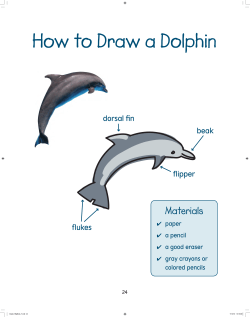Table of Contents
Table of Contents Getting Started. . . . . . . . . . . . . . . . . . . . . . . . . . . . . . . . . . . . . . . . . . . . . . . . . . . . . . . . . . . . . . . . . . . . . . . . . . 2 Installation . . . . . . . . . . . . . . . . . . . . . . . . . . . . . . . . . . . . . . . . . . . . . . . . . . . . . . . . . . . . . . . . . . . . . . . . . . 2 Enter CD Key . . . . . . . . . . . . . . . . . . . . . . . . . . . . . . . . . . . . . . . . . . . . . . . . . . . . . . . . . . . . . . . . . . . . . . . . . 2 System Requirements. . . . . . . . . . . . . . . . . . . . . . . . . . . . . . . . . . . . . . . . . . . . . . . . . . . . . . . . . . . . . . . . . . 2 Recommended System Requirements . . . . . . . . . . . . . . . . . . . . . . . . . . . . . . . . . . . . . . . . . . . . . . . . . . . . . 2 Updates and Patches . . . . . . . . . . . . . . . . . . . . . . . . . . . . . . . . . . . . . . . . . . . . . . . . . . . . . . . . . . . . . . . . . . 3 Troubleshooting . . . . . . . . . . . . . . . . . . . . . . . . . . . . . . . . . . . . . . . . . . . . . . . . . . . . . . . . . . . . . . . . . . . . . . 3 Introduction . . . . . . . . . . . . . . . . . . . . . . . . . . . . . . . . . . . . . . . . . . . . . . . . . . . . . . . . . . . . . . . . . . . . . . . . . . . . 3 The Cold War . . . . . . . . . . . . . . . . . . . . . . . . . . . . . . . . . . . . . . . . . . . . . . . . . . . . . . . . . . . . . . . . . . . . . . . . . 3 The Soviet Attack . . . . . . . . . . . . . . . . . . . . . . . . . . . . . . . . . . . . . . . . . . . . . . . . . . . . . . . . . . . . . . . . . . . . . 3 The Factions . . . . . . . . . . . . . . . . . . . . . . . . . . . . . . . . . . . . . . . . . . . . . . . . . . . . . . . . . . . . . . . . . . . . . . . . . . . 4 USA . . . . . . . . . . . . . . . . . . . . . . . . . . . . . . . . . . . . . . . . . . . . . . . . . . . . . . . . . . . . . . . . . . . . . . . . . . . . . . . . 4 USSR . . . . . . . . . . . . . . . . . . . . . . . . . . . . . . . . . . . . . . . . . . . . . . . . . . . . . . . . . . . . . . . . . . . . . . . . . . . . . . 4 NATO . . . . . . . . . . . . . . . . . . . . . . . . . . . . . . . . . . . . . . . . . . . . . . . . . . . . . . . . . . . . . . . . . . . . . . . . . . . . . . . 4 Playing the Game . . . . . . . . . . . . . . . . . . . . . . . . . . . . . . . . . . . . . . . . . . . . . . . . . . . . . . . . . . . . . . . . . . . . . . . . 5 The Roles . . . . . . . . . . . . . . . . . . . . . . . . . . . . . . . . . . . . . . . . . . . . . . . . . . . . . . . . . . . . . . . . . . . . . . . . . . . . . . 9 Armor . . . . . . . . . . . . . . . . . . . . . . . . . . . . . . . . . . . . . . . . . . . . . . . . . . . . . . . . . . . . . . . . . . . . . . . . . . . . . . 9 Air . . . . . . . . . . . . . . . . . . . . . . . . . . . . . . . . . . . . . . . . . . . . . . . . . . . . . . . . . . . . . . . . . . . . . . . . . . . . . . . . . 9 Infantry . . . . . . . . . . . . . . . . . . . . . . . . . . . . . . . . . . . . . . . . . . . . . . . . . . . . . . . . . . . . . . . . . . . . . . . . . . . . . 9 Support . . . . . . . . . . . . . . . . . . . . . . . . . . . . . . . . . . . . . . . . . . . . . . . . . . . . . . . . . . . . . . . . . . . . . . . . . . . . . 9 The Interface . . . . . . . . . . . . . . . . . . . . . . . . . . . . . . . . . . . . . . . . . . . . . . . . . . . . . . . . . . . . . . . . . . . . . . . . . . 10 The Head-Up Display . . . . . . . . . . . . . . . . . . . . . . . . . . . . . . . . . . . . . . . . . . . . . . . . . . . . . . . . . . . . . . . . . . 10 The Requests Menu . . . . . . . . . . . . . . . . . . . . . . . . . . . . . . . . . . . . . . . . . . . . . . . . . . . . . . . . . . . . . . . . . . 13 The Mega Map. . . . . . . . . . . . . . . . . . . . . . . . . . . . . . . . . . . . . . . . . . . . . . . . . . . . . . . . . . . . . . . . . . . . . . . 14 Massgate . . . . . . . . . . . . . . . . . . . . . . . . . . . . . . . . . . . . . . . . . . . . . . . . . . . . . . . . . . . . . . . . . . . . . . . . . . . . . 16 The Menus. . . . . . . . . . . . . . . . . . . . . . . . . . . . . . . . . . . . . . . . . . . . . . . . . . . . . . . . . . . . . . . . . . . . . . . . . . 16 The Units . . . . . . . . . . . . . . . . . . . . . . . . . . . . . . . . . . . . . . . . . . . . . . . . . . . . . . . . . . . . . . . . . . . . . . . . . . . . . 18 Armor . . . . . . . . . . . . . . . . . . . . . . . . . . . . . . . . . . . . . . . . . . . . . . . . . . . . . . . . . . . . . . . . . . . . . . . . . . . . . 18 Air . . . . . . . . . . . . . . . . . . . . . . . . . . . . . . . . . . . . . . . . . . . . . . . . . . . . . . . . . . . . . . . . . . . . . . . . . . . . . . . . 20 Infantry . . . . . . . . . . . . . . . . . . . . . . . . . . . . . . . . . . . . . . . . . . . . . . . . . . . . . . . . . . . . . . . . . . . . . . . . . . . . 22 Troop Transport . . . . . . . . . . . . . . . . . . . . . . . . . . . . . . . . . . . . . . . . . . . . . . . . . . . . . . . . . . . . . . . . . . . . . . 24 Support . . . . . . . . . . . . . . . . . . . . . . . . . . . . . . . . . . . . . . . . . . . . . . . . . . . . . . . . . . . . . . . . . . . . . . . . . . . . 25 Tactical Aids. . . . . . . . . . . . . . . . . . . . . . . . . . . . . . . . . . . . . . . . . . . . . . . . . . . . . . . . . . . . . . . . . . . . . . . . . . . 28 Non-destructive . . . . . . . . . . . . . . . . . . . . . . . . . . . . . . . . . . . . . . . . . . . . . . . . . . . . . . . . . . . . . . . . . . . . . 28 Selective Strikes . . . . . . . . . . . . . . . . . . . . . . . . . . . . . . . . . . . . . . . . . . . . . . . . . . . . . . . . . . . . . . . . . . . . . 28 Indiscriminate Strikes. . . . . . . . . . . . . . . . . . . . . . . . . . . . . . . . . . . . . . . . . . . . . . . . . . . . . . . . . . . . . . . . . 29 Credits . . . . . . . . . . . . . . . . . . . . . . . . . . . . . . . . . . . . . . . . . . . . . . . . . . . . . . . . . . . . . . . . . . . . . . . . . . . . . . . 31 Massive Entertainment . . . . . . . . . . . . . . . . . . . . . . . . . . . . . . . . . . . . . . . . . . . . . . . . . . . . . . . . . . . . . . . . 31 Sierra Entertainment . . . . . . . . . . . . . . . . . . . . . . . . . . . . . . . . . . . . . . . . . . . . . . . . . . . . . . . . . . . . . . . . . . 33 Limited Warranty . . . . . . . . . . . . . . . . . . . . . . . . . . . . . . . . . . . . . . . . . . . . . . . . . . . . . . . . . . . . . . . . . . . . . . . 37 Technical Support . . . . . . . . . . . . . . . . . . . . . . . . . . . . . . . . . . . . . . . . . . . . . . . . . . . . . . . . . . . . . . . . . . . . . . 38 Hotkeys . . . . . . . . . . . . . . . . . . . . . . . . . . . . . . . . . . . . . . . . . . . . . . . . . . . . . . . . . . . . . . . . . . . . . . . Back Cover WIC manual FE.indd 1 1 6/08/07 12:56:03 GETTING STARTED Installation Before you install the game, make sure that your computer has the latest hardware drivers installed. Old drivers can stop the game from working properly. Insert the World in Conflict™ DVD into your DVD-ROM drive. The autorun screen will appear automatically. Click the INSTALL button, and follow the on-screen instructions. At the beginning of the installation process, you are prompted to install DirectX® 9.0c (if you do not already have DirectX® 9.0c or higher). DirectX® 9.0c is required in order to run the game. If the installation program doesn’t appear automatically, double-click the My Computer icon on the Desktop, then double-click on the DVD-ROM drive that contains the game DVD. Doubleclick on the “setup.exe” file to launch the installation program. If you purchased this game via download, simply double-click on the file you just downloaded and follow the on-screen instructions. Note: You will not need to have a disc in the DVD-ROM drive to play. Enter CD Key When you create a MassgateTM account, you will be asked to enter your CD Key. This CD Key is unique and should, at all times, be protected. Do not give it to anyone else or allow anyone else to use it. Store the CD Key in a safe and secure place; it might be required again. System Requirements • OS: Windows® XP, Windows Vista™ • CPU: 2.0 GHz or faster (2.2 GHz for Windows Vista™) • RAM: 512 MB (1 GB for Windows Vista™) • Disc Drive: DVD-ROM • Hard Drive: 8 GB of uncompressed free space • Video: 128 MB video RAM, DirectX® 9.0c-compatible • DX9 minimum card: NVIDIA® GeForce® 6600 GT and above • DX10 minimum card: NVIDIA® GeForce® 8500 GT and above • Sound: DirectX® 9.0c-compatible • Input: Keyboard and mouse • Internet play: Cable, DSL or better Note: GeForce® 4 MX, Radeon® 8500, 9200 not supported Recommended System Requirements • CPU: 2.5 GHz or faster • RAM: 1024 MB (1.5 GB for Windows Vista™) • Video: 256 MB video RAM, DirectX® 9.0c-compatible • DX9 graphics card: NVIDIA® GeForce® 7600 GT and above • DX10 graphics card: NVIDIA® GeForce® 8600 GT and above An Important Note Regarding Graphics and Having the Best Possible Experience World in Conflict uses some of the most advanced rendering techniques available today for special effects and to achieve real-time performance for a great game playing experience. The game was largely developed and tested on NVIDIA® GeForce® 6 Series, 7 Series and 8 Series graphics cards, and the intended experience can be more fully realized on NVIDIA GeForce 8 Series graphics hardware. On an NVIDIA GeForce 8600 or better, you will be able to turn on all of the NVIDIA special-effect features at higher resolutions in the game. 2 WIC manual FE.indd 2 6/08/07 12:56:14 Updates and Patches Check the World in Conflict website (www.worldinconflict.com or www.sierra.com) for any updates or patches prior to playing the game. Please note that patches and updates may be automatically downloaded and applied when you log into an online game. Troubleshooting Please refer to the “Readme.txt” file included on the disc for the latest information regarding troubleshooting and technical support. INTRODUCTION The Cold War The end of World War II brought with it the hope for a new world order, where global conflicts dissolved and the wartime alliance between the Soviet Union and the United States would usher in a lasting peace. But over time their divergences became critically evident, and it was obvious that the two could not exist side by side. The Cold War was on. The Cold War was a time of tense conflict. With an Iron Curtain across Europe, the Berlin Wall separating the Capitalist west from the Communist east, the two sides regarded each other with caution and contempt. Concerned of attacks from one another, both the United States and the Soviet Union spent untold trillions on development of both conventional and nuclear defenses they silently hoped would never need to be used. They poured every effort into strengthening their own image, always trying to outmatch and outsmart the other in every way possible, resulting in a variety of endeavors in espionage and science, including a full-blown space race to the moon. The Soviet Attack As the 1980s drew to a close, the Soviet Union found itself bankrupt, disorganized and unable to keep up with the United States in the Cold War arms race. Adding to this bubbling cauldron, President Reagan’s US Strategic Defense Initiative, or “Star Wars” project, was threatening to significantly upset the delicate balance of mutual deterrence. Funds required for upgrading the Soviet nuclear arsenal and conventional forces were rapidly becoming scarce within the communist state. This led to increasing cuts in the civilian sector, which in turn caused widespread famines and supply shortages. As a last resort, the Soviet Politburo devised to blackmail Western Europe. They demanded from Europe the aid they needed, or they would invade and take it for themselves. The Western Alliance initially viewed the Politburo’s threats as a bluff and attempted to orchestrate an end to the crisis through diplomatic channels. However, despite the West’s fevered rhetoric, the Soviet Union had already decided on a path from which there was no turning back. As the crisis wore on, the Warsaw Pact steadily increased its readiness level, compelling NATO to mobilize a defense along the borders of the Iron Curtain. Then in what seemed like an instant, World War III had begun. During the initial stages of the war, the Soviet Union made significant progress. Though marshaled, NATO was ill-prepared, initially finding itself pushed back on several fronts as the Soviets attacked both along the expected axis through West Germany and with an amphibious assault on southern France. But as the battles wore on, REFORGER convoys were eventually able to resupply the NATO troops with fresh reinforcements and weaponry. Though the fighting was hard and at great cost to the NATO forces, the Soviet offensive in Europe was eventually halted. However, unknown to its enemies, the Soviets had lightened their European ambitions and turned their eyes to the American foe. With strategic planning on an unparalleled scale, the Red Army launched a devastating surprise attack on the west coast of the United States. WIC manual FE.indd 3 3 6/08/07 12:56:28 THE FACTIONS USA The United States of America, founded and declared independent from Great Britain’s colonial rule on the 4th of July 1776, is one of the most influential and powerful countries in the world. With a long history of wars behind them, including World War II and the Vietnam War, the possibility of a full-scale war with the Soviet Union during the Cold War era was fearfully present for several decades. Possessing some of the most advanced and effective military hardware in the world, the USA is a tough opponent, both in international conflicts and on its home soil. USSR The Union of Soviet Socialist Republics was formed in 1922 within the territory of the former Russian Empire, following the Russian Revolution of 1917 and the Russian Civil War of 1918– 1921. After playing a key part in World War II and the defeat of Nazi Germany, the Cold War was harsh on the Soviet economy, as the Union was compelled to keep up the arms race against the USA. With an immense army and an impressive armada of weapons and hardware, the Soviet Union is a tremendously powerful and motivated force. NATO The North Atlantic Treaty Organization is a military alliance established by the signing of the North Atlantic Treaty on the 4th of April 1949. The organization’s main function is to offer a system of collective security whereby its member states agree to mutual defense in response to an attack by any external force. As the Soviet Union invades Europe, NATO acts as the primary defense against the invading army. With advanced war machinery from a number of member countries, NATO is a fine example of cooperation across borders. 4 WIC manual FE.indd 4 6/08/07 12:56:38 PLAYING THE GAME Basic Controls World in Conflict is a tactical strategy game where, using the mouse and keyboard, you are in command of a number of units on a large-scale map. Using the default settings, you can pan the camera around with the W, A, S, and D keys on your keyboard: W for forward movement, S for reverse movement and A and D for strafing left and right, respectively. You can rotate the camera either by holding the middle mouse button down or by dragging the cursor to any of the four sides of the screen. The mouse is also the central tool in controlling your units. You can move the cursor around and select units by left-clicking on them, or by holding down the left mouse button and dragging a selection square around them. Once the units are selected, you can issue movement or attack orders by right-clicking on the battlefield or enemy units. Buying Units Battles in World in Conflict take place in various locations, far away from military bases and construction sites. Therefore, commanders have to call in reinforcements. In the single-player mode, the selection of units is decided by the mission and its circumstances, while in the multiplayer mode, it is decided by the role you choose (more about this in the Single-player and Multiplayer sections). All units are selected from the Reinforcements Menu. The upper section of the Reinforcements Menu displays the units that are available for purchase. All units cost points, and you have a set number of points to utilize. These points aren’t exhausted, but rather invested; if you purchase a unit that costs 1200 points, you will regain the points over time once that unit has died or been destroyed. The lower section of the menu displays your selected units, the ones you plan to deploy on the battlefield. Once you’ve selected an amount of units that you are happy with, you can deploy them by sending them to your drop zone. The drop zone can be placed within a specific area of the map, which can also change during the course of a match. You can select your own individual drop zone within this area at any time. Combat and Tactical Aids Your units are all you have, in addition to your teammates. By using your own role’s strengths to the fullest and aiding your teammates, you are on your way to becoming a reputed and respected commander. Also, by defeating opponents and capturing Command Points, you receive Tactical Aid Points, which are used to deploy extra weapons when needed. These Tactical Aid weapons are explained further in the Tactical Aids section of this manual. WIC manual FE.indd 5 5 6/08/07 12:56:52 Advanced Combat War is more than just throwing your units at the enemy – it’s about guile, teamwork and tactics. Here are tips for how to avoid some common battlefield mistakes: • The units of World in Conflict are based around the rock-paper-scissor principle, where all the units have their own individual strengths and weaknesses. Some units are better than others against certain enemies. As a successful commander, you have to choose your own battles and strike the enemy where he is weakest. • Controlling movement is crucial; you can often conquer a seemingly superior enemy by flanking the enemy units or by evading their field of vision. Obstacles such as forests, houses and hills play an important role in combat, and a commander who uses these obstacles to his advantage has a much greater chance of victory. • Most units have Special Abilities, which can be very handy in specific instances. Some are Offensive Abilities that let the unit strike even harder against certain enemies, while the Defensive Abilities can help players get out of sticky situations. Read more about all other units and their Special Abilities in the Units section of this manual. • During the game, you will accumulate Tactical Aid Points, which in turn can be spent on Tactical Aid abilities. Tactical Aid is indispensable for all battlefield commanders, particularly when the enemy appears unassailable or when an opponent’s faulty tactics expose his vulnerabilities, which you can then exploit with a well-timed TA attack. Read more in the Tactical Aid section of this manual. Command Points As you play World in Conflict, you will encounter Command Points. Command Points are key positions on the battlefield that need to be taken and controlled. The basic Command Point consists of two or three circles, or Perimeter Points, that are captured when you place a unit within the circle. To fully capture a Command Point, you have to place units within all of the connected circles. 6 WIC manual FE.indd 6 6/08/07 12:57:01 Fortifications It is wise to remember that the enemy is just as interested in Command Points as you are, and the points must be protected after they’re captured. This can be done by constructing Fortifications. Fortifications are defensive structures that are built around all individual circles at Command Points. There are three different types of Fortifications: machine gun, anti-tank and anti-air. The Fortifications are automatically built over time when a friendly unit occupies one of the captured circles. But though they can give the enemy a hard time, Fortifications can be destroyed, so don’t rely upon them too heavily. Single-player WIC manual FE.indd 7 7 6/08/07 12:57:11 The single-player mode, featuring an epic campaign, tells the story of what could have happened if the Soviet Army invaded the United States in the autumn of 1989. You are Lieutenant Parker, an American soldier who happens to be squarely in the middle of the action, fighting the Soviet threat in both the European and American theaters. As a commander in the single-player mode, you’ll find yourself in control of many different types of units, depending on the mission and your orders. As you play the mission, you will be given orders regarding primary and secondary objectives. Primary objectives are essential for succeeding in your missions, while secondary objectives are optional. But remember: secondary objectives can give you some helpful rewards that might make it easier to complete your overall mission. As a commander, you have to know what to prioritize at all times. The Menus To play the campaign, you must first create a profile, which stores your game progress, saved games and any awards you’ve earned. You can have as many different profiles as you wish. The campaign missions are played in a linear fashion and are uncovered over time as you finish your current mission, but you can always go back and replay any mission whenever you like. To resume your progress in the campaign, you can either click Resume Campaign or select one of your saved games in the Saved Games menu. As you advance in the campaign, you also gain awards and cinematics, which can be viewed in their respective menus. Besides the main campaign, you can do the Tutorial mission, which explains the basics of the game. This is a good way to start off your military career and to familiarize yourself with the controls. You can also play Custom Missions made with World in Conflict modification tools, either by yourself or by other enthusiastic map makers. Multiplayer The multiplayer mode of World in Conflict is a unique game experience that tests players’ ability to cooperate with each other. You can either play multiplayer over a local area network or via World in Conflict official online portal’s Massgate. The multiplayer mode offers drop-in gaming, where players can come and go as they wish on existing servers without interrupting the match. Even though there is a specific Few-Player mode, most matches you encounter in World in Conflict will focus on team play and the use of the game’s different roles. 8 WIC manual FE.indd 8 6/08/07 12:57:33 The Roles All the units available in the game are divided among four different roles. As a player of a team game, you can only choose one role to play at a time, and you will have to rely on your teammate’s to cover your back when you need it. Even though some of the units are available across the role borders, there’s no doubt that commanders who choose a certain role have certain expectations on themselves from their teammates. Armor The armor role is for anyone who likes to keep it simple. With unparalleled defense, the armor role is a powerful presence on ground. Tanks hold their ground very well, and the transport vehicles work as helpful aid in fast-paced advancements and give tanks moderate protection against enemy helicopters. Air The air role is perfect for commanders who prefer fast movement and high attack power. The transport and scout helicopters also give the team the benefit of larger visual range and mobility on the battlefield. But although the air role is a powerful offensive force, it lacks the ability to capture Command Points. Infantry The infantry role puts a lot of demands on the commander. Being the most vulnerable to enemy fire, infantry units have to depend on movement and stealth to survive against enemy vehicles. Able to hide in forests and buildings, infantry units are most at home in the wilderness and larger cities. Armed with highly effective firearms, they pose a big threat against all other roles if played well. Support The support role is probably one of the most diverse roles available, with many different uses. Besides its very effective mobile artillery and anti-air vehicles, the support role also includes repair tanks that can aid friendly tanks. The support role can be hard to master, but it is an essential role for a strong and intimidating army. WIC manual FE.indd 9 9 6/08/07 12:57:43 THE INTERFACE The Head-Up Display The Head-Up Display (HUD) consists of 5 major areas: (1) The Tactical Aid Panel, (2) The Domination Bar, (3) The Reinforcement Panel, (4) The Minimap and (5) The Order Palette. The Tactical Aid Panel 1) Toggle Button Press this button to toggle the Tactical Aid Panel on and off. 2) Tactical Aid Points These are your Tactical Aid Points, with which you purchase Tactical Aid Weapons. 3) Tactical Aid Weapons These are the Tactical Aid Weapons that are available for purchase. The weapons you can purchase are highlighted. 4) Multiple Selections Use these to spend extra Tactical Aid Points to deliver more than one attack of a certain Tactical Aid Weapon. You can launch up to three attacks at the same time. 5) Tactical Aid Tabs Click these to browse among the different types of Tactical Aid Weapons. 10 WIC manual FE.indd 10 6/08/07 12:57:56 The Domination Bar 1) The Domination Bar This bar displays the current dominance of the map. Your team’s flag is on the left-hand side, and the opposing team’s flag is on the right. 2) Command Point Markers These markers display how many Command Points the team is holding and how fast the Domination Bar is moving. 3) Time Left This clock displays how much time is left on the map. The Reinforcement Panel 1) Reinforcement Points These are the points with which you purchase units. Your currently usable points appear to the left, and the currently unusable points are displayed to the right. Unusable points are made available over time. 2) Toggle Button Press this button to toggle the Reinforcement Panel on and off. 3) Drop-Ship Timer This bar displays how much time is left until your drop-ship either arrives or returns to base. 4) Change Team Click here to change team. 5) Change Role Click here to change role. 6) Role Tabs Click here to see the other roles’ units that are available for purchase. 7) Unit Panel These units are available for purchase. Their Reinforcement Point price is displayed under each unit. 8) Deployment Panel These are the units that you have selected and that will be deployed once you click the “Deploy Units” button. 9) Change Drop Zone Click here to move your drop zone. 10) Deploy Units Click here to deploy the units that you have chosen. WIC manual FE.indd 11 11 6/08/07 12:58:12 The Minimap 1) Swap Unit Group Toggle among the groups of your units. 2) Toggle Formation Toggle through the different movement formations. 3) Go to Drop Zone Moves the camera to your drop zone. 4) Toggle Mega-Map Displays an overview of the battlefield where you can give strategic move orders. 5) Disband Selected Groups This button will disband your selected units from the battlefield. You will be refunded the units’ Reinforcement Points. 6) Minimap Shows an overview with icons representing different occurrences on the battlefield. The Order Palette 1) Resupply Squad Reinforce your selected infantry squad. 2) Next/Previous Special Ability Browse among the Special Abilities of your selected units. 3) Offensive Ability Click here to use your selected unit’s offensive ability. 4) Defensive Ability Click here to use your selected unit’s defensive ability. 5) Stop Click here to make your selected units stop. 6) Attack Ground Click here to make your selected units force fire on the selected coordinates. 7) Hold Fire Click here to make your selected units stop firing. 8) Move Issue a move order to your selected units. 9) Move Backwards Issue a reverse move order. 12 WIC manual FE.indd 12 6/08/07 12:58:24 10) Unload All Unload all infantry from selected transport or building. 11) Repair Issue a repair order on one of your own or friendly units. 12) Waypoints Issue a move order with multiple waypoints. 13) Follow Unit Order one or multiple units to follow another unit. 14) Enter Nearest Transport Selected infantry will enter the nearest empty transport. 15) Enter Nearest Building Selected infantry will enter the nearest empty building. The Requests Menu The Requests Menu contains a number of requests that can be sent to your team. Many of the requests require the player to select a location, e.g., select the position where the artillery should be placed. The other players will then see an icon on that specific location. WIC manual FE.indd 13 13 6/08/07 12:58:34 The Mega-Map The Mega-Map displays a detailed overview of the battlefield, with many different icons representing the units and other occurrences. The battlefield is split up into a grid, much like a chessboard. Players can issue orders on the Mega-Map and can also select specific filters for what the Mega-Map will display. It lacks the full control of the regular camera, but can give players some strategic benefits. The Game Modes Domination In Domination mode, two teams fight for domination over a number of Command Points that are spread out across the map. The team that controls the most Command Points will push the Domination bar to that team’s advantage. You win Domination either by holding the majority of the domination bar when the time runs out or by holding it completely. If you control all the Command Points on the map, the Domination bar will move twice as fast as it did before. This is called Total Domination. 14 WIC manual FE.indd 14 6/08/07 12:58:44 Assault Assault mode is played in a set of two rounds. One team acts as defender while the other team plays the role of attacker. The attacking team must take a number of Command Points in a pre-set order of succession. When the attacking team takes control of the first Command Point, a second Command Point will appear behind it. When time runs out, or when the attackers take control of all the Command Points, the sides are reversed and it’s the other team’s turn to attack. In order to win, the second team must capture more Command Points than the first attacking team or capture them faster than the first attacking team. Tug of War In Tug of War mode, one long Command Point acts as a frontline. Both teams struggle to control all the Perimeter Points at the same time to push the frontline forward. The map is won when one team pushes the frontline all the way to the other team’s side, or when a team has pushed the enemy back and holds the majority of the map when the time runs out. Few-Player Mode All the different game modes can be played in Few-Player Mode. Few-Player Mode is a special mode where the game is tuned for 1-on-1 or 2-on-2. In Few-Player Mode, the role system is removed and the Reinforcement Points are vastly increased to make sure that all the players get enough firepower to fight off their enemy. This game mode puts a lot of demand on players’ individual skills, and is great for commanders who like to have full control of the battle. WIC manual FE.indd 15 15 6/08/07 12:58:57 Massgate Massgate is the official portal for playing World in Conflict online. By using Massgate, you can take part of the online community and play ranked matches, start and maintain clans, and chat with other players. Massgate is the perfect hub for clans, as it’s linked with www.massgate.net, where clans have their own unique clan forums and all players can view up-to-date statistics from the Leaderboards. You can also create temporary groups to make it easier to join a server jointly with other people. The Massgate interface is extensive and linked in multiple ways. A lot of features are available either through the buttons in the interface or by right-clicking on player profiles. The information you need is never too far away. The Menus Player Profile and Clan Profile In the top left corner of the Massgate interface are two buttons, with which you can reach your Player Profile and Clan Profile. These profiles are essential for all players who want to track their progress and review all kinds of statistics. These statistics are also available on www.massgate.net. Home By clicking on Home, you return to the initial screen that is visible when you first log on to Massgate. Here you can see a current message from the Massgate team as well as view your profile, your clan profile and fire off a quick game by clicking on the Play Now button. There are filters for this function in the Options menu. 16 WIC manual FE.indd 16 6/08/07 12:59:10 Chat There are many different chat rooms available, and this tab is where to go to either chat or browse through the different chat rooms. If you’re in a clan, you will see that there’s a unique chat room for your clan. If you’re in a group, you’ll find a unique chat room for that particular group as well. Servers In the Servers tab, you can see a full list of all the available servers, which can also be sorted according to your preference. You can also host a server on your own computer or organize your favorite servers here. Leaderboards The Leaderboards are vital for players who enjoy some good competition. All online players of World in Conflict are ranked on the Leaderboard, and you have to fight hard to reach fame and glory at the top of the boards. There are two separate boards: one for individual players and one for clans. You can also access a specific Leaderboard with only you and your friends. Options In the Options menu, which is available in-game and in the main menu, you can configure the game to fit your needs. Here you can alter the controls, configure the graphics and sound and some basic game elements such as the rotating Minimap and tool tips. When logged on to Massgate, you can also configure some Massgate settings and filters under the Massgate tab in the Options menu. When you join a multiplayer game, you’re first asked to choose a side. Although there are always only two factions to choose from, the forces will either be USA or NATO, or the USSR, depending on the map. Once you’ve selected your faction, you are presented with a choice of the four roles that make up the World in Conflict role system. These roles are explained in the Roles section of this manual. Avatars You can upload your own avatar via www.massgate.net. Your avatar will be displayed in your profile, on the www.massgate.net forums and profiles, and on your units. Avatar images are limited to the size of 128x128 pixels. A clan leader can also upload a specific avatar for the clan, which will be displayed on the clan page and on flags in clan matches. This image is limited to the size of 256x128 pixels. WIC manual FE.indd 17 17 6/08/07 12:59:25 THE UNITS Armor With unparalleled defense, the armor role is a powerful presence on the ground. Tanks hold their ground very well, and the transport vehicles work as helpful aids in fast-paced advancements and give tanks moderate protection against enemy helicopters. Heavy Tank USA M1A1 Abrams | USSR T-80 U | NATO Leopard 2A4 The heavy tank is the strongest and most expensive of the tanks. Although a mighty force in firepower and defense, its lowered mobility often makes it vulnerable to fast enemies, especially helicopters. Offensive Ability: HEAT Shell Fires a HEAT Shell that is powerful against light armor but not very effective against heavy armor. Defensive Ability: Smoke Screen Launches smoke mortars that hide the vehicle from view. Medium Tank USA M60A3 | USSR T-62 | NATO Chieftain Mk 5 While not as powerful as the heavy tank, the medium tank’s anti-infantry capabilities make it a good all-round unit. It is slightly more agile than the heavier tank, but also more vulnerable to antitank weaponry. Offensive Abilities: White Phosphorous Shell (USA and NATO) or Frag-High Explosive Round (USSR) WP shells create deadly clouds of burning smoke, while the Frag-HE rounds simply explode. Both are deadly against infantry. Defensive Ability: Smoke Screen Launches smoke mortars that hide the vehicle from view. 18 WIC manual FE.indd 18 6/08/07 12:59:41 Light Tank USA M551A1 Sheridan | USSR PT-76 | NATO FV101 Scorpion The light tank is a far weaker unit than its two heavier counterparts, but the fast movement and low price still make it an interesting option. Large groups of light tanks can often be effective in flanking maneuvers if they are managed carefully. Offensive Abilities: Shillelagh Missile (USA), AT-4 Spigot (USSR) or HESH (High Explosive Squash Head) Round (NATO) These weapons allow light tanks to do more serious damage to heavy armor. Defensive Ability: Smoke Screen Launches smoke mortars that hide the vehicle from view. Armored Transport USA M2A2 Bradley | USSR BMP-2 | NATO FV510 Warrior These modern infantry-fighting vehicles are designed to transport infantry to the front and to supply them with fire support. But even when deployed on their own, their agility, armor and powerful armament make them perhaps the most versatile units on the battlefield. They are very capable of engaging all types of units, even helicopters, but they are rarely the perfect choice for any one task. Offensive Abilities: TOW Missile (USA), AT-5 Spandrel (USSR) or Armor-Piercing Rounds (NATO) The TOW and AT-5 are wire-guided missiles, while the Armor-Piercing Rounds are alternate ammunition for the main cannon. Defensive Ability: Smoke Screen Launches smoke mortars that hide the vehicle from view. WIC manual FE.indd 19 19 6/08/07 13:03:19 Amphibious Armored Transport USA AAVP7A1 | USSR BTR-80 | NATO Luchs The amphibious armored transport is a good choice when fast mobility is required and all the bridges on the battlefield are collapsed. However, they are slower and more lightly armored than the regular armored vehicles. Offensive Abilities: MK-19 Grenade Launcher (USA) or HEI Rounds (USSR and NATO) The MK-19 targets an area, while the HEI rounds add blast damage and fire effects to normal attacks. Both are effective against infantry and light vehicles. Defensive Ability: Smoke Screen Launches smoke mortars that hide the vehicle from view. Air The air role is fit for commanders who prefer fast movement and high attack power. The transport and scout helicopters also give the team the benefit of greater visibility and mobility on the battlefield. But although the air role is a powerful offensive force, it lacks the ability to capture Command Points. Heavy Attack Helicopter USA AH-64A Apache | USSR Mi-24V HIND | NATO A129 Mangusta The heavy attack helicopter is fast and powerful, with an arsenal of anti-tank missiles, unguided rockets and a powerful anti-infantry cannon. It’s effective against tanks but has limited abilities to fend off other helicopters. Offensive Abilities: Hellfire Missile (USA), AT-6 Spiral (USSR) or HOT Missile (NATO) Launches an air-to-ground missile that is capable of damaging any tank armor in the world. Best used to disable important enemy vehicles from a safe distance. Defensive Ability: Drop Flares Ejects a salvo of burning-hot IR (infra-red) countermeasures that are likely to divert incoming hostile missiles. 20 WIC manual FE.indd 20 6/08/07 13:07:15 Medium Attack Helicopter USA AH-1W Super Cobra | USSR Mi-28 Havoc | NATO SA-341 Gazelle The medium attack helicopters has strong air-to-air capabilities. Although it’s main cannons are not very effective against heavy armor, it makes up for it with powerful air-to-air missiles. Offensive Ability: Sidewinder Missile (USA), Vympel R-73 Missile (USSR) or Mistral Missile (NATO). Launches an air-to-air missile, capable of serious damage to enemy helicopters. Can be countered with IR countermeasures (i.e. flares). Defensive Ability: Drop Flares Ejects a salvo of burning-hot IR countermeasures that are likely to divert incoming hostile missiles. Scout Helicopter USA OH-6A Cayuse | USSR Ka-25 Hormone | NATO BO-105 PAH-1 The Scout Helicopters have the fastest movement speed and the longest visual range of all units. This weakly armed helicopter can pinpoint enemy units from a safe distance but often needs escort in case of enemy confrontation. Offensive Ability: IR Scan Detects enemy units hidden in smoke clouds, forests and buildings. Defensive Ability: Drop Flares Ejects a salvo of burning-hot IR countermeasures that are likely to divert incoming hostile missiles. Transport Helicopter USA UH-60 Black Hawk | USSR Mi-8 HIP | NATO SA-330 Super Puma The transport helicopter can aid infantry commanders to transport troops quickly, which can enable daring and unexpected assaults far behind enemy lines. Prudence is advisable—transport helicopters are entirely unarmed and are attractive targets for anti-air attacks when they fly unescorted. Offensive Ability: None Defensive Ability: Drop Flares Ejects a salvo of burning-hot IR countermeasures that are likely to divert incoming hostile missiles. WIC manual FE.indd 21 21 6/08/07 13:11:47 Infantry The infantry role puts a lot of demands on the commander. Being the most vulnerable to enemy fire, infantry units have to depend on movement and stealth to survive against enemy vehicles. Able to hide in forests and buildings, infantry units are most at home in the wilderness and larger cities. Armed with highly effective firearms, they pose a big threat against all other roles if played well. Infantry Squad Standard multi-purpose infantry squads are equipped with machine gunners, grenade launchers, anti-tank weapons and anti-air missile launchers and are useful against most targets. Offensive Ability: Grenade Launcher Barrage Riflemen equipped with grenade launchers fire a volley of high-explosive grenades. Very deadly against infantry units, but less effective against armored units. Defensive Ability: Sprint The infantry squad moves at double speed, but cannot engage enemies for the duration of the ability. Anti-Tank Infantry Squad Specialized anti-tank infantry squads, with three anti-tank soldiers, are very powerful against ground vehicles but vulnerable to infantry. They have no offensive or defensive capabilities against helicopters. Offensive Ability: Anti-tank. Defensive Ability: Sprint The infantry squad moves at double speed, but cannot engage enemies for the duration of the ability. 22 WIC manual FE.indd 22 6/08/07 13:19:00 Sniper A lone soldier equipped with a scoped long-range rifle. When carefully placed in good cover, this specialized marksman can quickly decimate any infantry squad. Offensive Ability: None Defensive Ability: Sprint The sniper moves at double speed, but cannot engage enemies for the duration of the ability. Demolition Engineer This lone combat engineer equipped with powerful explosives can be used to demolish structures and bridges or lay traps for unwary enemies. While almost helpless against enemy forces, careful use of this unit can change the course of battle. Offensive Ability: Demolition Charge Places a large amount of explosives at the target location. The charge can be triggered remotely by the engineer and is powerful enough to bring down most buildings, as well as any nearby units. Defensive Ability: Sprint The demolition engineer moves at double speed, but cannot engage enemies for the duration of the ability. WIC manual FE.indd 23 23 6/08/07 13:23:06 Troop Transport USA HMMWV | USSR UAZ-469 | NATO D-90 This lightly armored motor vehicle has several important uses on the battlefield. While mainly used to transport infantry to the front, it can also perform emergency repairs on any vehicle. Furthermore, its fast movement speed and long view range allows it to serve as a recon unit and perform quick raids on enemy positions. Offensive Ability: Armor-piercing Bullets Loads the machinegun with armor-piercing bullets and increases the unit’s damage. Slightly more effective against armored vehicles. Defensive Ability: None Transport Truck USA M939 | USSR Ural 4320 | NATO TRM 4000 Cheap and efficient, this cargo truck is the budget alternative for infantry commanders with many squads to transport. In contrast to the troop transport, this unit cannot perform repairs and is completely unarmed. Offensive Ability: None Defensive Ability: None 24 WIC manual FE.indd 24 6/08/07 13:26:55 Support The support role is one of the most diverse roles available, with many different uses. Besides its very effective mobile artillery and anti-air vehicles, the support role also includes repair tanks that can aid friendly tanks. Heavy Anti-Air Vehicle USA M730A2 | USSR SA-13 Gopher | NATO Roland When enemy attack helicopters become a problem, the heavy anti-air vehicle is a given solution. Equipped with sophisticated heat-seeking missile launchers, this unit can provide an effective long-range counter to enemy helicopters. Offensive Ability: Heat-seeking missile launchers. Defensive Ability: Smoke Screen Launches smoke mortars that hide the vehicle from view. Medium Anti-Air Vehicle USA M163 VADS | USSR ZSU-23-4 Shilka | NATO Gepard The medium anti-air vehicle is a medium-range, cannon-based air defense system. Cheaper than its missile-based sibling, it is less lethal at most ranges and less guaranteed to survive encounters with hostile helicopters. Its cannon is a versatile weapon that can be used against ground vehicles and infantry, and it is not susceptible to helicopter flares the way missiles are. Offensive Ability: Ground Support Directs the unit to target enemy ground forces. Less effective against heavy armor. Defensive Ability: None WIC manual FE.indd 25 25 6/08/07 13:30:41 Heavy Artillery USA M270 MLRS | USSR 2S7 Pion | NATO LARS 110 SF 2 The heavy artillery is a key unit with powerful long-range fire that can destroy virtually anything in its way. However, it is also very expensive and helpless if ever confronted by air or ground units. It is wise to keep it as mobile as possible and to back it up with both air and ground defense. Offensive Ability: Deliver Smoke Screen Launches a rocket carrying a screening agent at the target location. Creates a thick smoke cloud that blocks line of sight for both enemy and friendly units. Defensive Ability: None Medium Artillery USA M125| USSR 2S1 Gvozdika | NATO FV 432 When mobility and rapid fire support are more important than long range and pure destructive power, or when the heavy artillery is simply not affordable, the medium artillery is a very valid choice. Its low price allows a whole group to be deployed simultaneously. The downside is that its limited range often forces it to move closer to the front than its heavier counterpart. Offensive Abilities: White Phosphorous Rounds (USA and NATO) or Incendiary Rounds (USSR) The WP Rounds are highly effective against infantry and creates a deadly cloud that lingers for a short while. Incendiary Rounds load the cannon with high-explosive incendiary ammunition, which is lethal against infantry. Defensive Ability: None 26 WIC manual FE.indd 26 6/08/07 13:34:42 Repair Tank USA M88 A1 ARV | USSR VT-55 | NATO Chieftain AAVR Not the most common hardware on the modern battlefield, the repair tank is well-equipped to perform emergency repairs on all vehicles. Although it is completely unarmed, it has relatively strong armor and posesses an ability to repair itself. Offensive Abilities: Emergency Repairs Orders the repair crew to perform emergency repairs on a friendly vehicle, immediately reversing a lot of damage. Used correctly, this ability can save allied units from imminent destruction. Allows the crew to perform field repairs on their own vehicle. Repairs will take some time and will be aborted if the unit is attacked or given new orders. Defensive Ability: None. WIC manual FE.indd 27 27 6/08/07 13:38:30 TACTICAL AIDS Tactical Aid is a special type of aid that can be ordered by any player. It is bought with the Tactical Aid Points that are gained by killing enemies, capturing Command Points, repairing vehicles and making fortifications. Players request the Tactical Aid from HQ and place it freely on the map. Because of the distance to headquarters, however, there is always a slight delay between ordering and receiving aid weapons. Players have to consider this delay time and sync the expected time of impact with the enemy’s positioning. Non Destructive These Tactical Aids do not cause any damage, but instead grant the player other abilities or additional units. Aerial Recon Aerial Recon in a target area. Reveals enemy units in the area and exposes hidden infantry. Airdropped Transport (unit drop) Drops a Repair jeep at the target area. Airborne Infantry (unit drop) A squad of airborne infantry parachutes into the target area. The squad leader has the ability to call in artillery strikes on targets within range. Airdropped Light Tank (unit drop) Drops a Light Tank at the target area. Repair Bridge Deploys a military girder bridge over a destroyed bridge, allowing ground vehicles to cross. Selective Strikes The weapons in this category are very powerful in the right situations, but can only target or inflict serious damage on certain types of units. Napalm Strike An airplane swoops in and drops napalm bombs over a corridor-shaped target area. The flames linger for a while, causing damage to any unit traveling through. Most useful against infantry and weakly armored units and clears forests very effectively. Chemical Strike An airplane swoops in and drops gas canisters over a large target area, covering it in gas clouds that are lethal to infantry. The gas lingers for a relatively long time, effectively suppressing the area. Tank Buster An airplane sweeps down and unleashes its 30mm Gatling gun, destroying any ground units in the corridor-shaped target area. It does not differentiate between hostile and allied units. 28 WIC manual FE.indd 28 6/08/07 13:39:41 Laser-Guided Bomb Very accurate and powerful munitions are deployed at the target area. Primarily intended to destroy reinforced structures, it is of limited use against other targets. Air-to-Air Strike A fighter jet flies through the target area, engaging and destroying any hostile helicopters in range with air-to-air missiles. The area of effect is relatively large and gives players a fair chance to hit the fast-moving helicopters. Heavy Air Support Several waves of aircraft enter the specified area, using guided missiles to engage all enemy ground vehicles and helicopters in range while leaving friendly units alone. New waves arrive long enough for the Tactical Aid to have a suppressive effect, giving friendly units freedom to act in the area. Indiscriminate Strikes The weapons in this category cause damage that affects all units, regardless of their unit type. Light Artillery Barrage Off-map artillery units deliver several mortar shells, spread out randomly in the medium-sized target area. While the mortar rounds are highly effective against infantry and lightly armored vehicles, direct hits can never be guaranteed. The bombardment lasts long enough to have a suppressive effect on enemy and friendly units alike. Heavy Artillery Barrage Similar to the Light Artillery Barrage, but bigger and nastier, this Tactical Aid delivers high-caliber artillery fire in a large area. While the impacts are spread out enough to never guarantee a kill, any group of units in the target area is likely to sustain significant losses if they remain in the area once the barrage commences. Precision Artillery Off-map artillery units deliver a precise and devastating barrage in a small target area. It is, however, rather expensive. Air Strike A ground-attack aircraft flies in and drops cluster munitions over a medium-sized target area. Any ground units in the area will be at least seriously damaged. WIC manual FE.indd 29 29 6/08/07 13:39:51 Carpet Bombing A single bomber flies in over the target area and unleashes dozens of high-yield gravity bombs, creating a trail of destruction several hundred meters long. Daisy Cutter (USA and NATO only) A large military cargo plane flies by and drops a 17,000-pound conventional bomb, creating a massive blast and a large smoke cloud. While extremely effective at clearing forests and destroying infantry and weaker ground vehicles, its powerful shockwave is less effective against larger buildings and heavily armored units. Fuel Air Bomb (USSR only) An SU-25 aircraft flies by and drops thermobaric munitions that create a vapor cloud of highly explosive fuel which then ignites, creating a massive blast and a large smoke cloud. While extremely effective at clearing forests and destroying infantry and weaker ground vehicles, its powerful shockwave is less effective against larger buildings and heavily armored units. Tactical Nuke For desperate situations when nothing else seems to stop the enemy, there is the tactical nuclear warhead. Delivered by a cruise missile launched from a bomber plane, this Tactical Aid leaves a large part of the map in complete wreckage, turning the ground and everything on it into ashes. Left in its wake is a massive mushroom cloud and a lingering cloud of deadly radiation, which inflicts serious damage on any unit that approaches ground zero. 30 WIC manual FE.indd 30 6/08/07 13:40:01 CREDITS Massive Entertainment PRESIDENT AND EXECUTIVE PRODUCER Martin Walfisz PROJECT MANAGER Petter Sydow LEAD GAME DESIGNER Magnus “Soundboy” Jansén LEAD SOFTWARE ENGINEER Niklas Hansson LEAD MASSTECH ENGINEER Christian Seger LEAD MASSGATE ENGINEER Björn Törnqvist TECHNICAL DIRECTOR Niklas Westberg LEAD LEVEL DESIGNER Carl Lundgren TECHNICAL ART DIRECTOR Magnus Larsson LEAD SOUND DESIGNER Ola Strandh ART DIRECTOR Gabriel Odgren LEAD ARTIST Rodrigo Cortes CINEMATICS DIRECTOR Tobias Strömvall ASSOCIATE PROJECT MANAGER Johan Oldbring BUILD MANAGER Henrik Davidsson GAME DESIGN Mathias Karlson Martin Jansén Axel Rydby Marcus Rosengren STORY DESIGN Christofer Emgård WIC manual FE.indd 31 GAMEPLAY PROGRAMMERS Tobias Carlsson Tommi Kiviniemi Patrik Hagberth Johan Pfannenstill Petter Mannerfelt Martin Jacobsson Alexander Ericsson Henrik Edin Anders Holmquist Daniel Ljungberg Gregor Brunmar Alexander Schrab TECHNOLOGY PROGRAMMERS Kristoffer Grönlund Stefan Johansson Marcus Beausang Anders Granlund Daniel Wesslén MASSGATE PROGRAMMERS Björn Lindberg Mathias Wittlock WEB DESIGN Christian Sebra LEVEL DESIGN Orhan Karagöz Joseph Fricano Erik Egerup Petter Andersson Jonas Mårtensson Michael Andersson Stefan Olsén ART Thomas Bengtsson (Special Effects) Joakim Månsson Henrik Bohman Hannes Bartels Marcus Landén Jenz Olsson Anders Stenbeck Christer Wibert Marcus Pettersson Stefan Wiesel Robert Grafström Peter Pettersson Thomas Larsson Lars Johansson Dan Carlsson Tor Frick Kristian Carstensen Rickard Åberg-Gombarik Daniel Rosenberg Nicholas Cort Stellan Tonring SOUND Jens Jungmark Simon Koudriavtsev SINGLE-PLAYER Henrik Sebring (Lead) Nicklas “CeCe” Cederström (Senior Designer) Fredrik Olofsson (Lead) Mattias Engström David Häggström Hilda Lidén Jonas Sandberg Mikael Sofran Scott La Grasta Morgan Warner Jesse Russel CINEMATICS Daniel Thuresson Sebastian Åkesson Holm Anders Egléus Martin Jilsmark Mikael Mellbris Thomas Skareteg Jesper Willumsen Mikael Burman Anders Martinsson Martina Johansson Christian Sjöstedt Radek Jakubiak Cyril Meusy Valdemar Lethin Niklas Johansson Alex Oddbratt Magnus Jakobsson Andreas Palmgren QA TEAM Nicklas Öberg (QA Administrator) Dan Tugendraich Alexander Tirone Daniel Schneider Wallentin Grafström Tomasz Szerypo Martin Bergöö Teo Jenisch Mårten Woxberg Alexander Widen Emilie Holm Pontus Persson 31 6/08/07 13:40:14 VP AND DIRECTOR OF MARKETING David Polfeldt ORIGINAL SCORE COMPOSED BY Ola Strandh VP FINANCE AND ADMINISTRATION Staffan Rosenblad CONDUCTED BY Martin Gjerstad SYSTEMS & NETWORK ADMINISTRATORS Daniel Ljungberg Magnus Månsson Jerker Malm ONLINE OPERATIONS MANAGER Erik Karlsson CONSUMER TESTING & PR Martin Hultberg CONCEPT AND COVER ARTIST Pär Green MARKETING TEAM John Björling Anton Persson Tobias Nyman Joakim Permbo FINANCE Sara Kroon HR Camilla Benckert Pia Johnsson Åsa Andersson Johanna Jonsson Emma Peltokangas Anna-Lena Torstensson RECEPTION Ann Gärdsby ADDITIONAL CREDITS Carl Fransson Robert Bare Matthias Paulsson Jonas Dahlin Willy Bartels Fredrik Engkvist Pål Krebs Holmberg David Berron Per-Magnus Olsson Asker Brodersson Lars Kristensson Per Smedjeback Robert Jansson Björn Johnsson RECORDED AT Gula Studion RECORDING ENGINEER Sebastian Borg ADDITIONAL SOUND DESIGN Rob Bridgett Scott Morgan STORY CONSULTANT Larry Bond SCRIPT CONSULTANT Ed Zuckerman MOTION CAPTURE NORTHERN LIGHT STUDIOS John Klepper Johan Fröjd Christian Sjöström TALENT Kola Krauze Daniel Jarl Ulf Stenberg Björn Bengtson Erik Bolin Tove Sandgren HIGH MOON STUDIOS MOTION CAPTURE SUPERVISOR AJ Briones MOTION CAPTURE SPECIALIST Mario Margott PRODUCTION ASSISTANT Da-Hsiung Hsia PRODUCTION STAFF Steve Sargent Garrett Graham Rich Phim MOTION CAPTURE TALENT Michael Boyd Steve Upton Danny Hernandez Brian Imada Keith Davis Richard Cetrone FACIAL ANIMATION ACTORS Peter Fridh Andreas Andersson CENTROID STUDIOS Ben Murray Phil Stillgoe SPECIAL THANKS TO Families, spouses and others that have supported us or just waited on someone… THANKS TO Christian Pérez Jan Benjaminson Martin Rystrand Iain Cantlay - Nvidia Louis Bavoil - Nvidia Leigh Davies - Intel John Fuller - Havok Andrew Bowell - Havok Marc O’Morain - Havok Dennis Gustafsson - Meqon Jonas Gustafsson - Meqon Markus Storm - Meqon John Stiles - Blizzard Matthew Versluys - Blizzard Luxology and the Modo Team Pixeltek Chris Davey SOLID Entertainment Coca-Cola guy Don Hertzfeldt Leon Terner Ulrica Thysell Carolina Capriles Anna Åström Linda Gustavsson The staffs at McDonalds, Burger King and Pizza Number One All of you who participated in the alpha and beta tests! PRODUCTION BABIES Amelia Elin Felix Nemo FOCUS TESTERS Per Andersson Roger Wiking Thorbjörn Sörensen Teddy Persson Markus Dahlström 32 WIC manual FE.indd 32 6/08/07 13:40:24
© Copyright 2025