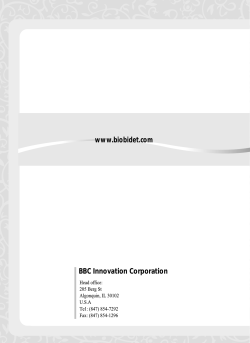D 3D elft Installation
3D/2D modelling suite for integral water solutions
Delft3D
Installation
User Manual
Delft3D
Integrated 3D modelling framework for flows, sediment transport, waves, water quality, morphological
developments and ecology in coastal, river, lake and
estuarine areas
Installation Manual
Version: 4.02.33384
26 May 2014
Delft3D, Installation Manual
Published and printed by:
Deltares
Boussinesqweg 1
2629 HV Delft
P.O. Box 177
2600 MH Delft
The Netherlands
For sales contact:
telephone: +31 88 335 81 88
fax:
+31 88 335 81 11
e-mail:
sales@deltaressystems.nl
www:
http://www.deltaressystems.nl
telephone:
fax:
e-mail:
www:
+31 88 335 82 73
+31 88 335 85 82
info@deltares.nl
http://www.deltares.nl
For support contact:
telephone: +31 88 335 81 00
fax:
+31 88 335 81 11
e-mail:
support@deltaressystems.nl
www:
http://www.deltaressystems.nl
Copyright © 2014 Deltares
All rights reserved. No part of this document may be reproduced in any form by print, photo
print, photo copy, microfilm or any other means, without written permission from the publisher:
Deltares.
Contents
Contents
1 A guide to this manual
1.1 Introduction . . . . . . . . . . . . . . . . . . . . . . . . . . . . . . . . . . .
1.2 Manual version and revisions . . . . . . . . . . . . . . . . . . . . . . . . . .
1.3 Typographical conventions . . . . . . . . . . . . . . . . . . . . . . . . . . .
1
1
1
1
2 Introduction
2.1 Distributions . . . . . . . . .
2.1.1 Windows distribution
2.1.2 Linux distribution . .
2.2 Overall structure for Delft3D
.
.
.
.
.
.
.
.
.
.
.
.
.
.
.
.
.
.
.
.
.
.
.
.
.
.
.
.
.
.
.
.
.
.
.
.
.
.
.
.
.
.
.
.
.
.
.
.
.
.
.
.
.
.
.
.
.
.
.
.
.
.
.
.
3
3
3
3
4
3 Installing Delft3D on Windows
3.1 Start of the installation . . . . . . . . . . . . . .
3.2 Installation procedure . . . . . . . . . . . . . . .
3.2.1 Installation manual . . . . . . . . . . . .
3.2.2 License manual . . . . . . . . . . . . .
3.2.3 Installation Delft3D (x86) . . . . . . . . .
3.2.4 Installation Tutorials on Windows . . . .
3.2.5 Installation of MATLAB Compiler Runtime
3.2.6 Install VC redist. x86 (2010) . . . . . . .
3.2.7 Install License Manager . . . . . . . . .
3.3 Manuals and release notes . . . . . . . . . . . .
3.4 Runnning with ArcGIS10 . . . . . . . . . . . . .
.
.
.
.
.
.
.
.
.
.
.
.
.
.
.
.
.
.
.
.
.
.
.
.
.
.
.
.
.
.
.
.
.
.
.
.
.
.
.
.
.
.
.
.
.
.
.
.
.
.
.
.
.
.
.
.
.
.
.
.
.
.
.
.
.
.
.
.
.
.
.
.
.
.
.
.
.
.
.
.
.
.
.
.
.
.
.
.
.
.
.
.
.
.
.
.
.
.
.
.
.
.
.
.
.
.
.
.
.
.
.
.
.
.
.
.
.
.
.
.
.
.
.
.
.
.
.
.
.
.
.
.
.
.
.
.
.
.
.
.
.
.
.
.
.
.
.
.
.
.
.
.
.
.
.
.
.
.
.
.
.
.
.
.
.
5
5
5
6
6
6
10
13
17
17
18
18
4 Installing Delft3D on Linux
4.1 Differences with a Windows installation . . . . . .
4.2 Before starting the installation . . . . . . . . . . .
4.3 Start of the installation . . . . . . . . . . . . . . .
4.3.1 Installation of Delft3D . . . . . . . . . . .
4.3.2 Installation Tutorials on Linux . . . . . . .
4.3.3 Installation of MATLAB Compiler Runtime .
4.4 Manuals and release notes . . . . . . . . . . . . .
4.5 Example scripts to run modules outside the MENU
4.6 How to remove an existing Delft3D installation . . .
.
.
.
.
.
.
.
.
.
.
.
.
.
.
.
.
.
.
.
.
.
.
.
.
.
.
.
.
.
.
.
.
.
.
.
.
.
.
.
.
.
.
.
.
.
.
.
.
.
.
.
.
.
.
.
.
.
.
.
.
.
.
.
.
.
.
.
.
.
.
.
.
.
.
.
.
.
.
.
.
.
.
.
.
.
.
.
.
.
.
.
.
.
.
.
.
.
.
.
.
.
.
.
.
.
.
.
.
.
.
.
.
.
.
.
.
.
.
.
.
.
.
.
.
.
.
21
21
21
21
21
23
23
27
27
28
5 Frequently asked questions for Delft3D
5.1 QUICKPLOT: Could not find version 7.11 of the MCR . . . . . . . . . . . . .
5.2 Authorisation error for specific module or functionality . . . . . . . . . . . . .
5.3 Module termination with unclear message . . . . . . . . . . . . . . . . . . .
29
29
29
30
A Examples of server license files
A.1 For Delft3D version 4.00.00 and higher
A.2 For Delft3D version 3.24.00 until 4.00.00
A.2.1 M&S functionality . . . . . . . .
A.2.2 No M&S functionality anymore .
A.3 For Delft3D version 3.23.10 and lower .
A.3.1 M&S functionality . . . . . . . .
A.3.2 No M&S functionality anymore .
31
31
32
32
34
34
34
36
.
.
.
.
.
.
.
.
B Examples of standalone license files
Deltares
.
.
.
.
.
.
.
.
.
.
.
.
.
.
.
.
.
.
.
.
.
.
.
.
.
.
.
.
.
.
.
.
.
.
.
.
.
.
.
.
.
.
.
.
.
.
.
.
.
.
.
.
.
.
.
.
.
.
.
.
.
.
.
.
.
.
.
.
.
.
.
.
.
.
.
.
.
.
.
.
.
.
.
.
.
.
.
.
.
.
.
.
.
.
.
.
.
.
.
.
.
.
.
.
.
.
.
.
.
.
.
.
.
.
.
.
.
.
.
.
.
.
.
.
.
.
.
.
.
.
.
.
.
.
.
.
.
.
.
.
.
.
.
.
.
.
.
.
.
.
.
.
.
.
.
.
.
.
.
.
.
.
.
.
.
.
.
.
.
.
.
.
37
iii
Delft3D, Installation Manual
B.1
B.2
For Delft3D version 3.24.00 and higher
B.1.1 M&S functionality . . . . . . . .
B.1.2 No M&S functionality anymore .
For Delft3D version 3.23.10 and lower .
B.2.1 M&S functionality . . . . . . . .
B.2.2 No M&S functionality anymore .
C Example of a log file
iv
.
.
.
.
.
.
.
.
.
.
.
.
.
.
.
.
.
.
.
.
.
.
.
.
.
.
.
.
.
.
.
.
.
.
.
.
.
.
.
.
.
.
.
.
.
.
.
.
.
.
.
.
.
.
.
.
.
.
.
.
.
.
.
.
.
.
.
.
.
.
.
.
.
.
.
.
.
.
.
.
.
.
.
.
.
.
.
.
.
.
.
.
.
.
.
.
.
.
.
.
.
.
.
.
.
.
.
.
.
.
.
.
.
.
.
.
.
.
.
.
37
37
37
38
38
39
41
Deltares
List of Figures
List of Figures
3.1
3.2
3.3
3.4
3.5
3.6
3.7
3.8
3.9
3.10
3.11
3.12
3.13
3.14
3.15
3.16
3.17
3.18
3.19
3.20
3.21
3.22
3.23
3.24
3.25
3.26
4.1
4.2
4.3
4.4
4.5
4.6
4.7
4.8
5.1
5.2
5.3
Deltares
Startup window of the Delft3D installation program . . . . . . . . . . . . . .
Welcome Delft3D 4.10.00 window . . . . . . . . . . . . . . . . . . . . . . .
License agreement window . . . . . . . . . . . . . . . . . . . . . . . . . .
Choose setup type window . . . . . . . . . . . . . . . . . . . . . . . . . .
Select features window . . . . . . . . . . . . . . . . . . . . . . . . . . . .
Specify destination folder window where to install Delft3D . . . . . . . . .
Ready to install window . . . . . . . . . . . . . . . . . . . . . . . . . . . .
Progress window when installing Delft3D . . . . . . . . . . . . . . . . . . .
Delft3D installed window when Delft3D is installed successfully . . . . . . .
Welcome window when installing the tutorials . . . . . . . . . . . . . . . . .
Select feature window . . . . . . . . . . . . . . . . . . . . . . . . . . . . .
Select Destination Directory window where to install the Delft3D tutorials .
Ready to install window . . . . . . . . . . . . . . . . . . . . . . . . . . . .
Progress window when installing the tutorials . . . . . . . . . . . . . . . . .
Delft3D Tutorial installed window when Delft3D Tutorials are installed successfully . . . . . . . . . . . . . . . . . . . . . . . . . . . . . . . . . . . . .
Choose Setup Language window . . . . . . . . . . . . . . . . . . . . . . .
List of required packages . . . . . . . . . . . . . . . . . . . . . . . . . . . .
Progressbar for required packages, preparing the MCR installation . . . . . .
Install MATLAB C Runtime environment . . . . . . . . . . . . . . . . . . . .
Customer information window . . . . . . . . . . . . . . . . . . . . . . . .
Default installation directory . . . . . . . . . . . . . . . . . . . . . . . . . .
The Ready to Install window . . . . . . . . . . . . . . . . . . . . . . . . . .
Progressbar of the installation . . . . . . . . . . . . . . . . . . . . . . . . .
Succesfully installed . . . . . . . . . . . . . . . . . . . . . . . . . . . . . .
Manuals en release notes in Start-menu . . . . . . . . . . . . . . . . . . . .
Manuals, release notes, source and binaries in Delft3D folder . . . . . . . . .
5
6
7
7
8
8
9
9
10
10
11
11
12
12
Progress bars to show the progress of the installation . . . . . . . . . . . . .
Opening window of the MCRInstaller . . . . . . . . . . . . . . . . . . . . . .
Local installation directory . . . . . . . . . . . . . . . . . . . . . . . . . . .
Installation report . . . . . . . . . . . . . . . . . . . . . . . . . . . . . . . .
Progressbar of the installation . . . . . . . . . . . . . . . . . . . . . . . . .
Succesfully installed . . . . . . . . . . . . . . . . . . . . . . . . . . . . . .
Command prompt after installation of the MATLAB Compiler Runtime . . . .
<delft3d> directory with directory <doc> (Manuals, Tutorial, Release Notes)
and system directory <intel> . . . . . . . . . . . . . . . . . . . . . . . . .
22
24
24
25
25
26
26
27
QUICKPLOT could not find version 7.11 of the MCR . . . . . . . . . . . . .
Error window for unauthorised use of QUICKIN . . . . . . . . . . . . . . . .
Error window for unauthorised use of FLOW 3D . . . . . . . . . . . . . . . .
29
29
30
13
13
14
14
15
15
16
16
17
17
18
18
v
Delft3D, Installation Manual
vi
Deltares
1 A guide to this manual
1.1
Introduction
Deltares has developed a unique, fully integrated modelling framework for a multi-disciplinary
approach and 3D computations for coastal, river, lake and estuarine areas. It can carry out
simulations of flows, sediment transports, waves, water quality, morphological developments
and ecology. It has been designed for experts and non-experts alike. The Delft3D framework
is composed of several modules, grouped around a mutual interface, while being capable to
interact with one another.
This manual describes how to install the software and the License Manager.
Chapter 2: Introduction, provides specifications of the software supplied.
Chapter 3: Installing Delft3D on Windows, explains the installation of Delft3D, the manuals
and release notes, and tutorials on a Windows OS.
Chapter 4: Installing Delft3D on Linux, explains the installation of Delft3D, the manuals and
release notes, and tutorials on a Linux OS.
Chapter 5: Frequently asked questions for Delft3D, gives an overview of problems and
solutions related to Delft3D.
The appendices contain example license files.
1.2
Manual version and revisions
A manual applies to a certain release of the related numerical program. This manual applies
to Delft3D version 4.01.00.
The manual version number and its release date are given in the page header. Revisions to
(a part of) this manual will be indicated by a version number followed by the revision number
separated by a dot. The version number is increased when the entire manual is upgraded.
1.3
Typographical conventions
Throughout this manual, the following conventions help you to distinguish between different
elements of text.
Example
Description
Waves
Boundaries
Title of a window or sub-window.
Sub-windows are displayed in the Module window and
cannot be moved.
Windows can be moved independently from the Module window, such as the Visualisation Area window.
Deltares
1
Delft3D, Installation Manual
Example
Description
Save
Item from a menu, title of a push button or the name of
a user interface input field.
Upon selecting this item (click or in some cases double
click with the left mouse button on it) a related action
will be executed; in most cases it will result in displaying
some other (sub-)window.
In case of an input field you are supposed to enter input
data of the required format and in the required domain.
<\tutorial\wave\swan-curvi>
<siu.mdw>
Directory names, filenames, and path names are expressed between angle brackets, <>. For the Linux
and UNIX environment a forward slash (/) is used instead of the backward slash (\) for PCs.
“27 08 1999”
Data to be typed by you into the input fields are displayed between double quotes.
Selections of menu items, option boxes etc. are described as such: for instance ‘select Save and go to
the next window’.
delft3d-menu
Commands to be typed by you are given in the font
Courier New, 10 points.
User actions are indicated with this arrow.
[m/s] [-]
2
Units are given between square brackets when used
next to the formulae. Leaving them out might result in
misinterpretation.
Deltares
2 Introduction
2.1
2.1.1
Distributions
Windows distribution
For the installation on a Microsoft Windows PC we have provided you with the following files:
<Install-Shield.exe>, a shell around the Delft3D set-up programs
<installshield.xml>, template of the text on the install-shield screen
<Delft3D-Installation_Manual.pdf>, this installation manual.
<DSFLEX_README.pdf>, installation manual for DS_FLEX.
<delft3d_binaries_x86.msi>, the full version Delft3D set-up program to install Delft3D,
the User Manuals and the Release Notes.
<delft3d_tutorial_x86.msi>, the set-up program to install the Delft3D Tutorials used in the
User Manuals.
<MCRInstaller.exe>, the MATLAB redistributable (MATLAB C Runtime compiler).
<vcredist_x86 (2010 SP1).exe>, the Microsoft Visual C++ 2010 Redistributable Package
(x86), Service Pack 1.
<DS_FLEX.exe>, installation program to install the license manager.
Separate we have sent you an e-mail which contains the license file named <delft3d_id.lic>.
All set-up programs will guide you through the required steps needed for the installation, see
chapter 3.
When installing the Delft Hydraulics Software (DHS) License Manager, you are asked to specify a license file. This file, <delft3d_id.lic>, has been sent to you by email.
2.1.2
Linux distribution
For the installation on Linux RHE 4 we have provided you with the following files:
<Delft3D-Installation_Manual.pdf>, this installation manual.
<Delft3D-hydro_morpho_waq-$VERSION-$RELEASE.$ARCH.rpm>, the full version Delft3D
system, including the License Manager, User Manuals and Release Notes.
<Delft3D-tutorials-$VERSION-$RELEASE.$ARCH.rpm>, the tutorials for Delft3D.
<MCRInstaller.bin>, the MATLAB redistributable (MATLAB C Runtime compiler).
Separate we have sent you an e-mail which contains the license file named <delft3d_id.lic>.
All set-up programs will guide you through the required steps needed for the installation, see
chapter 4.
Deltares
3
Delft3D, Installation Manual
2.2
Overall structure for Delft3D
On both PC and Linux systems we use a similar directory structure to define the Delft3D
package set-up.
Delft3D will be installed in the “installation” directory. This installation directory can be anywhere on the system and it can have any name.
In this directory and its sub-directories the Delft3D package will be installed. In this document
the parent directory will be referred to as the “Delft3D home” directory. The name of this
directory is stored in an environment variable named <D3D_HOME>. For the definition of
the installation directory you should consult your system manager.
For each platform we defined an architecture name and this architecture name is stored in the
environment variable <ARCH>. Examples of architecture names are:
win32: Microsoft Windows systems
intel: Linux systems
The directory structure for all Delft3D modules is defined starting with the <Delft3D home>
directory, followed by the architecture name and the names of the modules. For example for
the D-Water Quality module this means:
%D3D_HOME%\%ARCH%\waq for Microsoft Windows systems.
$D3D_HOME/$ARCH/waq for Linux systems.
The following modules constitute the Delft3D package.
Delft3D-FLOW
Delft3D-WAVE
D-Water Quality (incl. sediment and Ecology)
D-Waq PART
RGFGRID
QUICKIN
GPP
Delft3D-QUICKPLOT
Additional Delft3D modules are:
Delft3D-TRIANA
Delft3D-NESTHD
Delft3D-TIDE
D-Waq DIDO
D-Waq NESTWQ
GISVIEW
Delft3D-MATLAB
Finally Delft3D is delivered with the Delft3D-MENU program.
4
Deltares
3 Installing Delft3D on Windows
3.1
Start of the installation
Make sure there is enough disk space for the installation of Delft3D. The complete Delft3D
package uses approximately 2.6 Gb (500 Mb MATLAB Compiler Runtime + 600 Mb Delft3D
+ 1.5 Gb Tutorials) free disk space. Delft3D will come with at least the following files.
<Install-Shield.exe>, a shell around the Delft3D set-up programs
<installshield.xml>, template of the text on the install-shield screen
<Delft3D-Installation_Manual.pdf>, this installation manual.
<DSFLEX_README.pdf>, installation manual for DS_FLEX.
<delft3d_binaries_x86.msi>, the full version Delft3D set-up program to install Delft3D,
the User Manuals and the Release Notes.
<delft3d_tutorial_x86.msi>, the set-up program to install the Delft3D Tutorials used in the
User Manuals.
<MCRInstaller.exe>, the MATLAB redistributable (MATLAB C Runtime compiler).
<vcredist_x86 (2010 SP1).exe>, the Microsoft Visual C++ 2010 Redistributable Package
(x86), Service Pack 1.
<DS_FLEX.exe>, installation program to install the license manager.
Separate we have sent you an e-mail which contains the license file named <delft3d_id.lic>.
3.2
Installation procedure
To install Delft3D start the installation program <Install-Shield.exe>. After starting the program the window shown in Figure 3.1 will appear.
Figure 3.1: Startup window of the Delft3D installation program
Figure 3.1 presents an overview of the different components which need to be installed. If
the software package is installed for the first time, please install the items listed in Figure 3.1
sequentially. Note that it might be necessary to reboot after a component has been installed.
The user is informed when to do so.
Deltares
5
Delft3D, Installation Manual
The Install-shield, Figure 3.1, contains the following items:
3.2.1
License manual; opens the installation manual for installing a license file.
Installation manual; opens this document
Install License Manager ; installs the software for handling license files on your PC.
Install Matlab Runtime (x86); installs the 32-bit version of Matlab Compiler Runtime R2013b
on your PC (version 12.0.0.58851).
Intall VC redist. x86 (2010); installs the Microsoft redistributables 2010 SP1.
Install Delft3D (x86); installs Delft3D 32-bit version.
Install Delft3D tutorial; installs the Delft3D tutorials.
Quit; Quits the install shield program.
Installation manual
Click on this item to open this Delft3D Installation manual.
3.2.2
License manual
Click on this item to open de DS_FLEX installation manual. This manual explains how to
install different types of license types.
3.2.3
Installation Delft3D (x86)
Click on this item to start the installation of Delft3D by launching <delft3d_binaries_x86.exe>,
now Figure 3.2 will appear
Figure 3.2: Welcome Delft3D 4.10.00 window
To continue the installation, press Next in the Delft3D 4.10.00 window and the license agreement window appear (Figure 3.3).
6
Deltares
Installing Delft3D on Windows
Figure 3.3: License agreement window
To continue the installation you first to thick off I accept the terms in the License Agreement.
Press Next to continue.
The window Figure 3.4 will appear
Figure 3.4: Choose setup type window
This window contains three items
1 Typical
Selecting this item installs the minimum number of components on to your system on the
default location.
2 Custom
Selecting this item enables the user to change default settings, i.e. installation directory,
Deltares
7
Delft3D, Installation Manual
components to be installed, etc.
3 Complete
Selecting this item installs the maximum number of components on to your system on the
default location.
Default, Delft3D will be installed on <c:\Program Files (x86) \Deltares \Delft3D 4.01.00 > (see
Figure 3.5).
Figure 3.5: Select features window
If you prefer a different drive and or folder, press Browse, see Figure 3.6.
Figure 3.6: Specify destination folder window where to install Delft3D
Press button Next
8
Deltares
Installing Delft3D on Windows
You are now ready to install Delft3D, press Install to initiate the installation, see Figure 3.7.
Figure 3.7: Ready to install window
Press button Install
A progress window shows up in which the installation is monitored, see Figure 3.8.
Figure 3.8: Progress window when installing Delft3D
The installation takes several minutes. When the installation is finished, Figure 3.9 appears.
Press Finish to exit the installation set-up.
Deltares
9
Delft3D, Installation Manual
Figure 3.9: Delft3D installed window when Delft3D is installed successfully
3.2.4
Installation Tutorials on Windows
Most of the Delft3D modules have tutorial examples described in the User Manuals. To install
these tutorials click on Install Tutorial. The Welcome window will appear, see Figure 3.10.
Figure 3.10: Welcome window when installing the tutorials
Default, Delft3D Tutorials will be installed in the Delft3D Home directory. If you prefer a different location, press Browse, see Figure 3.11.
10
Deltares
Installing Delft3D on Windows
Figure 3.11: Select feature window
The Select Destination Directory window appears, see Figure 3.12. Navigate to the required
folder in which you want to install the Delft3D tutorials and click OK.
Figure 3.12: Select Destination Directory window where to install the Delft3D tutorials
You are now ready to install the Delft3D tutorials, press Install to initiate the installation, see
Figure 3.13.
Deltares
11
Delft3D, Installation Manual
Figure 3.13: Ready to install window
A progress window shows up in which the installation is monitored, see Figure 3.14.
Figure 3.14: Progress window when installing the tutorials
The installation takes several minutes. When the installation is finished, Figure 3.15 appears.
Press Finish to exit the installation of tutorials set-up.
12
Deltares
Installing Delft3D on Windows
Figure 3.15: Delft3D Tutorial installed window when Delft3D Tutorials are installed successfully
3.2.5
Installation of MATLAB Compiler Runtime
To install the MATLAB Compiler Runtime you need the following files <MCR_R2012a_win32_installer.exe>.
The files are located on the install medium.
Go to the directory where the <MCRInstaller.exe> and <vcredist_x86 (2008 SP1).exe>
files are located.
Make sure you got sufficient privileges.
Start the installation by double click the executable <vcredist_x86 (2008 SP1).exe>.
Next start the installation of the MATLAB Compiler Runtime by double clicking the executable <MCRInstaller.exe>.
After starting MCRinstaller.exe the Choose Setup Language window appears, see Figure 3.16.
Figure 3.16: Choose Setup Language window
Press OK to proceed the installation.
Now the installation window for required packages will appear, see Figure 3.17.
Deltares
13
Delft3D, Installation Manual
Figure 3.17: List of required packages
Press Install to proceed the installation.
A progress bar will be shown to monitor the progress of the installation, see Figure 3.18
Figure 3.18: Progressbar for required packages, preparing the MCR installation
After that the start window for installing the MATLAB C Runtime environment will appear, see
Figure 3.19
14
Deltares
Installing Delft3D on Windows
Figure 3.19: Install MATLAB C Runtime environment
Press Next to proceed the installation.
Now the Customer information appears, see Figure 3.20
Figure 3.20: Customer information window
Press Next to proceed the installation.
Default, the MATLAB Compiler Runtime will be installed on the
<C:\Program Files\MATLAB\MATLAB Compiler Runtime\> directory, see Figure 3.21. You
can change the default if you wish.
Deltares
15
Delft3D, Installation Manual
Figure 3.21: Default installation directory
Press Next to proceed the installation.
The Ready to Install window will appear, see Figure 3.22
Figure 3.22: The Ready to Install window
Press Install to start the installation.
A progress window shows up in which the installation is monitored, see Figure 3.23. The
installation takes several minutes.
16
Deltares
Installing Delft3D on Windows
Figure 3.23: Progressbar of the installation
When the installation is finished, Figure 3.24 appears.
Figure 3.24: Succesfully installed
Press Finish to exit the installation set-up.
3.2.6
Install VC redist. x86 (2010)
Click on this item to install de runtime visual C++ dynamic link libraries.
3.2.7
Install License Manager
Click on this item to install Deltares license manager, see the Deltares license manager installation manual (Click on License Readme)
Deltares
17
Delft3D, Installation Manual
3.3
Manuals and release notes
As part of the installation also the User Manuals and Release Notes will be installed. They
will be available in the folder where you installed Delft3D. See Figure 3.25
Figure 3.25: Manuals en release notes in Start-menu;
Start → All Programs → Deltares → Delft3D 4.01.00
Figure 3.26: Manuals, release notes, source and binaries in Delft3D folder
After installation the Delft3D folder contain:
3.4
Folder <manuals>, containing the User Manuals in PDF-format for all modules.
Folder <release_notes>, containing details on bug fixes and new functionality.
Folder <source>, containing the plugins source for Delft3D-FLOW and D-Water Quality.
Folder <win32>, containing the Delft3D system files.
Runnning with ArcGIS10
When using the plugins RGFGRID, QUICKIN, DIDO, GISVIEW and RemoteOLV as extension
in ArcGIS10 you have to set the environment variable
WL_PLUGINS_HOME to c:\Program Files (x86)\Deltares\Delft3D 4.01.00\win32\plugins
and you have to register the dynamic link library <MfeArcGis10.UI.dll> to ArcGIS10, this can
be done by running batch files which are available on the directory
c:\Program Files (x86)\Deltares\Delft3D 4.01.00\win32\plugins\bin.
To register the dll on a 32- or 64-bits Windows operating system:
win32
win64
18
run Register_Arcgis10_MFE_win32.bat on a Windows 32-bits operating system or
run Register_Arcgis10_MFE_win64.bat on a Windows 64-bits operating system.
Deltares
Installing Delft3D on Windows
To unregister the dll-file use the the batch files Unregister_Arcgis10_MFE_win32.bat or
Unregister_Arcgis10_MFE_win64.bat.
Deltares
19
Delft3D, Installation Manual
20
Deltares
4 Installing Delft3D on Linux
4.1
Differences with a Windows installation
This chapter describes the installation of Delft3D on Linux.
On Linux the installation program will not ask for the license file, See Section 4.3.1 for details.
The Linux license file should be copied to the <delft3d> folder.
4.2
Before starting the installation
The installation will be distributed via a ftp-server. The ftp-directory contains the installation for
Red Hat Enterprise 4 Linux. The installation of the Delft3D package may be done by anyone
with suitable permissions on the Linux system (i.e. system manager), basic knowledge of
Linux is required to install the software.
Make sure there is enough disk space for the installation of Delft3D. The complete Delft3D
package uses approximately 2.6 Gb (500 Mb MATLAB Compiler Runtime + 600 Mb Delft3D
+ 1.5 Gb Tutorials) free disk space. Delft3D will come with at least the following files.
<Delft3D-Installation_Manual.pdf>, this installation manual.
<Delft3D-hydro_morpho_waq-$VERSION-$RELEASE.$ARCH.rpm>, the Delft3D system,
including User Manuals and Release Notes.
<Delft3D-tutorials-$VERSION-$RELEASE.$ARCH.rpm>, the tutorials for Delft3D.
<MCRInstaller.bin>, the MATLAB redistributable (MATLAB Compiler Runtime).
Separate we have sent you an e-mail which contains the license file named <delft3d_id.lic>.
Remarks:
To check what will be installed, go to the directory where the rpm-files are located and
type the command:
rpm -qlp *.rpm
Be aware in case you quit/abort the installation that some of the already performed
steps, depending on the stage of the installation, should be reversed and/or removed
manually.
4.3
4.3.1
Start of the installation
Installation of Delft3D
Remarks:
Together with Delft3D, the User Manuals and Release Notes will be installed.
The tutorials are delivered in a separate rpm distribution. To install the Tutorials, see
section 4.3.2.
Make sure there is enough disk space for the installation of Delft3D. The complete Delft3D
package uses approximately 2.1 Gb (600 Mb + 1.5 Gb tutorials) free disk space.
Deltares
21
Delft3D, Installation Manual
Figure 4.1: Progress bars to show the progress of the installation
Installation using rpm
Switch to the directory where the rpm files are located, for example:
% cd /mnt/cdrom
Make sure you have sufficient rights:
% su
Install the rpm files with the rpm command:
% rpm -ivh Delft3D-$VERSION-$RELEASE.$ARCH.rpm
% rpm -ivh Delft3D-tutorials-$VERSION-$RELEASE.$ARCH.rpm
If all goes well you will see progress bars showing the installation progress, Figure 4.1.
You always need the license file <delft3d_id.lic> to install Delft3D.
After a new login Delft3D can be used.
22
Deltares
Installing Delft3D on Linux
Installation without rpm
If for some reason you are not able to use rpm the following procedure can be used to install
Delft3D.
The rpm-file can be manually extracted using the command:
% rpm2cpio Delft3D-$VERSION-$RELEASE.$ARCH.rpm | cpio -idv
Place the files in the correct directories. The etc-files should go in the </etc> directory and
the opt/delft3d-files should go in the </opt/delft3d> directory.
If you do not wish to install Delft3D in directory </opt> you have to alter the profile and
ld.so.conf.d files manually by changing occurrences of /opt/delft3d to the directory you installed Delft3D. For example:
% sed -i s#/opt/delft3d#/usr/local/delft3d# /etc/profile.d/delft3d.sh /etc/ld.so.conf.d/delft3d-i386.conf
4.3.2
Installation Tutorials on Linux
Make sure there is enough disk space for the installation of Delft3D. The complete Delft3D
package uses approximately 1.5 Gb free disk space.
Switch to the directory where the tutorial rpm file is located, for example:
% cd /mnt/cdrom
Make sure you have sufficient rights:
% su
Install the rpm files with the rpm command:
# rpm -ivh Delft3D-tutorials-$VERSION-$RELEASE.$ARCH.rpm
4.3.3
Installation of MATLAB Compiler Runtime
To install the MATLAB Compiler Runtime you need the following file <MCRInstaller.bin>. The
file is located on the install medium.
Go to the directory where the <MCRInstaller.bin> file is located, for example:
% cd /mnt/cdrom
Make sure you got sufficient privileges:
% su
Start the installation with the command:
# MCRInstaller.bin
or start with the command
# MCRInstaller.bin -console
to run it as a console application.
Deltares
23
Delft3D, Installation Manual
After starting the following text will be displayed in your command-terminal and an installation
window will appear.
Figure 4.2: Opening window of the MCRInstaller
You can leave the installation by pressing the Cancel button.
Default, the MATLAB Compiler Runtime will be installed on the
</opt/MATLAB/MATLAB_Compiler_Runtime> directory, you can change the default if you
wish. For this manual we have changed the installation directory, see Figure 4.3, to
</u/mooiman/linux/opt/MATLAB/MATLAB_Compiler_Runtime>.
Figure 4.3: Local installation directory
Press Next to proceed the installation.
Now a report is given about the installation, Figure 4.4.
Press Next to continue the installation or press Back to go to the previous window.
24
Deltares
Installing Delft3D on Linux
Figure 4.4: Installation report
Press Install to start the installation.
A progress window shows up in which the installation is monitored, see Figure 4.5. The
installation takes several minutes.
Figure 4.5: Progressbar of the installation
When the installation is finished, Figure 4.6 appears.
Deltares
25
Delft3D, Installation Manual
Figure 4.6: Succesfully installed
Press Finish to exit the installation set-up.
The window will close and you are back on the command-prompt, see Figure 4.7
Figure 4.7: Command prompt after installation of the MATLAB Compiler Runtime
Close your super-user session:
# exit
Checking the Delft3D environment variables
To check the environment variables type the following command (bash-shell).
% env
Amongst the environment variables displayed, the Delft3D variables should have proper values:
$D3D_HOME: Pointing to the pre-defined “Delft3D home” directory (e.g. </opt/delft3d>)
D3D_HOME=/opt/delft3d
$ARCH: Pointing to the architecture directory
ARCH=intel
26
Deltares
Installing Delft3D on Linux
Figure 4.8: <delft3d> directory with directory <doc> (Manuals, Tutorial, Release Notes)
and system directory <intel>
$DHSDELFT_LICENSE_FILE: e.g. </opt/delft3d>
This environment variable is needed for the license variable
DHSDELFT_LICESE_FILE=/opt/delft3d
$PATH: The PATH environment variable specifies a search path for executables of Delft3D
PATH=${PATH}:${D3D_HOME}/${ARCH}:
${D3D_HOME}/${ARCH}/gpp/bin:
${D3D_HOME}/${ARCH}/flow/bin:
${D3D_HOME}/${ARCH}/part/bin:
${D3D_HOME}/${ARCH}/util:
${D3D_HOME}/${ARCH}/waq/bin:
${D3D_HOME}/${ARCH}/wave/bin
$LD_LIBRARY_PATH: The LD_LIBRARY_PATH environment variable specifies a search
path for shared libraries which are needed by Delft3D
LD_LIBRARY_PATH=${LD_LIBRARY_PATH}:${D3D_HOME}/${ARCH}/lib
$UIDPATH: This environemnt variable is needed for the GUI’s.
UIDPATH=${UIDPATH}:${D3D_HOME}/${ARCH}/gpp/bin:
${D3D_HOME}/${ARCH}/flow/bin:
${D3D_HOME}/${ARCH}/part/bin:
${D3D_HOME}/${ARCH}/waq/bin:
${D3D_HOME}/${ARCH}/wave/bin
4.4
Manuals and release notes
As part of the installation also the User Manuals and Release Notes will be installed. They
will be available in the directory where you installed Delft3D. See Figure 4.8.
After installation the Delft3D folder contains:
Directory <intel>, containg the Delft3D system files.
Directory <doc>, containing the Tutorials. User Manuals and Release Notes for all modules in PDF-format.
4.5
Example scripts to run modules outside the MENU
The example scripts are located in directory <delft3d/intel/scripts>.
Deltares
27
Delft3D, Installation Manual
4.6
How to remove an existing Delft3D installation
If required, remove an old Delft3D version by typing:
% rpm -e Delft3D
28
Deltares
5 Frequently asked questions for Delft3D
5.1
QUICKPLOT: Could not find version 7.11 of the MCR
The MATLAB runtime environment will be installed on (default installation):
c:\Program Files\MATLAB\MATLAB Compiler Runtime\v711
As part of the Matlab Compiler Runtime installation (<MCRInstaller.exe>) the path to the
directory
c:\Program Files\MATLAB\MATLAB Compiler Runtime\v711\runtime\win32
should be added to the Windows environment variable PATH.
If this path is not added to the environment variable PATH then QUICKPLOT gives the following
message, see Figure 5.1:
Figure 5.1: QUICKPLOT could not find version 7.11 of the MCR
in that case you have to add the directory to the PATH environment variable, i.e.:
PATH="c:\Program Files\MATLAB\MATLAB Compiler Runtime\v711\runtime\win32";%PATH%
5.2
Authorisation error for specific module or functionality
Suppose you get the error shown in Figure 5.2 or Figure 5.3:
Figure 5.2: Error window for unauthorised use of QUICKIN
Deltares
29
Delft3D, Installation Manual
Figure 5.3: Error window for unauthorised use of FLOW 3D
Check your license file first if you are authorised to use the module. Look in the DS_Flex
folder for <∗.lic> files and check if the FEATURE for the specific module occurs in one of the
license files.
If not found, and your License Agreement states the use of this module, contact the Helpdesk
at delft3d.support@deltares.nl.
If not found, and your License Agreement does not state the use of this module, you are not
authorised to use this functionality. If you are interested in the module or functionality, please
contact the Sales Manager at delft3d.sales@deltares.nl
If this feature is found in the license file, this license file is not recognised by the License
Manager, see the DS_FLEX Installation Manual.
5.3
Module termination with unclear message
If an application ends abnormal with unclear messages, please contact the Helpdesk if you
have a Maintenance and Support contract. Report the Delft3D and the module version numbers and send all input files with a description of the error.
30
Deltares
A Examples of server license files
A.1
For Delft3D version 4.00.00 and higher
# Used configuration file(s):
# Delft3D_4.00.01_SP
# Creation Date: 12-03-2012
FEATURE DHS_DELFT3D dhsdelft 4.20 01-feb-2013 uncounted \
VENDOR_STRING="USERNAME = 'DELTARES 373'; FIRMNAME = \
'Deltares';" HOSTID=ANY TS_OK SIGN="19B4 59A0 2D77 4761 A691 \
697B 23D0 8221 9E86 B696 ADD3 9BE3 2A0F 11F3 6CDA 05B3 4BA3 \
2F2A 42D9 797D DB30 1E95 E4A8 07FA 2310 745A B8B0 2AED 9CA9 \
0B9E"
FEATURE DHS_Delft3D_HYD_MOR_DYNAMICS dhsdelft 4.20 01-feb-2013 \
uncounted VENDOR_STRING="USERNAME = 'DELTARES 373'; FIRMNAME = \
'Deltares';" HOSTID=ANY TS_OK SIGN="118C 5418 D8AF 34C3 1F67 \
AFE4 3C04 A6BA CEB1 D09B C8A7 C7E2 D2BB 3D1F 63DA 11D3 BB52 \
4183 5E64 0662 9B63 8A64 D30C 67EA 6970 73A9 BCCF 8D9F 8F73 \
1EF5"
FEATURE DHS_Delft3D_WATER_QUALITY dhsdelft 4.20 01-feb-2013 uncounted \
VENDOR_STRING="USERNAME = 'DELTARES 373'; FIRMNAME = \
'Deltares';" HOSTID=ANY TS_OK SIGN="1571 FAD9 8B97 1CC0 EB75 \
070D 24B1 1725 E47E BBF6 991D 304B 4364 7D5F F236 17D3 38E1 \
BDA3 0311 51FA 38A5 943A 28A9 B206 10A9 92DB 5E5A C445 826D \
C7CB"
FEATURE DHS_Delft3D_DIDO dhsdelft 4.25 01-feb-2013 uncounted \
VENDOR_STRING="USERNAME = 'DELTARES 373'; FIRMNAME = \
'Deltares';" HOSTID=ANY TS_OK SIGN="19A0 5BAF 71E7 D920 0A81 \
D10A 7DDA 3F9F C9E7 365B 3207 E1C8 E8BC A923 C7B5 037F 7DED \
9F59 CBFA 7594 91C2 6E25 3982 6868 CD53 1E11 FA49 8CD5 C7CA \
08EF"
FEATURE DHS_Delft3D_PART dhsdelft 3.93 01-feb-2013 uncounted \
VENDOR_STRING="USERNAME = 'DELTARES 373'; FIRMNAME = \
'Deltares';" HOSTID=ANY TS_OK SIGN="1C03 2C42 0A64 8FAB 837A \
4476 D7F7 53B7 EEC9 DF64 6185 3FF2 1895 93BD 8906 0D38 5844 \
2FF8 DBAF 3E37 958E 181C 2953 9687 479E 0BE9 F4C1 9C0F 5BEC \
6063"
FEATURE DHS_Delft3D_PART_3D dhsdelft 3.93 01-feb-2013 uncounted \
VENDOR_STRING="USERNAME = 'DELTARES 373'; FIRMNAME = \
'Deltares';" HOSTID=ANY TS_OK SIGN="11D1 FA3A F63F 1E98 0348 \
2FAC 69BC 1351 EF20 3126 28DC 0E0D 30A9 0BA9 7367 02F7 A361 \
D5A7 8BC2 FD43 AF62 E6C3 F780 F1E8 E4CD EEC5 97DB 4129 C750 \
A044"
FEATURE DHS_Delft3D_PART_OIL dhsdelft 3.93 01-feb-2013 uncounted \
VENDOR_STRING="USERNAME = 'DELTARES 373'; FIRMNAME = \
'Deltares';" HOSTID=ANY TS_OK SIGN="14E6 ADD4 D964 ED5F 2948 \
BE42 9886 10EB D980 F7CB C6E0 BA69 DD9A 1846 0F4E 1D11 54AD \
DA10 2888 6FB0 3664 8E9E E780 2F36 D555 9891 2505 83AB 0EAE \
0A05"
FEATURE DHS_Delft3D_WAQ dhsdelft 4.72 01-feb-2013 uncounted \
VENDOR_STRING="USERNAME = 'DELTARES 373'; FIRMNAME = \
'Deltares';" HOSTID=ANY TS_OK SIGN="1737 D18E FA2A F759 AE1D \
9F98 A433 9E66 C7D9 8498 C667 34C6 46AA 77EF 6A5B 0877 AD78 \
9686 0AA8 4372 3FB1 2CF3 6C35 409D 2211 952A 4F37 DEE1 4992 \
F86C"
FEATURE DHS_Delft3D_ECO_3D dhsdelft 4.72 01-feb-2013 uncounted \
VENDOR_STRING="USERNAME = 'DELTARES 373'; FIRMNAME = \
'Deltares';" HOSTID=ANY TS_OK SIGN="1D50 6292 D1EA 3322 05BB \
3EC7 8A5A 1967 9093 8009 B6C6 549E E9DE A02C 01FA 0DC1 D118 \
D5DE E1E0 5B2F D234 8A0F 17A0 ED0A F973 834D A504 CE67 C66E \
17C9"
FEATURE DHS_Delft3D_SED_3D dhsdelft 4.72 01-feb-2013 uncounted \
VENDOR_STRING="USERNAME = 'DELTARES 373'; FIRMNAME = \
'Deltares';" HOSTID=ANY TS_OK SIGN="11EF B9AE 27FF 3678 0946 \
6E53 B10B B07C C6D2 090C 5E7A 354B A181 2C54 052F 0661 EE29 \
6A3B 3B1D 16C6 07CC 2FE9 8350 40DF 84ED 8240 F683 3448 B562 \
55E6"
FEATURE DHS_Delft3D_OPL_3D dhsdelft 4.72 01-feb-2013 uncounted \
VENDOR_STRING="USERNAME = 'DELTARES 373'; FIRMNAME = \
'Deltares';" HOSTID=ANY TS_OK SIGN="0FCE 3D7E 3A31 5A2E 4E7F \
Deltares
31
Delft3D, Installation Manual
5755 F93C F0DA 6852 E51E F76C 9826 1C7E 309B EDAD 1E21 5A33 \
8347 9E1E BF13 AAC2 A2CC FFD2 2547 A0D7 AF09 952F 4BBF F3C4 \
E04B"
FEATURE DHS_Delft3D_WAQ_3D dhsdelft 4.72 01-feb-2013 uncounted \
VENDOR_STRING="USERNAME = 'DELTARES 373'; FIRMNAME = \
'Deltares';" HOSTID=ANY TS_OK SIGN="07A5 5867 EA78 05AC 3DC5 \
233A 5824 8349 45C0 9D2E 16EB EB87 336D 7BB9 5611 0164 F999 \
CD18 C52E 5723 6F7D 7C44 7E9C CB85 F6A1 B163 B390 38C4 73B3 \
4BC7"
FEATURE DHS_PROC_LIB_ECO dhsdelft 4.72 01-feb-2013 uncounted \
VENDOR_STRING="USERNAME = 'DELTARES 373'; FIRMNAME = \
'Deltares';" HOSTID=ANY TS_OK SIGN="17CE C069 CB22 F9AC 58B1 \
6FF0 6405 8646 A9D3 24EF 7D95 227B 3B64 67DC C1B1 031E B557 \
1CC6 5881 2034 7576 1BF6 8FC9 2798 D82A CAE6 B942 E2FF 498F \
770D"
FEATURE DHS_PROC_LIB_OPL dhsdelft 4.72 01-feb-2013 uncounted \
VENDOR_STRING="USERNAME = 'DELTARES 373'; FIRMNAME = \
'Deltares';" HOSTID=ANY TS_OK SIGN="1526 C638 80FD 549C F6D0 \
706F 59C1 9857 4B7D 0CE6 F1F0 602B 06B7 47A8 0B71 1A78 F63D \
5125 7B2B 4040 B767 B433 F33C 3937 5CA1 1CC7 6B3A 2152 FAA7 \
1628"
FEATURE DHS_PROC_LIB_SED dhsdelft 4.72 01-feb-2013 uncounted \
VENDOR_STRING="USERNAME = 'DELTARES 373'; FIRMNAME = \
'Deltares';" HOSTID=ANY TS_OK SIGN="0A54 6259 4BB9 012E D1C0 \
3DAE C105 6E0F 41D5 5426 208F 99CC 1E9E A648 5EEB 074B CFB9 \
719D 20B8 DEB7 B230 74F2 496A BAED 9DB0 9DA1 EB2F 81F9 7DFF \
0A25"
FEATURE DHS_PROC_LIB_WAQ dhsdelft 4.72 01-feb-2013 uncounted \
VENDOR_STRING="USERNAME = 'DELTARES 373'; FIRMNAME = \
'Deltares';" HOSTID=ANY TS_OK SIGN="1471 B9D2 7B95 5F78 FD39 \
DB1F 1B51 7EE9 5AED 2659 AA16 1C2A FB85 EE28 A5E2 014C 996E \
47ED 208C BC3A D299 3E78 8E8D EB74 3905 96F7 10B2 EE04 AE12 \
972C"
FEATURE DHS_Delft3D_GISVIEW dhsdelft 4.25 01-feb-2013 uncounted \
VENDOR_STRING="USERNAME = 'DELTARES 373'; FIRMNAME = \
'Deltares';" HOSTID=ANY TS_OK SIGN="0E94 932D E91B 37F2 FC53 \
7F56 C186 5030 3D22 88C8 F74E FDC4 E586 FF38 A69B 0085 48D5 \
0DFE 5CBD 2F53 4CF3 C99F C4B0 AAC6 9718 DCBF 3DFF DF7B 7124 \
FAB4"
A.2
A.2.1
For Delft3D version 3.24.00 until 4.00.00
M&S functionality
# FLEXLM version 7.0 used
# Created by LicFilGen (License File Generator), 2.43, December 2005
SERVER buffel 0000F87E0BC4 TCP:8500
VENDOR dhsdelft c:\Program Files\DS_flex
#
# Begin Delft3D license
#
# Delft3D : 3.24.02.00
# Cfg-file: 3.09.06
# Date
: 05 Dec 2005
#
FEATURE DHS_Delft3D dhsdelft 3.39 01-jan-2007 2100 \
VENDOR_STRING="USERNAME = 'University of Harderwijk'; \
FIRMNAME = 'Deltares' ;" \
DUP_GROUP=UHD SIGN="0458 58BC 5E5C DCC6 5DB1 755A 7F71 CADC \
F511 C828 BD07 85D3 696D F287 0392 A27A D36C B351"
#
# Grid and bathymetry modules
#
FEATURE DHS_Delft3D_RGFGRID_GIS dhsdelft 4.29 01-jan-2007 100 \
32
Deltares
Examples of server license files
DUP_GROUP=UHD SIGN="00E7 5075 4ECF 1934 54B7 7D35 87EC C327 \
54B9 5EE8 FF0C E7D9 3B69 815D E97B B02E 2E5D 26E4"
FEATURE DHS_Delft3D_QUICKIN_GIS dhsdelft 4.29 01-jan-2007 100 \
DUP_GROUP=UHD SIGN="0B52 28FB A634 2680 879A F876 BC29 E984 \
1FCF 0E38 C277 CF80 B92C 146C B9FB EA15 0757 3E00"
#
# Hydrodynamics module FLOW
#
FEATURE DHS_Delft3D_FLOW dhsdelft 3.69 01-jan-2007 100 DUP_GROUP=UHD \
SIGN="11C8 3AA3 4E06 8B13 59BD DF46 841F 52C0 9228 5E04 6EFE \
8840 2A99 D50C FEFE FD29 8CCE AD78"
FEATURE DHS_Delft3D_FLOW_3D dhsdelft 3.69 01-jan-2007 100 \
DUP_GROUP=UHD SIGN="062E 336C 1748 59E6 1ED0 0444 9291 6AC0 \
C72F B51F 3F8E E4D9 53F3 D66A F53C 6EED 0C03 F762"
FEATURE DHS_Delft3D_FLOW_SPHERICAL dhsdelft 3.69 01-jan-2007 100 \
DUP_GROUP=UHD SIGN="0786 1443 B5EA A25E DA0C B422 C609 2557 \
896D C384 CA2B 5A23 234B 5D4A 270C E847 BD0E 41C9"
FEATURE DHS_Delft3D_FLOW_DD dhsdelft 3.69 01-jan-2007 100 \
DUP_GROUP=UHD SIGN="0DFF ABA7 3FB3 E202 D553 C531 5FF7 B577 \
0948 2B20 D176 3EF0 94A7 884B A086 892A 90D0 9758"
FEATURE DHS_Delft3D_FLOW_STRUCTURES dhsdelft 3.69 01-jan-2007 100 \
DUP_GROUP=UHD SIGN="1A7C 4DF8 2383 6A34 7B7B E336 E797 DC4E \
F7A2 8973 1518 9EB9 8A4F 2875 C81D 695C 76A4 C199"
FEATURE DHS_Delft3D_FLOW_HLES dhsdelft 3.69 01-jan-2007 100 \
DUP_GROUP=UHD SIGN="1B34 D2C3 CD46 99F1 C3D9 471D FBFA 81D3 \
7BE8 B83E 0EF6 ED66 16B6 3289 77A2 0070 0A38 38CC"
FEATURE DHS_Delft3D_FLOW_SED_MOR_2D dhsdelft 3.69 01-jan-2007 100 \
DUP_GROUP=UHD SIGN="12D8 B091 12B5 79D1 3AF2 5D55 2E48 47E8 \
8EFB 7EBB E088 1750 8120 FE7F AEFE 9222 1777 3B47"
FEATURE DHS_Delft3D_FLOW_SED_MOR_3D dhsdelft 3.69 01-jan-2007 100 \
DUP_GROUP=UHD SIGN="1BDA 15D1 DE1B 6DE0 70D3 918A 4096 AFD5 \
2315 F3F3 13BE 050B 7686 76D5 0780 C3CD 1028 DF00"
FEATURE DHS_Delft3D_FLOW_DREDGE_DUMP dhsdelft 3.69 01-jan-2007 100 \
DUP_GROUP=UHD SIGN="096A 21D9 6745 25F2 B141 6DA4 FD0F ADAF \
A945 CDAB D73B C0B0 CBB9 FE38 D1B9 A431 3BDF E18B"
#
# Hydrodynamics module FLOW, additional tools
#
FEATURE DHS_Delft3D_TRIANA dhsdelft 3.09 01-jan-2007 100 \
DUP_GROUP=UHD SIGN="1025 43BE FF07 CEAB 5603 A0DE 3975 5F70 \
8086 A191 A09C 435E 5C91 35EC 5C33 2F08 12C9 F85D"
FEATURE DHS_Delft3D_TIDE dhsdelft 3.09 01-jan-2007 100 DUP_GROUP=UHD \
SIGN="0ECF 2EE1 02D7 387A 277B A47F 47A6 973D 7114 98A2 39BE \
9FB8 D19B 20FE 2338 E614 CC51 82A9"
#
# Waves module WAVE
#
FEATURE DHS_Delft3D_WAVE dhsdelft 2.39 01-jan-2007 200 DUP_GROUP=UHD \
SIGN="030F 3BE1 818A 6D1B 2E53 10E9 49F6 F10D 156C 1AFD 6908 \
B489 CB3A EC1F 7272 AA33 0498 5232"
FEATURE DHS_Delft3D_SWAN dhsdelft 40.49 01-jan-2007 100 DUP_GROUP=UHD \
SIGN="1078 2480 B1E3 EDD9 2204 D998 2FE7 23A5 38B6 2274 D27C \
D700 1365 618D A835 8644 FEBC 40AF"
#
# Grid aggregation module
#
FEATURE DHS_Delft3D_DIDO dhsdelft 3.39 01-jan-2007 100 DUP_GROUP=UHD \
SIGN="1006 23F5 0573 36BB 278D 2529 B4AE C505 3DF9 DD7E 6220 \
733B 6AF7 6A1C 84A2 40F2 94FE C1F0"
#
# Far-field water quality module WAQ
#
Deltares
33
Delft3D, Installation Manual
FEATURE DHS_Delft3D_WAQ dhsdelft 4.59 01-jan-2007 400 DUP_GROUP=UHD \
SIGN="04E0 D4E6 7062 9FFC 223B 02E4 51DE 643F D241 9BD9 8F7F \
000F 39CC BC36 0BE0 AF02 774C F960"
FEATURE DHS_Delft3D_WAQ_3D dhsdelft 4.59 01-jan-2007 100 \
DUP_GROUP=UHD SIGN="0248 5C97 D849 4E41 534A 6DF0 3416 DB92 \
5E11 1AA8 4366 A0AC 3E38 68BB 9703 298C 48F6 C3DC"
FEATURE DHS_PROC_LIB_WAQ dhsdelft 4.59 01-jan-2007 100 DUP_GROUP=UHD \
SIGN="1E5D 3F30 61A2 5231 1CA9 5746 7085 DECC DAE9 67A2 AF53 \
1D73 F191 3876 C6CD B4C9 ADD6 DD98"
#
# Postprocessing modules
#
FEATURE DHS_Delft3D_GPP dhsdelft 2.29 01-jan-2007 100 DUP_GROUP=UHD \
SIGN="04C1 C7B3 9F85 F264 3CDC DEEE 9E8B F3B0 8505 C530 53E2 \
A414 8F5A 8229 EAA2 1539 7EB3 E094"
#
# End license
A.2.2
No M&S functionality anymore
# FLEXLM version 7.0 used
# Created by LicFilGen (License File Generator), 2.43, December 2005
SERVER buffel 0000F87E0BC4 TCP:8500
VENDOR dhsdelft c:\Program Files\DS_flex
#
# Deprecated features for older versions of Delft3D
#
FEATURE DHS_Delft3D dhsdelft 3.39 permanent 2100 \
VENDOR_STRING="USERNAME = 'University of Harderwijk'; \
FIRMNAME = 'Deltares' ;" \
DUP_GROUP=UHD SIGN="04A3 6A3C E280 8475 D415 5C65 DC61 CF81 \
C411 6303 B701 E8C3 E643 7208 0ADF 6507 C26B 290D"
#
# Waves module WAVE, until Delft3D version v3.23.01
#
FEATURE DHS_Delft3D_WAVE dhsdelft 2.39 permanent 200 DUP_GROUP=UHD \
SIGN="1678 1AA5 28D5 C470 AA78 C61C EDA4 0BCE EE67 1CA8 5366 \
0B32 D5E9 A216 4914 3346 BAF7 AF32"
FEATURE DHS_Delft3D_HISWA dhsdelft 110.61 permanent 100 DUP_GROUP=UHD \
SIGN="1F5A 0DF1 072E 4CDD 169E 5D67 0460 8F0E AECC 1FD1 73DA \
411C 0085 D2D9 9B12 41B1 08DB 07BE"
#
# Morphology module MOR, until Delft3D version v3.23.05.01
#
FEATURE DHS_Delft3D_MOR dhsdelft 6.08 permanent 100 DUP_GROUP=UHD \
SIGN="0779 BA81 B941 E987 4E12 663D 5AA5 D726 1E33 E77A 14A6 \
E0C4 EE66 4757 A415 1054 C490 1A42"
FEATURE DHS_Delft3D_MOR_DREDGE1 dhsdelft 6.08 permanent 100 \
DUP_GROUP=UHD SIGN="09E7 D474 21D4 67B5 D277 1BB6 6B86 23EA \
8F70 B4A3 84F1 52C6 9059 F1DD AD64 E984 61D9 C657"
#
# End license
A.3
A.3.1
For Delft3D version 3.23.10 and lower
M&S functionality
# FLEXLM version 7.0 used
34
Deltares
Examples of server license files
# Created by LicFilGen (License File Generator), 2.43, December 2005
SERVER buffel 0000F87E0BC4 TCP:8500
VENDOR dwldelft c:\Program Files\DS_flex
VENDOR lmwldelft c:\Program Files\DS_flex
#
# Begin Delft3D license
#
# Delft3D : v3.23.05.10
# Cfg-file: v3.8.9
# Date
: 14 Dec 2005
#
FEATURE Delft3D dwldelft 3.39 01-jan-2001 2200 414WK3034332FA \
VENDOR_STRING="USERNAME = 'University of Harderwijk'; \
FIRMNAME = 'Deltares' ;" \
DUP_GROUP=UHD
FEATURE Delft3D lmwldelft 3.39 01-jan-2001 2200 41HJ94B2349D51 \
VENDOR_STRING="USERNAME = 'University of Harderwijk'; \
FIRMNAME = 'Deltares' ;" \
DUP_GROUP=UHD
#
# Grid and bathymetry modules
#
FEATURE Delft3D_RGFGRID dwldelft 4.29 01-jan-2001 200 20F3GF455650C7 \
DUP_GROUP=UHD
FEATURE Delft3D_RGFGRID_GIS lmwldelft 4.29 01-jan-2001 200 966RN663D7ADA0 \
DUP_GROUP=UHD
FEATURE Delft3D_QUICKIN dwldelft 4.29 01-jan-2001 200 C777WT7F8C5F7B \
DUP_GROUP=UHD
FEATURE Delft3D_QUICKIN_GIS lmwldelft 4.29 01-jan-2001 200 388QW8546ADEAE \
DUP_GROUP=UHD
#
# Hydrodynamics module FLOW
#
FEATURE D3D_FLOW dwldelft 3.59 01-jan-2001 100 399GR9E77FAE49 \
DUP_GROUP=UHD
FEATURE D3D_FLOW lmwldelft 3.59 01-jan-2001 100 00MK03F8E38336 \
DUP_GROUP=UHD
FEATURE 3D dwldelft 3.59 01-jan-2001 100 C5EBBHUB93E5F9 DUP_GROUP=UHD
FEATURE 3D lmwldelft 3.59 01-jan-2001 100 944DFFFGG1B3D3 DUP_GROUP=UHD
#
# Waves module WAVE
#
FEATURE D3D_WAVE dwldelft 2.39 01-jan-2001 200 84EROIR3BBD8CE \
DUP_GROUP=UHD
FEATURE D3D_WAVE lmwldelft 2.39 01-jan-2001 200 A6RRVRRAC7C37F \
DUP_GROUP=UHD
FEATURE SWAN1 dwldelft 40.49 01-jan-2001 100 4E6E6REWRR3417 \
DUP_GROUP=UHD
FEATURE SWAN1 lmwldelft 40.49 01-jan-2001 100 1484HWQH579106 \
DUP_GROUP=UHD
#
# Far-field water quality module WAQ
#
FEATURE D3D_WAQ dwldelft 4.59 01-jan-2001 300 3895gWWhhjjC37 \
DUP_GROUP=UHD
FEATURE D3D_WAQ lmwldelft 4.59 01-jan-2001 300 6D08FT881F9198 \
DUP_GROUP=UHD
FEATURE WAQ dwldelft 4.59 01-jan-2001 100 6B3488GF85C514 DUP_GROUP=UHD
FEATURE WAQ lmwldelft 4.59 01-jan-2001 100 F70E2YT8734801 DUP_GROUP=UHD
FEATURE SED dwldelft 4.59 01-jan-2001 100 511444WE4BD3F8 DUP_GROUP=UHD
FEATURE SED lmwldelft 4.59 01-jan-2001 100 7E446QW9C516F1 DUP_GROUP=UHD
#
Deltares
35
Delft3D, Installation Manual
# Postprocessing modules
#
FEATURE QUICKPLOT\ dwldelft 2.19 01-jan-2001 100 WSE72225255415 \
DUP_GROUP=UHD
FEATURE QUICKPLOT\ lmwldelft 2.19 01-jan-2001 100 345RD566781B68 \
DUP_GROUP=UHD
#
# End license
A.3.2
No M&S functionality anymore
# FLEXLM version 7.0 used
# Created by LicFilGen (License File Generator), 2.43, December 2005
SERVER buffel 0000F87E0BC4 TCP:8500
VENDOR dwldelft c:\Program Files\DS_flex
VENDOR lmwldelft c:\Program Files\DS_flex
#
# Deprecated features for older versions of Delft3D
#
FEATURE Delft3D dwldelft 3.39 permanent 2200 27184473C62C7C \
VENDOR_STRING="USERNAME = 'University of Harderwijk'; \
FIRMNAME = 'Deltares' ;" \
DUP_GROUP=UHD
FEATURE Delft3D lmwldelft 3.39 permanent 2200 5353730F39D3F3 \
VENDOR_STRING="USERNAME = 'University of Harderwijk'; \
FIRMNAME = 'Deltares' ;" \
DUP_GROUP=UHD
#
# Waves module WAVE, until Delft3D version v3.23.01
#
FEATURE D3D_WAVE dwldelft 2.39 permanent 200 53355353D498CE \
DUP_GROUP=UHD
FEATURE D3D_WAVE lmwldelft 2.39 permanent 200 535334535BC37F \
DUP_GROUP=UHD
FEATURE HISWA dwldelft 110.61 permanent 100 6D6535333580F9 \
DUP_GROUP=UHD
FEATURE HISWA lmwldelft 110.61 permanent 100 ED999283DC35D4 \
DUP_GROUP=UHD
#
# Features for not supported Delft3D versions
#
FEATURE BC_TURBULENCE_MODEL dwldelft 3.43 permanent 100 337888345A7607 \
DUP_GROUP=UHD
FEATURE BC_TURBULENCE_MODEL lmwldelft 3.43 permanent 100 A767545346AA85 \
DUP_GROUP=UHD
FEATURE CURVI dwldelft 3.43 permanent 100 AC255DB3C43476 DUP_GROUP=UHD
FEATURE CURVI lmwldelft 3.43 permanent 100 B839BC8434406F DUP_GROUP=UHD
FEATURE RIGID_SHEET dwldelft 3.43 permanent 100 B14334406BA994 \
DUP_GROUP=UHD
FEATURE RIGID_SHEET lmwldelft 3.43 permanent 100 7F4334448CB388 \
DUP_GROUP=UHD
FEATURE SPILLWAY_2DH dwldelft 3.43 permanent 100 2F1D22F3344A3A \
DUP_GROUP=UHD
FEATURE SPILLWAY_2DH lmwldelft 3.43 permanent 100 F2311A442E7056 \
DUP_GROUP=UHD
FEATURE WAVE dwldelft 3.43 permanent 100 80144443336AEB DUP_GROUP=UHD
FEATURE WAVE lmwldelft 3.43 permanent 100 608B2944353348 DUP_GROUP=UHD
DUP_GROUP=UHD
#
# End license
36
Deltares
B Examples of standalone license files
B.1
B.1.1
For Delft3D version 3.24.00 and higher
M&S functionality
# FLEXLM version 7.0 used
# Created by LicFilGen (License File Generator), 2.43, December 2005
#
# Begin Delft3D license
#
# Delft3D : 3.24.02.00
# Cfg-file: 3.09.06
# Date
: 05 Dec 2005
#
FEATURE DHS_Delft3D dhsdelft 3.39 01-jan-2005 uncounted \
VENDOR_STRING="USERNAME = 'University of Harderwijk'; \
FIRMNAME = 'Deltares' ;" \
HOSTID=FLEXID=9-123ABC89 SIGN="1121 291A FC33 7F7C 88C2 A145 \
4BC8 C9B1 DD30 3CED 164F 8079 3061 1368 C434 F4FC 1DBD 0CD1"
#
# Grid and bathymetry modules
#
FEATURE DHS_Delft3D_DRGFGRID dhsdelft 4.29 01-jan-2005 uncounted \
HOSTID=FLEXID=9-123ABC89 SIGN="158A 8CBF 66C3 C8CA D29B 3FE1 \
2490 258A CD03 62DD 92AB 2C7C C172 418F AEB9 F6A9 4082 A22B"
FEATURE DHS_Delft3D_DQUICKIN dhsdelft 4.29 01-jan-2005 uncounted \
HOSTID=FLEXID=9-123ABC89 SIGN="0D18 7EAA 920F 22F9 FD28 335E \
8862 DFEB 7569 0356 AB77 18C6 A0C6 68D4 5348 82DC B804 FED3"
#
# Waves module WAVE
#
FEATURE DHS_Delft3D_WAVE dhsdelft 2.39 01-jan-2005 uncounted \
HOSTID=FLEXID=9-123ABC89 SIGN="1440 80E9 2419 88ED CD05 4650 \
3800 F05F 77A3 5581 7643 240C F61B E9B5 1DE6 E111 7959 39C9"
FEATURE DHS_Delft3D_SWAN dhsdelft 40.49 01-jan-2005 uncounted \
HOSTID=FLEXID=9-123ABC89 SIGN="19A6 0B9F 99B0 CF97 3B1C 64A7 \
E1EF 78A6 4C6D 2190 E95D F64B C8DE 1512 EB2E D257 8444 A98E"
#
# Postprocessing modules
#
FEATURE DHS_Delft3D_GISVIEW dhsdelft 4.19 01-jan-2005 uncounted \
HOSTID=FLEXID=9-123ABC89 SIGN="1A91 FD2F 4BFC F856 44ED CC5C \
D589 7C14 9B9C ECE1 69E6 3444 5584 E2C6 D594 0099 0FBD 484A"
#
# End license
B.1.2
No M&S functionality anymore
# FLEXLM version 7.0 used
# Created by LicFilGen (License File Generator), 2.43, December 2005
#
# Deprecated features for older versions of Delft3D
#
FEATURE DHS_Delft3D dhsdelft 3.39 permanent uncounted \
VENDOR_STRING="USERNAME = 'University of Harderwijk'; \
FIRMNAME = 'Deltares' ;" \
HOSTID=FLEXID=9-269D717A SIGN="1B3E 7DFA 76A1 7DBB B75E 3587 \
Deltares
37
Delft3D, Installation Manual
46F0 9559 7FF6 0143 F596 6DCE 3475 7927 83A1 66EA 50F7 613D"
#
# Morphology module MOR, until Delft3D version v3.23.05.01
#
FEATURE DHS_Delft3D_MOR dhsdelft 6.08 permanent uncounted \
HOSTID=FLEXID=9-269D717A SIGN="0EE9 151A BCA9 65F7 42BD 9EE9 \
063D 462D C808 6607 091D B74B DEC0 976A 5196 6CF0 ADE2 D7C2"
#
# End license
B.2
B.2.1
For Delft3D version 3.23.10 and lower
M&S functionality
# FLEXLM version 7.0 used
# Created by LicFilGen (License File Generator), 2.43, December 2005
#
# Begin Delft3D license
#
# Delft3D : v3.23.05.10
# Cfg-file: v3.8.9
# Date
: 14 Dec 2005
#
FEATURE Delft3D dwldelft 3.39 01-jan-1998 uncounted 69D559C5AD \
VENDOR_STRING="USERNAME = 'University of Harderwijk'; \
FIRMNAME = 'Deltares' ;" \
HOSTID=FLEXID=9-123ABC89
FEATURE Delft3D lmwldelft 3.39 01-jan-1998 uncounted 5Ar22EB6D6 \
VENDOR_STRING="USERNAME = ''University of Harderwijk'; \
FIRMNAME = 'Deltares' ;" \
HOSTID=FLEXID=9-123ABC89
#
# Grid and bathymetry modules
#
FEATURE RGFGRID dwldelft 4.29 01-jan-1998 uncounted FD624272A8 \
HOSTID=FLEXID=9-123ABC89
FEATURE RGFGRID lmwldelft 4.29 01-jan-1998 uncounted C9242C9AD6 \
HOSTID=FLEXID=9-123ABC89
FEATURE QUICKIN dwldelft 4.29 01-jan-1998 uncounted 23D424460E \
HOSTID=FLEXID=9-123ABC89
FEATURE QUICKIN lmwldelft 4.29 01-jan-1998 uncounted 32779B921E \
HOSTID=FLEXID=9-123ABC89
#
# Hydrodynamics module FLOW
#
FEATURE D3D_FLOW dwldelft 3.59 01-jan-1998 uncounted 1555709D64 \
HOSTID=FLEXID=9-123ABC89
FEATURE D3D_FLOW lmwldelft 3.59 01-jan-1998 uncounted A5757C60DD \
HOSTID=FLEXID=9-123ABC89
#
# Hydrodynamics module FLOW, additional tools
#
FEATURE TIDE dwldelft 3.09 01-jan-1998 uncounted 7343B2575D \
HOSTID=FLEXID=9-123ABC89
FEATURE TIDE lmwldelft 3.09 01-jan-1998 uncounted 0853264973 \
HOSTID=FLEXID=9-123ABC89
#
# Grid aggregation module
#
FEATURE D3D_DIDO dwldelft 3.39 01-jan-1998 uncounted B3331q0E13 \
38
Deltares
Examples of standalone license files
HOSTID=FLEXID=9-123ABC89
FEATURE D3D_DIDO lmwldelft 3.39 01-jan-1998 uncounted 22429367E6 \
HOSTID=FLEXID=9-123ABC89
#
# Particle tracking module PART
#
FEATURE D3D_PART dwldelft 3.79 01-jan-1998 uncounted 914242A269 \
HOSTID=FLEXID=9-123ABC89
FEATURE D3D_PART lmwldelft 3.79 01-jan-1998 uncounted C4528483C0 \
HOSTID=FLEXID=9-123ABC89
#
# Postprocessing modules
#
FEATURE DELFT_GPP dwldelft 2.19 01-jan-1998 uncounted 94242B848F \
HOSTID=FLEXID=9-123ABC89
FEATURE DELFT_GPP lmwldelft 2.19 01-jan-1998 uncounted 53421BBF3C \
HOSTID=FLEXID=9-123ABC89
#
# End license
B.2.2
No M&S functionality anymore
# FLEXLM version 7.0 used
# Created by LicFilGen (License File Generator), 2.43, December 2005
#
# Deprecated features for older versions of Delft3D
#
FEATURE Delft3D dwldelft 3.39 permanent uncounted 05752DF9C5C8 \
VENDOR_STRING="USERNAME = 'TU Delft, Civiele Techniek en \
Geowetenschappen'; FIRMNAME = 'Deltares' ;" \
HOSTID=FLEXID=9-123ABC89
FEATURE Delft3D lmwldelft 3.39 permanent uncounted 65A0776466BF \
VENDOR_STRING="USERNAME = 'TU Delft, Civiele Techniek en \
Geowetenschappen'; FIRMNAME = 'Deltares' ;" \
HOSTID=FLEXID=9-123ABC89
#
# Waves module WAVE, until Delft3D version v3.23.01
#
FEATURE D3D_WAVE dwldelft 2.39 permanent uncounted 569FB3424264 \
HOSTID=FLEXID=9-123ABC89
FEATURE D3D_WAVE lmwldelft 2.39 permanent uncounted 12B532425DE5 \
HOSTID=FLEXID=9-123ABC89
FEATURE HISWA dwldelft 110.61 permanent uncounted AD952423B56F \
HOSTID=FLEXID=9-123ABC89
FEATURE HISWA lmwldelft 110.61 permanent uncounted 9044242F79CB \
HOSTID=FLEXID=9-123ABC89
#
# Morphology module MOR, until Delft3D version v3.23.05.01
#
FEATURE D3D_MOR dwldelft 6.07 permanent uncounted D377486786FA \
HOSTID=FLEXID=9-123ABC89
FEATURE D3D_MOR lmwldelft 6.07 permanent uncounted 9EF77575BE70 \
HOSTID=FLEXID=9-123ABC89
FEATURE DREDGE1 dwldelft 6.07 permanent uncounted FD6A453539F4 \
HOSTID=FLEXID=9-123ABC89
FEATURE DREDGE1 lmwldelft 6.07 permanent uncounted EA30535FDF16 \
HOSTID=FLEXID=9-123ABC89
FEATURE DREDGE2 dwldelft 6.07 permanent uncounted 9C6353C929EF \
HOSTID=FLEXID=9-123ABC89
FEATURE DREDGE2 lmwldelft 6.07 permanent uncounted 2B53536FDF17 \
HOSTID=FLEXID=9-123ABC89
Deltares
39
Delft3D, Installation Manual
#
# Features for not supported Delft3D versions
#
FEATURE BC_TURBULENCE_MODEL dwldelft 3.43 permanent uncounted \
DF49A4242A70 HOSTID=FLEXID=9-123ABC89
FEATURE BC_TURBULENCE_MODEL lmwldelft 3.43 permanent uncounted \
7FF65424227C HOSTID=FLEXID=9-123ABC89
FEATURE CURVI dwldelft 3.43 permanent uncounted 5E6F3B25353E \
HOSTID=FLEXID=9-123ABC89
FEATURE CURVI lmwldelft 3.43 permanent uncounted 0C90525353CE \
HOSTID=FLEXID=9-123ABC89
FEATURE DIAGNOSTIC_MODE dwldelft 3.43 permanent uncounted \
ADE53E8B356F HOSTID=FLEXID=9-123ABC89
FEATURE DIAGNOSTIC_MODE lmwldelft 3.43 permanent uncounted \
3E35A94247BA HOSTID=FLEXID=9-123ABC89
FEATURE HLES dwldelft 3.43 permanent uncounted A574545293D9 \
HOSTID=FLEXID=9-123ABC89
FEATURE HLES lmwldelft 3.43 permanent uncounted B2256C5D65FB \
HOSTID=FLEXID=9-123ABC89
FEATURE IWE dwldelft 3.43 permanent uncounted 969753533EF3 \
HOSTID=FLEXID=9-123ABC89
FEATURE IWE lmwldelft 3.43 permanent uncounted 7905353868DF \
HOSTID=FLEXID=9-123ABC89
FEATURE MURAKAMI dwldelft 3.43 permanent uncounted 42635359B2B4 \
HOSTID=FLEXID=9-123ABC89
FEATURE MURAKAMI lmwldelft 3.43 permanent uncounted CDCF58D5359D \
HOSTID=FLEXID=9-123ABC89
FEATURE NUMERICAL_METHOD dwldelft 3.43 permanent uncounted \
93D73A353752 HOSTID=FLEXID=9-123ABC89
FEATURE NUMERICAL_METHOD lmwldelft 3.43 permanent uncounted \
40DA1531D124 HOSTID=FLEXID=9-123ABC89
FEATURE OPEN_FLOW dwldelft 3.43 permanent uncounted 75517FD53354 \
HOSTID=FLEXID=9-123ABC89
FEATURE OPEN_FLOW lmwldelft 3.43 permanent uncounted 1AB7E8333233 \
HOSTID=FLEXID=9-123ABC89
FEATURE PARTICLE_WIND_FACTOR dwldelft 3.43 permanent uncounted \
CBB7634B40DA HOSTID=FLEXID=9-123ABC89
FEATURE PARTICLE_WIND_FACTOR lmwldelft 3.43 permanent uncounted \
BB22D74C1AEA HOSTID=FLEXID=9-123ABC89
FEATURE RAIN_EVA dwldelft 3.43 permanent uncounted 44C1684441CF \
HOSTID=FLEXID=9-123ABC89
FEATURE RAIN_EVA lmwldelft 3.43 permanent uncounted A25BE444807E \
HOSTID=FLEXID=9-123ABC89
FEATURE RIGID_SHEET dwldelft 3.43 permanent uncounted 7B644182D698 \
HOSTID=FLEXID=9-123ABC89
FEATURE RIGID_SHEET lmwldelft 3.43 permanent uncounted 2F44CE06E9FF \
HOSTID=FLEXID=9-123ABC89
FEATURE SPILLWAY_2DH dwldelft 3.43 permanent uncounted 0AF67F6687B2 \
HOSTID=FLEXID=9-123ABC89
FEATURE SPILLWAY_2DH lmwldelft 3.43 permanent uncounted 2E2B66671443 \
HOSTID=FLEXID=9-123ABC89
FEATURE WAVE dwldelft 3.43 permanent uncounted 2B737099AEDA \
HOSTID=FLEXID=9-123ABC89
FEATURE WAVE lmwldelft 3.43 permanent uncounted 056279927258 \
HOSTID=FLEXID=9-123ABC89
FEATURE Z_WAVE dwldelft 3.43 permanent uncounted 328C535CD501 \
HOSTID=FLEXID=9-123ABC89
FEATURE Z_WAVE lmwldelft 3.43 permanent uncounted 24153406BFF5 \
HOSTID=FLEXID=9-123ABC89
#
# End license
40
Deltares
C Example of a log file
12:06:08
12:06:08
12:06:08
12:06:08
12:06:08
12:06:08
12:06:08
12:06:08
12:06:08
12:06:08
12:06:08
12:06:08
12:06:08
12:06:08
12:06:08
12:06:08
12:06:08
12:06:08
12:06:08
12:06:08
12:06:08
12:06:08
12:06:08
12:06:08
12:06:08
12:06:08
12:06:08
12:06:08
12:06:08
12:06:08
12:06:08
12:06:08
12:06:08
12:06:09
12:06:09
12:06:09
12:06:09
12:06:09
12:06:09
12:06:09
12:06:09
12:06:09
12:06:09
12:06:09
12:06:09
12:06:09
12:06:09
12:06:09
12:06:09
12:06:09
12:06:09
12:06:09
12:06:09
12:06:09
12:06:09
12:06:09
12:06:09
12:06:10
12:06:10
12:06:10
Deltares
(lmgrd) ----------------------------------------------(lmgrd)
Please Note:
(lmgrd)
(lmgrd)
This log is intended for debug purposes only.
(lmgrd)
In order to capture accurate license
(lmgrd)
usage data into an organized repository,
(lmgrd)
please enable report logging. Use Macrovision's
(lmgrd)
software license administration solution,
(lmgrd)
FLEXnet Manager, to readily gain visibility
(lmgrd)
into license usage data and to create
(lmgrd)
insightful reports on critical information like
(lmgrd)
license availability and usage. FLEXnet Manager
(lmgrd)
can be fully automated to run these reports on
(lmgrd)
schedule and can be used to track license
(lmgrd)
servers and usage across a heterogeneous
(lmgrd)
network of servers including Windows NT, Linux
(lmgrd)
and UNIX. Contact Macrovision at
(lmgrd)
www.macrovision.com for more details on how to
(lmgrd)
obtain an evaluation copy of FLEXnet Manager
(lmgrd)
for your enterprise.
(lmgrd)
(lmgrd) ----------------------------------------------(lmgrd)
(lmgrd)
(lmgrd) Done rereading
(lmgrd) FLEXnet Licensing (v10.1.3) started on BUFFEL (IBM PC) (4/5/2007)
(lmgrd) Copyright (c) 1988-2004 by Macrovision Corporation. All rights reserved.
(lmgrd) US Patents 5,390,297 and 5,671,412.
(lmgrd) World Wide Web: http://www.macrovision.com
(lmgrd) License file(s): D:\app\flexlm\DS_Flex\Chess101.lic D:\app\flexlm\DS_Flex\Chess72e.lic D:
(lmgrd) lmgrd tcp-port 8500
(lmgrd) Starting vendor daemons ...
(lmgrd) Started lmwldelft (pid 360)
(lmwldelft) Server started on BUFFEL for: DELFT_GPP
(lmwldelft) DHS_Delft3D_FLOW_HLES Delft3D RGFGRID
(lmwldelft) D3D_GIS_RGFGRID QUICKIN D3D_GIS_QUICKIN
(lmwldelft) CHEM QUICKPLOT\ D3DMATLAB
(lmwldelft) D3D_GISVIEW HQ_ECOM GEM
(lmwldelft) TAN WAQS DBS
(lmwldelft) WAQG ASM HISWA
(lmwldelft) D3D_MOR DREDGE1 DREDGE2
(lmwldelft) BC_TURBULENCE_MODEL CURVI DIAGNOSTIC_MODE
(lmwldelft) HLES IWE MURAKAMI
(lmgrd) Started dwldelft (pid 295)
(dwldelft) Server started on BUFFEL for: Delft3D
(dwldelft) FLUIDMUD Q2E TRIANA
(dwldelft) TIDE D3D_WAVE SWAN1
(dwldelft) D3D_DIDO D3D_PART OIL
(dwldelft) RED_TIDE D3D_WAQ WAQ
(dwldelft) SED ECO CHEM
(dwldelft) QUICKPLOT\ D3DMATLAB D3D_GISVIEW
(dwldelft) HQ_ECOM GEM TAN
(dwldelft) WAQS DBS WAQG
(dwldelft) ASM HISWA D3D_MOR
(lmgrd) Started dhsdelft (pid 375)
(lmgrd) lmwldelft using TCP-port 2115
(lmgrd) dwldelft using TCP-port 2117
(dhsdelft) Server started on BUFFEL for: DHS_Delft3D
(dhsdelft) DHS_Delft3D_\DQUICKIN\ DHS_Delft3D_\DQUICKIN_GIS DHS_Delft3D_FLOW
(dhsdelft) DHS_Delft3D_FLOW_3D DHS_Delft3D_FLOW_SPHERICAL DHS_Delft3D_FLOW_DD
41
Delft3D, Installation Manual
12:06:10
12:06:10
12:06:10
12:06:10
12:06:10
12:06:10
12:06:10
12:06:10
12:06:10
12:06:10
12:06:15
12:06:15
12:06:15
12:06:15
12:06:15
12:06:15
12:06:15
12:06:16
12:06:16
12:06:16
12:06:16
12:06:16
12:06:19
42
(dhsdelft) DHS_Delft3D_FLOW_STRUCTURES DHS_Delft3D_FLOW_HLES DHS_Delft3D_FLOW_SED_MOR_2D
(dhsdelft) DHS_Delft3D_FLOW_SED_MOR_3D DHS_Delft3D_FLOW_DREDGE_DUMP DHS_Delft3D_FLOW_NON_HYDROSTAT
(dhsdelft) DHS_Delft3D_FLOW_Z_LAYERS DHS_Delft3D_FLOW_FLUID_MUD DHS_Delft3D_FLOW_Q2E_TCM
(dhsdelft) DHS_Delft3D_TRIANA DHS_Delft3D_TIDE DHS_Delft3D_WAVE
(dhsdelft) DHS_Delft3D_SWAN DHS_Delft3D_DIDO DHS_Delft3D_PART
(dhsdelft) DHS_Delft3D_PART_3D DHS_Delft3D_PART_OIL DHS_Delft3D_PART_RED_TIDE
(dhsdelft) DHS_Delft3D_WAQ DHS_Delft3D_ECO_3D DHS_Delft3D_SED_3D
(dhsdelft) DHS_Delft3D_WAQ_3D DHS_PROC_LIB_DBS DHS_PROC_LIB_ECO
(lmgrd) dhsdelft using TCP-port 2123
(lmgrd) dhsdelft using TCP-port 2123
(dhsdelft) TCP_NODELAY NOT enabled
(dhsdelft) OUT: "DHS_Delft3D" luijend@wl06352
(dhsdelft) OUT: "DHS_Delft3D_FLOW" luijend@wl06352
(dhsdelft) OUT: "DHS_Delft3D_FLOW_SED_MOR_2D" luijend@wl06352
(dhsdelft) IN: "DHS_Delft3D_FLOW_SED_MOR_2D" luijend@wl06352
(dhsdelft) IN: "DHS_Delft3D" luijend@wl06352
(dhsdelft) IN: "DHS_Delft3D_FLOW" luijend@wl06352
(dhsdelft) OUT: "DHS_Delft3D" luijend@wl06352
(dhsdelft) OUT: "DHS_Delft3D" luijend@wl06352
(dhsdelft) OUT: "DHS_Delft3D_WAVE" luijend@wl06352
(dhsdelft) OUT: "DHS_Delft3D_FLOW" luijend@wl06352
(dhsdelft) OUT: "DHS_Delft3D_SWAN" luijend@wl06352
(dhsdelft) OUT: "DHS_Delft3D_FLOW_SED_MOR_2D" luijend@wl06352
Deltares
PO Box 177
2600 MH Delft
Rotterdamseweg 185
2629 HD Delft
The Netherlands
+31 (0)88 335 81 88
sales@deltaressystems.nl
www.deltaressystems.nl
© Copyright 2025