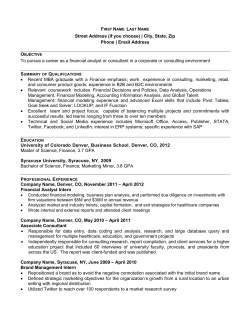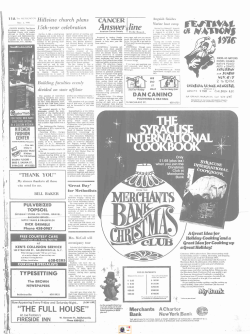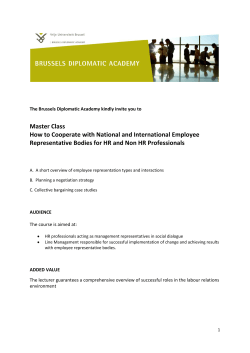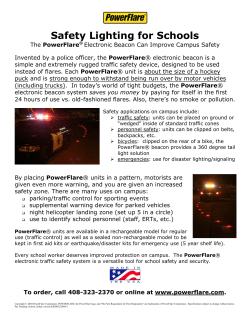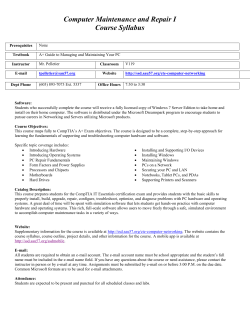New Faculty Orientation Manual 2014-2015
New Faculty
Orientation Manual
2014-2015
1
Welcome!
The information in this manual is offered to provide an overview concerning the University and the business operations of the College and is available to assist in the assimilation of new faculty to the College.
The College staff is here to work with you to help create an atmosphere
conducive to learning for our student body. Please feel free to contact my
office at 443-9824 or elantier@syr.edu if you have any questions or concerns.
Sincerely,
Eileen Lantier
Eileen H. Lantier Ph.D. R.N.
Senior Associate Dean/Associate Professor
David B. Falk College of Sport and Human Dynamics
Syracuse University
2
Table of Contents
Adjuncts United.................................................................................................................... 4
Falk College Facts ................................................................................................................ 4
Employment Eligibility ........................................................................................................ 4
Human Resources ................................................................................................................. 5
Benefits ...................................................................................................................... 5
NYS Wage Theft Prevention Act (Pay Notice).......................................................... 5
Pay Periods................................................................................................................. 5
Business Operations ............................................................................................................. 5
Faculty Office Space .................................................................................................. 5
Keys ........................................................................................................................... 5
Security ...................................................................................................................... 5
Identification Cards.................................................................................................... 6
Support Staff .............................................................................................................. 6
Office Hours ............................................................................................................... 6
Mailboxes ................................................................................................................... 6
Postal Service ............................................................................................................. 6
Copying ...................................................................................................................... 6
Parking ....................................................................................................................... 6
Accessing University Information ............................................................................. 6
E-mail ......................................................................................................................... 6
Classroom Management Web-Based Software (BLACKBOARD) .......................... 7
Library........................................................................................................................ 7
IT Services ................................................................................................................. 7
Remote Access to SU Computing Systems ............................................................... 7
Mobile Device Security ............................................................................................. 7
Teaching Resources .............................................................................................................. 9
Exam Scoring ............................................................................................................. 9
Final Exams ............................................................................................................... 9
Grades (Posting)......................................................................................................... 9
Syllabi ...................................................................................................................... 10
Grading System........................................................................................................ 12
Textbooks ................................................................................................................. 12
Things to Know .................................................................................................................. 14
Inclement Weather/Severe Storms ........................................................................... 14
Safety/Security—ORANGE ALERT....................................................................... 14
Emergency Reference Guide ................................................................................... 15
Sustainability at SU ............................................................................................................ 15
Academic Calendar (2014-2015) ....................................................................................... 17
Campus Maps ............................................................................................................... 18-19
3
ADJUNCTS UNITED
The University remains committed to addressing the needs of its unionized workforce to
ensure outcomes that meet the interests of these valued employees and the institution.
ADJUNCTS UNITED (AU) IS AFFILIATED WITH NEW YORK STATE UNITED TEACHERS
(NYSUT) AND REPRESENTS SYRACUSE UNIVERSITY'S PART-TIME INSTRUCTORS.
More detailed information may be found at the following website:
http://humanresources.syr.edu/staff/bu_staff/adjuncts/
FALK COLLEGE FACTS
5 ACADEMIC UNITS (Departments/schools) COMPRISED OF:
8 undergraduate majors
12 undergraduate minors
4 certificates of advanced study (CAS)
7 graduate programs (master’s and Ph.D.)
EMPLOYMENT ELIGIBILITY
I-9 Form - Under the Immigration Reform and Control Act of 1986 ("IRCA"), Syracuse
University is required to examine documentation for each new hire in order to establish that
he or she is either a U.S. citizen or an alien authorized to work in this country. A s such, before you can begin your employment with the University, we are obligated to conduct an
IRCA examination and thereby verify your eligibility for employment. In order to assure
that this verification process does not interfere with your planned starting date, it is extremely important that you prepare to meet your IRCA documentation responsibilities prior
to arriving on campus. This form must be completed at the Office of Human Resources in
order to process payroll and activate your technology services.
The certification process under IRCA requires all new employees to provide original
documents that establish both their identity and their eligibility for employment in the United States. When you arrive at Syracuse University, we will inspect these documents (which
you will retain) and, along with you, complete an Employment Eligibility Certification
(Immigration and Naturalization Form 1-9).
Documenting your identity and employment eligibility can be accomplished in either of
two ways: one, you can provide a single document which establishes both these facts (e.g.,
4
a U.S. Passport) or, two, you can provide two documents, one of which establishes your
identify (e.g., a state-issued driver's license) and the other your employment eligibility
(e.g., a Social Security card).
If you have any questions, please feel free to contact the Office of Human Resources at
315-443-4042 or the Human Resources website, http://humanresources.syr.edu.
HUMAN RESOURCES
Benefits- The Office of Human Resources will send a welcome letter to your syr.edu
email to introduce your benefits and enrollment process (if applicable).
New York State Wage Theft Prevention Act (Pay Notices) – New York State labor law
requires employers to give new employees written notice of pay information. The University has faculty acknowledge this electronically. As with benefits, you will receive an
email to your syr.edu email amount that will let you know when the notice is ready and the
instructions to complete.
Pay Periods - Faculty are paid semi-monthly on the 15th and the last banking day of each
month. Please see the Administrative Assistant in your academic unit to obtain your
paycheck on the respective pay periods. . In the spirit of Sustainability, faculty who
choose direct deposit will receive an e-mail when a deposit is made and can access the information electronically via MySlice once direct deposit is in effect.
Information regarding direct deposit and other payroll related services can be found at:
http://comptroller.syr.edu/comptroller/display.cfm?content_ID=%23((5%2F%0A
BUSINESS OPERATIONS
Faculty Office Space - Rooms have been created for par t-time faculty offices. This will
require the sharing of desks, bookshelves, file cabinets and computer. Please communicate
with the others assigned to your office in setting up the space.
Keys – The Administrative Assistant in your department will provide keys in relation to assigned responsibilities. You will be asked to return the keys at the termination of employment. There will also be a set of keys available during regular university business hours in
case you lock yourself out of your office or forget your keys at home. Your cooperation in
protecting our mutual security by adhering to these policies is appreciated.
Security - It is important to secure your personal belongings at all times. Your personal belongings are your personal responsibility.
5
Identification Cards - All part-time faculty members are eligible to obtain an identification card entitling them to use the library and athletic facilities, and to receive a discount on
bookstore purchases. For more information contact the Syracuse University ID Card Office at 206 Steele Hall, telephone extension 3-2726.
Support Staff - Please see the Administr ative Assistant in your academic unit regar ding the availability of clerical support. Appropriate lead time is important, especially during peak periods such as mid-terms, end of rotation and finals. During average load times,
3-4 days lead time is usually sufficient. During peak periods as much as one to two weeks
is needed, especially for large jobs such as course packets and final exams.
Office Hours - Office hour s dur ing the Fall/Spr ing academic year are 8:30 a.m. to
5:00 p.m. Summer office hours (beginning the first business day after May graduation) are
8:00 a.m. to 4:30 p.m.
Mailboxes - For U.S. Mail, campus mail and communications from other faculty and
administration, please see the administrative assistant in your academic unit for the location
of faculty and staff mailboxes.
Postal Service - Campus mail is picked up once a day, U.S. mail is also picked up at
that time
Copying - A copy machine is available for faculty use. All lar ge quantity copies are
brought to the campus copy center; please allow lead time for the copies to be made at the
copy center. Faculty are asked to observe copyright guidelines when duplicating material
(http://copyright.syr.edu/).
Parking - You must have a Syr acuse Univer sity par king sticker if you plan to par k in
a University lot. The Parking Office is responsible for all of the policies, rules and regulations governing parking. If you choose to park on campus, you agree to abide by these.
Any questions and/or problems should be handled directly through the Parking Office.
Information regarding obtaining a parking permit can be found at http://parking.syr.edu
Accessing University Information - Activate your NetID at: http://netid.syr.edu, to allow
you to have access to online resources and services such as e-mail, electronic documents,
and MySlice, the University web portal that allows you access to SU’s employee services
E-mail - Confidential infor mation is frequently tr ansmitted via e-mail. Faculty and
staff must be extremely cautious when using e-mail. You will receive email address upon
activating your NedID. If you require access to technology services (i.e., library, blackboard) please contact the Falk College ITS support team at 443-1037.
6
Classroom Management Web-Based Software (BLACKBOARD)
Once you are listed as the official instructor of record for a course, you can log onto Blackboard, where you can upload course syllabus, assignments, reference materials, establish a
Gradebook, set up user groups and discussion boards, email the entire class or individual/
select students, and even create tests. The website is http://blackboard.syr.edu
Library
Library.syr.edu is designed to provide the latest news and research tools available at the Syracuse University Libraries and to deliver quickly and conveniently the information needed for
academic work.
IT Service
If you have any issues with your computer contact the help desk at help@syr.edu. You will
receive an automated response that your request as been received and someone will be in
contact with you within 24 hours. For help with Blackboard, NETIDs and other computing
questions please visit the ITS website at http://its.syr.edu/visitors/visitors-facstaff.html.
If you have any issues with the computer station in a classroom, call: 443-2677
Remove Access to Syracuse University’s Computing Systems - Access to Syr acuse University's computing network and enterprise data from a non-campus location requires faculty
and staff to take a number of precautions to reduce the risks of identity (account information)
theft and of compromising the integrity of the University's computing network and information systems.
Those who work from remote locations are required to abide by the University's Secure Remote Access Policy and the Remote Access Standard. A Remote Access Authorization process has been established to educate faculty and staff about the security issues and the technology requirements involved with accessing the University computing system from remote
locations.
For specific directions for remote access and required approvals, please visit: http://
its.syr.edu/security/remoteaccess/index.cfm.
Mobile Device Security - The Mobile Device Secur ity Standar d will improve secur ity of
Syracuse University data that resides on mobile devices and help prevent loss or compromise
of that data. This standard will help protect faculty and staff from identity and data theft, and
Syracuse University from adverse consequences and costly breach notification requirements
in the event of a device loss or theft.
This standard applies to all mobile computing devices including but not limited to
7
smartphones, tablets, and other handheld or mobile devices that are used by SU faculty and
staff (regardless of whether the device is owned by SU or the employee), and that have access to and are able to store SU data classified as "confidential" or "enterprise" as defined
by the Syracuse University Information Security Standard.
Any device used to access SU's Exchange email system through any protocol other than
Outlook Web Access (OWA; exchange.syr.edu) on a browser is subject to the standard.
Whenever a mobile device connects to Exchange it can receive and store some confidential
data, without the device owner’s immediate knowledge. Devices that have been modified
to allow the user administrative rights on their file systems, and the ability to install and uninstall anything they want on the phone, are highly insecure. These "rooted" (Android) or
"jailbroken" (iOS) devices are not allowed to access SU data.
Upon deployment of the standard, each mobile device will be configured with these security settings:
The owner of the device will need to set a numeric device passcode with a minimum of 4 characters
The device will automatically lock after 15 minutes of inactivity
Device encryption will be enabled, if supported (iOS devices do this automatically when the passcode lock is set)
The device will be automatically wiped after 10 failed passcode entry attempts
Users will be prohibited from disabling security settings
IMAP access to user's Exchange mailbox will be disabled. (If the device owner uses an
email application on their desktop that requires IMAP, that application will no longer work.
Thunderbird on Linux and Macs is one example.)
The security standard will also standardize the existing ability for a device’s owner or authorized IT personnel to remotely wipe the device if it is discovered to be missing.
These settings are deployed through the Exchange ActiveSync Server (AES) and the BlackBerry Enterprise Server (BES).
Any device that is incapable of enabling the required settings above will not be allowed to
connect directly to Exchange. Users of these devices can use a browser on their device to
reach OWA.
8
The first time an employee uses their device after deployment to connect to Exchange or
BES they will be prompted to create a passcode (if one has not been previously set) which
will be needed to unlock the device and gain access to email and other data.
Employees are required to immediately report the loss or theft of their mobile device to their
local IT support staff so that a remote wipe of the device may be initiated. Users must also
immediately change their SU network password to protect against unauthorized access to SU
resources. For further information concerning mobile device security, please go to: https://
answers.syr.edu/display/infosec011/Mobile+device+security+FAQs
TEACHING RESOURCES
Exam Scoring - The Office of Institutional Research and Assessment (OIRA) offer s
scoring and analysis of multiple choice exams using scannable forms. Please see the administrative assistant for your department for further information regarding obtaining scannable
answer sheets and process for delivery of completed exams.
General Information
Exams must be submitted in person.
Exam results are returned within 24 hours, unless multiple test forms are used or
weighted scoring is requested.
By default, grade points are recorded as follows: correct responses - 1 point; incorrect responses - 0 points
Two types of forms can be used. Fiesta Pink Full-sheet: 200 questions, 5 response
choices; Tangerine Half-sheet: 84 questions, 5 response choices
Exam scoring and analysis services are performed free of charge.
Please Follow the guidelines available at https://oira.syr.edu/Assessment/Scanning/
Scanning.htm for submitting exams for scoring.
Final Exams - The type of final exam and whether or not there is to be one, is up to
your professional judgment. If you are giving one, it must be on the day and time assigned
on the University master exam schedule (http://registrar.syr.edu/students/finalexams/).
Grades (Posting)
Final course grades are submitted via MySlice/Faculty Center. You will receive an email
message from the University Registrar when this function becomes available on MySlice,
and it will include the grade submission deadline.
In the event that you will be unable to submit final course grades by the deadline posted by
the registrar and need a grading extension, you must:
9
E-mail Sr. Associate Dean Lantier at elantier@syr.edu to request an extension.
Please include in your e-mail the reason for the extension, course information (e.g.
HSH 101, SEC M001, Class # 12345, Gateway).
Request for grade submission extensions should be made prior to the deadline if at
all possible.
Syllabi
Each semester faculty must send an electronic copy of their syllabus for each class they are
teaching to the administrative assistant of their program no later than September 15th for fall
and January 30th for spring.
In most instances, a department approved syllabus will be provided. Note items indicated
with an * cannot be modified. The following components MUST appear in course syllabus:
Name of university and department
*Course number and title, semester offered
*Course description (from course catalog, available online at http://
coursecatalog.syr.edu
Instructor name, credentials, and contact information, including office hours. Faculty
must be available for a minimum of two hours each week to meet with students
*Learning outcomes (formerly called course objectives)
Learning outcomes are statements that specify what learners will know or be
able to do as a result of a learning activity or course or program. Learning
outcomes help instructors communicate more clearly to students what is expected of them. Outcomes also help instructors develop effective strategies
for evaluating student work and learning. Outcomes are usually expressed,
using action verbs, as knowledge, skills, and/or attitudes. They should be observable and measureable. For more details go to: http://
universitysenate.syr.edu/curricula/Learning%20Outcomes.pdf
Proposed course calendar that includes topics/activities for each week or class meeting, with due dates
Date of the final exam, if you plan to give one. The Final Exam schedule is set by the
University. You can access your final exam information via MySlice/Faculty Center,
or at http://registrar.syr.edu/students/finalexams/
Summary of course requirements with an explanation of exactly how students will be
evaluated/graded
The following required university statements for Religious Observances, Disability-
10
Related Accommodations and Academic Integrity:
Academic Integrity - Syracuse University’s Academic Integrity Policy holds students accountable for the integrity of the work they submit. Students should be familiar with the
policy and know that it is their responsibility to learn about course-specific expectations,
as well as about university policy. The university policy governs appropriate citation and
use of sources, the integrity of work submitted in exams and assignments, and the veracity of signatures on attendance sheets and other verification of participation in class activities. The policy also prohibits students from submitting the same written work in more
than one class without receiving written authorization in advance from both instructors.
The presumptive penalty for a first offense by an undergraduate student is course failure,
accompanied by a transcript notation indicating that the failure resulted from a violation
of Academic Integrity Policy. The standard sanction for a first offense by a graduate student is suspension or expulsion.
Disability-Related Accommodations - If you believe that you need accommodations for
a disability, please contact the Office of Disability Services(ODS), http://
disabilityservices.syr.edu, located in Room 309 of 804 University Avenue, or call (315)
443-4498 for an appointment to discuss your needs and the process for requesting accommodations. ODS is responsible for coordinating disability-related accommodations
and will issue students with documented Disabilities Accommodation Authorization Letters, as appropriate. Since accommodations may require early planning and generally are
not provided retroactively, please contact ODS as soon as possible.
Religious Observances Policy - SU religious observances policy, found at http://
supolicies.syr.edu/emp_ben/religious_observance.htm, recognizes the diversity of faiths
represented among the campus community and protects the rights of students, faculty,
and staff to observe religious holidays according to their tradition. Under the policy, students are provided an opportunity to make up any examination, study, or work requirements that may be missed due to are religious observance provided they notify their instructors before the end of the second week of classes. For fall and spring semesters, an
online notification process is available through MySlice/StudentServices/Enrollment/
MyReligiousObservances from the first day of class until the end of the second week of
class.
Course specific policies, for example, attendance, late work, make-up work, and any
special instructions on academic integrity expectations.
If the course is double-numbered (400/600 level), indicating that undergraduates and
graduates meet together, explain what additional course work is required of graduate
students. There must be a distinct difference between graduate and undergraduate student requirements.
Course grade: exactly how will you determine each student’s grade for the course?
Be sure to include varied types of graded activities (not just exams), if possible, to
give opportunities for all types of learners to be successful in your course.
11
Grading System - from University Rules and Regulations
Grades
A
AB+
B
BC+
C
CD1
Grade Points per Credit
4.0
3.667
3.333
3.0
2.667
2.333
2.0
1.667
1.0
D- 2
F
.667
0
1
Grades of D and D- may not be assigned to graduate students.
Available only for Law students in LAW courses
2
TEXTBOOKS
Provisions of the Higher Education Opportunity Act (HEOA) that went into effect July 1,
2010, require that SU provide students, prior to registration each semester, with information
about required and recommended textbooks (which includes materials such as course readers) as well as supplemental materials (materials accompanying a textbook) for each course
listed on our schedule of classes.
Students and instructors may access textbook information directly from the class search
page as well as several other self-service pages. The Bookstore hosts the textbook information site, and course information is automatically updated via a daily download from the
Registrar's Office. As soon as the textbook information from instructors is entered into the
Bookstore system, the information is attached to the course and is visible to students and
instructors.
Instructors who order through the Bookstore should simply follow regular adoption procedures. Instructors who do not order through the Bookstore need to provide the Bookstore
with the information detailed in “Text Information for Instructors” (attached) so that the information can be made available to students.
Although this requirement places an additional administrative burden on many instructors
and obstacles to compliance may arise because of situations such as late course assignment
or instructor change, it is important, however, that we make a good faith effort to comply
each semester.
12
If you have questions about the textbook requirements of the HEOA, please contact the
bookstore at 443-9901.
Requested due dates for disclosures to be submitted to the Bookstore:
March 15th (Summer & Fall)
October 15th (Spring)
How to submit information for textbooks:
Phone: (315) 443-9901
Fax: (315) 443-1691
Email: textbook@syr.edu
Online: http://bookstore.syr.edu
Mail: Schine Student Center, 303 University Place
In-person at Textbook Information Counter
Office visit from Bookstore staff
Minimum information to provide
Course information
Term
Department
Course Number
Sections
Contact information (to include: name, email, phone, campus address)
Identify if there are No Books Required
Book information
Title
Author
ISBN (13-digit) / product code
Publisher
Edition
Copyright year
Editor and/or translator
Status for each title and/or package component
Required
Recommended
Choice (example: Student must select one of four titles)
Additional notes
Cross-listed courses
Special instructions for students (example: Go to Class First)
13
THINGS TO KNOW
Inclement Weather/Severe Storms
The University remains open and observes its schedule in all weather, unless the determination is made by the Vice Chancellor for Academic Affairs and Provost, and the Executive Vice
President and Chief Financial Officer that current weather conditions warrant cancellation of
classes, closing and/or change of work hours. In the event of extreme weather emergency
conditions, instructions will be communicated to the University community.
In the event of inclement weather, stay informed—listen and watch for advisories/alerts via:
Your Email
Syracuse University’s website: www.syr.edu/
Weather alert text message
Campus Announcements: http://news.syr.edu/
SU’s radio station WAER-FM 83 and other local radio and television stations for
University information
Report any hazardous conditions to Physical Plant at 443-1234 or the Department of Public
Safety at 443-2224.
Safety/Security
ORANGE ALERT—Campus Crisis Alert Notification System
ORANGE ALERT is designed to provide rapid notification and instruction to SU students,
faculty and staff , and SUNY College of Environmental Science and Forestry students in the
event of a crisis in progress—an instance in which there is immediate threat of physical harm
to member of the campus community.
When activated, ORANGE ALERT used various communications mechanisms— including email, text messaging and cell/landline phone calls—to send a brief notice about he situation
and instructions fo what to do. A typical message might read: “There is a (type of crisis) on
campus at (a specific location); evacuate the area immediately and remain away until further
instructed.” For more information go to: http://publicsafety.syr.edu/display.
It is important to secure your personal belongings at all times. Your personal belongings are
14
your personal responsibility.
Emergency Reference Guide: Please visit the Emer gency Preparedness website at
http://emergencyguide.syr.edu/ for more information about the offices listed below and the
services they provide.
Phone emergency line from on-campus: 711
Phone emergency line from off-campus: (315) 443-2224
Phone emergency line from off-campus: AT&T / Verizon / Sprint #SU (#78)
Department of Public Safety, 005 Sims Hall, (315) 443-2224 or 711
Environmental Health and Safety Services Office, 029 Lyman Hall, (315) 4434132/5474 -
Faculty and Staff Assistance Program (FSAP), 111 Waverly Ave., Suite 215, (315)
443-1087
Risk Management, 104 Skytop Office Building, (315) 443-4011
Syracuse University Ambulance, 111 Waverly Ave, (315) 443-4299 or 711
Syracuse University Counseling Center, 200 Walnut Place, (315) 443-4715
SUSTAINABILITY AT SU
What is Sustainability?
Development that meets the needs of the present without compromising the ability of
further generations to meet their own needs.
-World Commission on Environment and Development, Our Common Future, 1987
Three R’s - Reduce, Reuse and Recycle
People - Wages, Living and Justice
What is a Carbon Footprint?
A carbon footprint is a measure of the impact our activities have on the environment, and in
particular climate change. It relates to the amount of greenhouse gases produced in our dayto-day lives through burning fossil fuels for electricity, heating and transportation etc.
The carbon footprint is a measurement of all greenhouse gases we individually produce and
has units of tons (or kg) of carbon dioxide equivalent.
Source:
http://www.carbonfootprint.com/carbonfootprint.html
15
Sustainable Office Practices
Turning off or “putting to sleep” office machines and appliances
Thermal coffee storage instead of coffee makers on all day
Two-sided printing when possible
Use recycled content paper
Coffee Mug Club
Use Window Treatments Properly
Dress for the weather in your office
PBJ Wednesdays
Paperless Meetings
All Chargers on Power Strip
Rechargeable Batteries
Stay away from disposable products
16
17
Main North Campus Map
18
South Campus Map
19
Syracuse, NY 13244
20
© Copyright 2025