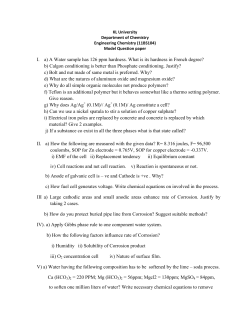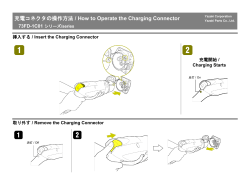OPERATION MANUAL ELECTRIC COLLECTION TYPE MIST COLLECTOR SERIES
ELECTRIC COLLECTION TYPE MIST COLLECTOR SERIES OPERATION MANUAL IMPORTANT • Do not operate the mist collector before reading this manual. • Only individuals who fully understand the contents of this manual should operate the mist collector. • Follow all operation and maintenance instructions and carry out the daily and periodic inspections as specified in this manual. • Observe all applicable laws and regulations regarding the installation and maintenance of the mist collector. IMPORTANT SAFETY INFORMATION Precautions in this manual are classified according to degree and type of danger, as shown below. Be sure to read them before operating the equipment. WARNING : Shows situations in which incorrect operation could result in death or serious injury to the operator. CAUTION : Shows situations in which incorrect operation could result in injury to the operator or property damage. • Serious injury refers to loss of eyesight, wounds, burns (high temperature, low temperature), electric shock, bone fracture, poisoning, etc. which have lasting effects or require hospitalization or long-term outpatient treatment. • Injury refers to wounds, burns, electric shock, etc. which do not require hospitalization or long-term outpatient treatment. • Property damage refers to extensive damages to houses, household goods, livestock or pets. • Examples of pictorial symbols The symbol shows a warning or caution. A specific warning or caution is indicated by the picture inside. The symbol shows a prohibited action. The specific prohibition is indicated by the picture inside. The symbol shows a compulsory action. The specific compulsory action is indicated by the picture inside. INTRODUCTION Thank you for purchasing the Amano EM-e series mist collector. This product is an electrical-collection type mist collector using high voltage to collect both oily mist and water-soluble mist. It is important to read the operation manual carefully before using the equipment in order to operate it safely and correctly. Also, make sure to keep the manual close at hand so that you can refer to it when necessary. The manufacturer and dealers are not responsible for accidents or damage due to the following causes. • Fire or explosion caused by mist in the mist collector. • Improper operating conditions or usage different from that specified in this manual. • Failure to maintain the mist collector or replace the consumable parts as specified in this manual. • Any modification, repair, or equipment transfer performed by a third party or personnel not authorized by AMANO. • Natural disasters or calamities, such as fires, earthquakes, or floods. • Any event that could not be predicted scientifically or technologically at the time of manufacture. • Other causes that are not the responsibility of AMANO. If anything related to the product or this instruction manual is unclear, please contact the dealer or the sales office. The specifications and appearance of the mist collector and the description in this manual are subject to change due to improvements. When warning labels look like they might come off, contact the dealer or sales office to get new ones for replacement. CONTENTS 1. For Safe Operation................................................................................. 1 2. Names and Functions of Parts................................................................ 3 3. Installation............................................................................................... 5 4. Preparation............................................................................................. 7 5. Connecting the Power Supply................................................................. 11 6. Operation................................................................................................ 12 7. Switching the 3-Phase Power Supply..................................................... 15 8. Maintenance........................................................................................... 16 Opening and closing the inspection door................................................ 17 Installing and removing the collection unit.............................................. 18 Inspection and cleaning the collecting unit............................................. 20 Check and replace the charging electrode/collecting electrode.............. 23 9. Inspection and Handling......................................................................... 27 10. External Dimensions Diagram................................................................ 31 11. Wiring Diagram....................................................................................... 33 12. Specifications Table................................................................................ 34 13. Troubleshooting...................................................................................... 35 14. Periodic Inspection Table........................................................................ 36 15. Consumable Parts Table......................................................................... 37 1. FOR SAFE OPERATION Before operating the equipment, read the following warnings and cautions, and make sure you understand them. WARNING • Never allow the following substances to get into the mist collector. • Explosive, flammable dust ........ Aluminum, magnesium, titanium, epoxy, organic solvent, etc. • Inflammable substances ........ Gasoline, thinner, benzine, kerosene, paint, etc. • Dust with sparks ........ Dust produced by a high speed cutter, grinder, welding machine, etc. • Source of fire ........ Cigarette butts, ashes, etc. • Other ........ Water, chemical and oil with a low flash point (below 80°C) These substances could cause fires or explosions. • Never install the mist collector in or near hazardous areas (class 0, 1, or 2 according to Japanese standards). For international users, determine hazardous areas according to local standards. Doing so may result in fire or explosion. • Never use the mist collector in or near areas where it will be exposed to flammable or corrosive mist, smoke (fumes), or gases, or where explosive, flammable dust is present in the air. These gases could cause fires or explosions. • High voltage warning Turn off the power supply and never open the inspection door for 20 seconds. Ignoring this could cause electric shock. • Internal high voltage warning Never remove the cover of the electrical equipment. Ignoring this could cause electric shock. • Never use any voltage other than the supply voltage shown on the mist collector. Also, do not overload one electrical outlet. This could cause fire or electric shock. • Never touch the power cable with wet hands when connecting or disconnecting it. This could cause electric shock. • Never allow the power cable to get damaged or broken. Never place heavy items on the power cable or bend it excessively. This could also cause fire or electric shock. • Never make any modifications to this equipment. This could cause fire or electric shock. • Be sure to ground the mist collector. Otherwise, electric shock could occur if there is a leak. – 1 – WARNING • If a fire or dust explosion occurs inside the mist collector, immediately take the following action. • turn off the power supply immediately. • use a fire extinguishing agent suitable for dust. • even after the fire is out, never open the door until the internal temperature drops to the normal level. Otherwise, a secondary explosion could occur. • Clean the electrodes regularly. Otherwise, a fire may occurs. CAUTION • Always wear personal protective equipment (such as gloves, mask, protective glasses, dustproof clothing) when doing an inspection or replacing the parts. Failure to do this could cause injury. • If abnormal noises, fumes, vibrations, smells, or overheating are detected during operation, turn off the primary power supply at once. Continuing to operate the mist collector could cause damage, electric shock or fire. • If the motor stops during operation, turn off the primary power supply at once. Failure to do this could cause electric shock. • Before doing inspection or maintenance work, always turn off the primary power supply to the mist collector. Failure to do this could cause electric shock. – 2 – 2. NAMES AND FUNCTIONS OF PARTS CONTROL PANEL ① ③ ⑥ ⑤ ④ ⑦ ⑧ ② No. Name ① POWER lamp ② ON/OFF switches ③ OPERATION lamp ④ INSPECT lamp ⑤ HIGH VOLTAGE lamp ⑥ Message window ⑦ INDICATION switch ⑧ OIL/SOLUBLE status lamp Function This lamp lights when power supply is supplied to the unit. If the power supply is connected in reverse phase, it blinks. When ON is pressed, the operation starts. When OFF is pressed, the operation stops. When the ON switch is pressed, the motor starts and this lamp lights. When OFF is pressed, the lamp turns off. When inspection or cleaning of the charging electrode or collecting electrode is required, this lamp lights or blinks. With reverse phase connection, it lights. This lamp lights when high voltage is used during normal operation. When the operation stops, it blinks for 20 seconds. When a problem such as an unplanned stop occurs, an error message is displayed here, and the cumulative operation time is also displayed. With normal operation, a bar “– – – –” is displayed. When this is pressed during normal operation, a bar “– – – –” and the cumulative operation time (h) are alternately displayed. If pressed when a problem such as an unplanned stop occurs, an error message, cumulative operation time, and a ber “– – – –” are displayed in turn. These lamps show whether the current status is OIL mode or SOLUBLE mode. With OIL mode, the oil mist or the composite mist composed of oil mist soluble mist. With SOLUBLE mode, only soluble mist is collected. Notes: • Refer to the “Inspection and Handling” section for information on how to interpret lighted lamps and what steps to take. • The standard setting for this machine is OIL mode. The user should not switch it to SOLUBLE mode. If it becomes necessary to switch modes due to moving the unit or another reason, contact the dealer where the unit was purchased or a branch or sales office of Amano. • When the HIGH VOLTAGE lamp is blinking, do not open the inspection door. This could cause electric shock. – 3 – MAIN UNIT Exhaust Electronic control box Motor Power supply insulators Inspection Phillips head screw door (for securing inspection door) Intake Waste oil outlet Preceding filter Charging electrode Collecting electrode This diagram illustrates model EM-30e. FUNCTION OF THE COLLECTION UNIT The collection unit is made up of the preceding filter, charging electrode and collecting electrode. 1. Preceding filter The preceding filter is made of a non-woven polyester fabric. Suspended particles and cut chips are removed, and coarse oil mist is absorbed. The absorbed oil mist condenses into droplets, which then fall to the bottom of the unit. An airflow rectification screen has been included to provide an even flow of air to the entire surface of the filter and to enhance collection efficiency. 2. Charging electrode This electrode applies a high voltage charge to the oil mist that passes through the preceding filter. The EM-15e has one charging electrode, while the EM-30e has two charging electrodes. 3. Collecting electrode This electrode absorbs the oil mist that has been charged by the charging electrode with the application of high voltage. The EM-15e has one collecting electrode, while the EM-30e has two collecting electrodes. – 4 – 3. INSTALLATION When installing the mist collector, observe the following items. If not observed, the mist collector could be damaged or the efficiency could be lowered. Install the unit indoors where it will not be exposed to direct sunlight or rain. Install where it will not be affect by strong vibrations or shocks. Install the unit horizontally, or the collected oil will not drain out normally and this will cause problems. Place the unit on a strong floor surface that can support its mass. If it is suspended from the ceiling, make sure to secure it to the ceiling with strong mounting bolts, etc. When the unit is moved, make sure to have a qualified person move it. Use screws and bolts no longer than 20mm when installing the intake onto the unit. (EM-15e:M6 × 8 screws/bolts EM-30e:M6 × 10 screws/bolts) No longer than 20mm Waste oil outlet This diagram illustrates model EM-15e Place the ducts so that they do not sag. In order to reduce the suction resistance in the ducts, make the hoses as short as possible and do not let them bend (see figure below). – 5 – In order to facilitate maintenance and inspection work, allow enough distance from the ceiling, floor, and nearby objects, following the guidelines shown below. 30 cm min. 50 cm min. 80 cm min. – 6 – 4. PREPARATION Caution for installing an oil drainage duct The waste oil outlet comes installed with a plug to prevent dust and debris from entering the unit during shipping. Be sure to remove this plug before attaching an oil drainage duct. (See the operation manual for details.) Caution: Do not operate this unit without removing the plug from the waste oil outlet. Failure to do so could cause mist to leak out of the discharge side. Remove the plug. PREPARATION FOR OIL DRAINAGE When installing the mist collector, set the pipes so that the oil can be drained normally. If this is not done the oil could accumulate at the bottom of the unit and then overflow or splatter out of the drain hole. To prepare for oil drainage, attach the hose to the drain hole at the bottom front of the unit, following the procedure below. Piping from drain hole to oil pan Please use the hose nipple and the elbow joint in accessories of this unit and prepare an appropriate hose for the hose nipple which has inner diameter φ 25mm. Elbow joint Hose nipple 200mm min. NOTE Add enough oil to the oil pan so that the end of the hose is not left open to the air. If the end of the hose is above the surface of the oil, it will draw in air, then the accumulated oil could get sucked into the interior of the unit and blown out of the drain hole. 100mm min. Put in same oil as mist. When setting pipes as shown above, the oil drain normally without any air being drawn into the drain hole. NOTE When bending the hose, be careful that the hose does not get pinched. If it does, normal drainage will not be possible. We recommend that the hose diameter be as large as possible in order to reduce the possibility of the oil clogging. (Recommended inner diameter of hose: φ25mm) If it is necessary to use any other items of equipment for waste oil treatment, please contact the dealer where the unit was purchased, or a dealer or sales office of AMANO. – 7 – INSPECTION OF DUCTS Example of piping Check to see if the suction ducts and hoods have been properly installed. (Refer to “Installation”, page 5.) SETTING FOR REMOTE-OPERATION In addition to the operation with switches on the control panel, a remote operation through external signals is also possible with this machine. If you desire to operate the machine from a remote location, make the following connections. Also, since remote operation function has been set off at the factory prior to the shipment, set the No. 8 pin of the DIP switch (SW9) on the TECB circuit board to set remote operation on. CAUTION • The remote operation connection wiring must be performed by the qualified electrician. • Completely finish electrical connections for remote control and alarm output (see the next section) before making power supply connection. Once the power supply is connected, high voltage will be generated in the electrical system. • Don’t touch any electrical parts on the equipment other than those at locations specified below, to avoid suffering from machine faults or breakdown. • Use wiring, switches and relays meeting the specifications given below. • Available wiring extension for remote operation is 10 meters at the maximum. Specifications <Wiring materials> Items <Push-button switches> <Relays> Specs Items Specs Items Specs Contact capacity 1A (min.) Contact capacity 1A (min.) Withstand voltage DC 30V (min.) Withstand voltage DC 30V (min.) Wire type Sheath wire Conductor cross 0.75mm2 (min.) section Withstand voltage Minimum applicable DC 12V, 10mA 125V (min.) load and under Connecting the wires WARNING! Wiring for remote operation must be made before connecting the power cable. If the power supply has already been connected, absolute be sure to turn off the power (primary power supply) from the distribution panel, wait for 20 seconds, and then open the control panel for making connections for remote operation. Otherwise, you could get an electrical shock due to generation of high voltage. – 8 – Minimum applicable DC 12V, 10mA load and under (1) Uncover the control panel and dismount the main body of the control panel. Turn up the No. 8 pin of the DIP switch (SW9) on the TECB circuit board to set it ON. Do not change other configuration of the DIP switch unless otherwise specified. The DIP switch is located near the power lamp. (2) With reference to the diagrams below, select the mode (ON/OFF) using the No. 7 pin of the DIP switch (SW9) and make connection with TB2 on the driver circuit board (TEMM). Do not change setting of any other pin unless otherwise specified. 1-3: Externally interlocking switch 1-2: Selector switch; panel operation and external-interlock operation SW9 No,7 OFF No,8 ON (External interlocking enabled by making 1-2 connection) 1-3: One-shot make contact 1-2: One-shot break contact SW9 No,7 ON No,8 ON (1-3; for starting, 1-2; for stopping) – 9 – SETTING FOR ALARM OUTPUT Alarms are output by non-voltage relay contact at the TB1 terminal on the driver circuit board (TEMM). When an operation error takes place, an alarm signal is issued. If connected with a revolving warning light or a buzzer, this can be used as an alarm device. CAUTION • The remote operation connection wiring must be performed by the qualified electrician. • Completely finish electrical connections for remote control and alarm output (see the next section) before making power supply connection. Once the power supply is connected, high voltage will be generated in the electrical system. • Don’t touch any electrical parts on the equipment other than those at locations specified below, to avoid suffering from machine faults or breakdown. Alarming operation The alarm contact is made when ‘Er 10’, ‘Er 12’, or ‘Er 21’ error is displayed, operating to force the machine to stop from running. For the detail of errors, see the description on the list of errors in “9. INSPECTION AND HAHDLING” (P. 28). Connecting the wires WARNING! Wiring for alarm output must be made before connecting the power cable. If the power supply has already been connected, absolute be sure to turn off the power (primary power supply) from the distribution panel, wait for 20 seconds, and then open the control panel for making connections for alarm output. Otherwise, you could get an electrical shock due to generation of high voltage. 1) Uncover the control panel and dismount the main body of the control panel. 2) Make connection with TB1 on the driver circuit board (TEMM). Contact configuration: 2; COM 1-2: make contact 2-3; break contact Contact rating (for reference): Less than 1A of AC250V Less than 2A of DC 30V – 10 – 5. CONNECTING THE POWER SUPPLY Make sure to read and understand the following warnings before connecting the power supply. WARNING • Never use any voltage other than the supply voltage shown on the mist collector. Also, do not overload one electrical outlet. This could cause fire or electric shock. • Never touch the power cable with wet hands when connecting or disconnecting it. This could cause electric shock. • Never allow the power cable to get damaged or broken. Never place heavy items on the power cable or bend it excessively. This could also cause fire or electric shock. • Be sure to ground the mist collector. Otherwise, electric shock could occur if there is a leak. CONNECTING THE POWER SUPPLY CAUTION • Make sure to satisfy the requirements for grounding connections; grounding resistance value 100 ohm or less. If you use an existing ground, make sure that the grounding capacity is sufficient. NOTE • The voltage used for this machine may differ according to the specifications. Always connect to a 3-phase power supply for the voltage that is noted on the plate. (This unit uses both 50Hz and 60Hz.) Connect the power cord to the 3-phase power supply, following the procedure below. ① Check to make sure that the specifications of the connected power supply match the specifications of this unit. ② Turn off the power at the distribution panel (primary power) in order to prevent electric shock. ③ Among the 4 power cords, fasten the end of the ground wire (green) to the ground terminal of the distribution panel with a screw. Make sure that the grounding capacity is sufficient to operate the unit. ④ Securely screw in the ends of the power cords other than the ground wire (R, S, T) to the terminal block in the distribution panel. After the power is connected, check the direction of motor rotation. (Refer to “ STARTING”, page 14.) – 11 – Distribution panel Ground Power cords 6. OPERATION Make sure to read and understand the following warnings before operating the unit. WARNING • Never allow the following substances to get into the mist collector. • Explosive, flammable dust ........ Aluminum, magnesium, titanium, epoxy, organic solvent, etc. • Inflammable substances ........ Gasoline, thinner, benzine, kerosene, paint, etc. • Dust with sparks ........ Dust produced by a high speed cutter, grinder, welding machine, etc. • Source of fire ........ Cigarette butts, ashes, etc. • Other ........ Water, chemical and oil with a low flash point (below 80°C) These substances could cause fires or explosions. • Never install the mist collector in or near hazardous areas (class 0, 1, or 2 according to Japanese standards). For international users, determine hazardous areas according to local standards. Doing so may result in fire or explosion. • Never use the mist collector in or near areas where it will be exposed to flammable or corrosive mist, smoke (fumes), or gases, or where explosive, flammable dust is present in the air. These gases could cause fires or explosions. • High voltage warning Turn off the power supply and never open the inspection door for 20 seconds. Ignoring this could cause electric shock. • Internal high voltage warning Never remove the cover of the electrical equipment. Ignoring this could cause electric shock. • Never make any modifications to this equipment. This could cause fire or electric shock. • If a fire or dust explosion occurs inside the mist collector, immediately take the following action. • turn off the power supply immediately. • use a fire extinguishing agent suitable for dust. • even after the fire is out, never open the door until the internal temperature drops to the normal level. Otherwise, a secondary explosion could occur. CAUTION • If abnormal noises, fumes, vibrations, smells, or overheating are detected during operation, turn off the primary power supply at once. Continuing to operate the mist collector could cause damage, electric shock or fire. • If the motor stops during operation, turn off the primary power supply at once. Failure to do this could cause electric shock. – 12 – IMPORTANT Never operate this machine without the charging electrode or the collecting electrode. This could cause P.C. borad broken. • Use this machine for mist collection only. CHECKS BEFORE STARTING Checking the OIL, SOLUBLE mode When the power to the distribution panel is turned on the POWER lamp on the control panel lights up. At this time, either the OIL or SOLUBLE lamp will turn on at the same time. NOTE Check to make sure that the mist to be suctioned into this unit matches this lamp display. With the OIL setting, oil mist or composite mist composed of oil mist and soluble mist can be collected. With the SOLUBLE setting, only soluble mist can be collected. OIL setting → SOLUBLE setting → Oil mist composite or mist composed of oil mist and soluble mist Only soluble mist The difference between OIL mode and SOLUBLE mode is that the detection control of electrical discharge due to the microcomputer and the electrical power control are each set to the most appropriate setting with respect to the differences in the soluble mist properties. When the substance to be collected changes, such as when moving, please contact the dealer where the unit was purchased or a branch or sales office Amano. Do not change the mode yourself. – 13 – STARTING Check the direction of motor rotation. If the power supply cord connection is a reverse phase connection, the motor will not start even though the operation switch is pressed ON. The POWER lamp on the control panel will blink, the INSPECT lamp will light, and “Er20” will be displayed in the message window. ①Press the ON operation switch. The unit will begin to operate. ②When operation first begins or when the power connection is changed, check to see if the direction of motor rotation is correct. If it is a reverse phase connection, change the 3-phase power supply connection. (See “Switching the 3-Phase Power Supply” on the following page.) STOPPING ①Press the OFF operation switch to stop the operation. – 14 – 7. SWITCHING THE 3-PHASE POWER SUPPLY Make sure to read and understand the following warnings before switching the 3-phase power supply. WARNING • Never touch the power cable with wet hands when connecting or disconnecting it. This could cause electric shock. • Never allow the power cable to get damaged or broken. Never place heavy items on the power cable or bend it excessively. This could also cause fire or electric shock. The motor will not start if the power supply connection is a reverse phase connection. Switch the power supply phase following the procedure below. ①Turn off the power at the distribution panel to prevent electric shock. Distribution panel ②Among the 3 power cords (R, S, T), disconnect power cords R & T from the distribution panel terminal block, but do not disturb the ground wire. Turn off the power supply Ground Power cords ③Reverse the connections of the two cords removed from the terminal block in step ② above. Screw the ends of the two power cords firmly to the terminal block of the distribution panel. Distribution panel Switch the cords ④ Turn on the power supply. Ground Power cords – 15 – 8. MAINTENANCE Make sure to read and understand the following warnings and cautions before performing maintenance. WARNING • High voltage warning Turn off the power supply and never open the inspection door for 20 seconds. Ignoring this could cause electric shock. • Internal high voltage warning Never remove the cover to the electrical equipment. Ignoring this could cause electric shock. • Never touch the power cable with wet hands when connecting or disconnecting it. This could cause electric shock. • Never make any modifications to this equipment. This could cause fire or electric shock. • Clean the electrodes regularly. Otherwise, a fire may occurs. CAUTION • Always wear personal protective equipment (such as gloves, mask, protective glasses, dustproof clothing) when doing an inspection or replacing the parts. Failure to do this could cause injury. • Before doing inspection or maintenance work, always turn off the primary power supply to the mist collector. Failure to do this could cause electric shock. NOTE • Wipe dripped oil off the floor before setting to the inspection and maintenance work. Otherwise, accidental slips or tumbles could be caused to occur. • Maintenance on the user’s side must be only performed by the personnel who has got well familiarized with this machine and highly trained for electrical and mechanical repair works. Neglecting this caution may result in an accident. • If you use a cleaning agent, be sure to put on appropriate protective wears (goggles, gloves, mask, etc.) during washing, and dispose of the waste cleaning fluid in a proper manner according to your company’s regulations/rules, or requirements by the related laws. – 16 – IMPORTANT! • If the accumulation of oil mist on the collecting electrode glows, a fire could be caused to occur. So, periodical inspection and maintenance (electrode cleaning) is absolutely necessary. At least once a week, check the degree of dirt on each electrode and confirm its freedom of deformation and damage. If excessive dirt is found on any of the electrode plates, carry out the cleaning according to the procedure given in this section. The electrodes are repeatedly reusable after cleaning. * The accumulation speed of dirt on the electrodes varies depending on the density, type and amount of the oil mist collected during the operation. • Do not operate the machine with no electrode set-in. Such operation may result in damage to the circuit boards. OPENING AND CLOSING THE INSPECTION DOOR Phillips head screws NOTE This unit will not start operating unless the microswitch on the inspection door is pressed. How to open ① Press the OFF operation switch to stop the operation and then turn off the power supply. Wait 20 seconds before proceeding to the next step. ② Remove the 2 Phillips head screws that secure the inspection door to the unit by turning them in the counterclockwise direction. ③ Open the inspection door. Microswitch How to close ① Close the inspection door. (Be careful that there are no objects in the way of the door.) ② Secure the inspection door to the unit by screwing in the 2 Phillips head screws in the clockwise direction. – 17 – Phillips head screws INSTALLING AND REMOVING THE COLLECTION UNIT CAUTION • Be careful not to cut your fingers or hands on the metal plate. • Wear rubber gloves and protective glasses to work. CAUTION Install all components of the collection unit properly in order to operate this unit with the specified performance. It is especially important that you never attempt to operate the unit without installing the collecting electrode or charging electrode. Install the collection unit properly along the guide rails inside the unit. (1) Preceding filter ① Grasp the filter handle and gently pull it out. ② When reinstalling the filter in the unit, make sure that the airflow rectification screen faces the air intake side, then push it gently into the unit along the guide rails. Preceding Charging electrode filter Collecting electrode Airflow rectification screen Air intake side (2) Charging electrode NOTE • Be sure to put on rubber gloves. Handling the unit with bare hands may cause an injury. • Do not deform the feed spring attached to the charging. This could cause accidents or damage the equipment. EM-15e has 1 charging electrode, while EM-30e has 2. ① Grasp the flange of the metal plate and gently pull it out. ② When reinstalling the filter in the unit, place the side with the feed spring in front of you (inspection door side) so that it faces the upper left corner, and then push it gently into the unit along the guide rails. Feed spring Place the side with the feed spring in front of you so that it faces up. – 18 – (3) Collecting electrode NOTE • Be sure to put on rubber gloves. Handling the unit with bare hands may cause an injury. • Do not deform the feed spring attached to the charging. This could cause accidents or damage the equipment. EM-15e has 1 collecting electrode, while EM-30e has 2. ① Caution in removing and installing the collecting electrode: When removing the collecting electrode from the unit, be sure to hold it by the insulator support or the frame. If you grasp the feed plate or insulator to pull it out, the insulator could be damaged. When installing the collecting electrode into the unit, place it so that its side having a feed spring faces to your side (to the inspection door) and the feed spring locates in the upper left portion. Then, slide it in along the guide rails inside the unit. ② Caution in carrying the collecting electrode: To carry the collecting electrode having been removed from the unit, be sure to hold it by the frame. So, lay it down on its right or left side, so that you can hold it sideways. If you turn it over vertically on the top or bottom side, the frame may be out of your grasp. At that time, if you hold it by the feed plate or insulator, the collecting electrode or insulator could be deformed or damaged. When turned sideways: ○ Hold it by the frame. × Do not carry it in vertical position. ○ When turned vertically: × Lay it down. The frame will be out of your reach. – 19 – Inspecting and cleaning the collecting unit CAUTION • Be careful not to cut your fingers or hands on the metal plate. • Wear rubber gloves and protective glasses to do cleaning. NOTE Check the following items when cleaning the collection unit. • Observe all cautions printed on the solvent cleaner. • Make sure that the cleaning agent will not cause rust, deformation or corrosion of the collection unit. • Make sure the preceding filter is correctly installed after cleaning. (Airflow rectification screen is on air intake side.) • If you use a cleaning agent, be sure to put on appropriate protective wears (goggles, gloves, mask, etc.) during washing, and dispose of the waste cleaning fluid in a proper manner according to your company’s regulations/rules, or requirements by the related laws. REFERENCE • Use an Amano solvent cleaner, DEGREASER. • For the most efficient cleaning, the cleaning solvent should be 50 to 60°C. • The use of an ultrasonic cleaner also provides efficient cleaning. (1) Preceding filter When the preceding filter deteriorates or gets clogged with dirt, the performance of the unit will be lowered. The filter can be reused several times by cleaning it, but if it gets too dirty, replace it with a new filter. (2) Electrode inspection (on charging electrodes and collecting electrodes) Make electrode inspection, on charging electrodes and collecting electrodes, according to the following procedure. ① Perform one and more times of inspection every week. Take out the electrodes and check each electrode plate for dirt on the surfaces and freedom of any deformation, at least once every week. If excessive dirt accumulation is found, carry out the cleaning according to ③ below. If any part of the electrode is distorted, make a replacement. – 20 – ② Perform cleaning at the detection of a 2mm thick dirt accumulation. Carry out cleaning if the thickest dirt deposit on the electrode metal plates exceeds 2mm. Excessive dirt deposition could cause a fire to occur. ③ Clean the electrodes one and more times every 3 months. Regardless of the presence or absence of a dirt deposit on the electrodes, carry out electrode cleaning at least once every 3 months. The cleaning procedure will be explained in the next section. Expanded view of electrode: As the interval between the electrode metal plates becomes narrower due to dirt accumulation thereon, spark discharge becomes more liable to occur, which could cause a fire to occur. (3)Cleaning of charging electrode CAUTION • Be careful not to cut your fingers or hands on the metal plate. • Wear rubber gloves and protective glasses to do cleaning. • Strictly follow the procedure and observe warnings and precautions given in this chapter (8. Maintenance) to install and remove the charging electrode. NOTES • Be careful not to deform the feed spring attached to the charging electrode. This could cause accidents or damage the equipment. • After cleaning the needle electrodes removed from the charging electrode, reinstall all needle electrodes properly. At this time, make sure you do not bend the discharge needles on the needle electrodes. (See next page “Replacing the Charging Electrode and Collecting Electrode”.) Use the following procedure to clean the charging electrode. ① Hold the metal plate flange between your fingers and gently pull it out. ② Pour solvent cleaner into a tray and soak the collecting electrode in it. ③ Scrape off the dirt with a toothbrush or similar small brush. The charging electrode will have the most dirt around the discharge needles. Even after cleaning, a resin-like residue may still remain. This residue does not have to be removed by force. ④ Rinse it in cool or warm water. ⑤ Dry it completely. Using an electrode that is still wet can cause accidents or breakdowns. Also check to see that there is no foreign material and that the electrode plate is not deformed or bent. – 21 – Preceding Charging electrode filter Collecting electrode ⑥ Wipe the dirt off the feed insulators with a dry cloth. Feed insulators (4) Cleaning of collecting electrode CAUTION • Be careful not to cut your fingers or hands on the flange of the metal plate. • Wear rubber gloves and safety glasses when performing cleaning. • For installing and removing the collecting electrode, follow the procedure and observe warnings and precautions given in this section. CAUTION • Do not distort the feed spring attached to the collecting electrode. This could cause accidents or dam- age the equipment. Follow the procedure given below to clean the collecting electrode. ① Hold the metal plate flange between your fingers and gently pull it out. ② Unscrew the 4 screws that secure the top plate of the col- lecting electrode. ③ Pour solvent cleaner into a tray and soak the collecting electrode in it. ④ Scrape off the dirt with a toothbrush or similar small brush. ⑤ Rinse it in water or hot water. Be sure that no foreign substance remains between the col-lection plates. If it does, it could cause an abnormal spark discharge. Be carful not to level any foreing substance. – 22 – Preceding Charging electrode filter Top plate Collecting electrode Screw ⑥ Dry it completely. Using an electrode that is still wet can cause accidents or breakdowns. ⑦ Secure the top plate to the collecting electrode with the 4 screws. ⑧ Wipe the dirt off the feed insulators with a dry cloth. Feed insulators CHECK AND REPLACE THE CHARGING ELECTRODE/COLLECTING ELECTRODE CAUTION When replacing the needle electrodes, be careful not to cut your fingers or hands. For installation and removal of the charging/collecting electrode, follow the procedure and observe warnings and precautions given in this section. NOTE • When replacing the needle electrodes, note that there are 9 sets of needle electrodes for 1 charging electrode. • Do not attempt to repair the collecting electrode. This could cause accidents or breakdowns. Check and replace the Charging Electrode (Needle Electrode) As the operating time progresses, the needles of the needle electrodes get dirty and become liable to discharge abnormal sparks. When the needles have got dirty remarkably, they must be cleaned with a detergent effective for oily and fat stains. If abnormal spark discharge should still be observed after such cleaning, they need replacing with new ones. It is also necessary to check needles periodically for any deformation or non-uniformity in the length (all needles must be extended 14mm outward on both sides from the edge of the needle electrode to the respective needle tips), and to replace with new ones appropriately. ① Unscrew the inspection cover of the body unit to pull out the charged electrode unit. Retainer spring ② Unhook needle electrodes one by one. Check each retainer spring for freedom of deformation and elongation, and replace with a new one, if any. – 23 – ③ Check needle electrodes; clean or replace at need. • Check each needle electrode for any deformation or biased installation. If any, abnormal discharge of sparks could be caused. • Check and see if any foreign substance or waste fabric clings to needles, which could cause abnormal discharge of sparks. • Make sure that the needles are of uniform length. Deformation of needle; foreign substance (fabric thread) clinging to needle tip Deformed needle electrode ④ Follow the steps below to install the needle electrodes. 1) Set the spring hook on one side of the retainer spring in the small hole in a needle electrode. 2) Set the spring hook on other side of that retainer spring in the small hole in the charge electrode unit. 3) Set the hook at the opposite end of the relevant needle electrode in the groove in the charged electrode unit. • Make sure the needle electrodes are installed at reglar intervals. If not, abnormal sparks may be dis charged. Needles must not be deformed and should be installed at regular intervals. ⑤ Set the charged electrode unit back into the body unit. ⑥ Put on the inspection cover and secure with screws. – 24 – Hook Replacing the Charging Electrode (*Discharge Wire Electrode) The discharge wire electrodes are consumable parts that will deteriorate to be easily broken with years of use. If you find a sag or fracture in any of them, immediately replace it with new one. NOTE Replacement of the discharge wire electrodes must be performed if a lack of tension or any damage to the wire is detected visually, or fragility of the wire is detected on inspection by touch. * The discharge wire electrode is available as an option. • Removal Remove the discharge wire electrode to be replaced from the charging electrode. At this time, check also the support spring for any deformation, excessive wear or damages, and replace with new one, if necessary. Support Spring • Installation Hook the head of the support spring through the small hole in the discharge wire electrode for replacement. Hook on the bottom of that support spring to the small hole in the charging electrode main frame. Set the hook at the other end of the discharge wire electrode into the groove in the charging electrode main frame, opposite to the support spring side. Hook on the groove. – 25 – • Sag in the discharge wire electrode When installing the discharge wire electrode in the charging electrode main frame, make sure that the replaced wire electrode has no sagging or twisting, being a main cause of spark discharge. Whenever any spark discharge is observed during the operation, the relevant discharge wire electrode must immediately be replaced with a new one. If the cause should be attributable to the deformation in the charging electrode main frame, the charging electrode must be replaced. Sagging Twisting • Contamination of discharge wire electrodes Check and ensure no flocks are on and around the discharge wire electrodes. Remove if any, since they could cause an abnormal discharge. Replacing the collecting electrode CAUTION Observe cautions given at page 19 when you install and remove the collecting electrode. If a collecting electrode becomes deformed or damaged, replace it with a new one. Using a damaged electrode could cause an abnormal spark discharge. Never attempt to repair and re-use a collecting electrode. This could cause an accident or a reduction in collecting efficiency. – 26 – Collecting electrode 9. INSPECTION AND HANDLING Before inspecting or repairing the equipment, read the following warnings and cautions, and make sure you understand them. WARNING • High voltage warning Turn off the power supply and never open the inspection door for 20 seconds. Ignoring this could cause electric shock. • Internal high voltage warning Never remove the cover of the electrical equipment. Ignoring this could cause electric shock. • Never make any modifications to this equipment. This could cause fire or electric shock. CAUTION • Always wear personal protective equipment (such as gloves, mask, protective glasses, dustproof clothing) when doing an inspection or replacing the parts. Failure to do this could cause injury. • Before doing inspection or maintenance work, always turn off the primary power supply to the mist collector. Failure to do this could cause electric shock. LAMPS LIGHTING, MESSAGE WINDOW DISPLAYS AND INDICATIONS The operation status of this machine is indicated by the lamps and the message window. OPERATION INSPECT HIGH VOL- Operation Status POWER lamp lamp lamp TAGE lamp Normal operation (while operating Lit Lit Off Lit correctly) Reverse phase Blinking Off Lit Off connection Maintenance re- Lit Lit Blinking Lit commended display Operation stopped Lit Off Lit Off for safety – 27 – Message Window Dotted line display Er20 Er01 Er02 Er10 Er12 Er21 Description of each operation status Normal operation The operation is proceeding normally. Reverse phase operation The power supply has been connected in reverse. (See “Switching the 3-Phase Power Supply” on page 15.) Maintenance recommended display The machine does not stop but a spark discharge has started to occur. Perform maintenance on the electrode. Operation stop for safety The operation has been stopped because a spark discharge or short circuit has occurred in the charging electrode or collecting electrode. Inspect the charging electrode, collecting electrode, and charging insulator and take the following measures. 1.If dirty →Clean. 2.If foreign material is mixed in→Remove foreign material. 3.If deformed → Repair or replace. Also, the location of the problem can be roughly specified by checking the error display. Refer to the chart below and take the appropriate measures. Then set the electrodes, press the OFF operation switch and then the ON switch and operation will resume. Error Message List Error Display Cause Handling Er01 Spark discharge, shorts have increased in the charging electrode. Clean the charging electrode. Er02 Spark discharge, shorts have increased in the collecting electrode. Clean the collecting electrode. Er10 Stopped due to short in charging electrode. Inspect and do maintenance on charging electrode. Clean charging electrode and remove foreign material. Er12 Stopped due to short in collecting electrode. Inspect and do maintenance on collecting electrode. Clean collecting electrode and remove foreign material. Er20 Power is connected in negative-phase. Check to see if the power connection is correct. Er21 Stopped due to dusty charging electrode. Charging electrode is not inserted or is improperly installed. Clean the charging electrode. Install charging electrode correctly. – 28 – RESETTING THE CIRCUIT BREAKER Before resetting the circuit breaker, read the following warnings and cautions, and make sure you understand them. WARNING • High voltage warning Turn off the power supply and never open the inspection door for 20 seconds. Ignoring this could cause electric shock. • Internal high voltage warning Never remove the cover of the electrical equipment. Ignoring this could cause electric shock. • Never make any modifications to this equipment. This could cause fire or electric shock. CAUTION • Before doing inspection or maintenance work, always turn off the primary power supply to the mist collector. Failure to do this could cause electric shock. If the circuit breaker thermal relay trips due to a motor overload, the motor rotation and high voltage generation will both stop. To reset the thermal relay, follow the procedure below. If the operation does not resume in spite of resetting or the thermal relay frequently trips and the motor stops, contact your local Amano dealer. It occurs that the thermal relay trips without any problems in the unit. In this case, ask the electrician in your company or the specialist from your electrical contractor qualified for such job. ① Turn off the power supply. In order to prevent electric shock, turn off the operation switch and then turn off power supply at the distribution panel or the breaker. Wait 20 seconds or longer and then proceed to the next step. Cover Screw ② Unscrew the 2 Phillips head screws at the side of the unit and then remove the cover. (Be careful not to lose the 2 screws.) ③ Check the wiring for any defect. Locate and remove the cause of thermal relay tripping. – 29 – Screw ④ If there is no defects or troubles, press the thermal relay reset button provided on the electromagnetic switch. ⑤ After resetting, secure the cover with the 2 Phillips head screws. Reset button CAUTION Do not conduct electricity or operate the unit with the cover removed. This could cause electric shock. Reset button ⑥ Turn on the power supply. Tripping bar (white) ※ With the thermal relay tripped, the tripping bar will be concealed within the case. – 30 – 10. EXTERNAL DIMENSIONS DIAGRAM EM-15e Unit (mm) – 31 – EM-30e Unit (mm) – 32 – 11. WIRING DIAGRAM – 33 – 12. SPECIFICATIONS TABLE Model EM-15e Power 3-phase 200V ± 10%, for both 50/60Hz Output (kW) 0.75 1.5 External dimensions (W×D×H) (mm) 482.5 × 1050 × 620 812.5 × 1132 × 620 Mass (kg) 70 114 EM-30e Air capacity (m3/min) * 50Hz 15 (20) 30 (40) 60Hz 15 (24) 30 (46) 50Hz 350 (550) 320 (450) 60Hz 600 (750) 550 (600) Static pressure (Pa) * Noise dB (A) Purification filter 72 ± 2 *1 Material Non-woven polyester fabric Dimensions (mm) 350 × 444 × 22 680 × 444 × 22 Charging system (+) charge, 2-stage charging system Charging electrode type Needle type Electric HV 10 kV collection High-voltage LV 6 kV output Current part (mA) Power consumption (W) Relative weight ratio (%) Collecting efficiency 3.5 7 90 180 99 (weight law) *1 Max. input density ~ 200 *2 (mg/m3) Fan Sirocco fan Door switch High voltage output regulation system Safety equipment Spark discharge breaker circuit High voltage short breaker circuit (PWM control) Reverse phase detector circuit Oil drainage port G1 (1-inch parallel internal thread for pipe) Operating ambient temperature 0°C to 40°C Permissible intake air temperature 40°C maximum * Figures in ( ) show fully open air capacity and fully closed static pressure. *1 With air capacity *2 The pre-treatment equipment, eliminator, is provided as an option for reduction of load on the filter and electrodes and extension of their maintenance periods. These specifications are for the standard machine used in Japan. The specifications may differ for special machines or for machines used overseas. These specifications are subject to change without notice. – 34 – 13. TROUBLESHOOTING If there seems to be a problem with the equipment, in order to ensure safety, immediately shut down the power supply and inspect the unit. If repairs are needed, contact your local Amano dealer. Problem Unit will not start even though ON operation switch has been pressed Cause Handling • Power is not being supplied to unit • Power failure occurred • Power cord is broken • Operation switch or PCB is damaged • Power supply connection was reversed • Actuator of inspection door microswitch is defective • Motor is broken down • Door is open • • • • • Unit is making an abnormal sound. • Unit is running on single-phase power • Check the power cord for any breakage. If any damaged or broken part is detected, replace with new one. • Inspect power supply source. Unit stops right after it starts. • Thermal relay tripped • Inspect motor and power supply source. • Replace fuse. • Check for dirt, foreign material, deformation or damage and take appropriate measures. • Blew a fuse in control PCB • Spark discharge or short in charging electrode or collecting electrode Check power supply source. Wait for power to resume. Replace power cord. Replace operation switch or PCB. Switch 3-phase power supply. • Adjust stroke of actuator. • Replace motor. • Close door properly. Unit stops suddenly during operation. • Spark discharge or short in charging electrode or collecting electrode • Check for dirt, foreign material, deformation or damage and take appropriate measures. There is abnormal vibration, noise, or smell • Problem with motor or fan • Check installation of motor and fan and check for damage. Replace damaged unit. – 35 – 14. PERIODIC INSPECTION TABLE CAUTION To use this machine safely for long years, make sure to perform periodic inspection and services. Location to Inspect Inspection Period Daily Inspection Method Weekly Yearly Hood Connected pipes Ducts/hoses 1. Inspect installation. If no good, install correctly. 2. Inspect for damage or deformation. If found, repair or replace. 3. Inspect for mist or dust accumulation inside ducts/ hoses or hood. If found, remove dust and adjust pipes to prevent accumulation. Preceding filter 1.Inspect for clogging or tar in preceding filter. If found, clean or replace. Charging electrode 1. Check the degree of dirt on the electrode. Clean off tarry stains, if any. Clean the electrodes at least once every 3 months. 2. If the charging electrode has been distorted, make a replacement. 3. If any of needles of charging electrode, make a replacement. Charging electrode (*Discharge wire type) 1. Check the degree of dirt on the electrode. Clean off tarry stains, if any. Clean the electrodes at least once every 3 months. 2. If the collecting electrode has been distorted, make a replacement. Power cords 1.Inspect power cords for deterioration, damage poor installation. If covering is damaged and core wires are exposed, stop using and replace. Collecting electrode 1. Check the discharge wire for any evidence of wear. If scars, sagging, or twisting is found in the wire, it must be replaced. Oil drainage Mist from exhaust air Motor 1.Check to see if oil is draining correctly, either continu ously or periodically. 2. Inspect installation of hoses. If no good, install correctly. Check hoses for clogging. 1.Inspect to see if mist is leaking from exhaust air. If so, inspect collection unit and replace if necessary. Motor needs to be inspected every 2-3 years. Contact your local Amano dealer. * Discharge wire type is available as an option. – 36 – 15. CONSUMABLE PARTS TABLE Part Name Preceding filter set EM-15e EM-30e Part No. Qty. Part No. Qty. NEK-230070 1 NEL-230070 1 NEK-2300 1 NEL-2300 1 Charging electrode (with needle electrodes) NEK-210170 1 NEK-210170 2 Needle electrodes NEK-213050 9 NEK-213050 18 Support spring NEG-2213 9 NEG-2213 18 Charging electrode (*with discharge wire electrodes) NEK-860170 1 NEK-860170 2 Discharge wire electrodes NEK-862150 9 NEK-862150 18 Support spring NEG-2213 9 NEG-2213 18 NEK-220150 1 NEK-220150 2 (with filter, frame) Preceding filter only Collecting electrode Recommended cleaner: Amano Degreaser for oil removal * Discharge wire type is available as an option. – 37 – Capacity 10L Part No. VF-4343 275 Mamedo Kohoku, Yokohama, Japan 222-8558 TEL.:+81-45-401-1508 FAX.:+81-45-439-1151 AMANO HomePage http://www.amano.co.jp/English/ AMANO CINCINNATI,INC.(Corporate Headquarters) 140 Harrison Avenue Roseland, New Jersey 07068-1239 U.S.A. AMANO CINCINNATI CANADA,INC. 2740 Matheson Blvd. East, Unit 4 Mississauga, Ontario, Canada L4W 4X3 AMANO PIONEER ECLIPSE CORPORATION 1 Eclipse Road. Sparta, North Carolina 28675-0909 U.S.A. AMANO EUPORE NV(Corporate Office) Westerring 2, 3600 Genk, Belgium AMANO KOREA CORPORATION Woolim E-Biz Center2,4F-407, Yangpyeong-Dong 3Ga-16,Yeongdeungpo-Gu, Seoul, Korea 150-103 AMANO INTERNATIONAL TRADING (SHANGHAI) CO., LTD. Room No. 901, Zhongdian Mansion 1029 Nanquan Road.(N), Pudong, Shanghai, China 200122 AMANO TIME & AIR SINGAPORE PTE. LTD.(Head Office) No.1 Jalan Kilang Timor #02-01 Pacific Tech Centre , Singapore 159303 PT. AMANO INDONESIA Gedung Pusat Perfilman H.Usmar Ismail, Lantai 3 JL.H.R.Rasuna Said Kav. C-22 , Jakarta 12940 , Indonesia AMANO CLEANTECH MALAYSIA SDN. BHD.(Head Office) No.12, Jalan Pengacara U1/48, Temasya Industrial Park 40150 Shan Alam, Selangor Darul Ehsan, Malaysia AMANO MALAYSIA SDN. BHD. No.12, Jalan Pengacara U1/48, Temasya Industrial Park 40150 Shan Alam, Selangor Darul Ehsan, Malaysia NEK-920216 (10) T8402A -2010.5 Printed in Japan on recycled paper
© Copyright 2025